- Professional Development
- Medicine & Nursing
- Arts & Crafts
- Health & Wellbeing
- Personal Development
PMI-PBA Exam Prep: In-House Training
By IIL Europe Ltd
PMI-PBA® Exam Prep: In-House Training The course provides targeted exam preparation support for PMI®'s Professional in Business Analysis exam candidates, including a content review of The PMI Guide to Business Analysis, a review of the PMI-PBA® reference books, and an exam preparation tutorial. You will be given a Study Guide that you can re-use to assess your knowledge gaps as part of your Personal Action Plan. Your score on this for each Knowledge Area can be compared to your results on the quiz at the end of each course module to guide your study efforts. What you will Learn Upon completion, participants will be able to: Demonstrate familiarity with the structure, content and framework of The PMI Guide to Business Analysis Explain the six Knowledge Areas of The PMI Guide to Business Analysis, as well as, their inter-relationships with each other and the six Process Groups Differentiate among the five business analysis domains in the project life cycle Create a personal action plan to study and prepare for the PMI-PBA® Exam Getting Started PMI-PBA Examination Certification Process The Credential Examination Foundation Concepts for PMI-PBA® Prep Business analysis terminology and definitions Business analysis project, program, and portfolio management Product and project life cycles Skills and qualities of a business analyst Introduction to Business Analysis in Projects Business analysis overview How organizations implement business analysis Business analyst and project manager relationships Requirements definitions and types Practice quiz On-Demand Segment A: Define the Business Problem (Pre-work for Needs Assessment) Needs Assessment Review Needs Assessment knowledge area Identify problem or opportunity Assess current and future state Determine options and provide recommendations Facilitate product roadmap development Assemble business case Practice quiz Stakeholder Engagement Review Stakeholder Engagement knowledge area Identify Stakeholders and conduct analysis Determine Stakeholder engagement and communication approach Conduct business analysis planning Practice quiz On-Demand Segment B: The Elicitation Plan (Pre-work for Elicitation) Elicitation Review Elicitation knowledge area Determine Elicitation approach Preparing for Elicitation Conducting Elicitation Confirming Elicitation results Practice quiz On-Demand Segment C: Overview of Requirements Analysis (Pre-work for Analysis) Analysis Review Analysis knowledge area Determine Analysis approach Create and analyze models Define requirements and acceptance criteria Verify, validate, and prioritize requirements Identify and analyze product risks Assess product design options Practice quiz Traceability and Monitoring Review Traceability and Monitoring knowledge area Determine Traceability and Monitoring approach Establish relationships and dependencies Select and approve requirements Make changes to requirements and other product information Practice quiz Solution Evaluation Review Solution Evaluation knowledge area Evaluate solution performance Determine solution evaluation approach Evaluate acceptance results and address defects Obtain solution acceptance for release Practice quiz Exam Application and Preparation Process Applying for the Exam Studying for the Exam Sitting for the Exam Reviewing your Knowledge Gap Practice Exam Study Guide - a reliable learning aid Summary and Next Steps Crystallizing the Business Analysis Domains Developing a Personal Action Plan for Exam Study

Facilitation Skills for Business Analysts: In-House Training
By IIL Europe Ltd
Facilitation Skills for Business Analysts: In-House Training This course is part of IIL's Business Analysis Certificate Program (BACP), a program designed to help prepare individuals pass the IIBA® Certification exam to become a Certified Business Analysis Professional (CBAP™). Business analysts are communicators who bridge the gap between people with business needs and knowledge and the people who will provide solutions. Business analysts are continuously involved in communications with stakeholders and developers as they create the solution to business problems. They participate in information-gathering sessions including interviewing, joint requirements definition, and Joint Application Design (JAD) workshops which are used to streamline information gathering and get immediate validation from user representatives. The business analyst is also involved with negotiating the solution with the stakeholders, upper-level management, and the developers, mediating among the groups when disagreements take place, and influencing the results of decisions during the solution cycle. This course teaches the methods needed to organize and run information-gathering events. It combines the basics of graphic decision making and modeling with facilitation, communication, and meeting management skills. What you will Learn At the end of this program, you will be able to: Identify the major touch points between key BABOK® Guide knowledge areas and business analysis communication Describe the facilitation skills that are most supportive of those intersections Improve your ability to apply these skills in the context of your business analyst functions Foundation Concepts The role of the Business analyst (BA) An Introduction to the BABOK® Guide Business analyst roles and the product / project life cycle (PLC) Facilitation skills for the business analyst The BABOK® Guide and Communication An introduction to the communication process Addressing basic communications challenges Planning business analysis communication Communication and BABOK® Guide tasks Targeted Elicitation Techniques Synergy between communication and targeted elicitation techniques Preparing for elicitation Cornerstone targeted technique: interviews Other targeted elicitation techniques Related general communication skills Group Elicitation Techniques Synergy between requirements communication and group elicitation techniques Cornerstone group elicitation technique - requirements workshops Other group elicitation techniques Related general communication skills - meeting management best practices Related general communication skills - facilitating best practices Process / Model-Based Elicitation Techniques Synergy between requirements communication and process / model-based elicitation techniques Process / model-based elicitation techniques Related interpersonal skills - problem solving and decision making Investigative Elicitation Techniques Synergy between requirements communication and investigative elicitation techniques Cornerstone investigative elicitation technique - document analysis Other investigative elicitation techniques Summary of elicitation techniques by usage in the requirements process Using Presentations, Structured Walkthroughs, and Influencing Structured walkthroughs, presentations, and influencing within BABOK® Guide tasks Cornerstone technique - structured walkthroughs General communication skill - presenting Related interpersonal skill - influencing Special Facilitation Skills - Negotiating and Mediating Negotiating Mediating

Private Life Route & Applications
By Immigration Advice Service
Immerse yourself in the intricacies of Private Life Routes & Applications with our comprehensive 4-hour training course, meticulously crafted for immigration professionals. View our Private Life Route & Applications training course dates below, available remotely via Microsoft Teams. Immerse yourself in the complexities of Private Life applications with our 4-hour training course designed for immigration professionals. This course provides a focused understanding and clarification of the Private Life route across all age groups, covering the child (7-year route), young adult (18-25), and adult 20-year route. We explore important considerations inherent in Article 8 and private life claims, such as significant obstacles to reintegration, assessing the best interests of the child and compelling and compassionate factors. Gain practical tips and best practices from experienced practitioners to successfully navigate private life applications and address potential challenges. We will ensure you are updated and can navigate the new Appendix Private Life and guide you through the application process and possible outcomes. Course joining links, materials and instructions are sent out 24hours before the course starts. Immigration Advice Service has been providing professional immigration services for over 10 years in the public, private and corporate sectors. Our fully qualified and OISC regulated trainer will guide you through the process and ensure you are competent in Private Life Routes & Applications. Who Should Attend: Designed for immigration legal practitioners with Private Life cases, this course is tailored to elevate expertise in this specialised area. Course Focus: Deep Understanding Gain insights into private life applications across different age groups, providing a nuanced perspective crucial for tailored legal strategies. Practical Skills Develop the skills needed to craft compelling cases and navigate the intricate application process successfully. Legal Developments Stay abreast of the latest legal updates in private life route applications to ensure your practice remains at the forefront of this dynamic field.

Introduction to Sketchup Course 1-2-1
By Real Animation Works
Sketchup face to face training customised and bespoke.

The C&G Fast Track Course - C&G 2365 Level 2 and 3 Diploma in Electrical Installations
5.0(9)By Optima Electrical Training
https://www.optima-ect.com/fast-track-course

The Art of Effective Presentations
By Nexus Human
Duration 2 Days 12 CPD hours This course is intended for Anyone desiring to improve their ability to speak self-assuredly, in front of both internal and external groups will benefit from this course. Overview Understand what separates an effective presentation from an ineffective presentation. Design a proficient presentation geared toward their audience. Create powerful slides that enhance the address. Enhance their public speaking skills with tips and techniques used by professional speakers. Prepare mentally for their best performance. Engage their audience more effectively and with greater passion. Whether speaking publicly or to a specific audience, your ability to build, develop and deliver a purposeful presentation is key to being able to convey your message and achieve your desired results. From open to close, it is crucial to learn the tools necessary to maintain engagement and to organize ideas to create coherent and convincing oral presentations. In this course, you will learn strategies to structure and develop presentation content focused on audience need and key points, identifying the areas in which you are most polished, as well as picking up hints and tips to address any gaps. Private classes on this topic are available. We can address your organization?s issues, time constraints, and save you money, too. Contact us to find out how. 1. Foundation, Structure, and Organization Why a presentation The difference between effective and ineffective presentations Delivering passion and value Structure determines success 2. Creating the Basic Structure Building the backbone Capturing audience attention Understanding your audience 3. Organizing Your Program Planning analog Creating the topic outline Fact-Finding 4. Designing and Building Your Presentation Choosing proper content Building and writing Your presentation Slide design 5. Delivering Your Presentation Preparing mentally Appearing confident in front of the crowd 6. Engaging Your Audience from Start to Finish Understanding and matching learning styles Closing Your presentation and providing calls to action Additional course details: Nexus Humans The Art of Effective Presentations (Second Edition) training program is a workshop that presents an invigorating mix of sessions, lessons, and masterclasses meticulously crafted to propel your learning expedition forward. This immersive bootcamp-style experience boasts interactive lectures, hands-on labs, and collaborative hackathons, all strategically designed to fortify fundamental concepts. Guided by seasoned coaches, each session offers priceless insights and practical skills crucial for honing your expertise. Whether you're stepping into the realm of professional skills or a seasoned professional, this comprehensive course ensures you're equipped with the knowledge and prowess necessary for success. While we feel this is the best course for the The Art of Effective Presentations (Second Edition) course and one of our Top 10 we encourage you to read the course outline to make sure it is the right content for you. Additionally, private sessions, closed classes or dedicated events are available both live online and at our training centres in Dublin and London, as well as at your offices anywhere in the UK, Ireland or across EMEA.

Crystal Reports 2016 - Part 2
By Nexus Human
Duration 2 Days 12 CPD hours This course is intended for This course is designed for people who know how to create basic list and group reports and need to create reports that include subreports, cross-tabs, advanced formulas, and charts based on more than one data series. They may also need to build tools that make it easier for other people to create reports. They may or may not have programming and/or SQL experience. Overview In this course, you will create complex reports using tools in Crystal Reports 2016. You will: Create automatic and manual running totals. Work with cross-tab reports. Add subreports. Create drill-downs in a report. Use SQL statements in report processing. Create complex formulas. Add charts to reports. Enhance report functionality. In this course, students will create complex reports & data sources using the tools in Crystal Reports 2016. Students will not only create more complex reports including sub-reports and cross-tabs, but will also increase their speed and efficiency. 1 - CREATING RUNNING TOTALS Topic A: Create a Running Total Field Topic B: Modify a Running Total Field Topic C: Create a Manual Running Total 2 - WORKING WITH CROSS-TABS Topic A: Create a Cross-Tab Report Topic B: Format a Cross-Tab Report Topic C: Create Groups in Cross-Tab Reports 3 - ADDING SUBREPORTS Topic A: Insert a Subreport Topic B: Edit a Subreport Topic C: Share Variables 4 - CREATING DRILL-DOWNS IN A REPORT Topic A: Create a Drill-Down Topic B: Create Headings for Drill-Down Data 5 - USING SQL STATEMENTS IN REPORT PROCESSING Topic A: Create a Report Using SQL Queries Topic B: Summarize Report Data Topic C: Create Joins Using SQL Topic D: Create Subqueries Topic E: Create an SQL Expression Field 6 - CREATING COMPLEX FORMULAS Topic A: Work with Loops Topic B: Work with Arrays 7 - ADDING CHARTS TO REPORTS Topic A: Create Charts Topic B: Create a Chart with Drill-Down Topic C: Create a Top N Chart Topic D: Create a Cross-Tab Chart Topic E: Create Charts for Grouped Data Topic F: Format a Chart Topic G: Create a Chart Template 8 - ENHANCING REPORT FUNCTIONALITY Topic A: Organize Data Based on a Hierarchy Topic B: Create a Dynamic Image Topic C: Create a Report Alert Topic D: Create a Geographic Map 9 - APPENDIX Appendix A: Managing Reports Appendix B: Processing Data on the Server Appendix C: Detecting and Fixing Problems

Description Eating Disorder Awareness Diploma All around the globe, health groups are working continuously to promote awareness of eating disorders among the populace. But the sad truth remains that common eating disorders are prevalent and is at its highest till date. Although the lives of the majority of people of all age groups are affected by eating disorders, they were given the recognition of being a genuine illness only recently. It is very difficult for an affected person to accept that they have an eating disorder. A greater challenge can be acquiring the courage to seek help for the problem. Regardless, those who know about eating disorders and have studied them thoroughly are trying to change the lives of affected people for the better, all around the world. A person who looks forward to becoming a professional in the field of diet and nutrition cannot neglect eating disorders and the enormous health implications that accompany it. This Eating Disorder Awareness Diploma is the best option for those who wish to understand better the causes, consequences and possible treatment methods available for common eating disorders. Study in detail about some reasons for eating disorders to manifest in a person along with the preventive measures that are most effective. Learn about bulimia nervosa, anorexia nervosa, binge eating disorder and other eating disorders. Learn and understand how a positive impact is being made on the lives of many people who are battling eating disorders all around the world. What You Will Learn 1: Understanding Eating Disorders 2: Anorexia Nervosa 3: Bulimia Nervosa 4: Understanding Binge Eating Disorder 5: Eating Disorder Risk Factors 6: Looking At Recovery 7: Considering The Treatment Options 8: Finding The Treatment Approach Course Outcomes After completing the course, you will receive a diploma certificate and an academic transcript from Elearn college. Assessment Each unit concludes with a multiple-choice examination. This exercise will help you recall the major aspects covered in the unit and help you ensure that you have not missed anything important in the unit. The results are readily available, which will help you see your mistakes and look at the topic once again. If the result is satisfactory, it is a green light for you to proceed to the next chapter. Accreditation Elearn College is a registered Ed-tech company under the UK Register of Learning( Ref No:10062668). After completing a course, you will be able to download the certificate and the transcript of the course from the website. For the learners who require a hard copy of the certificate and transcript, we will post it for them for an additional charge.

Focus Awards Level 4 Certificate for Higher Level Teaching Assistants (RQF) - HLTA
By Britannia School of Academics
The Level 4 Certificate for Higher Level Teaching Assistants (HLTA) is a UK OFQUAL accredited, 100% online, competency-based Teaching Assistant (TA) qualification.
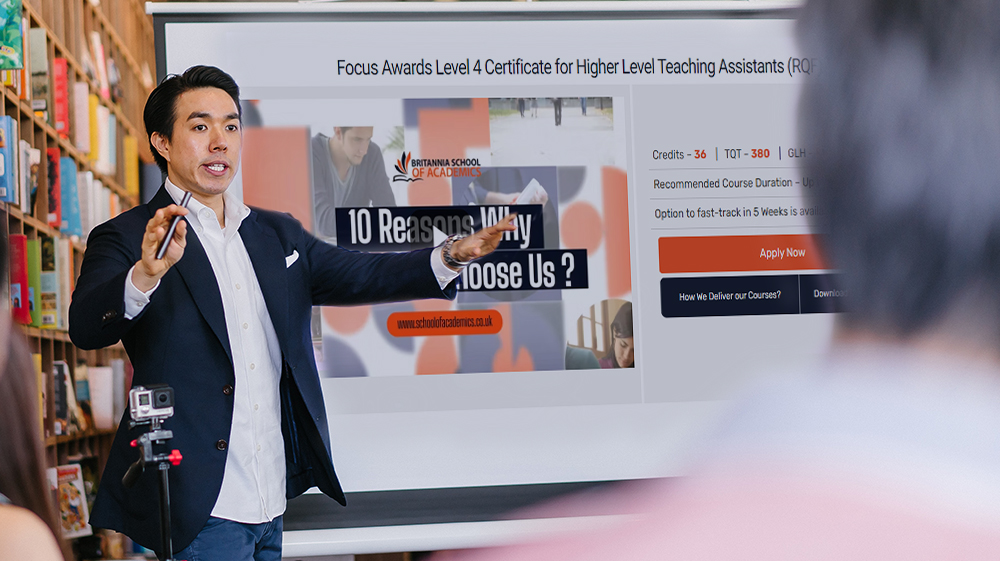
Networking in a Virtual World
By IIL Europe Ltd
Networking in a Virtual World It's easy for meetings and discussions in a virtual environment to become routine, sterile, predictable, or downright boring. Unlike traditional meetings where it's easier to establish rapport, develop relationships and have more personal conversations, the virtual world makes these important personal interactions more difficult, if not impossible. This course will offer practical suggestions and ideas to help groups and project teams establish and maintain rapport as well as keep virtual meetings more interesting and fun. Networking and interacting during virtual meetings can be challenging, but if groups and teams make an effort to incorporate a few basic relationship tactics, those boring virtual meetings can become a thing of the past. What You Will Learn At the end of this program, you will be able to: Identify the typical challenges and limitations of virtual meetings and how to successfully overcome these obstacles Recognize communication options that could help with online interaction during meetings and calls Explain the importance of proactive facilitation techniques to help keep virtual meetings interactive, interesting and fun Incorporate training, coaching, and peer review opportunities into virtual meetings to enhance participant engagement while at the same time developing personnel Getting Started Challenges and realities of a virtual world Various communication options The necessities of effective facilitation and communication Training opportunities Coaching opportunities Peer review opportunities Summary and Next Steps
