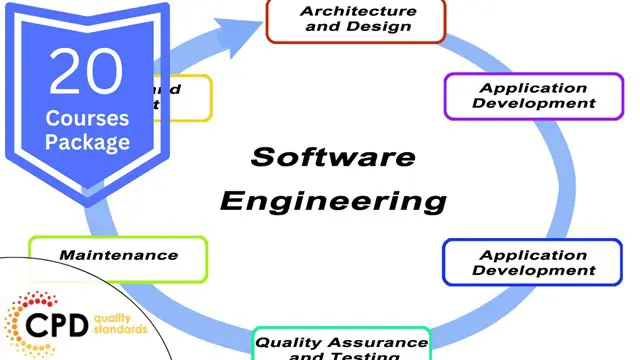- Professional Development
- Medicine & Nursing
- Arts & Crafts
- Health & Wellbeing
- Personal Development
Overview This comprehensive course on Developing Game in Unity 3D will deepen your understanding on this topic. After successful completion of this course you can acquire the required skills in this sector. This Developing Game in Unity 3D comes with accredited certification from CPD, which will enhance your CV and make you worthy in the job market. So enrol in this course today to fast-track your career ladder. How will I get my certificate? You may have to take a quiz or a written test online during or after the course. After successfully completing the course, you will be eligible for the certificate. Who is This course for? There is no experience or previous qualifications required for enrolment on this Developing Game in Unity 3D. It is available to all students, of all academic backgrounds. Requirements Our Developing Game in Unity 3D is fully compatible with PC's, Mac's, Laptop, Tablet and Smartphone devices. This course has been designed to be fully compatible with tablets and smartphones so you can access your course on Wi-Fi, 3G or 4G. There is no time limit for completing this course, it can be studied in your own time at your own pace. Career Path Learning this new skill will help you to advance in your career. It will diversify your job options and help you develop new techniques to keep up with the fast-changing world. This skillset will help you to- Open doors of opportunities Increase your adaptability Keep you relevant Boost confidence And much more! Course Curriculum 12 sections • 38 lectures • 05:23:00 total length •Course Trailer: 00:02:00 •Lecture 01: Course Introduction: 00:01:00 •Lecture 02: Shader Graph UI Shader: Vignette: 00:06:00 •Lecture 03: Shader Graph UI Shader: Tileable Pattern: 00:08:00 •Lecture 04: Line Drawing: 00:10:00 •Lecture 05: Shader Graph UI Shader: Scratching Material: 00:12:00 •Lecture 06: Sampling: 00:12:00 •Lecture 07: Creating Board Image: 00:08:00 •Lecture 08: Creating Ticket Section: 00:08:00 •Lecture 09: Creating Ticket: 00:07:00 •Lecture 10: Scratching Integration Part 1: 00:12:00 •Lecture 11: Scratching Integration Part 2: 00:03:00 •Lecture 12: Win Settings: 00:07:00 •Lecture 13: Winning Panel Manager: 00:07:00 •Lecture 14: Button Manager: 00:06:00 •Lecture 15: Filling Board Images Part 1: 00:13:00 •Lecture 16: Filling Board Images Part 2: 00:08:00 •Lecture 17: Finish by Winning Images: 00:06:00 •Lecture 18: Game Loop: 00:06:00 •Lecture 19: Creating Scoreboard: 00:12:00 •Lecture 20: Creating Save and Load Manager: 00:07:00 •Lecture 21: Ticket Section Group One By One Ticket: 00:20:00 •Lecture 22: Ticket Section Group All At Once Ticket: 00:11:00 •Lecture 23: Any Sprite: 00:08:00 •Lecture 24: Section Random Color: 00:03:00 •Lecture 25: Ticket Provider: 00:07:00 •Lecture 26: Creating Main Menu: 00:06:00 •Lecture 27: Custom Animation System Part 1: 00:14:00 •Lecture 28: Custom Animation System Part 2: 00:13:00 •Lecture 29: Main Menu Animation: 00:04:00 •Lecture 30: Sections Animation: 00:08:00 •Lecture 31: Scoreboard Animation: 00:14:00 •Lecture 32: Winning Sprites Animation: 00:10:00 •Lecture 33: Scratching Finished Animation: 00:08:00 •Lecture 34: Winning Panel Animation: 00:19:00 •Lecture 35: Build the game For Mobile Phone: 00:05:00 •Lecture 36: Initial Scratching Animation: 00:12:00 •Resource - Developing Game in Unity 3D: 00:00:00

Game Design, Game Development, UX, Java, HTML & CSS - 20 Courses Bundle
By NextGen Learning
Get ready for an exceptional online learning experience with the Game Design, Game Development, UX, Java, HTML & CSS bundle! This carefully curated collection of 20 premium courses is designed to cater to a variety of interests and disciplines. Dive into a sea of knowledge and skills, tailoring your learning journey to suit your unique aspirations. The Game Design, Game Development, UX, Java, HTML & CSS is a dynamic package, blending the expertise of industry professionals with the flexibility of digital learning. It offers the perfect balance of foundational understanding and advanced insights. Whether you're looking to break into a new field or deepen your existing knowledge, the Game Development package has something for everyone. As part of the Game Design, Game Development, UX, Java, HTML & CSS package, you will receive complimentary PDF certificates for all courses in this bundle at no extra cost. Equip yourself with the Game Development bundle to confidently navigate your career path or personal development journey. Enrol today and start your career growth! This Bundle Comprises the Following CPD Accredited Courses: Course 01: Game Development using Cocos2d-x v3 C++ Course 02: Developing Game in Unity 3D Course 03: JavaScript Project - Game Development with JS Course 04: Tic-Tac-Toe Clone - The Complete Cocos2d-x C++ Game Course Course 05: Tic-Tac-Toe Clone - The Complete SFML C++ Game Course Course 06: Create a Game With Gamemaker Studio 2 Course 07: Advanced Diploma in User Experience UI/UX Design Course 08: Maya & Unity 3D: Modeling Environments for Mobile Games Course 09: Monetize Your Mobile Game or App Course 10: Modern OpenGL 3D Game Course 11: Flappy Bird Clone: Cocos2d-x C++ Game Course 12: Flappy Bird Clone: SFML C++ Game Course 13: Introduction To Twitch TV Video Game Live Streaming Course 14: JavaScript for Everyone Course 15: Introduction to Coding With HTML, CSS, & Javascript Course 16: Career Development Plan Fundamentals Course 17: CV Writing and Job Searching Course 18: Learn to Level Up Your Leadership Course 19: Networking Skills for Personal Success Course 20: Ace Your Presentations: Public Speaking Masterclass Learning Outcome: Gain comprehensive insights into multiple fields. Foster critical thinking and problem-solving skills across various disciplines. Understand industry trends and best practices through the Game Development Bundle. Develop practical skills applicable to real-world situations. Enhance personal and professional growth with the Game Development. Build a strong knowledge base in your chosen course via the Game Development. Benefit from the flexibility and convenience of online learning. With the Game Development package, validate your learning with a CPD certificate. Each course in this bundle holds a prestigious CPD accreditation, symbolising exceptional quality. The materials, brimming with knowledge, are regularly updated, ensuring their relevance. This bundle promises not just education but an evolving learning experience. Engage with this extraordinary collection, and prepare to enrich your personal and professional development. Embrace the future of learning with the "Game Design, Game Development, UX, Java, HTML & CSS ", a rich anthology of 15 diverse courses. Each course in the Game Development bundle is handpicked by our experts to ensure a wide spectrum of learning opportunities. This"Game Design, Game Development, UX, Java, HTML & CSS " bundle will take you on a unique and enriching educational journey. The bundle encapsulates our mission to provide quality, accessible education for all. Whether you are just starting your career, looking to switch industries, or hoping to enhance your professional skill set, the "Game Design, Game Development, UX, Java, HTML & CSS " bundle offers you the flexibility and convenience to learn at your own pace. Make the Game Development package your trusted companion in your lifelong learning journey. CPD 200 CPD hours / points Accredited by CPD Quality Standards Who is this course for? The "Game Design, Game Development, UX, Java, HTML & CSS " bundle is perfect for: Lifelong learners looking to expand their knowledge and skills. Professionals seeking to enhance their career with CPD certification. Individuals wanting to explore new fields and disciplines. Anyone who values flexible, self-paced learning from the comfort of home. Career path Unleash your potential with the "Game Design, Game Development, UX, Java, HTML & CSS " bundle. Acquire versatile skills across multiple fields, foster problem-solving abilities, and stay ahead of industry trends. Ideal for those seeking career advancement, a new professional path, or personal growth. Embrace the journey with the Game Developmentbundle package. Certificates Certificate Of Completion Digital certificate - Included Certificate Of Completion Hard copy certificate - Included You will get a complimentary Hard Copy Certificate.
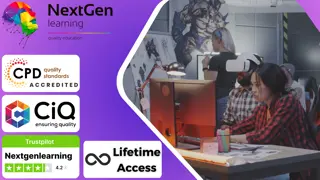
Video Game Developer: Game Development & Game Design - CPD Certified
4.7(47)By Academy for Health and Fitness
Sale Ends Today Video Game Developer: Game Development & Game Design Admission Gifts FREE PDF & Hard Copy Certificate| PDF Transcripts| FREE Student ID| Assessment| Lifetime Access| Enrolment Letter Britons are amongst the biggest global video game consumers, with as many as 44.32 million people in the UK reported to play video games. The sector's rapid growth is creating a booming demand for skilled game developers.With the UK gaming industry expected to create over 1,740 new jobs in 2024, it is an ideal time to be a game developer. Have a look at our Video Game Developer: Game Development & Game Design bundle that provides an expansive toolkit for anyone looking to enter or advance in this dynamic industry. The Video Game Developer bundle covers everything from fundamental concepts in game design to advanced development techniques using the latest software and programming languages. Courses range from Game Design Masterclass and Game Development using Cocos2d-x, to Unreal Engine 5 and Blender 3D. You'll learn to script interactive gameplay elements in Unity 3D, design captivating game characters, and even develop environments specifically tailored for mobile platforms. Additionally, the bundle includes courses on how to monetise games effectively and navigate platforms like Twitch TV for live-streaming. This Game Development Bundle Contains 30 of Our Premium Courses for One Discounted Price: Course 01: Game Design Masterclass Course 02: Game Development using Cocos2d-x v3 C++ Course 03: Cocos2d-x v3 JavaScript: Game Development Course 04: Game Design for Beginner Course 05: Flappy Bird Clone: SFML C++ Game Course Course 06: Developing Game in Unity 3D Course 07: Make Cinematics Using Unreal Engine 5 Course 08: Unreal Engine 4 Course 09: JavaScript Project - Game Development with JS Course 10: Tic-Tac-Toe Clone - The Complete Cocos2d-x C++ Game Course Course 11: Tic-Tac-Toe Clone - The Complete SFML C++ Game Course Course 12: Create a Game With Gamemaker Studio 2 Course 13: Learn Dynamic 2D Game Character Design With Free Tools Course 14: Develop 2D Game UI Using Inkscape Course 15: Develop Vector Game Art With Inkscape Course 16: Modern OpenGL 3D Game Course 17: Blender 3D - Create a Cartoon Character Course 18: Coroutines in Unity 3D Masterclass Course 19: Visual Scripting In Unity Masterclass Course 20: Maya for Absolute Beginners Course 21: Create Amazing Daromas in Maya Course 22: UV Mapping 3D Knife in Maya Course 23: Maya & Unity 3D: Modeling Lowpoly Tree for Mobile Games Course 24: Maya & Unity 3D: Modeling Environments for Mobile Games Course 25: Modeling Lowpoly Cartoon Fishing House in Maya Course 26: Monetise Your Mobile Game or App Course 27: Introduction To Twitch TV Video Game Live Streaming Course 28: Publish Game Assets to the Unity & Unreal Marketplace for Passive Income Course 29: Diploma in User Experience UI/UX Design (Advanced) Course 30: The Media Crash Course Transform your creative ideas into engaging game experiences. Going a step closer to joining a major game studio, or launching your own indie game company, either can be a reality as these courses will equip you with the skills needed to succeed. Enrol today and start your journey towards becoming a professional game developer. Don't just play games-create them! Learning Outcomes of Game Development Bundle: Master game design principles and development techniques. Develop games using Cocos2d-x, Unity 3D, and Unreal Engine. Design and animate 3D characters and environments in Blender and Maya. Learn to monetise games through app stores and digital marketplaces. Create engaging UIs and dynamic game levels for various platforms. Understand the essentials of live-streaming and content publishing. Why Prefer this Course? Get a Free CPD Accredited Certificate upon completion of the course Get a Free Student ID Card with this training program (£10 postal charge will be applicable for international delivery) The course is Affordable and Simple to understand Get Lifetime Access to the course materials The training program comes with 24/7 Tutor Support Start your learning journey straight away! The "Video Game Developer: Game Development & Game Design" course bundle is very carefully crafted to provide learners with an all-encompassing overview of the game development process. By mastering game design principles and development techniques, participants will gain the foundational knowledge necessary to create compelling and technically sound games. This includes learning through countless tutorials that cover everything from the initial concept to the final stages of game polishing. Furthermore, learners will receive extensive training in using industry-standard tools such as Cocos2d-x, Unity 3D, and Unreal Engine. This experience is invaluable, enabling students to develop games across various platforms effectively. Additionally, the courses on designing and animating 3D characters and environments using Blender and Maya will equip learners with the skills to bring their creative visions to life, enhancing the immersive experience of their games. Moreover, this diploma offers learners the opportunity to acquire a Recognised Qualification that is highly valued in the field of Game Development. With this Certification, graduates are better positioned to pursue career advancement and higher responsibilities within the Game Development setting. The skills and knowledge gained from this course will enable learners to make meaningful contributions to Game Development related fields impacting their Game Development experiences and long-term development. Course Curriculum Course 01: Game Design Masterclass Module 01: Introduction Module 02: What Is A Game Module 03: Game Types Module 04: Game Loops Module 05: Game Arcs Module 06: Game Roles: Part 1 Module 07: Game Roles: Part 2 Module 08: Game Industry Module 09: Game Purposes Module 10: Game Layers & How to separate elements Module 11: Tutorials: How to teach the player Module 12: Licensing & How to get free assets Module 13: Game Design Document and Game Design Canvas Module 14: Crowdfunding Module 15: Publishing Module 16: Top 10 Game Designer Mistakes Course 02: Game Development using Cocos2d-x v3 C++ Module 01: Introduction Module 02: Setting Up Module 03: Adding A Sprite Module 04: Positioning Module 05: Scaling Module 06: Rotation Module 07: Tinting Module 08: Fading Module 09: Sequencing Module 10: Skewing Module 11: Audio Module 12: Touch Input Module 13: Menus Module 14: Scenes Module 15: Animations Module 16: Accelerometer Module 17: Cocos Console Course 03: Cocos2d-x v3 JavaScript: Game Development Module 01: Introduction & Setup Module 02: Positioning Module 03: Repeating Actions Module 04: Advanced Actions Module 05: Playing Audio Module 06: Touch Events Module 07: Mouse Events Module 08: Keyboard Events Module 09: Accelerometer Events Module 10: Menu Systems Module 11: Scenes Module 12: Extras Module 13: Labels Module 14: UI Components =========>>>>> And 27 More Courses <<<<<========= How will I get my Certificate? After successfully completing the course, you will be able to order your Certificates as proof of your achievement. PDF Certificate: Free (Previously it was £12.99*30 = £390) CPD Hard Copy Certificate: Free (For The First Course: Previously it was £29.99) CPD 300 CPD hours / points Accredited by CPD Quality Standards Who is this course for? Anyone interested in learning more about the topic is advised to take this bundle. This bundle is ideal for: Aspiring game developers. Creative designers. Software developers. Gaming hobbyists. Indie game entrepreneurs. Digital content creators. Requirements You will not need any prior background or expertise to enrol in this course. Career path After completing this bundle, you are to start your career or begin the next phase of your career. Game Developer: $50,000 - $100,000 3D Modeler: $40,000 - $70,000 Game Designer: $50,000 - $90,000 Unity Developer: $60,000 - $110,000 Game Animator: $45,000 - $75,000 Technical Artist: $50,000 - $80,000 Certificates CPD Accredited Digital Certificate Digital certificate - Included CPD Accredited e-Certificate - Free Enrolment Letter - Free Student ID Card - Free CPD Accredited Hard Copy Certificate Hard copy certificate - Included Please note that International students have to pay an additional £10 as a shipment fee.

Test-Driven Development in .NET Core - The Handbook
By Packt
This course delves into the rudiments of unit testing, including the red-green-refactor cycle, and provides in-depth knowledge on testing and implementing business logic in a .NET Core application, Develop the ability to design, write, and execute unit tests using xUnit and Moq for robust and scalable .NET Core applications.
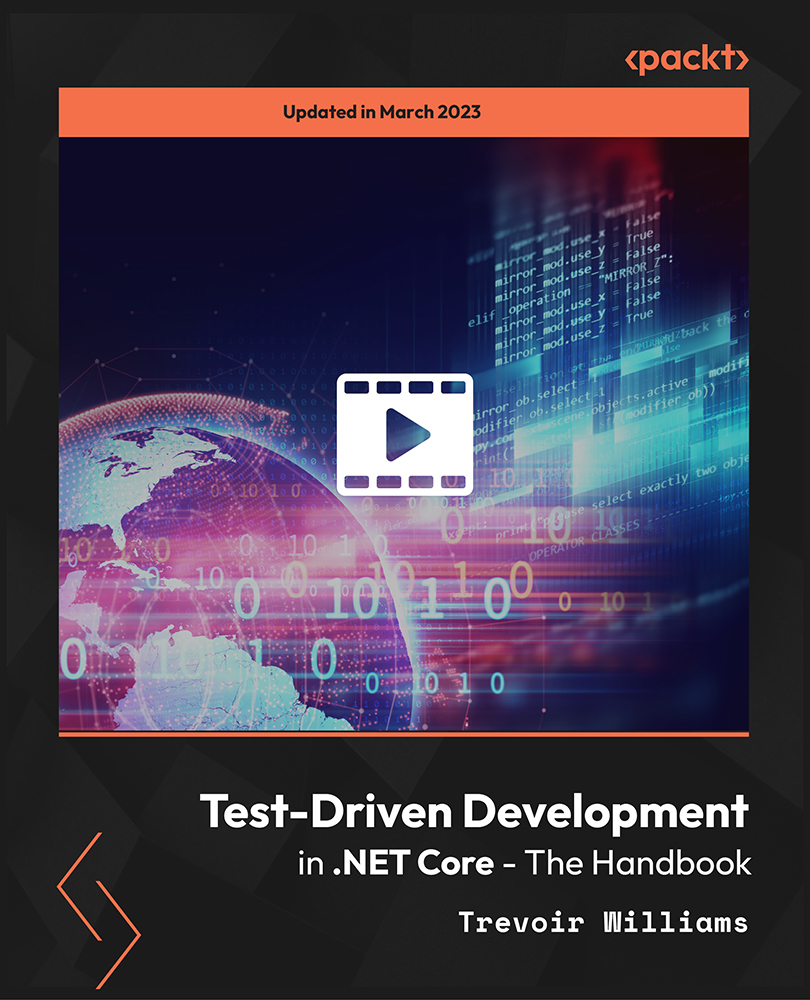
Overview This comprehensive course on Complete iOS 11 and Swift 4 will deepen your understanding on this topic. After successful completion of this course you can acquire the required skills in this sector. This Complete iOS 11 and Swift 4 comes with accredited certification from CPD, which will enhance your CV and make you worthy in the job market. So enrol in this course today to fast track your career ladder. How will I get my certificate? You may have to take a quiz or a written test online during or after the course. After successfully completing the course, you will be eligible for the certificate. Who is This course for? There is no experience or previous qualifications required for enrolment on this Complete iOS 11 and Swift 4. It is available to all students, of all academic backgrounds. Requirements Our Complete iOS 11 and Swift 4 is fully compatible with PC's, Mac's, Laptop, Tablet and Smartphone devices. This course has been designed to be fully compatible with tablets and smartphones so you can access your course on Wi-Fi, 3G or 4G. There is no time limit for completing this course, it can be studied in your own time at your own pace. Career Path Learning this new skill will help you to advance in your career. It will diversify your job options and help you develop new techniques to keep up with the fast-changing world. This skillset will help you to- Open doors of opportunities Increase your adaptability Keep you relevant Boost confidence And much more! Course Curriculum 13 sections • 177 lectures • 19:08:00 total length •iOS 11 Course Overview: 00:11:00 •Install Xcode 9: 00:07:00 •Xcode 9 Beta 4 Update: 00:09:00 •App: Hustle - Your first iOS 11 App: 00:22:00 •Variables, operators, and how computers work: 00:17:00 •Strings in Swift: 00:15:00 •Working with numbers in Swift: 00:20:00 •Swift Functions: 00:23:00 •Booleans: 00:21:00 •Constants: 00:10:00 •Array Data Structure in Swift: 00:13:00 •Swift Loops: 00:19:00 •Dictionary Data Structure in Swift: 00:19:00 •Object Oriented Programming in Swift: 00:12:00 •Inheritance: 00:08:00 •Polymorphism: 00:08:00 •Optionals: 00:21:00 •Enumerations: 00:20:00 •Extensions: Part 1: 00:15:00 •Extensions: Part 2: 00:21:00 •Intro to Protocols, Delegates - Numbers Example: 00:13:00 •Intro to Protocols, Delegates Part 2 - Question Generator: 00:18:00 •Protocols, Delegates - Building Color Magic App UI: 00:17:00 •Protocols, Delegates - Using the Delegate Method in Color Magic App: 00:16:00 •Protocols, Delegates - Using Mutating Functions in Types: 00:18:00 •Git and Version Control - The Fun Way!: 00:12:00 •Terminal Basics - Changing Directories: 00:06:00 •Terminal Basics - Creating Directories and Files: 00:05:00 •Terminal Basics - Copying and Renaming Files: 00:09:00 •Terminal Basics - Deleting Files and Directories: 00:06:00 •Git Basics: 00:17:00 •Setting up Github: 00:05:00 •Working with Local and Remote Repositories: 00:11:00 •Handling Git Merge Conflicts: 00:17:00 •App: Swoosh 01 - Creating the Welcome Screen: 00:25:00 •App: Swoosh 02 - Working with Frames: 00:16:00 •App: Swoosh 03 - Intro to Auto Layout: 00:27:00 •App: Swoosh 04 - Working with Stack Views: 00:27:00 •App: Swoosh 05 - Intro to Segues (Changing Screens): 00:10:00 •App: Swoosh 06 - Refactoring in Xcode 9: 00:10:00 •App: Swoosh 07 - Debugging: setValue forUndefinedKey: 00:04:00 •App: Swoosh 08 - Programmatic Segues: 00:09:00 •App: Swoosh 09 - IBActions (Handling Events) and Data Models: 00:16:00 •App: Swoosh 10 - Passing Data Between View Controllers: 00:12:00 •App: Dev Profile 01 - Auto layout for iPhones: 00:22:00 •App: Dev Profile 02 - Auto layout for iPads (Size Classes): 00:20:00 •App: Window Shopper 01 - Custom Text Fields: 00:18:00 •App: Window Shopper 02 - Input Accessory Views: 00:15:00 •App: Window Shopper 03 - Unit Testing our Data: 00:17:00 •App: Window Shopper 04 - Calculation Algorithm: 00:13:00 •App: Window Shopper 05 - Custom Drawing with drawRect: 00:12:00 •App: Coder Swag 01 - Project creation: 00:23:00 •App: Coder Swag 02 - Tableviews, Delegate, and Data Source: 00:33:00 •App: Coder Swag 03 - Collection Views (Grid Layouts): 00:13:00 •App: Coder Swag 04 - Working with Data Models: 00:14:00 •App: Coder Swag 05 - Displaying Data in Collection View Cells: 00:20:00 •Intro to Chat App: 00:04:00 •App: Smack - Project Setup: 00:26:00 •App: Smack - SWReveal: 00:20:00 •App: Smack - ChannelVC UI: 00:25:00 •App: Smack - LoginVC UI: 00:22:00 •App: Smack - CreateAccountVC UI: 00:19:00 •App: Smack - Web request and API: 00:09:00 •App: Smack - Hosting API: 00:20:00 •App: Smack - Locally Hosting API: 00:18:00 •App: Smack - Creating a web request in Xcode: 00:28:00 •App: Smack - Registering a User: 00:16:00 •App: Smack - Logging in a user: 00:20:00 •App: Smack - Creating a user: 00:26:00 •App: Smack - Avatar Picker Part 1: 00:19:00 •App: Smack - Avatar Picker Part 2: 00:20:00 •App: Smack - Generate a Avatar BG Color: 00:26:00 •App: Smack - LoggedIn Interface: 00:23:00 •App: Smack - Profile View: 00:25:00 •App: Smack - Logging in users: 00:23:00 •App: Smack - Getting channels: 00:19:00 •App: Smack - Channels TableView: 00:14:00 •App: Smack - Add Channel VC: 00:19:00 •App: Smack - Sockets and Channels: 00:26:00 •App: Smack - Refining Login Flow: 00:19:00 •App: Smack - Fetching Messages: 00:20:00 •App: Smack - Sending First Message: 00:17:00 •App: Smack - Displaying Chat Messages: 00:18:00 •App: Smack - Sockets and Messages: 00:19:00 •App: Smack - Typing Users: 00:22:00 •App: Smack - Unread Channels: 00:18:00 •Where to go from here: 00:08:00 •I'm Back: 00:08:00 •Intro to App: Pixel City: 00:02:00 •Creating Xcode Project: Pixel City: 00:04:00 •Installing Alamofire / AlamofireImage Cocoapods: 00:07:00 •Building MapVC UI /Conforming to MKMapViewDelegate /Setting Delegate of mapView: 00:15:00 •Requesting Location Services in iOS 11 / Centering Map On User Location: 00:18:00 •Adding UITapGestureRecognizer to Drop Custom Pins on MapView: 00:15:00 •Setting a Custom Map Annotation Color: 00:05:00 •Animating Photos View / Programmatically adding spinner and label subviews: 00:20:00 •Adding UILabel for Pull Up View / Adding UICollectionView Programmatically: 00:17:00 •Getting API Key from Flickr / Using Flickr API URL Format: 00:14:00 •Using Alamofire to Download URLS: 00:21:00 •Using Alamofire to Download Images / Cancelling All Sessions: 00:16:00 •Setting Up UICollectionView / Adding Images / Reloading UICollectionView: 00:10:00 •Building PopVC / Presentation PopVC When UICollectionViewCell is Tapped: 00:16:00 •Adding 3D Touch Peek: 00:15:00 •Challenge 1: 00:02:00 •Setting up developer: 00:10:00 •Implementing Google AdMob: 00:19:00 •Fetching a list of Products: 00:15:00 •Starting an in-app Purchase: 00:09:00 •Testing in-app Purchases: 00:18:00 •Restoring in-app Purchases after App Deletion: 00:09:00 •Intro to App: GoalPost: 00:03:00 •Creating Xcode Project / Project Folders: 00:04:00 •Building GoalsVC: 00:14:00 •Building GoalCell: 00:14:00 •What is Core Data?: 00:06:00 •Creating Goal Core Data Entity and Attributes: 00:08:00 •Displaying Static GoalCells in UITableView / Creating GoalType Enum: 00:10:00 •Building CreateGoalVC: 00:15:00 •Creating a UIViewController Extension: 00:11:00 •Creating a UIView / UIButton Extension: 00:19:00 •Building FinishGoalVC / Passing Data from CreateGoalVC: 00:19:00 •Saving Goal Data to Persistent Store: 00:13:00 •Fixing Dismissal of FinishGoalVC: 00:07:00 •Fetching Data from Persistent Store / Filling UITableView with Fetched Data: 00:16:00 •Removing Objects from Persistent Store using UITableView Delete Action: 00:11:00 •Setting Goal Progress for UITableViewCell: 00:15:00 •Challenge 2: 00:01:00 •Intro to App: Breakpoint: 00:03:00 •Creating Xcode Project / Setting Up Project Folders: 00:05:00 •Creating Firebase Project: 00:11:00 •Setting Up DataService / Creating Firebase Database Users: 00:11:00 •Building AuthVC and LoginVC in Interface Builder: 00:18:00 •Creating InsetTextField and ShadowView Subclasses: 00:18:00 •Setting up AuthService: 00:13:00 •Building FeedVC and GroupsVC in Interface Builder: 00:16:00 •Presenting LoginVC from AppDelegate / Allowing Login with Email: 00:22:00 •Building MeVC and Adding to UITabBarController: 00:10:00 •Creating CreatePostVC and Uploading Posts to Firebase: 00:20:00 •Creating UIView Extension for Binding Views to Keyboard: 00:15:00 •Building FeedCell: 00:10:00 •Writing the Message Model and Getting All Feed Messages from Firebase: 00:21:00 •Converting UIDs into Emails and Reversing the Order of a TableView: 00:20:00 •Creating CreateGroupVC and Connecting @IBOutlets/Actions: 00:15:00 •Creating UserCell: 00:16:00 •Searching for Email Accounts to Add to Group: 00:19:00 •Adding Users to Group with didSelectRowAt indexPath: 00:21:00 •Creating Groups and pushing them to Firebase: 00:16:00 •Creating GroupCell: 00:15:00 •Creating Group Model and Getting All Groups from Firebase: 00:19:00 •Building GroupFeedVC: 00:18:00 •Initializing Group Data for a Group and Presenting on GroupFeedVC: 00:16:00 •Downloading All Message for a Group and Animating Upon New Message: 00:24:00 •Creating a UIViewController Extension for Presenting GroupFeedVC: 00:07:00 •Challenge 3: 00:02:00 •Intro to app: 00:02:00 •Intro to CoreML: 00:05:00 •What is machine learning?: 00:08:00 •Creating Xcode 9 project: 00:03:00 •Building UI: 00:18:00 •AVFoundation: 00:18:00 •Tap gestures to take snapshot on item: 00:11:00 •Core ML Xcode 9 Beta 4 Update / Fix Preview Photo Crash: 00:03:00 •Downloading CoreML models: 00:21:00 •Adding UI controls for flash control: 00:07:00 •Training your app to speak what it sees: 00:18:00 •App: RampUp - Intro to ARKit App: 00:02:00 •App: RampUp - Resources: 00:04:00 •App: RampUp - Project creation: 00:11:00 •App: RampUp - SceneKit, 3D models: 00:11:00 •App: RampUp - Ramp picker popover: 00:14:00 •App: RampUp - 3D models in SceneKit for popover: 00:18:00 •App: RampUp - 3D models in SceneKit for popover part 2: 00:12:00 •App: RampUp - Detecting taps on 3D objects: 00:17:00 •App: RampUp - Placing ramps in ARKit: 00:24:00 •App: RampUp - Moving objects in 3D space in augmented reality: 00:20:00 •ARKit - where to go next: 00:04:00 •Assignment - Complete iOS 11 and Swift 4: 00:00:00

Fall into Savings. Enjoy the biggest price fall this Summer! Turn your passion for design into profession by mastering Adobe Illustrator CC design tools. Whether you are a beginner or want to advance your Illustrator skills, this Adobe Illustrator CC Masterclass is designed for all levels. Learn how to design from scratch and create great illustrations in Adobe Illustrator CC. Essentially, you can enhance your digital skills to stand out to potential employers for a promising career. Along with this Adobe Illustrator course, you will get 10 other premium courses. Also, you will get an original Hardcopy and PDF certificate for the title course and a student ID card absolutely free. This Adobe Illustrator CC Bundle Consists of the following Premium courses: Course 01: Adobe Illustrator CC Masterclass Course 02: Adobe InDesign Training Course 03: Basic Adobe Photoshop Course 04: Professional Photography Diploma Course 05: Learn After Effects for Photography Course 06: Lightroom Photo Editing Course 07: Learn to Make Vector Art on Adobe Illustrator Course 08: Diploma in Animation Design Course 09: Advanced Diploma in User Experience UI/UX Design Course 10: Modern Web Designing - Level 2 Course 11: Freelancing on UpWork Learning Outcomes: Familiarise with Adobe Illustrator CC, one of the most powerful editing tools Learn how to create, select, and manipulate objects in Adobe Illustrator Edit, draw and paint images and designs using Illustrator toolbar Master advanced graphic design techniques using adobe illustrator Learn after effects for photography and lightroom photo editing Master in-demnamd logo desinging skills as well as animation Learn UI/IX design and start your career in this indsutry How start your freelancing career in UpWork Curriculum of the Adobe Illustrator CC Bundle Course 01: Adobe Illustrator CC Masterclass Getting Started Getting Comfortable in the Illustrator Environment Working With Selections Drawing Shapes Managing Objects Working With Colour Working With Type Going Further With Illustrator Saving and Exporting Your Work Wrapping Up ---------- 10 more premium courses------------ How will I get my Certificate? After successfully completing the Adobe Illustrator CC course you will be able to order your CPD Accredited Certificates (PDF + Hard Copy) as proof of your achievement. PDF Certificate: Free (Previously it was £6*11 = £66) Hard Copy Certificate: Free (For The Title Course: Previously it was £10) CPD 125 CPD hours / points Accredited by CPD Quality Standards Who is this course for? Anyone from any background can enrol in this Adobe Illustrator CC bundle. Requirements There is no time limit for completing this Adobe Illustrator CC course, it can be studied in your own time at your own pace. Career path Adobe Illustrator CC: Illustrators Digital Artists Artists Social Media Marketers Logo Designers Banner Designers Certificates Certificate of completion Digital certificate - Included Certificate of completion Hard copy certificate - Included You will get the Hard Copy certificate for the title course (Adobe Illustrator CC Masterclass) absolutely Free! Other Hard Copy certificates are available for £10 each. Please Note: The delivery charge inside the UK is £3.99, and the international students must pay a £9.99 shipping cost.

Mastering Unity 3D Intermediate Level Training Course
By ATL Autocad Training London
Who is this Course for? Mastering Unity 3D Intermediate Level Training Course Our Unity 3D training programs are tailored for individuals aspiring to become game developers, creative minds, & enthusiasts keen to explore the realm of game development. Learn 3D & 2D games or looking to master Unity's cross-platform features. Click here for more info: Website Duration: 20 hours Approach: 1-on-1 Individualized Attention & Customized Content Timetable: Scheduling any hour between 9 am and 7 pm, from Mon to Sat Course Overview: Sessions 1-2: Introduction to Unity Familiarize yourself with Unity's interface and workspace Create a new Unity project and set up the initial scene and navigation Sessions 3-4: Asset Management Explore and download free assets Import various asset types into Unity and understand their applications Sessions 5-6: Environmental Design Utilize Unity's terrain tools for environment creation Enhance scenes with textures, materials, and environmental objects Sessions 7-8: Character Development Design 3D character models Rig, animate, and import characters into Unity Sessions 9-10: Player Interaction Set up player controls and script basic movements Implement camera controls for seamless gameplay experiences Sessions 11-12: Physics and Realism Understand and implement physics in Unity Configure collisions, gravity, force, and torque for realistic interactions Sessions 13-14: Audio Enhancement Master audio implementation with sound effects and background music Fine-tune volume and pitch for immersive gameplay Sessions 15-16: Lighting and Visual Effects Employ advanced lighting techniques, including dynamic day-night cycles Enhance visuals with lens flares and particle systems Sessions 17-18: User Interface Design Construct user interfaces using Unity's canvas system Integrate interactive elements such as buttons and menus, ensuring smooth functionality Sessions 19-20: Optimization and Performance Implement optimization techniques and utilize the profiler for performance analysis Improve frame rates and reduce memory usage for seamless gameplay Session 21-22: Multiplayer Integration Explore multiplayer implementation and set up local multiplayer games Session 23-24: Mobile Game Development Discover mobile game development in Unity Build, deploy, and optimize games for mobile devices, focusing on performance and controls Session 25: Advanced Topics Delve into advanced scripting techniques, including coroutines, delegates, and events Explore shader programming and visual effects, and venture into VR development with Unity and Oculus Quest Final Project: Create a Comprehensive Game Test the game thoroughly, identify and resolve bugs Make necessary adjustments and improvements for a polished final product Experience the Real-Time Development Platform: Unleash your creativity and create 3D, 2D, VR, and AR experiences across various industries, including games, automotive, AEC, film, and more. Unity Pro offers a complete solution to develop better, iterate faster, and grow your business. Enjoy amazing games and immersive experiences with multi-platform support. Get started today: Unity Pro. Learning Outcomes: Participants will gain expertise in Unity 3D, mastering asset management, environmental design, character animation, player interaction, physics, audio, lighting, UI, optimization, and advanced scripting. They will develop a complete game, honing skills in debugging and project completion. Career Opportunities: Graduates can pursue roles as Game Developers, Mobile Game Developers, VR/AR Developers, Game Designers, UI/UX Designers, Game Testers, Indie Game Developers, Educational Game Developers, Freelance Developers, or Game Development Instructors, leveraging their Unity 3D skills for diverse and exciting career paths in the gaming industry. Skills Acquired: Participants in the Mastering Unity 3D Intermediate Level Training Course will gain advanced proficiency in Unity 3D game development, including: Advanced 3D Game Development Techniques Real-time Physics and Animation Skills Multiplatform Game Deployment Expertise Job Opportunities: Upon completion, individuals can pursue roles such as: Game Developer Unity 3D Programmer AR/VR Developer Interactive Simulation Designer This course equips participants with the expertise required for exciting opportunities in game development studios, AR/VR companies, and interactive media agencies, setting the stage for a successful career in the gaming and simulation industry. Course Advantages: Comprehensive Unity Mastery: Develop expertise in various Unity aspects, including game design, scripting, animation, and optimization. Hands-On Project Experience: Engage in practical projects mirroring real-world game development, enhancing your skills and portfolio. Interactive Live Instruction: Learn from experienced instructors in real-time, encouraging interactive discussions, Q&A sessions, and personalized guidance. Flexible Learning Paths: Opt for in-person or online classes, ensuring accessible and convenient learning tailored to your needs. Lesson Revisions: Access recorded lessons, allowing flexible review and reinforcement of concepts at your own pace. Lifetime Email Support: Benefit from ongoing support via email, where experts are available to assist with any questions or challenges, even after the course concludes.

HashiCorp Certified - Consul Associate Course
By Packt
The course will provide a comprehensive overview of Consul and its capabilities, including deploying a single data center, registering services using service discovery, and accessing Consul Key/Value (KV). It is designed for individuals who possess basic terminal skills and have an understanding of application and data center/cloud networking architectures for running applications.
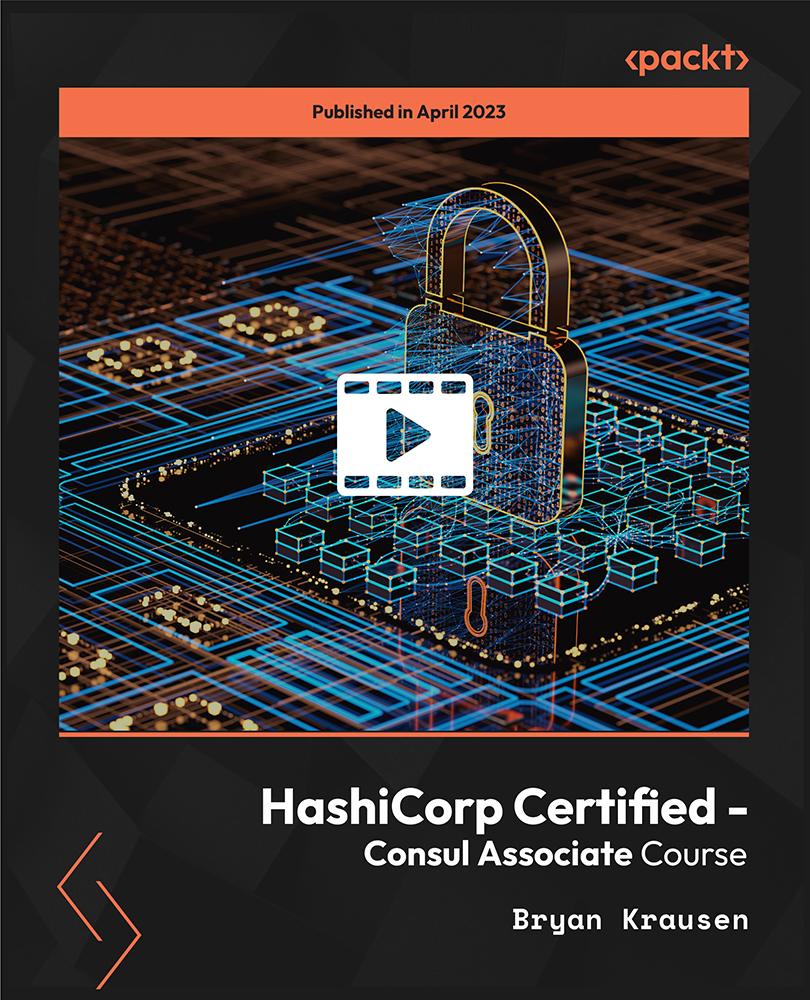
Software Engineering Exclusive Bundle **19-in-1 Premium Software Engineering Training Bundle** Software development is one of the most in-demand occupations, and the UK is an excellent place to begin your career in this industry. To be honest, regardless of your background and experiences, a particular skill set is also essential. So here's how we can assist you. We provide a full 19-in-1 Software Engineering bundle course to train you in a range of programming languages, software design, information systems, and databases. In this software engineering course, you will learn the fundamentals of software engineering, such as how to analyse algorithms and use arrays and link lists as well. This course will cover several fundamental programming concepts before going on to more advanced topics. You will learn the core concepts of stacks and queues, storing algorithms, trees, heaps and many more. This software engineering course is a great place to start if you're looking to start a new career in software engineering/ hone your existing software engineering skills and acquire relevant competencies. This software engineering program is for anyone interested in gaining in-demand skills to help launch a career as a software engineering personnel or improve their business aptitude. All through this self-paced software engineering training, you will engage yourself in the role of a software engineering personeel and acquire the necessary software engineering skills to work with a variety of concepts to gain a competitive advantage in the employment market. Along with this Software Engineering course, you will get 19 premium courses, an original hardcopy, 19 PDF certificates (Main Course + Additional Courses) Student ID card as gifts. Learning Outcomes of Software Engineering: Coding & Web Development By the end of this course, participants will be able to: Get an overview of software engineering. Learn to analyse algorithms. Learn how to work with arrays and linked lists. Improve your understanding of stacks and queues. Gain a better knowledge of trees and heaps. Recognise the importance of sorting algorithms. Learn WSDL, Load, Security, REST and Functional Testing in SOAP UI Be a competent programmer in python Get a solid foundation in JavaScript Learn Machine learning with Python Code with HTML, CSS, & Javascript Enrol now in Software Engineering to advance your career, and use the premium study materials from Apex Learning. Software Engineering: Coding & Web Development The Software Engineering bundle incorporates basic to advanced level skills to shed some light on your way and boost your career. Hence, you can strengthen your Software Engineering expertise and essential knowledge, which will assist you in reaching your goal. Moreover, you can learn Software Engineering from any place in your own time without travelling for classes. This Software Engineering Bundle Consists of the following Premium courses: Course 01: Computer Science With Python Course 02: Testing using SOAP UI Course 03: Python Programming for Everybody Course 04: JavaScript Foundations for Everyone Course 05: Machine Learning with Python Course 06: Coding with HTML, CSS, & Javascript Course 07: Django Rest Framework Level 4 Course 08: Data Structures Complete Course Course 09: Cloud Computing / CompTIA Cloud+ (CV0-002) Course 10: Learn Linux in 5 Days Course 11: Level 2 Adobe Graphics Design Course Course 12: Level 5 CAD Designer Training Course 13: Computer Networks Security Course 14: jQuery: JavaScript and AJAX Coding Bible Course 15: GDPR Data Protection Level 5 Course 16: Secure Programming of Web Applications Course 17: Cyber Security Incident Handling and Incident Response Course 18: Computer Hacking Forensic Investigator Course 19: Essential IT Skills Level 3 Certificate: PDF Certificate: Free (Previously it was £6*19 = £114) Hard Copy Certificate: Free (For The Diploma in Computer Programming Course: Previously it was £10) CPD 205 CPD hours / points Accredited by CPD Quality Standards Who is this course for? Software Engineering: Coding & Web Development Anyone from any background can enrol in this Software Engineering bundle. Requirements Software Engineering: Coding & Web Development This Software Engineering course has been designed to be fully compatible with tablets and smartphones. Career path Software Engineering: Coding & Web Development The opportunities in the world of software are limitless and rising all the time. The top career paths to pursue with the bundle of Software Engineering courses are given below, Software Engineer Front-end Software Developer Web Developer The average salary of these professions ranges from £30,000 to £90,000 per annum in the UK. Certificates Certificate of completion Digital certificate - Included Certificate of completion Hard copy certificate - Included You will get the Hard Copy certificate for the title course Diploma in Computer Programming absolutely Free! Other Hard Copy certificates are available for £10 each. Please Note: The delivery charge inside the UK is £3.99, and the international students must pay a £9.99 shipping cost.