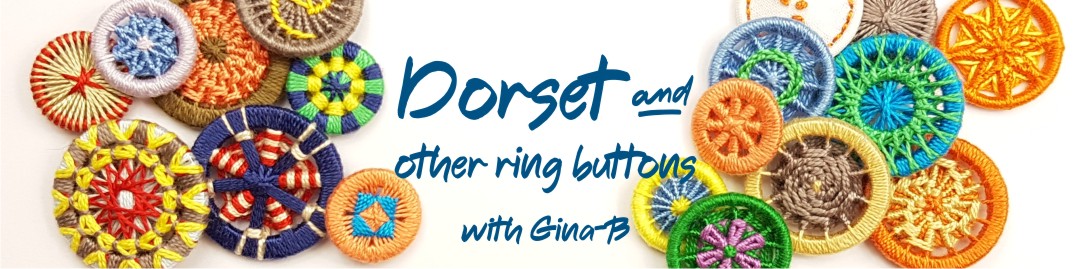- Professional Development
- Medicine & Nursing
- Arts & Crafts
- Health & Wellbeing
- Personal Development
Do you want your dating to be an enjoyable and empowered experience? Would you like to develop a healthier, more intentional approach to dating? Sign up to Rachel's eight week course and get the tools you need to become more resilient and understand the psychological processes going on with dating.

Overview Uplift Your Career & Skill Up to Your Dream Job - Learning Simplified From Home! Kickstart your career & boost your employability by helping you discover your skills, talents and interests with our special Start A T-Shirt Business Course. You'll create a pathway to your ideal job as this course is designed to uplift your career in the relevant industry. It provides professional training that employers are looking for in today's workplaces. The Start A T-Shirt Business Course is one of the most prestigious training offered at StudyHub and is highly valued by employers for good reason. This Start A T-Shirt Business Course has been designed by industry experts to provide our learners with the best learning experience possible to increase their understanding of their chosen field. This Start A T-Shirt Business Course, like every one of Study Hub's courses, is meticulously developed and well researched. Every one of the topics is divided into elementary modules, allowing our students to grasp each lesson quickly. At StudyHub, we don't just offer courses; we also provide a valuable teaching process. When you buy a course from StudyHub, you get unlimited Lifetime access with 24/7 dedicated tutor support. Why buy this Start A T-Shirt Business? Unlimited access to the course for forever Digital Certificate, Transcript, student ID all included in the price Absolutely no hidden fees Directly receive CPD accredited qualifications after course completion Receive one to one assistance on every weekday from professionals Immediately receive the PDF certificate after passing Receive the original copies of your certificate and transcript on the next working day Easily learn the skills and knowledge from the comfort of your home Certification After studying the course materials of the Start A T-Shirt Business there will be a written assignment test which you can take either during or at the end of the course. After successfully passing the test you will be able to claim the pdf certificate for £5.99. Original Hard Copy certificates need to be ordered at an additional cost of £9.60. Who is this course for? This Start A T-Shirt Business course is ideal for Students Recent graduates Job Seekers Anyone interested in this topic People already working in the relevant fields and want to polish their knowledge and skill. Prerequisites This Start A T-Shirt Business does not require you to have any prior qualifications or experience. You can just enrol and start learning.This Start A T-Shirt Business was made by professionals and it is compatible with all PC's, Mac's, tablets and smartphones. You will be able to access the course from anywhere at any time as long as you have a good enough internet connection. Career path As this course comes with multiple courses included as bonus, you will be able to pursue multiple occupations. This Start A T-Shirt Business is a great way for you to gain multiple skills from the comfort of your home. Course Curriculum Section 01: Introduction to the T-Shirt Business Welcome to the Course! 00:05:00 Start A T-Shirt Business | Course Overview 00:04:00 Section 02: How to Purchase T-shirt Designs Purchasing T-Shirt Designs | Section Overview 00:02:00 The Cheapest & Fastest Place to Purchase Shirt Designs! 00:08:00 Get Pre-Vetted Freelancers to Create Your Shirt Designs 00:04:00 Hold a Contest for Freelancers to Create Your T-Shirt Design 00:05:00 Section 03: How to Create Your Own T-shirt Designs for Free How to Create T-Shirt Designs | Section Overview 00:02:00 Download This FREE Photo Editor to Create & Edit Designs 00:04:00 Get Text & Font For Your DesignsFor Free! 00:04:00 My Favorite Place to Get Royalty Free Images 00:02:00 Become a Member Here to Access Thousands of Images for Your Designs 00:03:00 Create & Export Your First Completed T-Shirt Design! 00:05:00 Section 04: Create T-Shirt Designs Fast With Templates Placeit T-shirt Design Maker | Access 5000+ Design Templates 00:08:00 Canva T-shirt Designer | Access T-Shirt Design Templates, Images, Fonts & More! 00:07:00 Section 05: Market Research, Keywords & Trademarks for Your T-shirt Business Market Research, Keywords & Trademarks | Section Overview 00:02:00 Selecting A Niche | Create Your Niche List 00:02:00 Market Research | Check Market Trends & Demand 00:04:00 Market Research | What Is Already Selling? 00:06:00 Create A Keyword List | Keyword Research for SEO 00:04:00 Spy on Your Competitors Keywords | What Is Already Working? 00:03:00 How to Search 'Buyer' Keywords from Amazon 00:02:00 Trademarks & Copyright Research | Avoid Future Issues 00:05:00 Section 06: Getting Started on Merch by Amazon Getting Started on Merch by Amazon 00:02:00 Merch by Amazon | Platform Overview 00:04:00 Applying For Merch by Amazon | Request Invitation 00:09:00 Uploading Designs to Merch by Amazon 00:08:00 GIMP 2.10 for Merch by Amazon (Updated 2021) 00:09:00 Tiering Up on Merch by Amazon 00:10:00 Section 07: Getting Started on Spring (Teespring) Getting Started on Teespring | Section Overview 00:02:00 Create Your Teespring Account | Signup & Settings 00:04:00 Teespring Dashboard | Platform Overview 00:04:00 Build Your Teespring Storefront | Banner, Avatar & More 00:12:00 Upload Designs to Teespring | Edit Products & Publish Listings 00:06:00 6 Ways to Optimize Your Product Listings on Teespring 00:16:00 Teespring Analytics Tracking | Connect Google Analytics 00:06:00 Teespring Conversion Tracking | Facebook Pixel Example 00:10:00 Create Discount Codes | Teespring Promotions 00:08:00 Section 08: Getting Started on Redbubble Getting Started on Redbubble | Section Overview 00:02:00 Build Your Redbubble Shop | Banner, Avatar & Artist Bio 00:06:00 Redbubble | Upload Your First Design & Publish Your Product Listing 00:06:00 Tags & Keywords | Optimize Your Redbubble Listings 00:06:00 Create Collections | Organize Your Redbubble Shop 00:04:00 How to Select Default Product Views On Redbubble 00:07:00 Redbubble Markups | Edit Your Product Pricing 00:04:00 Connect Google Analytics to Redbubble 00:05:00 Section 09: Other Marketplaces & Platforms for Your Shirt Designs CafePress | Getting Started on CafePress 00:05:00 TeePublic | Getting Started on TeePublic 00:02:00 Zazzle | Getting Started on Zazzle 00:03:00 Spreadshirt | Getting Started on Spreadshirt 00:03:00 FunnyShirts | Getting Started on FunnyShirts 00:03:00 Section 10: Free Marketing Strategies to Promote Your Designs Free Marketing Strategies | Section Overview 00:01:00 Listing Optimization | SEO, Keywords & Quality 00:01:00 Facebook Marketing | Strategies to Promote for Free on Facebook 00:08:00 Instagram Marketing | Building Your Instagram Brand Page 00:04:00 Pinterest Marketing | Marketing Your Brand with Pinterest 00:03:00 Section 11: Paid Promotion Strategies | Create Ads for Your Designs Paid Promotion Strategies | Section Overview 00:02:00 Create Mock-Ups for Your Ads | Get High Quality Photo or Video Mockups 00:06:00 Facebook Post Boost | Boost Your Facebook Post to Increase Engagement 00:04:00 Facebook Targeted Ads | Custom Audience & Targeted Ads 00:13:00 Google Ads | Create Targeted Ads on Google & YouTube 00:05:00 Section 12: Thanks for Joining! Bonus Lecture 00:03:00 Assignment Assignment - Start A T-Shirt Business 00:00:00

Are you someone who loves baking cakes and decoration? Do you aspire to become a professional cake decorator? Or are you currently a cake decorating business owner and you want to improve your skills? If yes, then this course is perfect for you and your needs! Description: This course will start by helping you realise that in beginning your new locally established business it might be tiring but you will rapidly find how energizing this industry can be. You will become a little apprehensive when you initially begin but you will then recover when you began this business since you have the energy for designing and having the capacity to communicate inventively. The most critical challenge you can take is to stay engaged in your business and trained in baking and decorating cakes. Start by registering your business to avoid conflicts with the government then start getting the word out to your group by promoting yourself each and every week, until you develop a strong client base. Never forget that your skills needed to be enhanced and this will only be possible the more you practice so whenever you are unsatisfied with a specific style you are working, continue in attempting to perfect it. You will be astounded at how your speed will increase and your capacities with time during the course. Who is the course for? Professionals or Entrepreneurs who are into Cake Decorating business. People who have an interest in starting up a Cake Decorating business. Entry Requirement: This course is available to all learners, of all academic backgrounds. Learners should be aged 16 or over to undertake the qualification. Good understanding of English language, numeracy and ICT are required to attend this course. Assessment: At the end of the course, you will be required to sit an online multiple-choice test. Your test will be assessed automatically and immediately so that you will instantly know whether you have been successful. Before sitting for your final exam you will have the opportunity to test your proficiency with a mock exam. Certification: After you have successfully passed the test, you will be able to obtain an Accredited Certificate of Achievement. You can however also obtain a Course Completion Certificate following the course completion without sitting for the test. Certificates can be obtained either in hard copy at a cost of £39 or in PDF format at a cost of £24. PDF certificate's turnaround time is 24 hours and for the hardcopy certificate, it is 3-9 working days. Why choose us? Affordable, engaging & high-quality e-learning study materials; Tutorial videos/materials from the industry leading experts; Study in a user-friendly, advanced online learning platform; Efficient exam systems for the assessment and instant result; The UK & internationally recognized accredited qualification; Access to course content on mobile, tablet or desktop from anywhere anytime; The benefit of applying for NUS Extra Discount Card; 24/7 student support via email. Career Path: Cake Decorating Business Secrets course is a useful qualification to possess, especially to people with careers in: Baking Specialist Cake Decoration Business Owner Cake Decorator Cake Stylists Confectionery Baker Pastry Chef Professional Cake Maker. Course Curriculum Cake Decorating Business Secrets Introduction To Cake Decorating Business Secrets 00:30:00 Getting Started 00:30:00 Marketing Your Cake Decorating Business 00:45:00 Business Cards & Stationery 00:30:00 Selecting The Word Tactfully 00:30:00 Case Study: Promoting On A ShoeString Budget 01:00:00 Tools of The Trade 00:30:00 Lowering Your Business Costs 00:30:00 How To Accept Payment 00:15:00 Home Based Business Taxes 00:30:00 Organising Your Business For Success 00:30:00 Baking Secrets Revealed 00:30:00 Down To Baking Business 00:30:00 Insider Tips From A Professional Baker 00:30:00 Food Safety Tips 00:15:00 Wedding Cake Consultations 00:30:00 Time Management Secrets 00:30:00 It`s a Piece Of Cake 00:15:00 Cake Assembly Instruction 00:30:00 Cake Delivery & Packaging 00:30:00 Action Plan: Checklist 00:30:00 Conclusion: Final Words 00:15:00 Recommended Reading Recommended Reading: Cake Decorating Business Secrets 00:00:00 Mock Exam Mock Exam-Cake Decorating Business Secrets 00:20:00 Final Exam Final Exam-Cake Decorating Business Secrets 00:20:00 Certificate and Transcript Order Your Certificates or Transcripts 00:00:00

Description Adobe Photoshop is the world's leading image creating and editing application. It can be used to create and enhance photos, logos, 3D artwork, etc. Adobe Photoshop CS3 Complete course will give you an overall outlook and skillset necessary to master this application. This course starts off with the introductory aspects of this program. You will get accustomed with the features, interface, presents, basic editing tools, etc. which will build your foundation. After that, you will move to an intermediate stage where you will learn about layers, retouching tools, filters, etc. Advanced and Expert level modules learning of Adobe Bridge tasks, working with metadata, device central, plugins, smart objects, frame animations, slices, advanced photography and colour tools, etc. Learning Outcomes: Introduction to Photoshop CS3, new features, starting the program, workspace overview and exiting the program On screen options like the Menu Bar, Toolbox, Palettes, and The Status Bar Opening, creating, saving files, also find out about different file formats and how to view file info Customize the Toolbox and Palettes, choose a screen mode and save your workspace Using help menu, help, how to and online help Learn the toolbox through selection, crop and slice, retouching, painting and other types of tools Save, access and delete presets, along with using the preset palette Explore different palette options like navigator and info palettes and more View rulers, set up guides, view the grid, and set snap options Print your pictures through page setup, print command, print dialogue box, and printing single copies Understand pixels, bitmap and vector images, find out pixel information with info palette and basic anatomy of images Understand Image Resolution, change image size through pixels, image resampling, using auto resolution, dimension constraints, and changing the image document size Understand, flip and rotate canvas; and further work with canvas size, colour, and anchor point RGB and CMYK colours, colour setting and modes Using colour palette, ramp, picker and swatches Select complete images; use marquee, lasso, quick selection and refine edge tool; magic wand; and selection through colour range Add or subtract from selection, modify selections through moving, rotating, resizing, scaling, inverting, skewing and feathering options Save selected regions, cut, copy, paste, delete selections along with deselect and history palette Crop and trim images, adjust exposure, and convert to black and white Use basic editing tools like undo, redo, clear, duplicate and place Understanding Layers, using layers palette, hiding and displaying layers, changing layer opacity, and arranging layers Create, delete and rename layers; also create layers using cut or copy options Make adjustments with layers, use fill layers, layer style and effects, add colour stroke, and group layers Utilize Auto-Align and Auto- Blend options, link, duplicate, merge and export layers Understand retouching and use the blur, sharpen and smudge tools Best ways to work with Hue, saturation, lightness, brightness and contrast, and shadows and highlights Retouch photos with healing brush, patch tool, clone stamp, and pattern stamp tool Best practices to use paint bucket, brushes, custom brushes, airbrush, and pencil tool Working with horizontal, vertical, modifying type tools; while performing spell checks and using the character palette Working with lines, shapes, custom shapes, utilizing pens and freeform pens, adding or deleting anchor points and curves, converting path to a selection, and working with paths Understanding, using, undoing rasterize, and flatting image Using quick, layer, vector, and clipping mask options Types of channels, using channels palette, and creating alpha channel Changing images through the Photoshop filter gallery, and smart filters like sharpen, sharpen edges, and blur filters Using artistic, distort, pixelate, noise and other types of effects filters Liquifying an image, using pattern maker, and embedding watermarks in images Understand, record, play and edit actions Undo actions using history, saving and using actions, and clearing and resetting actions pallete Batch processing multiple images, understanding and utilizing droplets Layer scripts, exporting layers to files, and using scripts event manager Examine Adobe bridge, learn to open and close it, use the interface, filter and sort images Preview and open photos, set camera raw preferences, download photos from cameras, and search for specific photos Discover how to rotate images, customize the content pane, rate pictures, and change views Get an overview of the bridge workspace, saving, deleting and accessing custom workspaces Explore stacks, how to create them, expanding and collapsing options, ungrouping, moving photos to top of stacks and playing stacks Understand Metadata, and furthermore create, edit and apply Metadata template Rename batch, colour management using Bridge, preview files in device central, and purging the cache Merge to HDR, create PDF presentations and web photo gallery, and use the image processor Understanding device central, opening it and choosing a device Understanding plug-ins, reviewing installed plug-ins, accessing more plug-ins and using them Opening and working with PDF documents in Photoshop, working with PDF documents, saving them, adding security controls and creating PDF presentation Setting up your preferences, using adobe presets, opening the preset manager, saving and loading presents Understanding smart objects, converting layers to smart objects, creating them via copying and from files Editing smart object contents, replacing the contents, resizing objects and exporting smart objects Saving for the Web, Optimizing JPEG and GIF Images, using zoomify options and creating rollovers Creating simple frame animations, playing the frames, managing them, enhancing animation with tweening and saving animations Utilizing slices in a variety of different ways Using photomerge, understanding HDR and creating HDR images Understanding Grayscale, converting images to grayscale, using spot colour, working with colour balance and variations Soft proofing images, printing colour separations, creating contact sheet and picture package Assessment: At the end of the course, you will be required to sit for an online MCQ test. Your test will be assessed automatically and immediately. You will instantly know whether you have been successful or not. Before sitting for your final exam you will have the opportunity to test your proficiency with a mock exam. Certification: After completing and passing the course successfully, you will be able to obtain an Accredited Certificate of Achievement. Certificates can be obtained either in hard copy at a cost of £39 or in PDF format at a cost of £24. Who is this Course for? Adobe Photoshop CS3 Complete Course is certified by CPD Qualifications Standards and CiQ. This makes it perfect for anyone trying to learn potential professional skills. As there is no experience and qualification required for this course, it is available for all students from any academic background. Requirements Our Adobe Photoshop CS3 Complete Course is fully compatible with any kind of device. Whether you are using Windows computer, Mac, smartphones or tablets, you will get the same experience while learning. Besides that, you will be able to access the course with any kind of internet connection from anywhere at any time without any kind of limitation. Career Path After completing this course you will be able to build up accurate knowledge and skills with proper confidence to enrich yourself and brighten up your career in the relevant job market. Module: 1 Introduction 00:15:00 The Photoshop CS3 Screen 00:15:00 File Management Basics 00:30:00 Modifying Your Photoshop Layout 00:30:00 Getting Help 00:30:00 Introduction to the Photoshop Toolbox 01:00:00 Using Tool Presets 00:15:00 Introduction to the Photoshop Palettes 00:30:00 Getting Started 00:15:00 Printing your Image 00:15:00 Understanding Digital Images 00:30:00 Image Size and Resolution 01:00:00 Working with Your Canvas 00:30:00 Working with Color 01:00:00 Working with Color Tools 00:30:00 Making Selections 01:00:00 Manipulating Selections 01:00:00 Editing with Selections 00:15:00 Adjusting Your Image 00:30:00 Basic Editing Tools 00:15:00 Module: 2 Using Layers 00:30:00 Working with Layers 00:30:00 More on Layers 00:30:00 Advanced Layers 00:30:00 Working with Retouch Tools 00:30:00 More Retouching Tools 01:00:00 Working with Color, Brightness, and Contrast 00:30:00 Retouching With Stamps and Brushes 01:00:00 Working with Brushes 00:30:00 Using Type Tools 00:30:00 More Photoshop Drawing Tools 00:30:00 Rasterization 00:30:00 Using Masks 00:30:00 Working with Channels 00:30:00 Modifying Images with Filters 00:30:00 Using Effects Filters 00:30:00 Advanced Filter Tasks 00:30:00 Module: 3 Understanding Actions 01:00:00 Working with Actions 00:30:00 Using Actions with Multiple Images 00:30:00 Using Scripts compress 00:30:00 Basics of Adobe Bridge 01:00:00 Locating Photos in Bridge 00:30:00 Basic Bridge Tasks 01:00:00 Using Workspaces 00:30:00 Working with Stacks 00:30:00 Working with Metadata 01:00:00 Performing File Tasks Using Bridge 01:00:00 Performing Photoshop Tasks Using Bridge 01:00:00 Module: 4 Using Device Central 00:15:00 Working with Plug-ins 00:15:00 Photoshop and PDF Documents 00:30:00 Photoshop Options 00:15:00 Basics of Smart Objects 00:15:00 Editing Smart Objects 00:15:00 Creating Web Images 00:10:00 Creating Frame Animations 00:30:00 Using Slices 01:00:00 Advanced Photography Tools 00:15:00 Advanced Color Tools 00:30:00 Advanced Printing Features 00:30:00 Mock Exam Mock Exam- Adobe Photoshop CS3 Complete Course 00:30:00 Final Exam Final Exam- Adobe Photoshop CS3 Complete Course 00:30:00 Order Your Certificate and Transcript Order Your Certificates and Transcripts 00:00:00

Getting Started with Scrum
By Packt
Learn Scrum, a popular framework used to develop software applications through the Agile methodology. This course provides you with step-by-step instructions for learning Scrum and gaining a strong foundation toward various Scrum certifications. Learn Scrum with a build-along experience and apply Scrum in your Agile-based product team at work.

LEVEL 2: BUILDING BRIDGES OF EMPATHY: THE SIX STAGES FRAMEWORK BOOK CLUB
By Six Stages Diversity Framework
This seminar supports you to implement ideas from the Six Stages Framework. It is designed for those who are reading or have read my book Understanding and Dealing with Everyday Racism- The Six Stages Framework
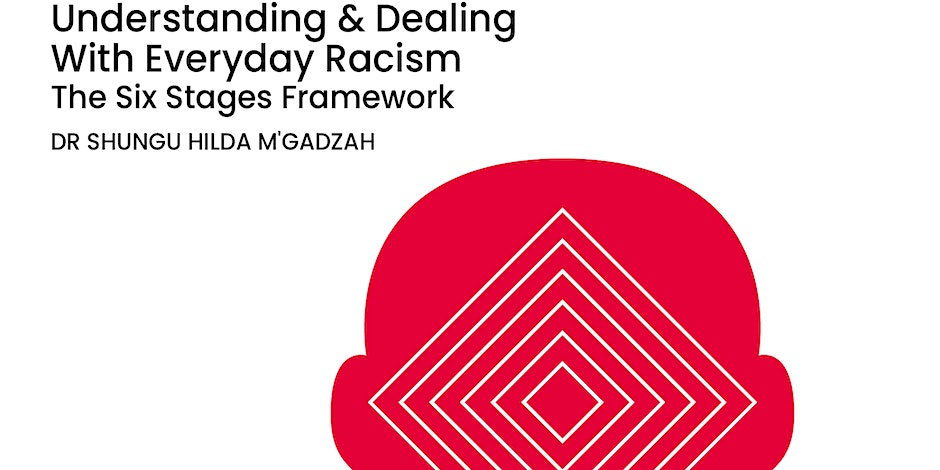
Elevate your leadership prowess with our Middle Manager Management Masterclass: Leading with Confidence. Gain essential skills in corporate responsibility, decision-making, and effective leadership. Learn to recognize signs of poor management and mitigate complaints proactively. Unlock the secrets of grooming, coaching, and mentoring middle managers for lasting organizational success. Join our transformative program and become a confident and effective leader in your middle management role.

Basic Button Making with Gina-B
By Gina-B Silkworks
Learn how to make beautiful buttons! This is the perfect course for beginners, teaching you thread wrapped, Dorset and zwirnknopf buttons. Button making is the perfect take anywhere textile craft

Dorset and other Ring Buttons
By Gina-B Silkworks
Learn how to make beautiful Dorset buttons! This is the perfect course for beginners, teaching you a selection of different ring buttons