- Professional Development
- Medicine & Nursing
- Arts & Crafts
- Health & Wellbeing
- Personal Development
Register on the IT for Dummies today and build the experience, skills and knowledge you need to enhance your professional development and work towards your dream job. Study this course through online learning and take the first steps towards a long-term career. The course consists of a number of easy to digest, in-depth modules, designed to provide you with a detailed, expert level of knowledge. Learn through a mixture of instructional video lessons and online study materials. Receive online tutor support as you study the course, to ensure you are supported every step of the way. Get a digital certificate as a proof of your course completion. The IT for Dummies is incredibly great value and allows you to study at your own pace. Access the course modules from any internet-enabled device, including computers, tablet, and smartphones. The course is designed to increase your employability and equip you with everything you need to be a success. Enrol on the now and start learning instantly! What You Get With The IT for Dummies Receive a e-certificate upon successful completion of the course Get taught by experienced, professional instructors Study at a time and pace that suits your learning style Get instant feedback on assessments 24/7 help and advice via email or live chat Get full tutor support on weekdays (Monday to Friday) Course Design The course is delivered through our online learning platform, accessible through any internet-connected device. There are no formal deadlines or teaching schedules, meaning you are free to study the course at your own pace. You are taught through a combination of Video lessons Online study materials Certification After the successful completion of the final assessment, you will receive a CPD-accredited certificate of achievement. The PDF certificate is for £9.99, and it will be sent to you immediately after through e-mail. You can get the hard copy for £15.99, which will reach your doorsteps by post. Who Is This Course For: The course is ideal for those who already work in this sector or are an aspiring professional. This course is designed to enhance your expertise and boost your CV. Learn key skills and gain a professional qualification to prove your newly-acquired knowledge. Requirements: The online training is open to all students and has no formal entry requirements. To study the IT for Dummies, all your need is a passion for learning, a good understanding of English, numeracy, and IT skills. You must also be over the age of 16. Course Content Section 1: Introduction Unit 1: Introduction 00:01:00 Unit 2: Course Outline 00:06:00 Section 2: Information Technology Unit 1: Facts about Information Technology (IT) 00:05:00 Unit 2: What is Information Technology & How IT Works 00:02:00 Section 3: Components of IT Unit 1: IT Components 00:02:00 Section 4: Hardware Unit 1: What is Hardware 00:02:00 Unit 2: Examples of Computer 00:02:00 Unit 3: Computer Hardware Manufacturers 00:04:00 Unit 4: Hardware Jobs 00:05:00 Section 5: Operating System Unit 1: What is Operating System 00:02:00 Unit 2: Examples of Operating System 00:08:00 Unit 3: Operating System Jobs 00:10:00 Unit 4: OS Tools Related Jobs 00:02:00 Section 6: Application/Software Unit 1: What is Application/Software 00:03:00 Unit 2: Software Building Tools and Languages 00:03:00 Unit 3: Software/Application Building Jobs 00:03:00 Unit 4: Software/Application User Jobs 00:03:00 Section 7: Networking Unit 1: What is Computer Networking 00:02:00 Unit 2: Computer Network Companies 00:02:00 Unit 3: Network Jobs 00:04:00 Section 8: Security Unit 1: What is Computer Security 00:02:00 Unit 2: Security Companies 00:01:00 Unit 3: Security Jobs 00:03:00 Section 9: Traffic Flow & Enterprise Level IT Components Unit 1: How Information Flow within IT 00:02:00 Unit 2: Enterprise Level IT Components 00:02:00 Section 10: Storage Unit 1: What is Storage 00:05:00 Unit 2: Storage Companies and Technologies 00:02:00 Unit 3: Jobs in Storage 00:02:00 Section 11: Database Unit 1: What is Database 00:02:00 Unit 2: Database Type and Technologies 00:04:00 Unit 3: Database Jobs 00:02:00 Section 12: Virtualisation & Cloud Unit 1: What is Virtualisation 00:03:00 Unit 2: What is Cloud Technology 00:02:00 Unit 3: Virtualisation and Cloud Companies 00:02:00 Unit 4: Virtualisation and Cloud Jobs 00:02:00 Section 13: Management & Other IT Jobs Unit 1: IT Management Jobs 00:03:00 Unit 2: Other IT Jobs 00:09:00 Frequently Asked Questions Are there any prerequisites for taking the course? There are no specific prerequisites for this course, nor are there any formal entry requirements. All you need is an internet connection, a good understanding of English and a passion for learning for this course. Can I access the course at any time, or is there a set schedule? You have the flexibility to access the course at any time that suits your schedule. Our courses are self-paced, allowing you to study at your own pace and convenience. How long will I have access to the course? For this course, you will have access to the course materials for 1 year only. This means you can review the content as often as you like within the year, even after you've completed the course. However, if you buy Lifetime Access for the course, you will be able to access the course for a lifetime. Is there a certificate of completion provided after completing the course? Yes, upon successfully completing the course, you will receive a certificate of completion. This certificate can be a valuable addition to your professional portfolio and can be shared on your various social networks. Can I switch courses or get a refund if I'm not satisfied with the course? We want you to have a positive learning experience. If you're not satisfied with the course, you can request a course transfer or refund within 14 days of the initial purchase. How do I track my progress in the course? Our platform provides tracking tools and progress indicators for each course. You can monitor your progress, completed lessons, and assessments through your learner dashboard for the course. What if I have technical issues or difficulties with the course? If you encounter technical issues or content-related difficulties with the course, our support team is available to assist you. You can reach out to them for prompt resolution.

Understanding Ethical Principles in the IT Profession - BCS Foundation Award
5.0(12)By Duco Digital Training
Thinking about learning Ethics in IT? The BCS Foundation Award in Understanding Ethical Principles in the IT Profession explore ethics in relation to your own role and the ethical principles upheld within the IT profession. It identifies common threats to ethical behaviour in IT and the safeguards that can help to minimise these threats. It also explores the role of legislation and corporate governance in ensuring ethical standards are promoted and maintained You will learn an understanding of The Importance of Ethics to Society, Business and IT Professionals, knowledge of The Ethical Behaviour Required by IT Professional, understanding The Role of Corporate Governance, understand Relevant Legislation and understand Ethical Dilemmas And Safeguards.

IT Security Training - Job Ready Program + Career Support & Money Back Guarantee
4.5(3)By Studyhub UK
In today's world, IT security is more important than ever. With the ever-increasing threat of cyberattacks, businesses need to be able to protect their data and systems. And that's where you come in. If you're interested in a career in IT security, our IT Security Training program can help you get started. We offer comprehensive training in all aspects of IT security, from network security to application security to incident response. We also provide one-on-one career counselling and help you build your resume and network. But we don't just stop there. We also help you to find a job within six months of completing our program. That's right, we'll work with you until you find a job in IT security. So what are you waiting for? Enrol in our program today and start your career in IT security. Our mission is simple: to be your trusted partner and assist you every step of the way until you land the job of your dreams. Why Choose Us Here's what makes our IT Security Training Program stand out from the crowd: Personalised Job Search Assistance: We're in this together! Our dedicated team will work tirelessly to support your entire job searching process. From crafting a standout resume to submitting it to top companies, we'll ensure you have a compelling application that gets noticed. Expertly Crafted CV: Your resume is your ticket to the interview room. Our professional resume writers will create a customised CV highlighting your unique skills and experiences. This will maximise your chances of standing out among the competition. Strategic Placement: We understand the power of casting a wide net. We'll strategically submit your CV to various platforms and networks, expanding your reach and connecting you with valuable opportunities that align with your career goals. One-On-One Consultation Sessions with Industry Experts: Gain invaluable insights and guidance from seasoned professionals who have thrived in the IT Security field. Our consultation sessions provide you with insider tips, tricks, and advice, empowering you to navigate the industry with confidence and finesse. Comprehensive Skill Development: Our program is designed to equip you with the most sought-after skills in the IT Security sector. From mastering cutting-edge tools to honing your IT prowess, we'll ensure you have the knowledge and expertise to excel in any IT-driven environment. Ongoing Support: We understand that the journey to landing your dream job doesn't end with placement. That's why our commitment to your success extends well beyond your initial training. Our support team will be available to answer your questions, provide guidance, and assist you as you progress in your career. Here are the 6 courses we will provide once you enrol in the program: Linux Security and Hardening CompTIA CySA+ Cybersecurity Analyst (CS0-002) CompTIA Security+ (SY0-601) Web Application Penetration Testing Course Computer Networks Security from Scratch to Advanced Cyber Security Incident Handling and Incident Response These courses will help you to develop your knowledge and skills to become a successful IT Security specialist. The Program is completed in 5 easy steps: Step 1 - Enrol in the program and start learning from the courses we provide After you enrol in this IT Security Training Program, you will get lifetime access to 6 premium courses related to IT Security. These courses will teach you the knowledge and skills required to become a successful IT Security expert. Our customer service team will help you and keep in contact with you every step of the way. Step 2 - Complete your courses and get certifications After learning from the courses, you must obtain certificates for each course. There will be exams for every course, and you have to pass them to get your certificate. To pass successfully, you must get 90% marks for the first course and 80% for the rest relevant courses. Once you pass the exams, you will receive hardcopy certificates. These certificates will prove that you're an expert in the subject. Step 3 - Get a consultation session from a professional IT security expert Take your IT Security skills to new heights with a one-on-one consultation session led by a seasoned professional. Gain invaluable insights, expert tips, and tailored advice that will propel your career forward. Step 4 - Complete the CV and attend the interview Once you've successfully obtained the certifications, our team of professionals will build you a compelling CV and LinkedIn profile. With these powerful tools in hand, you'll be fully prepared to tackle job interviews confidently. Kickstart your IT Security career with a starting salary ranging from •30,000 to •50,000 annually. Step into the IT Security industry with the assurance of a promising future. Step 5 - We will not leave you until you find a job Our commitment to your success goes above and beyond. We won't stop until you land that dream job. With personalised support, expert guidance, and unwavering dedication, we'll be by your side until you secure the perfect opportunity. Your job search becomes our mission, ensuring you have the best chance at a successful career in IT Security. Don't let your dream career as an IT Security specialist remain out of reach. You just have to learn and gain knowledge and skills. Finding a job is our task! We will remove most of your worries and help you focus on only developing your skills. So join our IT Security Training Program today, and let us be your trusted partner on your journey to success. CPD 100 CPD hours / points Accredited by CPD Quality Standards Who is this course for? This IT Security Training program is ideal for the following: Aspiring IT professionals seeking to specialise in the field of cybersecurity. Individuals looking to transition into a rewarding career in IT security. Recent graduates interested in gaining practical skills and industry guidance in the cybersecurity domain. IT professionals looking to enhance their knowledge and expertise in IT security. Career changers passionate about technology and eager to explore the exciting world of cybersecurity. Requirements No experience required. Just enrol & start learning. Career path Gain essential skills and knowledge in our IT Security Training program. Unlock job opportunities as a Cybersecurity Analyst, Network Security Engineer, Information Security Consultant, or Ethical Hacker. Secure your future in the dynamic field of IT security in the UK. Certificates CPD Accredited e-Certificate Digital certificate - Included CPD Accredited Framed (Hardcopy) Certificate Hard copy certificate - Included Enrolment Letter Digital certificate - Included Student ID Card Digital certificate - Included

ENTRY LEVEL - IT Helpdesk Support Job Ready Program with Career Support
4.0(1)By Academy for Health and Fitness
Start your career as an ENTRY LEVEL-IT Helpdesk Support and earn upto £35,000/ Month Looking to step into the fast-paced world of IT support? In the UK alone, IT job postings surged by a whopping 55% in 2022, evidencing the thriving demand for IT professionals. In such a dynamic job market, our ENTRY LEVEL-IT Helpdesk Support online course serves as your launchpad, opening doors to myriad opportunities. Be it your first step into the IT realm or an upgrade to your current skills, we offer unparalleled support, ensuring you're career-ready by the time you complete our course. Our mission is simple - to be your trusted partner every step of the way, from training to employment. In addition to teaching you the technical skills you need, we will also provide you with career mentoring and support. We will help you build your resume, prepare for interviews, and land your dream job. We also have partnerships with many companies that are hiring ENTRY LEVEL-IT Helpdesk Support, so we can help you get your foot in the door. If you are not happy with our service, we also offer a 100% money-back guarantee. So what are you waiting for? Enrol in our ENTRY LEVEL-IT Helpdesk Support Training Program today and start your journey to becoming a successful IT Helpdesk Support! If you have any questions, you can contact us. We will be happy to provide you with all the information you need. Why Choose Us? So, what sets us apart from other programs? Let's dive into the exceptional benefits you'll experience when you join our IT Helpdesk Support Training: One-On-One Consultation Sessions with Industry Experts: Gain invaluable insights and guidance from seasoned professionals who have thrived in the IT Helpdesk Support field. Our consultation sessions provide you with insider tips, tricks, and advice, empowering you to navigate the industry with confidence and expertise. Extensive Job Opportunities: We have established partnerships with numerous companies actively seeking ENTRY LEVEL-IT Helpdesk Support. Through our network, we'll connect you with exclusive job openings that are not easily accessible elsewhere. Our aim is to maximise your employment prospects and provide you with a range of exciting opportunities to choose from. Interview Preparation: We provide you with access to a comprehensive database of potential interview questions curated over years of industry experience. Walk into your interviews confident, well-prepared, and ready to impress. Money-Back Guarantee: Your satisfaction is our top priority. We are confident in the quality of our training and support, which is why we offer a 14-day money-back guarantee. Continuous Career Support: Our commitment doesn't end when you secure a job. We'll be there for you throughout your career journey, offering continued support and guidance. Whether you need advice on career advancement, assistance with new projects, or simply a friendly ear to share your achievements, we'll be your trusted partner for long-term success. Here are the courses we will provide once you enrol in the program: Course 01: IT Helpdesk Support Essentials Course 02: Windows 10 Pro Complete Training Course 03: Learning Computers and the Internet Course 04: Encryption Course 05: Internet of Things Course 06: Cloud Computing / CompTIA Cloud+ (CV0-002) Course 07: Secure Programming of Web Applications Course 08: Building Your Own Computer Course 09: Cloud Computing Training Course 10: Data Center Training Essentials: General Introduction Course 11: Cisco ASA Firewall Training Course 12: ICT: Information and Communication Technology Course 13: Success- The 7 Skills To Success, Confidence & Achievement Course 14: Functional Skills IT How Can We Offer Job Guarantees? HF Online provides consultancy, professional and educational services to many of the companies in the UK. During our intense exclusive training program, you will not just gain and complete the industry valuable certification but will gain industry experience as well, which is imperative to get your 1st job in the sector. The ENTRY LEVEL-IT Helpdesk Support Training Program is completed in 9 easy steps: Step 1: Enrol in the Programme Join our ENTRY LEVEL IT Support Training for lifetime access to 14 IT Network Infrastructure courses, complete with secure registration and a 14-day money-back guarantee. Step 2: Initial One-On-One Counselling Session After enroling in the IT Support Training, connect with a career mentor in an initial session to tailor your learning path based on your career goals and skills. Step 3: Certification upon Course Completion After learning from the IT Support courses, you must obtain certificates for each course. There will be exams for every course, and you have to pass them to get your certificate. These certificates will prove that you're an expert in the subject. Step 4: CV Revamping We'll professionally enhance your CV and LinkedIn profile to effectively showcase your skills in IT Support for the IT/Web industry. Step 5: Building Network and Submitting CV We understand the power of casting a wide net. We'll strategically submit your CV to various platforms and networks, expanding your reach and connecting you with valuable opportunities that align with your IT Support career goals, including high-profile connections on LinkedIn. Step 6: Interview Preparation: Access our IT Support Training interview question database and practice with simulated interviews for feedback and improvement. Step 7: Securing Job Interviews Leveraging our partnerships with leading companies, we'll secure IT Support job interviews for you. We'll ensure you get the opportunity to showcase your skills to potential employers and get the dream job you want. Step 8 Post-Interview Support: We'll provide a debriefing session to reflect on your performance and identify areas of improvement for future IT Support interviews if necessary. Step 9 Job Celebration and Ongoing Support: Once you've secured your dream job in ENTRY LEVEL IT Support, it's time to celebrate! However, our support doesn't end there. We'll provide you with ongoing career advice to ensure you continue to thrive in your new role. CPD 100 CPD hours / points Accredited by CPD Quality Standards Who is this course for? This IT Helpdesk Support Training program is ideal for: Aspiring IT Helpdesk Support seeking comprehensive training and industry-specific career guidance. Individuals looking to transition into a tech-based role and require personalised mentorship. Graduates wanting to enhance their employability with tailored CV building and interview preparation. Career changers looking for an all-in-one solution to securing a job in the IT industry. Requirements IT Helpdesk Support Our IT Support Job Guarantee Programme is tailored for those aspiring to enter the IT industry, particularly in Cybersecurity. It's ideal for career changers or university graduates. Recognizing the unique background and skill levels of each candidate, we offer customized training packages to meet individual needs and industry demands. Career path IT Support Technician Network Support Engineer Network Administrator Network Engineer Senior Network Engineer IT Support Engineer IT Support Specialist IT Support Apprentice IT Support Trainee Certificates CPD Accredited e-Certificate Digital certificate - Included CPD Accredited Framed (Hardcopy) Certificate Hard copy certificate - Included Enrolment Letter Digital certificate - Included QLS Endorsed Hard Copy Certificate Hard copy certificate - Included Student ID Card Digital certificate - Included

24 Hour Flash Deal **25-in-1 IT Security Specialist Diploma Mega Bundle** IT Security Specialist Diploma Enrolment Gifts **FREE PDF Certificate**FREE PDF Transcript ** FREE Exam** FREE Student ID ** Lifetime Access **FREE Enrolment Letter ** Take the initial steps toward a successful long-term career by studying the IT Security Specialist Diploma package online with Studyhub through our online learning platform. The IT Security Specialist Diploma bundle can help you improve your CV, wow potential employers, and differentiate yourself from the mass. This IT Security Specialist Diploma course provides complete 360-degree training on IT Security Specialist Diploma. You'll get not one, not two, not three, but twenty-five IT Security Specialist Diploma courses included in this course. Plus Studyhub's signature Forever Access is given as always, meaning these IT Security Specialist Diploma courses are yours for as long as you want them once you enrol in this course This IT Security Specialist Diploma Bundle consists the following career oriented courses: Course 01: Foundations of IT Security: Protecting Digital Assets Course 02: IT Support Technician Training Course 03: Network Security and Risk Management Course 04: CompTIA Network Course 05: Information Management Course 06: Diploma in Front-End Web Development Course 07: Data Science and Visualisation with Machine Learning Course 08: SQL for Data Science, Data Analytics and Data Visualization Course 09: PLC Programming Diploma Course 10: Masterclass Bootstrap 5 Course - Responsive Web Design Course 11: Web Application Penetration Testing Course 12: CompTIA Cloud+ (CV0-002) Course 13: CompTIA PenTest+ (Ethical Hacking) course Course 14: Computer Operating System and Troubleshooting Course 15: Learn How to Build a Computer Course from Scratch Course 16: CEH: Learn Ethical Hacking From A-Z: Beginner To Expert Course 17: SQL Database Administrator Course 18: Data Protection and Data Security (GDPR) Training Certification Course 19: Website Hacking Course 20: Cyber Security Incident Handling and Incident Response Course 21: Ransomware Uncovered Specialist Certificate Course 22: Digital Product Management Course 23: Computer Workstation Safety Training Course 24: Service Helpdesk & Technical Support Course Course 25: Microsoft Office course The IT Security Specialist Diploma course has been prepared by focusing largely on IT Security Specialist Diploma career readiness. It has been designed by our IT Security Specialist Diploma specialists in a manner that you will be likely to find yourself head and shoulders above the others. For better learning, one to one assistance will also be provided if it's required by any learners. The IT Security Specialist Diploma Bundle is one of the most prestigious training offered at StudyHub and is highly valued by employers for good reason. This IT Security Specialist Diploma bundle course has been created with twenty-five premium courses to provide our learners with the best learning experience possible to increase their understanding of their chosen field. This IT Security Specialist Diploma Course, like every one of Study Hub's courses, is meticulously developed and well researched. Every one of the topics is divided into IT Security Specialist Diploma Elementary modules, allowing our students to grasp each lesson quickly. The IT Security Specialist Diploma course is self-paced and can be taken from the comfort of your home, office, or on the go! With our Student ID card you will get discounts on things like music, food, travel and clothes etc. In this exclusive IT Security Specialist Diploma bundle, you really hit the jackpot. Here's what you get: Step by step IT Security Specialist Diploma lessons One to one assistance from IT Security Specialist Diplomaprofessionals if you need it Innovative exams to test your knowledge after the IT Security Specialist Diplomacourse 24/7 customer support should you encounter any hiccups Top-class learning portal Unlimited lifetime access to all twenty-five IT Security Specialist Diploma courses Digital Certificate, Transcript and student ID are all included in the price PDF certificate immediately after passing Original copies of your IT Security Specialist Diploma certificate and transcript on the next working day Easily learn the IT Security Specialist Diploma skills and knowledge you want from the comfort of your home CPD 250 CPD hours / points Accredited by CPD Quality Standards Who is this course for? This IT Security Specialist Diploma training is suitable for - Students Recent graduates Job Seekers Individuals who are already employed in the relevant sectors and wish to enhance their knowledge and expertise in IT Security Specialist Diploma Requirements To participate in this IT Security Specialist Diploma course, all you need is - A smart device A secure internet connection And a keen interest in IT Security Specialist Diploma Career path You will be able to kickstart your IT Security Specialist Diploma career because this course includes various courses as a bonus. This IT Security Specialist Diploma is an excellent opportunity for you to learn multiple skills from the convenience of your own home and explore IT Security Specialist Diploma career opportunities. Certificates CPD Accredited Certificate Digital certificate - Included CPD Accredited e-Certificate - Free CPD Accredited Hardcopy Certificate - Free Enrolment Letter - Free Student ID Card - Free
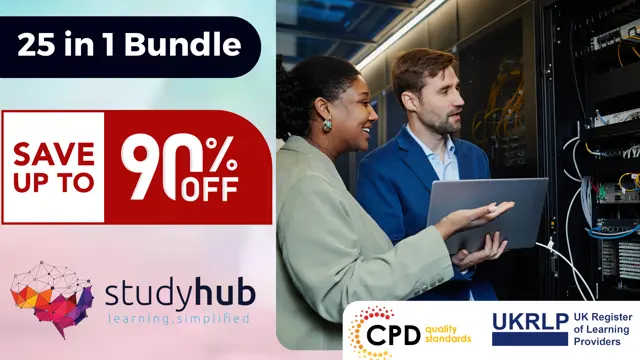
IT: IT Administration, Networking, Cyber Security Awareness & GDPR
By Compliance Central
Get ready for an exceptional online learning experience with the IT Administration, Networking, Cyber Security Awareness & GDPR bundle! This carefully curated collection of 20 premium courses is designed to cater to a variety of interests and disciplines. Dive into a sea of knowledge and skills, tailoring your learning journey to suit your unique aspirations. The IT Administration, Networking, Cyber Security Awareness & GDPR is a dynamic package, blending the expertise of industry professionals with the flexibility of digital learning. It offers the perfect balance of foundational understanding and advanced insights. Whether you're looking to break into a new field or deepen your existing knowledge, theIT Administration & Networking package has something for everyone. As part of the IT Administration & Networking package, you will receive complimentary PDF certificates for all courses in this bundle at no extra cost. Equip yourself with the IT Administration & Networking bundle to confidently navigate your career path or personal development journey. Enrol today and start your career growth! This Bundle Comprises the Following IT Administration, Networking, Cyber Security Awareness & GDPR CPD Accredited Courses: Course 01: IT Administration and Networking Course 02: Encryption Course 03: Advance Windows 10 Troubleshooting for IT HelpDesk Course 04: Building Your Own Computer Course 05: Cyber Security Awareness Training Course 06: Secure Programming of Web Applications Course 07: Cloud Computing / CompTIA Cloud+ (CV0-002) Course 08: CompTIA A+ (220-1001) Course 09: Data Center Training Essentials: General Introduction Course 10: Information Management Course 11: Bash Scripting, Linux and Shell Programming Course 12: Learn Ethical Hacking From A-Z: Beginner To Expert Course 13: Computer Networks Security from Scratch to Advanced Course 14: GDPR UK Training Course 15: Cisco ASA Firewall Training Course Course 16: Career Development Plan Fundamentals Course 17: CV Writing and Job Searching Course 18: Learn to Level Up Your Leadership Course 19: Networking Skills for Personal Success Course 20: Ace Your Presentations: Public Speaking Masterclass What will make you stand out? Upon completion of this online IT Administration, Networking, Cyber Security Awareness & GDPR bundle, you will gain the following: CPD QS Accredited Proficiency with this IT Administration & Networking bundle After successfully completing the IT Administration & Networking bundle, you will receive a FREE PDF Certificate from REED as evidence of your newly acquired abilities. Lifetime access to the whole collection of learning materials of this IT Administration & Networking bundle The online test with immediate results You can study and complete the IT Administration & Networking bundle at your own pace. Study for the IT Administration & Networking bundle using any internet-connected device, such as a computer, tablet, or mobile device. Each course in this IT Administration, Networking, Cyber Security Awareness & GDPR bundle holds a prestigious CPD accreditation, symbolising exceptional quality. The materials, brimming with knowledge, are regularly updated, ensuring their relevance. This IT Administration & Networking bundle promises not just education but an evolving learning experience. Engage with this extraordinary collection, and prepare to enrich your personal and professional development. Embrace the future of learning with the IT Administration, Networking, Cyber Security Awareness & GDPR, a rich anthology of 30 diverse courses. Our experts handpick each course in the IT Administration & Networking bundle to ensure a wide spectrum of learning opportunities. This IT Administration & Networking bundle will take you on a unique and enriching educational journey. The IT Administration, Networking, Cyber Security Awareness & GDPR bundle encapsulates our mission to provide quality, accessible education for all. Whether you are just starting your career, looking to switch industries, or hoping to enhance your professional skill set, the IT Administration & Networking bundle offers you the flexibility and convenience to learn at your own pace. Make the IT Administration & Networking package your trusted companion in your lifelong learning journey. CPD 200 CPD hours / points Accredited by CPD Quality Standards Who is this course for? The IT Administration, Networking, Cyber Security Awareness & GDPR bundle is perfect for: Starting in IT & Network Admin: Ideal for those new to IT seeking a foundation in network administration. IT Upskilling Professionals: Great for existing IT professionals looking to broaden their skills across various sectors. Managing IT Infrastructure: Useful for employees tasked with managing their organization's IT systems. Cybersecurity for IT Graduates: Excellent for recent IT graduates wanting practical cybersecurity knowledge. IT Compliance for Managers: Great for managers overseeing IT teams who need familiarity with IT compliance. Requirements You are cordially invited to enrol in this IT Administration, Networking, Cyber Security Awareness & GDPR bundle; please note that there are no formal prerequisites or qualifications required. We've designed this curriculum to be accessible to all, irrespective of prior experience or educational background. Career path Upon IT Administration, Networking, Cyber Security Awareness & GDPR course completion, you can expect to: Network administrator (SMB) Cyber security analyst GDPR compliance officer IT project manager System administrator Chief Information Security Officer (CISO) Freelance IT security consultant Certificates 20 CPD Quality Standard PDF Certificates. Digital certificate - Included

Career management
By Exkavate Ltd
Whether you’re a career driver, passenger or hitchhiker, it helps to have a sense of what works for you. We give you the tips, tricks and tools to help you plan your career with confidence, no matter what stage you’re at. Career management is all about taking responsibility for your future. It’s a process you’ll want to return to frequently, so we'll give you templates and ideas to capture your thoughts and plans; then you can be clear about how to capitalise on your strengths, skills and experience.
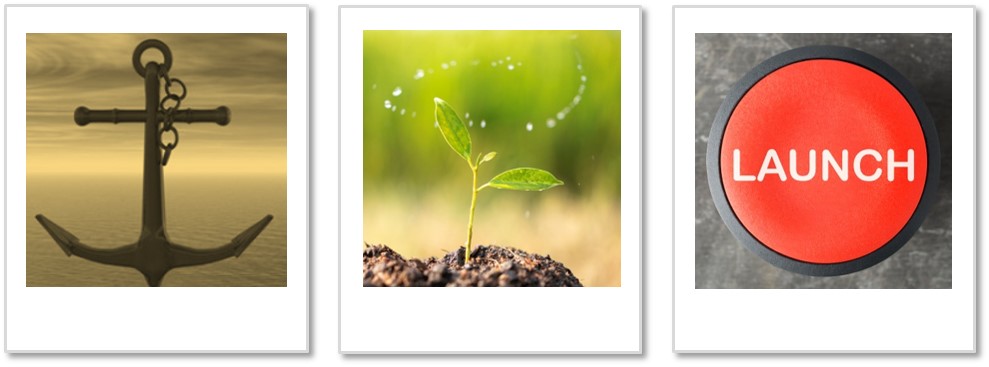
ENTRY LEVEL-IT Helpdesk Support (Cloud Combo) Job Ready Program with Career Support
4.7(47)By Academy for Health and Fitness
Start your career as an ENTRY LEVEL-IT Helpdesk Support and earn upto £35,000/ Month Looking to step into the fast-paced world of IT support? In the UK alone, IT job postings surged by a whopping 55% in 2022, evidencing the thriving demand for IT professionals. In such a dynamic job market, our ENTRY LEVEL-IT Helpdesk Support online course serves as your launchpad, opening doors to myriad opportunities. Be it your first step into the IT realm or an upgrade to your current skills, we offer unparalleled support, ensuring you're career-ready by the time you complete our course. Our mission is simple - to be your trusted partner every step of the way, from training to employment. In addition to teaching you the technical skills you need, we will also provide you with career mentoring and support. We will help you build your resume, prepare for interviews, and land your dream job. We also have partnerships with many companies that are hiring IT Helpdesk Support, so we can help you get your foot in the door. If you are not happy with our service, we also offer a 100% money-back guarantee. So what are you waiting for? Enrol in our ENTRY LEVEL-IT Helpdesk Support Training Program today and start your journey to becoming a successful IT Helpdesk Support! If you have any questions, you can contact us. We will be happy to provide you with all the information you need. Who Choose Us? So, what sets us apart from other programs? Let's dive into the exceptional benefits you'll experience when you join our IT Helpdesk Support Training: One-On-One Consultation Sessions with Industry Experts: Gain invaluable insights and guidance from seasoned professionals who have thrived in the IT Support field. Our consultation sessions provide you with insider tips, tricks, and advice, empowering you to navigate the industry with confidence and expertise. Extensive Job Opportunities: We have established partnerships with numerous companies actively seeking IT Helpdesk Support. Through our network, we'll connect you with exclusive job openings that are not easily accessible elsewhere. Our aim is to maximise your employment prospects and provide you with a range of exciting opportunities to choose from. Interview Preparation: We provide you with access to a comprehensive database of potential interview questions curated over years of industry experience. Walk into your interviews confident, well-prepared, and ready to impress. Money-Back Guarantee: Your satisfaction is our top priority. We are confident in the quality of our training and support, which is why we offer a 14-day money-back guarantee. Continuous Career Support: Our commitment doesn't end when you secure a job. We'll be there for you throughout your career journey, offering continued support and guidance. Whether you need advice on career advancement, assistance with new projects, or simply a friendly ear to share your achievements, we'll be your trusted partner for long-term success. Here are the courses we will provide once you enrol in the program: Course 01: Microsoft Azure Cloud Concepts Course 02: Google Cloud for Beginners Course 03: Azure Administrator Essentials Course 04: Windows 10 Installation Guide Course 05: Cloud Computing / CompTIA Cloud+ (CV0-002) Course 06: AWS Certified Database Specialty Exam Preparation (DBS-C01) Course 07: Internet of Things Course 08: Cloud Computing Training Course 09: Data Center Training Essentials: General Introduction Course 10: Cisco ASA Firewall Training Course 11: Functional Skills IT How Can We Offer Job Guarantees? HF Online provides consultancy, professional and educational services to many of the companies in the UK. During our intense exclusive training program, you will not just gain and complete the industry valuable certification but will gain industry experience as well, which is imperative to get your 1st job in the sector. The IT Helpdesk Support Training Program is completed in 9 easy steps: Step 1: Enrol in the Programme Join our ENTRY LEVEL IT Support Training for lifetime access to 14 IT Network Infrastructure courses, complete with secure registration and a 14-day money-back guarantee. Step 2: Initial One-On-One Counselling Session After enroling in the IT Support Training, connect with a career mentor in an initial session to tailor your learning path based on your career goals and skills. Step 3: Certification upon Course Completion After learning from the IT Support courses, you must obtain certificates for each course. There will be exams for every course, and you have to pass them to get your certificate. These certificates will prove that you're an expert in the subject. Step 4: CV Revamping We'll professionally enhance your CV and LinkedIn profile to effectively showcase your skills in IT Support for the IT/Web industry. Step 5: Building Network and Submitting CV We understand the power of casting a wide net. We'll strategically submit your CV to various platforms and networks, expanding your reach and connecting you with valuable opportunities that align with your IT Support career goals, including high-profile connections on LinkedIn. Step 6: Interview Preparation: Access our IT Support Training interview question database and practice with simulated interviews for feedback and improvement. Step 7: Securing Job Interviews Leveraging our partnerships with leading companies, we'll secure IT Support job interviews for you. We'll ensure you get the opportunity to showcase your skills to potential employers and get the dream job you want. Step 8 Post-Interview Support: We'll provide a debriefing session to reflect on your performance and identify areas of improvement for future IT Support interviews if necessary. Step 9 Job Celebration and Ongoing Support: Once you've secured your dream job in ENTRY LEVEL-IT Helpdesk Support, it's time to celebrate! However, our support doesn't end there. We'll provide you with ongoing career advice to ensure you continue to thrive in your new role. CPD 100 CPD hours / points Accredited by CPD Quality Standards Who is this course for? This IT Helpdesk Support Training program is ideal for: Aspiring IT Helpdesk Support seeking comprehensive training and industry-specific career guidance. Individuals looking to transition into a tech-based role and require personalised mentorship. Graduates wanting to enhance their employability with tailored CV building and interview preparation. Career changers looking for an all-in-one solution to securing a job in the IT industry. Tech enthusiasts desiring to leverage industry connections for job opportunities in IT Helpdesk Support. Requirements No experience required. Just enrol & start learning. Career path IT Support Technician Network Support Engineer Network Administrator Network Engineer Senior Network Engineer IT Support Engineer IT Support Specialist IT Support Apprentice IT Support Trainee Certificates CPD Accredited e-Certificate Digital certificate - Included CPD Accredited Framed (Hardcopy) Certificate Hard copy certificate - Included Enrolment Letter Digital certificate - Included QLS Endorsed Hard Copy Certificate Hard copy certificate - Included Student ID Card Digital certificate - Included

IT Security
By OnlineCoursesLearning.com
IT Security Certification Understanding IT Security is indispensable for everybody associated with the advanced working environment, regardless of whether in a managerial or end-client limit. This course gives a complete knowledge into each part of IT Security, including the set of experiences and foundation of safety dangers just as the center targets of IT insurance. From the genuine results of weakness to how to for all intents and purposes guarantee a protected Information Technology framework, this course covers each angle all job players should know. You Will Learn An extensive definition and history of IT Security The current targets of IT Security and how to execute them About the particular security dangers and the effect they have Step by step instructions to guarantee IT wellbeing as both an end-client and manager The significance of surveying IT security weakness and how to stay away from it Advantages of Taking This Course You will actually want to execute an extensive IT hazard the executives plan in your organization You will comprehend the current IT dangers and the methods to stay away from them You will actually want to guarantee the wellbeing of equipment and programming at your work environment You will actually want to recognize weak zones and give answers for stay away from hazards You will comprehend the significance of secure framework configuration and how to underline IT wellbeing consistently

