- Professional Development
- Medicine & Nursing
- Arts & Crafts
- Health & Wellbeing
- Personal Development
13072 Courses delivered Online
Site Safety Management is a vital training course designed to equip professionals with essential knowledge and strategies to maintain safe working environments across construction sites. Covering a broad spectrum of topics, from health and safety legislation to risk and value management, this course addresses every key element that contributes to effective site safety oversight. Participants will gain a clear understanding of site management responsibilities, safety precautions, emergency procedures, and how to manage risks associated with working at height, confined spaces, and electrical hazards. This training course offers a thorough exploration of health and safety principles specific to construction management, focusing on communication, documentation, and control measures that reduce potential hazards. Ideal for managers and supervisors, it highlights how to develop a culture of safety that protects both personnel and project assets. Delivered entirely online, this course provides flexible access to essential knowledge without requiring physical attendance, making it a practical solution for busy professionals seeking to enhance their site safety expertise with up-to-date, authoritative content Key Benefits Accredited by CPD Instant e-certificate Fully online, interactive course Self-paced learning and laptop, tablet, smartphone-friendly 24/7 Learning Assistance Curriculum Module 01: Health and Safety at Work and the Laws Module 02: Site Management Module 03: Risk and Value Management Module 04: Communications, Information and Documentation of Construction Module 05: Health and Safety in Construction Management Module 06: Managing for Health and Safety Module 07: Introduction and Basics Module 08: Safety Precautions Module 09: Electrical Incidents Module 10: Reducing and Controlling Risks Module 11: Introduction, Regulations and Duties Module 12: Assessment and Prevention of the Risks Module 13: Work at Height Equipment Module 14: Working in Confined Spaces and the Laws Module 15: Risk Assessment Module 16: Control Measures Module 17: Emergency Procedures Course Assessment You will immediately be given access to a specifically crafted MCQ test upon completing an online module. For each test, the pass mark will be set to 60%. Certificate Once you've successfully completed your course, you will immediately be sent a digital certificate. Also, you can have your printed certificate delivered by post (shipping cost £3.99). Our certifications have no expiry dates, although we do recommend that you renew them every 12 months. CPD 10 CPD hours / points Accredited by CPD Quality Standards Who is this course for? The Site Safety Management training is ideal for highly motivated individuals or teams who want to enhance their skills and efficiently skilled employees. Requirements There are no formal entry requirements for the course, with enrollment open to anyone! Career path Learn the essential skills and knowledge you need to excel in your professional life with the help & guidance from our Site Safety Management training.

Train the Trainer for Carbon Literacy- March 2024
By Lighthouse Sustainability
To make the drastic carbon reductions that are needed around the world, we need a global population that is educated, engaged and empowered to make the necessary changes. That’s why we believe Carbon Literacy training is so important – and why we need a multitude of trainers to deliver it. The Lighthouse Carbon Literacy - Train the Trainer course is designed to prepare you for delivering Carbon Literacy training, and support you on your journey to becoming a Carbon Literacy Trainer (CLT). Train the Trainer is normally delivered online to cohorts of up to 6 learners. Course timetable: Tuesday 12 March: 9 - 12:30 Friday 15 March: 9 - 12:30 Friday 22 March: 9 - 12:30 Learners can arrive from 8:45am onwards. What we provide: Three half days of interactive workshops Facilitated peer learning amongst a small group Guided self-study and resources Guidance to inform your road to becoming a certified Trainer Skills for creating your own Carbon Literacy course A practical and hands-on approach to Carbon Literacy training 1:1 follow up coaching session Private LinkedIn Group. What you commit to: Attend and engage in training workshops Complete all self-study and homework Complete and submit Trainer evidence to the Carbon Literacy Project. Course requirements: The Lighthouse Train the Trainer course is designed to develop confidence, understanding and training skills in learners who already have a level of understanding of carbon and some experience of delivering training. Before commencing this course, learners should: Have experience of delivering training Have completed a Carbon Literacy training course Have worked with business in some capacity Aspire to deliver Carbon Literacy training either internally within the business they work in, or externally to other businesses. Why Lighthouse? Lighthouse has a proven track record of working with businesses to deliver sustainability improvements, from building circularity into business models to reducing carbon impacts. Last year we trained more than 700 employees from companies including Beko plc; Silent Night; Boston Scientific and PZ Cussons. Our course is fast-paced, informative and action-focused. Price: £750 + VAT. And if these dates don't suit you... If you want to book a course for your employees or discuss the design of a bespoke course, contact hello@lighthouse-sustainability.co.uk.

Train the Trainer for Carbon Literacy- June 2024
By Lighthouse Sustainability
To make the drastic carbon reductions that are needed around the world, we need a global population that is educated, engaged and empowered to make the necessary changes. That’s why we believe Carbon Literacy training is so important – and why we need a multitude of trainers to deliver it. The Lighthouse Carbon Literacy - Train the Trainer course is designed to prepare you for delivering Carbon Literacy training, and support you on your journey to becoming a Carbon Literacy Trainer (CLT). Train the Trainer is normally delivered online to cohorts of up to 6 learners. Course timetable: Tuesday 4 June: 9 - 12:30 Friday 7 June: 9 - 12:30 Friday 14 June: 9 - 12:30 Learners can arrive from 8:45am onwards. What we provide: Three half days of interactive workshops Facilitated peer learning amongst a small group Guided self-study and resources Guidance to inform your road to becoming a certified Trainer Skills for creating your own Carbon Literacy course A practical and hands-on approach to Carbon Literacy training 1:1 follow up coaching session Private LinkedIn Group. What you commit to: Attend and engage in training workshops Complete all self-study and homework Complete and submit Trainer evidence to the Carbon Literacy Project. Course requirements: The Lighthouse Train the Trainer course is designed to develop confidence, understanding and training skills in learners who already have a level of understanding of carbon and some experience of delivering training. Before commencing this course, learners should: Have experience of delivering training Have completed a Carbon Literacy training course Have worked with business in some capacity Aspire to deliver Carbon Literacy training either internally within the business they work in, or externally to other businesses. Why Lighthouse? Lighthouse has a proven track record of working with businesses to deliver sustainability improvements, from building circularity into business models to reducing carbon impacts. Last year we trained more than 700 employees from companies including Beko plc; Silent Night; Boston Scientific and PZ Cussons. Our course is fast-paced, informative and action-focused. Price: £750 + VAT. And if these dates don't suit you... If you want to book a course for your employees or discuss the design of a bespoke course, contact hello@lighthouse-sustainability.co.uk.

Train the Trainer for Carbon Literacy- April 2024
By Lighthouse Sustainability
To make the drastic carbon reductions that are needed around the world, we need a global population that is educated, engaged and empowered to make the necessary changes. That’s why we believe Carbon Literacy training is so important – and why we need a multitude of trainers to deliver it. The Lighthouse Carbon Literacy - Train the Trainer course is designed to prepare you for delivering Carbon Literacy training, and support you on your journey to becoming a Carbon Literacy Trainer (CLT). Train the Trainer is normally delivered online to cohorts of up to 6 learners. Course timetable: Wednesday 10 April: 9 - 12:30 Wednesday 17 April: 9 - 12:30 Thursday 25 April: 9 - 12:30 Learners can arrive from 8:45am onwards. What we provide: Three half days of interactive workshops Facilitated peer learning amongst a small group Guided self-study and resources Guidance to inform your road to becoming a certified Trainer Skills for creating your own Carbon Literacy course A practical and hands-on approach to Carbon Literacy training 1:1 follow up coaching session Private LinkedIn Group. What you commit to: Attend and engage in training workshops Complete all self-study and homework Complete and submit Trainer evidence to the Carbon Literacy Project. Course requirements: The Lighthouse Train the Trainer course is designed to develop confidence, understanding and training skills in learners who already have a level of understanding of carbon and some experience of delivering training. Before commencing this course, learners should: Have experience of delivering training Have completed a Carbon Literacy training course Have worked with business in some capacity Aspire to deliver Carbon Literacy training either internally within the business they work in, or externally to other businesses. Why Lighthouse? Lighthouse has a proven track record of working with businesses to deliver sustainability improvements, from building circularity into business models to reducing carbon impacts. Last year we trained more than 700 employees from companies including Beko plc; Silent Night; Boston Scientific and PZ Cussons. Our course is fast-paced, informative and action-focused. Price: £750 + VAT. And if these dates don't suit you... If you want to book a course for your employees or discuss the design of a bespoke course, contact hello@lighthouse-sustainability.co.uk.

Sociology Training Course
By One Education
Sociology isn’t just a subject—it’s a lens through which the everyday becomes extraordinary. This Sociology Training Course offers a thought-provoking journey into how society functions, why people behave the way they do, and how various social systems shape our lives. Whether you're curious about group dynamics, social inequality, or the hidden forces behind cultural norms, this course delivers clear, compelling insight into the structure of society and your place within it. From classic sociological theories to the latest societal debates, the course is structured to help you develop a deeper understanding of topics like identity, power, institutions, and globalisation. It’s ideal for anyone with a curious mind and a desire to analyse the world beyond the surface. All materials are accessible online—no awkward seminar introductions or tea-stained textbooks involved. Just sharp, accessible learning designed to get you thinking differently. Meet the Accreditation This premium online course titled Sociology ensures your professional development with CPD accreditation. You'll have the privilege of learning in your own time, at your own pace and earning an accredited certification. Key Benefits Eligibility for a CPD Quality Standards (CPD QS)-accredited certificate on successful completion of Sociology Course Learning materials of the course contain engaging voiceover and visual elements for your comfort Freedom to study at your own pace 24/7 access to the Sociology course materials for 12 months Full Tutor support on weekdays (Monday - Friday) On the Sociology course, we guarantee that you will gain relevant skills and tremendous knowledge on the subject. The certificate you'll achieve after completing the Sociology course will help you land the job you want in a related field. Enjoy a pleasant and professional 100% online learning experience, enrol in our Sociology course today, and take control of your career! Course Curriculum: Module 01: Introduction to Sociology Module 02: Sociological Perspectives and Theories Module 03: Society and Culture Module 04: Socialisation and Social Interaction Module 05: Social Stratification Module 06: Gender, Sex, and Sexuality Module 07: Marriage and Family Module 08: Religion and Education Module 09: Social Change: Collective Behaviour and Social Movements Module 10: Sociological Research How is the Sociology assessed? Upon completing an online module, you will immediately be given access to a specifically crafted MCQ test. For each test, the pass mark will be set to 60%. Exam & Retakes: It is to inform our learners that the initial exam for this online course is provided at no additional cost. In the event of needing a retake, a nominal fee of £9.99 will be applicable. Certification Upon successful completion of the assessment procedure, learners can obtain their certification by placing an order and remitting a fee of __ GBP. £9 for PDF Certificate and £15 for the Hardcopy Certificate within the UK ( An additional £10 postal charge will be applicable for international delivery). CPD 10 CPD hours / points Accredited by CPD Quality Standards Who is this course for? The Sociology training is ideal for highly motivated individuals or teams who want to enhance their professional skills and efficiently skilled employees. Requirements There are no formal entry requirements for the Sociology course, with enrollment open to anyone! Career path Learn the essential skills and knowledge you need to excel in your professional life with the help & guidance from our Sociology training.
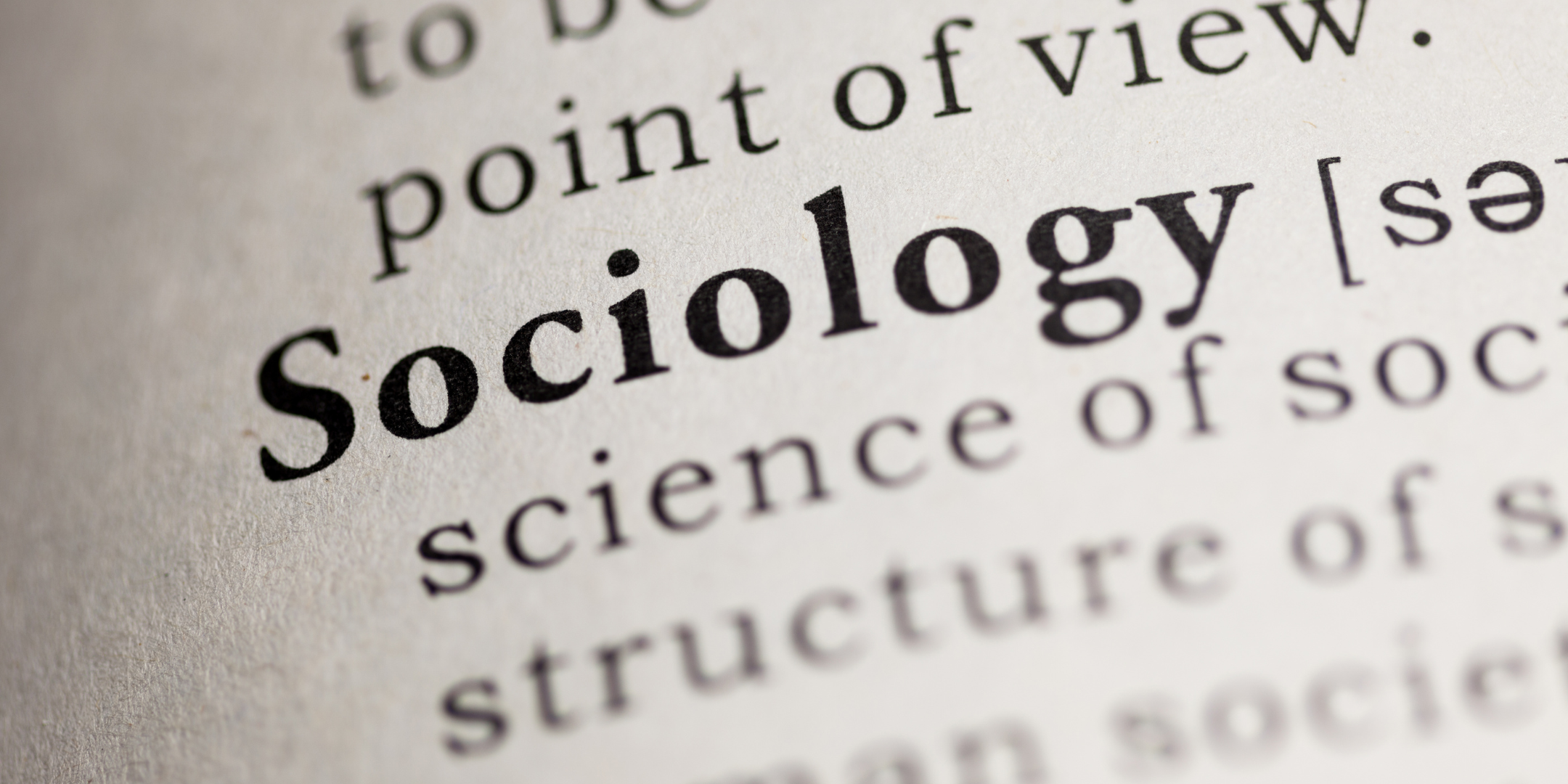
Who is this Level 3 NVQ aimed at? The electrical NVQ is designed for those with five or fewer years of experience in the electrical industry, and who have completed their City & Guilds 2365 Level two and three diplomas. Prior to joining, candidates will be assessed on their readiness for the Level 3 NVQ. What does this Electrical NVQ cover? This Level 3 Diploma covers Domestic, Commercial, and Industrial sectors – it will include a range of units of New Installations such as: Health and Safety Overseeing and organising work environment Applying environmental legislation Inspection and Testing Fault finding Professional discussions with assessors AM2 (this is a separate course and has an additional cost.) This is not a training course; it is an assessment of competence. Unlike other courses, this will not be based in a classroom or workshop – instead, candidates will complete this qualification on work placement. Candidates will complete electrical installations on-site, and they will then be assessed by a qualified assessor, building their portfolio. Only a small amount of this will involve going to a training centre. Before entering a workplace, your assessor will go over and help you understand: How to build a portfolio What range of evidence is required to meet the qualification criteria What assessors are looking for in order for candidates to demonstrate full professional competence Assessors will use a range of methods to evaluate candidate’s electrical installations such as; witness testimony, photographic evidence, direct observation, and reflective accounts. How long does the NVQ take to complete? The length differs for each candidate as it depends on how quickly they take to cover the types of work required to complete all units. If you have been working in the industry, previous jobs can be used as evidence to hurry the process up. What qualifications will I gain? Once candidates have completed their portfolio and other assessments, they will gain a formal City & Guilds Level 3 NVQ certificate. When candidates have completed their NVQ, they must move on to the AM2 end point assessment, which must be completed at an AM2 approved centre, such as our Sheffield centre.

Understanding restraint within health and social care settings is essential for ensuring the safety and dignity of all individuals involved. This course offers a thorough introduction to the principles and considerations surrounding restraint, guided by a clear focus on health science fundamentals, anatomy, and public health. Learners will gain valuable insights into healthcare delivery systems and the impact of behavioural and lifestyle factors, providing a well-rounded perspective on how restraint fits into broader care practices. Designed to enhance awareness and critical thinking, this course equips participants with knowledge that supports responsible decision-making in challenging situations. With emphasis on ethical considerations and problem-solving strategies, it encourages a respectful approach to restraint, ensuring that interventions are thoughtful, necessary, and appropriate. Ideal for those seeking to deepen their understanding of restraint within healthcare contexts, this training is delivered fully online, making it accessible without the need for physical attendance. Key Features CPD Accredited FREE PDF + Hardcopy certificate Fully online, interactive course Self-paced learning and laptop, tablet and smartphone-friendly 24/7 Learning Assistance Discounts on bulk purchases Course Curriculum of Restraint Awareness Training Lecture 01 :Introduction to Health Science Lecture 02 :Healthcare Delivery Systems Lecture 03 :Anatomy and Physiology Lecture 04 :Critical Thinking and Problem-Solving in Healthcare Lecture 05 :Epidemiology and Public Health Lecture 06 :Behavioural and Lifestyle Factors in Health Learning Outcomes: Gain foundational knowledge in Health Science principles. Understand the diverse Healthcare Delivery Systems in place. Comprehend the intricacies of Anatomy and Physiology. Develop critical thinking and problem-solving skills for healthcare. Explore the vital aspects of Epidemiology and Public Health. Analyze behavioural and lifestyle factors influencing health. Accreditation This course is CPD Quality Standards (CPD QS) accredited, providing you with up-to-date skills and knowledge and helping you to become more competent and effective in your chosen field. CPD 10 CPD hours / points Accredited by CPD Quality Standards Who is this course for? Healthcare professionals seeking to enhance their knowledge base. Individuals interested in pursuing a career in healthcare. Students aspiring to enter the healthcare industry. Those looking to expand their understanding of Health Science. Professionals in related fields seeking a broader perspective on healthcare. Anyone interested in the intersection of health and society. Individuals considering a shift towards healthcare professions. Students and professionals keen on Epidemiology and Public Health. Career path Healthcare Administrator Clinical Research Associate Public Health Analyst Medical Writer Health Educator Epidemiology Researcher Certificates Digital certificate Digital certificate - Included Once you've successfully completed your course, you will immediately be sent a FREE digital certificate. Hard copy certificate Hard copy certificate - Included Also, you can have your FREE printed certificate delivered by post (shipping cost £3.99 in the UK). For all international addresses outside of the United Kingdom, the delivery fee for a hardcopy certificate will be only £10. Our certifications have no expiry dates, although we do recommend that you renew them every 12 months.

Professional Scrum Master I
By Fractal Training
Join the Scrum.org accredited Live Virtual Class - Professional Scrum Master I™ (PSM I) to master the fundamentals of Scrum. Learn the framework, mechanics, and roles to ensure successful implementation by your team. Course Description Our Scrum.org certified online professional scrum master courses set industry standards with a remarkable 98% first-time pass rate. Say goodbye to PowerPoint and embrace 100% interactivity. Gain hands-on practical skills, learning how to implement immediately and achieve tangible results. Learn to empower Scrum Teams for organisational value delivery. Gain insight into Scrum theory, empiricism, and its framework-to-principal connection. Understand how to apply Agile principles to real-world contexts. Grasp uncertainty and complexity in product delivery, Scrum values' significance, and the essence of "Done" for transparency. Master agile planning with the Product Backlog. Acquire self-management, interpersonal skills, and the crucial role of a Scrum Master as a leader. Develop the necessary skills, traits, and behaviour for effective Scrum Mastery. Why Train With Us? Explore Agile and Scrum principles with our immersive two-day online course where we prioritise your growth and success. Led by experienced industry professionals and supportive Professional Scrum Trainers, we go beyond PowerPoint to offer engaging, hands-on learning experiences. Gain a profound understanding of Scrum theory and discover practical applications relevant to your workplace challenges enabling immediate and impactful change. From debunking myths to empowering your Scrum Teams with the right practices, we'll be with you every step of the way - from learning to passing the test and implementing it seamlessly into your job context. Who Should Attend This Course? Suitable for all industries tackling complex problems, the Professional Scrum Master training course is designed for: Those aspiring to become Scrum Masters Practitioners and consultants seeking to enhance their Scrum expertise Anyone involved in product delivery through Scrum methodologies Agile managers aiming to understand the Scrum Master's role Your Professional Scrum Trainer Meet Jay, founder of Fractal Systems and a dedicated Professional Scrum Trainer. With over 20 years of experience in team and leadership roles, Jay is well-versed in delivering continuous value. His unique teaching approach involves zero PowerPoint and instead relies on engaging, experience-based sessions using techniques from Liberating Structures and Neuro Linguistic Programming. Jay's expertise lies in business transformations, offering training, mentoring, coaching, and consulting to foster success through collaborative efforts. Rapid learning and practical application are the hallmarks of his approach. Jay & the entire Fractal team are invested in your learning journey and are here to support you from start to end, including offering additional valuable support: Free PSM1 practice assessment for certification success Free PSM1 resource bundle to master Scrum Free PSM1 exam revision sheets Free exam coaching sessions for first-time success in your PSM1 exam Free 1:1 coaching to excel at work as a Professional Scrum Master Our Clients Our Testimonials

Cabin Crew Training Course Online at QLS Level 5
By Lead Academy
In this course you will explore the world of Aviation from safety procedures and passenger service to emergency response and inflight operations. From this course, you will develop the skills and knowledge necessary to become a skilled cabin crew. This Course At A Glance Accredited by CPD UK Endorsed by Quality Licence Scheme Learn about the aircraft types and relevant cabin crew functions Understand about recall emergency and safety procedures Learn about cabin crew process and fundamental aspects of air hostess Get a hold on crew member coordination and communication Able to understand customer service and managing passenger interactions Learn about safety and emergency procedures( with virtual cabin walkthrough - narrow and wide-body aircraft) General understanding of the carriage of harmful goods and the risks associated with it Understand the ability and intensity required to work in the aviation industry Gain knowledge around airline employment glossary and airline industry terms Know how to handle dangerous goods and understand safety regulations Cabin Crew Training Course at QLS Level 5 Course Overview Do you want to travel the world while you work? Do you want to work with people from different walks of life? The cabin crew online course will help you in understanding airline safety and security, aircraft emergency situations, steps to deal with passengers, cabin service selling techniques, and how to make passenger announcements. By the end of this course, you will have good knowledge of the cabin crew profession, its origins, current practices, and the ability to manage passenger interactions in a variety of circumstances. Who should take this course? This online cabin crew course is ideal for those who want to pursue a profession in aviation or anyone who wants to enhance their existing skills. It is apt for those who want to explore the world and interact with new people across different countries. Entry Requirements There are no academic entry requirements for this cabin crew at QLS level 5 course, and it is open to students of all academic backgrounds. However, you are required to have a laptop/desktop/tablet or smartphone and a good internet connection. Assessment Method This cabin crew at QLS level 5 course assesses learners through multiple-choice questions (MCQs). Upon successful completion of the modules, learners must answer MCQs to complete the assessment procedure. Through the MCQs, it is measured how much a learner can grasp from each section. In the assessment pass mark is 60%. Course Curriculum Module 1 : Introduction to Cabin Crew Module 1 : Introduction to Cabin Crew Module 2 : The Fun Side And Not So Fun Side Being An Air Hostess Module 2 : The Fun Side and Not So Fun Side Being an Air Hostess Module 3 : Duties and Responsibilities of Cabin Crew Module 3 : Duties and Responsibilities of Cabin Crew Module 4 : Procedures Before and After Each Flight Module 4 : Procedures Before And After Each Flight Module 5 : Essential Communication Skills Module 5 : Essential Communication Skills Module 6 : Improving Passenger Service Skills Module 6 : Improving Passenger Service Skills Module 7 : Other Essential Skills of a Cabin Crew Module 7 : Other Essential Skills of a Cabin Crew Assessment Assessment - Cabin Crew Recognised Accreditation CPD Certification Service This course is accredited by continuing professional development (CPD). CPD UK is globally recognised by employers, professional organisations, and academic institutions, thus a certificate from CPD Certification Service creates value towards your professional goal and achievement. CPD certificates are accepted by thousands of professional bodies and government regulators here in the UK and around the world. Many organisations look for employees with CPD requirements, which means, that by doing this course, you would be a potential candidate in your respective field. Quality Licence Scheme Endorsed The Quality Licence Scheme is a brand of the Skills and Education Group, a leading national awarding organisation for providing high-quality vocational qualifications across a wide range of industries. It will give you a competitive advantage in your career, making you stand out from all other applicants and employees. Certificate of Achievement Endorsed Certificate from Quality Licence Scheme After successfully passing the MCQ exam you will be eligible to order the Endorsed Certificate by Quality Licence Scheme. The Quality Licence Scheme is a brand of the Skills and Education Group, a leading national awarding organisation for providing high-quality vocational qualifications across a wide range of industries. It will give you a competitive advantage in your career, making you stand out from all other applicants and employees. There is a Quality Licence Scheme endorsement fee to obtain an endorsed certificate which is £65. Certificate of Achievement from Lead Academy After successfully passing the MCQ exam you will be eligible to order your certificate of achievement as proof of your new skill. The certificate of achievement is an official credential that confirms that you successfully finished a course with Lead Academy. Certificate can be obtained in PDF version at a cost of £12, and there is an additional fee to obtain a printed copy certificate which is £35. FAQs Is CPD a recognised qualification in the UK? CPD is globally recognised by employers, professional organisations and academic intuitions, thus a certificate from CPD Certification Service creates value towards your professional goal and achievement. CPD-certified certificates are accepted by thousands of professional bodies and government regulators here in the UK and around the world. Are QLS courses recognised? Although QLS courses are not subject to Ofqual regulation, they must adhere to an extremely high level that is set and regulated independently across the globe. A course that has been approved by the Quality Licence Scheme simply indicates that it has been examined and evaluated in terms of quality and fulfils the predetermined quality standards. When will I receive my certificate? For CPD accredited PDF certificate it will take 24 hours, however for the hardcopy CPD certificate takes 5-7 business days and for the Quality License Scheme certificate it will take 7-9 business days. Can I pay by invoice? Yes, you can pay via Invoice or Purchase Order, please contact us at info@lead-academy.org for invoice payment. Can I pay via instalment? Yes, you can pay via instalments at checkout. How to take online classes from home? Our platform provides easy and comfortable access for all learners; all you need is a stable internet connection and a device such as a laptop, desktop PC, tablet, or mobile phone. The learning site is accessible 24/7, allowing you to take the course at your own pace while relaxing in the privacy of your home or workplace. Does age matter in online learning? No, there is no age limit for online learning. Online learning is accessible to people of all ages and requires no age-specific criteria to pursue a course of interest. As opposed to degrees pursued at university, online courses are designed to break the barriers of age limitation that aim to limit the learner's ability to learn new things, diversify their skills, and expand their horizons. When I will get the login details for my course? After successfully purchasing the course, you will receive an email within 24 hours with the login details of your course. Kindly check your inbox, junk or spam folder, or you can contact our client success team via info@lead-academy.org

Corporate Soft Skills - 7 Courses Essential Bundle Looking to enhance your professional soft skills and take your career to the next level? Look no further than our Soft Skills essential bundle! This comprehensive Soft Skills bundle includes seven courses designed to help you develop essential soft skills that are crucial in today's fast-paced business world. From HR and leadership to communication and time management, these Soft Skills courses cover a range of topics that will help you thrive in any workplace. This Soft Skills bundle includes the following courses: Course 01: HR (Human Resources) Course 02: Leadership and Management Diploma Course 03: Life Coaching Course 04: People Management Skills For Supervisor Course 05: Personal Development Soft Skills Course 06: Time Management Skills Course 07: Communication & Soft Skills Key Features of Soft Skills Bundle CPD Accredited Soft Skills Courses 7 Instant e-certificate Fully online, interactive Soft skills course with audio voiceover Self-paced learning and laptop, tablet, smartphone-friendly Enrol now in this Soft skills course to excel! How You will benefited from the Soft skills Bundle All through this self-paced Soft Skills training, you will get engaging learning materials and acquire the necessary knowledge to work with various concepts to gain a competitive advantage in the employment market. Invest in your career today and enroll in our Soft Skills bundle. With these essential skills under your belt, you'll be ready to take on any challenge and achieve your goals with confidence and ease! Accreditation of Soft Skills Courses All of our courses included in this Soft skills bundle are fully CPD accredited, providing you with up-to-date soft skills and knowledge and helping you to become more competent and effective in your career. Certification of Soft Skills Courses Once you've successfully completed your Soft skills course, you will immediately be sent 7 FREE digital certificates for the bundle courses. CPD 70 CPD hours / points Accredited by CPD Quality Standards Who is this course for? Anyone with a knack for learning new skills can take this Soft skills bundle. Individuals who want to improve their leadership and management skills, enhance their communication skills, manage their time more effectively, or learn how to coach others to achieve their goals will find these Soft Skills courses highly valuable. Requirements There are no formal requirements for this Soft skills bundle courses to be enrolled. Career path This Soft skills bundle of courses will help you to uplift your career. Certificates Certificate of completion Digital certificate - Included Certificate of completion Hard copy certificate - Included You will get the hard copy certificates for Free! The delivery charge of the hard copy certificate inside the UK is £3.99 each.
