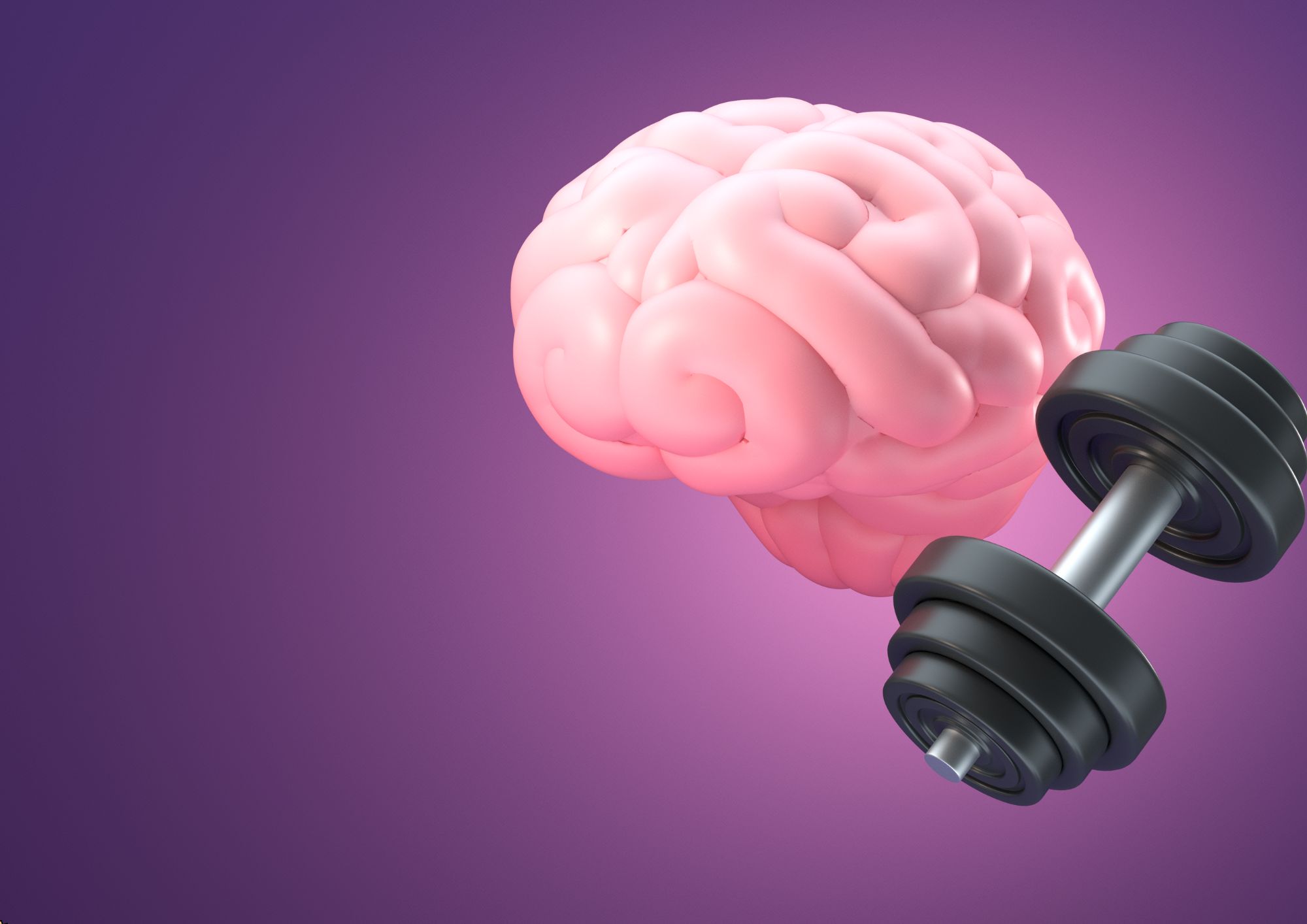- Professional Development
- Medicine & Nursing
- Arts & Crafts
- Health & Wellbeing
- Personal Development
The Art of Doing - Web Development for Beginners
By Packt
Unlock the world of web development with our comprehensive course! Whether you are a beginner or looking to enhance your coding skills, our masterclass will take you on an exciting journey. A project-based course that will help you learn and implement HTML, CSS, and JavaScript. With hands-on experience, you will design web pages, add interactive elements, and create a polished final project. Gain practical skills, optimize your coding workflow, and create professional web applications.
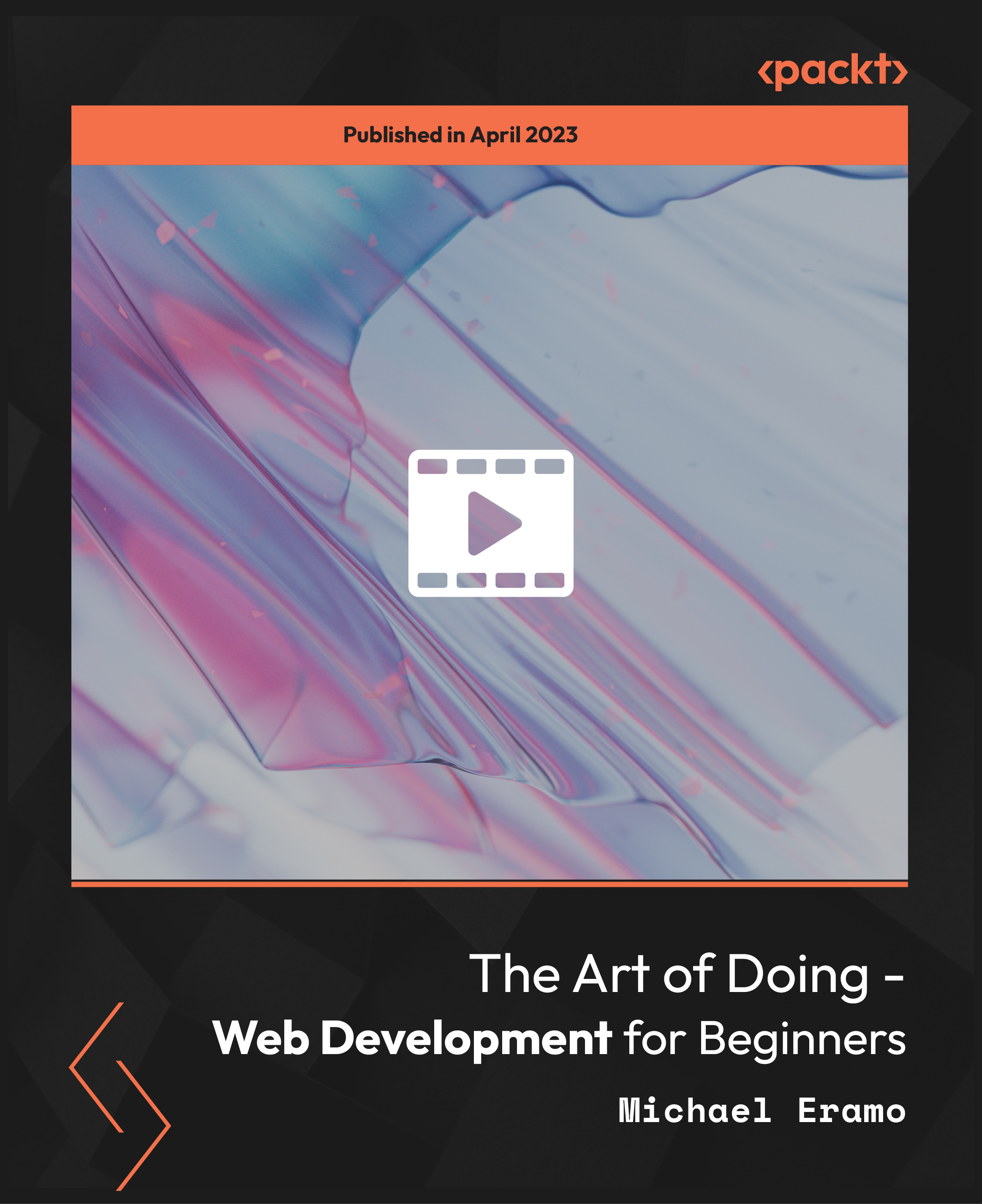
Accuracy Skills (In-House)
By The In House Training Company
This is an essential programme for any member of staff whose role requires a high level of attention to detail. The focus is specifically on the handling of text and data, whether at the input stage or when collating information into reports and documents for use by others. The session looks at both prevention and cure. For 'prevention', it focuses on understanding how common errors occur and on developing an awareness of the factors which influence our level of attentiveness. It introduces key psychological theories around attentiveness including the 'capacity' and 'bottleneck filter' models. And it looks at how working styles can affect attention to detail. For 'cure', the programme looks at how to minimise the effect of stress on concentration as well as introducing a number of tools and techniques for promoting accuracy - at both the input and the checking stages. Particular attention is paid to proof-reading techniques. By the end of the session, participants will: Appreciate why errors occur Understand how stress and other factors can affect focus and accuracy Know how to improve accuracy and reduce errors when handling text and data Be able to proof-read text and number-based documents more accurately 1 The importance of accuracy The impact of mistakes Why accuracy is so important Main reasons why errors occur 2 Attentiveness theory The 'capacity' and 'bottleneck filter' models Selective attention Chunking - big picture / little picture 3 Preparing for accuracy Working styles - how they affect detail-orientation Identifying and minimising the impact of stress on concentration 4 Practical strategies How to improve accuracy and reduce errors when inputting text Managing interruptions and distractions Proofing text and numbers

Professional Certificate Course in Legal Considerations in E-Commerce Licencing and Sales in London 2024
4.9(261)By Metropolitan School of Business & Management UK
This course aims to provide a comprehensive understanding of agency and sales law, with a focus on the formation of agency relationships, different types of agency relationships, the distinction between employees and independent contractors, fiduciary duties, and liability for torts of agents. The course will also cover product liability, sales of goods, legal issues in international transactions, the nature of securities regulation, and franchising licensing outside the technological context. Upon completion of this course, students will have a solid foundation in the legal principles governing agency and sales, and will be equipped with the knowledge necessary to navigate the legal landscape in these areas. After the successful completion of the course, you will be able to learn about the following, Agency: Formation of agency Relationship. Types of agency relationship. Distinguish between employees and independent contractors. Fiduciary duty. Liability for torts of agents. Sales, Licensing, and E-Commerce: Product Liability Sales of goods. Legal issues in international transactions. The Nature of Securities Regulation. Franchising: Licensing outside the technological context. The aim of this course is to provide an understanding of the legal principles governing agency relationships and sales transactions in various contexts, including e-commerce, international trade, and franchising. By the end of this course, students will be able to identify the different types of agency relationships, distinguish between employees and independent contractors, recognize fiduciary duties, and understand the liability for torts of agents. Students will also gain knowledge on product liability, sales of goods, legal issues in international transactions, securities regulation, and franchising, including licensing outside of the technological context. This course aims to provide students with an in-depth understanding of the legal principles that govern agency relationships and sales transactions in diverse contexts, such as e-commerce, international trade, and franchising. By the end of this course, students will have the ability to distinguish between different types of agency relationships, identify the differences between employees and independent contractors, acknowledge fiduciary duties, and comprehend the liability for agents' torts. Students will also acquire knowledge on product liability, sales of goods, legal issues in international transactions, securities regulation, and franchising, including licensing beyond the technological domain. VIDEO - Course Structure and Assessment Guidelines Watch this video to gain further insight. Navigating the MSBM Study Portal Watch this video to gain further insight. Interacting with Lectures/Learning Components Watch this video to gain further insight. Legal Considerations in E-Commerce, Licencing and Sales Self-paced pre-recorded learning content on this topic. Legal Considerations In E-Commerce Licencing And Sales Put your knowledge to the test with this quiz. Read each question carefully and choose the response that you feel is correct. All MSBM courses are accredited by the relevant partners and awarding bodies. Please refer to MSBM accreditation in about us for more details. There are no strict entry requirements for this course. Work experience will be added advantage to understanding the content of the course. The certificate is designed to enhance the learner's knowledge in the field. This certificate is for everyone eager to know more and get updated on current ideas in their respective field. We recommend this certificate for the following audience. E-commerce Legal Counsel Licensing Attorney Sales Contract Specialist Corporate Counsel for E-Commerce International Trade Lawyer Franchise Attorney Intellectual Property Counsel Online Marketplace Legal Advisor Commercial Transactions Lawyer Consumer Protection and Privacy Attorney Average Completion Time 2 Weeks Accreditation 3 CPD Hours Level Advanced Start Time Anytime 100% Online Study online with ease. Unlimited Access 24/7 unlimited access with pre-recorded lectures. Low Fees Our fees are low and easy to pay online.

Get Hard Copy + PDF Certificates + Transcript + Student ID Card worth £160 as a Gift - Enrol Now If you are wishing to progress to Aromatherapy, Sports massage, Reflexology or Body Massage can gain entry to this Advanced Diploma in Anatomy and Physiology. The focus of the course is on the need-to-know facts that must be understood in order to pursue any healthcare career or related education in the field of science. The Advanced Diploma in Anatomy and Physiology will provide a fundamental understanding and overview of some major systems of the body, and how each of those systems interacts with others. You'll gain knowledge of various anatomical terms and organs of the body associated with the systems covered. You will learn about the body cells, skin, skeletal, muscular, vascular, lymphatic, nervous, endocrine, reproductive, digestive, respiratory and urinary systems. Learn to understand the complexities of the human body and its functions, to gain an advantage as a budding Healthcare professional or specialist. This Human Anatomy and Physiology course delivers a vast array of information regarding the workings of the human body and how components interact. The Human Anatomy and Physiology course has been written with the aid of industry experts to produce a useful guide to anatomy and biology that can boost a career or add to a knowledge base in the medical sector. You will be taught facts about the skeletal system, muscle movement, digestion, chemical reactions, and so much more. What other courses are included with this Human Anatomy and Physiology? Course 01: Human Anatomy and Physiology Course 02: Public Health Course 03: Health Awareness and Social Care Training Course 04: Infection Prevention Training Course 05: Diet and Nutrition Complete Food Composition Diploma Course 06: Dermatology Course 07: Immunity Boosting Food Course 08: Emotional Intelligence and Human Behaviour Course 09: Biohacking Your Physical and Mental Health Course 10: Level 2 Mindfulness for Wellbeing Course 11: Coronavirus (COVID-19) Awareness Take this Human Anatomy and Physiology course anywhere and at any time. Don't let your lifestyle limit your learning or your potential. Course 1: Human Anatomy and Physiology Human Body Vocabulary with Pictures Equipment, Instruments and Lab Tests Acronyms and Abbreviation Digestive System Cardiovascular System Blood and Immunity System Respiratory System Musculoskeletal System Central Nervous System ~~~~~Other Courses~~~~~ Course 02: Public Health Course 03: Health Awareness and Social Care Training Course 04: Infection Prevention Training Course 05: Diet and Nutrition Complete Food Composition Diploma Course 06: Dermatology Course 07: Immunity Boosting Food Course 08: Emotional Intelligence and Human Behaviour Course 09: Biohacking Your Physical and Mental Health Course 10: Level 2 Mindfulness for Wellbeing Course 11: Coronavirus (COVID-19) Awareness How will I get my Certificate? After successfully completing the course you will be able to order your CPD Accredited Certificates (PDF + Hard Copy) as proof of your achievement. PDF Certificate: Free (Previously it was £6*11 = £66) Hard Copy Certificate: Free (For The Title Course: Previously it was £10) CPD 115 CPD hours / points Accredited by CPD Quality Standards Career path Successful completion of the Diploma in Anatomy and Physiology of Human Body course, you can develop experience and knowledge of a range of healthcare settings or job sectors such as: Laboratory Technician Physical Therapist Assistant Personal Trainer Medical Technologist Science Teacher Biomedical Engineer Research Scientist Health Carer Certificates Certificate of completion Digital certificate - Included Certificate of completion Hard copy certificate - Included You will get the Hard Copy certificate for the title course (Human Anatomy and Physiology) absolutely Free! Other Hard Copy certificates are available for £10 each. Please Note: The delivery charge inside the UK is £3.99, and the international students must pay a £9.99 shipping cost.

B6258 IBM Cognos Analytics - Author Reports Fundamentals V11.1.x
By Nexus Human
Duration 3 Days 18 CPD hours This course is intended for Authors Overview Please refer to course overview This course provides authors with an introduction to build reports using Cognos Analytics. Techniques to enhance, customize, and manage reports will be explored. Activities will illustrate and reinforce key concepts during this learning opportunity. What is IBM Cognos Analytics - Reporting The Welcome page Consume report content Interactive filtering Working with reports Dimensionally modeled relational dataUse personal data sources and data modules Upload personal data Upload custom images Using navigation paths in a data module Examine list reports Group data Format columns Include headers and footers Aggregate fact data Identify differences in aggregation Multiple facts and repeated information Use shared dimensions to create multi-fact queries Present repeated information Add repeated information to reports Create a mailing list report Create crosstab reports Add measures to a crosstab Data sources for a crosstab Create complex crosstab reports Add items as peers Create crosstab nodes and crosstab members Work with crosstab data Format, sort, and aggregate a crosstab Create discontinuous crosstab reportsCreate visualization reports Visualization categories Customize visualizations Client side visualizations Enhanced map visualizations Focus reports using filters Create filters to narrow the focus Use advanced detail filters Apply a filter with aggregation Use summary filters Focus reports using prompts Examine parameters and prompts Create a parameter for a report item Add a prompt page Add a prompt item to a report Identify a prompt type Create a cascading prompt Use calculations What are calculations Add Date and Time functions Add string functions Display prompt selections in report titles Customize reports with conditional formatting Three steps for conditional formatting Create a variable Assign the variable to a report object Format based on the conditional value Conditionally render report objects Drill-through definitions Navigate to related data Enhance report layout View the structure of a report Use Guided report layout Force page breaks Create horizontal pagination Modify the report structure Format objects across reports Use additional report-building techniques Enhance a report design Add objects to reports Convert a list to a crosstab Explore reuse Additional course details: Nexus Humans B6258 IBM Cognos Analytics - Author Reports Fundamentals V11.1.x training program is a workshop that presents an invigorating mix of sessions, lessons, and masterclasses meticulously crafted to propel your learning expedition forward. This immersive bootcamp-style experience boasts interactive lectures, hands-on labs, and collaborative hackathons, all strategically designed to fortify fundamental concepts. Guided by seasoned coaches, each session offers priceless insights and practical skills crucial for honing your expertise. Whether you're stepping into the realm of professional skills or a seasoned professional, this comprehensive course ensures you're equipped with the knowledge and prowess necessary for success. While we feel this is the best course for the B6258 IBM Cognos Analytics - Author Reports Fundamentals V11.1.x course and one of our Top 10 we encourage you to read the course outline to make sure it is the right content for you. Additionally, private sessions, closed classes or dedicated events are available both live online and at our training centres in Dublin and London, as well as at your offices anywhere in the UK, Ireland or across EMEA.

Professional Certificate Course in Learning and Job Designing in Health and Social Care in London 2024
4.9(261)By Metropolitan School of Business & Management UK
The course aims to provide a comprehensive understanding of employee training and development, including the various learning models and styles. Participants will gain insights into the employee learning process and the importance of group development, as well as the concepts of employee empowerment, job orientation, and job design. By the end of the course, participants will have a thorough understanding of the key principles and practices of employee training and development, enabling them to enhance their skills and contribute to the growth and success of their organization. After the successful completion of the course, you will be able to learn about the following, Understand the concept of employee training and development. What are learning models? Types of learning models and styles. Employee learning process. Group development and its process. The concept of employee empowerment. The concept of job orientation and job design. The aim of this course is to provide a comprehensive understanding of employee training and development. It covers various aspects such as learning models, types of learning models and styles, employee learning process, group development, and its process. Furthermore, the course will also focus on the concept of employee empowerment, job orientation, and job design, enabling learners to gain a deeper understanding of the subject matter and its practical implications in organizational settings. The course aims to provide a comprehensive understanding of employee training and development, including the various learning models and styles. Participants will gain insights into the employee learning process and the importance of group development, as well as the concepts of employee empowerment, job orientation, and job design. By the end of the course, participants will have a thorough understanding of the key principles and practices of employee training and development, enabling them to enhance their skills and contribute to the growth and success of their organization. VIDEO - Course Structure and Assessment Guidelines Watch this video to gain further insight. Navigating the MSBM Study Portal Watch this video to gain further insight. Interacting with Lectures/Learning Components Watch this video to gain further insight. Learning and Job Designing in Health and Social Care - N Self-paced pre-recorded learning content on this topic. Learning and Job Designing in Health and Social Care Put your knowledge to the test with this quiz. Read each question carefully and choose the response that you feel is correct. All MSBM courses are accredited by the relevant partners and awarding bodies. Please refer to MSBM accreditation in about us for more details. There are no strict entry requirements for this course. Work experience will be added advantage to understanding the content of the course. The certificate is designed to enhance the learner's knowledge in the field. This certificate is for everyone eager to know more and get updated on current ideas in their respective field. We recommend this certificate for the following audience. Learning and Development Specialist in Healthcare Job Design Coordinator in Social Care Training and Development Manager in Health Services Workforce Development Consultant in Mental Health Care Learning and Performance Manager in Disability Services Job Analysis and Design Specialist in Public Health Training Coordinator in Elderly Care Average Completion Time 2 Weeks Accreditation 3 CPD Hours Level Advanced Start Time Anytime 100% Online Study online with ease. Unlimited Access 24/7 unlimited access with pre-recorded lectures. Low Fees Our fees are low and easy to pay online.

QUALIFI Level 4 Diploma in Business Management
By School of Business and Technology London
Getting Started The qualification has been intended to provide a foundation in the business management sector. They deliver recognition and professionalism to the management sectors, too. We offer the students the opportunity to learn from this program, providing them with relevant skills and qualities. The level 4 & 5 diploma have a total credit of 120 points each. You are entitled to 240 credits if you have completed both. This is comparable to a Foundation degree wherein we provide the facility to get admission to the final year at one of our Universities for acquiring a related Honours degree. The underlying principle of the course is to ensure a career path for learners who wish to build their care capacities within the business sector. The result of the diploma, an accepted UK qualification, is for the aspirants to have the expertise and the skills needed by organisations worldwide. All the programs are designed to provide learning based on concepts and practical insights necessary for the present and future companies. Apart from this, we look forward to building up efficient team leaders, managers and leaders through the invention and delivery of learning required for the industry. This diploma plays an outstanding role in the prime development of commerce. The learners have a deep knowledge and understanding of the industry so that the modern threats are identified and evaluated. Key Benefits Introduction to the main facets and operations of organisations learning the advanced thought leadership of an organisation Offering conceptual and practical insights that are applicable in the companies of today and tomorrow Enhancing team development and interpersonal skills The importance of communication in the organisation Key Highlights Do you wish to be a leader and enhance your interpersonal and team management skills and talents in business management? Then, Qualifi Level 4 Diploma in Business Management is the ideal starting point for your career journey. The course will ensure access to the first-class education needed to achieve your goals and dreams and maximise future opportunities. Remember! The assessment for the qualification is done based on assignments only, and you do not need to worry about writing any exam. With the School of Business and Technology London, you can complete the qualification at your own pace, choosing online or blended learning from the comfort of your home. Learning and pathway materials and study guides developed by our Qualifi-approved tutors will be available around the clock in our cutting-edge learning management system. Most importantly, at the School of Business and Technology London, we will provide comprehensive tutor support through our dedicated support desk. If you choose your course with blended learning, you will also enjoy live sessions with an assigned tutor, which you can book at your convenience. Career Pathways The Qualifi Level 4 Diploma in Business Management can open many career pathways including, but not limited to: Operations manager with an estimated average salary of £46,814 per annum Office manager with an estimated average salary of £34,506 per annum Financial planner with an estimated average salary of £32,725 per annum Programme manager with an estimated average salary of £33,000 per annum Assistant manager with an estimated average salary of £32,000 per annum Business Analyst, with an estimated average salary of £30,000 per annum Fleet manager with an estimated average salary of £28,000 per annum About Awarding Body QUALIFI, recognised by Ofqual awarding organisation has assembled a reputation for maintaining significant skills in a wide range of job roles and industries which comprises Leadership, Hospitality & Catering, Health and Social Care, Enterprise and Management, Process Outsourcing and Public Services. They are liable for awarding organisations and thereby ensuring quality assurance in Wales and Northern Ireland. What is included? Outstanding tutor support that gives you supportive guidance all through the course accomplishment through the SBTL Support Desk Portal. Access our cutting-edge learning management platform to access vital learning resources and communicate with the support desk team. Quality learning materials such as structured lecture notes, study guides, practical applications, real-world examples, and case studies will enable you to apply your knowledge. Learning materials are provided in one of the three formats: PDF, PowerPoint, or Interactive Text Content on the learning portal. The tutors will provide Formative assessment feedback to improve the learners' achievements. Assessment materials are accessible through our online learning platform. Supervision for all modules Multiplatform accessibility through an online learning platform facilitates SBTL in providing learners with course materials directly through smartphones, laptops, tablets or desktops, allowing students to study at their convenience. Live Classes (for Blended Learning Students only) Assessment Time-constrained scenario-based assignments No examinations Entry Requirements The qualifications have been made available to all without artificial barriers denying access and progression. The primary requirement is to get through the interview, and they are expected to hold the following. QUALIFI Level 4 Diploma in Business Management:- Learners who have shown some ability and have possessed qualifications at Level 3, for instance, "A" Levels or vocational awards; Learners who have invested some energy in an authoritative part and proved that they have the capacity and drive to create; Learners looking for advanced proficient development and pick up business-related aptitudes and know-how. Progression Learners completing the QUALIFI Level 4 Diploma in Business Management will progress to: The QUALIFI Level 5 Diploma in Business Management or Business Enterprise or The second year of undergraduate study in business management or Directly into employment in an associated profession. Why gain a QUALIFI Qualification? This qualification suite provides enormous opportunities to learners looking for career and professional development. The highlighting factor of this qualification is that: The learners attain career path support who wish to pursue their career in their denominated sectors; It helps provide a deep understanding of the health and social care sector and managing the organisations, which will, in turn, help enhance the learner's insight into their chosen sector. The qualification provides a real combination of disciplines and skills development opportunities. The Learners attain in-depth awareness concerning the organisation's functioning, aims and processes. They can also explore ways to respond positively to this challenging and complex health and social care environment. The learners will be introduced to managing the wide range of health and social care functions using theory, practice sessions and models that provide valuable knowledge. As a part of this suite of qualifications, the learners will be able to explore and attain hands-on training and experience in this field. Learners also achieve the ability to face and solve issues then and there through exposure to all the Units. The qualification will also help to Apply scientific and evaluative methods to develop those skills. Find out threats and opportunities. Develop knowledge in managerial, organisational and environmental issues. Develop and empower critical thinking and innovativeness to handle issues and difficulties. Practice judgement, own and take responsibility for decisions and actions. Develop the capacity to perceive and reflect on individual learning and improve their social and other transferable aptitudes and skills. Learners must request before enrolment to interchange unit(s) other than the preselected units shown in the SBTL website because we need to make sure the availability of learning materials for the requested unit(s). SBTL will reject an application if the learning materials for the requested interchange unit(s) are unavailable. Learners are not allowed to make any request to interchange unit(s) once enrolment is complete. UNIT1- Business Operations Reference No : BUS 1.5 Credit : 20 || TQT : 200 This unit enables learners to develop an understanding of the issues relating to the management of activities with a particular focus on problem-solving. Knowing how different organisations are structured and controlled and the importance of business goals and objectives. The workings and operations of the organisations are examined, and learners are required to develop and deliver operational plans. UNIT2- Managing Change Reference No : BUS 1.4 Credit : 20 || TQT : 200 This Unit aims to introduce other models and practices of change management. and help learners to develop an understanding of the problems and solution involved in the power of change and those activities that contribute to constructive organisational change. Learners are encouraged to create and use their problem-solving skills. UNIT3- Financial Awareness Reference No : BUS 1.3 Credit : 20 || TQT : 200 This Unit is to provide the learner with the necessary knowledge to be able to critically assess the financial systems, processes and procedures in their organisations. Learners will gain an understanding of accounting conventions, appreciate measurement for efficiency, profitability UNIT4- Communications in Organisations Reference No : BUS 1.1 Credit : 20 || TQT : 200 The Unit is to develop the learner's awareness of organisational, personal, team and external communications. UNIT5- Leadership and the Organisation Reference No : BUS 1.2 Credit : 20 || TQT : 200 The Unit is about the study of leadership approach, present theory and models. Learners will be attaining an appreciation of leadership skills and their priority at all levels in organisations and for particular purposes. UNIT6- Developing Teams Reference No : BUS 1.6 Credit : 20 || TQT : 200 This unit focuses on building, developing and supporting teams to enable them to attain their goals and objectives. Learners will identify the expertise and potential of groups and individuals. Opportunities for teams to develop, gaining new skills and experiences and ways to evaluate and improve their performance are essential to the module too. Delivery Methods School of Business & Technology London provides various flexible delivery methods to its learners, including online learning and blended learning. Thus, learners can choose the mode of study as per their choice and convenience. The program is self-paced and accomplished through our cutting-edge Learning Management System. Learners can interact with tutors by messaging through the SBTL Support Desk Portal System to discuss the course materials, get guidance and assistance and request assessment feedbacks on assignments. We at SBTL offer outstanding support and infrastructure for both online and blended learning. We indeed pursue an innovative learning approach where traditional regular classroom-based learning is replaced by web-based learning and incredibly high support level. Learners enrolled at SBTL are allocated a dedicated tutor, whether online or blended learning, who provide learners with comprehensive guidance and support from start to finish. The significant difference between blended learning and online learning methods at SBTL is the Block Delivery of Online Live Sessions. Learners enrolled at SBTL on blended learning are offered a block delivery of online live sessions, which can be booked in advance on their convenience at additional cost. These live sessions are relevant to the learners' program of study and aim to enhance the student's comprehension of research, methodology and other essential study skills. We try to make these live sessions as communicating as possible by providing interactive activities and presentations. Resources and Support School of Business & Technology London is dedicated to offering excellent support on every step of your learning journey. School of Business & Technology London occupies a centralised tutor support desk portal. Our support team liaises with both tutors and learners to provide guidance, assessment feedback, and any other study support adequately and promptly. Once a learner raises a support request through the support desk portal (Be it for guidance, assessment feedback or any additional assistance), one of the support team members assign the relevant to request to an allocated tutor. As soon as the support receives a response from the allocated tutor, it will be made available to the learner in the portal. The support desk system is in place to assist the learners adequately and streamline all the support processes efficiently. Quality learning materials made by industry experts is a significant competitive edge of the School of Business & Technology London. Quality learning materials comprised of structured lecture notes, study guides, practical applications which includes real-world examples, and case studies that will enable you to apply your knowledge. Learning materials are provided in one of the three formats, such as PDF, PowerPoint, or Interactive Text Content on the learning portal. How does the Online Learning work at SBTL? We at SBTL follow a unique approach which differentiates us from other institutions. Indeed, we have taken distance education to a new phase where the support level is incredibly high.Now a days, convenience, flexibility and user-friendliness outweigh demands. Today, the transition from traditional classroom-based learning to online platforms is a significant result of these specifications. In this context, a crucial role played by online learning by leveraging the opportunities for convenience and easier access. It benefits the people who want to enhance their career, life and education in parallel streams. SBTL's simplified online learning facilitates an individual to progress towards the accomplishment of higher career growth without stress and dilemmas. How will you study online? With the School of Business & Technology London, you can study wherever you are. You finish your program with the utmost flexibility. You will be provided with comprehensive tutor support online through SBTL Support Desk portal. How will I get tutor support online? School of Business & Technology London occupies a centralised tutor support desk portal, through which our support team liaise with both tutors and learners to provide guidance, assessment feedback, and any other study support adequately and promptly. Once a learner raises a support request through the support desk portal (Be it for guidance, assessment feedback or any additional assistance), one of the support team members assign the relevant to request to an allocated tutor. As soon as the support receive a response from the allocated tutor, it will be made available to the learner in the portal. The support desk system is in place to assist the learners adequately and to streamline all the support process efficiently. Learners should expect to receive a response on queries like guidance and assistance within 1 - 2 working days. However, if the support request is for assessment feedback, learners will receive the reply with feedback as per the time frame outlined in the Assessment Feedback Policy.

Brain Training for Future Masterminds
By Compete High
ð Unlock Your Potential with 'Brain Training for Future Masterminds' Course! ð Ready to unleash the full power of your mind and become a future mastermind? Dive into our groundbreaking online course designed to elevate your cognitive abilities and transform the way you think, learn, and create! ð§ Elevate Your Mental Fitness: Gain access to cutting-edge techniques and scientifically proven methods curated by leading experts in neuroscience and cognitive psychology. Develop mental resilience, enhance your memory, and boost your problem-solving skills. ð Master Your Mind's Potential: Empower yourself with a suite of brain-boosting strategies that will skyrocket your productivity and creativity. Discover innovative approaches to expand your thinking capacity and adaptability in an ever-evolving world. ð What You'll Learn: ï¸ Neuroplasticity: Harness the brain's ability to rewire and adapt ï¸ Memory Enhancement: Techniques to retain and recall information effortlessly ï¸ Cognitive Agility: Sharpen critical thinking and decision-making skills ï¸ Focus and Concentration: Master methods to sustain attention and avoid distractions ï¸ Creative Problem-Solving: Unlock innovative solutions to challenges ð Flexible Learning, Lasting Results: Access our comprehensive modules online at your convenience. Whether you're a student, professional, or lifelong learner, our course adapts to your schedule. Practical exercises and real-world applications ensure that your newfound skills are immediately applicable. ð Join the League of Future Masterminds: Gain an edge in your personal and professional life by enrolling in 'Brain Training for Future Masterminds.' Join a community of ambitious individuals dedicated to maximizing their mental potential and shaping the future. ð¥ Limited Time Offer: Enroll Now! ð¥ Take the first step toward unlocking your brain's true power. Seize this opportunity to invest in yourself and embrace a future where your mind is your greatest asset. Don't miss out on this chance to elevate your thinking and become a mastermind in a world full of possibilities! Enroll now and pave the way for a brighter, more brilliant future. Course Curriculum