- Professional Development
- Medicine & Nursing
- Arts & Crafts
- Health & Wellbeing
- Personal Development
NCFE Level 1 Award in Creative Craft Cake Decorating
By Technology Triumphs
This qualification is designed for learners aged pre-16 and above who wish to develop skills and knowledge in Cake Decorating. This course has been designed to be as affordable for families as possible and it is entirely possible to complete this qualification from a standard domestic kitchen. A Level 1 Qualification gives you basic knowledge and skills and the ability to apply learning with guidance. Other examples of Level 1 qualifications are GCSE’s at graded D-G or 3-1, NVQ’s and Key skills Level 1. This qualification if Ofqual approved and attracts 9 credits. The credits relate to the size of the qualification, with 10 hours of content equating to 1 credit. Click here to download the Level 1 Cake Decorating Information Pack.pdf We recently hosted an Open Day Live session that is available to watch on replay here: We don't impose any minimum or maximum ages on our learners as we recognise that every learner is an individual and is on their own unique learning journey. We believe, that their adult facilitator is the best person to judge whether a learner is ready for a particular course, but to enable you to make this decision we provide the first workbook, free for you to try. Level 1 Cake Decorating Sample We are also happy to advise you with this decision so do reach out to us if you would like our guidance on this. As part of your Induction pack, your learner will receive a free apron to use within their course, but aside from this we have designed the courses to utilise as affordable as possible. The following is not an exhaustive list, but does highlight the main costs associated with the course. For further information or to ask any questions please feel free to reach out to us, in the assurance that you are speaking to another fellow home edder. Support can be found in our dedicated Facebook group where you will also have access to a free sample session (with the file section). Cake Decorating Group Learning Outcomes and Assessment Criteria The qualification is comprised of 3 mandatory units. A range of techniques can be used to evidence that the unit has been completed, including worksheets, video logs and sketchbooks. Qualification number (QN): 601/3360/0/CAK Total qualification time (TQT): 90 Guided learning hours Credit Value: 9 Level: 1 Assessment Requirement: Internally assessed and externally moderated portfolio of evidence Unit 1 Explore a range of tools and equipment to support craft ideas Identify different materials to support craft ideas Explore the properties of available craft materials Explore basic craft techniques within the chosen area State safe working practices to be used when working with selected tools and materials Unit 2 Use different sources to explore craft ideas Use visual language to communicate craft ideas Discuss craft ideas with others Develop craft idea(s) in response to feedback Identify preferred craft idea giving reasons for choice List health and safety factors relevant to craft idea Unit 3 Plan for the production of final craft work Produce craft item(s) Present final craft item(s) Review the whole creative process Maintain a safe working environment

NCFE Level 1 Award in Creative Craft (Mixed Media)
By Technology Triumphs
This qualification is designed for learners aged pre-16 and above who wish to develop skills and knowledge in Creative Crafts. This course has been designed to be as affordable for families as possible and it is entirely possible to complete this qualification with basic craft materials and equipment. A more comprehensive list of equipment is provided further down. A Level 1 Qualification gives you basic knowledge and skills and the ability to apply learning with guidance. Other examples of Level 1 qualifications are GCSE’s at graded D-G or 3-1, NVQ’s and Key skills Level 1. This qualification if Ofqual approved and attracts 9 credits. The credits relate to the size of the qualification, with 10 hours of content equating to 1 credit. Click here to download the Level 1 Creative Craft Information Pack.pdf Our Open Day event gives a little more insight into how this course works as well as the course content and payment options: We don't impose any minimum or maximum ages on our learners as we recognise that every learner is an individual and is on their own unique learning journey. We believe, that their adult facilitator is the best person to judge whether a learner is ready for a particular course, but to enable you to make this decision we provide the first workbook, free for you to try. Level 1 Mixed Media Workbook 1 Fillable PDF.pdf We are also happy to advise you with this decision so do reach out to us if you would like our guidance on this. As part of your Induction pack, your learner will receive a free apron to use within their course, but aside from this we have designed the courses to utilise a few pieces of craft equipment and materials. The following is not an exhaustive list, but does highlight the main costs associated with the course. For further information or to ask any questions please feel free to reach out to us, in the assurance that you are speaking to another fellow home edder. Support can be found in our dedicated Facebook group where you will also have access to a free sample session (with the file section). Level 1 Mixed Media Group Learning Outcomes and Assessment Criteria The qualification is comprised of 3 mandatory units. A range of techniques can be used to evidence that the unit has been completed, including worksheets, video logs and sketchbooks. Qualification number (QN): 601/3360/0 Total qualification time (TQT): 90 Guided learning hours Credit Value: 9 Level: 1 Assessment Requirement: Internally assessed and externally moderated portfolio of evidence Unit 1 Explore a range of tools and equipment to support craft ideas Identify different materials to support craft ideas Explore the properties of available craft materials Explore basic craft techniques within the chosen area State safe working practices to be used when working with selected tools and materials Unit 2 Use different sources to explore craft ideas Use visual language to communicate craft ideas Discuss craft ideas with others Develop craft idea(s) in response to feedback Identify preferred craft idea giving reasons for choice List health and safety factors relevant to craft idea Unit 3 Plan for the production of final craft work Produce craft item(s) Present final craft item(s) Review the whole creative process Maintain a safe working environment
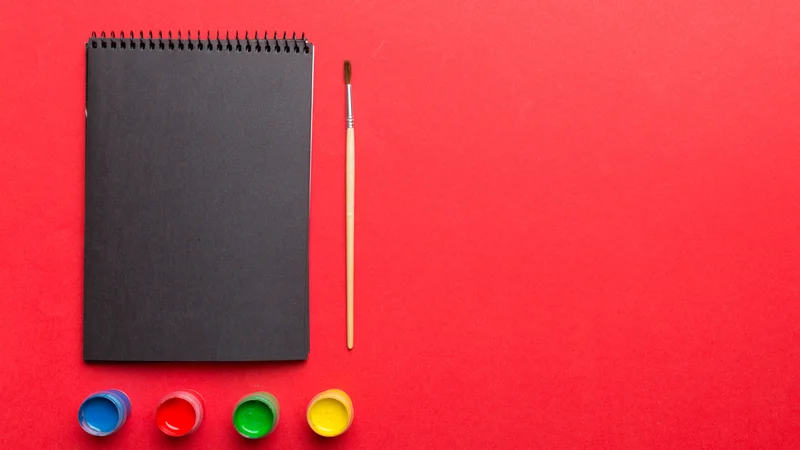
Cisco NSO Essentials for Programmers and Network Architects (NSO201) v4.0
By Nexus Human
Duration 4 Days 24 CPD hours This course is intended for System installers System integrators System administrators Network administrators Solutions designers Overview After completing this course, you should be able to: Explain transactional service activation and how it relates to business requirements Explain the benefits and uses of Cisco NSO Explain how Cisco NSO communicates with network devices Understand the NETCONF protocol and be able to read and write simple YANG models Install NSO and describe how NSO uses NETCONF and the Device Manager component Understand the difference between devices that are fully NETCONF capable and those that are less or not NETCONF capable Explain the YANG service model structure Describe how YANG is used with NSO, create and deploy a service, and explain NSO FASTMAP Design and manage services with YANG models Perform NSO configuration and basic troubleshooting, and describe the following NSO features: integration options, alarms and reporting, scalability and performance options, and available function packs Use logs to troubleshoot the Cisco NSO deployment and check NSO communication with network devices Explain the mapping logic of service parameters to device models and consequently to device configurations Describe the use of different integration options and APIs Explain the use of Reactive FASTMAP for manipulating and implementing advanced Network Functions Virtualization (NFV) components Describe the use of feature components and function packs Define and explain the European Telecommunications Standards Institute (ETSI) Open Source NFV Management and Orchestration (MANO) principles and solution Work with the alarm console, and understand the NSO alarm structure and how it conforms to modern network operations procedures The Cisco NSO Essentials for Programmers and Network Architects (NSO201) v. 4.0 course introduces you to Cisco© Network Services Orchestrator (NSO). You will learn to install Cisco NSO and use it to manage devices and create services based on YANG templates with XPath. This course provides an overview of NSO as a network automation solution, as well as introductions to NETCONF, YANG, and XPath. You will learn about managing devices and creating device templates, service management and service package creation, network element drivers, interfacing with other systems using APIs, configuring and troubleshooting system settings, managing alarms and reporting, configuring NSO for scalability and performance, and capabilities that can be added to Cisco NSO. Introduction to Cisco NSO Meeting Challenges with Orchestration Challenges of Network Management Challenges of Network Orchestration NSO Features and Benefits That Meet Challenges Standardized Approach What Is NSO? Logical Architecture Components What Does NSO Do? Orchestration Use Cases How Does NSO Work? Introduction to NETCONF and YANG Packages Mapping Logic Network Element Drivers (NEDs) Resources and Training Resources Training Get Started with Cisco NSO Installing Cisco NSO Setup Overview Cisco NSO Local Installation Installing NEDs Using NetSim NETCONF Overview Challenges of Network Management Introduction to NETCONF NETCONF Operation Device Manager Device Manager Overview Device Configuration Management Device Connection Management Templates and Groups Other Device Management Tools Service Manager Essentials YANG Overview Introduction to YANG Other Representations of YANG Data Types XPath Overview Basic YANG Statements Can You Spot the Error? Using Services Package Architecture Creating a Service Package Sample Service Configuration Service Template YANG Service Model Deploying a Service Model-to-Model Mapping Mapping Introduction Mapping Logic FASTMAP Template Processing Service Design and Cisco NSO Programmability Service Design Service Design Overview Top-Down Approach Bottom-Up Approach Device Configuration Service Model Service Management Service Management Tasks Service Lifecycle Management Guidelines NSO Programmability Introduction NSO Programmability Overview Python Service Skeleton Creating a Service YANG Model Creating a Service Template Template Processing with Python Cisco NSO Flexibility System Configuration and Troubleshooting System Configuration System Troubleshooting Integration Integration Options NETCONF Server Web Integration SNMP Agent Alarm Management and Reporting Alarm Management Reporting Scalability and Performance High Availability High-Availability Cluster Communications Clustering Layered Service Architecture Addressing Performance Limitations Components and Function Packs Function Packs NFV Orchestration Reactive FASTMAP

F5 Networks Configuring BIG-IP APM : Access Policy Manager
By Nexus Human
Duration 3 Days 18 CPD hours This course is intended for This course is intended for network administrators, operators, and engineers responsible for managing the normal day-to-day operation and administration of BIG-IP Access Policy Manager. This three-day course gives network administrators, network operators, and network engineers a functional understanding of BIG-IP Access Policy Manager as it is commonly deployed in both application delivery network and remote access settings. The course introduces students to BIG-IP Access Policy Manager, its configuration objects, how it commonly deployed, and how typical administrative and operational activities are performed. The course includes lecture, hands-on labs, interactive demonstrations, and discussions. Module 1: Setting Up the BIG-IP System Introducing the BIG-IP System Initially Setting Up the BIG-IP System Archiving the BIG-IP Configuration Leveraging F5 Support Resources and Tools Module 2: Configuring Web Application Access Review of BIG-IP LTM Introduction to the Access Policy Web Access Application Configuration Overview Web Application Access Configuration in Detail Module 3: Exploring the Access Policy Navigating the Access Policy Module 4: Managing BIG-IP APM BIG-IP APM Sessions and Access Licenses Session Variables and sessiondump Session Cookies Access Policy General Purpose Agents List Module 5: Using Authentication Introduction to Access Policy Authentication Active Directory AAA Server RADIUS One-Time Password Local User Database Module 6: Understanding Assignment Agents List of Assignment Agents Module 7: Configuring Portal Access Introduction to Portal Access Portal Access Configuration Overview Portal Access Configuration Portal Access in Action Module 8: Configuring Network Access Concurrent User Licensing VPN Concepts Network Access Configuration Overview Network Access Configuration Network Access in Action Module 9: Deploying Macros Access Policy Macros Configuring Macros An Access Policy is a Flowchart Access Policy Logon Agents Configuring Logon Agents Module 10: Exploring Client-Side Checks Client-Side Endpoint Security Module 11: Exploring Server-Side Checks Server-Side Endpoint Security Agents List Server-Side and Client-Side Checks Differences Module 12: Using Authorization Active Directory Query Active Directory Nested Groups Configuration in Detail Module 13: Configuring App Tunnels Application Access Remote Desktop Network Access Optimized Tunnels Landing Page Bookmarks Module 14: Deploying Access Control Lists Introduction to Access Control Lists Configuration Overview Dynamic ACLs Portal Access ACLs Module 15: Signing On with SSO Remote Desktop Single Sign-On Portal Access Single Sign-On Module 16: Using iRules iRules Introduction Basic TCL Syntax iRules and Advanced Access Policy Rules Module 17: Customizing BIG-IP APM Customization Overview BIG-IP Edge Client Advanced Edit Mode Customization Landing Page Sections Module 18: Deploying SAML SAML Conceptual Overview SAML Configuration Overview Module 19: Exploring Webtops and Wizards Webtops Wizards Module 20: Using BIG-IP Edge Client BIG-IP Edge Client for Windows Installation BIG-IP Edge Client in Action Module 21: Configuration Project Configuration Project Additional course details: Nexus Humans F5 Networks Configuring BIG-IP APM : Access Policy Manager training program is a workshop that presents an invigorating mix of sessions, lessons, and masterclasses meticulously crafted to propel your learning expedition forward. This immersive bootcamp-style experience boasts interactive lectures, hands-on labs, and collaborative hackathons, all strategically designed to fortify fundamental concepts. Guided by seasoned coaches, each session offers priceless insights and practical skills crucial for honing your expertise. Whether you're stepping into the realm of professional skills or a seasoned professional, this comprehensive course ensures you're equipped with the knowledge and prowess necessary for success. While we feel this is the best course for the F5 Networks Configuring BIG-IP APM : Access Policy Manager course and one of our Top 10 we encourage you to read the course outline to make sure it is the right content for you. Additionally, private sessions, closed classes or dedicated events are available both live online and at our training centres in Dublin and London, as well as at your offices anywhere in the UK, Ireland or across EMEA.

Microsoft Power BI - The Complete Masterclass [2023 EDITION]
By Packt
Are you someone wishing to learn the skills to analyze data professionally using Power BI? Do you want to learn to create impressive reports? Then this is the right course for you! Learn the complete workflow in Power BI from A-to-Z and advanced analytics with DAX-calculated columns and measures, forecasting, and advanced analytics.
![Microsoft Power BI - The Complete Masterclass [2023 EDITION]](https://cademy-images-io.b-cdn.net/bab38fc7-4e4f-4573-8132-6b5a58158af4/ebdaf70d-feb6-411f-bf7b-b9df63fe5068/original.jpeg?width=3840)
NCFE Entry Level Creative Craft
By Technology Triumphs
This course is designed as a caroussel allowing the learner to experience and trial 3 different specialisms; Cookery, Textiles and Mixed Media. The entire course covers all three Entry Level Qualifications and successful completion will result in the learner receiving 3 NCFE qualifications (Entry Level 1, 2 and 3). The following video explains in detail how the course works and what the course covers: Click here to download Entry Level Creative Craft Information Pack.pdf The course is designed to be completed within 1 year but there is complete flexibility around submission dates. Whilst there is some theory work, written submission is minimal, making this course great for reluctant writes or even those who aren't sure which specialism they want to focus on for Level 1 or 2. All of our courses have been designed to be as affordable as possible with the use of general crafting tools and equipment. The following is not an ehaustive list but does provide an idea for the biggest outlays. For further information or to ask any questions please feel free to reach out to us, in the assurance that you are speaking to another fellow home edder. Support can be found in our dedicated Facebook group where you will also have access to a free sample session (within the file section): Entry Level Creative Craft Group Learning Outcomes and Assessment CriteriaEntry Level 11 understand how a craft or design project is made :1.1 demonstrate awareness of materials to create crafted items or designsLearning outcome 2be able to create a crafted item or design :2.1 combine 2 or more materials/items to create a craft item or designEntry Level 21 understand how a craft or design product is made1.1 demonstrate awareness of the combination of materials/methods to create crafted items or designs2 The learner will:2 be able to create a crafted item or design2.1 select from given materials to create a crafted item or design Entry Level 3 1 be able to select items needed to make an art or craft product 1.1 organise resources needed to make the product 1.2 prepare work area 2 be able to make the art or craft product 2.1 make the art or craft product using the required materials 3 be able to work safely 3.1 work in a way that minimises risks to self and others 3.2 wear the appropriate personal protective equipment 3.3 use tools and equipment safely and effectively

Tutorial For Inkscape - Learn Vector Graphics Design
By IOMH - Institute of Mental Health
Overview This Tutorial For Inkscape - Learn Vector Graphics Design course will unlock your full potential and will show you how to excel in a career in Tutorial For Inkscape - Learn Vector Graphics Design. So upskill now and reach your full potential. Everything you need to get started in Tutorial For Inkscape - Learn Vector Graphics Design is available in this course. Learning and progressing are the hallmarks of personal development. This Tutorial For Inkscape - Learn Vector Graphics Design will quickly teach you the must-have skills needed to start in the relevant industry. In This Tutorial For Inkscape - Learn Vector Graphics Design Course, You Will: Learn strategies to boost your workplace efficiency. Hone your Tutorial For Inkscape - Learn Vector Graphics Design skills to help you advance your career. Acquire a comprehensive understanding of various Tutorial For Inkscape - Learn Vector Graphics Design topics and tips from industry experts. Learn in-demand Tutorial For Inkscape - Learn Vector Graphics Design skills that are in high demand among UK employers, which will help you to kickstart your career. This Tutorial For Inkscape - Learn Vector Graphics Design course covers everything you must know to stand against the tough competition in the Tutorial For Inkscape - Learn Vector Graphics Design field. The future is truly yours to seize with this Tutorial For Inkscape - Learn Vector Graphics Design. Enrol today and complete the course to achieve a Tutorial For Inkscape - Learn Vector Graphics Design certificate that can change your professional career forever. Additional Perks of Buying a Course From Institute of Mental Health Study online - whenever and wherever you want. One-to-one support from a dedicated tutor throughout your course. Certificate immediately upon course completion 100% Money back guarantee Exclusive discounts on your next course purchase from Institute of Mental Health Enrolling in the Tutorial For Inkscape - Learn Vector Graphics Design course can assist you in getting into your desired career quicker than you ever imagined. So without further ado, start now. Process of Evaluation After studying the Tutorial For Inkscape - Learn Vector Graphics Design course, your skills and knowledge will be tested with a MCQ exam or assignment. You must get a score of 60% to pass the test and get your certificate. Certificate of Achievement Upon successfully completing the Tutorial For Inkscape - Learn Vector Graphics Design course, you will get your CPD accredited digital certificate immediately. And you can also claim the hardcopy certificate completely free of charge. All you have to do is pay a shipping charge of just £3.99. Who Is This Course for? This Tutorial For Inkscape - Learn Vector Graphics Design is suitable for anyone aspiring to start a career in Tutorial For Inkscape - Learn Vector Graphics Design; even if you are new to this and have no prior knowledge on Tutorial For Inkscape - Learn Vector Graphics Design, this course is going to be very easy for you to understand. And if you are already working in the Tutorial For Inkscape - Learn Vector Graphics Design field, this course will be a great source of knowledge for you to improve your existing skills and take them to the next level. Taking this Tutorial For Inkscape - Learn Vector Graphics Design course is a win-win for you in all aspects. This course has been developed with maximum flexibility and accessibility, making it ideal for people who don't have the time to devote to traditional education. Requirements This Tutorial For Inkscape - Learn Vector Graphics Design course has no prerequisite. You don't need any educational qualification or experience to enrol in the Tutorial For Inkscape - Learn Vector Graphics Design course. Do note: you must be at least 16 years old to enrol. Any internet-connected device, such as a computer, tablet, or smartphone, can access this online Tutorial For Inkscape - Learn Vector Graphics Design course. Moreover, this course allows you to learn at your own pace while developing transferable and marketable skills. Course Curriculum Introduction Introduction 00:02:00 The user interface 00:05:00 Your first tools! Draw your first object 00:04:00 Saving your work and exporting 00:03:00 Select and transform objects 00:04:00 Dealing with multiple objects 00:07:00 Let's color it! - the basics of color usage 00:09:00 Shape and path 00:08:00 Groups and basic drawings 00:07:00 Learn more tools! Edit path by nodes 00:12:00 Another view on colors 00:06:00 Gradients 00:07:00 Going for the 3D look - gradients and blur 00:09:00 Clipping and masking 00:01:00 Working with text 00:11:00 Layers 00:04:00 Guidelines, rulers, align and distribute 00:06:00 Being a bit more creative! The spray tool 00:08:00 The pencil tool - create custom brushes 00:08:00 Sculpt tool 00:05:00 Pattern along path 00:05:00 Filters and extensions 00:04:00 Import photos and tracing 00:08:00 How to create patterns 00:06:00 Blending modes 00:06:00 Put everything together! Create a Christmas card 00:04:00 Draw a funny elf character 00:18:00 Finish your character and create falling snow 00:15:00 Finalize and export your drawing 00:01:00 What's newin Inkscape 0.91? Why Inkscape 0.91 What is new 00:05:00 New way to deal with gradients! 00:04:00 Powerstroke and the symbol library 00:05:00 Tip and tricks Change canvas color 00:04:00 Use Find and replace to manage multiple objects 00:06:00 Tips for creating a good pattern 00:06:00 How to create mandala 00:06:00 Bonus lecture - check this out! 00:01:00

Driver CPC- 7 Hour Course/Driver Health, Wellbeing / Driver Hours, Working Time & Tachograph - August 2025
By Total Compliance
This training covers two essential aspects: Understanding the highway Code and road safety measures to handle accidents, incidents, and breakdowns. Driver Health and Wellbeing: Understand the impact of physical and mental health on driving performance. Identify early warning signs of fatigue, stress, and other health issues. Learn effective strategies for managing work-life balance and reducing stress. Promote a healthy lifestyle to enhance overall well-being and driving safety. Drivers’ Hours and Working Time Regulations: Master the Rules of the Road Ensure compliance with complex driving and rest regulations. Understand the impact of hours worked on driver safety and well-being. Learn how to effectively manage driving and rest periods, breaks, and exemptions to avoid penalties and protect your business. Join us to enhance your knowledge of the Highway Code and road safety preparedness. Register today to ensure your drivers are well-versed in the rules of the road and equipped to handle unexpected challenges on their journeys. Please review our Terms and Conditions for more information.
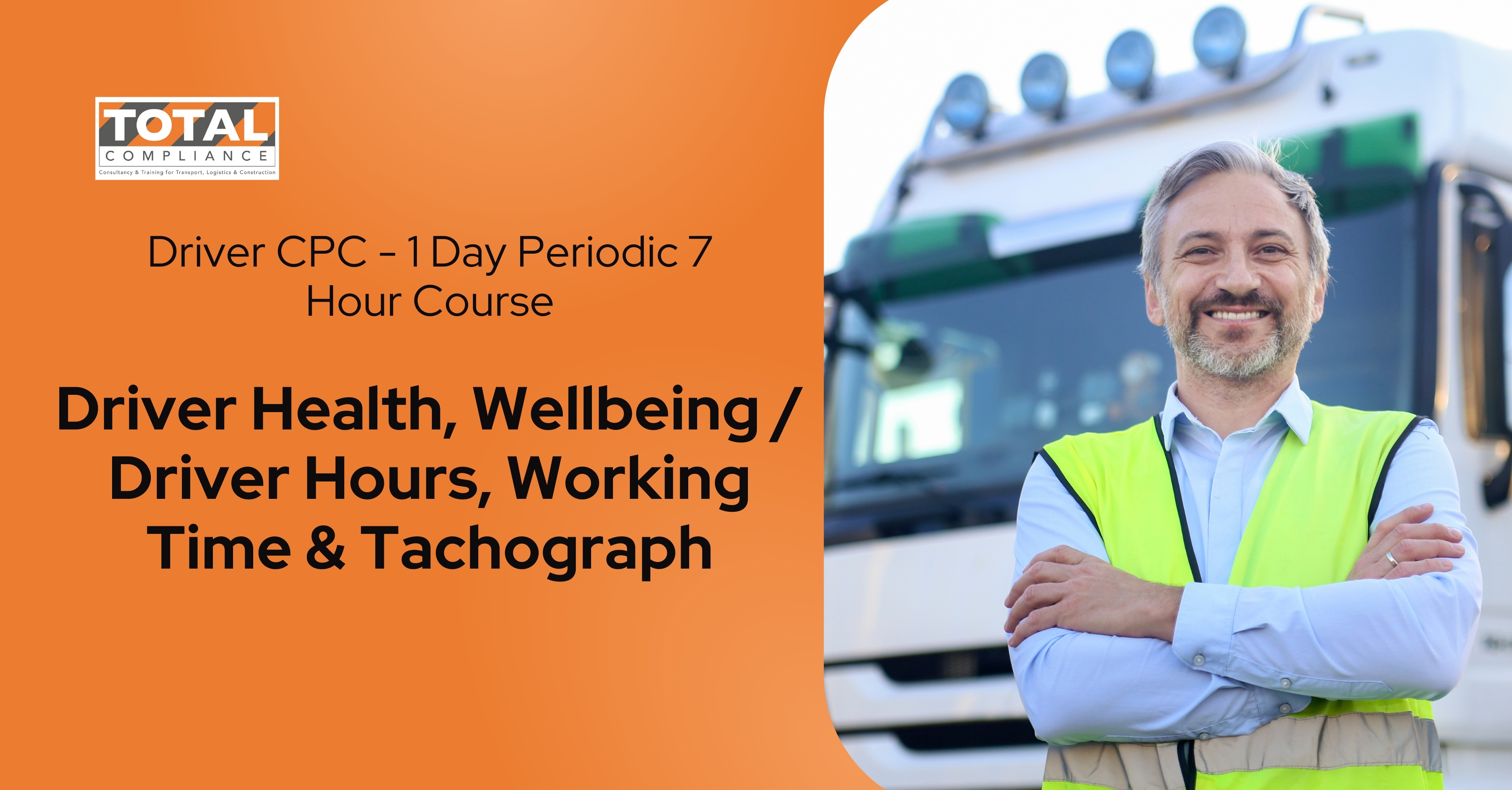
Take Back Control of Your Life: When and How to Say No
By OnlinePMCourses
This course includes all you need to take back control of your life. This means that you can start to say Yes to the right things and No to the rest. And that means more time for what matters and less stress from what doesn't.

Salesforce Drive Sales with the Pardot Lightning App (PDX101)
By Nexus Human
Duration 3 Days 18 CPD hours This course is intended for This course is designed for Pardot Marketers and Salesforce Administrators responsible for designing, building, and implementing marketing workflows and reports in the Pardot Lightning App. It's also for Business Users looking to learn more about the Pardot Lightning App. This course is a great foundation builder for anyone looking to take the Salesforce Pardot Specialist Certification Exam. Overview When you complete this course, you will be able to: Enable the Pardot Lightning App. Explain the relationship created between Pardot and Salesforce once the Pardot Lightning App has been enabled. Generate leads with Pardot Lightning App's various lead generation tools including forms, landing pages, and custom redirects. Manage leads with Pardot Lightning App's lead management tools including page actions, automation rules, segmentation rules, dynamic lists, and completion actions. Engage leads with Pardot Lightning App's lead engagement tools including email, personalization, dynamic content, and Engagement Studio. Qualify leads with Pardot Lightning App's scoring and grading functionality. Interpret data generated via Pardot Lightning App's reporting capabilities. Design and execute successful end-to-end marketing workflows using the Pardot Lightning App. Discover how to drive more qualified leads, nurture prospects through the sales cycle, and sell more effectively using the Pardot Lightning App. In this 3-day class, Pardot experts will show you how to design and implement marketing workflows in the Pardot Lightning App to make data-driven decisions and drive your company?s business forward. Learn how to create and automate dynamic emails, generate and qualify leads, and leverage reports and data to boost sales. Course Introduction Review Course Objectives Set Learner Expectations Review Housekeeping Items Review Additional Course Resources Explore Course Case Study Salesforce Integration Understand the Pardot-Salesforce Relationship Sync Data Between Salesforce and Pardot Enable the Pardot Lightning App in Salesforce Create Custom Fields Review Salesforce Campaigns Administration Create a Pardot Dashboard Authenticate Your Email Sending Domains Sync with Third-Party Applications Using Connectors Restore Assets from the Recycle Bin Create and Assign Users and User Groups Understand Usage Governance Visitors and Prospects Understand Pardot Visitors Understand Pardot Prospects List Management Create List Types Organize Prospects Using Static Lists Test Emails Using Test Lists Personalization and Email Marketing Personalize Your Emails with HML and Advanced Dynamic Content Automate Email Marketing Create Email Templates See What Works Best for Your Audience Using AB Testing Track Email Performance Using Email Reports Forms and Landing Pages Capture Leads with Forms Convert Visitors to Leads Using Landing Pages Track Leads with Forms and Landing Page Reports Track Clicks Using Custom Redirects Create Custom Redirect Reports Lead Management Trigger Page Actions Automate Actions from a Marketing Element Using Completion Actions Create a List of Prospects and Apply a Segmentation Action Using Segmentation Rules Create Repeatable, Criteria-Based Automation Rules Create Dynamic Lists Choose an Automation Tool Lead Qualification Understand Prospect Scoring Grade Prospects Based on Profiles Lead Nurturing Build an Engagement Program Create Engagement Program Reports Additional course details: Nexus Humans Salesforce Drive Sales with the Pardot Lightning App (PDX101) training program is a workshop that presents an invigorating mix of sessions, lessons, and masterclasses meticulously crafted to propel your learning expedition forward. This immersive bootcamp-style experience boasts interactive lectures, hands-on labs, and collaborative hackathons, all strategically designed to fortify fundamental concepts. Guided by seasoned coaches, each session offers priceless insights and practical skills crucial for honing your expertise. Whether you're stepping into the realm of professional skills or a seasoned professional, this comprehensive course ensures you're equipped with the knowledge and prowess necessary for success. While we feel this is the best course for the Salesforce Drive Sales with the Pardot Lightning App (PDX101) course and one of our Top 10 we encourage you to read the course outline to make sure it is the right content for you. Additionally, private sessions, closed classes or dedicated events are available both live online and at our training centres in Dublin and London, as well as at your offices anywhere in the UK, Ireland or across EMEA.
