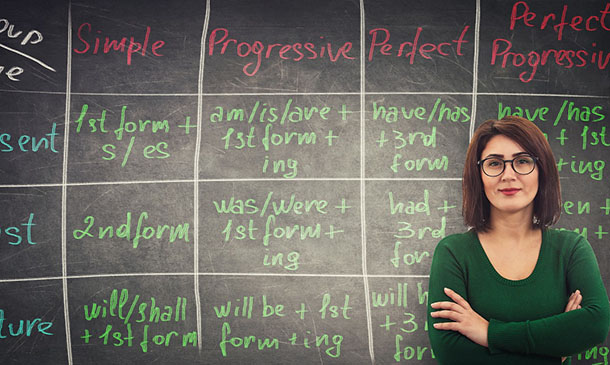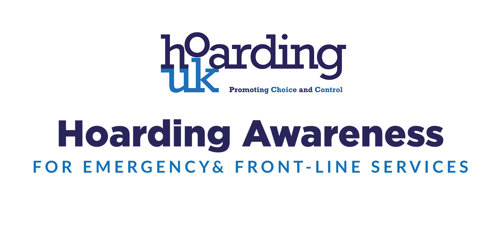- Professional Development
- Medicine & Nursing
- Arts & Crafts
- Health & Wellbeing
- Personal Development
CCIE Enterprise Infrastructure
By Nexus Human
Duration 5 Days 30 CPD hours This course is intended for For those seeing to prepare for CCIE Enterprise Infrastructure certification Overview This course will help prepare for CCIE Enterprise Infrastructure certification The new CCIE Enterprise Infrastructure certification program prepares you for today?s expert-level job roles in enterprise infrastructure technologies. CCIE Enterprise Infrastructure now includes automation and programmability to help you scale your enterprise infrastructure. VTP VTP and different versions Pruning EtherChannel LACP Layer 2 and Layer 3 Spanning Protocol 1d, 802.1w, and 802.1s SPAN, RSPAN, and ERSPAN DMVPN All Phases Redundancy: Two Clouds One Hub Two Hubs one Cloud Two hubs two Clouds Running Routing Protocols DMVPN over MPLS EIGRP RD, CD, S, FC, FS, and FD Configuration, and hidden debugging Authentications: MD5, and SHA, Summarization Load Balancing:Equal Cost, Unequal Cost, Add-Path, Filtering, Default Route Injection Optimization: Query Propagation Boundary, IP FRR, STUB routing (All Options) Metric: Classic, Wide Metric Route Tags: Decimal and Dotted-Decimal Notations, OTP OSPFv2 Overview and special cases GRE or Virtual-Links LSAs, FA, and RFCs (1583, 1587, 2328, 3101, 5185 and many more) Best Path Selection Network Types Area Types Optimization: GTSM, LFA, Default Route Injection Authentication: RFC 2328, RFC 5709, Summarization, Filtering BGP States Establishing a Peer Session: Regular method,Peer-Groups,Templates,Best Path Selection Attributes: Weight, AS-Path, Origin, Next-Hop, Local-Preference, Atomic-Aggregate Communities, Aggregator, and MED Load Balancing: Equal Cost,Unequal Cost,Conditional Advertisement,Out/In Bound Route Filtering and the order,ORF,Multihoming Scenarios AS-Path Manipulation: Regexp,Local-as,Allow-as,Remove-Private-as Convergence and Scalability: Route Reflectors,Confederation,Aggregation (All Options) Other BGP Features: MultiPath,Add-Path,Route-Refresh,Soft Reconfiguration IPv6 Acquiring an IPv6 Address: IPv6 General Prefix SLAAC DHCPv6 Rapid-Commit Relay Prefix Delegation IPv6 and DMVPN EIGRPv6 OSPFv3: Both flavors, LSAs, RFCs BGP for IPv6: IPv6 transport, and IPv4 route exchange Transitional Solutions: NAT-PT,6VPE,Multicast,MLD,Static RP,BSR,Embedded RP,IPv6 Traffic Filters,RA Guard,ND Inspection MPLS LDP, VRFs, RD, and RT L3VPNs Route Leaking PE to CE Routing Security Control Plane Policing VACLs Storm Control DHCP Snooping IP Source Guard DAI Private VLANs Port Security Access-lists uRPF Device Tracking IPsec Identity Use Case For FlexVPN: Site-to-Site, IKEv1, and IKEv2 Using Preshared Keys 1x Port Base Authentication : Device Roles,Port States,Authentication Process,Host Modes Network Services FHRP: HSRP, VRRP, and GLBP NAT: Static NAT, and PAT,Dynamic NAT,Policy-Base NAT,VRF-Aware NAT,VASI NAT Software Defined Infrastructure Cisco SD Access: Design a Cisco SD Access solution Underlay network (IS-IS, manual/PnP) Overlay fabric design (LISP, VXLAN, Cisco TrustSec) Fabric domains (single-site and multi-site using SD-WAN transit) Cisco SD Access deployment: Cisco DNA Center device discovery and device management Add fabric node devices to an existing fabric Host onboarding (wired endpoints only) Fabric border handoff Segmentation Macro-level segmentation using VNs Micro-level segmentation using SGTs (using Cisco ISE) Assurance Network and client health (360) Monitoring and troubleshooting Cisco SD-WAN: Design a Cisco SD-WAN solution Orchestration plane (vBond, NAT) Management Plane (vManage) Control Plane (vSmart, OMP) Data Plane (vEdge/cEdge) WAN edge deployment Onboarding new edge routers Orchestration with zero-touch provisioning/PnP OMP TLOC Configuration templates Localized policies (only QoS) Centralized policies Application aware Routing Topologies

Understand the impact of food and dieting on human health and enrich your knowledge of nutrition and healthy eating with the Nutrition Fundamentals Level 2 course. In this course, you will gain an understanding of how diet affects our health, with an introduction to food groups, nutrients and the digestive system. You will learn how to create a healthy eating plan that promotes weight loss and boosts energy levels, breaking down the benefits of each superfood and why they are such important for heart health. Throughout this instructor-led training program, you will explore the role of proteins, fats and carbohydrates, their health benefits, and how to incorporate them into your diet. You will also learn about calorie intake and how the body works to store and burn fat. Learning Objectives: Gain a comprehensive knowledge of food, nutrition and healthy dieting Understand the role of macronutrients, including their functions and benefits Learn about the average requirements for energy and nutrients in men, women and children Have a solid understanding of the functions of the digestive and metabolic systems Discover the key to maintaining a healthy weight and what should be included in a balanced diet Understand how to read food labels to determine the nutritional value Develop your understanding of detox diets and how to detox the body safely Who is this Course for? This course is suitable for those who are looking to kickstart their healthy eating journey, as well as those who are interested in a career in health and nutrition. It is an introductory program ideal for beginners who wish to gain the fundamental knowledge to implement new changes in their diet or increase their professional knowledge. There are no entry requirements for this course and learners of all academic backgrounds are welcome to enrol. Entry Requirement: This course is available to all learners, of all academic backgrounds. Learners should be aged 16 or over to undertake the course. Good understanding of English language, numeracy and ICT are required to attend this course. Certificate of Completion from Course Gate At the successful completion of the course, you can obtain your CPD certificate from us. You can order the PDF certificate for £9 and the hard copy for £15. Also, you can order both PDF and hardcopy certificates for £22. Career Path On successful completion of the course_title] course, learners gain the accreditation and skills to kickstart their healthy eating journey and explore the following professions: Certified Nutritionist Dietician Health Educator Dietetic Assistant Course Curriculum Module 1: Basics of Food and Nutrition Basics of Food and Nutrition 00:15:00 Assessment Module 1 Module 01 Final Quiz Exam - Nutrition Fundamentals Level 2 00:10:00 Module 2: Macronutrients: Classification & Functions of Carbohydrates Macronutrients: Carbohydrates 00:20:00 Assessment Module 2 Module 02 Final Quiz Exam - Nutrition Fundamentals Level 2 00:10:00 Module 3: Macronutrients: Classification & Functions of Lipids and Proteins Macronutrients: Lipids and Proteins 00:25:00 Assessment Module 3 Module 03 Final Quiz Exam - Nutrition Fundamentals Level 2 00:10:00 Module 4: Micronutrients I & II Micronutrients I 00:10:00 Micronutrients II 00:20:00 Assessment Module 4 Module 04 Final Quiz Exam - Nutrition Fundamentals Level 2 00:10:00 Module 5: Digestion and Absorption Digestion and Absorption 00:15:00 Assessment Module 5 Module 05 Final Quiz Exam - Nutrition Fundamentals Level 2 00:10:00 Order Your Certificate

Driver CPC- 7 Hour Course/Driver Health, Wellbeing / Driver Hours, Working Time & Tachograph - April 2025
By Total Compliance
This training covers two essential aspects: Understanding the highway Code and road safety measures to handle accidents, incidents, and breakdowns. Driver Health and Wellbeing: Understand the impact of physical and mental health on driving performance. Identify early warning signs of fatigue, stress, and other health issues. Learn effective strategies for managing work-life balance and reducing stress. Promote a healthy lifestyle to enhance overall well-being and driving safety. Drivers’ Hours and Working Time Regulations: Master the Rules of the Road Ensure compliance with complex driving and rest regulations. Understand the impact of hours worked on driver safety and well-being. Learn how to effectively manage driving and rest periods, breaks, and exemptions to avoid penalties and protect your business. Join us to enhance your knowledge of the Highway Code and road safety preparedness. Register today to ensure your drivers are well-versed in the rules of the road and equipped to handle unexpected challenges on their journeys. Please review our Terms and Conditions for more information.
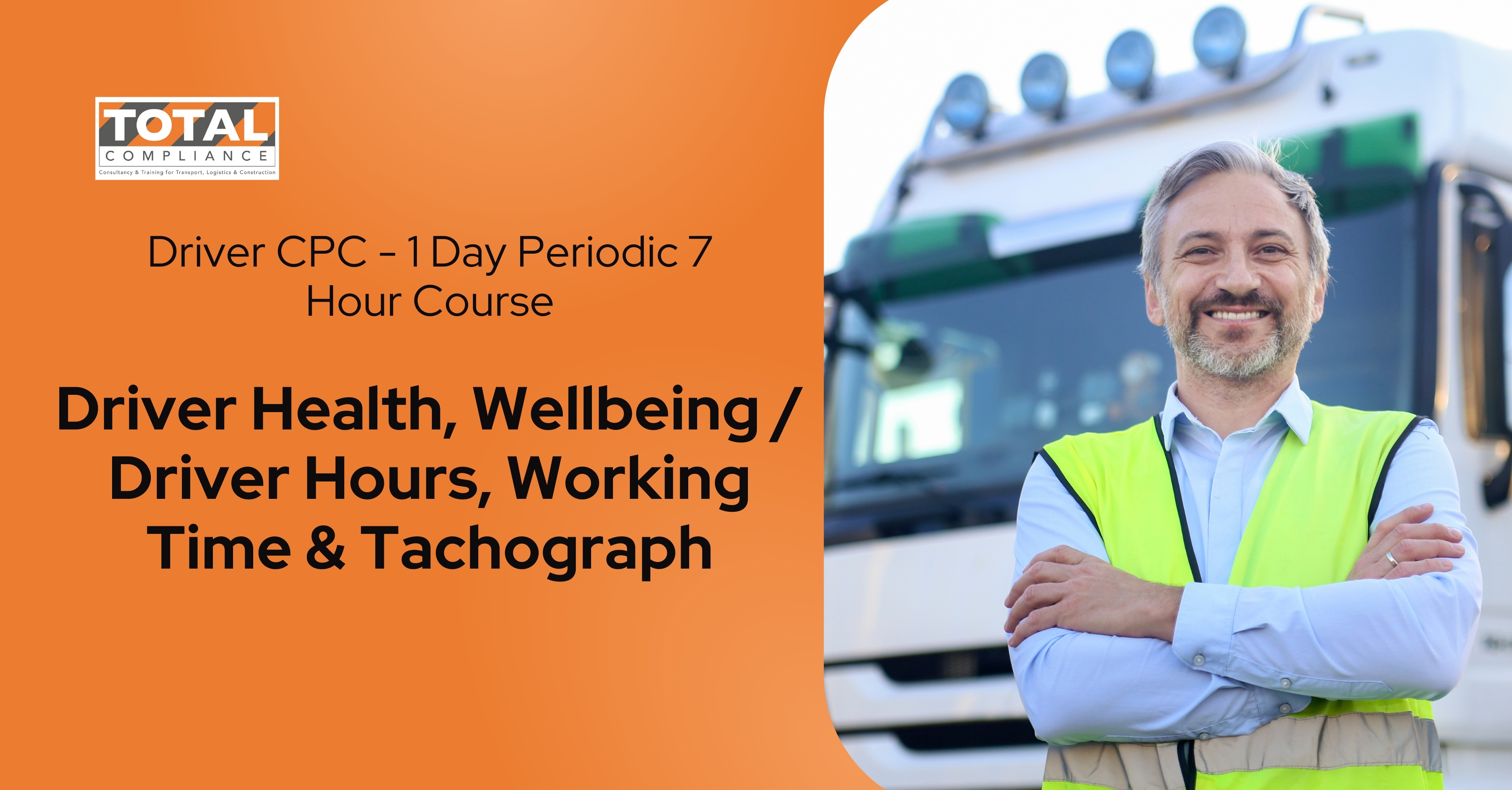
Driver CPC- 7 Hour Course/Driver Health, Wellbeing / Driver Hours, Working Time & Tachograph - May 2025
By Total Compliance
This training covers two essential aspects: Understanding the highway Code and road safety measures to handle accidents, incidents, and breakdowns. Driver Health and Wellbeing: Understand the impact of physical and mental health on driving performance. Identify early warning signs of fatigue, stress, and other health issues. Learn effective strategies for managing work-life balance and reducing stress. Promote a healthy lifestyle to enhance overall well-being and driving safety. Drivers’ Hours and Working Time Regulations: Master the Rules of the Road Ensure compliance with complex driving and rest regulations. Understand the impact of hours worked on driver safety and well-being. Learn how to effectively manage driving and rest periods, breaks, and exemptions to avoid penalties and protect your business. Join us to enhance your knowledge of the Highway Code and road safety preparedness. Register today to ensure your drivers are well-versed in the rules of the road and equipped to handle unexpected challenges on their journeys. Please review our Terms and Conditions for more information.
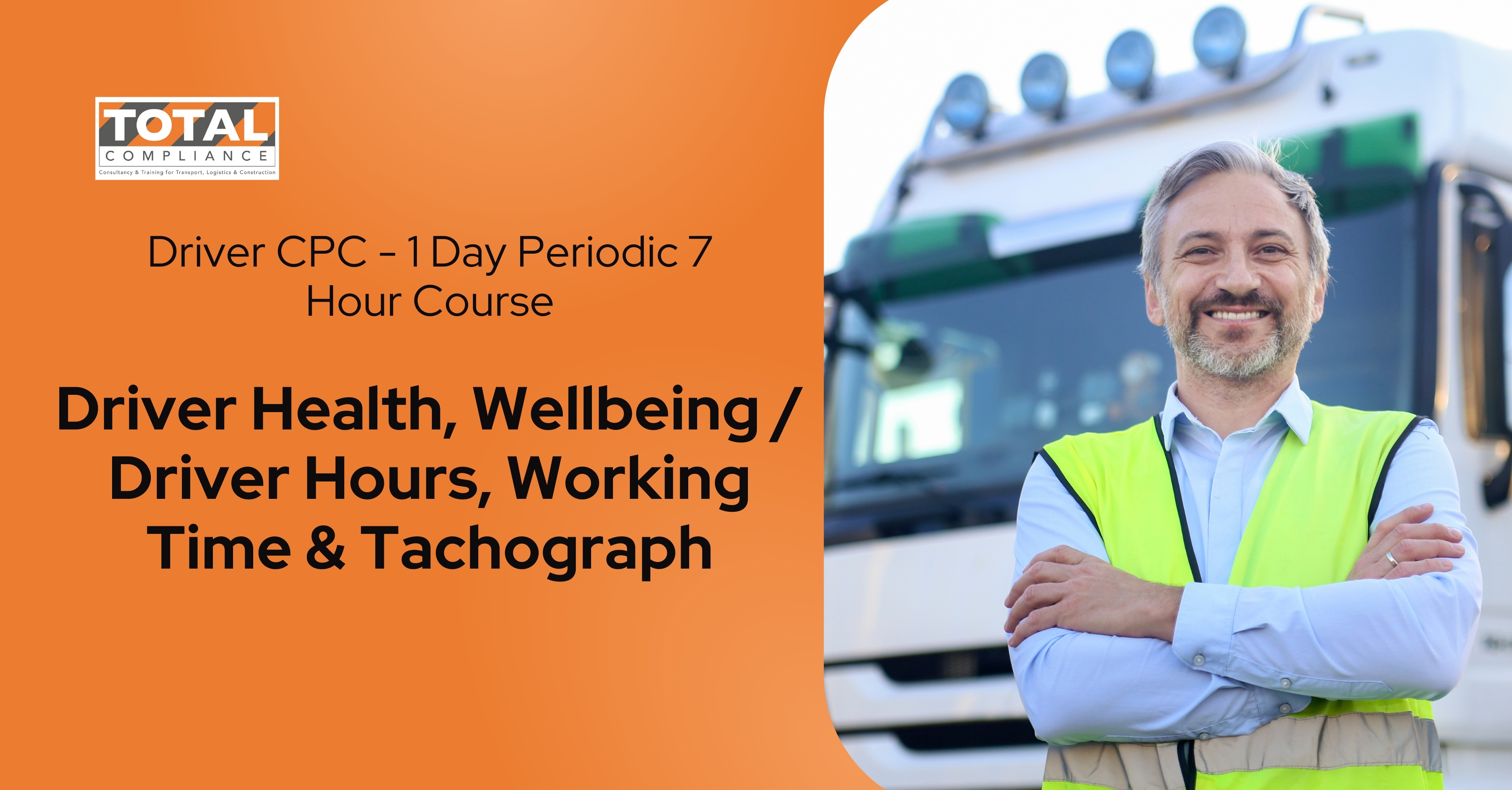
Driver CPC- 7 Hour Course/Driver Health, Wellbeing / Driver Hours, Working Time & Tachograph - June 2025
By Total Compliance
This training covers two essential aspects: Understanding the highway Code and road safety measures to handle accidents, incidents, and breakdowns. Driver Health and Wellbeing: Understand the impact of physical and mental health on driving performance. Identify early warning signs of fatigue, stress, and other health issues. Learn effective strategies for managing work-life balance and reducing stress. Promote a healthy lifestyle to enhance overall well-being and driving safety. Drivers’ Hours and Working Time Regulations: Master the Rules of the Road Ensure compliance with complex driving and rest regulations. Understand the impact of hours worked on driver safety and well-being. Learn how to effectively manage driving and rest periods, breaks, and exemptions to avoid penalties and protect your business. Join us to enhance your knowledge of the Highway Code and road safety preparedness. Register today to ensure your drivers are well-versed in the rules of the road and equipped to handle unexpected challenges on their journeys. Please review our Terms and Conditions for more information.
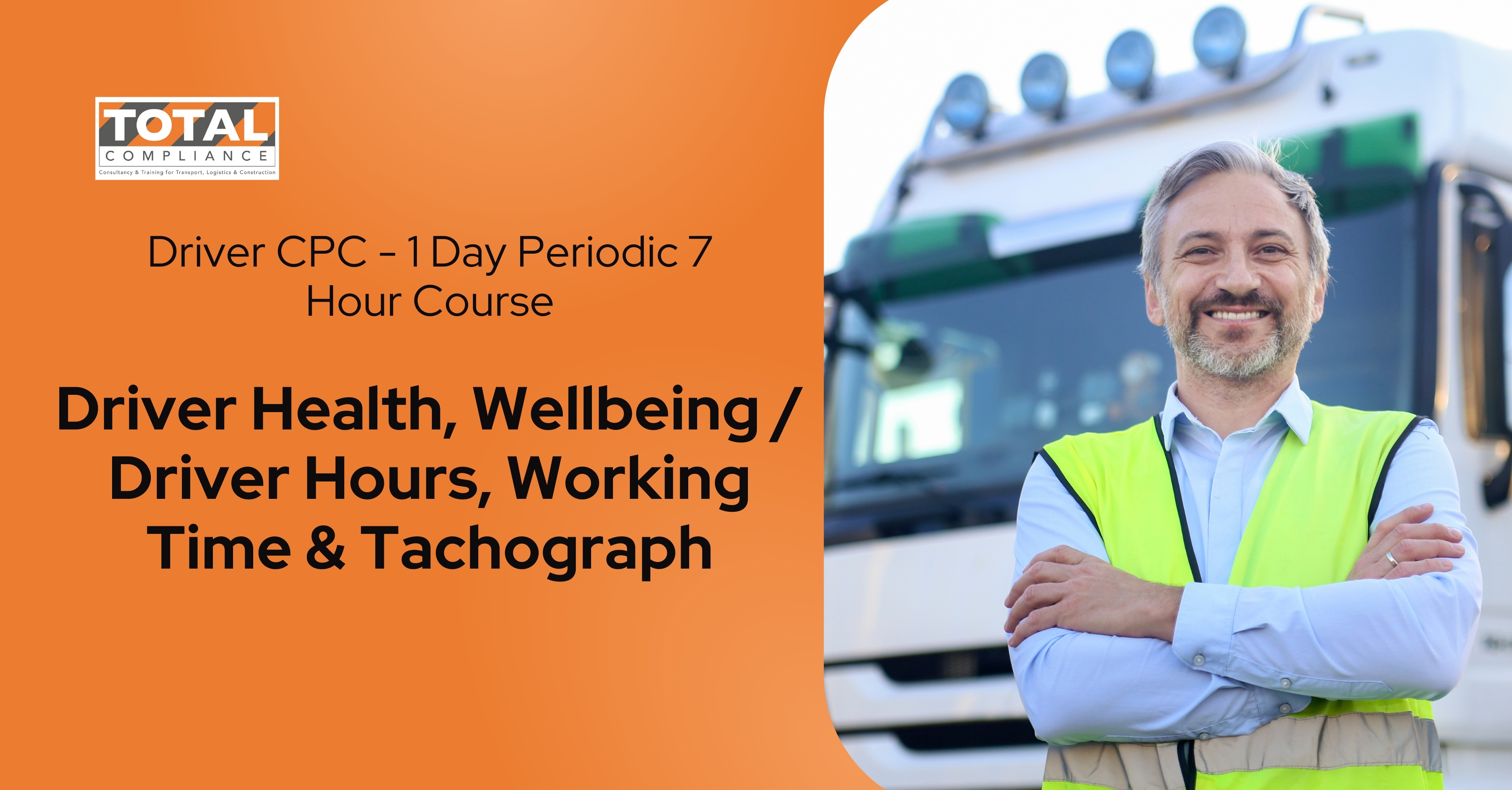
Customising your Shiny Core App - Developing Dynamic Data Tables and Plots
By Datacove
What You'll Learn Static vs dynamic displays - why interactive plots and tables are useful in shiny and how they can contribute towards the overall usability of the application Introduction to highcharter - how to create rendered, interactive plots using a similar syntax to the tidyverse (ggplot2) Developing dynamic charts within high charts - creating visualisations that respond to user-initiated actions within the application Introduction to DT - a package for creating data tables that users can interact with, e.g. by searching for specific pieces of data Developing dynamic tables within DT - developing sortable and searchable interactive tables for use in the application About The Trainer Jeremy has been using R since the very first day of his career in 2005, when it was better known as a mere letter of the alphabet! As an early adopter of the language, he’s seen it evolve – from its ugly initial versions to more elegant analytics solutions underpinned by the tidyverse, on which this course is focused. He is a regular speaker on UK R circuit and co-organises a number of R-community groups, including LondonR, ManchesterR & BrightonR, and the infamous EARL conference! About Us Datacove are a data and analytics consultancy specialising in customer analytics, marketing analytics and process automation. With over 20 years of combined experience in the industry we answer the questions that sit at the heart of every business, from who your customers are, to where and how you find more of them and how much you need to spend to do so. We also automate your most painful business processes, removing the 20+ hours you spend on them per week, forever! Extra Information Our courses are delivered during core office hours, ensuring they fit seamlessly into your work schedule. Once your booking is confirmed, we will send you a Microsoft Teams link, allowing you to join the session with ease.

Introduction to Shiny R Core - Introduction to Shiny
By Datacove
What You'll Learn Overview of the Shiny interface - the difference between a UI and a server and how they interlink Shiny folder structures - hows to store and use static datasets, imagery and other assets for your application. Introduction to Shiny servers - how to create and deploy your first application and how to manage deployments within Shiny apps Basic Shiny UI inputs - include filters/drop downs, date sliders, text and buttons About The Trainer Jeremy has been using R since the very first day of his career in 2005, when it was better known as a mere letter of the alphabet! As an early adopter of the language, he’s seen it evolve – from its ugly initial versions to more elegant analytics solutions underpinned by the tidyverse, on which this course is focused. He is a regular speaker on UK R circuit and co-organises a number of R-community groups, including LondonR, ManchesterR & BrightonR, and the infamous EARL conference! About Us Datacove are a data and analytics consultancy specialising in customer analytics, marketing analytics and process automation. With over 20 years of combined experience in the industry we answer the questions that sit at the heart of every business, from who your customers are, to where and how you find more of them and how much you need to spend to do so. We also automate your most painful business processes, removing the 20+ hours you spend on them per week, forever! Extra Information Our courses are delivered during core office hours, ensuring they fit seamlessly into your work schedule. Once your booking is confirmed, we will send you a Microsoft Teams link, allowing you to join the session with ease.

Register on the Introduction To Twitch TV Video Game Live Streaming today and build the experience, skills and knowledge you need to enhance your professional development and work towards your dream job. Study this course through online learning and take the first steps towards a long-term career. The course consists of a number of easy to digest, in-depth modules, designed to provide you with a detailed, expert level of knowledge. Learn through a mixture of instructional video lessons and online study materials. Receive online tutor support as you study the course, to ensure you are supported every step of the way. Get a digital certificate as a proof of your course completion. The Introduction To Twitch TV Video Game Live Streaming is incredibly great value and allows you to study at your own pace. Access the course modules from any internet-enabled device, including computers, tablet, and smartphones. The course is designed to increase your employability and equip you with everything you need to be a success. Enrol on the now and start learning instantly! What You Get With The Introduction To Twitch TV Video Game Live Streaming Receive a e-certificate upon successful completion of the course Get taught by experienced, professional instructors Study at a time and pace that suits your learning style Get instant feedback on assessments 24/7 help and advice via email or live chat Get full tutor support on weekdays (Monday to Friday) Course Design The course is delivered through our online learning platform, accessible through any internet-connected device. There are no formal deadlines or teaching schedules, meaning you are free to study the course at your own pace. You are taught through a combination of Video lessons Online study materials Certification After the successful completion of the final assessment, you will receive a CPD-accredited certificate of achievement. The PDF certificate is for £9.99, and it will be sent to you immediately after through e-mail. You can get the hard copy for £15.99, which will reach your doorsteps by post. Who Is This Course For: The course is ideal for those who already work in this sector or are an aspiring professional. This course is designed to enhance your expertise and boost your CV. Learn key skills and gain a professional qualification to prove your newly-acquired knowledge. Requirements: The online training is open to all students and has no formal entry requirements. To study the Introduction To Twitch TV Video Game Live Streaming, all your need is a passion for learning, a good understanding of English, numeracy, and IT skills. You must also be over the age of 16. Course Content Introduction To Twitch TV Video Game Live Streaming Thank you for taking the course! What do you get out of it? 00:03:00 Introduction with John Shea. 00:03:00 Overview of Twitch.TV 00:06:00 Why do you want to stream on Twitch? 00:03:00 Partner Program, Subscriptions & Ways To Earn Revenue Streaming 00:03:00 Case studies of success on twich. Noahj456 used YouTube to build a large Twitch audience. 00:06:00 Syndicate has the most Twitch followers and built from YouTube. 00:04:00 Socialblade has hundreds more case studies you can view. 00:03:00 Which game to play? What are people watching? League of Legends is the top game on Twitch. 00:02:00 Looking deep into the browse features will show you a lot about streaming. 00:08:00 Play Anything You Want - But Keep Sight Of What's Trending 00:03:00 The opportunity is to find a game you like where people will watch. 00:04:00 New games on release day provide a great opportunity to get new viewers. 00:03:00 Hardware Setup and Picking a Streaming Platform To stream you need hardware to stream and software to manage it. 00:05:00 Simple getting started streaming solution: direct from the console with Twitch. 00:03:00 Entry level streaming solution: BenQ monitor and Elgato HD capture card. 00:04:00 The microphone is one of the most important pieces of equipment. 00:03:00 Wirecast is what I use to stream on my iMac with a green screen. 00:05:00 Open Broadcaster Software (OBS) 00:03:00 GameShow 00:01:00 Xsplit 00:04:00 Setting Up Your Channel Setting Up Your Channel 00:03:00 Getting High Quality Artwork For Your Channel 00:03:00 Adding a Greenscreen 00:02:00 Consistency & Your Personality Doing a little bit every day is the most effective way to do anything. 00:03:00 Being Entertaining On Your Stream 00:02:00 Playing Games Consistently For an Audience 00:02:00 Giving back to your streamers will ensure they come back. 00:04:00 Building a Following Uploading videos to Facebook works great for me to get people watching me game. 00:03:00 Uploading videos to YouTube works great to get organic traffic over time. 00:03:00 Follow for follow Facebook groups help to get your initial following fast. 00:03:00 Making Friends With Other Streamers 00:02:00 Receiving Donations While You Stream 00:03:00 How I handle haters and negative comments. 00:05:00 Conclusion The Conclusion To The Course 00:01:00 Frequently Asked Questions Are there any prerequisites for taking the course? There are no specific prerequisites for this course, nor are there any formal entry requirements. All you need is an internet connection, a good understanding of English and a passion for learning for this course. Can I access the course at any time, or is there a set schedule? You have the flexibility to access the course at any time that suits your schedule. Our courses are self-paced, allowing you to study at your own pace and convenience. How long will I have access to the course? For this course, you will have access to the course materials for 1 year only. This means you can review the content as often as you like within the year, even after you've completed the course. However, if you buy Lifetime Access for the course, you will be able to access the course for a lifetime. Is there a certificate of completion provided after completing the course? Yes, upon successfully completing the course, you will receive a certificate of completion. This certificate can be a valuable addition to your professional portfolio and can be shared on your various social networks. Can I switch courses or get a refund if I'm not satisfied with the course? We want you to have a positive learning experience. If you're not satisfied with the course, you can request a course transfer or refund within 14 days of the initial purchase. How do I track my progress in the course? Our platform provides tracking tools and progress indicators for each course. You can monitor your progress, completed lessons, and assessments through your learner dashboard for the course. What if I have technical issues or difficulties with the course? If you encounter technical issues or content-related difficulties with the course, our support team is available to assist you. You can reach out to them for prompt resolution.

Discover the intricacies of English grammar with the 'Diploma in English Grammar at QLS Level 5,' a course meticulously designed to elevate your understanding of the English language. This comprehensive program guides you through the core components of grammar, beginning with an insightful introduction that lays the groundwork for more advanced topics. As you progress, each module delves into specific areas such as parts of speech, sentence structures, and punctuation. The course is tailored to demystify the complexities of grammar, making it accessible and engaging. From exploring the different roles of nouns, pronouns, adjectives, and adverbs, to mastering the nuances of verb tenses and prepositions, this diploma offers a deep dive into the elements that form the backbone of effective communication in English. The curriculum is designed not just to impart theoretical knowledge but to provide practical skills in identifying and correcting common grammatical errors. Whether it's understanding sentence fragments, avoiding run-ons, or using punctuation correctly, this course ensures a well-rounded grasp of English grammar. Learning Outcomes Gain a comprehensive understanding of the core aspects of English grammar. Develop the ability to identify and use different parts of speech effectively. Master the construction and analysis of varied sentence types. Enhance proficiency in spotting and correcting grammatical errors. Acquire practical skills in applying correct punctuation in writing. Why choose this Diploma in English Grammar at QLS Level 5 course? Unlimited access to the course for a lifetime. Opportunity to earn a certificate accredited by the CPD Quality Standards after completing this course. Structured lesson planning in line with industry standards. Immerse yourself in innovative and captivating course materials and activities. Assessments are designed to evaluate advanced cognitive abilities and skill proficiency. Flexibility to complete the course at your own pace, on your own schedule. Receive full tutor support throughout the week, from Monday to Friday, to enhance your learning experience. Who is this Diploma in English Grammar at QLS Level 5 course for? Students seeking a thorough grounding in English grammar. Writers and editors aiming to refine their grammatical expertise. ESL (English as a Second Language) learners wishing to improve their English proficiency. Professionals desiring to enhance their written communication skills. Educators looking for comprehensive resources to teach English grammar. Career path English Teacher: £25,000 - £40,000 Copy Editor: £23,000 - £37,000 Content Writer: £20,000 - £35,000 Technical Writer: £24,000 - £38,000 ESL Instructor: £22,000 - £36,000 Communications Coordinator: £21,000 - £34,000 Prerequisites This Diploma in English Grammar at QLS Level 5 does not require you to have any prior qualifications or experience. You can just enrol and start learning. This course was made by professionals and it is compatible with all PC's, Mac's, tablets and smartphones. You will be able to access the course from anywhere at any time as long as you have a good enough internet connection. Certification After studying the course materials, there will be a written assignment test which you can take at the end of the course. After successfully passing the test you will be able to claim the pdf certificate for £4.99 Original Hard Copy certificates need to be ordered at an additional cost of £8. Endorsed Certificate of Achievement from the Quality Licence Scheme Learners will be able to achieve an endorsed certificate after completing the course as proof of their achievement. You can order the endorsed certificate for only £115 to be delivered to your home by post. For international students, there is an additional postage charge of £10. Endorsement The Quality Licence Scheme (QLS) has endorsed this course for its high-quality, non-regulated provision and training programmes. The QLS is a UK-based organisation that sets standards for non-regulated training and learning. This endorsement means that the course has been reviewed and approved by the QLS and meets the highest quality standards. Please Note: Studyhub is a Compliance Central approved resale partner for Quality Licence Scheme Endorsed courses. Course Curriculum Introduction Welcome 00:03:00 Good Writing Is Essential 00:04:00 Parts of Speech Parts of Speech 00:20:00 Text: Parts of Speech - The Names For the Different Groups of Words 01:30:00 The Sentence The Sentence 00:22:00 Text: The Sentence 01:40:00 Text: Direct and Indirect Objects 00:35:00 Coordination & Subordination 00:28:00 Text: Coordination and Subordination 01:00:00 The Passive Voice 00:08:00 Sentence Fragments & Run-ons Text: Sentence Fragments - Don't Leave Pieces of Your Sentence Lying Around 00:55:00 The Run-on and the Comma-splice Sentences 00:14:00 Run-on Sentences & Comma Splices 00:45:00 Verbs - Make Me Tense Verbs 00:33:00 Text: Verbs Tell Time 02:35:00 Past/Present Confusion 00:04:00 Subject Verb Agreement 00:37:00 Text: Subject-verb Agreement: they 'Go Together' 01:55:00 The Progressive 00:20:00 Nouns Nouns 00:30:00 Text: Nouns - Naming All the Things That Make Up Our World 01:25:00 Pronouns Pronouns 00:15:00 When Pronouns Go Bad (Pronoun Errors) 00:30:00 Who, Whom and Whatever Else 00:32:00 Text: Pronouns 02:10:00 Adjectives and Adverbs Adjectives: they Change Nouns 00:39:00 Adverbs: they 'add' To Verbs 00:22:00 Text: Adjectives and Adverbs 01:10:00 Prepositions Prepositions 00:27:00 Text: Prepositions 00:25:00 Punctuation Punctuation 00:34:00 The Comma Rules 00:29:00 Text: Comma and Other Punctuation 02:15:00 Assignment Assignment - Diploma in English Grammar at QLS Level 5 02:00:00 Order your QLS Endorsed Certificate Order your QLS Endorsed Certificate 00:00:00