- Professional Development
- Medicine & Nursing
- Arts & Crafts
- Health & Wellbeing
- Personal Development
Handyperson: 20-in-1 Premium Online Courses Bundle
By Compete High
Skilled handypeople are in high demand across residential, commercial, and construction sectors—and the Handyperson: 20-in-1 Premium Online Courses Bundle is your gateway to becoming a reliable, multi-skilled professional. With 20 practical courses bundled into one powerful qualification, this training package is designed to get you noticed and hired. Whether you’re starting fresh or sharpening your toolkit, this all-in-one solution is your competitive edge in today’s service-driven economy. Description Employers, landlords, and property managers are constantly on the lookout for individuals who can “do it all”—and this bundle makes sure your CV says exactly that. Covering essential areas from electrical safety and plumbing to car maintenance, decorating, and site management, it prepares you to work in a variety of industries with minimal supervision and maximum impact. Perfect for roles in facilities maintenance, residential contracting, construction support, or even self-employed trades, this career-focused bundle tells employers you’re reliable, capable, and ready for the job. The best part? You’re not paying for 20 separate courses—you’re getting a full-service training pathway for a fraction of the cost. Don’t miss your opportunity to upskill before someone else grabs your spot. FAQ Q: What jobs is this bundle suited for? A: Maintenance Technician, Facilities Assistant, Site Operative, Self-Employed Handyperson, Property Care Operative. Q: Do I need experience in any trade to start? A: No, the bundle is beginner-friendly and suitable for anyone willing to learn. Q: Is this useful for freelance or part-time work? A: Absolutely. It’s ideal for boosting credibility as a multi-skilled tradesperson. Q: How long do I have to complete the bundle? A: You get lifetime access, so you can learn at your own pace. Q: Is this better than a single specialist course? A: Yes—this bundle covers 20 in-demand skills, making you more hireable across different sectors.

The Complete Apache Groovy Developer Course
By Packt
Learn how to program using Apache Groovy.
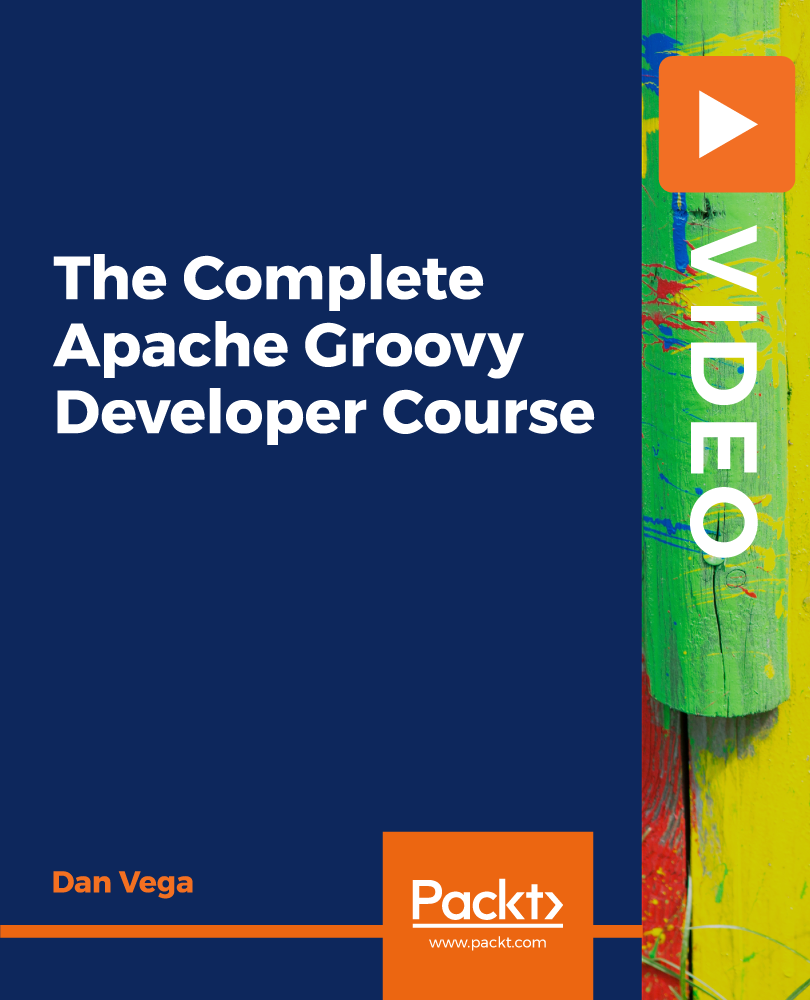
Hydrogen Sulfide Training
By Compete High
ð Discover the Power of Knowledge with Hydrogen Sulfide Training! ð§ Are you ready to unlock the secrets of safety in hazardous environments? Dive into our comprehensive Hydrogen Sulfide Training course, designed to equip you with essential knowledge and skills to navigate the dangers of hydrogen sulfide exposure. Join us on a journey where safety meets expertise, empowering you to protect yourself and others in potentially life-threatening situations. ð¡ï¸ Why Hydrogen Sulfide Training? Hydrogen sulfide (H2S) is a colorless, highly toxic gas commonly found in industries such as oil and gas, wastewater treatment, and chemical manufacturing. Exposure to hydrogen sulfide can pose serious health risks, including respiratory issues, neurological damage, and even death. By undergoing Hydrogen Sulfide Training, you'll gain the knowledge and skills needed to recognize, assess, and mitigate the risks associated with hydrogen sulfide exposure, ensuring the safety of yourself and your colleagues. ð Benefits of Taking the Course: Safety Awareness: Gain a comprehensive understanding of the hazards associated with hydrogen sulfide exposure, empowering you to make informed decisions and take appropriate precautions in hazardous environments. Risk Mitigation: Learn strategies for identifying and assessing hydrogen sulfide risks, as well as implementing effective control measures to minimize exposure and prevent accidents. Emergency Preparedness: Enhance your ability to respond to hydrogen sulfide emergencies with confidence, knowing how to safely evacuate, provide first aid, and coordinate emergency response efforts. Compliance: Stay compliant with industry regulations and standards governing hydrogen sulfide safety, reducing the risk of fines, penalties, and legal liabilities for your organization. Career Advancement: Position yourself as a valuable asset in industries where hydrogen sulfide exposure is a concern, opening up opportunities for career advancement and specialization in safety-related roles. ð Who is This For? Industrial Workers: Those working in industries such as oil and gas, chemical manufacturing, wastewater treatment, and agriculture where hydrogen sulfide exposure is common. Safety Professionals: Safety officers, supervisors, and managers responsible for ensuring workplace safety and compliance with regulations. Emergency Responders: Firefighters, paramedics, and other emergency personnel who may encounter hydrogen sulfide emergencies in the field. Students and Researchers: Individuals studying environmental science, occupational health, or related fields who want to deepen their understanding of hydrogen sulfide hazards. ð ï¸ Career Path: Upon completing Hydrogen Sulfide Training, you'll be equipped with valuable skills and knowledge that can lead to various career paths, including: Safety Specialist: Specialize in hydrogen sulfide safety and risk management, working to ensure the safety of workers in hazardous environments. Environmental Health and Safety (EHS) Manager: Oversee safety programs and protocols within organizations, including managing risks associated with hydrogen sulfide exposure. Industrial Hygienist: Conduct assessments and implement controls to protect workers from exposure to hazardous substances, including hydrogen sulfide. Emergency Response Coordinator: Coordinate emergency response efforts in the event of hydrogen sulfide incidents, ensuring a swift and effective response to protect lives and property. ð FAQs (Frequently Asked Questions): Q: What is hydrogen sulfide, and why is it dangerous? A: Hydrogen sulfide is a colorless, highly toxic gas with a characteristic odor of rotten eggs. It is commonly found in industries such as oil and gas, wastewater treatment, and chemical manufacturing. Exposure to hydrogen sulfide can pose serious health risks, including respiratory issues, neurological damage, and even death. Q: Who should take Hydrogen Sulfide Training? A: Hydrogen Sulfide Training is suitable for anyone working in industries where hydrogen sulfide exposure is a concern, including industrial workers, safety professionals, emergency responders, and students studying related fields. Q: What topics are covered in the course curriculum? A: The course curriculum covers essential topics such as the properties and hazards of hydrogen sulfide, risk assessment and mitigation strategies, emergency response procedures, and regulatory compliance requirements. Q: How long does the course take to complete? A: The duration of the course varies depending on the learning format and pace of the participant. Typically, the course can be completed in a few hours to a few days. Q: Is the course certification recognized? A: Yes, upon successful completion of the course, participants will receive a certificate of completion, which is widely recognized in industries where hydrogen sulfide safety is a concern. ð Secure Your Future with Hydrogen Sulfide Training! Don't wait until it's too late - invest in your safety and the safety of those around you by enrolling in Hydrogen Sulfide Training today. With the knowledge and skills gained from this course, you'll be empowered to navigate hazardous environments with confidence and peace of mind. Your safety is our priority - join us on this transformative journey now! ðð¡ï¸ð Course Curriculum Module 1_ Introduction to Hydrogen Sulfide Introduction to Hydrogen Sulfide 00:00 Module 2_ Sources and Occurrences of Hydrogen Sulfid Sources and Occurrences of Hydrogen Sulfid 00:00 Module 3_ Health Effects of Hydrogen Sulfide. Health Effects of Hydrogen Sulfide. 00:00 Module 4_ Regulations and Standards for Hydrogen Sul Regulations and Standards for Hydrogen Sul 00:00 Module 5_ Hydrogen Sulfide Management and Control Hydrogen Sulfide Management and Control 00:00 Module 6_ Hydrogen Sulfide Training and Education Hydrogen Sulfide Training and Education 00:00

Winter Safety Training
By Compete High
ð¨ï¸ Stay Safe This Winter with Winter Safety Training! ð§ Winter brings with it a wonderland of snow-covered landscapes and festive cheer. But amid the beauty lies potential hazards and risks that can pose dangers to individuals, both at home and in the workplace. Don't let the chill of winter catch you off guard - equip yourself with the knowledge and skills to navigate the season safely with our Winter Safety Training course! ð Why Winter Safety Training? Winter Safety Training is a comprehensive program designed to prepare individuals for the unique challenges posed by winter weather conditions. From understanding cold-related illnesses to mastering techniques for safe driving on icy roads, this course covers essential topics to ensure your safety and well-being during the coldest months of the year. ï¸ Key Benefits of Winter Safety Training: Prevention of Cold-Related Illnesses: Learn how to recognize the signs and symptoms of hypothermia, frostbite, and other cold-related illnesses, and discover strategies for prevention and treatment. Safe Driving Practices: Gain valuable insights into safe driving techniques for navigating snow-covered and icy roads, reducing the risk of accidents and collisions during winter travel. Winter Home Safety: Explore best practices for winterizing your home, including tips for preventing frozen pipes, carbon monoxide poisoning, and other hazards commonly associated with cold weather. Workplace Safety Protocols: Understand workplace safety protocols for winter conditions, including proper use of personal protective equipment (PPE), emergency procedures, and risk management strategies. Emergency Preparedness: Learn how to develop and implement emergency preparedness plans specific to winter weather events, ensuring you're ready to respond effectively in case of emergencies. Enhanced Awareness: Increase your awareness of potential winter hazards and risks, empowering you to make informed decisions to protect yourself and others in various winter scenarios. ð©âð¼ Who is This For? Outdoor Workers: Construction workers, utility workers, and others who work outdoors are particularly vulnerable to cold-related hazards. Winter Safety Training equips them with the knowledge and skills needed to stay safe on the job. Drivers: Whether you're a professional truck driver or simply commute to work daily, safe driving practices in winter conditions are crucial for everyone on the road. Homeowners: From snow removal to home heating safety, homeowners can benefit from Winter Safety Training to protect their property and loved ones during the winter months. Emergency Responders: Firefighters, paramedics, and other emergency responders require specialized training to effectively manage emergencies in winter conditions. ð¨âð¼ Career Path Completion of Winter Safety Training can open doors to various career opportunities in industries where winter weather poses significant risks. Some potential career paths include: Safety Specialist: Ensure workplace safety by implementing protocols and procedures to mitigate risks associated with winter weather conditions. Emergency Management Coordinator: Develop and oversee emergency preparedness plans specific to winter weather events, coordinating responses and resources during emergencies. Winter Sports Instructor: Teach individuals how to safely enjoy winter sports such as skiing, snowboarding, and ice skating while minimizing the risk of injury. Roadway Maintenance Worker: Clear snow and ice from roadways, monitor road conditions, and implement strategies to keep roads safe for drivers during winter weather events. ð FAQs (Frequently Asked Questions) Q: Is this course suitable for beginners? A: Yes, Winter Safety Training is designed to cater to individuals of all skill levels, from beginners to experienced professionals. Q: How long does it take to complete the course? A: The duration of the course may vary depending on the learning format and individual pace. Typically, it can be completed within a few hours to a few days. Q: Will I receive a certification upon completion? A: Yes, upon successful completion of the course, you will receive a certificate of completion, which can be used to demonstrate your knowledge and skills in winter safety protocols. Q: Can I access the course materials from anywhere? A: Yes, the course materials are accessible online, allowing you to study at your own pace and convenience from any location with internet access. Q: Are there any prerequisites for enrolling in the course? A: No, there are no specific prerequisites for enrolling in Winter Safety Training. The course is open to anyone interested in learning about winter safety. Don't let the cold weather catch you off guard - enroll in Winter Safety Training today and equip yourself with the knowledge and skills needed to stay safe and secure throughout the winter season! ï¸ðð Course Curriculum Module 1 Introduction to Winter Safety Introduction to Winter Safety 00:00 Module 2 Dressing for Winter Weather Dressing for Winter Weather 00:00 Module 3 Safe Driving in Winter Weather Safe Driving in Winter Weather 00:00 Module 4 Working in Cold Weather Working in Cold Weather 00:00 Module 5 Snow Removal Safety Snow Removal Safety 00:00 Module 6 Working at Heights in Winter Working at Heights in Winter 00:00

Unlock Your Filmmaking Potential with Taraq Qureshi** Discover the art of filmmaking with Taraq Qureshi, an acclaimed British producer, director, and actor. With over 20 years of experience in the film industry and a unique perspective as a disabled filmmaker, Taraq brings a wealth of knowledge and passion to his teaching. **About Taraq Qureshi:** - **Seasoned Filmmaker**: With over two decades of experience, Taraq has produced and directed numerous feature films and short films. His journey began in community theatre with a year-long course accredited by Middlesex University London in 1999. - **Industry Leader**: Founder and artistic director of the "Golden Nugget International Film Festival," which has been running for six years. In 2023, Taraq also founded the "Global Film Producers Alliance" (www.gfa.com), a platform dedicated to connecting and supporting film producers worldwide. - **Innovative Storyteller**: Taraq's notable projects include "Strictly Salsa - The Beginning," "The Chosen Ones," and "Do Not Enter." His work is marked by a deep passion for storytelling and a commitment to creating both commercially successful and niche market films. - **Mentor and Educator**: As an acting teacher, creative executive, and development coordinator, Taraq has inspired countless aspiring filmmakers to pursue their dreams and achieve success in the industry. **Why Learn from Taraq?** - **Expert Guidance**: Gain insights from a seasoned professional with a proven track record in the film industry. - **Unique Perspective**: Learn from Taraq's experiences as a disabled filmmaker, providing a fresh and inclusive approach to storytelling. - **Hands-On Learning**: Benefit from practical, real-world advice and techniques that you can apply to your own filmmaking projects. - **Community and Support**: Join a network of passionate filmmakers and industry professionals through Taraq's initiatives, including the "Golden Nugget International Film Festival" and the "Global Film Producers Alliance." **Enroll Now and Transform Your Filmmaking Journey!** Don't miss this opportunity to learn from one of the industry's most respected and innovative filmmakers. Enroll in Taraq Qureshi's online teaching course today and take the first step towards realizing your filmmaking dreams. A comprehensive 10-lesson course on film producing, designed to cover all the essentials within 90-minute sessions each day: --- ### **Day 1: Introduction to Film Producing** - **Welcome and Course Overview:** - Introduction to the role of a film producer. - Course objectives and expectations. - **Types of Producers:** - Understanding the different types of producers (Executive Producer, Line Producer, etc.). - Responsibilities and key tasks for each role. --- ### **Day 2: Development and Pre-Production** - **Project Development:** - Finding and developing a project. - Acquiring rights and working with screenwriters. - **Pre-Production Planning:** - Creating a production schedule and budget. - Assembling the production team. --- ### **Day 3: Financing and Budgeting** - **Film Financing:** - Understanding different sources of film financing. - Pitching to investors and securing funds. - **Budgeting Basics:** - Creating a detailed film budget. - Managing finances and controlling costs. --- ### **Day 4: Legal and Contracts** - **Legal Considerations:** - Overview of legal aspects in film production. - Understanding contracts and agreements. - **Rights and Clearances:** - Securing rights for music, footage, and locations. - Clearing copyright and intellectual property. --- ### **Day 5: Production Management** - **Managing the Shoot:** - Overseeing the production process. - Handling logistics, scheduling, and on-set challenges. - **Communication and Problem-Solving:** - Effective communication with the cast and crew. - Resolving conflicts and troubleshooting issues. --- ### **Day 6: Post-Production** - **Post-Production Workflow:** - Overview of post-production stages. - Working with editors, sound designers, and visual effects artists. - **Quality Control:** - Ensuring the final product meets the desired standards. - Conducting test screenings and making adjustments. --- ### **Day 7: Marketing and Distribution** - **Marketing Strategies:** - Creating a marketing plan for the film. - Utilizing social media and other promotional tools. - **Distribution Channels:** - Understanding traditional and digital distribution. - Strategies for film festivals, theaters, and online platforms. --- ### **Day 8: Film Festivals and Awards** - **Navigating Film Festivals:** - Selecting the right festivals for your film. - Submitting and promoting your film at festivals. - **Awards and Recognition:** - Understanding the importance of awards. - Strategies for winning awards and gaining recognition. --- ### **Day 9: Case Studies and Guest Speakers** - **Case Studies:** - Analyzing successful film productions. - Learning from real-world examples and experiences. - **Guest Speakers:** - Inviting industry professionals to share insights and advice. - Q&A sessions with experienced producers. --- ### **Day 10: Final Project and Presentation** - **Project Work:** - Finalizing a production plan for a hypothetical film. - Preparing for the presentation. - **Presentations:** - Presenting the production plan to the Tutor - Feedback and discussion. - **Course Wrap-Up:** - Reflecting on the course experience. - Final thoughts and future steps. --- This 10-lesson course aims to equip aspiring film producers with the essential knowledge and skills to successfully manage film productions from development to distribution.!

The Facilities Assistant course will explain the full range of responsibilities and skills you must own as the key figure in running any kind of facility. A Facility Assistant needs to perform multiple tasks, organising people and resources in the most efficient way, and this course will help you become exemplary at that. This program covers all the considerations and legislation essential to keep a company facility running. That includes Human Resource management, risk assessment, maintenance scheduling, enforcing health and safety, and team leadership. Only an employee that exhibits all those skills and more can be a trusted Facility Manager. By completing this certified course, you'll prove that you have the knowledge and abilities to satisfactorily run property and buildings for a thriving business, opening doors for many more exciting career opportunities. Who is this Course for? This Facilities Assistant course is suitable for anyone who want to gain extensive knowledge, potential experience and professional skills in the related field. Entry Requirement: This course is available to all learners, of all academic backgrounds. Learners should be aged 16 or over to undertake the qualification. Good understanding of English language, numeracy and ICT are required to attend this course. Method of Assessment: Upon completion of the course, you will be required to sit for an online multiple-choice quiz based assessment, which will determine whether you have passed the course (60% pass mark). The test will be marked immediately and results will be published instantly. CPD Certificate from Course Gate At the successful completion of the course, you can obtain your CPD certificate from us. You can order the PDF certificate for £9 and the hard copy for £15. Also, you can order both PDF and hardcopy certificates for £22. Course Curriculum Module 1: Facility Management Introduction to Facility Management 00:20:00 Terms and Definitions 00:05:00 Module 2: Facilities Management in the Workplace Workplace Facilities 00:35:00 Module 3: Sustainable Development and Facilities Management Sustainable Development and Facilities Management 00:30:00 Facilities Life Cycle 00:15:00 Module 4: Facility Operations Operations of Facilities 00:25:00 Module 5: Operations and Maintenance Operations and Maintenance 00:30:00 Module 6: Facilities Maintenance Planning, Budgeting and Method Facilities Maintenance Planning 00:10:00 Maintenance Costs, Finance and Methods 00:10:00 Factors Affecting Maintenance 00:10:00 Module 7: Performance and Installations Management Performance Management 00:10:00 Installations Management 00:20:00 Module 8: Project Management Project Management 00:30:00 Module 9: HR Management Human Resource Management 00:30:00 Module 10: Real Estate Management, Client Delivery Models & Outsourcing Real Estate 00:30:00 Client Delivery Models 00:05:00 Outsourcing of Services or In-House Staff 00:15:00 Certificate and Transcript Order Your Certificates or Transcripts 00:00:00

Handyperson Mini Bundle
By Compete High
Hands-on professionals are more valuable than ever—and the Handyperson Mini Bundle was designed to help you get hired fast. Combining high-demand skills across electrician work, car maintenance, bike maintenance, health and safety, and RIDDOR, this bundle is your career catalyst in facilities, property care, and maintenance support. With rising demand for skilled tradespeople, now is the time to become the go-to expert in electrician services, car maintenance, and bike maintenance—backed by solid health and safety and RIDDOR knowledge. This isn’t just smart—it’s employability wrapped in one bundle. Description The UK workforce is desperate for skilled handypersons who can wear multiple hats. The Handyperson Mini Bundle puts electrician know-how, car maintenance, and bike maintenance under your belt—while health and safety and RIDDOR give you the compliance edge employers won’t ignore. Electrician roles alone are seeing consistent growth, and when combined with car maintenance and bike maintenance, your profile becomes a three-in-one asset. Add a working understanding of health and safety, and top it off with full RIDDOR awareness—you’re now the candidate HR calls back first. Property managers, repair agencies, local councils, and facilities departments are all searching for multi-skilled professionals. Electrician services, car maintenance knowledge, bike maintenance skills, and a strong foundation in health and safety and RIDDOR make you a practical and safe hire. Miss this and you risk staying in the queue while others take the job offers. Get certified, get confident, and get hired with the Handyperson Mini Bundle. FAQ Q: What job roles does this bundle support? A: Building Maintenance Operative, Electrician Assistant, Vehicle Technician, Bike Mechanic, or Facilities Support Worker. Q: Why include RIDDOR and health and safety? A: Employers need tradespeople who are not just skilled, but safe and compliant—and that starts with RIDDOR and health and safety. Q: Do I need previous experience? A: Not necessarily. This bundle is a great foundation, especially if you’re aiming to enter roles requiring electrician skills, car maintenance, or bike maintenance. Q: Is this bundle good for self-employed work? A: Definitely. Many tradespeople offering electrician, car maintenance, or bike maintenance services benefit from knowing health and safety and RIDDOR regulations. Q: What industries will this bundle open up? A: Construction, property management, local government, and mobile repair services all value these combined skills.

Boost Your Career with Apex Learning and Get Noticed By Recruiters in this Hiring Season! Get Hard Copy + PDF Certificates + Transcript + Student ID Card worth £160 as a Gift - Enrol Now Are you looking for a rewarding career making a real difference in someone's life? Our Health and Social Care course will equip you with all the skills needed to work within the health and social sector all from the comfort of your own home. Whether you have a goal to work as a nurse, paramedic, health visitor or even as a social worker, this Level 4 Diploma in Health & Social Care Management can provide you with the right stepping stone. Covering many of the important issues faced in the helping professions. With a single payment, you will gain access to our comprehensive Level 4 Diploma in Health & Social Care Management and Uplift your career in the right direction Along with this Level 4 Diploma in Health & Social Care Management, you will get an original hard copy certificate, transcript and a student ID card which will allow you to get discounts on things like music, food, travel and clothes etc. Courses are included with this Level 4 Diploma in Health & Social Care Management? Course 01: Level 4 Diploma in Health and Social Care Management Course 02: Public Health Course 03: Mental Health Laws and Awareness - Level 2 Course 04: Adult Nursing Diploma Course 05: Family Support Worker Diploma Course 06: Counselling Course Course 07: Social Work Studies Diploma Course 08: Youth Work Certificate Complete Diploma Course 09: Safeguarding Children Level 3 Course 10: Domestic Violence and Abuse Awareness - Level 2 Course 11: Diabetes Care Diploma Course 12: Dialectical Behaviour Therapy Course 13: Family Law 2021 Course 14: Personal Hygiene Deliver the best in health & social care for adults and gain the skills to safeguard and treat vulnerable members of society. This Health & Social Care course allows you to increase your knowledge and competence in a care setting and provide the best service for your clients. You can be taught how to deal with adult care in general or specialise in the treatment of adults with learning disabilities, or those experiencing dementia issues. Level 4 Diploma in Health & Social Care Management will provide you with the CPD certificate that you'll need to succeed. All of our courses have interactive online modules that allow studying to take place where and when you want it to. Experienced tutors and mentors will be there for you whenever you need them, and solve all your queries through email and chat boxes. Benefits you'll get choosing Apex Learning for this Medical Receptionist: Pay once and get lifetime access to 14 CPD courses Certificates, student ID for the title course included in a one-time fee Free up your time - don't waste time and money travelling for classes Accessible, informative modules designed by expert instructors Learn at your ease - anytime, from anywhere Study the course from your computer, tablet or mobile device CPD accredited course - improve the chance of gaining professional skills Gain valuable experience without leaving your home Who is this Health & Social Care course for? This Health & Social Care Level 4 Certification Course - CPD Accredited is ideal for Students Recent graduates Job Seekers Anyone interested in this topic People already working in this field and want to polish their knowledge and skill How will I get my Certificate? After successfully completing the course you will be able to order your CPD Accredited Certificates (PDF + Hard Copy) as proof of your achievement. PDF Certificate: Free (For The Title Course) Hard Copy Certificate: Free (For The Title Course) Course Curriculum of Health and Social Care Bundle (Part 01) Course 01: Level 4 Diploma in Health and Social Care Management Introduction to Health and Social Care Communication and its Relevance Rights and Responsibilities as a Health and Social Care Worker Role as A Caregiver and Healthcare Professional Working in Health and Social Care; Promoting Equality, Diversity and Rights Important Principles and Policies in Health and Social Care Work Understanding Legal, Professional Standards of Practice and Ethical Aspects of Health Care Part - 1 Understanding Legal, Professional Standards of Practice and Ethical Aspects of Health Care Part - 2 Safeguarding Vulnerable Individuals Health and Safety Responsibilities The Economics of Healthcare Strategic Marketing for Health and Social Care Managing Finance in Health and Social Care Managing Service Delivery in Health and Social Care Course 02: Public Health Introduction to Public Health Principles of Public Health Understanding Epidemiology Disease Control Understanding Measures of Disease Frequency Maternity and Childbirth Environment and Public Health Health System and Policy Public Health and Ethics Course 03: Mental Health Laws and Awareness - Level 2 The Mental Capacity Act Interface with Legislation, Policy and Procedures Deprivation of Liberty Safeguards The Mental Capacity Act (2005) and Deprivation of Liberty Safeguards During a Pandemic Mental Health Legislation and Services Liberty Protection Safeguards (LPS) Course 04: Adult Nursing Diploma Introduction to Nursing Working in Different Healthcare Settings Understanding legal, professional standards of practice and ethical aspects of health care- Part 1 Understanding legal, professional standards of practice and ethical aspects of health care- Part 2 Effective Communication in Nursing Health and Safety in Nursing Hygiene in Nursing Infection Control Asepsis in Nursing Medication Administration in Nursing Adult Care in Different Life Stages Understanding Immune System in Nursing Rest and Sleep Management in Nursing Mobility and Immobility Issues of Patients in Nursing Pain Management for Nurses Nutrition in Nursing Fluid and Electrolyte Balance Assisting with Elimination Oxygenation in Nursing Course 05: Family Support Worker Diploma Introduction to Family Support Work Legislation, Policy and Guidance Solving Family Issues - Part 1 Solving Family Issues - part 2 Safeguarding - Assessing need and providing help (Part 1) Safeguarding - Assessing Need and Providing Help (Part 2) Building Relationships Course 06: Counselling Course Introduction to the course Understanding Psychotherapy Starting Psychotherapy Practice Your Potential Clients in Therapy Different Types of Psychotherapy Internet-Based Therapy Course 07: Social Work Studies Diploma An Overview of Social Work Social Work Basics Theories of Social Work and Sociology Casework Process and Teamwork Dimensions of Social Work / Models of Intervention Practice Contexts and Application Working with Adults Principles of Conduct and Role as Social Care Worker Course 08: Youth Work Certificate Complete Diploma Introduction to Youth Work Understanding Youth Work Ethical Conduct and Principles in Youth Work Societal Influence on Youth Influence of Media on Youth The National Youth Agency (Nya) The EU on Youth Work Career as a Youth Worker Dealing with Stress Course 09: Safeguarding Children Level 3 Laws and Guidance Social and Emotional Development Personality and Intellectual Development of Children Child Abuse Sexual Abuse The Impact of Domestic Violence and Abuse on Children Risks and Risk Assessment Responding to Disclosure and Reporting Things to Do after Referral Safeguarding Trafficked Children Infant Mental Health and Early Attachment Assessing Need and Providing Early Help Course 10: Domestic Violence and Abuse Awareness - Level 2 Introduction to Domestic Violence & Abuse The Components of Domestic Violence The Impact of Domestic Violence on Victims The Impact of Domestic Violence and Abuse on Children Assessing the Risks of Domestic Violence and Abuses on Children Supporting the Victim and Reporting Incidents Record Keeping Domestic Violence and Abuse Legislation in the UK Course 11: Diabetes Care Diploma What is Diabetes The Diabetes Challenge The Cost of Diabetes in Social Care Type 1 Diabetes Type 2 Diabetes Type 2 Diabetes Treatments Prediabetes Gestational Diabetes Other Types of Diabetes Hypoglycaemia Hyperglycaemia and Hyperosmolar Hyperglycaemic State Glossary of Diabetes Terms Course 12: Dialectical Behaviour Therapy Module 01: Introduction to Dialectical Behaviour Therapy Module 02: DBT Working Process Module 03: DBT Strategies Module 04: Mindfulness Skills Module 05: Distress Tolerance Skills Module 06: Emotion Regulation Skill Module 07: Interpersonal Effective Skills Module 08: Multistage Approach of DBT Module 09: Prioritising Treatment Targets Module 10: Behavioural Analysis Module 11: DBT for Borderline Personality Disorder Module 12: DBT in Depression Module 13: DBT in Anxiety and Obsessive-Compulsive Disorder Module 14: DBT in Eating Disorder Module 15: DBT in Substance Dependence Module 16: DBT in Suicidal and Self-destructive Behaviour Course 13: Family Law 2021 Introduction to Family Law Framing Family Law Marriage in Family Law Civil Partnership and Cohabitation Nullity in Marriage Divorce and Family Law Child Custody Property and Finance on Divorce Child Support and Family Law Adoption Process Domestic Violence Gender Equality in Family Law Feminist Perspectives on Family Law Course 14: Personal Hygiene Introduction to Personal Hygiene and a Brief History Looking Clean, Smelling Clean Improving and Maintaining Oral Health Care of the Eyes Ear Care Secrets Foot & Nail Care in Personal Hygiene Hair Care Hygienic Ways Hygienic Approach to Skin Care Maintain Good Toilet Hygiene Potential Hygiene Guidelines And Many More... CPD 140 CPD hours / points Accredited by CPD Quality Standards Who is this course for? Anyone from any background can enrol in this Health & Social Care bundle. Persons with similar professions can also refresh or strengthen their skills by enrolling in this Health & Social Care course. Students can take this Health & Social Care course to gather professional knowledge besides their study or for the future. Please note: This course doesn't entitle you to practice as a professional in this specific field. Rather, this course will assist you in understanding the fundamentals so that you can improve your knowledge in the relevant field. Requirements Our Level 4 Diploma in Health & Social Care Management is fully compatible with PC's, Mac's, Laptop, Tablet and Smartphone devices. This course has been designed to be fully compatible on tablets and smartphones so you can access your course on wifi, 3G or 4G. There is no time limit for completing this course, it can be studied in your own time at your own pace. Career path This health & social diploma course is ideal for aspiring health and social care professionals who wish to gain the necessary skills and knowledge to fast track their career. This includes: Adult Social Worker Healthcare Assistant Mental Health Nursing Health & Social Care Trainer Health & Social Care Assessor Health & Social Care Teacher Health & Social Care Tutor Certificates Certificate of completion Digital certificate - Included You will get the PDF Certificate for the title course (Level 4 Diploma in Health and Social Care Management) absolutely Free! Certificate of completion Hard copy certificate - Included You will get the Hard Copy certificate for the title course (Level 4 Diploma in Health and Social Care Management) absolutely Free! Other Hard Copy certificates are available for £10 each. Please Note: The delivery charge inside the UK is £3.99, and the international students must pay a £9.99 shipping cost.

Management : Facilities Management Course
By Training Tale
This unique Facilities Management offers a thorough introduction to one of the world's most in-demand specialized professions. Learn about the operations and goals of facilities management at an advanced level, gaining the skills and information you will need to pursue a fulfilling career for the rest of your life. The course content teaches numerous interconnected disciplines that create facilities management, with no prior knowledge or expertise required. This course ensures that an organization has the resources and infrastructure to fulfil its tasks successfully and efficiently, both in the public and private sectors. The Facilities Manager is in charge of everything from building maintenance and renovations to contract management, security, and sustainability. Management : Facilities Management is a dynamic and demanding field, which can also be quite rewarding for successful candidates. To operate as a successful organization, a business model requires effective facilities management. By taking this Facilities Management course and taking the required measures, you can gain the skills needed to manage a high-performing facility. Learning Outcomes After completing this course, you will be able to: Learn everything there is to know about facility management. Establish the significance of facility management. Investigate facility management strategies. Create a long-term project planning strategy. Learn how to manage space and services. Learn the fundamentals of risk management, change management, and human resource management. Recognize the UK's facilities management rules and regulations. Why Choose Level 7 Diploma in Management : Facilities Management Course from Us Self-paced course, access available from anywhere. Easy to understand, high-quality study materials. This Course developed by industry experts. MCQ quiz after each module to assess your learning. Automated and instant assessment results. 24/7 support via live chat, phone call or email. Free PDF certificate as soon as completing the course. ***Courses are included in this bundle Course Course 01: Management : Facilities Management Course 02: Workplace Stress Management Course 03: Anger Management ***Other Benefits of this Course 3 PDF Certificate Free Access to Content - Lifetime Exam Fee - Totally Free Free Retake Exam Expert Tutor Support [ Note: Free PDF certificate as soon as completing the course ] ***Management : Facilities Management*** Detailed course curriculum of the Management : Facilities Management Course: Module 01: Introduction to Facilities Management The Origins of Facilities Management (FM) Definitions of Facilities Management Functions of Facilities Managers The Facility Management Life Cycle Module 02: Developing a Strategy for Facilities Management Introduction Developing a Facilities Management Strategy Strategic Analysis of Facilities Requirements Developing Solutions Strategy Implementation Module 03: Facilities Planning Real Estate Management Space Management Design Briefing Post-occupancy Evaluations Real Estate Options Totally Serviced Workplaces Module 04: Managing Office WorkSpace Introduction Space and Service Management Design of the Workplace Workspace Remodelling to Optimise Performance Workplace Effectiveness Workplace Security Power Security Module 05: Vendor Management & Outsourcing Service Providers and Suppliers Types of Relationship What Kind of Relationship is Needed? Contractual Arrangements and Partnering Gain-sharing Continual Improvement Module 06: Managing Change Change in an Organisational Setting Communicating Change Responsibilities of Those Managing Change Resolving cultural Conflict Module 07: Managing Human Resources Appropriate Management Structure Employment Obligations Functions, Job Descriptions and Skills Performance Appraisal Module 08: Managing Risk Definition of Risk Types of Risks Impact of Risk on Organisation Principles and Aims of Risk Management Risk Management Standards Risk Control Techniques Module 09: Facilities Management Service Providers Preliminary Approach Managing Agent Managing Contractor Managed Budget Total Facilities Management Determining the Best Approach Module 10: Managing Specialist Services ICT Services Health Care Services Security and Protection Services Custodial Services Professional Services Risks, Insurance and Indemnities Module 11: Public-Private Partnerships and Facilities Management Public-private Partnerships (PPPs) Procurement and Contractual Approach Main types of Service Provided Payment Mechanisms Facilities Management and Private Sector Participation Relevance and Benefits of Private Investment and Partnership Problems with Private Investment and Partnership Module 12: Health, Safety, Environment and UK Law Sustainability and Environmental Issues Relevant Legislation General Policy Corporate Social Responsibility Organisation and Administration Workers' Rights Disability Discrimination Safety Rules and Practice ------------------------- ***Workplace Stress Management*** Module 01: Workplace Stress Module 02: Rational and Irrational Beliefs Module 03: The ABC Framework of REBT Module 04: Cognitive Therapy (CT) Module 05: Cognitive Behavioural Therapy (CBT) in the Workplace Module 06: Conclusion ------------------------- ***Anger Management*** Module 01: Introduction to Anger Module 02: The Process in Anger Module 03: Effect of Anger on Our Thinking Module 04: How to Manage Anger Assessment Method After completing each module of the Course, you will find automated MCQ quizzes. To unlock the next module, you need to complete the quiz task and get at least 60% marks. Once you complete all the modules in this manner, you will be qualified to request your certification. Certification After completing the MCQ/Assignment assessment for this course, you will be entitled to a Certificate of Completion from Training Tale. It will act as proof of your extensive professional development. The certificate is in PDF format, which is completely free to download. A printed version is also available upon request. It will also be sent to you through a courier for £13.99. Who is this course for? Management : Facilities Management This course is perfect for - Students Fresh graduates Job Seekers Anyone interested in business analysis People who are already employed in related fields and wish to improve their knowledge and abilities. Requirements Management : Facilities Management Students who intend to enrol in this course must meet the following requirements: Good command of the English language Must be vivacious and self-driven Basic computer knowledge A minimum of 16 years of age is required Career path Management : Facilities Management The course could prove instrumental in taking your career to the next level. Typical job titles and roles that fall within the field of FM include the following: Asset Manager Assistant Property Manager Construction Manager Director, Physical Plant Developer Energy Manager Certificates Certificate of completion Digital certificate - Included

Legal Administrative Assistant: 20-in-1 Premium Online Courses Bundle
By Compete High
Looking to secure your place in the legal sector? The Legal Administrative Assistant 20-in-1 Premium Bundle is your gateway to high-demand roles in law firms, government offices, and legal support departments. Whether you're starting out or levelling up, this bundle is designed to boost your hireability—and fast. Don’t wait until another candidate gets the offer you were aiming for. Get trained, get seen, get hired. Description Legal departments don’t run themselves—they rely on skilled administrative professionals to keep the wheels turning. This 20-in-1 course bundle is built for those who want to step confidently into that role and stand out on job applications across a wide range of industries, including legal services, insurance, property law, and corporate compliance. Whether you're chasing your first job or pivoting from general admin into legal-focused work, this training helps show that you're organised, legally aware, and ready to take on key responsibilities in law-centric environments. From tax and tort law to communication and compliance, this package is tailored to match the real-world skills recruiters look for. And with 20 curated topics bundled into one cost-effective package, it’s not just comprehensive—it’s smart. Miss it now, and you could be watching your next job land in someone else's inbox. FAQ Who is this bundle for? Aspiring legal administrative assistants, law firm support staff, office coordinators, and professionals targeting admin roles in legal and regulatory fields. Which sectors does this apply to? Law firms, HR departments, government agencies, insurance, property management, and compliance-heavy industries. Do I need legal experience to begin? No—this bundle is accessible for beginners and useful for professionals looking to pivot or specialise. Does this cover soft skills too? Yes—communication, organisation, and stress management are all included to build job-readiness. Is this recognised in the UK job market? Yes. The topics reflect what many UK employers request for legal admin support roles. What if I wait? Legal admin roles fill quickly. With this training, you’ll be qualified before someone else even clicks ‘Apply’.
