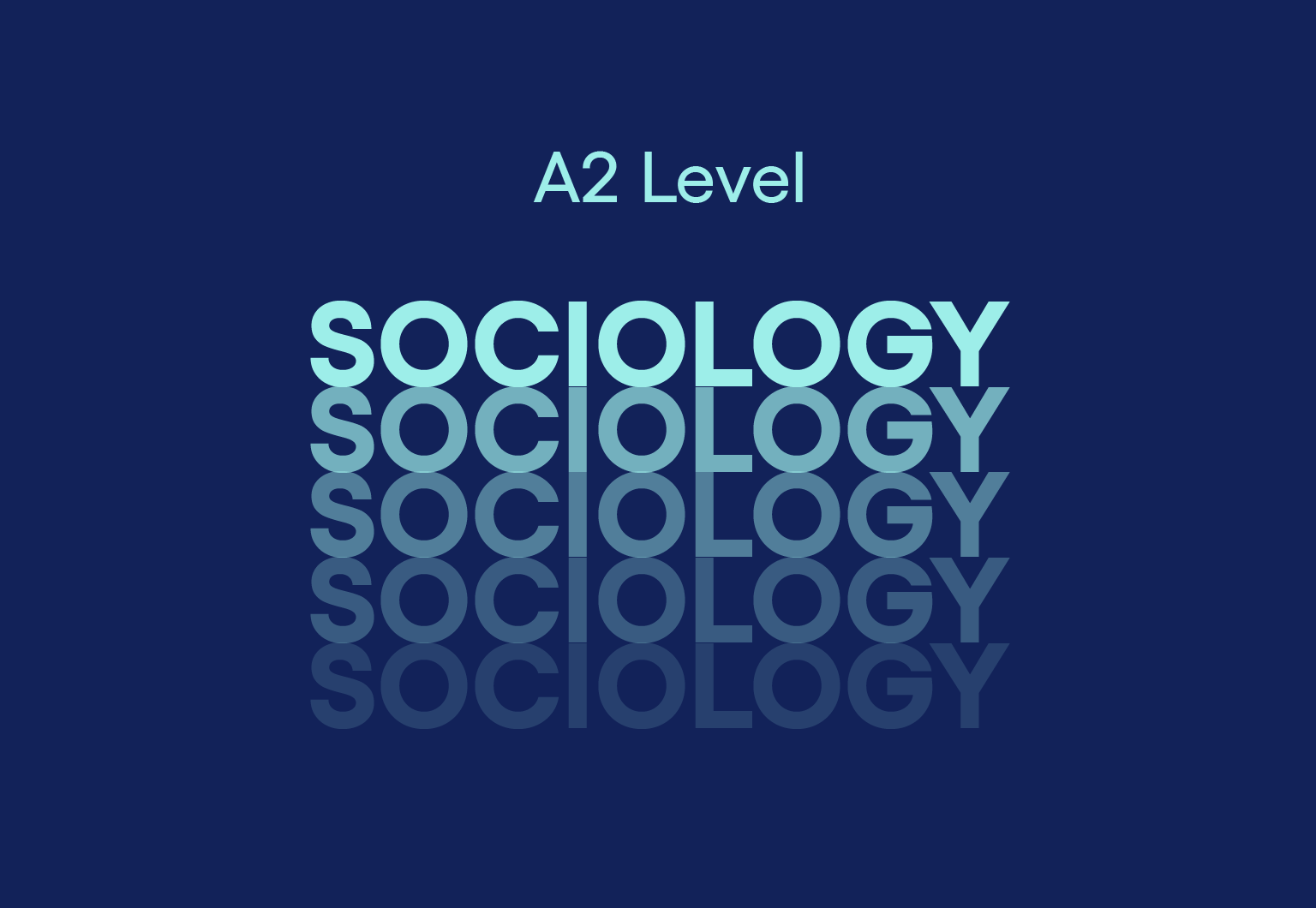- Professional Development
- Medicine & Nursing
- Arts & Crafts
- Health & Wellbeing
- Personal Development
SEO Link Building
By Study Plex
Highlights of the Course Course Type: Online Learning Duration: 2 hours 44 Minutes Tutor Support: Tutor support is included Customer Support: 24/7 customer support is available Quality Training: The course is designed by an industry expert Recognised Credential: Recognised and Valuable Certification Completion Certificate: Free Course Completion Certificate Included Instalment: 3 Installment Plan on checkout What you will learn from this course? Gain comprehensive knowledge about search engine optimization Understand the core competencies and principles of search engine optimization Explore the various areas of search engine optimization Know how to apply the skills you acquired from this course in a real-life context Become a confident and expert digital marketer SEN Teaching Course Level 3 Course Master the skills you need to propel your career forward in search engine optimization. This course will equip you with the essential knowledge and skillset that will make you a confident digital marketer and take your career to the next level. This comprehensive SEN Teaching Course Level 3 course is designed to help you surpass your professional goals. The skills and knowledge that you will gain through studying this SEN Teaching Course Level 3 course will help you get one step closer to your professional aspirations and develop your skills for a rewarding career. This comprehensive course will teach you the theory of effective search engine optimization practice and equip you with the essential skills, confidence and competence to assist you in the search engine optimization industry. You'll gain a solid understanding of the core competencies required to drive a successful career in search engine optimization. This course is designed by industry experts, so you'll gain knowledge and skills based on the latest expertise and best practices. This extensive course is designed for digital marketer or for people who are aspiring to specialize in search engine optimization. Enroll in this SEN Teaching Course Level 3 course today and take the next step towards your personal and professional goals. Earn industry-recognized credentials to demonstrate your new skills and add extra value to your CV that will help you outshine other candidates. Who is this Course for? This comprehensive SEN Teaching Course Level 3 course is ideal for anyone wishing to boost their career profile or advance their career in this field by gaining a thorough understanding of the subject. Anyone willing to gain extensive knowledge on this search engine optimization can also take this course. Whether you are a complete beginner or an aspiring professional, this course will provide you with the necessary skills and professional competence, and open your doors to a wide number of professions within your chosen sector. Entry Requirements This SEN Teaching Course Level 3 course has no academic prerequisites and is open to students from all academic disciplines. You will, however, need a laptop, desktop, tablet, or smartphone, as well as a reliable internet connection. Assessment This SEN Teaching Course Level 3 course assesses learners through multiple-choice questions (MCQs). Upon successful completion of the modules, learners must answer MCQs to complete the assessment procedure. Through the MCQs, it is measured how much a learner could grasp from each section. In the assessment pass mark is 60%. Advance Your Career This SEN Teaching Course Level 3 course will provide you with a fresh opportunity to enter the relevant job market and choose your desired career path. Additionally, you will be able to advance your career, increase your level of competition in your chosen field, and highlight these skills on your resume. Recognised Accreditation This course is accredited by continuing professional development (CPD). CPD UK is globally recognised by employers, professional organisations, and academic institutions, thus a certificate from CPD Certification Service creates value towards your professional goal and achievement. The Quality Licence Scheme is a brand of the Skills and Education Group, a leading national awarding organisation for providing high-quality vocational qualifications across a wide range of industries. What is CPD? Employers, professional organisations, and academic institutions all recognise CPD, therefore a credential from CPD Certification Service adds value to your professional goals and achievements. Benefits of CPD Improve your employment prospects Boost your job satisfaction Promotes career advancement Enhances your CV Provides you with a competitive edge in the job market Demonstrate your dedication Showcases your professional capabilities What is IPHM? The IPHM is an Accreditation Board that provides Training Providers with international and global accreditation. The Practitioners of Holistic Medicine (IPHM) accreditation is a guarantee of quality and skill. Benefits of IPHM It will help you establish a positive reputation in your chosen field You can join a network and community of successful therapists that are dedicated to providing excellent care to their client You can flaunt this accreditation in your CV It is a worldwide recognised accreditation What is Quality Licence Scheme? This course is endorsed by the Quality Licence Scheme for its high-quality, non-regulated provision and training programmes. The Quality Licence Scheme is a brand of the Skills and Education Group, a leading national awarding organisation for providing high-quality vocational qualifications across a wide range of industries. Benefits of Quality License Scheme Certificate is valuable Provides a competitive edge in your career It will make your CV stand out Course Curriculum Introduction Introduction 00:01:00 What are EDU Links? 00:06:00 Google Aggregate Ranking Algorithm 00:10:00 Posting Comments on EDU & GOV Blogs 00:10:00 Creating Profiles at EDU & GOV Websites 00:05:00 Scholarship Backlinks from EDU & GOV Websites 00:07:00 Resources for EDU & GOV Websites 00:04:00 Resources II 00:01:00 Student Groups 00:06:00 Keyword Research KW Research Section 00:03:00 Difference Between Short & Longtail Keywords 00:05:00 What Are Local Keywords 00:01:00 Research vs Buyer Keywords 00:06:00 Google Auto Complete Search Engine 00:02:00 Free Software Walkthrough 00:03:00 Using Keyword Planner 00:05:00 Keyword Planner Sorting 00:10:00 LongTail Pro Keyword Research 00:10:00 KW Finder Keyword Research 00:05:00 Free Keyword Search Volume Tool 00:01:00 Mouse Recorder 00:04:00 How to Deliver Keyword Research as a Freelancer 00:09:00 Optimize an Article 00:20:00 Optimize Readability 00:07:00 Yoast Real-Time Analysis for Any Site 00:02:00 Real-Time Ranking Case Study 00:07:00 Conclusion 00:01:00 Obtain Your Certificate Order Your Certificate of Achievement 00:00:00 Get Your Insurance Now Get Your Insurance Now 00:00:00 Feedback Feedback 00:00:00

Gestalt Therapy Training Course Online
By Study Plex
Highlights of the Course Course Type: Online Learning Duration: 3 Hours 59 Minutes Tutor Support: Tutor support is included Customer Support: 24/7 customer support is available Quality Training: The course is designed by an industry expert Recognised Credential: Recognised and Valuable Certification Completion Certificate: Free Course Completion Certificate Included Instalment: 3 Installment Plan on checkout What you will learn from this course? Gain comprehensive knowledge about gestalt therapy Understand the core competencies and principles of gestalt therapy Explore the various areas of gestalt therapy Know how to apply the skills you acquired from this course in a real-life context Become a confident and expert gestalt therapist Gestalt Therapy Training Course Online Master the skills you need to propel your career forward in gestalt therapy. This course will equip you with the essential knowledge and skillset that will make you a confident gestalt therapist and take your career to the next level. This comprehensive gestalt therapy course is designed to help you surpass your professional goals. The skills and knowledge that you will gain through studying this gestalt therapy course will help you get one step closer to your professional aspirations and develop your skills for a rewarding career. This comprehensive course will teach you the theory of effective gestalt therapy practice and equip you with the essential skills, confidence and competence to assist you in the gestalt therapy industry. You'll gain a solid understanding of the core competencies required to drive a successful career in gestalt therapy. This course is designed by industry experts, so you'll gain knowledge and skills based on the latest expertise and best practices. This extensive course is designed for gestalt therapist or for people who are aspiring to specialise in gestalt therapy. Enrol in this gestalt therapy course today and take the next step towards your personal and professional goals. Earn industry-recognised credentials to demonstrate your new skills and add extra value to your CV that will help you outshine other candidates. Who is this Course for? This comprehensive gestalt therapy course is ideal for anyone wishing to boost their career profile or advance their career in this field by gaining a thorough understanding of the subject. Anyone willing to gain extensive knowledge on this gestalt therapy can also take this course. Whether you are a complete beginner or an aspiring professional, this course will provide you with the necessary skills and professional competence, and open your doors to a wide number of professions within your chosen sector. Entry Requirements This gestalt therapy course has no academic prerequisites and is open to students from all academic disciplines. You will, however, need a laptop, desktop, tablet, or smartphone, as well as a reliable internet connection. Assessment This gestalt therapy course assesses learners through multiple-choice questions (MCQs). Upon successful completion of the modules, learners must answer MCQs to complete the assessment procedure. Through the MCQs, it is measured how much a learner could grasp from each section. In the assessment pass mark is 60%. Advance Your Career This gestalt therapy course will provide you with a fresh opportunity to enter the relevant job market and choose your desired career path. Additionally, you will be able to advance your career, increase your level of competition in your chosen field, and highlight these skills on your resume. Recognised Accreditation This course is accredited by continuing professional development (CPD). CPD UK is globally recognised by employers, professional organisations, and academic institutions, thus a certificate from CPD Certification Service creates value towards your professional goal and achievement. The Quality Licence Scheme is a brand of the Skills and Education Group, a leading national awarding organisation for providing high-quality vocational qualifications across a wide range of industries. What is CPD? Employers, professional organisations, and academic institutions all recognise CPD, therefore a credential from CPD Certification Service adds value to your professional goals and achievements. Benefits of CPD Improve your employment prospects Boost your job satisfaction Promotes career advancement Enhances your CV Provides you with a competitive edge in the job market Demonstrate your dedication Showcases your professional capabilities What is IPHM? The IPHM is an Accreditation Board that provides Training Providers with international and global accreditation. The Practitioners of Holistic Medicine (IPHM) accreditation is a guarantee of quality and skill. Benefits of IPHM It will help you establish a positive reputation in your chosen field You can join a network and community of successful therapists that are dedicated to providing excellent care to their client You can flaunt this accreditation in your CV It is a worldwide recognised accreditation What is Quality Licence Scheme? This course is endorsed by the Quality Licence Scheme for its high-quality, non-regulated provision and training programmes. The Quality Licence Scheme is a brand of the Skills and Education Group, a leading national awarding organisation for providing high-quality vocational qualifications across a wide range of industries. Benefits of Quality License Scheme Certificate is valuable Provides a competitive edge in your career It will make your CV stand out Course Curriculum Introduction About the Instructor 00:02:00 About the Course 00:04:00 What is Psychotherapy 00:10:00 Introduction to Gestalt Therapy What is Gestalt Therapy 00:08:00 The origins of Gestalt Approach 00:12:00 Psychoanalysis & Gestalt approach 00:09:00 Forms of Psychotherapy 00:11:00 Therapeutic Relationship in Gestalt therapy 00:11:00 Philosophy and Principles in Gestalt Therapy The 'Self' in Gestalt therapy 00:08:00 Gestalt 'Present' Awareness 00:09:00 The concept of 'Respect' 00:05:00 The concept of 'Social Responsibility' 00:07:00 The Concept of 'Relationship' in Gestalt 00:08:00 The Essence & Principles Phenomenological Method 00:06:00 Dialogical Relationship 00:06:00 Field Theoretical strategies 00:06:00 Experimental Freedom 00:05:00 The Theory of Change 00:08:00 The concept of 'Mindfulness' 00:11:00 Gestalt Therapy Techniques Exercise and Experiments 00:05:00 The Empty Chair Technique 00:08:00 Discussing 'dreams' (Dream Work) 00:10:00 Exaggeration & Repetition 00:05:00 Guided Imagery and Fantasy 00:11:00 Suppressive Techniques 00:09:00 Working with 'Unfinished Business' 00:08:00 Forms & Methods of Therapy Working with Couples 00:09:00 Working with Groups 00:05:00 Pros & Cons of Gestalt Therapy The Strengths of Gestalt approach 00:04:00 Critiques & Limitations 00:05:00 Thank You and Good Bye! 00:02:00 Certificate of Achievement Certificate of Achievement 00:00:00 Get Your Insurance Now Get Your Insurance Now 00:00:00 Feedback Feedback 00:00:00

Create Professional 2D Game Assets With Inkscape
By Study Plex
Highlights of the Course Course Type: Online Learning Duration: 1 to 2 hours Tutor Support: Tutor support is included Customer Support: 24/7 customer support is available Quality Training: The course is designed by an industry expert Recognised Credential: Recognised and Valuable Certification Completion Certificate: Free Course Completion Certificate Included Instalment: 3 Installment Plan on checkout What you will learn from this course? Gain comprehensive knowledge about 2D game design Understand the core competencies and principles of 2D game design Explore the various areas of 2D game design Know how to apply the skills you acquired from this course in a real-life context Become a confident and expert game designer Create Professional 2D Game Assets With Inkscape Course Master the skills you need to propel your career forward in 2D game design. This course will equip you with the essential knowledge and skillset that will make you a confident game designer and take your career to the next level. This comprehensive create professional 2D game assets with inkscape course is designed to help you surpass your professional goals. The skills and knowledge that you will gain through studying this 2D game assets course will help you get one step closer to your professional aspirations and develop your skills for a rewarding career. This comprehensive course will teach you the theory of effective 2D game design practice and equip you with the essential skills, confidence and competence to assist you in the 2D game design industry. You'll gain a solid understanding of the core competencies required to drive a successful career in 2D game design. This course is designed by industry experts, so you'll gain knowledge and skills based on the latest expertise and best practices. This extensive course is designed for 2D game assets or for people who are aspiring to specialise in 2D game design. Enrol in this create professional 2D game assets with inkscape course today and take the next step towards your personal and professional goals. Earn industry-recognised credentials to demonstrate your new skills and add extra value to your CV that will help you outshine other candidates. Who is this Course for? This comprehensive create professional 2D game assets with inkscape course is ideal for anyone wishing to boost their career profile or advance their career in this field by gaining a thorough understanding of the subject. Anyone willing to gain extensive knowledge on this 2D game design can also take this course. Whether you are a complete beginner or an aspiring professional, this course will provide you with the necessary skills and professional competence, and open your doors to a wide number of professions within your chosen sector. Entry Requirements This create professional 2D game assets with inkscape course has no academic prerequisites and is open to students from all academic disciplines. You will, however, need a laptop, desktop, tablet, or smartphone, as well as a reliable internet connection. Assessment This create professional 2D game assets with inkscape course assesses learners through multiple-choice questions (MCQs). Upon successful completion of the modules, learners must answer MCQs to complete the assessment procedure. Through the MCQs, it is measured how much a learner could grasp from each section. In the assessment pass mark is 60%. Advance Your Career This create professional 2D game assets with inkscape course will provide you with a fresh opportunity to enter the relevant job market and choose your desired career path. Additionally, you will be able to advance your career, increase your level of competition in your chosen field, and highlight these skills on your resume. Recognised Accreditation This course is accredited by continuing professional development (CPD). CPD UK is globally recognised by employers, professional organisations, and academic institutions, thus a certificate from CPD Certification Service creates value towards your professional goal and achievement. The Quality Licence Scheme is a brand of the Skills and Education Group, a leading national awarding organisation for providing high-quality vocational qualifications across a wide range of industries. What is CPD? Employers, professional organisations, and academic institutions all recognise CPD, therefore a credential from CPD Certification Service adds value to your professional goals and achievements. Benefits of CPD Improve your employment prospects Boost your job satisfaction Promotes career advancement Enhances your CV Provides you with a competitive edge in the job market Demonstrate your dedication Showcases your professional capabilities What is IPHM? The IPHM is an Accreditation Board that provides Training Providers with international and global accreditation. The Practitioners of Holistic Medicine (IPHM) accreditation is a guarantee of quality and skill. Benefits of IPHM It will help you establish a positive reputation in your chosen field You can join a network and community of successful therapists that are dedicated to providing excellent care to their client You can flaunt this accreditation in your CV It is a worldwide recognised accreditation What is Quality Licence Scheme? This course is endorsed by the Quality Licence Scheme for its high-quality, non-regulated provision and training programmes. The Quality Licence Scheme is a brand of the Skills and Education Group, a leading national awarding organisation for providing high-quality vocational qualifications across a wide range of industries. Benefits of Quality License Scheme Certificate is valuable Provides a competitive edge in your career It will make your CV stand out Course Curriculum Welcome to Inkscape Introduction 00:02:00 Drawing in Inkscape Drawing your First Object 00:07:00 Working With Multiple Objects 00:00:00 Colors in Inkscape 00:06:00 Path Operations - Creating Simple Shapes 00:09:00 Gradients and Groups 00:10:00 Modify Path - the Best Way Refine Your Objects 00:09:00 Use What You Learned: Draw a Bomb in Inkscape 00:09:00 Exporting Export Bitmap Image 00:06:00 How and Why to Save to SVG 00:03:00 GUI Elements - Creating Buttons First Step - Learn the Text Tool 00:06:00 Button States 00:05:00 Buton Variations 00:17:00 Creating Platforms Design a Basic Platform 00:07:00 Tiling Platforms 00:08:00 Platform Mutations 00:08:00 Design and Animate Game Characters Draw and Move a Character for a Top Down Shooter 00:08:00 Design a a Game Hero 00:10:00 Character Poses 00:11:00 Practice Animation: The Blob 00:14:00 Set up and Understand a More Complex Walk Cycle 00:14:00 Finish the Walk Cycle 00:08:00 Background For Your Games Understanding Backgrounds 00:05:00 Tiling Backgrounds 00:14:00 Add Foreground Elements 00:19:00 Background Variations 00:17:00 More Tips and Tricks and Real Life Case Studies Modularity - be More Creative and Efficient 00:11:00 Certificate of Achievement Certificate of Achievement 00:00:00 Get Your Insurance Now Get Your Insurance Now 00:00:00 Feedback Feedback 00:00:00

Digital marketing is the component of marketing that uses the internet and online-based digital technologies such as desktop computers, mobile phones and other digital media and platforms to promote products and services. Stay relevant in a digital-centric world. From Google Ads to social media, SEO to strategy, the Complete Digital Marketing Diploma covers all the essentials of a well-rounded skill set. Start your journey to becoming a certified digital marketing professional today. Before moving on to websites, email marketing and copywriting, blogging, and SEO, you’ll learn to define your business and target demographic, as well as establish a brand identity that will resonate with your clients (search engine optimization). Following that is a comprehensive look at social media, which includes YouTube, Twitter, Instagram, Pinterest, LinkedIn, Periscope, and, of course, Facebook, which is divided into many divisions due to its importance. The training also covers social media live streaming and podcasting, as well as Google Analytics and Google Plus. Upon completion, you will gain a solid understanding of digital media and be able to apply the acquired knowledge in the real world either for your business or for your clients. Learning Outcomes Develop a comprehensive digital marketing strategy tailored to your business goals. Create and establish a strong brand identity across various digital platforms. Design and optimise websites for enhanced user experience and increased conversion rates. Execute effective email marketing campaigns to engage and nurture leads. Craft compelling copy and blogs that resonate with your target audience. Utilise video marketing techniques to captivate and engage online audiences. Harness the power of social media platforms like Facebook, Twitter, Instagram, and LinkedIn for marketing purposes. Implement Google AdWords campaigns to drive targeted traffic and increase sales. Analyse website and campaign performance using Google Analytics data to make data-driven decisions. Utilise emerging digital marketing channels like podcasting, live streaming, and Quora for brand promotion. Why choose this course Affordable, Accessible, informative and well-structured study materials Earn a globally recognised accredited qualification Study in your own time, at your own pace, through any device Benefit from feedback through mock exams and multiple-choice assessments Excellent career advancement/career switch opportunities Get 24/7 help or advice from our email and live chat teams Who is this course for Entrepreneurs looking to establish or expand their online presence and drive business growth. Small business owners aim to improve their digital marketing efforts and reach wider audiences. Marketing professionals seek to enhance their skills and stay updated with the latest trends in digital marketing. Freelancers interested in offering digital marketing services to clients and building a successful career in the field. Students pursuing degrees or certifications in marketing or related fields who want to gain practical digital marketing skills. Entry requirements This course is available to learners of all academic backgrounds, but you must be 16 or above to undertake the qualification. Apart from that, all you need is an internet connection, a good understanding of English and a passion for learning. Certification CPD Accredited Certificate After the successful completion of the final assessment, you will receive a CPD-accredited certificate of achievement. The PDF certificate is for £9.99, and it will be sent to you immediately after through e-mail. You can get the hard copy for £15.99, which will reach your doorsteps by post. Career path Digital Marketing Manager Social Media Manager SEO Specialist Content Marketing Manager Email Marketing Specialist PPC Specialist Digital Marketing Consultant Brand Manager Course Contents Introduction Define Your Business & Target Audience Brand Identity Websites Email Marketing Copywriting, Blogging & SEO YouTube Video Marketing Facebook Groups (Social Media Marketing) Facebook Pages (Social Media Marketing) Facebook Ads (Social Media Marketing) Facebook Retargeting (Social Media Marketing) Facebook For Local Business (Social Media Marketing) Google Adwords Twitter (Social Media Marketing) Instagram (Social Media Marketing) Pinterest (Social Media Marketing) LinkedIn (Social Media Marketing) Periscope (Social Media Marketing) Social Media Live Streaming Podcasting Quora Google Analytics Google Plus (Social Media Marketing) Conclusion

R&D project management (In-House)
By The In House Training Company
R&D work is often carried out in entrepreneurial companies with the aim of developing solutions to scientific or technological problems for a wide range of customers. Projects can include longer term 'frontiers of science' research, medium term product development/manufacturing or more immediate troubleshooting or contract research assignments. In all these contexts, the ability to create innovative solutions in a timely and cost-effective manner is the essence of successful R&D. Whilst R&D groups typically excel in technical expertise, those involved often recognise that there is scope for improving the way that projects are managed. The aim of this training programme is to address this need whilst ensuring that the creative, entrepreneurial spirit that is fundamental to good R&D continues to flourish. MODULE 1: Creating the foundations for success Off-line video tutorials and exercises Total time ~ 1 - 1.5 hours Video 1: Making the most of project management in R&D Characterising R&D projects Applying project management to R&D work Exploiting the potential of project management in R&D Video 2: Promoting success in R&D project management Modelling successful project management Evaluating performance and promoting success The role and skills of the project manager/leader MODULE 2: Initiating and defining R&D projects Live interactive sessions (via Zoom): Session 1: 10:00 - 12:00 Session 2: 14:00 - 15:30 Session 1: Selecting and initiating projects Recognising worthwhile opportunities; initiating projects Identifying stakeholders and their goals Characterising and engaging stakeholders Session 2: Defining goals and agreeing deliverables Establishing the full scope of the project Clarifying and prioritising project deliverables Defining and agreeing deliverable specifications MODULE 3: Planning R&D projects Live interactive sessions (via Zoom): Session 1: 10:00 - 12:00 Session 2: 14:00 - 15:30 Session 1: Identifying and organising activities Creating effective plans; avoiding planning pitfalls Identifying tasks and assigning responsibilities Sequencing tasks and estimating durations Session 2: Developing the timeline and resource plan Identifying the 'critical path'; creating a resource plan Dealing with estimating uncertainty Accelerating the programme MODULE 4: Leadership and teamwork in R&D projects Off-line video tutorials and exercises Total time ~ 1 - 1.5 hours Video 1: Working effectively in project teams Building teamwork in contemporary organisations Recognising each other's skills; building synergy Building good working relationships; handling conflict Video 2: The role of the R&D project team leader Building teamwork: the role of leadership Creating an effective team culture Delegating work and motivating team members MODULE 5: Managing uncertainty in R&D projects Live interactive sessions (via Zoom): Session 1: 10:00 - 12:00 Session 2: 14:00 - 15:30 Session 1: Characterising uncertainty; identifying risks Exploring uncertainty; applying risk management Focusing the risk management process Identifying and defining risk events Session 2: Managing and controlling risks to the project Evaluating risk events Selecting between risk strategies; setting contingencies Updating and controlling exposure to risk MODULE 6: Implementing and controlling R&D projects Live interactive sessions (via Zoom): Session 1: 10:00 - 12:00 Session 2: 14:00 - 15:30 Session 1: Initiating assignments and managing changes Creating a pro-active implementation and control culture Establishing effective implementation and control procedures Assigning work and managing changes Session 2: Monitoring, managing and developing performance Adopting meaningful monitoring techniques Responding to problems; building performance Managing and controlling multiple project assignments

Animated Presentations in AE Online Course
By Lead Academy
Animated Presentations in AE Course Overview Whether you are self-taught and you want to fill in the gaps for better efficiency and productivity, this animated presentations in ae course will set you up with a solid foundation to become a confident animator expert/animation and develop more advanced skills. This comprehensive animated presentations in ae course is the perfect way to kickstart your career in the field of animation. This course will give you a competitive advantage in your career, making you stand out from all other applicants and employees. As one of the leading course providers and most renowned e-learning specialists online, we're dedicated to giving you the best educational experience possible. This course is crafted by industry expert, to enable you to learn quickly and efficiently, and at your own pace and convenience. Who should take this course? This comprehensive animated presentations in ae course is suitable for anyone looking to improve their job prospects or aspiring to accelerate their career in this sector and want to gain in-depth knowledge of animation. Entry Requirement There are no academic entry requirements for this animated presentations in ae course, and it is open to students of all academic backgrounds. As long as you are aged seventeen or over and have a basic grasp of English, numeracy and ICT, you will be eligible to enrol. Method of Assessment On successful completion of the course, you will be required to sit an online multiple-choice assessment. The assessment will be evaluated automatically and the results will be given to you immediately. Career path This animated presentations in ae course opens a brand new door for you to enter the relevant job market and also provides you with the chance to accumulate in-depth knowledge at the side of needed skills to become flourishing in no time. You will also be able to add your new skills to your CV, enhance your career and become more competitive in your chosen industry. Course Curriculum Introduction Introduction Engagement Efficiency Using Excel for Production and Planning The Project Our Goal - a Lesson Animation From the Course: 'Body Language in Animation' Getting After Effects Planning Importance of The Breakdown Breaking Down a Script Different Tags in a Breakdown Making a List Organizing The Breakdown in Excel Creating a Table with Categories in Excel Preparing The Breakdown for Production How to Use The Breakdown for Production Production Outsourcing Getting All The Images2 Awesome Images, Illustrations, Icons and Designs for Free Pipeline Research for Color Palette Create a New Comp Creating Color Palette Importing The Audio and Following Pipeline Creating the Intro Screen Downloading Free Franchise Animography Creating The Intros Preparing The Color for Franchise Animated Animating The Text for The Introductions Animating The Scale and Size of The Logo for The Intro Screen Completing The Introduction Screen Rendering The Introductions Preparing the Animation Creating a Master Composition Adding The Ending Screen Finishing The Ending Screen Using Animation Composer to Finish Master Comp Creating All Comps for The Lessons Durations and Audios for All Comps Customizing The Intros Customizing The Outros Adding Markers Setting Every Screen Creating The First Screen Adding Images to The Animation Moving Objects Around in Groups Changing Source Text Ease and Wizz Explanation Ease and Wizz and Animation Composer Hate Each Other Moving Layers with Null Objects Customizing Text Size and Color in a Line Telling a Story with Illustrations Adding Dialogue Bubbles Setting up Text Screens Quickly Important Points About Setting The Screens Animating the Explainer Video and Rendering Animate Screens with Animation Composer Prepare Renders Render and Revisions Closing Thoughts Recognised Accreditation CPD Certification Service This course is accredited by continuing professional development (CPD). CPD UK is globally recognised by employers, professional organisations, and academic institutions, thus a certificate from CPD Certification Service creates value towards your professional goal and achievement. CPD certificates are accepted by thousands of professional bodies and government regulators here in the UK and around the world. Many organisations look for employees with CPD requirements, which means, that by doing this course, you would be a potential candidate in your respective field. Quality Licence Scheme Endorsed The Quality Licence Scheme is a brand of the Skills and Education Group, a leading national awarding organisation for providing high-quality vocational qualifications across a wide range of industries. It will give you a competitive advantage in your career, making you stand out from all other applicants and employees. Certificate of Achievement Endorsed Certificate from Quality Licence Scheme After successfully passing the MCQ exam you will be eligible to order the Endorsed Certificate by Quality Licence Scheme. The Quality Licence Scheme is a brand of the Skills and Education Group, a leading national awarding organisation for providing high-quality vocational qualifications across a wide range of industries. It will give you a competitive advantage in your career, making you stand out from all other applicants and employees. There is a Quality Licence Scheme endorsement fee to obtain an endorsed certificate which is £65. Certificate of Achievement from Lead Academy After successfully passing the MCQ exam you will be eligible to order your certificate of achievement as proof of your new skill. The certificate of achievement is an official credential that confirms that you successfully finished a course with Lead Academy. Certificate can be obtained in PDF version at a cost of £12, and there is an additional fee to obtain a printed copy certificate which is £35. FAQs Is CPD a recognised qualification in the UK? CPD is globally recognised by employers, professional organisations and academic intuitions, thus a certificate from CPD Certification Service creates value towards your professional goal and achievement. CPD-certified certificates are accepted by thousands of professional bodies and government regulators here in the UK and around the world. Are QLS courses recognised? Although QLS courses are not subject to Ofqual regulation, they must adhere to an extremely high level that is set and regulated independently across the globe. A course that has been approved by the Quality Licence Scheme simply indicates that it has been examined and evaluated in terms of quality and fulfils the predetermined quality standards. When will I receive my certificate? For CPD accredited PDF certificate it will take 24 hours, however for the hardcopy CPD certificate takes 5-7 business days and for the Quality License Scheme certificate it will take 7-9 business days. Can I pay by invoice? Yes, you can pay via Invoice or Purchase Order, please contact us at info@lead-academy.org for invoice payment. Can I pay via instalment? Yes, you can pay via instalments at checkout. How to take online classes from home? Our platform provides easy and comfortable access for all learners; all you need is a stable internet connection and a device such as a laptop, desktop PC, tablet, or mobile phone. The learning site is accessible 24/7, allowing you to take the course at your own pace while relaxing in the privacy of your home or workplace. Does age matter in online learning? No, there is no age limit for online learning. Online learning is accessible to people of all ages and requires no age-specific criteria to pursue a course of interest. As opposed to degrees pursued at university, online courses are designed to break the barriers of age limitation that aim to limit the learner's ability to learn new things, diversify their skills, and expand their horizons. When I will get the login details for my course? After successfully purchasing the course, you will receive an email within 24 hours with the login details of your course. Kindly check your inbox, junk or spam folder, or you can contact our client success team via info@lead-academy.org

Lean Six Sigma Online Training Course
By Lead Academy
This course demonstrates various diagrams and charts that include the Ishikawa diagram, Pareto chart and C & E matrix. You will gain essential skills and knowledge about the affinity diagram, brainstorming and multivoting. This Course At A Glance Accredited by CPD UK Endorsed by Quality Licence Scheme Understand the fundamentals of lean six sigma Recognise the benefits of lean six sigma Know how to maintain quality within an organisation Gain knowledge about the DMAIC and SIPOC improvement process Demonstrate the Ishikawa diagram, Pareto chart and C & E matrix Illustrate the time value map, value add chart and spaghetti diagram Gain knowledge about various customer tools Demonstrate kano analysis and critical to quality tree Identify the sources and types of customer data Know how to drive custsomer satisfaction with lean six sigma principles Lean Six Sigma Online Training Course Overview This Lean Six Sigma Certification Course is ideal for lean practitioners, aspiring lean practitioners and business professionals, as well as for people who want to gain depth knowledge about the entire lean management process. You will learn about the benefits and fundamentals of the lean management process including the process of DMAIC and the lean six sigma toolkit. This course also covers various lean management strategies, process mapping tools and customer tools that can be implemented within an organisation. Upon successful completion of this Lean Six Sigma Certification Course, you will be able to comprehensive various lean six sigma management strategies and tools to maintain quality within an organisation and meet the needs of customers. Who should take this course? This Lean Six Sigma Certification Course is primarily aimed at: Project managers Team leaders Quality managers Business professionals Lean practitioners Process improvement professionals Anyone working in the management sector However, this course is not restricted to any single profession or field of work. This course can also benefit anyone who wants to implement Six Sigma and Lean management within their organisation. Entry Requirements There are no academic entry requirements for this Lean Six Sigma Certification Course, and it is open to students of all academic backgrounds. However, you are required to have a laptop/desktop/tablet or smartphone and a good internet connection. Assessment Method This Lean Six Sigma Certification Course assesses learners through multiple-choice questions (MCQs). Upon successful completion of the modules, learners must answer MCQs to complete the assessment procedure. Through the MCQs, it is measured how much a learner could grasp from each section. In the assessment pass mark is 60%. Course Curriculum Introduction Introduction Lean Six Sigma: an Introduction DMAIC The Benefits of Lean Six Sigma & The Toolkit Scenario for This Course Cause and Effect Tools Introduction to Cause and Effect Ishikawa Diagram Ishikawa Diagram: Demonstration 5 Whys 5 Whys: Demonstration Pareto Chart Pareto Chart: Demonstration C&E Matrix C&E Matrix: Demonstration Working With Ideas Tools Working with Ideas Introduction Brainstorming Brainstorming: Demonstration Affinity Diagram Affinity Diagram: Demonstration Multivotin Multivoting: Demonstration Process Mapping Tools Introduction to Process Maps Swim Lane Swim Lane: Demonstration SIPOC SIPOC: Demonstration Value Stream Map Value Stream Map: Demonstration Time Value Map Time Value Map: Demonstration Value Add Chart Value Add Chart: Demonstration Spaghetti Diagram Spaghetti Diagram: Demonstration Voice of the Customer Tools Introduction to The Voice of The Customer Customer Segmentation Types and Sources of Customer Data Interviews Point of Use Observations Focus Groups Surveys Kano Analysis Kano Analysis: Demonstration Critical to Quality Tree Critical to Quality Tree: Demonstration Close Out Close Out Supplementary Resources Supplementary Resources - Lean Six Sigma Online Training Course Recognised Accreditation CPD Certification Service This course is accredited by continuing professional development (CPD). CPD UK is globally recognised by employers, professional organisations, and academic institutions, thus a certificate from CPD Certification Service creates value towards your professional goal and achievement. CPD certificates are accepted by thousands of professional bodies and government regulators here in the UK and around the world. Many organisations look for employees with CPD requirements, which means, that by doing this course, you would be a potential candidate in your respective field. Quality Licence Scheme Endorsed The Quality Licence Scheme is a brand of the Skills and Education Group, a leading national awarding organisation for providing high-quality vocational qualifications across a wide range of industries. It will give you a competitive advantage in your career, making you stand out from all other applicants and employees. Certificate of Achievement Endorsed Certificate from Quality Licence Scheme After successfully passing the MCQ exam you will be eligible to order the Endorsed Certificate by Quality Licence Scheme. The Quality Licence Scheme is a brand of the Skills and Education Group, a leading national awarding organisation for providing high-quality vocational qualifications across a wide range of industries. It will give you a competitive advantage in your career, making you stand out from all other applicants and employees. There is a Quality Licence Scheme endorsement fee to obtain an endorsed certificate which is £65. Certificate of Achievement from Lead Academy After successfully passing the MCQ exam you will be eligible to order your certificate of achievement as proof of your new skill. The certificate of achievement is an official credential that confirms that you successfully finished a course with Lead Academy. Certificate can be obtained in PDF version at a cost of £12, and there is an additional fee to obtain a printed copy certificate which is £35. FAQs Is CPD a recognised qualification in the UK? CPD is globally recognised by employers, professional organisations and academic intuitions, thus a certificate from CPD Certification Service creates value towards your professional goal and achievement. CPD-certified certificates are accepted by thousands of professional bodies and government regulators here in the UK and around the world. Are QLS courses recognised? Although QLS courses are not subject to Ofqual regulation, they must adhere to an extremely high level that is set and regulated independently across the globe. A course that has been approved by the Quality Licence Scheme simply indicates that it has been examined and evaluated in terms of quality and fulfils the predetermined quality standards. When will I receive my certificate? For CPD accredited PDF certificate it will take 24 hours, however for the hardcopy CPD certificate takes 5-7 business days and for the Quality License Scheme certificate it will take 7-9 business days. Can I pay by invoice? Yes, you can pay via Invoice or Purchase Order, please contact us at info@lead-academy.org for invoice payment. Can I pay via instalment? Yes, you can pay via instalments at checkout. How to take online classes from home? Our platform provides easy and comfortable access for all learners; all you need is a stable internet connection and a device such as a laptop, desktop PC, tablet, or mobile phone. The learning site is accessible 24/7, allowing you to take the course at your own pace while relaxing in the privacy of your home or workplace. Does age matter in online learning? No, there is no age limit for online learning. Online learning is accessible to people of all ages and requires no age-specific criteria to pursue a course of interest. As opposed to degrees pursued at university, online courses are designed to break the barriers of age limitation that aim to limit the learner's ability to learn new things, diversify their skills, and expand their horizons. When I will get the login details for my course? After successfully purchasing the course, you will receive an email within 24 hours with the login details of your course. Kindly check your inbox, junk or spam folder, or you can contact our client success team via info@lead-academy.org

The Oracle Database RAC Administration Course (12c and 19c)
By Packt
This comprehensive course dives deep into Oracle database RAC administration, spanning 12c and 19c versions. Gain practical skills in architecture, installation, tuning, upgrading, mastering backup, recovery, dynamic services, load balancing, patching, Flex Clusters, and more. Discover advanced techniques through hands-on practice videos.

AS Sociology
By Spark Generation
Unlock the dynamics of human society with Spark Generation! Dive into the realms of culture, identity, and social change. Gain a comprehensive understanding of how societies function thanks to this AS Level self-paced course provided by Spark Generation. :)
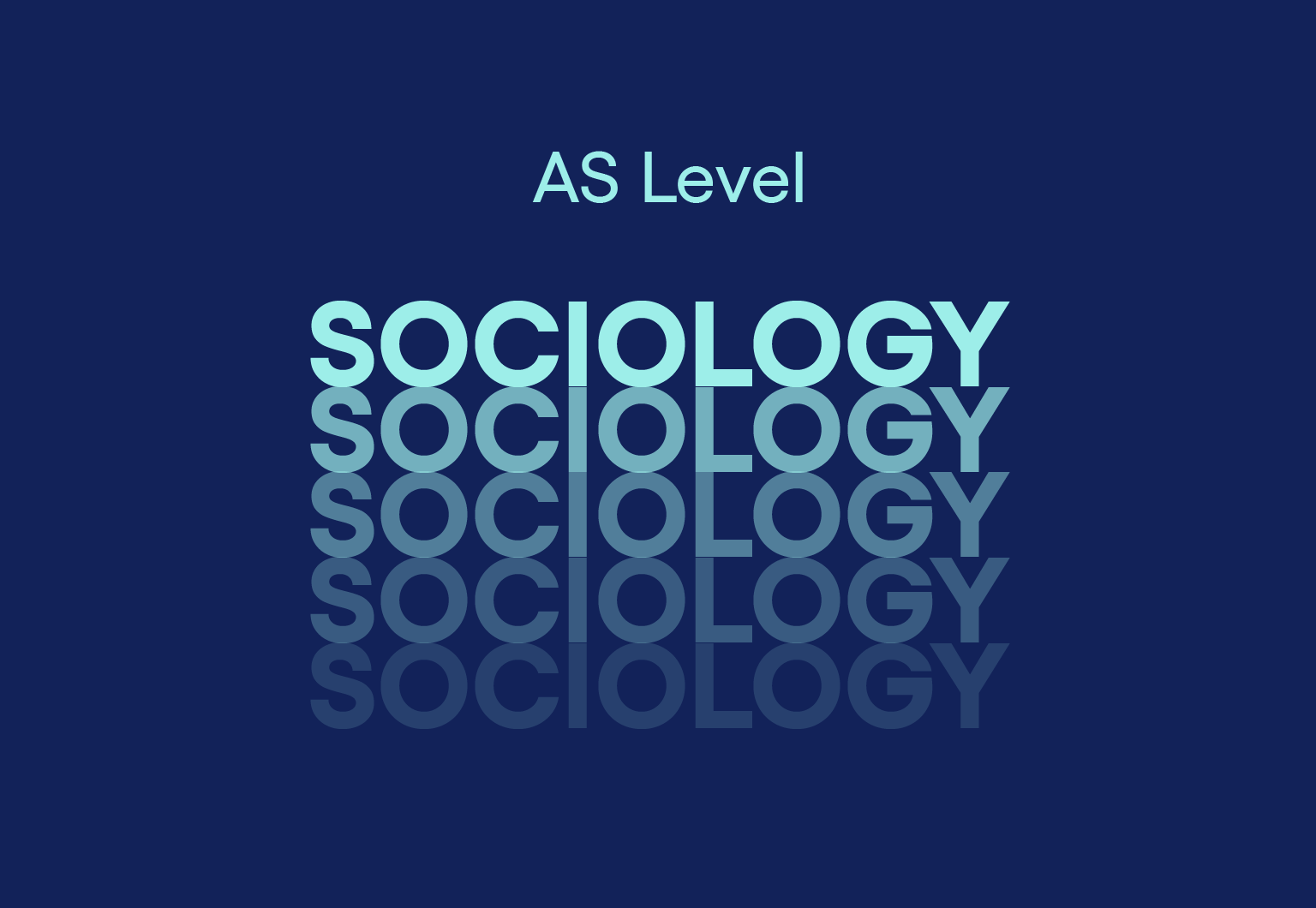
A2 Level Sociology
By Spark Generation
Unlock the dynamics of human society with Spark Generation! Dive into the realms of culture, identity, and social change. Gain a comprehensive understanding of how societies function thanks to this AS Level self-paced course provided by Spark Generation. :)