- Professional Development
- Medicine & Nursing
- Arts & Crafts
- Health & Wellbeing
- Personal Development
Whether you're a beginner looking to start your coding journey or an experienced developer aiming to dive into data science and machine learning, this comprehensive course has you covered. In this Python bundle, you'll embark on a transformative learning journey through 11 carefully curated courses. First, you'll lay the foundation with "Python Programming: Python Coding Essential Training," where you'll grasp the fundamentals of Python coding. Then, you'll advance into the world of data with the "Data Structures Complete Course," equipping you with the skills to manipulate and manage data efficiently. But that's just the beginning. With courses spanning data science, machine learning, cloud computing, SQL programming, business intelligence, and critical thinking, this bundle is your passport to a versatile skill set that's in high demand. By enrolling in this course, you're investing in a brighter future, gaining the knowledge and expertise that will open doors to exciting career opportunities and enable you to tackle real-world challenges. Don't miss out on this chance to become a Python powerhouse and shape your professional destiny. This Python Powerhouse: Python Bundle Course for All Levels Bundle Consists of the following Premium courses: Course 01: Python Programming: Python Coding Essential Training Course 02: Data Structures Complete Course Course 03: Data Science with Python Course 04: Data Science & Machine Learning with Python Course 05: Python for Data Analysis Course 06: Cloud Computing / CompTIA Cloud+ (CV0-002) Course 07: SQL Programming Complete Bundle Course 08: Higher Order Functions in Python - Level 03 Course 09: Basic Google Data Studio Course 10: Business Intelligence and Data Mining Masterclass Course 11: Decision Making and Critical Thinking Learning Outcomes Upon completion of this bundle, you should be able to: Develop a solid foundation in Python programming, enabling them to apply coding skills efficiently. Acquire a deep understanding of data structures and their applications in healthcare data management. Master the use of Python for data science, allowing them to analyse healthcare data and extract valuable insights. Explain SQL programming, which is crucial for handling healthcare databases and managing patient information securely. Explore higher-order functions in Python, enhancing their problem-solving skills and programming capabilities. Develop basic proficiency in Google Data Studio, a valuable tool for visualising healthcare data. Master business intelligence and data mining techniques are specific to the healthcare industry. "Python Powerhouse: Python Bundle Course for All Levels" is your gateway to mastering Python and unleashing its potential across various domains. This comprehensive course comprises 11 meticulously designed modules, each geared towards equipping learners with essential skills and knowledge. Starting with "Python Programming: Python Coding Essential Training," you'll build a strong foundation in Python, a programming language known for its versatility and widespread use. As you progress through the "Data Structures Complete Course," you'll delve into the world of efficient data manipulation, a fundamental skill applicable in numerous professional settings. One of the highlights of this bundle is "Data Science with Python," which empowers learners to harness Python's capabilities for data analysis. In "Data Science & Machine Learning with Python," you'll take the next step, exploring advanced techniques that are vital in today's data-driven world. Furthermore, "Python for Data Analysis" enhances your proficiency in making data-driven decisions. Beyond data, you'll gain expertise in cloud computing, SQL programming, higher-order functions in Python, Google Data Studio, business intelligence, and critical thinking - all essential skills that can open doors to a multitude of career opportunities. This course is your passport to a fulfilling career by providing a comprehensive toolkit to excel in various domains and industries. Don't miss the chance to become a Python powerhouse and shape your professional destiny. CPD 110 CPD hours / points Accredited by CPD Quality Standards Who is this course for? This course is tailored for: Data Enthusiasts Intermediate Python Developers Data Visualisation Enthusiasts Aspiring Business Analysts Anyone interested in Python Requirements No requirements to enrol this Python Powerhouse: Python Bundle Course for All Levels course. Career path Upon completion, various career opportunities include: Software Developer (Average salary range of £35,000 to £70,000) Data Analyst (Average salary range of £25,000 and £60,000.) Machine Learning Engineer (Average salary range of £45,000 to £80,000) Web Developer (Average salary range of £30,000 to £65,000) Research Scientist (Average salary range of £40,000 to £75,000) Certificates CPDQS Accredited e-Certificate Digital certificate - Included CPDQS Accredited Hard-Copy Certificate Hard copy certificate - Included You will get the Hard Copy certificate for the title course (Python Programming: Python Coding Essential Training) absolutely Free! Other Hard Copy certificates are available for £10 each. Please Note: The delivery charge inside the UK is £3.99, and the international students must pay a £9.99 shipping cost.

Business Manager Training Online - Mega Bundle
By Study Plex
Recognised Accreditation This course is accredited by continuing professional development (CPD). CPD UK is globally recognised by employers, professional organisations, and academic institutions, thus a certificate from CPD Certification Service creates value towards your professional goal and achievement. The Quality Licence Scheme is a brand of the Skills and Education Group, a leading national awarding organisation for providing high-quality vocational qualifications across a wide range of industries. What is CPD? Employers, professional organisations, and academic institutions all recognise CPD, therefore a credential from CPD Certification Service adds value to your professional goals and achievements. Benefits of CPD Improve your employment prospects Boost your job satisfaction Promotes career advancement Enhances your CV Provides you with a competitive edge in the job market Demonstrate your dedication Showcases your professional capabilities What is IPHM? The IPHM is an Accreditation Board that provides Training Providers with international and global accreditation. The Practitioners of Holistic Medicine (IPHM) accreditation is a guarantee of quality and skill. Benefits of IPHM It will help you establish a positive reputation in your chosen field You can join a network and community of successful therapists that are dedicated to providing excellent care to their client You can flaunt this accreditation in your CV It is a worldwide recognised accreditation What is Quality Licence Scheme? This course is endorsed by the Quality Licence Scheme for its high-quality, non-regulated provision and training programmes. The Quality Licence Scheme is a brand of the Skills and Education Group, a leading national awarding organisation for providing high-quality vocational qualifications across a wide range of industries. Benefits of Quality License Scheme Certificate is valuable Provides a competitive edge in your career It will make your CV stand out Course Curriculum Managerial Skills For Managers Small Business Fundamentals Crash Course Mini MBA - Foundations of Business Strategy Consulting Entrepreneur Mindset Masterclass Situational Leadership Training Project Management Training Team Building Masterclass Complete Online Marketing & Advertising Course Outstanding Customer Service - The Ultimate Guide! Personal / Business Networking Skills For Maximum Success! Six Sigma - Business and Manufacturing Process Improvement Risk Management in Projects, Programs and Portfolios Supply Chain Management Data Analysis For Professionals Obtain Your Certificate Order Your Certificate of Achievement 00:00:00

Teaching Assistant Online Training -14 Courses Bundle
By Study Plex
Recognised Accreditation This course is accredited by continuing professional development (CPD). CPD UK is globally recognised by employers, professional organisations, and academic institutions, thus a certificate from CPD Certification Service creates value towards your professional goal and achievement. The Quality Licence Scheme is a brand of the Skills and Education Group, a leading national awarding organisation for providing high-quality vocational qualifications across a wide range of industries. What is CPD? Employers, professional organisations, and academic institutions all recognise CPD, therefore a credential from CPD Certification Service adds value to your professional goals and achievements. Benefits of CPD Improve your employment prospects Boost your job satisfaction Promotes career advancement Enhances your CV Provides you with a competitive edge in the job market Demonstrate your dedication Showcases your professional capabilities What is IPHM? The IPHM is an Accreditation Board that provides Training Providers with international and global accreditation. The Practitioners of Holistic Medicine (IPHM) accreditation is a guarantee of quality and skill. Benefits of IPHM It will help you establish a positive reputation in your chosen field You can join a network and community of successful therapists that are dedicated to providing excellent care to their client You can flaunt this accreditation in your CV It is a worldwide recognised accreditation What is Quality Licence Scheme? This course is endorsed by the Quality Licence Scheme for its high-quality, non-regulated provision and training programmes. The Quality Licence Scheme is a brand of the Skills and Education Group, a leading national awarding organisation for providing high-quality vocational qualifications across a wide range of industries. Benefits of Quality License Scheme Certificate is valuable Provides a competitive edge in your career It will make your CV stand out Course Curriculum Teacher Training Diploma SEN Teaching Course Train The Trainer Masterclass Instructional Design For Professionals EYFS Teaching Paediatric First Aid Applied Behavioural Analysis (ABA) Early intervention for children with Autism School Shadow Support PPA(Psycho-Physical Activity for Kids Child Counselling Safeguarding ADHD Study Skills For High School, College, & Grad School PowerPoint Presentations For Professionals Obtain Your Certificate Order Your Certificate of Achievement 00:00:00

Teaching and Instructional Design Courses Online Mega Bundle
By Study Plex
Recognised Accreditation This course is accredited by continuing professional development (CPD). CPD UK is globally recognised by employers, professional organisations, and academic institutions, thus a certificate from CPD Certification Service creates value towards your professional goal and achievement. The Quality Licence Scheme is a brand of the Skills and Education Group, a leading national awarding organisation for providing high-quality vocational qualifications across a wide range of industries. What is CPD? Employers, professional organisations, and academic institutions all recognise CPD, therefore a credential from CPD Certification Service adds value to your professional goals and achievements. Benefits of CPD Improve your employment prospects Boost your job satisfaction Promotes career advancement Enhances your CV Provides you with a competitive edge in the job market Demonstrate your dedication Showcases your professional capabilities What is IPHM? The IPHM is an Accreditation Board that provides Training Providers with international and global accreditation. The Practitioners of Holistic Medicine (IPHM) accreditation is a guarantee of quality and skill. Benefits of IPHM It will help you establish a positive reputation in your chosen field You can join a network and community of successful therapists that are dedicated to providing excellent care to their client You can flaunt this accreditation in your CV It is a worldwide recognised accreditation What is Quality Licence Scheme? This course is endorsed by the Quality Licence Scheme for its high-quality, non-regulated provision and training programmes. The Quality Licence Scheme is a brand of the Skills and Education Group, a leading national awarding organisation for providing high-quality vocational qualifications across a wide range of industries. Benefits of Quality License Scheme Certificate is valuable Provides a competitive edge in your career It will make your CV stand out Course Curriculum Teacher Training Diploma SEN Teaching Course Train The Trainer Masterclass Instructional Design For Professionals EYFS Teaching Paediatric First Aid Applied Behavioural Analysis (ABA) Early intervention for children with Autism School Shadow Support PPA(Psycho-Physical Activity for Kids Child Counselling Safeguarding ADHD Study Skills For High School, College, & Grad School PowerPoint Presentations For Professionals Obtain Your Certificate Order Your Certificate of Achievement 00:00:00

Digital Marketing Courses Online - Mega Bundle
By Study Plex
Recognised Accreditation This course is accredited by continuing professional development (CPD). CPD UK is globally recognised by employers, professional organisations, and academic institutions, thus a certificate from CPD Certification Service creates value towards your professional goal and achievement. The Quality Licence Scheme is a brand of the Skills and Education Group, a leading national awarding organisation for providing high-quality vocational qualifications across a wide range of industries. What is CPD? Employers, professional organisations, and academic institutions all recognise CPD, therefore a credential from CPD Certification Service adds value to your professional goals and achievements. Benefits of CPD Improve your employment prospects Boost your job satisfaction Promotes career advancement Enhances your CV Provides you with a competitive edge in the job market Demonstrate your dedication Showcases your professional capabilities What is IPHM? The IPHM is an Accreditation Board that provides Training Providers with international and global accreditation. The Practitioners of Holistic Medicine (IPHM) accreditation is a guarantee of quality and skill. Benefits of IPHM It will help you establish a positive reputation in your chosen field You can join a network and community of successful therapists that are dedicated to providing excellent care to their client You can flaunt this accreditation in your CV It is a worldwide recognised accreditation What is Quality Licence Scheme? This course is endorsed by the Quality Licence Scheme for its high-quality, non-regulated provision and training programmes. The Quality Licence Scheme is a brand of the Skills and Education Group, a leading national awarding organisation for providing high-quality vocational qualifications across a wide range of industries. Benefits of Quality License Scheme Certificate is valuable Provides a competitive edge in your career It will make your CV stand out Course Curriculum Digital Marketing Google Ads Masterclass Search Engine Optimization Training Advanced SEO Training Master In SEO Keyword Research Instagram Marketing Course Affiliate Marketing Social Media Influencer Digital Advertising and Marketing 101: The Complete Guide Digital Advertising and Marketing 201: Top Topic & Trends Digital Advertising and Marketing 301: Professional Course Digital Marketing Email Marketing Masterclass Master In Landing Page Design Obtain Your Certificate Order Your Certificate of Achievement 00:00:00

Google Ads and Digital Marketing Courses Online Training Bundle
By Study Plex
Recognised Accreditation This course is accredited by continuing professional development (CPD). CPD UK is globally recognised by employers, professional organisations, and academic institutions, thus a certificate from CPD Certification Service creates value towards your professional goal and achievement. The Quality Licence Scheme is a brand of the Skills and Education Group, a leading national awarding organisation for providing high-quality vocational qualifications across a wide range of industries. What is CPD? Employers, professional organisations, and academic institutions all recognise CPD, therefore a credential from CPD Certification Service adds value to your professional goals and achievements. Benefits of CPD Improve your employment prospects Boost your job satisfaction Promotes career advancement Enhances your CV Provides you with a competitive edge in the job market Demonstrate your dedication Showcases your professional capabilities What is IPHM? The IPHM is an Accreditation Board that provides Training Providers with international and global accreditation. The Practitioners of Holistic Medicine (IPHM) accreditation is a guarantee of quality and skill. Benefits of IPHM It will help you establish a positive reputation in your chosen field You can join a network and community of successful therapists that are dedicated to providing excellent care to their client You can flaunt this accreditation in your CV It is a worldwide recognised accreditation What is Quality Licence Scheme? This course is endorsed by the Quality Licence Scheme for its high-quality, non-regulated provision and training programmes. The Quality Licence Scheme is a brand of the Skills and Education Group, a leading national awarding organisation for providing high-quality vocational qualifications across a wide range of industries. Benefits of Quality License Scheme Certificate is valuable Provides a competitive edge in your career It will make your CV stand out Course Curriculum Digital Marketing Google Ads Masterclass Search Engine Optimization Training Advanced SEO Training Master In SEO Keyword Research Instagram Marketing Course Affiliate Marketing Social Media Influencer Digital Advertising and Marketing 101: The Complete Guide Digital Advertising and Marketing 201: Top Topic & Trends Digital Advertising and Marketing 301: Professional Course Digital Marketing Email Marketing Masterclass 2 Master In Landing Page Design Obtain Your Certificate Order Your Certificate of Achievement 00:00:00 Email Marketing Masterclass

Give a compliment to your career and take it to the next level. This Cross-Cultural Awareness Training will provide you with the essential knowledge and skills required to shine in your professional career. Whether you want to develop skills for your next job or want to elevate skills for your next promotion, this Cross-Cultural Awareness Training will help you keep ahead of the pack. The Cross-Cultural Awareness Training incorporates basic to advanced level skills to shed some light on your way and boost your career. Hence, you can reinforce your professional skills and knowledge, reaching out to the level of expertise required for your position. Further, this Cross-Cultural Awareness Training will add extra value to your resume to stand out to potential employers. Throughout the programme, it stresses how to improve your competency as a person in your profession while at the same time it outlines essential career insights in this job sector. Consequently, you'll strengthen your knowledge and skills; on the other hand, see a clearer picture of your career growth in future. By the end of the Cross-Cultural Awareness Training, you can equip yourself with the essentials to keep you afloat into the competition. Along with this Cross-Cultural Awareness Training course, you will get 10 other premium courses. Also, you will get an original Hardcopy and PDF certificate for the title course and a student ID card absolutely free. This Cross-Cultural Awareness Training Bundle Consists of the following Premium courses: Course 01: Cross-Cultural Awareness Training Course 02: Working Effectively Across Cultures Course 03: Equality and Diversity Course 04: Assertiveness and Self Confidence Development Course 05: The Formula to Talk with Strangers Course 06: People Management Skills Level 3 Course 07: Resilience Masterclass Course 08: Customer Relationship Management Course 09: Public Speaking and Presentation Skill Course Course 10: Workplace Confidentiality Course 11: Sexual Harassment Awareness Training As one of the top course providers in the UK, we're committed to providing you with the best educational experience possible. Our industry experts have designed the Cross-Cultural Awareness Training to empower you to learn all at once with accuracy. You can take the course at your own pace - anytime, from anywhere. So, enrol now to advance your career! Benefits you'll get choosing Apex Learning for this Cross-Cultural Awareness Training: One payment, but lifetime access to 11 CPD courses Certificate, student ID for the title course included in a one-time fee Full tutor support available from Monday to Friday Free up your time - don't waste time and money travelling for classes Accessible, informative modules taught by expert instructors Get 24/7 help or advice from our email and live chat teams Learn at your ease - anytime, from anywhere Study the course from your computer, tablet or mobile device CPD accredited course - improve the chance of gaining professional skills How will I get my Certificate? After successfully completing the course you will be able to order your CPD Accredited Certificates (PDF + Hard Copy) as proof of your achievement. PDF Certificates: Free (Previously it was £10*11= £110) Hard Copy Certificates: Free (Previously it was £20*11= £220) Curriculum of the Bundle Course 01: Cross-Cultural Awareness Training Module 1: Introduction to Cross-Cultural Awareness Module 2: Cross-Cultural Communication Module 3: Corporate Cross-Cultural Awareness Module 4: Cross-Cultural Design Module 5: Cross-Cultural Competency Module 6: Cultural Values Module 7: Working with and Managing a Culturally Diverse Team Course 02: Working Effectively Across Cultures Section 1: Introduction Section 2: Cultural identity Section 3: OBSERVE Section 4: Learn Section 5: APPLY Section 6: More practical TIPS Section 7: Wrap up Course 03: Equality and Diversity Module 01: Introduction to Equality, Diversity and Discrimination Module 02: Equality and Diversity Legislation Module 03: Integrating Equality and Diversity into Policy Module 04: Human Rights Module 05: Promoting Diversity and Social Inclusion Module 06: Equality Analysis Module 07: Links between Values, Attitudes and Beliefs Module 08: Basics of Discrimination Module 09: Stereotypes, Prejudice, Discrimination and Bias Module 10: Institutional Discrimination Module 11: Unconscious Bias Module 12: Affirmative Action Module 13: Monitoring Equality and Diversity Course 04: Assertiveness and Self Confidence Development Self Confidence Introduction Ways to Find Yourself Positive Mindset vs Negative Mindset Do it, Feel it and Achieve it Believe it and Achieve it ESTEEM SELF ANALYSIS STILL STRUGGLING TO FIND AND TO BE CONFIDENT Course 05: The Formula to Talk with Strangers Section 01: Course Overview Section 02: The Formula Section 03: Summary Section 04: End Course 06: People Management Skills Level 3 Introduction to Human Resources Employee Recruitment and Selection Procedure Employee Training and Development Process Performance Appraisal Management Employee Relations Motivation and Counselling Ensuring Health and Safety at the Workplace Employee Termination Employer Records and Statistics Essential UK Employment Law Course 07: Resilience Masterclass Module 01: 3 Reasons Therapy May Help Boost Your Resilience Module 02: 3 Signs That You Are Resilient Module 03: 3 Ways to Boost Your Child's Resilience Module 04: 4 Myths about Resilience to Stop Believing Today Module 05: 4 Reasons Why Resilience Matters in the Workplace Module 06: Become Resilient With the Seven Cs of Resilience Module 07: Top 5 Attributes Of Resilient People Module 08: Top 5 Benefits of Resilience Module 09: Top 5 Ways to Boost Resilience to Overcome Adversity in Life Module 10: What is Resilience? Course 07: Customer Relationship Management Module 01: Introduction to Customer Relationship Management (CRM) Module 02: CRM Fundamentals Module 03: CRM Strategies CRM Strategies Module 04: Data Analysis in CRM Module 05: CRM Databases Module 06: Deepening Customer Relationship Module 07: Handling Customer Complaints Module 08: Future of CRM Course 09: Public Speaking and Presentation Skill Course Introduction QUICK UNLEARNING Before Starting this "SKILL" IS THIS HAPPENED WITH YOU???? Impressive Methods of Hooking Audience, even before your Speech or Presentation 6 Highly Impressive Methods of Starting any Speech or Presentation!! Body Language: 6 Methods for Impressive Body Language for Speech or Presentation Vocal Variety: 3 Methods (VST) for POWERFUL Vocal Variety Effective Methods of Ending Any Speech or Presentation Course 10: Workplace Confidentiality Module 01: Introduction to workplace confidentiality Module 02: Business Etiquettes and Types of Confidentiality Module 03: The Importance of Confidentiality Module 04: Confidentiality with Co-workers Module 05: Preventing Confidentiality Breach Module 06: How Employers Can Protect Confidential Information Course 11: Sexual Harassment Awareness Training Module 01: What is Sexual Harassment? Module 02: Sexual Harassment in the Workplace Module 03: The Law and Sexual Harassment Module 04: Addressing Sexual Harassment Module 05: Prevent Sexual Harassment at Work Module 06: Policies and Procedures Module 07: How to Deal with Sexual Harassment in the Workplace? Module 08: Mediation and the Aftermath CPD 110 CPD hours / points Accredited by CPD Quality Standards Who is this course for? Anyone from any background can enrol in this Cross-Cultural Awareness Training bundle. Persons with similar professions can also refresh or strengthen their skills by enrolling in this course. Students can take this course to gather professional knowledge besides their study or for the future. Requirements Our Cross-Cultural Awareness Training is fully compatible with PC's, Mac's, Laptop, Tablet and Smartphone devices. This course has been designed to be fully compatible with tablets and smartphones so you can access your course on Wi-Fi, 3G or 4G. There is no time limit for completing this course, it can be studied in your own time at your own pace. Career path Having these various expertise will increase the value in your CV and open you up to multiple job sectors. Certificates Certificate of completion Digital certificate - Included

Become An Ethereum Blockchain Developer
By Packt
Discover Ethereum blockchain development with our comprehensive course. From the fundamentals of Solidity to advanced topics such as NFTs and Truffle, we will gain practical skills through hands-on projects. Whether a beginner or an experienced developer, this course equips us with the tools and knowledge to excel in Ethereum blockchain development.
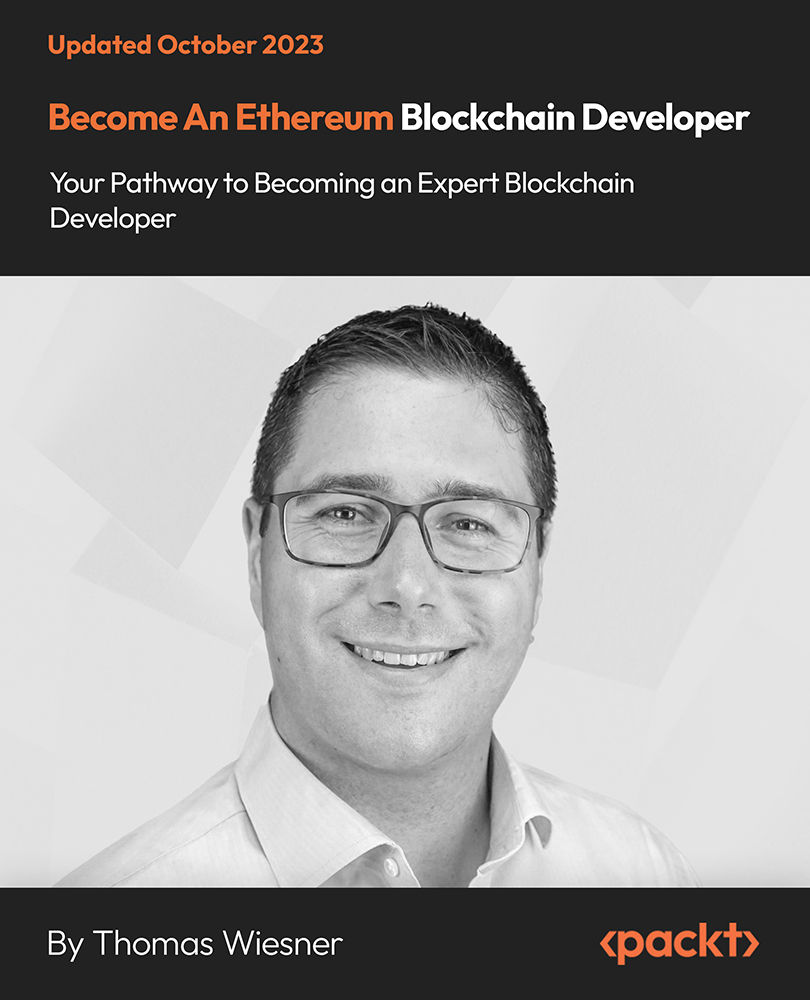
Baking, Bread Making & Cake Decorating Diploma - CPD Certified
4.7(47)By Academy for Health and Fitness
48-Hour Knowledge Knockdown! Prices Reduced Like Never Before. 4 in 1 Baking, Bread Making & Cake Decorating Online Diploma Bundle Improve your knowledge and enhance your skills to succeed with this Baking, Bread Making & Cake Decorating Diploma bundle. This Baking, Bread Making & Cake Decorating Diploma bundle is designed to build your competent skill set and enable the best possible outcome for your future. Our bundle is ideal for those who aim to be the best in their fields and are always looking to grow. This Baking, Bread Making & Cake Decorating Diploma Bundle Contains 4 of Our Premium Courses for One Discounted Price: Course 01: Baking - Baking & Cake Decorating Diploma - Level 3 Course 02: Bread Making Course 03: Cake Decorating, Frosting & Icing Course 04: Food Allergen Awareness With this comprehensive Baking, Bread Making & Cake Decorating Diploma bundle, you can achieve your dreams and train for your ideal career. This Baking, Bread Making & Cake Decorating Diploma bundle covers essential aspects in order to progress in your career in Baking, Bread Making & Cake Decorating. Why Prefer Us for Baking, Bread Making & Cake Decorating Diploma? All-in-one package of 4 premium courses' Baking, Bread Making & Cake Decorating Diploma bundle Earn a certificate accredited by CPDQS. Get a free student ID card with this Baking, Bread Making & Cake Decorating Bundle (delivery charge applicable) Globally Accepted Standard Lesson Planning Free Assessments with this Baking, Bread Making & Cake Decorating Diploma Bundle 24/7 Tutor Support available with this Baking, Bread Making & Cake Decorating Diploma Bundle Baking, Bread Making & Cake Decorating is entirely online, interactive lesson with voiceover audio Lifetime access to the Baking, Bread Making & Cake Decorating course materials Start your learning journey straightaway with our Baking, Bread Making & Cake Decorating Diploma This Baking, Bread Making & Cake Decorating Diploma's curriculum has been designed by Baking, Bread Making & Cake Decorating Diploma experts with years of Baking, Bread Making & Cake Decorating Diploma experience behind them. The Baking, Bread Making & Cake Decorating Diploma course is extremely dynamic and well-paced to help you understand Baking, Bread Making & Cake Decorating Diploma with ease. You'll discover how to master the Baking, Bread Making & Cake Decorating Diploma skill while exploring relevant and essential topics. CPD 190 CPD hours / points Accredited by CPD Quality Standards Who is this course for? This Baking, Bread Making & Cake Decorating Diploma bundle is suitable for everyone. Requirements You will not need any prior background or expertise. Career path This Baking, Bread Making & Cake Decorating Diploma bundle will allow you to kickstart or take your career in the related sector to the next stage. Certificates Digital certificate Digital certificate - Included Hard copy certificate Hard copy certificate - £29 You can order your hard copy certificates at the cost of £29 (for each course).

