- Professional Development
- Medicine & Nursing
- Arts & Crafts
- Health & Wellbeing
- Personal Development
Write to Impress: Creative Writing
By NextGen Learning
Write to Impress: Creative Writing Course Overview This comprehensive course on creative writing is designed to unlock your storytelling potential and refine your writing skills across multiple genres. Learners will explore the foundations of creative writing, from constructing compelling narratives to developing vivid characters and authentic dialogue. The course also delves into specialised areas such as poetry, thriller writing, and business communication, offering a broad and versatile skill set. By the end of the course, participants will be equipped with the ability to craft engaging fiction and non-fiction pieces, prepare polished proposals, and confidently approach the publishing process. Ideal for aspiring writers, professionals seeking to enhance their writing abilities, and those passionate about storytelling, this course emphasises clarity, creativity, and critical thinking, enabling learners to write with confidence and impact. Course Description This course covers a wide range of creative writing topics to provide a thorough understanding of narrative techniques and writing styles. Starting with the history and evolution of creative writing, learners will progress through novel writing, non-fiction, and the art of character creation. Emphasis is placed on writing believable dialogue and exploring genre-specific approaches such as horror and children’s literature. Additional modules address poetry, proposal development, and the importance of critical thinking in writing. The course also includes business writing essentials and guidance on editing, evaluating work, and navigating the publishing industry. Throughout the learning journey, students will enhance their analytical skills and learn to express ideas clearly and persuasively. The structured curriculum is ideal for anyone wishing to broaden their writing expertise in a supportive and well-rounded learning environment. Write to Impress: Creative Writing Curriculum: Module 01: Introduction to Creative Writing Module 02: The Development of Creative Writing Module 03: Novel Writing Module 04: Writing Non-Fiction Module 05: Creating Fictional Characters Module 06: Writing Realistic Dialogue Module 07: Writing Horrors, Thriller and Murder Stories Module 08: Writing for Children Module 09: Writing Poetry Module 10: Proposal Writing Module 11: Critical Thinking Module 12: Business Writing Module 13: Other Writings Module 14: Editing, Evaluating and Getting Published (See full curriculum) Who is this course for? Individuals seeking to develop creative writing skills. Professionals aiming to improve their writing for career advancement. Beginners with an interest in storytelling and literary arts. Writers looking to explore various writing styles and genres. Career Path Author or Novelist Content Writer or Copywriter Editor or Publisher Scriptwriter or Screenwriter Communications Specialist Marketing and Proposal Writer

Power Query and Power Pivot in Microsoft Excel: A Quickstart Guide
By Ideas Into Action
Power Query and Power Pivot in Microsoft Excel: A Quickstart Guide Course Description Copyright Ross Maynard 2022 Course Description Power Query and Power Pivot are two tools available in Microsoft Excel. If you are serious about data analysis, then you need to know how to use these tools. This Quickstart guide will give you the skills you need to get started with these powerful features. The Power Query tool allows you to import external data and then modify it to meet your needs, before loading it into Excel. These editing tasks are all things you can do manually in Excel, but Power Query greatly speeds things up when you have a large volume of data. The Power Pivot tool allows you to connect multiple data tables in an extended pivot table. Power Pivot also introduces new analysis and query tools to further enhance data analysis. If data analysis is your thing, then this course will help you get up to speed with these feature-filled tools. Through screen-capture video, the course provides a step-by-step guide to the foundation skills needed to use both Power Query and Power Pivot effectively. The course is designed to make your first steps into Power Query easy and to build your confidence to use them on your own. Both Power Query and Power Pivot are also available in Microsoft Power BI – the data visualisation suite. Once you have learned how to use Power Query and Power Pivot in Excel with this course, you’ll have a head start in getting to grips with Power BI Get up to speed with Power Query and Power Pivot in Microsoft Excel with this Quickstart guide. Key Learning Points On completion of the course, delegates will be able to: Use Power Query to load data from an external source into Microsoft Excel Clean and manipulate external data before loading it into Excel Consolidate separate files with Power Query Update Excel tables with new data in the same format Use Power Query to “unpivot” report tables to prepare the data for analysis Explain the core functionality of Power Pivot Link data tables together in the Power Pivot data model Create pivot tables that draw data from several source data tables Create performance measures and new analysis in the Power Pivot data model Use the most popular DAX query language functions in Power Pivot Curriculum Lesson 1: Power Query Quickstart Lesson 2: Consolidating Files with Power Query Lesson 3: Unpivoting a Table Lesson 4: Power Pivot Quickstart Lesson 5: Power Pivot – Adding Data and Functionality Lesson 6: Key DAX Functions for Power Pivot Lesson 7: The DAX CALCULATE Function Lesson 8: Key Learning Points Pre-Course Requirements There are no pre-course requirements Additional Resources Starter spreadsheets for each lesson are provided so that learners can follow the steps presented. Course Tutor Your tutor is Ross Maynard. Ross is a Fellow of the Chartered Institute of Management Accountants in the UK and has 30 years’ experience as a process improvement consultant specialising in business processes and organisation development. Ross is also a professional author of online training courses. Ross lives in Scotland with his wife, daughter and Cocker Spaniel Questions What is the main feature of Power Query? The ability to link data tables together to create pivot tables that allow data to be drawn from any and all of the source tables The ability to clean and manipulate large volumes of external data efficiently and to load the result into Microsoft Excel The removal of Microsoft Excel’s restrictions on file sizes and the number of rows of data allowed The ability to visualise data in dashboards and management reports What is the main feature of Power Pivot? The ability to link data tables together to create pivot tables that allow data to be drawn from any and all of the source tables The ability to clean and manipulate large volumes of external data efficiently and to load the result into Microsoft Excel The removal of Microsoft Excel’s restrictions on file sizes and the number of rows of data allowed The ability to visualise data in dashboards and management reports Which of the following actions cannot be performed within Power Query? Split text into multiple columns Trimming text and removing spaces Creating calculated columns using DAX functions Make date based calculations Which of the following statements is true? You can use Power Query to combine files that have the same format and open them all in the same spreadsheet You can use Power Query to link data tables and create pivot tables that pull data items from all the linked tables You can use Power Query to create interactive dashboard reports You can use Power Query to export data files to Microsoft Access and other databases Which of the following provides a compelling case to use Power Pivot in Microsoft Excel? The data visualisation and presentation features of Power Pivot are much more powerful than those in Excel Power Pivot offers the ability to clean large files of data imported from other systems quickly Existing reports and tables can be “reverse engineered” (unpivoted) to create data tables for more advanced analysis Files sizes in Power Pivot are smaller than in Excel and there is no limit on the number of rows of data that can be stored. This makes it much faster and more efficient to use Power Pivot for large data sets Power Pivot uses analysis functions from the DAX formula language. What does “DAX” stand for? Digital Architecture Extraction Data Arbitrage Extrapolation Display Analytics Extension Data Analysis Expressions Deeply Annoying Exercise The DAX CALCULATE function is one of the most powerful and useful functions available in Power Pivot. Which statement best describes it? It performs row by row calculations defined by the user and adds the total of them all together for a specified table It performs row by row calculations defined by the user and displays the maximum result for a specified table It performs a defined calculation and then applies filters specified by the user It filters the data in a specified table according to criteria set by the user As well as in Power Pivot in Microsoft Excel, in what application are DAX functions also available? Microsoft PowerPoint Microsoft Forms Microsoft Teams Microsoft Power BI How do DAX functions differ from Microsoft Excel functions? DAX functions are designed specifically for use with SQL based data sources DAX functions are completely new and provide additional functionality within Microsoft Excel DAX functions never take a cell reference or a range as reference, but instead take a column or table as reference DAX date and time functions return a date as a serial number, whereas Excel date and time functions return a datetime data type

SC-200: Microsoft Security Operations Analyst
By Packt
A carefully structured course loaded with lab exercises that will help you learn all about implementing Microsoft Defender for Endpoint platform the right way. The course's learning path aligns with the SC-200: Microsoft Security Operations Analyst Exam.

The Comprehensive Android Developer Bootcamp
By Packt
Learn new Android APIs such as RoomDatabase, ML Kit for face recognition, Cloud Firestore, Firebase, Maps, and the Android Studio IDE (integrated development environment)
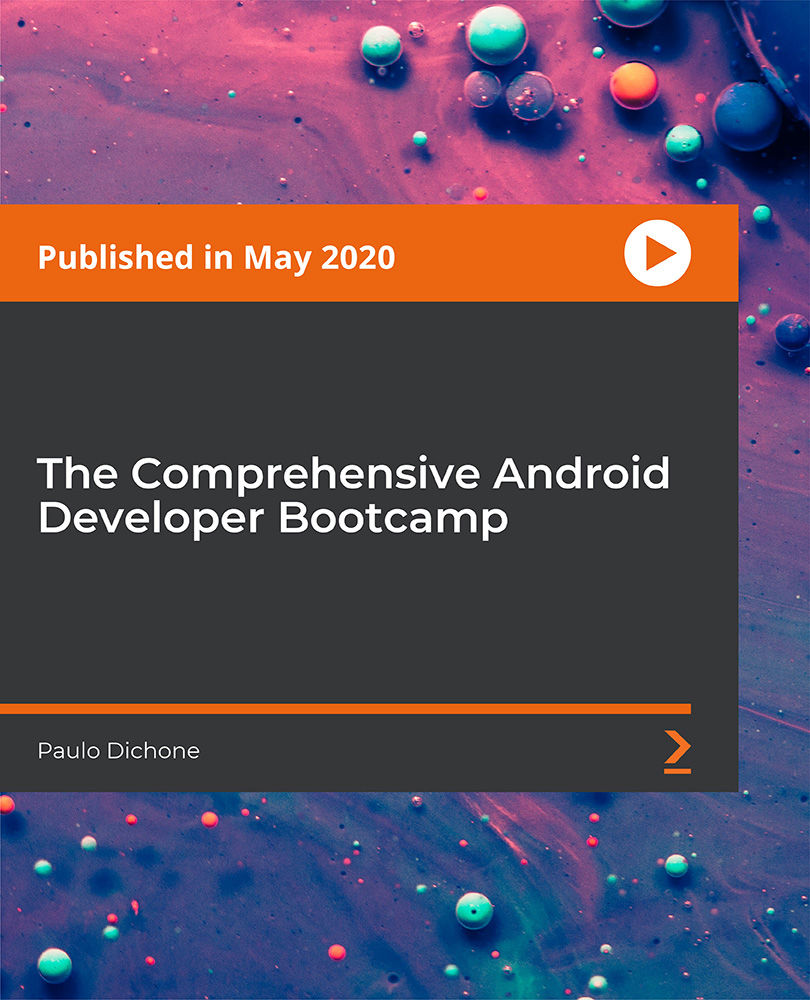
Do you need a qualification in data protection or are you thinking about learning more about data protection for your organisation? The BCS Foundation Certificate in Data Protection designed for those who need to have an understanding of data protection, and the GDPR in particular, to do their job and knowledge of data protection law would be effective in their role.

Creative Writing Course: Writing Storybooks For Children
By NextGen Learning
Course Overview The "Creative Writing Course: Writing Storybooks for Children" is designed to guide aspiring writers through the process of crafting captivating children's storybooks. This course covers essential aspects of writing for a young audience, including coming up with creative ideas, mastering writing mechanics, and understanding the specific requirements of children's literature. Participants will gain insight into various types of children's books and advanced fiction techniques to elevate their storytelling. By the end of the course, learners will be equipped with the knowledge and skills to begin creating engaging, well-structured, and age-appropriate narratives for children, enhancing their confidence in writing for the children's literature market. Course Description This course takes learners through the fundamental steps of writing children's storybooks. It starts with generating ideas for stories, exploring the mechanics of effective writing, and addressing key technical issues that are crucial in writing for younger readers. Learners will examine different types of children's books, from picture books to chapter books, and gain an understanding of how to tailor their writing for different age groups. Advanced fiction techniques will be introduced to help learners develop a unique voice and create compelling narratives. Throughout the course, learners will engage with practical exercises and examples that refine their writing skills. By the end, participants will be confident in their ability to craft engaging stories that resonate with children, understanding both the creative and technical aspects of children's literature. Course Modules Module 01: Introduction Introduction to the course and key objectives Overview of the children's book market Understanding the target audience for children's books Module 02: Coming Up With Ideas Techniques for generating story ideas Understanding children's interests and developmental stages Crafting a compelling central theme Module 03: The Mechanics of Writing Essential writing techniques for children's books Building engaging plots and subplots Developing well-rounded characters Module 04: Important Technical Issues Addressing language and style in children's books Formatting and structure considerations Navigating word count and pacing Module 05: Types of Children's Books Overview of different children's book genres Writing for picture books, early readers, and chapter books Genre-specific writing tips and techniques Module 06: Advanced Fiction Techniques Incorporating advanced storytelling techniques Creating depth and emotional impact Writing memorable endings Module 07: Conclusion Final thoughts on writing children's books Preparing for submission or publication Next steps for budding authors (See full curriculum) Who is this course for? Individuals seeking to write children's storybooks Professionals aiming to develop their creative writing skills Beginners with an interest in writing for children Writers looking to specialise in children's literature Career Path Children's book author Children's editor or publisher Freelance writer for children's media Creative writing teacher or tutor Literary agent specialising in children's books

OTHM Level 7 Diploma in Occupational Health and Safety Management
By School of Business and Technology London
Getting Started The OTHM Level 7 Diploma in Occupational Health and Safety Management is a qualification for ambitious health and safety professionals. It is intended to make learners accountable for developing and applying health and safety procedures daily in an organisation. This course aids the learners to improve their knowledge and skills. The objective of the OTHM Level 7 Diploma in Occupational Health and Safety Management qualification is to advance occupational health and safety management expertise for managers with the authority and personal attributes to translate organisational strategy into effective operational performance. This qualification reflects current practice in Occupational Health and Safety Management and allows learners to develop and expand their high-level understanding of occupational health and safety. Key Benefits The course taker will benefit from gaining in-depth knowledge on multidisciplinary topics such as health and safety management practice and systems, strategic risk intervention and its factors, strategies to improve occupational wellbeing, and sustainability and ethics. The Advanced Research Methods unit will allow learners to develop a critical understanding of research and philosophical, practical and ethical concepts within a health and safety environment. The qualification will enable learners to become autonomous, self-directed learners with tools and motivation to continue learning, developing, and reflecting on practice throughout their careers. The OTHM Level 7 Diploma in Occupational Health and Safety Management qualification enables learners to progress into or within employment or continue their further study. As this qualification is approved and regulated by Ofqual (Office of the Qualifications and Examinations Regulation), learners can progress to a Master's top-up at many universities in the UK and overseas with advanced standing. About Awarding Body OTHM is an established and recognised Awarding Organisation (Certification Body) launched in 2003. OTHM has already made a mark in the UK and global online education scenario by creating and maintaining a user-friendly and skill based learning environment. OTHM has both local and international recognition which aids OTHM graduates to enhance their employability skills as well as allowing them to join degree and/or Master top-up programmes. OTHM qualifications has assembled a reputation for maintaining significant skills in a wide range of job roles and industries which comprises Business Studies, Leadership, Tourism and Hospitality Management, Health and Social Care, Information Technology, Accounting and Finance, Logistics and Supply Chain Management. What is included? Outstanding tutor support that gives you supportive guidance all through the course accomplishment through the SBTL Support Desk Portal. Access our cutting-edge learning management platform to access vital learning resources and communicate with the support desk team. Quality learning materials such as structured lecture notes, study guides, and practical applications, which include real-world examples and case studies, will enable you to apply your knowledge. Learning materials are provided in one of the three formats: PDF, PowerPoint, or Interactive Text Content on the learning portal. The tutors will provide Formative assessment feedback to improve the learners' achievements. Assessment materials are accessible through our online learning platform. Supervision for all modules. Multiplatform accessibility through an online learning platform facilitates SBTL in providing learners with course materials directly through smartphones, laptops, tablets or desktops, allowing students to study at their convenience. Live Classes (for Blended Learning Students only) Assessment Time-constrained scenario-based assignments No examinations Entry Requirements For entry into the OTHM Level 7 Diploma in Occupational Health and Safety Management, learners must possess the following: An honours degree in a related subject or a UK level 6 diploma or an equivalent overseas qualification Mature learners (over 21 years) with management experience International students whose first language is not English will need to have a score of 5.5 or above in the IELTS (International English Language Testing System) Learners must request before enrolment to interchange unit(s) other than the preselected units shown in the SBTL website because we need to make sure the availability of learning materials for the requested unit(s). SBTL will reject an application if the learning materials for the requested interchange unit(s) are unavailable. Learners are not allowed to make any request to interchange unit(s) once enrolment is complete. UNIT1- Health and Safety Management Practice Reference No : M/618/8236 Credit : 20 || TQT : 200 The aim of this unit is to provide learners with the knowledge, understanding and skills to translate organisational policy into an effective occupational health and safety management operation, including evaluating and reviewing health and safety management practices and operations. UNIT2- Effectiveness of Health and Safety Management Systems Reference No : T/618/8237 Credit : 20 || TQT : 200 The aims of this unit are to provide learners with extensive knowledge and understanding to demonstrate their influence of effective system management and operation. Learners will determine the core drivers for effective health and safety systems within an organisation, evaluating traditional and proactive safety management models, along with the importance of communication systems for the organisation. UNIT3- Factors Affecting Risk and Strategic Risk Intervention Reference No : A/618/8238 Credit : 20 || TQT : 200 This unit aims to develop learners' understanding of the principles of implementing and maintaining a sensible risk management programme. Learners will also gain knowledge on how to assess health and safety risks within the organisation and develop appropriate risk control measures. UNIT4- Strategic Commitment to Health and Well-Being Reference No : F/618/8239 Credit : 20 || TQT : 200 This unit will explore strategies for securing commitment to improve occupational health and well-being. UNIT5- Sustainability and Ethics in Health and Safety Practice Reference No : T/618/8240 Credit : 20 || TQT : 200 The aim of the unit is to evaluate the influences the workplace has on the safety and health of workers and evaluate the evidence for creating an all-inclusive approach to improving safety, health and wellbeing at work. UNIT6- Advanced Research Methods Reference No : Y/618/8246 Credit : 20 || TQT : 200 The unit aim is to allow learners to develop key knowledge, understanding and skills relating to health and safety research and the theoretical and methodological problems that may be associated with the research. Learners will be able to cover key topics relating to research problem, conducting literature reviews, referencing, data collection and analysis techniques, and drawing conclusions from the analyzed data. This unit will enable learners to develop critical awareness of key research skills as researchers and/or independent health and safety practitioners. Delivery Methods School of Business & Technology London provides various flexible delivery methods to its learners, including online learning and blended learning. Thus, learners can choose the mode of study as per their choice and convenience. The program is self-paced and accomplished through our cutting-edge Learning Management System. Learners can interact with tutors by messaging through the SBTL Support Desk Portal System to discuss the course materials, get guidance and assistance and request assessment feedbacks on assignments. We at SBTL offer outstanding support and infrastructure for both online and blended learning. We indeed pursue an innovative learning approach where traditional regular classroom-based learning is replaced by web-based learning and incredibly high support level. Learners enrolled at SBTL are allocated a dedicated tutor, whether online or blended learning, who provide learners with comprehensive guidance and support from start to finish. The significant difference between blended learning and online learning methods at SBTL is the Block Delivery of Online Live Sessions. Learners enrolled at SBTL on blended learning are offered a block delivery of online live sessions, which can be booked in advance on their convenience at additional cost. These live sessions are relevant to the learners' program of study and aim to enhance the student's comprehension of research, methodology and other essential study skills. We try to make these live sessions as communicating as possible by providing interactive activities and presentations. Resources and Support School of Business & Technology London is dedicated to offering excellent support on every step of your learning journey. School of Business & Technology London occupies a centralised tutor support desk portal. Our support team liaises with both tutors and learners to provide guidance, assessment feedback, and any other study support adequately and promptly. Once a learner raises a support request through the support desk portal (Be it for guidance, assessment feedback or any additional assistance), one of the support team members assign the relevant to request to an allocated tutor. As soon as the support receives a response from the allocated tutor, it will be made available to the learner in the portal. The support desk system is in place to assist the learners adequately and streamline all the support processes efficiently. Quality learning materials made by industry experts is a significant competitive edge of the School of Business & Technology London. Quality learning materials comprised of structured lecture notes, study guides, practical applications which includes real-world examples, and case studies that will enable you to apply your knowledge. Learning materials are provided in one of the three formats, such as PDF, PowerPoint, or Interactive Text Content on the learning portal. How does the Online Learning work at SBTL? We at SBTL follow a unique approach which differentiates us from other institutions. Indeed, we have taken distance education to a new phase where the support level is incredibly high.Now a days, convenience, flexibility and user-friendliness outweigh demands. Today, the transition from traditional classroom-based learning to online platforms is a significant result of these specifications. In this context, a crucial role played by online learning by leveraging the opportunities for convenience and easier access. It benefits the people who want to enhance their career, life and education in parallel streams. SBTL's simplified online learning facilitates an individual to progress towards the accomplishment of higher career growth without stress and dilemmas. How will you study online? With the School of Business & Technology London, you can study wherever you are. You finish your program with the utmost flexibility. You will be provided with comprehensive tutor support online through SBTL Support Desk portal. How will I get tutor support online? School of Business & Technology London occupies a centralised tutor support desk portal, through which our support team liaise with both tutors and learners to provide guidance, assessment feedback, and any other study support adequately and promptly. Once a learner raises a support request through the support desk portal (Be it for guidance, assessment feedback or any additional assistance), one of the support team members assign the relevant to request to an allocated tutor. As soon as the support receive a response from the allocated tutor, it will be made available to the learner in the portal. The support desk system is in place to assist the learners adequately and to streamline all the support process efficiently. Learners should expect to receive a response on queries like guidance and assistance within 1 - 2 working days. However, if the support request is for assessment feedback, learners will receive the reply with feedback as per the time frame outlined in the Assessment Feedback Policy.

Cognitive Behavioural Therapy CBT, DBT, PTSD, EMDR, REBT Therapy with Counselling
5.0(1)By Course Gate
This comprehensive training bundle includes courses on CBT, DBT, PTSD treatment, REBT therapy, and more, designed for mental health professionals to enhance their skills and qualifications. Suitable for roles such as counsellor, psychologist, social worker, and more.

React Bootcamp with .NET API (Router, Redux Toolkit, Hooks)
By Packt
This comprehensive course is designed to take you on a journey of mastering React, the popular JavaScript library for building dynamic user interfaces, and combining it with the power of .NET API for seamless back-end integration. This course will provide you with a solid foundation and hands-on experience in building full-stack applications.

SC-900T00 Microsoft Security Compliance and Identity Fundamentals
By Nexus Human
Duration 1 Days 6 CPD hours This course is intended for The audience for this course is looking to familiarize themselves with the fundamentals of security, compliance, and identity (SCI) across cloud-based and related Microsoft services. The content for this course aligns to the SC-900 exam objective domain. Candidates should be familiar with Microsoft Azure and Microsoft 365 and understand how Microsoft security, compliance, and identity solutions can span across these solution areas to provide a holistic and end-to-end solution. Before attending this course, students must have: General understanding of networking and cloud computing concepts. General IT knowledge or any general experience working in an IT environment. General understanding of Microsoft Azure and Microsoft 365. This course provides foundational level knowledge on security, compliance, and identity concepts and related cloud-based Microsoft solutions. Prerequisites General understanding of networking and cloud computing concepts. General IT knowledge or any general experience working in an IT environment. General understanding of Microsoft Azure and Microsoft 365. 1 - Describe security and compliance concepts Describe the shared responsibility model Describe defense in depth Describe the Zero Trust model Describe governance, risk, and compliance (GRC) concepts 2 - Describe identity concepts Define authentication and authorization Define identity as the primary security perimeter Describe the role of the identity provider Describe the concept of directory services and Active Directory Describe the concept of federation 3 - Describe the function and identity types of Microsoft Entra ID Describe Microsoft Entra ID Describe types of identities Describe hybrid identity Describe external identities 4 - Describe the authentication capabilities of Microsoft Entra ID Describe authentication methods Describe multifactor authentication Describe self-service password reset Describe password protection and management capabilities 5 - Describe access management capabilities of Microsoft Entra ID Describe Conditional Access Describe Microsoft Entra roles and role-based access control (RBAC) 6 - Describe the identity protection and governance capabilities of Azure AD Describe Microsoft Entra ID Governance Describe access reviews Describe entitlement management Describe the capabilities of Privileged identity Management Describe Microsoft Entra ID Protection Describe Microsoft Entra Permissions Management Describe Microsoft Entra Verified ID 7 - Describe core infrastructure security services in Azure Describe Azure DDoS protection Describe Azure Firewall Describe Web Application Firewall Describe network segmentation in Azure Describe Azure Network Security Groups Describe Azure Bastion Describe Azure Key Vault 8 - Describe the security management capabilities in Azure Describe Microsoft Defender for Cloud Describe how security policies and initiatives improve cloud security posture Describe Cloud security posture management Describe the enhanced security of Microsoft Defender for Cloud Describe DevOps security management 9 - Describe security capabilities of Microsoft Sentinel Describe threat detection and mitigation capabilities in Microsoft Sentinel Describe Microsoft Security Copilot 10 - Describe threat protection with Microsoft Defender XDR Describe Microsoft Defender XDR services Describe Microsoft Defender for Office 365 Describe Microsoft Defender for Endpoint Describe Microsoft Defender for Cloud Apps Describe Microsoft Defender for Identity Describe Microsoft Defender Vulnerability Management Describe Microsoft Defender Threat Intelligence Describe the Microsoft Defender portal 11 - Describe Microsoft?s Service Trust portal and privacy capabilities Describe the offerings of the Service Trust portal Describe Microsoft's privacy principles Describe Microsoft Priva 12 - Describe the compliance management capabilities in Microsoft Purview Describe the Microsoft Purview compliance portal Describe Compliance Manager Describe use and benefits of compliance score 13 - Describe information protection, data lifecycle management, and data governance capabilities in Microsoft Purview Know your data, protect your data, and govern your data Describe the data classification capabilities of the compliance portal Describe sensitivity labels and policies Describe data loss prevention Describe retention policies and retention labels Describe records management Describe the Microsoft Purview unified data governance solution 14 - Describe the insider risk capabilities in Microsoft Purview Describe insider risk management Describe communication compliance 15 - Describe the eDiscovery and Audit capabilities in Microsoft Purview Describe the eDiscovery solutions in Microsoft Purview Describe the audit solutions in Microsoft Purview
