- Professional Development
- Medicine & Nursing
- Arts & Crafts
- Health & Wellbeing
- Personal Development
Give a compliment to your career and take it to the next level. This Kotlin Programming Basics bundle will provide you with the essential knowledge to shine in your professional career. Whether you want to develop skills for your next job or elevate your skills for your next promotion, this Kotlin Programming Basics bundle will help you stay ahead of the pack. Throughout the Kotlin Programming Basics programme, it stresses how to improve your competency as a person in your chosen field while also outlining essential career insights in the relevant job sector. Along with this Kotlin Programming Basics course, you will get 10 premium courses, an original hardcopy, 11 PDF certificates (Main Course + Additional Courses) Student ID card as gifts. This Kotlin Programming Basics Bundle Consists of the following Premium courses: Course 01: Kotlin Programming : Android Coding Course 02: Kotlin for Android Course 03: CSS Coding Course 04: Basic C# Coding Course 05: Advanced Diploma in Android App Development Course 06: Ionic & Angular JS: Principles Of Mobile and Web Development Course 07: Cocos2d-x v3 JavaScript: Game Development Course 08: Python Programming for Everybody Course 09: Javascript Programming for Beginners Course 10: Flutter & Dart Development for Building iOS and Android Apps Course 11: Bash Scripting, Linux and Shell Programming Enrol now in Kotlin Programming Basics to advance your career, and use the premium study materials from Apex Learning. The bundle incorporates basic to advanced level skills to shed some light on your way and boost your career. Hence, you can strengthen your Kotlin Programming Basics expertise and essential knowledge, which will assist you in reaching your goal. Moreover, you can learn from any place in your own time without travelling for classes. Course Curriculum: Kotlin Programming : Android Coding Section 01: Introduction & Setup Section 02: Basics Section 03: Control Statements Section 04: Functions Section 05: Error/Exception Handling Section 06: NULL Safety Section 07: Collections Section 08: Classes & Objects Section 09: Extras Section 10: Resource And 10 more courses ... CPD 110 CPD hours / points Accredited by CPD Quality Standards Who is this course for? Anyone from any background can enrol in this Kotlin Programming Basics bundle. Requirements This Kotlin Programming Basics course has been designed to be fully compatible with tablets and smartphones. Career path Having this expertise will increase the value of your CV and open you up to multiple job sectors. Certificates Certificate of completion Digital certificate - Included Cost of PDF Certificates is included in course price Certificate of completion Hard copy certificate - Included You will get the Hard Copy certificate for the title course (Kotlin Programming : Android Coding) absolutely Free! Other Hard Copy certificates are available for £10 each. Please Note: The delivery charge inside the UK is £3.99, and the international students must pay a £9.99 shipping cost.

Divination Diva
By Selena joy lovett
https://www.patreon.com/Moonhealinganddivination

Dorset and other Ring Buttons
By Gina-B Silkworks
Learn how to make beautiful Dorset buttons! This is the perfect course for beginners, teaching you a selection of different ring buttons
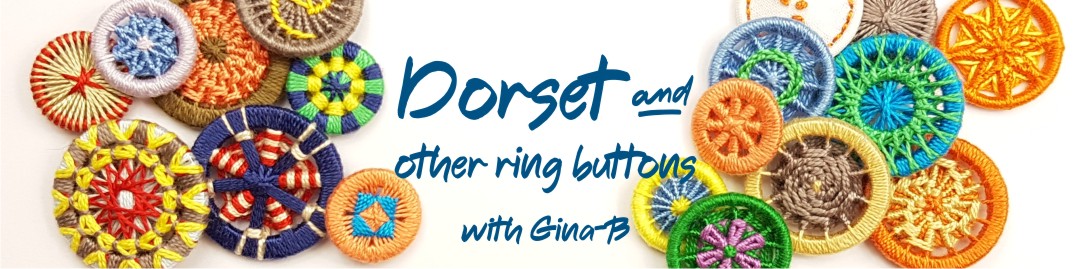
This is a step by step digital workshop that will be sent directly to your inbox for you to keep forever. All my workshops are suitable for beginners and the more experienced artist. I have 25 years experience delivering workshops to all ages and abilities. I use white earthenwear clay and finish with underglazes but any clay can be used including air dry clay for people who do not have a kiln. An info sheet will be sent out with this workshop with a list of recommended tools and where you can purchase.

Construction and structural drawing is essential for anyone involved in the design and construction of buildings and infrastructure. These skills help bring ideas to life, from creating blueprints to designing structures. Increase your chances of working with leading construction firms and architectural companies with our Construction & Structural Drawing bundle. This expertly crafted bundle provides everything you need to excel, including courses on reading construction and structural drawings, using Revit and AutoCAD and learning Construction Management and Cost Estimation. Here’s a simpler version: You’ll also learn about Building Design, Landscape Architecture, WELL Building Standards, and Construction Safety, giving you the skills to succeed in the industry. This Construction & Structural Drawing Bundle Consists of the following Premium courses: Course 01: Read Construction & Structural Drawing Like Expert Course 02: LEED V4: Building Design and Construction Course 03: Revit Architecture Ultimate Interior Design Course Course 04: Revit Architecture Ultimate Exterior Design for Beginners Course 05: Diploma in Construction Management Course 06: WELL Building Standard Course 07: Construction Estimation using RSMeans Course 08: CAD Design Course: Assemblies, Modelling And Civil Drawings Course 09: Building Quantity Surveying Training Level 3 Course 10: Landscape Architecture Course 11: Construction Safety Learning Outcomes: Gain a comprehensive understanding of construction and structural drawing Develop expertise in LEED V4 building design and construction Master Revit architecture for ultimate interior and exterior design Learn about the WELL building standard and its impact on construction Master construction estimation using RSMeans Understand the principles and applications of building quantity surveying Develop skills in construction safety and landscape architecture Certificates Certificate of completion: Digital certificate - Included Hard copy certificate - £10 You will get the Hard Copy certificate for the Read Construction & Structural Drawing Like Expert course absolutely Free! Other Hard Copy certificates are available for £10 each. Please Note: The delivery charge inside the UK is £3.99, and the international students must pay a £9.99 shipping cost. CPD 35 CPD hours / points Accredited by CPD Quality Standards Who is this course for? Aspiring construction professionals seeking to gain a foothold in the industry Professionals looking to expand their knowledge and skillset in construction and structural drawing Those seeking to break into the construction industry Professionals seeking to advance their careers in construction management and design Anyone with an interest in construction and structural drawing and its applications in the field. Requirements This Construction & Structural Drawing course has been designed to be fully compatible with tablets and smartphones. Career path Completing this course can open up various career opportunities in construction engineering. Construction Estimator: £20,000 - £30,000 Quantity Surveyor: £30,000 - £45,000 Construction Manager: £45,000 - £60,000 Senior Construction Manager: £60,000 - £80,000 Director of Construction: £80,000+

Description Drama And Theatre Studies Diploma For individuals with a deep-rooted passion for the world of theatre and an eagerness to study its multifaceted dimensions, the Drama And Theatre Studies Diploma offers a comprehensive journey into the heart of drama and theatre arts. Delivered through a dynamic online platform, this course has been meticulously crafted to ensure learners get the most immersive experience possible, right from the comfort of their homes. From understanding the essence of drama and theatre to exploring the iconic stages of classical theatres that span from Greece to the Renaissance, the course covers it all. Students embark on a voyage through time, tracing the evolution of theatre, studying various movements that have shaped modern theatre, and immersing themselves in the tales of notable playwrights whose works have left an indelible mark on the world of theatre. The Drama And Theatre Studies Diploma is not just about understanding the history and the classics; it is equally about the art that breathes life into scripts - the art of acting. As part of this diploma, students gain insight into what it takes to embody a character, the nuances of emotion, and the techniques that distinguish good acting from great acting. Behind every successful play or drama, there is a visionary, and in theatre, that visionary is often the director. This course provides a detailed look into the intricate world of directing and production, throwing light on how ideas are birthed, nurtured, and then brought to life on stage. In a world that is constantly evolving, so is theatre. It reflects societal changes, challenges norms, and often serves as a mirror to society. The Drama And Theatre Studies Diploma provides a keen understanding of how drama has been used as a powerful tool for social commentary, influencing change and challenging the status quo. But theatre is not confined to a particular region or culture. It is a global phenomenon. With this course, learners will journey across continents, exploring global theatre traditions, understanding how diverse cultures interpret and represent drama, and how regional nuances can give a completely different dimension to a play or performance. In the contemporary era, technology plays an undeniable role in enhancing the theatre experience. From lighting to sound to visual effects, the integration of technology has transformed the way audiences experience theatre. This diploma sheds light on this symbiotic relationship, elaborating on how technology and theatre have come together to create magic on stage. Lastly, any art form is incomplete without criticism. It is what shapes, refines, and sometimes even redefines art. The Drama And Theatre Studies Diploma introduces learners to the world of theatre criticism and reception. Here, they will understand the importance of critical reception, how critiques can influence a play's success, and the role they play in the continuous evolution of theatre. In summary, the Drama And Theatre Studies Diploma is not just a course; it's an expedition into the mesmerising world of theatre. It's designed for both beginners and seasoned theatre enthusiasts, providing a comprehensive, online, and engaging look into every aspect of drama and theatre studies. For those keen on delving deep into this art form, the journey begins here. What you will learn 1:The Essence of Drama and Theatre 2:Classical Theatres: Greece to Renaissance 3:Modern Theatre Movements 4:Notable Playwrights and Their Impact 5:The Art of Acting 6:Directing and Production 7:Drama as Social Commentary 8:Global Theatre Traditions 9:Theatre and Technology 10:Theatre Criticism and Reception Course Outcomes After completing the course, you will receive a diploma certificate and an academic transcript from Elearn college. Assessment Each unit concludes with a multiple-choice examination. This exercise will help you recall the major aspects covered in the unit and help you ensure that you have not missed anything important in the unit. The results are readily available, which will help you see your mistakes and look at the topic once again. If the result is satisfactory, it is a green light for you to proceed to the next chapter. Accreditation Elearn College is a registered Ed-tech company under the UK Register of Learning( Ref No:10062668). After completing a course, you will be able to download the certificate and the transcript of the course from the website. For the learners who require a hard copy of the certificate and transcript, we will post it for them for an additional charge.

Description Anthropology Diploma The field of anthropology is a discipline concerned with how human societies originated and consequently developed over time. Experts in the field study various aspects of human life, from our primitive origins to recent developments like language and structured societies. There are five significant sub-fields under anthropology. Social anthropology, biological or physical, linguistic, applied, and archaeological anthropology. The diploma course in Anthropology offered by Elearncollege can help you gain knowledge about humans and human societies in ways you will find compelling, engaging, and comprehensive, including quizzes, detailed explanations, and so much more activities through an online mode of learning. Your adventure into the world of Anthropology can begin with the unique experience provided by the diploma course in Anthropology offered by Elearncollege. The course is adaptable to your pace of learning, and you will gain all the basic skills you require in the field. You will see how studying anthropology can enhance your understanding of various areas within the field from different viewpoints and perspectives. The Elearncollege Anthropology diploma course includes the study of human beings, human culture, and human societies and how they have developed over time. The diploma will provide you with a course that dives deep into the study of how life began for humans, the first organisations set up by humans, different societies and cultures, and the development of human languages throughout history. Experts in the domain designed every aspect of this diploma course through careful consideration and analysis. The course offers you a detailed breakdown going step-by-step through every topic in the course. After the course, you will be an expert ready to have a prosperous profession in Anthropology. Comprehensive and detailed step-by-step explanations regarding primitive human lives in tiny villages and how these have grown into different empires and states that we are today, spread all over the planet, will be available in the course. Human beings as a species started many million years ago. Through the field of Anthropology, we can explore this spectrum of evolution, how the species spread in different geographical regions, and how we have progressed over these several millions of years. We are a sophisticated, intelligent, and advanced species- a marvellous creation. One cannot help but wonder how it all happened. Could it be explained through the cause and effect of a chain of never-ending events, where one thing leads to another, and everything can be drawn back to one origin, which has been driving our developments? Are parts of our body results of evolution or creations of some supernatural being? Anthropology aims to attempt all these intriguing questions. IF, by any chance, we are creations of a supernatural being, then what is the origin of this so-called being? Anthropology is working towards understanding the internal thoughts and logic underlying societies and cultures and explaining various behaviours, paintings, arts, and societal rituals humans have had over time. The studies in this discipline aim to provide a new lens through which we can look at everyday objects with unique insight and understanding. The diploma in Anthropology offered by Elearncollege is a course open to any individual who may or may not have background training in anthropology. It wants to provide an introduction to the field that is easily understandable to all novices and beginners interested in gaining knowledge in the field without struggling to understand complicated texts. What you will learn 1: Introduction to Anthropology 2: Social Cultural Anthropology 3: Biological Anthropology 4: Archaeological Anthropology 5: Linguistic Anthropology 6: Gender and Sexuality 7: Economic Anthropology Course Outcomes After completing the course, you will receive a diploma certificate and an academic transcript from Elearn college. Assessment Each unit concludes with a multiple-choice examination. This exercise will help you recall the major aspects covered in the unit and help you ensure that you have not missed anything important in the unit. The results are readily available, which will help you see your mistakes and look at the topic once again. If the result is satisfactory, it is a green light for you to proceed to the next chapter. Accreditation Elearn College is a registered Ed-tech company under the UK Register of Learning( Ref No:10062668). After completing a course, you will be able to download the certificate and the transcript of the course from the website. For the learners who require a hard copy of the certificate and transcript, we will post it for them for an additional charge.
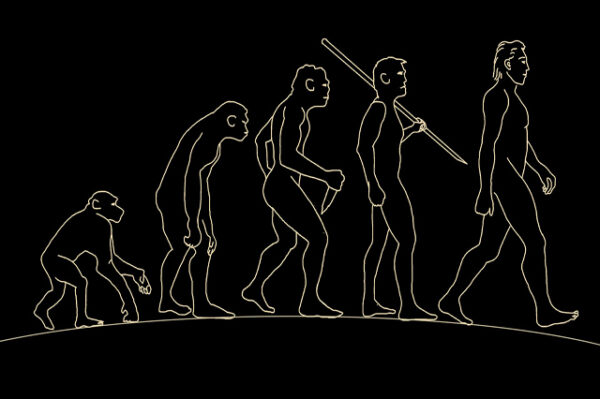
Description Contract Law Diploma Welcome to the intriguing world of our Contract Law Diploma, a comprehensive online course meticulously designed to offer profound insights and a complete understanding of the crucial concepts and current issues surrounding contract law. Built around essential components such as contract formation, contract terms interpretation, contract performance, and discharge of contracts, this course offers a solid foundation in the basics of contract law. It introduces learners to the vibrant and multifaceted legal domain, providing the tools necessary to interpret and evaluate various contract types effectively. In the Contract Law Diploma course, learners will gain invaluable knowledge about the remedies available for contract breaches. It carefully explains what constitutes a breach, and the appropriate actions to take should one occur. The course comprehensively covers the topic of misrepresentation in contracts, highlighting its impact on contract validity and the legal remedies available. Alongside this, the course explores the intriguing concepts of duress and undue influence in contracts. Learners will gain an understanding of these complex issues, learning how they can affect the legality of contracts and the measures in place to protect against these influences. A significant portion of this course is dedicated to the study of unfair contract terms, offering learners a well-rounded understanding of what these are, how to identify them, and the impact they can have on the parties involved in the contract. It serves to empower individuals, ensuring they are well-equipped to handle and scrutinise contracts effectively, enabling the navigation of potential legal pitfalls. In today's digital era, the Contract Law Diploma also sheds light on electronic contracts and digital signatures. It explores their legal implications, validity, and security, ensuring learners remain up-to-date with the latest advancements in contract law. In the rapidly evolving digital landscape, this knowledge is crucial for anyone engaged in any form of online contracting. Not to be overlooked, the course thoroughly investigates contemporary issues in contract law, providing students with an understanding of the most recent legal developments and debates in this field. It combines academic theory with practical application, facilitating a robust comprehension of current contract law trends and challenges. Ideal for beginners and those seeking to refine their understanding, the Contract Law Diploma is structured in an accessible, user-friendly online format. It allows for flexible learning, making it a perfect fit for those with busy schedules or individuals who prefer self-paced study. Whether you are a legal practitioner looking to refresh your knowledge, a business professional dealing with contracts, or an enthusiast intrigued by the world of contract law, this course will cater to your needs. It offers an enriching learning experience that elevates your understanding of contract law and instils a sense of confidence when dealing with contractual matters. To summarise, the Contract Law Diploma is an enlightening journey that leads you through the intricacies of contract law, fosters a thorough understanding of its aspects, and equips you with the knowledge and skills necessary to navigate the legal landscape with ease and proficiency. Enrol today and embark on an exciting journey to master the art of contract law. What you will learn 1:The Basics of Contract Law 2:Formation of Contracts 3:Contract Terms and Interpretation 4:The Performance and Discharge of Contracts 5:Remedies for Breach of Contract 6:Misrepresentation in Contracts 7:Duress and Undue Influence 8:Unfair Contract Terms 9:Electronic Contracts and Digital Signature 10:Contemporary Issues in Contract Law Course Outcomes After completing the course, you will receive a diploma certificate and an academic transcript from Elearn college. Assessment Each unit concludes with a multiple-choice examination. This exercise will help you recall the major aspects covered in the unit and help you ensure that you have not missed anything important in the unit. The results are readily available, which will help you see your mistakes and look at the topic once again. If the result is satisfactory, it is a green light for you to proceed to the next chapter. Accreditation Elearn College is a registered Ed-tech company under the UK Register of Learning( Ref No:10062668). After completing a course, you will be able to download the certificate and the transcript of the course from the website. For the learners who require a hard copy of the certificate and transcript, we will post it for them for an additional charge.


