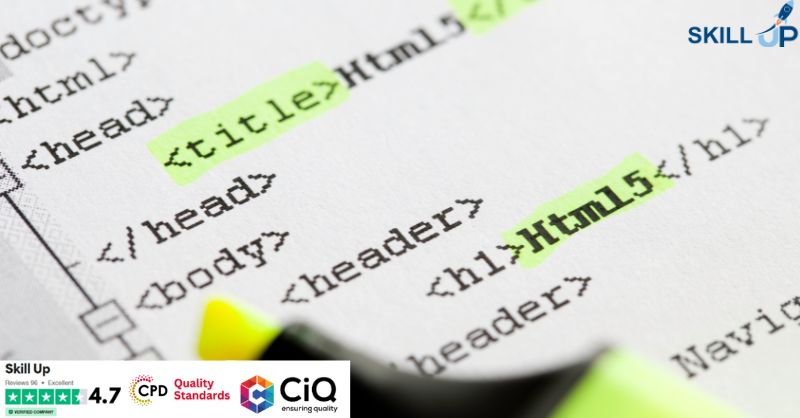- Professional Development
- Medicine & Nursing
- Arts & Crafts
- Health & Wellbeing
- Personal Development
CyberSec First Responder: Threat Detection and Response (Exam CFR-210) at QLS Level 7
4.8(9)By Skill Up
Level 7 QLS Endorsed Diploma | 180 CPD Points | +Gifts: QLS Certificate + PDF Certificate | 24/7 Learner Support

Overview: ***Limited Time Flash Sale*** Get Hard Copy + PDF Certificates + Transcript + Student ID Card worth £250 as a Gift! - Enrol Now! This Phlebotomy Training bundle consists of courses that are designed to give you step-by-step tutorials on venipuncture and phlebotomy skills along with other medical training. Since the pandemic, the need for medical professionals has skyrocketed. This means there are many jobs that you can apply for. To cater to the high demand and provide an all-inclusive course for those looking to learn skills, we bring you this Phlebotomy Training bundle. As phlebotomy includes the drawing of blood, you need to be very careful and you need to know several things before doing anything. This Phlebotomy Training bundle provides you with the knowledge of venipuncture along with several other medical skills such as clinical coding, laboratory assistant training and much more. All of these skills and knowledge in the medical field will prove extremely useful for you when you apply for medical jobs in the UK. Along with this Phlebotomy Training course, you will get 19 premium courses, an original Hardcopy, 20 PDF Certificates (Main Course + Additional Courses) Student ID card as gifts. This Phlebotomy Training Bundle Consists of the following Premium courses: Course 01: Phlebotomy Diploma Course 02: Immunisation Nurse Course 03: Vaccine Management Course 04: Infection Prevention Training Course 05: Anatomy and Physiology of the Human Body Course 06: Sterile Services Technician Training Level 4 Course 07: Medical Laboratory Assistant Training Level 3 Course 08: Medication Training Course 09: Nursing Assistant Course 10: Nurse Prescribing Diploma Course 11: Medical Transcription Course 12: Medical Terminology Training Course 13: Medical Law Course 14: Level 3 Diploma in Health & Social Care Course 15: Clinical Observations Skills Course 16: Public Health Course 17: Medication Administration Course 18: First Aid Training Course 19: Personal Hygiene Course 20: Communication & Information Handling in Care Learning Outcomes of this Phlebotomy Training bundle: Master the essential techniques and procedures in Phlebotomy for safe practice. Understand the anatomy and physiology relevant to Phlebotomy procedures. Gain proficiency in handling and operating Phlebotomy equipment accurately. Learn proper patient preparation and care during Phlebotomy procedures. Develop skills to prevent and manage complications during Phlebotomy sessions. Acquire knowledge of legal and ethical standards in Phlebotomy practice. Key Features of the Phlebotomy Training Course: FREE Phlebotomy Training CPD-accredited certificate Get a free student ID card with Phlebotomy Training training (£10 applicable for international delivery) Lifetime access to the Phlebotomy Training course materials The Phlebotomy Training program comes with 24/7 tutor support Get instant access to this Phlebotomy Training Course Learn Phlebotomy Training training from anywhere in the world The Phlebotomy Training training is affordable and simple to understand The Phlebotomy Training training is an entirely online So, enroll in our Phlebotomy Training Bundle to kick-start your career! Certificates Digital certificate - Included You will get the PDF Certificate for the title course (Phlebotomy Diploma) absolutely Free! Hard copy certificate - Included You will get the Hard Copy certificate for the title course (Phlebotomy Diploma) absolutely Free! Other Hard Copy certificates are available for £14.99 each. Please Note: The delivery charge inside the UK is £3.99, and the international students must pay a £9.99 shipping cost. Description: Enroll in this Phlebotomy Training Bundle today and start your journey to become successful! ★★★ Course Curriculum of Phlebotomy Training Bundle ★★★ Course 01: Phlebotomy Diploma Module 01: Introduction Module 02: Blood Circulation, Function, and Composition Module 03: Phlebotomy Equipment Module 04: Routine Venipuncture Module 05: Venipuncture Complications and Pre-Examination Variables Module 06: Dermal Puncture Module 07: Quality Assessment and Management Module 08: Special Blood Collection Procedure Module 09: Infection Control and Risk Management =========>>>>> And 19 More Related Courses <<<<<========= How will I get my Phlebotomy Training Certificate? After successfully completing the course, you will be able to order your CPD Accredited Certificates (PDF + Hard Copy) as proof of your achievement. PDF Certificate: Free (Previously it was £9.99*20 = £199.7) Hard Copy Certificate: Free (For The Title Course: Previously it was £14.99) So, enroll now in this Phlebotomy Training Bundle to kickstart your career! Who is this course for? Anyone from any background can enroll in this Phlebotomy Training bundle. Requirements This Phlebotomy Training course has been designed to be fully compatible with tablets and smartphones. Career path This Phlebotomy Training will improve your eligibility for a number of jobs across the healthcare and medical industries such as: Phlebotomists Phlebotomy Nurses Phlebotomy Lab Technicians Phlebotomy Healthcare Workers

Complete Law Bundle: English Law, Business Law and Commercial Law, Employment Law
4.9(27)By Apex Learning
Overview: ***Limited Time Flash Sale*** Get Hard Copy + PDF Certificates + Transcript + Student ID Card worth £250 as a Gift! - Enrol Now! Tired of browsing and searching for a law course you are looking for? Can't find the complete law package that fulfils all your law needs? Then don't worry, as you have just found the law solution. Take a minute and look through this extensive law bundle that has everything you need to succeed in law. After surveying thousands of law students just like you and considering their valuable feedback, this all-in-one law bundle has been designed by law industry experts. We prioritized what law learners were looking for in a complete law package and developed this in-demand law course that will enhance your law skills and prepare you for the competitive law job market. Also, our law experts are available to answer your law queries and help you along your law learning journey. Advanced audio-visual law learning modules of these law courses are broken down into little chunks so that you can learn law at your own pace without being overwhelmed by too much law material at once. Furthermore, to help you showcase your law expertise, we have prepared a special gift of 1 hardcopy law certificate and 1 PDF law certificate for the title course, completely free of cost. These law certificates will enhance your law credibility and encourage possible law employers to pick you over the rest in the law field. This Law Bundle Consists of the following Premium courses: Course 01: International Law Course 02: Paralegal Training Course 03: Legal Advisor Training Course 04: English Law Course Course 05: Diploma in Human Rights Course 06: Diploma in Criminal Justice & Criminology Course 07: Criminal Law Course 08: GDPR Course 09: Anti-Money Laundering (AML) Training Course 10: UK Employment Law Course 11: Commercial Law Course 12: Business Law Course 13: Contracts Law UK Course 14: Health and Safety at Work and the Laws Course 15: Medical Law Course 16: Essentials of European Medical Device Regulations Course 17: Wills and Probate Law Course 18: Property law Course 19: Property Law and Taxation for Accountants and Lawyers Course 20: Cyber Law Online Course The Law bundle incorporates basic to advanced level skills to shed some light on your way and boost your career. Hence, you can strengthen your Law expertise and essential knowledge, which will assist you in reaching your goal. Key Features of the Law Course: FREE Law Training CPD-accredited certificate Get a free student ID card with Law training (£10 applicable for international delivery) Lifetime access to the Law course materials The Law program comes with 24/7 tutor support Get instant access to this Law course Learn Law training from anywhere in the world The Law training is affordable and simple to understand The Law training is entirely online Enrol now in this Complete Law Bundle to advance your career, and use the premium study materials from Apex Learning. Description: Enrol in this Complete Law Bundle today and start your journey to become successful! ★★★ Course Curriculum of Complete Law Bundle ★★★ Course 01: International Law Module 01: Basics of International Law Module 02: Sources of International Law Module 03: International Law and Municipal Law Module 04: International Organisations Module 05: International Law of Human Rights Module 06: Private International Law Module 07: International Criminal Law Module 08: Law of Treaties Module 09: Territory and Jurisdiction Module 10: Law of the Sea Module 11: International Commercial Law Module 12: International Environmental Law =========>>>>> And 19 More Related Courses <<<<<========= How will I get my Certificate? After successfully completing the course, you will be able to order your CPD Accredited Certificates (PDF + Hard Copy) as proof of your achievement. PDF Certificate: Free (Previously it was £9.99*20 = £199.7) Hard Copy Certificate: Free (For The Title Course: Previously it was £14.99) So, enrol now in this Complete Law Bundle to kickstart your career! Who is this course for? Anyone from any background can enrol in this bundle. Requirements Our course is fully compatible with PCs, Macs, laptops, tablets and Smartphone devices. Career path Having this expertise will increase the value of your CV and open you up to multiple job sectors. Certificates Digital certificate - Included Hard copy certificate - Included P.S. The delivery charge inside the UK is £3.99, and the international students have to pay £9.99.

In this competitive job market, you need to have some specific skills and knowledge to start your career and establish your position. This Quickbooks Bookkeeping will help you understand the current demands, trends and skills in the sector. The course will provide you with the essential skills you need to boost your career growth in no time. The Quickbooks Bookkeeping will give you clear insight and understanding about your roles and responsibilities, job perspective and future opportunities in this field. You will be familiarised with various actionable techniques, career mindset, regulations and how to work efficiently. This course is designed to provide an introduction to Quickbooks Bookkeeping and offers an excellent way to gain the vital skills and confidence to work toward a successful career. It also provides access to proven educational knowledge about the subject and will support those wanting to attain personal goals in this area. Learning Objectives Learn the fundamental skills you require to be an expert Explore different techniques used by professionals Find out the relevant job skills & knowledge to excel in this profession Get a clear understanding of the job market and current demand Update your skills and fill any knowledge gap to compete in the relevant industry CPD accreditation for proof of acquired skills and knowledge Who is this Course for? Whether you are a beginner or an existing practitioner, our CPD accredited Quickbooks Bookkeeping is perfect for you to gain extensive knowledge about different aspects of the relevant industry to hone your skill further. It is also great for working professionals who have acquired practical experience but require theoretical knowledge with a credential to support their skill, as we offer CPD accredited certification to boost up your resume and promotion prospects. Entry Requirement Anyone interested in learning more about this subject should take this Quickbooks Bookkeeping. This course will help you grasp the basic concepts as well as develop a thorough understanding of the subject. The course is open to students from any academic background, as there is no prerequisites to enrol on this course. The course materials are accessible from an internet enabled device at anytime of the day. CPD Certificate from Course Gate At the successful completion of the course, you can obtain your CPD certificate from us. You can order the PDF certificate for £9 and the hard copy for £15. Also, you can order both PDF and hardcopy certificates for £22. Career path The Quickbooks Bookkeeping will help you to enhance your knowledge and skill in this sector. After accomplishing this course, you will enrich and improve yourself and brighten up your career in the relevant job market. Course Curriculum Getting Prepared - Access The Software And Course Materials Set Up Free Trial 00:03:00 Getting Started Starting A New Company File 00:11:00 Setting Up The System Enter Opening Balances 00:02:00 Reverse Opening Balances - Accruals And Prepayments 00:06:00 Report Journal 00:05:00 Nominal Ledger Amend The Nominal Ledger 00:07:00 Report Listing The Nominal Ledgers 00:02:00 Customers Enter Customers 00:09:00 Report On Customer Contact Information 00:01:00 Suppliers Enter Suppliers 00:05:00 Supplier Contact List 00:02:00 Sales Ledger Enter Invoices 00:09:00 Invoice Entering 00:03:00 Invoice Batch 00:06:00 Post Sales Credit Notes 00:08:00 Report Showing Customer Activity 00:03:00 Aged Debtors 00:02:00 Purchases Ledger Post Supplier Invoices 00:03:00 Entering A Batch Of Supplier Bills 00:09:00 Credit Notes Suppliers 00:05:00 Reclassify Supplier Bills - Flash Bulbs Purchased 00:04:00 Supplier Account Activity Report 00:04:00 Sundry Payments Post Cheques 00:07:00 Report Showing Supplier Payments 00:01:00 Sundry Receipts Receipts From Customers 00:07:00 Report Showing Customer Receipts 00:02:00 Petty Cash Post Petty Cash Transactions And Report 00:04:00 Post Cash Payments To Ledgers 00:02:00 Enter Petty Cash Items 00:14:00 Report On Petty Cash Payments Proper 00:05:00 Post Sundry Payments 00:05:00 Report Bank Payments 00:03:00 VAT - Value Added Tax VAT Return 00:03:00 Bank Reconciliation Reconcile The Bank 00:10:00 Provide A Report Showing Any Unreconnciled Transaction 00:02:00 Payroll / Wages Post The Wages Journal 00:08:00 Posting Journal Adjustments 00:02:00 Reports Month End Adjustments 00:03:00 Month End Reports 00:06:00 Tasks Task- Clearing The Accounts 00:06:00 Task - Customer Report 00:01:00 Additional Resources Course Paper 00:00:00 Further Reading - QuickBooks Online 2014 The Handbook 00:00:00 Certificate and Transcript Order Your Certificates or Transcripts 00:00:00