- Professional Development
- Medicine & Nursing
- Arts & Crafts
- Health & Wellbeing
- Personal Development
14908 Courses delivered Online
Replace your fear of coronavirus with awareness and prevention. Make an approach to prevent the spread of coronavirus with our in-depth CoronaVirus Awareness & Prevention course. This CoronaVirus Awareness & Prevention Course will educate you about coronavirus symptoms and prevention methods. From this training, you'll learn how the virus spreads and how to protect yourself and others. The course will also discuss the effects of COVID-19 on your body and introduce you to the tests and treatments. Finally, you'll get to know how to self isolate and treat coronavirus symptoms. Learning Objectives Learn about the signs, symptoms, and treatment of COVID-19 Understand the effects of COVID-19 on your body Enrich your knowledge of COVID 19 tests and treatments Learn how to self isolate and treat the symptoms Get to know about COVID-19 vaccinations Who is this Course for? This CoronaVirus Awareness & Prevention Course is ideal for aspiring professionals who wish to gain the relevant skills and knowledge to fast track their careers. It is for those who have little or no knowledge COVID-19 awareness or those who are new to the field and want to test their skills and knowledge. There are no entry requirements for this course. However, an eye for detail and a creative mind is essential. Entry Requirement Anyone interested in learning more about this subject should take this Corona Virus Awareness & Prevention course. This course will help you grasp the basic concepts as well as develop a thorough understanding of the subject. The course is open to students from any academic background, as there is no prerequisites to enrol on this course. The course materials are accessible from an internet enabled device at anytime of the day. CPD Certificate from Course Gate At the successful completion of the course, you can obtain your CPD certificate from us. You can order the PDF certificate for £4.99 and the hard copy for £9.99. Also, you can order both PDF and hardcopy certificates for £12.99. Career path On successful completion of the CoronaVirus Awareness & Prevention course, learners can progress to a more advanced program from our course list. Career opportunities in this field include freelancing or working in-house, within a range of professional settings, with the opportunity to earn a high salary. Related professions in this industry include: Nurses Healthcare professionals Pharmacists Caregivers Course Curriculum Corona Virus Awareness & Prevention Module 01: Introduction to Coronaviruses 00:06:00 Module 02: Effects of COVID 19 on Our Body 00:04:00 Module 03: COVID 19 Tests and Treatment 00:05:00 Module 04: Preventative Measures and Self Isolation Guidelines 00:07:00 Module 05: Covid Vaccine Update 2021 00:04:00 Certificate and Transcript Order Your Certificates or Transcripts 00:00:00

In this competitive job market, you need to have some specific skills and knowledge to start your career and establish your position. This Overcome Your Obsession to Social Media will help you understand the current demands, trends and skills in the sector. The course will provide you with the essential skills you need to boost your career growth in no time. The Overcome Your Obsession to Social Media will give you clear insight and understanding about your roles and responsibilities, job perspective and future opportunities in this field. You will be familiarised with various actionable techniques, career mindset, regulations and how to work efficiently. This course is designed to provide an introduction to Overcome Your Obsession to Social Media and offers an excellent way to gain the vital skills and confidence to work toward a successful career. It also provides access to proven educational knowledge about the subject and will support those wanting to attain personal goals in this area. Learning Objectives Learn the fundamental skills you require to be an expert Explore different techniques used by professionals Find out the relevant job skills & knowledge to excel in this profession Get a clear understanding of the job market and current demand Update your skills and fill any knowledge gap to compete in the relevant industry CPD accreditation for proof of acquired skills and knowledge Who is this Course for? Whether you are a beginner or an existing practitioner, our CPD accredited Overcome Your Obsession to Social Media is perfect for you to gain extensive knowledge about different aspects of the relevant industry to hone your skill further. It is also great for working professionals who have acquired practical experience but require theoretical knowledge with a credential to support their skill, as we offer CPD accredited certification to boost up your resume and promotion prospects. Entry Requirement Anyone interested in learning more about this subject should take this Overcome Your Obsession to Social Media. This course will help you grasp the basic concepts as well as develop a thorough understanding of the subject. The course is open to students from any academic background, as there is no prerequisites to enrol on this course. The course materials are accessible from an internet enabled device at anytime of the day. CPD Certificate from Course Gate At the successful completion of the course, you can obtain your CPD certificate from us. You can order the PDF certificate for £9 and the hard copy for £15. Also, you can order both PDF and hardcopy certificates for £22. Career path The Overcome Your Obsession to Social Media will help you to enhance your knowledge and skill in this sector. After accomplishing this course, you will enrich and improve yourself and brighten up your career in the relevant job market. Course Curriculum Overcome Your Obsession to Social Media PROMO - Beat Social Media Addiction FREE 00:03:00 Lesson 01: Introduction - First Concepts 00:02:00 Lesson 02: What Is Digital Detox 00:09:00 Lesson 03: The Negative Impact Of Media Addiction 00:09:00 Lesson 04: Social Media Addiction Affects Psychological Health 00:10:00 Lesson 05: Research On Social Media Addiction 00:09:00 Lesson 06: Signs You Need Digital Detox 00:08:00 Lesson 07: Benefits Of Disconnecting To Reconnect 00:09:00 Lesson 08: Reconnecting To Your True Self 00:09:00 Lesson 09: Tips To Hack Your Digital Addiction 00:07:00 Lesson 10: Final Thoughts 00:01:00 Certificate and Transcript Order Your Certificates or Transcripts 00:00:00

In this competitive job market, you need to have some specific skills and knowledge to start your career and establish your position. This Landing Page Design and Optimisation will help you understand the current demands, trends and skills in the sector. The course will provide you with the essential skills you need to boost your career growth in no time. The Landing Page Design and Optimisation will give you clear insight and understanding about your roles and responsibilities, job perspective and future opportunities in this field. You will be familiarised with various actionable techniques, career mindset, regulations and how to work efficiently. This course is designed to provide an introduction to Landing Page Design and Optimisation and offers an excellent way to gain the vital skills and confidence to work toward a successful career. It also provides access to proven educational knowledge about the subject and will support those wanting to attain personal goals in this area. Learning Objectives Learn the fundamental skills you require to be an expert Explore different techniques used by professionals Find out the relevant job skills & knowledge to excel in this profession Get a clear understanding of the job market and current demand Update your skills and fill any knowledge gap to compete in the relevant industry CPD accreditation for proof of acquired skills and knowledge Who is this Course for? This Landing Page Design And Optimisation is ideal for aspiring professionals who wish to gain the relevant skills and knowledge to fast track their careers. It is for those who have little or no knowledge of Landing Page Design & Conversion Rate Optimisation or those who are new to the field and want to test their skills and knowledge. There are no entry requirements for this course. However, an eye for detail and a creative mind is essential. Entry Requirement This course is available to all learners of all academic backgrounds. A good understanding of the English language, numeracy, and ICT are required to attend this course. CPD Certificate from Course Gate At the successful completion of the course, you can obtain your CPD certificate from us. You can order the PDF certificate for £9 and the hard copy for £15. Also, you can order both PDF and hardcopy certificates for £22. Career Path On successfully completing the Landing Page Design And Optimisation, learners can progress to a more advanced program from our course list. Career opportunities in this field include freelancing or working in-house, within a range of professional settings, with the opportunity to earn a high salary. Related professions in this industry include: Digital Marketing Manager Campaign Executive Course Curriculum Module 01: Landing Page Design and Optimisation Fundamentals Download all Section One Slides 00:48:00 Welcome to this course! Let's lay the groundwork for good landing page design 00:13:00 The Myth Of The Perfect Landing Page Conversion Rate 00:12:00 The 3 Main Types of Landing Pages and How To Use Them Effectively 00:19:00 Common Business Models and Understanding Your Conversion Actions 00:19:00 The AIDA Sales Funnel and The Online Decision Making Process 00:17:00 The Awareness Stage of the Funnel: Where It All Begins 00:18:00 The Interest Stage of the Funnel Tell Me More 00:14:00 The Desire Stage of the Funnel I Want What You Sell 00:13:00 The Action Stage of the Funnel I'm Going to Buy What You Sell 00:09:00 The Fogg Behavior Model and how it Applies to Good Landing Page Design 00:20:00 Making Your Landing Page Design Memorable 00:14:00 Module 02: Principles of Good Landing Page Design: Examples, Case Studies & Best Practices Download all Section Two Slides 00:06:00 The Primacy of Product and The Concept of Usability in Landing Page Design 00:15:00 Eschew Obfuscation: Clarity and the Quest for Fewer Question Marks 00:11:00 The 5 Second Usability Test in Landing Page Design (and how you can use it now) 00:31:00 The Art and Science Behind Designing High-Converting Calls To Action (CTA's) 00:19:00 Readability and Visual Hierarchy Landing Page Design 00:20:00 Respecting Web Conventions in Landing Page Design 00:13:00 Using Videos, Graphics and Imagery to Increase Landing Page Conversion Rates 00:20:00 Information Architecture and Accessibility - Landing Page Design Best Practices 00:20:00 Trust, Safety and Credibility (Part 1) Landing Page Design Best Practices 00:16:00 Trust, Safety and Credibility (Part 2) Landing Page Design Best Practices 00:09:00 Dedicated Landing Page Design Best Practices (Part 1) 00:15:00 Dedicated Landing Page Design Best Practices (Part 2) 00:12:00 Module 03: Principles of Persuasion in Landing Page Design Download all Section Three Slides 00:32:00 Using Scarcity to Improve Conversion Rates on Your Landing Pages 00:10:00 Principles of Persuasion - Reciprocal Concessions & Reciprocity in Landing Pages 00:12:00 Principles of Persuasion Anchoring and Cognitive Dissonance Theory 00:19:00 Module 04: Designing and Building a Landing Page Step by Step in Unbounce My Favorite Landing Page Builders and Getting Started With Our Unbounce Page 00:10:00 Getting Familiar With the Unbounce Page Builder and Adding Our Header Section 00:07:00 Creating a Logo in Photoshop and Using the Unbounce Image Uploader Tool 00:16:00 Working With Background Imagery in Landing Pages and Developing Our Hero Section 00:16:00 Creating a Form, Action Block, and Finishing the Hero Section in Unbounce 00:19:00 Discussing Landing Page Design Changes and Creating our Primary Content Section 00:16:00 Finishing Page Content, Adding Icons, Footer and Working With Buttons Unbounce 00:11:00 Publishing Your Unbounce Landing Page on Your Custom Domain 00:04:00 Adding Custom CSS in Unbounce to Create Professional Drop Shadows 00:06:00 Making Your Landing Page Design Work Better With Custom Javascript Snippets 00:08:00 Mobile Site Layout in Unbounce Based on Mobile Landing Page Design Guidelines 00:03:00 Designing Your Form Confirmation Dialogue in Unbounce and Testing Your Live Form 00:03:00 Assigning A/B Testing Variants in Unbounce and Assigning Traffic Weights 00:12:00 Integrating Your Unbounce Form Submissions With Your Mailchimp Account 00:09:00 Module 05: Bonus Goodbye For Now I Will Miss You Dearly 00:03:00 Module 06: Bonus Content: Real-Life Audits - Landing Page Design Best Practices Western Computer Audit Part 1 00:08:00 Western Computer Audit Part 2 00:09:00 Western Computer Audit Part 3 00:15:00 Western Computer Audit Part 4 00:14:00 Certificate and Transcript Order Your Certificates or Transcripts 00:00:00
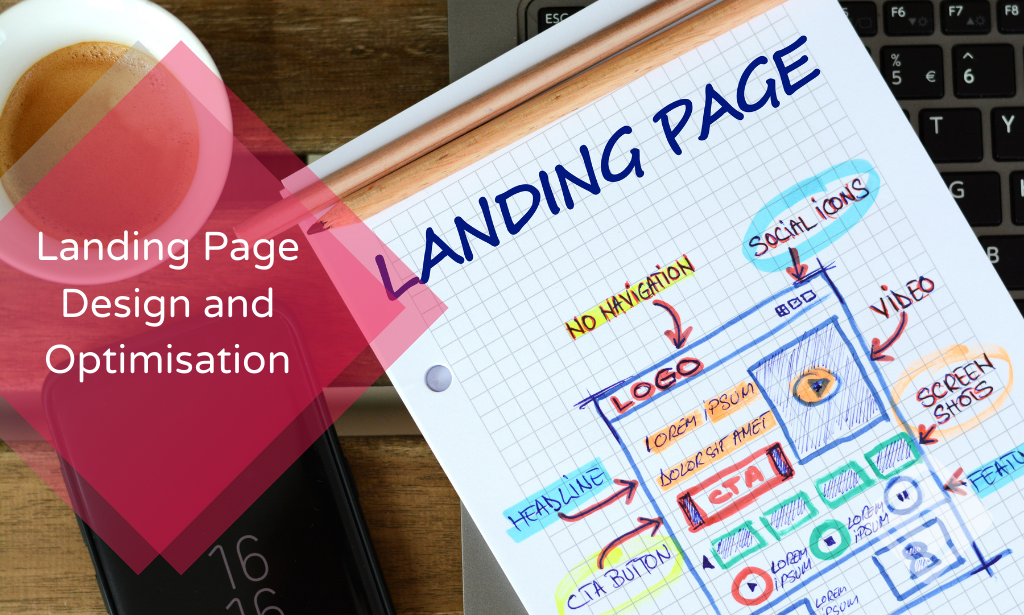
In this competitive job market, you need to have some specific skills and knowledge to start your career and establish your position. This Gradient Animations in After Effects will help you understand the current demands, trends and skills in the sector. The course will provide you with the essential skills you need to boost your career growth in no time. The Gradient Animations in After Effects will give you clear insight and understanding about your roles and responsibilities, job perspective and future opportunities in this field. You will be familiarised with various actionable techniques, career mindset, regulations and how to work efficiently. This course is designed to provide an introduction to Gradient Animations in After Effects and offers an excellent way to gain the vital skills and confidence to work toward a successful career. It also provides access to proven educational knowledge about the subject and will support those wanting to attain personal goals in this area. Learning Objectives Learn the fundamental skills you require to be an expert Explore different techniques used by professionals Find out the relevant job skills & knowledge to excel in this profession Get a clear understanding of the job market and current demand Update your skills and fill any knowledge gap to compete in the relevant industry CPD accreditation for proof of acquired skills and knowledge Who is this Course for? Whether you are a beginner or an existing practitioner, our CPD accredited Gradient Animations in After Effects is perfect for you to gain extensive knowledge about different aspects of the relevant industry to hone your skill further. It is also great for working professionals who have acquired practical experience but require theoretical knowledge with a credential to support their skill, as we offer CPD accredited certification to boost up your resume and promotion prospects. Entry Requirement Anyone interested in learning more about this subject should take this Gradient Animations in After Effects. This course will help you grasp the basic concepts as well as develop a thorough understanding of the subject. The course is open to students from any academic background, as there is no prerequisites to enrol on this course. The course materials are accessible from an internet enabled device at anytime of the day. CPD Certificate from Course Gate At the successful completion of the course, you can obtain your CPD certificate from us. You can order the PDF certificate for £9 and the hard copy for £15. Also, you can order both PDF and hardcopy certificates for £22. Career path The Gradient Animations in After Effects will help you to enhance your knowledge and skill in this sector. After accomplishing this course, you will enrich and improve yourself and brighten up your career in the relevant job market. Course Curriculum Section 01: Introduction Introduction 00:01:00 Section 02: Create a Gradient Animation Part 01 - After Effects Introduction 00:07:00 Part 02 - Color Schemes with Adobe Color 00:04:00 Part 03 - Using Color Schemes 00:11:00 Part 04 - Using Shapes to Create Gradients 00:06:00 Part 05 - Create a Gradient Composition 00:08:00 Part 06 - Animate Gradient Design 00:05:00 Certificate and Transcript Order Your Certificates or Transcripts 00:00:00

In this competitive job market, you need to have some specific skills and knowledge to start your career and establish your position. This 20 Keys for Leading a Happy Life course will help you understand the current demands, trends and skills in the sector. The course will provide you with the essential skills you need to boost your career growth in no time. The 20 Keys for Leading a Happy Life course will give you clear insight and understanding about your roles and responsibilities, job perspective and future opportunities in this field. You will be familiarised with various actionable techniques, career mindset, regulations and how to work efficiently. This course is designed to provide an introduction to 20 Keys for Leading a Happy Life and offers an excellent way to gain the vital skills and confidence to work toward a successful career. It also provides access to proven educational knowledge about the subject and will support those wanting to attain personal goals in this area. Learning Objectives Learn the fundamental skills you require to be an expert Explore different techniques used by professionals Find out the relevant job skills & knowledge to excel in this profession Get a clear understanding of the job market and current demand Update your skills and fill any knowledge gap to compete in the relevant industry CPD accreditation for proof of acquired skills and knowledge Who is this Course for? Whether you are a beginner or an existing practitioner, our CPD accredited 20 Keys for Leading a Happy Life course is perfect for you to gain extensive knowledge about different aspects of the relevant industry to hone your skill further. It is also great for working professionals who have acquired practical experience but require theoretical knowledge with a credential to support their skill, as we offer CPD accredited certification to boost up your resume and promotion prospects. Entry Requirement Anyone interested in learning more about this subject should take this 20 Keys for Leading a Happy Life course. This course will help you grasp the basic concepts as well as develop a thorough understanding of the subject. The course is open to students from any academic background, as there is no prerequisites to enrol on this course. The course materials are accessible from an internet enabled device at anytime of the day. CPD Certificate from Course Gate At the successful completion of the course, you can obtain your CPD certificate from us. You can order the PDF certificate for £4.99 and the hard copy for £9.99. Also, you can order both PDF and hardcopy certificates for £12.99. Career path The 20 Keys for Leading a Happy Life will help you to enhance your knowledge and skill in this sector. After accomplishing this course, you will enrich and improve yourself and brighten up your career in the relevant job market. Course Curriculum Section 01: Introduction Introduction 00:01:00 My Promise to You 00:03:00 Section 02: Key to Happiness Key 1 - Environment 00:10:00 Key 2 - Choices 00:07:00 Key 3 - Disappointments 00:11:00 Key 4 - Other People's Opinion 00:05:00 Key 5 - Perfectionism 00:06:00 Key 6 - Be Positive 00:12:00 Key 7 - Perspective 00:07:00 Key 8 - The World Moves On 00:08:00 Key 9 - Scenarios 00:13:00 Key 10 - The '3 Questions' Method 00:04:00 Key 11 - World Ranking 00:05:00 Key 12 - Social Media, Bullying & Dealing With Difficult People 00:11:00 Key 13 - Work 00:16:00 Key 14 - Variety 00:04:00 Key 15- Block Scheme of Happiness 00:02:00 Key 16- Take Care of Your Home 00:04:00 Key 17- Health 00:07:00 Key 18- Dealing With Complainers 00:04:00 Key 19 - People Like to Talk 00:06:00 Key 20 - Comparing Yourself to Others 00:08:00 Section 03: End Thank You 00:03:00 Certificate and Transcript Order Your Certificates or Transcripts 00:00:00

In this competitive job market, you need to have some specific skills and knowledge to start your career and establish your position. This Social Media Strategy for Business will help you understand the current demands, trends and skills in the sector. The course will provide you with the essential skills you need to boost your career growth in no time. The Social Media Strategy for Business will give you clear insight and understanding about your roles and responsibilities, job perspective and future opportunities in this field. You will be familiarised with various actionable techniques, career mindset, regulations and how to work efficiently. This course is designed to provide an introduction to Social Media Strategy for Business and offers an excellent way to gain the vital skills and confidence to work toward a successful career. It also provides access to proven educational knowledge about the subject and will support those wanting to attain personal goals in this area. Learning Objectives Learn the fundamental skills you require to be an expert Explore different techniques used by professionals Find out the relevant job skills & knowledge to excel in this profession Get a clear understanding of the job market and current demand Update your skills and fill any knowledge gap to compete in the relevant industry CPD accreditation for proof of acquired skills and knowledge Who is this Course for? Whether you are a beginner or an existing practitioner, our CPD accredited Social Media Strategy for Business is perfect for you to gain extensive knowledge about different aspects of the relevant industry to hone your skill further. It is also great for working professionals who have acquired practical experience but require theoretical knowledge with a credential to support their skill, as we offer CPD accredited certification to boost up your resume and promotion prospects. Entry Requirement Anyone interested in learning more about this subject should take this Social Media Strategy for Business. This course will help you grasp the basic concepts as well as develop a thorough understanding of the subject. The course is open to students from any academic background, as there is no prerequisites to enrol on this course. The course materials are accessible from an internet enabled device at anytime of the day. CPD Certificate from Course Gate At the successful completion of the course, you can obtain your CPD certificate from us. You can order the PDF certificate for £9 and the hard copy for £15. Also, you can order both PDF and hardcopy certificates for £22. Career path The Social Media Strategy for Business will help you to enhance your knowledge and skill in this sector. After accomplishing this course, you will enrich and improve yourself and brighten up your career in the relevant job market. Course Curriculum Section 01: Introduction Unit 1: Introduction 00:02:00 Section 02: Importance of Social Media Marketing for Business Unit 1: Why Social Media Marketing is Important for Every Business 00:13:00 Unit 2: Social Media Terminology 00:04:00 Section 03: Creating a Social Media Strategy Unit 1: How to Create an Internet Marketing System That Will Generate Sales 00:22:00 Unit 2: How to Find Sources for Great Posts 00:05:00 Unit 3: How to Create a Social Media Calendar 00:08:00 Unit 4: Elements for the Perfect Posts 00:07:00 Unit 5: How to Create Standard Social Media Messages 00:14:00 Unit 6: How to Stay in Touch with Your Followers 00:13:00 Unit 7: How to Evaluate Your Social Media Campaigns 00:11:00 Certificate and Transcript Order Your Certificates or Transcripts 00:00:00

Social Housing Management is suitable for anyone aspiring to or already working in this field or simply want to learn deeper into social Housing Management .You will be able to add this qualification to your CV by downloading your certificate instantly without any cost. To make this course more accessible for you, we have designed it for both part-time and full-time students. This course is packed into the bite-size module for your convenience. You can study at your own pace or become accredited within hours! If you require support, our experienced tutors are always available to help you throughout the comprehensive syllabus of this course and answer all your queries through email. This Social Housing Management will equip you with valuable skills and knowledge to assist and support families in need. Get a head start on a successful career in the housing sector of community services, and specialise in a crucial arm of social development providing much-needed care for people with diverse backgrounds. The course explains the history of the sector, managing tenants and tenancies, and some possible challenges facing the sector. You'll learn how to maintain housing and residence associated services on the side of housing associations, private sector organisations, local authorities, or charities. You'll also understand the importance of different types of housing supports and rental assistance for ultimate development. By the end of the course, you will be able to successfully develop a social housing programme or project proposal which fulfils social housing goals. Who is this Course for? Whether you are a beginner or an existing practitioner, our CPD accredited Social Housing Management is perfect for you to gain extensive knowledge about different aspects of the relevant industry to hone your skill further. It is also great for working professionals who have acquired practical experience but require theoretical knowledge with a credential to support their skill, as we offer CPD accredited certification to boost up your resume and promotion prospects. Entry Requirement Anyone interested in learning more about this subject should take this Social Housing Management. This course will help you grasp the basic concepts as well as develop a thorough understanding of the subject. The course is open to students from any academic background, as there is no prerequisites to enrol on this course. The course materials are accessible from an internet enabled device at anytime of the day. CPD Certificate from Course Gate At the successful completion of the course, you can obtain your CPD certificate from us. You can order the PDF certificate for £9 and the hard copy for £15. Also, you can order both PDF and hardcopy certificates for £22. Career path The Social Housing Management will help you to enhance your knowledge and skill in this sector. After accomplishing this course, you will enrich and improve yourself and brighten up your career in the relevant job market. Course Curriculum Social Housing Management Introduction to Social Housing 00:10:00 Tenant Selection and Tenant Management 00:20:00 Managing Rental Income and Arrears 00:25:00 Maintenance, Safety, and Security of Social Housing 00:15:00 Resident Involvement in Social Housing 00:20:00 Dealing with Anti-Social Behaviours 00:20:00 Career Prospects of a Social Housing Manager 00:20:00 Certificate and Transcript Order Your Certificates or Transcripts 00:00:00

In this competitive job market, you need to have some specific skills and knowledge to start your career and establish your position. This Property Development and Management Bundle will help you understand the current demands, trends and skills in the sector. The course will provide you with the essential skills you need to boost your career growth in no time. The Property Development and Management Bundle will give you clear insight and understanding about your roles and responsibilities, job perspective and future opportunities in this field. You will be familiarised with various actionable techniques, career mindset, regulations and how to work efficiently. This course is designed to provide an introduction to Property Development and Management Bundle and offers an excellent way to gain the vital skills and confidence to work toward a successful career. It also provides access to proven educational knowledge about the subject and will support those wanting to attain personal goals in this area. Learning Objectives Learn the fundamental skills you require to be an expert Explore different techniques used by professionals Find out the relevant job skills & knowledge to excel in this profession Get a clear understanding of the job market and current demand Update your skills and fill any knowledge gap to compete in the relevant industry CPD accreditation for proof of acquired skills and knowledge Who is this Course for? Whether you are a beginner or an existing practitioner, our CPD accredited Property Development and Management Bundle is perfect for you to gain extensive knowledge about different aspects of the relevant industry to hone your skill further. It is also great for working professionals who have acquired practical experience but require theoretical knowledge with a credential to support their skill, as we offer CPD accredited certification to boost up your resume and promotion prospects. Entry Requirement Anyone interested in learning more about this subject should take this Property Development and Management Bundle. This course will help you grasp the basic concepts as well as develop a thorough understanding of the subject. The course is open to students from any academic background, as there is no prerequisites to enrol on this course. The course materials are accessible from an internet enabled device at anytime of the day. CPD Certificate from Course Gate At the successful completion of the course, you can obtain your CPD certificate from us. You can order the PDF certificate for £9 and the hard copy for £15. Also, you can order both PDF and hardcopy certificates for £22. Career path The Property Development and Management Bundle will help you to enhance your knowledge and skill in this sector. After accomplishing this course, you will enrich and improve yourself and brighten up your career in the relevant job market. Course Curriculum Course 01: Property Management Introduction to Property Management 00:13:00 The Role and Responsibilities of a Property Manager 00:12:00 Listing Properties and Marketing 00:25:00 The Letting Process and Tenancy Agreement 00:31:00 The Property Management Process 00:33:00 Keeping Tenants Long Term 00:12:00 Regulations of Property Management 00:13:00 Changes in the UK Property Market: An Opportunity 00:13:00 Course 02: Estate Agent Diploma Module 1 - Estate Agent: An Introduction 00:21:00 Module 2 - Different Types of Estate Agents 00:16:00 Module 3 - Getting Started on the Job 00:16:00 Module 4 - Listing Property: Finding the Sellers 00:24:00 Module 5 - Valuation Process 00:21:00 Module 6 - Negotiating As an Estate Agent 00:13:00 Module 7 - Selling Property: Finding the Buyers 00:23:00 Module 8 - Letting Property 00:31:00 Module 9 - Technology for Estate Agents 00:22:00 Module 10 - Regulation of Estate Agents 00:14:00 Course 03: Real Estate Investment Training Introduction Introduction Super Real Estate Investing 00:11:00 Why Real Estate Continues to Be the Best Investment for Most People 00:13:00 Getting Amazing Deals On Properties How to buy houses for super cheap 00:21:00 How to use direct marketing to reach motivated sellers 00:16:00 How To Finance Real Estate Deals Secrets to financing all kinds of deals 00:17:00 Understanding Hard Money 00:07:00 More Hard Money Examples 00:11:00 How To Execute Effective Exit Strategies The best exit strategies in real estate 00:14:00 Secrets to wholesaling properties to other investors 00:14:00 Secrets to rehabbing the property and maximizing profit 00:07:00 Making Money With Tax Lien Certificates And Deeds Secrets to buying tax lien certificates and tax deeds 00:09:00 Building Wealth And Passive Income Through Rental Properties Buying and renting for maximum passive income 00:16:00 REI Secrets, Tips, and Tricks 00:13:00 More REI Secrets, Tips, and Tricks 00:11:00 Even more REI Secrets, Tips, and Tricks 00:09:00 Conclusion Conclusion Super Real Estate 00:06:00 Course 04: Property Developer Course Property Developer Background 00:30:00 The Basics 00:30:00 Housebuilders 00:30:00 Commercial Developers 00:30:00 The Development Process 00:30:00 Doing the Sums Introduction 00:30:00 Doing the Sums Residual Land Value Analysis 00:30:00 Conclusion 00:15:00 Property Development What is Property Development? 00:05:00 The Players in the Property Market 00:05:00 The Risks of Property Development 00:05:00 The Stages of a Property Development 00:05:00 Site Identification and Acquisition 00:05:00 Property Management 00:05:00 Property Management Selecting The Best Properties 00:05:00 Leasing Instead Of Selling 00:05:00 Buyers Interest 00:05:00 Be Zone Conscious 00:05:00 Home Loans 00:15:00 Knowing When You're Ready To Buy 00:15:00 Is Your Lake Home For Sale? 01:00:00 Living The Waterfront Lifestyle Every Day 00:05:00 How To Locate Waterfront Property Rentals 00:05:00 Real Estate Front 00:05:00 How To Maintain Waterfront Property 00:05:00 All About Real Estate Clients 00:05:00 Real Estate Evaluation 00:05:00 Are You Ready To Buy Your First Property? 00:05:00 Finding The Actual Real Estate For Sale 00:05:00 Home Shopping: The Smart Way 00:05:00 How Much Land Do You Need? 00:05:00 Real Estate Investments 00:05:00 Manufacturing Real Estate Numbers 00:05:00 Waterfront Real Estate 00:05:00 Purchasing A Home Beside A Lake 00:05:00 Certificate and Transcript Order Your Certificates or Transcripts 00:00:00


