- Professional Development
- Medicine & Nursing
- Arts & Crafts
- Health & Wellbeing
- Personal Development
Are you a business owner or managing director, looking forward to improving safety issues at the workplace? Then Workplace Safety Diploma will be beneficial for you and your needs! Providing safety in the workplace is one of the most complicated jobs for any business owner. Through this course, you will learn about the roles and duties of a manager or a business owner towards their employees linked to its safety. Following that, you will also learn about the methods of developing and implementing safety standards and the benefits of applying the health and safety procedures at the workplace in order to create a positive and healthy environment. Furthermore, this course delivers you an understanding of risk management and its process. With the help of this diploma course, you will learn how to maintain safety at the workplace, plan and execute an effective safety policy that will prevent injuries and guard your employees against any kind of accident or unexpected circumstances. Learning Outcomes: What a safety plan will include How to understand and write an Organizational Safety Policy The importance of the Introduction to the Safety Plan How to develop a basic Communications Plan for a specific accident/incident occurrence Ways to decide on training solutions to common accidents/incidents How to understand and explain the importance and structure of Incident Response Plans and Critical Incident Response Plans How to understand Safety Inspections and Safety Audits as methods to identify unsafe conditions and apply corrective action How to use a 6S Inspection Checklist to conduct a 6S Inspection How to brainstorm policies and procedures that you might find in the Appendix of a Safety Plan How to help your organization write, implement, and review a safety plan Devise a Safety Procedure Framework Improvise a flowchart to perform process activities with an accurate depiction Exploit the brainstorming so that you can gather the crucial information for a safety procedure creation Realise a range of procedure types including (Step-by-step, Playscript, The Decision Tree and Decision Tables) Learn how to write and review Step-by-Step safety procedures Impart communication contents for the safety procedures Provide a definition for risk along with risk management Relate the COSO ERM cube as well as ISO 31000 Learn how to establish a risk management context Narrate the 7 R's along with the 4 T's forming the framework of your risk management activities Design and complete a basic risk assessment Device designs to complete a fundamental risk management Fix the the proper response linked to risks as well as form a strategy for those responses Narrate the prime elements for reporting, monitoring, as well as evaluating a risk management program Assessment: At the end of the course, you will be required to sit for an online MCQ test. Your test will be assessed automatically and immediately. You will instantly know whether you have been successful or not. Before sitting for your final exam you will have the opportunity to test your proficiency with a mock exam. Certification: After completing and passing the course successfully, you will be able to obtain an Accredited Certificate of Achievement. Certificates can be obtained either in hard copy at a cost of £39 or in PDF format at a cost of £24. Who is this Course for? Workplace Safety Diploma is certified by CPD Qualifications Standards and CiQ. This makes it perfect for anyone trying to learn potential professional skills. As there is no experience and qualification required for this course, it is available for all students from any academic background. Requirements Our Workplace Safety Diploma is fully compatible with any kind of device. Whether you are using Windows computer, Mac, smartphones or tablets, you will get the same experience while learning. Besides that, you will be able to access the course with any kind of internet connection from anywhere at any time without any kind of limitation. Career Path After completing this course you will be able to build up accurate knowledge and skills with proper confidence to enrich yourself and brighten up your career in the relevant job market. Module : 1 Defining a Safety Culture 00:15:00 Governing Bodies and Resources 00:15:00 Getting Started 00:15:00 Identifying Hazards 00:15:00 Resolving Hazards 00:19:00 Taking Proactive Measures 00:17:00 Identifying Groups at Risk 00:30:00 Writing a Safety Plan 00:15:00 Implementing the Plan 00:15:00 Incident Management 00:30:00 Reviewing the Program 00:15:00 Module : 2 Writing a Safety Plan 00:15:00 Organizational Safety Policy 00:15:00 Introduction to the Safety Plan 00:15:00 Communications Plan 00:15:00 Safety Training 00:15:00 Incident Response Plan (with Critical Incident Response Plan) 00:15:00 Safety and Health Inspections (with 6S) 00:15:00 Safety Audits 00:15:00 Module : 3 Setting the Stage 00:15:00 Safety Procedures Basics 00:15:00 Flowcharting 00:30:00 Gathering Information 00:30:00 Procedure Writing 00:15:00 Honing the Draft Procedure 00:30:00 Some Other Methods 00:15:00 Module : 4 What is a High Reliability Organization? 00:30:00 Key Concepts 00:30:00 The Anticipation Principles 00:30:00 The Containment Principles 00:15:00 Auditing for High Reliability 00:15:00 Test Driving 00:30:00 Module : 5 Understanding Risk 00:30:00 Risk Management Activities 00:05:00 Assessing Risk 00:15:00 Responding to Risks 00:15:00 Resourcing Controls 00:05:00 Reaction Planning 00:15:00 Reporting and Monitoring 00:15:00 Reviewing and Evaluating the Framework 00:15:00 Order Your Certificate and Transcript Order Your Certificates and Transcripts 00:00:00

Mental Health Awareness Course Online
By Lead Academy
This Course at a Glance Define mental illness and acquire knowledge about its prevalence rates Understand the difference between mental health and mental illness Explore the most common forms of mental illnesses and their counter causes Understand how to detect signs of mental health problems in both earlier and later stages Know how to work out strategies to scale down every mental illness Learn ways to design effective mechanisms to cope with mental illnesses Mental Health Awareness Course Overview With the growing complexity of the fast-paced world, retrieving mental health has turned into an important aspect of life. According to reports, 1 out of 4 people is most likely to experience a mental health problem of some kind each year in the UK. Mental health issues can happen to anyone regardless of their social background, intelligence, gender or any other factors. With 1 in 4 of us suffering in silence, it is crucial to create a mental health awareness to scale down these numbers. This course was created with no specific workplace or profession in mind, and it includes information on the obligations and duties of all employers when it comes to mental health. This extensive Mental Health Awareness Training Course is designed to equip you with the required knowledge and skills to identify mental health problems in people. This course will provide you with in-depth and concise insight into the difference between mental health and mental illness which is often misinterpreted as being identical. You will also gain a brief overview of ways to deal with potential groups of people according to their needs and types of mental health problems. Upon successful completion of this Mental Health Awareness Training Course, you will be able to assess and identify numerous symptoms of mental health issues in people that best suit their behaviour and know how to provide effective assistance to those affected by these conditions. Who should take this course? Whether you are an employer or an employee looking to generate mental health awareness in workplaces to help yourself or your colleagues withstand mental health issues on both root level and terminal level or anyone simply looking to escalate your knowledge on mental health awareness, this Mental Health Awareness Training Course is for you. This course is designed for people suffering from mental health issues and also for people who've never faced such issues. By gaining knowledge in the area, you can certainly make a difference by helping and assisting yourself or people around you exposed to mental health problems in every environment. Entry Requirements There are no academic entry requirements for this Mental Health Awareness Course Online course, and it is open to students of all academic backgrounds. However, you are required to have a laptop/desktop/tablet or smartphone and a good internet connection. Assessment Method This Mental Health Awareness Training Course assesses learners through multiple-choice questions (MCQs). Upon successful completion of each module, learners must answer MCQs to step into the next module. Through the MCQs, it is measured how much a learner could grasp from each section. In the assessment pass mark is 75%. Course Curriculum Module 1: What is mental illness and prevalence rates Module 2: Symptoms of Bi-Polar, depression, psychotic disorders and schizophrenia Module 3: Symptoms of anxiety, personality disorder, self-harming Recognised Accreditation CPD Certification Service This course is accredited by continuing professional development (CPD). CPD UK is globally recognised by employers, professional organisations, and academic institutions, thus a certificate from CPD Certification Service creates value towards your professional goal and achievement. CPD certificates are accepted by thousands of professional bodies and government regulators here in the UK and around the world. Many organisations look for employees with CPD requirements, which means, that by doing this course, you would be a potential candidate in your respective field. Quality Licence Scheme Endorsed The Quality Licence Scheme is a brand of the Skills and Education Group, a leading national awarding organisation for providing high-quality vocational qualifications across a wide range of industries. It will give you a competitive advantage in your career, making you stand out from all other applicants and employees. Certificate of Achievement Endorsed Certificate from Quality Licence Scheme After successfully passing the MCQ exam you will be eligible to order the Endorsed Certificate by Quality Licence Scheme. The Quality Licence Scheme is a brand of the Skills and Education Group, a leading national awarding organisation for providing high-quality vocational qualifications across a wide range of industries. It will give you a competitive advantage in your career, making you stand out from all other applicants and employees. There is a Quality Licence Scheme endorsement fee to obtain an endorsed certificate which is £65. Certificate of Achievement from Lead Academy After successfully passing the MCQ exam you will be eligible to order your certificate of achievement as proof of your new skill. The certificate of achievement is an official credential that confirms that you successfully finished a course with Lead Academy. Certificate can be obtained in PDF version at a cost of £12, and there is an additional fee to obtain a printed copy certificate which is £35. FAQs Is CPD a recognised qualification in the UK? CPD is globally recognised by employers, professional organisations and academic intuitions, thus a certificate from CPD Certification Service creates value towards your professional goal and achievement. CPD-certified certificates are accepted by thousands of professional bodies and government regulators here in the UK and around the world. Are QLS courses recognised? Although QLS courses are not subject to Ofqual regulation, they must adhere to an extremely high level that is set and regulated independently across the globe. A course that has been approved by the Quality Licence Scheme simply indicates that it has been examined and evaluated in terms of quality and fulfils the predetermined quality standards. When will I receive my certificate? For CPD accredited PDF certificate it will take 24 hours, however for the hardcopy CPD certificate takes 5-7 business days and for the Quality License Scheme certificate it will take 7-9 business days. Can I pay by invoice? Yes, you can pay via Invoice or Purchase Order, please contact us at info@lead-academy.org for invoice payment. Can I pay via instalment? Yes, you can pay via instalments at checkout. How to take online classes from home? Our platform provides easy and comfortable access for all learners; all you need is a stable internet connection and a device such as a laptop, desktop PC, tablet, or mobile phone. The learning site is accessible 24/7, allowing you to take the course at your own pace while relaxing in the privacy of your home or workplace. Does age matter in online learning? No, there is no age limit for online learning. Online learning is accessible to people of all ages and requires no age-specific criteria to pursue a course of interest. As opposed to degrees pursued at university, online courses are designed to break the barriers of age limitation that aim to limit the learner's ability to learn new things, diversify their skills, and expand their horizons. When I will get the login details for my course? After successfully purchasing the course, you will receive an email within 24 hours with the login details of your course. Kindly check your inbox, junk or spam folder, or you can contact our client success team via info@lead-academy.org
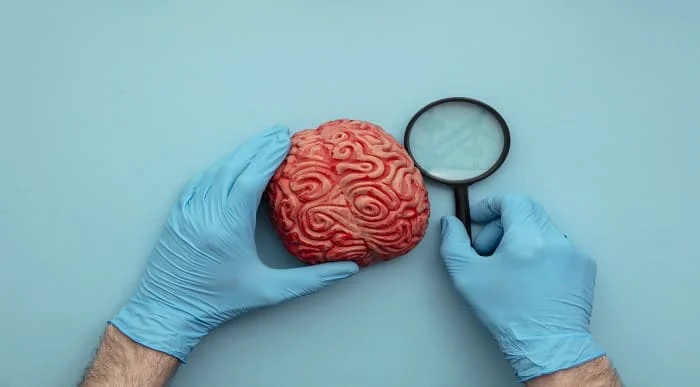
Optimizing Email Delivery with SendGrid Mastery
By Compete High
ð Supercharge Your Email Delivery with SendGrid Mastery! ð Are you tired of your emails getting lost in the digital abyss? Is your important message ending up in the dreaded spam folder instead of your recipient's inbox? Say goodbye to email delivery woes and hello to a seamless, high-impact communication strategy with our exclusive online course: ð Optimizing Email Delivery with SendGrid Mastery ð ⨠What's Inside? ð Master the Art of Deliverability: Dive deep into the world of email deliverability and learn how to ensure your messages reach the right audience every time. Say farewell to the spam folder and boost your sender reputation. ð SendGrid Unleashed: Unlock the full potential of SendGrid, the industry-leading email delivery platform. Navigate its powerful features with ease and harness its capabilities to skyrocket your email performance. ð¡ Proven Strategies for Inbox Success: Discover insider tips and tricks from industry experts on crafting compelling content, optimizing subject lines, and structuring emails for maximum impact. Watch your open rates soar! ð Course Highlights: Comprehensive SendGrid Training: From setup to advanced features, become a SendGrid maestro in no time. Deliverability Deep Dive: Uncover the secrets to landing in the inbox consistently. Hands-On Exercises: Apply your knowledge with practical exercises for real-world success. Troubleshooting Tactics: Learn how to diagnose and fix delivery issues like a seasoned pro. Exclusive Q&A Sessions: Get your burning questions answered by our expert instructorsð¥ Why Choose Our Course?ð Accessible Anytime, Anywhere: Learn at your own pace from the comfort of your home or office. ð Expert Instructors: Benefit from the wisdom of seasoned professionals with hands-on experience in email marketing and deliverability. ð Immediate Impact: Put your newfound knowledge into action and watch your email metrics transform. ð Enroll Today and Get Exclusive Bonuses: Email Marketing Toolkit: A curated collection of resources to enhance your email marketing efforts. Certificate of Completion: Showcase your mastery of SendGrid and email deliverability. ð¨ Don't let your messages go unnoticed! Take control of your email destiny and elevate your communication game. Enroll now in the 'Optimizing Email Delivery with SendGrid Mastery' course and witness the transformation of your email campaigns. ð§â¨ Course Curriculum Basic SendGrid Course Overview 00:00 Pricing and Billing 00:00 Account Details and Settings 00:00 Sendgrid for Transactions 00:00 Creating Transactional Templates 00:00 Whitelabeling 00:00 Custom Footers 00:00 Event Notification 00:00 Other Mail Settings 00:00 Sendgrid For Marketing 00:00 Unsubscribe Groups 00:00 Sender Identities 00:00 Contacts 00:00 Campaigns 00:00 Templates 00:00 Authentication 00:00 Tracking and Reputation 00:00 Supressions and Reputation 00:00 Research 00:00 Conclusion and Statistics 00:00 Advanced Advanced Overview 00:00 WordPress E-Mail and Spam 00:00 WordPress Memberships and Systems 00:00 WP Sendgrid Plugin 00:00 WP Swift Mailer Plugin for SMTP 00:00 Creating A Second SendGrid Account 00:00 Adding New a SendGrid Account to WordPress 00:00 Transactional Template Set Up 00:00 Whitelabel Domain Walk Through 00:00 Whiteabeling E-Mail Walk Through 00:00 WP Marketing E-Mail Widget 00:00 Uploading And Exporting Contacts 00:00 Whitelabel Domain Walk Through 00:00 Split Testing Campaigns 00:00 Split Testing Campaigns - E-Mail-Content 00:00 Integrations and Zapier 00:00 Paypal and SendGrid Integration Through Zapier 00:00 Survey Monkey Connections With SendGrid Through 00:00 Shopify Connection with SendGrid 00:00 Advanced Conclusion 00:00

Dealing with Conflict in Projects
By OnlinePMCourses
A Practical Introduction to Conflict Management for Project Managers

Rust Programming Masterclass from Beginner to Expert
By Packt
This course is designed for beginners and covers a wide range of topics including syntax, data structures, modules, and advanced techniques such as testing and memory allocations. It also includes real-life problem-solving exercises to ensure hands-on learning. Gain efficient programming skills and be proficient in Rust with this course.
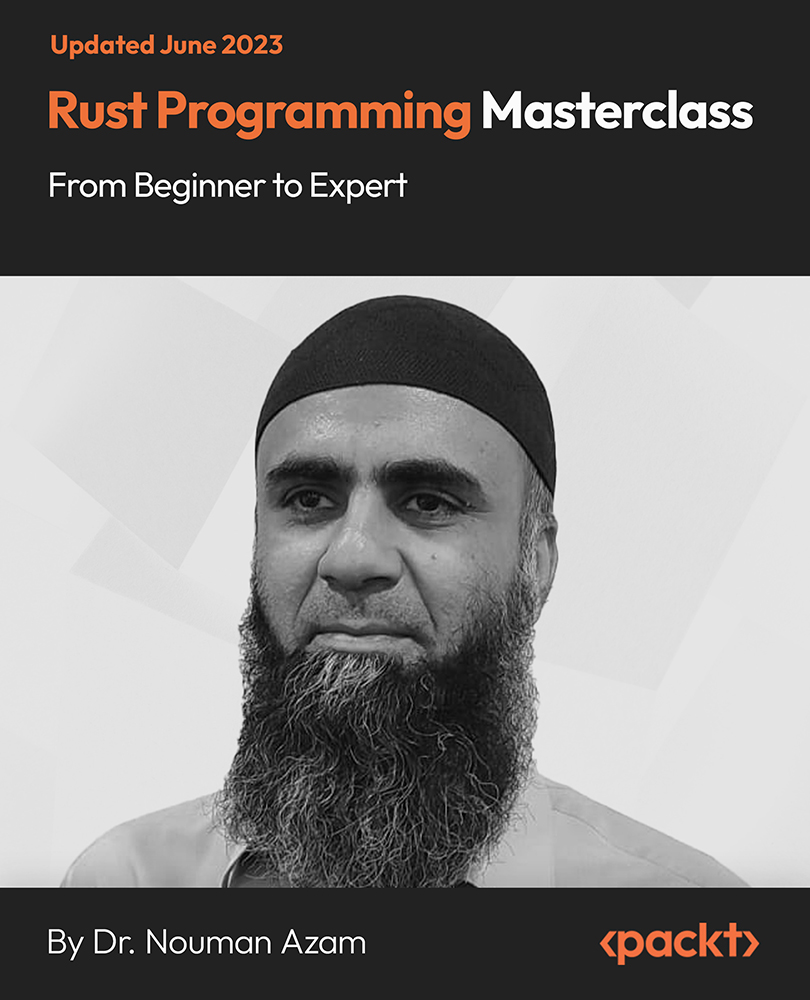
Complete SAS Programming Guide - Learn SAS and Become a Data Ninja
By Packt
This course is perfect for the beginner but also delves into building a SAS Model and intermediate topics. Learn SAS Data Step, SQL Step, Macros, SAS Model Building, Predictive Analytics, SAS and ML. If you are using SAS Enterprise Guide and want to learn how to code/program instead of using the point-and-click interface, this course is ideal!
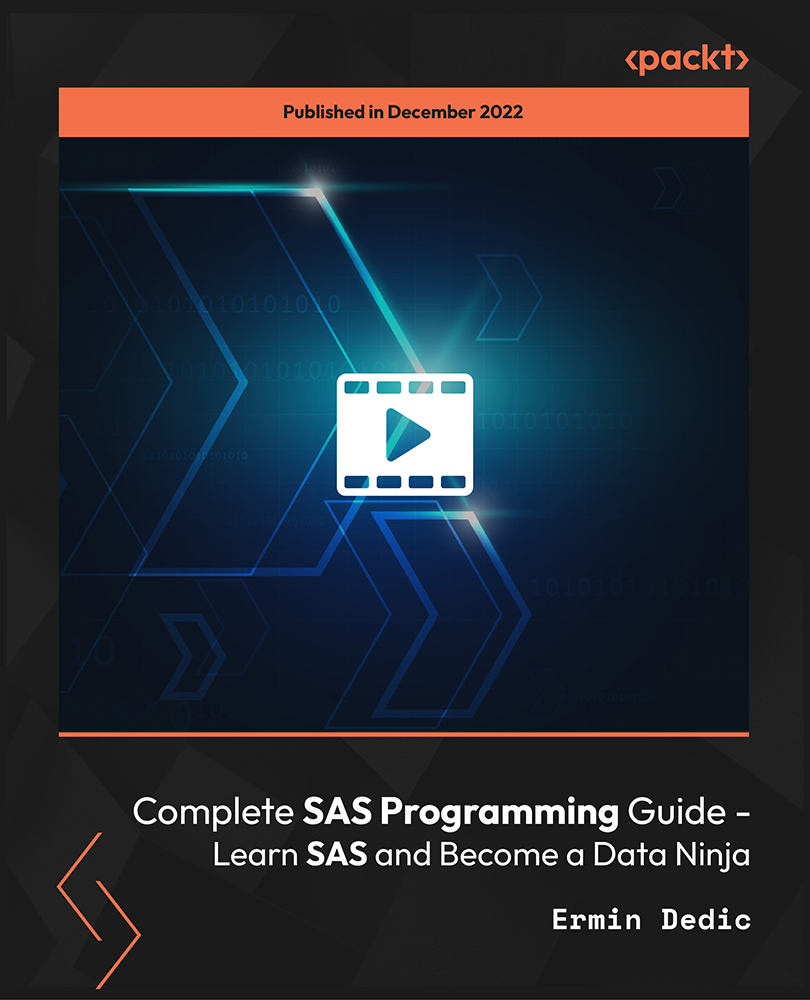
L1 DIVERSITY & INCLUSION IN THE BOARDROOM- GOVERNANCE LEADERSHIP & SUPPORT
By Six Stages Diversity Framework
Workshop is designed to support participants in using the Six Stages Framework in Board development and Diversity, Equity and Inclusion

Teaching Assistant Advanced Diploma
By The Teachers Training
Empower your passion for education with the Teaching Assistant Advanced Diploma. Gain advanced skills in supporting diverse learners, develop effective teaching strategies, and contribute to inclusive learning environments. This comprehensive course equips you for a fulfilling career as a highly qualified teaching assistant.

Key account management (In-House)
By The In House Training Company
This programme has a simple objective: to help a sales team create and implementa comprehensive account development plan. If you want to earn strategic partner or preferred supplier status with your clients and customers then you need to add value to their business, consistently, and you can only do this if you have a plan - a key account management plan. This programme will help participants: Discover opportunities - through a deeper understanding of the customer's business Develop partnership - through a better 'value proposition' for the customer Increase repeat business - based on higher customer satisfaction Improve synergy - by getting everyone to 'sing from the same hymn sheet' Develop a collaborative account plan - validated by the customer and their own management Secure resources - management will align resources to execute soundly based account plans Win an increased share of 'customer wallet' - through systematic account development 1 The six principles of strategic account development Introduction to the PROFIT account development model:- Performance- Relationships- Objectives and goals- Feedback- Integration- Teamwork Practical account development strategies: overview and case studies 2 Performance Use practical tools to help you manage and measure account performance and success Design and build a monthly account dashboard for all sizes of account Prioritise and manage accounts and customers pro-actively and successfully, using proven planning tools Develop a cross-selling strategy to integrate products or solutions into the customer's business as closely as possible 3 Relationships How to build and manage key relationships within an account Qualifying and managing key influencers accurately Producing a 'relationship matrix' for each account quickly and easily Approaching and developing new contacts strategically Tools and techniques for successful tracking of contacts and call-backs Developing a coach or advocate in every customer organisation pro-actively 4 Objectives and goals Where are you now? - how to establish your competitive position within an account Know how to set, monitor and track key objectives for accounts over the short, medium and long term Selling against the competition - developing both long- and short-term sales strategies 5 Feedback - building loyal and satisfied customers The correct way to manage customer expectations and create listening loops within an account How to monitor and track your customer's perception and satisfaction with your organisation Building a personalised satisfaction matrix for each account Customer review meetings - best practice in building loyalty by regular joint planning events Understanding the concept of long-term customer value and the importance of adapting a customer-focused attitude 6 Integration How to integrate your products or solutions with the customer's business needs and processes Spot and react to early warning signals that may cause an account's loyalty to fade, reduce revenue or switch to a competitor Developing a loyalty strategy for key accounts or groups of smaller accounts Getting your message and strategy across to C-level contacts 7 Teamwork Working with others to achieve your account goals Gaining internal commitment from your organisation Managing and working with a virtual team Creating cross-departmental communication loops 8 Putting it all together Personal account reviews Personal learning summary and action plans

I Beg Your Pardon... The Power of Listening
By OnlinePMCourses
Communication makes up around 80 percent of the work of any manager and leader.
