- Professional Development
- Medicine & Nursing
- Arts & Crafts
- Health & Wellbeing
- Personal Development
4017 Courses delivered Online
Level 2 & 3 C# (C-Sharp)
By Imperial Academy
Level 3 QLS Endorsed Course with FREE Certificate | CPD & CiQ Accredited | 120 CPD Points | Lifetime Access

Microsoft Word Level 3
By OnlineCoursesLearning.com
Microsoft Word Certification Level 3 Kindly Note: This course utilizes the Windows form of Microsoft Office 2016. Some other forms will have a few contrasts in the capacities. The Microsoft (MS) Word Certificate Level 3 course is intended for those of your representatives who wish to figure out how to function with Microsoft Word programming. Everybody in a business climate should be skillful in word handling programming, and MS Word is the most generally utilized of these product applications. Microsoft Word can be utilized for both business and individual use. The course covers a total outline of the highlights inside MS Word, and the colleague will dominate the abilities important to make, alter and print their own Word archives. Upon effective fulfillment of each of the 53 modules and the death of a different decision assessment, a course authentication is granted. The completely approved declaration can be advantageously downloaded or - for a little expense - it tends to be presented on the colleague. What's Covered in the Course? The accompanying word handling abilities are canvassed in this course: The most effective method to enter and erase text in a record; Parting and joining text; Capacities in Word; Discover and supplant text; Spell check, thesaurus and word tally; Instructions to design your archive; Making and altering boundaries and tables; Making a programmed chapter by chapter list; Embeddings pictures, shapes and Clipart; Printing highlights; Making and altering headers and footers; Configuration highlights in Word; Embeddings recordings; Embeddings commentaries and endnotes; Utilizing mail combine; Sending E-mail in Word; Instructions to add and alter hyperlinks; Fast access toolbar. What are the Benefits of the Course? This capability improves the worker's worth to the association, independent of their part, because of their capacity to plan proficient archives and reports; The course is available online 24 hours every day, 7 days per week, which makes it ideal for the individuals who work all day yet wish to redesign their abilities and capabilities; The accommodation of concentrating anyplace, whenever, on any gadget (PC, PC, tablet or cell phone), gave the student has a web association; Learning at a speed that is agreeable for the student - there is no time limit by which to finish the course; Short, sharp measured construction to the program, which makes learning simple and fun; Available online help all through the course; A thorough schedule, covering immeasurably significant word handling abilities.

Give a compliment to your career and take it to the next level. This IT Training will provide you with the essential knowledge to shine in your professional career. Whether you want to develop skills for your next job or elevate your skills for your next promotion, this IT Trainingbundle will help you stay ahead of the pack. Throughout the IT Trainingprogramme, it stresses how to improve your competency as a person in your chosen field while also outlining essential career insights in the relevant job sector. Along with this IT Training course, you will get 10 premium courses, an originalHardcopy, 11 PDF Certificates (Main Course + Additional Courses) Student ID card as gifts. This IT Training Bundle Consists of the following Premium courses: Course 01: IT Support Technician Training Course 02: Functional Skills IT Course 03: Encryption Course 04: Learning Computers and Internet Level 2 Course 05: Windows 10 Pro Complete Training Course 06: Building Your Own Computer Course 07: Cyber Security Awareness Training Course 08: Secure Programming of Web Applications Course 09: Cloud Computing / CompTIA Cloud+ (CV0-002) Course 10: Data Center Training Essentials: General Introduction Course 11: CompTIA CySA+ Cybersecurity Analyst (CS0-002) Enrol now in IT Training to advance your career, and use the premium study materials from Apex Learning. Certificate: PDF Certificate: Free (Previously it was £6*11 = £66) Hard Copy Certificate: Free (For The Title Course: Previously it was £10) The bundle incorporates basic to advanced level skills to shed some light on your way and boost your career. Hence, you can strengthen your IT Training expertise and essential knowledge, which will assist you in reaching your goal. Moreover, you can learn from any place in your own time without travelling for classes. CPD 160 CPD hours / points Accredited by CPD Quality Standards Who is this course for? Anyone from any background can enrol in this IT Training bundle. Requirements This IT Training course has been designed to be fully compatible with tablets and smartphones. Career path Having this expertise will increase the value of your CV and open you up to multiple IT related job sectors. Certificates Certificate of completion Digital certificate - Included Certificate of completion Hard copy certificate - Included You will get the Hard Copy certificate for the title course (IT Training) absolutely Free! Other Hard Copy certificates are available for £10 each. Please Note: The delivery charge inside the UK is £3.99, and the international students must pay a £9.99 shipping cost.

Supply Chain Management & Import/Export - QLS Endorsed
By Imperial Academy
Level 4 & 5 Endorsed Diploma | QLS Hard Copy Certificate Included | Plus 5 CPD Courses | Lifetime Access

Utilise the Learning Methods of a Genius
By Compete High
ð Unleash Your Genius Potential with 'Utilise the Learning Methods of a Genius' Online Course! ð ð Ready to unlock your inner genius and revolutionize your learning process? Dive into our groundbreaking online course designed to uncover the secrets behind the learning methods of history's greatest minds! ð§ Imagine tapping into the strategies employed by geniuses like Einstein, Da Vinci, and Curie to absorb information faster, retain knowledge longer, and boost your overall cognitive abilities. This isn't just another course; it's a transformative journey toward maximizing your learning potential. ð What You'll Gain: Insider Insights: Explore the unique learning methodologies of renowned geniuses and adapt them to your own study routine. Enhanced Retention: Learn powerful memory techniques and brain hacks to retain information effortlessly. Accelerated Learning: Discover shortcuts to mastering complex subjects, allowing you to learn more in less time. Optimized Study Habits: Tailor your study habits for peak efficiency, productivity, and long-term success. Practical Applications: Apply these methods to various areas of your life, from academics to career advancement. ð Course Highlights: Engaging video lectures led by experts in neuroscience and education. Interactive modules and exercises for hands-on learning. Personalized strategies to suit your unique learning style. Ongoing support and community interaction for continual growth. ð¥ Don't miss this chance to revolutionize how you learn! Join 'Utilise the Learning Methods of a Genius' and embark on a transformational journey toward unleashing your full intellectual potential. ð¨ Limited Time Offer: Enroll now and gain immediate access to our exclusive early bird discount! Course Curriculum

Using Windows 10 - Know the Tools to Get Things Done!
By Study Plex
Highlights of the Course Course Type: Online Learning Duration: 2 Hours 19 Minutes Tutor Support: Tutor support is included Customer Support: 24/7 customer support is available Quality Training: The course is designed by an industry expert Recognised Credential: Recognised and Valuable Certification Completion Certificate: Free Course Completion Certificate Included Instalment: 3 Installment Plan on checkout What you will learn from this course? Gain comprehensive knowledge about Windows 10 Understand the core competencies and principles of Windows 10 Explore the various areas of Windows 10 Know how to apply the skills you acquired from this course in a real-life context Become a confident and expert Windows 10 user Using Windows 10 - Know the Tools to Get Things Done! Course Master the skills you need to propel your career forward in Windows 10. This course will equip you with the essential knowledge and skillset that will make you a confident Windows 10 user and take your career to the next level. This comprehensive Windows 10 course is designed to help you surpass your professional goals. The skills and knowledge that you will gain through studying this Windows 10 course will help you get one step closer to your professional aspirations and develop your skills for a rewarding career. This comprehensive course will teach you the theory of effective Windows 10 practice and equip you with the essential skills, confidence and competence to assist you in the Windows 10 industry. You'll gain a solid understanding of the core competencies required to drive a successful career in Windows 10. This course is designed by industry experts, so you'll gain knowledge and skills based on the latest expertise and best practices. This extensive course is designed for Windows 10 user or for people who are aspiring to specialise in Windows 10. Enrol in this Windows 10 course today and take the next step towards your personal and professional goals. Earn industry-recognised credentials to demonstrate your new skills and add extra value to your CV that will help you outshine other candidates. Who is this Course for? This comprehensive Windows 10 course is ideal for anyone wishing to boost their career profile or advance their career in this field by gaining a thorough understanding of the subject. Anyone willing to gain extensive knowledge on this Windows 10 can also take this course. Whether you are a complete beginner or an aspiring professional, this course will provide you with the necessary skills and professional competence, and open your doors to a wide number of professions within your chosen sector. Entry Requirements This Windows 10 course has no academic prerequisites and is open to students from all academic disciplines. You will, however, need a laptop, desktop, tablet, or smartphone, as well as a reliable internet connection. Assessment This Windows 10 course assesses learners through multiple-choice questions (MCQs). Upon successful completion of the modules, learners must answer MCQs to complete the assessment procedure. Through the MCQs, it is measured how much a learner could grasp from each section. In the assessment pass mark is 60%. Advance Your Career This Windows 10 course will provide you with a fresh opportunity to enter the relevant job market and choose your desired career path. Additionally, you will be able to advance your career, increase your level of competition in your chosen field, and highlight these skills on your resume. Recognised Accreditation This course is accredited by continuing professional development (CPD). CPD UK is globally recognised by employers, professional organisations, and academic institutions, thus a certificate from CPD Certification Service creates value towards your professional goal and achievement. Course Curriculum Accessing Windows 10 Introduction 00:01:00 Sign in to Windows 10 - Introduction 00:01:00 Sign in to Windows 10 00:04:00 Navigate the Windows 10 Desktop - Introduction 00:03:00 Navigate The Windows 10 Desktop 00:03:00 Use the Start Menu 00:04:00 Using Windows Universal Apps and Desktop Applications Use Desktop Applications - Introduction 00:01:00 Use Desktop Applications 00:04:00 Set Up The Mail App 00:03:00 Use Windows Universal Apps 00:05:00 Multitask With Open Apps - Introduction 00:01:00 Multitask With Open Apps 00:05:00 Install an App from Windows Store - Introduction 00:01:00 Install an App from Windows Store 00:04:00 Managing Files and Folders Manage Files and Folders With File Explorer - Introduction 00:01:00 Manage Files and Folders With File Explorer 00:04:00 Upload and Share Files With OneDrive - Introduction 00:01:00 Set-Up OneDrive 00:02:00 Save Files on OneDrive for Business 00:02:00 AutoSave and Version Management 00:03:00 Access OneDrive for Business Va The File Explorer 00:10:00 Access OneDrive For Business Via Browser 00:05:00 Advanced Settings 00:07:00 Using Cortana and Edge Get to Know Cortana 00:01:00 Customize Cortana's User Interface 00:07:00 Search with Cortana 00:02:00 Use Cortana as a Personal Assistant 00:04:00 Browser the Web with Edge - Introduction 00:01:00 Browse the Web with Edge 00:05:00 Customize Edge 00:04:00 Customizing the Windows 10 Environment Customize the Windows 10 Environment 00:01:00 Change Start Menu Options 00:02:00 Work with Tiles and Tile Groups 00:04:00 Customize the Desktop and Lock Screen 00:04:00 Installing and Removing Devices Manage Printers - Introduction 00:01:00 Print a Document 00:05:00 Manage Peripheral Devices - Introduction 00:01:00 Manage Peripheral Devices 00:02:00 Using Windows 10 Security Features Manage Passwords and privacy Levels - Introduction 00:01:00 Set New Password Types 00:05:00 Change Privacy Settings 00:03:00 Use Windows Defender - Introduction 00:01:00 Check for Viruses in Windows Defender 00:02:00 Obtain Your Certificate Order Your Certificate of Achievement 00:00:00 Get Your Insurance Now Get Your Insurance Now 00:00:00 Feedback Feedback 00:00:00

Microsoft Excel Mastery with SQL, Data Analysis, Financial Modelling - 8 Courses Bundle
By NextGen Learning
Have you ever wondered how businesses transform raw data into actionable insights or how financial analysts accurately pinpoint market trends? Microsoft Excel stands tall as the fulcrum that balances numerous sectors of the business world. This 8-course Microsoft Excel Mastery: AutoCAD, SQL, Data Analysis, Financial Modelling & Marketing bundle dives deep into the myriad applications of Microsoft Excel, from interfacing with AutoCAD to crafting marketing strategies and comprehensive financial models. In an era defined by data-driven decisions, this 8-course Microsoft Excel Mastery: AutoCAD, SQL, Data Analysis, Financial Modelling & Marketing bundle is tailored to equip learners with the multifaceted applications of Microsoft Excel. Ranging from foundational Excel operations to advanced integrations with tools like AutoCAD and MySQL, the course bundle aims to foster expertise in data management, analysis, and visualisation. Whether you're venturing into financial modelling, HR analytics, or design integration, this bundle serves as a comprehensive guide to mastering Excel in diverse professional realms, ensuring you are well-prepared to leverage its capabilities in the modern workplace. Ready to excel in your career? Embrace the transformative power of data and design by mastering Microsoft Excel with our comprehensive course bundle. Dive in now and shape your future with unparalleled proficiency! The Eight CPD Accredited courses that the bundle includes are: Course 1: Microsoft Excel Course for Everyone - Complete Excel Course Course 2: Excel VBA/Macros Foundations Course 3: Dynamic Excel Gantt Chart and Timelines Course 4: Hands on Programming on AutoCAD to Excel Using VB.NET Course 5: Learn MySQL from Scratch for Data Science and Analytics Course 6: Data Analytics Course 7: Build HR Dashboard using Excel Course 8: Financial Modelling Using Excel Learning Outcomes: Gain comprehensive knowledge and understanding of Microsoft Excel and its vast capabilities. Understand the seamless integration between Excel and tools like AutoCAD and MySQL. Develop proficiency in creating intricate financial models and marketing strategies. Acquire skills to analyse data, forecast trends, and build informative dashboards. Learn the principles of personal finance management using Excel. Master the art of crafting Gantt charts and timelines for effective project management. Microsoft Excel Course for Everyone - Complete Excel Course: Acquaint yourself with the foundational and advanced facets of Microsoft Excel, fostering data management expertise. Excel VBA/Macros Foundations: Dive into the transformative world of VBA, unlocking Excel's programming potentials. Dynamic Excel Gantt Chart and Timelines: Grasp the essentials of project management by designing insightful Gantt charts and timelines in Excel. Hands on Programming on AutoCAD to Excel Using VB.NET: Bridge the realms of design and data by merging AutoCAD functionalities with Microsoft Excel's prowess. Learn MySQL from Scratch for Data Science and Analytics: Understand the confluence of Excel and MySQL, anchoring data science and analytics. Data Analytics: Master the techniques of transforming raw numbers into actionable insights using Microsoft Excel. Build HR Dashboard using Excel: Curate informative HR dashboards, offering a snapshot of organisational metrics, all within Excel. Financial Modelling Using Excel: Unravel the intricacies of financial markets, crafting accurate models in Microsoft Excel. CPD 90 CPD hours / points Accredited by CPD Quality Standards Who is this course for? Individuals keen on enhancing their Microsoft Excel skills for professional or personal reasons. Marketing professionals aiming to refine their strategic planning with Excel. Financial analysts and enthusiasts looking to build and understand models in Excel. Data scientists and analysts desire to integrate Excel with tools like MySQL. Design engineers and architects keen on integrating AutoCAD designs with Excel data. Career path Data Analyst Financial Modeller Marketing Strategist HR Dashboard Specialist Database Administrator (with Excel integration knowledge) Project Manager (familiar with Gantt and timelines in Excel) Design Engineer using Excel with AutoCAD Certificates CPD Certificate Of Completion Digital certificate - Included 8 Digital Certificates Are Included With This Bundle CPD Quality Standard Hardcopy Certificate (FREE UK Delivery) Hard copy certificate - £9.99 Hardcopy Transcript: £9.99
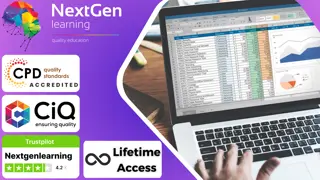
Description: Microsoft Windows 10 is the latest iteration of the popular Windows operating system. By this Microsoft Windows 10 Standard you will have advanced from being novice computer users to a level where you will be comfortable with the Windows 10 interface, using Windows Store apps, work with the Windows 10 desktop, using Microsoft Edge, customizing the Windows 10 environment, using Windows 10 security features, and much more. If you want to improve your knowledge and skills on Microsoft Windows 10, you can join this course now. Learning Outcomes: Introduction to PC's and Windows 10 user interface, learn to sign in and navigate smoothly through the Start menu Familiarize yourself with the use of desktop and its components, create and modify files through desktop applications, and manage files and folders with File Explorer Explore the internet with Microsoft Edge and utilizing its tabs Discover best ways to use the Windows Store and Universal Apps Interact with Microsoft Cortana and store and/or share files with OneDrive Create new user accounts for the Windows and customize the Start menu Set up account passwords for users and use Windows Defender Assessment: At the end of the course, you will be required to sit for an online MCQ test. Your test will be assessed automatically and immediately. You will instantly know whether you have been successful or not. Before sitting for your final exam you will have the opportunity to test your proficiency with a mock exam. Certification: After completing and passing the course successfully, you will be able to obtain an Accredited Certificate of Achievement. Certificates can be obtained either in hard copy at a cost of £39 or in PDF format at a cost of £24. Who is this Course for? Microsoft Windows 10 Standard is certified by CPD Qualifications Standards and CiQ. This makes it perfect for anyone trying to learn potential professional skills. As there is no experience and qualification required for this course, it is available for all students from any academic background. Requirements Our Microsoft Windows 10 Standard is fully compatible with any kind of device. Whether you are using Windows computer, Mac, smartphones or tablets, you will get the same experience while learning. Besides that, you will be able to access the course with any kind of internet connection from anywhere at any time without any kind of limitation. Career Path After completing this course you will be able to build up accurate knowledge and skills with proper confidence to enrich yourself and brighten up your career in the relevant job market. Getting to Know PC's and the Windows 10 User Interface Identify Components of a Personal Computer 00:30:00 Start and Sign into Windows 10 00:45:00 Navigate the Start Menu 00:45:00 Working with Windows Desktop Using the Desktop 00:30:00 Elements of a Desktop Window 00:30:00 Manage Files and Folders with File Explorer 00:45:00 Create and Modify Files with Desktop Applications 00:30:00 Using Microsoft Edge Components of the Internet 00:30:00 Use Microsoft Edge 00:30:00 Manage Tabs in Microsoft Edge 00:30:00 Using Windows Store and Working with Universal Apps Using Windows Store 01:00:00 Universal Apps in Windows 10 00:30:00 Other Windows 10 Features Interact with Microsoft Cortana 01:30:00 Store and Share Files with OneDrive 00:30:00 Customizing the Windows 10 Environment Configure User Accounts Using the Settings Window 00:30:00 Personalize Windows 10 00:30:00 Using Windows 10 Security Features Account Passwords 00:30:00 Use Windows Defender 00:30:00 Mock Exam Mock Exam- Microsoft Windows 10 Standard 00:20:00 Final Exam Final Exam- Microsoft Windows 10 Standard 00:20:00 Order Your Certificate and Transcript Order Your Certificates and Transcripts 00:00:00

Description: Windows 10 is the latest iteration of Microsoft's widely used Windows operating system. This new version of Windows incorporates hundreds of new features as well as improvements to existing ones. This Microsoft Windows 10 Certificate Course is designed to help both novice and experienced. By taking this course you will become familiar with the many changes that have been made to Windows. You will also be comfortable logging into Windows 10, completing basic actions using its user interface, customizing the user interface, understanding its security features, and using both Microsoft Edge and File Explorer. You can join this course to improve your skills. Learning Outcomes: Identify components of a personal computer, learn to sign into Windows 10, get familiarized with the user interface by exploring desktop and Start menu Multitask with apps, search computer, and view notifications Further your knowledge of Windows Store apps and Windows 10 navigation techniques Work with desktop windows, manage files and folders with File Explorer, and create files through desktop applications Browse the internet using Microsoft Edge, manage tabs and customize options Customize basic Windows settings, Lock screen, and desktop Configure passwords, use Windows Defender, and store and share files using OneDrive Assessment: At the end of the course, you will be required to sit for an online MCQ test. Your test will be assessed automatically and immediately. You will instantly know whether you have been successful or not. Before sitting for your final exam you will have the opportunity to test your proficiency with a mock exam. Certification: After completing and passing the course successfully, you will be able to obtain an Accredited Certificate of Achievement. Certificates can be obtained either in hard copy at a cost of £39 or in PDF format at a cost of £24. Who is this Course for? Microsoft Windows 10 Certificate Course is certified by CPD Qualifications Standards and CiQ. This makes it perfect for anyone trying to learn potential professional skills. As there is no experience and qualification required for this course, it is available for all students from any academic background. Requirements Our Microsoft Windows 10 Certificate Course is fully compatible with any kind of device. Whether you are using Windows computer, Mac, smartphones or tablets, you will get the same experience while learning. Besides that, you will be able to access the course with any kind of internet connection from anywhere at any time without any kind of limitation. Career Path After completing this course you will be able to build up accurate knowledge and skills with proper confidence to enrich yourself and brighten up your career in the relevant job market. Microsoft Windows 10 Certificate Course Identify Components of a Personal Computer 00:15:00 Sign Into Windows 10 00:15:00 Navigate the Desktop 00:30:00 Explore the Start Menu 00:30:00 Multitask with Apps 00:15:00 Search Your Computer 01:00:00 View Notifications 00:15:00 Windows 10 Navigation Summary 00:30:00 Manage Files and Folders with File Explorer 00:30:00 Create and Modify Files with Desktop Applications 00:30:00 Navigate Microsoft Edge 00:15:00 Use Microsoft Edge 00:30:00 Manage Tabs 00:15:00 Modify Microsoft Edge Options 00:30:00 Change Basic Windows Settings 00:30:00 Customize the Lock Screen 00:15:00 Customize the Desktop 00:15:00 Configure Passwords 00:15:00 Use Windows Defender 00:15:00 Store and Share Files with OneDrive 00:30:00 Mock Exam Mock Exam- Microsoft Windows 10 Certificate Course 00:20:00 Final Exam Final Exam- Microsoft Windows 10 Certificate Course 00:20:00 Certificate and Transcript Order Your Certificates and Transcripts 00:00:00

Description: Corel Quattro Pro X3 is a spreadsheet program; it is practically designed for storing, calculating and analyzing massive amount of data in an efficient way. In this {course_title] you will learn the basic concepts that revolves around this program. Spreadsheet applications are essential for running any office work. In this course, you will start off with an introduction in the basic functions and interactions with the program. After learning the basics, you will categorically move up through the hierarchy to advanced levels. This course will sharpen your skills and help you in the professional field. Learning Outcomes: Review common spreadsheet applications, opening and closing the spreadsheet application Creating a blank spreadsheet, entering, editing and deleting data Creating a spreadsheet from a template, saving it multiple times, changing default directory, opening and closing the program, and switching between open spreadsheets Utilizing the editing tools like select, undo, cut, copy, changing cell dimensions, sort and other related options Using zoom, showing and hiding toolbars, locking and unlocking rows and columns, changing basic options Inserting, naming, deleing, moving and copying worksheets Creating basic formulas, identifying errors, using cell referencing, advanced formulas and IF functions Formatting cells to include decimals, commas, date, currency, percentage; while also changing font size, type and adding effects More formatting options through quick format, text wrapping, aligning cell contents, centring titles, modifying cell orientation and applying borders and shading Creating a chart and changing its titles, background colour, and colour of other chart elements; also find out how to edit charts through the cut, copy, paste, resize, move and delete options Setting up worksheet by modifying margins, orientation, paper size and fitting the worksheet into a page How to prepare to print and carry out the printing job by creating header and footers and using print preview respectively, and explore many other related options Assessment: At the end of the course, you will be required to sit for an online MCQ test. Your test will be assessed automatically and immediately. You will instantly know whether you have been successful or not. Before sitting for your final exam you will have the opportunity to test your proficiency with a mock exam. Certification: After completing and passing the course successfully, you will be able to obtain an Accredited Certificate of Achievement. Certificates can be obtained either in hard copy at a cost of £39 or in PDF format at a cost of £24. Who is this Course for? Corel Quattro Pro X3 Application Training is certified by CPD Qualifications Standards and CiQ. This makes it perfect for anyone trying to learn potential professional skills. As there is no experience and qualification required for this course, it is available for all students from any academic background. Requirements Our Corel Quattro Pro X3 Application Training is fully compatible with any kind of device. Whether you are using Windows computer, Mac, smartphones or tablets, you will get the same experience while learning. Besides that, you will be able to access the course with any kind of internet connection from anywhere at any time without any kind of limitation. Career Path After completing this course you will be able to build up accurate knowledge and skills with proper confidence to enrich yourself and brighten up your career in the relevant job market. Spreadsheet Basics Getting Started 01:00:00 Creating a Spreadsheet 00:15:00 Working with Files 01:00:00 Editing Tools Part 1 00:15:00 Editing Tools, Part 2 01:00:00 Viewing Tools 00:30:00 Working With Spreadsheets Working with Worksheets 00:15:00 Working With Formulas 00:30:00 Formatting Cells 00:15:00 Advanced Formatting 00:30:00 Advanced Spreadsheet Tasks Creating a Basic Chart 01:00:00 Editing Charts 00:15:00 Setting up the Worksheet 00:15:00 Preparing to Print 00:30:00 Printing the Worksheet 00:15:00 Order Your Certificate and Transcript Order Your Certificates and Transcripts 00:00:00
