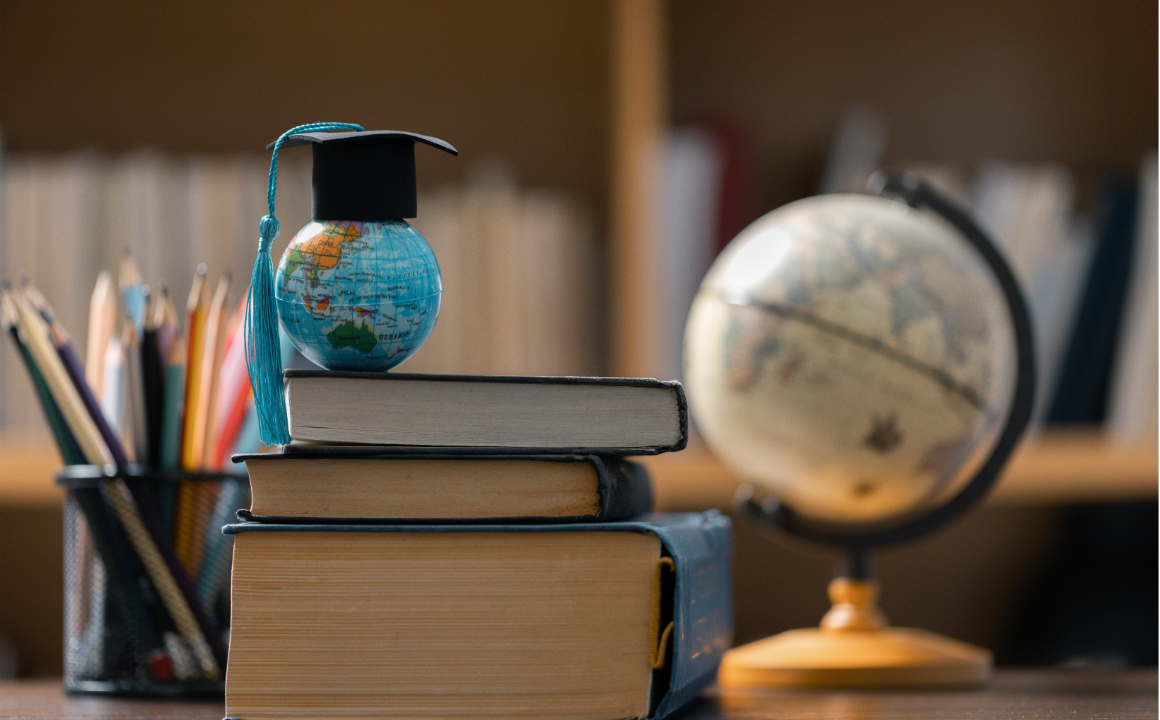- Professional Development
- Medicine & Nursing
- Arts & Crafts
- Health & Wellbeing
- Personal Development
15795 Courses delivered Online
Electrical safety isn’t optional—it’s a legal and moral duty. Our Portable Appliance Testing (PAT) Training Course offers a clear, structured understanding of how to manage and monitor electrical equipment within any workplace. Whether you're aiming to refresh your knowledge or introduce safe appliance testing procedures into your organisation, this course breaks everything down into digestible, logical steps. From identifying risks to documenting test results, the content is designed to guide you with clarity and accuracy. You’ll explore statutory responsibilities, safety protocols, and how to assess and control hazards effectively. The course goes on to cover classification of electrical appliances, how to use test instruments appropriately, and the key elements of electrical installation testing. With an emphasis on methodical inspection and reliable record-keeping, this training equips you with the theoretical knowledge necessary to manage PAT confidently—backed by CPD accreditation to support your professional development. Still not convinced? Take a glimpse of the key benefits you'll get with - Lessons prepared in collaboration with Professionals User-friendly Learner Management System (LMS) Syllabus designed in line with the standards of the UK Education System Updated Study Materials focusing both on Knowledge and Skill based training Guidance to expand in 'a' territory and move forward with Electrician profession Free Assessment to test learners' knowledge and skills Course Curriculum: Module 01: Introduction to Portable Appliance Testing Module 02: Relevant Statutory Provisions for PAT Module 03: Risk Assessment Module 04: Reducing and Controlling Risks Module 05: Electrical Units and Appliance Classification Module 06: Initial Visual Examination Module 07: Instruments for Testing and Equipment Inspection Module 08: Electrical Installation Testing Module 09: Safety Precautions in Electrical Testing Module 10: Reporting and Record-keeping Course Assessment You will immediately be given access to a specifically crafted MCQ test upon completing the PAT - Portable Appliance Testing Training Course - CPD Accredited course. For each test, the pass mark will be set to 60%. Accredited Certificate After successfully completing this PAT - Portable Appliance Testing Training Course - CPD Accredited course, you will qualify for the CPD Quality Standards (CPD QS) certified certificate from Training Express. CPD 10 CPD hours / points Accredited by The CPD Quality Standards (CPD QS) Who is this course for? The PAT - Portable Appliance Testing Training Course - CPD Accredited training is ideal for highly motivated individuals or teams who want to enhance their skills and efficiently skilled employees. Requirements There are no formal entry requirements for the course, with enrollment open to anyone! Career path Learn the essential skills and knowledge you need to excel in your professional life with the help & guidance from our PAT - Portable Appliance Testing Training Course - CPD Accredited training.

Whether you're a casual cyclist or a weekend trail rider, keeping your bike in good working order is essential for both performance and safety. Our Beginner Bike Maintenance - CPD Accredited Course offers a detailed introduction to bike care, helping you understand each part of your bicycle and how to keep it running smoothly. From learning about tyres and chains to tackling gears, brakes, and suspension, this course covers all the essentials in a clear, structured format. You'll gain the confidence to check, maintain, and manage common issues without relying on expensive repairs. With modules tailored to absolute beginners, this course ensures you're well-prepared to maintain your bike with ease. Learn how to spot problems early, handle basic upkeep, and prolong your bike’s lifespan—all from the comfort of your home. Whether for daily commutes or weekend rides, this course helps you keep your wheels turning reliably. Still not convinced? Take a glimpse of the key benefits you'll get with - Lessons prepared in collaboration with Professionals User-friendly Learner Management System (LMS) Syllabus designed in line with the standards of the UK Education System Updated Study Materials focusing both on Knowledge and Skill based training Guidance to expand in 'a' territory and move forward with Bicycle Mechanic profession Free Assessment to test learners' knowledge and skills Course Curriculum: Module 01: Know Your Bike Module 02: Must-Haves for Your Toolbox Module 03: Regular Bike Maintenance Module 04: Tyre Module 05: The Wheels Module 06: The Brakes Module 07: The Saddle Module 08: The Chain Module 09: The Steering System Module 10: The Gears Module 11: Pedals and Drivetrain Module 12: Suspension Course Assessment You will immediately be given access to a specifically crafted MCQ test upon completing the Beginner Bike Maintenance - CPD Accredited course. For each test, the pass mark will be set to 60%. Accredited Certificate After successfully completing this Beginner Bike Maintenance - CPD Accredited course, you will qualify for the CPD Quality Standards (CPD QS) certificate from Training Express. CPD 10 CPD hours / points Accredited by The CPD Quality Standards (CPD QS) Who is this course for? The Beginner Bike Maintenance - CPD Accredited training is ideal for highly motivated individuals or teams who want to enhance their skills and efficiently skilled employees. Requirements There are no formal entry requirements for the course, with enrollment open to anyone! Career path Learn the essential skills and knowledge you need to excel in your professional life with the help & guidance from our Beginner Bike Maintenance - CPD Accredited training.

The Handyperson/Handyman CPD Accredited Course is designed for anyone eager to expand their knowledge across a wide range of essential home maintenance and repair tasks. Covering everything from basic tools and electrical work to plumbing, carpentry, and painting, this course offers a broad introduction to the skills needed for everyday property upkeep. You’ll also gain valuable insight into health and safety procedures and how to navigate starting your own handyman business. It’s perfect for those looking to increase their understanding without needing to attend in person. This course delivers carefully structured modules that guide you through the key areas of home repair and maintenance, making it ideal for self-paced study. Whether you want to manage household tasks more confidently or explore new opportunities in handyman services, the content is clear, engaging, and professionally crafted to support your learning journey. With CPD accreditation, it also enhances your credentials, showing a commitment to continuous development in the field. Still not convinced? Take a glimpse of the key benefits you'll get with - Lessons prepared in collaboration with Professionals User-friendly Learner Management System (LMS) Syllabus designed in line with the standards of the UK Education System Updated Study Materials focusing both on Knowledge and Skill based training Guidance to expand in 'a' territory and move forward with Handyman profession Free Assessment to test learners' knowledge and skills Course Curriculum: Module 01: Introduction to Handyperson Module 02: Basic Tools and Equipment Module 03: Electrical Work Module 04: Plumbing Skills Module 05: Appliances Module 06: General Carpentry Module 07: Basic Maintenance Skills Module 08: Walls and Floors Module 09: Painting and Decorating Module 10: Drilling, Tiling and Welding Module 11: Construction Projects Module 12: Health and Safety at Work Module 13: Starting Own Business for Handyperson Course Assessment You will immediately be given access to a specifically crafted MCQ test upon completing the Handyperson/Handyman - CPD Accredited course. For each test, the pass mark will be set to 60%. Accredited Certificate After successfully completing this Handyperson/Handyman - CPD Accredited course, you will qualify for the CPD Quality Standards (CPD QS) certified certificate from Training Express. CPD 10 CPD hours / points Accredited by The CPD Quality Standards (CPD QS) Who is this course for? The Handyperson/Handyman - CPD Accredited training is ideal for highly motivated individuals or teams who want to enhance their skills and efficiently skilled employees. Requirements There are no formal entry requirements for the course, with enrollment open to anyone! Career path Learn the essential skills and knowledge you need to excel in your professional life with the help & guidance from our Handyperson/Handyman - CPD Accredited training.

Dive into the fascinating world of Criminal Psychology and Intelligence with this CPD-accredited course designed to deepen your understanding of the minds behind criminal behaviour. This programme explores key aspects such as the impact of mental disorders on crime, the classification of different types of offences, and the vital role forensic science plays in investigations. Delving further, it offers insight into criminal intelligence analysis, highlighting the essential skills and competencies needed to interpret data effectively within this complex field. You will also examine advanced topics like criminal profiling, the phases involved, and how behavioural investigative advice supports law enforcement. The course covers research methods tailored for crime analysis, decision-making processes in intelligence, and the study of victimology, alongside an overview of the criminal justice system in England and Wales. Whether you are seeking to enhance your knowledge for professional development or personal interest, this course delivers clear, well-structured content that enriches your grasp of criminal psychology without requiring physical attendance. Ideal for anyone curious about the intersection of psychology and criminal investigation, it offers a thorough, engaging journey into criminal minds and intelligence work. Still not convinced? Take a glimpse of the key benefits you'll get with - Lessons prepared in collaboration with Professionals User-friendly Learner Management System (LMS) Syllabus designed in line with the standards of the UK Education System Updated Study Materials focusing both on Knowledge and Skill based training Guidance to expand in 'a' territory and move forward with Fraud and Crime Advisor profession Free Assessment to test learners' knowledge and skills Accredited learning and widely recognised certificate from reputed CPD Accreditation Bodies Course Curriculum: Module 01: Understanding Criminal Psychology Module 02: Influence of Mental Disorders Module 03: Classification of Crime Module 04: Forensic Science Module 05: Criminal Intelligence Analysis Module 06: Criminal Intelligence Analyst - Skills and Competencies Module 07: Research Methods in Crime Analysis Module 08: Decision Making in Criminal Intelligence Analysis Module 09: Criminal Profiling: Science, Logic and Metacognition Module 10: Phases of Profiling Module 11: Offender Profiling: Pragmatic Solution and Behavioural Investigative Advice Module 12: Victimology Module 13: The Criminal Justice System in England and Wales Course Assessment You will immediately be given access to a specifically crafted MCQ test upon completing the Criminal Psychology and Intelligence - CPD Accredited course. For each test, the pass mark will be set to 60%. Accredited Certificate After successfully completing this Criminal Psychology and Intelligence - CPD Accredited course, you will qualify for the CPD Quality Standards (CPD QS) certificate from Training Express. CPD 10 CPD hours / points Accredited by The CPD Quality Standards (CPD QS) Who is this course for? The Criminal Psychology and Intelligence - CPD Accredited training is ideal for highly motivated individuals or teams who want to enhance their skills and efficiently skilled employees. Requirements There are no formal entry requirements for the course, with enrollment open to anyone! Career path Learn the essential skills and knowledge you need to excel in your professional life with the help & guidance from our Criminal Psychology and Intelligence - CPD Accredited training.

Heating, Ventilation & Air Conditioning (HVAC) Technician - CPD Accredited Course
5.0(14)By Training Express
Step into the world of temperature control and indoor climate management with this CPD Accredited HVAC Technician course. Covering the essential principles of heating, ventilation, and air conditioning, this programme introduces you to the systems that keep buildings comfortable and efficient year-round. From the basics of psychrometrics to system selection, you’ll explore the science behind airflow, refrigeration, piping, ductwork, and safety standards—tailored to meet industry-relevant knowledge needs. Designed for learners keen to deepen their understanding of HVAC systems, the course walks through a detailed curriculum including compressors, chillers, water systems, and more. Whether you're new to the field or brushing up on your technical knowledge, this course delivers structured, insightful content to support your progression. With modules arranged logically and jargon kept to a minimum, it’s a straightforward way to learn the theory behind how heating and cooling systems operate—and why they matter in modern infrastructure. Still not convinced? Take a glimpse of the key benefits you'll get with - Lessons prepared in collaboration with Professionals User-friendly Learner Management System (LMS) Syllabus designed in line with the standards of the UK Education System Updated Study Materials focusing both on Knowledge and Skill based training Guidance to expand in 'a' territory and move forward with HVAC Technician profession Free Assessment to test learners' knowledge and skills Accredited learning and widely recognised certificate from reputed CPD Accreditation Bodies Course Curriculum: Module 01: Introduction to Heating, Ventilation & Air Conditioning (HVAC) Module 02: Heating Fundamentals and Psychrometrics Module 03: HVAC Systems Module 04: Heating and Ventilation Module 05: Air Conditioning Systems for HVAC Technicians Module 06: Compressors, Water Chillers, and Fans Module 07: Piping for HVAC Technician Module 08: Duct System in HVAC Module 09: Refrigeration and Refrigerants Module 10: Special Applications Module 11: HVAC System Selection Module 12: Safety in the HVAC Industry Course Assessment You will immediately be given access to a specifically crafted MCQ test upon completing the Heating , Ventilation & Air Conditioning (HVAC) Technician - CPD Accredited course. For each test, the pass mark will be set to 60%. Accredited Certificate After successfully completing this Heating , Ventilation & Air Conditioning (HVAC) Technician - CPD Accredited course, you will qualify for the CPD Quality Standards (CPD QS) certificate from Training Express. CPD 10 CPD hours / points Accredited by The CPD Quality Standards (CPD QS) Who is this course for? The Heating , Ventilation & Air Conditioning (HVAC) Technician - CPD Accredited training is ideal for highly motivated individuals or teams who want to enhance their skills and efficiently skilled employees. Requirements There are no formal entry requirements for the course, with enrollment open to anyone! Career path Learn the essential skills and knowledge you need to excel in your professional life with the help & guidance from our Heating , Ventilation & Air Conditioning (HVAC) Technician - CPD Accredited training.

If you've ever pictured yourself working above the clouds, the Air Cabin Crew Diploma – CPD Accredited Course offers an expert-led introduction to the dynamic world of cabin crew responsibilities. This professionally designed course guides learners through the key areas of airline operations, cabin crew roles, aviation communication, emergency procedures, grooming standards, and more—all carefully structured to mirror the standards expected in international aviation. Whether you're interested in the day-to-day realities of crew life, understanding the aviation codes, or preparing for the recruitment journey, this course covers it with clarity and confidence. From understanding how different airlines operate to learning how to manage inflight communication, safety, and fatigue, every module is shaped to suit those aspiring to explore a cabin crew career. You'll gain insight into the industry's expectations, codes of conduct, and how various departments work together to keep flights running smoothly. Delivered entirely online, this course blends accessibility with engaging, structured learning—ideal for anyone aiming to prepare for the aviation sector from anywhere in the world. Still not convinced? Take a glimpse of the key benefits you'll get with - Lessons prepared in collaboration with Professionals User-friendly Learner Management System (LMS) Syllabus designed in line with the standards of the UK Education System Updated Study Materials focusing both on Knowledge and Skill based training Guidance to expand in 'a' territory and move forward with Cabin Crew profession Free Assessment to test learners' knowledge and skills Course Curriculum: Module 01: Introduction to Aircraft Cabin Crew Module 02: Understanding Different Types of Airlines Module 03: Role of Regulatory Bodies and Trade Associations Module 04: Things to Know about a Cabin Crew Life Module 05: Advantages and Disadvantages of a Cabin Crew Career Module 06: Recruitment Preparation for Pursuing a Cabin Crew Career Module 07: Cabin Crew Interview Formats Module 08: Training Procedures Module 09: Aviation Abbreviation and Airport Codes Module 10: The Layout of a Commercial Aircraft Module 11: Cabin Familiarisation for a Cabin Crew Module 12: Departments of Airlines and their Interconnection with Cabin Crew Module 13: Knowledge of Currencies, 24 Hour Clock and Phonetic Alphabet Module 14: Basic Knowledge of Weather Regarding Aviation Module 15: Duties of a Cabin Crew Module 16: Communication with the Passenger Module 17: Aircraft Galley Module 18: Emergency Evacuation System Module 19: Tackling the Event of a Fire Module 20: Medical First Aid Module 21: Personal Grooming of Cabin Crew Module 22: Cabin Crew Fatigue Management Module 23: Crew Resource Management Course Assessment You will immediately be given access to a specifically crafted MCQ test upon completing the Air Cabin Crew Diploma - CPD Accredited course. For each test, the pass mark will be set to 60%. Accredited Certificate After successfully completing this Air Cabin Crew Diploma - CPD Accredited course, you will qualify for the CPD Quality Standards (CPD QS) certified certificate from Training Express. CPD 15 CPD hours / points Accredited by The CPD Quality Standards Who is this course for? The Air Cabin Crew Diploma - CPD Accredited training is ideal for highly motivated individuals or teams who want to enhance their skills and efficiently skilled employees. Requirements There are no formal entry requirements for the course, with enrollment open to anyone! Career path Learn the essential skills and knowledge you need to excel in your professional life with the help & guidance from our Air Cabin Crew Diploma - CPD Accredited training.

Understanding the UK pension landscape is essential for anyone working in finance, HR, or advisory roles. This course offers a clear and concise introduction to the structure and workings of the UK pension system. It explores the different types of pension schemes available, from defined benefit to defined contribution, explaining their key features and benefits. Learners will also gain insight into the regulatory framework that governs pensions, helping to clarify the roles of various authorities and legislative requirements. Beyond the basics, this course delves into pension fund governance and the legal principles that shape the sector, providing a strong foundation for professionals seeking to deepen their knowledge. It also addresses the key challenges currently facing the UK pension system, such as demographic changes and economic pressures, equipping learners with a well-rounded understanding of the evolving pension environment. Whether you’re involved in managing, advising, or administering pensions, this course offers valu Still not convinced? Take a glimpse of the key benefits you'll get with - Lessons prepared in collaboration with Professionals User-friendly Learner Management System (LMS) Syllabus designed in line with the standards of the UK Education System Updated Study Materials focusing both on Knowledge and Skill based training Guidance to expand in 'a' territory and move forward with Pension Administrator profession Free Assessment to test learners' knowledge and skills Course Curriculum: Module 01: Overview of the UK Pension system Module 02: Type of Pension Schemes Module 03: Pension Regulation Module 04: Pension Fund Governance Module 05: Law and Regulation of Pensions in the UK Module 06: Key Challenges in UK Pension System Course Assessment You will immediately be given access to a specifically crafted MCQ test upon completing the Pension - CPD Accredited course. For each test, the pass mark will be set to 60%. Accredited Certificate After successfully completing this Pension - CPD Accredited course, you will qualify for the CPD Quality Standards (CPD QS) certified certificate from Training Express. CPD 10 CPD hours / points Accredited by The CPD Quality Standards (CPD QS) Who is this course for? The Pension - CPD Accredited training is ideal for highly motivated individuals or teams who want to enhance their skills and efficiently skilled employees. Requirements There are no formal entry requirements for the course, with enrollment open to anyone! Career path Learn the essential skills and knowledge you need to excel in your professional life with the help & guidance from our Pension - CPD Accredited training.

If you've ever been curious about how plumbing systems work behind the scenes, this CPD Accredited Plumbing course offers a detailed and accessible introduction. Covering the essentials of domestic plumbing, from understanding basic systems to tackling everyday repairs, this course provides a structured route for anyone looking to deepen their knowledge of water supply, heating systems, and general plumbing maintenance. Whether you're a complete beginner or someone looking to brush up on familiar topics, the content is designed to be clear, informative, and highly relevant. You’ll explore everything from the core principles of plumbing to helpful techniques used by seasoned professionals. Each module is crafted to help you build a solid foundation in plumbing knowledge, offering practical insights without needing to attend in person or handle equipment. With expert guidance, you’ll gain a confident grasp of how plumbing systems function and how common issues are approached and resolved. It’s the ideal choice for those with an interest in plumbing—whether for personal knowledge, career development, or simply a better understanding of home systems. Still not convinced? Take a glimpse of the key benefits you'll get with - Lessons prepared in collaboration with Professionals User-friendly Learner Management System (LMS) Syllabus designed in line with the standards of the UK Education System Updated Study Materials focusing both on Knowledge and Skill based training Guidance to expand in 'a' territory and move forward with Plumber profession Free Assessment to test learners' knowledge and skills Course Curriculum: Plumbing 101 Water Supply and Heating Systems Plumbing Repairs Tips and Techniques Course Assessment You will immediately be given access to a specifically crafted MCQ test upon completing the Plumbing - CPD Accredited course. For each test, the pass mark will be set to 60%. Accredited Certificate After successfully completing this Plumbing - CPD Accredited course, you will qualify for the CPD Quality Standards (CPD QS) certified certificate from Training Express. CPD 10 CPD hours / points Accredited by The CPD Quality Standards (CPD QS) Who is this course for? The Plumbing - CPD Accredited training is ideal for highly motivated individuals or teams who want to enhance their skills and efficiently skilled employees. Requirements There are no formal entry requirements for the course, with enrollment open to anyone! Career path Learn the essential skills and knowledge you need to excel in your professional life with the help & guidance from our Plumbing - CPD Accredited training.

Statistics isn’t just about crunching numbers — it’s about making sense of the story those numbers are trying to tell. This CPD Accredited course on Statistical Analysis guides you through the key principles of statistics, from foundational concepts to more nuanced techniques. Whether you're reviewing datasets, interpreting results, or presenting findings, this course equips you with the knowledge to navigate the world of statistical thinking with confidence and clarity. Designed for learners from all backgrounds, the course strips away the jargon and makes statistics surprisingly approachable — yes, even for those who still remember their school maths with mild unease. With each module, you’ll gain sharper insight into probability, distributions, sampling, regression, and more, all laid out in an engaging, digestible format. Ideal for those aiming to strengthen their analytical thinking or simply add weight to their professional profile — without the headache of deciphering Greek letters. Learning Outcomes: It's your chance to start with ourIT course and give your resume the stamp of approval that employers are looking for. So, pick up your card now and fill up your virtual basket with this highly-rated Statistics : Statistical Analysis - CPD Accredited online training program from Training Express Still not convinced? Take a glimpse of the key benefits you'll get with - Lessons prepared in collaboration with Professionals User-friendly Learner Management System (LMS) Syllabus designed in line with the standards of the UK Education System Updated Study Materials focusing both on Knowledge and Skill based training Guidance to expand in 'a' territory and move forward with Data Analyst profession Free Assessment to test learners' knowledge and skills Course Curriculum: Module 01: The Realm of Statistics Module 02: Basic Statistical Terms Module 03: The Center of the Data Module 04: Data Variability Module 05: Binomial and Normal Distributions Module 06: Introduction to Probability Module 07: Estimates and Intervals Module 08: Hypothesis Testing Module 09: Regression Analysis Module 10: Algorithms, Analytics and Predictions Module 11: Learning From Experience: The Bayesian Way Module 12: Doing Statistics: The Wrong Way Module 13: How We Can Do Statistics Better Course Assessment You will immediately be given access to a specifically crafted MCQ test upon completing the Statistics : Statistical Analysis - CPD Accredited course. For each test, the pass mark will be set to 60%. CPD 10 CPD hours / points Accredited by The CPD Certification Service Who is this course for? The Statistics : Statistical Analysis - CPD Accredited training is ideal for highly motivated individuals or teams who want to enhance their skills and efficiently skilled employees. Requirements There are no formal entry requirements for the course, with enrollment open to anyone! Career path Learn the essential skills and knowledge you need to excel in your professional life with the help & guidance from our Statistics : Statistical Analysis - CPD Accredited training.

Whistleblowing might not be anyone’s idea of small talk, but knowing how to handle concerns responsibly could make all the difference in a workplace. This online Whistleblowing Training course sheds light on the process of raising genuine concerns and the rights and responsibilities involved. It’s structured to guide learners through the essentials without unnecessary jargon or inflated claims, making it ideal for those who value straight answers. Whether you're a team member, line manager, or simply someone who wants to understand how to do the right thing when something seems off – this course offers clear, accessible knowledge you can apply with confidence. You'll explore policies, protections, and procedures, all from the comfort of your screen. No fluff, no drama – just the information you need to get it right. Still not convinced? Take a glimpse of the key benefits you'll get with - Lessons prepared in collaboration with Professionals User-friendly Learner Management System (LMS) Syllabus designed in line with the standards of the UK Education System Updated Study Materials focusing both on Knowledge and Skill based training Guidance to expand in 'a' territory and move forward with Whistleblower profession Free Assessment to test learners' knowledge and skills Course Curriculum: Module 01: Introduction to Whistleblowing Module 02: Advantages and Disadvantages of Whistleblowing Module 03: Maintaining Standard and Code of Practice and Promoting Whistleblowing Policy Module 04: Institutional Rights and Regulations of Whistleblowing Programme Module 05: Key Components in Whistleblowing Programme Module 06: Procedure of Whistleblowing Program Module 07: Ways to Make Whistleblowing Most Effective Module 08: Whistleblowing Programme and Risks Course Assessment You will immediately be given access to a specifically crafted MCQ test upon completing the Whistleblowing Training | Online Certification Course - CPD Accredited course. For each test, the pass mark will be set to 60%. CPD 10 CPD hours / points Accredited by The CPD Certification Service Who is this course for? The Whistleblowing Training | Online Certification Course - CPD Accredited training is ideal for highly motivated individuals or teams who want to enhance their skills and efficiently skilled employees. Requirements There are no formal entry requirements for the course, with enrollment open to anyone! Career path Learn the essential skills and knowledge you need to excel in your professional life with the help & guidance from our Whistleblowing Training | Online Certification Course - CPD Accredited training.