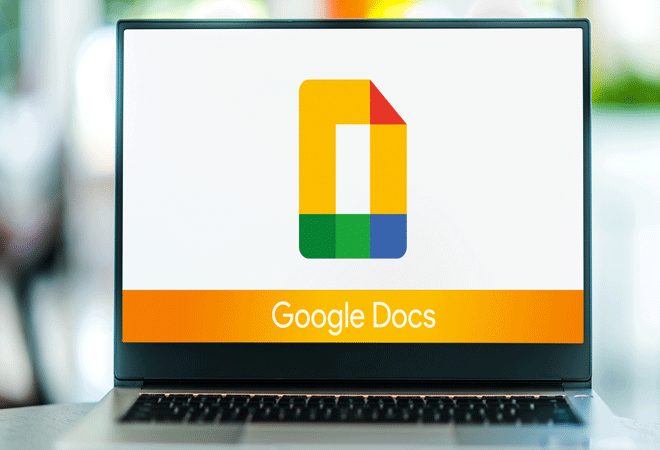- Professional Development
- Medicine & Nursing
- Arts & Crafts
- Health & Wellbeing
- Personal Development
Dog Training - Leash Training - Simple Dog Training Methods
By iStudy UK
If you can give your dog the proper training then it'll listen to you forever and be your ideal pet, your friend and your ideal walking buddy. This Dog Training - Leash Training - Simple Dog Training Methods course is designed to teach you how you can give proper leash training to your dog. This course was made by expert Sharon Bolt, who was the featured trainer in BBC Documentary 'Britain's Most Embarrassing Pets'. Sharon has had a regular slot on BBC Radio since 2008 where she answers numerous listeners' doggy dilemmas and has been featured in over 40 local and national newspapers, magazines, television and radio stations. So, rest assured that this course is made by the expert and you're guaranteed a thorough training on this subject. Dogs often seem to dislike leashes and they pull on them constantly, chew the leash and zig-zag in front of you. And when you let them off the leash they don't come back on your command. All these things are annoying and could be dangerous for the dog. That is why we bring you this best-selling Dog Training - Leash Training - Simple Dog Training Methods course. It is one of the most comprehensive courses available on dog training. This is an amazing training program that'll quickly and easily teach you all the things you need to know to stop your dog from pulling on the leash. And you'll learn why your dog pulls the leash and seems bothered by it. You'll gain the skills needed to train your dog to listen to your command and come back to you when you command it to. You'll also learn many more things about dogs and how to train them properly. So if you're a dog owner then this course is a must for you. Enrol Now! Course Highlights Learn simple, clear, concise communication and dog training methods that dogs love and that stops your dog from: Pulling on the leash Chewing the leash Zigzagging on the leash Coming back when it wants - it comes back when you call them instead. What you'll learn Learn what the walk really means to a dog and why it's vital that you get this area right. Easy and very successful techniques you can do before you leave the house that makes a remarkable difference to your walk. Calm, kind and confident methods you can do during the walk, when your dog pulls, that will give them the message they need to walk calmly by your side. How to stop your dog from 'zig-zagging' in front of you and pulling you to every lamp post and bush when walking. How to stop your dog from biting and chewing the lead when out. Learn simple and easy methods that will get your dog to come back when called when they are off the leash. Perform dog training methods that are easy to do and get quick results. Get your dog to pay attention to you and respond favourably to your commands. Obtain the knowledge and confidence needed in order to be your dog's pack leader, in a kind and gentle way, during the walk. Communicate to your dog in a language they understand. Have a pleasurable and enjoyable walk. Who is this Course for? This Dog Training - Leash Training - Simple Dog Training Methods course is perfect for Any dog owner, regardless of experience, who likes the pack leader theory as well as using positive reinforcement techniques. If you want to learn how to be your dog's pack leader without having to shout at, hit or pin down your dog, then this course is for you. If you're a dog owner whose dog is constantly pulling on the leash and you want them to stop, or doesn't come back when it's off the leash, then this is the ideal course for you. If you want to train your dog to become the ideal pet, then this is the course for you. If you want to learn how to properly communicate with your dog, then this is the course for you. Requirements Our Dog Training - Leash Training - Simple Dog Training Methods course is fully compatible with any kind of device. Whether you are using a Windows computer, Mac, smartphone or tablet, you will get the same experience while learning. Besides that, you will be able to access the course with any kind of internet connection from anywhere at any time, without any kind of limitation. This course requires no qualifications and is ideal for you if you have a dog who pulls on the leash and doesn't come back when called when off the leash, or zigzags in front of you while walking on a leash. It's also ideal for anyone with a desire to learn more about dogs. Career Path You will be ready to enter the relevant job market after completing this course and will be equipped with the necessary knowledge and skills required to succeed in this sector. All of our courses are CPD and IAO accredited, so you will be able to stand out in the crowd by adding our qualifications to your CV and Resume. The Proof Is In The Pudding - This Is What People Say Why Getting 2, 8 Week Old Parson Terrier Puppies Changed My Life And My Career! FREE 00:03:00 What People Say Who've Used My Methods 00:01:00 Don't Take My Word For It - This Is What People Say! 00:01:00 This Could Be You Too! 00:15:00 Here's What You'll Get From This Course Here's What You'll Get From This Course 00:05:00 The Missing Link - Preparing For The Walk Why Preparing For The Walk Is Essential To Getting Great Results FAST! 00:10:00 This is Exactly How To Do It... 00:07:00 **Bonus Video ** Dog Frightened Of The Leash Question - Answered December 2015 00:09:00 The Walk How to Get Your Dog to Easily Walk by Your Side 00:09:00 This Video Shows You Exactly What To Do 00:06:00 Here's Another Method That Is Really Effective 00:04:00 Recall Training How to Teach Your Dog to Come Back When Off Leash - Why People Get This Wrong 00:08:00 Here's Step-By-Step How To Do It 00:04:00 Points To Remember When Your Dog Is Off Leash 00:02:00 Who's Walking Who? E-Book Here's an E-Book I've written about dog walking and recall training 00:30:00

Description: Use social media to promote or increase your sales and master the marketing strategies with the Diploma Social Media Marketing Business Owners course. Social media has become a part and parcel of human life. Therefore, business owners start promoting their business through social media as people use the digital media more. The course covers discussion on various social media and shows you the paths how to use these media for marketing purposes. You will understand the marketing strategies of Twitter, Instagram, Facebook, LinkedIn, Google+, and Pinterest. The course illustrates the ideas of how to create a Logo, Cover Image, and build consistency across all social media. Finally, you will know the power of branding along with the strategies for engaging the audience and creating a Sales Funnel. Upon completion, you will be able to dominate social media that will enhance engagement and sales. Assessment: This course does not involve any MCQ test. Students need to answer assignment questions to complete the course, the answers will be in the form of written work in pdf or word. Students can write the answers in their own time. Once the answers are submitted, the instructor will check and assess the work. Certification: After completing and passing the course successfully, you will be able to obtain an Accredited Certificate of Achievement. Certificates can be obtained either in hard copy at a cost of £39 or in PDF format at a cost of £24. Who is this Course for? Diploma Social Media Marketing Business Owners is certified by CPD Qualifications Standards and CiQ. This makes it perfect for anyone trying to learn potential professional skills. As there is no experience and qualification required for this course, it is available for all students from any academic background. Requirements Our Diploma Social Media Marketing Business Owners is fully compatible with any kind of device. Whether you are using Windows computer, Mac, smartphones or tablets, you will get the same experience while learning. Besides that, you will be able to access the course with any kind of internet connection from anywhere at any time without any kind of limitation. Career Path After completing this course you will be able to build up accurate knowledge and skills with proper confidence to enrich yourself and brighten up your career in the relevant job market. Section 01 - Introduction to Social Media Introduction to Social Media FREE 00:04:00 Social Media Best Practices 00:07:00 Section 02 - Facebook Marketing Introduction to Facebook 00:07:00 How Facebook Works 00:07:00 Gaining Followers 00:04:00 Facebook Best Practices 00:06:00 Facebook Groups 00:04:00 Influencer Marketing 00:01:00 Facebook Optimization 00:03:00 Facebook Marketing (case study) 00:04:00 Facebook Marketing (successful case study) 00:02:00 Facebook Groups 00:06:00 Facebook Group Ideas 00:03:00 Managing Facebook Groups 00:03:00 Monetize Groups 00:06:00 Section 03 - Twitter Marketing Introduction to Twitter 00:05:00 How Twitter Works 00:06:00 Social Media Synergy 00:05:00 Twitter Best Practices 00:12:00 Twitter Automation 00:06:00 Twitter Analytics 00:02:00 Twitter Influencers 00:03:00 Twitter Growth 00:04:00 Twitter Marketing (case study) 00:04:00 Section 04 - Instagram Marketing Introduction to Instagram 00:04:00 Instagram Best Practices 00:10:00 Gaining Followers on Instagram 00:05:00 Instagram Influencer Marketing 00:07:00 Instagram Tools 00:03:00 Instagram Do's and Dont's 00:02:00 Instagram Marketing (case study) 00:04:00 Section 05 - Pinterest Marketing Introduction to Pinterest 00:05:00 How Pinterest Works 00:05:00 Pinterest Marketing Strategy 00:08:00 Gaining Followers 00:05:00 Emulating Successful Brands 00:08:00 Successful Pins on Pinterest 00:03:00 Pinterest Marketing (case study) 1 week agoMore 00:02:00 Section 06 - Linkedin Marketing Linkedin Setup 00:04:00 Linkedin for Business 00:04:00 Company Page 00:00:00 Groups 00:06:00 Slideshare 00:09:00 Linkedin Ads 00:07:00 Premium 00:06:00 Sales Navigator 00:06:00 Automation 00:04:00 Linkedin To-Do List 00:06:00 Linkedin Not To-Do List 00:05:00 LinkedIn 00:03:00 Section 07 - You tube Marketing YouTube Marketing Plan 00:07:00 Creating Engaging YouTube Videos 00:05:00 YouTube Channel Best Practices 00:03:00 Optimizing YouTube Videos 00:06:00 Maximizing YouTube Income 00:03:00 YouTube Channel (case study) 00:12:00 YouTube Do's and Dont's 00:03:00 YouTube 00:03:00 Section 08 - Reddit Marketing Introduction to Reddit 00:05:00 Reddit Basics 00:08:00 Strategies 00:11:00 Content 00:08:00 Self-Posts 00:03:00 Advanced Strategies 00:06:00 Section 08a - Live Streaming Live Streaming 00:03:00 Live Streaming 00:06:00 Strategy 00:06:00 Promotion 00:05:00 Section 08b - Google+ Marketing Google Intro 00:03:00 Google Basics 00:03:00 Google Hangouts 00:03:00 Communities 00:04:00 Section 09 - Branding Branding 00:03:00 Mission Statement 00:05:00 Logo 00:06:00 Promotion 00:03:00 Delivering 00:07:00 Success 00:04:00 Certificate and Transcript Order Your Certificates and Transcripts 00:00:00
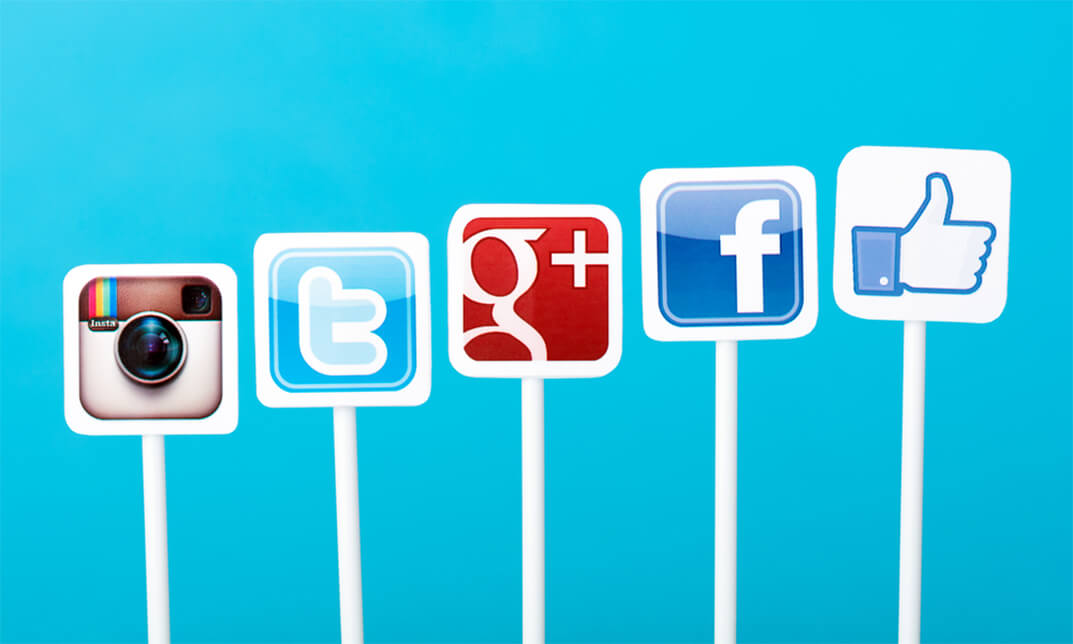
Description Different language learning may enhance one's knowledge providing him with various kind of knowledge about culture, ethics, and manner. It says that 'language carries culture' Ngugi Wa Thiong'o. If you want to learn the French language, the Complete French Language Course course may be the best for you. To assess its authenticity you may look at Complete French Language Course course. The course will provide you with some exquisite methods so that you can learn French easily. It gives you very easy techniques to grasp the core concept of this language. It does not matter how much meritorious or bad you are in learning. The course assists to learn vocabularies, phrase, sentence structure, and important conversational words step by step. The course will also improve your confidence to speak in front of other especially in French-speaking countries actively. Assessment: This course does not involve any MCQ test. Students need to answer assignment questions to complete the course, the answers will be in the form of written work in pdf or word. Students can write the answers in their own time. Once the answers are submitted, the instructor will check and assess the work. Certification: After completing and passing the course successfully, you will be able to obtain an Accredited Certificate of Achievement. Certificates can be obtained either in hard copy at a cost of £39 or in PDF format at a cost of £24. Who is this Course for? Complete French Language Course is certified by CPD Qualifications Standards and CiQ. This makes it perfect for anyone trying to learn potential professional skills. As there is no experience and qualification required for this course, it is available for all students from any academic background. Requirements Our Complete French Language Course is fully compatible with any kind of device. Whether you are using Windows computer, Mac, smartphones or tablets, you will get the same experience while learning. Besides that, you will be able to access the course with any kind of internet connection from anywhere at any time without any kind of limitation. Career Path After completing this course you will be able to build up accurate knowledge and skills with proper confidence to enrich yourself and brighten up your career in the relevant job market. Introduction to the course French in just three minutes? FREE 00:05:00 Lesson 1 Lesson 1a 00:03:00 Lesson 1b 00:03:00 Lesson 1c 00:03:00 Lesson 1d 00:03:00 Lesson 2 Lesson 2a 00:03:00 Lesson 2b 00:03:00 Lesson 2c 00:03:00 Lesson 2d 00:03:00 Lesson 2e 00:05:00 Lesson 3 Lesson 3a 00:03:00 Lesson 3b 00:04:00 Lesson 3c 00:04:00 Lesson 3d 00:03:00 Lesson 3e 00:03:00 Lesson 3f 00:03:00 Lesson 3g 00:04:00 Lesson 4 Lesson 4a 00:03:00 Lesson 4b 00:03:00 Lesson 4c 00:03:00 Lesson 4d 00:03:00 Lesson 4e 00:03:00 Lesson 4f 00:03:00 Lesson 4g 00:05:00 Lesson 5 Lesson 5a 00:03:00 Lesson 5b 00:03:00 Lesson 5c 00:03:00 Lesson 5d 00:03:00 Lesson 5e 00:04:00 Lesson 5f 00:03:00 Lesson 5g 00:03:00 Lesson 5h 00:03:00 Lesson 5i 00:05:00 Lesson 6 Lesson 6a 00:03:00 Lesson 6b 00:04:00 Lesson 6c 00:03:00 Lesson 6d 00:04:00 Lesson 6e 00:03:00 Lesson 6f 00:03:00 Lesson 6g 00:04:00 Lesson 7 Lesson 7a 00:03:00 Lesson 7b 00:03:00 Lesson 7c 00:03:00 Lesson 7d 00:05:00 Lesson 7e 00:02:00 Lesson 7f 00:03:00 Lesson 7g 00:03:00 Lesson 7h 00:03:00 Lesson 8 Lesson 8a 00:03:00 Lesson 8b 00:03:00 Lesson 8c 00:03:00 Lesson 8d 00:05:00 Lesson 8e 00:03:00 Lesson 8f 00:04:00 Lesson 8g 00:03:00 Lesson 8h 00:03:00 Lesson 8i 00:03:00 Lesson 8j 00:03:00 Lesson 8k 00:03:00 Lesson 9 Lesson 9a 00:03:00 Lesson 9b 00:03:00 Lesson 9c 00:03:00 Lesson 9d 00:03:00 Lesson 9e 00:03:00 Lesson 9f 00:06:00 Resources Resources - French Course 00:00:00 Assessment Assignment - Complete French Language Course 00:00:00 Order Your Certificates and Transcripts Order Your Certificates and Transcripts 00:00:00

Skill Up Microsoft Office Specialist (MOS) Excel Mini Bundle
By Compete High
The Skill Up Microsoft Office Specialist (MOS) Excel Mini Bundle is perfect for those looking to sharpen their digital desk toolkit. Whether you’re working in admin, learning the ropes, or just trying to get that spreadsheet to finally behave, this mini bundle includes MS Word, Touch Typing, Administrative Assistant, MS PowerPoint, and Time Management to keep things running smoothly. Everything's online, self-paced, and made to fit around your actual schedule—no alarms, no meetings, just you and your favourite hot drink. From drafting that Word document like a pro to whipping up a snazzy PowerPoint (with animations, of course), the Skill Up Microsoft Office Specialist (MOS) Excel Mini Bundle lets you learn it all without a rush. Learning Outcomes: Use Microsoft Word to create and format professional documents. Build efficient Excel sheets using time-saving functions. Create visual presentations confidently using PowerPoint tools. Develop keyboard speed and accuracy through typing skills. Understand key admin tasks in a support role. Apply time-saving techniques for daily office work. Who is this Course For: Admin assistants looking to improve digital office skills. Office workers needing Microsoft refresher knowledge. Virtual assistants managing multiple client tasks. Jobseekers targeting office-based support positions. Freelancers needing better time and document control. Students preparing for future workplace admin tasks. Career changers wanting basic software training. Anyone tired of guessing Excel formulas and button names. Career Path: Administrative Assistant – £23,000/year Office Coordinator – £25,000/year Data Entry Clerk – £21,000/year Virtual Assistant – £26,000/year Document Controller – £27,500/year PA/Secretary – £28,000/year

Certified Microsoft Outlook 2010 Complete Course- Beginners, Intermediate & Advanced
By iStudy UK
Microsoft Outlook is used for emails and also personal management of information. You will learn how to customise the outlook interface so that it works best for you. You will also learn how to use the tool to organise your data. Whilst outlook is mostly used for storing, receiving and sending emails, it is called a personal information management tool because it also includes calendar, tasks, contacts and notes as well as a journal. Outlook for emails usually has the common features associated with emails such as inbox, outbox, drafts and deleted items.The Calendar element of outlook can be used to keep appointments and plan meetings. Tasks are also useful for remembering things you need to do with the ability to set an audible alarm. The Contacts element of Outlook can store address, email and contact details of your friends and family. This course will teach you all of the features such that you will be an expert. The course is designed for all users and can be helpful for anyone interested in microsoft outlook. Course Highlights Certified Microsoft Outlook 2010 Complete Course- Beginners, Intermediate & Advanced is an award winning and the best selling course that has been given the CPD Certification & IAO accreditation. It is the most suitable course anyone looking to work in this or relevant sector. It is considered one of the perfect courses in the UK that can help students/learners to get familiar with the topic and gain necessary skills to perform well in this field. We have packed Certified Microsoft Outlook 2010 Complete Course- Beginners, Intermediate & Advanced into 39 modules for teaching you everything you need to become successful in this profession. To provide you ease of access, this course is designed for both part-time and full-time students. You can become accredited in just 1 day, 11 hours hours and it is also possible to study at your own pace. We have experienced tutors who will help you throughout the comprehensive syllabus of this course and answer all your queries through email. For further clarification, you will be able to recognize your qualification by checking the validity from our dedicated website. Why You Should Choose Certified Microsoft Outlook 2010 Complete Course- Beginners, Intermediate & Advanced Lifetime access to the course No hidden fees or exam charges CPD Accredited certification on successful completion Full Tutor support on weekdays (Monday - Friday) Efficient exam system, assessment and instant results Download Printable PDF certificate immediately after completion Obtain the original print copy of your certificate, dispatch the next working day for as little as £9. Improve your chance of gaining professional skills and better earning potential. Who is this Course for? Certified Microsoft Outlook 2010 Complete Course- Beginners, Intermediate & Advanced is CPD certified and IAO accredited. This makes it perfect for anyone trying to learn potential professional skills. As there is no experience and qualification required for this course, it is available for all students from any academic backgrounds. Requirements Our Certified Microsoft Outlook 2010 Complete Course- Beginners, Intermediate & Advanced is fully compatible with any kind of device. Whether you are using Windows computer, Mac, smartphones or tablets, you will get the same experience while learning. Besides that, you will be able to access the course with any kind of internet connection from anywhere at any time without any kind of limitation. Career Path You will be ready to enter the relevant job market after completing this course. You will be able to gain necessary knowledge and skills required to succeed in this sector. All our Diplomas' are CPD and IAO accredited so you will be able to stand out in the crowd by adding our qualifications to your CV and Resume. Microsoft Outlook 2010 for Beginners Module One - Getting Started 00:30:00 Module Two - Opening and Closing Outlook 01:00:00 Module Three - Working with E-mail 01:00:00 Module Four - Creating a New E-mail 01:00:00 Module Five - Managing E-mail 01:00:00 Module Six - Managing Junk Mail 01:00:00 Module Seven - Outlook's Organization Tools 01:00:00 Module Eight - Searching for Items 01:00:00 Module Nine - An Introduction to the Calendar 01:00:00 Module Ten - An Introduction to Tasks 01:00:00 Module Eleven - An Introduction to Contacts 01:00:00 Module Twelve - Wrapping Up 01:00:00 Activities-Certified Microsoft Outlook 2010 for Beginners 00:00:00 Microsoft Outlook 2010 Intermediate Level Module One - Getting Started 00:30:00 Module Two - Working with the Outlook Environment 01:00:00 Module Three - Printing 01:00:00 Module Four - Working with Quick Steps 01:00:00 Module Five - Working with Messages 01:00:00 Module Six - Manipulating Message Properties and Options 01:00:00 Module Seven - Formatting Messages 01:00:00 Module Eight - Managing Automatic Content 01:00:00 Module Nine - Working with the Calendar, Appointments, and Meetings 01:00:00 Module Ten - Working with Contacts and Contact Groups 01:00:00 Module Eleven - Working with Tasks and the Journal 01:00:00 Module Twelve - Wrapping Up 00:30:00 Activities-Accredited Microsoft Outlook 2010 Intermediate Level 00:00:00 Microsoft Outlook 2010 Advanced Level Module One - Getting Started 01:00:00 Module Two - Customizing Outlook 01:00:00 Module Three - Adding Word Elements to an E-mail 01:00:00 Module Four - Customizing Your Profile 01:00:00 Module Five - Advanced E-Mail Tasks 01:00:00 Module Six - Advanced Calendar Tasks 01:00:00 Module Seven - Doing More with Tasks 01:00:00 Module Eight - Using Notes 01:00:00 Module Nine - Viewing RSS Feeds 01:00:00 Module Ten - Managing Outlook Data, Part One 01:00:00 Module Eleven - Managing Outlook Data, Part Two 01:00:00 Module Twelve - Wrapping Up 00:30:00 Activities- Microsoft Outlook 2010 Advanced 00:00:00 Mock Exam Mock Exam- Microsoft Outlook 2010 Complete Course - Beginners, Intermediate, Advanced 00:30:00 Final Exam Final Exam- Microsoft Outlook 2010 Complete Course - Beginners, Intermediate, Advanced 00:30:00

Description Master the advanced features of Adobe InDesign CC to create to create amazing graphical works such as posters, flyers, brochures, magazines, newspapers, presentations, books and ebooks. So what are you waiting for, begin your journey with the comprehensive course Adobe InDesign CC Advanced. Adobe InDesign CC helps you to create and enhance your photos, images, 3D artwork, and many more. Throughout the course, you will be acquainted with the advanced features of Adobe InDesign CC. You will learn the advanced document setups along with the intensive discussion on saving templates and using various types of page sizes and actions. The process of modifying text flow with breaks, tabs, jump lines, and using text on a path and text outlines, applying text styles, nested styles, etc. will be discussed in the course. You will also understand hyphenation, justification, and know how to place Illustrator files, InCopy and anchored objects. Finally, the course covers the methods of using convert table, interactive elements, and the right ways of organizing swatches. Assessment: This course does not involve any MCQ test. Students need to answer assignment questions to complete the course, the answers will be in the form of written work in pdf or word. Students can write the answers in their own time. Once the answers are submitted, the instructor will check and assess the work. Certification: After completing and passing the course successfully, you will be able to obtain an Accredited Certificate of Achievement. Certificates can be obtained either in hard copy at a cost of £39 or in PDF format at a cost of £24. Who is this Course for? Adobe InDesign CC Advanced is certified by CPD Qualifications Standards and CiQ. This makes it perfect for anyone trying to learn potential professional skills. As there is no experience and qualification required for this course, it is available for all students from any academic background. Requirements Our Adobe InDesign CC Advanced is fully compatible with any kind of device. Whether you are using Windows computer, Mac, smartphones or tablets, you will get the same experience while learning. Besides that, you will be able to access the course with any kind of internet connection from anywhere at any time without any kind of limitation. Career Path After completing this course you will be able to build up accurate knowledge and skills with proper confidence to enrich yourself and brighten up your career in the relevant job market. Introduction Introduction FREE 00:04:00 Advanced Document Setup Saving to Previous Versions 00:02:00 Saving Templates 00:03:00 Using Different Page Sizes 00:03:00 Sectioning for Page Numbering 00:07:00 Working with Text Flow Using Breaks 00:06:00 Working with Tabs 00:05:00 Creating Jump Lines 00:05:00 Auto-sizing Text Frames 00:03:00 Using Text on a Path 00:08:00 Working with Text Outlines 00:03:00 Advanced Text Options Replacing Fonts 00:04:00 Changing Text Formatting 00:04:00 Applying Character Formatting 00:04:00 Using Bullets and Numbering 00:04:00 Understanding Types of Spaces 00:05:00 Understanding Types of Dashes 00:06:00 Using Grep 00:04:00 Editing AutoCorrect 00:03:00 Beyond the Basics - Text Styles Loading Styles 00:03:00 Redefining Styles 00:03:00 Creating Group Styles 00:03:00 Using Nested Styles 00:05:00 Using Hyphenation and Justification 00:05:00 Understanding Keep Options 00:02:00 Breaking a Link to a Style 00:02:00 Advanced Place Options Using Place Text Options 00:06:00 Using Place Image Options 00:10:00 Placing Adobe Illustrator Files 00:03:00 Using Metadata Caption 00:06:00 Placing InCopy Documents 00:05:00 Using Anchored Objects 00:05:00 Illustration in InDesign Using the Pen Tool 00:08:00 Using the Direct Selection Tool 00:02:00 Understanding Pathfinder Panel Basics 00:07:00 Using Advanced Alignment 00:04:00 Organizing Swatches Using Color Groups 00:03:00 Loading Swatches 00:01:00 Loading the CC Libraries 00:05:00 Converting Tables Converting a Table to Text 00:02:00 Converting Text to a Table 00:02:00 Working with Headers and Footers 00:04:00 Embedding Cell Styles into Table Styles 00:05:00 Working with Long Documents Creating Books 00:04:00 Developing a Table of Contents and Bookmarks 00:09:00 Creating Interactive Elements Inserting QR Codes 00:05:00 Creating Bookmarks 00:04:00 Using Hyperlinks 00:05:00 Applying Page Transitions and Exporting to PDFs 00:05:00 Conclusion Course Recap 00:03:00 Certificate and Transcript Order Your Certificates and Transcripts 00:00:00

Virtual Assistant and Social Media Manager: 8-in-1 Premium Online Courses Bundle
By Compete High
Ready to launch a flexible, high-demand career from anywhere in the world? The Virtual Assistant and Social Media Manager 8-in-1 course bundle is the ultimate toolkit for those wanting to break into virtual office roles, social media support, and remote admin work. With skillsets spanning Virtual Assistant, Administrative Assistant, Data Entry, GDPR, HR, Documents Control, MS Word, and Telephone Etiquette, this bundle is designed to make you immediately hireable. Hiring managers are looking for well-rounded, multi-skilled professionals. This course makes you one of them. Don’t miss out. Demand for Virtual Assistant, Data Entry, and Administrative Assistant roles is growing fast, and competition is fierce. With Compete High rated 4.8 on Reviews.io and 4.3 on Trustpilot, you're joining a trusted pathway to career success. Description In today’s digital-first work world, being just one-dimensional won’t get you hired. Companies want Virtual Assistants who can multitask with Data Entry, maintain compliance with GDPR, manage Documents Control, and professionally handle calls with perfect Telephone Etiquette. This 8-in-1 bundle equips you with exactly that. Whether you're targeting a remote support role, applying to work in a fast-paced HR team, or want to handle the day-to-day as a Social Media Virtual Assistant, you’ll bring confidence and capability across all fronts. Being a Virtual Assistant isn’t just about answering emails — it's about combining strong MS Word skills, accurate Data Entry, timely Documents Control, and polished Telephone Etiquette into one complete profile. Add in core business support with Administrative Assistant tasks and HR fundamentals, and you’ve got a CV that gets interviews. Don’t let this opportunity pass. Professionals with GDPR, HR, and Virtual Assistant experience are being hired every day. The only difference is—will you be one of them? FAQ Q: What jobs is this bundle ideal for? A: Ideal for Virtual Assistant, Administrative Assistant, Remote HR Admin, Social Media Manager, Data Entry Clerk, and Documents Control Officer roles. Q: Will I stand out to employers? A: Absolutely. With proven capabilities in GDPR, Telephone Etiquette, MS Word, and Virtual Assistant work, you’ll hit all the checkboxes. Q: Is this bundle trusted? A: Yes. Compete High has 4.8 on Reviews.io and 4.3 on Trustpilot, so you’re learning from a highly rated provider.

Cake Decorating Skills Course
By iStudy UK
A cake decorating expert is someone who is skilled in icing or frosting and cake designing. The experts usually take years in learning the skills in cake decoration, but through this course, you will learn cake decorating more easily. In this course, you will learn the skills which are the basics in cake decoration, how to frost cakes and the business secrets. You will not only learn how to become an expert in cake decorating, but you will also know how to build your cake decorating business. So what are you waiting for? Enrol now in this very informative course to start your journey in cake decorating. Course Highlights Cake Decorating Skills Course is an award winning and the best selling course that has been given the CPD Certification & IAO accreditation. It is the most suitable course anyone looking to work in this or relevant sector. It is considered one of the perfect courses in the UK that can help students/learners to get familiar with the topic and gain necessary skills to perform well in this field. We have packed Cake Decorating Skills Course into 56 modules for teaching you everything you need to become successful in this profession. To provide you ease of access, this course is designed for both part-time and full-time students. You can become accredited in just 1 day, 4 hours and it is also possible to study at your own pace. We have experienced tutors who will help you throughout the comprehensive syllabus of this course and answer all your queries through email. For further clarification, you will be able to recognize your qualification by checking the validity from our dedicated website. Why You Should Choose Cake Decorating Skills Course Lifetime access to the course No hidden fees or exam charges CPD Accredited certification on successful completion Full Tutor support on weekdays (Monday - Friday) Efficient exam system, assessment and instant results Download Printable PDF certificate immediately after completion Obtain the original print copy of your certificate, dispatch the next working day for as little as £9. Improve your chance of gaining professional skills and better earning potential. Who is this Course for? Cake Decorating Skills Course is CPD certified and IAO accredited. This makes it perfect for anyone trying to learn potential professional skills. As there is no experience and qualification required for this course, it is available for all students from any academic backgrounds. Requirements Our Cake Decorating Skills Course is fully compatible with any kind of device. Whether you are using Windows computer, Mac, smartphones or tablets, you will get the same experience while learning. Besides that, you will be able to access the course with any kind of internet connection from anywhere at any time without any kind of limitation. Career Path You will be ready to enter the relevant job market after completing this course. You will be able to gain necessary knowledge and skills required to succeed in this sector. All our Diplomas' are CPD and IAO accredited so you will be able to stand out in the crowd by adding our qualifications to your CV and Resume. Cake Decorating Skills Course - Updated Version Introduction to Cake Decorating 00:22:00 Baking the Cake 00:21:00 Cake Decorating Recipes 00:19:00 Types of Cakes 00:13:00 Frosting and Icing 00:25:00 Working with Different Paste 00:22:00 Working with Glazes 00:28:00 How to Stack a Cake 00:21:00 Piping and Writing 00:24:00 Health, Safety and Food Hygiene 00:19:00 Cake Decorating Business 00:20:00 Cake Decorating Skills Course - Old Version Basics of Cake Decoration The Cake 01:00:00 Frosting The Cake 01:00:00 Equipment 01:00:00 Borders & Decorations 01:00:00 Leaves And Flowers 01:00:00 Lettering 01:00:00 Special Effects 01:00:00 Frosting Cakes Frosting Perfection: Insider's Guide 00:15:00 Frosting For Beginners 00:15:00 ICING THE CAKE 00:15:00 My Personal Favorites 00:15:00 Layer Cake Decoration 00:30:00 Frosting Recipe Collection 00:30:00 Cake Decoration: Writing 00:15:00 Advanced Frosting Techniques 00:30:00 Frosting Recipes: Advanced Collection 00:30:00 Cutting And Wrapping The Board 00:15:00 Working With Marzipan 00:15:00 Working With Ganache 00:30:00 Gum Paste 101 00:30:00 Figure Piping 00:15:00 Private Swipe File Of Classic Recipes 00:30:00 Conclusion: Final Words 00:15:00 Business Secrets Introduction To Cake Decorating Business Skills Training 00:30:00 Getting Started 00:30:00 Marketing Your Cake Decorating Business 00:45:00 Business Cards & Stationery 00:30:00 Selecting The Word Tactfully 00:30:00 Case Study: Promoting On A ShoeString Budget 01:00:00 Tools of The Trade 00:30:00 Lowering Your Business Costs 00:30:00 How To Accept Payment 00:15:00 Home Based Business Taxes 00:30:00 Organizing Your Business For Success 00:30:00 Baking Secrets Revealed 00:30:00 Down To Baking Business 00:30:00 Insider Tips From A Professional Baker 00:30:00 Food Safety Tips 00:15:00 Wedding Cake Consultations 00:30:00 Time Management Secrets 00:30:00 It`s a Piece Of Cake 00:15:00 Cake Assembly Instruction 00:30:00 Cake Delivery & Packaging 00:30:00 Action Plan: Checklist 00:30:00 Conclusion: Final Words 00:15:00 Mock Exam Mock Exam- Cake Decorating Skills Course 00:30:00 Final Exam Final Exam- Cake Decorating Skills Course 00:30:00

Maximizing Efficiency Through Google Applications
By Compete High
ð Unlock Your Productivity Potential with 'Maximizing Efficiency Through Google Applications' Online Course! ð Are you tired of drowning in a sea of unorganized emails, scattered documents, and missed deadlines? Do you wish there was a magic wand to transform your work life into a seamless, efficient, and highly productive experience? Look no further! Introducing our groundbreaking online course: 'Maximizing Efficiency Through Google Applications.' ð⨠ð¥ What's Inside? ð¥ ð Master the Power of Gmail: Say goodbye to email overwhelm! Learn advanced techniques to streamline your inbox, automate responses, and effortlessly manage your communication flow. ðï¸ Google Drive Mastery: Discover the art of collaborative document creation and storage. Unleash the full potential of Google Drive to keep your files organized, accessible, and secure. ð Calendar Control: Never miss a deadline again! Maximize your scheduling efficiency with Google Calendar hacks, enabling you to manage your time like a pro. ð Data Dominance with Google Sheets: Turn raw data into actionable insights! Dive deep into Google Sheets and unlock the secrets of data analysis and visualization. ð¤ Automation Awesomeness with Google Apps Script: Become a Google Apps Script wizard! Automate repetitive tasks and customize your Google Apps to work seamlessly for you. ð¯ Optimize Your Workflows: Discover how to integrate various Google Applications to create personalized, efficient workflows tailored to your specific needs. ð¼ Business Boost: Explore how Google Applications can supercharge your business operations, enhance collaboration, and drive success. ð Expert-Led Learning: Benefit from the expertise of industry professionals who have mastered the art of productivity through Google Applications. Learn from real-world examples and practical scenarios. ð Accessible Anytime, Anywhere: Our online course is designed to fit your busy schedule. Access the materials whenever and wherever it suits you, and progress at your own pace. ð Transform Your Professional Life: By the end of this course, you'll not only be a Google Applications pro but also a productivity powerhouse. Transform your professional life and achieve more than you ever thought possible! ð¨ Don't Miss Out! Enroll Now and Take Control of Your Productivity Destiny! ð¨ Ready to revolutionize the way you work? Click the link below and embark on a journey to maximize efficiency through the unparalleled power of Google Applications! ð Join the ranks of successful professionals who have harnessed the full potential of Google Applications. Your optimized, efficient, and productive future starts now! ð Course Curriculum Basic Overview 00:00 Base Account Settings 00:00 G-Mail 00:00 G-Mail Productivity 00:00 Google Tasks 00:00 Desktop and Mobile Synchronization 00:00 Google Sites 00:00 Google Voice for Audio Contact and SMS 00:00 Google Voice for Business Tracking 00:00 Google Photos and Google Sites 00:00 Google Photos 00:00 Allo-Hangouts and Messenges 00:00 Google Duo for Video Calling 00:00 Chrome Remote Desktop 00:00 Google Keep 00:00 Google Drive 00:00 Google Calendar for Collaboration 00:00 Google Custom Search 00:00 Export Google Docs To WordPress 00:00 Conclusion 00:00 Advanced Overview 00:00 Create Text With Voice Typing 00:00 Record Audio in Google Chrome 00:00 Publish Audio On Google Podcasts 00:00 Publish Books on Google Play 00:00 Google Docs for Shared Word Processing 00:00 Google Sheets for Shared Calcualtion 00:00 Import and Export with Excel 00:00 Google Slides for Shared Presentations 00:00 Import and Export with PowerPoint 00:00 Recording A Voice Over with Google Slides 00:00 Presenting Live Using Google Slides 00:00 Google Hangouts for Real Time Video 00:00 Create Branded Video Content With YouTube 00:00 Create Branded Video Content For YouTube 00:00 Publishing Indexed (Google) Documents 00:00 Google Research Tools 00:00 Citation of Sources 00:00 Using Blogger 00:00 Conclusion 00:00

Register on the Google Docs Masterclass today and build the experience, skills and knowledge you need to enhance your professional development and work towards your dream job. Study this course through online learning and take the first steps towards a long-term career. The course consists of a number of easy to digest, in-depth modules, designed to provide you with a detailed, expert level of knowledge. Learn through a mixture of instructional video lessons and online study materials. Receive online tutor support as you study the course, to ensure you are supported every step of the way. Get a digital certificate as a proof of your course completion. The Google Docs Masterclass is incredibly great value and allows you to study at your own pace. Access the course modules from any internet-enabled device, including computers, tablet, and smartphones. The course is designed to increase your employability and equip you with everything you need to be a success. Enrol on the now and start learning instantly! What You Get With The Google Docs Masterclass Receive a e-certificate upon successful completion of the course Get taught by experienced, professional instructors Study at a time and pace that suits your learning style Get instant feedback on assessments 24/7 help and advice via email or live chat Get full tutor support on weekdays (Monday to Friday) Course Design The course is delivered through our online learning platform, accessible through any internet-connected device. There are no formal deadlines or teaching schedules, meaning you are free to study the course at your own pace. You are taught through a combination of Video lessons Online study materials Certification After the successful completion of the final assessment, you will receive a CPD-accredited certificate of achievement. The PDF certificate is for £9.99, and it will be sent to you immediately after through e-mail. You can get the hard copy for £15.99, which will reach your doorsteps by post. Who Is This Course For: The course is ideal for those who already work in this sector or are an aspiring professional. This course is designed to enhance your expertise and boost your CV. Learn key skills and gain a professional qualification to prove your newly-acquired knowledge. Requirements: The online training is open to all students and has no formal entry requirements. To study the Google Docs Masterclass, all your need is a passion for learning, a good understanding of English, numeracy, and IT skills. You must also be over the age of 16. Course Content Google Docs Masterclass Introduction 00:03:00 video-0-google-account-drive-and-docs-c 00:03:00 video-1-creating-and-saving-c 00:04:00 Video-2-Tour-Of-User-Interface-C 00:05:00 Video-3-Ad-Ons-And-Dummy-Text-C 00:02:00 video-4-basic-text-formatting-c 00:05:00 Video-5-Using-Styles-in-Google-Docs-C 00:08:00 Video-6-Table-Of-Contents-C 00:03:00 video-7-the-paint-format-tool-c 00:02:00 Video-8-Header-Footer-And-Footnotes-C 00:04:00 Video-9-Word-Document-And-Spell-Check-C 00:05:00 Video-10-Page-Setup-C 00:02:00 video-11-adding-more-fonts-c 00:02:00 video-12-inserting-images-into-google-document-c 00:05:00 Video-13-Basic-Image-Operations-C.mp4 00:01:00 video-14-free-preview-creating-and-formatting-tables-c 00:04:00 Video-15-Free-Preview-Addind-Resolving-And-Assigning-Comments-C 00:03:00 video-16-making-and-handling-suggestions-c 00:02:00 video-17-sharing-documents-uc-new-c 00:05:00 video-18-receiving-a-shared-document-c 00:05:00 video-19-deleting-and-restoring-a-document-c 00:03:00 video-20-using-the-explore-features-c 00:02:00 Video-21-Google-Drawings-In-Google-Documents-C 00:05:00 video-22-email-options-google-document-c 00:02:00 video-23-restoring-a-previous-version-of-your-document-c 00:04:00 Video-24-Instantly Translate-A-Document-In-Any-Language-C 00:02:00 Video-25-Keyboard-Shortcuts-C 00:01:00 video-26-creating-your-own-shortcuts-c 00:01:00 Video-27-Voice-Typing-C 00:01:00 video-28-using-templates-c 00:01:00 video-29-printing-c 00:02:00 Frequently Asked Questions Are there any prerequisites for taking the course? There are no specific prerequisites for this course, nor are there any formal entry requirements. All you need is an internet connection, a good understanding of English and a passion for learning for this course. Can I access the course at any time, or is there a set schedule? You have the flexibility to access the course at any time that suits your schedule. Our courses are self-paced, allowing you to study at your own pace and convenience. How long will I have access to the course? For this course, you will have access to the course materials for 1 year only. This means you can review the content as often as you like within the year, even after you've completed the course. However, if you buy Lifetime Access for the course, you will be able to access the course for a lifetime. Is there a certificate of completion provided after completing the course? Yes, upon successfully completing the course, you will receive a certificate of completion. This certificate can be a valuable addition to your professional portfolio and can be shared on your various social networks. Can I switch courses or get a refund if I'm not satisfied with the course? We want you to have a positive learning experience. If you're not satisfied with the course, you can request a course transfer or refund within 14 days of the initial purchase. How do I track my progress in the course? Our platform provides tracking tools and progress indicators for each course. You can monitor your progress, completed lessons, and assessments through your learner dashboard for the course. What if I have technical issues or difficulties with the course? If you encounter technical issues or content-related difficulties with the course, our support team is available to assist you. You can reach out to them for prompt resolution.