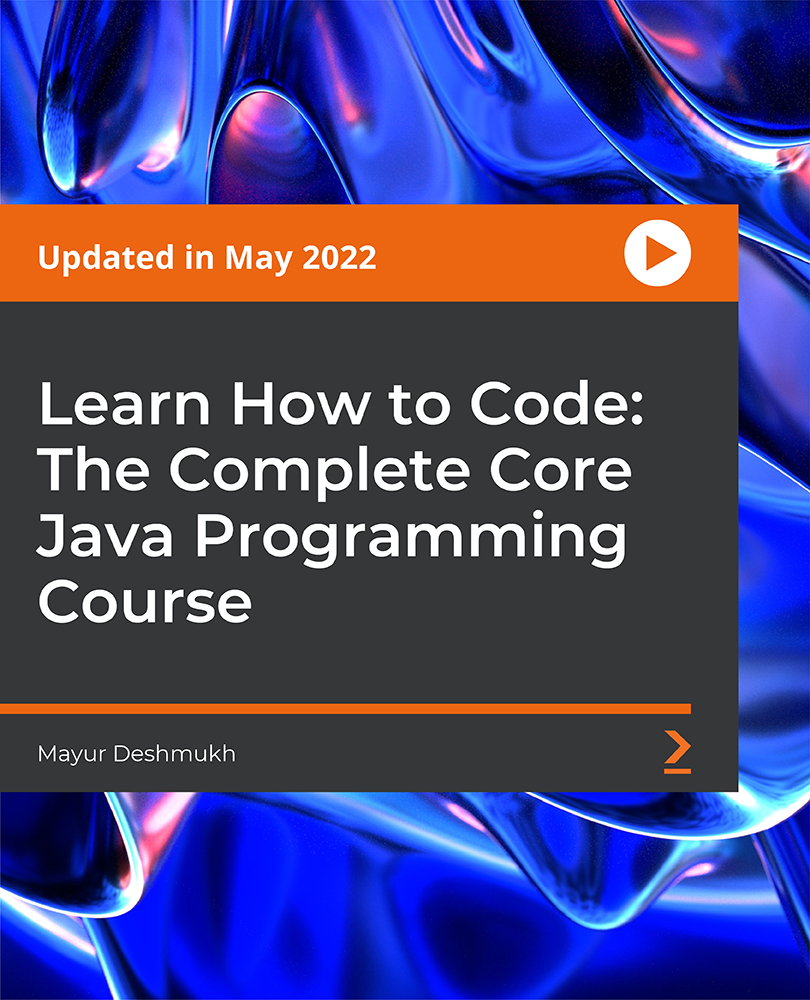- Professional Development
- Medicine & Nursing
- Arts & Crafts
- Health & Wellbeing
- Personal Development
Professional Diploma in UX Design
By UX Design Institute
Become a Certified User Experience Professional Build a career in UX with the world’s only university credit-rated online UX course. Acquire the mindset, the skills and the confidence that make UX designers so valuable. A rewarding and meaningful career awaits. Why become a UX designer? Be in demand UX is a high-growth sector. The demand for UX designers far outstrips the supply of qualified professionals. Get well paid UX designers are highly paid. The average entry-level salary for a UX designer in the United Kingdom is £35,465 (PayScale, 2019) Love your job UX designers make an impact. They solve real-world problems using an exciting mix of research, design, technology and psychology. Study method Online, self-paced Duration 6 months Access to content 12 months Qualification Level 8 Diploma - User Experience Design Awarded by Glasgow Caledonian University Regulated by SQA Additional info Exam(s) / assessment(s) is included in price Tutor is available to students Description Duration: 6 months Get certified in six months following a flexible, structured learning path. Delivery: Online The course is delivered entirely online, including video modules, mentor-led webinars and support. Assessment: 2-hour exam Before getting certified, you'll be assessed during a two-hour exam taken online. Outcomes for you Think like a UX designer; adopt the mindset that sets them apart Showcase your knowledge with a portfolio of project work Speak with the confidence that comes from a true, deep understanding of UX Advance your career with job-ready skills Complete a university credit-rated course, valued by employers globally Become a Certified UX Professional Learn with us We’ve worked hard to design the best possible online learning experience for you. As well as an unmatched syllabus, our approach includes: Projects & portfolio Learn by doing with a series of real-world projects ideal for your UX portfolio. Mentors & webinars Be guided by our hand-picked, world-class mentors during monthly webinars. Structure & support Stay motivated with a structured programme supported by fellow students and our customer success team. What you’ll learn We’ve put together a university credit-rated curriculum that’s deep, rigorous and covers everything you need to know to become a certified UX professional and turbocharge your career. Module 01 - Introduction to UX design Module 02 - User research Module 03 - User goals Module 04 - Structure and navigation Module 05 - Interactions Module 06 - Design principles Module 07 - Design patterns Module 08 - Mobile Module 09 - Workflows Module 10 - Prototyping and handover Module 11 - AI and UX Module 12 - Creating your portfolio Module 13 - Career guidance Hub Tutorials for Figma Projects and portfolio - Projects that build into a portfolio Exam - 2-hour final exam Requirements Background You don’t need experience in design or technology to enrol in our courses, although having one or both is a definite bonus. Our students come from a diverse array of backgrounds, including project management, development, graphic design, product management, business analysis and so on. Commitment You do need to be motivated and committed. We set a high bar. Studying for one of our professional qualifications requires a certain amount of time, energy and focus. Our team will be there to support you along every step of the way but success will come as a result of your own diligence. Career path The average salary for entry level user experience designers is £28,000 The average salary for user experience designers with 1-5 years experience ranges from £29,000 to £50,000 The average salary for user experience managers/leads is £80,000 Information from LinkedIn Salary Reports, based on real jobs listings.

Deep Learning Using Keras - A Complete and Compact Guide for Beginners
By Packt
In this course, we will start with extremely basic concepts such as learning the programming language fundamentals and other supporting libraries. Then we will proceed with the core topics with the help of real-world datasets to gain a complete understanding of deep learning using Python and Keras.
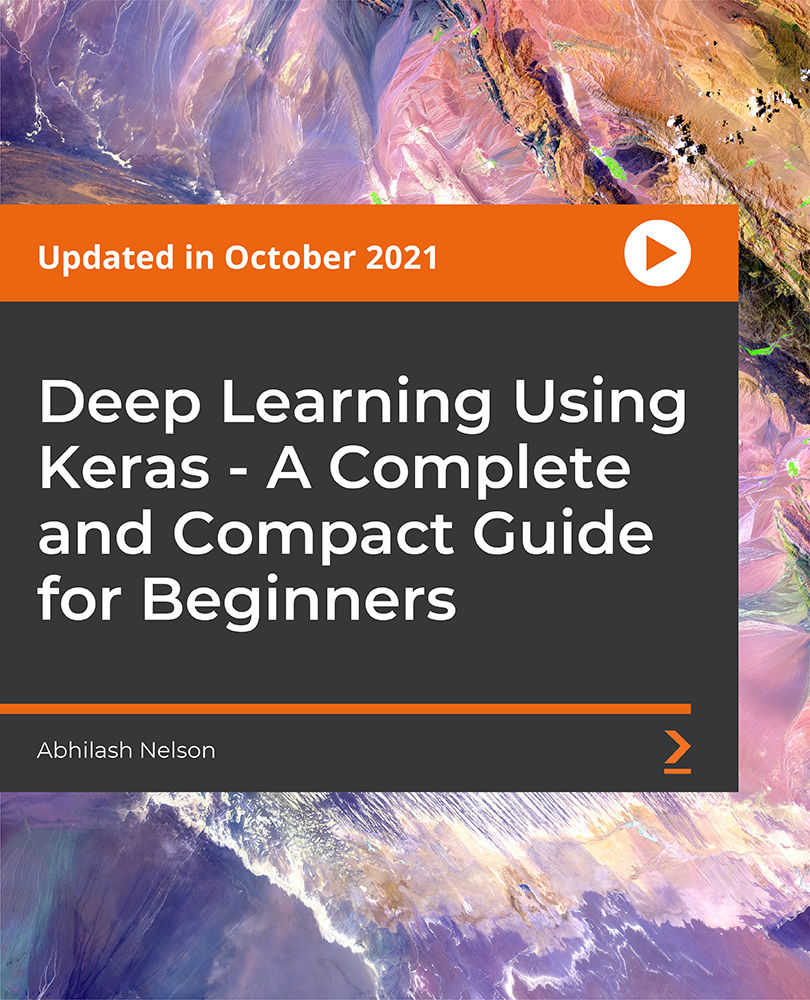
Relay Protection in Power Systems
By EnergyEdge - Training for a Sustainable Energy Future
Elevate your understanding of relay protection in power systems with EnergyEdge's specialized classroom training course and gain valuable insights.

CompTIA A+
By Nexus Human
Duration 5 Days 30 CPD hours This course is intended for This course is designed for individuals who have basic computer user skills and who are interested in obtaining a job as an entry-level IT technician. This course is also designed for students who are seeking the CompTIA A+ certification and who want to prepare for the CompTIA A+ Core 1 220-1101 Certification Exam and the CompTIA A+ Core 2 220-1102 Certification Exam. Overview On course completion, participants will be able to: Support operating systems. Install and configure PC system unit components and peripheral devices. Install, configure, and troubleshoot display and multimedia devices. Install, configure, and troubleshoot storage devices. Install, configure, and troubleshoot internal system components. Install, configure, and maintain operating systems. Maintain and troubleshoot Microsoft Windows. Explain network infrastructure concepts. Configure and troubleshoot network connections. Manage users, workstations, and shared resources. Implement client virtualization and cloud computing. Implement physical security. Secure workstations and data. Troubleshoot workstation security issues. Support and troubleshoot laptops. Support and troubleshoot mobile devices. Install, configure, and troubleshoot print devices. Implement operational procedures. CompTIA A+ certified professionals are proven problem solvers. They support today's core technologies from security to cloud to data management and more. CompTIA A+ is the industry standard for launching IT careers into today's digital world. It is the only industry recognized credential with performance-based items to prove pros can think on their feet to perform critical IT support tasks in the moment. It is trusted by employers around the world to identify the go-to person in end point management and technical support roles. CompTIA A+ is regularly re-invented by IT experts to ensure that it validates core skills and abilities demanded in the workplace. 1 - Installing Motherboards and Connectors Explain Cable Types and Connectors Install and Configure Motherboards Explain Legacy Cable Types 2 - Installing System Devices Install and Configure Power Supplies and Cooling Select and Install Storage Devices Install and Configure System Memory Install and Configure CPUs 3 - Troubleshooting PC Hardware Apply Troubleshooting Methodology Configure BIOS/UEFI Troubleshoot Power and Disk Issues Troubleshoot System and Display Issues 4 - Comparing Local Networking Hardware Compare Network Types Compare Networking Hardware Explain Network Cable Types Compare Wireless Networking Types 5 - Configuring Network Addressing and Internet Connections Compare Internet Connection Types Use Basic TCP/IP Concepts Compare Protocols and Ports Compare Network Configuration Concepts 6 - Supporting Network Services Summarize Services Provided by Networked Hosts Compare Internet and Embedded Appliances Troubleshoot Networks 7 - Summarizing Virtualization and Cloud Concepts Summarize Client-Side Virtualization Summarize Cloud Concepts 8 - Supporting Mobile Devices Set Up Mobile Devices and Peripherals Configure Mobile Device Apps Install and Configure Laptop Hardware Troubleshoot Mobile Device Issues 9 - Supporting Print Devices Deploy Printer and Multifunction Devices Replace Print Device Consumables Troubleshoot Print Device Issues 10 - Configuring Windows Configure Windows User Settings Configure Windows System Settings 11 - Managing Windows Use Management Consoles Use Performance and Troubleshooting Tools Use Command-line Tools 12 - Identifying OS Types and Features Explain OS Types Compare Windows Editions 13 - Supporting Windows Perform OS Installations and Upgrades Install and Configure Applications Troubleshoot Windows OS Problems 14 - Managing Windows Networking Manage Windows Networking Troubleshoot Windows Networking Configure Windows Security Settings Manage Windows Shares 15 - Managing Linux and macOS Identify Features of Linux Identify Features of macOS 16 - Configuring SOHO Network Security Explain Attacks, Threats, and Vulnerabilities Compare Wireless Security Protocols Configure SOHO Router Security Summarize Security Measures 17 - Managing Security Settings Configure Workstation Security Configure Browser Security Troubleshoot Workstation Security Issues 18 - Supporting Mobile Software Configure Mobile OS Security Troubleshoot Mobile OS and App Software Troubleshoot Mobile OS and App Security 19 - Using Support and Scripting Tools Use Remote Access Technologies Implement Backup and Recovery Explain Data Handling Best Practices Identify Basics of Scripting 20 - Implementing Operational Procedures Implement Best Practice Documentation Use Proper Communication Techniques Use Common Safety and Environmental Procedures

Office admin considers the heart of an office. He coordinates activities, distributes responsibilities, supervises staffs, keeps a record of office supplies and places order while requires. As much as efficient in administrative skill, he gets much value and demand in the corporate world. If you are interested to pursue a high position in this role, take a look at our Office Admin Diploma course. The precise contents guide you further to establish your career as an office admin in a sound bite. The course gradually teaches you the role and responsibilities of an office admin. Besides, it instructs you how to manage employees, coordinate important tasks, and motivate staffs in order to bring the utmost success of your individual as well as organizational growth. Additionally, the course enhances your skills to distinguish right and wrong to take the precise decision at the time. Overall, the course aims to ensure your top-most position in the role of an office admin, teaching you all the relevant aspects related to the job. Who is the course for? This course is ideal for those wanting to improve their base skills in office administrative tasks This course would be ideal for people who want to start working as a receptionist, office administrator, office manager, administrative assistant or personal assistant Entry Requirement: This course is available to all learners, of all academic backgrounds. Learners should be aged 16 or over to undertake the qualification. Good understanding of the English language, numeracy and ICT are required to attend this course. CPD Certificate from Course Gate At the successful completion of the course, you can obtain your CPD certificate from us. You can order the PDF certificate for £9 and the hard copy for £15. Also, you can order both PDF and hardcopy certificates for £22. Career path This course opens a new door for you to enter the relevant job market and also gives you the opportunity to acquire extensive knowledge along with required skills to become successful. You will be able to add our qualification to your CV/resume which will help you to stand out in the competitive job industry. Course Curriculum Administrative Management Module One - Getting Started 00:05:00 Module Two - Why Your Office Needs Administrative Procedures 00:05:00 Module Three - Gathering the Right Tools 00:05:00 Module Four - Identifying Procedures to Include 00:05:00 Module Five - Top Five Procedures to Record 00:05:00 Module Six - What to Include in Your Binder (I) 00:05:00 Module Seven - What to Include in Your Binder (II) 00:05:00 Module Eight - Organizing Your Binder 00:05:00 Module Nine - What Not to Include in the Procedure Guide 00:05:00 Module Ten - Share Office Procedure Guide 00:05:00 Module Eleven - Successfully Executing the Guide 00:05:00 Module Twelve - Wrapping Up 00:05:00 Business Writing Module One - Getting Started 00:30:00 Module Two - Working with Words 01:00:00 Module Three - Constructing Sentences 01:00:00 Module Four - Creating Paragraphs 01:00:00 Module Five - Writing Meeting Agendas 01:00:00 Module Six - Writing E-mails 01:00:00 Module Seven - Writing Business Letters 01:00:00 Module Eight - Writing Proposals 01:00:00 Module Nine - Writing Reports 01:00:00 Module Ten - Other Types of Documents 01:00:00 Module Eleven - Proofreading and Finishing 01:00:00 Module Twelve - Wrapping Up 00:30:00 Office Management Building Your Management Team 01:00:00 Building A Successful Brand 01:00:00 Achieving Quality Through Teamwork 00:30:00 Keys To Staying Motivated 00:30:00 Improve Your Marketing 01:00:00 Provide Top Customer Service 00:30:00 Wrapping Up 00:30:00 Bookkeeping & Payroll Module One - Introduction 00:30:00 Module Two - Basic Terminology 01:00:00 Module Three - Basic Terminology (II) 01:00:00 Module Four - Accounting Methods 01:00:00 Module Five - Keeping Track of Your Business 01:00:00 Module Six - Understanding the Balance Sheet 01:00:00 Module Seven - Other Financial Statements 01:00:00 Module Eight - Payroll Accounting Terminology 01:00:00 Module Nine - End of Period Procedures 01:00:00 Module Ten - Financial Planning, Budgeting and Control 01:00:00 Module Eleven - Auditing 01:00:00 Module Twelve - Wrapping Up 00:30:00 Microsoft Office Word Module One - Getting Started 00:30:00 Module Two - Opening 01:00:00 Module Three - Working with the Interface 01:00:00 Module Four - Your First Document 01:00:00 Module Five - Basic Editing Tasks 01:00:00 Module Six - Basic Formatting Tasks 01:00:00 Module Seven - Formatting Paragraphs 01:00:00 Module Eight - Advanced Formatting Tasks 01:00:00 Module Nine - Working with Styles 01:00:00 Module Ten - Formatting the Page 01:00:00 Module Eleven - Sharing Your Document 01:00:00 Module Twelve - Wrapping Up 00:30:00 Activities- Microsoft Word for Beginners 00:00:00 Microsoft Office Powerpoint Module One - Getting Started 00:30:00 Module Two - Opening PowerPoint 01:00:00 Module Three - Working with the Interface 01:00:00 Module Four - Your First Presentation 01:00:00 Module Five - Working with Text 01:00:00 Module Six - Formatting Text and Paragraphs 01:00:00 Module Seven - Adding Pictures 01:00:00 Module Eight - Advanced Formatting Tasks 01:00:00 Module Nine - Working with Transitions and Animations 01:00:00 Module Ten - Setting Up Your Slide Show 01:00:00 Module Eleven - Showtime! 01:00:00 Module Twelve - Wrapping Up 00:30:00 Activities-Microsoft PowerPoint for Beginners 00:00:00 Microsoft Office Excel Module One - Getting Started 00:30:00 Module Two - Opening Excel 01:00:00 Module Three - Working with the Interface 01:00:00 Module Four - Your First Worksheet 01:00:00 Module Five - Viewing Excel Data 01:00:00 Module Six - Building Formulas 01:00:00 Module Seven - Using Excel Functions 01:00:00 Module Eight - Using Quick Analysis 01:00:00 Module Nine - Formatting Your Data 01:00:00 Module Ten - Using Styles, Themes, and Effects 01:00:00 Module Eleven - Printing and Sharing Your Workbook 01:00:00 Module Twelve - Wrapping Up 01:00:00 Mock Exam Mock Exam - Office Admin Diploma 00:30:00 Final Exam Final Exam - Office Admin Diploma 00:30:00 Certificate and Transcript Order Your Certificates or Transcripts 00:00:00

Diploma in Adobe Illustrator
By iStudy UK
Master the advanced tricks and techniques of creating vector images with Adobe Illustrator in the Diploma in Adobe Illustrator course. Adobe Illustrator is a vector graphics editor. The graphic-driven software allows you to create logos, graphics, cartoons and fonts for the photo-realistic layouts of Adobe Photoshop. Throughout the course, you will learn to draw anything with Adobe Illustrator. The course familiarises you with all the essential tools of the software such as builder tool, pen tool, curvature tool, eyedropper tool, library tool, brushes, and more. Through the illustration of a modern fox and logo shapes, you will learn real-world knowledge about how to create drawings and logos in Adobe Illustrator. The course also discusses the concepts of type and font, RGB and CMYK, etc. The course shows you how to combine and clean up paths and organise artwork into groups and layers. Shortly, after completing the course, you will gain a solid understanding of how to use the world's leading illustration and vector drawing software. What Will I Learn? Feel comfortable using Adobe Illustrator to design your own graphics from scratch. Navigate Adobe Illustrator CC like a pro. Design your own graphics, without any experience. Draw beginner to advanced shapes and icons. Learn all of the key skills of Illustrator: shapes, text, masking, effects, and exporting. Master advanced Illustrator tools and techniques. Export your projects for print, web, or other design projects. Make your ideas come to life. Requirements Any version of Adobe Illustrator, preferably the CC (Creative Cloud) version. Previous versions may be used, but some features might not be available. No prior knowledge or experience with Illustrator is required Module: 01 01 Welcome to the Course - Illustrator Essentials 2018 FREE 00:03:00 02 Download the Course Project Files FREE 00:01:00 03 Getting Started with Adobe Illustrator FREE 00:08:00 04 Drawing with Shapes and Lines.MP4 00:23:00 05 The Shape Builder Tool 00:08:00 06 Draw a Modern Fox with the Shape Builder Tool 00:10:00 07 Draw an Impossible Shape Logo with the Shape Builder Tool 00:05:00 08 The Curvature Tool 00:13:00 09 The Pen Tool 00:13:00 10 The Pencil Tool and Advanced Stroke Options 00:13:00 Module: 02 11 Using Brushes 00:13:00 12 The Width Tool 00:09:00 13 Type and Font 00:14:00 14 Curve Type on a Path 00:13:00 15 Break Apart and Destroy Text 00:04:00 16 What is RGB & CMYK 00:04:00 17 Using the Eye Dropper Tool 00:04:00 18 The Color Theme Tool 00:05:00 19 Gradients 00:06:00 20 Masking 00:07:00 Module: 03 21 Compound Paths 00:11:00 22 CC Libraries 00:10:00 23 The Liquify Tool 00:08:00 24 Bend and Warp 00:06:00 25 Repeating Shapes 00:05:00 26 patterns 00:09:00 27 Vectorize Images 00:12:00 28 Adobe Capture App 00:11:00 29 Free Templates from Adobe 00:04:00 30 Saving for Print 00:06:00 Module: 04 31 Exporting for Web 00:05:00 32 Redrawing the Mastercard Logo 00:05:00 33 Redrawing the Instagram Logo 00:08:00 34 Redrawing the Kadak Logo 00:11:00 35 Redrawing the eHarmony Logo 00:11:00 36 Redrawing the Tinder Logo 00:06:00 37 Redrawing the BP Logo 00:08:00 38 Adobe Illustrator Cheat Sheet and Shortcuts 00:10:00 39 Conclusion 00:02:00 Module: 05 Activity 0 - Intro to Activities 00:01:00 Activity 1 - Solution 00:11:00 Activity 2 - Swan Solution 00:14:00 Activity 3 - Colouring the Impossible Triangle 00:03:00 Activity 4 - Drawing and Coloring the Owl 00:10:00 Activity 5 - Drawing the Owl with the Pen Tool 00:09:00 Activity 6 - Drawing with the Pencil Tool 00:11:00 Activity 7 - Width Tool Love- 00:23:00 Activity 8 - Badge 00:12:00 Activity 9 - Liquify 00:09:00 Activity 10 - Repeating Shapes 00:05:00 Activity 11 - Patterns 00:06:00 Activity 12 - Vectorizing Images 00:07:00 Exercise Files Exercise Files - Diploma in Adobe Illustrator 00:00:00 Mock Exam Final Exam

Learn How to Code: The Complete Core Java Programming Course
By Packt
This course is for you if you have no prior coding experience. It is designed to take you through the core Java concepts with the help of practical examples and coding exercises. A course ideal for testing professionals transitioning to DevOps or Automation.