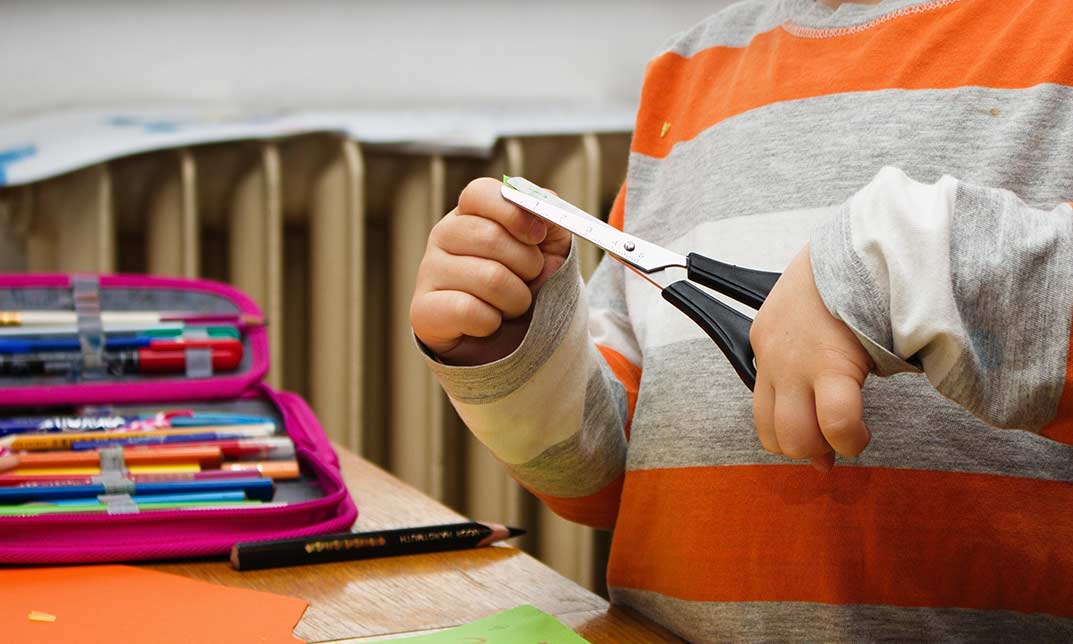- Professional Development
- Medicine & Nursing
- Arts & Crafts
- Health & Wellbeing
- Personal Development
3ds Max Essential Training Course
By ATL Autocad Training London
Course Title: 3ds Max Essential Training Course Perfect for novice 3ds Max users, our Essentials Training Course, hosted by an Autodesk Certified Trainer, equips you with core skills for creating 3D models and animations. Click here for more info: Website Duration: 16 hours Method: 1-on-1, Personalized Attention, Tailored Content, Flexible Pace, Individual Support Schedule: Tailor your own schedule by pre-booking a convenient hours, available from Mon to Sat between 9 am and 7 pm. Course Highlights: Comprehensive Learning: Covering 3ds Max from the basics, including interface navigation and customization, to essential skills for professional 3D modeling and animations. Expert Guidance: Certified tutors and industry experts provide personalized attention, ensuring a deep understanding of 3D concepts. Flexible Scheduling: Tailor the learning experience to your pace and preferences, with one-on-one sessions available from Monday to Sunday. Interactive Learning: Engage in hands-on exercises and practical projects, enhancing your skills in a real-world context. Job Opportunities: Upon completion, students can pursue careers as: 3D Modelers: Creating detailed 3D models for games, movies, or architectural visualization. Animation Artists: Designing engaging animations for various media platforms. Visual Effects (VFX) Artists: Working on special effects for films, TV shows, and commercials. Architectural Visualizers: Producing realistic architectural renders for construction and design projects. Game Designers: Developing immersive game environments and characters. Recommended Reading: "3ds Max 2022 for Beginners" by CADFolks: A beginner-friendly guide covering fundamental concepts and techniques in 3ds Max. "Mastering Autodesk 3ds Max 2022" by Nicholas Boughen: A comprehensive resource for mastering advanced features and workflows in 3ds Max. "The Animator's Survival Kit" by Richard Williams: A classic animation guide providing valuable insights for aspiring animators. These books offer valuable knowledge and techniques, complementing the skills learned in the course and aiding in future career endeavors. Upon completing the 3ds Max Basic to Fundamentals Training Course, participants will: Master 3ds Max Tools: Gain a deep understanding of the software interface, tools, and navigation, enabling efficient 3D modeling and animation. Create Complex Models: Develop proficiency in creating intricate 3D models, including objects, characters, and architectural elements, using various modeling techniques. Apply Realistic Textures: Learn to apply textures, maps, and materials to enhance the realism of 3D models, understanding diffuse, bump, and reflective materials. Perfect Lighting and Rendering: Acquire skills in setting up various lights, environment lighting, and global illumination for realistic renderings, optimizing rendering settings for quality output. Animate with Precision: Master keyframe animation, path animation, and constraints, bringing 3D scenes to life with smooth and accurate motion. Understand Dynamics and Simulations: Explore basic dynamics and simulations, including particle systems, creating dynamic and interactive 3D environments. Problem-Solve Creatively: Develop problem-solving skills for common challenges in 3D design, using innovative techniques and tools. Professional Project Execution: Apply learned skills to real-world projects, ensuring a professional approach to 3D modeling, animation, and visualization. By the end of the course, participants will be equipped with the knowledge and skills to confidently create visually stunning 3D models, animations, and visualizations, making them proficient 3ds Max users ready for diverse industry applications. Course Highlights: Comprehensive Learning: Covering 3ds Max from the basics, including interface navigation and customization, to essential skills for professional 3D modeling and animations. Expert Guidance: Certified tutors and industry experts provide personalized attention, ensuring a deep understanding of 3D concepts. Flexible Scheduling: Tailor the learning experience to your pace and preferences, with one-on-one sessions available from Monday to Sunday. Interactive Learning: Engage in hands-on exercises and practical projects, enhancing your skills in a real-world context. Job Opportunities: Upon completion, students can pursue careers as: 3D Modelers: Creating detailed 3D models for games, movies, or architectural visualization. Animation Artists: Designing engaging animations for various media platforms. Visual Effects (VFX) Artists: Working on special effects for films, TV shows, and commercials. Architectural Visualizers: Producing realistic architectural renders for construction and design projects. Game Designers: Developing immersive game environments and characters. Recommended Reading: "3ds Max 2022 for Beginners" by CADFolks: A beginner-friendly guide covering fundamental concepts and techniques in 3ds Max. "Mastering Autodesk 3ds Max 2022" by Nicholas Boughen: A comprehensive resource for mastering advanced features and workflows in 3ds Max. "The Animator's Survival Kit" by Richard Williams: A classic animation guide providing valuable insights for aspiring animators. These books offer valuable knowledge and techniques, complementing the skills learned in the course and aiding in future career endeavors. Receive ongoing email support for a lifetime. Access comprehensive handouts and valuable documents. Explore flexible financial support choices, including installment plans and funding through job center plus and DWP (Contact us for specifics). Rest assured with our money-back guarantee: If you're dissatisfied after your initial session, we address your concerns and provide a refund if necessary (Terms and conditions may apply). Get help with computer optimization to enhance software performance in Autocad, 3ds Max, and Photoshop on both PC platforms. Benefit from our industry connections, facilitating portfolio promotion and job opportunities.

Level 5 Diploma in Fire Warden Training
By Compliance Central
In a heart-pounding moment during a fire hazard, screams fill the air, flames flicker in the corner, and panic threatens to grip everyone. This is where you, the fearless Fire Warden, step up. This Level 5 Diploma in Fire Warden Training equips you with the knowledge and skills to be cool-headed amid chaos, ensuring the safe and swift evacuation of everyone in your care. This fire warden course helps to turn you into a leader in action. The fire warden training program teaches you about the Fire Triangle that fuels any blaze. You'll master risk assessments, becoming a fire warden for potential hazards lurking in every corner. Learn to decipher fire plans and safety arrangements, understanding your role as a Fire Warden like never before. Become the beacon of hope in a fiery crisis. Be more than just an employee, but a life-saver, a strategist, a Fire Warden. Enrol now and become the fire warden that makes a difference! Package Details Specialised Fire Warden training modules in an online format. Dynamic, user-friendly online learning environment. Constant access to fire warden materials and learner assistance. Learn using any smart device, adaptable to your lifestyle. Designed for future safety managers and interested students. Commitment to an engaging fire warden educational experience. Learning Outcomes Master skills in fire warden and safety procedures. Competent to initiate your fire warden safety consultancy. Teach others about fire safety, fostering community awareness. The fire warden certificate adds significant value to your profile. Elevate your fire warden career in safety management. Level 5 Diploma in Fire Warden Training Module 01: Fire Warden Safety An Introduction Module 02: Understanding Fires - The Fire Triangle Module 03: Risk Assessments Module 04: The Fire Plan and Safety Arrangements Module 05: Fire Evacuation Procedures and Strategies Module 06: Personal Emergency Evacuation Plans Certificate of Achievement CPD Accredited Certificate Upon finishing the Fire Warden Training course, receive a CPD Accredited Certificate. Options include an instant PDF for £4.79 or a physical copy for £9.99. We ensure our fire warden course stays relevant and up-to-date, and recommend annual updates even though the certificate does not expire. Endorsed Certificate of Achievement from the Quality Licence Scheme Graduates of the Fire Warden Training course will be awarded an endorsed Certificate of Achievement from the Quality Licence Scheme. To celebrate your success, this fire warden certificate can be ordered for free and mailed to you. A postage charge of £10 is required for international deliveries. Endorsement The Fire Warden Training course has earned the endorsement of the Quality Licence Scheme for its outstanding non-regulated educational content and training standards. As a UK authority on training quality, the QLS confirms that this course meets rigorous educational criteria in fire safety training. Who is this course for? Level 5 Diploma in Fire Warden Training Facility Managers Safety Officers Building Managers Corporate Professionals Health and Safety Representatives Event Organisers Emergency Response Teams Requirements Level 5 Diploma in Fire Warden Training To enrol in this Level 7 Advanced Diploma in Microsoft Power BI, Purchasing & Procurement course, all you need is a basic understanding of the English Language and an internet connection. Career path Level 5 Diploma in Fire Warden Training Fire Safety Officer: £25,000 to £40,000 per year Health and Safety Manager (with a focus on fire safety): £30,000 to £50,000 per year Emergency Response Coordinator: £28,000 to £45,000 per year Fire Prevention Specialist: £30,000 to £45,000 per year Certificates CPD Accredited Hard Copy Certificate Hard copy certificate - Included CPD Accredited PDF Certificate Digital certificate - Included CPD Accredited Hard Copy Certificate Hard copy certificate - £9.99 CPD Accredited Hard Copy Certificate Delivery Charge: Inside the UK: Free Outside of the UK: £9.99 each

Fire Safety Training for Teachers
By The Teachers Training
Fire Safety Training for Teachers is yet another 'Teacher's Choice' course from Teachers Training for a complete understanding of the fundamental topics. You are also entitled to exclusive tutor support and a professional CPD-accredited certificate in addition to the special discounted price for a limited time. Just like all our courses, this Fire Safety Training for Teachers and its curriculum have also been designed by expert teachers so that teachers of tomorrow can learn from the best and equip themselves with all the necessary skills. Consisting of several modules, the course teaches you everything you need to succeed in this profession. The course can be studied part-time. You can become accredited within 2 hours studying at your own pace. Your qualification will be recognised and can be checked for validity on our dedicated website. Why Choose Teachers Training Some of our features are: This is a dedicated website for teaching 24/7 tutor support Interactive Content Affordable price Courses accredited by the UK's top awarding bodies 100% online Flexible deadline Entry Requirements No formal entry requirements. You need to have: Passion for learning A good understanding of the English language numeracy and IT Desire for entrepreneurship over the age of 16. Assessment The assessment is straightforward, you need to complete the assignment questions that will be provided to you at the end of the course, you can complete the assignment anytime you want. After you complete and submit your assignment, our tutors will assess your assignment and give you feedback if needed. After your assignment has been assessed and you have passed, you will be qualified and will be able to apply for a course completion certificate. Certification CPD Certification from The Teachers Training Successfully completing the MCQ exam of this course qualifies you for a CPD-accredited certificate from The Teachers Training. You will be eligible for both PDF copy and hard copy of the certificate to showcase your achievement however you wish. You can get your digital certificate (PDF) for £4.99 only Hard copy certificates are also available, and you can get one for only £10.99 You can get both PDF and Hard copy certificates for just £12.99! The certificate will add significant weight to your CV and will give you a competitive advantage when applying for jobs. Module 01: Introduction to Fire Safety Module 01: Introduction to Fire Safety 00:33:00 Module 02: Fire Safety Legislation Module 02: Fire Safety Legislation 00:36:00 Module 03: Measures of Fire Safety Module 03: Measures of Fire Safety 00:40:00 Module 04: Fire Emergency: Evacuation Procedures Module 04: Fire Emergency Evacuation Procedures 00:15:00

Cost Engineering, Financing and Risk Management for Upstream and Downstream Oil & Gas Projects
By EnergyEdge - Training for a Sustainable Energy Future
About this Training Course The two elements which consistently remain in the forefront of every executive, tasked to manage a project, are 'Cost' and 'Time'. There is probably no disagreement or a need to prove that a strong correlation exists between Cost and Schedule. The mechanics of capturing cost during the execution is not that difficult a task, as it is when undertaking Design, Engineering, Estimating, Planning, Scheduling, and seeking financing for the project. The corporate management is expected to provide realistic, reliable and risks adjusted projections of a project's overall financial performance. This 3 full-day course and workshop is developed to make the delegates walk through the engineering formulas and equations to become a professional in managing estimates, projections, risks, uncertainties and secure financing for high value, high risk projects, from both On-shore and Offshore Oil & Gas industry segments. This course can also be offered through Virtual Instructor Led Training (VILT) format. Training Objectives Objectives of this Training Course: This course and the workshops are developed for the participants to gain comprehensive understanding of the field of Cost Engineering and its impact on the project execution, financing and risk management. The underlying objectives are: Enhance familiarization with mechanics of cost engineering in developing budgets and Project Cost Models. Gain understanding of diversity in financing of EPC Projects in context of Offshore and Onshore Oil & Gas projects in international arena. Identify risks associated with cost estimates and costing elements, with an objective of developing project strategies and minimizing the exposure to escalation of prices and market factors. Appreciate the correlation between cost and schedule, resulting in the delivery of contractual obligations. Develop competency to manage risks of costs and time overrun, by implementing appropriate cost control mechanism. Target Audience If you are responsible for undertaking one or more of the following functions in the Oil & Gas and Offshore & Marine Industry, you can't afford to miss this course: Management Accountants, Finance Managers, Cost Controllers, Project Directors, Contracts & Projects Managers, Estimators, Planners and Risk Managers. Course Level Intermediate Training Methods Unique Features of this Enhanced Course Curriculum: This course and the workshops are developed for the participants to gain comprehensive understanding of the field of Cost Engineering and its impact on the project execution, financing and risk management. The underlying objectives are: Enhance familiarization with mechanics of cost engineering in developing budgets and Project Cost Models. Gain understanding of diversity in financing of EPC Projects in context of Offshore and Onshore Oil & Gas projects in international arena. Identify risks associated with cost estimates and costing elements, with an objective of developing project strategies and minimizing the exposure to escalation of prices and market factors. Appreciate the correlation between cost and schedule, resulting in the delivery of contractual obligations. Develop competency to manage risks of costs and time overrun, by implementing appropriate cost control mechanism. Trainer Principal Management Consultant Chartered Valuer and Appraiser (CVA) FACICA | FAMTAC | FAIADR | M.S.I.D | Member, AIEN LL.M. (IP Law), M. Sc. (Maritime Studies), M. Tech (Knowledge Engineering), MBA, First Class CoC (MCA, UK), B. E. (Elect) Your expert course leader, during the last 47 year period, has worked and consulted in the industry verticals encompassing: Technology, Oil & Gas Exploration & Production, Petrochemical Process Plants and Power Plant Construction Projects, Logistics & Warehousing, Marine, Offshore, Oil & Gas Pipelines, Infrastructure Development Projects (Ports, Offshore Supply Bases, Oil & Gas Terminals and Airports etc), EPCIC Contracts, and Shipyards, in South East Asia, Africa, Middle East, Americas and Europe. He serves as the Principal Management Consultant with a management consultancy in Hong Kong and Singapore, specialising in the fields of corporate management consultancy, international contracts reviews and alternative dispute resolutions services. He undertakes special assignments for conducting audits and valuation of intangible properties involving proprietary processes for licensed production, and licensing of intellectual property rights (IP Rights) in patents, trademarks, and industrial designs. He is frequently engaged for assignments like due diligence, acquisitions, mergers, resolving various operational issues, technology transfer and agency services contracts reviews, cost controls, and enhancement of Supply Chain Management. He has been conferred the credentials of Chartered Valuer & Appraiser (CVA) by SAC and IVAS, in accordance with the international valuation standards setting body IVSC. His consulting experience includes Charterparty Management, Business Process Re-engineering, Diversifications, Corporate Development, Marketing, Complex Project Management, Feasibility Studies, Dispute Resolutions and Market Research. He has successfully assisted Marine and offshore E & P clients in managing contractual disputes arising from various international contracts for upgrading & conversion projects. He continues to be actively engaged in claims reviews, mediation, arbitration, litigation, and expert witness related assignments, arising from international contracts and Charterparty Agreements. He graduated with a Bachelor's degree in Electrical Engineering, MBA in General Management, Master of Technology in Knowledge Engineering, Master of Science in Maritime Studies, and LL.M. (IP Law). He also holds professional qualifications in Business Valuations and Appraisers for CVA, arbitration, law, and marine engineering, including the Chief Engineer's First-Class Certificate of Competency (MCA, UK). He is further qualified and accredited as Certified International Arbitrator, Chartered Arbitrator, Sports arbitrator under CAS Rules, WIPO Neutral, Australian Communications and Media Authority (ACMA) Bargaining Code Arbitrator, Accredited Adjudicator and Accredited Mediator (Malaysia). He is admitted to the international panels of arbitrators and neutrals with WIPO, Geneva; ACICA, AMTAC and ACMA, Australia; BVIAC (British Virgin Islands); JIAC (Jamaica); HKIAC Hong Kong; AIAC, Malaysia; AIADR, Malaysia; KCAB, Seoul, South Korea; ICA, Delhi, India; ICC (Singapore); SISV, Singapore; SCMA, Singapore; SCCA, Saudi Arabia; VIAC Vienna, Austria; Thailand Arbitration Centre (THAC), and Mediator with AIAC Malaysia, CMC, and SIMI Singapore. POST TRAINING COACHING SUPPORT (OPTIONAL) To further optimise your learning experience from our courses, we also offer individualized 'One to One' coaching support for 2 hours post training. We can help improve your competence in your chosen area of interest, based on your learning needs and available hours. This is a great opportunity to improve your capability and confidence in a particular area of expertise. It will be delivered over a secure video conference call by one of our senior trainers. They will work with you to create a tailor-made coaching program that will help you achieve your goals faster. Request for further information post training support and fees applicable Accreditions And Affliations

Dog Training Accredited Diploma
By iStudy UK
Train Your Dog Like A Pro and Become a Qualified Dog Trainer Are you planning to start your career as a professional dog trainer or just want to train your best friend by yourself? If any one of them is what you desire, then our Dog Training Accredited Diploma is a must have course for you! You may ask- why is that? Well, our course is designed by experts rocking the dog training industry. You will be able to train your dog or puppy like a professional. When you bring a dog to your family, they become a family member and also your best friend. You would eventually want to give your best friend the best training he/she deserves. Thus, a diploma course on dog training can be the pathway for you and also your dog. You will be able to teach him or her the basic commands, training them to learn leash, using headcollar, rewarding them and also how to make them obedience. Throughout the course, you will be able to crate and house train. Moreover, you will get introduced with different issues that are faced by dog trainers and how to overcome them. Besides that, you will also become an expert on dog training exercises. So, why are you waiting for? Enroll now and make your dog the perfect best friend you always wanted. Course Highlights Dog Training Accredited Diploma is an award winning and the best selling course that has been given the CPD Certification & IAO accreditation. It is the most suitable course anyone looking to work in this or relevant sector. It is considered one of the perfect courses in the UK that can help students/learners to get familiar with the topic and gain necessary skills to perform well in this field. We have packed Dog Training Accredited Diploma into 13 modules for teaching you everything you need to become successful in this profession. To provide you ease of access, this course is designed for both part-time and full-time students. You can become accredited in just 8 hours, 55 minutes and it is also possible to study at your own pace. We have experienced tutors who will help you throughout the comprehensive syllabus of this course and answer all your queries through email. For further clarification, you will be able to recognize your qualification by checking the validity from our dedicated website. Why You Should Choose Dog Training Accredited Diploma Lifetime access to the course No hidden fees or exam charges CPD Accredited certification on successful completion Full Tutor support on weekdays (Monday - Friday) Efficient exam system, assessment and instant results Download Printable PDF certificate immediately after completion Obtain the original print copy of your certificate, dispatch the next working day for as little as £9. Improve your chance of gaining professional skills and better earning potential. Who is this Course for? Dog Training Accredited Diploma is CPD certified and IAO accredited. This makes it perfect for anyone trying to learn potential professional skills. As there is no experience and qualification required for this course, it is available for all students from any academic backgrounds. Requirements Our Dog Training Accredited Diploma is fully compatible with any kind of device. Whether you are using Windows computer, Mac, smartphones or tablets, you will get the same experience while learning. Besides that, you will be able to access the course with any kind of internet connection from anywhere at any time without any kind of limitation. Career Path You will be ready to enter the relevant job market after completing this course. You will be able to gain necessary knowledge and skills required to succeed in this sector. All our Diplomas' are CPD and IAO accredited so you will be able to stand out in the crowd by adding our qualifications to your CV and Resume. Introduction 00:30:00 The Basic Commands 01:00:00 Training Your New Puppy 01:00:00 Leash/Collar Training 00:30:00 Head Collar Training 00:30:00 Training Collar or Choke Collar 00:30:00 Reward Training 00:30:00 Crate and House Training 01:00:00 Dog Obedience Training 00:30:00 Dog Training Issues 00:30:00 Advanced Dog Training Exercises 00:30:00 More Dog or Puppy Training Issues and Exercises 01:00:00 Conclusion 00:15:00 Mock Exam Mock Exam- Dog Training Acredited Diploma 00:20:00 Final Exam Final Exam- Dog Training Acredited Diploma 00:20:00

24 Hour Flash Deal **33-in-1 Medical Teaching Advanced Diploma Mega Bundle** Medical Teaching Advanced Diploma Enrolment Gifts **FREE PDF Certificate**FREE PDF Transcript ** FREE Exam** FREE Student ID ** Lifetime Access **FREE Enrolment Letter ** Take the initial steps toward a successful long-term career by studying the Medical Teaching Advanced Diploma package online with Studyhub through our online learning platform. The Medical Teaching Advanced Diploma bundle can help you improve your CV, wow potential employers, and differentiate yourself from the mass. This Medical Teaching Advanced Diploma course provides complete 360-degree training on Medical Teaching Advanced Diploma. You'll get not one, not two, not three, but thirty-three Medical Teaching Advanced Diploma courses included in this course. Plus Studyhub's signature Forever Access is given as always, meaning these Medical Teaching Advanced Diploma courses are yours for as long as you want them once you enrol in this course This Medical Teaching Advanced Diploma Bundle consists the following career oriented courses: Course 01: Medical Teaching Course 02: Anatomy and Physiology of Human Body Course 03: Human Anatomy, Physiology and Medical Terminology Diploma Course 04: Biochemistry Course 05: Molecular Genetics Course 06: Neurology, Neurological Assessments & Medication Course 07: Understanding the Immune System Course 08: Radiography Course 09: Dermatology Course 10: Common Childhood Illnesses & Paediatric First Aid Course 11: Paediatric Care Course Course 12: Geriatric Nutrition and Well-being Course 13: Emergency Care Worker Course 14: Paramedicine Study Course 15: Basic Cardiac (Heart) Care Course 16: Medical Jargon for Healthcare Assistant Course 17: Psychological Wellbeing and Crisis Intervention Course 18: Mental Health and Psychiatry Training Course 19: Pharmacology Diploma Course 20: Clinical Pharmacy Certificate Program and Professional Standards Course 21: Medical coding Training Course 22: Medical Transcription Diploma Course 23: Medical & Clinical Administrator Course 24: Nurse Prescribing and Medicine Management Course 25: Infection Control & Medicine Handling Course 26: Medical Law Course 27: Clinical Governance in Adult Care Course 28: Research in Adult Care Course 29: Clinical Research Administration: Navigating the Healthcare Landscape Course 30: Leadership Skills for UK Health Care Professionals Course 31: Health Economics and Health Technology Assessment Course 32: Public Health Course 33: International Healthcare Policy In this exclusive Medical Teaching Advanced Diploma bundle, you really hit the jackpot. Here's what you get: Step by step Medical Teaching Advanced Diploma lessons One to one assistance from Medical Teaching Advanced Diploma professionals if you need it Innovative exams to test your knowledge after the Medical Teaching Advanced Diploma course 24/7 customer support should you encounter any hiccups Top-class learning portal Unlimited lifetime access to all thirty-three Medical Teaching Advanced Diploma courses Digital Certificate, Transcript and student ID are all included in the price PDF certificate immediately after passing Original copies of your Medical Teaching Advanced Diploma certificate and transcript on the next working day Easily learn the Medical Teaching Advanced Diploma skills and knowledge you want from the comfort of your home The Medical Teaching Advanced Diploma course has been prepared by focusing largely on Medical Teaching Advanced Diploma career readiness. It has been designed by our Medical Teaching Advanced Diploma specialists in a manner that you will be likely to find yourself head and shoulders above the others. For better learning, one to one assistance will also be provided if it's required by any learners. The Medical Teaching Advanced Diploma Bundle is one of the most prestigious training offered at StudyHub and is highly valued by employers for good reason. This Medical Teaching Advanced Diploma bundle course has been created with thirty-three premium courses to provide our learners with the best learning experience possible to increase their understanding of their chosen field. This Medical Teaching Advanced Diploma Course, like every one of Study Hub's courses, is meticulously developed and well researched. Every one of the topics is divided into Medical Teaching Advanced Diploma Elementary modules, allowing our students to grasp each lesson quickly. The Medical Teaching Advanced Diploma course is self-paced and can be taken from the comfort of your home, office, or on the go! With our Student ID card you will get discounts on things like music, food, travel and clothes etc. CPD 330 CPD hours / points Accredited by CPD Quality Standards Who is this course for? This Medical Teaching Advanced Diploma training is suitable for - Students Recent graduates Job Seekers Individuals who are already employed in the relevant sectors and wish to enhance their knowledge and expertise in Medical Teaching Advanced Diploma Please Note: Studyhub is a Compliance Central approved resale partner for Quality Licence Scheme Endorsed courses. Requirements To participate in this Medical Teaching Advanced Diploma course, all you need is - A smart device A secure internet connection And a keen interest in Medical Teaching Advanced Diploma Career path You will be able to kickstart your Medical Teaching Advanced Diploma career because this course includes various courses as a bonus. This Medical Teaching Advanced Diploma is an excellent opportunity for you to learn multiple skills from the convenience of your own home and explore Medical Teaching Advanced Diploma career opportunities. Certificates CPD Accredited Certificate Digital certificate - Included CPD Accredited e-Certificate - Free CPD Accredited Hardcopy Certificate - Free Enrolment Letter - Free Student ID Card - Free

Professional Chef Training with Higher Technician in Cooking and Gastronomy
By Compliance Central
Are you interested in pursuing a career in the Professional Chef Training with Higher Technician in Cooking and Gastronomy industry or learning more about it? If yes, then you have come to the right place. Our comprehensive courses on Chef Training will assist you in producing the best possible outcome by learning the Chef skills. The Chef Training bundle is for those who want to be successful. In the Chef Training bundle, you will learn the essential knowledge needed to become well versed in Chef. Why would you choose the Professional Chef Training with Higher Technician in Cooking and Gastronomy course from Compliance Central: Lifetime access to Chef Training courses materials Full tutor support is available from Monday to Friday with the Chef Training course Learn Chef Training skills at your own pace from the comfort of your home Gain a complete understanding of Chef Training course Accessible, informative Chef Training learning modules designed by expert instructors Get 24/7 help or advice from our email and live chat teams with the Chef Training bundle Study Chef Training in your own time through your computer, tablet or mobile device Our Chef Training bundle starts with the basics of Chef and gradually progresses towards advanced topics. Therefore, each lesson of this Chef Training is intuitive and easy to understand. Courses in this Professional Chef Training with Higher Technician in Cooking and Gastronomy Bundle: Course 01: Chef Training Course 02: UK Cooking and Gastronomy Technician Course 03: Restaurant Management Course 04: Hospitality Management Level 2 Course 05: Catering Management Course 06: Kitchen Manager Course 06: Kitchen Porter Course 06: Waiter Training for Restaurant Management Course 06: Sourdough Cooking Essentials: Discover Artisan Cooking Course 06: Food Labelling Regulations Training Course 06: Food Hygiene and Safety Level 3 Course 06: HACCP Training for Food Safety CPD 120 CPD hours / points Accredited by CPD Quality Standards Who is this course for? The Chef Training bundle helps aspiring professionals who want to obtain the knowledge and familiarise themselves with the skillsets to pursue a career in Chef. Requirements To enrol in this Chef Training course, all you need is a basic understanding of the English Language and an internet connection. Career path The Chef Training bundle will enhance your knowledge and improve your confidence in exploring opportunities in various sectors related to Chef. Certificates 12 CPD Accredited PDF Certificate Digital certificate - Included Each CPD Accredited Hard Copy Certificate Hard copy certificate - £10.79 CPD accredited hard copy certificates are available for £10.79 each Delivery Charge for Each Hard Copy Certificates: Inside the UK: Free Outside of the UK: £9.99 each
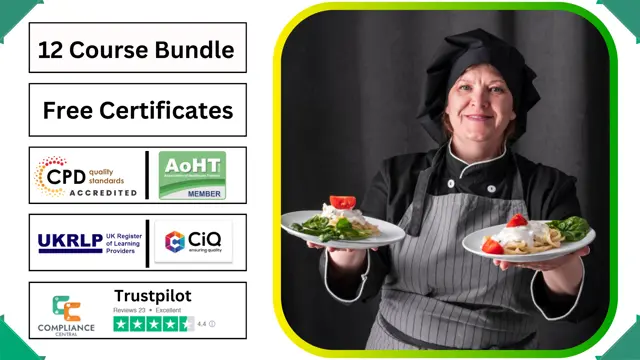
Securing UNIX systems training course description This course teaches you everything you need to know to build a safe Linux environment. The first section handles cryptography and authentication with certificates, openssl, mod_ssl, DNSSEC and filesystem encryption. Then Host security and hardening is covered with intrusion detection, and also user management and authentication. Filesystem Access control is then covered. Finally network security is covered with network hardening, packet filtering and VPNs. What will you learn Secure UNIX accounts. Secure UNIX file systems. Secure UNIX access through the network. Securing UNIX systems course details Who will benefit: Linux technical staff needing to secure their systems. Prerequisites: Linux system administration (LPIC-1) Duration 5 days Securing UNIX systems course contents Cryptography Certificates and Public Key Infrastructures X.509 certificates, lifecycle, fields and certificate extensions. Trust chains and PKI. openssl. Public and private keys. Certification authority. Manage server and client certificates. Revoke certificates and CAs. Encryption, signing and authentication SSL, TLS, protocol versions. Transport layer security threats, e.g. MITM. Apache HTTPD with mod_ssl for HTTPS service, including SNI and HSTS. HTTPD with mod_ssl to authenticate users using certificates. HTTPD with mod_ssl to provide OCSP stapling. Use OpenSSL for SSL/TLS client and server tests. Encrypted File Systems Block device and file system encryption. dm-crypt with LUKS to encrypt block devices. eCryptfs to encrypt file systems, including home directories and, PAM integration, plain dm-crypt and EncFS. DNS and cryptography DNSSEC and DANE. BIND as an authoritative name server serving DNSSEC secured zones. BIND as an recursive name server that performs DNSSEC validation, KSK, ZSK, Key Tag, Key generation, key storage, key management and key rollover, Maintenance and resigning of zones, Use DANE. TSIG. Host Security Host Hardening BIOS and boot loader (GRUB 2) security. Disable useless software and services, sysctl for security related kernel configuration, particularly ASLR, Exec-Shield and IP / ICMP configuration, Exec-Shield and IP / ICMP configuration, Limit resource usage. Work with chroot environments, Security advantages of virtualization. Host Intrusion Detection The Linux Audit system, chkrootkit, rkhunter, including updates, Linux Malware Detect, Automate host scans using cron, AIDE, including rule management, OpenSCAP. User Management and Authentication NSS and PAM, Enforce password policies. Lock accounts automatically after failed login attempts, SSSD, Configure NSS and PAM for use with SSSD, SSSD authentication against Active Directory, IPA, LDAP, Kerberos and local domains, Kerberos and local domains, Kerberos tickets. FreeIPA Installation and Samba Integration FreeIPA, architecture and components. Install and manage a FreeIPA server and domain, Active Directory replication and Kerberos cross-realm trusts, sudo, autofs, SSH and SELinux integration in FreeIPA. Access Control Discretionary Access Control File ownership and permissions, SUID, SGID. Access control lists, extended attributes and attribute classes. Mandatory Access Control TE, RBAC, MAC, DAC. SELinux, AppArmor and Smack. etwork File Systems NFSv4 security issues and improvements, NFSv4 server and clients, NFSv4 authentication mechanisms (LIPKEY, SPKM, Kerberos), NFSv4 pseudo file system, NFSv4 ACLs. CIFS clients, CIFS Unix Extensions, CIFS security modes (NTLM, Kerberos), mapping and handling of CIFS ACLs and SIDs in a Linux system. Network Security Network Hardening FreeRADIUS, nmap, scan methods. Wireshark, filters and statistics. Rogue router advertisements and DHCP messages. Network Intrusion Detection ntop, Cacti, bandwidth usage monitoring, Snort, rule management, OpenVAS, NASL. Packet Filtering Firewall architectures, DMZ, netfilter, iptables and ip6tables, standard modules, tests and targets. IPv4 and IPv6 packet filtering. Connection tracking, NAT. IP sets and netfilter rules, nftables and nft. ebtables. conntrackd Virtual Private Networks OpenVPN server and clients for both bridged and routed VPN networks. IPsec server and clients for routed VPN networks using IPsec-Tools / racoon. L2TP.