- Professional Development
- Medicine & Nursing
- Arts & Crafts
- Health & Wellbeing
- Personal Development
Pefect your Algebra Fundamentals
By iStudy UK
Algebra is one of the most common and malleable types of mathematics, and it is also one of the most significant since primary algebra used by electricians, engineers, and nearly everyone in between. This Pefect your Algebra Fundamentals is intended for individuals with no prior knowledge of Algebra. This course includes all the fundamental concepts of Algebra, and each step-by-step arranged modules will explain topics in a mild and an approachable manner. You will understand the basic terminology of Algebra, following with finding the numerical value of Algebraic expressions, addition, subtraction, multiplication and division of Algebraic expressions, directed numbers, higher indices, use of brackets in Algebra and many more. To sum up, theories explained in an interactive and practical format and then further demonstrated with questions to ensure you have a good understanding of the topics by the end of this course. What Will I Learn? Apply laws of Indices ( Exponents) on algebraic expressions. Algebraic Identities used in algebra and their application like ( a - b ) ² , ( a + b ) ³ , a ³ - b ³ , ( a + b + c ) ² etc Factorize using common factors, regrouping , splitting the middle term, using identity a² - b² , (a+b)² , (a+b)² ,a ³ + b ³ + c ³ - 3 a b c etc Solve all types of Linear equations in one variable Word problems based on linear equations Knows about adding and removing brackets in algebraic expressions Change the subject of formula simplify fractions with denominators algebraic expression and bring them to its lowest form Add , subtract , multiply and divide any algebraic expression Divide one polynomial by another by long division method Find value of any algebraic expression when value of variable is known Fully familiar with rarely used identity a ³ + b ³ + c ³ - 3 a b c Learn to draw line graph Solve Linear Inequalities Able to solve all the problems of simultaneous linear equations by applying different methods Able to solve linear equations with 1/2 variables graphically Able to solve real world problems with the help of simultaneous linear equations Solve Quadratic equations using Factorization method and Quadratic Formula Solve Quadratic using squaring complete method Solve all types of complex Quadratic equations and reducible to quadratic equation Knowledge of nature of roots of quadratic equations Learn to solve different types of word problems on Quadratic equations Requirements Knowledge of Mathematics till 5th grade Who is the target audience? GMAT , GRE and MBA entrance exams students looking for revision of Algebra fundamentals Wants to brush up basics of algebra in Mathematics Current IGCSE students because course is designed to cover topics of Algebra Current Algebra students of CBSE , ICSE board . Middle school, High school or early college level students If Algebra is always trouble for you then this course is specially for you as it will teach from very basics to in depth knowledge giving lots of practice through solving problems Students who wants to learn all types of factorisation especially middle term split High school students who have gaps in their knowledge and would like to fill them with basics Introduction Lecture 1 Intro video Algebra Introduction final 00:02:00 Fundamental concepts on Algebraic Expressions Lecture 2 Terminology used in Algebra 00:05:00 Lecture 3 Language of Algebra 00:06:00 Lecture 4 Practice Questions 00:06:00 Lecture 5 Finding numerical value of an algebraic expression 00:14:00 Operations on Algebraic Expressions Lecture 6 Revision of Directed number ( integers 00:06:00 Lecture 7 Addition and subtraction of monomial expressions 00:06:00 Lecture 8 Addition of algebraic expressions with many terms 00:10:00 Lecture 9 Subtraction of algebraic expressions 00:10:00 Indices ( Exponents) Lecture 10 The rules of Indices in algebra 00:11:00 Lecture 11 Fractional indices 00:10:00 Lecture 12 Understanding indices (practice questions) 00:07:00 Lecture 13 Problems from IGCSE Last year papers 00:09:00 Multiplication and Division of Algebraic expressions Lecture 14 Multiplication of monomial algebraic expressions 00:05:00 Lecture 15 Multiplication of monomial with binomials and trinomials 00:11:00 Lecture 16 Division of algebraic expression by a monomial 00:07:00 Lecture 17 Division of algebraic expression by another polynomial 00:09:00 Lecture 18 Division of a polynomial by another polynomial with remainder 00:11:00 Brackets in Algebra Lecture 19 Rules of brackets 00:04:00 Lecture 20 Simplification by removing brackets 00:11:00 Linear equations in one variable Lecture 21 Simplification of algebraic fractions 00:07:00 Lecture 22 Rules to solve linear equations in one variable 00:03:00 Lecture 23 Solving linear equations in one variable 00:07:00 Pefect your Algebra Fundamentals 00:10:00 Lecture 25 Word problems on linear equations in one variable 00:13:00 Algebraic Identities Lecture 26 Standard Identities (a + b )² and (a - b )² identities 00:11:00 Lecture 27 Standard Identity ( a - b ) ( a + b) = a ² - b ² 00:08:00 Lecture 28 Standard Identities ( a + b + c ) ² = a ² + b ² + c ² + 2 a b + 2 a c +2 b c 00:07:00 Lecture 29 Standard Identities ( a + b ) ³ and ( a - b ) ³ 00:09:00 Lecture 30 Standard Identities a ³ + b ³ and a ³ - b ³ 00:06:00 Lecture 31 Standard Identities a ³ + b ³ + c ³ - 3 a b c 00:10:00 Formula : Change of subject of formula Lecture 32 -Changing the subject of formula 00:08:00 Linear Inequalities Lecture 33 Linear Inequalities 00:12:00 Resolve into factors Lecture 34 Factorization by taking out common factor 00:10:00 Lecture 35 Factorization by grouping the terms 00:09:00 Lecture 36 Factorize using identity a ² - b ² 00:07:00 Lecture 37 Factorize using identity (a + b )² and (a - b )² 00:08:00 Lecture 38 Factorize using identity ( a + b + c ) ² 00:05:00 Lecture 39 Factorization by middle term split 00:12:00 Algebraic Fractions Lecture 40 Simplification of algebraic fractions 00:06:00 Coordinate axis - points and Line graph Lecture 41 All that you need to know about co ordinate axis 00:04:00 Lecture 42 Some important facts needed to draw line graph 00:03:00 Lecture 43 How to draw a line graph on coordinate plane 00:03:00 Lecture 44 Drawing line graphs 00:06:00 System of simultaneous linear equations in two variables Lecture 45 Simultaneous Linear Equations in two variables- intro 00:03:00 Lecture 46 Graphical method of solving linear equations 00:06:00 Lecture 47 Graphical method - more sums 00:10:00 Lecture 48 Method of Elimination by substitution 00:09:00 Lecture 49 Method of Elimination by Equating coefficients 00:11:00 Lecture 50 Method of Elimination by cross multiplication 00:07:00 Lecture 51 Equations reducible to simultaneous linear equations 00:12:00 Lecture 52 Word Problems on Linear equations 00:18:00 Polynomials Lecture 53 Polynomials and Zeros of polynomials 00:10:00 Lecture 54 Remainder Theorem 00:04:00 Lecture 55 Factor Theorem 00:08:00 Lecture 56 Practice problems on Remainder and Factor Theorem 00:09:00 Lecture 57 Factorization using factor Theorem 00:10:00 Quadratic Polynomials Lecture 58 Zeros of polynomials α, β & γ 00:10:00 Lecture 59 Relation between zeros and coefficients of a polynomials 00:13:00 Lecture 60 Writing polynomials if zeros are given 00:06:00 Lecture 61 Practice problems on zeros of polynomials 00:10:00 Lecture 62 Problems solving with α and β (part 1) 00:11:00 Lecture 63 Problems solving with α and β (part 2) 00:10:00 Quadratic Equations Lecture 64 what are Quadratic equations 00:03:00 Lecture 65 Solutions by factorization method 00:12:00 Lecture 66 Solutions by completing square formula 00:06:00 Lecture 67 Deriving Quadratic formula 00:05:00 Lecture 68 Practice problems by Quadratic formula 00:07:00 Lecture 69 Solving complex quadratic equations by Quadratic Formula 00:11:00 Lecture 70 Solutions of reducible to Quadratic Formula 00:09:00 Lecture 71 Skilled problems on Quadratic Equations 00:07:00 Lecture 72 Exponential problems reducible to Quadratic Equations 00:06:00 Lecture 73 Nature of Roots of Quadratic Equations 00:09:00 Lecture 74 Word problems on quadratic Equations Part 1 00:13:00 Lecture 75 Word problems on quadratic Equations Part 2 00:11:00 lecture 76 word problems on Quadratic 00:12:00 Mock Exam Final Exam
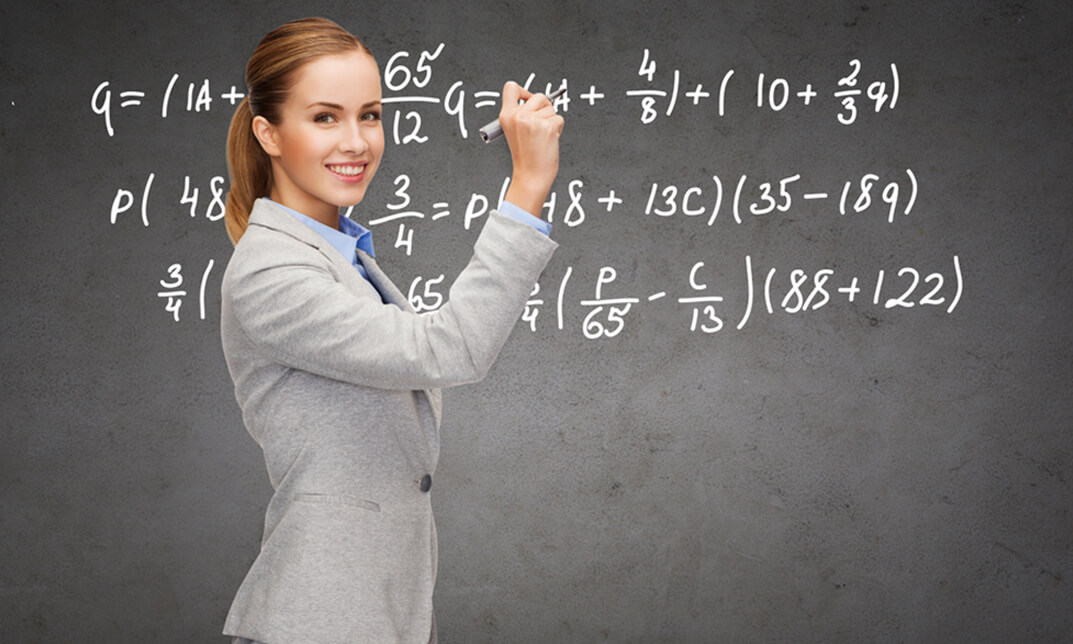
Level 3 Diploma in Document Control & Legal Secretary - CPD Certified
4.7(47)By Academy for Health and Fitness
24-Hour Knowledge Knockdown! Prices Reduced Like Never Before Did you know that businesses in the UK lose an average of £10,000 per employee every year due to poor document management? A study by the Chartered Institute of Legal Executives, a staggering 30% of legal professionals waste time searching for misplaced documents each week! Imagine the impact that could have on your company's success. In today's information age, effectively managing and controlling documents is crucial. This Document Control & Legal Secretary course bundle equips you with the skills to ensure accuracy, streamline processes, and keep your organisation running smoothly. This Document Control & Legal Secretary Bundle Contains 4 of Our Premium Courses for One Discounted Price: Course 01: Legal Secretary Course 02: Document Control Course 03: Workplace Confidentiality Course 04: Minute Taking Our Document Control & Legal Secretary bundle covers a wide range of topics, including legal secretarial duties, document control and Records Management,workplace confidentiality, and effective minute-taking. You'll gain proficiency in managing correspondence, scheduling appointments, drafting legal documents, maintaining client files, document creation, revision, distribution, archiving, and compliance with legal and regulatory requirements. Additionally, you'll learn best practices for safeguarding sensitive information, maintaining client privacy, and ensuring data security within the workplace and much more... Learning Outcomes of Document Control & Legal Secretary Implement document control procedures for efficient information management. Identify and apply legal requirements for document handling. Maintain confidentiality of sensitive information within the workplace. Develop clear and concise minute-taking skills for accurate meeting records. Utilize technology for document creation, storage, and retrieval. Enhance collaboration and communication through effective document control. Enrol in this Document Control & Legal Secretary Bundle today and empower yourself to take your career to the next level. Why Choose Our Document Control & Legal Secretary Bundle? Get a Free CPD Accredited Certificate upon completion of Document Control & Legal Secretary Get a free student ID card with Document Control & Legal Secretary Training The Document Control & Legal Secretary is affordable and simple to understand Lifetime access to the Document Control & Legal Secretary course materials The Document Control & Legal Secretary comes with 24/7 tutor support Start your learning journey straightaway! *** Course Curriculum *** Course 01: Legal Secretary Module 01: Understanding The Concept Of Paralegal Module 02: Key Legal Terminology Module 03: Effective Communication Skills For Paralegals Module 04: The Legal Workplace & Professionals Module 05: Law & Legal Systems Module 06: Contract & Business Law Module 07: Property Law Module 08: Wills, Probate, Estate Law Module 09: Criminal Law Module 10: Common Paralegal Legal Matters and much more... Course 02: Document Control Module 1: Introduction To Document Control Module 2: Principles Of Document Control And Elements Of Document Control Environment Module 3: Document Control Lifecycle Module 4: Document Control Strategies And Instruments Module 5: Document Management Module 6: Quality Assurance And Controlling Quality Of Documents Module 7: Project Document Control Module 8: Electronic Document Management Systems And Soft Copy Documentation Course 03: Workplace Confidentiality Module 01 Introduction to workplace confidentiality Module 02 Business Etiquettes and Types of Confidentiality Module 03 The Importance of Confidentiality Module 04 Confidentiality with Co-workers Module 05 Preventing Confidentiality Breach Module 06 How Employers Can Protect Confidential Information Course 04: Minute Taking Module 01: Introduction To Minute Writing Module 02: Preparation For Minute Taking Module 03: The Meeting Structure Module 04: Minute Meeting, Decision And Action Module 05: Roles And Responsibility Of Minute Taker Module 06: Tips For Minute Taking Module 07: Technology In Minute Taking Module 08: Building Confidence How will I get my Certificate? After successfully completing the course, you will be able to order your Certificates as proof of your achievement. PDF Certificate: Free (Previously it was £12.99*4 = £51) CPD Hard Copy Certificate: £29.99 CPD 200 CPD hours / points Accredited by CPD Quality Standards Who is this course for? Anyone interested in learning more about the topic is advised to take this course. This Document Control & Legal Secretary bundle is ideal for: Admin Assistants Legal Professionals Project Coordinators Business Owners Information Specialists Requirements You will not need any prior background or expertise to enrol in this Document Control & Legal Secretary bundle. Career path This Document Control & Legal Secretary bundle will allow you to kickstart or take your career in the related sector to the next stage. Document Controller Records Manager Legal Secretary Information Security Specialist Knowledge Management Officer Business Analyst Certificates CPD Accredited Digital Certificate Digital certificate - Included Upon passing the Course, you need to order a Digital Certificate for each of the courses inside this bundle as proof of your new skills that are accredited by CPD QS for Free. CPD Accredited Hard Copy Certificate Hard copy certificate - £29.99 Please note that International students have to pay an additional £10 as a shipment fee.

Content writing and Editing is a highly lucrative profession and has reached its peak. The Content Writing and Copy Editing course focuses on both content writing skills and copyediting course. Firstly, the course teaches you the essential skills for writing an effective content covering the use of diction, proper format, signal words and more. Then the course teaches you how to write business content like business letters or business reports as every genre has the different format. Finally, the course illustrates the techniques of proof-reading and copy editing so that you can edit any content professionally. Entry Requirement: This course is available to all learners, of all academic backgrounds. Learners should be aged 16 or over to undertake the qualification. Good understanding of English language, numeracy and ICT are required to attend this course. Assessment: At the end of the course, you will be required to sit an online multiple-choice test. Your test will be assessed automatically and immediately so that you will instantly know whether you have been successful. Before sitting for your final exam, you will have the opportunity to test your proficiency with a mock exam. Certification: After you have successfully passed the test, you will be able to obtain an Accredited Certificate of Achievement. You can however also obtain a Course Completion Certificate following the course completion without sitting for the test. Certificates can be obtained either in hardcopy at the cost of £39 or in PDF format at the cost of £24. PDF certificate's turnaround time is 24 hours, and for the hardcopy certificate, it is 3-9 working days. Why choose us? Affordable, engaging & high-quality e-learning study materials; Tutorial videos/materials from the industry leading experts; Study in a user-friendly, advanced online learning platform; Efficient exam systems for the assessment and instant result; The UK & internationally recognized accredited qualification; Access to course content on mobile, tablet or desktop from anywhere anytime; The benefit of career advancement opportunities; 24/7 student support via email. Career Path After completing this course you will be able to build up accurate knowledge and skills with proper confidence to enrich yourself and brighten up your career in the relevant job market. Content Writing Why Choose Content Writing? 00:15:00 Skills Required For Writing Quality Content 01:00:00 The Keys to Understanding Your Audience 01:00:00 How to Create Connection with Your Readers 00:30:00 Writing for Web 01:00:00 Intelligent Creation of Micro-Content 01:00:00 The Tricks of Email Marketing 01:00:00 Mistakes to Avoid while Writing Articles 00:30:00 Revision: Sharpening purpose and Details 00:15:00 Proofreading and Editing 01:00:00 Business Content Writing Introduction 00:15:00 Advantages Of Writing As A Business 00:15:00 Types Of Writing 00:30:00 Where To Sell Your Writing 01:00:00 How Much Should You Charge? 00:15:00 Specializing 00:15:00 Conclusion 00:15:00 Proofreading & Copy Editing Introduction to Proofreading 00:15:00 What does a Proofreader do? 00:15:00 Difference between Copy editing 00:15:00 Proofreading 00:15:00 Proofreading Symbols 00:15:00 Proofreading on Paper & Screen 00:15:00 Strategies to Check for Specific Errors 00:15:00 Editing & Proofreading Strategies 00:15:00 Proofreading an Essay 00:15:00 Copy Editing 00:15:00 Basic Copy Editing 00:15:00 Simple Rules for Copyediting 00:15:00 Fact Checking As Copy Editor 00:15:00 Mock Exam Mock Exam- Content Writing and Copy Editing Diploma 00:30:00 Final Exam Final Exam- Content Writing and Copy Editing Diploma 00:30:00 Certificate and Transcript Order Your Certificates and Transcripts 00:00:00

SketchUp Basic Level Training Course
By ATL Autocad Training London
Who is this course for? SketchUp Basic Level Training Course. Click here for more info: Website Ideal for newcomers to 3D modeling, it suits students, hobbyists, and professionals. Gain a strong foundation in SketchUp, perfect for careers in architecture and interior design. Our flexible 1-on-1 sessions let you tailor your learning schedule. Schedule sessions Monday to Saturday, 9 am to 7 pm. The 5-hour course adapts to your timeline, ensuring a personalized, supportive, and adaptable learning experience. Course Title: SketchUp Basic Course. Course Duration: 5 hours Understanding the Basics of SketchUp Introduction to SketchUp Navigating the SketchUp Environment Exploring Zoom, Pan, and Rotate Functions Familiarizing Yourself with the XYZ Axis Mastering SketchUp Tools Efficient Toolbar Selections Utilizing Templates for Projects Drawing with Precision Using the Pencil Tool Working with Fundamental Geometric Shapes Taking Accurate Measurements Advanced SketchUp Techniques Creating Circles and Arcs Harnessing Sticky Geometry Solutions Unveiling the Power of Tags (Formerly Layers) Streamlining Workflow with Keyboard Shortcuts Accurate Object Measurement within SketchUp Information Management and Database Usage Moving and Copying Objects Simple Array Techniques Mastering Rotational Manipulations Effortless Rotational Copying Fractional and Relative Scaling Component and Group Creation Constructing Components for Reusability Creating Efficient Groups Comparing the Advantages of Components and Groups Saving and Reusing Components Importing Components from Digital Repositories Advanced Modeling and Geometry Leveraging Push-Pull Operations Creating Complex Shapes with the Follow Me Tool Exploring Geometry Intersections Duplicating and Offsetting Faces, Edges, and Polygons Incorporating 2D Polygons into Your Drawings Skillful Use of the Paint Bucket Tool Materials and Textures Proficiency with the Materials Editor Applying High-Quality Textures Sourcing and Positioning Textures Graphics and Bitmap Considerations Crafting Scenes and Styles Generating and Customizing Scenes Managing Scenes and Styles Introduction to Animation and Presentation Animation Concepts Adding Dimensions to Your SketchUp Models Annotating Designs for Clarity Preparing Models for Printing Exporting Images and PDFs in 2D Formats This comprehensive SketchUp Fundamentals course will equip you with essential skills to create, modify, and present 3D models effectively. After completing our 5-hour SketchUp training, you'll achieve the following learning outcomes: Basic SketchUp Proficiency: Gain essential skills to navigate the SketchUp interface and utilize its core features effectively. Geometry Creation: Learn to create 2D and 3D geometric shapes, lines, and curves with precision. Rendering Concepts: Understand the fundamentals of rendering and how to apply basic rendering techniques to enhance your designs. Model Organization: Discover techniques for organizing and structuring your SketchUp models efficiently. Visualization Skills: Develop the ability to visualize and plan architectural and interior design concepts in 3D. Efficient Workflows: Acquire time-saving tips and tricks for streamlining your design workflow. Personal Projects: Apply your newfound skills to your personal design projects or professional endeavors. By the end of this short training, you'll have a solid foundation in SketchUp, allowing you to create and present basic 3D models and designs effectively. After SketchUp Training, You'll Acquire: Advanced 3D Modeling: Master the art of creating intricate 3D models, architectural designs, and detailed structures using SketchUp. Texture Mapping and Material Application: Learn to apply realistic textures and materials, enhancing the visual appeal of your 3D creations. Rendering Techniques: Explore rendering plugins like V-Ray or Twilight Render to create lifelike visualizations of your designs. Collaboration and Presentation: Develop skills to effectively collaborate with teams and present your ideas in professional and compelling ways. Project Visualization: Enhance your ability to transform conceptual ideas into visually stunning and detailed 3D representations. Job Opportunities: Architectural Designer: Create detailed architectural models for residential and commercial projects. Interior Designer: Design interior spaces, visualizing furniture placements, colors, and decor elements. Landscape Architect: Develop 3D landscape designs, showcasing outdoor spaces and environmental elements. 3D Modeler: Work in various industries, creating 3D models for animations, games, or simulations. Visualization Specialist: Provide visualization services to real estate agencies, design firms, or marketing companies, transforming ideas into compelling visuals. Why Choose Us? Tailored One-on-One Training: Exclusive coaching from skilled architects and designers, in-person or live online, Monday to Saturday. Customized Tutorials: Enhance your skills with tailored video tutorials to take home. Comprehensive Learning: Receive digital resources for thorough understanding and revision. Free Ongoing Support: Enjoy continuous assistance via phone or email, ensuring your success beyond the course. Flexible Syllabus: Adapted to your needs for focused learning. Official Certificate: Validate your expertise with our prestigious certification.

Are you Passionate about writing ? Do you want to become an expert content writer?Do you want to learn how to write for your audience? Do you want to learn how to maintain your content?If you are committed to become an efficient content writer, this is where you begin. Description: Nobody can disregard the significance of quality content, yet the headway in innovation and web quality content has increased more significance. Quality content attracts audiences itself consequently in light of the fact that audience is continually searching for the substance that interests them. In the event that the content is unique, stylish, interesting and in the meantime instructive at that point, individuals won't just value the content of the author yet will dependably sit tight for the writer to compose greater quality content. It is critical to investigate the audience to compose a quality record. Knowing the audience helps the author in controlling the substance as indicated by the requirements of the gathering of people. Itâs not about delivering quality just once, but rather you need to keep up quality each time you compose. In this course, we provide you with the tips to compose quality substance and mistakes that you need to avoid if you want to produce a quality manuscript. Additionally, we have talked about how essential is to re-examine your content and edit it before submitting. Also, we have given a few hints in the event that you need to compose your first content and ensure that when you write its a quality content. Who is the course for? Individuals who want to become bloggers and earn money Individuals who want to make a career in content writing Freshers Internet Marketers freelancers Entry Requirement: This course is available to all learners, of all academic backgrounds. Learners should be aged 16 or over to undertake the qualification. Good understanding of English language, numeracy and ICT are required to attend this course. Assessment: At the end of the course, you will be required to sit an online multiple-choice test. Your test will be assessed automatically and immediately so that you will instantly know whether you have been successful. Before sitting for your final exam you will have the opportunity to test your proficiency with a mock exam. Certification: After you have successfully passed the test, you will be able to obtain an Accredited Certificate of Achievement. You can however also obtain a Course Completion Certificate following the course completion without sitting for the test. Certificates can be obtained either in hard copy at a cost of £39 or in PDF format at a cost of £24. PDF certificate's turnaround time is 24 hours and for the hardcopy certificate, it is 3-9 working Why choose us? Affordable, engaging & high-quality e-learning study materials; Tutorial videos/materials from the industry leading experts; Study in a user-friendly, advanced online learning platform; Efficient exam systems for the assessment and instant result; The UK & internationally recognised accredited qualification; Access to course content on mobile, tablet or desktop from anywhere anytime; The benefit of career advancement opportunities; 24/7 student support via email. Career Path: The Advanced Diploma in Content Writing is a useful qualification to possess and would be beneficial for the following careers:. Social media manager Technical writer Web copywriter Web designer Web developer Web publisher Webmaster Advertising designer Marketing designer public relations manager Assistant web designer. Advanced Diploma in Content Writing Why Choose Content Writing? 00:15:00 Skills Required For Writing Quality Content 01:00:00 The Keys to Understanding Your Audience 01:00:00 How to Create Connection with Your Readers 00:30:00 Writing for Web 01:00:00 Intelligent Creation of Micro-Content 01:00:00 The Tricks of Email Marketing 01:00:00 Mistakes to Avoid while Writing Articles 00:30:00 Revision: Sharpening purpose and Details 00:15:00 Proofreading and Editing 01:00:00 Refer A Friend Refer A Friend 00:00:00 Mock Exam Mock Exam-Advanced Diploma in Content Writing 00:20:00 Final Exam Final Exam-Advanced Diploma in Content Writing 00:20:00 Order Your Certificate and Transcript Order Your Certificates and Transcripts 00:00:00

Unlock the power of proficient English communication with our Functional Skills English Level 2 course. Elevate your speaking, listening, reading, and writing abilities to new heights. Designed to make you a confident and effective communicator, this course is your ultimate guide to mastering English skills at an advanced level.

Get Hard Copy + PDF Certificates + Transcript + Student ID Card as a Gift - Enrol Now Tired of browsing and searching for the course you are looking for? Can't find the complete package that fulfils all your needs? Then don't worry as you have just found the solution. Take a minute and look through this 14-in-1 extensive bundle that has everything you need to succeed in Six Sigma Training: Achieving Process Excellence and other relevant fields! After surveying thousands of learners just like you and considering their valuable feedback, this all in one Six Sigma Training: Achieving Process Excellence bundle has been designed by industry experts. We prioritised what learners were looking for in a complete package and developed this in-demand Six Sigma Training: Achieving Process Excellence course that will enhance your skills and prepare you for the competitive job market. Also, our Six Sigma Training: Achieving Process Excellence experts are available for answering your queries and help you along your learning journey. Advanced audio-visuals learning modules of these courses are broken down into little chunks so that you can learn at your own pace without being overwhelmed by too much material at once. Furthermore, to help you showcase your expertise in Six Sigma Training: Achieving Process Excellence, we have prepared a special gift of 1 hardcopy certificate and 1 PDF certificate for the title course completely free of cost. These certificates will enhance your credibility and encourage possible employers to pick you over the rest. This Six Sigma Training: Achieving Process Excellence Bundle Consists of the following Premium courses: Course 01: Diploma in Lean Process and Six Sigma Course 02: Lean Six Sigma Toolkit Course 03: Process Improvement: Reduce Waste Course 04: SAP Controlling (CO) - Product Costing S4HANA Course 05: Quality Assurance Course 06: Operations Management Course 07: Performance Management Course 08: Equality and Diversity Course 09: Business Analysis Level 3 Course 10: Compliance & Business Risk Management Course 11: Commercial Law 2021 Course 12: Leadership & Management Diploma Course 13: Workplace Confidentiality Course 14: Time Management Benefits you'll get choosing Apex Learning for this Six Sigma Training: Achieving Process Excellence: Pay once and get lifetime access to 14 CPD courses Certificates, student ID for the title course included in a one-time fee Free up your time - don't waste time and money travelling for classes Accessible, informative modules designed by expert instructors Learn at your ease - anytime, from anywhere Study the course from your computer, tablet or mobile device CPD accredited course - improve the chance of gaining professional skills How will I get my Certificate? After successfully completing the course, you will be able to order your CPD Accredited Certificates (PDF + Hard Copy) as proof of your achievement. PDF Certificate: Free (For The Title Course) Hard Copy Certificate: Free (For The Title Course) Curriculum of Six Sigma Training: Achieving Process Excellence Bundle Course 01: Diploma in Lean Process and Six Sigma Understanding Lean The Lean Culture The Five Principles of Lean Value and Waste Value Stream Mapping (VSM) The Principles of Flow and Pull Overview of Six Sigma The Define Phase The Measure Phase The Analyse Phase The Improve Phase The Control Phase Course 02: Lean Toolkit Introduction Cause and Effect Tools Working with Ideas Tools Process Mapping Tools Voice of the Customer Tools Close Out Course 03: Process Improvement: Reduce Waste Introduction Fundamentals of Waste The 8 Wastes VA vs. NVA Process Mapping Tools Case Study Close Out Course 04: SAP Controlling (CO) - Product Costing S4HANA Introduction Material Master Data and Pricing Controls BoM, Activities and Routing Overheads in Costing Costing Sheet Costing Variant Routing and Work Centres Cost Component Structure Execution of Standard Cost Estimation Course 05: Quality Assurance Introduction (Various Types of Testing) Functional Testing Rally Tool (Part - I) Rally Tool (Part - II) Documentation Waterfall Methodology Agile Methodology Introduction QA Revision Introduction to QTP Introduction to LoadRunner Course 06: Operations Management Introduction to Operations Management Project Management Business Development and Succession Planning Process Management Supply Chain Management Planning & Forecasting Operations Procurement & Purchasing Management Manufacturing & Delivery Operations Quality Management Managing Risk and Recovery Performance Management Talent Management Communication Skills Negotiation Techniques Conflict Management Stress Management Time Management Business Environment Business Writing Skills Course 07: Performance Management Introduction Performance Key Performance Indicators Reporting Rewarding Conclusion Course 08: Equality and Diversity Introduction to Equality, Diversity and Discrimination Equality and Diversity Legislation Integrating Equality and Diversity into Policy Human Rights Promoting Diversity and Social Inclusion Equality Analysis Links between Values, Attitudes and Beliefs Basics of Discrimination Stereotypes, Prejudice, Discrimination and Bias Institutional Discrimination Unconscious Bias Affirmative Action Monitoring Equality and Diversity Course 09: Business Analysis Level 3 Course 10: Compliance & Business Risk Management Course 11: Commercial Law 2021 Course 12: Personal Leadership and Influencing Skills Course 13: Workplace Confidentiality Course 14: Time Management CPD 140 CPD hours / points Accredited by CPD Quality Standards Who is this course for? Anyone from any background can enrol in this Six Sigma Training: Achieving Process Excellence bundle. Persons with similar professions can also refresh or strengthen their skills by enrolling in this course. Students can take this course to gather professional knowledge besides their study or for the future. Requirements Our Six Sigma Training: Achieving Process Excellence is fully compatible with PC's, Mac's, laptops, tablets and Smartphone devices. This course has been designed to be fully compatible with tablets and smartphones so that you can access your course on Wi-Fi, 3G or 4G. There is no time limit for completing this course; it can be studied in your own time at your own pace. Career path Having this various expertise will increase the value of your CV and open you up to multiple job sectors. Certificates Certificate of completion Digital certificate - Included

Photoshop Essentials Evening Training Sessions
By ATL Autocad Training London
Photoshop Essentials Evening Training Sessions, where you'll master the basics and elevate your photography and Photoshop rendering skills. Enhance your photos significantly, learning everything from color correction to retouching techniques. Expertly retouch and repair images during our comprehensive Photoshop training courses. Click here for more info: Website Duration: 10 hours Approach: 1-on1 guidance, Customized instruction and Tailored content. Choose your own time and day Monday to Saturday 9 am to 7 pm Becoming Proficient in Adobe Photoshop - 10-Hour Training Program Module 1: Introduction to Photoshop (1 hour) Familiarization with Photoshop interface and tools Understanding file formats and resolution concepts Navigation within the workspace and customization of preferences Mastering essential keyboard shortcuts for efficient workflow Module 2: Working with Layers (1 hour) Grasping the significance of layers and their efficient organization Application of layer styles to enhance creativity Utilization of blend modes for striking compositions Module 3: Selection Techniques (1 hour) Understanding diverse selection tools and their specific applications Precision in selections using Marquee, Lasso, Magic Wand, Quick Selection, and Refine Edge tools Creation of masks for non-destructive editing Module 4: Image Editing and Retouching (1 hour) Essential techniques for retouching portraits and landscapes Corrections in exposure, color, and tone using Adjustment Layers Seamless repairs with Healing Brush, Clone Stamp, and Content-Aware tools Module 5: Typography and Text Effects (1 hour) Working with text layers and formatting options Crafting captivating text effects using Layer Styles Manipulating text along paths and shapes for creative compositions Module 6: Advanced Image Manipulation (1 hour) Merging images with layer masks and blending modes Crafting composite images and surreal artwork Applying transformations and distortions creatively using Smart Objects Module 7: Filters and Special Effects (1 hour) Exploration of various filters for artistic and practical applications Application of blur, sharpening, distortion filters, and creative effects using the Filter Gallery Flexible editing with smart filters Module 8: Drawing and Vector Graphics (1 hour) Working with shape layers and vector tools Creation of custom shapes, icons, and logos Precision in illustrations using the Pen tool Module 9: Advanced Color Correction (1 hour) Expertise in color adjustments with Curves and Levels Selective color control using Adjustment Layers Understanding color spaces, profiles, and creating duotones and split-tones Module 10: Designing for Web and Print (1 hour) Image preparation for web and social media platforms Understanding resolution and color modes for print File exportation in various formats catering to diverse needs Final Project: Crafting a digital artwork or print-ready composition to showcase acquired skills. Upon completing this 10-hour Adobe Photoshop course, participants will: Master Photoshop Tools: Navigate the interface efficiently, apply advanced tools, and utilize essential shortcuts for streamlined work. Perfect Layer Techniques: Organize layers, use blend modes, and apply styles for visually appealing compositions. Refine Selection Skills: Make precise selections, create masks, and employ advanced selection tools for accuracy. Enhance Images Professionally: Learn advanced retouching, correction, and repair techniques for seamless photo editing. Create Captivating Text: Work with text layers, apply styles, and design typographic compositions creatively. Master Image Manipulation: Merge images seamlessly, apply transformations, and create surreal artwork with Smart Objects. Apply Filters and Effects: Utilize a range of artistic filters and effects for creative enhancements. Professional Vector Graphics: Craft custom shapes, logos, and icons with precision using vector tools. Advanced Color Correction: Master color adjustments, selective color control, and create captivating duotones and split-tones. Produce Print and Web Designs: Prepare images for various platforms, understand resolution, and export files in diverse formats. Hands-On Project Proficiency: Apply skills in real-world projects, demonstrating professional design expertise. Upon completion, participants will have the confidence and proficiency to excel in Photoshop, enabling high-quality, professional design work in both digital and print media. Adobe Photoshop Course: Adobe Photoshop course, hosted at the UK's top Adobe Training Centre. Develop expertise in Adobe's premier digital imaging software, crucial for crafting compelling visuals across a multitude of digital platforms. Our Photoshop training programs focus on interactive, real-life exercises, ensuring a hands-on and practical learning environment. Whether you are a novice aiming for a robust foundation or a proficient user striving for increased efficiency, our wide-ranging Photoshop courses are tailored to meet your specific requirements. Enroll today to master Photoshop and tap into a world of creative possibilities. Jobs You Can Pursue: Graphic Designer: Create visually appealing graphics for print and digital media. Digital Artist: Craft digital artwork for various applications, from illustrations to advertisements. Photo Retoucher: Enhance and manipulate photos to achieve desired visual effects. UI/UX Designer: Design user interfaces and experiences for websites and applications. Web Designer: Develop visually engaging websites by incorporating Photoshop skills into web design. Marketing Content Creator: Produce marketing materials like banners, brochures, and social media visuals. Freelance Designer: Work independently, offering design services to clients across different industries. Advertising Creative: Contribute to creative campaigns by designing impactful ad visuals. Print Production Specialist: Prepare print-ready materials, ensuring quality in printed products. Photography Post-Processing Specialist: Enhance and retouch photographs, optimizing them for professional use. Course Advantages: Master Vital Photoshop Skills: Gain expertise in essential image editing and manipulation techniques. Craft Striking Digital Artwork: Create visually appealing digital art and design graphics with finesse. Attain Professional-Quality Results: Achieve high-quality outcomes with accuracy and speed in your work. Unleash Creative Potential: Explore versatile design capabilities, tapping into your full creative spectrum. Flexible Learning: Access recorded lessons for convenient learning and revision. Continuous Assistance: Benefit from lifetime email support, ensuring ongoing guidance and support.

***Don't Spend More; Spend Smart*** Life Just Got Better! Get Hard Copy + PDF Certificates + Transcript + Student ID Card + e-Learning App as a Gift - Enrol Quality Assurance (QA) Manager Now Tired of browsing and searching for the Quality Assurance (QA) Manager course you are looking for? Can't find the complete package that fulfils all your needs? Then don't worry as you have just found the solution. Take a minute and look through this 14-in-1 extensive Quality Assurance (QA) Manager bundle that has everything you need to succeed in Quality Assurance (QA) Manager and other relevant fields! After surveying thousands of learners just like you and considering their valuable feedback, this all-in-one Quality Assurance (QA) Manager bundle has been designed by industry experts. We prioritised what learners were looking for in a complete package and developed this in-demand Quality Assurance (QA) Manager course that will enhance your skills and prepare you for the competitive job market. This Quality Assurance (QA) Manager Bundle Consists of the following Premium courses: Course 01: Quality Assurance Course 02: Quality Management Course 03: Operations Management Course 04: Quality Management and Strategic Training - ISO 9001 Course 05: Quality Tools and Problem-Solving Methods Course 06: Diploma in Lean Process and Six Sigma Course 07: Process Improvement: Reduce Waste Course 08: Facilities Management Level 3 Course 09: Compliance & Business Risk Management Course 10: Commercial Law 2021 Course 11: Performance Management Course 12: People Management Skills Level 3 Course 13: GDPR Data Protection Level 5 Course 14: Time Management Key features of this Quality Assurance (QA) Manager course: This Quality Assurance (QA) Manager bundle is CPD QS Accredited Learn from anywhere in the world Lifetime access Quality Assurance (QA) Manager is entirely online 24/7 Learner support The Quality Assurance (QA) Manager bundle incorporates basic to advanced level skills to shed some light on your way and boost your career. Hence, you can strengthen your Quality Assurance (QA) Manager expertise and essential knowledge, which will assist you in reaching your goal. Moreover, you can learn Quality Assurance (QA) Manager from any place in your own time without travelling for classes. The Quality Assurance (QA) Manager bundle incorporates basic to advanced level skills to shed some light on your way and boost your career. Hence, you can strengthen your Quality Assurance (QA) Manager expertise and essential knowledge, which will assist you in reaching your goal. Moreover, you can learn Quality Assurance (QA) Manager from any place in your own time without travelling for classes. Course Curriculum of Quality Assurance (QA) Manager: Course 01: Quality Assurance Introduction (Various Types of Testing) Functional Testing Rally Tool (Part - I) Rally Tool (Part - II) Documentation Waterfall Methodology Agile Methodology Introduction QA Revision Introduction to QTP Introduction to LoadRunner ----- 13 more Quality Assurance (QA) Manager courses-------- How will I get my Quality Assurance (QA) Manager Certificate? After successfully completing the Quality Assurance (QA) Manager course, you will be able to order your CPD Accredited Certificates (PDF + Hard Copy) as proof of your achievement. PDF Certificate: Free (Previously it was £6*11 = £66) Hard Copy Certificate: Free (For The Title Course: Previously it was £10) CPD 140 CPD hours / points Accredited by CPD Quality Standards Who is this course for? Anyone from any background can enrol in this Quality Assurance (QA) Manager bundle. Persons with similar professions can also refresh or strengthen their skills by enrolling in this course. Students can take this Quality Assurance (QA) Manager course to gather professional knowledge besides their study or for the future. Requirements Our Quality Assurance (QA) Manager is fully compatible with PC's, Mac's, laptops, tablets and Smartphone devices. This Quality Assurance (QA) Manager course has been designed to be fully compatible with tablets and smartphones so that you can access your course on Wi-Fi, 3G or 4G. There is no time limit for completing this Quality Assurance (QA) Managercourse; it can be studied in your own time at your own pace. Career path Having this various Quality Assurance (QA) Manager expertise will increase the value of your CV and open you up to multiple job sectors. Certificates Certificate of completion Digital certificate - Included

Overview This comprehensive course on Medical Coding Inpatient Training: DRG-PCS will deepen your understanding on this topic. After successful completion of this course you can acquire the required skills in this sector. This Medical Coding Inpatient Training: DRG-PCS comes with accredited certification from CPD, which will enhance your CV and make you worthy in the job market. So enrol in this course today to fast track your career ladder. How will I get my certificate? You may have to take a quiz or a written test online during or after the course. After successfully completing the course, you will be eligible for the certificate. Who is This course for? There is no experience or previous qualifications required for enrolment on this Medical Coding Inpatient Training: DRG-PCS. It is available to all students, of all academic backgrounds. Requirements Our Medical Coding Inpatient Training: DRG-PCS is fully compatible with PC's, Mac's, Laptop, Tablet and Smartphone devices. This course has been designed to be fully compatible with tablets and smartphones so you can access your course on Wi-Fi, 3G or 4G. There is no time limit for completing this course, it can be studied in your own time at your own pace. Career Path Learning this new skill will help you to advance in your career. It will diversify your job options and help you develop new techniques to keep up with the fast-changing world. This skillset will help you to- Open doors of opportunities Increase your adaptability Keep you relevant Boost confidence And much more! Course Curriculum 13 sections • 58 lectures • 02:47:00 total length •What is PCS?: 00:08:00 •PCS Reasons and Modifications: 00:07:00 •PCS step by step: 00:10:00 •Quick UNLEARNING before learning IP DRG: 00:03:00 •Quick Learning: 00:06:00 •Character 1 Section Relates to Type of Procedure: 00:10:00 •Character 2 Body System Refers to General Body System: 00:10:00 •Root Operations Introduction: 00:06:00 •ALTERATION: 00:03:00 •BYPASS: 00:03:00 •CHANGE: 00:03:00 •CONTROL: 00:02:00 •CREATION: 00:02:00 •DESTRUCTION: 00:02:00 •DETACHMENT: 00:02:00 •DILATION: 00:03:00 •DIVISION: 00:01:00 •DRAINAGE: 00:02:00 •EXCISION: 00:03:00 •EXTIRPATION: 00:01:00 •EXTRACTION: 00:02:00 •FRAGMENTATION: 00:01:00 •FUSION: 00:03:00 •INSERTION: 00:02:00 •INSPECTION: 00:02:00 •MAP: 00:01:00 •OCCLUSION: 00:01:00 •REATTACHMENT: 00:02:00 •RELEASE: 00:02:00 •REMOVAL: 00:01:00 •REPAIR: 00:02:00 •REPLACEMENT: 00:02:00 •REPOSITION: 00:02:00 •RESECTION: 00:02:00 •RESTRICTION: 00:01:00 •REVISION: 00:02:00 •SUPPLEMENT: 00:02:00 •TRANSFER: 00:01:00 •TRANSPLANTATION: 00:03:00 •Character 4 Body Part: 00:04:00 •Open: 00:02:00 •Percutaneous: 00:02:00 •Percutaneous Endoscopic: 00:02:00 •Via Natural or Artificial Opening: 00:01:00 •Via Natural or Artificial Opening Endoscopic: 00:01:00 •Via Natural or Artificial Opening with percutaneous endoscopic assistance: 00:02:00 •External: 00:02:00 •Character 6 Device: 00:04:00 •Character 7 Qualifier: 00:02:00 •Obstetrics: 00:04:00 •Placement: 00:04:00 •Measurements and Monitoring: 00:02:00 •Extracorporeal Assistance and Performance: 00:04:00 •Extracorporeal Therapies: 00:03:00 •Osteopathic, Other Procedures & Chiropractic: 00:04:00 •3T Technique: 00:02:00 •IP DRG PCS: 00:01:00 •Assignment - Medical Coding Inpatient Training: DRG-PCS: 00:00:00
