- Professional Development
- Medicine & Nursing
- Arts & Crafts
- Health & Wellbeing
- Personal Development
231 Courses delivered Online
Description: This Microsoft Office 2013 PowerPoint Advanced - Complete Video Course covers more advanced features of PowerPoint 2013. In this series, you will learn how to modify the PowerPoint environment, using methods like customizing design templates, working with media and animations, and adding SmartArt to a presentation, customizing a slide show and securing and distributing a presentation, use tables and spreadsheets to display data in a presentation, learn how to add, format and edit charts with the chart tools and quick clicks, design slide masters and apply slide transitions, apply animations to images in a slide show and edit the timing, add videos to a PowerPoint presentation and trim the media, practice delivering presentations with the presenter's tools, use the review tools to proof and protect presentations, and more. If, you have the basic skills with Microsoft Office 2013 PowerPoint and want to learn advanced-level skills then this course will be perfect for you. Assessment: At the end of the course, you will be required to sit for an online MCQ test. Your test will be assessed automatically and immediately. You will instantly know whether you have been successful or not. Before sitting for your final exam you will have the opportunity to test your proficiency with a mock exam. Certification: After completing and passing the course successfully, you will be able to obtain an Accredited Certificate of Achievement. Certificates can be obtained either in hard copy at a cost of £39 or in PDF format at a cost of £24. Who is this Course for? Microsoft Office 2013 PowerPoint Advanced - Complete Video Course is certified by CPD Qualifications Standards and CiQ. This makes it perfect for anyone trying to learn potential professional skills. As there is no experience and qualification required for this course, it is available for all students from any academic background. Requirements Our Microsoft Office 2013 PowerPoint Advanced - Complete Video Course is fully compatible with any kind of device. Whether you are using Windows computer, Mac, smartphones or tablets, you will get the same experience while learning. Besides that, you will be able to access the course with any kind of internet connection from anywhere at any time without any kind of limitation. Career Path After completing this course you will be able to build up accurate knowledge and skills with proper confidence to enrich yourself and brighten up your career in the relevant job market. Modifying the PowerPoint Environment Customize the User Interface FREE 00:12:00 Set PowerPoint 2013 Options 00:04:00 Customizing Design Templates Modify Slide Masters and Slide Layouts 00:12:00 Add Headers and Footers 00:06:00 Modify the Notes Master and the Handout Master 00:04:00 Adding SmartArt to a Presentation Create SmartArt 00:06:00 Modify SmartArt 00:07:00 Working with Media and Animations Add Audio to a Presentation 00:13:00 Add Video to a Presentation 00:12:00 Customize Animations and Transitions 00:14:00 Collaborating on a Presentation Review a Presentation 00:18:00 Store and Share Presentations on the Web 00:11:00 Customizing a Slide Show Annotate a Presentation 00:04:00 Set Up a Slide Show 00:04:00 Create a Custom Slide Show 00:04:00 Add Hyperlinks and Action Buttons 00:10:00 Record a Presentation 00:07:00 Securing and Distributing a Presentation Secure a Presentation 00:09:00 Broadcast a Slide Show 00:08:00 Create a Video or a CD 00:09:00 Mock Exam Mock Exam- Microsoft Office 2013 PowerPoint Advanced - Complete Video Course 00:20:00 Final Exam Final Exam- Microsoft Office 2013 PowerPoint Advanced - Complete Video Course 00:20:00 Certificate and Transcript Order Your Certificates and Transcripts 00:00:00

Photographer Training Course
By Lead Academy
Quality Guarantee: Promising training excellence, satisfaction gurantee Accredited by CPD UK & Quality License Scheme Tutor Support Unlimited support via email, till you complete the course Recognised Certification: Accepted by thousands of professional bodies Start Anytime With 1 year access to the course materials Online Learning Learn from anywhere, whenever you want With this expert-led Photographer training course, you will become a skilled photographer, capable of capturing breathtaking moments and expressing your unique vision through your lens. This course will hone your photography skills, teaching you the art of capturing classic images, camera settings, compositions and many more. This course at a glance Accredited by CPD UK Endorsed by Quality Licence Scheme Understand exposure fundamentals and the exposure triangle. Learn to use exposure compensation to brighten or darken your subject. Learn landscape photography and flash photography. Understand and use depth of field. Learn about exposure metering and its modes. Recognise the difference between full Auto and the 'P' mode and understand which is better. Learn to use the histogram and its photographic benefits. Understand exposure bracketing, difficult lighting scenarios and HDR. Learn to set camera and lens for portraits. Understand advanced landscape photography. Learn to enhance image quality and use flash. Why Photographer Training Course right for you? The online photography course will give you an overview of basic and advanced camera settings and also help you understand technical concepts such as the ISO setting, its usage, exposure compensation, flash photography and the need to darken or lighten your images. You will develop a solid understanding of improving photos in natural lighting and better compositions. This online photography course will help you understand aperture vs shutter speed priority and which should you use. You will also learn advanced exposure Techniques, lens apertures and many more camera settings. By the end of the course, you will know basic and advanced camera settings, landscape photography, white balance and get better colours in your images. Photographer Training Course Details Accredited by CPD certificates are accepted by thousands of professional bodies and government regulators here in the UK and around the world. Many organisations look for employees with CPD requirements, which means, that by doing this course, you would be a potential candidate in your respective field. The Quality Licence Scheme is a brand of the Skills and Education Group, a leading national awarding organisation for providing high-quality vocational qualifications across a wide range of industries. Course Curriculum Introduction Introduction to The Course Basic Settings Exposure Fundamentals, The 'Exposure Triangle The Basics of Shutter Speed The ISO Setting, What is It and Just What is If for? Using Exposure Compensation to Brighten or Darken Your Subject. Slightly More Advanced Features & Setting Understand and Use Depth of Field. It's Time to Get Creative! Aperture vs Shutter Speed Priority, Which Should You Use? Exposure Metering Modes Explained What's The Difference Between Full Auto and The 'P' Mode and Which is Better? Advanced Exposure Tecniques Manual Exposure Mode is Easy and Useful- Don't Be Scared of It! Manual and Auto ISO - Introducing a Third Exposure Mode! How Using Histograms Can Help You to Take Better Photos Exposure Bracketing, Difficult Lighting Scenarios and HDR Creativity and Real World Scenarios Creative Use of Shutter Speed Pt 1 - The Cyclist Creative Use of Shutter Speed Pt 2 - Running Water Camera and Lens Settings for Portraits Church Interiors - What are The Best Exposure Settings to Use? Landscape Photography Introduction to Landscape Photography Landscape Photography Camera Settings Introduction to Full, Fader and Graduated Neutral Density Filters Landscape Walkthrough Part I, with Settings and Explanations Landscape Walkthrough Part II, with Settings and Explanations Landscape Walkthrough Part II, with Settings and Explanations Image Quality RAW vs JPG Image Formats, Which One Should You Use? Understand White Balance, and Get Better Colours in Your Images Using Flash Basic Camera Settings for Flash Photography Flash Maximum Sync Speed and High Speed Sync Brighten Up Your Portraits with a Little 'Fill Flash' Conclusion Course Wrap-Up Who should take this course? This online photography course is suitable for those who want to understand photographic techniques, develop a strong foundation in photography and tips to capture a perfect shot. Those willing to enhance their skills and expertise in photography can also opt for this career-advancement course. Entry Requirements There are no academic entry requirements for this course, and it is open to students of all academic backgrounds. However, you are required to have a laptop/desktop/tablet or smartphone and a good internet connection. Assessment Method This photographer training course assesses learners through multiple-choice questions (MCQs). Upon successful completion of the modules, learners must answer MCQs to complete the assessment procedure. Through the MCQs, it is measured how much a learner could grasp from each section. In the assessment pass mark is 60%. Certification Endorsed Certificate from Quality Licence Scheme After successfully passing the MCQ exam you will be eligible to order the Endorsed Certificate by Quality Licence Scheme. The Quality Licence Scheme is a brand of the Skills and Education Group, a leading national awarding organisation for providing high-quality vocational qualifications across a wide range of industries. It will give you a competitive advantage in your career, making you stand out from all other applicants and employees. There is a Quality Licence Scheme endorsement fee to obtain an endorsed certificate which is £65. Certificate of Achievement from Lead Academy After successfully passing the MCQ exam you will be eligible to order your certificate of achievement as proof of your new skill. The certificate of achievement is an official credential that confirms that you successfully finished a course with Lead Academy. Certificate can be obtained in PDF version at a cost of £12, and there is an additional fee to obtain a printed copy certificate which is £35. FAQs Is CPD a recognised qualification in the UK? CPD is globally recognised by employers, professional organisations and academic intuitions, thus a certificate from CPD Certification Service creates value towards your professional goal and achievement. CPD-certified certificates are accepted by thousands of professional bodies and government regulators here in the UK and around the world. Are QLS courses recognised? Although QLS courses are not subject to Ofqual regulation, they must adhere to an extremely high level that is set and regulated independently across the globe. A course that has been approved by the Quality Licence Scheme simply indicates that it has been examined and evaluated in terms of quality and fulfils the predetermined quality standards. When will I receive my certificate? For CPD accredited PDF certificate it will take 24 hours, however for the hardcopy CPD certificate takes 5-7 business days and for the Quality License Scheme certificate it will take 7-9 business days. Can I pay by invoice? Yes, you can pay via Invoice or Purchase Order, please contact us at info@lead-academy.org for invoice payment. Can I pay via instalment? Yes, you can pay via instalments at checkout. How to take online classes from home? Our platform provides easy and comfortable access for all learners; all you need is a stable internet connection and a device such as a laptop, desktop PC, tablet, or mobile phone. The learning site is accessible 24/7, allowing you to take the course at your own pace while relaxing in the privacy of your home or workplace. Does age matter in online learning? No, there is no age limit for online learning. Online learning is accessible to people of all ages and requires no age-specific criteria to pursue a course of interest. As opposed to degrees pursued at university, online courses are designed to break the barriers of age limitation that aim to limit the learner's ability to learn new things, diversify their skills, and expand their horizons. When I will get the login details for my course? After successfully purchasing the course, you will receive an email within 24 hours with the login details of your course. Kindly check your inbox, junk or spam folder, or you can contact our client success team via info@lead-academy.org

Description: This Microsoft Office 2013 Word Advanced - Complete Video Course covers the advanced functions and features of Word 2013. With this advanced level, you will learn advanced skills in using Microsoft Word 2013 and be able to demonstrate the use of advanced and specialized features within the application. You should be able to create, manage, and distribute professional documents for a variety of specialized purposes and situations, and be able to customize Word 2013 environment to meet specific needs to enhance productivity. By this series, you will learn about collaborating on documents and adding reference marks and notes. You will also learn how to manage long documents, secure a document and work with forms, and more. If you already have a good grounding in Microsoft Word, this course will provide you with the knowledge and skills to use Word 2013 at an expert level. Assessment: At the end of the course, you will be required to sit for an online MCQ test. Your test will be assessed automatically and immediately. You will instantly know whether you have been successful or not. Before sitting for your final exam you will have the opportunity to test your proficiency with a mock exam. Certification: After completing and passing the course successfully, you will be able to obtain an Accredited Certificate of Achievement. Certificates can be obtained either in hard copy at a cost of £39 or in PDF format at a cost of £24. Who is this Course for? Microsoft Office 2013 Word Advanced - Complete Video Course is certified by CPD Qualifications Standards and CiQ. This makes it perfect for anyone trying to learn potential professional skills. As there is no experience and qualification required for this course, it is available for all students from any academic background. Requirements Our Microsoft Office 2013 Word Advanced - Complete Video Course is fully compatible with any kind of device. Whether you are using Windows computer, Mac, smartphones or tablets, you will get the same experience while learning. Besides that, you will be able to access the course with any kind of internet connection from anywhere at any time without any kind of limitation. Career Path After completing this course you will be able to build up accurate knowledge and skills with proper confidence to enrich yourself and brighten up your career in the relevant job market. Collaborating on Documents Modify User Information FREE 00:06:00 Share a Document 00:03:00 Compare Document Changes 00:09:00 Review a Document 00:11:00 Merge Document Changes 00:01:00 Review Tracked Changes 00:09:00 Coauthor Documents 00:10:00 Adding Reference Marks and Notes Add Captions 00:07:00 Add Cross-References 00:09:00 Add Bookmarks 00:08:00 Add Hyperlinks 00:06:00 Insert Footnotes and Endnotes 00:06:00 Add Citations and a Bibliography 00:14:00 Simplifying and Managing Long Documents Insert Blank and Cover Pages 00:06:00 Insert an Index 00:12:00 Insert a Table of Contents 00:05:00 Insert an Ancillary Table 00:09:00 Manage Outlines 00:08:00 Create a Master Document 00:08:00 Securing a Document Suppress Information 00:08:00 Set Formatting and Editing Restrictions 00:04:00 Add a Digital Signature to a Document 00:09:00 Restrict Document Access 00:03:00 Forms Create Forms 00:14:00 Manipulate Forms 00:04:00 Mock Exam Mock Exam- Microsoft Office 2013 Word Advanced - Complete Video Course 00:20:00 Final Exam Final Exam- Microsoft Office 2013 Word Advanced - Complete Video Course 00:20:00 Certificate and Transcript Order Your Certificates and Transcripts 00:00:00

Description: Microsoft Office PowerPoint 2016 is the latest version of Microsoft's ubiquitous presentation software. This Microsoft PowerPoint 2016 Advanced is designed for them who have basic skills with Microsoft PowerPoint 2016 and want to learn advanced-level skills or want to learn the topics covered in this course in the 2016 interface. You will learn to modify the PowerPoint environment, customizing design templates, working with media and animation, and much more. So if you want to develop your skills and knowledge in this program, you should join this course now. Learning Outcomes: PowerPoint environment and how to modify it according to needs Customizing user interface and setting up options Create and manage sections, modify slide masters and slide layouts, add headers and footers, modify notes master and handout master Creating and modifying SmartArt Adding audio video to presentations and customizing animations and transitions to enhance presentation Better collaboration by adding comments, reviews, storing and sharing presentations on the web Setting up and creating custom slide shows, adding hyperlink and action buttons, and recording a presentation Security and distribution of presentations through various outlets Assessment: At the end of the course, you will be required to sit for an online MCQ test. Your test will be assessed automatically and immediately. You will instantly know whether you have been successful or not. Before sitting for your final exam you will have the opportunity to test your proficiency with a mock exam. Certification: After completing and passing the course successfully, you will be able to obtain an Accredited Certificate of Achievement. Certificates can be obtained either in hard copy at a cost of £39 or in PDF format at a cost of £24. Who is this Course for? Microsoft PowerPoint 2016 Advanced is certified by CPD Qualifications Standards and CiQ. This makes it perfect for anyone trying to learn potential professional skills. As there is no experience and qualification required for this course, it is available for all students from any academic background. Requirements Our Microsoft PowerPoint 2016 Advanced is fully compatible with any kind of device. Whether you are using Windows computer, Mac, smartphones or tablets, you will get the same experience while learning. Besides that, you will be able to access the course with any kind of internet connection from anywhere at any time without any kind of limitation. Career Path After completing this course you will be able to build up accurate knowledge and skills with proper confidence to enrich yourself and brighten up your career in the relevant job market. Modifying the PowerPoint Environment Customize the User Interface 01:30:00 Set PowerPoint 2016 Options 00:45:00 Customizing Design Templates Create and Manage Sections 01:00:00 Modify Slide Masters and Slide Layouts 01:15:00 Add Headers and Footers 00:30:00 Modify the Notes Master and the Handout Master 00:45:00 Adding SmartArt to a Presentation Create SmartArt 00:45:00 Modify SmartArt 01:00:00 Working with Media and Animations Add Audio to a Presentation 00:45:00 Add Video to a Presentation 01:00:00 Customize Animations and Transitions 01:00:00 Collaborating on a Presentation Add Comments to a Presentation 00:45:00 Review a Presentation 00:45:00 Store and Share Presentations on the Web 01:30:00 Customizing a Slide Show Annotate a Presentation 00:45:00 Set Up a Slide Show 00:45:00 Create a Custom Slide Show 00:30:00 Add Hyperlinks and Action Buttons 00:45:00 Record a Presentation 00:15:00 Securing and Distributing a Presentation Secure a Presentation 01:30:00 Present a Slide Show Online 01:00:00 Create a Video or a CD 00:45:00 Activities Activities - Microsoft PowerPoint 2016 Advanced 00:00:00 Mock Exam Mock Exam- Microsoft PowerPoint 2016 Advanced 00:20:00 Final Exam Final Exam- Microsoft PowerPoint 2016 Advanced 00:20:00 Order Your Certificate and Transcript Order Your Certificates and Transcripts 00:00:00

Photography: Night Photography Masterclass Online
By Lead Academy
Photography: Night Photography Masterclass Overview Are you looking to begin your night photography career or want to develop more advanced skills in night photography? Then this photography: night photography masterclass online course will set you up with a solid foundation to become a confident photographer and help you to develop your expertise in night photography. This photography: night photography masterclass online course is accredited by the CPD UK & IPHM. CPD is globally recognised by employers, professional organisations and academic intuitions, thus a certificate from CPD Certification Service creates value towards your professional goal and achievement. CPD certified certificates are accepted by thousands of professional bodies and government regulators here in the UK and around the world. Whether you are self-taught and you want to fill in the gaps for better efficiency and productivity, this photography: night photography masterclass online course will set you up with a solid foundation to become a confident photographer and develop more advanced skills. Gain the essential skills and knowledge you need to propel your career forward as a photographer. The photography: night photography masterclass online course will set you up with the appropriate skills and experience needed for the job and is ideal for both beginners and those currently working as a photographer. This comprehensive photography: night photography masterclass online course is the perfect way to kickstart your career in the field of night photography. This photography: night photography masterclass online course will give you a competitive advantage in your career, making you stand out from all other applicants and employees. If you're interested in working as a photographer or want to learn more skills on night photography but unsure of where to start, then this photography: night photography masterclass online course will set you up with a solid foundation to become a confident photographer and develop more advanced skills. As one of the leading course providers and most renowned e-learning specialists online, we're dedicated to giving you the best educational experience possible. This photography: night photography masterclass online course is crafted by industry experts, to enable you to learn quickly and efficiently and at your own pace and convenience. Who should take this course? This comprehensive photography: night photography masterclass online course is suitable for anyone looking to improve their job prospects or aspiring to accelerate their career in this sector and want to gain in-depth knowledge of night photography. Entry Requirements There are no academic entry requirements for this photography: night photography masterclass online course, and it is open to students of all academic backgrounds. As long as you are aged seventeen or over and have a basic grasp of English, numeracy and ICT, you will be eligible to enrol. Career path This photography: night photography masterclass online course opens a brand new door for you to enter the relevant job market and also provides you with the chance to accumulate in-depth knowledge at the side of needed skills to become flourishing in no time. You will also be able to add your new skills to your CV, enhance your career and become more competitive in your chosen industry. Course Curriculum Introduction to Night Photography Introduction to Night Photography What is Night Photography? Camera Equipment Overview for Night Photography Introduction to Camera Equipment Best Camera for Night Photography What Sensor Size do I need? Lenses for Low Light Photography Prime VS Zoom Lenses - Whats really important? Tripods - Are they really important? Filters in Night Photography Complete Accessories Bundle for Night Photography Ultimate Guide to All the Basics of Night Photography Basics of Night Photography What is ISO? Understand ISO - In field Practical What is Aperture? Understand Aperture - In field PRACTICAL What is Shutter Speed?11 Understand Shutter Speed - In field PRACTICAL Understand the Exposure Triangle in photography Learn the ADVANCED In-camera Basics for Night Photography Learn the Advanced In-camera Basics for Night Photography Histogram - Why's it so Important11 RAW vs JPEG - What's the Difference? What is RAW and why's it Important? Dynamic Range - Why does Noone Understand this? White Balance - Is it Really Important? How to Pre Plan for Night Sky Photography Why Pre-Planning is Extremely Important in Night Photography! How to Reduce Light Pollution Finding the best weather for night photography The Best App for Night Sky photography Planning! Additional Pro Feature of PhotoPills Pro Tip For Night Sky Planning In-Camera Basics of Night Photography How to focus to Infinity - Important Best Base Settings for Night Photography Base Settings - Out in the Field! What to do With a Underexposed Image! What to do With a Overexposed Image! Overexposed Image? Here's 1 MASTER TIP! Pro Tip: Finding Composition Fast! Night Photography Composition Skills Introduction to Composition The Power of a Foreground Element Impact your Night Photography with Creating Scale Create simple & stunning REFLECTION Photos Low Light Cityscape Photography Creating Simple Light Trails Learn Advanced Capturing Techniques to Improve Your Night Photography Light Pollution Filter Exposure Blending for Night Photography Artistic Night Photography with Artificial Lighting Focus Stacking for the Best Results! Milky Way Time Lapse Photography Creating Unique Star Trail photography Image Editing of Night Photography Introduction to Image Editing Basics of Post-Production Sliders Global VS Local Adjustments Editing a Night Photography Image Image Editing of Artificial Light in Night Photography Blending Exposures for Beautiful Natural images Focus Stacking in PhotoShop The Best form of Focus Stacking with Helicon Focus Editing Time-Lapse Milky Way Photography Creating GORGEOUS Star Trail Night Photography Adobe Lightroom: Pro Tips!!! Certificate of Achievement Certificate of Achievement from Lead Academy After successfully passing the MCQ exam you will be eligible to order your certificate of achievement as proof of your new skill. The certificate of achievement is an official credential that confirms that you successfully finished a course with Lead Academy. Certificate can be obtained in PDF version at a cost of £12, and there is an additional fee to obtain a printed copy certificate which is £35. FAQs Is CPD a recognised qualification in the UK? CPD is globally recognised by employers, professional organisations and academic intuitions, thus a certificate from CPD Certification Service creates value towards your professional goal and achievement. CPD-certified certificates are accepted by thousands of professional bodies and government regulators here in the UK and around the world. Are QLS courses recognised? Although QLS courses are not subject to Ofqual regulation, they must adhere to an extremely high level that is set and regulated independently across the globe. A course that has been approved by the Quality Licence Scheme simply indicates that it has been examined and evaluated in terms of quality and fulfils the predetermined quality standards. When will I receive my certificate? For CPD accredited PDF certificate it will take 24 hours, however for the hardcopy CPD certificate takes 5-7 business days and for the Quality License Scheme certificate it will take 7-9 business days. Can I pay by invoice? Yes, you can pay via Invoice or Purchase Order, please contact us at info@lead-academy.org for invoice payment. Can I pay via instalment? Yes, you can pay via instalments at checkout. How to take online classes from home? Our platform provides easy and comfortable access for all learners; all you need is a stable internet connection and a device such as a laptop, desktop PC, tablet, or mobile phone. The learning site is accessible 24/7, allowing you to take the course at your own pace while relaxing in the privacy of your home or workplace. Does age matter in online learning? No, there is no age limit for online learning. Online learning is accessible to people of all ages and requires no age-specific criteria to pursue a course of interest. As opposed to degrees pursued at university, online courses are designed to break the barriers of age limitation that aim to limit the learner's ability to learn new things, diversify their skills, and expand their horizons. When I will get the login details for my course? After successfully purchasing the course, you will receive an email within 24 hours with the login details of your course. Kindly check your inbox, junk or spam folder, or you can contact our client success team via info@lead-academy.org

Fiverr Freelancing Course for Beginners
By Lead Academy
This course will teach you how to leverage the power of the Fiverr platform to offer your skills and services to a global audience. With step-by-step guidance and real-world examples, this course equips you with the skills and confidence to kickstart your freelancing success on Fiverr. This Course At A Glance Accredited by CPD UK Endorsed by Quality Licence Scheme Understand the Fiverr sale process Learn how to record audiobooks for audible to ACX standards Know how to record and edit your gigs Understand how to create your gigs Know what types of voiceover gigs should you offer Learn how to set up your studio and equipment Know how to prepare your voice Master advanced audacity tips and techniques Know audacity macros for voice effects you can sell as voiceover gigs Fiverr Freelancing Course for Beginners Overview This Fiverr freelancing course for beginners course is perfect for those who want to create a seller profile on Fiverr and understand how to prepare your voice. This includes selecting voice gigs to match your delivery styles, understanding voice delivery, and the types of voiceover gigs you can do. You will learn how to set up your studio and equipment, record and edit your gigs, and learn advanced audacity tips and techniques. You will have a thorough understanding of the Fiverr sale process and audacity macros for voice effects you can sell as voiceover gigs. By the end of the course, you will have a fair idea of how to prepare your voice, set up your studio and equipment, create your gigs, and much more. Who should take this course? This freelancing course is suitable for those who want to gain in-depth knowledge in creating your gigs, understand types of voiceover gigs should you offer, and record and edit your gigs. It is ideal for those who want to pursue their career in preparing voiceover gigs. Entry Requirements There are no academic entry requirements for this fiverr freelancing for beginners course, and it is open to students of all academic backgrounds. However, you are required to have a laptop/desktop/tablet or smartphone and a good internet connection. Assessment Method This Fiverr freelancing course for beginners course assesses learners through multiple-choice questions (MCQs). Upon successful completion of the modules, learners must answer MCQs to complete the assessment procedure. Through the MCQs, it is measured how much a learner could grasp from each section. In the assessment pass mark is 60%. Course Curriculum First Section Course Introduction - Become a Fiverr Voice Over Seller in a Day Why Should You Get Started on Fiverr. Don't Miss This Lecture Three Bonus Sections Added - Even Before I Published The Course Accountability Action List - Tell Me About Your Success Creating a Seller Profile on Fiverr - Stop and Do This NOW Preparing Your Voice What Types Of Voiceover Gigs Do You Think You Can Do Selecting Voice Gigs to Match Your Delivery Styles Voice Delivery - Understanding The Importance of Variety Setting Up Your Studio and Equipment Do I Need to Spend a Lot of Money How to Insulate Your Microphone for Free What Types of Voiceover Gigs should You Offer? Voiceover Gigs - Lets Create Your Shortlist of Gigs Understanding Fiverr Levels and What Do to When You are Promoted Creating Your Gigs Creating Your Gig - Pricing Creating Your Gig - Description, FAQs and Requirements Creating Your Gig - Image and Video Creating Your First Gig - Publishing Make Sure That You Have Created Your First Gig Recording and Editing Your Gigs Download Audacity for Free Recording and Producing in Audacity Audacity Production: Noise Reduction Audacity Production Equalisation Audacity Production - De-Breathing Audacity Production - Exporting Practice Recording and Producing Advanced Audacity Tips and Techniques Moving and Mixing Multiple Tracks in Audacity Making Small Edits to a Voiceover Recording Setting Up Audacity Macros to Save Time and Create Consistency How to Record Audio Books for Audible to ACX Standards Recording AudioBooks to ACX Standards ACX - Installing Custom Tools - ACX Check and RMS-Normalise ACX Optimising Your Recording Create Your ACX Macro Audacity Macros for Voice Effects You Can Sell as Voiceover Gigs Darth Vader Voice Effect Deep Voice Effect Radio Voice Scary Voice Effect Movie Trailer Re-verb Vintage Voice - with Static The Fiverr Sale Process The Fiverr Sale Process Step by Step Fiverr Custom Orders What if My Buyer Wants a Modification How to Avoid Negative Feedback Responding to Buyer Requests How to Get More Tips Withdrawing Your Funds from Fiverr Course Summary and Wrap Up Course Summary and Wrap Up Supplementary Resources Supplementary Resources - Fiverr Freelancing for Beginners Recognised Accreditation CPD Certification Service This course is accredited by continuing professional development (CPD). CPD UK is globally recognised by employers, professional organisations, and academic institutions, thus a certificate from CPD Certification Service creates value towards your professional goal and achievement. CPD certificates are accepted by thousands of professional bodies and government regulators here in the UK and around the world. Many organisations look for employees with CPD requirements, which means, that by doing this course, you would be a potential candidate in your respective field. Quality Licence Scheme Endorsed The Quality Licence Scheme is a brand of the Skills and Education Group, a leading national awarding organisation for providing high-quality vocational qualifications across a wide range of industries. It will give you a competitive advantage in your career, making you stand out from all other applicants and employees. Certificate of Achievement Endorsed Certificate from Quality Licence Scheme After successfully passing the MCQ exam you will be eligible to order the Endorsed Certificate by Quality Licence Scheme. The Quality Licence Scheme is a brand of the Skills and Education Group, a leading national awarding organisation for providing high-quality vocational qualifications across a wide range of industries. It will give you a competitive advantage in your career, making you stand out from all other applicants and employees. There is a Quality Licence Scheme endorsement fee to obtain an endorsed certificate which is £65. Certificate of Achievement from Lead Academy After successfully passing the MCQ exam you will be eligible to order your certificate of achievement as proof of your new skill. The certificate of achievement is an official credential that confirms that you successfully finished a course with Lead Academy. Certificate can be obtained in PDF version at a cost of £12, and there is an additional fee to obtain a printed copy certificate which is £35. FAQs Is CPD a recognised qualification in the UK? CPD is globally recognised by employers, professional organisations and academic intuitions, thus a certificate from CPD Certification Service creates value towards your professional goal and achievement. CPD-certified certificates are accepted by thousands of professional bodies and government regulators here in the UK and around the world. Are QLS courses recognised? Although QLS courses are not subject to Ofqual regulation, they must adhere to an extremely high level that is set and regulated independently across the globe. A course that has been approved by the Quality Licence Scheme simply indicates that it has been examined and evaluated in terms of quality and fulfils the predetermined quality standards. When will I receive my certificate? For CPD accredited PDF certificate it will take 24 hours, however for the hardcopy CPD certificate takes 5-7 business days and for the Quality License Scheme certificate it will take 7-9 business days. Can I pay by invoice? Yes, you can pay via Invoice or Purchase Order, please contact us at info@lead-academy.org for invoice payment. Can I pay via instalment? Yes, you can pay via instalments at checkout. How to take online classes from home? Our platform provides easy and comfortable access for all learners; all you need is a stable internet connection and a device such as a laptop, desktop PC, tablet, or mobile phone. The learning site is accessible 24/7, allowing you to take the course at your own pace while relaxing in the privacy of your home or workplace. Does age matter in online learning? No, there is no age limit for online learning. Online learning is accessible to people of all ages and requires no age-specific criteria to pursue a course of interest. As opposed to degrees pursued at university, online courses are designed to break the barriers of age limitation that aim to limit the learner's ability to learn new things, diversify their skills, and expand their horizons. When I will get the login details for my course? After successfully purchasing the course, you will receive an email within 24 hours with the login details of your course. Kindly check your inbox, junk or spam folder, or you can contact our client success team via info@lead-academy.org

Description: Whether you are a professional, an employee in a company or hard working student or business owner this course is designed for all those who wish to develop their skills and abilities using Microsoft Outlook 365. This online course will allow you to learn advanced Microsoft Outlook techniques, which will gear you to a good fresh start. It will also help you will experience the design to provide you documents and emails to look exactly like they would when printed. In this course you will learn the necessary skills, knowledge and information of Microsoft Outlook 365. Who is this course for? This course is perfect for individuals who are willing to develop their skills of using Microsoft Outlook 365. New users and beginners can benefit from this course. Entry Requirement: This course is available to all learners, of all academic backgrounds. Learners should be aged 16 or over to undertake the qualification. Good understanding of English language, numeracy and ICT are required to attend this course. Assessment: At the end of the course, you will be required to sit an online multiple-choice test. Your test will be assessed automatically and immediately so that you will instantly know whether you have been successful. Before sitting for your final exam, you will have the opportunity to test your proficiency with a mock exam. Certification: After you have successfully passed the test, you will be able to obtain an Accredited Certificate of Achievement. You can however also obtain a Course Completion Certificate following the course completion without sitting for the test. Certificates can be obtained either in hard copy at the cost of £39 or in PDF format at the cost of £24. PDF certificate's turnaround time is 24 hours, and for the hardcopy certificate, it is 3-9 working days. Why choose us? Affordable, engaging & high-quality e-learning study materials; Tutorial videos/materials from the industry leading experts; Study in a user-friendly, advanced online learning platform; Efficient exam systems for the assessment and instant result; The UK & internationally recognized accredited qualification; Access to course content on mobile, tablet or desktop from anywhere anytime; The benefit of career advancement opportunities; 24/7 student support via email. Career path: The Microsoft Outlook 365 for Beginners will be very beneficial and helpful, especially to the following professionals: Administrative Assistant. PA. Secretary. Administrator. Office Manager. Microsoft Outlook 365 for Beginners Module One - Getting Started 01:00:00 Module Two - Welcome to Office 365 Web Apps 01:00:00 Module Three - Working with Your Inbox (I) 01:00:00 Module Four - Working with Your Inbox (II) 01:00:00 Module Five - Creating a New E-Mail 01:00:00 Module Six - Managing E-Mail Messages 01:00:00 Module Seven - Using Outlook's Organizational Tools 01:00:00 Module Eight - Outlook Options 01:00:00 Module Nine - An Introduction to the Calendar 01:00:00 Module Ten - An Introduction to Contacts 01:00:00 Module Eleven - An Introduction to Tasks 01:00:00 Module Twelve - Wrapping Up 00:30:00 Activities Activities-Microsoft Outlook 365 for Beginners 00:00:00 Mock Exam Mock Exam- Microsoft Outlook 365 for Beginners 00:20:00 Final Exam Final Exam- Microsoft Outlook 365 for Beginners 00:20:00 Certificate and Transcript Order Your Certificates and Transcripts 00:00:00
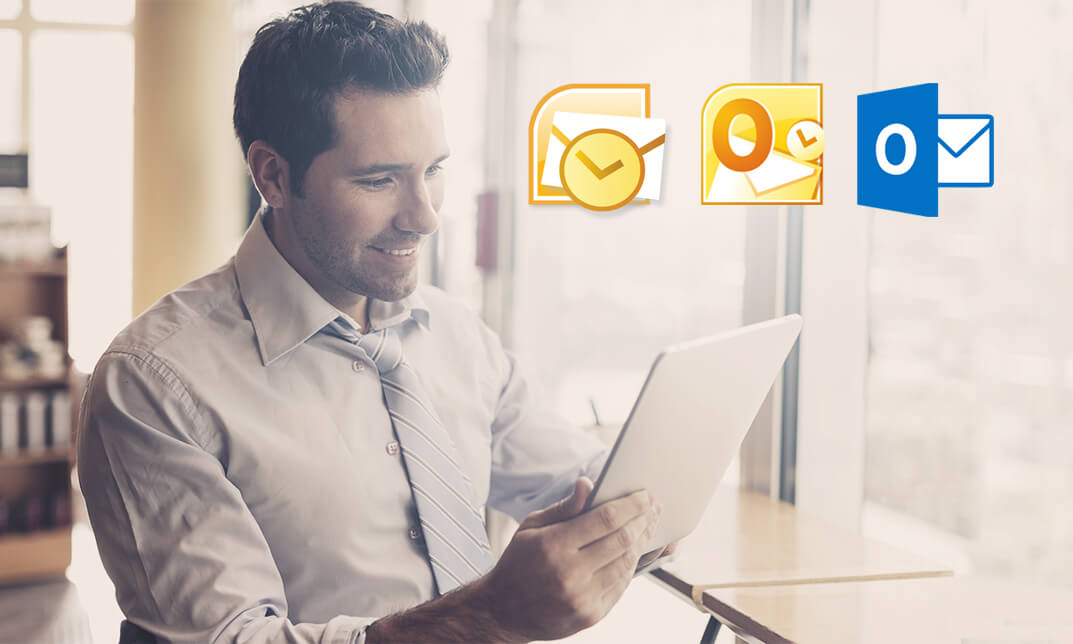
Ethical Hacking - Capture the Flag Walkthroughs - v2
By Packt
This course is designed to introduce students to skills similar to what pentesters and hackers use in real-life situations. In addition, this course will provide a greater understanding of how vulnerabilities are discovered and exploited. This course will guide you on how to use pentesting tools in the real world.

Food Safety Training Course Online
By Study Plex
Highlights of the Food Safety Training Course Course Type: Self-paced online course Duration: 2 Hours 11 Minutes Tutor Support: Tutor support is included Customer Support: 24/7 customer support is available Quality Training: The course is designed by an industry expert Recognised Credential: Recognised and Valuable Certification Completion Certificate: Free Course Completion Certificate Included Instalment: 3 Installment Plan on checkout What you will learn from this course? Discover the importance of maintaining food safety Identify the potential hazards that threaten food safety Know how to prevent cross-contamination and microorganisms Master the skills to eliminate hazards through various process Understand the physical, chemical and microbiological spoilage in food Know how to control foodborne illnesses via food safety techniques Discover how to maintain food safety in all kinds of food businesses Understand how to apply the skills in a real-life context Food Safety Training Course You will learn advanced food safety techniques and processes through this Food Hygiene Course, which will help you ensure that your food business complies with all applicable legal and regulatory standards of hygiene. You will receive instruction from expert instructors with practical expertise who impart the most current knowledge and best practices. Control physical, chemical and biological hazards Control cross-contamination and food poisoning Effective pest control and equipment maintenance Proper Preservation methods Implement effective cleaning and disinfection methods Ensure food safety in the kitchen, streets, restaurants and shopping Personal hygiene standards and techniques Prevent microorganisms and contamination This Food Safety Training course is endorsed by the Quality Licence Scheme for its high-quality, non-regulated provision and training programmes. The Quality Licence Scheme is a brand of the Skills and Education Group, a leading national awarding organisation for providing high-quality vocational qualifications across a wide range of industries. This Food Safety Training course has been endorsed by the Quality Licence Scheme for its high-quality, non-regulated provision and training programmes. This course is not regulated by Ofqual and is not an accredited qualification. Who is this Course for? Supervisors and managers who are in charge of planning, managing, or monitoring the health and safety processes in the food industry can take this course. This course is also open to anyone who works in an environment where food is prepared, cooked, or handled Chefs, kitchen assistants, teachers, care workers, baristas or nursery staff can also take this course to enhance their skills and knowledge of food hygiene This course is also open to business owners in the food sector who want to implement food safety procedures within their business This course will also aid beginners who have little to no prior expertise in food safety to increase their chances of getting recruited. This course is open to also everyone, regardless of profession, who wants to gain knowledge about food safety practices. Entry Requirements This Food Handlers Certificate Course has no academic prerequisites and is open to students from all academic disciplines. You will, however, need a laptop, desktop, tablet, or smartphone and a reliable internet connection. Assessment This Level 2 Food Safety Course assesses learners through multiple-choice questions (MCQs). Upon successful completion of the modules, learners must answer MCQs to complete the assessment procedure. Through the MCQs, it is measured how much a learner can grasp from each section. In the assessment, the pass mark is 60%. Advance Your Career This Food Manager Certification Course will provide you with significant opportunities to enter the relevant job market and select your desired career path. Additionally, by showcasing these skills on your resume, you will be able to develop your career, face more competitors in your chosen sector, and increase your level of competition. If you are looking for Food Safety in Catering, enrol into our affordable and highly informative course, which will open your door towards a wide range of opportunities within your chosen sector. Recognised Accreditation This course is accredited by continuing professional development (CPD). CPD UK is globally recognised by employers, professional organisations, and academic institutions, thus a certificate from CPD Certification Service creates value towards your professional goal and achievement. The Quality Licence Scheme is a brand of the Skills and Education Group, a leading national awarding organisation for providing high-quality vocational qualifications across a wide range of industries. What is CPD? Employers, professional organisations, and academic institutions all recognise CPD, therefore a credential from CPD Certification Service adds value to your professional goals and achievements. Benefits of CPD Improve your employment prospects Boost your job satisfaction Promotes career advancement Enhances your CV Provides you with a competitive edge in the job market Demonstrate your dedication Showcases your professional capabilities What is IPHM? The IPHM is an Accreditation Board that provides Training Providers with international and global accreditation. The Practitioners of Holistic Medicine (IPHM) accreditation is a guarantee of quality and skill. Benefits of IPHM It will help you establish a positive reputation in your chosen field You can join a network and community of successful therapists that are dedicated to providing excellent care to their client You can flaunt this accreditation in your CV It is a worldwide recognised accreditation What is Quality Licence Scheme? This course is endorsed by the Quality Licence Scheme for its high-quality, non-regulated provision and training programmes. The Quality Licence Scheme is a brand of the Skills and Education Group, a leading national awarding organisation for providing high-quality vocational qualifications across a wide range of industries. Benefits of Quality License Scheme Certificate is valuable Provides a competitive edge in your career It will make your CV stand out Course Curriculum Introduction Introduction Video 00:08:00 Food Safety What is food safety? 00:02:00 Hazards Threatening Food Safety Hazards Threatening Food Safety 00:05:00 Microorganisms What is microorganism? 00:02:00 How do bacteria multiply? 00:02:00 What do bacteria need to survive? 00:05:00 High and Low Risk Foods 00:01:00 Pathogen Bacteria3 00:02:00 What is Contamination and Cross-Contamination? 00:03:00 Prevention of Foods Prevention of Physical Hazards 00:03:00 Prevention of Chemical and Biological Hazards 00:04:00 Personal Hygiene 00:04:00 Correct Hand Washing Technique 00:03:00 Elimination of Hazards in Foods Elimination of Hazards 00:02:00 What is Pasteurization and Sterilization? 00:01:00 What is Cleaning and Disinfection? 00:02:00 Prevention of Foods Preservation methods of foods 00:03:00 Food Spoilage Physical, Chemical and Microbiological Spoilage in Food 00:03:00 Foodborne Diseases What is Food Poisoning? 00:03:00 Kitchen Hygiene at Home 4 principles of Kitchen Hygiene 00:03:00 How to Store Foods in a Fridge 00:07:00 Food Safety in Street, Restaurant, Shopping Preparation to Food Shopping 00:01:00 General Rules of Food Shopping 00:01:00 Fresh Food Shopping 00:02:00 Food Packaging 00:02:00 Carrying Foods Home 00:01:00 Eating in Restaurant and Street 00:02:00 Assessment Assessment - Food Safety at Home, Shopping, Street and Restaurant 00:10:00 Obtain Your Certificate of Achievement Order Your Certificate of Achievement 00:00:00 Get Your Insurance Now Get Your Insurance Now 00:00:00 Feedback Feedback 00:00:00

Course Overview If you want to take exotic pictures of your surroundings at night, night photography is the perfect skill for you. Learn night photography from the Night Photography: Capture Stunning Photos at Night course with us and take stunning pictures at night. From the Night Photography: Capture Stunning Photos at Night course, you will learn night photography camera basics, field basics, image editing, camera setup, advanced techniques and many other topics that will help you enhance your photography skill. This course will help you to watch the same surroundings from a different perspective. This course is ideal for photographers, photo editors, videographers, designers, illustrators or anyone who wants to capture the beauty of the night with a camera. Learning Outcomes Learn about camera anatomy and camera basics Understand the difference between night photography and other types of photography Be able to edit and correct photo Learn advanced techniques of editing Who is this course for? This online course is for anyone who wants to learn more about photography and capture beautiful night scenery on camera. This course will help learners from any level to learn night photography. Entry Requirement This course is available to all learners of all academic backgrounds. Learners should be aged 16 or over to undertake the qualification. A good understanding of English language, numeracy and ICT are required to attend this course. Certification After you have successfully completed the course, you will be able to obtain an Accredited Certificate of Achievement. You can also obtain a Course Completion Certificate following the course completion without sitting for the test. Certificates can be obtained either in hardcopy at £39 or in PDF format at the cost of £24. PDF certificate's turnaround time is 24 hours, and for the hardcopy certificate, it is 3-9 working days. Why choose us? Affordable, engaging & high-quality e-learning study materials; Tutorial videos/materials from the industry-leading experts; Study in a user-friendly, advanced online learning platform; Efficient exam systems for the assessment and instant result; The UK & internationally recognized accredited qualification; Access to course content on mobile, tablet or desktop from anywhere, anytime; The benefit of career advancement opportunities; 24/7 student support via email. Career Path Night Photography: Capture Stunning Photos at Night is a useful qualification to possess and would be beneficial for any related profession or industry such as: Photography Photo Editing Videography Designing Illustrating Unit 1: Introduction to Night Photography Module 1: Introduction to the Course 00:02:00 Module 2: What is Night Photography 00:01:00 Unit 2: Photography Equipment Module 1: Introduction 00:01:00 Module 2: Camera 00:02:00 Module 3: Sensor Size 00:03:00 Module 4: Lenses 00:03:00 Module 5: Prime VS Zoom 00:02:00 Module 6: Tripods 00:02:00 Module 7: Filters 00:02:00 Module 8: Accessories 00:05:00 Unit 3: Basics Module 1: Introduction 00:01:00 Module 2: What is ISO 00:01:00 Module 3: ISO Practical 00:02:00 Module 4: What is Aperture 00:02:00 Module 5: What is Shutter Speed 00:03:00 Module 6: Shutter Speed Practical 00:04:00 Module 7: Exposure Triangle 00:03:00 Unit 4: Advanced Basics Module 1: Introduction 00:01:00 Module 2: Histogram 00:03:00 Module 3: RAW vs JPEG 00:03:00 Module 4: What is RAW 00:02:00 Module 5: Dynamic Range 00:03:00 Module 6: Kelvin Temp 00:03:00 Unit 5: How to Plan Module 1: Introduction 00:02:00 Module 2: Light Pollution 00:03:00 Module 3: Weather App 00:03:00 Module 4: PhotoPills 00:06:00 Module 5: Feature of PhotoPills 00:07:00 Module 6: PRO Tip for Night Sky Planning 00:03:00 Unit 6: Capturing Night Photos Module 1: How to Focus 00:07:00 Module 2: Base Settings 00:02:00 Module 3: Practical Base Setting 00:02:00 Module 4: Underexposed 00:02:00 Module 5: Overexposed Part 1 00:02:00 Module 6: Overexposed Part 2 00:03:00 Module 7: Pro Tip to Find Composition Fast 00:02:00 Unit 7: Composition Module 1: Introduction 00:02:00 Module 2: Foreground 00:03:00 Module 3: Scale 00:03:00 Module 4: Reflection 00:03:00 Module 5: Low Light Cityscape Photography 00:04:00 Module 6: Creating Simple Light Trails 00:03:00 Unit 8: Advanced Capturing Module 1: Light Pollution Filter 00:02:00 Module 2: Exposure Blending 00:03:00 Module 3: Artificial Light 00:03:00 Module 4: Focus Stacking 00:04:00 Module 5: Time Lapse 00:05:00 Module 6: Star Trails 00:03:00 Unit 9: Editing Module 1: Introduction 00:02:00 Module 2: Basic Overview 00:19:00 Module 3: Global VS Local Adjustment 00:09:00 Module 4: Editing Night Photography Images 00:22:00 Module 5: Proper Artificial Light 00:15:00 Module 6: Blending Multiple Exposure 00:13:00 Module 7: Focus Stack- Photoshop 00:07:00 Module 8: Focus Stack- Helicon 00:06:00 Module 9: Time Lapse 00:06:00 Module 10: Star Trails 00:11:00 Module 11: Adobe Lightroom Pro Tips 00:14:00 Resources Resources - Night Photography: Capture Stunning Photos at Night 00:00:00 Certificate and Transcript Order Your Certificates and Transcripts 00:00:00
