- Professional Development
- Medicine & Nursing
- Arts & Crafts
- Health & Wellbeing
- Personal Development
Office 365 Web Apps (with Skype for Business)
By Nexus Human
Duration 1 Days 6 CPD hours This course is intended for This course is intended for business users and knowledge workers in a variety of roles and fields who have competence in a desktop-based installation of the Microsoft Office 2010 or 2013 edition of the Microsoft Office productivity suite, and who are now extending Microsoft Office to a collaborative cloud-based Office 365 environment. Overview In this course, you will build upon your knowledge of the Microsoft Office desktop application suite to work productively in the cloud-based Microsoft Office 365 environment.You will:- Sign in, navigate, and identify components of the Office 365 environment.- Create, edit, and share documents with team members using Word Online, Excel Online, PowerPoint Online, and Microsoft SharePoint.- Collaborate and work with colleagues using the Team, Planner, and Yammer apps.- Use email and manage contacts with Outlook on the web.- Use instant messaging with Skype for Business.- Conduct online meetings with Skype for Business. This course is an introduction to Microsoft© Office 365© with Skype© for Business in a cloud-based environment. It can be used as an orientation to the full suite of Office 365 cloud-based tools, or the Skype for Business lessons can be presented separately in a seminar-length presentation with the remaining material available for later student reference. Getting Started Sign In to Office 365 Navigate the Office 365 Environment Collaborating with Shared Files Work with Shared Documents in SharePoint Edit Documents in Office Online Collaborate on the SharePoint Site Work with OneDrive for Business and Delve Using Productivity Apps Work with Productivity Apps in Combination Broadcast Messages with Yammer Collaborate with the Teams App Manage Tasks with the Planner App Using Outlook on the Web Send and Receive Email Manage Contacts Schedule Appointments Personalize Outlook on the Web Communicating with Skype for Business Overview of Skype for Business Use Instant Messaging Make Voice and Video Calls Using Skype for Business Meetings Initiate Meetings Use Meeting Controls and Options Customize Skype for Business Additional course details: Nexus Humans Office 365 Web Apps (with Skype for Business) training program is a workshop that presents an invigorating mix of sessions, lessons, and masterclasses meticulously crafted to propel your learning expedition forward. This immersive bootcamp-style experience boasts interactive lectures, hands-on labs, and collaborative hackathons, all strategically designed to fortify fundamental concepts. Guided by seasoned coaches, each session offers priceless insights and practical skills crucial for honing your expertise. Whether you're stepping into the realm of professional skills or a seasoned professional, this comprehensive course ensures you're equipped with the knowledge and prowess necessary for success. While we feel this is the best course for the Office 365 Web Apps (with Skype for Business) course and one of our Top 10 we encourage you to read the course outline to make sure it is the right content for you. Additionally, private sessions, closed classes or dedicated events are available both live online and at our training centres in Dublin and London, as well as at your offices anywhere in the UK, Ireland or across EMEA.

Microsoft 365 for the Web (with Teams, SharePoint, and OneDrive) v3.0
By Nexus Human
Duration 1 Days 6 CPD hours This course is intended for This course is intended for business users and knowledge workers in a variety of roles and fields who have competence in a desktop-based installation of Microsoft Office, and who are now extending Microsoft 365 to a collaborative cloud-based environment. Overview In this course, you will work productively in the Microsoft 365 cloud-based environment. You will: Navigate Microsoft 365 and integrate the online apps. Use Microsoft Outlook on the Web. Use Microsoft Teams on the web. Store documents in SharePoint, OneDrive, and Teams. Work with files online. This course is an introduction to Microsoft 365 in a cloud-based environment. Using the Microsoft 365 suite of productivity apps online, users can easily communicate and collaborate through Microsoft Teams messaging and meeting functionality and Outlook email. When you create a team, the Microsoft SharePoint team site provides a central storage location for accessing and modifying shared documents. Each user also receives individual document storage through OneDrive for Business. Teams can provide a central hub for working with shared documents in the familiar apps?Word, PowerPoint, and Excel?as an alternative to installing the Microsoft 365 Desktop applications. Getting Started with Microsoft 365 for the Web Topic A:ÿSign In to Microsoft 365 Online Topic B:ÿNavigate the Microsoft 365 Web Environment Topic C:ÿIntegrate the Microsoft 365 Web Apps Using Outlook on the Web Topic A:ÿSend and Receive Email on the Web Topic B:ÿAccess the Outlook Calendar Online Using Teams on the Web Topic A:ÿAccess Teams Features Topic B:ÿCreate and Configure Teams and Channels Topic C:ÿChat and Post in Teams Topic D:ÿCall and Meet in Teams Storing Documents on the Web Topic A:ÿOrganize Documents in SharePoint Topic B:ÿOrganize Documents in OneDrive Topic C:ÿWork with Documents in Teams Topic D:ÿSelect a File Storage Location Working with Files Online Topic A:ÿEdit Documents in Microsoft 365 Online Topic B:ÿCollaborate on Files Online Topic C:ÿFind Shared Resources Online Additional course details: Nexus Humans Microsoft 365 for the Web (with Teams, SharePoint, and OneDrive) v3.0 training program is a workshop that presents an invigorating mix of sessions, lessons, and masterclasses meticulously crafted to propel your learning expedition forward. This immersive bootcamp-style experience boasts interactive lectures, hands-on labs, and collaborative hackathons, all strategically designed to fortify fundamental concepts. Guided by seasoned coaches, each session offers priceless insights and practical skills crucial for honing your expertise. Whether you're stepping into the realm of professional skills or a seasoned professional, this comprehensive course ensures you're equipped with the knowledge and prowess necessary for success. While we feel this is the best course for the Microsoft 365 for the Web (with Teams, SharePoint, and OneDrive) v3.0 course and one of our Top 10 we encourage you to read the course outline to make sure it is the right content for you. Additionally, private sessions, closed classes or dedicated events are available both live online and at our training centres in Dublin and London, as well as at your offices anywhere in the UK, Ireland or across EMEA.

Microsoft 365 Office for the Web (with Teams)
By Nexus Human
Duration 1 Days 6 CPD hours This course is intended for This course is intended for business users and knowledge workers in a variety of roles and fields who have competence in a desktop-based installation of the Microsoft Office 2010, 2013, or 2016 edition of the Microsoft Office productivity suite, and who are now extending Microsoft Office to a collaborative cloud-based Office 365 environment. Overview In this course, you will build upon your knowledge of the Microsoft Office desktop application suite to work productively in the cloud-based Microsoft Office 365 environment. You will: Sign in, navigate, and identify components of the Office 365 environment. Create, edit, and share documents with team members using the Office Online apps, SharePoint, OneDrive for Business, and Delve. Collaborate and work with colleagues using the Yammer and Planner apps. Use email and manage contacts with Outlook on the web. Collaborate using Teams. Configure Teams. This course introduces working with shared documents in the familiar Office 365 online apps?Word, PowerPoint©, and Excel©?as an alternative to installing the Microsoft© Office desktop applications. This course also introduces several productivity apps including Yammer?, Planner, and Delve© that can be used in combination by teams for communication and collaboration. Getting Started with Office 365 Topic A: Sign In to Office 365 Topic B: Navigate the Office 365 Environment Collaborating with Shared Files Topic A: Work with Shared Documents in SharePoint Topic B: Edit Documents in Office Online Topic C: Collaborate on the SharePoint Site Topic D: Work with OneDrive for Business Topic E: Find Shared Resources Using Productivity Apps Topic A: Work with Productivity Apps in Combination Topic B: Broadcast Messages with Yammer Using Outlook on the Web Topic A: Send and Receive Email Topic B: Manage Contacts Topic C: Schedule Appointments Topic D: Personalize Outlook on the Web Collaborating with Teams Topic A: Overview of Microsoft Teams Topic B: Converse and Share in Teams Topic C: Call and Meet in Teams Topic D: Collaborate with Microsoft 365 Apps and Teams Configuring Teams Topic A: Configure Teams Topic B: Configure Channels Topic C: Configure Tabs Additional course details: Nexus Humans Microsoft 365 Office for the Web (with Teams) training program is a workshop that presents an invigorating mix of sessions, lessons, and masterclasses meticulously crafted to propel your learning expedition forward. This immersive bootcamp-style experience boasts interactive lectures, hands-on labs, and collaborative hackathons, all strategically designed to fortify fundamental concepts. Guided by seasoned coaches, each session offers priceless insights and practical skills crucial for honing your expertise. Whether you're stepping into the realm of professional skills or a seasoned professional, this comprehensive course ensures you're equipped with the knowledge and prowess necessary for success. While we feel this is the best course for the Microsoft 365 Office for the Web (with Teams) course and one of our Top 10 we encourage you to read the course outline to make sure it is the right content for you. Additionally, private sessions, closed classes or dedicated events are available both live online and at our training centres in Dublin and London, as well as at your offices anywhere in the UK, Ireland or across EMEA.

Receptionist: Office Admin and Reception Mini Bundle
By Compete High
Looking to get hired fast in administrative support, reception, or remote office roles? The Receptionist: Office Admin and Reception Mini Bundle is your all-access pass to the five most in-demand skills: Administrative Assistant, Proofreading, Microsoft Word, Virtual Assistant, and IT. Whether you're aiming for corporate front desks, virtual reception positions, or hybrid office admin roles, this bundle was built to make you stand out. It’s affordable, comprehensive, and razor-focused on employability. Think of it as your shortcut to the kind of job that values competence over credentials—and where employers are actively looking for someone just like you. Description Every keyword in this Receptionist: Office Admin and Reception Mini Bundle is a door-opener. The Administrative Assistant skill alone is listed in over 10,000 UK job adverts—many of which now require multi-skill efficiency. Pair that with the added advantage of Proofreading, and you're not just an assistant—you’re someone employers can trust with polished communication and daily documentation. The use of Microsoft Word isn’t optional in admin—it’s mandatory. This course alone places you ahead of candidates who only ‘dabble’. The same goes for Virtual Assistant skills, which are critical in hybrid or remote roles that rely on digital coordination. Add in IT knowledge and you're checking all the right boxes: efficiency, tech capability, and versatility. Whether you're going into hospitality, law firms, private healthcare, or corporate offices, this bundle gives you skills employers understand and value—instantly. FOMO is real when it comes to administrative jobs. Roles fill fast, and recruiters shortlist faster. The Receptionist: Office Admin and Reception Mini Bundle makes sure your CV doesn’t get passed over. FAQ Q: What roles can I apply for with this bundle? A: Receptionist, Office Assistant, Virtual Assistant, Front Desk Admin, and more. Q: Why is Administrative Assistant in such high demand? A: It’s the cornerstone of modern office operations—everyone needs one. Q: Will I be able to work remotely with these skills? A: Yes—especially with the Virtual Assistant and IT modules. Q: Is this good for someone re-entering the workforce? A: Absolutely. It's perfect for refreshing high-demand, foundational admin skills. Q: How long will it take to finish? A: The bundle is self-paced—finish it in weeks, not months. Q: Is Microsoft Word still relevant today? A: Yes. Employers still expect admin professionals to be fluent in Microsoft Word. Q: What industries does this apply to? A: Every office-based industry—education, finance, healthcare, hospitality, and more. Q: Why choose this over a single admin course? A: You get Administrative Assistant, Proofreading, Microsoft Word, Virtual Assistant, and IT—covering every core area employers look for in one go.

Digital Functional Skills Entry Level 3 - Online Course and Exam
By Lead Academy
This Digital Functional Skills Entry Level 3 Course will set you up with the relevant digital skills and knowledge and provide you with a competitive advantage in your career, making you stand out from all other applicants and employees. Course Highlights Course Type: Online Learning Accreditation: NCFE Qualification: Nationally Recognised Qualification Study Materials: High-Quality E-Learning Study Materials Assessment: Externally Graded and Verified | Center-Based Online or Online Remote Exam Guided Learning: 55 hours Access: 1 Year Access Certificate: Certificate upon completion of the official exam (hard copy) Tutor Support: Tutor Support Available Customer Support: 24/7 live chat available Digital Functional Skills Entry Level 3 - Online Course This course is governed by Ofqual, and accredited by NCFE, making it a nationally recognised credential that will improve your CV while helping you stand out from the rest of the applicants. Subject content of this course is based on theNational Standards for Digital Functional Skills to increase comparability across awarding organisations. This course will assist you in developing the skills needed to use electronic devices, manage and secure information, engage in online communication and transactions, use data protection tools, and edit a variety of digital media, including photographs, audio files, videos, etc. Upon successful completion of this course, you will be equipped with the required digital skills to operate confidently, effectively and independently in education, work and everyday life. EXAM Booking & Results Details You can decide the exam date and place according to your convenience. Awarding Body On-Screen Exam in Centre Remote Online Exam – From Home Results NCFE Book within 24 Hours Book within 2 working days Get results in only 7 days *Offline examinations will be held at our Swindon and London centres. Please contact us for more information. The new assessment and result dates by NCFE is: (Only applicable if you are attending the exam in between the following assessment date). Delivery mode: On-screen and RI Assessment date to and from: 23/09/2024 – 1/11/2024 Results release: 8/11/2024 (Note that this only applies to the mentioned exam type and if you book the exam during the dates mentioned above. Also, this will not affect the schedule of the other exam types and results.) How This Course will work for you? Initial Assessment: Determines levels Diagnostic Assessment: Identifies skill gaps and produces an individual learning plan Learning Resources: Develop underpinning knowledge and fill skill gaps identified Progress Check: Assesses progress at the end of the module You will get useful resources that are designed to improve your essential skills, knowledge and understanding of the digital knowledge required to pass the assessments. Our online learning portal is fully compatible with desktop, tablet and mobile devices and can be accessed from anywhere. Aims & Outcomes Develop a favourable attitude toward the usage of digital skills as well as increased confidence and fluency in their use Use your knowledge and abilities to accomplish tasks and activities in order to exhibit them Develop an appreciation of the importance of digital skills in the workplace and in regular day-to-day activities Recognise the value of digital skills in both the profession and in everyday life Acquire a foundation for further study, work, and life. Who should take this course? This Digital Functional Skills Entry Level 3 Course can be taken by: People of all ages (there is no age limit). Anyone willing to enhance their practical digital functional skills Anyone looking to meet the entry requirement of your desired university Anyone looking to secure an apprenticeship Anyone looking to improve their job outlook with an added expertise Entry Requirements Students or professionals of any age group hailing from any academic background can take this Digital Functional Skills Entry Level 3 Course to acquire practical skills in ICT; no prior knowledge, skills or qualifications are required to enrol. About Official Exam, Assessment Students are required to undergo a wide range of interactive online assessments and exams in between lectures and at the end of each module to evaluate the knowledge and skills that they are learning. These interactive assessment sessions measure the number of skills and knowledge that you are absorbing after the completion of each module and evaluate your potential to demonstrate these digital skills practically. You can also keep track of your score and progress at the end of the module. Towards the end of the Digital Functional Skills Entry Level 3 Course, you will be required to undergo an onscreen/online exam that is externally set and graded. You can take the online exam at the designated exam center or remotely. Some assessment components for the skills and knowledge to be evaluated under the Content Document must be conducted online and on screens utilising digital devices. The assessments will be pass/fail in line with the other Functional Skills qualifications. Contact us for more information. Learners who achieve this qualification could progress to: Digital Functional Skills Level 1 Qualification Course Curriculum 1. Using Devices and Handling Information • Features of a device refers to examples such as the interface required (keyboard or touchscreen) or how a device functions (hand-held, wearable or wireless connectivity). Uses of a device refers to examples such as for making a phone or video call, or sending emails while away from a desk. • Applications refers to those for desktop, laptop and mobile devices. • Applying system settings refers to examples such as changing screen brightness, changing speaker volume, or connecting to a Wi-Fi network at work or home. • Navigating online content refers to using menus, hyperlinks and browser navigation controls such as back and forward buttons or bookmarks. • Internet searches refers to a specific and clearly defined piece of information or content that might be required in a work or real-life context. 2. Creating and Editing • Using a suitable application refers to understanding terminology and concepts relating to documents and media and associated applications, such as word-processed or presentations, with an understanding of the purpose of different applications and typical uses. • Combining different types of information for a given purpose refers to using text, graphics and images in a work or real-life or context, such as creating a poster or presentation for colleagues. 3. Communicating • Online communications refers to short, simple texts using email or other messaging applications. Other digital content refers to graphics, images and videos. • A video call refers to a one-to-one communication via live video. 4. Transacting • An online form refers to a single page form used to enter information such as registering for or requesting a service, or making an online purchase. • Personal details refers to name, address, telephone number, email address and payment details. • Data validation refers to automatic computer checks to ensure that data is entered correctly, such as password requirements or key fields that cannot be left blank. • Verification checks refers to a check carried out to ensure the user has entered their details accurately, such as following a link in an email received when setting up an online account. 5. Being Safe and Responsible Online • Understanding the need to stay safe online refers to examples such as being aware of risks associated with clicking on unknown links or phishing emails, being aware of the evolving nature of such risks, or knowing that devices may be hacked resulting in personal data being compromised or stolen. • Authentication methods to access devices refers to examples such as strong passwords, fingerprint, facial or voice recognition. • Minimising the effects of physical stresses refers to examples such as using an adjustable chair, not being too close or too far away from the screen/device and keyboard or mouse. • Benefits of using security software refers to examples such as preventing, detecting or removing viruses, malware and other threats. Recognised Accreditation This Course is Accredited by NCFE and Regulated by OFQUAL This Course is accredited by NCFE and regulated by Ofqual which is a nationally recognised qualification that will add value to your CV. It is an approved subject by Department for Education (DfE) that provides a foundation for progression to employment and further technical education. Certificate of Achievement Upon successful passing of the official exam, you will be awarded an Ofqual regulated nationally recognised NCFE Digital Functional Skills qualification at Entry Level 3. FAQs Are there any prerequisites or eligibility criteria for taking the course? There are no prerequisites or eligibility criteria for taking this course. This certification is open to anyone who wants to enhance their digital skills and knowledge. When will I be able to access the course? You will be able to access the course as soon as you enroll. The course materials and resources will be available to you online 24/7, allowing you to study at your own pace and convenience. Is there any age limit for enrollment in this course? There is no age limit for enrollment in this course. Learners of all ages are welcome to join and benefit from the course materials and resources provided. What is the difference between NCFE and Edexcel? NCFE and Edexcel are both awarding bodies that provide qualifications, but there are some differences between them. NCFE is a national awarding organization in the UK, while Edexcel is a subsidiary of Pearson, a multinational education company. Additionally, NCFE focuses on vocational qualifications and skills-based learning, while Edexcel offers a wider range of academic and vocational qualifications. Can I access this course material offline, or do I need a continuous internet connection? To access the course material, you need internet access, and you won't be able to access it offline. If I encounter any technical issues, what kind of support is available? We have a very supportive and friendly customer support team, available for you to ask for any help or assistance with any technical issues you may encounter. They can be reached through email or phone, and will promptly address any concerns you have to ensure a smooth learning experience. Do I need to have any special software to access this course? No, you do not need any special software to access this course. All you need is a device with internet access and a web browser. The course materials are accessible online, making it convenient for you to learn from anywhere at any time. Do I need to visit the exam center for the exam, or can I give it from home? You can take the online exam at the designated exam center or remotely. What is the difference between DFSQ and Essential Digital Skills Qualifications (EDSQ)? The DFSQ qualification focuses specifically on digital skills for work, while the EDSQ qualification covers only the essential digital skills for everyday life. The Guided learning hours for DFSQ are 55 hours, and those for EDSQ are 50 hours. What will I learn in the Digital Functional Skills Entry Level 3 course? In the Digital Functional Skills Entry Level 3 course, you will learn foundational digital skills such as using basic digital devices, understanding file management, and communicating online. Additionally, you will gain knowledge on how to use common software applications and develop basic internet browsing skills.

Microsoft Office Basic to Advance
By NextGen Learning
Microsoft Office Basic to Advance Course Overview The "Microsoft Office Basic to Advanced" course provides comprehensive training on the essential applications in the Microsoft Office Suite. From Excel to Word, PowerPoint, and Access, this course equips learners with the skills needed to navigate and master each program's features. Whether you are looking to improve efficiency in everyday tasks or enhance your career prospects, this course covers everything from basic functions to advanced techniques, ensuring a thorough understanding of each program's capabilities. Upon completion, learners will be proficient in using Microsoft Office applications for personal, academic, and professional purposes, enhancing productivity and employability. Course Description This course dives into all key components of the Microsoft Office suite, offering in-depth coverage of Excel, Word, PowerPoint, and Access. Starting with the fundamentals, learners will gain expertise in managing data, creating documents, designing presentations, and managing databases. The course also covers advanced topics such as complex Excel functions, detailed document formatting in Word, effective presentation techniques in PowerPoint, and data management in Access. Through a blend of engaging activities and expert guidance, learners will acquire valuable skills to increase their productivity and confidently use these programs in any professional setting. Microsoft Office Basic to Advance Curriculum Module 01: Microsoft Excel 2019 New Features Module 02: Getting Started with Microsoft Excel Module 03: Performing Calculations Module 04: Modifying a Worksheet Module 05: Formatting a Worksheet Module 06: Printing Workbooks Module 07: Managing Workbooks Module 08: Microsoft Word 2019 Module 09: Microsoft Word 2019 New Features Module 10: Getting Started with Word Module 11: Formatting Text and Paragraphs Module 12: Working More Efficiently Module 13: Managing Lists Module 14: Adding Tables Module 15: Inserting Graphic Objects Module 16: Controlling Page Appearance Module 17: Preparing to Publish a Document Module 18: Workbooks - Microsoft Word 2016 (Beginner) Module 19: Microsoft PowerPoint 2019 Module 20: Microsoft PowerPoint 2019 New Features Module 21: PowerPoint Interface Module 22: Presentation Basics Module 23: Formatting Module 24: Inserting Options Module 25: Working with Objects Module 26: Table Module 27: Charts Module 28: Review and Presentation Module 29: Microsoft Access 2019 Module 30: Microsoft Access 2019 New Features Module 31: Introduction to Access Module 32: Modify Data Module 33: Working with Queries Module 34: Access Forms Module 35: Working with Reports (See full curriculum) Who is this course for? Individuals seeking to improve their Microsoft Office skills. Professionals aiming to enhance their software proficiency for career advancement. Beginners with an interest in office administration or data management. Those wishing to upgrade their knowledge of Microsoft Office for better job opportunities. Career Path Office Administrator Data Analyst Administrative Assistant Project Manager Executive Assistant IT Support Specialist

Description Different language learning may enhance one's knowledge providing him with various kind of knowledge about culture, ethics, and manner. It says that 'language carries culture' Ngugi Wa Thiong'o. If you want to learn the French language, the French Language Level 2 course may be the best for you. To assess its authenticity you may look at French Language Level 2 course. The course will provide you with some exquisite methods so that you can learn French easily. It gives you very easy techniques to grasp the core concept of this language. It does not matter how much meritorious or bad you are in learning. The course assists to learn vocabularies, phrase, sentence structure, and important conversational words step by step. The course will also improve your confidence to speak in front of other especially in French-speaking countries actively. Assessment: This course does not involve any MCQ test. Students need to answer assignment questions to complete the course, the answers will be in the form of written work in pdf or word. Students can write the answers in their own time. Once the answers are submitted, the instructor will check and assess the work. Certification: After completing and passing the course successfully, you will be able to obtain an Accredited Certificate of Achievement. Certificates can be obtained either in hard copy at a cost of £39 or in PDF format at a cost of £24. Who is this Course for? French Language Level 2 is certified by CPD Qualifications Standards and CiQ. This makes it perfect for anyone trying to learn potential professional skills. As there is no experience and qualification required for this course, it is available for all students from any academic background. Requirements Our French Language Level 2 is fully compatible with any kind of device. Whether you are using Windows computer, Mac, smartphones or tablets, you will get the same experience while learning. Besides that, you will be able to access the course with any kind of internet connection from anywhere at any time without any kind of limitation. Career Path After completing this course you will be able to build up accurate knowledge and skills with proper confidence to enrich yourself and brighten up your career in the relevant job market. Introduction to the course French in just three minutes? FREE 00:05:00 Lesson 1 Lesson 1a 00:03:00 Lesson 1b 00:03:00 Lesson 1c 00:03:00 Lesson 1d 00:03:00 Lesson 2 Lesson 2a 00:03:00 Lesson 2b 00:03:00 Lesson 2c 00:03:00 Lesson 2d 00:03:00 Lesson 2e 00:05:00 Lesson 3 Lesson 3a 00:03:00 Lesson 3b 00:04:00 Lesson 3c 00:04:00 Lesson 3d 00:03:00 Lesson 3e 00:03:00 Lesson 3f 00:03:00 Lesson 3g 00:04:00 Lesson 4 Lesson 4a 00:03:00 Lesson 4b 00:03:00 Lesson 4c 00:03:00 Lesson 4d 00:03:00 Lesson 4e 00:03:00 Lesson 4f 00:03:00 Lesson 4g 00:05:00 Lesson 5 Lesson 5a 00:03:00 Lesson 5b 00:03:00 Lesson 5c 00:03:00 Lesson 5d 00:03:00 Lesson 5e 00:04:00 Lesson 5f 00:03:00 Lesson 5g 00:03:00 Lesson 5h 00:03:00 Lesson 5i 00:05:00 Lesson 6 Lesson 6a 00:03:00 Lesson 6b 00:04:00 Lesson 6c 00:03:00 Lesson 6d 00:04:00 Lesson 6e 00:03:00 Lesson 6f 00:03:00 Lesson 6g 00:04:00 Lesson 7 Lesson 7a 00:03:00 Lesson 7b 00:03:00 Lesson 7c 00:03:00 Lesson 7d 00:05:00 Lesson 7e 00:02:00 Lesson 7f 00:03:00 Lesson 7g 00:03:00 Lesson 7h 00:03:00 Lesson 8 Lesson 8a 00:03:00 Lesson 8b 00:03:00 Lesson 8c 00:03:00 Lesson 8d 00:05:00 Lesson 8e 00:03:00 Lesson 8f 00:04:00 Lesson 8g 00:03:00 Lesson 8h 00:03:00 Lesson 8i 00:03:00 Lesson 8j 00:03:00 Lesson 8k 00:03:00 Lesson 9 Lesson 9a 00:03:00 Lesson 9b 00:03:00 Lesson 9c 00:03:00 Lesson 9d 00:03:00 Lesson 9e 00:03:00 Lesson 9f 00:06:00 Resources Resources - French Course 00:00:00 Assessment Assignment - French Language Level 2 00:00:00 Certificate and Transcript Order Your Certificates and Transcripts 00:00:00

Medical Secretary: 8-in-1 Premium Online Courses Bundle
By Compete High
Become the right-hand professional every medical team wants! 🧾 The Medical Secretary: 8-in-1 Premium Online Courses Bundle is designed to launch your career in hospitals, clinics, private practices, and healthcare administration. With top-tier training in Healthcare, Administrative Assistant, KYC, Microsoft Outlook, Microsoft Word, First Aid, Data Entry, and Health and Safety, this bundle is perfect for building an unbeatable administrative and medical foundation. This bundle gives you job relevance in every module. Whether you're booking appointments, organising patient records, or maintaining safety in a clinic—your blend of Health and Safety, Data Entry, and KYC knowledge will make you indispensable. 📨 Plus, digital literacy is now non-negotiable. With high-frequency training in Microsoft Outlook, Microsoft Word, and Data Entry, you’re positioning yourself as the digital-savvy support professional every facility needs. 💼 Add in First Aid and Healthcare awareness, and you're ready to confidently contribute to real medical environments. ✨ Bonus: Compete High has 4.8 on Reviews.io and 4.3 on Trustpilot—and students consistently land jobs in record time. 📚 Description Employers in healthcare settings want administrative professionals with more than just typing speed—they want someone who understands Healthcare terminology, adheres to KYC protocols, and ensures accurate Data Entry. This bundle provides exactly that. From maintaining calendars in Microsoft Outlook to drafting polished documents in Microsoft Word, your tech fluency will shine. Your ability to contribute to Health and Safety initiatives and apply First Aid protocols makes you an even more valuable asset in healthcare settings. You’ll thrive in roles such as: 🏥 Medical Secretary 💻 Administrative Assistant (Healthcare) 🧾 Data Entry Officer 🔐 KYC and Compliance Administrator ⚕️ Receptionist in Clinics or Private Practices And with Health and Safety, KYC, and Healthcare included, you're not just a support role—you’re part of patient safety and compliance too. This bundle has been saturated with relevant keywords like Microsoft Outlook, Data Entry, Administrative Assistant, and KYC, so your LinkedIn, CV, and application letters match what recruiters search for. ❓ FAQ Q: Who is this bundle for? A: Career switchers, aspiring healthcare administrators, and even entry-level job seekers looking to break into Healthcare and office support roles. Q: Do I need experience in admin or medicine? A: Nope! You’ll get a well-rounded introduction to all essential skills like Data Entry, First Aid, and KYC. Q: Will this get me hired? A: You’ll be fully prepared to apply for jobs in clinics, hospitals, and offices. With Microsoft Word, Health and Safety, and Healthcare in your skillset—you’ll stand out. Q: Is this a good deal? A: Eight premium, job-relevant courses bundled into one? With the exposure you'll get to Administrative Assistant and KYC standards? It’s a no-brainer. 💼 Be the organised, proactive medical professional everyone counts on. Start your Medical Secretary journey now. 🏥💻📋
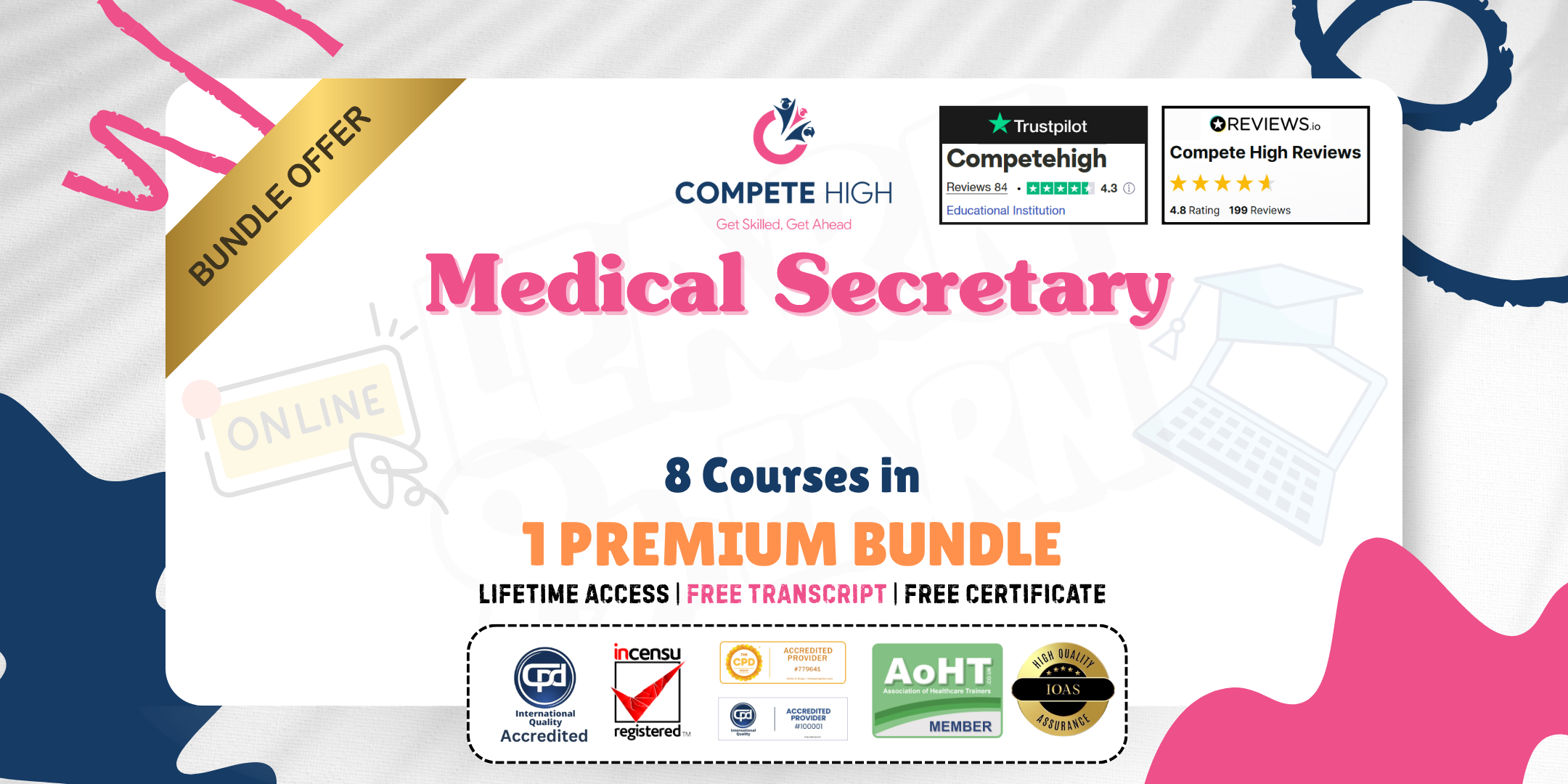
Dog Training - Stop Dog Barking - Easy Dog Training Methods
By iStudy UK
Do you want to learn how to stop your dog from barking? Do you want your dog to follow all your commands? Then take this course made by expert dog trainer Sharon Bolt. Dogs are the most loyal animals. They love you more than their own lives. We all love our dogs, we love to play with them, we love their shenanigans and all the funny things that they do. But you'll agree that things get really annoying when they start barking incessantly. And once they start barking, they don't seem to stop. This Dog Training - Stop Dog Barking - Easy Dog Training Methods course is made especially to teach you how you can stop your dog from barking. This comprehensive training program will quickly and easily teach you all the things you need to know to stop your dog from barking incessantly. And you'll learn why your dog barks and how to stop it from barking on command. You'll also learn much more about dog behaviour and how to train them properly. You'll be learning all this from our expert instructor Sharon Bolt. Sharon is an expert in this field and was the featured trainer in BBC Documentary 'Britain's Most Embarrassing Pets'. She has had a regular slot on BBC Radio since 2008 where she answers numerous listeners' doggy dilemmas and has been featured in over 40 local and national newspapers, magazines, television and radio stations; so you are learning from the expert. Course Highlights Learn the clear, simple, concise communication and dog training methods which dogs love, and that stops your dog from: Barking at the front door Barking in the back garden/yard Going ballistic when the doorbell rings Barking and aggressive behaviour when the postman delivers the mail Barking at cats or any other 'triggers.' What you'll learn Know how to stop your dog from barking at the front door or window by using a command. Learn how to gently stop your dog barking in the back yard when you say. Know why the postman/mailman makes dog barking so much worse and how to have a calm and happy dog when the mail is delivered. Obtain the knowledge and confidence needed in order to be your dog's pack leader, in a kind and gentle way, when someone comes to the door or there's a disturbance in the back garden/yard. Understand the major part you play when your dog is barking and how to give them the right information so that they stop barking. Know what to do in order to integrate dogs who chase and bark at cats whether it be during the walk or in the back garden/yard Know how to do the amazing 'De-sensitizing Technique' which calms dogs who have an over-excitable reaction to 'triggers' such as cats, squirrels, noises or anything they don't like! Get your dog to pay attention to you and respond favourably to your commands. Perform dog training methods that are easy to do and get quick results. Communicate to your dog in a language they understand. Who is this Course for? This Dog Training - Stop Dog Barking - Easy Dog Training Methods course is perfect for Any dog owner, regardless of experience, who likes the pack leader theory as well as using positive reinforcement techniques. If you want to learn how to be your dog's pack leader without having to shout at, hit or pin down your dog, then this course is for you. If you're a dog owner whose dog is constantly barking, then this is the ideal course for you. If you want to train your dog to become the ideal pet, then this is the course for you. If you want to learn how to properly communicate with your dog, then this is the course for you. Requirements Our Dog Training - Stop Dog Barking - Easy Dog Training Methods course is fully compatible with any kind of device. Whether you are using a Windows computer, Mac, smartphone or tablet, you will get the same experience while learning. Besides that, you will be able to access the course with any kind of internet connection from anywhere at any time, without any kind of limitation. This course requires no qualifications and is ideal for you if you have a dog that goes mad when someone comes to the front door or passes the window and/or barks constantly in the back garden. It's ideal for anyone who has a desire to learn more about dogs. Career Path You will be ready to enter the relevant job market after completing this course and will be equipped with all the necessary knowledge and skills required to succeed in this sector. All of our courses are CPD and IAO accredited, so you will be able to stand out in the crowd by adding our qualifications to your CV and Resume. The Proof Is In The Pudding - This Is What People Say Why Getting 2, 8 Week Old Parson Terrier Puppies Changed My Life And My Career! FREE 00:03:00 Don't Take My Word For It - This Is What People Say! 00:01:00 You Could Be Saying This Too! 00:04:00 Here's What You'll Get From This Course This is What You'll Learn By Taking This Course 00:04:00 Front Door Barking How To Give Your Dog The Right Communication And Stop Barking At The Front Door 00:09:00 Here's A Demonstration Of What To Do. 00:07:00 Back Garden/Yard Barking How to Stop Your Dog From Barking in the Back Garden/Yard 00:09:00 Here's How You Do It! 00:02:00 ** Bonus ** Here's The Transcripts For Video Lectures 5 And 7 00:04:00 Barking At Cats When Out Or In The Back Garden/Yard How To Calm Dogs Who Bark And Chase Cats 00:05:00 This Is How To Do It Plus The 'De-Sensitizing Technique' Is Revealed! 00:07:00 Dogs Who Bark At And Are Fearful Of Men (Or Women) How To Integrate A Dog Who Barks At Or Is Fearful Of Men (Or Women) 00:12:00 Do You Need Help With Other Unwanted Behaviors? This Will Help. Is Your Dog The Boss In These Other Areas? It All Counts! 00:44:00 **Bonus Video** Student Question Answered 00:13:00 **Bonus Video** How To Work With Dogs Who Bark In The Car 00:15:00

Leadership and Management Course
By Lead Academy
Quality Guarantee Promising training excellence, satisfaction gurantee Accredited by: CPD UK & Quality License Scheme Tutor Support: Unlimited support via email, till you complete the course Recognised Certification: Accepted by thousands of professional bodies Start Anytime: With 1 year access to the course materials Online Learning: Learn from anywhere, whenever you want This Leadership and Management Course will enable you to excel as a leader with the essential skills to motivate the team, resolve conflict, and achieve organisational goals and drive success. This course at a glance Accredited by CPD UK Endorsed by Quality Licence Scheme Understand critical thinking skills, change processes and able to use process for decision-making Learn current leadership theories and how they are put into practice personally, locally, and globally Learn how to plan, organize, and execute complex business tasks in an effective and efficient manner Gain knowledge of diverse cultures, cross-culture communication, and the uses of power between groups Learn how to use your intelligence, intuition, voices, and ears to constructively engage with others Develop practical skills and tools such as time management, meeting management, team building, and group dynamics Learn how to communicate( written and spoken word, non-verbal language, and listening skills) with others effectively to manage conflicts, develop relationships, and work across differences Why Leadership and Management Course right for you? Leadership and Management course is ideal for people who want to sharpen their leadership and managerial skills to succeed in their professional space. This course aims to help aspiring leaders manage people effectively and efficiently, teach strategies to build a healthy relationship with employees, and techniques to manage the development interventions. By the end of this course, you will gain practical skills and knowledge to become a successful leader and manager and that will help you lead effective teams, or enhance your skill-set to achieve better career opportunities. You will know the essential aspects of emotional intelligence and the process to develop them. Leadership and Management Course Details Accredited by CPD certificates are accepted by thousands of professional bodies and government regulators here in the UK and around the world. Many organisations look for employees with CPD requirements, which means, that by doing this course, you would be a potential candidate in your respective field. The Quality Licence Scheme is a brand of the Skills and Education Group, a leading national awarding organisation for providing high-quality vocational qualifications across a wide range of industries. Course Curriculum Personal Effectiveness - How to Be an Awesome Professional Monday: Self-Confidence Tuesday: Personal Time Management Wednesday: Assert Yourself Thursday: Problem Solving Friday: Presenting Managing Individuals - How to Get the Best From Your People Monday: Goal Setting Tuesday: Delegation Wednesday: Feedback Thursday: Poor Performance Friday: Coaching Communication Skills - How to Make Your Management Voice Heard Monday: Listening Tuesday: Motivating Wednesday: Meetings Thursday: Negotiating Friday: Conflict Team Management - How to Create and Keep a High Performance Team Monday: the Power of Teams Tuesday: Team Development Wednesday: Team Maintenance Thursday: the Four Essentials of Team Management Friday: Team Meetings Manager's Toolkit - How to Adapt to Whatever the Job Throws at You Monday: Emotional Intelligence Tuesday: Transactional Analysis Wednesday: the Scope Process Thursday: Selecting Management Styles Friday: the Powerhouse Loop Who should take this course? The leadership and management course is designed for students who want to hone their leadership and managerial skills to bag lucrative job opportunities in their careers. It is ideal for those in management positions and who want to acquire an in-depth knowledge of leadership styles, theories, and attributes to manage people and drive the business successfully. Entry Requirements There are no academic entry requirements for this Leadership & Management course, and it is open to students of all academic backgrounds. However, you are required to have a laptop/desktop/tablet or smartphone and a good internet connection. Assessment Method This leadership and management course assesses learners through multiple-choice questions (MCQs). Upon successful completion of the modules, learners must answer MCQs to complete the assessment procedure. Through the MCQs, it is measured how much a learner can grasp from each section. In the assessment pass mark is 60% For a comprehensive learning experience, check out our Leadership, Project Management and Change Management - 3 Courses in 1 Bundle. This course will help you develop essential skills and knowledge to become an effective leader, manage projects efficiently and navigate organizational changes successfully. Certification Endorsed Certificate from Quality Licence Scheme After successfully passing the MCQ exam you will be eligible to order the Endorsed Certificate by Quality Licence Scheme. The Quality Licence Scheme is a brand of the Skills and Education Group, a leading national awarding organisation for providing high-quality vocational qualifications across a wide range of industries. It will give you a competitive advantage in your career, making you stand out from all other applicants and employees. There is a Quality Licence Scheme endorsement fee to obtain an endorsed certificate which is £65. Certificate of Achievement from Lead Academy After successfully passing the MCQ exam you will be eligible to order your certificate of achievement as proof of your new skill. The certificate of achievement is an official credential that confirms that you successfully finished a course with Lead Academy. Certificate can be obtained in PDF version at a cost of £12, and there is an additional fee to obtain a printed copy certificate which is £35. FAQs What Is a Leadership And Management Course? This is a program or training that focuses on developing the knowledge and skills and abilities required to effectively lead and manage individuals, teams and organisations. It is designed to enhance the capabilities of individuals. Learn more through our 'What is distributed leadership- everything you need to know' blog post. Does A Supervisorship Course Cost The Employer? This depends on the policies and practices of each individual employer. Some employers may invest in their employee's professional development and may cover the cost of a course. How Long Is An Online Supervisorship Course? The duration of a course can vary depending on some factors including the level of the course, the depth of contents, and the mode of delivery. Courses can range from short-term workshops to comprehensive certificate or degree programs. Short-term workshops may last anywhere from a few hours to a few days. On the other hand, the degree programs may take 3-4 years to complete. How To Apply For Level 5 Courses? To apply for level 5 courses, you generally need to follow these steps: After selecting our desired course, check the entry requirements, gather necessary documents, fill out the application form and submit it, pay the application fee and follow up for a response.
