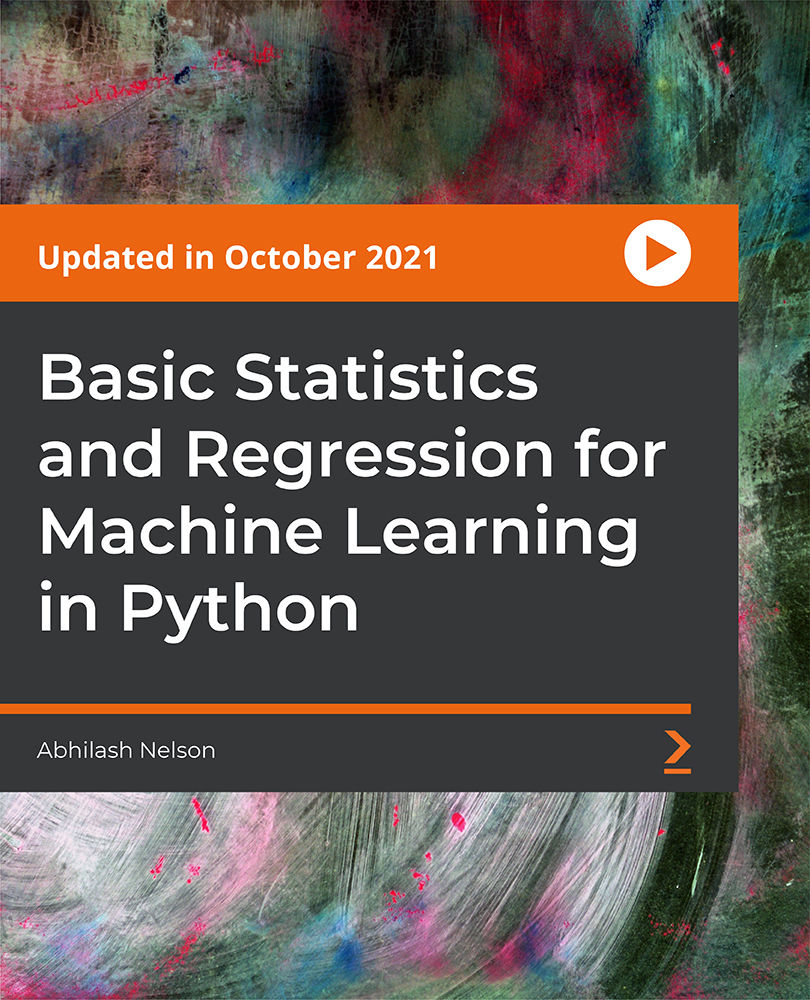- Professional Development
- Medicine & Nursing
- Arts & Crafts
- Health & Wellbeing
- Personal Development
4311 Courses delivered Online
Robotic Process Automation - RPA Fundamentals and Build a Robot
By Packt
This course will help you get a deeper understanding of Robotic Process Automation (RPA) with hands-on experience by helping you build your own automated robot using UiPath Studio.

Microsoft Excel Intermediate Certificate
By OnlineCoursesLearning.com
MS Excel Intermediate Course Please Note: This course uses the Windows version of Microsoft Office 2016. Any other versions will have some differences in the functions. The Microsoft (MS) Excel Certification Level 2 course will take what the team member learnt in the Level 1 course and expand on it, teaching them more advanced concepts than those that were presented in the earlier course. What's Covered in the Course? The Level 2 Excel course is designed for individuals who use Excel in their workplace and want to enhance their skills. It is beneficial for those who work with a lot of data, such as in investments, banking or consulting. It is important for new employees to have at least intermediate (Level 2) Excel skills. Before starting the Level 2 course, it is recommended that individuals have a good understanding of the Level 1 Excel functions. Even if experienced with Excel, it is advisable to review the Level 1 material before beginning the Level 2 material. The course covers functions such as AVERAGEA, AVERAGEIF, AVERAGEIFS, and ABS. Team members will also learn data validation techniques, including date, list, and time validation, as well as specific functions like CHAR, CODE, MEDIAN, MODE, and ROUND, and how to use them to meet the organization's needs. Additionally, team members will learn how to modify text in Excel, such as converting text to uppercase or lowercase, and add background colors and custom images. The course also covers how to use AutoFill and insert special characters. By completing the Level 2 Excel course, employees will have knowledge of most Excel functions and be able to use the software at an intermediate level. This skill set is sufficient for using Excel in most business environments. What are the Benefits of the Course? Excel data analysis tools have applications throughout the organisation; As with the Level 1 course, the Level 2 course comprises short modules, accessible on any device that can connect to the internet; Lifetime access to the course materials allows learners to revise any of the material at any time in the future; Online learning support is provided for your employees.

People Handling
By OnlineCoursesLearning.com
Individuals Handling Certification In the medical care and social work fields, there are numerous events where you or your staff individuals may have to truly deal with or move a help client. This regularly occurs in circumstances where you are managing the individuals who have wellbeing or versatility issues. Protected and legitimate treatment of individuals in your consideration is a significant expertise to acquire. In addition to the fact that it ensures that your staff individuals stay solid and without injury while working, it ensures that all your administration clients are treated with nobility and regard. This course is intended to give you all the data that you need to know with respect to individuals taking care of. It starts by giving you a short prologue to the theme, including a survey of the applicable enactment. Then, it examines the significance of leading danger evaluations. Safe gear use is covered straightaway. This segment explains on enactment that was presented beforehand, to furnish you with a perplexing comprehension of the field. At last, we audit the prescribed procedures that you need to remember, at whatever point you move or handle an individual. You will Learn: Why individuals taking care of preparing is so critical to any association where somebody may require actual help The various bits of enactment that you should audit The two sorts of dangers that exist, at whatever point you work at an association where individuals should be dealt with A couple of instances of the sorts of gear that you may experience, when moving or dealing with individuals A concise outline of the prescribed procedures that you need to remember, when dealing with individuals Step by step instructions to distinguish dangers and dangers Advantages of Taking this Course: Finding out about the representative and manager obligations, with regards to individuals taking care of Understanding the two kinds of dangers that you experience, when managing individuals dealing with Finding out about PUWER and LOLER, including their applications Understanding what steps you need to take, before you even start taking care of an individual Finding out about the various sorts of moves that you might be associated with

Revit Basic to Advanced Training Course
By ATL Autocad Training London
Why Book Revit Basic to Advanced Training Course? Learn BIM and Revit for engineers and architects, supporting 2-D and 3-D design for large-scale projects and combing with AutoCAD. Check our Website How to Book? 1-on-1 training tailored to your schedule. Book your sessions from Monday to Saturday between 9 am and 7 pm or call 02077202581 to book over the phone. Training Details: Duration: 16 hours Flexible scheduling, split across multiple days Method: 1-on-1 (In-person or Live Online) and Personalized attention Course Overview: I. Revit Fundamentals (1 hour) Understanding Revit's Purpose and Applications Navigating the Revit Interface and Essential Tools Mastering Navigation and Viewport Controls Creating and Managing Projects II. Project Setup (1 hour) Initiating a New Project Configuring Project Levels, Grids, and Site Information Defining Project Units for Precision III. Basic Modeling Techniques (2 hours) Building Walls, Doors, and Windows Designing Floors, Ceilings, Roofs, Stairs, and Railings IV. Advanced Modeling Skills (4 hours) Crafting Custom Parametric Families Utilizing Conceptual Modeling Tools Designing Complex Forms and Shapes Enhancing Models with Lighting and Materials Achieving Realism through 3D Rendering V. Views, Sheets, and Annotations (2 hours) Managing Views and Sheets Effectively Incorporating Schedules and Tags Crafting Detail Annotations for Construction Documents VI. Phasing, Worksharing, and Collaboration (2 hours) Understanding Phasing and Design Options Mastering Work Sharing and Collaboration Techniques VII. Project Collaboration and Management (1 hour) Establishing Work Sharing Environments Monitoring Worksets and User Activities Synchronizing Worksets for Seamless Collaboration VIII. Advanced Documentation Skills (2 hours) Creating Advanced Schedules and Legends Developing Construction Documents with Sheets and Title Blocks Customizing Schedules and Keynotes for Precision IX. Course Conclusion and Next Steps (1 hour) Reviewing Course Highlights Exploring Further Learning Resources and Tips Interactive Q&A Session and Feedback Opportunities Download Revit Master Revit Proficiency: Acquire advanced skills in Revit for 3D modeling, parametric design, and efficient project management. Craft Complex Architectural Designs: Create intricate building components, custom families, and detailed construction documents. Seamless Collaboration: Expertise in project collaboration, phasing, and work sharing, ensuring smooth teamwork and synchronization. Enhanced Visualization: Learn advanced rendering techniques for realistic 3D visualizations of architectural concepts. Customize Workflows: Adapt Revit tools, optimize workflows, and enhance efficiency in project execution. Career Opportunities: Architectural Designer: Create architectural plans, 3D models, and construction documents. BIM Specialist: Develop detailed digital models in collaboration with architects and engineers. Construction Documenter: Prepare comprehensive construction documents, including plans and schedules. Project Manager: Oversee projects, ensuring timely completion and adherence to design specifications. Revit Specialist/Trainer: Provide Revit training and support services to individuals, firms, or educational institutions. Elevate Your Revit Skills with Our Advanced Training! Our Revit Basic to Advanced Training Course is tailored to enhance your expertise in Autodesk Revit. Delivered through in-person or live online sessions, this program covers advanced modeling, parametric families, collaboration tools, and project phasing. Course Benefits: Master Advanced Skills: Learn intricate 3D modeling, design complex building components, and implement advanced BIM workflows. Expert Instruction: Industry professionals guide you through advanced concepts via engaging demonstrations and hands-on exercises. Flexible Learning: Choose in-person or live online sessions with interactive instruction and personalized guidance. Lesson Recordings: Access class recordings for convenient review and practice, reinforcing your learning. Lifetime Support: Benefit from lifetime email support for ongoing guidance from our experienced instructors. Enhance your Revit proficiency, streamline design processes, and boost project efficiency. Whether you're an architect, engineer, or design professional, this course unlocks advanced Revit skills. Join our training for comprehensive learning and expert support! Individualized Training: Experience personalized attention and tailored guidance. Flexible Learning Hours: Select your preferred schedule for training sessions. Ongoing Support: Access complimentary online assistance even after course completion. Comprehensive Learning Materials: Receive detailed PDF resources for effective learning. Certificate of Attendance: Earn a certificate acknowledging your course completion. Affordable Pricing: Enjoy budget-friendly training rates. Software Setup Help: Get assistance with software configuration on your device. Referral Benefits: Receive discounts on future courses by referring a friend. Group Discounts: Avail special rates for group training sessions. Extended Availability: Access training sessions every day with extended operating hours. Customized Curriculum: Engage in tailored training designed to meet your specific requirements.

Study of Iridology Training Course Overview Iridology, the art and science of studying the iris, is a fascinating field that delves into the intricate details of the eye to uncover a wealth of information about an individual's overall health. By examining the patterns, colours, and markings of the iris, practitioners can gain insights into potential health issues and the body’s natural tendencies. This course offers an in-depth introduction to the fascinating world of iridology, covering essential techniques and methods to interpret the unique signals the eyes provide. Whether you're a health enthusiast or looking to integrate iridology into a complementary approach to well-being, this training will provide a thorough understanding of this age-old practice. Throughout the course, you'll explore the anatomy of the iris, its connection to various organs, and the meanings behind the different markings you may encounter. This knowledge forms the foundation for recognising potential health imbalances and understanding the body’s holistic needs. Perfect for those interested in alternative health practices, the Study of Iridology Training Course opens up new ways to interpret health and wellness, without the need for physical presence or intense hands-on experiences. Embrace a deeper connection to health with a course designed to guide you through the insightful art of iridology. Key Features CPD Accredited FREE PDF + Hardcopy certificate Fully online, interactive course Self-paced learning and laptop, tablet and smartphone-friendly 24/7 Learning Assistance Discounts on bulk purchases Course Curriculum Module 01: Introduction to Iridology Module 02: Iris Analysis Techniques Module 03: Iris Colour and Markings Module 04: Constitution in Iridology Module 05: Iridology for Practitioner Skills Module 06: Diagnostic Applications Module 07: Prescriptions and Contradictions Module 08: Business and Marketing Strategies Module 09: Ethical Considerations and Professionalism Learning Outcomes Analyse iris colour and markings for holistic health assessments. Master diagnostic applications through hands-on practice and real-world scenarios. Develop precision in prescribing and identify contradictions in Iridology practice. Acquire business acumen and marketing strategies for a successful Iridology career. Uphold ethical considerations and professionalism in the field of Iridology. Gain practitioner skills for comprehensive and nuanced iris analysis. Accreditation This course is CPD Quality Standards (CPD QS) accredited, providing you with up-to-date skills and knowledge and helping you to become more competent and effective in your chosen field. Certificate After completing this course, you will get a FREE Digital Certificate from Training Express. CPD 10 CPD hours / points Accredited by CPD Quality Standards Who is this course for? Health enthusiasts seeking a holistic approach. Wellness professionals aiming to diversify their skills. Individuals intrigued by alternative health practices. Those aspiring to become Iridology practitioners. Holistic health consultants seeking specialised knowledge. Wellness coaches interested in iris analysis. Individuals with a passion for natural health therapies. Healthcare practitioners exploring complementary practices. Career path Holistic Health Consultant Wellness Coach Alternative Health Practitioner Natural Health Therapist Complementary Medicine Specialist Iridology Practitioner Certificates Digital certificate Digital certificate - Included Once you've successfully completed your course, you will immediately be sent a FREE digital certificate. Hard copy certificate Hard copy certificate - Included Also, you can have your FREE printed certificate delivered by post (shipping cost £3.99 in the UK). For all international addresses outside of the United Kingdom, the delivery fee for a hardcopy certificate will be only £10. Our certifications have no expiry dates, although we do recommend that you renew them every 12 months.

Art Therapy & Play Therapy - QLS Endorsed Certificate
By Imperial Academy
2 QLS Endorsed Course | CPD Certified | FREE 2 Premium Courses | Free PDF + QLS Hard Copy Certificates | Lifetime Access

PAT and HVAC Technician
By Imperial Academy
2 QLS Endorsed Course | CPD Certified | Free PDF + Hardcopy Certificates | 80 CPD Points | Lifetime Access

HVAC and PAT - Double Endorsed Certificate
By Imperial Academy
2 QLS Endorsed Course | CPD Certified | Free PDF + Hardcopy Certificates | 80 CPD Points | Lifetime Access

Portable Appliance Testing (PAT) and HVAC - Double Endorsed Certificate
By Imperial Academy
2 QLS Endorsed Course | CPD Certified | Free PDF + Hardcopy Certificates | 80 CPD Points | Lifetime Access

Basic Statistics and Regression for Machine Learning in Python
By Packt
This course is a perfect supplement for ML enthusiasts. If you are only just beginning your adventures in machine learning and want to know the basics of statistics and regression used for machine learning, then go for it. Discover how you can level up and gain confidence to implement statistical methods and regression in machine learning with Python.