- Professional Development
- Medicine & Nursing
- Arts & Crafts
- Health & Wellbeing
- Personal Development
Overview A wrong move can cause massive accidents, especially when the vehicles are heavy and large. That's why as a banksman you need proper training and skills to direct the vehicles correctly. You can start working on your banksman skills with our Online Banksman Training. With this course, you can learn the vitals of this job without even stepping out of the house. Through the easy yet informative modules of this course, you will pick up the basic knowledge and skills required to become a banksman. The course will teach you the strategies for assessing traffic risks. Then you will get an in-depth understanding of the signals used by the banksman. In addition, you will get to learn the process of safely reversing vehicles. Finally, the course will end with detailed lessons on health and safety procedures used in this line of work. Course Preview Learning Outcomes Develop your expertise in traffic risk assessment Familiarise yourself with the essential signals used by banksman Become skilled in reversing vehicles Learn about the health and safety procedures required for banksman Why Take This Course From John Academy? Affordable, well-structured and high-quality e-learning study materials Meticulously crafted engaging and informative tutorial videos and materials Efficient exam systems for the assessment and instant result Earn UK & internationally recognised accredited qualification Easily access the course content on mobile, tablet, or desktop from anywhere, anytime Excellent career advancement opportunities Get 24/7 student support via email What Skills Will You Learn from This Course? Vehicle management Traffic management Who Should Take this Online Banksman Training? Whether you're an existing practitioner or an aspiring professional, this course is an ideal training opportunity. It will elevate your expertise and boost your CV with key skills and a recognised qualification attesting to your knowledge. Are There Any Entry Requirements? This Online Banksman Training course is available to all learners of all academic backgrounds. But learners should be aged 16 or over to undertake the qualification. And a good understanding of the English language, numeracy, and ICT will be helpful. Online Banksman Training Certification After completing and passing the Online Banksman Training course successfully, you will be able to obtain a Recognised Certificate of Achievement. Learners can obtain the certificate in hard copy at £14.99 or PDF format at £11.99. Career Pathâ This exclusive Online Banksman Training course will equip you with effective skills and abilities and help you explore career paths such as Banksman Traffic Police Module 01: An Introduction to Banksman An Introduction to Banksman 00:20:00 Module 02: Traffic Risk Assessment Traffic Risk Assessment 00:25:00 Module 03: Essential Signals for Banksman Essential Signals for Banksman 00:30:00 Module 04: Reversing Vehicles Reversing Vehicles 00:25:00 Module 05: Health and Safety Health and Safety for Banksman 00:20:00 Assignment Assignment - Banksman Essentials Training 00:00:00 Order Your Certificate and Transcript Order Your Certificates and Transcripts 00:00:00

Communication Skills
By Training Tale
Communication Skills Online Training This Communication Skills is designed for professionals who want to thrive in their profession. The qualification provides all of the necessary skills and knowledge to specialise in the field of communication. You will learn real-life knowledge and expertise from the industry experts and practitioners from this course. This Communication Skills elaborates how to improve your competency as a person in your profession while also outlining essential career insights in this sector. Consequently, you will get to strengthen your knowledge and skills with this course; on the other hand, see a clearer picture of your career growth in future. Thus, by the end of the course, you can equip yourself with the essentials to keep you afloat in the competition. Why Choose Communication Skills Course from Us Self-paced course, access available from anywhere. Easy to understand, high-quality study materials. Communication Skills course developed by industry experts. Automated and instant assessment results. 24/7 support via live chat, phone call or email. Free PDF certificate as soon as completing the Communication Skills course. Communication Skills Training Learning Outcomes After completing this Communication Skills course, you will be able to: Identify common communication problems. Develop skills to ask questions that give you the information you need. Learn what your non-verbal messages are telling others. Develop skills to listen actively and be empathetic to others. Enhance your ability to handle difficult situations. Deal with situations assertively. Communicate effectively in a business and non-business environment. Reduce communication barriers in the workplace and beyond. Apply the techniques learned in this course to enhance your conversational skills. Strengthen working and personal relationships through powerful communication. Speak with clarity, confidence and eloquence in group discussions. Identify the different forms of communication and ways of communicating. Certificate of Completion You will receive a course completion certificate for free as soon as you complete the Communication Skills Course. Module 1: Introduction to Communication 18:29 1: Introduction to Communication 17:29 2: Quiz: Introduction to Communication 01:00 Module 2: The Communication Skills 19:34 3: The Communication Skills 17:34 4: Quiz: The Communication Skills 02:00 Module 3: Different Types of Communication 10:42 5: Different Types of Communication 09:42 6: Quiz: Different Types of Communication 01:00 Module 4: Different Methods of Communication 14:36 7: Different Methods of Communication 12:36 8: Quiz: Different Methods of Communication 02:00 Module 5: Styles of Communication 16:12 9: Styles of Communication 14:12 10: Quiz: Styles of Communication 02:00 Module 6: Barriers to Communication 22:39 11: Barriers to Communication 20:39 12: Quiz: Barriers to Communication 02:00 Module 7: Assessing Communication Competence: Relevant Criteria 12:25 13: Assessing Communication Competence: Relevant Criteria 10:25 14: Quiz: Assessing Communication Competence: Relevant Criteria 02:00 Module 8: Seven Actions for Effective Communication 12:04 15: Seven Actions for Effective Communication 09:04 16: Quiz: Seven Actions for Effective Communication 03:00 Module 9: Do's and Don'ts of Effective Communication 12:05 17: Do's and Don'ts of Effective Communication 10:05 18: Quiz: Do's and Don'ts of Effective Communication 02:00 Who is this course for? Communication Skills Training This Communication Skills Course is suitable for those who work in or aspire to work in the following professions: Sales Managers HR Assistants Business Owners & Entrepreneurs Public Speakers Administrative Assistant Administrative Coordinator Requirements Communication Skills Training Students who intend to enrol in Communication Skills course must meet the following requirements: Good command of the English language Must be vivacious and self-driven Basic computer knowledge A minimum of 16 years of age is required Certificates Reed courses certificate of completion Digital certificate - Included Will be downloadable when all lectures have been completed

Description: The Cyber Security Officer Training - Complete Video Course course is designed for the people who want to work as a cybersecurity professional and want to increase their knowledge regarding the cybersecurity. The course is sectioned into several part or chapters. Each focuses on a particular topic that will help you to be an excellent cyber security officer. At first, the course shows you the basics of ethical hacking including protocols, Windows hacking, attacking web technologies, etc. in the Ethical Hacking section. Then you will know the advanced techniques of becoming an ethical hacker and know the procedures of getting certification for ethical hacking. Then in part named Penetration Testing Consultant (CPTC), you will be introduced to the concept of packet capturing, Layer 2 attacks, Layer 3 attacks on Cisco-based infrastructures, VPN attacks, etc. In the next course, you will learn the advanced features of penetration testing. After that, the course, you will know about the web application security, Security Leadership Process, how to be a security Sentinel, etc. Finally, you will know the techniques of vulnerability assessments so that you can prevent severe break-ins to your company. Assessment: At the end of the course, you will be required to sit for an online MCQ test. Your test will be assessed automatically and immediately. You will instantly know whether you have been successful or not. Before sitting for your final exam you will have the opportunity to test your proficiency with a mock exam. Certification: After completing and passing the course successfully, you will be able to obtain an Accredited Certificate of Achievement. Certificates can be obtained either in hard copy at a cost of £39 or in PDF format at a cost of £24. Who is this Course for? Cyber Security Officer Training - Complete Video Course is certified by CPD Qualifications Standards and CiQ. This makes it perfect for anyone trying to learn potential professional skills. As there is no experience and qualification required for this course, it is available for all students from any academic background. Requirements Our Cyber Security Officer Training - Complete Video Course is fully compatible with any kind of device. Whether you are using Windows computer, Mac, smartphones or tablets, you will get the same experience while learning. Besides that, you will be able to access the course with any kind of internet connection from anywhere at any time without any kind of limitation. Career Path After completing this course you will be able to build up accurate knowledge and skills with proper confidence to enrich yourself and brighten up your career in the relevant job market. Ethical Hacking Overview FREE 00:35:00 Reconnaissance 00:25:00 Protocols 01:25:00 Windows Hacking 01:19:00 Attacking Web Technologies 00:56:00 Pen Testing Wireless Networks 01:34:00 Professional Hacking Security Fundamentals FREE 00:51:00 Access Controls 00:33:00 Protocols 00:36:00 Cryptography 00:52:00 Why Vulnerability Assessments? 00:36:00 Vulnerability Tools of the Trade 00:10:00 Output Analysis and Reports 00:13:00 Reconnaisance, Enumeration and Scanning 00:51:00 Gaining Access 00:31:00 Maintaining Access 00:17:00 Covering Tracks 00:18:00 Malware 00:09:00 Buffer Overflows 00:22:00 Password Cracking 00:33:00 Penetration Testing I Packet Capturing 00:38:00 Layer 2 Attacks 00:59:00 Layer 3 Attacks on Cisco Based Infrastructures 01:09:00 Pivoting and Relays 00:20:00 IPv6 Attacks 00:49:00 VPN Attacks 00:38:00 Defeating SSL 00:48:00 IDS/IPS Evasion 01:11:00 Penetration Testing II Logistics of Pen Testing FREE 00:25:00 Linux Fundamentals 00:22:00 Information Gathering 00:38:00 Detecting Live Systems 00:34:00 Enumeration 00:25:00 Vulnerability Assessments 00:20:00 Malware Goes Undercover 00:28:00 Windows Hacking 00:39:00 Hacking UNIX/Linux 00:36:00 Advanced Exploitation Techniques 00:28:00 Pen Testing Wireless Networks 00:34:00 Networks, Sniffing and IDS 00:42:00 Injecting the Database 00:26:00 Attacking Web Technologies 00:30:00 Project Documentation 00:17:00 Web Application Security Web Application Security FREE 01:20:00 Secure SDLC 00:26:00 OWASP TOP 10 00:28:00 Risk Management 00:35:00 Threat Modeling 00:18:00 Authentication and Authorization Attacks 00:24:00 Session Management 00:35:00 Security Architecture 00:29:00 Input Validation and Data Sanitization 00:24:00 AJAX Security 00:05:00 Insecurity Code Discovery and Mitigation 00:39:00 Application Mapping 00:07:00 Cryptography 00:28:00 Testing Methodologies 00:31:00 Security Leadership Security Management FREE 00:58:00 Risk Management 00:35:00 Encryption 00:31:00 Information Security - Access Control Concepts 00:31:00 Incident Handling and Evidence 01:01:00 Operations Security 00:48:00 Knowing Network Security 01:12:00 Security Sentinel Basic Security FREE 00:17:00 User Awareness 00:27:00 Implementing Countermeasures 00:09:00 Certified Security Sentinel 00:16:00 Using the Internet at Work 00:23:00 Accessing the Company's Network Through Your Assigned Computer 00:19:00 Accessing the Corporate Network Remotely 00:09:00 Social Engineering 00:13:00 Understanding and Manipulating our Target 00:16:00 Researching Our Target 00:11:00 Vulnerability Assessment Why Vulnerability Assessment FREE 00:46:00 Vulnerability Types 00:23:00 Assessing the Network 00:40:00 Assessing Web Servers & Applications 00:27:00 Assessing Remote & VPN Services 00:17:00 Vulnerability Assessment Tools of the Trade 00:15:00 Output Analysis 00:12:00 Mock Exam Mock Exam- Cyber Security Officer Training - Complete Video Course 00:30:00 Final Exam Final Exam- Cyber Security Officer Training - Complete Video Course 00:30:00 Order Your Certificates and Transcripts Order Your Certificates and Transcripts 00:00:00

Description: Get started with Microsoft Outlook 2016. This Microsoft Outlook 2016 for Beginners will help new users set up and use Outlook on Windows. It guides you through Microsoft Outlook and looks into the practical application of its numerous functionalities. And it will help you to get comfortable with the Outlook 2016 interface, creating and sending messages, managing contacts, using the calendar, managing tasks, and working with notes. If you are looking forward to get skilled on Microsoft Office Outlook, you can start a step with this course. Learning Outcomes: Navigate throughout the Outlook user interface and learn to perform basic email functions and utilize help Composing emails, grammar and spell checks, formatting content, attaching files, enhancing messages and managing automatic message responses Customize reading options, work with attachments and manage message responses Managing and organization of messages with the help of tags, flags, other commands and folders Using calendar options to manage appointments and meetings Using People workspace to create, update, view and organise contacts Managing tasks and notes Creating and managing Quick Steps, and customizing the interface according to needs Assessment: At the end of the course, you will be required to sit for an online MCQ test. Your test will be assessed automatically and immediately. You will instantly know whether you have been successful or not. Before sitting for your final exam you will have the opportunity to test your proficiency with a mock exam. Certification: After completing and passing the course successfully, you will be able to obtain an Accredited Certificate of Achievement. Certificates can be obtained either in hard copy at a cost of £39 or in PDF format at a cost of £24. Who is this Course for? Microsoft Outlook 2016 for Beginners is certified by CPD Qualifications Standards and CiQ. This makes it perfect for anyone trying to learn potential professional skills. As there is no experience and qualification required for this course, it is available for all students from any academic background. Requirements Our Microsoft Outlook 2016 for Beginners is fully compatible with any kind of device. Whether you are using Windows computer, Mac, smartphones or tablets, you will get the same experience while learning. Besides that, you will be able to access the course with any kind of internet connection from anywhere at any time without any kind of limitation. Career Path After completing this course you will be able to build up accurate knowledge and skills with proper confidence to enrich yourself and brighten up your career in the relevant job market. Getting Started with Outlook 2016 Navigate the Outlook Interface 00:15:00 ACTIVITY - NAVIGATING THE OUTLOOK INTERFACE 00:05:00 Perform Basic E-mail Functions 00:30:00 ACTIVITY - PERFORMING BASIC E-MAIL FUNCTIONS 00:05:00 Use Outlook Help 00:15:00 ACTIVITY - GETTING HELP IN MICROSOFT OUTLOOK 2016 00:05:00 Composing Messages Create an E-mail Message 00:15:00 ACTIVITY - CREATING AN E-MAIL MESSAGE 00:05:00 Check Spelling and Grammar 00:15:00 ACTIVITY - CHECK SPELLING AND GRAMMAR 00:05:00 Format Message Content 00:15:00 ACTIVITY - FORMAT MESSAGE CONTENT 00:05:00 Attach Files and Items 00:15:00 ACTIVITY - ATTACHING A FILE TO A MESSAGE 00:05:00 Enhance an E-mail Message 00:30:00 ACTIVITY - ENHANCING AN E-MAIL MESSAGE 00:05:00 Manage Automatic Message Content 00:15:00 ACTIVITY - MANAGING AUTOMATIC MESSAGE CONTENT 00:05:00 Reading and Responding to Messages Customize Reading Options 00:15:00 ACTIVITY - CUSTOMIZING READING OPTIONS 00:05:00 Work with Attachments 00:15:00 ACTIVITY - WORKING WITH ATTACHMENTS 00:05:00 Manage Your Message Responses 00:15:00 ACTIVITY - MANAGING YOUR MESSAGE RESPONSES 00:05:00 Managing Your Messages Manage Messages Using Tags, Flags, and Other Commands 00:15:00 ACTIVITY - MANAGING MESSAGES USING TAGS, FLAGS AND OTHER COMMANDS 00:05:00 Organize Messages Using Folders 00:15:00 ACTIVITY - ORGANIZING MESSAGES USING FOLDERS 00:04:00 Managing Your Calendar View the Calendar 00:15:00 ACTIVITY - CUSTOMIZING YOUR CALENDAR VIEW 00:05:00 Manage Appointments 00:15:00 ACTIVITY - MANAGING APPOINTMENTS 00:05:00 Manage Meetings 00:30:00 ACTIVITY - CREATING AND MANAGING MEETINGS 00:05:00 Print Your Calendar 00:15:00 ACTIVITY - PRINTING YOUR CALENDAR 00:05:00 Managing Your Contacts Create and Update Contacts 00:15:00 ACTIVITY - CREATING AND UPDATING CONTACTS 00:05:00 View and Organize Contacts 00:15:00 ACTIVITY - VIEW AND ORGANIZE CONTACTS 00:05:00 Working with Tasks and Notes Create Tasks 00:15:00 ACTIVITY - CREATING TASKS 00:05:00 Manage Tasks 00:15:00 ACTIVITY - MANAGING TASKS 00:05:00 Manage Notes 00:15:00 ACTIVITY - CREATING AND MANAGING NOTES 00:05:00 Customizing the Outlook Environment Customize the Outlook Interface 00:30:00 ACTIVITY - CUSTOMIZING THE OUTLOOK INTERFACE 00:05:00 Create and Manage Quick Steps 00:15:00 ACTIVITY - CREATING AND MANAGING QUICK STEPS 00:05:00 Activities Activities - Microsoft Outlook 2016 for Beginners 00:00:00 Mock Exam Mock Exam- Microsoft Outlook 2016 for Beginners 00:20:00 Final Exam Final Exam- Microsoft Outlook 2016 for Beginners 00:20:00 Order Your Certificate and Transcript Order Your Certificates and Transcripts 00:00:00

Establishing Your Personal Brand
By IIL Europe Ltd
Establishing Your Personal Brand Who are we? Does our 'brand,' or what others see in us, advertise our project management and leadership strengths? This video explores personal branding and why it is important for establishing relationships with clients and our network of work associates. This and other IIL Learning in Minutes presentations qualify for PDUs. Some titles, such as Agile-related topics may qualify for other continuing education credits such as SEUs, or CEUs. Each professional development activity yields one PDU for one hour spent engaged in the activity. Some limitations apply and can be found in the Ways to Earn PDUs section that discusses PDU activities and associated policies. Fractions of PDUs may also be reported. The smallest increment of a PDU that can be reported is 0.25. This means that if you spent 15 minutes participating in a qualifying PDU activity, you may report 0.25 PDU. If you spend 30 minutes in a qualifying PDU activity, you may report 0.50 PDU.

Establishing Your Personal Brand
By IIL Europe Ltd
Establishing Your Personal Brand Who are we? Does our 'brand,' or what others see in us, advertise our project management and leadership strengths? This video explores personal branding and why it is important for establishing relationships with clients and our network of work associates. This and other IIL Learning in Minutes presentations qualify for PDUs. Some titles, such as Agile-related topics may qualify for other continuing education credits such as SEUs, or CEUs. Each professional development activity yields one PDU for one hour spent engaged in the activity. Some limitations apply and can be found in the Ways to Earn PDUs section that discusses PDU activities and associated policies. Fractions of PDUs may also be reported. The smallest increment of a PDU that can be reported is 0.25. This means that if you spent 15 minutes participating in a qualifying PDU activity, you may report 0.25 PDU. If you spend 30 minutes in a qualifying PDU activity, you may report 0.50 PDU.

Photoshop | GIMP: Quick & Easy Image Hacks for Beginners
By iStudy UK
What Will I Learn? Save time, money, and sanity by no longer having to depend on others for simple image fixes and edits. Eliminate confusion about which images are OK to use, what copyrights mean, and why it's best to always be original or use royalty-free images. Have a deeper understanding of basic graphic design skills for creating and editing images that look professional and enhance your online presence. Know how to make the most commonly needed and essential edits using Adobe Photoshop on a PC or MAC. (30 day free trials are available from Adobe's website) Know how to also make the most commonly needed and essential edits using the free image editing program, GIMP. Learn the proper way to save your files for print and the web as well as protect all your hard work in the event of computer/harddrive failure. Harness the emotional power of composition, image choice, layout, color, and more for boosting engagement and increasing clicks and sales. Requirements Bring an open mind and either Photoshop or GIMP to get started. The techniques described in this course can also be used in ANY imaging software regardless of type or version. Description If you are willing to master Photoshop without any previous knowledge, then welcome to join this easy-to-follow course. This intensive course focuses on real-world cases and presents some best techniques that require minimal effort yet produce maximum results. These step-by-step arranged and well-structured modules are focused on getting your job done in the least amount of time possible. Learn to design icons, business cards, illustrations, and characters including selections, layers, and working with the layers panel efficiently. Through this Photoshop | GIMP: Quick & Easy Image Hacks for Beginners, you'll learn the latest version of the program - Photoshop CC 2017. This is an excellent Photoshop training course that will take you from absolute beginner to skilled Photoshop user in very less time. -- What Students Are Saying: 'Great course - the lessons were easy to follow and provided all sorts of useful tips for people like me with limited background in using graphics programs. Kristen's teaching style is comfortable and supportive. And trust me - once you've learned to put lipstick on a horse, you'll never forget the lesson behind it!' -Deborah Wojcicki -- I'm a practicing award-winning multimedia artist and a former tenured Associate Professor of Digital Media and Program Director of Film & Digital Media at The American University of Rome (2006-2016). I'm currently a Visiting Associate Professor of Digital Media at the brand new American University of Myanmar in Yangon, Myanmar (Burma). Since 2000 I've been teaching students all over the world using my tried and true custom approach (turning complex information into something simple, memorable, easy-to-understand in as short amount of time as possible) to ensure that you get the most important, relevant, and useful information that can be applied immediately. New bonus lectures and Photoshop | GIMP resources will continue to be added and timely design advice will be provided in the discussion forum. I love to help and always respond to inquiries and discussions ASAP. Please Note: All students who enroll in this course also will receive periodic free and discounted access to my other top-rated current and upcoming courses. You have a 30-day, 100% money-back guarantee with no questions asked so you have nothing to lose. I make myself available so you will have access to me if you have questions or need specific feedback along the way. Empower yourself now by enrolling in this course and join our growing learning community! Click the 'Take This Course' button in the upper right corner and let's get started building your new digital imaging, software, and design skills today. Who is the target audience? This course is for beginners, novices, or anyone who suddenly finds themselves managing their own visual content online as a blogger, online instructor, or entrepreneur. This course will help so-called non-designers/technophobes who don't have time, money, or patience for fussing around with fancy image programs and advanced techniques. This course is a great starting point for aspiring designers and online content creators and managers who do plan to use Photoshop and other Adobe programs. Advanced designers should NOT take this course as it is intended for beginners and non-designers who want to become self-reliant. Introduction Introduction to this Photoshop | GIMP Imaging Course. Welcome! FREE 00:01:00 A Job Well Begun Is a Job Half Done: Essential Skills All Content Creators Need Copyright 101: Which Images You Can Use Online and How to Protect Yourself FREE 00:06:00 But PLEASE Never Do THIS When Searching For Royalty-Free Images 00:02:00 Saving Projects For Print VS. the Web: How Not to Shoot Yourself In the Foot 00:07:00 Lighting Is Key, Or... You Can't Fix Everything Later on the Computer 00:02:00 Ways to Go From So-So to Pro and Stand Out From the Crowd (In a Good Way) From So-So to Pro: Follow These 8 Simple Rules For Better Images Every Time 00:08:00 The Top Amateur Design Mistakes and How to Avoid Them 00:05:00 Why Filters and Effects in Photoshop and GIMP Are NOT Your Friends 00:04:00 Making Essential Edits and Fixes in Photoshop Adjusting Your Levels: ALWAYS Do this first and EVERY time. (Photoshop) 00:03:00 Adjusting Brightness, Contrast, Hue, and Saturation (Photoshop) 00:04:00 Scaling, Rotating, Flipping, and Transforming (Photoshop) 00:07:00 Easy Resizing, Cropping, and Formatting For Any Situation (Photoshop) 00:06:00 Removing Red Eyes and Blemishes (Photoshop) 00:03:00 Blurring Out a Face, Logo, or Background (Photoshop) 00:03:00 Take Something Annoying Out of the Background (Photoshop) 00:04:00 Brighten That Smile and Just Add Lipstick -To a Horse of Course. (Photoshop) 00:07:00 Extra: A Few More of My Favorite Tools in Photoshop (Also in GIMP) 00:07:00 Making Essential Edits and Fixes in GIMP GIMP Disclaimer and The Importance of a Flexible Mindset With Software 00:01:00 Adjusting Your Levels: ALWAYS Do this first and EVERY time. (GIMP) 00:02:00 Adjusting Brightness, Contrast, Hue, and Saturation (GIMP) 00:05:00 Scaling, Rotating, Flipping, and Transforming (GIMP) 00:06:00 Easy Resizing, Cropping, and Formatting For Any Situation (GIMP) 00:05:00 Removing Red Eyes and Blemishes (GIMP) 00:04:00 Brighten That Smile and Just Add Lipstick -To a Horse of Course. (GIMP) 00:07:00 Blurring Out a Face, Logo, or Background (GIMP) 00:04:00 Take Something Annoying Out of the Background (GIMP) 00:04:00 Let's Find a Public Domain Image to Work With 00:01:00 Introduction to This Section and What You Will Learn 00:01:00 Duplicate Your Photo to Make Multiple Layers 00:01:00 Desaturating the Top Layer 00:02:00 Reveal the Color Underneath With the Eraser Tool 00:03:00 Saving Options (Quick Review) and More Tools for Fun (De)Saturation Effects 00:04:00 More Resources and Conclusion Extra: Editing Your Images online for FREE using Photoshop's Web Editor 00:07:00

Excel Spreadsheet Training
By The Teachers Training
Excel Spreadsheet Training Course Overview Tired of staring at endless rows and columns in frustration? Would you like to transform your data into insights that impress your boss and streamline your work? Then welcome to Excel Spreadsheet Training: Your Journey from Spreadsheet Novice to Spreadsheet Ninja! At the beginning of the Excel Spreadsheet Training course, you will acquire a thorough understanding of the Excel interface, confidently navigating and leveraging its features for efficient spreadsheet management. Besides, you will learn to enter and manipulate various data types, including text, numbers, time, logical values, and graphics, ensuring accurate and diverse information representation. This course will help you increase your productivity as you master Autofill and Speedfil functionalities, streamlining your workflow and saving valuable time during data entry. Additionally, this Excel Spreadsheet Training course will assist you in developing the skills to save files effectively, ensuring data security and accessibility while maintaining a well-organized digital workspace. Expertise in formulas increases Excel efficiency. In this Excel Spreadsheet Training course, you will gain a solid foundation in Formula Basics, understand the mathematical order behind formulas, and confidently create and manipulate them to suit your analytical needs. Furthermore, you will learn the art of copying relative and absolute formulas, facilitating efficient replication of calculations across your spreadsheet. As you move deeper into the Excel Spreadsheet Training course, you will learn the tricks and techniques to manage the sheets efficiently. When you finish the course, you will be introduced to the functions enabling you to harness Excel's full potential for complex data analysis and decision-making. Without any further delay, enrol in the Excel Spreadsheet Training course to make a fast progression in your career. Why Choose Teachers Training Some of our website features are: This is a dedicated website for teaching 24/7 tutor support Interactive Content Affordable price Courses accredited by the UK's top awarding bodies 100% online Flexible deadline Entry Requirements No formal entry requirements. You need to have: Passion for learning A good understanding of the English language Be motivated and hard-working Over the age of 16. Certification Successfully completing the MCQ exam of this course qualifies you for a CPD-accredited certificate from The Teachers Training. You will be eligible for both PDF copy and hard copy of the certificate to showcase your achievement however you wish. You can get your digital certificate (PDF) for £4.99 only Hard copy certificates are also available, and you can get one for only £10.99 You can get both PDF and Hard copy certificates for just £12.99! The certificate will add significant weight to your CV and will give you a competitive advantage when applying for jobs. Excel spreadsheet for Beginner Tour of the Excel screen 00:10:00 Entering Data 00:13:00 Autofill Speedfill 00:09:00 Saving the file 00:02:00 Autosum 00:04:00 Formula Basics 00:11:00 Copying formulas - Relative Formulas 00:04:00 Totals and Averages 00:04:00 Formatting the Spreadsheet 00:07:00 Managing the Sheets 00:06:00 Copying formulas - absolute formulas 00:08:00 Linking the Sheets together 00:06:00 Introduction to Functions 00:05:00
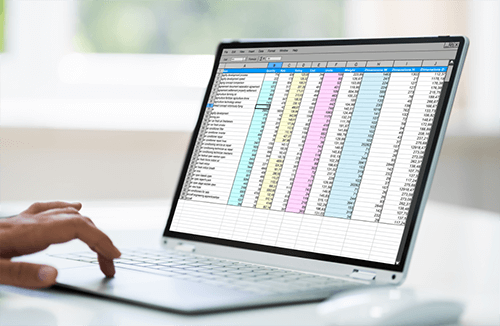
Leadership, Supervisor and Line Management - QLS Endorsed Certificate
By Imperial Academy
Level 4, 5 & 7 QLS Endorsed Diploma | QLS Hard Copy Certificate Included | Plus 10 CPD Courses | Lifetime Access

Childcare and Education Online Course
By Training Tale
The Childcare and Education course teaches learners a wide range of essential knowledge required when working with children. This childcare course covers many aspects of a child's health and development during the Early Years and the role of an Early Years Educator during this crucial stage in life. You will also study young children's physical, emotional, and nutritional needs and their exercise requirements. In the Childcare and Education course, you will learn important information that will help you whether you already work in a child care setting or hope to. Learning Outcomes After completing the Childcare and Education course, the learner will be able to: Understand Child Development from Conception to Seven Years. Understand Children's Health and Wellbeing. Why Choose Childcare and Education Bundle Course from Us Self-paced course, access available from anywhere. Easy to understand, high-quality study materials. Childcare and Education Course developed by industry experts. MCQ quiz after each module to assess your learning. Automated and instant assessment results. 24/7 support via live chat, phone call or email. Free PDF certificate as soon as completing the course. Main Course: Childcare and Education ***Free Courses*** Course 01: Speech Therapy Course 02: Paediatric First Aid ***Others Included Free 3 PDF Certificate Access to Content - Lifetime Exam Fee - Totally Free Free Retake Exam [ Note: Free PDF certificate as soon as completing the Childcare and Education course] Course Curriculum of *** Childcare and Education *** Module 1: Child Development from Conception to Seven Years Understand Development from Conception to Birth and Routine Screening Programmes in the First Year of Life Understand Stages and Sequences of Development from Birth to Seven Years. Understand Theory and Educational Frameworks Which Inform Knowledge and Understanding of Early Years Practice Understand the Role of the Early Years Practitioner When Promoting Child Development from Birth to Seven Years Understand How to Plan Opportunities for Children's Learning and Development from Birth to Five years Module 2: Children's Health and Wellbeing Understand Children's Needs in Relation to Emotional Wellbeing Understand the Needs of Children During Transition and Significant Events Understand the Physical Care Needs of Children Understand the Impact of the Early Years Environment on the Health and Well-being of Children Understand the Nutritional Needs of Children Understand the Impact of Poor Diet on Children's Health and Well-being Understand Children's Need for Exercise Assessment Method After completing each module of the Childcare and Education Course, you will find automated MCQ quizzes. To unlock the next module, you need to complete the quiz task and get at least 60% marks. Certification After completing the MCQ/Assignment assessment for this Childcare and Education course, you will be entitled to a Certificate of Completion from Training Tale. The certificate is in PDF format, which is completely free to download. A printed version is also available upon request. It will also be sent to you through a courier for £13.99. Who is this course for? This Childcare and Education Bundle Course is suitable for Learners who can progress into a variety of unsupervised job roles in the public, voluntary, or private sectors, such as Early Years Educator Practitioner in day nurseries Practitioner in nursery schools Practitioner in reception classes in primary schools Pre-school worker Home-based Childcarer Nanny Requirements Students who intend to enrol in Childcare and Education course must meet the following requirements: Good command of the English language Must be vivacious and self-driven Basic computer knowledge A minimum of 16 years of age is required Career path Many children's lives will be improved as a result of the Childcare and Education Course. You can put theory into practice by working in various childcare centers and organizations to ensure the emotional and physical well-being of children. You will have the opportunity to interact with parents, which will boost your confidence and resume, allowing you to earn higher salaries. Certificates Certificate of completion Digital certificate - Included
