- Professional Development
- Medicine & Nursing
- Arts & Crafts
- Health & Wellbeing
- Personal Development
13757 Courses delivered Online
Follow your dreams by enrolling on the Makeup, Cosmetics and Skin Care course today and develop the experience, skills and knowledge you need to enhance your professional development. Makeup, Cosmetics and Skin Care will help you arm yourself with the qualities you need to work towards your dream job. Study the Makeup, Cosmetics and Skin Care training course online with Janets through our online learning platform and take the first steps towards a successful long-term career. The Makeup, Cosmetics and Skin Care course will allow you to enhance your CV, impress potential employers, and stand out from the crowd. This Makeup, Cosmetics and Skin Care course consists of a number of easy to digest, in-depth modules, designed to provide you with a detailed, expert level of knowledge. Study the Makeup, Cosmetics and Skin Care course through a mixture of instructional video lessons and online study materials. Receive online tutor support as you study the Makeup, Cosmetics and Skin Care course, to ensure you are supported every step of the way. Get a digital certificate as proof of your Makeup, Cosmetics and Skin Care course completion. Janets is one of the top online training course providers in the UK, and we want to make education accessible to everyone! Learn the essential skills you need to succeed and build a better future for yourself with the Makeup, Cosmetics and Skin Care course. The Makeup, Cosmetics and Skin Care course is designed by industry experts and is tailored to help you learn new skills with ease. The Makeup, Cosmetics and Skin Care is incredibly great value and allows you to study at your own pace. With full course access for one year, you can complete the Makeup, Cosmetics and Skin Care when it suits you. Access the Makeup, Cosmetics and Skin Care course modules from any internet-enabled device, including computers, tablets, and smartphones. The Makeup, Cosmetics and Skin Care course is designed to increase your employability and equip you with everything you need to be a success. Enrol on the Makeup, Cosmetics and Skin Care now and start learning instantly! What You Get Out Of Studying Makeup, Cosmetics and Skin Care With Janets Free PDF certificate upon successful completion of the Makeup, Cosmetics and Skin Care Full one-year access to Makeup, Cosmetics and Skin Care Course materials Instant assessment results with the Makeup, Cosmetics and Skin Care No hidden fees with the Makeup, Cosmetics and Skin Care Full tutor support available from Monday to Friday with the Makeup, Cosmetics and Skin Care Study the Makeup, Cosmetics and Skin Care at your own pace Benefit from instant feedback through mock exams and multiple-choice assessments Gain a complete understanding of Makeup, Cosmetics and Skin Care Accessible, informative modules taught by expert instructors Get 24/7 help or advice from our email and live chat teams with the Makeup, Cosmetics and Skin Care Study the Makeup, Cosmetics and Skin Care in your own time through your computer, tablet or mobile device Improve your chance of gaining professional skills and better earning potential by completing the Makeup, Cosmetics and Skin Care Description The Makeup, Cosmetics and Skin Care training course is delivered through Janets' online learning platform. Access the Makeup, Cosmetics and Skin Care content from any internet-enabled device whenever or wherever you want to. The Makeup, Cosmetics and Skin Care course has no formal teaching deadlines, meaning you are free to complete the course at your own pace. Method of Assessment To successfully complete the Makeup, Cosmetics and Skin Care course, students will have to take an automated multiple-choice exam. This exam will be online and you will need to score 60% or above to pass the Makeup, Cosmetics and Skin Care course. After successfully passing the Makeup, Cosmetics and Skin Care course exam, you will be able to apply for a CPD-accredited certificate as proof of your Makeup, Cosmetics and Skin Care qualification. Certification All students who successfully complete the Makeup, Cosmetics and Skin Care course can instantly download their digital certificate. You can also purchase a hard copy of the Makeup, Cosmetics and Skin Care course certificate, which will be delivered by post for £9.99. Who Is This Course For The Makeup, Cosmetics and Skin Care is ideal for those who already work in this sector or are an aspiring professional. This Makeup, Cosmetics and Skin Care course is designed to enhance your expertise and boost your CV. Learn key skills and gain a professional qualification to prove your newly-acquired knowledge. Requirements The Makeup, Cosmetics and Skin Care is open to all students and has no formal entry requirements. To study the Makeup, Cosmetics and Skin Care course, all your need is a passion for learning, a good understanding of English, numeracy, and IT skills. You must also be over the age of 16. Career Path The Makeup, Cosmetics and Skin Care is ideal for anyone who wants to pursue their dream career in a relevant industry. Learn the skills you need to boost your CV and go after the job you want. Complete the Makeup, Cosmetics and Skin Care and gain an industry-recognised qualification that will help you excel in finding your ideal job.

Register on the English Literature Diploma today and build the experience, skills and knowledge you need to enhance your professional development and work towards your dream job. Study this course through online learning and take the first steps towards a long-term career. The course consists of a number of easy to digest, in-depth modules, designed to provide you with a detailed, expert level of knowledge. Learn through a mixture of instructional video lessons and online study materials. Receive online tutor support as you study the course, to ensure you are supported every step of the way. Get a digital certificate as a proof of your course completion. The English Literature Diploma is incredibly great value and allows you to study at your own pace. Access the course modules from any internet-enabled device, including computers, tablet, and smartphones. The course is designed to increase your employability and equip you with everything you need to be a success. Enrol on the now and start learning instantly! What You Get With The English Literature Diploma Receive a e-certificate upon successful completion of the course Get taught by experienced, professional instructors Study at a time and pace that suits your learning style Get instant feedback on assessments 24/7 help and advice via email or live chat Get full tutor support on weekdays (Monday to Friday) Course Design The course is delivered through our online learning platform, accessible through any internet-connected device. There are no formal deadlines or teaching schedules, meaning you are free to study the course at your own pace. You are taught through a combination of Video lessons Online study materials Certification After the successful completion of the final assessment, you will receive a CPD-accredited certificate of achievement. The PDF certificate is for £9.99, and it will be sent to you immediately after through e-mail. You can get the hard copy for £15.99, which will reach your doorsteps by post. Who Is This Course For: The course is ideal for those who already work in this sector or are an aspiring professional. This course is designed to enhance your expertise and boost your CV. Learn key skills and gain a professional qualification to prove your newly-acquired knowledge. Requirements: The online training is open to all students and has no formal entry requirements. To study the English Literature Diploma, all your need is a passion for learning, a good understanding of English, numeracy, and IT skills. You must also be over the age of 16.

Semantically, alternative medicine refers to health treatment that is not practised using standard techniques that are typically used by doctors. Some also call it integrative or complementary therapy. Alternative medicine may include homoeopathy, traditional medicine, chiropractic, and acupuncture. Nowadays, health care experts themselves are becoming more and more open to alternative medicine and accepting the advantages of alternative medicine. Janets introduces the Diploma in Alternative Medicine at an affordable price for learners to gain the knowledge required to work in the alternative medicine field and enjoy a long career in any relevant domain. It provides a fantastic opportunity for those who are looking to brush up their knowledge and boost their career with an acknowledged certificate. This online alternative medicine course comprises 42 units that will take approximately 33 hours to complete. Moreover, it is accompanied by instructional videos, practical illustrations, how-to instructions and advice. Also, you'll have 1-year access to this course that enables you to study at your speed within your comfort zone. Why Choose this Course? By selecting this course, you'll have: Certificate (e-certificate upon successful completion) Accessible, educational modules instructed by the experts Flexible study time, learn at your own pace, through your computer, tablet or mobile device Instant feedback through mock tests and multiple-choice assessments 24/7 help desk available from our Customer Service teams Full Teacher Support during weekdays The list of alternative medicines Knowledge about the benefits of alternative medicines Course Design The course is delivered through our e-learning platform and accessible with any internet-connected device. No formal deadlines or teaching schedules are included that aids a flexible study plan. The experts will teach you via the following: Video tutoring Online study supplies Mock tests Multiple-choice evaluation Certificate of Achievement Endorsed Certificate of Achievement from the Quality Licence Scheme Once the course has been completed and the assessment has been passed, all students are entitled to receive an endorsed certificate. This will provide proof that you have completed your training objectives, and each endorsed certificate can be ordered and delivered to your address for only £99. Please note that overseas students may be charged an additional £10 for postage. CPD Certificate of Achievement from Janets Upon successful completion of the course, you will be able to obtain your course completion e-certificate. Print copy by post is also available at an additional cost of £9.99 and PDF Certificate at £4.99. Endorsement This course and/or training programme has been endorsed by the Quality Licence Scheme for its high-quality, non-regulated provision and training programmes. This course and/or training programme is not regulated by Ofqual and is not an accredited qualification. Your training provider will be able to advise you on any further recognition, for example progression routes into further and/or higher education. For further information please visit the Learner FAQs on the Quality Licence Scheme website. Method of Assessment In order to ensure the Quality Licensing scheme endorsed and CPD acknowledged certificate, learners need to score at least 60% pass marks on the assessment process. After submitting assignments, our expert tutors will evaluate the assignments and give feedback based on the performance. After passing the assessment, one can apply for a certificate. Who is this course for? Though it's an advanced course, anyone wanting to gain comprehensive knowledge and inherent experience in the relevant field is suitable for this alternative medicine course. Therefore, no additional lesson is compulsory. Besides, experts from this industry have designed this course that ensures its high quality. This makes the course an excellent opportunity for all students from any academic backgrounds to attain in-depth knowledge on this subject.

Child Attachment Level 3
By The Teachers Training
Child Attachment Level 3 Learn the secrets of child attachment and nurture lifelong bonds with our Child Attachment Level 3 course! This course is tailor-made for parents seeking to deepen their understanding of child attachment and create secure, nurturing bonds. It's also ideal for aspiring child psychologists eager to gain expertise in this vital field. At the beginning of the Child Attachment Level 3 course, you will gain in-depth knowledge of attachment and explore the fundamental needs for safety, security, and protection that shape a child's world. Here, you will discover the activation and termination of attachment behaviour and its significance-the four phases of attachment development, from infancy to adulthood. Besides, in this course, you will gain insights into child psychology and how environmental factors impact a child's growth. A good grasp of attachment theories will give you a better understanding of child attachment issues. Therefore, this course will educate you about Bowlby's groundbreaking insights and Ainsworth's 'Strange Situation' study. As you move deeper into the course, you will understand the role of attachment in shaping a child's personality and emotional development. Moreover, in this Child Attachment Level 3 course, you will learn how to assess attachment and recognize attachment disorders like Reactive Attachment Disorder (RAD) and Disinhibited Attachment Disorder (DAD). You will also learn to apply attachment-focused parenting techniques to build strong, lasting connections with your child. Finally, the Child Attachment Level 3 course finishes by introducing you to versatile intervention and support strategies like parent-infant & young-child interventions, enhancing parental sensitivity and responsiveness at the behavioural level, Join us and become a source of love, support, and guidance for the young minds that shape our future. Why Choose Teachers Training Some of our website features are: This is a dedicated website for teaching 24/7 tutor support Interactive Content Affordable price Courses accredited by the UK's top awarding bodies 100% online Flexible deadline Entry Requirements No formal entry requirements. You need to have: Passion for learning A good understanding of the English language Be motivated and hard-working Over the age of 16. Certification Successfully completing the MCQ exam of this course qualifies you for a CPD-accredited certificate from The Teachers Training. You will be eligible for both PDF copy and hard copy of the certificate to showcase your achievement however you wish. You can get your digital certificate (PDF) for £4.99 only Hard copy certificates are also available, and you can get one for only £10.99 You can get both PDF and Hard copy certificates for just £12.99! The certificate will add significant weight to your CV and will give you a competitive advantage when applying for jobs. Module 01: Introduction to Child Attachment Introduction to Child Attachment 00:21:00 Module 02: Introduction to Child Psychology Introduction to Child Psychology 00:28:00 Module 03: Fundamentals of Attachment Theory Fundamentals of Attachment Theory 00:21:00 Module 04: Assessments of Attachment Assessments of Attachment 00:16:00 Module 05: Attachment Disorder Attachment Disorder 00:17:00 Module 06: Attachment-Focused Parenting Attachment-Focused Parenting 00:22:00 Module 07: Emotions and Mind-Mindedness Emotions and Mind-Mindedness 00:13:00 Module 08: Interventions, Treatment and Support Interventions, Treatment and Support 00:15:00

Content Creation Strategies
By The Teachers Training
Content Creation Strategies is yet another 'Teacher's Choice' course from Teachers Training for a complete understanding of the fundamental topics. You are also entitled to exclusive tutor support and a professional CPD-accredited certificate in addition to the special discounted price for a limited time. Just like all our courses, this Content Creation Strategies and its curriculum have also been designed by expert teachers so that teachers of tomorrow can learn from the best and equip themselves with all the necessary skills. Consisting of several modules, the course teaches you everything you need to succeed in this profession. The course can be studied part-time. You can become accredited within 03 Hours studying at your own pace. Your qualification will be recognised and can be checked for validity on our dedicated website. Why Choose Teachers Training Some of our website features are: This is a dedicated website for teaching 24/7 tutor support Interactive Content Affordable price Courses accredited by the UK's top awarding bodies 100% online Flexible deadline Entry Requirements No formal entry requirements. You need to have: Passion for learning A good understanding of the English language Be motivated and hard-working Over the age of 16. Certification CPD Certification from The Teachers Training Successfully completing the MCQ exam of this course qualifies you for a CPD-accredited certificate from The Teachers Training. You will be eligible for both PDF copy and hard copy of the certificate to showcase your achievement however you wish. You can get your digital certificate (PDF) for £4.99 only Hard copy certificates are also available, and you can get one for only £10.99 You can get both PDF and Hard copy certificates for just £12.99! The certificate will add significant weight to your CV and will give you a competitive advantage when applying for jobs. Foundations Introduction 00:04:00 Framework 00:03:00 Message 00:10:00 Creating Your Unique Methodology Methodology 00:05:00 Escape and Arrival Method 00:16:00 Mind Mapping Method of Creating Your System 00:05:00 Creating Meaningful Connections 00:06:00 Note of Warning on Methodology 00:03:00 Creating Resonance with Content & Product Importance of Meaning 00:06:00 Using Problem Statements to Create Meaning 00:03:00 Market Selection for Attractive Marketing Market 00:09:00 Markers 00:08:00 Choosing Your Modes of Delivery 6 Modes of Delivery 00:02:00 Authoring 00:03:00 Mentoring 00:03:00 Coaching 00:04:00 Speaking 00:03:00 Training 00:05:00 Facilitating 00:04:00 Something to Note 00:06:00 Inviting Visual & Mental Participation Introduction to Models 00:07:00 Coming Up with a Model 00:07:00 Metaphors Introduction 00:06:00 4 Classes of Metaphors 00:09:00 Sourcing for Metaphors 00:06:00 Examples & Your Course Task 00:05:00 Creating a Content Based Movement Movement 00:08:00 Product & Content Creation Tools Content Creation Tools 00:09:00

Exploring Gender Through Cultural Anthropology
By The Teachers Training
Exploring Gender Through Cultural Anthropology is yet another 'Teacher's Choice' course from Teachers Training for a complete understanding of the fundamental topics. You are also entitled to exclusive tutor support and a professional CPD-accredited certificate in addition to the special discounted price for a limited time. Just like all our courses, this Exploring Gender Through Cultural Anthropology and its curriculum have also been designed by expert teachers so that teachers of tomorrow can learn from the best and equip themselves with all the necessary skills. Consisting of several modules, the course teaches you everything you need to succeed in this profession. The course can be studied part-time. You can become accredited within 03 Hours studying at your own pace. Your qualification will be recognised and can be checked for validity on our dedicated website. Why Choose Teachers Training Some of our website features are: This is a dedicated website for teaching 24/7 tutor support Interactive Content Affordable price Courses accredited by the UK's top awarding bodies 100% online Flexible deadline Entry Requirements No formal entry requirements. You need to have: Passion for learning A good understanding of the English language Be motivated and hard-working Over the age of 16. Certification CPD Certification from The Teachers Training Successfully completing the MCQ exam of this course qualifies you for a CPD-accredited certificate from The Teachers Training. You will be eligible for both PDF copy and hard copy of the certificate to showcase your achievement however you wish. You can get your digital certificate (PDF) for £4.99 only Hard copy certificates are also available, and you can get one for only £10.99 You can get both PDF and Hard copy certificates for just £12.99! The certificate will add significant weight to your CV and will give you a competitive advantage when applying for jobs. Unit 01: Introduction Welcome 00:01:00 What is Anthropology? 00:04:00 Understanding Other Cultures 00:05:00 Why is Gender Important? 00:03:00 Gender & Daily Life 00:03:00 Unit Assignment 00:01:00 Assignment Answers 00:05:00 Unit 02: Cultural Construction of Gender Introduction 00:01:00 Sex & Gender 00:09:00 Gender Roles 00:09:00 Multiple Gender Identities 00:08:00 Sexual Orientation 00:06:00 Human Sexuality 00:05:00 Conclusion 00:02:00 Unit Assignment 00:02:00 Assignment Answers 00:02:00 Unit 03: Gendered Divisions in Life Introduction 00:01:00 Gender & Products 00:02:00 Gender & Space 00:04:00 Gender & Clothing 00:05:00 Gender & Language 00:08:00 Gender & Labour 00:09:00 Conclusion 00:02:00 Unit Assignment 00:02:00 Assignment Answer 00:04:00 Unit 04: Gender Stratification Introduction 00:01:00 Gender Stratification 00:09:00 Gender Inequality 00:06:00 Gender Ideology & Exploitation 00:08:00 Conclusion 00:02:00 Unit Assignment 00:01:00 Unit Answer 00:03:00 Unit 05: Conclusion Course Summary 00:05:00 Real-World Connections 00:03:00 Be Like an Anthropologist (Part 1) 00:01:00 Be Like an Anthropologist (Part 2) 00:07:00 Congrats 00:01:00 Bonus Lecture: Gender 00:01:00 Resources Resources - Cultural Anthropology: Explore Gender 00:00:00

Advance Mathematics
By The Teachers Training
Advance Mathematics Are you ready to take your love for math to the next level? Our Advance Mathematics course is like a supportive mentor, here to guide you through the fascinating world beyond the basics. It's about empowering you to think critically, solve problems creatively, and see the world in a new light. Our Advance Mathematics course will help you develop a strong mathematical logic foundation, enabling you to dissect sentences, identify statements, and classify them into various types with precision. Plus, you will comprehensively understand trigonometric functions and their applications. You'll confidently solve triangles, explore polar coordinates, and navigate through the rules and theorems of sine, cosine, and tangent. Moreover, in this Advance Mathematics course, you will acquire the skills needed to tackle real-world problems through linear programming, allowing you to optimize solutions using mathematical models. You will also gain insights into the dynamic relationships between pairs of straight lines, understanding degrees and types to solve complex geometric problems. Furthermore, you will understand the concept of multiplication & addition using matrix, inverse of matrix, uniqueness of inverse, etc. Don't let fear hold you back from unlocking your full mathematical potential. Enroll in our Advance Mathematics course! Why Choose Teachers Training Some of our website features are: This is a dedicated website for teaching 24/7 tutor support Interactive Content Affordable price Courses accredited by the UK's top awarding bodies 100% online Flexible deadline Entry Requirements No formal entry requirements. You need to have: Passion for learning A good understanding of the English language Be motivated and hard-working Over the age of 16. Certification CPD Certification from The Teachers Training Successfully completing the MCQ exam of this course qualifies you for a CPD-accredited certificate from The Teachers Training. You will be eligible for both PDF copy and hard copy of the certificate to showcase your achievement however you wish. You can get your digital certificate (PDF) for £4.99 only Hard copy certificates are also available, and you can get one for only £10.99 You can get both PDF and Hard copy certificates for just £12.99! The certificate will add significant weight to your CV and will give you a competitive advantage when applying for jobs. Unit 01: Introduction Introduction 00:01:00 Unit 02: Mathematical Logic Introduction to Mathematical Logic, What is Sentence, Statements and their Types 00:02:00 Introduction to Logical Connectivity, Tautology, Contradiction, Contingency, Pattern 00:06:00 Quantitative and Quantified Statement and types and example 00:03:00 Dual: Replacing of Connections and Symbols 00:02:00 Negations of Compound Statement, Converse, Inverse, & Contrapositive 00:03:00 Algebra of Statements and Law 00:05:00 Real Life application of Logic to Switching Electric Circuit 00:05:00 Unit 03: Matrices Introduction to Matrices, Multiplication and Addition using Matrix 00:06:00 Inverse of Matrix Uniqueness of Inverse, Elementary Transformation 00:09:00 Method of REDUCTION AND INVERSION with real life example how we can implement 00:17:00 Unit 04: Trigonometric Functions Introduction to Trigonometric Function 00:03:00 General Solutions and Theorem 00:10:00 Solution of Triangle: Polar Co-ordinates 00:21:00 Rules and Theorems of Sin Cosine and Tan 00:22:00 Unit 05: Pair of Straight Line Introduction & Combined Equations 00:07:00 Degrees and Types 00:13:00 Some Theorem 00:17:00 Unit 06: Lines & Planes Introduction - vector Cartesian theorem 00:02:00 Cartesian Equation & 2 Point Theorem 00:03:00 Theorems & Problem Solving 00:05:00 Distance of Point Line 00:05:00 Skew Lines 00:01:00 Distance of skew lines 00:03:00 Distance between parallel lines 00:02:00 Equation of Plane and Cartesian Form 00:10:00 Unit 07: Linear Programming Linear Programming Introduction 00:08:00 Introduction to LPP (Linear Programming Problem) 00:05:00 LPP Problem Solving 00:07:00
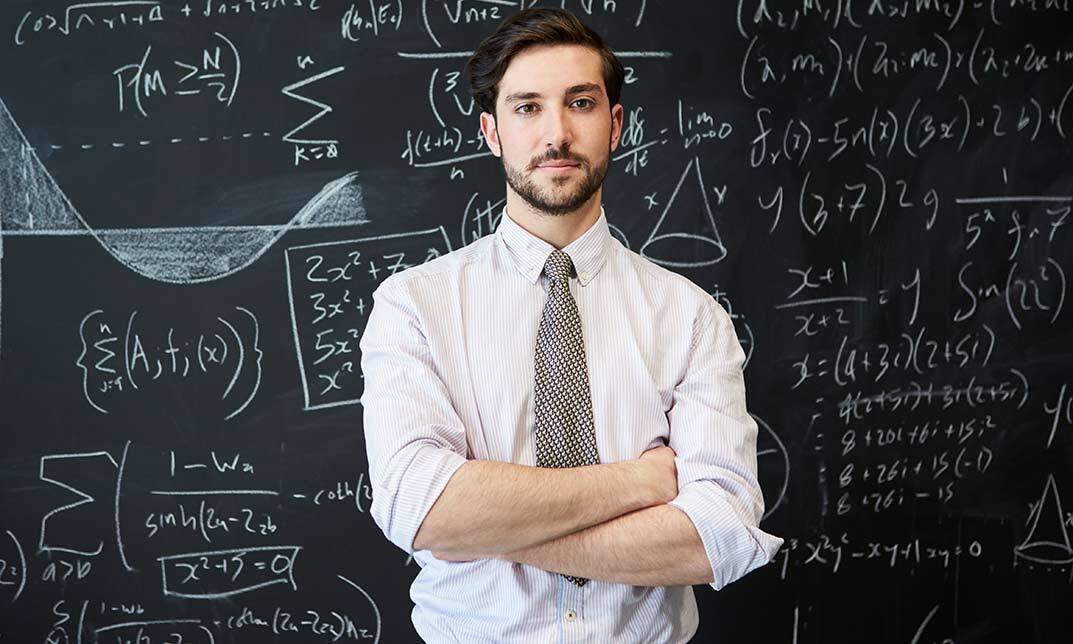
Psychotherapist Training
By The Teachers Training
Psychotherapist Training Do you want to help vulnerable people who fail to deal with life's hurdles? Do you have the passion to make an impact on their life? Well, unlock the power to transform lives with our online Psychotherapist training. This course is all about healing minds, mastering the art of empathy, and nurturing genuine connections. The Psychotherapist Training course begins by giving you an in-depth understanding of the concept of 'Psychotherapy' and its historical development. Differentiate between 'Counselling' and 'Psychotherapy,' including their techniques, duration, etc. This course will increase your ability to identify and assess the various individuals and populations that may benefit from psychotherapy, including those with different mental health conditions and life challenges. Besides, you will learn how to create a therapeutic environment that promotes safety, trust, and confidentiality, ensuring clients' physical and emotional comfort. Moreover, in this Psychotherapist Training course, you will acquire knowledge and techniques related to stress and anger management, helping clients cope with these emotions constructively. In this age of digital platforms, psychotherapists get clients from different parts of the globe. Therefore, this course will teach you how to provide online therapy using platforms like Skype. Plus, you will gain proficiency in conducting group therapy sessions and couple psychotherapy. Psychotherapist client's list can be versatile. Thus, this Psychotherapist Training course will educate you about how to assess and treat clients with specific mental health issues, such as Depression, Anxiety disorders, schizophrenia, and eating disorders. Marketing and advertising skills are crucial to establishing yourself as a rising psychotherapist. Our course will reveal the effective marketing and advertising techniques to promote your psychotherapy services and reach your target audience. Enrol in the Psychotherapist Training course now to take your first step towards becoming a psychotherapist. Why Choose Teachers Training Some of our website features are: This is a dedicated website for teaching 24/7 tutor support Interactive Content Affordable price Courses accredited by the UK's top awarding bodies 100% online Flexible deadline Entry Requirements No formal entry requirements. You need to have: Passion for learning A good understanding of the English language Be motivated and hard-working Over the age of 16. Certification CPD Certification from The Teachers Training Successfully completing the MCQ exam of this course qualifies you for a CPD-accredited certificate from The Teachers Training. You will be eligible for both PDF copy and hard copy of the certificate to showcase your achievement however you wish. You can get your digital certificate (PDF) for £4.99 only Hard copy certificates are also available, and you can get one for only £10.99 You can get both PDF and Hard copy certificates for just £12.99! The certificate will add significant weight to your CV and will give you a competitive advantage when applying for jobs. Module: 01 About the Instructor FREE 00:05:00 About the Course 00:04:00 What is 'Psychotherapy'? 00:09:00 Difference between 'Counselling' and 'Psychotherapy 00:10:00 Who needs psychotherapy? 00:09:00 Setting up therapeutic environment 00:08:00 Listening Skills & Listening Stages 00:09:00 Module: 02 Establishing positive therapeutic relationship 00:10:00 Stress - and Anger management 00:13:00 Person-Centred Therapy 00:10:00 Psychodynamic Therapy & Psychoanalysis 00:11:00 Gestalt Therapy 00:13:00 Existential Psychotherapy 00:09:00 Individual Psychotherapy 00:06:00 Module: 03 Group sessions (workshops) 00:11:00 Couple psychotherapy 00:10:00 Online (Skype) Therapy 00:10:00 Psychotherapy for Depression 00:09:00 Psychotherapy for Anxiety disorders 00:07:00 Psychotherapy for Schizophrenia 00:10:00 Gender Identity Disorder (Gender Dysphoria) 00:10:00 Module: 04 Psychotherapy for Eating Disorders 00:09:00 Suicidal thinking & talking 00:10:00 Self harm cases 00:10:00 How to set up own practice 00:08:00 Relationship breakdown 00:09:00 Where to advertise own services 00:10:00 Registration & Accreditation 00:08:00 Thank you & Good Bye! 00:03:00 Certification Order Your Certificate 00:00:00

Register on the Diet and Nutrition Diploma today and build the experience, skills and knowledge you need to enhance your professional development and work towards your dream job. Study this course through online learning and take the first steps towards a long-term career. The course consists of a number of easy to digest, in-depth modules, designed to provide you with a detailed, expert level of knowledge. Learn through a mixture of instructional video lessons and online study materials. Receive online tutor support as you study the course, to ensure you are supported every step of the way. Get an e-certificate as proof of your course completion. The Diet and Nutrition Diploma is incredibly great value and allows you to study at your own pace. Access the course modules from any internet-enabled device, including computers, tablet, and smartphones. The course is designed to increase your employability and equip you with everything you need to be a success. Enrol on the now and start learning instantly! What You Get With The Diet and Nutrition Diploma Receive a e-certificate upon successful completion of the course Get taught by experienced, professional instructors Study at a time and pace that suits your learning style Get instant feedback on assessments 24/7 help and advice via email or live chat Get full tutor support on weekdays (Monday to Friday) Course Design The course is delivered through our online learning platform, accessible through any internet-connected device. There are no formal deadlines or teaching schedules, meaning you are free to study the course at your own pace. You are taught through a combination of Video lessons Online study materials Certification Upon successful completion of the course, you will be able to obtain your course completion e-certificate free of cost. Print copy by post is also available at an additional cost of £9.99 and PDF Certificate at £4.99. Who Is This Course For: The course is ideal for those who already work in this sector or are an aspiring professional. This course is designed to enhance your expertise and boost your CV. Learn key skills and gain a professional qualification to prove your newly-acquired knowledge. Requirements: The online training is open to all students and has no formal entry requirements. To study the Diet and Nutrition Diploma, all your need is a passion for learning, a good understanding of English, numeracy, and IT skills. You must also be over the age of 16.

Exploring The Arts Through Cultural Anthropology
By The Teachers Training
Exploring The Arts Through Cultural Anthropology For centuries, art and culture have been the heartbeats of human civilization, weaving stories of creativity and identity across time and space. This Exploring The Arts Through Cultural Anthropology is not just a course. it's a journey through human expression! Dive into the vibrant meeting of art and culture with our course. The journey begins with an introduction that sets the stage for a fascinating exploration of diverse artistic expressions across cultures. As you progress, each unit unfolds a new aspect of how art is both a mirror and a maker of the cultural landscapes we inhabit. From the captivating visuals of paintings and sculptures to the rhythm and grace of music and dance, and the evocative world of theatre, this Exploring The Arts Through Cultural Anthropology course is a kaleidoscope of human creativity. The conclusion ties together these diverse strands, offering a comprehensive understanding of the intricate relationship between the arts and cultural anthropology. So if you are looking to learn about these subjects and grow more in your personal and professional life, enrol in the Exploring The Arts Through Cultural Anthropology course today! What Will You Learn? After enrolling in this Exploring The Arts Through Cultural Anthropology course, you will be able to: Explore the history of art and its cultural significance. Analyze visual arts from different cultures, decoding their hidden meanings. Decode the power of words through verbal art across societies. Immerse yourself in the rhythms and melodies of global music and dance. Uncover the theatrical traditions that reflect human narratives. Gain insights into the interplay of culture, identity, and artistic expression. Cultivate critical thinking skills through anthropological analysis. Develop a global perspective on the arts and their role in society. Why Choose Teachers Training Some of our website features are: This is a dedicated website for teaching 24/7 tutor support Interactive Content Affordable price Courses accredited by the UK's top awarding bodies 100% online Flexible deadline Entry Requirements No formal entry requirements. You need to have: Passion for learning A good understanding of the English language Be motivated and hard-working Over the age of 16. Certification CPD Certification from The Teachers Training Successfully completing the MCQ exam of this course qualifies you for a CPD-accredited certificate from The Teachers Training. You will be eligible for both PDF copy and hard copy of the certificate to showcase your achievement however you wish. You can get your digital certificate (PDF) for £4.99 only Hard copy certificates are also available, and you can get one for only £10.99 You can get both PDF and Hard copy certificates for just £12.99! The certificate will add significant weight to your CV and will give you a competitive advantage when applying for jobs. Unit 01: Introduction Welcome to Class 00:01:00 What is Anthropology? 00:04:00 Understanding Other Cultures 00:05:00 Why Study the Arts? 00:03:00 Unit 02: Art & Culture Introduction 00:01:00 What is Art? 00:05:00 Art & Culture 00:05:00 Functions of Art 00:06:00 Conclusion 00:01:00 Assignment 00:01:00 Answer 00:03:00 Unit 03: Visual Arts Introduction 00:01:00 Visual Art 00:08:00 Rock Art 00:05:00 Body Arts 00:08:00 Graffiti 00:06:00 Conclusion 00:01:00 Assignment 00:01:00 Answer 00:03:00 Unit 04: Verbal Art Introduction 00:01:00 Myths 00:04:00 Legends 00:03:00 Tales 00:04:00 Conclusion 00:01:00 Assignment 00:01:00 Answer 00:02:00 Unit 05: Music & Dance Introduction 00:02:00 Why Do We Have Music? 00:05:00 Creation and Function of Music 00:07:00 Dance & Culture 00:04:00 Functions of Dance 00:04:00 Conclusion 00:01:00 Assignment 00:01:00 Answer 00:02:00 Unit 06: Theatre Introduction 00:02:00 Theatre & Media 00:02:00 Theatre & Performers 00:03:00 Theatre & Content 00:02:00 Theatre & Audience Role 00:02:00 Conclusion 00:02:00 Assignment 00:01:00 Answer 00:02:00 Unit 07: Conclusion Course Summary 00:06:00 Real-World Connections 00:02:00 Be Like an Anthropologist! 00:03:00 Congratulations! 00:01:00 Bonus Lecture 00:01:00 Resources Resources - Cultural Anthropology: Explore the Arts 00:00:00
