- Professional Development
- Medicine & Nursing
- Arts & Crafts
- Health & Wellbeing
- Personal Development
13753 Courses delivered Online
This course explains what strategic planning really means, how businesses and companies successfully initiate and develop a strategic planning process to create value for customers and stakeholders. In this course, you will learn how to develop the best strategic planning process to support your company's goals and what brings the strategic planning process into action. The course modules combine a few proven-by-practice methods for executing the plan and provide new insights and approaches from a broad range of modern strategic planning. Moreover, you will understand the impact of strategic planning on your work and your organization's success. In just 2 Hours 30 Minutes you will: Gain a deeper perspective of the strategic planning process Develop the best strategic planning process to support your organisation's goals Successfully implement the strategic planning process Develop the skills and knowledge to successfully implement strategic planning that produces real results Appropriately respond to intricate and unpredictable business moves Why choose this course Earn an e-certificate upon successful completion. Accessible, informative modules taught by expert instructors Study in your own time, at your own pace, through your computer tablet or mobile device Benefit from instant feedback through mock exams and multiple-choice assessments Get 24/7 help or advice from our email and live chat teams Full Tutor Support on Weekdays Course Design The course is delivered through our online learning platform, accessible through any internet-connected device. There are no formal deadlines or teaching schedules, meaning you are free to study the course at your own pace. You are taught through a combination of Video lessons Online study materials Mock exams Multiple-choice assessment Certificate of Achievement Endorsed Certificate of Achievement from the Quality Licence Scheme Once the course has been completed and the assessment has been passed, all students are entitled to receive an endorsed certificate. This will provide proof that you have completed your training objectives, and each endorsed certificate can be ordered and delivered to your address for only £69.00. Please note that overseas students may be charged an additional £10 for postage. CPD Certificate of Achievement from Janets Upon successful completion of the course, you will be able to obtain your course completion e-certificate. Print copy by post is also available at an additional cost of £9.99 and PDF Certificate at £4.99. Endorsement This course and/or training programme has been endorsed by the Quality Licence Scheme for its high-quality, non-regulated provision and training programmes. This course and/or training programme is not regulated by Ofqual and is not an accredited qualification. Your training provider will be able to advise you on any further recognition, for example progression routes into further and/or higher education. For further information please visit the Learner FAQs on the Quality Licence Scheme website. Method of Assessment To successfully complete the course, students will have to take an automated multiple-choice exam. This exam will be online and you will need to score 60% or above to pass the course. After successfully passing the exam, you will be able to apply for Quality Licence Scheme endorsed certificate of achievement. To verify your enhanced skills in the subject, we recommend that you also complete the assignment questions. These can be completed at any time which is convenient for yourself and will be assessed by our in-house specialised tutors. Full feedback will then be given on your current performance, along with any further advice or support. Who is this course for? Strategic Planning Process is suitable for anyone who want to gain extensive knowledge, potential experience and expert skills in the related field. This course is designed by industry experts so you don't have to worry about the quality. Most importantly, this course does not require any experience or lesson to get enrolled. You will learn everything that is required from this course directly. This is a great opportunity for all students from any academic backgrounds to learn more on this subject. This qualification is ideal for: Managers Team Leaders Executives Administrators Employees Businesspeople Directors

Over 200 million people work in the tourism and travel industry worldwide. The Business Travel Advisor is a wonderful learning opportunity for anyone who has a passion for this topic and is interested in developing skills and knowledge to maximize career opportunities in this rapidly growing industry. This course provides a wealth of knowledge in identifying travellers' needs and helps you to develop communication skills. Business Travel Advisor increase their service value when they provide the right support service to their customers and maintain a good relationship with them. This comprehensive Business Travel Advisor covers everything you need to know from tourism products and services to transportation and crisis management. This course consists of several modules that take only 4 hours to complete and accompanied by helpful illustrations and how-to instructions to get you well equipped with skills regarding this field. Learning Outcomes Learn about tourism products and services Understand the tour operating and retailing system You'll also get a broad knowledge about marketing in travel and tourism Develop your communication skills Learn about customer service and customer relationship management (CRM) Get a proper knowledge of crisis and visitor attraction management Also, learn about transport management procedure and public awareness campaigns Course Design This Business Travel Advisor course is delivered through our online learning platform, accessible through any internet-connected device. No formal deadlines or teaching schedules are included, that aids a flexible study plan. We broke down the course into several manageable modules which we believe will assist you to grasp each concept more efficiently - from the fundamentals to the most advanced aspects of the course. The experts will teach you through a combination of Online study materials Mock exams Multiple-choice assessment Who is this course for This is one of the best travel agent courses online and suitable for anyone who wants to gain extensive knowledge, potential experience, and professional skills in the related field. Industry experts designed this course, so you don't have to worry about the quality. Why Choose this Course? Earn a digital Certificate upon successful completion. Accessible, informative modules taught by expert instructors Study in your own time, at your own pace, through your computer tablet or mobile device Benefit from instant feedback through mock exams and multiple-choice assessments Get 24/7 help or advice from our email and live chat teams Full tutor support on weekdays Certification Upon successful completion of the course, you will be able to obtain your course completion e-certificate free of cost. A print copy by post is also available at an additional cost of £9.99 and a PDF Certificate at £4.99. Why study this course Our Business Travel Advisor course will help you to learn everything that is needed regarding this field. This is an excellent opportunity for anyone from any academic backgrounds to learn more and advance their learning, launch a new career or reinvigorate an existing one. Requirements This course is open to all, with no formal entry requirements. All you need is a passion for learning, a good understanding of the English language, numeracy and IT, and to be over the age of 16. Career Path Training offered by this outstanding course could potentially benefit a range of roles, but would particularly enhance careers in- Travel Agent Travel Consultant Customer Relationship Management (CRM) Customer Service Provider Other related professional roles

Register on the Medical Law today and build the experience, skills and knowledge you need to enhance your development and work towards your dream job. Study this course through online learning and take the first steps towards a long-term career. The course consists of a number of easy to digest, in-depth modules, designed to provide you with a detailed, expert level of knowledge. Learn through a mixture of instructional video lessons and online study materials. Receive online tutor support as you study the course, to ensure you are supported every step of the way. Get a digital certificate as a proof of your course completion. The Medical Law is incredibly great value and allows you to study at your own pace. Access the course modules from any internet-enabled device, including computers, tablet, and smartphones. The course is designed to increase your employability and equip you with everything you need to be a success. Enrol on the now and start learning instantly! What You Get With The Medical Law Receive a e-certificate upon successful completion of the course Get taught by experienced, expert instructors Study at a time and pace that suits your learning style Get instant feedback on assessments 24/7 help and advice via email or live chat Get full tutor support on weekdays (Monday to Friday) Course Design The course is delivered through our online learning platform, accessible through any internet-connected device. There are no formal deadlines or teaching schedules, meaning you are free to study the course at your own pace. You are taught through a combination of Video lessons Online study materials Certificate of Achievement Endorsed Certificate of Achievement from the Quality Licence Scheme Once the course has been completed and the assessment has been passed, all students are entitled to receive an endorsed certificate. This will provide proof that you have completed your training objectives, and each endorsed certificate can be ordered and delivered to your address for only £99. Please note that overseas students may be charged an additional £10 for postage. CPD Certificate of Achievement from Janets Upon successful completion of the course, you will be able to obtain your course completion e-certificate free of cost. Print copy by post is also available at an additional cost of £9.99 and PDF Certificate at £4.99. Endorsement This course and/or training programme has been endorsed by the Quality Licence Scheme for its high-quality, non-regulated provision and training programmes. This course and/or training programme is not regulated by Ofqual and is not an accredited qualification. Your training provider will be able to advise you on any further recognition, for example progression routes into further and/or higher education. For further information please visit the Learner FAQs on the Quality Licence Scheme website. Method of Assessment In order to ensure the Quality Licensing scheme endorsed and CPD acknowledged certificate, learners need to score at least 60% pass marks on the assessment process. After submitting assignments, our expert tutors will evaluate the assignments and give feedback based on the performance. After passing the assessment, one can apply for a certificate. Who Is This Course For: The course is ideal for those who already work in this sector or are an aspiring expert. This course is designed to enhance your expertise and boost your CV. Learn key skills and gain an expert lesson to prove your newly-acquired knowledge. Requirements: The online training is open to all students and has no formal entry requirements. To study the Medical Law, all your need is a passion for learning, a good understanding of English, numeracy, and IT skills. You must also be over the age of 16.

With the HMRC estimating that around £40 billion is laundered every year in the UK, businesses must be prepared to protect themselves from this sort of crime. The AML and Criminal Intelligence Analysis Course teaches you how businesses can prevent money laundering. Money laundering not only has a negative effect on businesses, but also the economy as a whole, and that's why it's vital to know how to spot it and prevent it from taking place. Having these skills will allow you to impress potential employers and stand out as an expert in your field. What You Will Learn From the AML and Criminal Intelligence Analysis Course: Understand the core concepts of money laundering, including turning 'bad' money into 'legitimate' money, how money is laundered, and the three stages of money laundering. Study the Proceeds of Crime Act 2002. Learn about the developments involved in anti-money laundering regulations. Discover the core responsibilities of a Money Laundering Reporting Officer. Look at the risk-based approach and how to conduct a client risk assessment. Get to know how to spot suspicious conduct and transactions. Explore customer due diligence. Gain an understanding of criminal psychology. Why Choose this Course? Earn a digital Certificate upon successful completion. Accessible, informative modules taught by expert instructors Study in your own time, at your own pace, through your computer tablet or mobile device Benefit from instant feedback through mock exams and multiple-choice assessments Get 24/7 help or advice from our email and live chat teams Full tutor support on weekdays Course Design The course is delivered through our online learning platform, accessible through any internet-connected device. There are no formal deadlines or teaching schedules, meaning you are free to study the course at your own pace. You are taught through a combination of Video lessons Online study materials Mock exams Multiple-choice assessment Certificate of Achievement Endorsed Certificate of Achievement from the Quality Licence Scheme Once the course has been completed and the assessment has been passed, all students are entitled to receive an endorsed certificate. This will provide proof that you have completed your training objectives, and each endorsed certificate can be ordered and delivered to your address for only £79.00. Please note that overseas students may be charged an additional £10 for postage. CPD Certificate of Achievement from Janets Upon successful completion of the course, you will be able to obtain your course completion e-certificate. Print copy by post is also available at an additional cost of £9.99 and PDF Certificate at £4.99. Endorsement This course and/or training programme has been endorsed by the Quality Licence Scheme for its high-quality, non-regulated provision and training programmes. This course and/or training programme is not regulated by Ofqual and is not an accredited qualification. Your training provider will be able to advise you on any further recognition, for example progression routes into further and/or higher education. For further information please visit the Learner FAQs on the Quality Licence Scheme website. Method of Assessment In order to ensure the Quality Licensing scheme endorsed and CPD acknowledged certificate, learners need to score at least 60% pass marks on the assessment process. After submitting assignments, our expert tutors will evaluate the assignments and give feedback based on the performance. After passing the assessment, one can apply for a certificate.

Our Nanny Care Worker course provides the absolute best training for any individual aspiring to be the perfect Nanny or dedicated childminders who want to be outstanding in their field. Everything you need to provide the perfect safe environment for a child is included in these online modules and will give you the necessary skills to excel in your client's eyes. Learn all the necessary knowledge to care for any infant or child, and understand the best ways to perform time management, organise nutritional meals, and keep them clean and happy. Written by industry experts, it will also provide a useful guide to furthering your career as a Nanny and making it a lucrative and fulfilling role. The Nanny Care Worker course is instantly accessible, and simply the most reliable way to procure an entrusted certificate for this role. Innovative online study materials, video lessons and interactive exercises, will educate you in the fundamental abilities needed for childcare, as well as establishing how you can become a sought-after commodity for busy parents. Why choose this Nanny Care Worker Course? Earn a digital Certificate upon successful completion. Accessible, informative modules taught by expert instructors Study in your own time, at your own pace, through your computer tablet or mobile device Benefit from instant feedback through mock exams and multiple-choice assessments Get 24/7 help or advice from our email and live chat teams Full Tutor Support on Weekdays Course Design The course is delivered through our innovative learning platform and is easily accessible through any internet-connected device. There are no formal deadlines or teaching schedules, meaning you are free to study the course at your own pace. You are taught through a combination of Video lessons Online study materials Mock exams Multiple-choice assessment Certificate of Achievement Endorsed Certificate of Achievement from the Quality Licence Scheme Once the course has been completed and the assessment has been passed, all students are entitled to receive an endorsed certificate. This will provide proof that you have completed your training objectives, and each endorsed certificate can be ordered and delivered to your address for only £99.00. Please note that overseas students may be charged an additional £10 for postage. CPD Certificate of Achievement from Janets Upon successful completion of the course, you will be able to obtain your course completion e-certificate free of cost. Print copy by post is also available at an additional cost of £9.99 and PDF Certificate at £4.99. Endorsement This course and/or training programme has been endorsed by the Quality Licence Scheme for its high-quality, non-regulated provision and training programmes. This course and/or training programme is not regulated by Ofqual and is not an accredited qualification. Your training provider will be able to advise you on any further recognition, for example progression routes into further and/or higher education. For further information please visit the Learner FAQs on the Quality Licence Scheme website. Method of Assessment In order to ensure the Quality Licensing scheme endorsed and CPD acknowledged certificate, learners need to score at least 60% pass marks on the assessment process. After submitting assignments, our expert tutors will evaluate the assignments and give feedback based on the performance. After passing the assessment, one can apply for a certificate. Who is this course for? This course is ideal for those wanting to train to become an exemplary Nanny or Childminder. It may also be of benefit for those that regularly provide guardian duties for any child. Career path Training offered by the Nanny Care Worker course could potentially benefit many roles, but would particularly enhance careers in Nannying Childminding Teaching Child Guardianship Nursery or Kindergarten teaching Parenting experts Lifestyle coaches Other comparable roles with children

Register on the Politics today and build the experience, skills and knowledge you need to enhance your professional development and work towards your dream job. Study this course through online learning and take the first steps towards a long-term career. The course consists of a number of easy to digest, in-depth modules, designed to provide you with a detailed, expert level of knowledge. Learn through a mixture of instructional video lessons and online study materials. Receive online tutor support as you study the course, to ensure you are supported every step of the way. Get an e-certificate as proof of your course completion. The Politics is incredibly great value and allows you to study at your own pace. Access the course modules from any internet-enabled device, including computers, tablet, and smartphones. The course is designed to increase your employability and equip you with everything you need to be a success. Enrol on the now and start learning instantly! What You Get With The Politics Receive a e-certificate upon successful completion of the course Get taught by experienced, professional instructors Study at a time and pace that suits your learning style Get instant feedback on assessments 24/7 help and advice via email or live chat Get full tutor support on weekdays (Monday to Friday) Course Design The course is delivered through our online learning platform, accessible through any internet-connected device. There are no formal deadlines or teaching schedules, meaning you are free to study the course at your own pace. You are taught through a combination of Video lessons Online study materials Certification Upon successful completion of the course, you will be able to obtain your course completion e-certificate free of cost. Print copy by post is also available at an additional cost of £9.99 and PDF Certificate at £4.99. Who Is This Course For: The course is ideal for those who already work in this sector or are an aspiring professional. This course is designed to enhance your expertise and boost your CV. Learn key skills and gain a professional qualification to prove your newly-acquired knowledge. Requirements: The online training is open to all students and has no formal entry requirements. To study the Politics, all your need is a passion for learning, a good understanding of English, numeracy, and IT skills. You must also be over the age of 16.

Our Nanny course provides the absolute best training for any individual aspiring to be the perfect Nanny or dedicated childminders who want to be outstanding in their field. Everything you need to provide the perfect safe environment for a child is included in these online modules and will give you the necessary skills to excel in your client's eyes. Learn all the necessary knowledge to care for any infant or child, and understand the best ways to perform time management, organise nutritional meals, and keep them clean and happy. Written by industry experts, it will also provide a useful guide to furthering your career as a Nanny and making it a lucrative and fulfilling role. The Nanny course is instantly accessible, and simply the most reliable way to procure an entrusted certificate for this role. Innovative online study materials, video lessons and interactive exercises, will educate you in the fundamental abilities needed for childcare, as well as establishing how you can become a sought-after commodity for busy parents. Why choose this Nanny Course? Earn a digital Certificate upon successful completion. Accessible, informative modules taught by expert instructors Study in your own time, at your own pace, through your computer tablet or mobile device Benefit from instant feedback through mock exams and multiple-choice assessments Get 24/7 help or advice from our email and live chat teams Full Tutor Support on Weekdays Course Design The course is delivered through our innovative learning platform and is easily accessible through any internet-connected device. There are no formal deadlines or teaching schedules, meaning you are free to study the course at your own pace. You are taught through a combination of Video lessons Online study materials Mock exams Multiple-choice assessment Certificate of Achievement Endorsed Certificate of Achievement from the Quality Licence Scheme Once the course has been completed and the assessment has been passed, all students are entitled to receive an endorsed certificate. This will provide proof that you have completed your training objectives, and each endorsed certificate can be ordered and delivered to your address for only £79.00. Please note that overseas students may be charged an additional £10 for postage. CPD Certificate of Achievement from Janets Upon successful completion of the course, you will be able to obtain your course completion e-certificate free of cost. Print copy by post is also available at an additional cost of £9.99 and PDF Certificate at £4.99. Endorsement This course and/or training programme has been endorsed by the Quality Licence Scheme for its high-quality, non-regulated provision and training programmes. This course and/or training programme is not regulated by Ofqual and is not an endorsed lesson. Your training provider will be able to advise you on any further recognition, for example progression routes into further and/or higher education. For further information please visit the Learner FAQs on the Quality Licence Scheme website. Method of Assessment To verify your enhanced skills in the subject, we recommend that you also complete the assignment questions. These can be completed at any time which is convenient for yourself and will be assessed by our in-house specialised tutors. Full feedback will then be given on your current performance, along with any further advice or support. Who is this course for? This course is ideal for those wanting to train to become an exemplary Nanny or Childminder. It may also be of benefit for those that regularly provide guardian duties for any child. Career path Training offered by the Nanny course could potentially benefit many roles, but would particularly enhance careers in Nannying Childminding Teaching Child Guardianship Nursery or Kindergarten teaching Parenting experts Lifestyle coaches Other comparable roles with children

Our best-selling Domestic Violence and Abuse Awareness Diploma Course can help you identify or protect those individuals who are vulnerable or distressed. For those who may come into contact with those adults or children who may be systematically abused, this will provide an invaluable masterclass for actions that are needed. If you want to attain those abilities and that awareness, this expertly written guide will satisfy all your requirements. When you enrol, you will gain a wealth of information regarding the components of domestic violence and the devastating impact it can have on victims. The long-term effects of maltreatment on children are explained, and the recommended reporting procedures are covered, along with the vital records that must be filed. Each module details an essential element of victim protection and identification which must be understood. The Domestic Violence and Abuse Awareness Diploma Course is an immensely effective way to gain the abilities to prevent violence in any home or school. Online study materials have been crafted with the aid of experts, along with video lessons and practical assessments. This all combines to give you the advantage when investigating needless and criminal acts of cruelty perpetrated on innocent people. Sign up now to help stop the violence. Why Choose This Course Earn a digital Certificate upon successful completion. Accessible, informative modules taught by expert instructors Study in your own time, at your own pace, through your computer tablet or mobile device Benefit from instant feedback through mock exams and multiple-choice assessments Get 24/7 help or advice from our email and live chat teams Full tutor support on weekdays Course Design The course is delivered through our online learning platform, accessible through any internet-connected device. There are no formal deadlines or teaching schedules, meaning you are free to study the course at your own pace. You are taught through a combination of Video lessons Online study materials Mock exams Multiple-choice assessment Assignment Certificate of Achievement Endorsed Certificate of Achievement from the Quality Licence Scheme Once the course has been completed and the assessment has been passed, all students are entitled to receive an endorsed certificate. This will provide proof that you have completed your training objectives, and each endorsed certificate can be ordered and delivered to your address for only £69. Please note that overseas students may be charged an additional £10 for postage. CPD Certificate of Achievement from Janets Upon successful completion of the course, you will be able to obtain your course completion e-certificate. Print copy by post is also available at an additional cost of £9.99 and PDF Certificate at £4.99. Endorsement This course and/or training programme has been endorsed by the Quality Licence Scheme for its high-quality, non-regulated provision and training programmes. This course and/or training programme is not regulated by Ofqual and is not an accredited qualification. Your training provider will be able to advise you on any further recognition, for example progression routes into further and/or higher education. For further information please visit the Learner FAQs on the Quality Licence Scheme website. Method of Assessment To successfully complete the course, students will have to take an automated multiple-choice exam. This exam will be online and you will need to score 60% or above to pass the course. After successfully passing the exam, you will be able to apply for Quality Licence Scheme endorsed certificate of achievement. To verify your enhanced skills in the subject, we recommend that you also complete the assignment questions. These can be completed at any time which is convenient for yourself and will be assessed by our in-house specialised tutors. Full feedback will then be given on your current performance, along with any further advice or support. Who is this course for? This course has been designed to assist those who may encounter adults or children who have been affected by domestic violence or abuse. The contents are appropriate whether this occurs in their profession or from a communal or social position.
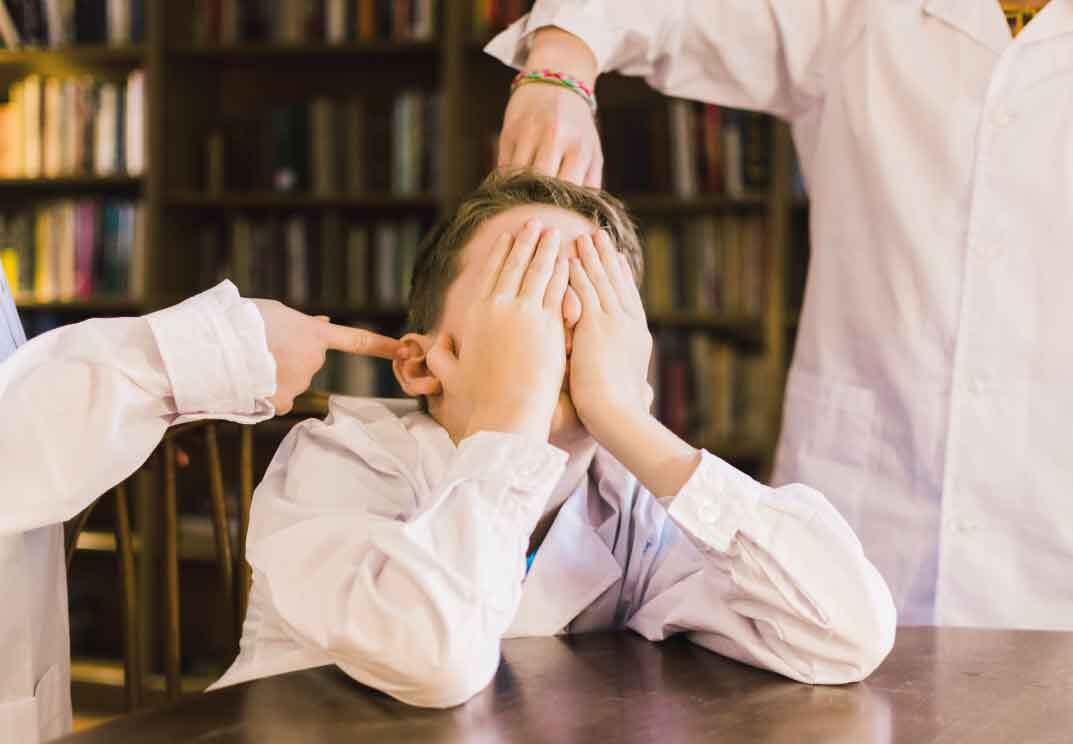
Our very special and popular Childcare and Nutrition Course teaches the two essential skills that will keep children safe and healthy. If you are a parent or a dedicated childminder, you will find a wealth of knowledge here that ensures a child's welfare in all possible ways. Using online learning modules, with each one dedicated to an essential aspect of Childcare, you can learn how to influence their lives and provide appropriate support positively. When you enrol in the course, you will be presented with an extensive range of useful guidelines. You will be taught the primary stages of child development, and how you can support this with day-to-day routines. The course also presents a masterclass on the dietary nutrients that are vital for a child's health, alongside recommended exercise, and physical activities. Learners will also be shown how to identify cases of abuse or bullying and the support methods for SEN children. The Childcare and Nutrition Course is an excellent way to acquire Childcare knowledge and nutritionist training in one complete package. The course contents have been written with the aid of experts in their respective fields and provides trustworthy recommendations for those caring for one or more children. Interactive assessments and visual/audio aids will help embed the information provided. Sign up now and protect the health and happiness of your children. Why choose this Childcare and Nutrition Course? Earn a digital Certificate upon successful completion. Accessible, informative modules taught by expert instructors Study in your own time, at your own pace, through your computer tablet or mobile device Benefit from instant feedback through mock exams and multiple-choice assessments Get 24/7 help or advice from our email and live chat teams Full tutor support on weekdays Course Design The course is delivered through our online learning platform, accessible through any internet-connected device. There are no deadlines or teaching schedules, meaning you are free to study the course at your own pace. You are taught through a combination of Video lessons Online study materials Mock exams Multiple-choice assessment Certificate of Achievement Endorsed Certificate of Achievement from the Quality Licence Scheme Once the course has been completed and the assessment has been passed, all students are entitled to receive an endorsed certificate. This will provide proof that you have completed your training objectives, and each endorsed certificate can be ordered and delivered to your address for only £99. Please note that overseas students may be charged an additional £10 for postage. CPD Certificate of Achievement from Janets Upon successful completion of the course, you will be able to obtain your course completion e-certificate. Print copy by post is also available at an additional cost of £9.99 and PDF Certificate at £4.99. Endorsement This course and/or training programme has been endorsed by the Quality Licence Scheme for its high-quality, non-regulated provision and training programmes. This course and/or training programme is not regulated by Ofqual and is not an accredited qualification. Your training provider will be able to advise you on any further recognition, for example progression routes into further and/or higher education. For further information please visit the Learner FAQs on the Quality Licence Scheme website. Method of Assessment In order to ensure the Quality Licensing scheme endorsed and CPD acknowledged certificate, learners need to score at least 60% pass marks on the assessment process. After submitting assignments, our expert tutors will evaluate the assignments and give feedback based on the performance. After passing the assessment, one can apply for a certificate. Who is this course for? This course is ideal for expert childminders, school staff, and parents. Anyone who watches over the wellbeing and health of a young person will benefit from the knowledge given here.

Follow your dreams by enrolling on the Baking Business course today and develop the experience, skills and knowledge you need to enhance your professional development. Baking Business will help you arm yourself with the qualities you need to work towards your dream job. Study the Baking Business training course online with Janets through our online learning platform and take the first steps towards a successful long-term career. The Baking Business course will allow you to enhance your CV, impress potential employers, and stand out from the crowd. This Baking Business course consists of a number of easy to digest, in-depth modules, designed to provide you with a detailed, expert level of knowledge. Study the Baking Business course through a mixture of instructional video lessons and online study materials. Receive online tutor support as you study the Baking Business course, to ensure you are supported every step of the way. Get a digital certificate as proof of your Baking Business course completion. Janets is one of the top online training course providers in the UK, and we want to make education accessible to everyone! Learn the essential skills you need to succeed and build a better future for yourself with the Baking Business course. The Baking Business course is designed by industry experts and is tailored to help you learn new skills with ease. The Baking Business is incredibly great value and allows you to study at your own pace. With full course access for one year, you can complete the Baking Business when it suits you. Access the Baking Business course modules from any internet-enabled device, including computers, tablets, and smartphones. The Baking Business course is designed to increase your employability and equip you with everything you need to be a success. Enrol on the Baking Business now and start learning instantly! What You Get Out Of Studying Baking Business With Janets: Receive a digital Certificate upon successful completion of the Baking Business course Get taught by experienced, professional instructors Study at a time and pace that suits your learning style Get instant feedback on assessments 24/7 help and advice via email or live chat Get full tutor support on weekdays (Monday to Friday) Description The Baking Business training course is delivered through Janets' online learning platform. Access the Baking Business content from any internet-enabled device whenever or wherever you want to. The Baking Business course has no formal teaching deadlines, meaning you are free to complete the course at your own pace. Method of Assessment To successfully complete the Baking Business course, students will have to take an automated multiple-choice exam. This exam will be online and you will need to score 60% or above to pass the Baking Business course. After successfully passing the Baking Business course exam, you will be able to apply for a CPD-accredited certificate as proof of your Baking Business qualification. Certification All students who successfully complete the Baking Business course can instantly download their digital certificate. You can also purchase a hard copy of the Baking Business course certificate, which will be delivered by post for £9.99. Who Is This Course For: The Baking Business is ideal for those who already work in this sector or are an aspiring professional. This Baking Business course is designed to enhance your expertise and boost your CV. Learn key skills and gain a professional qualification to prove your newly-acquired knowledge. Requirements: The Baking Business is open to all students and has no formal entry requirements. To study the Baking Business course, all your need is a passion for learning, a good understanding of English, numeracy, and IT skills. You must also be over the age of 16. Career Path: The Baking Business is ideal for anyone who wants to pursue their dream career in a relevant industry. Learn the skills you need to boost your CV and go after the job you want. Complete the Baking Business and gain an industry-recognised qualification that will help you excel in finding your ideal job.
