- Professional Development
- Medicine & Nursing
- Arts & Crafts
- Health & Wellbeing
- Personal Development
Thinking about learning more about the data you are using in your job and how to present this? The BCS Foundation Award in Data Visualisation teaches how data is used to make decisions in an organisation and the importance of presenting accurate data in a way that enables decision making to happen.

How To Use Pinterest To Promote Your eCommerce Store
By iStudy UK
What Will I Learn? Understand the basics of Pinterest Setup your eCommerce Store for making the most of Pinterest Requirements If promoting an eCommerce store, you will need a store already setup Pinterest Account Description How To Use Pinterest To Promote Your eCommerce Store is a comprehensive guide to using Pinterest for E-commerce marketing. Nowadays, almost every social networking website provides businesses with an opportunity to get closer to the customers, boost engagement and increase sales. However, particularly for e-commerce businesses and websites, Pinterest is the most effective social network found so far. In this course, you'll go through the process which helps to promote E-commerce shops using Pinterest. Pinterest allows you to consistently send new traffic to your shop and convert users into more sales. From building a Pinterest profile to attract and engage your followers to organize your boards and pins, this step-by-step arranged and well-structured course covers everything you need to know about marketing E-commerce shops using Pinterest. In this course you will learn: How to get started with your Pinterest Business account Pinning basics Advanced tactics such as using group boards Adding social sharing and widgets to your store Using Analytics to track your progress Tools I use to automate Pinterest tasks How to hire a virtual assistant for helping you with Pinterest Using advertising through Promoted pins Some additional tips on how I use the Amazon Affiliate program with Pinterest. Check out these awesome testimonials! 'Thank you, John Shea! For a five dollar course that I learned more from than any marketing technique I have ever tried or paid for! I have now had 5.4k followers on the Pinterest account I created with your course. I have also started two other accounts over the last month or two and each of those has 1.5k+ and growing. Do all that John's says and it's not so hard to build I all up. Do all that John says and you can't miss out. I just logged back in today seeing this bookmarked in my book marks and thought, 'Hey, Let me go see if there's any more gold here that I didn't get,' and then I saw the reviews section and thought I am living proof that this works. I do make sales, mostly t-shirts I'm not making full-time income - YET - but I am still learning and growing. So five stars and thanks for everything!' - Tina 'Good information and tactics to get you moving faster with Pinterest for your business if it is online or a shop front. Need to watch things twice sometimes to absorb the information properly so that I can use the tactics more effectively. Well worth taking this course as a stepping stone for creating more business online for myself.' - Karla 'I really enjoyed this course very much. I liked how the instructor was able to give live real life examples on his own website. Before I took this course on Udemy I took one where the instructor made claims about how he used his methods to make $33,000 in one year but he gave no proof of his course and his course was terrible. It was really bad. John Shea delivers the goods with solid proof. I even went to his sites and saw it live for myself. There is no denying it. John's methods work. He was also fun to watch and listen to. I don't share his taste in clothing but that's okay. I wish I was good at writing reviews so I could say something really great. I just wanted to let everyone know that this is a good course that actually teaches you real stuff that you can see works with your own eyes and it was fun to watch. John is a very likeable guy and this is a very good course.' - Allen Who is the target audience? People who are interested in promoting photos or products If you are not interested in promoting content through the use of photos this course won't be for you Introduction To The Course What to expect from this course FREE 00:01:00 Getting started with Pinterest What is Pinterest and why Is It beneficial for your eCommerce store? FREE 00:02:00 Staying consistent with Pinterest 00:01:00 Creating Your Pinterest Business Account 00:01:00 Basics of Pinning - What You Should Know Using hashtags, adding descriptions and basic pinning FREE 00:03:00 Engaging with existing pins and users. 00:03:00 Using Group Boards 00:02:00 What are Pinterest Rich Pins? 00:04:00 Pinning With Your Cell Phone Using your Cell Phone when you have free time to Pin 00:01:00 Creating Pinterest Badges & Widgets Adding Pinterest buttons and widgets to your eCommerce Store 00:03:00 Viewing Analytics on Pinterest & Rich Pins How To Use Analytics To Your Advantage 00:02:00 Google Analytics Tracking 00:02:00 Tools & Automation Pinbot 2.0 - Pinterest Automation 00:07:00 Pinbot 2.0 Tutorial - Intro 00:02:00 Pinbot 2.0 Tutorial - Repin Feature 00:05:00 Pinbot 2.0 Tutorial - Pin Feature 00:01:00 Pinbot 2.0 Tutorial - Follow Feature 00:02:00 Pinbot 2.0 Tutorial - Unfollow Feature 00:01:00 Pinbot 2.0 Tutorial - Like Feature 00:01:00 Pinbot 2.0 Tutorial - Comment Feature 00:01:00 Pinbot 2.0 Tutorial - Invite Feature 00:02:00 Pinbot 2.0 Tutorial - Running Pinbot 00:02:00 Hiring a Virtual Assistant to help you with Pinterest marketing Need help managing your account? Hire a VA! 00:05:00 Paid Advertising with your Pins Using advertising with Pins on Pinterest 00:02:00 Bonus: Using BuySellAds 00:02:00 Conclusion Bonus: Using The Amazon Affiliate Program with Your eCommerce Store 00:04:00 Wrapping it up 00:02:00

Register on the Website Hacking From Scratch today and build the experience, skills and knowledge you need to enhance your professional development and work towards your dream job. Study this course through online learning and take the first steps towards a long-term career. The course consists of a number of easy to digest, in-depth modules, designed to provide you with a detailed, expert level of knowledge. Learn through a mixture of instructional video lessons and online study materials. Receive online tutor support as you study the course, to ensure you are supported every step of the way. Get an e-certificate as proof of your course completion. The Website Hacking From Scratch is incredibly great value and allows you to study at your own pace. Access the course modules from any internet-enabled device, including computers, tablet, and smartphones. The course is designed to increase your employability and equip you with everything you need to be a success. Enrol on the now and start learning instantly! What You Get With The Website Hacking From Scratch Receive a e-certificate upon successful completion of the course Get taught by experienced, professional instructors Study at a time and pace that suits your learning style Get instant feedback on assessments 24/7 help and advice via email or live chat Get full tutor support on weekdays (Monday to Friday) Course Design The course is delivered through our online learning platform, accessible through any internet-connected device. There are no formal deadlines or teaching schedules, meaning you are free to study the course at your own pace. You are taught through a combination of Video lessons Online study materials Certification Upon successful completion of the course, you will be able to obtain your course completion e-certificate free of cost. Print copy by post is also available at an additional cost of £9.99 and PDF Certificate at £4.99. Who Is This Course For: The course is ideal for those who already work in this sector or are an aspiring professional. This course is designed to enhance your expertise and boost your CV. Learn key skills and gain a professional qualification to prove your newly-acquired knowledge. Requirements: The online training is open to all students and has no formal entry requirements. To study the Website Hacking From Scratch, all your need is a passion for learning, a good understanding of English, numeracy, and IT skills. You must also be over the age of 16. Course Content Course Introduction Course Introduction 00:02:00 Preparation - Creating a Penetration Testing Lab Lab Overview & Needed Software 00:08:00 Installing Kali 2019 As a Virtual Machine Using a Ready Image 00:10:00 Installing Kali 2019 As a Virtual Machine 00:10:00 Installing Metasploitable As a Virtual Machine 00:04:00 Preparation - Linux Basics Basic Overview of Kali Linux 00:05:00 The Linux Terminal & Basic Linux Commands 00:11:00 Configuring Metasploitable & Lab Network Settings 00:06:00 Website Basics What is a Website? 00:04:00 How To Hack a Website? 00:04:00 Information Gathering Gathering Information Using Whois Lookup 00:05:00 Discovering Technologies Used On The Website 00:06:00 Gathering Comprehensive DNS Information 00:10:00 Discovering Websites On The Same Server 00:04:00 Discovering Subdomains 00:05:00 Discovering Sensitive Files 00:07:00 Analysing Discovered Files 00:04:00 Maltego - Discovering Servers, Domains & Files 00:08:00 Maltego - Discovering Websites, Hosting Provider & Emails 00:05:00 File Upload Vulnerabilities What are they? And How To Discover & Exploit Basic File Upload Vulnerabilities 00:07:00 HTTP Requests - GET & POST 00:04:00 Intercepting HTTP Requests 00:07:00 Exploiting Advanced File Upload Vulnerabilities 00:05:00 Exploiting More Advanced File Upload Vulnerabilities 00:04:00 [Security] Fixing File Upload Vulnerabilities 00:06:00 Code Execution Vulnerabilities What are they? & How To Discover & Exploit Basic Code Execution Vulnerabilities 00:07:00 Exploiting Advanced Code Execution Vulnerabilities 00:06:00 [Security] - Fixing Code Execution Vulnerabilities 00:06:00 Local File Inclusion Vulnerabilities (LFI) What are they? And How To Discover & Exploit Them 00:06:00 Gaining Shell Access From LFI Vulnerabilities - Method 1 00:07:00 Gaining Shell Access From LFI Vulnerabilities - Method 2 00:11:00 Remote File Inclusion Vulnerabilities (RFI) Remote File Inclusion Vulnerabilities - Configuring PHP Settings 00:04:00 Remote File Inclusion Vulnerabilities - Discovery & Exploitation 00:06:00 Exploiting Advanced Remote File Inclusion Vulnerabilities 00:03:00 [Security] Fixing File Inclusion Vulnerabilities 00:06:00 SQL Injection Vulnerabilities What is SQL 00:06:00 Dangers of SQL Injections 00:03:00 SQL Injection Vulnerabilities - SQLi In Login Pages Discovering SQL Injections In POST 00:08:00 Bypassing Logins Using SQL Injection Vulnerability 00:05:00 Bypassing More Secure Logins Using SQL Injections 00:06:00 [Security] Preventing SQL Injections In Login Pages 00:08:00 SQL Injection Vulnerabilities - Extracting Data From The Database Discovering SQL Injections in GET 00:07:00 Reading Database Information 00:05:00 Finding Database Tables 00:04:00 Extracting Sensitive Data Such As Passwords 00:04:00 SQL Injection Vulnerabilities - Advanced Exploitation Discovering & Exploiting Blind SQL Injections 00:06:00 Discovering a More Complicated SQL Injection 00:07:00 Extracting Data (passwords) By Exploiting a More Difficult SQL Injection 00:05:00 Bypassing Filters 00:05:00 Bypassing Security & Accessing All Records 00:09:00 [Security] Quick Fix To Prevent SQL Injections 00:07:00 Reading & Writing Files On The Server Using SQL Injection Vulnerability 00:06:00 Getting A Reverse Shell Access & Gaining Full Control Over The Target Web Server 00:08:00 Discovering SQL Injections & Extracting Data Using SQLmap 00:07:00 [Security] - The Right Way To Prevent SQL Injection 00:05:00 XSS Vulnerabilities Introduction - What is XSS or Cross Site Scripting? 00:03:00 Discovering Basic Reflected XSS 00:04:00 Discovering Advanced Reflected XSS 00:05:00 Discovering An Even More Advanced Reflected XSS 00:07:00 Discovering Stored XSS 00:03:00 Discovering Advanced Stored XSS 00:04:00 XSS Vulnerabilities - Exploitation Hooking Victims To BeEF Using Reflected XSS 00:06:00 Hooking Victims To BeEF Using Stored XSS 00:04:00 BeEF - Interacting With Hooked Victims 00:04:00 BeEF - Running Basic Commands On Victims 00:04:00 BeEF - Stealing Credentials/Passwords Using A Fake Login Prompt 00:02:00 Installing Veil 3.1 00:06:00 Bonus - Veil Overview & Payloads Basics 00:07:00 Bonus - Generating An Undetectable Backdoor Using Veil 3 00:10:00 Bonus - Listening For Incoming Connections 00:07:00 Bonus - Using A Basic Delivery Method To Test The Backdoor & Hack Windows 10 00:07:00 BeEF - Gaining Full Control Over Windows Target 00:04:00 [Security] Fixing XSS Vulnerabilities 00:07:00 Insecure Session Management Logging In As Admin Without a Password By Manipulating Cookies 00:06:00 Discovering Cross Site Request Forgery Vulnerabilities (CSRF) 00:07:00 Exploiting CSRF Vulnerabilities To Change Admin Password Using a HTML File 00:07:00 Exploiting CSRF Vulnerabilities To Change Admin Password Using Link (Preview) 00:06:00 [Security] The Right Way To Prevent CSRF Vulnerabilities 00:09:00 Brute Force & Dictionary Attacks What Are Brute Force & Dictionary Attacks? 00:04:00 Creating a Wordlist 00:07:00 Launching a Wordlist Attack & Guessing Login Password Using Hydra 00:14:00 Discovering Vulnerabilities Automatically Using Owasp ZAP Scanning Target Website For Vulnerabilities 00:04:00 Analysing Scan Results 00:04:00 Post Exploitation Post Exploitation Introduction 00:04:00 Interacting With The Reverse Shell Access Obtained In Previous Lectures 00:07:00 Escalating Reverse Shell Access To Weevely Shell 00:08:00 Weevely Basics - Accessing Other Websites, Running Shell Commands etc 00:07:00 Bypassing Limited Privileges & Executing Shell Commands 00:05:00 Downloading Files From Target Webserver 00:05:00 Uploading Files To Target Webserver 00:08:00 Getting a Reverse Connection From Weevely 00:08:00 Accessing The Database 00:09:00

VMware Site Recovery Manager - Install, Configure, Manage [v8.2]
By Nexus Human
Duration 2 Days 12 CPD hours This course is intended for vSphere administrators, architects, system engineers, and systems integrators who are responsible for the deployment or management of Site Recovery Manager Overview By the end of the course, you should be able to meet the following objectives: Summarize the components of Site Recovery Manager architecture Deploy and configure the Site Recovery Manager appliance Describe the principal disaster recovery topologies that are used with Site Recovery Manager Configure inventory and resource mappings Describe the storage replication options that are used with Site Recovery Manager Configure Site Recovery Manager to leverage array-based replication Describe VMware vSphere Replication⢠functionality Describe the vSphere Replication architecture Deploy and configure vSphere Replication for use with Site Recovery Manager Build Site Recovery Manager protection groups based on vSphere Replication Build, edit, execute, test, and remove a recovery plan Perform a planned migration Perform reprotect and failback using Site Recovery Manager and vSphere Replication This hands-on training course gives experienced VMware vSphere© administrators the knowledge to install, configure, and manage VMware Site Recovery Manager? 8.2. This course also shows you how to write and test disaster recovery plans that use Site Recovery Manager. Course Introduction Outline the necessary information to effectively undertake this course Identify resources for additional information Overview and Architecture Discuss Site Recovery Manager architecture Examine disaster recovery options with Site Recovery Manager Describe Site Recovery Manager integration with VMware vSphere© ClientTM Discuss Site Recovery Manager features Analyze Site Recovery Manager storage policies and integration options Discuss how Site Recovery Manager supports several disaster recovery topologies identify use cases for Site Recovery Manager across various scenarios Describe how VMware Site Recovery? for VMware Cloud? on AWS integrates with Site Recovery Manager. Deploy & Configure Site Recovery Manager Identify the requirements to deploy Site Recovery Manager Discuss the benefits of the Site Recovery Manager appliance Explore vSphere deployment models Deploy the Site Recovery Manager appliance Navigate the Site Recovery Manager configuration user interface Describe the process to register Site Recovery Manager with VMware vCenter Server© Configure site pairing Identify how to perform updates to the Site Recovery Manager appliance Configuring Inventory Mappings Outline the importance of inventory mappings Examine configuration options for inventory mappings Outline the importance of placeholders Using Array-based Replication Describe array-based replication Discuss the role of the Storage Replication Adapter (SRA) Explore the relationship between devices, consistency groups and datastore groups Configure array pairs vSphere Replication Explore vSphere Replication architecture Examine vSphere Replication functionality Formulate use cases for vSphere Replication Deploy a vSphere Replication appliance Configure vSphere Replication appliance settings Configure a vSphere Replication appliance connection Deploy a vSphere Replication server Register a vSphere Replication server Replicating Virtual Machines with vSphere Replication Configure vSphere Replication for virtual machines Explain the importance of datastore mappings Describe vSphere Replication recovery point objective scheduling Describe the vSphere Replication disk transfer protocol Building Protection Groups Define protection group functionality Examine the differences between array-based protection groups, protection groups based on vSphere Replication, and storage profile protection groups Create a protection group Discuss protection group settings Remove protection from a virtual machine Create a storage profile protection group Building Recovery Plans Discuss recovery plan concepts List recovery plan steps Discuss network planning Discuss customization options in recovery planning Outline how to implement a recovery plan Investigate recovery plan options Testing and Running a Recovery Plan Discuss use cases for Site Recovery Manager Describe planned migration Identify Site Recovery Manager workflows Discuss the importance of VMware vSphere© VMFS resignaturing Examine Site Recovery Manager integration with various vSphere technologies Outline how to conduct a recovery plan test Perform recovery plan test execution Identify the effects on the storage layer during recovery steps Explain a recovery plan execution in planned migration or disaster recovery mode Understand storage layer changes for plan execution types Identify the recovery steps for each execution type Describe how to reprotect a data center Examine failback steps Monitoring and Troubleshooting Discuss Site Recovery Manager alarms Explore Site Recovery Manager history reports Configuring advanced Site Recovery Manager settings Describe how to modify logging levels Explain how to collect log bundles Identify key log locations
![VMware Site Recovery Manager - Install, Configure, Manage [v8.2]](https://cademy-images-io.b-cdn.net/9dd9d42b-e7b9-4598-8d01-a30d0144ae51/4c81f130-71bf-4635-b7c6-375aff235529/original.png?width=3840)
Complete Windows 10 Troubleshooting for IT HelpDesk
By Course Cloud
Course Overview Windows 10 is the most secure and efficient operating system, but issues can sometimes arise, and when they do, users will need the support of a qualified IT expert. The Complete Windows 10 Troubleshooting for IT HelpDesk course is ideal for anyone looking to kickstart a career in IT support. It covers everything you need to know about troubleshooting in Windows 10 operating system, from how to install Windows OS, to optimising system performance. Through this practical training course, you will explore a wide range of technical issues in Windows 10 and how to solve them. It will also guide you through how to create a virtual machine for Server 2019. You will gain real-world knowledge that can be applied to a wide range of hardware and software issues, equipping you with the skills to become an experienced help desk professional. This best selling Complete Windows 10 Troubleshooting for IT HelpDesk has been developed by industry professionals and has already been completed by hundreds of satisfied students. This in-depth Complete Windows 10 Troubleshooting for IT HelpDesk is suitable for anyone who wants to build their professional skill set and improve their expert knowledge. The Complete Windows 10 Troubleshooting for IT HelpDesk is CPD-accredited, so you can be confident you're completing a quality training course will boost your CV and enhance your career potential. The Complete Windows 10 Troubleshooting for IT HelpDesk is made up of several information-packed modules which break down each topic into bite-sized chunks to ensure you understand and retain everything you learn. After successfully completing the Complete Windows 10 Troubleshooting for IT HelpDesk, you will be awarded a certificate of completion as proof of your new skills. If you are looking to pursue a new career and want to build your professional skills to excel in your chosen field, the certificate of completion from the Complete Windows 10 Troubleshooting for IT HelpDesk will help you stand out from the crowd. You can also validate your certification on our website. We know that you are busy and that time is precious, so we have designed the Complete Windows 10 Troubleshooting for IT HelpDesk to be completed at your own pace, whether that's part-time or full-time. Get full course access upon registration and access the course materials from anywhere in the world, at any time, from any internet-enabled device. Our experienced tutors are here to support you through the entire learning process and answer any queries you may have via email.

The Complete Practical Docker Guide
By Packt
Understand how Docker works and learn its core features with this hands-on course. This is 90% practice without any useless demos! Learn how to create different containers such as Node.js, Python, WordPress, MongoDB, MySQL, Redis, Elasticsearch, and much more.

Practical Cyber Hacking Skills for Beginners
By Packt
Learn theoretical and practical skills in cybersecurity, ethical hacking, cyber management, and develop safe networking principles. We will cover crafting phishing mails, performing brute force attacks, conducting audits with Burp Suite, gather data with Maltego software, and safeguard systems and networks from phishing, malware, ransomware, and social engineering.
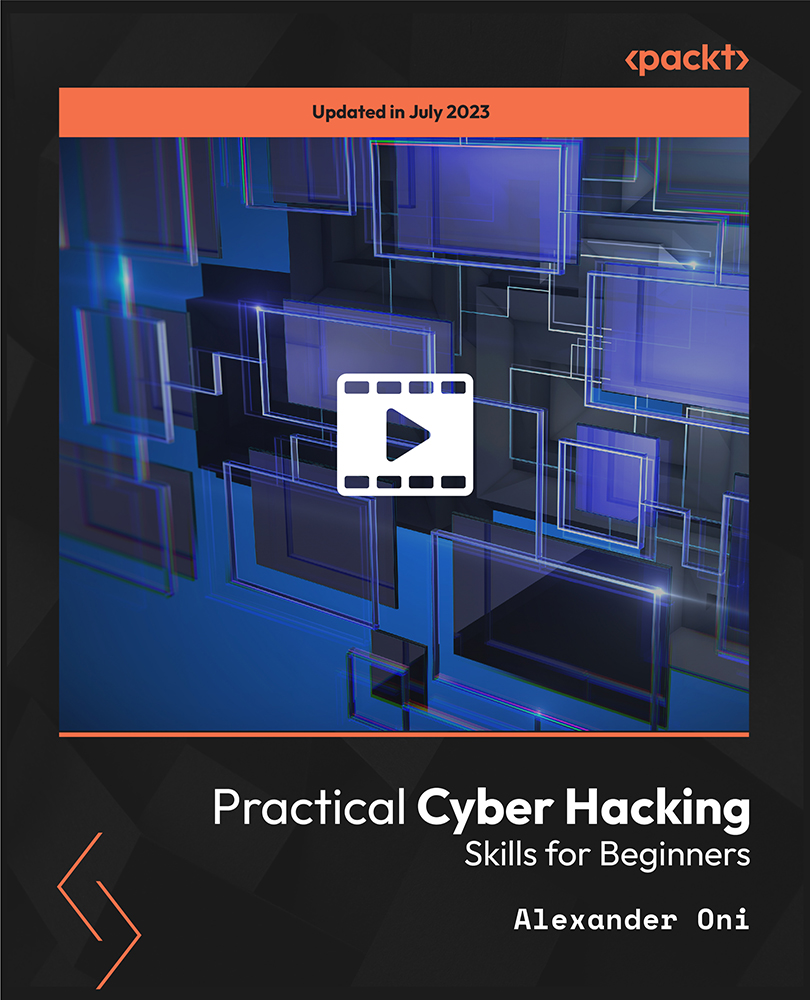
Red Hat Learning Subscription Premium
By Nexus Human
Duration 45.625 Days 273.75 CPD hours Overview Live, instructor-led virtual classes: Benefit from an interactive classroom with added flexibility and convenience. Access to Red Hat certified instructors: Virtual classes are taught by the same experienced subject matter experts who lead classroom trainings. Flexible scheduling options: Various class topics and time options facilitate incorporating learning and preferences into busy schedules. Focused training sessions: Participants can narrow their learning to more specific topic areas. Choice of learning modality: A combination of self-paced materials and expert-taught classes maximizes learning. Train without traveling: Learn when, where, and how it is best for you Red Hat© Learning Subscription Premium provides a customizable learning experience with self-paced and live training options. Users can tailor their learning with recorded video classes, e-books, online content, and live virtual classes. A subscription provides access to content across the entire Red Hat product portfolio, content that is continuously updated by Red Hat experts. Live, instructor-led classes create an engaging, immersive learning experience. These interactive sessions compliment the on-demand, self-paced learning materials available with a Red Hat Learning Subscription for highly effective, flexible training for everyone from beginners to experienced professionals.This subscription provides an array of additional features to complement the learning experience. Cloud-based labs give the opportunity for hands-on practice in actual Red Hat environments. Expert extras are short, on-demand videos where Red Hat practitioners demonstrate innovative technologies in practical scenarios. Skills paths and pre-assessments are available for course selection guidance. Red Hat Learning Subscription Premium also includes certification exams. Red Hat?s exams are industry-recognized and performance-based. These exams validate that holders have the skills needed to undertake even the most ambitious technology projects. Reporting capabilities to track progress toward training and certification goals. 24x7 self-paced access to Red Hat online training and video classroom courses Content is created by Red Hat experts who build and use Red Hat technology and is directly related to Red Hat certification exams. Early access Be the first to explore in-development technology before it is officially released by accessing courses and labs in development. Cloud-based labs Get hands-on practice in authentic Red Hat environments, delivered 24x7 on six continents. Skills paths Map your learning and certification goals to one of the skills paths inside the platform to develop a strong foundation for a specific skill set. Certification exams and retakes Validate your skills through performance-based exams remotely or at a testing station. Exams can be taken when and where it's most convenient. Expert extras Red Hat field practitioners present short demo videos to supplement courses by showing innovative technologies and practices based on actual use cases. Expert chat Get direct answers and guidance from curriculum experts via a 30-minute chat session per day. Machine translations provide chat dialogue in local languages. E-book Downloads Download course e-books to continue learning offline. Reporting An individual?s dashboard provides a summary of training progress, courses and labs taken, and exam status. Management reports provide insights so a team?s engagement and progress can be measured. Globally available,translated content Access Red Hat?s most popular courses in as many as 11 languages: English, International Spanish, Brazilian Portuguese, French, Italian, German, Simplified Chinese, Korean, Japanese, Hindi, and Czech. Additional course details: Nexus Humans Red Hat Learning Subscription Premium training program is a workshop that presents an invigorating mix of sessions, lessons, and masterclasses meticulously crafted to propel your learning expedition forward. This immersive bootcamp-style experience boasts interactive lectures, hands-on labs, and collaborative hackathons, all strategically designed to fortify fundamental concepts. Guided by seasoned coaches, each session offers priceless insights and practical skills crucial for honing your expertise. Whether you're stepping into the realm of professional skills or a seasoned professional, this comprehensive course ensures you're equipped with the knowledge and prowess necessary for success. While we feel this is the best course for the Red Hat Learning Subscription Premium course and one of our Top 10 we encourage you to read the course outline to make sure it is the right content for you. Additionally, private sessions, closed classes or dedicated events are available both live online and at our training centres in Dublin and London, as well as at your offices anywhere in the UK, Ireland or across EMEA.

Introduction to Sketchup Course 1-2-1
By Real Animation Works
Sketchup face to face training customised and bespoke.

Register on the Remote Team Management Bundle today and build the experience, skills and knowledge you need to enhance your professional development and work towards your dream job. Study this course through online learning and take the first steps towards a long-term career. The course consists of a number of easy to digest, in-depth modules, designed to provide you with a detailed, expert level of knowledge. Learn through a mixture of instructional video lessons and online study materials. Receive online tutor support as you study the course, to ensure you are supported every step of the way. Get an e-certificate as proof of your course completion. The Remote Team Management Bundle is incredibly great value and allows you to study at your own pace. Access the course modules from any internet-enabled device, including computers, tablet, and smartphones. The course is designed to increase your employability and equip you with everything you need to be a success. Enrol on the now and start learning instantly! What You Get With The Remote Team Management Bundle Receive a e-certificate upon successful completion of the course Get taught by experienced, professional instructors Study at a time and pace that suits your learning style Get instant feedback on assessments 24/7 help and advice via email or live chat Get full tutor support on weekdays (Monday to Friday) Course Design The course is delivered through our online learning platform, accessible through any internet-connected device. There are no formal deadlines or teaching schedules, meaning you are free to study the course at your own pace. You are taught through a combination of Video lessons Online study materials Certification Upon successful completion of the course, you will be able to obtain your course completion e-certificate free of cost. Print copy by post is also available at an additional cost of £9.99 and PDF Certificate at £4.99. Who Is This Course For: The course is ideal for those who already work in this sector or are an aspiring professional. This course is designed to enhance your expertise and boost your CV. Learn key skills and gain a professional qualification to prove your newly-acquired knowledge. Requirements: The online training is open to all students and has no formal entry requirements. To study the Remote Team Management Bundle, all your need is a passion for learning, a good understanding of English, numeracy, and IT skills. You must also be over the age of 16. Course Content Module 01: Introduction to Remote Team Management Introduction to Remote Team Management 00:49:00 Module 02: Leading a Team as a Remote Team Manager Leading a Team as a Remote Team Manager 00:43:00 Module 03: Decision Making and Accountability Decision Making and Accountability 00:29:00 Module 04: Building High Performing Teams Building High Performing Teams 00:39:00 Module 05: The Fundamentals of Managing Remote Teams The Fundamentals of Managing Remote Teams 00:25:00 Module 06: Building and Maintaining Trust with Remote Teams Building and Maintaining Trust with Remote Teams 00:29:00 Module 07: Time Management Time Management 00:30:00 Module 08: Advantages of Remote Teams Advantages of Remote Teams 00:31:00 Module 09: Challenges of Remote Teams Challenges of Remote Teams 00:35:00 Module 10: Motivating Remote Team Members Motivating Remote Team Members 00:33:00 Module 11: Tactics of Influence and Persuasion Tactics of Influence and Persuasion 00:32:00 Module 12: Nurturing Team Connections and Resolving Conflicts Nurturing Team Connections and Resolving Conflicts 00:33:00 Module 13: Establishing Compelling Performance Goals Establishing Compelling Performance Goals 00:34:00 Module 14: Building Effective Relationships Building Effective Relationships 00:33:00 Module 15: Virtual Team Building Games and Activities Virtual Team Building Games and Activities 00:33:00 Module 16: Developing Team Culture Developing Team Culture 00:34:00 Module 17: Effective Communication Effective Communication 00:31:00 Module 18: Strengthening Team Cooperation Strengthening Team Cooperation 00:32:00 Frequently Asked Questions Are there any prerequisites for taking the course? There are no specific prerequisites for this course, nor are there any formal entry requirements. All you need is an internet connection, a good understanding of English and a passion for learning for this course. Can I access the course at any time, or is there a set schedule? You have the flexibility to access the course at any time that suits your schedule. Our courses are self-paced, allowing you to study at your own pace and convenience. How long will I have access to the course? For this course, you will have access to the course materials for 1 year only. This means you can review the content as often as you like within the year, even after you've completed the course. However, if you buy Lifetime Access for the course, you will be able to access the course for a lifetime. Is there a certificate of completion provided after completing the course? Yes, upon successfully completing the course, you will receive a certificate of completion. This certificate can be a valuable addition to your professional portfolio and can be shared on your various social networks. Can I switch courses or get a refund if I'm not satisfied with the course? We want you to have a positive learning experience. If you're not satisfied with the course, you can request a course transfer or refund within 14 days of the initial purchase. How do I track my progress in the course? Our platform provides tracking tools and progress indicators for each course. You can monitor your progress, completed lessons, and assessments through your learner dashboard for the course. What if I have technical issues or difficulties with the course? If you encounter technical issues or content-related difficulties with the course, our support team is available to assist you. You can reach out to them for prompt resolution.
