- Professional Development
- Medicine & Nursing
- Arts & Crafts
- Health & Wellbeing
- Personal Development
25381 Courses delivered Online
CMI Level 5 Certificate in Management and Leadership
By School of Business and Technology London
Getting Started The CMI Level 5 Certificate in Management and Leadership course is designed for practising or aspiring middle managers and leaders at operations, division, departmental or specialist level, who are typically accountable to a senior manager or business owner. Leading and managing individuals and teams to deliver in line with the organisational strategy is the primary role of a practising manager. You'll develop the key strategic skills and competencies required to manage teams and individuals effectively, enabling you to deliver long-lasting results. The CMI Level 5 Certificate in Management and Leadership is a shorter course focusing on improving your capabilities and core management skills to the next level. Achieving the CMI Level 5 Certificate in Management and Leadership qualification will enhance your credibility and enable you to outperform in demanding roles and situations. You'll have a wide range of modules to choose from, and depending on your career goals, you can select the modules that will be most effective for your progression. Key Benefits For Learners: Improve your capabilities and core management skills Develop the knowledge and skills required for managing and leading individuals and teams Provide an extensive knowledge of skills to excel in specific management areas For Organisations: Deliver aims and objectives in line with wider organisational strategy Provide you with a fully wider range of skills and knowledge required to be a manager as part of an organisation Focus on the areas that are most appropriate to your role and organisation Key Highlights Are you an aspiring Manager or Leader looking for career development? Then, the CMI Level 5 in Management and Leadership qualification offered by School of Business and Technology London is the right solution for you. Remember! The assessment for the qualification is done based on assignments only, and you do not need to worry about writing any exam. With the School of Business and Technology London, you can complete the qualification at your own pace choosing online or blended learning from the comfort of your home. Learning and pathway materials and study guides developed by our CMI-approved tutors will be available around the clock in our cutting-edge learning management system. Most importantly, at the School of Business and Technology London, we will provide you with comprehensive tutor support through our dedicated support desk. If you choose your course with blended learning, you will also enjoy live sessions with an assigned tutor, which you can book at your convenience. Career Pathways The CMI Level 5 Management & Leadership can open many career pathways including, but not limited to: Operations Manager, with an estimated salary of £51,577 per annum Divisional Manager, with an estimated salary of £48,613 per annum Departmental Manager, with an estimated salary of £34,997 per annum Regional Manager, with an estimated salary of £51,372 per annum About Awarding Body Chartered Management Institute established over 60 years ago as the British Institute of Management back then; it has developed the UK's very first diploma in management studies. In the years that followed CMI has consistently been at the forefront of all aspects of management and leadership. Today CMI is the only chartered professional awarding body committed to offering the highest standards in management and leadership excellence. Presently over 100,000 managers use its unique services daily. CMI qualifications aim for managers and leaders at any level, and it remains the only Awarding Body which can award Chartered Manager status - the ultimate management accolade. Employers highly value the qualifications awarded by CMI, and boost your career prospects. What is included? Learn 100% online at your own pace Dedicated support from expert tutors Dedicated Support Desk Portal: You can raise queries, request tutor support and ask for a call back whenever you need guidance and assistance. Elevate Knowledge: Your tutors will provide formative assessment feedback for each module, helping you improve your achievements throughout the program Schedule online personal tutor meetings whenever you want, which will help you get the most out of your studies and provide guidance, support and encouragement 10 months support period 24-hour access to the online learning platform 'MyLearnDirect' Schedule live online classes for each module at your convenience. (Blended learning only) Quality learning resources and study guides developed by CMI-approved tutors. All assessment materials are conveniently accessible through the online learning platform 'MyLearnDirect' Induction: We offer online and flexible learning induction to help you settle in and prepare for your online studies Get Foundation Chartered Manager status upon course completion Access to CMI Management Direct. It has 100,000s of reliable and validated management and leadership resources, including company and industry reports, videos, checklists, E-books, and journals. You have access to CMI Membership and Support for the duration of your study. Assessment For each module you study, you will complete a written assignment of 3000 to 4,000 words and submit it online at your MyLearnDirect learning portal. The submitted assignments will be assessed by your CMI-approved tutor. Entry Requirements This course is designed for current or aspiring mid-level managers. You don't need any formal qualifications to study this course. However, to be eligible for this course, you must: Be 19 years of age and over Have some team leading or supervisory experience or managerial experience in the junior or middle management level Possess the ability to complete the Level 5 course Our friendly admissions advisors will provide the best advice, considering your needs and goals. Progression A possible progression route on successful completion of a CMI Level 5 in Management and Leadership would be to, Progress to other qualifications at the next level (e.g. from Level 5 Certificate to level 6 or 7 Certificate) Why gain a CMI Qualification? This online CMI Level 5 Certificate in Management and Leadership course is perfect if you are a current or aspiring mid-level manager looking to advance in your career. The globally recognised CMI Level 5 Certificate is perfect for you if you want to increase your opportunities for obtaining a middle management position. The key leadership skills and knowledge you'll develop with this course will be remarkably effective. Upon completing this course, you can progress to further learning within the suite of Level 5 courses in Management and Leadership - i.e. achieving a certificate and topping up to a Diploma. You may also wish to further your ongoing personal and professional development by accessing other CMI courses, such as the CMI Level 6 or Level 7 courses in Management and Leadership, with the goal of becoming a Chartered Manager. Studying for a CMI qualification offers you more than just academic standing. When you enrol with us for the CMI Level 5 Certificate in Management and Leadership, you will have access to CMI Membership and Support for the duration of your study alongside your qualification. CMI graduates achieve remarkable things: 72% agree that their CMI qualification gave them a competitive edge in the job application process. 89% agree they use the skills learnt on their accredited qualification in their current role. 88% agree that the accredited qualification gave them good career prospects. Recent CMI graduates earn a median of 28k compared to just 21k for a typical business studies graduate. Employers highly value the qualifications awarded by CMI, and over 80% of managers agree that a CMI qualification is essential to becoming a professional manager. Learners must complete any combination of units to a minimum of 130 TUT hours, 13 credits to achieve this qualification. There is a barred combination of units - learners taking 502 cannot select 503, 505 or 511, and learners taking 526 cannot select 501 or 502. Learners cannot select unit 608 as part of this qualification. Learners must request before enrolment to interchange unit(s) other than the preselected units shown in the SBTL website because we need to make sure the availability of learning materials for the requested unit(s). SBTL will reject an application if the learning materials for the requested interchange unit(s) are unavailable. Learners are not allowed to make any request to interchange unit(s) once enrolment is complete. UNIT1- Principles of Management and Leadership in an Organisational Context Reference No : CMI 501 Credit : 7 || TQT : 70 LEARNING OUTCOME 1. Understand factors which impact on an organisation's internal environment. 2. Understand the application of management and leadership theories. 3. Understand the knowledge, skills and behaviours to be effective in a management and leadership role UNIT2- Principles of Developing, Managing and Leading Individuals and Teams to Achieve Success Reference No : CMI 502 Credit : 6 || TQT : 60 LEARNING OUTCOME 1. Understand approaches to developing, managing and leading teams 2. Understand approaches to achieving a balance of skills and experience in teams. 3. Know techniques for leading individuals and teams to achieve success. UNIT3- Managing Performance Reference No : CMI 504 Credit : 5 || TQT : 50 LEARNING OUTCOME 1. Understand the rationale for managing performance within organisations. 2. Know how to manage performance. 3. Understand frameworks, diagnostic and evaluation tools used for performance management. UNIT4- Principles of Developing a Skilled and Talented Workforce Reference No : CMI 508 Credit : 4 || TQT : 40 LEARNING OUTCOME 1. Understand the benefits of developing a skilled and talented workforce. 2. Understand the factors which influence workforce development. 3. Understand the scope of learning and development as part of a workforce development strategy. UNIT5- Managing Stakeholder Relationships Reference No : CMI 509 Credit : 4 || TQT : 40 LEARNING OUTCOME 1. Understand the different types and value of stakeholder relationships. 2. Understand the frameworks for stakeholder management. 3. Know how to manage stakeholder relationships. UNIT6- Managing Conflict Reference No : CMI 510 Credit : 5 || TQT : 50 LEARNING OUTCOME 1. Understand the types, causes, stages and impact of conflict within organisations. 2. Understand how to investigate conflict situations in the workplace. 3. Understand approaches, techniques, knowledge, skills and behaviours for managing conflict. UNIT7- Planning, Procuring and Managing Resources Reference No : CMI 516 Credit : 6 || TQT : 60 LEARNING OUTCOME 1. Understand the importance of effective and efficient resource use in organisations. 2. Know how to plan resources to meet organisational objectives. 3. Know how to procure resources. UNIT8- Principles of Innovation Reference No : CMI 517 Credit : 5 || TQT : 50 LEARNING OUTCOME 1. Understand the role of innovation within organisations. 2. Understand the process of managing innovation in an organisation. UNIT9- Principles of Marketing Products and Services Reference No : CMI 523 Credit : 6 || TQT : 60 LEARNING OUTCOME 1. Understand the role of marketing to support the achievement of organisational objectives. 2. Understand the factors in the organisation's marketing environment which impact on the marketing of a product or service. 3. Know how to market a product or service. UNIT10- Managing Finance Reference No : CMI 520 Credit : 6 || TQT : 60 LEARNING OUTCOME 1. Understand finance within organisations. 2. Know how to set and manage budgets. UNIT11- Using Data and Information for Decision Making Reference No : CMI 521 Credit : 5 || TQT : 50 LEARNING OUTCOME 1. Understand the use of data and information in decision making. 2. Be able to interpret data and information to support decision making. 3. Know how to present data and information used for decision making. UNIT12- Managing Change Reference No : CMI 514 Credit : 5 || TQT : 50 LEARNING OUTCOME 1. Understand the reasons for change in organisations. 2. Understand approaches to change management. 3. Understand how to initiate, plan and manage change in an organisation. UNIT13- Creating and Delivering Operational Plans Reference No : CMI 515 Credit : 6 || TQT : 60 LEARNING OUTCOME 1. Understand the principles of operational planning in an organisation. 2. Know how to create an operational plan in line with organisational objectives. 3. Know how to manage and lead the delivery of an operational plan. UNIT14- Principles of Managing and Leading Individuals and Teams to Achieve Reference No : CMI 503 Credit : 5 || TQT : 50 LEARNING OUTCOME 1. Understand approaches to managing and leading teams. 2. Know how to achieve a balance of skills and experience in teams. 3. Know techniques for managing and leading individuals and teams to achieve success. UNIT15- Forming Successful Teams Reference No : CMI 505 Credit : 4 || TQT : 40 LEARNING OUTCOME 1. Understand the purpose and characteristics of successful teams. 2. Understand approaches to team formation. 3. Know how to analyse and respond to the challenges of team formation. UNIT16- Managing Equality, Diversity and Inclusion Reference No : CMI 506 Credit : 5 || TQT : 50 LEARNING OUTCOME 1. Understand legal and organisational approaches to equality, diversity and inclusion. 2. Understand the role and responsibilities of a manager in relation to equality, diversity and inclusion. 3. Know how to develop and implement plans which support equality, diversity and inclusion within an organisation. UNIT17- Principles of Delivering Coaching and Mentoring Reference No : CMI 507 Credit : 5 || TQT : 50 LEARNING OUTCOME 1. Understand the role and purpose of coaching and mentoring within an organisation. 2. Understand the use of models and processes used in workplace coaching and mentoring. 3. Know how to manage the delivery of effective coaching and mentoring. UNIT18- Principles of Recruiting, Selecting and Retaining Talent Reference No : CMI 511 Credit : 5 || TQT : 50 LEARNING OUTCOME 1. Understand the factors that impact on recruitment and selection. 2. Know how to plan for recruitment and selection. 3. Understand approaches to the recruitment and selection of a diverse and talented workforce. UNIT19- Workforce Planning Reference No : CMI 512 Credit : 4 || TQT : 40 LEARNING OUTCOME 1. Understand the rationale for workforce planning. 2. Understand the principles and practices of workforce planning. UNIT20- Managing Projects to Achieve Results Reference No : CMI 513 Credit : 6 || TQT : 60 LEARNING OUTCOME 1. Understand the role of projects in delivering organisational strategy. 2. Understand processes for initiating, planning and managing projects. 3. Understand the factors which contribute to effective project management. UNIT21- Managing Risk Reference No : CMI 518 Credit : 6 || TQT : 60 LEARNING OUTCOME 1. Understand the scope of business risk management. 2. Understand the process for managing business risk. UNIT22- Managing Quality and Continuous Improvement Reference No : CMI 519 Credit : 6 || TQT : 60 LEARNING OUTCOME 1. Understand the scope and purpose of quality management within organisations. 2. Understand approaches for managing quality. 3. Understand the application of continuous improvement within organisations. UNIT23- Managing the Customer Experience Reference No : CMI 522 Credit : 5 || TQT : 50 LEARNING OUTCOME 1. Understand the principles of managing the customer experience. 2. Understand the customer journey in the context of an organisation. 3. Know how to manage the customer experience. UNIT24- Conducting a Management Project Reference No : CMI 524 Credit : 10 || TQT : 100 LEARNING OUTCOME 1. Know how to plan a management project. 2. Be able to conduct a management project. UNIT25- Using Reflective Practice to Inform Personal and Professional Development Reference No : CMI 525 Credit : 5 || TQT : 50 LEARNING OUTCOME 1. Understand the value of reflective practice to inform personal and professional development. 2. Know how to apply reflective practice to inform personal and professional development. UNIT26- Principles of Leadership Practice Reference No : CMI 526 Credit : 8 || TQT : 80 LEARNING OUTCOME 1. Understand leadership practice in an organisation. 2. Understand leadership styles 3. Understand the impact of leadership within organisations. UNIT27- Strategic Corporate Social Responsibility and Sustainability Reference No : CMI 608 Credit : 6 || TQT : 60 LEARNING OUTCOME 1. Understand corporate social responsibility and sustainability in organisational contexts. 2. Know how corporate social responsibility and sustainability is applied in an organisational setting. Delivery Methods School of Business & Technology London provides various flexible delivery methods to its learners, including online learning and blended learning. Thus, learners can choose the mode of study as per their choice and convenience. The program is self-paced and accomplished through our cutting-edge Learning Management System. Learners can interact with tutors by messaging through the SBTL Support Desk Portal System to discuss the course materials, get guidance and assistance and request assessment feedbacks on assignments. We at SBTL offer outstanding support and infrastructure for both online and blended learning. We indeed pursue an innovative learning approach where traditional regular classroom-based learning is replaced by web-based learning and incredibly high support level. Learners enrolled at SBTL are allocated a dedicated tutor, whether online or blended learning, who provide learners with comprehensive guidance and support from start to finish. The significant difference between blended learning and online learning methods at SBTL is the Block Delivery of Online Live Sessions. Learners enrolled at SBTL on blended learning are offered a block delivery of online live sessions, which can be booked in advance on their convenience at additional cost. These live sessions are relevant to the learners' program of study and aim to enhance the student's comprehension of research, methodology and other essential study skills. We try to make these live sessions as communicating as possible by providing interactive activities and presentations. Resources and Support School of Business & Technology London is dedicated to offering excellent support on every step of your learning journey. School of Business & Technology London occupies a centralised tutor support desk portal. Our support team liaises with both tutors and learners to provide guidance, assessment feedback, and any other study support adequately and promptly. Once a learner raises a support request through the support desk portal (Be it for guidance, assessment feedback or any additional assistance), one of the support team members assign the relevant to request to an allocated tutor. As soon as the support receives a response from the allocated tutor, it will be made available to the learner in the portal. The support desk system is in place to assist the learners adequately and streamline all the support processes efficiently. Quality learning materials made by industry experts is a significant competitive edge of the School of Business & Technology London. Quality learning materials comprised of structured lecture notes, study guides, practical applications which includes real-world examples, and case studies that will enable you to apply your knowledge. Learning materials are provided in one of the three formats, such as PDF, PowerPoint, or Interactive Text Content on the learning portal. Management Direct As part of the program, you will get access to CMI Management Direct, which provides a rich foundation of management and resource for students. The Management Direct is packed with content, including: E-Books Articles Leader videos Idea for leaders Models and so much more... How does the Online Learning work at SBTL? We at SBTL follow a unique approach which differentiates us from other institutions. Indeed, we have taken distance education to a new phase where the support level is incredibly high.Now a days, convenience, flexibility and user-friendliness outweigh demands. Today, the transition from traditional classroom-based learning to online platforms is a significant result of these specifications. In this context, a crucial role played by online learning by leveraging the opportunities for convenience and easier access. It benefits the people who want to enhance their career, life and education in parallel streams. SBTL's simplified online learning facilitates an individual to progress towards the accomplishment of higher career growth without stress and dilemmas. How will you study online? With the School of Business & Technology London, you can study wherever you are. You finish your program with the utmost flexibility. You will be provided with comprehensive tutor support online through SBTL Support Desk portal. How will I get tutor support online? School of Business & Technology London occupies a centralised tutor support desk portal, through which our support team liaise with both tutors and learners to provide guidance, assessment feedback, and any other study support adequately and promptly. Once a learner raises a support request through the support desk portal (Be it for guidance, assessment feedback or any additional assistance), one of the support team members assign the relevant to request to an allocated tutor. As soon as the support receive a response from the allocated tutor, it will be made available to the learner in the portal. The support desk system is in place to assist the learners adequately and to streamline all the support process efficiently. Learners should expect to receive a response on queries like guidance and assistance within 1 - 2 working days. However, if the support request is for assessment feedback, learners will receive the reply with feedback as per the time frame outlined in the Assessment Feedback Policy.

Agile Scrum as a Delivery Method - Certification Assessment - Essentials (C-ASDM) for Government and Public Sector
By UK Scrum Academy
Delegates with existing Agile project delivery experience can choose to take the Certification Assessment without enrolling on the course. Get your Continuing Professional Development recognised with a UK CPD Certification Service accredited C-ASDM certificate. Frequently Asked Questions I will receive my certificate as soon as I have completed the course You will initially receive an Assessment Completion report after completing the assessment. The report details the certification status: 'Pass' or 'Fail', and also includes information on which questions were answered incorrectly. The certificate is issued by the CPD Certification Service approximately four to six weeks after completing the certification assessment. A CPD certification is recognised by employers Yes! CPD certification is recognised by private and public sector employers, and in central government departments as a valuable way to evaluate the skills of an individual. Listing your CPD certification as well as the number of CPD Points you have achieved on your CV is essentially showcasing your achievements in continuing your professional development. One CPD Point is equivalent to an hour of training CPD points are units that quantify time, and the quality of learning and development activities. Delegates will earn 3 CPD Points upon successful completion of the CPD-ASE Certification Assessment, but will 13 CPD Points after completing the two-day course. My CPD certificate will expire after three years Your certificate will not expire however, best practice suggests a renewal after three years. You can do this by enroling in the C-ASDM course to ensure your knowledge of Agile as a Delivery Method is up to date. I will receive my certificate as soon as I have completed the course You will initially receive an Assessment Completion report after completing the assessment. The report details the certification status: 'Pass' or 'Fail', and also includes information on which questions were answered incorrectly. Your certificate is issued by the CPD Certification Service approximately four to six weeks after successfully completing and passing the C-ASDM Certification Assessment. A CPD certification is recognised by employers Yes! CPD certification is recognised by private and public sector employers, and in central government departments as a valuable way to evaluate the skills of an individual, and the quality of the learning activities. Listing your CPD certification as well as the number of CPD Points you have achieved on your CV is essentially showcasing your achievements in continuing your professional development. One CPD Point is equivalent to an hour of training CPD points are units that quantify time, and the quality of learning and development activities. Delegates will earn 3 CPD Points upon successful completion of the C-ASDM Certification Assessment, but will 13 CPD Points after completing the two-day course. My CPD certificate will expire after three years Your certificate will not expire however, best practice suggests a renewal after three years. You can do this by enrolling on the C-ASDM course to ensure your knowledge as Agile as a Delivery Method is up to date. Service Features Certification Agile Scrum as a Delivery Method - Essentials (C-ASDM) On-going support Email support No Telephone support No Webchat support No Online support No Community Support Delegates who achieve the pass mark for CPD certification are additionally offered access to our private 'Certified Scrum Practitioners’ Guild', a private Slack community of like-minded Agile professionals.

Enjoy this RYA Day Skipper theory course. A comprehensive introduction to chart work, navigation, meteorology, and the basics of seamanship. This RYA online course is delivered in video and text format, to give you flexibility and control over your learning. Made up of 15 modules with interactive activities and knowledge checks to get the most out of your distance learning experience.

In this course, you will explore the core principles of risk and risk management in the context of the financial services sector. This training programme will cover a wide range of topics, from the regulatory environment and risk identification to the three lines of defence model and the impact of risk on the broader business environment. By the end of this course, you’ll be equipped with the knowledge and skills necessary to navigate the complex world of financial risk management. This training programme will guide you through the intricacies of the financial services industry, providing real-world examples and practical insights. The course features a structured approach with end-of-chapter questions to test your understanding, ensuring that you’re well-prepared to tackle risk management challenges. Join us on this educational journey to enhance your understanding of risk management in financial services and to develop the expertise needed to thrive in this dynamic industry! Study method Online, self-paced Course format What's this? Reading material - PDF/e-book, slides, article/plain text Duration 15 hours Access to content 365 days Certification AGRC Certificate in ESG Principles and Standards Overview During the past several years, ESG has gained plenty of prominence throughout the corporate world as a growing number of organisations have started embracing its three pillars and setting up programmes targeting issues such as climate change, diversity, equity and inclusion, employee benefits, executive bonus structures, and more. Pressure from stakeholders, the upcoming generation of professionals and consumers, and society at large have made it a crucial part of any organisation’s strategy to look after their activities and performance in these areas. In many cases, these organisations’ growth, stability, and continuity as businesses are at stake. As part of this programme, you will pick up the ins and outs of ESG from a compliance and reporting perspective and be better prepared to help your organisation develop a sound, effective, and long-term strategy to tackle all ESG issues. Certification AGRC Certificate in ESG Principles and Standards Awarded by Association of Governance, Risk and Compliance Description The AGRC Certificate in ESG Principles and Standards provides participants with a thorough understanding of a topic that has gained increasing significance and attention amongst corporations, regulators, and researchers. At the same, the Certificate offers guidance as to how corporations can best prepare under the growing number of ESG-related regulations. Topics to be covered by this certificate include: The Stakeholder Theory Corporate Social Responsibility (CSR) vs. ESG Sustainability The Environment, Social and Governance Pillars Green Finance Principles of Responsible Banking, Investment, and Insurance The Business Case for CSR, ESG, and Sustainability Global Initiatives and Development such as The Paris Agreement, the European Green Deal, and the UK’s Green Finance Strategy ESG Reporting Standards and Frameworks ESG Investing Strategies The Push for ESG into the Future By acquiring the Certificate, participants will be able to: Define the three ESG pillars—Environment, Social and Governance. Identify the importance of ESG and CSR programmes to an organisation’s corporate governance practices. Understand the main concepts behind Green Finance and how responsible banking, investment, and insurance work within this framework. Describe the objectives and main tenets of the many global initiatives set up to encourage policies that will contribute to the growth and advancement of ESG issues. Study the main ESG reporting standards and frameworks so that your organisation is better prepared to fulfil its reporting requirements. Understand the main concepts behind ESG investing. Who is this course for? This course is ideal for anyone wishing to be introduced to ESG and the different requirements that this sector might entail moving forward. Professionals carrying out the roles of directors, members of the Board, senior managers, lawyers, company secretaries, compliance and risk officers, and consultants may benefit from this course. Requirements No previous knowledge or experience is required, although it is assumed that participants have good knowledge of English and a sound educational background.

Deaf Awareness Training
By Study Plex
Deaf Awareness Training Overview 1 to 1 Live Tutor Support Included | Accredited by CPD | Interactive One Day Training Deaf Awareness Training: a powerful tool that promotes inclusion and improves access for deaf people and those with hearing loss. Deaf Awareness Training Course Description: This Deaf Awareness programme is a general introduction to deafness. Its purpose is to provide information and strategies that will enable individuals to understand a range of deaf issues and use the knowledge gained to communicate more effectively with those from the hard of hearing through to the profoundly deaf. It is designed for anyone in a work or social capacity who has the potential to come into contact with deaf people, for example, banks and retail staff, care workers, education and training bodies, emergency services, hospital and health centre staff, housing associations, legal services, public sector workers, support organisations, theatre and cinema staff, transport bodies and breakdown services, friends, family members and partners, whilst also being a valuable first step for people planning on becoming a communication professional. The programme will equip the reader with awareness skills that when applied will reduce the barriers arising from the communication difficulties between hearing and deaf people. **This course is distributed under the Lead Academy licence.** In Deaf Awareness Training you'll learn about: The importance of deaf awareness, being deaf, different experiences of deafness and hearing loss: you'll experience different perspectives of deafness to enable you to understand how it affects individuals. A history of deafness: we look back through history and consider how attitudes and policies impact on deaf people, then and now. Deaf culture and sign language: you'll gain an insight into unique communities who identify not as a group with a disability but as cultural minorities with their own languages. Equal access: we look at why equal access is important, the effectiveness of lipreading, guidance on good communication and adjustments related to deafness. Some commonly available communication aids and support - from qualified communication-support professionals to technology such as real-time speech-to-text. Accredited by CPD CPD is Recognised by Employers Areas for discussion: Understand how to remove communication barriers A personal experience; how it is to live with a hearing loss Strategies for improved communication Managing your environment and improve accessibility to your services Understand the current hearing technologies to help you understand how hearing loss impacts 11 million people who are affected in the UK Meet the Trainer Adam Linsdell Hello. My name is Adam and I am a British Sign Language Teacher. I am Deaf and have been using British Sign Language since I was a teenager. My personal experience of Deafness was my primary reason for learning BSL and why I have such a deep passion for this beautiful and expressive language. I have studied BSL to NVQ Level 6 and trained to become a teacher, enabling me to achieve my dream of teaching BSL in my local community. This opportunity has enabled me to work with the local Deaf community, building strong relationships and links. I have taught sign language throughout Cambridge, teaching at Anglia Ruskin University, Cambridge Regional College, Cambridgeshire Deaf Association and Cottenham Village College. Usually, I teach face to face but due to the COVID pandemic, my classes moved online - this has been a new experience and a great opportunity for me and my learners. Deaf Awareness Training, Winter 2021 Class starts 4th December 2021 Weekly via Zoom with face to face session Duration: 3 Hours Day & Time: Saturday Mornings, 10.00am - 01.00pm Deaf Awareness Training Full Specification Venue: Zoom Online Teacher: Adam Landsdell Who this course is for: The course is aimed at anyone who interacts with deaf people, or those with a hearing loss, who wishes to have a deeper understanding of the issues they face and Deaf culture. Progression Routes: Further courses are available which cover British Sign Language in more depth: BSL Taster (6 to 12 hours) Level 1 Award in British Sign Language BSL at Work (up to 12 hours) **This course is distributed under the Lead Academy licence.** Recognised Accreditation This course is accredited by continuing professional development (CPD). CPD UK is globally recognised by employers, professional organisations, and academic institutions, thus a certificate from CPD Certification Service creates value towards your professional goal and achievement. The Quality Licence Scheme is a brand of the Skills and Education Group, a leading national awarding organisation for providing high-quality vocational qualifications across a wide range of industries. What is CPD? Employers, professional organisations, and academic institutions all recognise CPD, therefore a credential from CPD Certification Service adds value to your professional goals and achievements. Benefits of CPD Improve your employment prospects Boost your job satisfaction Promotes career advancement Enhances your CV Provides you with a competitive edge in the job market Demonstrate your dedication Showcases your professional capabilities What is IPHM? The IPHM is an Accreditation Board that provides Training Providers with international and global accreditation. The Practitioners of Holistic Medicine (IPHM) accreditation is a guarantee of quality and skill. Benefits of IPHM It will help you establish a positive reputation in your chosen field You can join a network and community of successful therapists that are dedicated to providing excellent care to their client You can flaunt this accreditation in your CV It is a worldwide recognised accreditation What is Quality Licence Scheme? This course is endorsed by the Quality Licence Scheme for its high-quality, non-regulated provision and training programmes. The Quality Licence Scheme is a brand of the Skills and Education Group, a leading national awarding organisation for providing high-quality vocational qualifications across a wide range of industries. Benefits of Quality License Scheme Certificate is valuable Provides a competitive edge in your career It will make your CV stand out Course Curriculum Types of Deafness Statistics Differing Abilities Language Barriers Communication Tactics and Tips (Communication Professionals) Communication Support and How to Use it Modifying Documents and Plain English Use Interpreting Technology / Assistive Aids Legislation Deaf History and Deaf Culture Basic British Sign Language (BSL syntax & grammar) Gesture & Expression Obtain Your Certificate

AutoCAD Night Training Course
By ATL Autocad Training London
Why AutoCAD Night Training Course? This Autodesk AutoCAD 2D Evening Course, 10 hours, is perfect for beginners aiming to create 2D plans, elevations, sections. It covers all tools in AutoCAD 2D, making it valuable for both newcomers and those aspiring to enhance their skills. Click here for more info: Website When: Personalized 1-on-1 sessions. Available from Mon to Sat 9 am to 7 pm. Book over the phone, call 02077202581 Duration: 10 hours (Split 10 hrs over as many as days you want) Method: In-person or live online training Course Content: Foundational Shape Construction Manipulating Lines, Arcs, and Polylines Optimizing Object Alignment with Grip Tools Data Management and Backup Protocols File Format Exploration and Understanding Disaster Recovery Strategies Advanced Object Creation Techniques Precision Measurement Unit Handling Dynamic Input Methods Utilizing Inquiry Commands and Measurement Tools Effective Object Visualization and Navigation Zoom, Pan, and Object Manipulation Swift Object Management Strategies Object Transformation and Alteration Techniques Functions for Trimming, Extending, and Offsetting Objects Creating Various Geometric Shapes Object Editing, Joining, and Filleting Stretching and Organizing Objects Layer Management and Customization Configuring Object Properties and Linetypes Designing Layouts and Efficient Page Configurations Scaling Drawing Views and Adding Annotations Text Creation, Styling, and Editing Dimensioning Principles and Customization Implementing Multileaders for Annotations Object Hatching and Editing Techniques Managing Reusable Content: Blocks and Symbols Utilizing Tool Palettes and Working with Groups Understanding Model Space and Paper Space Creating Layouts and Viewports Scaling Viewports and Plotting/PDF Output Managing Multiple Sheet Drawings Optimizing Plotstyles for Printing Creating Custom Drawing Templates To download AutoCAD, visit Autodesk's official website. Advantages: AutoCAD stands as the industry-leading computer-aided design (CAD) software, widely adopted for creating architectural, engineering, and construction drawings. Acquire essential skills applicable across a diverse spectrum of industries. Assessment: Evaluation will occur informally during classes, which comprehensively cover specific topics, complemented by practical drawing exercises to reinforce skills and knowledge. Additionally, we offer longer, independent drawing tasks that encompass multiple acquired skills, evaluated against professional benchmarks. Requirements: Prospective participants should possess basic computer literacy and engagement in professions where CAD is utilized. English Proficiency: Applicants are expected to demonstrate proficiency in both written and spoken English. Why Opt for This Course? Our AutoCAD course is your gateway to mastering the essential skills for creating top-notch technical drawings. Designed with beginners in mind, this course is perfect for individuals who have little to no prior experience with AutoCAD. If your work or studies involve CAD drawings, gaining a solid grasp of the program is crucial for confidence and proficiency. Upon enrollment, students gain access to a free 30 days trial. While classes are conducted using AutoCAD on PC, it's worth noting that the course is compatible with AutoCAD on Mac, albeit with slight interface variations. Who Should Attend? This course caters to those eager to acquire the skills necessary for creating and interpreting drawings produced in AutoCAD. Our diverse system hails from various industries, including engineering, architecture, landscape architecture, construction, electronics, and product design. Why Opt for CAD Training? Practical Learning Experience: Immerse yourself in hands-on training. Personalized One-to-One AutoCAD Classes: Benefit from individualized attention. Expert and Knowledgeable Instructors: Learn from skilled and experienced teachers. Online Training Recordings: Access recorded AutoCAD training sessions online. Best Price Guarantee: Enjoy competitive pricing with a satisfaction guarantee. Pre and Post-Training Support: Receive lifetime free support before and after completing your training. Flexible Schedule: Choose your class timings and dates-weekdays, weekends, or evenings. Tailored Course Content: Customize the AutoCAD course to align with your specific needs. Access Anywhere: Access AutoCAD training and support from any location.

Introduction to Yoga and Beneficial Practical Parapsychology Course
By Integral Studies Academy
Immerse yourself in the ancient practice of yoga, a transformative journey that extends far beyond the mere physical postures. Our comprehensive yoga sessions are meticulously curated and led by seasoned professionals, offering a serene sanctuary tailored for the demands of modern-day professionals yearning for holistic balance and wellness. Delve into innate human abilities such as intuition, telepathy, clairvoyance, lucid dreaming, and energy healing. Uncover these dormant gifts existing within and enjoy awakening them fully.
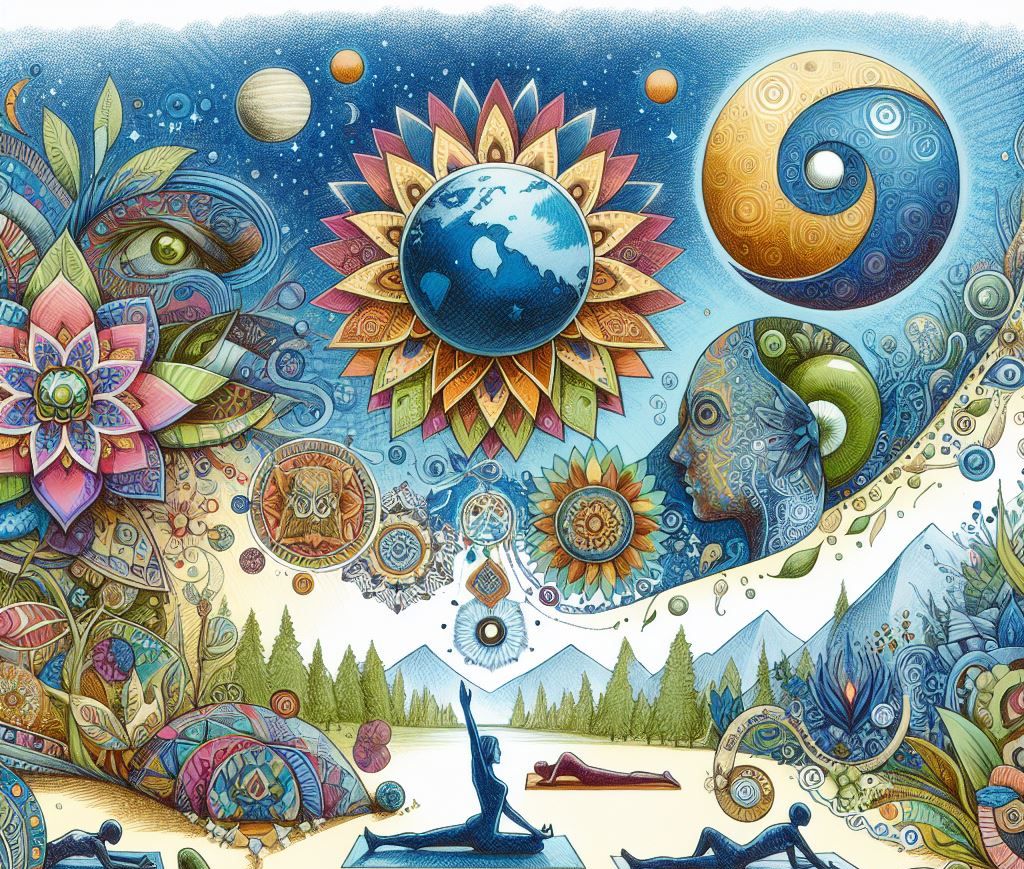
Leadership: Self-doubts into Self-Beliefs
By Mpi Learning - Professional Learning And Development Provider
Being a leader can take you into vulnerable places - the unfamiliar, high expectations and high visibility, with everyone looking to you for guidance in the big moments. It is natural for doubts to creep in, including the echoes of past knock-backs, put-downs, pressures, stereotyping and internalised oppression.

Leisure Management, Travel & Tourism and Tour Guide
By Imperial Academy
3 QLS Endorsed Diploma | QLS Hard Copy Certificate Included | 10 CPD Courses | Lifetime Access | 24/7 Tutor Support

