- Professional Development
- Medicine & Nursing
- Arts & Crafts
- Health & Wellbeing
- Personal Development
1458 Courses delivered Online
Sports Medicine Course - 8 Courses Bundle
By NextGen Learning
Are you ready to embark on an enlightening journey of wisdom with the Sports Medicine bundle and pave your way to an enriched personal and professional future? If so, then Step into a world of knowledge with our course bundle - Sports Medicine. Delve into eight immersive CPD Accredited courses, each a standalone course: Course 01: Sports Medicine Fundamentals Course 02: Sports Injuries Course 03: Sports First Aid Course 04: Concussion and Brain Injury Awareness Course 05: Sports Coaching Diploma Course 06: Sports Nutrition Course Course 07: Reflexology Training Course 08: Sports Therapy Traverse the vast landscapes of theory, unlocking new dimensions of understanding at every turn. Let the Sports Medicine bundle illuminate your path to wisdom. The Sports Medicine bundle offers a comprehensive exploration into a rich tapestry of vast knowledge across eight carefully curated courses. The journey is designed to enhance your understanding and critical thinking skills. Each course within the bundle provides a deep dive into complex theories, principles, and frameworks, allowing you to delve into the nuances of the subject matter at your own pace. In the Sports Medicine package framework, you are bestowed with complimentary PDF certificates for all the courses included in this bundle, all without any additional charge. Adorn yourself with the Sports Medicine bundle, empowering you to traverse your career trajectory or personal growth journey with self-assurance. So, don't wait further join the Sports Medicine community today and let your voyage of discovery begin! Learning Outcomes: Attain a holistic understanding of the designated areas of study with the Sports Medicine bundle. Establish robust bases across each course nestled within the Sports Medicine bundle. Decipher intricate concepts through the articulate content of the Sports Medicine bundle. Amplify your prowess in interpreting, scrutinising, and implementing theories. Procure the capacity to engage with the course material intellectually and profoundly. Become proficient in the art of problem-solving across various disciplines. Stepping into the Sports Medicine bundle is akin to entering a world overflowing with deep theoretical wisdom. Each course within this distinctive bundle is an individual journey, meticulously crafted to untangle the complex web of theories, principles, and frameworks. Learners are inspired to explore, question, and absorb, thus enhancing their understanding and honing their critical thinking skills. Each course invites a personal and profoundly enlightening interaction with knowledge. The Sports Medicine bundle shines in its capacity to cater to a wide range of learning needs and lifestyles. It gives learners the freedom to learn at their own pace, forging a unique path of discovery. More than just an educational journey, the Sports Medicine bundle fosters personal growth, enabling learners to skillfully navigate the complexities of the world. The Sports Medicine bundle also illuminates the route to a rewarding career. The theoretical insight acquired through this bundle forms a strong foundation for various career opportunities, from academia and research to consultancy and programme management. The profound understanding fostered by the Sports Medicine bundle allows learners to make meaningful contributions to their chosen fields. Embark on the Sports Medicine journey and let knowledge guide you towards a brighter future. CPD 80 CPD hours / points Accredited by CPD Quality Standards Who is this course for? This Sports Medicine bundle is suitable for: Individuals keen on deepening their firm understanding in their respective fields. Students pursuing higher education looking for comprehensive theory modules. Professionals seeking to refresh or enhance their knowledge. Anyone with a thirst for knowledge and a passion for continuous learning. Requirements Without any formal requirements, you can delightfully enrol in this Sports Medicine bundle. Career path Armed with the Sports Medicine bundle, your professional journey can reach new heights. The comprehensive theoretical knowledge from this bundle can unlock diverse career opportunities across several fields. Whether it's academic research, consultancy, or programme management, the Sports Medicine bundle lays a solid groundwork. Certificates CPD Certificate Of Completion Digital certificate - Included 8 Digital Certificates Are Included With This Bundle CPD Quality Standard Hardcopy Certificate (FREE UK Delivery) Hard copy certificate - £9.99 Hardcopy Transcript - £9.99
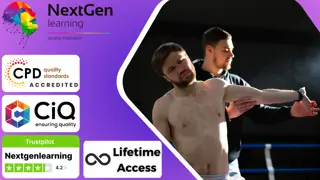
Overview The objective of this course is to equip professionals with comprehensive knowledge and practical skills in WEB 3 technologies and crypto assets. Participants will gain a deep understanding of the underlying principles of blockchain, the operational mechanics of cryptocurrencies, the potential impact of these technologies on the banking sector and the latest trends. Who the course is for Consultants Analysts Managers C-Level executives People in need of knowledge to develop a blockchain strategy People working with blockchain projects Regulators Course Content To learn more about the day by day course content please click here To learn more about schedule, pricing & delivery options, book a meeting with a course specialist now
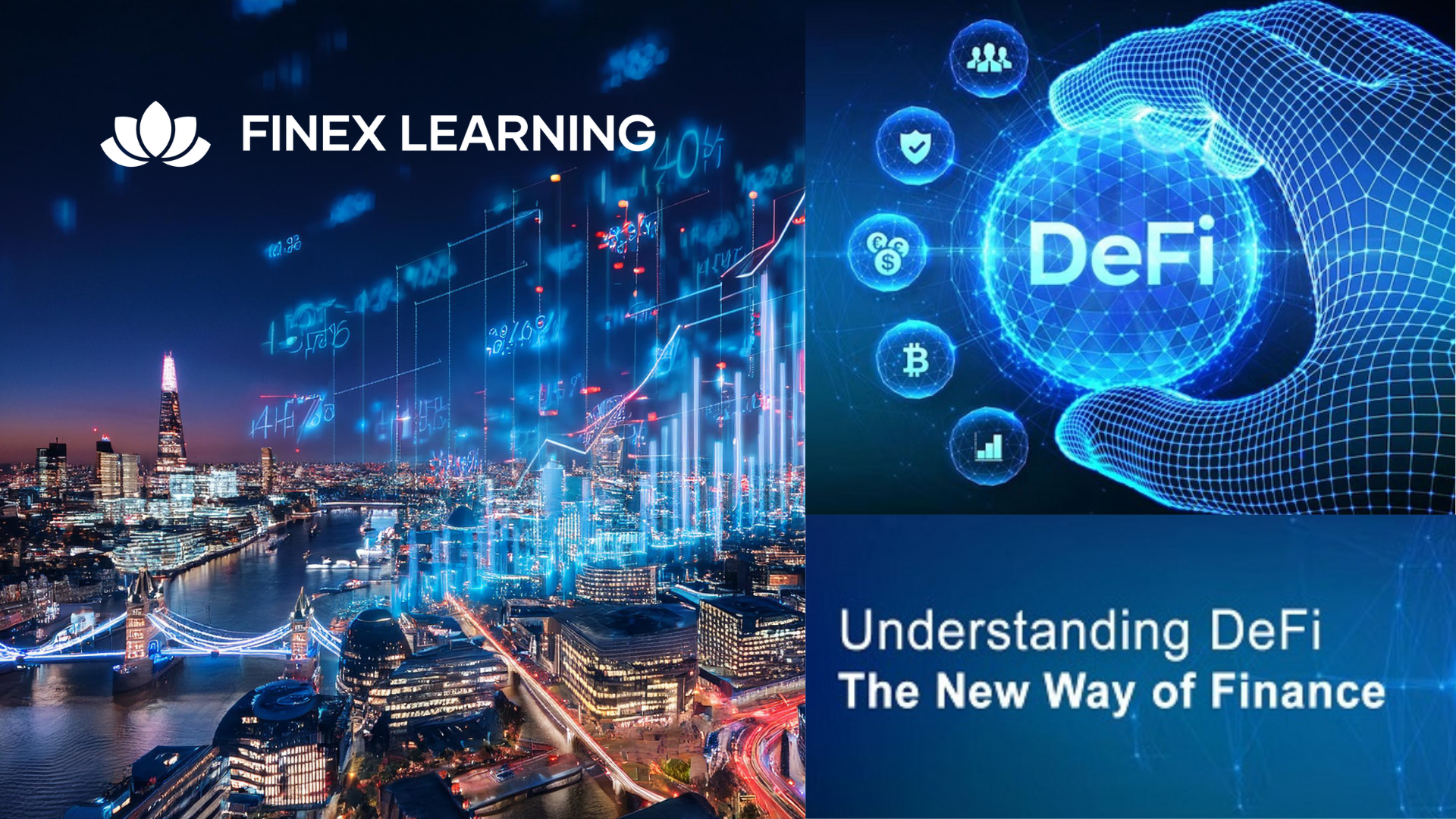
Coaching Discovery Call
By Kingsford Coaching Limited
Discovery call to see how I can help.

Mental Health First Aid - 8 Premium Courses Bundle
By NextGen Learning
Unlock the power of understanding with our comprehensive Mental Health First Aider Training bundle, meticulously designed eight courses that equip you with vital insights into mental health. This Mental Health First Aider Training bundle encompasses eight courses that delve into the heart of mental health awareness. Delve into eight immersive CPD Accredited courses, each a standalone course: Course 01: Mental Health First Aid Certification Course 02: Mental Health Nursing Course 03: Concussion and Brain Injury Awareness Course 04: Mental Health Support Worker Course 05: Advanced Diploma in Psychology Course 06: Counselling Skills Training Course 07: Substance Abuse & Mental Health Interventions Course 08: Addiction and Mental Health - Dual Diagnosis Explore crucial insights into psychological health, master empathetic communication techniques, and gain proficiency in effective intervention strategies. With a focus on substance abuse, dual diagnosis complexities, and brain injury awareness, this Mental Health First Aider Training bundle equips you to be a reliable pillar of support. Enrol now and make a difference! Learning Outcomes Recognize early signs of distress and provide empathetic support. Communicate effectively with individuals facing mental health challenges. Intervene in cases of substance abuse and dual diagnosis. Understand the impact of concussions and brain injuries. Assist as a proficient Mental Health Support Worker. Utilise psychology and counselling skills to offer guidance and support. The Mental Health First Aider Training bundle responds to the growing need for informed allies to bridge the gap between mental health issues and meaningful assistance. Positioned as an oasis of knowledge, this Mental Health First Aider Training bundle encompasses a series of courses, each tackling crucial aspects of mental health with precision and depth. From mastering empathetic communication to unravelling the intricacies of substance abuse and dual diagnosis scenarios, the courses lay a robust foundation. So "how" can you make a tangible impact? The Mental Health First Aider Training bundle arms you with techniques enabling you to identify signs of distress and offer empathetic support effectively. It's a transformational solution for anyone looking to contribute positively to the lives of those facing mental health challenges. The promise of this Mental Health First Aider Training bundle lies in its potential to equip you with the expertise to be an empathetic pillar of support. By embracing the knowledge gleaned from these courses, you're pledging to be a reliable source of understanding and assistance, empowering individuals on their mental health journeys. Your commitment to learning and compassion will create a ripple effect, fostering a culture of empathy and well-being. CPD 80 CPD hours / points Accredited by CPD Quality Standards Who is this course for? Compassionate supporters. Practical solution seekers. Effective communicators. Substance abuse interveners. Brain injury informers. Future Support Workers. Career path Mental Health Support Worker: £21,000 - £26,000 annually Substance Abuse Counsellor: £23,000 - £30,000 annually Community Outreach Worker: £20,000 - £25,000 annually Mental Health Advocate: £25,000 - £30,000 annually Rehabilitation Counsellor: £24,000 - £32,000 annually Crisis Intervention Specialist: £22,000 - £28,000 annually Social Services Coordinator: £23,000 - £28,000 annually Certificates CPD Certificate Of Completion Digital certificate - Included 8 Digital Certificates Are Included With This Bundle CPD Quality Standard Hardcopy Certificate (FREE UK Delivery) Hard copy certificate - £9.99 Hardcopy Transcript - £9.99
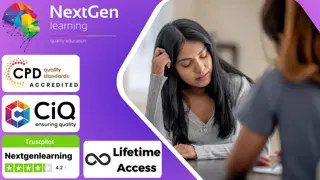
Professional Certificate Course in Factors Affecting the Development of the Tourism and Hospitality Industry in London 2024
4.9(261)By Metropolitan School of Business & Management UK
This Professional Certificate Course in Factors Affecting the Development of the Tourism and Hospitality Industry provides a comprehensive overview of the historical evolution of the sector. Delving into the impact of technological, economic, and social changes, participants will gain insights into the industry's transformative journey. The course also explores contemporary factors influencing the future development of tourism and hospitality, offering a holistic understanding of this dynamic field. After the successful completion of the course, you will be able to learn about the following: The historical development of the tourism and hospitality industry. The impact of technological, economic and social changes on the development of the tourism and hospitality industry. The contemporary factors that will affect the future development of the tourism and hospitality industry. This Professional Certificate Course in Factors Affecting the Development of the Tourism and Hospitality Industry offers a comprehensive understanding of the industry's historical evolution, examining key milestones and trends. Participants will delve into the profound influence of technological advancements, economic shifts, and social changes on the industry's development. The course also explores contemporary factors shaping the future, focusing on global dynamics and emerging trends critical for navigating the evolving landscape of tourism and hospitality. This Professional Certificate Course in Factors Affecting the Development of the Tourism and Hospitality Industry provides a comprehensive exploration of key aspects, including the historical evolution of the industry and the profound impact of technological, economic, and social transformations. Participants will gain insights into contemporary factors influencing the future development of the sector, equipping them with a strategic understanding of its dynamic landscape. Through engaging modules, learners will analyze historical trends, assess current challenges, and forecast the industry's future trajectory, fostering a holistic grasp of its evolution. Course Structure and Assessment Guidelines Watch this video to gain further insight. Navigating the MSBM Study Portal Watch this video to gain further insight. Interacting with Lectures/Learning Components Watch this video to gain further insight. Factors Affecting the Development of the Tourism and Hospitality Industry Self-paced pre-recorded learning content on this topic. Factors Affecting The Development Of The Tourism And Hospitality Industry Put your knowledge to the test with this quiz. Read each question carefully and choose the response that you feel is correct. All MSBM courses are accredited by the relevant partners and awarding bodies. Please refer to MSBM accreditation in about us for more details. There are no strict entry requirements for this course. Work experience will be added advantage to understanding the content of the course.The certificate is designed to enhance the learner's knowledge in the field. This certificate is for everyone eager to know more and get updated on current ideas in their respective field. We recommend this certificate for the following audience, Hospitality Professionals Tourism Industry Managers Business Owners in the Hospitality Sector Marketing and Sales Executives in Tourism Students Pursuing Careers in Hospitality and Tourism Industry Analysts and Researchers Government Officials in Tourism Development Entrepreneurs Exploring Tourism Ventures Event Planners and Destination Managers Travel Agency Professionals Average Completion Time 2 Weeks Accreditation 3 CPD Hours Level Advanced Start Time Anytime 100% Online Study online with ease. Unlimited Access 24/7 unlimited access with pre-recorded lectures. Low Fees Our fees are low and easy to pay online.

Coaching for Results (Second Edition)
By Nexus Human
Duration 1 Days 6 CPD hours This course is intended for This course is intended for working professionals in various job roles, both native and non-native English speakers, who use formal and informal written communications in the course of business, and who seek to improve their grammar usage. Overview In this course, you will develop the skills to coach for results. You will: Define coaching and determine how you want to coach. Build a foundation for coaching. Establish a coaching process. Execute a coaching plan. Coach teams and coach remotely. As a leader in your organization, you're expected to help people meet or exceed expectations and to help ensure productivity and profitability for the organization. Coaching is a leadership tool that is effective in improving performance and contributing to the goals of the organization. In this course, you will build a foundation for coaching, establish a coaching process, execute a coaching plan, and explore strategies for coaching in different business scenarios. Many different factors can affect employee performance. When performance problems arise, people need to be supported to get back on track and do their jobs well. Coaching is an effective way of confirming an employee's value while improving performance. Coaching contributes to employee retention because it offers the opportunity to grow, provides motivation, and supports learning. Coaching also enhances the image and effectiveness of managers and supervisors. Defining Yourself as a Coach Define Coaching Determine a Coaching Approach Developing Core Coaching Skills Evaluate Performance Develop Essential Interpersonal Skills Establishing a Coaching Process Initiate the Coaching Relationship Agree on a Coaching Plan Executing the Coaching Plan Coach Adjust the Coaching Plan Verify That Goals Have Been Met Coaching in Different Business Scenarios Coach a Team Coach Remotely

Register on the Success in Dog Training Business today and build the experience, skills and knowledge you need to enhance your professional development and work towards your dream job. Study this course through online learning and take the first steps towards a long-term career. The course consists of a number of easy to digest, in-depth modules, designed to provide you with a detailed, expert level of knowledge. Learn through a mixture of instructional video lessons and online study materials. Receive online tutor support as you study the course, to ensure you are supported every step of the way. Get a digital certificate as a proof of your course completion. The Success in Dog Training Business course is incredibly great value and allows you to study at your own pace. Access the course modules from any internet-enabled device, including computers, tablet, and smartphones. The course is designed to increase your employability and equip you with everything you need to be a success. Enrol on the now and start learning instantly! What You Get With The Success in Dog Training Business course Receive a e-certificate upon successful completion of the course Get taught by experienced, professional instructors Study at a time and pace that suits your learning style Get instant feedback on assessments 24/7 help and advice via email or live chat Get full tutor support on weekdays (Monday to Friday) Course Design The course is delivered through our online learning platform, accessible through any internet-connected device. There are no formal deadlines or teaching schedules, meaning you are free to study the course at your own pace. You are taught through a combination of Video lessons Online study materials Certification After the successful completion of the final assessment, you will receive a CPD-accredited certificate of achievement. The PDF certificate is for £9.99, and it will be sent to you immediately after through e-mail. You can get the hard copy for £15.99, which will reach your doorsteps by post. Who Is This Course For: The course is ideal for those who already work in this sector or are an aspiring professional. This course is designed to enhance your expertise and boost your CV. Learn key skills and gain a professional qualification to prove your newly-acquired knowledge. Requirements: The online training is open to all students and has no formal entry requirements. To study the Success in Dog Training Business course, all your need is a passion for learning, a good understanding of English, numeracy, and IT skills. You must also be over the age of 16. Course Content This Is What You'll Get From This Course This Is What You'll Get From This Course 00:03:00 Creating An Unforgettable Brand 3 Elements Your Brand Must Have 00:06:00 Your Personal Brand 00:10:00 Branding Errors 00:05:00 Your Branding Aim 00:02:00 Creating An Unforgettable Brand - Handout 00:07:00 Creating An Unforgettable Brand - Video Slides 00:31:00 How To Choose A Niche Or Target Market Finding The Right Niche Or Target Market For You 00:09:00 Why People Don't Niche And What They Miss Out On 00:06:00 How To Identify Your Niche Or Target Market 00:03:00 How To Choose A Niche - Handout & Workbook 00:04:00 How To Choose A Niche - Video Slides 00:13:00 How To Attract Your Niche or Target Market How To Avoid The Common Mistakes Often Made When Attracting Your Target Market 00:09:00 7 Ways To Find Out Your Potential Client's Pain Points 00:04:00 How To Create 'Benefit Statements' That Will Get People Wanting To Work With You 00:06:00 How To Find Your USP (Unique Selling Point) 00:03:00 How To Attract Your Target Market - Handout 00:08:00 How To Attract Your Target Market - Video Slides 00:35:00 How To Create Transformational Packages That Your Clients Will Love 3 Things To Do In Order To Get Paid Well And Stop Trading Time For Money 00:04:00 The Best Ways To Deliver Your Transformational Packages 00:06:00 How Much To Charge And Suggested Packages 00:09:00 Student Question Answered On Creating Transformational Packages 00:11:00 How To Create Transformational Packages - Handout & Workbook 00:06:00 How To Create Transformational Packages - Video Slides 00:19:00 Pricing, Payment Plans And Money Back Guarantees How To Select The Right Price 00:07:00 How To Plan Your Financial Goals 00:04:00 Payment Plans - Should You Use Them And If So What's The Best Way To Do So 00:03:00 The Magic Of Money Back Guarantees - What Most People Don't Realize 00:08:00 Pricing, Payment Plans And Money Back Guarantees - Handout 00:03:00 Pricing, Payment Plans And Money Back Guarantees - Video Slides 00:24:00 How To Sell With Integrity How To Sell Authentically 00:03:00 7 Steps To Closing A Sale With Integrity 00:09:00 Getting A Yes - Then What? 00:02:00 How To Track And Test What's Working And What's Not 00:03:00 How To Sell With Integrity - Handout 00:04:00 How To Sell With Integrity - Video Slides 00:22:00 Bonus Section **Bonus** How To Get A Great Testimonial 00:03:00 **Bonus* How To Create An 'Elevator Speech' For A Memorable 1st Impression 00:04:00 Frequently Asked Questions Are there any prerequisites for taking the course? There are no specific prerequisites for this course, nor are there any formal entry requirements. All you need is an internet connection, a good understanding of English and a passion for learning for this course. Can I access the course at any time, or is there a set schedule? You have the flexibility to access the course at any time that suits your schedule. Our courses are self-paced, allowing you to study at your own pace and convenience. How long will I have access to the course? For this course, you will have access to the course materials for 1 year only. This means you can review the content as often as you like within the year, even after you've completed the course. However, if you buy Lifetime Access for the course, you will be able to access the course for a lifetime. Is there a certificate of completion provided after completing the course? Yes, upon successfully completing the course, you will receive a certificate of completion. This certificate can be a valuable addition to your professional portfolio and can be shared on your various social networks. Can I switch courses or get a refund if I'm not satisfied with the course? We want you to have a positive learning experience. If you're not satisfied with the course, you can request a course transfer or refund within 14 days of the initial purchase. How do I track my progress in the course? Our platform provides tracking tools and progress indicators for each course. You can monitor your progress, completed lessons, and assessments through your learner dashboard for the course. What if I have technical issues or difficulties with the course? If you encounter technical issues or content-related difficulties with the course, our support team is available to assist you. You can reach out to them for prompt resolution.

Accessing Divine Wisdom (also known as Spirit Trek) A Transformational Spiritual Experience Inspired by Roy Hunter's Acclaimed Book Based on The Art of Spiritual Hypnosis: Accessing Divine Wisdom (Blooming Twig Publishing, 2016) Step into a profound inner journey designed to help you connect with the wisdom of your Higher Self, God, or Higher Power. Accessing Divine Wisdom (Spirit Trek) is a powerful, experiential session rooted in the groundbreaking work of Roy Hunter, renowned hypnotherapist and author of The Art of Spiritual Hypnosis. This 2-hour experience offers participants the opportunity to explore spiritual insight through guided inner journeys. Depending on the size of the group and available time, the session may include: Group Journeys – Shared guided experiences that open the door to divine understanding in a collective setting. Individual Journeys – Personalized inner explorations that allow for deeper, one-on-one spiritual insight. Whether you're seeking clarity, inner peace, or a connection to a higher source of wisdom, this session is ideal for those who are open to receiving divine guidance from their personal understanding of God, Spirit, or the Universal Consciousness. Perfect for retreats, spiritual gatherings, or personal development workshops, Accessing Divine Wisdom is not just a session—it's a sacred experience. Duration: 2 hours Ideal For: Spiritual seekers, healers, and anyone open to receiving divine guidance.

OpenGL and GLSL Fundamentals with C++ (practical course)
By Packt
Master the OpenGL and GLSL shading language - by writing code! Illustrated theory and practice (from basics to advanced)

