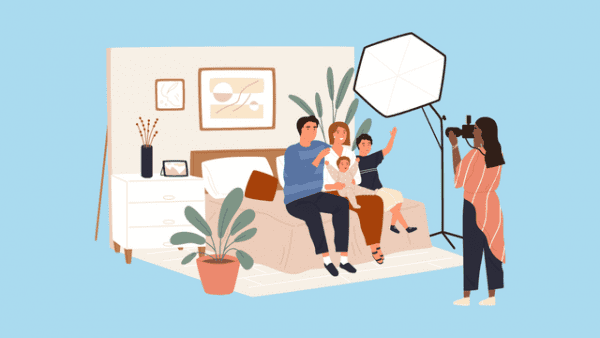- Professional Development
- Medicine & Nursing
- Arts & Crafts
- Health & Wellbeing
- Personal Development
245 Courses delivered Online
Food Hygiene and Safety, Restaurant Management & Catering for Restaurant Supervisor
4.7(47)By Academy for Health and Fitness
Elevate your career in the food and hospitality industry with our comprehensive Food Hygiene and Safety, Restaurant Management & Catering for Restaurant Supervisor bundle. In the United Kingdom, where culinary excellence meets high standards, there's a growing demand for qualified professionals in food safety and restaurant management, offering promising income potential. This bundle is a one-stop solution for those aspiring to thrive in the culinary world. It covers a diverse range of topics, including Food Hygiene Level 3, Food Allergy Awareness, Kitchen Team Leadership, Food Photography, and more. With this bundle, you'll gain a deep understanding of food safety, allergen management, kitchen management, and even food photography to elevate your restaurant's appeal. Whether you're aiming to become a certified chef, restaurant supervisor, or food and beverage manager, this bundle equips you with the knowledge and insights needed to excel in the competitive food industry. Join us and embark on a journey towards a successful and rewarding career in food and hospitality. Don't miss this opportunity to take your culinary career to the next level. Enrol now, and let your passion for food and hospitality shine through in your profession. Take the first step toward culinary excellence! Enrol now and unlock a world of opportunities in the food and hospitality industry. Courses Are Included In This Bundle: Course 01: Food Hygiene Level 3 Course 02: HACCP Food Safety Levels 1 and 2 Course 03: Food Allergy Awareness Course 04: Food Labelling Regulations Training Course 05: Food and Mood: Improving Mental Health Through Diet and Nutrition Course 06: Nutrition: 60+ Foods For Health, Fitness & Dieting Course 07: Nutrition and Hydration Course 08: food hygiene and safety, Restaurant Management For Catering Industry Course 09: Kitchen Team Lead Course 10: Cleaning Diploma Course 11: Food Photography Course 12: Time Management Course 13: Infection Prevention and Immunisation Course 14: UK Cooking and Gastronomy Technician Course Course 15: Oven Cleaning Training Course Course 16: How to Improve Your Food Hygiene Rating Course 17: Diploma in Professional Chef Course 18: Food and Beverage Manager Learning Outcomes: Food Safety Mastery: Achieve expertise in food hygiene and safety. Allergen Management: Learn to handle food allergies effectively. Restaurant Leadership: Develop leadership skills for restaurant management. Culinary Excellence: Hone your culinary talents and techniques. Kitchen Management: Efficiently lead kitchen operations and teams. Customer Satisfaction: Enhance dining experiences and service quality. Food Photography: Capture and promote culinary creations effectively. Why buy this Food Hygiene and Safety, Restaurant Management & Catering for Restaurant Supervisor? Free CPD Accredited Certificate upon completion of Food Hygiene and Safety, Restaurant Management & Catering for Restaurant Supervisor Get a free student ID card with Food Hygiene and Safety, Restaurant Management & Catering for Restaurant Supervisor Lifetime access to the Food Hygiene and Safety, Restaurant Management & Catering for Restaurant Supervisor course materials Get instant access to this Food Hygiene and Safety, Restaurant Management & Catering for Restaurant Supervisor course Learn Food Hygiene and Safety, Restaurant Management & Catering for Restaurant Supervisor from anywhere in the world 24/7 tutor support with the Food Hygiene and Safety, Restaurant Management & Catering for Restaurant Supervisor course. Food Hygiene and Safety, Restaurant Management & Catering for Restaurant Supervisor is an entirely online, interactive lesson with voiceover audio Prepare for a dynamic and rewarding career in the food and hospitality industry with our Food Hygiene and Safety, Restaurant Management & Catering for Restaurant Supervisor bundle. This comprehensive program is your gateway to becoming a culinary expert and a proficient restaurant supervisor. Our bundle encompasses a wide array of essential topics, including food safety, allergen management, restaurant leadership, and culinary excellence. You'll gain practical knowledge in food hygiene, enabling you to ensure the safety and well-being of customers. Learn to manage allergens effectively, offering a safe dining experience for all. Develop crucial leadership skills to oversee restaurant operations seamlessly, enhancing service quality and customer satisfaction. Master the art of culinary excellence and kitchen management, positioning yourself as a valuable asset in the food industry. With additional courses in food photography and time management, you'll acquire the tools to promote your culinary creations and efficiently run restaurant operations. Certification You have to complete the assignment given at the end of the Food Hygiene and Safety, Restaurant Management & Catering for Restaurant Supervisor course and score a minimum of 60% to pass each exam. Our expert trainers will assess your assignment and give you feedback after you submit the assignment. After passing the Food Hygiene and Safety, Restaurant Management & Catering for Restaurant Supervisor exam You will be entitled to claim a PDF & Hardcopy certificate accredited by CPD Quality standards completely free. CPD 180 CPD hours / points Accredited by CPD Quality Standards Who is this course for? This Food Hygiene and Safety, Restaurant Management & Catering for Restaurant Supervisor course is ideal for: Aspiring Chefs Restaurant Supervisors Food Enthusiasts Culinary Enthusiasts Requirements This Food Hygiene and Safety, Restaurant Management & Catering for Restaurant Supervisor doesn't require prior experience and is suitable for diverse learners. Career path Professional Chef: £20,000 - £50,000 per year Restaurant Supervisor: £18,000 - £30,000 per year Food and Beverage Manager: £25,000 - £45,000 per year Food Safety Officer: £22,000 - £35,000 per year Kitchen Manager: £20,000 - £35,000 per year Food Photographer: £18,000 - £40,000 per year Certificates CPD Accredited Digital certificate Digital certificate - Included CPD Accredited Hard copy certificate Hard copy certificate - Included If you are an international student, then you have to pay an additional 10 GBP for each certificate as an international delivery charge.

Unveil the world from a bird's-eye view with the 'Drone Photography Course'. Dive into the artistic amalgamation of classic photography principles with cutting-edge drone technology. From understanding the intricacies of camera functions like shutter speed and ISO to embracing the boundless horizons that drone photography offers, this course is your ticket to capturing breathtaking aerial snapshots. Whether it's the golden hues of a sunset or the sprawling cityscapes, prepare to turn moments into mesmerising art. Learning Outcomes Acquire foundational knowledge of basic photography techniques and settings. Understand the mechanics behind camera functionality, including exposure and white balance. Explore the realm of drone photography, its tools, and techniques. Discover equipment recommendations to enhance aerial shooting. Engage in hands-on activities to apply and refine aerial photography skills. Why choose this Drone Photography Course? Unlimited access to the course for a lifetime. Opportunity to earn a certificate accredited by the CPD Quality Standards after completing this course. Structured lesson planning in line with industry standards. Immerse yourself in innovative and captivating course materials and activities. Assessments are designed to evaluate advanced cognitive abilities and skill proficiency. Flexibility to complete the Drone Photography Course Course at your own pace, on your own schedule. Receive full tutor support throughout the week, from Monday to Friday, to enhance your learning experience. Who is this Drone Photography Course for? Beginners with a passion for photography looking to expand their horizons. Current photographers aiming to diversify their portfolio with aerial shots. Drone enthusiasts keen on mastering the art of aerial photography. Film and media students or professionals exploring new shooting angles. Travel bloggers and content creators seeking to elevate their visual narratives. Career path Aerial Photographer: £25,000 - £45,000 Drone Camera Operator: £30,000 - £50,000 Film Production Drone Pilot: £35,000 - £55,000 Travel Blogger with Drone Specialisation: £28,000 - £60,000 (variable with endorsements) Media Drone Coordinator: £32,000 - £48,000 Drone Photography Trainer: £27,000 - £42,000 Prerequisites This Drone Photography Course does not require you to have any prior qualifications or experience. You can just enrol and start learning.This Drone Photography Course was made by professionals and it is compatible with all PC's, Mac's, tablets and smartphones. You will be able to access the course from anywhere at any time as long as you have a good enough internet connection. Certification After studying the course materials, there will be a written assignment test which you can take at the end of the course. After successfully passing the test you will be able to claim the pdf certificate for £4.99 Original Hard Copy certificates need to be ordered at an additional cost of £8. Course Curriculum Photography Basics How Does a Camera Work 00:01:00 Shutter Speed 00:06:00 ISO 00:04:00 Exposure Triangle 00:05:00 Lights & Filters 00:03:00 White Blance 00:03:00 Photo Resolution & Quality 00:04:00 Drone Photography Intro to Drone Photography 00:01:00 Our Recommended Drone Equipment 00:06:00 Drone Tips 00:06:00 Drone Demo 00:12:00 Activity Activity - Aerial Photography 00:01:00 Assignment Assignment - Drone Photography Course 00:00:00

Level 3 Diploma in Chocolate Making and Cake Making - QLS Endorsed
4.7(47)By Academy for Health and Fitness
24-Hour Knowledge Knockdown! Prices Reduced Like Never Before Did you know that the UK chocolate market is worth over £5 billion a year? With our national love for sweet treats, there's a constant demand for skilled cake decorators and chocolatiers. Have you ever thought about turning your passion for baking and beautiful desserts into a career? This comprehensive course bundle equips you with the skills and knowledge to excel in the world of cake decorating and chocolate making. This Chocolate Making and Cake Making bundle offers a delightful mix of creative and practical skills. You'll delve into the world of chocolate making, from understanding cocoa bean varieties to tempering chocolate for a professional finish. Master the art of cake decorating, explore the world of buttercreams, and gain valuable knowledge about food safety and hygiene. Whether you're a baking enthusiast or looking to boost your professional skills, this bundle has something for everyone. With a single payment, you will gain access to Chocolate Making course, including 10 premium courses, a QLS Endorsed Hardcopy certificate (for the title course) and 11 PDF certificates for Absolutely free. This Chocolate Making and Cake Making Bundle Package includes: Main Course: Diploma in Chocolate Making at QLS Level 3 10 Additional CPDQS Accredited Premium Courses - Course 01: Cake Decorating Course Course 02: Buttercream Cake Decorating Course 03: Bread Making Course 04: Food Photography Course 05: Nutrition Masterclass Course 06: Food and Mood: Improving Mental Health Through Diet and Nutrition Course 07: HACCP Level 3 Food Safety Course 08: Food Hygiene And Safety Level 3 Course 09: Food Allergy Awareness Course 10: Personal Hygiene Course Unleash your inner chocolatier and cake decorator with this exciting course bundle. Gain the confidence to create stunning desserts, learn essential food safety practices, and open doors to new baking opportunities. Enrol today and embark on a delicious learning journey! Learning Outcomes of Chocolate Making and Cake Making Master essential cake decorating techniques like buttercream work and creating borders. Learn the art of chocolate making, from tempering chocolate to creating truffles and decorations. Gain a thorough understanding of food safety regulations and hygiene practices (HACCP certified). Develop professional food photography skills to showcase your culinary creations. Explore the link between food and mental health, gaining valuable nutritional knowledge. Understand food allergies and how to cater to customers with dietary restrictions. Why Choose Us? Get a Free QLS Endorsed Certificate upon completion of Chocolate Making Get a free student ID card with Chocolate Making Training program (£10 postal charge will be applicable for international delivery) The Chocolate Making is affordable and simple to understand This course is entirely online, interactive lesson with voiceover audio Get Lifetime access to the Chocolate Making course materials The Chocolate Making comes with 24/7 tutor support Take a step toward a brighter future! Main Course: Diploma in Chocolate Making at QLS Level 3 Module 01: Introduction to Chocolate A Brief History of Chocolate Cacao or Cocoa? Cacao Powder vs Cocoa Powder Processing Cocoa Bean How to Taste Chocolate? Health Benefits of Chocolate Module 02:Making Chocolate: From Bean to Bar Beans Roasting Cracking and Winnowing Refining Adding Sugar Waiting Time Eat, Bake or Mould Quick Tempering Cleaning Module 03: Chocolate Cake Recipes Chocolate Cake Chocolate Pound Cake Chocolate Sour Cream Cake with Chocolate Frosting Chocolate Custard Cake Chocolate Cappuccino Cheesecake Module 04: More Recipes for Chocolate Chocolate Smoothie Hot Chocolate Chocolate Ice Cream Chocolate Mousse Chocolate Tart Chocolate Pudding Course 01: Cake Decorating Course Module 1: Introduction to Cake Decorating Module 2: Baking the Cake Module 3: Cake Decorating Recipes Module 4: Types of Cakes Module 5: Frosting and Icing Module 6: Working with Different Paste Module 7: Working with Glazes Module 8: How to Stack a Cake Module 9: Piping and Writing Module 10: Health, Safety and Food Hygiene Module 11: Cake Decorating Business Course 02: Buttercream Cake Decorating Introduction- Get Started! Frosting A Cake Smooth Spatula Techniques Color Piping Ruffles Painting Stacking Conclusion =========>>>>> And 8 More Courses <<<<<========= How will I get my Certificate? After successfully completing the course, you will be able to order your QLS Endorsed Certificates and CPD Accredited Certificates as proof of your achievement. PDF Certificate: Free (Previously it was £12.99*11 = £143) QLS Endorsed Hard Copy Certificate: Free (For The Title Course: Previously it was £89) CPD 225 CPD hours / points Accredited by CPD Quality Standards Who is this course for? You will not need any prior background or expertise to enrol in this bundle. Aspiring chocolatiers and confectioners. Cake decorators and bakers. Food photographers and stylists. Nutritionists and health enthusiasts. Culinary students and professionals. Requirements After completing this bundle, you are to start your career or begin the next phase of your career. Career path Any chocolate lover can enrol in this course. You don't need any prior experience to master these skills. All you need to have is passion and the determination to practice. Chocolatier Cake Decorator Pastry Chef Food Photographer Nutritionist Bakery Owner Certificates CPD Accredited Digital Certificate Digital certificate - Included Upon passing the Course, you need to order a Digital Certificate for each of the courses inside this bundle as proof of your new skills that are accredited by CPD QS for Free. Diploma in Chocolate Making at QLS Level 3 Hard copy certificate - Included Please note that International students have to pay an additional £10 as a shipment fee.

Adobe Photoshop CS Intermediate Course
By iStudy UK
As a photographer you just don't take beautiful pictures, you simply create pictures with the help of Photoshop. This course is intended for Photographers, Web and Graphic Designers, Advertisers, etc. Nowadays, Adobe Photoshop has become one of the most popular Photoshop software and used worldwide by professionals. Knowing the appropriate tools and techniques helps you to use this beautiful piece of software to edit photos. If you already have basic knowledge about Adobe Photoshop CS and want to enhance your skills, then enroll to this Adobe Photoshop CS Intermediate Course. Course Highlights Adobe Photoshop CS Intermediate Course is an award winning and the best selling course that has been given the CPD Qualification Standards & IAO accreditation. It is the most suitable course anyone looking to work in this or relevant sector. It is considered one of the perfect courses in the UK that can help students/learners to get familiar with the topic and gain necessary skills to perform well in this field. We have packed Adobe Photoshop CS Intermediate Course into 14 modules for teaching you everything you need to become successful in this profession. To provide you ease of access, this course is designed for both part-time and full-time students. You can become accredited in just 12 hours, 30 minutes hours and it is also possible to study at your own pace. We have experienced tutors who will help you throughout the comprehensive syllabus of this course and answer all your queries through email. For further clarification, you will be able to recognize your qualification by checking the validity from our dedicated website. Why You Should Choose Adobe Photoshop CS Intermediate Course Lifetime access to the course No hidden fees or exam charges CPD Qualification Standards certification on successful completion Full Tutor support on weekdays (Monday - Friday) Efficient exam system, assessment and instant results Download Printable PDF certificate immediately after completion Obtain the original print copy of your certificate, dispatch the next working day for as little as £9. Improve your chance of gaining professional skills and better earning potential. Who is this Course for? Adobe Photoshop CS Intermediate Course is CPD Qualification Standards and IAO accredited. This makes it perfect for anyone trying to learn potential professional skills. As there is no experience and qualification required for this course, it is available for all students from any academic backgrounds. Requirements Our Adobe Photoshop CS Intermediate Course is fully compatible with any kind of device. Whether you are using Windows computer, Mac, smartphones or tablets, you will get the same experience while learning. Besides that, you will be able to access the course with any kind of internet connection from anywhere at any time without any kind of limitation. Career Path You will be ready to enter the relevant job market after completing this course. You will be able to gain necessary knowledge and skills required to succeed in this sector. All our Diplomas' are CPD Qualification Standards and IAO accredited so you will be able to stand out in the crowd by adding our qualifications to your CV and Resume. WORKING WITH RETOUCH TOOLS 01:00:00 MORE RETOUCHING TOOLS 00:30:00 WORKING WITH COLOUR BRIGHTNESS AND CONTRAST 01:00:00 RETOUCHING WITH STAMPS AND BRUSH TOOLS 01:00:00 UNDERSTANDING LAYERS 01:00:00 WORKING WITH LAYERS 01:00:00 MORE ON LAYERS 00:45:00 ADJUSTMENT LAYERS 00:45:00 WORKING WITH BRUSHES 01:00:00 PHOTOSHOP TYPE TOOLS 01:00:00 DRAWING AND VECTOR GRAPHICS 00:45:00 COLOURS AND COLOUR EFFECTS 00:45:00 USING MASKS 01:00:00 WORKING WITH MASKS AND CHANNELS 01:00:00

Do you love animals and want to learn more about them? Are you curious about how animals evolved, how they are classified, and how they interact with their environment? If so, then our Zoology course is the perfect choice for you! This course offers a comprehensive introduction to zoology, the scientific study of animal life. You will learn about the origins and structure of living animals, the processes of evolution and speciation, and the classification of the animal kingdom. You will also explore the diversity of animal life, from invertebrates to vertebrates, and the various aspects of animal reproduction, behaviour, and nutrition. Learning Outcomes Understand the basic concepts and principles of zoology Describe the origins and structure of living animals Explain the mechanisms of evolution and speciation Identify the major groups and subgroups of the animal kingdom Analyse the relationships between animals and their environment Why choose this Zoology course? Unlimited access to the course for a lifetime. Opportunity to earn a certificate accredited by the CPD Quality Standards and CIQ after completing this course. Structured lesson planning in line with industry standards. Immerse yourself in innovative and captivating course materials and activities. Assessments designed to evaluate advanced cognitive abilities and skill proficiency. Flexibility to complete the Course at your own pace, on your own schedule. Receive full tutor support throughout the week, from Monday to Friday, to enhance your learning experience. Unlock career resources for CV improvement, interview readiness, and job success. Who is this Zoology course for? Individuals interested in pursuing a career or education in zoology or related fields Animal lovers who want to expand their knowledge and appreciation of animal life Students who want to prepare for or supplement their academic studies in zoology Teachers who want to enhance their curriculum and teaching methods in zoology Anyone with a passion for learning and exploring the natural world Career path Zoologist - £25,000 - £35,000 Wildlife Veterinarian - £30,000 - £40,000 Wildlife Conservationist - £35,000 - £45,000 Wildlife Photographer - £40,000 - £50,000 Wildlife Education Business - £45,000 - £55,000 Wildlife Documentary Maker - £50,000 - £60,000 Prerequisites This Zoology does not require you to have any prior qualifications or experience. You can just enrol and start learning.This Zoology was made by professionals and it is compatible with all PC's, Mac's, tablets and smartphones. You will be able to access the course from anywhere at any time as long as you have a good enough internet connection. Certification After studying the course materials, there will be a written assignment test which you can take at the end of the course. After successfully passing the test you will be able to claim the pdf certificate for £4.99 Original Hard Copy certificates need to be ordered at an additional cost of £8. Course Curriculum Module 01: Introduction to Zoology Introduction to Zoology 00:20:00 Module 02: Origins and Structure of Living Animals Origins and Structure of Living Animals 00:18:00 Module 03: Evolution and Speciation Evolution and Speciation 00:15:00 Module 04: Classification of the Animal Kingdom Classification of the Animal Kingdom 00:18:00 Module 05: Animals and Their Environment Animals and Their Environment 00:22:00 Module 06: The Diversity of Animal Life The Diversity of Animal Life 00:25:00 Module 07: Animal Reproduction Animal Reproduction 00:25:00 Module 08: Animal Behaviour Animal Behaviour 00:15:00 Module 09: Animal Nutrition and Consumption Habits Animal Nutrition and Consumption Habits 00:20:00

Embark on a journey beneath the waves with the 'Basics of Marine Archaeology Diploma'. Navigate through the enigmatic world of underwater history, where the oceans reveal sunken secrets and hidden tales of bygone eras. From the alluring mysteries of shipwrecks to the silent stories of submerged settlements, this course invites you to decode the enthralling narrative of our maritime past. Module by module, immerse yourself into a profound educational abyss, exploring tools, methodologies, and the diverse array of underwater sites that punctuate our ocean floors. Not only will your intellect be piqued, but your ethical and legal discernment will also be sharpened, ensuring your expeditions into the depths are both responsible and respectful to our submerged heritage. Learning Outcomes Analyse and comprehend varied underwater archaeological sites and their historical significance. Employ appropriate archaeological tools and innovative techniques effectively in maritime explorations. Understand and adhere to legal and ethical protocols in marine archaeological practice. Apprehend and apply advanced technological methodologies in underwater excavations. Foresee and engage with current trends and emerging prospects in the field of marine archaeology. Why buy this Basics of Marine Archaeology Diploma? Unlimited access to the course for a lifetime. Opportunity to earn a certificate accredited by the CPD Quality Standards and CIQ after completing this course. Structured lesson planning in line with industry standards. Immerse yourself in innovative and captivating course materials and activities. Assessments designed to evaluate advanced cognitive abilities and skill proficiency. Flexibility to complete the course at your own pace, on your own schedule. Receive full tutor support throughout the week, from Monday to Friday, to enhance your learning experience. Unlock career resources for CV improvement, interview readiness, and job success. Who is this Basics of Marine Archaeology Diploma for? Individuals passionate about maritime history and underwater explorations. Students of archaeology seeking to diversify their academic knowledge. Hobbyists interested in understanding the realm of underwater archaeological sites. Professionals in the field of history or archaeology looking to specialise in a unique domain. Environmentalists aiming to blend knowledge of oceanography with archaeological practices. Career path Marine Archaeologist: £28,000 - £45,000 Underwater Photographer: £20,000 - £40,000 Maritime Historian: £25,000 - £45,000 Conservation Specialist: £22,000 - £37,000 Museum Curator with a marine specialty: £23,000 - £40,000 Archaeological Illustrator: £18,000 - £30,000 Prerequisites This Basics of Marine Archaeology Diploma does not require you to have any prior qualifications or experience. You can just enrol and start learning. This course was made by professionals and it is compatible with all PC's, Mac's, tablets and smartphones. You will be able to access the course from anywhere at any time as long as you have a good enough internet connection. Certification After studying the course materials, there will be a written assignment test which you can take at the end of the course. After successfully passing the test you will be able to claim the pdf certificate for £4.99 Original Hard Copy certificates need to be ordered at an additional cost of £8. Course Curriculum Module 01: Introduction to Marine Archaeology Introduction to Marine Archaeology 00:14:00 Module 02: Tools and Techniques Tools and Techniques 00:13:00 Module 03: Types of Underwater Sites Types of Underwater Sites 00:15:00 Module 04: Prehistoric Marine Archaeology Prehistoric Marine Archaeology 00:11:00 Module 05: Legal and Ethical Considerations Legal and Ethical Considerations 00:09:00 Module 06: Advanced Technologies in Marine Archaeology Advanced Technologies in Marine Archaeology 00:11:00 Module 07: Current Trends and Future Prospects Current Trends and Future Prospects 00:08:00

What to look for while taking street photographs? Want to know the secrets to overcome your fear of shooting in the streets? Master the skills to capture street photographs like a professional street photographer by enrolling in Level 3 Diploma in Street Photography. Street photography is about documenting everyday life and society. Photographer generally takes candid pictures of strangers, often without their knowledge. Street photography can be complex for newbies, so all you need is the proper guide to get started. This intensive course teaches you all the essential techniques of photography along with plenty of tips and ideas for street photography. Learn more about the camera settings, editing and post-processing to create your street photographs look their absolute best. In addition to that, you will understand how to use social media for promoting your street photographs. By the time you complete the course, you will have the confidence and skills to turn your love of street photography into a full or part-time career. Who is this Course for? Level 3 Diploma in Street Photography is perfect for anyone trying to learn potential professional skills. As there is no experience and qualification required for this course, it is available for all students from any academic background. Entry Requirement: This course is available to all learners, of all academic backgrounds. Learners should be aged 16 or over to undertake the qualification. Good understanding of the English language, numeracy and ICT are required to attend this course. CPD Certificate from Course Gate At the successful completion of the course, you can obtain your CPD certificate from us. You can order the PDF certificate for £9 and the hard copy for £15. Also, you can order both PDF and hardcopy certificates for £22. Assessment: This course does not involve any MCQ exams. Students need to answer 3 assignment questions to complete the course, the answers will be in the form of written work in pdf or word. Students can write the answers in their own time. Each answer needs to be 200 words (1 Page). Once the answers are submitted, the tutor will check and assess the work. Course Curriculum Module: 01 Photography with Anthony Promo 00:01:00 Introduction 00:02:00 What is Street Photography 00:03:00 Equipment Recommendations 00:02:00 Basic Settings 00:04:00 Intro to Strongest I'II Ever Be 00:15:00 Module: 02 Where Shoot Photos 00:04:00 How to Take Photos of Strangers 00:14:00 Composing Better Photos 00:09:00 Portrait - Face in the Shadows 00:02:00 Portrait - Capturing Raw Emotions 00:05:00 Portrait - When Life Gives You Lemons 00:02:00 Module: 03 Portrait - Get Up Close and Personal 00:01:00 Portrait - Silhouettes and the Power of RAW 00:02:00 Portrait - When You Can't Take a Portrait 00:03:00 Effective Ways of Media relation & Public Relation 01:00:00 Portrait - Ease Your Way Into the Shot 00:01:00 Portrait - Wait for the Right Moment 00:02:00 Module: 04 Lighting - Drama and Lens Flares 00:02:00 Architecture - Seeing the Beauty in the Small Things 00:01:00 Lighting - Taking Photos at High Noon 00:02:00 Lighting - Photographing the Sun 00:01:00 Silhouette - Walking Away 00:01:00 Lighting - Back Lighting and Shadows 00:02:00 Module: 05 Be Ready for Any Moment 00:01:00 Find Your Frame and Be Patient 00:01:00 When Your Subject Walk on By 00:01:00 Where Preparation and Luck Meet 00:01:00 Sharing Your Work 00:06:00 Thank You 00:02:00 Certificate and Transcript Order Your Certificates or Transcripts 00:00:00

Overview With the right skills and techniques, you can take photographs with your smartphone that are as good as professional camera photos. Learn the effective tips and tricks of smartphone photography and capture breathtaking pictures with the Smartphone Photography Masterclass. This photography course will show you how to use your smartphone and take pictures like a pro. From the informative modules, you will learn about lighting, camera settings, camera features and more. Here, you will also learn how to use add-on lenses and edit pictures with editing apps. The course will provide you with valuable tricks and tips to use photography for Instagram success. So, if you want to take your photography skills to the next level and open new doors of opportunity, enrol now! Course Preview Learning Outcomes Learn the basic principles of smartphone photography Enhance your knowledge of camera settings, modes and features Develop the skills to use add-on lenses Explore different editing apps and learn how to use them Know how to get Instagram success through photography Why Take This Course From John Academy? Affordable, well-structured and high-quality e-learning study materials Meticulously crafted engaging and informative tutorial videos and materials Efficient exam systems for the assessment and instant result Earn UK & internationally recognised accredited qualification Easily access the course content on mobile, tablet, or desktop from anywhere, anytime Excellent career advancement opportunities Get 24/7 student support via email What Skills Will You Learn from This Course? Smartphone Photography Photo Editing Photography for Instagram Who Should Take This Smartphone Photography Masterclass? Whether you're an existing practitioner or an aspiring professional, this course is an ideal training opportunity. It will elevate your expertise and boost your CV with key skills and a recognised qualification attesting to your knowledge. Are There Any Entry Requirements? This Smartphone Photography Masterclass is available to all learners of all academic backgrounds. But learners should be aged 16 or over to undertake the qualification. And a good understanding of the English language, numeracy, and ICT will be helpful. Smartphone Photography Masterclass Certification After completing and passing the Smartphone Photography Masterclass successfully, successfully, you will be able to obtain a Recognised Certificate of Achievement. Learners can obtain the certificate in hard copy at £14.99 or PDF format at £11.99. Career Pathâ This exclusive Smartphone Photography Masterclass will equip you with effective skills and abilities and help you explore career paths such as Photographer Influencer Event manager Online business owner Module 01: Introduction Introduction to Smartphone Photography 00:44:00 Module 02: Smartphone Photography Basics Smartphone Photography Basics 00:40:00 Module 03: Lighting Lighting 00:28:00 Module 04:Camera Modes And Features Camera Modes and Features 00:39:00 Module 05: Camera Settings Camera Settings 00:41:00 Module 06: Using Add On Lenses Using Add on Lenses 00:31:00 Module 07: Photography Tricks And Effects Photography Tricks and Effects 00:26:00 Module 08: Editing Your Photos And Useful Photo Apps Editing Your Photos and Useful Photo Apps 00:39:00 Module 09: Smartphone Photography For Instagram Success Smartphone Photography for Instagram Success 00:35:00 Assignment Assignment - Smartphone Photography Online Course 00:00:00 Certificate and Transcript Order Your Certificates and Transcripts 00:00:00

Diploma in Landscape Photography
By iStudy UK
Love to take photos? Want to take photos of the world around you? Enroll the Diploma in Landscape Photography course and learn advanced tips and techniques if Landscape Photography and take your landscape photography to the next level so that you can create the stunning photos. Landscape photography portrays spaces within the world covering the photos of the wilderness with no human influence or simple nature photo. Imagine a situation and environment, where you are in the middle of nowhere, surrounded by nature without the presence of humankind - how does it feel? This is landscape photography. It refers to capturing the images that epitomise the spirit of the outdoors. You can take Landscape photography at sunrise or sunset. The course teaches you the techniques of capturing perfect Landscape photography. You will learn how to set up the camera, how to use a polarised filter, wild vs telephoto photograph, editing basics, removing unwanted objects, and more. After finishing the course, you will be able to take Landscape photographs like a professional Landscape photographer. What Will I Learn? You will learn how to take beautiful landscape photographs - like the pros! You will be happier with the photos you shoot than ever before! You will know what equipment you need to shoot great landscape photos You will understand how to set your camera's ISO, shutter speed, and aperture (f-stop) while shooting landscape photographs You will know how to use a polarizing filter to make your landscape photography even better You will know how to choose the right lens for your landscape photography You will know how to edit your landscape photos to make them look better Requirements While this course was created for beginner photographers, it would be beneficial for you to understand basic photography concepts such as aperture, shutter speed, and ISO. We have included a refresher lesson that will get you up to speed if you need it. This is a great follow up to our Photography Masterclass, which will get you up to speed to dive right into this course. You can use any camera to take great landscape photos. We'll be using Canon, Nikon, Leica, and Fujifilm DSLR and Mirrorless cameras + smartphones like the iPhone Module: 01 Introduction FREE 00:01:00 Gear for Landscape Photography FREE 00:04:00 Module: 02 Planning Your Trip with Will 00:02:00 Our Gear - What's in Our Bag 00:05:00 Shooting at Sunrise 00:10:00 Landscape Basics & Composition 00:06:00 Camera Setting Refresher with Phil 00:08:00 Phil & Sam Go Over the Basics 00:09:00 Module: 03 How to shoot Panoramas 00:05:00 Wide vs. Telephoto Photographs 00:04:00 Using a Polarizer Filter 00:03:00 Sunset Photography 00:05:00 Module: 04 Intro to Editing 00:02:00 Adobe Lightroom Crash Course 00:14:00 Our Basic Landscape Editing Process 00:11:00 Quickly Straighten Horizons 00:01:00 Remove Unwanted Objects in Lightroom 00:02:00 Module: 05 Using Graduated Filters 00:06:00 Phil Edits a Landscape Photo 00:17:00 Sam's Editing Workflow 00:11:00 WiIII's Editing Process 00:19:00 All Three Edit the Same Photo 00:23:00 Sam Edits a Sunrise Photo 00:09:00 How to Create an HDR Photo in Lightroom 00:02:00 Stitch Together a Panorama in Lightroom 00:06:00 Stitch Together a Panorama in Photoshop 00:03:00 Exporting a Photo for Web or Print 00:10:00 Conclusion 00:01:00 Resource Files Resource Files - Diploma in Landscape Photography 00:00:00