- Professional Development
- Medicine & Nursing
- Arts & Crafts
- Health & Wellbeing
- Personal Development
Android Jetpack Compose - Build Android Native UIs Fast
By Packt
You will be learning from the basics of a Composable function to how to handle state in Compose and how to build full-fledged Android apps that leverage the full power of Jetpack Compose and Kotlin. This course is tailored for beginners and advanced developers.

Embark on a journey through the enthralling realm of 'Digital Media & Interaction Design Diploma'. Immerse yourself in the universe of interactive media, delving into the core principles that make designs not just appealing, but truly engaging. With a deep dive into user-centric designs and the tools that make them come alive, this course will sculpt you into a maestro of interactive digital experiences, equipped to weave stories that users won't just view, but interact with across diverse platforms. Learning Outcomes Comprehend the foundations and intricacies of interactive media design. Absorb and implement core design principles to enhance digital creations. Craft seamless UX and UI designs that captivate and engage. Familiarise with pivotal media tools and technologies driving interactive designs. Learn the art of telling captivating stories across varied digital platforms. Why choose this Digital Media & Interaction Design Diploma? Unlimited access to the course for a lifetime. Opportunity to earn a certificate accredited by the CPD Quality Standards after completing this course. Structured lesson planning in line with industry standards. Immerse yourself in innovative and captivating course materials and activities. Assessments are designed to evaluate advanced cognitive abilities and skill proficiency. Flexibility to complete the Digital Media & Interaction Design Diploma Course at your own pace, on your own schedule. Receive full tutor support throughout the week, from Monday to Friday, to enhance your learning experience. Who is this Digital Media & Interaction Design Diploma for? Budding designers eager to delve into interactive media. Digital enthusiasts wanting to elevate user engagement. Creatives aiming to narrate through multiple platforms. Technophiles keen to merge design with cutting-edge tools. Visionaries striving for a holistic understanding of digital media design. Career path Interactive Media Designer: £25,000 - £40,000 UX/UI Designer: £30,000 - £50,000 Multimedia Specialist: £28,000 - £45,000 Interactive Storyteller: £24,000 - £38,000 Digital Media Strategist: £32,000 - £47,000 Platform-specific Media Designer: £27,000 - £43,000 Prerequisites This Digital Media & Interaction Design Diploma does not require you to have any prior qualifications or experience. You can just enrol and start learning.This Digital Media & Interaction Design Diploma was made by professionals and it is compatible with all PC's, Mac's, tablets and smartphones. You will be able to access the course from anywhere at any time as long as you have a good enough internet connection. Certification After studying the course materials, there will be a written assignment test which you can take at the end of the course. After successfully passing the test you will be able to claim the pdf certificate for £4.99 Original Hard Copy certificates need to be ordered at an additional cost of £8. Course Curriculum Module 01: Introduction to Interactive Media Design Introduction to Interactive Media Design 00:19:00 Module 02: Principles of Design Principles of Design 00:17:00 Module 03: User Experience (UX) and User Interface (UI) Design User Experience (UX) and User Interface (UI) Design 00:18:00 Module 04: Interactive Media Tools and Technologies Interactive Media Tools and Technologies 00:21:00 Module 05: Multimedia Integration Multimedia Integration 00:16:00 Module 06: Interactive Storytelling Interactive Storytelling 00:13:00 Module 07: Designing for Multiple Platforms Designing for Multiple Platforms 00:21:00

11 in 1 "Solidworks" Bundle only at £53 Boost Your Career with Apex Learning and Get Noticed By Recruiters in this Hiring Season! Get Hard Copy + PDF Certificates + Transcript + Student ID Card worth £160 as a Gift - Enrol Now Give a compliment to your career and take it to the next level. This Solidworks bundle will provide you with the essential knowledge to shine in your professional career. Whether you want to develop skills for your next job or elevate your skills for your next promotion, this Solidworks bundle will help you stay ahead of the pack. Throughout the Solidworks programme, it stresses how to improve your competency as a person in your chosen field while also outlining essential career insights in the relevant job sector. Along with this Solidworks course, you will get 10 premium courses, an originalhardcopy, 11 PDF certificates (Main Course + Additional Courses) Student ID card as gifts. This Solidworks Bundle Consists of the following Premium courses: Course 01: Solidworks: Beginner to Advanced Course 02: Solidworks Foundation Training Course 03: Finite Element Analysis Using Solidworks Course 04: Drawing and Illustration Level 2 Course 05: Digital Art - Sketching In Photoshop Course 06: Diploma in Animation Design Course 07: Level 2 Adobe Graphics Design Course Course 08: Adobe Illustrator CC Masterclass Course 09: Advanced Diploma in User Experience UI/UX Design Course 10: Video Editing Course 11: Toon Boom: Create Your First Character Enrol now in Solidworks to advance your career, and use the premium study materials from Apex Learning. How will I get my Certificate? After successfully completing the course, you will be able to order your CPD Accredited Certificates (PDF + Hard Copy) as proof of your achievement. PDF Certificate: Free (Previously it was £10 * 11 = £110) Hard Copy Certificate: Free (For The Title Course) PS The delivery charge inside the UK is £3.99, and the international students have to pay £9.99. The bundle incorporates basic to advanced level skills to shed some light on your way and boost your career. Hence, you can strengthen your Solidworks expertise and essential knowledge, which will assist you in reaching your goal. Moreover, you can learn from any place in your own time without travelling for classes. Curriculum of Bundle Course 01: Solidworks: Beginner to Advanced Introduction About the course Course concept Getting to Know Solidworks Creating a New Document User Interface Mouse Movements - Sketch Mouse Movements - Part Sketch Creating a Sketch Document Basic Sketch Tools Dimensions and Relations Mirror Entities Linear and Circular Sketch Pattern Units Sketch to Part Conversion Opening/Saving Part Document Part Modeling Basics Extruded Boss Base Extruded Boss Base Additional Extruded Cut Sketch on the Part Sketch on the New Plane Draft Shell Fillet and Chamfer Convert and Offset Entities Lofted Boss Revolved Boss Swept Boss Part and Sketch Modification Part Modeling Advanced 3D Sketch Density and Material Measuring Tools Linked Dimensions Equations Mirror Hole Wizard Reference Geometry Feature Scope Configurations And Design Table Creating a Design Table Adding Configurations Assembly Basics Inserting Part Relative to the Origin Inserting Parts Relative to Planes Standard Mates Move Components Mirror Component Assembly Advanced Distance and Angle Profile Centre Symmetry and Width Path Mate Linear Coupler Collision Detection Interference Detection Assembly Features Subassembly Drawing Basics Creating a Drawing Sheet Orthographic Views and Edit Sheet Projected View and View Properties Smart Dimension and Model Item Saving Options Relative to Model View Section View Auxiliary View Detail View Broken Out Section Break View Alternate Position View View Focus Drawing Advanced Bill of Materials (BOM) Bom Sort Missing Item in Bom Custom Properties Equations in Bom Show/Hide Component Linked Notes Measuring Tool Isometric Section View Appearance, Scene and Rendering Applying Materials Appearance Working with Woods Working with Glass Scene Light Camera Decals Text Options Rendering Panel Schedule Rendering Animation Creating Motion Study Animation Wizard Applying Motor Appearance and Camera Position Walkthrough Part-1 Walkthrough Part-2 Course 02: Solidworks Foundation Training Unit 01 Introduction Unit 02 Material, Appearance and Scene Unit 03 Lights and Camera Unit 04 Decals and Text Unit 05 Rendering Unit 06 Animation Unit 07 Project Course 03: Finite Element Analysis Using Solidworks INTRODUCTION FEA BASICS FEA ADVANCED Course 04: Drawing and Illustration Level 2 Module 01: Introduction Module 02: Perspective Module 03: Shading Module 04: Measuring Module 05: Still Life Drawing Module 06: Drawing a Portrait Module 07: Drawing a Tree Course 05: Digital Art - Sketching In Photoshop Module 01: Introduction Module 02: Introduction to Photoshop Module 03: Customizing Your Workspace Module 04: Creating a New Document Module 05: Installing Brush Module 06: The Layers Panel And much more... Course 06: Diploma in Animation Design Module 01: INTRODUCTION Module 02: THE 12 PRINCIPLES OF ANIMATION Module 03: JUMPING ELEPHANT Module 04: WALKCYCLE Module 05: RUNCYCLE Module 06: DIALOGUE Course 07: Level 2 Adobe Graphics Design Course Module 01: Basics of Graphic Design Module 02: Foundation in Design Module 03: Adobe Photoshop Basics Module 04: Designers go to Software Module 05: Adobe Illustrator Introduction and Typography Module 06: Creating Logos with Illustrator Module 07: Logo Design Basics Module 08: Adobe in Design and Print Work Introduction Course 08: Adobe Illustrator CC Masterclass Section 01: Getting Started Section 02: Getting Comfortable in the Illustrator Environment Section 03: Working With Selections Section 04: Drawing Shapes Section 05: Managing Objects Section 06: Working With Colour Section 07: Working With Type Section 08: Going Further With Illustrator Section 09: Saving and Exporting Your Work Section 10: Wrapping Up Course 09: Advanced Diploma in User Experience UI/UX Design Module 01: UX/UI Course Introduction Module 02: Introduction To The Web Industry Module 03: Foundations of Graphic Design Module 04: UX Design (User Experience Design) Module 05: UI Design (User Interface Design) Module 06: Optimization Module 07: Starting a Career in UX/UI Design Course 10: Video Editing Module 1- Introduction to the Course Module 2- Download Davinci Resolve Module 3- Project Settings and Overview of Resolve Module 4- The Media Tab Module 5- Cut Tab Overview Module 6- Making Ins and Outs in the Cut Tab with Precision And much more... Course 11: Toon Boom: Create Your First Character Module 01: Introduction Module 02: Class project Module 03: Creating new scene Module 04: Workspace Module 05: Importing images and assets Module 06: Basic Drawing tools And much more... CPD 110 CPD hours / points Accredited by CPD Quality Standards Who is this course for? Anyone from any background can enrol in this bundle. Requirements This course has been designed to be fully compatible with tablets and smartphones. Career path Having this expertise will increase the value of your CV and open you up to multiple job sectors. Certificates Certificate of completion Digital certificate - Included Certificate of completion Hard copy certificate - Included P.S. The delivery charge inside the UK is £3.99, and the international students have to pay £9.99.

Browser Automation with Python and Selenium
By Packt
Fast, scalable, and professional-grade user interface automation principles
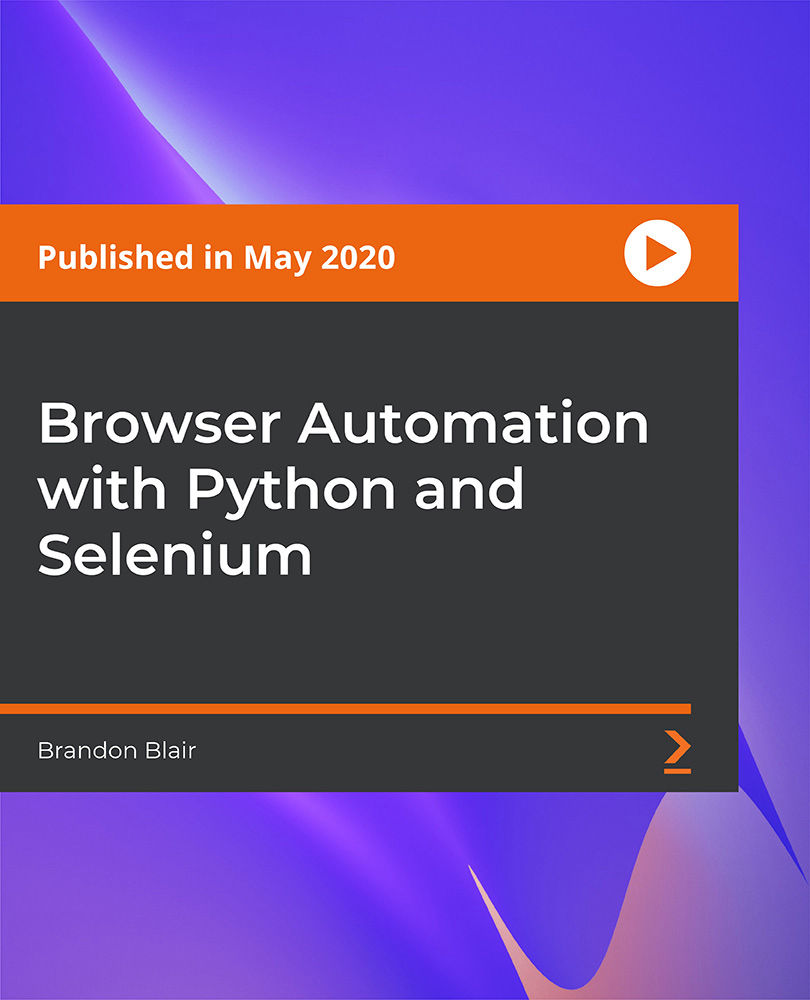
SwiftUI Animations iOS 16 - Animate Anything with SwiftUI
By Packt
Welcome to this course on SwiftUI animations iOS 16. This is a fun-to-code course with multiple hands-on projects geared toward various skill levels. Each project is marked 'Easy', 'Intermediate', or 'Advanced', allowing you to start coding projects according to your skill level and gradually move on to the higher levels when ready.
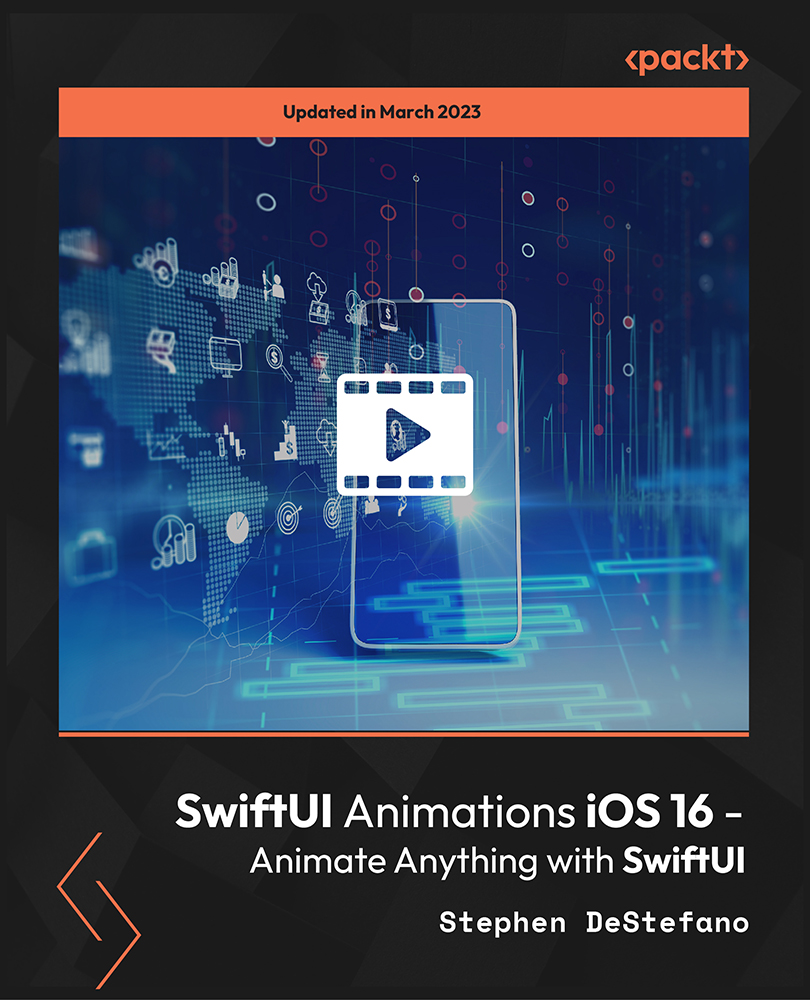
Embark on an exhilarating journey into game development with our cutting-edge course: 'Coroutines in Unity 3D Masterclass.' Delve into the intricate world of Unity 3D as we unravel the mysteries behind coroutines, a powerful tool in game development. We'll guide you through each section through a fusion of theoretical understanding and hands-on practice, transforming you from a novice into a proficient game developer. In the opening chapters, we lay the groundwork with a comprehensive introduction, setting the stage for your immersive learning experience. From there, we seamlessly transition into mastering the basics, ensuring you have a solid foundation to build upon. As you progress, you'll witness the magic of coroutines come to life, from creating captivating UI animations to constructing an enthralling idle clicker game. We don't stop there; our bonus section provides a tantalising glimpse into state machine examples, further enhancing your expertise. Learning Outcomes: Acquire a deep understanding of coroutines in Unity 3D. Master the basics of game development within the Unity environment. Build dynamic UI animations and enhance game menus with finesse. Construct a fully functional idle clicker game showcasing your newfound skills. Expand your knowledge with bonus state machine examples, elevating your game development prowess. Why buy this Coroutines in Unity 3D Masterclass? Unlimited access to the course for a lifetime. Opportunity to earn a certificate accredited by the CPD Quality Standards and CIQ after completing this course. Structured lesson planning in line with industry standards. Immerse yourself in innovative and captivating course materials and activities. Assessments designed to evaluate advanced cognitive abilities and skill proficiency. Flexibility to complete the Course at your own pace, on your own schedule. Receive full tutor support throughout the week, from Monday to Friday, to enhance your learning experience. Unlock career resources for CV improvement, interview readiness, and job success. Certification After studying the course materials of the Coroutines in Unity 3D Masterclass there will be a written assignment test which you can take either during or at the end of the course. After successfully passing the test you will be able to claim the pdf certificate for free. Original Hard Copy certificates need to be ordered at an additional cost of £8. Who is this course for? Aspiring game developers eager to enhance their Unity skills. Students with a passion for immersive, interactive experiences. Professionals seeking to augment their game development toolkit. Enthusiasts interested in exploring the intricacies of coroutines in Unity 3D. Individuals keen on mastering UI animation and game menu design. Prerequisites This Coroutines in Unity 3D Masterclass does not require you to have any prior qualifications or experience. You can just enrol and start learning.This Coroutines in Unity 3D Masterclass was made by professionals and it is compatible with all PC's, Mac's, tablets and smartphones. You will be able to access the course from anywhere at any time as long as you have a good enough internet connection. Career path Game Developer: £25,000 - £45,000 Per Annum Unity Developer: £30,000 - £50,000 Per Annum UI/UX Designer (with Unity proficiency): £25,000 - £40,000 Per Annum Indie Game Developer: £20,000 - £60,000 Per Annum Game Programmer: £25,000 - £50,000 Per Annum Software Engineer (specialising in gaming): £30,000 - £55,000 Per Annum Course Curriculum Section 01: Introduction Lecture 01: Course Trailer 00:01:00 Lecture 02: Course Overview 00:03:00 Lecture 03: Useful Visual Studio Extension 00:02:00 Section 02: Basics Lecture 04: Coroutines Introduction 00:09:00 Lecture 05: Yield Instructions 00:03:00 Lecture 06: How To Start And Stop Coroutines 00:07:00 Section 03: Building UI Animator Lecture 07: Driver Introduction 00:04:00 Lecture 08: Driver Playback Direction 00:03:00 Lecture 09: Driver Progress 00:04:00 Lecture 10: Driver Looping 00:05:00 Lecture 11: Driver Callbacks 00:03:00 Lecture 12: Driver Custom Wait Time 00:03:00 Lecture 13: Driver Autostart, Pre-Start and Post-Reset 00:06:00 Lecture 14: Driver Refactoring 00:04:00 Lecture 15: Transform Controller Introduction 00:06:00 Lecture 16: Controller Auto Connect To Driver 00:03:00 Lecture 17: Controller Animate From Value To Value 00:03:00 Lecture 18: Controller Animate In Specific Axes 00:04:00 Lecture 19: Controller Animation Curve Easing 00:06:00 Lecture 20: Controller Refactoring To Abstract Class 00:05:00 Lecture 21: Image Controller 00:04:00 Lecture 22: Canvas Group Controller 00:02:00 Lecture 23: Controller Preview Animation In Editor 00:11:00 Lecture 24: Controller Remote Driver Access 00:11:00 Lecture 25: List Player Part 01 00:14:00 Lecture 26: List Player Part 02 00:11:00 Lecture 27: UI Animator Refactoring And Export 00:04:00 Section 04: Animating Game Menu With UI Animator Lecture 28: Animating Game Menu Part 01 00:12:00 Lecture 29: Animating Game Menu Part 02 00:09:00 Section 05: Building Idle Clicker Game Lecture 30: Game Manager Part 01 00:06:00 Lecture 31: Game Manager Part 02 00:05:00 Lecture 32: Creating Item Data And Item Manager 00:12:00 Lecture 33: On Click Process 00:07:00 Lecture 34: Creating Item Animations 00:05:00 Lecture 35: Item Available Logic 00:06:00 Lecture 36: Item Can Buy Logic 00:08:00 Lecture 37: Item Can Buy Manager Logic 00:07:00 Lecture 38: Finishing Item Prefabs 00:09:00 Lecture 39: Robot Animations 00:10:00 Lecture 40: Cook Progress Manager Part 01 00:08:00 Lecture 41: Cook Progress Manager Part 02 00:05:00 Lecture 42: Start Game Animation 00:06:00 Section 06: Bonus State Machine Example Lecture 43: Project Overview 00:06:00 Lecture 44: Basic State Machine Part 01 00:10:00 Lecture 45: Basic State Machine Part 02 00:07:00 Lecture 46: Adding Animations With Variations 00:10:00 Lecture 47: Optimizing Slow Methods 00:04:00 Resources Resources - Coroutines in Unity 3D Masterclass 00:00:00
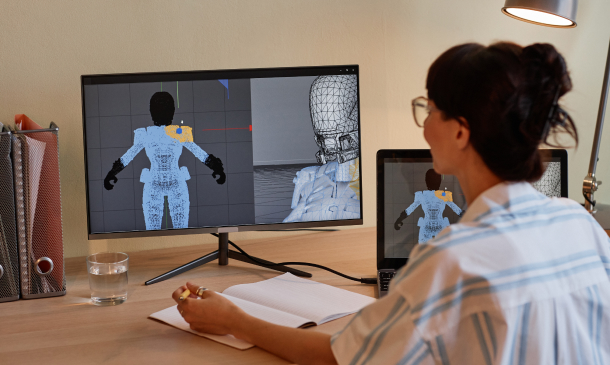
Software Engineering: Software Programming, Web Design & Development
4.7(47)By Academy for Health and Fitness
Sale Ends Today Software Engineering: Software Programming, Web Design & Development Admission Gifts FREE PDF & Hard Copy Certificate| PDF Transcripts| FREE Student ID| Assessment| Lifetime Access| Enrolment Letter Software engineering has come a stage where it stands as the cornerstone of innovation and development of this era. You'll be amazed to know that the UK tech sector grew nearly 6 times faster than the overall economy, all due to the advancement of this sector. So, the Software Engineering: Computer Programming, Web Design & Development bundle is crafted to turn you into this versatile and sought-after software engineer, proficient in the latest technologies and coding languages from C# to Python, and beyond. Start with foundational programming languages like C# and C++. Then you'll advance to complex frameworks and technologies such as Node.js, Three.js, and Python for Machine Learning. The courses include Web Development using HTML, CSS, PHP, and WordPress, to build and secure dynamic websites and applications. Each module is designed to build upon the last, ensuring a structured pathway from beginner to expert level. With this Software Engineering course, you will get 30 CPD Accredited PDF Certificates, Hard Copy Certificate of 1st Course and our exclusive student ID card absolutely free. Courses Are Included In This Software Engineering: Software Programming, Web Design & Development Bundle: Course 01: C# Programming - Beginner to Advanced Course 02: C++ Development: The Complete Coding Guide Course 03: JavaScript Fundamentals Course 04: Refactor JavaScript Course 05: Node.JS: API Development with Swagger Course 06: Three.js & WebGL 3D Programming Course 07: Python Programming Bible Course 08: Machine Learning with Python Course Course 09: Data Science and Visualisation with Machine Learning Course 10: Project on Deep Learning - Artificial Neural Network Course 11: Penetration Testing with OWASP ZAP Course 12: HTML Web Development Crash Course Course 13: CSS Web Development Course 14: Advanced Diploma in PHP Web Development with MySQL, GitHub & Heroku Course 15: Advanced SAS Programming Using MacrosSQL Course 16: Diploma in User Experience UI/UX Design (Advanced) Course 17: Basics of WordPress: Create Unlimited Websites Course 18: Using WordPress for Affiliate Marketing Course 19: WordPress 5.0 for Beginners to Advanced Course 20: WordPress and SEO Online Course Course 21: How To Build Easy Drag & Drop Landing Pages With WordPress Course 22: Make a WordPress WooCommerce Amazon Affiliate Store Course 23: WordPress Security Mastery Course 24: How To Build a WordPress Membership Site With Memberpress Course 25: Bootstrap - Responsive Web Design Course 26: Masterclass Bootstrap 5 Course - Responsive Web Design Course 27: ASP.Net MVC and Entity Framework Course 28: .NET Core API Development Course 29: How To Startup Your Own SaaS (Software As a Service) Company (SaaS Evolution) Course 30: Basic Jira and Confluence Don't just dream about creating the next big software innovation-make it a reality. Upgrade your skills with the Software Engineering: Computer Programming, Web Design & Development course bundle and attempt to succeed in the fast-paced world of technology. Enrol today and start your journey towards becoming a pivotal player in the tech industry! Learning Outcomes of this Bundle: Master programming fundamentals in C#, C++, JavaScript, and Python. Develop comprehensive web applications using HTML, CSS, PHP, and WordPress. Implement advanced web designs with Bootstrap for responsive layouts. Utilise Python for machine learning and data visualisation projects. Learn security practices and penetration testing with OWASP ZAP. Design and deploy dynamic user interfaces with advanced UI/UX principles. Why Prefer this Course? Get a Free QLS Endorsed Certificate upon completion of the course Get a Free Student ID Card with this training program (£10 postal charge will be applicable for international delivery) The course is Affordable and Simple to understand Get Lifetime Access to the course materials The training program comes with 24/7 Tutor Support Start your learning journey straight away! The "Software Engineering: Computer Programming, Web Design & Development" course bundle is especially designed to empower learners with the skills required to excel in the tech industry. By mastering programming fundamentals in diverse languages such as C#, C++, JavaScript, and Python, participants will gain a robust foundation in coding principles that are applicable across a variety of development environments. This foundational knowledge is crucial for troubleshooting and innovating within the rapidly evolving landscape of technology. Beyond technical skills, the course also focuses on applying Python for Machine Learning and Data Visualisation projects, providing a competitive edge in fields like Data Science and Artificial Intelligence. Security practices and Penetration Testing with tools like OWASP ZAP further prepare learners to secure applications against potential threats. By completing this bundle, participants will not only enhance their coding and web development abilities but also acquire valuable skills in Security and UI/UX Design, making them well-rounded professionals ready for various challenges in the tech industry. Moreover, this diploma offers learners the opportunity to acquire a Recognised Qualification that is highly valued in the field of Software Engineering. With this Certification, graduates are better positioned to pursue career advancement and higher responsibilities within the Software Engineering setting. The skills and knowledge gained from this course will enable learners to make meaningful contributions to Software Engineering related fields impacting their Software Engineering experiences and long-term development. Course Curriculum Course 01: C# Programming - Beginner to Advanced Module 01: Introduction Module 02: Basics To Get Started Module 03: Logic Module 04: Methods (Basic) Module 05: Classes (Basics) Module 06: Variables (Basic) Module 07: Error Handling Module 08: Useful Methods Module 09: Text (Advanced) Module 10: Classes (Advanced) Module 11: Binary (Advanced) Module 12: Asynchronous (Advanced) Module 13: Search In Objects (Linq) Course 02: C++ Development: The Complete Coding Guide Module 01: Introduction & Setting Up Module 02: Basics Module 03: Operators Module 04: String Streams Module 05: Statements & Loops Module 06: Functions Module 07: Advanced Data Types Module 08: Classes Module 09: Errors Module 10: The Mighty Preprocessor Module 11: File I/O Module 12: Extras Course 03: JavaScript Fundamentals Module 01: Introduction Module 02: Reasons of Employee Resignation Module 03: What is JavaScript? Module 04: Running JS Code Module 05: Variables Module 06: What is Talent Management Module 07: Talent Management – The Pillar of Successful Business Module 08: Comparison Operators Module 09: Responsibilities of Talent Management Manager & Professionals Module 10: Function Module 11: Object Module 12: Methods Module 13: While Loops Module 14: Little Activity Before We Begin Module 15: For Loops Module 16: Arrays Module 17: Welcome to the Course Module 18: Multidimensional Arrays Module 19: Introduction to the DOM API Module 20: Conclusion =========>>>>> And 27 More Courses <<<<<========= How will I get my Certificate? After successfully completing the course, you will be able to order your Certificates as proof of your achievement. PDF Certificate: Free (Previously it was £12.99*30 = £390) CPD Hard Copy Certificate: Free (For The First Course: Previously it was £29.99) CPD 300 CPD hours / points Accredited by CPD Quality Standards Who is this course for? Anyone interested in learning more about the topic is advised to take this bundle. This bundle is ideal for: Aspiring software developers. Current IT professionals. Web developers. System engineers. Tech enthusiasts. Career changers. Requirements You will not need any prior background or expertise to enrol in this course. Career path After completing this bundle, you are to start your career or begin the next phase of your career. Software Developer: $50,000 - $120,000 Web Developer: $40,000 - $85,000 Front-End Developer: $50,000 - $110,000 Python Developer: $60,000 - $120,000 UI/UX Designer: $55,000 - $100,000 Systems Engineer: $60,000 - $130,000 Certificates CPD Accredited Hard copy certificate Hard copy certificate - Included If you are an international student, you will be required to pay an additional fee of 10 GBP for international delivery, and 4.99 GBP for delivery within the UK, for each certificate CPD Accredited Digital Certificate Digital certificate - Included CPD Accredited e-Certificate - Free Enrolment Letter - Free Student ID Card - Free

jQuery for Application Development: From Fundamentals to jQuery Projects
By Packt
This course covers everything from the basic jQuery syntax, simple through complex selectors, jQuery Ajax, jQuery UI, and much more. There are even a couple of complete jQuery projects included for you to test your skills after you've learned the fundamentals.
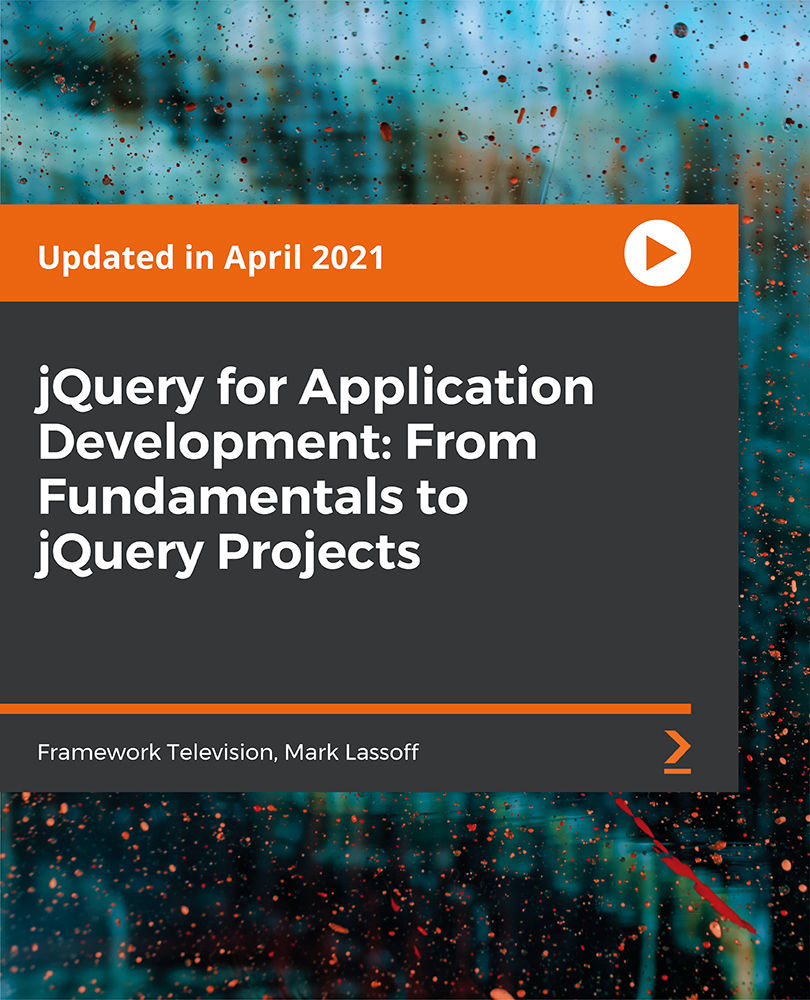
Automate Application with Specflow and Selenium WebDriver C#
By Packt
Learn BDD with SpecFlow (based on Gherkin) and Selenium WebDriver with C# alongwith an Intro to UnitTesting and TDD with TestStack.White
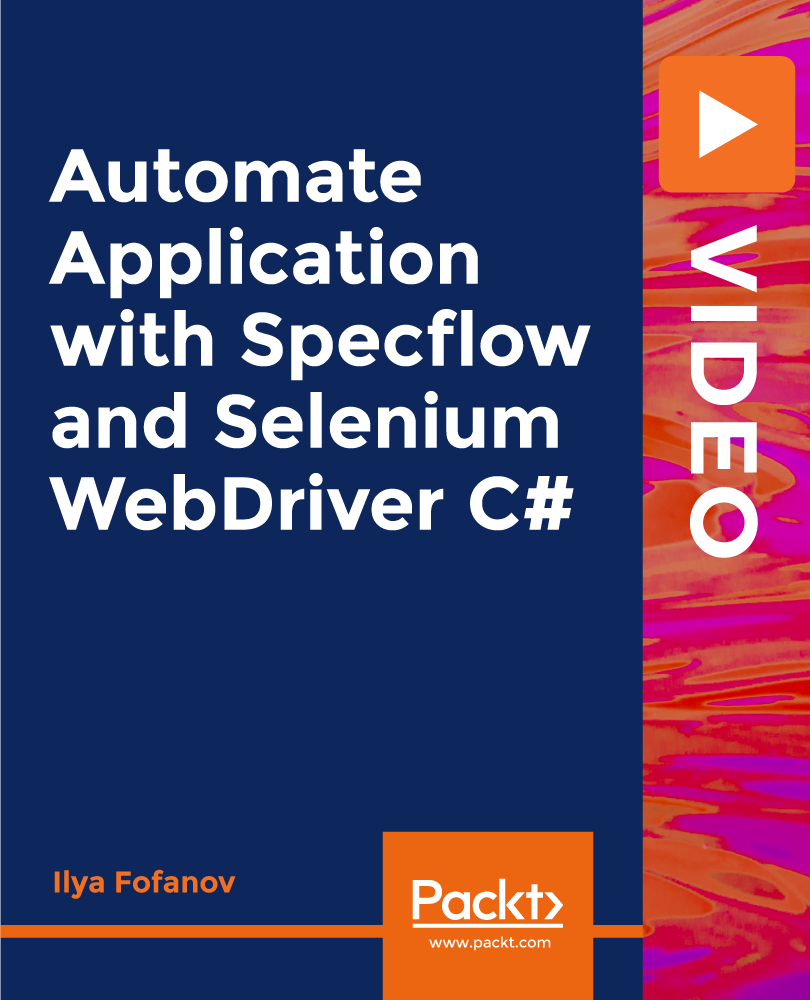
Code Your Own Drawing Application in Android Studio is an innovative course designed for aspiring developers and tech enthusiasts. This educational journey begins with an engaging introduction to creating a user interface (UI) and Paint View in Android Studio, setting the stage for a hands-on experience in app development. The course is structured to ignite your creativity and technical prowess, guiding you through the intricacies of building a functional drawing application from scratch. As you progress, you'll be immersed in the practical aspects of app design, learning to integrate key features that enhance user interaction and experience. This course offers a unique blend of artistic expression and technical skill, making it an ideal choice for those looking to combine their creative flair with coding expertise. Moving on to Module 02, the focus shifts to refining the Paint View Class, where you'll delve into the more technical aspects of application development. You'll learn how to seamlessly incorporate features like brush size and colour adjustments, essential for a comprehensive drawing app. Module 03 brings an exciting challenge: adding functionality to clear drawings and customize brush features, ensuring a user-friendly and versatile application. This course is not just about coding; it's about bringing an idea to life, culminating in a fully functional drawing application that you can proudly showcase in your portfolio. Learning Outcomes Master the basics of Android Studio, focusing on UI and Paint View development. Gain expertise in refining and managing the Paint View Class. Learn to implement essential features like brush size and colour adjustments. Develop skills to incorporate clear drawing functionality in the app. Complete a fully functional drawing application for a professional portfolio. Why choose this Code Your Own Drawing Application in Android Studio course? Unlimited access to the course for a lifetime. Opportunity to earn a certificate accredited by the CPD Quality Standards and CIQ after completing this course. Structured lesson planning in line with industry standards. Immerse yourself in innovative and captivating course materials and activities. Assessments designed to evaluate advanced cognitive abilities and skill proficiency. Flexibility to complete the Course at your own pace, on your own schedule. Receive full tutor support throughout the week, from Monday to Friday, to enhance your learning experience. Unlock career resources for CV improvement, interview readiness, and job success. Who is this Code Your Own Drawing Application in Android Studio course for? Budding app developers keen on learning Android Studio. Creative individuals interested in combining art with technology. Computer science students looking to expand their programming skills. Hobbyists seeking to create their own digital drawing tools. Tech enthusiasts eager to explore app development in a hands-on manner. Career path Android App Developer - £25,000 to £50,000 Mobile Application Designer - £22,000 to £40,000 UI/UX Designer - £24,000 to £45,000 Software Engineer - £30,000 to £60,000 Creative Technologist - £28,000 to £50,000 Application Development Consultant - £35,000 to £55,000 Prerequisites This Code Your Own Drawing Application in Android Studio does not require you to have any prior qualifications or experience. You can just enrol and start learning. This course was made by professionals and it is compatible with all PC's, Mac's, tablets and smartphones. You will be able to access the course from anywhere at any time as long as you have a good enough internet connection. Certification After studying the course materials, there will be a written assignment test which you can take at the end of the course. After successfully passing the test you will be able to claim the pdf certificate for £4.99 Original Hard Copy certificates need to be ordered at an additional cost of £8. Course Curriculum Drawing Application in Android Studio Module 01: Android Studio Drawing App Course, Creating UI and Paint View 00:32:00 Module 02: Finishing the Paint View Class 00:26:00 Module 03: Clear Drawing, Brush Size and Brush Colour Features 00:29:00 Assignment Assignment - Code Your Own Drawing Application in Android Studio 00:00:00
