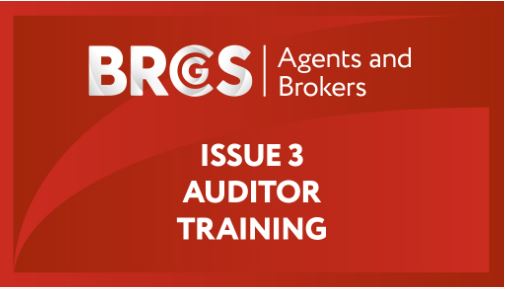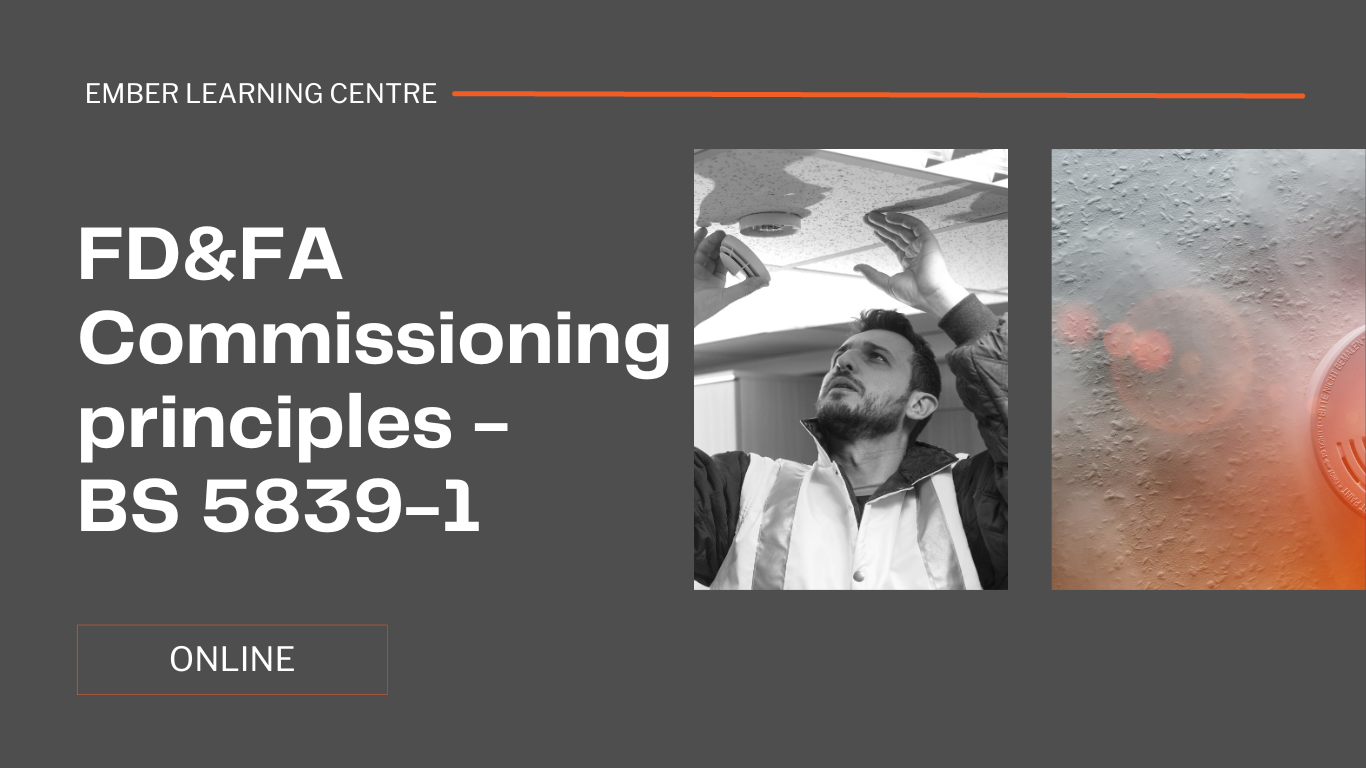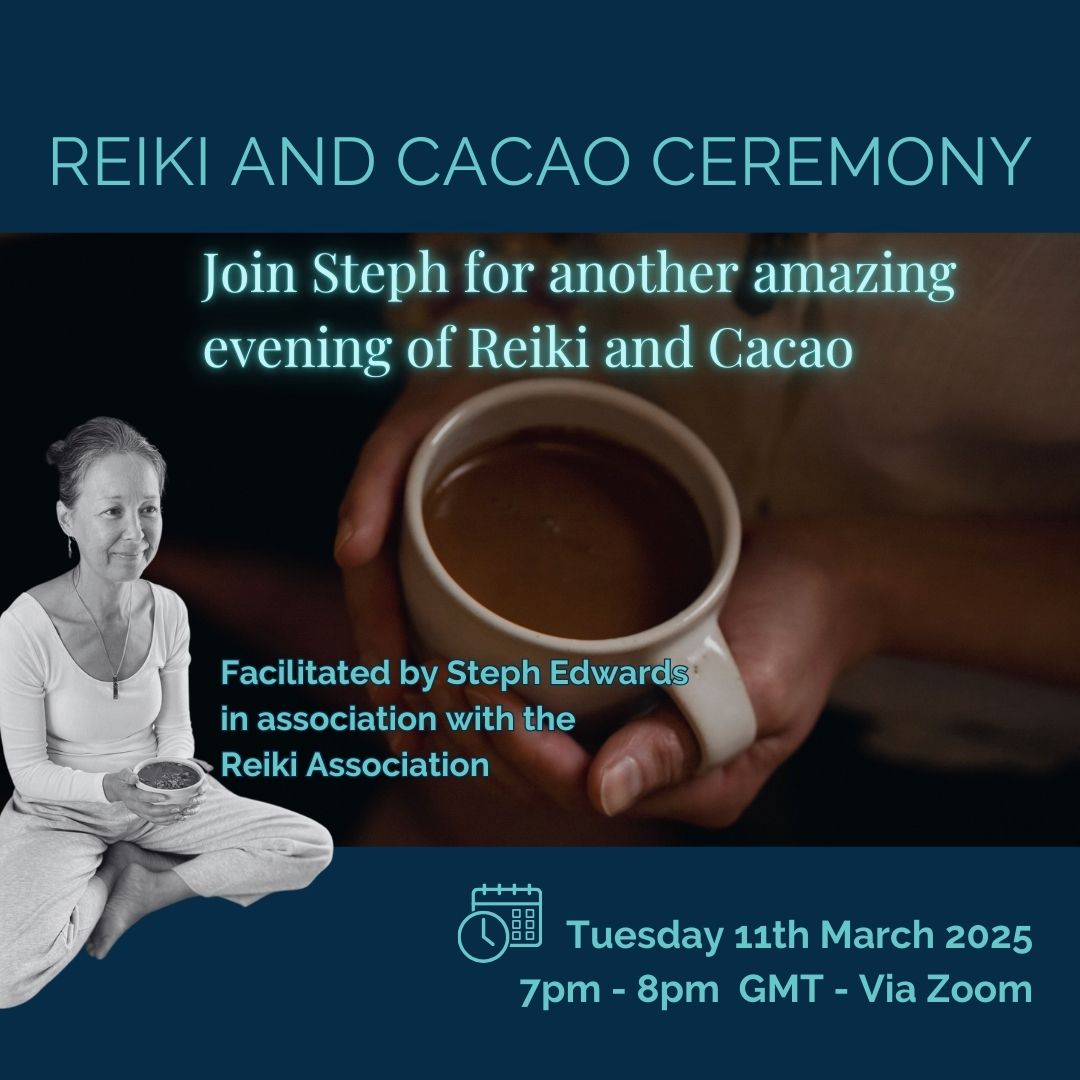- Professional Development
- Medicine & Nursing
- Arts & Crafts
- Health & Wellbeing
- Personal Development
The Online NLP Practitioner Training
By Ely Wellbeing
•The Online NLP Practitioner Training is a comprehensive program that will provide you with the tools and techniques you need to overcome your chronic pain and mental health conditions. • The program includes a printable digital copy of the NLP Practitioner Manual, access to the video recording of the training, ‘live’ online demonstrations of the techniques in action on yourself, online support for one year by way of group calls, and assistance set up your business website. • This program is perfect for anyone who wants to achieve positive change in their lives! Whether you’re a self-starter who is interested in self-development or a professional who is seeking career development and job fulfilment.

24 Hour Flash Deal **25-in-1 Online Business Coach Diploma Mega Bundle** Online Business Coach Diploma Enrolment Gifts **FREE PDF Certificate**FREE PDF Transcript ** FREE Exam** FREE Student ID ** Lifetime Access **FREE Enrolment Letter ** Take the initial steps toward a successful long-term career by studying the Online Business Coach Diploma package online with Studyhub through our online learning platform. The Online Business Coach Diploma bundle can help you improve your CV, wow potential employers, and differentiate yourself from the mass. This Online Business Coach Diploma course provides complete 360-degree training on Online Business Coach Diploma. You'll get not one, not two, not three, but twenty-five Online Business Coach Diploma courses included in this course. Plus Studyhub's signature Forever Access is given as always, meaning these Online Business Coach Diploma courses are yours for as long as you want them once you enrol in this course This Online Business Coach Diploma Bundle consists the following career oriented courses: Course 01: Business Management Course 02: Advanced Pitching Course 03: Business Analysis Certification & Corporate Investigation Training Course 04: Business Model Canvas for Business Plan Course 05: Business Networking Skills Course 06: Cash Flow Management in Small Businesses: Key Considerations Course 07: Corporate Relationship Goals for Success Course 08: Corporate Risk And Crisis Management Course 09: Customer Relationship Management Course 10: E-Commerce: Complete Guide to Income Mastery Course 11: Enterprise Resource Planning (ERP) Course 12: Financial Planning Course 13: Fundamentals of Entrepreneurship Course 14: Increase Your Sales Through a Profitable Pricing Strategy Course 15: Lean Organisation Management Principles, Process and Techniques Course 16: Operations and Time Management Course 17: Principles of Marketing Course 18: Product Management Course 19: Public Speaking: Presentations like a Boss Course 20: Risk Management Course 21: Social Media Strategy for Business Course 22: Strategic Business Management Course 23: Strategic Planning and Implementation Course 24: Project Management Course 25: Digital Marketing Business Tips The Online Business Coach Diploma course has been prepared by focusing largely on Online Business Coach Diploma career readiness. It has been designed by our Online Business Coach Diploma specialists in a manner that you will be likely to find yourself head and shoulders above the others. For better learning, one to one assistance will also be provided if it's required by any learners. The Online Business Coach Diploma Bundle is one of the most prestigious training offered at StudyHub and is highly valued by employers for good reason. This Online Business Coach Diploma bundle course has been created with twenty-five premium courses to provide our learners with the best learning experience possible to increase their understanding of their chosen field. This Online Business Coach Diploma Course, like every one of Study Hub's courses, is meticulously developed and well researched. Every one of the topics is divided into Online Business Coach Diploma Elementary modules, allowing our students to grasp each lesson quickly. The Online Business Coach Diploma course is self-paced and can be taken from the comfort of your home, office, or on the go! With our Student ID card you will get discounts on things like music, food, travel and clothes etc. In this exclusive Online Business Coach Diploma bundle, you really hit the jackpot. Here's what you get: Step by step Online Business Coach Diploma lessons One to one assistance from Online Business Coach Diplomaprofessionals if you need it Innovative exams to test your knowledge after the Online Business Coach Diplomacourse 24/7 customer support should you encounter any hiccups Top-class learning portal Unlimited lifetime access to all twenty-five Online Business Coach Diploma courses Digital Certificate, Transcript and student ID are all included in the price PDF certificate immediately after passing Original copies of your Online Business Coach Diploma certificate and transcript on the next working day Easily learn the Online Business Coach Diploma skills and knowledge you want from the comfort of your home CPD 250 CPD hours / points Accredited by CPD Quality Standards Who is this course for? This Online Business Coach Diploma training is suitable for - Students Recent graduates Job Seekers Individuals who are already employed in the relevant sectors and wish to enhance their knowledge and expertise in Online Business Coach Diploma Requirements To participate in this Online Business Coach Diploma course, all you need is - A smart device A secure internet connection And a keen interest in Online Business Coach Diploma Career path You will be able to kickstart your Online Business Coach Diploma career because this course includes various courses as a bonus. This Online Business Coach Diploma is an excellent opportunity for you to learn multiple skills from the convenience of your own home and explore Online Business Coach Diploma career opportunities. Certificates CPD Accredited Certificate Digital certificate - Included CPD Accredited e-Certificate - Free CPD Accredited Hardcopy Certificate - Free Enrolment Letter - Free Student ID Card - Free

Digital CCTV and Remote Access Course
By Hi-Tech Training
The Digital CCTV & Remote Access course is designed to give participants a practical knowledge of integrating Analogue and Digital technologies in addition to access and control from remote locations such as laptops, tablets and mobile phones.

24 Hour Flash Deal **25-in-1 Wild Minds: Exploring Animal Behaviour Online Mega Bundle** Wild Minds: Exploring Animal Behaviour Online Enrolment Gifts **FREE PDF Certificate**FREE PDF Transcript ** FREE Exam** FREE Student ID ** Lifetime Access **FREE Enrolment Letter ** Take the initial steps toward a successful long-term career by studying the Wild Minds: Exploring Animal Behaviour Online package online with Studyhub through our online learning platform. The Wild Minds: Exploring Animal Behaviour Online bundle can help you improve your CV, wow potential employers, and differentiate yourself from the mass. This Wild Minds: Exploring Animal Behaviour Online course provides complete 360-degree training on Wild Minds: Exploring Animal Behaviour Online. You'll get not one, not two, not three, but twenty-five Wild Minds: Exploring Animal Behaviour Online courses included in this course. Plus Studyhub's signature Forever Access is given as always, meaning these Wild Minds: Exploring Animal Behaviour Online courses are yours for as long as you want them once you enrol in this course This Wild Minds: Exploring Animal Behaviour Online Bundle consists the following career oriented courses: Course 01: Animal Carer & Behaviourist Certificate Course 02: Animal Care and Psychology Course 03: Animal Science Course 04: Equine Psychology Diploma Course 05: Animal Care: Dog Whispering & Pet Nutrition Course 06: Exotic Animal Care Course 07: Veterinary Physiotherapy and Rehabilitation Programs Course 08: Animal Welfare and Ethics: Promoting Compassionate Care Course Course 09: Dog Behaviour Course 10: Dog Nutrition Course 11: Basics of Dog Grooming Course 12: Canine Emergency Care Diploma Course 13: Wildlife Rescue and Rehabilitation Course 14: Canine Communication Dog Training Course 15: Public Health Course 16: Livestock Management Essentials: Caring for Your Animals Course 17: Pet Training Masterclass Course 18: Dog First Aid Course 19: Introduction to Dog Breeds and Basic Anatomy Course 20: Dog Cleaning Course 21: Dog Health Care Course 22: Dog Parasite Care Course 23: Feline Behaviour and Psychology Diploma Course 24: Dog Feeding and Raw Diet Management Course 25: Animal Care, Psychology and First Aid The Wild Minds: Exploring Animal Behaviour Online course has been prepared by focusing largely on Wild Minds: Exploring Animal Behaviour Online career readiness. It has been designed by our Wild Minds: Exploring Animal Behaviour Online specialists in a manner that you will be likely to find yourself head and shoulders above the others. For better learning, one to one assistance will also be provided if it's required by any learners. The Wild Minds: Exploring Animal Behaviour Online Bundle is one of the most prestigious training offered at StudyHub and is highly valued by employers for good reason. This Wild Minds: Exploring Animal Behaviour Online bundle course has been created with twenty-five premium courses to provide our learners with the best learning experience possible to increase their understanding of their chosen field. This Wild Minds: Exploring Animal Behaviour Online Course, like every one of Study Hub's courses, is meticulously developed and well researched. Every one of the topics is divided into Wild Minds: Exploring Animal Behaviour Online Elementary modules, allowing our students to grasp each lesson quickly. The Wild Minds: Exploring Animal Behaviour Online course is self-paced and can be taken from the comfort of your home, office, or on the go! With our Student ID card you will get discounts on things like music, food, travel and clothes etc. In this exclusive Wild Minds: Exploring Animal Behaviour Online bundle, you really hit the jackpot. Here's what you get: Step by step Wild Minds: Exploring Animal Behaviour Online lessons One to one assistance from Wild Minds: Exploring Animal Behaviour Onlineprofessionals if you need it Innovative exams to test your knowledge after the Wild Minds: Exploring Animal Behaviour Onlinecourse 24/7 customer support should you encounter any hiccups Top-class learning portal Unlimited lifetime access to all twenty-five Wild Minds: Exploring Animal Behaviour Online courses Digital Certificate, Transcript and student ID are all included in the price PDF certificate immediately after passing Original copies of your Wild Minds: Exploring Animal Behaviour Online certificate and transcript on the next working day Easily learn the Wild Minds: Exploring Animal Behaviour Online skills and knowledge you want from the comfort of your home CPD 250 CPD hours / points Accredited by CPD Quality Standards Who is this course for? This Wild Minds: Exploring Animal Behaviour Online training is suitable for - Students Recent graduates Job Seekers Individuals who are already employed in the relevant sectors and wish to enhance their knowledge and expertise in Wild Minds: Exploring Animal Behaviour Online Please Note: Studyhub is a Compliance Central approved resale partner for Quality Licence Scheme Endorsed courses. Requirements To participate in this Wild Minds: Exploring Animal Behaviour Online course, all you need is - A smart device A secure internet connection And a keen interest in Wild Minds: Exploring Animal Behaviour Online Career path You will be able to kickstart your Wild Minds: Exploring Animal Behaviour Online career because this course includes various courses as a bonus. This Wild Minds: Exploring Animal Behaviour Online is an excellent opportunity for you to learn multiple skills from the convenience of your own home and explore Wild Minds: Exploring Animal Behaviour Online career opportunities. Certificates CPD Accredited Certificate Digital certificate - Included CPD Accredited e-Certificate - Free CPD Accredited Hardcopy Certificate - Free Enrolment Letter - Free Student ID Card - Free

CSS Online Course
By Course Cloud
Course Overview The CSS Online Course course is the ultimate guide for beginners on CSS animation online. In this complete video training program, you will learn how to perform a wide range of animation tasks to take your career in animation to the next level. Taught by an experienced instructor, it covers up-to-date best practices, techniques and tips, including 5 key projects for creating characters for animations. You will gain the creative skills to bring your animations to life, create an animation border, add unique hover effects, and much more. Maximise your earning potential by gaining in-demand industry skills and enrol as part-time or full-time learner today. This best selling CSS Online Course has been developed by industry professionals and has already been completed by hundreds of satisfied students. This in-depth CSS Online Course is suitable for anyone who wants to build their professional skill set and improve their expert knowledge. The CSS Online Course is CPD-accredited, so you can be confident you're completing a quality training course will boost your CV and enhance your career potential. The CSS Online Course is made up of several information-packed modules which break down each topic into bite-sized chunks to ensure you understand and retain everything you learn. After successfully completing the CSS Online Course, you will be awarded a certificate of completion as proof of your new skills. If you are looking to pursue a new career and want to build your professional skills to excel in your chosen field, the certificate of completion from the CSS Online Course will help you stand out from the crowd. You can also validate your certification on our website. We know that you are busy and that time is precious, so we have designed the CSS Online Course to be completed at your own pace, whether that's part-time or full-time. Get full course access upon registration and access the course materials from anywhere in the world, at any time, from any internet-enabled device. Our experienced tutors are here to support you through the entire learning process and answer any queries you may have via email.