- Professional Development
- Medicine & Nursing
- Arts & Crafts
- Health & Wellbeing
- Personal Development
1423 Courses delivered Online
Embarking on the CompTIA Security+ course is akin to unlocking a treasure trove of cybersecurity knowledge. Imagine standing at the forefront of digital security, equipped with the latest tools and techniques to safeguard information systems. This course, meticulously designed with fourteen comprehensive sections, offers an immersive journey from the basics of risk management to the complexities of securing dedicated systems. The curriculum is tailored to blend theoretical knowledge with real-world applications, ensuring learners grasp the essence of cybersecurity in today's technology-driven world. Whether it's understanding the nuances of cryptography or mastering the art of incident response, CompTIA Security+ is your gateway to becoming a cybersecurity connoisseur. Delving into this course, you'll navigate through a landscape where every section is a stepping stone to mastering security competencies. The course begins with an introduction to the fundamental principles of cybersecurity, setting the stage for more advanced topics like identity and account management, and securing wireless LANs. Each section is a meticulously crafted module, aimed at building a robust understanding of both the threats and the defenses in the cyber world. By the time you reach the final sections on secure protocols, applications, and testing infrastructure, you will have developed a holistic view of network security, ready to apply your knowledge in a variety of real-world scenarios. CompTIA Security+ is not just a course; it's a journey through the dynamic landscape of network security. As you progress from one section to another, you'll not only learn about securing individual systems and public servers but also about the importance of physical security in protecting digital assets. This course is a blend of theory and practicality, providing an in-depth understanding of the latest security tools and techniques. It's an opportunity to transform yourself into a sought-after professional in the cybersecurity domain, equipped with the knowledge to protect and defend against the ever-evolving cyber threats. Learning Outcomes Develop a comprehensive understanding of risk management strategies and their application in cybersecurity. Acquire proficiency in various cryptographic methods and their importance in securing data. Gain insights into effective identity and account management to enhance system security. Learn to utilize essential security tools for safeguarding individual and network systems. Master the skills to implement and manage security measures for both wired and wireless networks. Why buy this CompTIA Security+? Unlimited access to the course for a lifetime. Opportunity to earn a certificate accredited by the CPD Quality Standards and CIQ after completing this course. Structured lesson planning in line with industry standards. Immerse yourself in innovative and captivating course materials and activities. Assessments designed to evaluate advanced cognitive abilities and skill proficiency. Flexibility to complete the Course at your own pace, on your own schedule. Receive full tutor support throughout the week, from Monday to Friday, to enhance your learning experience. Unlock career resources for CV improvement, interview readiness, and job success. Certification After studying the course materials of the CompTIA Security+ there will be a written assignment test which you can take either during or at the end of the course. After successfully passing the test you will be able to claim the pdf certificate for £5.99. Original Hard Copy certificates need to be ordered at an additional cost of £9.60. Who is this course for? Individuals aiming to start a career in cybersecurity. IT professionals seeking to deepen their knowledge in network security. System administrators wanting to enhance their security skills. Students interested in acquiring a foundational understanding of cybersecurity principles. Professionals aiming to achieve the CompTIA Security+ certification for career advancement. Prerequisites This CompTIA Security+ does not require you to have any prior qualifications or experience. You can just enrol and start learning.This CompTIA Security+ was made by professionals and it is compatible with all PC's, Mac's, tablets and smartphones. You will be able to access the course from anywhere at any time as long as you have a good enough internet connection. Career path Cybersecurity Analyst: £30,000 - £60,000 annually Information Security Manager: £40,000 - £75,000 annually Network Security Engineer: £35,000 - £65,000 annually Security Consultant: £35,000 - £70,000 annually Systems Administrator (with security specialization): £25,000 - £50,000 annually IT Security Coordinator: £28,000 - £55,000 annually Course Curriculum Section 01: Introduction Introduction to CompTIA Security+ SY0-601 00:03:00 About the CompTIA Security+ SY0-601 Exam 00:03:00 Section 02: Risk Management Defining Risk 00:08:00 Threats and Vulnerabilities 00:07:00 Threat Intelligence 00:11:00 Risk Management Concepts 00:07:00 Security Controls 00:09:00 Risk Assessments and Treatments 00:06:00 Quantitative Risk Assessments 00:07:00 Qualitative Risk Assessments 00:04:00 Business Impact Analysis 00:05:00 Data Types and Roles 00:11:00 Security and the Information Life Cycle 00:09:00 Data Destruction 00:06:00 Personnel Risk and Policies 00:10:00 Third-Party Risk Management 00:09:00 Agreement Types 00:07:00 Exam Question Review 00:02:00 Wiping Disks with the dd Command Lab 00:06:00 Ask Me Anything (AMA) 00:02:00 Section 03: Cryptography Cryptography Basics 00:16:00 Data Protection 00:09:00 Cryptographic Methods 00:07:00 Symmetric Cryptosystems 00:13:00 Symmetric Block Modes 00:08:00 Asymmetric Cryptosystems 00:13:00 Diffie-Hellman 00:07:00 Hashing 00:09:00 Understanding Digital Certificates 00:08:00 Trust Models 00:05:00 Public Key Infrastructure 00:04:00 Certificate Types 00:14:00 Touring Certificates 00:09:00 Cryptographic Attacks 00:05:00 Password Cracking 00:10:00 Password Cracking Demo 00:06:00 Exam Question Review 00:02:00 SSH Public Key Authentication Lab 00:09:00 Ask Me Anything (AMA) 00:02:00 Section 04: Identity and Account Management Identification, Authentication, and Authorization 00:08:00 Enabling Multifactor Authentication 00:05:00 Authorization 00:05:00 Accounting 00:05:00 Authentication Methods 00:14:00 Access Control Schemes 00:07:00 Account Management 00:13:00 Network Authentication 00:09:00 Identity Management Systems 00:06:00 Exam Question Review 00:02:00 Creating LInux Users and Groups Lab 00:06:00 Ask Me Anything (AMA) 00:01:00 Section 05: Tools of the Trade Touring the CLI 00:16:00 Shells 00:06:00 The Windows Command Line 00:05:00 Microsoft PowerShell 00:13:00 Linux Shells 00:12:00 Python Scripts 00:06:00 Windows Command-Line Tools 00:16:00 Linux Command-Line Tools 00:10:00 Network Scanners 00:05:00 Network Scanning with Nmap 00:09:00 Network Protocol Analyzers 00:08:00 Using Wireshark to Analyze Network Traffic 00:09:00 Using tcpdump to Analyze Network Traffic 00:08:00 Log Files 00:09:00 Centralized Logging 00:09:00 Configuring Linux Log Forwarding 00:08:00 Exam Question Review 00:03:00 Lunux Shell Script Lab 00:07:00 Nmap Lab 00:05:00 Ask Me Anything (AMA) 00:02:00 Section 06: Securing Individual Systems Malware 00:14:00 Weak Configurations 00:12:00 Common Attacks 00:09:00 Driver and Overflow Attacks 00:08:00 Password Attacks 00:08:00 Bots and Botnets 00:06:00 Disk RAID Levels 00:10:00 Securing Hardware 00:11:00 Securing Endpoints 00:09:00 Exam Question Review 00:02:00 Linux Software RAID Lab 00:08:00 Ask Me Anything (AMA) 00:02:00 Section 07: The Basic LAN The OSI Model 00:13:00 ARP Cache Poisoning 00:09:00 Other Layer 2 Attacks 00:05:00 Network Planning 00:07:00 Load Balancing 00:06:00 Securing Network Access 00:06:00 Honeypots 00:06:00 Firewalls 00:08:00 Proxy Servers 00:06:00 Network and Port Address Translation 00:07:00 IP Security (IPsec) 00:09:00 Virtual Private Networks (VPNs) 00:10:00 Intrusion Detection and Prevention Systems (IDS/IPS) 00:13:00 Exam Question Review 00:03:00 Linux Snort IDS Lab 00:07:00 Ask Me Anything (AMA) 00:01:00 Section 08: Securing Wireless LANs Wi-Fi Encryption Standards 00:10:00 RFID, NFC, and Bluetooth 00:07:00 Wi-Fi Coverage and Performance 00:08:00 Wi-Fi Discovery and Attacks 00:12:00 Cracking WPA2 00:10:00 Wi-Fi Hardening 00:11:00 Exam Question Review 00:02:00 WPA2 Cracking Lab 00:06:00 Ask Me Anything (AMA) 00:01:00 Section 09: Securing Public Servers Defining a Public Server 00:01:00 Common Attacks and Mitigations 00:10:00 Containers and Software-Defined Networking 00:11:00 Hypervisors and Virtual Machines 00:08:00 Cloud Deployment Models 00:09:00 Cloud Service Models 00:08:00 Securing the Cloud 00:10:00 Exam Question Review 00:02:00 Docker Container Lab 00:04:00 Ask Me Anything (AMA) 00:02:00 Section 10: Securing Dedicated Systems Embedded Systems 00:13:00 Industrial Control System (ICS) 00:07:00 Internet of Things (IoT) Devices 00:10:00 Connecting to Dedicated and Mobile Systems 00:11:00 Security Constraints for Dedicated Systems 00:05:00 Mobile Device Deployment and Hardening 00:11:00 Exam Question Review 00:03:00 Smartphone Hardening Lab 00:03:00 Ask Me Anything (AMA) 00:02:00 Section 11: Physical Security Physical Security Overview 00:01:00 Physical Security 00:10:00 Keylogger Demo 00:05:00 Environmental Controls 00:05:00 Exam Question Review 00:02:00 Physical Security Lab 00:03:00 Ask Me Anything (AMA) 00:03:00 Section 12: Secure Protocols and Applications DNS Security 00:05:00 FTP Packet Capture 00:03:00 Secure Web and E-mail 00:12:00 Request Forgery Attacks 00:05:00 Cross-Site Scripting Attacks 00:07:00 Web Application Security 00:08:00 Web App Vulnerability Scanning 00:06:00 Exam Question Review 00:03:00 OWASP ZAP Web App Scan Lab 00:04:00 Ask Me Anything (AMA) 00:02:00 Section 13: Testing Infrastructure Testing Infrastructure Overview 00:05:00 Social Engineering 00:06:00 Social Engineering Attacks 00:11:00 Vulnerability Assessments 00:09:00 Penetration Testing 00:10:00 Security Assessment Tools 00:12:00 The Metasploit Framework 00:08:00 Exam Question Review 00:02:00 Hping3 Forged Packet Lab 00:06:00 Ask Me Anything (AMA) 00:02:00 Section 14: Dealing with Incidents Incident Response Overview 00:03:00 Incident Response Plans (IRPs) 00:06:00 Threat Analysis and Mitigating Actions 00:08:00 Digital Forensics 00:10:00 Gathering Digital Evidence 00:10:00 Business Continuity and Alternate Sites 00:06:00 Data Backup 00:10:00 Exam Question Review 00:01:00 Autopsy Forensic Browser Lab 00:05:00 Ask Me Anything (AMA) 00:02:00 Assignment Assignment - CompTIA Security+ 00:00:00

24 Hour Flash Deal **25-in-1 IT Network Support Engineer Advanced Diploma Mega Bundle** IT Network Support Engineer Advanced Diploma Enrolment Gifts **FREE PDF Certificate**FREE PDF Transcript ** FREE Exam** FREE Student ID ** Lifetime Access **FREE Enrolment Letter ** Take the initial steps toward a successful long-term career by studying the IT Network Support Engineer Advanced Diploma package online with Studyhub through our online learning platform. The IT Network Support Engineer Advanced Diploma bundle can help you improve your CV, wow potential employers, and differentiate yourself from the mass. This IT Network Support Engineer Advanced Diploma course provides complete 360-degree training on IT Network Support Engineer Advanced Diploma. You'll get not one, not two, not three, but twenty-five IT Network Support Engineer Advanced Diploma courses included in this course. Plus Studyhub's signature Forever Access is given as always, meaning these IT Network Support Engineer Advanced Diploma courses are yours for as long as you want them once you enrol in this course This IT Network Support Engineer Advanced Diploma Bundle consists the following career oriented courses: Course 01: CompTIA Network Course 02: CompTIA Network+ Certification (N10-007) Course 03: Network Security and Risk Management Course 04: CompTIA CySA+ Cybersecurity Analyst Course Course 05: CompTIA Security+ Course 06: CompTIA Cloud+ (CV0-002) Course 07: Computer Networks Security from Scratch to Advanced Course 08: Web Application Penetration Testing Course 09: IT Administration and Networking Course 10: CompTIA PenTest+ (Ethical Hacking) course Course 11: IT Support Technician: Troubleshooting and Technical Expertise Course 12: Cyber Security Incident Handling and Incident Response Course 13: AWS Certified Solutions Architect Associate Preparation Course 14: Data Protection and Data Security (GDPR) Training Certification Course 15: SQL Database Administrator Course 16: Data Center Training Essentials: General Introduction Course 17: Data Center Training Essentials: Mechanical & Cooling Course 18: Deep Learning Neural Network with R Course 19: Diploma in CompTIA A+ Course 20: CompTIA ITF+ (FCO-U61) Course 21: Diploma in Python Programming Course 22: Forensic Engineering Investigator Course 23: Cyber Security Awareness Training Course 24: Penetration Testing with OWASP ZAP: Mastery course Course 25: Ransomware Uncovered Specialist Certificate The IT Network Support Engineer Advanced Diploma course has been prepared by focusing largely on IT Network Support Engineer Advanced Diploma career readiness. It has been designed by our IT Network Support Engineer Advanced Diploma specialists in a manner that you will be likely to find yourself head and shoulders above the others. For better learning, one to one assistance will also be provided if it's required by any learners. The IT Network Support Engineer Advanced Diploma Bundle is one of the most prestigious training offered at StudyHub and is highly valued by employers for good reason. This IT Network Support Engineer Advanced Diploma bundle course has been created with twenty-five premium courses to provide our learners with the best learning experience possible to increase their understanding of their chosen field. This IT Network Support Engineer Advanced Diploma Course, like every one of Study Hub's courses, is meticulously developed and well researched. Every one of the topics is divided into IT Network Support Engineer Advanced Diploma Elementary modules, allowing our students to grasp each lesson quickly. The IT Network Support Engineer Advanced Diploma course is self-paced and can be taken from the comfort of your home, office, or on the go! With our Student ID card you will get discounts on things like music, food, travel and clothes etc. In this exclusive IT Network Support Engineer Advanced Diploma bundle, you really hit the jackpot. Here's what you get: Step by step IT Network Support Engineer Advanced Diploma lessons One to one assistance from IT Network Support Engineer Advanced Diplomaprofessionals if you need it Innovative exams to test your knowledge after the IT Network Support Engineer Advanced Diplomacourse 24/7 customer support should you encounter any hiccups Top-class learning portal Unlimited lifetime access to all twenty-five IT Network Support Engineer Advanced Diploma courses Digital Certificate, Transcript and student ID are all included in the price PDF certificate immediately after passing Original copies of your IT Network Support Engineer Advanced Diploma certificate and transcript on the next working day Easily learn the IT Network Support Engineer Advanced Diploma skills and knowledge you want from the comfort of your home CPD 250 CPD hours / points Accredited by CPD Quality Standards Who is this course for? This IT Network Support Engineer Advanced Diploma training is suitable for - Students Recent graduates Job Seekers Individuals who are already employed in the relevant sectors and wish to enhance their knowledge and expertise in IT Network Support Engineer Advanced Diploma Requirements To participate in this IT Network Support Engineer Advanced Diploma course, all you need is - A smart device A secure internet connection And a keen interest in IT Network Support Engineer Advanced Diploma Career path You will be able to kickstart your IT Network Support Engineer Advanced Diploma career because this course includes various courses as a bonus. This IT Network Support Engineer Advanced Diploma is an excellent opportunity for you to learn multiple skills from the convenience of your own home and explore IT Network Support Engineer Advanced Diploma career opportunities. Certificates CPD Accredited Certificate Digital certificate - Included CPD Accredited e-Certificate - Free CPD Accredited Hardcopy Certificate - Free Enrolment Letter - Free Student ID Card - Free
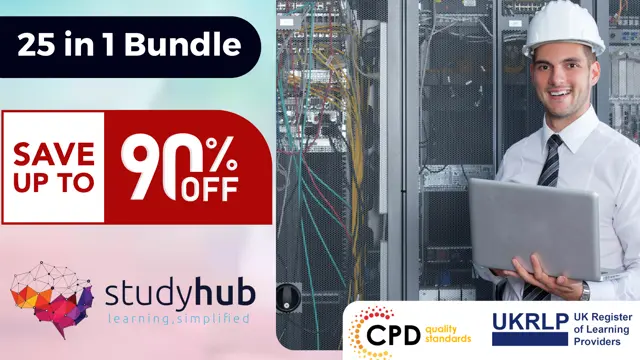
24 Hours Left! Don't Let Year-End Deals Slip Away - Enrol Now! If you aim to enhance your IT Network Support Engineer skills, our comprehensive IT Network Support Engineer course is perfect for you. Designed for success, this IT Network Support Engineer course covers everything from basics to advanced topics in IT Network Support Engineer. Each lesson in this IT Network Support Engineer course is crafted for easy understanding, enabling you to become proficient in IT Network Support Engineer. Whether you are a beginner or looking to sharpen your existing Nursing skills, this IT Network Support Engineer is the ideal choice. With our IT Network Support Engineer exclusive bundle, you will get a PDF Certificate, PDF Transcript and Digital Student ID Card (worth £50) Absolutely FREE. Courses are Included in This IT Network Support Engineer Bundle: Course 01: Computer Networks Security Course 02: Network Security Level 2 Course 03: Cloud Computing Training Course 04: AWS Certified Cloud Practitioner Course 05: CompTIA PenTest+ (Ethical Hacking) Course 06: CompTIA Networking Course 07: CompTIA A+ (220-1001) Course 08: CompTIA Network (N10-007) Course 09: CompTIA A+ (220-1002) Course 10: Cloud Computing / CompTIA Cloud+ (CV0-002) Course 11: CompTIA IT Fundamentals ITF+ (FCO-U61) Course 12: CompTIA Network+ Certification Course 13: Advance Windows 10 Troubleshooting for IT HelpDesk Course 14: Cisco ASA Firewall Training Course 15: Cyber Security Awareness Training Course 16: GDPR Data Protection Course 17: Data Center Training Essentials: Mechanical & Cooling Course 18: Penetration Testing with OWASP ZAP: Mastery course Why Choose Our IT Network Support Engineer Course? FREE IT Network Support Engineer certificate accredited Get a free student ID card with IT Network Support Engineer Training Get instant access to this IT Network Support Engineer course. Learn IT Network Support Engineer from anywhere in the world The IT Network Support Engineer is affordable and simple to understand The IT Network Support Engineer is an entirely online, interactive lesson with voiceover audio Lifetime access to the IT Network Support Engineer course materials The IT Network Support Engineer comes with 24/7 tutor support So enrol now in this IT Network Support Engineer Today to advance your career! Start your learning journey straightaway! This IT Network Support Engineer's curriculum has been designed by IT Network Support Engineer experts with years of IT Network Support Engineer experience behind them. The IT Network Support Engineer course is extremely dynamic and well-paced to help you understand IT Network Support Engineer with ease. You'll discover how to master the IT Network Support Engineer skill while exploring relevant and essential topics. Assessment Process Once you have completed all the courses in the IT Network Support Engineer bundle, you can assess your skills and knowledge with an optional assignment. Our expert trainers will assess your assignment and give you feedback afterwards. CPD 180 CPD hours / points Accredited by CPD Quality Standards Who is this course for? This IT Network Support Engineer bundle is suitable for everyone. Requirements You will not need any prior background or expertise. Career path This IT Network Support Engineer bundle will allow you to kickstart or take your career in the related sector to the next stage. Certificates CPD Accredited Digital Certificate Digital certificate - Included CPD Accredited Hard Copy Certificate Hard copy certificate - Included If you are an international student, then you have to pay an additional 10 GBP for each certificate as an international delivery charge.
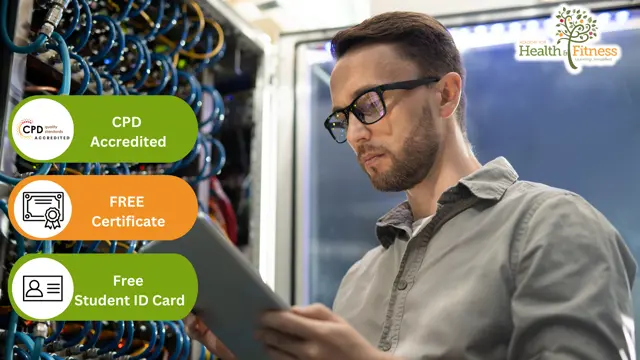
NSE 4 Bundle
By Nexus Human
Duration 5 Days 30 CPD hours This course is intended for Networking and security professionals involved in the management, configuration, administration, and monitoring of FortiGate devices used to secure their organizations' networks. Overview In interactive labs, you will explore firewall policies, user authentication, basic VPNs, explicit proxy, virus detection, web filtering, application control and more. These administrative fundamentals will provide you with a solid understanding of how to integrate and maintain basic network security. In the last three days you will review topics including features commonly used in complex or larger enterprise/MSSP networks, such as advanced routing, transparent mode, redundant infrastructure, security-as-a-service (SaaS), advanced IPsec VPN, IPS, SSO, certificates, data leak prevention, diagnostics, and fine-tuning performance. The Fortinet NSE 4 Bundle is a 5-day event that provides the basic configuration and administration of the most commonly used features of FortiGate appliances and a selection of advanced FortiGate networking and security features. The Fortinet NSE 4 Bundle is a 5-day event that provides the basic configuration and administration of the most commonly used features of FortiGate appliances and a selection of advanced FortiGate networking and security features. Additional course details: Nexus Humans NSE 4 Bundle training program is a workshop that presents an invigorating mix of sessions, lessons, and masterclasses meticulously crafted to propel your learning expedition forward. This immersive bootcamp-style experience boasts interactive lectures, hands-on labs, and collaborative hackathons, all strategically designed to fortify fundamental concepts. Guided by seasoned coaches, each session offers priceless insights and practical skills crucial for honing your expertise. Whether you're stepping into the realm of professional skills or a seasoned professional, this comprehensive course ensures you're equipped with the knowledge and prowess necessary for success. While we feel this is the best course for the NSE 4 Bundle course and one of our Top 10 we encourage you to read the course outline to make sure it is the right content for you. Additionally, private sessions, closed classes or dedicated events are available both live online and at our training centres in Dublin and London, as well as at your offices anywhere in the UK, Ireland or across EMEA.

24 Hour Flash Deal **25-in-1 Incident Responder Diploma Mega Bundle** Incident Responder Diploma Enrolment Gifts **FREE PDF Certificate**FREE PDF Transcript ** FREE Exam** FREE Student ID ** Lifetime Access **FREE Enrolment Letter ** Take the initial steps toward a successful long-term career by studying the Incident Responder Diploma package online with Studyhub through our online learning platform. The Incident Responder Diploma bundle can help you improve your CV, wow potential employers, and differentiate yourself from the mass. This Incident Responder Diploma course provides complete 360-degree training on Incident Responder Diploma. You'll get not one, not two, not three, but twenty-five Incident Responder Diploma courses included in this course. Plus Studyhub's signature Forever Access is given as always, meaning these Incident Responder Diploma courses are yours for as long as you want them once you enrol in this course This Incident Responder Diploma Bundle consists the following career oriented courses: Course 01: Cyber Security Incident Handling and Incident Response Course 02: Ransomware Uncovered Specialist Certificate Course 03: Digital Forensic Science: Unraveling Cybercrime Mysteries Course Course 04: Foundations of IT Security: Protecting Digital Assets Course 05: Cyber Security Advanced Training Course 06: CompTIA CySA+ Cybersecurity Analyst Course Course 07: Cyber Security Awareness Training Course 08: Data Protection and Data Security (GDPR) Training Certification Course 09: Cyber Security Law Course 10: Information Governance and Data Management Training Course 11: Network Security and Risk Management Course 12: CEH: Learn Ethical Hacking From A-Z: Beginner To Expert Course 13: Computer Networks Security from Scratch to Advanced Course 14: Data Center Training Essentials: Mechanical & Cooling Course 15: IT Administration and Networking Course 16: CompTIA Network+ Certification (N10-007) Course 17: IT Support Technician: Troubleshooting and Technical Expertise Course 18: SQL Database Management Course 19: Quick Data Science Approach from Scratch Course 20: Deep Learning Neural Network with R Course 21: Computer Workstation Safety Training Course 22: Foundations of Artificial Intelligence Course 23: Functional Skills IT/ ICT Level 2 Course 24: Internet of Things (IoT) Course 25: Security Management and Fraud Prevention Training The Incident Responder Diploma course has been prepared by focusing largely on Incident Responder Diploma career readiness. It has been designed by our Incident Responder Diploma specialists in a manner that you will be likely to find yourself head and shoulders above the others. For better learning, one to one assistance will also be provided if it's required by any learners. The Incident Responder Diploma Bundle is one of the most prestigious training offered at StudyHub and is highly valued by employers for good reason. This Incident Responder Diploma bundle course has been created with twenty-five premium courses to provide our learners with the best learning experience possible to increase their understanding of their chosen field. This Incident Responder Diploma Course, like every one of Study Hub's courses, is meticulously developed and well researched. Every one of the topics is divided into Incident Responder Diploma Elementary modules, allowing our students to grasp each lesson quickly. The Incident Responder Diploma course is self-paced and can be taken from the comfort of your home, office, or on the go! With our Student ID card you will get discounts on things like music, food, travel and clothes etc. In this exclusive Incident Responder Diploma bundle, you really hit the jackpot. Here's what you get: Step by step Incident Responder Diploma lessons One to one assistance from Incident Responder Diplomaprofessionals if you need it Innovative exams to test your knowledge after the Incident Responder Diplomacourse 24/7 customer support should you encounter any hiccups Top-class learning portal Unlimited lifetime access to all twenty-five Incident Responder Diploma courses Digital Certificate, Transcript and student ID are all included in the price PDF certificate immediately after passing Original copies of your Incident Responder Diploma certificate and transcript on the next working day Easily learn the Incident Responder Diploma skills and knowledge you want from the comfort of your home CPD 250 CPD hours / points Accredited by CPD Quality Standards Who is this course for? This Incident Responder Diploma training is suitable for - Students Recent graduates Job Seekers Individuals who are already employed in the relevant sectors and wish to enhance their knowledge and expertise in Incident Responder Diploma Requirements To participate in this Incident Responder Diploma course, all you need is - A smart device A secure internet connection And a keen interest in Incident Responder Diploma Career path You will be able to kickstart your Incident Responder Diploma career because this course includes various courses as a bonus. This Incident Responder Diploma is an excellent opportunity for you to learn multiple skills from the convenience of your own home and explore Incident Responder Diploma career opportunities. Certificates CPD Accredited Certificate Digital certificate - Included CPD Accredited e-Certificate - Free CPD Accredited Hardcopy Certificate - Free Enrolment Letter - Free Student ID Card - Free

Cisco SD-WAN Security and Cloud Onboarding v1.0 (SDWSCS)
By Nexus Human
Duration 3 Days 18 CPD hours This course is intended for This course is designed for the following roles: Network engineers Network security engineers Network architects Sales/presales engineers Overview After taking this course, you should be able to: Describe Cisco SD-WAN security functions and deployment options Understand how to deploy on-premises threat prevention Describe content filtering options Implement secure Direct Internet Access (DIA) Explain and implement service chaining Explore Secure Access Service Edge (SASE) and identify use cases Describe Cisco Umbrella Secure Internet Gateway (SIG) and deployment options Implement Cisco Umbrella SIG and Domain Name System (DNS) policies Explore and implement Cloud Access Security Broker (CASB) and identify use cases (including Microsoft 365) Describe how to use Cisco ThousandEyes to monitor cloud services Configure Cisco ThousandEyes to monitor Microsoft 365 applications Examine how to protect and optimize access to the Software as a Service (SaaS) application with Cisco SD-WAN Cloud OnRamp Describe and deploy Cloud OnRamp for multi-cloud, including interconnect and colocation use cases Examine Cisco SD-WAN monitoring capabilities and features with vManage and vAnalytics The Implementing Cisco SD-WAN Security and Cloud Solutions (SDWSCS) v1.0 course is an advanced training course focused on Cisco SD-WAN security and cloud services. Through a series of labs and lectures you will learn about on-box security services, including application-aware enterprise firewall, intrusion prevention, URL filtering, malware protection, and Transport Layer Security (TLS) or Secure Socket Layer (SSL) decryption. You will also learn about cloud integration with multiple cloud service providers across multiple use cases. Additionally, the course labs will allow you to configure and deploy local security services and cloud security services with the Cisco Umbrella Secure Internet Gateway (SIG), as well as integrate the Cisco SD-WAN fabric with a cloud service provider using the Cisco vManage automated workflows. The course lab environment is built using Cisco Catalyst 8000v IOS XE routers and Cisco SD-WAN 20.7 code, and it includes the integration of Cisco FirePOWER Threat Defense for network security and Cisco ThousandEyes for network monitoring. The course will allow you to earn 24 Continuing Education (CE) credits toward recertification. Course Outline Introducing Cisco SD-WAN Security Deploying On-Premises Threat Prevention Examining Content Filtering Exploring Cisco SD-WAN Dedicated Security Options Examining Cisco SASE Exploring Cisco Umbrella SIG Securing Cloud Applications with Cisco Umbrella SIG Exploring Cisco SD-Wan ThousandEyes Optimizing SaaS Applications Connecting Cisco SD-WAN to Public Cloud Examining Cloud Interconnect Solutions Exploring Cisco Cloud OnRamp for Colocation Monitoring Cisco SD-WAN Cloud and Security Solutions Additional course details: Nexus Humans Cisco SD-WAN Security and Cloud Onboarding v1.0 (SDWSCS) training program is a workshop that presents an invigorating mix of sessions, lessons, and masterclasses meticulously crafted to propel your learning expedition forward. This immersive bootcamp-style experience boasts interactive lectures, hands-on labs, and collaborative hackathons, all strategically designed to fortify fundamental concepts. Guided by seasoned coaches, each session offers priceless insights and practical skills crucial for honing your expertise. Whether you're stepping into the realm of professional skills or a seasoned professional, this comprehensive course ensures you're equipped with the knowledge and prowess necessary for success. While we feel this is the best course for the Cisco SD-WAN Security and Cloud Onboarding v1.0 (SDWSCS) course and one of our Top 10 we encourage you to read the course outline to make sure it is the right content for you. Additionally, private sessions, closed classes or dedicated events are available both live online and at our training centres in Dublin and London, as well as at your offices anywhere in the UK, Ireland or across EMEA.

***24 Hour Limited Time Flash Sale*** Penetration Test Engineer - CPD Certified Admission Gifts FREE PDF & Hard Copy Certificate| PDF Transcripts| FREE Student ID| Assessment| Lifetime Access| Enrolment Letter Feeling stuck in your career? Struggling to keep up with the ever-changing demands of the industry? You're not alone. But there's good news: Penetration Tester - CPD Certified career bundle is here to equip you with the essential skills and knowledge you need to break free and achieve your goals. With this Penetration Test Engineer course you will get 20 CPD Accredited PDF Certificates, a Hard Copy Certificate for Web Application Penetration Testing and our exclusive student ID card absolutely free. Courses Are Included In This Penetration Tester - CPD Certified Bundle: Course 01: Web Application Penetration Testing Course 02: Penetration Testing with OWASP ZAP Course 03: CompTIA PenTest+ (Ethical Hacking) Course 04: Secure Programming of Web Applications - Developers and TPMs Course 05: IT: Ethical Hacking & IT Security Course 06: IGCSE ICT: Network Essentials Course 07: Network Security Level 2 Course 08: Computer Networks Security from Scratch to Advanced Course 09: CompTIA Security+ (SY0-601) Course 10: CompTIA CySA+ Cybersecurity Analyst (CS0-002) Course 11: CompTIA Network+ Certification (N10-007) Course 12: Python Basic Programming for Absolute Beginners Course 13: Python Masterclass: Advanced Diploma Course 14: Machine Learning with Python Course Course 15: Azure Machine Learning Course 16: Introduction to Java Course 17: Essential IT Skills Level 2 Course 18: IT Support Technician Course 19: Cyber Security Awareness Training Course 20: Cyber Security Incident Handling and Incident Response Embarking on Penetration Tester - CPD Certified is more than just taking an online course; it's an investment in your future. By completing this Penetration Tester - CPD Certified bundle, you'll not only gain invaluable skills but also open doors to new career opportunities and advancements, boosting your earning potential. Don't miss this chance to elevate your career and skillset. Enrol in Penetration Tester - CPD Certified today and take the first step towards achieving your goals and dreams. Why buy this Penetration Tester - CPD Certified? Free CPD Accredited Certificate upon completion of Penetration Tester - CPD Certified Get a free student ID card with Penetration Tester - CPD Certified Lifetime access to the Penetration Tester - CPD Certified course materials Get instant access to this Penetration Tester - CPD Certified course Learn Penetration Tester - CPD Certified from anywhere in the world 24/7 tutor support with the Penetration Tester - CPD Certified course. Penetration Tester - CPD Certified is an entirely online, interactive lesson with voice-over audio. Start your learning journey straightaway with our Penetration Tester - CPD Certified Training! Penetration Tester - CPD Certified premium bundle consists of 20 precisely chosen courses on a wide range of topics essential for anyone looking to excel in this field. Each segment of Penetration Tester - CPD Certified is meticulously designed to maximise learning and engagement, blending interactive content and audio-visual modules for a truly immersive experience. Certification You have to complete the assignment given at the end of the Penetration Tester - CPD Certified course and score a minimum of 60% to pass each exam. Our expert trainers will assess your assignment and give you feedback after you submit the assignment. After passing the Penetration Tester - CPD Certified exam You will be entitled to claim a PDF & Hardcopy certificate accredited by CPD Quality standards completely free. CPD 320 CPD hours / points Accredited by CPD Quality Standards Who is this course for? This Penetration Tester - CPD Certified course is ideal for: Students seeking mastery in Penetration Tester - CPD Certified Professionals seeking to enhance Penetration Tester - CPD Certified skills Individuals looking for a Penetration Tester - CPD Certified-related career. Anyone passionate about Penetration Tester - CPD Certified Requirements This Penetration Tester - CPD Certified doesn't require prior experience and is suitable for diverse learners. Career path This Penetration Tester - CPD Certified bundle will allow you to kickstart or take your career in the related sector to the next stage. Certificates CPD Accredited Digital certificate Digital certificate - Included CPD Accredited Hard copy certificate Hard copy certificate - Included
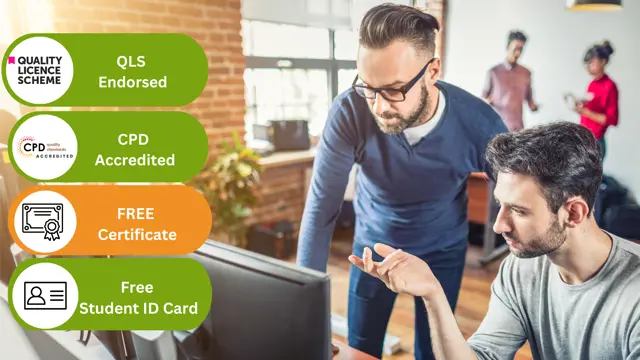
Digital Forensics for Pentesters - Hands-On Learning
By Packt
Digital forensics is becoming very important in cyber security to detect and backtrack Black Hat criminals. It is essential to remove hackers' malicious backdoors/malware and trace them back to avoid possible future incidents.
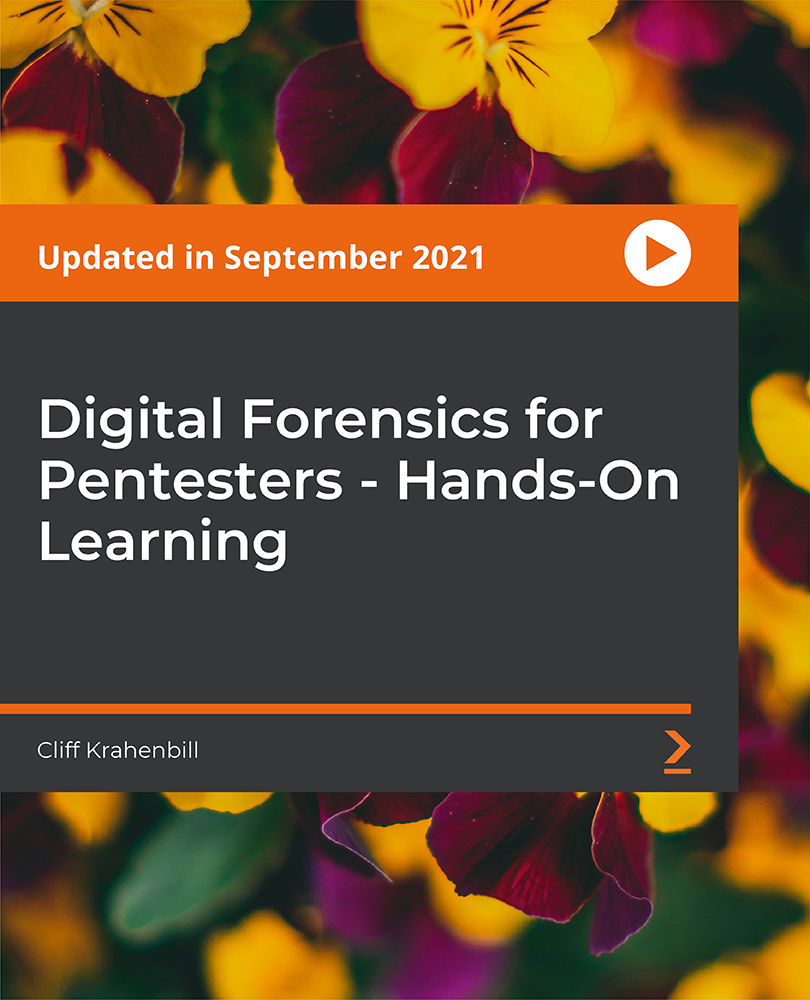
------------------------NEW YEAR SALE ENDS TODAY------------------------ Get Hard Copy + PDF Certificates + Transcript + Student ID Card worth £160 as a Gift - Enrol Now The CompTIA Network course provides advanced-level knowledge and experience with personal computer operating systems and networks to present fundamental skills and concepts. The content of the course is to prepare you for the job related to networking career. The course includes Network Theory including OSI layers, LANs and WANs, network types and transmissions. You will also learn about the Bounded Network Media like cables, fibre optics, and converters and connectors. You will also be introduced to Network implementations, network communication protocols, IPv4, special addresses, CIDR, IPv6, Routing, TCP/IP services, WANinfrastructure and Cloud Virtualization Technologies. The CompTIA Network also focuses on the Network Security System, Remote Networking, and Networking Management. Finally, the course will provide you with information about the Troubleshooting Network and the basics of SOHO (Small Office Home Office) Network. Develop the skills to thrive in the IT industry by enrolling today! Along with this CompTIA Network Level 4, you will get 10 additional Career development courses, an original hardcopy certificate, a transcript and a student ID card which will allow you to get discounts on things like music, food, travel and clothes etc. What other courses are included with this CompTIA Network Level 4? Course 01: CompTIA Networking - Level 4 Course 02: CompTIA Network+ Certification Course 03: Network Security Level 2 Course 04: CompTIA Security+ (SY0-601) Course 05: CompTIA Network (N10-007) Course 06: CompTIA CySA+ Cybersecurity Analyst (CS0-002) Course 07: CompTIA PenTest+ (Ethical Hacking) Course 08: CompTIA IT Fundamentals ITF+ (FCO-U61) Course 09: Encryption Course 10: Secure Programming of Web Applications Course 11: IT Support Technician Training Gain computer networking expertise and build an outstanding career in IT infrastructure by attending the highly advanced CompTIA Networking - Level 4 course. CompTIA Network Level 4 will provide you with the CPD certificate that you'll need to succeed. Gain experience online and interact with experts. This can prove to be the perfect way to get noticed by a prospective employer and stand out from the crowd. Experienced tutors and mentors will be there for you whenever you need them, and solve all your queries through email and chat boxes. Benefits you'll get choosing Apex Learning for this course: One payment, but lifetime access to 11 CPD courses Certificates, student ID for the title course included in a one-time fee Full tutor support available from Monday to Friday Free up your time - don't waste time and money travelling for classes Accessible, informative modules taught by expert instructors Learn at your ease - anytime, from anywhere Study the course from your computer, tablet or mobile device CPD accredited course - improve the chance of gaining professional skills Gain valuable knowledge without leaving your home In the comprehensive CompTIA Networking - Level 4 course, you'll be equipped with advanced computer networking knowledge and skills. You'll learn about network types, layers, bounded/unbounded media, implementation, and routing credentials. You'll learn about WAN infrastructure, network security breaches, network management and troubleshooting issues, and many more. Our expert educators will thoroughly train you on every module to give you an in-depth understanding of all topics. Curriculum: Course 01: CompTIA Networking - Level 4 Network Theory Bounded Network Media Unbounded Network Media Network Implementations TCP/IP Addressing and Data Delivery Routing TCP/IP Services WAN Infrastructure Cloud and Virtualization Technologies Network Security Basics Preventing Security Breaches Responding to Security Incidents Remote Networking Network Management Troubleshooting Network Issues Planning and Implementing a SOHO Network The detailed curriculum of the bundle is given in the resources section. How will I get my Certificate? After successfully completing the course you will be able to order your CPD Accredited Certificates (PDF + Hard Copy) as proof of your achievement. PDF Certificate: Free (Previously it was £6*11 = £66) Hard Copy Certificate: Free (For The Title Course: Previously it was £10) If you want to get hardcopy certificates for other courses, generally you have to pay £20 for each. But this Fall, Apex Learning is offering a Flat 50% discount on hard copy certificates, and you can get each for just £10! P.S. The delivery charge inside the U.K. is £3.99 and the international students have to pay £9.99. CPD 155 CPD hours / points Accredited by CPD Quality Standards Who is this course for? There is no experience or previous qualifications required for enrolment on this course. It is available to all students, of all academic backgrounds. Requirements Our courseis fully compatible with PC's, Mac's, Laptop, Tablet and Smartphone devices. Career path Having this CPD certificate will increase the value in your CV and open you up to multiple sectors such as Business & Management, Admin, Accountancy & Finance, Secretarial & PA, Teaching & Mentoring etc. Certificates Certificate of completion Digital certificate - Included Certificate of completion Hard copy certificate - Included You will get the Hard Copy certificate for the title course (CompTIA Networking - Level 4) absolutely Free! Other Hard Copy certificates are available for £10 each. Please Note: The delivery charge inside the UK is £3.99, and the international students must pay a £9.99 shipping cost.

Blockchain Security Training
By Nexus Human
Duration 3 Days 18 CPD hours This course is intended for Blockchain Architects Blockchain DevelopersApplication Developers Blockchain System AdministratorsNetwork Security Architects Cyber Security ExpertsIT Professionals w/cyber security experience Overview Those who attend the Security for Blockchain Professionals course and pass the exam certification will have a demonstrated knowledge of:Identifying and differentiating between security threats and attacks on a Blockchain network.Blockchain security methods, best practices, risk mitigation, and more.All known (to date) cyber-attack vectors on the Blockchain.Performing Blockchain network security risk analysis.A complete understanding of Blockchain?s inherent security features and risks.An excellent knowledge of best security practices for Blockchain System/Network Administrators.Demonstrating appropriate Blockchain data safeguarding techniques. This course covers all known aspects of Blockchain security that exist in the Blockchain environment today and provides a detailed overview of all Blockchain security issues, including threats, risk mitigation, node security integrity, confidentiality, best security practices, advanced Blockchain security and more. Fundamental Blockchain Security Cryptography for the Blockchain Hash Functions Public Key Cryptography Elliptic Curve Cryptography A Brief Introduction to Blockchain The Blocks The Chains The Network Promises of the Blockchain Blockchain Security Assumptions Digital Signature Security Hash Function Security Limitations of Basic Blockchain Security Public Key Cryptography Review Real-Life Public Key Protection Cryptography and Quantum Computers Lab 1 (Tentative) Finding Hash Function Collisions Reversible hash function Hash function with poor non-locality Hash function with small search space Breaking Public Key Cryptography Brute Forcing a Short Private Key Brute Forcing a Poorly-Chosen Private Key Consensus in the Blockchain Blockchain Consensus and Byzantine Generals Blockchain Networking Review Byzantine Generals Problem Relation to Blockchain Byzantine Fault Tolerance Introduction to Blockchain Consensus Security Blockchain Consensus Breakthrough Proof of Work What is Proof of Work? How does Proof of Work Solve BGP? Proof of Work Security Assumptions Attacking Proof of Work Proof of Stake What is Proof of Stake? How does Proof of Stake Solve BGP? Proof of Stake Security Assumptions Attacking Proof of Stake General Attacks on Blockchain Consensus Other Blockchain Consensus Algorithms Lab 2 (Tentative) Attacking Proof of Work Performing a 51% Attack Performing a Selfish Mining Attack Attacking Proof of Stake Performing a XX% Attack Performing a Long-Range Attack Malleable Transaction Attacks Advanced Blockchain Security Mechanisms Architectural Security Measures Permissioned Blockchains Checkpointing Advanced Cryptographic Solutions Multiparty Signatures Zero-Knowledge Proofs Stealth Addresses Ring Signatures Confidential Transactions Lab 3 (Tentative) Permissioned Blockchains 51% on a Checkpointed Blockchain Data mining on a blockchain with/without stealth addresses Zero-Knowledge Proof Simulation Trying to fake knowledge of a ZKP Module 4: Blockchain for Business Introduction to Ethereum Security What is Ethereum Consensus in Ethereum Smart Contracts in Ethereum Ethereum Security Pros and Cons of Ethereum Blockchains Introduction to Hyperledger Security What is Hyperledger Consensus in Hyperledger Smart Contracts in Hyperledger Hyperledger Security Pros and Cons of Hyperledger Blockchains Introduction to Corda Security What is Corda Consensus in Corda Smart Contracts in Corda Corda Security Pros and Cons of Corda Blockchains Lab 4 Blockchain Risk Assessment What are the Risks of the Blockchain? Information Security Information Sensitivity Data being placed on blockchain Risks of disclosure Regulatory Requirements Data encryption Data control PII protection Blockchain Architectural Design Public and Private Blockchains Open and Permissioned Blockchains Choosing a Blockchain Architecture Lab 5 Exploring public/private open/permissioned blockchains? Basic Blockchain Security Blockchain Architecture User Security Protecting Private Keys Malware Update Node Security Configuring MSPs Network Security Lab 6 (TBD) Smart Contract Security Introduction to Smart Contracts Smart Contract Security Considerations Turing-Complete Lifetime External Software Smart Contract Code Auditing Difficulties Techniques Tools Lab 7 (Tentative) Try a couple of smart contract code auditing tool against different contracts with built-in vulnerabilities Module 8: Security Implementing Business Blockchains Ethereum Best Practices Hyperledger Best Practices Corda Best Practices Lab 8 Network-Level Vulnerabilities and Attacks Introduction to Blockchain Network Attacks 51% Attacks Denial of Service Attacks Eclipse Attacks Routing Attacks Sybil Attacks Lab 9 Perform different network-level attacks System-Level Vulnerabilities and Attacks Introduction to Blockchain System Vulnerabilities The Bitcoin Hack The Verge Hack The EOS Vulnerability Lab 10 Smart Contract Vulnerabilities and Attacks Introduction to Common Smart Contract Vulnerabilities Reentrancy Access Control Arithmetic Unchecked Return Values Denial of Service Bad Randomness Race Conditions Timestamp Dependence Short Addresses Lab 11 Exploiting vulnerable smart contracts Security of Alternative DLT Architectures What Are Alternative DLT Architectures? Introduction to Directed Acyclic Graphs (DAGs) DAGs vs. Blockchains Advantages of DAGs DAG Vulnerabilities and Security Lab 12 Exploring a DAG network
