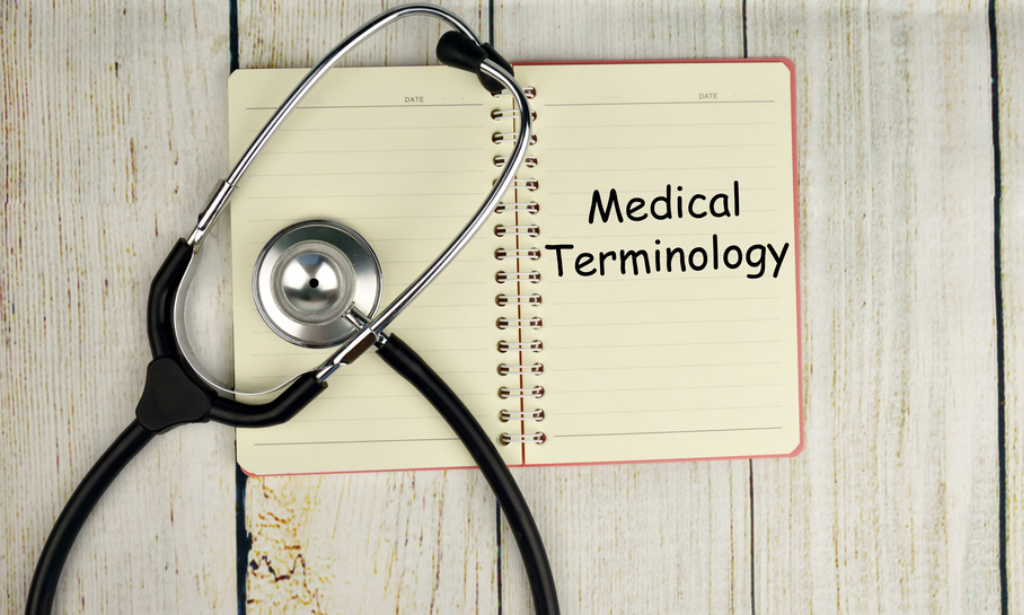- Professional Development
- Medicine & Nursing
- Arts & Crafts
- Health & Wellbeing
- Personal Development
Guarantee the accuracy and quality of your accounting work by making use of the business world's most popular and trusted software. Xero- UK customer base grew by 51% compared to the same period last year. Xero is the UK's number one cloud accountancy software provider for small business finance. Whether in accounting, bookkeeping, payroll management, invoicing or any cloud-based cloud-based accounting you can name, it can be done with this course. So, if you are a business owner who wants to manage his accounts easily and accurately or an aspiring individual looking to add an invaluable skill to your arsenal, then this course bundle is the perfect way for you. Our Xero bundle will guide you step by step on how everything is done in this course. You will learn how to set up business accounts, invoices, sales, purchases, bills, fixed assets, VAT returns, Payroll management, and much more. How our Xero bundle will help you: You don't need to store files on your computer with cloud accounting You can handle your accounts from wherever you are It's safe and secure as well as user-friendly You can upgrade as needed to suit your business needs, and it makes collaboration easy How to sign up to Xero and get your account setup quickly and accurately Learn about Sales invoice layouts, creating and sending invoices How to create reports that you can then print or download How to set up and run a straightforward Payroll With a single payment, you will gain access to Level 3 Xero Accounting & Bookkeeping including 10 premium courses, an original hardcopy certificate, transcript and a student ID card. What courses are included in this Xero Bundle? Course 1: Xero Course 2: Xero Projects & Job Costing Course 3: Xero Advisor Training Course 4: Introduction to Accounting Course 5: Level 3 Tax Accounting Course 6: Certificate in Anti Money Laundering (AML) Course 7: Data Analysis in Microsoft Excel Complete Training Course 8: Decision Making Course 9: Effective Communication Skills Diploma Course 10: Time Management Course 11: Professional Bookkeeping Course Xero is the benchmark for cloud-based Accountancy software and the preferred platform for leading businesses, so experience in its use is a huge advantage. Benefits you'll get from choosing Apex Learning: Pay once and get lifetime access to 11 CPD courses from this Xero bundle Free e-Learning App for engaging reading materials & helpful assistance Certificates, student ID for the Xero course included in a one-time fee Accessible, informative modules of courses designed by expert instructors Study this Xero course from your computer, tablet or mobile device CPD accredited Xero course - improve the chance of gaining professional skills Gain valuable knowledge of Xero without leaving your home So, enrol Xero now to advance your career! You'll discover how to master the Xero skill while exploring relevant and essential topics. Course Curriculum of Xero Bundle Getting StartedIntroduction - Getting StartedSigning up to XeroQuick TourInitial SettingsChart of AccountsAdding a Bank AccountDemo CompanyTracking CategoriesContacts Invoices and SalesIntroduction - Invoices and SalesSales ScreensInvoice SettingsCreating an InvoiceRepeating InvoicesCredit NotesQuotes SettingsCreating QuotesOther Invoicing TasksSending StatementsSales Reporting Bills and PurchasesIntroduction - Bills and PurchasesPurchases ScreensBill SettingsCreating a BillRepeating BillsCredit NotesPurchase Order SettingsPurchase OrdersBatch PaymentsOther Billing TasksSending RemittancesPurchases Reporting Bank AccountsIntroduction - Bank AccountsBank Accounts ScreensAutomatic MatchingReconciling InvoicesReconciling BillsReconciling Spend MoneyReconciling Receive MoneyFind and MatchBank RulesCash CodingRemove and Redo vs UnreconciledUploading Bank TransactionsAutomatic Bank Feeds Products and ServicesIntroduction - Products and ServicesProducts and Services ScreenAdding ServicesAdding Untracked ProductsAdding Tracked Products Fixed AssetsIntroduction - Fixed AssetsFixed Assets SettingsAdding Assets from Bank TransactionsAdding Assets from Spend MoneyAdding Assets from BillsDepreciation PayrollIntroduction - PayrollPayroll SettingsAdding EmployeesPaying EmployeesPayroll Filing VAT ReturnsIntroduction - VAT ReturnsVAT SettingsVAT Returns - Manual FilingVAT Returns - Digital Filing Xero Projects & Job Costing Introduction Getting Started Setting up Staff Small Project Example Quotes Products & Services Invoicing Reporting Bigger Project Example Projects and Profit & Loss Thank You Xero Advisor Training Getting Started Setting up the System Customers and Suppliers Fixed Assets Bank Payments and Receipts Petty Cash Bank Reconciliation Business Credit Card Account Aged Reports Payroll and Journals VAT Return CIS Return Accrual and Prepayment Accrued Income and Deferred Income Depreciation Journal Management Reports Preparation of Budget --------- 10 more courses-------- How will I get my Xero Certificate? After successfully completing the Xero course, you can order your CPD Accredited Certificates (PDF + Hard Copy) as proof of your achievement. PDF Certificate: Free (Previously it was £6*11 = £66) Hard Copy Certificate: Free (For The Title Course: Previously it was £10) So, enrol Xero now to advance your career! CPD 110 CPD hours / points Accredited by CPD Quality Standards Who is this course for? Anyone from any background can enrol in this Xero bundle. Requirements This Xero course has been designed to be fully compatible with tablets and smartphones. Career path This Xero course will lead you to many career opportunities, here are few prospects: Bookkeeper - £25,000 per annum Accountant - £30,000 per annum Account Specialist - £39,002 per annum Migration and Development Manager - £23,000 per annum Bookkeeping Supervisor - £29,000 per annum Accounts Assistant - - £21,000 per annum Certificates Certificate of completion Digital certificate - Included Certificate of completion Hard copy certificate - Included You will get the Hard Copy certificate for the title course (Level 3 Xero Training) absolutely Free! Other Hard Copy certificates are available for £10 each. Please Note: The delivery charge inside the UK is £3.99, and the international students must pay a £9.99 shipping cost.
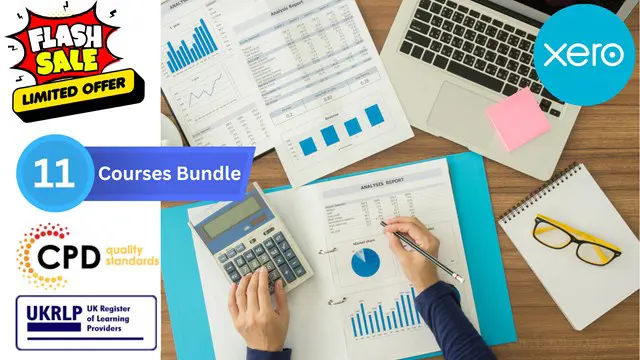
A Guide for Effective LinkedIn Ads
By IOMH - Institute of Mental Health
Overview This A Guide for Effective LinkedIn Ads course will unlock your full potential and will show you how to excel in a career in A Guide for Effective LinkedIn Ads. So upskill now and reach your full potential. Everything you need to get started in A Guide for Effective LinkedIn Ads is available in this course. Learning and progressing are the hallmarks of personal development. This A Guide for Effective LinkedIn Ads will quickly teach you the must-have skills needed to start in the relevant industry. In This A Guide for Effective LinkedIn Ads Course, You Will: Learn strategies to boost your workplace efficiency. Hone your A Guide for Effective LinkedIn Ads skills to help you advance your career. Acquire a comprehensive understanding of various A Guide for Effective LinkedIn Ads topics and tips from industry experts. Learn in-demand A Guide for Effective LinkedIn Ads skills that are in high demand among UK employers, which will help you to kickstart your career. This A Guide for Effective LinkedIn Ads course covers everything you must know to stand against the tough competition in the A Guide for Effective LinkedIn Ads field. The future is truly yours to seize with this A Guide for Effective LinkedIn Ads. Enrol today and complete the course to achieve a A Guide for Effective LinkedIn Ads certificate that can change your professional career forever. Additional Perks of Buying a Course From Institute of Mental Health Study online - whenever and wherever you want. One-to-one support from a dedicated tutor throughout your course. Certificate immediately upon course completion 100% Money back guarantee Exclusive discounts on your next course purchase from Institute of Mental Health Enrolling in the A Guide for Effective LinkedIn Ads course can assist you in getting into your desired career quicker than you ever imagined. So without further ado, start now. Process of Evaluation After studying the A Guide for Effective LinkedIn Ads course, your skills and knowledge will be tested with a MCQ exam or assignment. You must get a score of 60% to pass the test and get your certificate. Certificate of Achievement Upon successfully completing the A Guide for Effective LinkedIn Ads course, you will get your CPD accredited digital certificate immediately. And you can also claim the hardcopy certificate completely free of charge. All you have to do is pay a shipping charge of just £3.99. Who Is This Course for? This A Guide for Effective LinkedIn Ads is suitable for anyone aspiring to start a career in A Guide for Effective LinkedIn Ads; even if you are new to this and have no prior knowledge on A Guide for Effective LinkedIn Ads, this course is going to be very easy for you to understand. And if you are already working in the A Guide for Effective LinkedIn Ads field, this course will be a great source of knowledge for you to improve your existing skills and take them to the next level. Taking this A Guide for Effective LinkedIn Ads course is a win-win for you in all aspects. This course has been developed with maximum flexibility and accessibility, making it ideal for people who don't have the time to devote to traditional education. Requirements This A Guide for Effective LinkedIn Ads course has no prerequisite. You don't need any educational qualification or experience to enrol in the A Guide for Effective LinkedIn Ads course. Do note: you must be at least 16 years old to enrol. Any internet-connected device, such as a computer, tablet, or smartphone, can access this online A Guide for Effective LinkedIn Ads course. Moreover, this course allows you to learn at your own pace while developing transferable and marketable skills. Course Curriculum A Guide for Effective LinkedIn Ads Module 01: Introduction to the Course 00:03:00 Module 02: Setting up LinkedIn Ads for Website Traffic 00:31:00 Module 03: Setting up LinkedIn Ads for Sponsored Messages 00:27:00 Module 04: Setting up LinkedIn Ads for Leads 00:32:00 Module 05: Managing Your Billing Center for LinkedIn Ads 00:07:00

The Accounts Payable Specialist Training Course offers a thorough exploration of the essential processes behind managing and streamlining an organisation’s payable functions. Designed to enhance knowledge in vendor management, invoice handling, and payment procedures, this course ensures participants gain a clear understanding of the financial workflows that keep businesses running smoothly. It also delves into the critical role of purchase ledger management and the impact of advanced technologies that modernise accounts payable operations. Beyond day-to-day processing, this course provides insights into financial budgeting, auditing, and reporting, offering a well-rounded view of how accounts payable integrates with broader financial management. Ideal for individuals seeking to develop their expertise in accounts payable without the need for on-site attendance, this training is crafted to suit those aiming to refine their skills through accessible, high-quality online learning. Key features: Accredited by CPD Instant e-certificate Fully online, interactive course Self-paced learning and laptop, tablet, smartphone-friendly 24/7 Learning Assistance Curriculum Module 01: Introduction to Accounts Payable Processing Module 02: Vendor Management Module 03: Invoice & Payment Processing Module 04: Technologies in Accounts Payable Processing Module 05: Purchase Ledger Management Module 06: Financial Budgeting, Auditing, and Reporting Accreditation All of our courses, including this Accounts Payable Specialist Training course, are fully accredited, providing you with up-to-date skills and knowledge and helping you to become more competent and effective in Accounts Payable. Certification Once you've successfully completed your Accounts Payable Specialist Training course, you will immediately be sent a digital certificate. Also, you can have your printed certificate delivered by post (shipping cost £3.99). Our Accounts Payable Specialist Training course certification has no expiry dates, although we do recommend that you renew them every 12 months. CPD 10 CPD hours / points Accredited by CPD Quality Standards Who is this course for? This Accounts Payable Specialist Training course can be taken by anyone who wants to understand more about the topic. With the aid of this course, you will be able to grasp the fundamental knowledge and ideas. Additionally, this Accounts Payable Specialist Training course is ideal for: Aspiring accounts payable specialists seeking comprehensive training. Accounting professionals aiming to specialize in accounts payable functions. Individuals pursuing career advancement opportunities in finance and accounting. Graduates looking to enter the field of accounts payable processing. Employees seeking to enhance their skills in accounts payable management. Requirements Learners do not require any prior qualifications to enrol on this Accounts Payable Specialist Training course. You just need to have an interest in Accounts Payable. Career path After completing this Accounts Payable Specialist Training Course you will have a variety of careers to choose from. The following job sectors of Accounts Payable Specialist Training are: Accounts Payable Clerk Accounts Payable Administrator Purchase Ledger Clerk Finance Assistant Billing Coordinator Financial Analyst Certificates Digital certificate Digital certificate - Included Once you've successfully completed your course, you will immediately be sent a FREE digital certificate. Hard copy certificate Hard copy certificate - Included Also, you can have your FREE printed certificate delivered by post (shipping cost £3.99 in the UK). For all international addresses outside of the United Kingdom, the delivery fee for a hardcopy certificate will be only £10. Our certifications have no expiry dates, although we do recommend that you renew them every 12 months.

AWS Cloud Practitioner Exam Prep Course 2021
By Packt
This course covers all the key concepts that will help you prepare for and pass the AWS Certified Cloud Practitioner certification exam for the latest CLF-C01. A practical-based course where you will gain practical knowledge about AWS Cloud through videos and demo sessions.
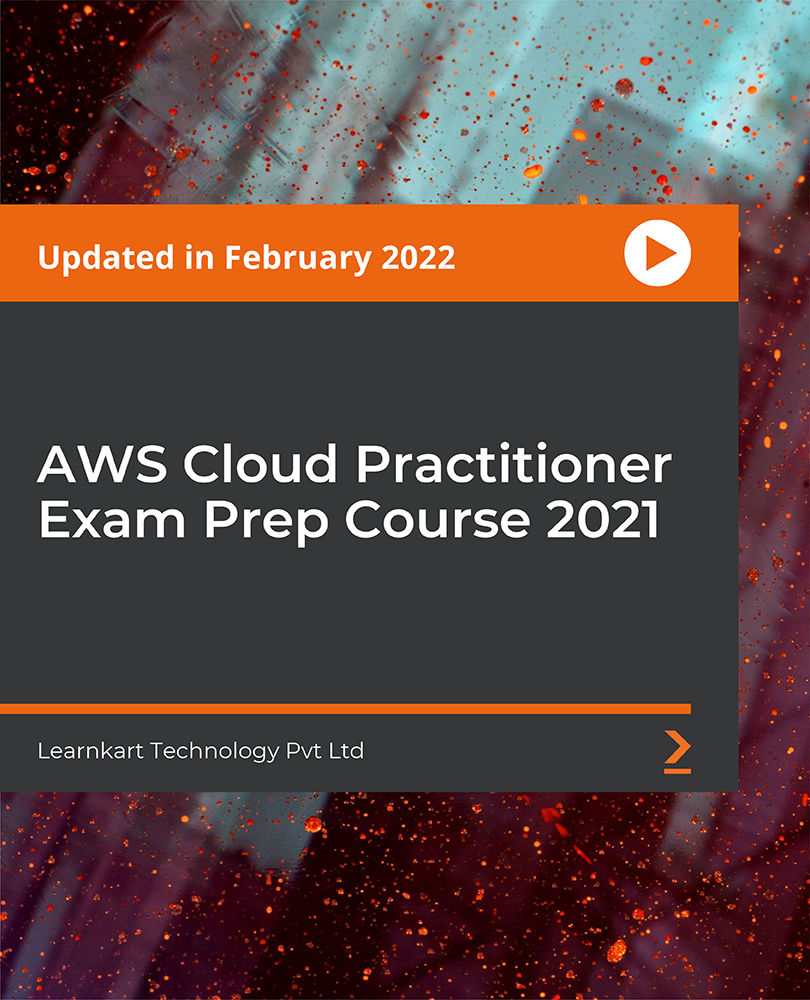
Overview Did you know? There's been a 20% year-over-year increase in demand for Xero experts globally. Mastering the intricacies of financial management is not just a skill; it's a necessity. The "Level 3 Xero Training" course is meticulously crafted to meet this demand head-on, comprehensively exploring Xero's capabilities and ensuring participants emerge as proficient financial wizards. This Level 3 Xero Training course delves deep into the heart of financial management, offering a meticulous breakdown of topics crucial for today's professionals. From mastering the art of invoicing to navigating intricate sales reports, our course is designed to transform participants into Xero maestros.Enrol now and unlock the door to a future where financial mastery opens doors to new career heights! How will I get my certificate? You may have to take a quiz or a written test online during or after the course. After successfully completing the course, you will be eligible for the certificate. Who is this course for? There is no experience or previous qualifications required for enrolment on this Level 3 Xero Training. It is available to all students, of all academic backgrounds. Requirements Our Level 3 Xero Training is fully compatible with PC's, Mac's, Laptop, Tablet and Smartphone devices. This course has been designed to be fully compatible on tablets and smartphones so you can access your course on wifi, 3G or 4G.There is no time limit for completing this course, it can be studied in your own time at your own pace. Career path Having these various qualifications will increase the value in your CV and open you up to multiple sectors such as Business & Management , Admin, Accountancy & Finance, Secretarial & PA, Teaching & Mentoring etc. Course Curriculum 9 sections • 66 lectures • 06:14:00 total length •Introduction: 00:02:00 •Introduction - Getting Started: 00:01:00 •Signing up to Xero: 00:04:00 •Quick Tour of Xero: 00:12:00 •Initial Xero Settings: 00:13:00 •Chart of Accounts: 00:14:00 •Adding a Bank Account: 00:08:00 •Demo Company: 00:04:00 •Tracking Categories: 00:07:00 •Contacts: 00:12:00 •Introduction - Invoices and Sales: 00:01:00 •Sales Screens: 00:04:00 •Invoice Settings: 00:13:00 •Creating an Invoice: 00:17:00 •Repeating Invoices: 00:07:00 •Credit Notes: 00:10:00 •Quotes Settings: 00:03:00 •Creating Quotes: 00:07:00 •Other Invoicing Tasks: 00:03:00 •Sending Statements: 00:03:00 •Sales Reporting: 00:05:00 •Introduction - Bills and Purchases: 00:01:00 •Purchases Screens: 00:04:00 •Bill Settings: 00:02:00 •Creating a Bill: 00:13:00 •Repeating Bills: 00:05:00 •Credit Notes: 00:06:00 •Purchase Order Settings: 00:02:00 •Purchase Orders: 00:08:00 •Batch Payments: 00:12:00 •Other Billing Tasks: 00:02:00 •Sending Remittances: 00:03:00 •Purchases Reporting: 00:05:00 •Introduction - Bank Accounts: 00:01:00 •Bank Accounts Screens: 00:07:00 •Automatic Matching: 00:04:00 •Reconciling Invoices: 00:06:00 •Reconciling Bills: 00:03:00 •Reconciling Spend Money: 00:05:00 •Reconciling Receive Money: 00:04:00 •Find and Match: 00:04:00 •Bank Rules: 00:08:00 •Cash Coding: 00:04:00 •Remove and Redo vs Unreconcile: 00:04:00 •Uploading Bank Transactions: 00:07:00 •Automatic Bank Feeds: 00:06:00 •Introduction - Products and Services: 00:01:00 •Products and Services Screen: 00:02:00 •Adding Services: 00:03:00 •Adding Untracked Products: 00:03:00 •Adding Tracked Products: 00:07:00 •Introduction - Fixed Assets: 00:01:00 •Fixed Assets Settings: 00:05:00 •Adding Assets from Bank Transactions: 00:06:00 •Adding Assets from Spend Money: 00:05:00 •Adding Assets from Bills: 00:02:00 •Depreciation: 00:04:00 •Introduction - Payroll: 00:01:00 •Payroll Settings: 00:15:00 •Adding Employees: 00:18:00 •Paying Employees: 00:10:00 •Payroll Filing: 00:04:00 •Introduction - VAT Returns: 00:01:00 •VAT Settings: 00:02:00 •VAT Returns - Manual Filing: 00:06:00 •VAT Returns - Digital Filing: 00:02:00

A Complete Guide for Effective LinkedIn Ads' is a comprehensive course that covers the fundamentals of setting up and managing successful LinkedIn Ads campaigns. Participants will learn to drive website traffic, utilize sponsored messages, generate leads, and effectively manage billing centers on the platform. Learning Outcomes: Understand the basics of LinkedIn Ads and their role in digital marketing. Learn how to set up LinkedIn Ads to drive targeted website traffic. Discover techniques for leveraging sponsored messages to engage with the audience. Acquire the skills to create and optimize LinkedIn Ads for lead generation. Gain proficiency in managing the billing center for efficient campaign budgeting and monitoring. Why buy this Excel VBA/Macros Foundations? Unlimited access to the course for forever Digital Certificate, Transcript, student ID all included in the price Absolutely no hidden fees Directly receive CPD accredited qualifications after course completion Receive one to one assistance on every weekday from professionals Immediately receive the PDF certificate after passing Receive the original copies of your certificate and transcript on the next working day Easily learn the skills and knowledge from the comfort of your home Certification After studying the course materials of the Excel VBA/Macros Foundations there will be a written assignment test which you can take either during or at the end of the course. After successfully passing the test you will be able to claim the pdf certificate for £5.99. Original Hard Copy certificates need to be ordered at an additional cost of £9.60. Who is this course for? This Excel VBA/Macros Foundations course is ideal for Students Recent graduates Job Seekers Anyone interested in this topic People already working in the relevant fields and want to polish their knowledge and skill. Prerequisites This Excel VBA/Macros Foundations does not require you to have any prior qualifications or experience. You can just enrol and start learning.This Excel VBA/Macros Foundations was made by professionals and it is compatible with all PC's, Mac's, tablets and smartphones. You will be able to access the course from anywhere at any time as long as you have a good enough internet connection. Career path As this course comes with multiple courses included as bonus, you will be able to pursue multiple occupations. This Excel VBA/Macros Foundations is a great way for you to gain multiple skills from the comfort of your home. Course Curriculum Section 01: Introduction Recording Macros vs Writing VBA 00:04:00 Understanding Objects in Excel VBA 00:07:00 Understanding VBA Syntax and Parts of Speech 00:10:00 Activating the Developer tab 00:01:00 Recording a basic Macro 00:05:00 Absolute vs Relative Macro recording 00:04:00 Section 02: Exploring the Visual Basic Environment Introduction to the Visual Basic Environment 00:02:00 The Project Explorer 00:02:00 The Properties Window 00:02:00 The Code Window 00:04:00 Immediate, Locals and Watch Window 00:03:00 Dealing with Modules 00:03:00 Comments in Excel VBA 00:01:00 Section 03: The Range Object Introduction and Changing Cell Values 00:10:00 Adding a text to a cell 00:01:00 Dealing with Named Ranges 00:03:00 Value vs Text Property 00:04:00 Row and Column properties 00:02:00 The Select Method 00:02:00 The Count Property 00:04:00 The Address Property 00:09:00 The Formula Property 00:03:00 The Number Format Property 00:07:00 The Font Property 00:08:00 Section 04: Understanding the Cells Collection Object What is the cells object? 00:06:00 Using the Cells collection to affect cells positionally within a range 00:05:00 Affecting all cells within a sheet 00:02:00 Combining Range and cells objects 00:03:00 Section 05: Working with Sheets/Worksheets Selecting Sheets 00:06:00 Adding Sheets 00:11:00 Sheets vs Worksheets 00:04:00 Copying Sheets 00:05:00 Moving Sheets 00:01:00 Deleting Sheets 00:04:00 Section 06: Understanding Variables in Excel VBA Introduction to Variables 00:06:00 Variable Data Types 00:09:00 Declaring Variables 00:14:00 Object Variables 00:08:00 Calling a procedure from Another Procedure & Variable Scope 00:03:00 Public and Private Variables 00:07:00 Declaring Constants 00:04:00 Exercises-Variables 00:06:00 Section 07: Dealing with Workbooks Referring to Workbooks-Different ways 00:04:00 Closing Workbooks 00:03:00 Adding and Saving Workbooks Part 1 - Save method 00:04:00 Adding and Saving Workbooks Part 2 - Save as method 00:10:00 Opening Workbooks 00:06:00 Section 08: Must Know Excel VBA Logic Finding the Last row 00:09:00 Finding the Last Column 00:04:00 Finding the next row 00:04:00 The WITH Statement 00:04:00 Comparison operators in Excel VBA 00:01:00 IF Statements- Simple IF Statements 00:07:00 IF THEN ELSE Structure 00:03:00 IF THEN ELSEIF Structure 00:07:00 Nested IFs 00:04:00 OR - AND logical operators 00:07:00 NOT Logical operator 00:03:00 CASE Statements Part 1 - Single Case Statements 00:09:00 CASE Statements Part 2 - Nested Case Statements 00:06:00 Case Statements-Exercise 00:01:00 GOTO and Labels 00:03:00 Section 09: Looping in Excel VBA Loops-Introduction 00:01:00 FOR NEXT Loop 00:11:00 Exit For 00:09:00 Exercise - For Next loop 00:01:00 FOR EACH Loop - Intro 00:07:00 FOR EACH Loops - More examples 00:05:00 Do Loop - Introduction 00:04:00 Do Loop Example 00:01:00 Do Until 00:02:00 Do While 00:02:00 Do while vs Do until - Movies Example 00:04:00 Exit Do Statement 00:05:00 Exercise - Do Loop 00:01:00 Section 10: Interacting with Your Users The Messagebox - Introduction 00:03:00 Messagebox -Inputs 00:07:00 Messagebox - Capturing the User's input 00:05:00 Adding a new line to your VBA Strings 00:02:00 The Inputbox - introduction 00:04:00 Inputbox - Example1 - Capturing a user's name 00:05:00 Inputbox -Employee Database Example Part 1 00:05:00 Inputbox -Employee Database Example Part 2 00:04:00 Exercise - InputBox 00:02:00 Section 11: Error Handling in Excel VBA Error Handling - Introduction 00:09:00 Different Error types in action 00:04:00 On Error Goto statement 00:04:00 Resetting the error handling Status with On Error Goto 00:02:00 The Err Object 00:07:00 Setting a Breakpoint 00:02:00 Section 12: Triggering Code with Events! Worksheet Events -Selection change 00:08:00 Worksheet Events - Worksheet Activate event 00:03:00 Worksheet Events - Deactivate event 00:02:00 Worksheet Events - Before Delete Event 00:02:00 Worksheet Events - Before Double click event 00:08:00 Worksheet Events - Before Right Click event 00:03:00 Worksheet Events - Calculate event 00:03:00 Enabling and Disabling Events 00:03:00 Worksheet events - Worksheet change event 00:11:00 Workbook Events - Follow Hyperlink event 00:02:00 Worksheet events -Exercise 00:01:00 Workbook Events - Workbook open event 00:05:00 Workbook Events - Workbook Activate event 00:02:00 Workbook Events - Workbook Before save event 00:06:00 Workbook Events - Workbook Aftersave event 00:04:00 Workbook Events - Workbook Beforeclose event 00:09:00 Workbook Events - Workbook BeforePrint event 00:03:00 Workbook Events -Workbook De-activate events 00:02:00 Workbook Events - New Chart event 00:08:00 Workbook Events -New sheet event 00:03:00 Workbook Events - Sheet calculate event 00:03:00 Workbook Events - Sheet De-activate event 00:06:00 Workbook Events - Follow Hyperlink event 00:02:00 Workbook Events - Workbook Window Activate event 00:06:00 Workbook Events - Workbook Window De-Activate event 00:02:00 Workbook Events - Window Resize event 00:02:00 Exercise- Workbook Events 00:01:00 Resources Resources - Excel VBA/Macros Foundations 00:00:00 Assignment Assignment - Excel VBA/Macros Foundations 00:00:00

Get Going With QuickBooks 2020 for Windows
By Nexus Human
Duration 2 Days 12 CPD hours Overview Automatic Payment Reminders for open customer invoices Ability to automatically include the PO# (purchase order number) to Invoice Emails Able to combine multiple emails which allows you to attach multiple sales or purchasing documents to a single email Quickly locate a company file using the new company file search feature Smart Help is an improved search experience that includes access to live experts through messaging and call back options The behind-the-scenes journal entry for transactions is now included. First-time QuickBooks users will learn the basic features of the software. Experienced QuickBooks users will quickly learn the new features and functionality of QuickBooks 2020. This course covers features that are in QuickBooks Pro and Premier 2020 Getting Started Starting QuickBooks Setting QuickBooks Preferences Components of the QuickBooks Operating Environment Using QuickBooks Help Identifying Common Business Terms Exiting QuickBooks Setting Up a Company Creating a QuickBooks Company Using the Chart of Accounts Working with Lists Creating Company Lists Working with the Customers & Jobs List Working with the Employees List Working with the Vendors List Working with the Item List Working with Other Lists Managing Lists Setting Up Inventory Entering Inventory Ordering Inventory Receiving Inventory Paying for Inventory Manually Adjusting Inventory Selling Your Product Creating Product Invoices Applying Credit to Invoices Emailing Invoices Setting Price Levels Creating Sales Receipts Invoicing for Services Setting Up a Service Item Changing the Invoice Format Creating a Service Invoice Editing an Invoice Voiding an Invoice Deleting an Invoice Entering Statement Charges Creating Billing Statements Processing Payments Displaying the Open Invoices Report Using the Income Tracker Receiving Payments for Invoices Making Deposits Handling Bounced Checks Working with Bank Accounts Writing a QuickBooks Check Voiding a QuickBooks Check Using Bank Account Registers Entering a Handwritten Check Transferring Funds Between Accounts Reconciling Checking Accounts Entering and Paying Bills Handling Expenses Using QuickBooks for Accounts Payable Entering Bills Paying Bills Entering Vendor Credit Using the EasyStep Interview Using the EasyStep Interview Additional course details: Nexus Humans Get Going With QuickBooks 2020 for Windows training program is a workshop that presents an invigorating mix of sessions, lessons, and masterclasses meticulously crafted to propel your learning expedition forward. This immersive bootcamp-style experience boasts interactive lectures, hands-on labs, and collaborative hackathons, all strategically designed to fortify fundamental concepts. Guided by seasoned coaches, each session offers priceless insights and practical skills crucial for honing your expertise. Whether you're stepping into the realm of professional skills or a seasoned professional, this comprehensive course ensures you're equipped with the knowledge and prowess necessary for success. While we feel this is the best course for the Get Going With QuickBooks 2020 for Windows course and one of our Top 10 we encourage you to read the course outline to make sure it is the right content for you. Additionally, private sessions, closed classes or dedicated events are available both live online and at our training centres in Dublin and London, as well as at your offices anywhere in the UK, Ireland or across EMEA.

Get Going With QuickBooks 2021 for Windows
By Nexus Human
Duration 2 Days 12 CPD hours Overview Automatic Payment Reminders for open customer invoices Ability to automatically include the PO# (purchase order number) to Invoice Emails Able to combine multiple emails which allows you to attach multiple sales or purchasing documents to a single email Quickly locate a company file using the new company file search feature Smart Help is an improved search experience that includes access to live experts through messaging and call back options The behind-the-scenes journal entry for transactions is now included. First-time QuickBooks users will learn the basic features of the software. Experienced QuickBooks users will quickly learn the new features and functionality of QuickBooks 2021. This course covers features that are in QuickBooks Pro and Premier 2021 Getting Started Starting QuickBooks Setting QuickBooks Preferences Components of the QuickBooks Operating Environment Using QuickBooks Help Identifying Common Business Terms Exiting QuickBooks Setting Up a Company Creating a QuickBooks Company Using the Chart of Accounts Working with Lists Creating Company Lists Working with the Customers & Jobs List Working with the Employees List Working with the Vendors List Working with the Item List Working with Other Lists Managing Lists Setting Up Inventory Entering Inventory Ordering Inventory Receiving Inventory Paying for Inventory Manually Adjusting Inventory Selling Your Product Creating Product Invoices Applying Credit to Invoices Emailing Invoices Setting Price Levels Creating Sales Receipts Invoicing for Services Setting Up a Service Item Changing the Invoice Format Creating a Service Invoice Editing an Invoice Voiding an Invoice Deleting an Invoice Entering Statement Charges Creating Billing Statements Processing Payments Displaying the Open Invoices Report Using the Income Tracker Receiving Payments for Invoices Making Deposits Handling Bounced Checks Working with Bank Accounts Writing a QuickBooks Check Voiding a QuickBooks Check Using Bank Account Registers Entering a Handwritten Check Transferring Funds Between Accounts Reconciling Checking Accounts Entering and Paying Bills Handling Expenses Using QuickBooks for Accounts Payable Entering Bills Paying Bills Entering Vendor Credit Using the EasyStep Interview Using the EasyStep Interview Additional course details: Nexus Humans Get Going With QuickBooks 2021 for Windows training program is a workshop that presents an invigorating mix of sessions, lessons, and masterclasses meticulously crafted to propel your learning expedition forward. This immersive bootcamp-style experience boasts interactive lectures, hands-on labs, and collaborative hackathons, all strategically designed to fortify fundamental concepts. Guided by seasoned coaches, each session offers priceless insights and practical skills crucial for honing your expertise. Whether you're stepping into the realm of professional skills or a seasoned professional, this comprehensive course ensures you're equipped with the knowledge and prowess necessary for success. While we feel this is the best course for the Get Going With QuickBooks 2021 for Windows course and one of our Top 10 we encourage you to read the course outline to make sure it is the right content for you. Additionally, private sessions, closed classes or dedicated events are available both live online and at our training centres in Dublin and London, as well as at your offices anywhere in the UK, Ireland or across EMEA.

Medical Terminology course offers a comprehensive guide to the language of medicine, tailored for a variety of learners. With a focus on practical application in various medical contexts, it provides a pathway to enhance communication within the healthcare sector. The course's flexibility allows for self-paced learning, making it accessible to busy professionals and those seeking to enrich their medical understanding.