- Professional Development
- Medicine & Nursing
- Arts & Crafts
- Health & Wellbeing
- Personal Development
26207 Courses delivered Online
C205-MATERIALS
By CWCT
Outline: This course is intended to provide an introduction to some key materials and components used in contemporary building envelopes. This course will identify key British, European and CWCT standards and guides relevant to those elements. NOTE: The material for this course is based on previous MTCP and CWDC courses. Target audience: This course is aimed at those who specify and use the more common materials that are used in the construction of contemporary building envelopes. Learning objectives: Understand the factors affecting the durability of key façade metals, Understand commonly used coatings, Understand key performance criteria of key polymeric materials, Understand different insulation and thermal break materials, Appreciate different commonly used panel and board materials, Appreciate key production and fabrication issues relating to façade materials. Assessment: Assessment will be via a series of multiple-choice questions following the course, The assessment is timed and must be passed in order to receive a CPD certificate for the course, If the assessment is failed, one re-take will be permitted. Prerequisites: None, although C201 Introduction to contemporary cladding and façade systems is recommended. Course availability: 30 September - 27 October 2024 Lecture time: 1 day Price: Member price Non-Member price £180 + VAT £360 + VAT

Adobe After Effects One Day Course (Live Online Only)
By London Design Training Courses
Click here for more info Duration: 5 hrs Method: 1-2-1, Personalized attention, Tailored content, Flexible pace, Individual support. Schedule: Personalized training experience with our flexible 1-2-1 sessions. Choose your convenient hour from Monday to Saturday between 9 am and 7 pm. After Effects CC Training: From Novices to Experts Immerse yourself in the world of motion graphics and VFX with our Adobe Certified After Effects Courses, suitable for total novices and experts alike. Learn to create captivating motion graphics, smooth animations, and stunning special effects in a professional environment. Choose from four learning options: London Classroom: Attend in-person sessions 1-2-1 in our dynamic studio. Live Online Classes: Join interactive classes from the comfort of your home or office. Bespoke Training: Tailor the course to your specific needs and preferences. Whichever path you select, all options cover the same lesson plan delivered by our Certified Professional Trainers. Rest assured, your learning experience is fully supported by our 100% Satisfaction Guarantee. Adobe After Effects Essentials (5-hour course) Session 1: Introduction to After Effects (1 hour) Overview of After Effects and its applications in motion graphics and visual effects. Understanding the workspace and interface. Importing and organizing assets for seamless workflow. Creating projects and compositions. Session 2: Animation Basics (1.5 hours) Working with layers: Adding, editing, and arranging layers in the timeline. Keyframe animation: Introduction to keyframes and creating simple animations. Motion paths: Manipulating motion paths for dynamic animations. Easing motion: Applying ease in and ease out to smoothen animations. Animation presets: Utilizing built-in presets for efficient animation. Session 3: Effects and Compositing (1.5 hours) Applying effects: Adding visual effects to layers and compositions. Compositing techniques: Understanding blending modes and layer styles. Masking and track mattes: Using masks to control the visibility of layers and apply effects. Motion tracking: Applying tracking data to objects in a scene. Session 4: Text and Shape Animation (1 hour) Text animation: Creating and animating text layers with different styles. Shape layers: Introduction to shape layers and their applications. Animating shapes: Using shape layers to create dynamic animations. Session 5: Final Project and Exporting (1 hour) Applying all the learned techniques to create a final motion graphics project. Refining the project and adding finishing touches. Understanding export settings and rendering the final output. By the end of this 5-hour Adobe After Effects Essentials course, participants will achieve the following learning outcomes: Introduction to After Effects: Understand the fundamentals of After Effects, its interface, and workspace. Animation Basics: Master keyframe animation and motion path manipulation for smooth and dynamic animations. Effects and Compositing: Apply visual effects, utilize blending modes, and work with masks and track mattes for creative compositing. Text and Shape Animation: Create and animate text layers with various styles and explore the versatility of shape layers in animations. Final Project and Exporting: Apply all learned techniques to create a final motion graphics project and export the finished output.

EFQM Innovation Lens Leader Training - May
By Centre for Competitiveness
Designed to help individuals and their organisations develop new products, services and ways of working to create sustainable value. The EFQM Innovation Leader Training is designed to help individuals and their organisations understand what innovation means for them and challenge them to focus on developing new products, services and ways of working to add new value. The training will focus on how to: Develop your understanding of innovation and how it can be successfully implemented using a structured innovation management approach Demonstrate the ability to effectively manage innovation activities to achieve the intended outcomes Course Content Overview of the EFQM Lens Concept Introduction to Innovation Lens Groupwork – Megatrends and how they impact on you Innovation Lens Framework – Structure and Content Groupwork – Completion of Innovation Questionnaire Discussion – Feedback on the Questionnaire and Outcomes How to manage the Innovation process Using Assess Base to baseline performance/conduct a gap analysis Pre-course Work Pre-reading on the new EFQM Model. Delivery The course is delivered through virtual trainer led live workshop. Upon registration, you will receive a link to the workshop. Cost £450 + VAT which includes the training course, the Innovation Lens e-book and your EFQM Innovation Leader Certificate. If you are not yet a member but are already thinking about joining CforC, you can find more information on how to become a member and the benefits by clicking here.

EFQM Innovation Lens Leader Training
By Centre for Competitiveness
Designed to help individuals and their organisations develop new products, services and ways of working to create sustainable value. The EFQM Innovation Leader Training is designed to help individuals and their organisations understand what innovation means for them and challenge them to focus on developing new products, services and ways of working to add new value. The training will focus on how to: Develop your understanding of innovation and how it can be successfully implemented using a structured innovation management approach Demonstrate the ability to effectively manage innovation activities to achieve the intended outcomes Course Content Overview of the EFQM Lens Concept Introduction to Innovation Lens Groupwork – Megatrends and how they impact on you Innovation Lens Framework – Structure and Content Groupwork – Completion of Innovation Questionnaire Discussion – Feedback on the Questionnaire and Outcomes How to manage the Innovation process Using Assess Base to baseline performance/conduct a gap analysis Pre-course Work Pre-reading on the new EFQM Model. Delivery The course is delivered through virtual trainer led live workshop. Upon registration, you will receive a link to the workshop. Cost £450 + VAT which includes the training course, the Innovation Lens e-book and your EFQM Innovation Leader Certificate. If you are not yet a member but are already thinking about joining CforC, you can find more information on how to become a member and the benefits by clicking here.

Learn Java from Scratch - A Beginner's Guide
By Packt
Learn Java programming step-by-step with 250 core features and 200+ code examples, perfect for absolute beginners. This hands-on course covers everything from basic concepts to advanced topics such as functional programming and exception handling using JShell and Eclipse as an IDE. Gain a solid foundation in Java and kickstart your programming career.

IASSC Lean Six Sigma Yellow Belt (Exam Included)
By Hudson
IASSC lean six sigma yellow belt course. Online, 24/7 access to content and exam. Fee includes learning content, tutor support, and official IASSC exam.

SAPBI Introduction to SAP BusinessObjects BI Solutions
By Nexus Human
Duration 3 Days 18 CPD hours This course is intended for The primary audience for this course are Application Consultants, Business Analysts, Business Process Owners/Team Leads/Power Users, Solution Architects, and System Architects. Overview Describe the SAP BusinessObjects Business Intelligence tools.Learn about the use cases and get an overview of basic functions of the most important BusinessObjects reporting tools. In this course, students describe the SAP BusinessObjects Business Intelligence tools and learn about the use cases by getting an overview of basic functions of the most important BusinessObjects reporting tools. Overview of SAP BusinessObjects Business Intelligence (BI) 4.1 Describing SAP Analytics Solutions Identifying the Components of SAP BusinessObjects 4.1 Semantic Layer in SAP BusinessObjects BI 4.1 Describing Semantic Layer Technology Creating a Universe in the Information Design Tool SAP Crystal Reports Creating a Report in SAP Crystal Reports for Enterprise Creating a Report in SAP Crystal Reports 2013 Differentiating SAP Crystal Reports 2013 and SAP Crystal Reports for Enterprise SAP BusinessObjects Web Intelligence Creating Web Intelligence Documents in SAP BusinessObjects Web Intelligence SAP BusinessObjects Analysis, Edition for Microsoft Office Creating a Workbook in SAP BusinessObjects Analysis, Edition for Microsoft Office SAP BusinessObjects Analysis, Edition for OLAP Creating a Workspace with SAP BusinessObjects Analysis, Edition for OLAP SAP BusinessObjects Design Studio 1.2 Creating an Analytical Application in SAP BusinessObjects Design Studio 1.2 SAP BusinessObjects Dashboards Creating a Dashboard with SAP BusinessObjects Dashboards SAP BusinessObjects Explorer Creating an SAP BusinessObjects Explorer Information Space SAP Lumira and SAP Predictive Analysis Visualizing Data in SAP Lumira Forecasting in SAP Predictive Analysis Additional course details: Nexus Humans SAPBI Introduction to SAP BusinessObjects BI Solutions training program is a workshop that presents an invigorating mix of sessions, lessons, and masterclasses meticulously crafted to propel your learning expedition forward. This immersive bootcamp-style experience boasts interactive lectures, hands-on labs, and collaborative hackathons, all strategically designed to fortify fundamental concepts. Guided by seasoned coaches, each session offers priceless insights and practical skills crucial for honing your expertise. Whether you're stepping into the realm of professional skills or a seasoned professional, this comprehensive course ensures you're equipped with the knowledge and prowess necessary for success. While we feel this is the best course for the SAPBI Introduction to SAP BusinessObjects BI Solutions course and one of our Top 10 we encourage you to read the course outline to make sure it is the right content for you. Additionally, private sessions, closed classes or dedicated events are available both live online and at our training centres in Dublin and London, as well as at your offices anywhere in the UK, Ireland or across EMEA.

Automate Application with Specflow and Selenium WebDriver C#
By Packt
Learn BDD with SpecFlow (based on Gherkin) and Selenium WebDriver with C# alongwith an Intro to UnitTesting and TDD with TestStack.White
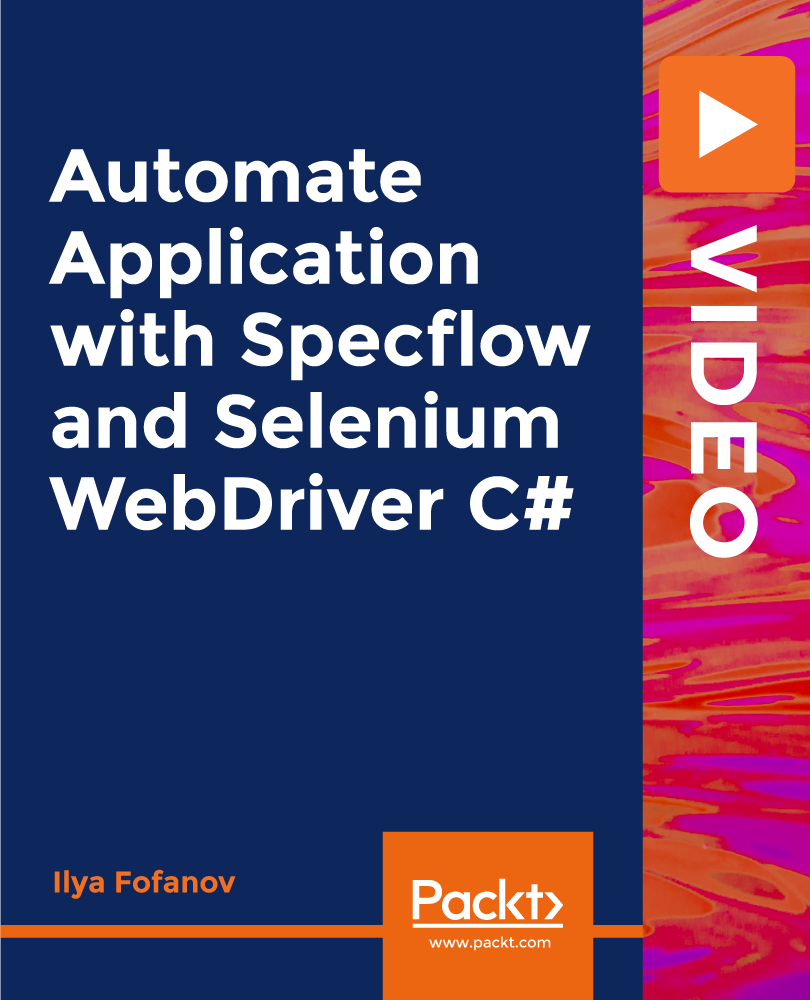
SketchUp Course With Layout and V-Ray
By ATL Autocad Training London
Why Opt for SketchUp Course With Layout and V-Ray? Learn SketchUp with Layout and V-Ray for professional 3D modeling, detailed modeling, and high-quality rendering. Essential for architects and designers for creating visualizations and precise presentations. Check our Website When can I Enrol? 1-on-1 training. Mon to Sat 9 am and 7 pm Book over the Phone 02077202581. Training Duration: 10 hours. You have the flexibility to split these hours over multiple days. Training Method: In-person or live online. Course Outline: SketchUp, Layout, and V-Ray - 10-Hour Training Module 1: Introduction to SketchUp (1 Hour) SketchUp Interface: Explore the basics of the SketchUp user interface. Navigation and View Tools: Learn how to navigate and manipulate 3D space. Module 2: SketchUp Fundamentals (1 Hour) Drawing and Modeling: Begin creating 3D objects and structures. Editing Tools: Manipulate and modify objects efficiently. Module 3: Advanced SketchUp Techniques (1 Hour) Components and Groups: Understand component and group organization. Layers and Scenes: Organize your model and create dynamic views. Module 4: SketchUp for Architectural Design (1 Hour) Architectural Modeling: Explore architectural modeling techniques. Interior Design: Apply SketchUp to interior space design. Module 5: Landscape Design with SketchUp (1 Hour) Landscape Modeling: Use SketchUp for outdoor environment design. Terrain and Topography: Model terrain and natural landscapes. Module 6: Introduction to Layout (1 Hour) Layout Basics: Get familiar with the Layout interface. Setting Up Viewports: Begin using viewports for presenting your SketchUp models. Module 7: Creating Layout Documents (2 Hours) Document Setup: Set up and customize your layout documents. Inserting SketchUp Models: Import SketchUp models into Layout viewports. Dimensioning and Labeling: Add dimensions and labels to your layout documents. Module 8: Presentation and Export (1 Hour) Styling and Rendering: Enhance your SketchUp models for presentations. Exporting and Printing: Learn how to export and print your Layout documents. Module 9: Introduction to V-Ray (1 Hour) V-Ray Interface: Get acquainted with the V-Ray user interface. Materials and Lighting: Learn the basics of materials and lighting in V-Ray. Module 10: Advanced V-Ray Rendering (1 Hour) Advanced Materials: Explore advanced material creation and customization. Realistic Lighting: Master V-Ray lighting techniques for photorealistic renders. By the end of this 10-hour course, you'll have a comprehensive understanding of SketchUp for 3D modeling, Layout for professional documentation, and V-Ray for rendering, empowering you to create stunning 3D designs and presentations. Upon completing this course, you will: Master SketchUp: Create 3D models with precision and creativity. Layout Proficiency: Produce professional design documentation. V-Ray Rendering Skills: Craft photorealistic visualizations. Advanced Techniques: Explore advanced modeling and rendering. Project Experience: Apply skills to real-world projects. Job Opportunities: Architectural Designer Interior Designer Landscape Designer CAD Technician 3D Modeler Rendering Specialist Visualization Artist Layout Specialist Freelance Designer Urban Planner Learning Objectives: Mastering SketchUp with Layout: Learn to create precise 2D floor plans, elevations, and construction documents using SketchUp's Layout tool. Advanced Rendering with V-Ray: Dive into V-Ray to create photorealistic renders, enhancing your visualizations with lighting, textures, and realistic materials. Collaborative Design: Develop skills for collaborative project planning and presentation, enabling effective communication with clients and teams. Job Opportunities: Architectural Visualization Specialist: Create detailed architectural visualizations and presentations for clients and marketing purposes. Interior Designer: Design interior spaces, produce detailed layouts, and create realistic renders for residential and commercial projects. 3D Visualization Artist: Work in the gaming or animation industry, creating 3D models and environments. Freelance Rendering Expert: Offer specialized rendering services to architectural firms, interior designers, or real estate developers. Layout Designer: Specialize in creating professional 2D layouts and construction documents for architectural projects. Why Choose Us? Tailored One-on-One Training: Personalized coaching from industry experts, in-person or online, Monday to Saturday. Customized Tutorials: Enhance skills with exclusive video tutorials designed for your learning journey. Comprehensive Resources: Access a digital reference book for thorough concept revision. Free Ongoing Support: Enjoy continuous assistance via phone or email even after the course ends. Flexible Syllabus: Adapted to your needs for focused and efficient learning. Official Certification: Ccertificate upon course completion. Why Us? Supported Individual Learning: Unwavering support with personalized homework and post-course assistance. Personalized Attention: Experience one-on-one learning, fostering a confident and comfortable environment. Financial Flexibility: Choose from various payment plans tailored to your budget. Expert Instructors: Learn from industry experts dedicated to your success.

Introduction to Hadoop Administration (TTDS6503)
By Nexus Human
Duration 3 Days 18 CPD hours This course is intended for This is an introductory-level course designed to teach experienced systems administrators how to install, maintain, monitor, troubleshoot, optimize, and secure Hadoop. Previous Hadoop experience is not required. Overview Working within in an engaging, hands-on learning environment, guided by our expert team, attendees will learn to: Understand the benefits of distributed computing Understand the Hadoop architecture (including HDFS and MapReduce) Define administrator participation in Big Data projects Plan, implement, and maintain Hadoop clusters Deploy and maintain additional Big Data tools (Pig, Hive, Flume, etc.) Plan, deploy and maintain HBase on a Hadoop cluster Monitor and maintain hundreds of servers Pinpoint performance bottlenecks and fix them Apache Hadoop is an open source framework for creating reliable and distributable compute clusters. Hadoop provides an excellent platform (with other related frameworks) to process large unstructured or semi-structured data sets from multiple sources to dissect, classify, learn from and make suggestions for business analytics, decision support, and other advanced forms of machine intelligence. This is an introductory-level, hands-on lab-intensive course geared for the administrator (new to Hadoop) who is charged with maintaining a Hadoop cluster and its related components. You will learn how to install, maintain, monitor, troubleshoot, optimize, and secure Hadoop. Introduction Hadoop history and concepts Ecosystem Distributions High level architecture Hadoop myths Hadoop challenges (hardware / software) Planning and installation Selecting software and Hadoop distributions Sizing the cluster and planning for growth Selecting hardware and network Rack topology Installation Multi-tenancy Directory structure and logs Benchmarking HDFS operations Concepts (horizontal scaling, replication, data locality, rack awareness) Nodes and daemons (NameNode, Secondary NameNode, HA Standby NameNode, DataNode) Health monitoring Command-line and browser-based administration Adding storage and replacing defective drives MapReduce operations Parallel computing before MapReduce: compare HPC versus Hadoop administration MapReduce cluster loads Nodes and Daemons (JobTracker, TaskTracker) MapReduce UI walk through MapReduce configuration Job config Job schedulers Administrator view of MapReduce best practices Optimizing MapReduce Fool proofing MR: what to tell your programmers YARN: architecture and use Advanced topics Hardware monitoring System software monitoring Hadoop cluster monitoring Adding and removing servers and upgrading Hadoop Backup, recovery, and business continuity planning Cluster configuration tweaks Hardware maintenance schedule Oozie scheduling for administrators Securing your cluster with Kerberos The future of Hadoop
