- Professional Development
- Medicine & Nursing
- Arts & Crafts
- Health & Wellbeing
- Personal Development
HA Webinar: Supporting the whole pupil: building confidence and inclusion in GCSE history
5.0(1)By Historical Association
Historical Association webinar series: Making GCSE history accessible: supporting all learners at Key Stage 4 Presenters: Gemma Hargraves This session explores some of the hidden barriers faced by neurodivergent pupils in the history classroom, including anxiety and low self-confidence. It offers practical strategies to create an inclusive and supportive environment that enables all learners to engage meaningfully with historical learning. Key topics: • Recognising common anxiety triggers in history education • Building learner confidence through inclusive pedagogical approaches • Understanding and responding to the needs of neurodivergent pupils in GCSE history To use your corporate recording offer on this webinar please fill in this form: https://forms.office.com/e/bdNUSwLNrL Image: A Squire "Old English" padlock on a gate latch in Devon (Image: Partonez/Wikimedia Commons)

Subsea Pipeline Design and Construction
By EnergyEdge - Training for a Sustainable Energy Future
About this Training Subsea pipelines play a critical role in the transportation of hydrocarbons (e.g. oil and gas) from offshore production sites to onshore facilities or other platforms. This course will cover design and construction of subsea pipelines with respect to: design for pressure containment, design for collapse, on-bottom stability, freespans, global (lateral and upheaval buckling), corrosion, materials selection, cathodic protection and coatings. Training Objectives Upon completion of this course, participants will be able to understand: Issues and challenges in subsea pipeline design Methods in applying pipeline design codes Techniques in how to specify a pipeline Key considerations in the main methods of pipeline construction Methods and issues surrounding pipeline intervention Target Audience The course is recommended for anyone who wish to gain in-depth knowledge and appreciation of the fundamental principles of the design and construction of subsea pipelines, including: Team Leaders Senior Managers (Line and Function) Project Managers Graduate Engineers Pipeline Engineers Senior Pipeline Engineers Subsea Engineers Integrity Engineers Quality Assurance Engineers Key Contractor's Management Course Level Basic or Foundation Trainer Your expert course leader is a subsea pipeline consultant with extensive experience in the design, construction, and installation of subsea pipelines for the oil and gas industry. As a consultant, he provides technical expertise and support to clients on all aspects of subsea pipeline projects, from the initial planning and design phase through to construction and commissioning. He is knowledgeable about industry standards, regulations, and best practices for subsea pipelines, and works closely with clients to ensure that projects are delivered safely, on time, and within budget. He has over thirty years' experience in early concept and front-end studies for the initiation of numerous high value upstream oil and gas projects worldwide. He has worked for both Operating Companies and Consultants managing the FEL process for complex, multi-discipline and technically challenging concepts, combining both his technical and project management skills. He has been working with companies like ExxonMobil, Quantum Power, North Caspian Operating Company, OMV Petrom, Port Meridian, BG Group, and etc. POST TRAINING COACHING SUPPORT (OPTIONAL) To further optimise your learning experience from our courses, we also offer individualized 'One to One' coaching support for 2 hours post training. We can help improve your competence in your chosen area of interest, based on your learning needs and available hours. This is a great opportunity to improve your capability and confidence in a particular area of expertise. It will be delivered over a secure video conference call by one of our senior trainers. They will work with you to create a tailor-made coaching program that will help you achieve your goals faster. Request for further information post training support and fees applicable Accreditions And Affliations

TEMA & HTRI Heat Exchanger Design & Cost Saving Management – Virtual Instructor Led Training (VILT)
By EnergyEdge - Training for a Sustainable Energy Future
Acquire in-depth knowledge of heat exchanger design and cost-saving management with EnergyEdge's TEM & HTRI course. Join our virtual instructor-led training to stay ahead in the industry.

MERN Stack Front To Back: Full Stack React, Redux and Node.js
By Packt
Build and deploy a social network with Node.js, Express, React, Redux and MongoDB. Learn how to put it all together
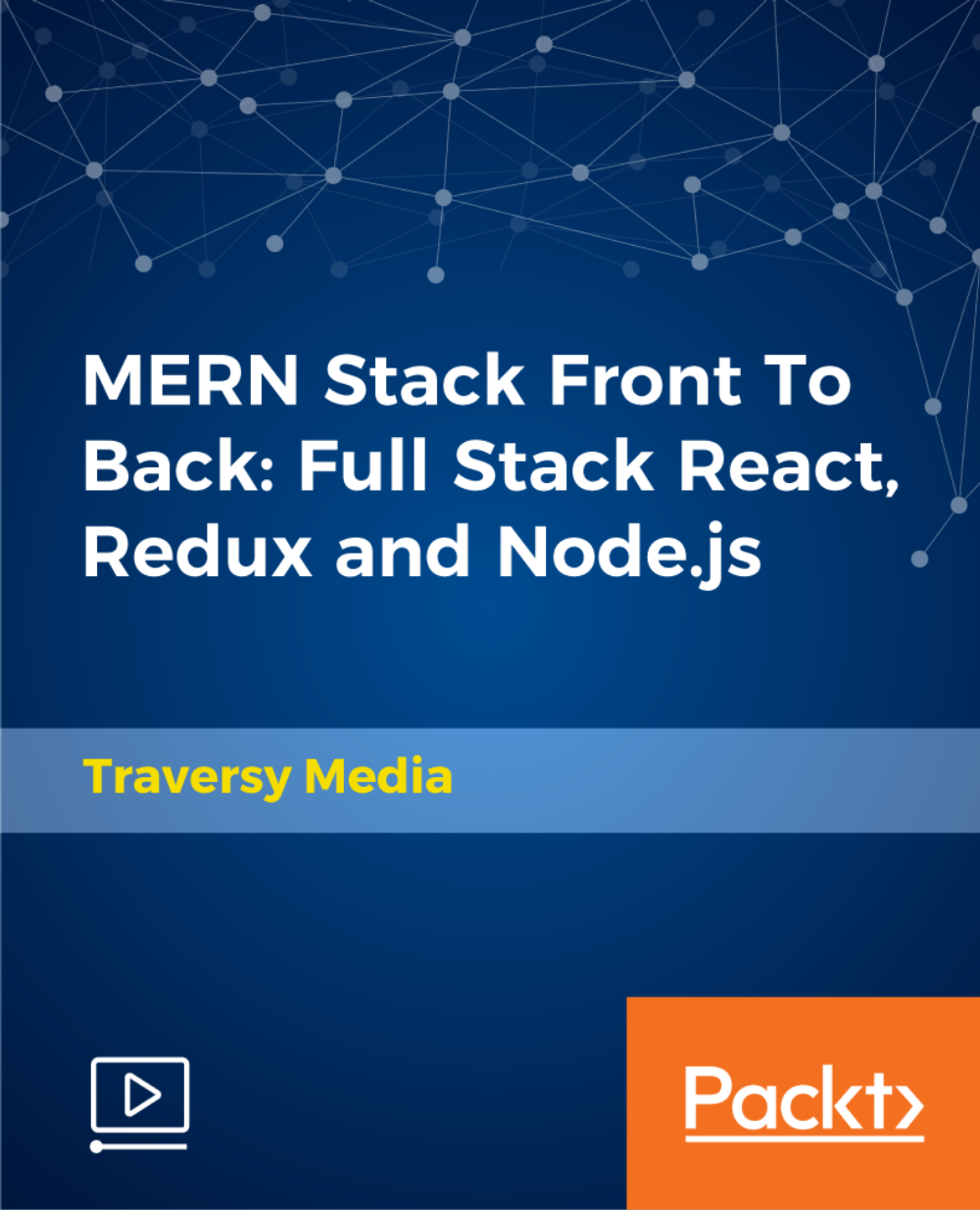
Special Executive Master's Programme in Personal Development Studies
4.9(261)By Metropolitan School of Business & Management UK
Special Executive Masters Programme (S.E.M.P) This programme is geared at enhancing professionals' careers. The SEMP is an encapsulated Senior Management Programmes are short certificate modules designed for anyone who would benefit from more in-depth business knowledge delivered in a short and intensive programme What makes us different? We are a world class business school located in the heart of London, Dubai, Islamabad and Lagos. We are one of the fastest growing British business schools with a stylish blended learning model that is both online and on campus. Learn more about the programme Special Executive Master's Programme in Personal Development Studies - Education Course Overview The MSBM Special Executive Masters Programmes (SEMP) allows you to update your skills, develop new skills, and explore and develop interests in a wide range of topics. These courses can be taken as personal or professional development and may enhance your employability. The SEMP Personal Development Studies - Education deals with approaches involved in the learning process, which are useful for tackling the process of organizing and taking in new information for development purposes. Online Students who enroll in this Programme will examine a section of development studies that focuses on personal development, soft skills improvement, and project management. In the modules, participants will also study research and development, business writing, and general communication skills. Study skills are skills that can be learned in a short time and can be applied to all fields or career path. The course provides a solid ground for enhancing your reading and writing skills demonstratable in a professional environment. Apart from inculcating team leadership and project management skills, the course will ensure the learner creates the best business presentations and write academic grade reports and essays. The course also provides a detailed explanation of key tools and concepts for researching and avoiding plagiarism. Course Details Mode of Study Using Web-based technology, this program provides self-paced, individualized instruction that can be taken anywhere and anytime an individual has access to a computer and the Internet. This Programme is suitable for successful professionals or specialists in the private, public, or voluntary sectors who have new management responsibilities and need to quickly expand their management knowledge. This Programme serves as a refresher course for those who have had their Masters a long time ago and need quick reminders and professional/ academic updates while it serves as a primer for those very experienced Professionals who never made time out for their masters yet they require the academic and practical relevance of this master’s experience. It is a short executive training that runs online for 3 months. Candidates will run 2 months of active lectures and series of assignments and 1 month for their dissertation. Upon successful completion of the Programme, candidates will be awarded a Continuing Professional Development (CPD) certificate in the specific Programme they have completed. What is a CPD Course? Continuing Professional Development (CPD) is the means by which professionals maintain and enhance their knowledge and skills. The world is constantly moving at a very fast pace so undertaking CPD is essential to support a professional in his/her current role as well as helping them with career progression. CPD is all about upgrading knowledge, skills, and capabilities to remain effective and compliant. A CPD course is an investment that you make in yourself. It’s a way of planning your development that links learning directly to practice. CPD can help you keep your skills and knowledge up to date and prepare you for greater responsibilities. It can boost your confidence, strengthen your professional credibility, and help you become more creative in tackling new challenges. Is the SEMP Development Studies the right Programme for me? As a professional, manager, or consultant, if you want to develop your individual skills in the following areas, then SEMP Personal Development Studies - Education is the right option for you: Communication Problem Solving Critical Thinking and Conceptual Skill Creativity Multidisciplinary Approach Research Self- Reflector Why SEMP Development Studies? This non-credit-bearing course examines the various skills needed for the development of professionals across the education field, and how these improved skills can be harnessed together to produce a leading professional. To study comparative development effectively, one must draw upon many disciplines and construct a balanced understanding of historical and contemporary processes. Thus, studying development as a means for social transformation requires a blend of knowledge and perspectives ranging from communication, creative thinking, time management, and self-reflection. Who should enrol in this online Certificate Program? The SEMP Personal development Studies - Education Programme is designed for entry-level managers, up to mid-level managers, senior managers or directors, consultants who are in a general management role or fast approaching such a position and want an opportunity to develop their personal skills. Here is a list of people who can enrol in the Programme. Non-Governmental OrganizationMembers(NGOs) International literacy Professionals Journalists Educators Archivist Consultants Economic Development Advisor Government Relations Advisor Intelligence Officer Policy Analyst Public Administrations Professionals Public Policy Advisor Accreditation The content of this course has been independently certified as conforming to universally accepted Continuous Professional Development (CPD) guidelines. Entry Requirements There are no strict entry requirements for this course. Work experience will be added advantage to understanding the content of the course. Workshops This is a self-study programme with unlimited tutor support. You will never be more than a message or phone call away from our tutors. Visa Requirements There are no Visa Requirements for this Course as it's an Online Course.

Special Executive Master's Programme in Financial Management
4.9(261)By Metropolitan School of Business & Management UK
Special Executive Masters Programme (S.E.M.P) This programme is geared at enhancing professionals' careers. The SEMP is an encapsulated Senior Management Programmes are short certificate modules designed for anyone who would benefit from more in-depth business knowledge delivered in a short and intensive programme What makes us different? We are a world class business school located in the heart of London, Dubai, Islamabad and Lagos. We are one of the fastest growing British business schools with a stylish blended learning model that is both online and on campus. Learn more about the programme Special Executive Master's Programme in Financial Management The MSBM Special Executive Masters Programmes (SEMP) allows you to update your skills, develop new skills, and explore and develop interests in a wide range of topics. These courses can be taken as personal or professional development and may enhance your employability. The SEMP in Financial Management is targeted at finance professionals and other professionals who want to develop a career in finance, and who require a wide-ranging understanding of financial techniques and their application – but do not require a high-level mathematical understanding of finance theories. The SEMP in Financial Management offers specialist studies in the areas of corporate finance, investments, and risk management. It will give online participants a relevant practical knowledge of finance that can be put into use straight away. Careers in finance depend upon a strong understanding of the foundations of finance, investment behaviour, and the dynamic nature of finance, and the SEMP FM will provide a strong preparation for a career in a wide variety of positions within the finance profession. Course Details Mode of Study Using Web-based technology, this program provides self-paced, individualized instruction that can be taken anywhere and anytime an individual has access to a computer and the Internet. This Programme is suitable for successful professionals or specialists in the private, public, or voluntary sectors who have new management responsibilities and need to quickly expand their management knowledge. This Programme serves as a refresher course for those who have had their Masters a long time ago and need quick reminders and professional/ academic updates while it serves as a primer for those very experienced Professionals who never made time out for their masters yet they require the academic and practical relevance of this master’s experience. It is a short executive training that runs online for 3 months. Candidates will run 2 months of active lectures and series of assignments and 1 month for their dissertation. Upon successful completion of the Programme, candidates will be awarded a Continuing Professional Development (CPD) certificate in the specific Programme they have completed. What is a CPD Course? Continuing Professional Development (CPD) is the means by which professionals maintain and enhance their knowledge and skills. The world is constantly moving at a very fast pace so undertaking CPD is essential to support a professional in his/her current role as well as helping them with career progression. CPD is all about upgrading knowledge, skills, and capabilities to remain effective and compliant. A CPD course is an investment that you make in yourself. It’s a way of planning your development that links learning directly to practice. CPD can help you keep your skills and knowledge up to date and prepare you for greater responsibilities. It can boost your confidence, strengthen your professional credibility, and help you become more creative in tackling new challenges. Is the SEMP Financial Management Programme right for me? Understanding non-profit financial reports and improving the ability of an organization to manage solvency issues is key to a sustainable and successful organization. Our online SEMP Financial Management Programme will help Board members, Senior Management, and other team members of your organization understand the ‘money story’, so they can make better decisions about the future of the organization. If you do not have a strong financial background, this three months online course will improve your ability to manage solvency and risk issues and also effectively increase your knowledge of the use of financial information. Why SEMP Financial Management? SEMP Financial Management helps participants to develop the skills to analyze company financial data accurately and strategically. It focuses on improving executive decision making. This online Programme gives you tools and techniques that provide a comprehensive view of your company, competitors, and potential acquisitions which can help to monitor and forecast performance, measure profitability, assess competitiveness, and analyze restructuring opportunities. Other Benefits include: Financial management plays an involved role in the health of the overall economy, which impacts everyone, regardless of whether or not they have studied finance. Like companies, individuals are faced with investment and financing decisions. Having a firm grasp of finance will help individuals make those decisions. All business functions deal with finance because they need to be able to make the financial argument for the funding of their projects and to manage their budgets. Who should enrol in this online Certificate Program? Advisors working with private equity, including investment bankers, consultants, corporate lawyers or accountants Finance professionals and senior executives who want to understand the implications of private equity for their business, or who want to work in the industry Investors, from pension fund managers to wealth managers seeking to deepen their knowledge of private equity to inform decisions Entrepreneurs or senior executives from large companies seeking private equity funding Private equity professionals wishing to benefit from the latest research and practice Accreditation The content of this course has been independently certified as conforming to universally accepted Continuous Professional Development (CPD) guidelines. Entry Requirements There are no strict entry requirements for this course. Work experience will be added advantage to understanding the content of the course. Workshops This is a self-study programme with unlimited tutor support. You will never be more than a message or phone call away from our tutors. Visa Requirements There are no Visa Requirements for this Course as its an Online Course.

jQuery Masterclass Course: JavaScript and AJAX Coding Bible
By Packt
jQuery is a very powerful framework used by all the big companies like Microsoft, Apple, Google etc. It is cross-platform.
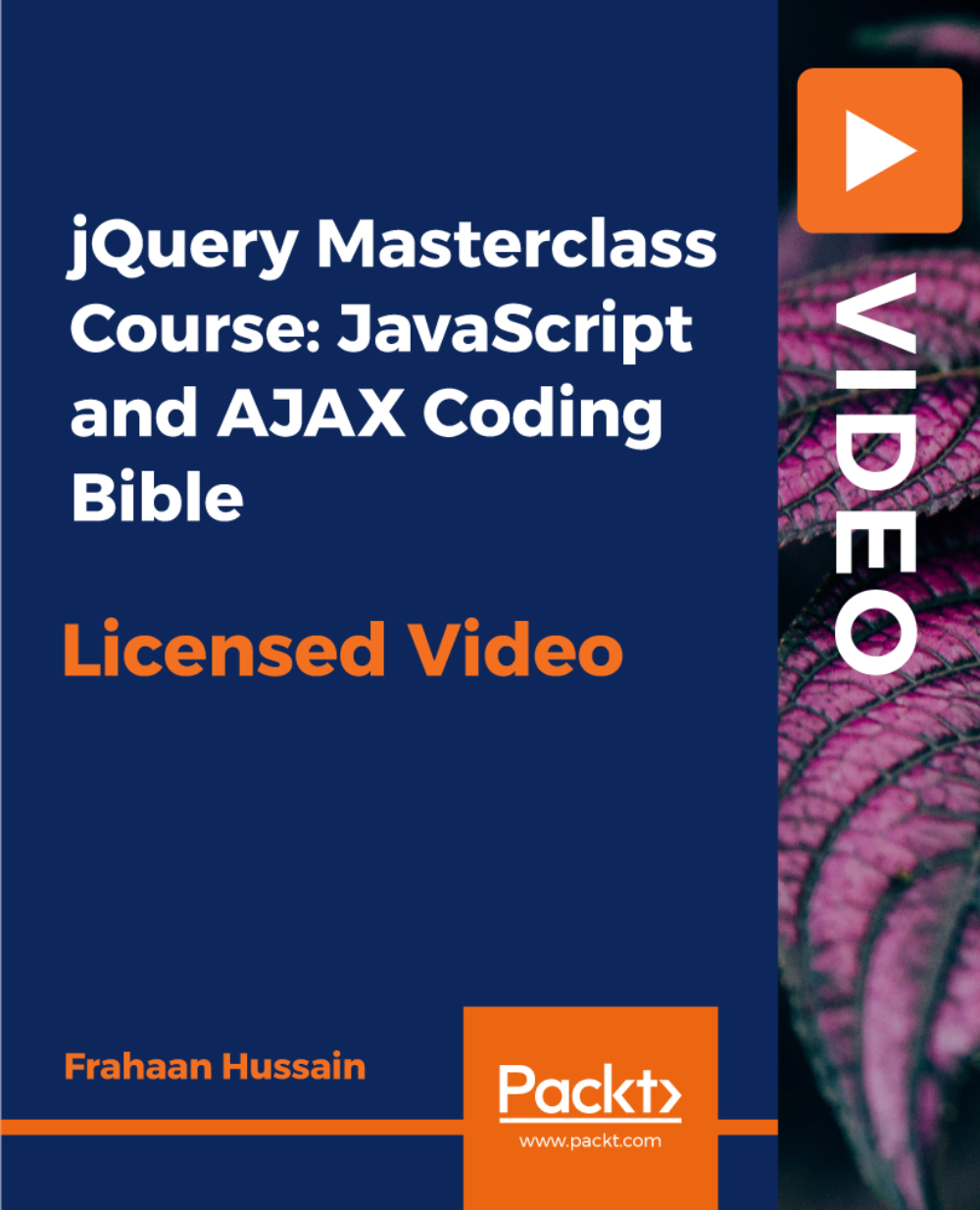
This course is for those who already have a basic knowledge of nutrition and would be of particular use to health professionals, researchers and those working within the food industry. Food industry personnel are frequent users of our introductory course and, to make this second course particularly relevant, we have aligned relevant aspects of the modules with food-related legislation, for example nutrition and health claims regulation and the EU Food Information for Consumers Regulation (that incorporates allergen labelling). This course covers: Module 1: Introduction to eating and drinking well Module 2: Energy and energy balance Module 3: Macronutrients Module 4: Micronutrients Module 5: Nutritional needs through life Module 6: Diet and lifestyle and their impact on health Module 7: Food allergy and intolerance Module 8: Understanding food labels Each module includes a number of short tests, providing you with feedback on your progress. Further reading is also suggested. Please note there is no audio for this course. On successful completion of a final assessment, a personalised BNF certificate is created. (The final assessment may be repeated). This course will take approximately 10-12 hours to complete. You can complete the course at your own pace – there is no time limit. The information provided within this course is based on Government advice and recommendations in place at the time of the course development. Where new recommendations are anticipated, these have been stated in the text. Please note this course is not intended to support a career in nutrition – degree level training is required for this.

Quick Start to Using Azure AI for Technical Users (TTAI2330)
By Nexus Human
Duration 1 Days 6 CPD hours This course is intended for This introductory-level course is great for experienced technical professionals working in a wide range of industries, such as software development, data science, marketing and advertising, finance, healthcare, and more, who are looking to use the latest AI and machine learning techniques in their day to day. The hands-on labs in this course use Python, so you should have some familiarity with Python scripting basics. Overview Working in an interactive learning environment, led by our engaging OpenAI expert you'll: Understand the capabilities and products offered by OpenAI and how to access them through the OpenAI API. set up an OpenAI environment on Azure, including creating an Azure virtual machine and configuring the environment to connect to Azure resources. Gain hands-on experience building a GPT-3 based chatbot on Azure and implement advanced natural language processing capabilities. Use the OpenAI API to access GPT-3 and generate high-quality text Learn how to use Whisper to improve the quality of text generation. Understand the capabilities of DALL-E and use it to generate images for unique and engaging visuals. Geared for technical professionals, Quick Start to Azure AI Basics for Technical Users is a fun, fast paced course designed to quickly get you up to speed with OpenAI?s powerful tools and functionality, and to provide hands-on experience in setting up an OpenAI environment on Azure. Guided by our AI expert, you?ll explore the capabilities of OpenAI's GPT-3, Whisper and DALL-E, and build a chatbot on Azure. It will provide you with the knowledge and resources to continue your journey in AI and machine learning and have a good understanding of the potential of OpenAI and Azure for your projects. First, you?ll dive into the world of OpenAI, learning about its products and the capabilities they offer. You'll also discover how Azure's offerings for AI and machine learning can complement OpenAI's tools and resources, providing you with a powerful combination for your projects. And don't worry if you're new to Azure, we'll walk you through the process of setting up an account and creating a resource group. As you progress through the course, you'll get the chance to work with OpenAI's GPT-3, one of the most advanced large language models available today. You'll learn how to use the OpenAI API to access GPT-3 and discover how to use it to generate high-quality text quickly and easily. And that's not all, you'll also learn how to build a GPT-3 based chatbot on Azure, giving you the opportunity to implement advanced natural language processing capabilities in your chatbot projects. The course will also cover OpenAI Whisper, an OpenAI tool that can improve the quality of text generation, allowing you to create more coherent and natural language content. And you will learn about OpenAI DALL-E, an OpenAI tool that can generate images, giving you the ability to create unique and engaging visuals to enhance your content and projects. Introduction to OpenAI and Azure Explore OpenAI and its products, as well as Azure's offerings for AI and Machine Learning, allowing you to understand the tools and resources available to you for your AI projects. Explore OpenAI and its products Explore Azure and its offerings for AI and Machine Learning Get Hands-On: Setting up an OpenAI environment on Azure Walk through the process of setting up an OpenAI environment on Azure, giving you the hands-on experience needed to start building your own projects using OpenAI and Azure. Create an Azure virtual machine and installing the OpenAI SDK Configure the OpenAI environment and connecting to Azure resources Explore OpenAI GPT-3 Learn about GPT-3, one of OpenAI's most powerful language models, and how to use it to generate high quality text, giving you the ability to create natural language content quickly and easily. Review GPT-3 and its capabilities Use the OpenAI API to access GPT-3 Get Hands-on: Building a GPT-3 based chatbot on Azure Learn how to build a GPT-3 based chatbot on Azure, giving you the opportunity to learn how to implement advanced natural language processing capabilities in your chatbot projects. Setup an Azure Function and creating a chatbot Integrate GPT-3 with the chatbot OpenAI Whisper Explore Whisper, an OpenAI tool that can improve the quality of text generation, allowing you to create more coherent and natural language content. Explore Whisper and its capabilities Use Whisper to improve the quality of text generation OpenAI DALL-E Explore DALL-E, an OpenAI tool that can generate images, giving you the ability to create unique and engaging visuals to enhance your content and projects. Explore DALL-E and its capabilities Use the OpenAI API to access DALL-E What?s Next: Keep Going! Other ways OpenAI can impact your day to day Explore great places to check for expanded tools and add-ons for Azure OpenAI Where to go for help and support Quick Look at Generative AI and its Business Implications Understanding Generative AI Generative AI in Business Ethical considerations of Generative AI

OTHM Level 7 Diploma in Risk Management
By School of Business and Technology London
Getting Started The OTHM Level 7 Diploma in Risk Management aims to equip learners with the knowledge and skills required for effective risk management. This supports strategic decision-making and helps organisations maintain their competitive edge. This program provides a comprehensive understanding of risk management, covering financial and non-financial contexts. Learners gain risk measurement and modelling expertise through theoretical and practical training. Key Benefits This qualification will bring you many vital benefits, such as; Evaluate the tools which can be used to review organisational strategy and risk plans Review the position of an organisation in its current market using appropriate tools Assess contemporary issues that contribute to CSR risk management systems Critically analyse the importance of conducting a Business impact analysis (BIA). Explain how leadership and management styles should change to meet the needs of different risk situations found in organisations Key Highlights Do you wish to become a Risk Analyst? Then, the OTHM Level 7 Diploma in Management Risk offered by the School of Business and Technology London is the right solution for you. Remember! The assessment for the qualification is done based on assignments only, and you do not need to worry about writing any exam. With the School of Business and Technology London, you can complete the qualification at your own pace, choosing online or blended learning from the comfort of your home. Learning and pathway materials and study guides developed by our OTHM-approved tutors will be available around the clock in our cutting-edge learning management system. Most importantly, at the School of Business and Technology London, we will provide comprehensive tutor support through our dedicated support desk. If you choose your course with blended learning, you will also enjoy live sessions with an assigned tutor, which you can book at your convenience. Career Pathways The OTHM Level 7 Diploma in Management Risk Practice can open many career pathways including, but not limited to: Chief risk officer; Est. Salary £223,306p.a Risk Manager; Est. Salary £78,506p.a Risk Analyst; Est. Salary £50,516p.a About Awarding Body OTHM is an established and recognised Awarding Organisation (Certification Body) launched in 2003. OTHM has already made a mark in the UK and global online education scenario by creating and maintaining a user-friendly and skill based learning environment. OTHM has both local and international recognition which aids OTHM graduates to enhance their employability skills as well as allowing them to join degree and/or Master top-up programmes. OTHM qualifications has assembled a reputation for maintaining significant skills in a wide range of job roles and industries which comprises Business Studies, Leadership, Tourism and Hospitality Management, Health and Social Care, Information Technology, Accounting and Finance, Logistics and Supply Chain Management. Learners must request before enrolment to interchange unit(s) other than the preselected units shown in the SBTL website because we need to make sure the availability of learning materials for the requested unit(s). SBTL will reject an application if the learning materials for the requested interchange unit(s) are unavailable. Learners are not allowed to make any request to interchange unit(s) once enrolment is complete. UNIT1- Principles of Risk Management Reference No : Unit 1 - D/618/5302 Credit : 20 || TQT : 200 Hours This unit aims to develop learners' understanding of legislative frameworks that contribute to implementing risk assessment plans in organisations and teach the basics of ISO standards. UNIT2- Strategic Risk Management Reference No : Unit2 - H/618/5303 Credit : 20 || TQT : 200 Hours This unit aims to teach the learners how to achieve better performance, analyse strategy and establish a comprehensive risk management system, including a health and safety environment. UNIT3- Responsible Leadership and Governance Reference No : Unit 3 - K/618/5304 Credit : 20 || TQT : 200 Hours In this unit, learners will look at the modern organisational requirement of governance leading to evaluating good practices relating to company affairs. UNIT4- Organisational and Environmental Risk Reference No : Unit 4 -M/618/5305 Credit : 20 || TQT : 200 Hours This unit aims to help learners understand the importance of managing risks in business organisations and enable them to develop an effective risk management plan and review risk financing options. UNIT5- Risk Analysis and Modelling Reference No : Unit 5 - T/618/5306 Credit : 20 || TQT : 200 Hours This unit aims to teach learners the core concepts and tools used to build modern risk analysis models. It introduces learners to the foundations of risk analysis. UNIT6- Advanced Research Methods Reference No : Unit 6 - A/618/5307 Credit : 20 || TQT : 200 Hours This unit aims to develop learners' ability to prepare for various types of academically based management research by developing and designing a research proposal. Delivery Methods School of Business & Technology London provides various flexible delivery methods to its learners, including online learning and blended learning. Thus, learners can choose the mode of study as per their choice and convenience. The program is self-paced and accomplished through our cutting-edge Learning Management System. Learners can interact with tutors by messaging through the SBTL Support Desk Portal System to discuss the course materials, get guidance and assistance and request assessment feedbacks on assignments. We at SBTL offer outstanding support and infrastructure for both online and blended learning. We indeed pursue an innovative learning approach where traditional regular classroom-based learning is replaced by web-based learning and incredibly high support level. Learners enrolled at SBTL are allocated a dedicated tutor, whether online or blended learning, who provide learners with comprehensive guidance and support from start to finish. The significant difference between blended learning and online learning methods at SBTL is the Block Delivery of Online Live Sessions. Learners enrolled at SBTL on blended learning are offered a block delivery of online live sessions, which can be booked in advance on their convenience at additional cost. These live sessions are relevant to the learners' program of study and aim to enhance the student's comprehension of research, methodology and other essential study skills. We try to make these live sessions as communicating as possible by providing interactive activities and presentations. Resources and Support School of Business & Technology London is dedicated to offering excellent support on every step of your learning journey. School of Business & Technology London occupies a centralised tutor support desk portal. Our support team liaises with both tutors and learners to provide guidance, assessment feedback, and any other study support adequately and promptly. Once a learner raises a support request through the support desk portal (Be it for guidance, assessment feedback or any additional assistance), one of the support team members assign the relevant to request to an allocated tutor. As soon as the support receives a response from the allocated tutor, it will be made available to the learner in the portal. The support desk system is in place to assist the learners adequately and streamline all the support processes efficiently. Quality learning materials made by industry experts is a significant competitive edge of the School of Business & Technology London. Quality learning materials comprised of structured lecture notes, study guides, practical applications which includes real-world examples, and case studies that will enable you to apply your knowledge. Learning materials are provided in one of the three formats, such as PDF, PowerPoint, or Interactive Text Content on the learning portal. How does the Online Learning work at SBTL? We at SBTL follow a unique approach which differentiates us from other institutions. Indeed, we have taken distance education to a new phase where the support level is incredibly high.Now a days, convenience, flexibility and user-friendliness outweigh demands. Today, the transition from traditional classroom-based learning to online platforms is a significant result of these specifications. In this context, a crucial role played by online learning by leveraging the opportunities for convenience and easier access. It benefits the people who want to enhance their career, life and education in parallel streams. SBTL's simplified online learning facilitates an individual to progress towards the accomplishment of higher career growth without stress and dilemmas. How will you study online? With the School of Business & Technology London, you can study wherever you are. You finish your program with the utmost flexibility. You will be provided with comprehensive tutor support online through SBTL Support Desk portal. How will I get tutor support online? School of Business & Technology London occupies a centralised tutor support desk portal, through which our support team liaise with both tutors and learners to provide guidance, assessment feedback, and any other study support adequately and promptly. Once a learner raises a support request through the support desk portal (Be it for guidance, assessment feedback or any additional assistance), one of the support team members assign the relevant to request to an allocated tutor. As soon as the support receive a response from the allocated tutor, it will be made available to the learner in the portal. The support desk system is in place to assist the learners adequately and to streamline all the support process efficiently. Learners should expect to receive a response on queries like guidance and assistance within 1 - 2 working days. However, if the support request is for assessment feedback, learners will receive the reply with feedback as per the time frame outlined in the Assessment Feedback Policy.
