- Professional Development
- Medicine & Nursing
- Arts & Crafts
- Health & Wellbeing
- Personal Development
Rigging & Lifting, Warehouse Safety and Port Management - 3 QLS Bundle
4.7(26)By Academy for Health and Fitness
Introducing the ultimate knowledge package for professionals seeking to excel in the fields of rigging, lifting, port management, and warehouse safety! With our exclusive Rigging & Lifting, Port Management and Warehouse Safety - 3 QLS Course bundle, you'll gain comprehensive expertise across a range of essential disciplines. This exceptional bundle boasts an impressive lineup of courses designed to equip you with the knowledge and skills needed to thrive in today's competitive industries. What sets us apart is our unwavering commitment to quality, as evidenced by the inclusion of three QLS-endorsed courses. By completing these courses, you'll not only enhance your expertise but also receive a coveted hardcopy certificate attesting to your mastery of these specialised domains. In addition to the QLS-endorsed courses, we have carefully curated five CPD QS-accredited courses that perfectly complement your learning journey. Delve into the intricacies of airport management, logistic management, supply chain management, import/export operations, and warehouse management diploma. Each course is meticulously crafted to provide you with a deep understanding of the subject matter and enable you to excel in your professional endeavours. Forget generic online tutorials and quizzes; we offer a refreshingly unique approach to learning. Our course content is delivered in an engaging and accessible format, making it easy for you to absorb the material at your own pace. No need for hands-on experience or practical skills - we believe in empowering you with theoretical knowledge that is directly applicable to real-world scenarios. Are you ready to unlock new career opportunities and become an industry leader in rigging, lifting, port management, and warehouse safety? Enroll in our Rigging & Lifting, Port Management and Warehouse Safety - 3 QLS Course bundle today and embark on a transformative educational journey that will propel you towards success. Expand your horizons, gain valuable expertise, and secure a brighter future in these dynamic industries. Key Features of the Rigging & Lifting, Port Management and Warehouse Safety - 3 QLS Course Bundle: 3 QLS-Endorsed Courses: We proudly offer 3 QLS-endorsed courses within our Rigging & Lifting, Port Management and Warehouse Safety - 3 QLS Course bundle, providing you with industry-recognized qualifications. Plus, you'll receive a free hardcopy certificate for each of these courses. QLS Course 01: Rigging and Lifting QLS Course 02: Port Management QLS Course 03: Warehouse Safety 5 CPD QS Accredited Courses: Additionally, our bundle includes 5 relevant CPD QS accredited courses, ensuring that you stay up-to-date with the latest industry standards and practices. Course 01: Airport Management Course 02: Logistic Management Course 03: Supply Chain Management Course 04: Import/Export Course 05: Warehouse Management Diploma In Addition, you'll get Five Career Boosting Courses absolutely FREE with this Bundle. Course 01: Professional CV Writing Course 02: Job Search Skills Course 03: Self-Esteem & Confidence Building Course 04: Professional Diploma in Stress Management Course 05: Complete Communication Skills Master Class Convenient Online Learning: Our Rigging & Lifting, Port Management and Warehouse Safety - 3 QLS Course courses are accessible online, allowing you to learn at your own pace and from the comfort of your own home. Learning Outcomes: Gain a comprehensive understanding of rigging and lifting techniques, ensuring safe and efficient operations in various industries. Develop the knowledge and skills necessary for effective port management, including logistics, supply chain operations, and import/export procedures. Acquire expertise in warehouse safety, identifying and implementing best practices to minimise risks and maintain a secure working environment. Explore the intricacies of airport management, including passenger handling, security protocols, and air cargo logistics. Master the fundamentals of logistic management, optimising transportation, inventory, and distribution processes. Deepen your knowledge of supply chain management, understanding how to streamline operations and improve overall efficiency. Attain proficiency in warehouse management, including inventory control, storage optimisation, and effective material handling techniques. Unleash your potential with our Rigging & Lifting, Port Management and Warehouse Safety - 3 QLS Course bundle. This meticulously curated package offers a unique opportunity to delve into the core aspects of rigging, lifting, port management, and warehouse safety. Featuring three QLS-endorsed courses, you'll receive hardcopy certificates upon completion, validating your expertise in these specialised fields. Additionally, explore five CPD QS accredited courses that complement your learning journey, expanding your knowledge in airport management, logistic management, supply chain management, import/export, and warehouse management diploma. With our theoretical approach to learning, you'll acquire in-depth knowledge without the need for practical skills or hands-on experience. Prepare to excel in these dynamic industries and unlock limitless career opportunities. CPD 260 CPD hours / points Accredited by CPD Quality Standards Who is this course for? Professionals seeking to enhance their knowledge and expertise in rigging, lifting, port management, and warehouse safety. Individuals aspiring to pursue careers in airport management, logistic management, supply chain management, import/export, and warehouse management. Those who wish to upgrade their skills and stay up-to-date with industry best practices. Graduates looking to kick-start their careers in the fields mentioned above. Career path Rigging and Lifting Specialist: £25,000 - £45,000 per year Port Operations Manager: £30,000 - £60,000 per year Warehouse Safety Coordinator: £25,000 - £40,000 per year Airport Operations Supervisor: £20,000 - £40,000 per year Logistic Manager: £30,000 - £60,000 per year Supply Chain Analyst: £25,000 - £45,000 per year Certificates Digital certificate Digital certificate - Included Hard copy certificate Hard copy certificate - Included

Rapid Prototyping with Axure
By Bunnyfoot
This one-day course introduces the field of user experience and provides an excellent entry point to our other specialised training courses. UX processes and practices have become a central component of product design, service design and web design.

The Complete SQL Bootcamp for Aspiring Data Scientists
By Packt
This hands-on course on SQL starts with the basics, and gradually delves deep into SQL, ensuring a well-rounded learning experience. Practical examples and real-world applications will be at the heart of your learning. No prior experience or specific software installation is necessary. Just bring your enthusiasm to learn and get started.
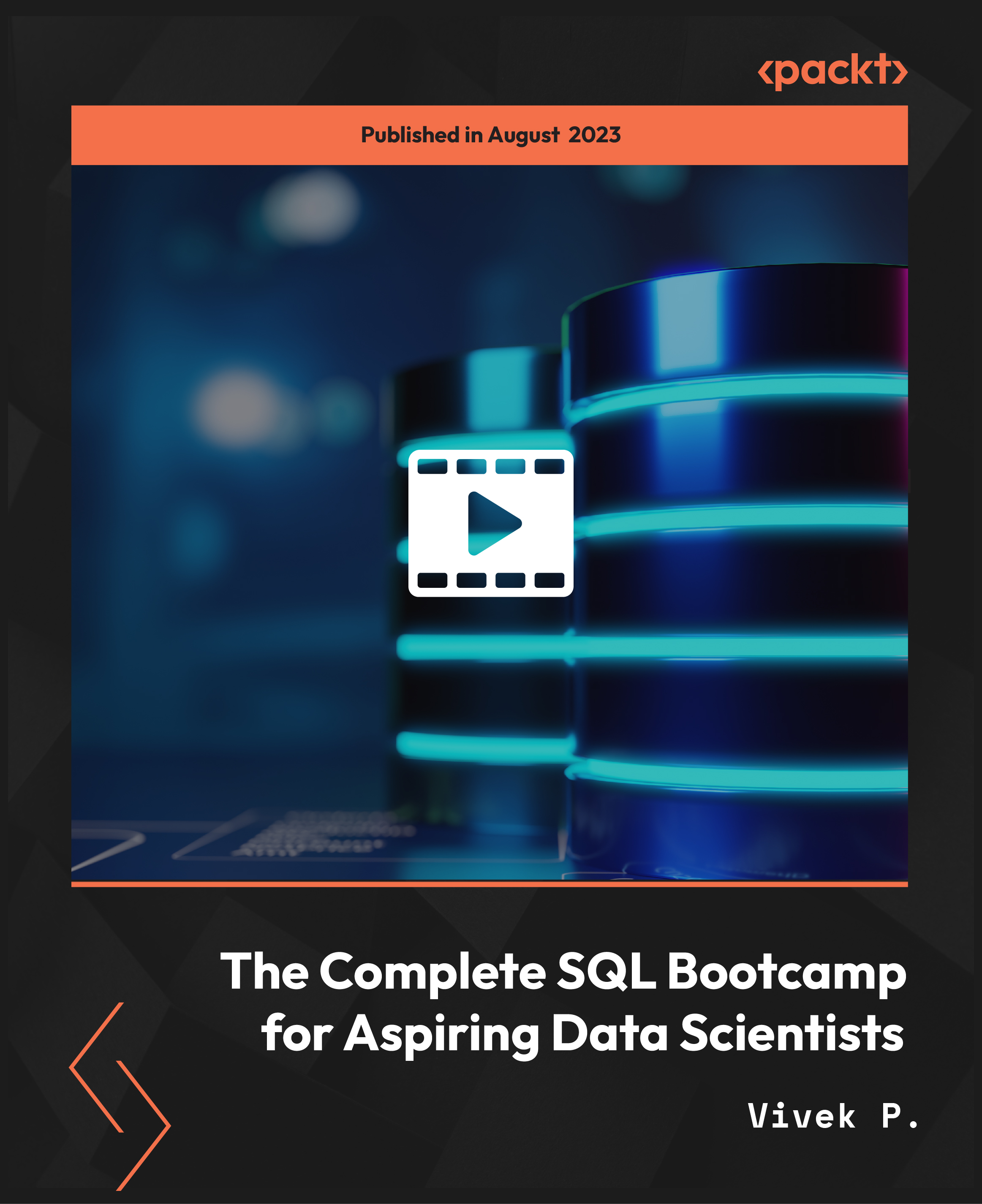
InDesign Evening Classes
By ATL Autocad Training London
Who is this for? InDesign Evening Classes. Refine your Adobe InDesign skills with expert tutors. Master layout creation, typography, and image manipulation. Design captivating brochures, magazines, and more. Choose between in-person or live online sessions. Earn a Certificate of Completion and enjoy lifetime email support. Explore our complimentary trial session. Check our Website Duration: 10 hours Approach: 1-on-1 sessions with tailored content. Schedule: 1-on-1 sessions, available Mon to Sat from 9 am to 7 pm. Course Title: Mastering Adobe InDesign Course Duration: 10 Hours Session 1: Introduction to Adobe InDesign (1 hour) Overview of Adobe InDesign interface Understanding tools and panels Setting up new documents and document properties Basic navigation and shortcuts Session 2: Mastering Page Layouts (1.5 hours) Working with master pages Creating and managing text frames and image placeholders Managing multiple pages and spreads Using grids and guides for precise layouts Session 3: Typography and Text Formatting (1.5 hours) Working with fonts, styles, and text formatting options Understanding text threading and linking Advanced text composition techniques Utilizing paragraph and character styles for consistency Session 4: Advanced Image Manipulation (1.5 hours) Importing and manipulating images and graphics Understanding image resolution and color modes Working with clipping paths and transparency Applying image effects and filters Session 5: Interactive Documents and Digital Publishing (2 hours) Creating hyperlinks and interactive buttons Embedding multimedia elements (audio, video) in documents Exporting documents for digital platforms (eBooks, PDF forms) Introduction to responsive design for various devices Session 6: Advanced Techniques and Special Effects (1 hour) Utilizing advanced drawing tools and shapes Applying special effects like drop shadows, transparency, and blending modes Working with tables and charts Introduction to data merge for personalized content Session 7: Printing and Prepress (1 hour) Understanding print terminology and specifications Preflighting documents for print readiness Color management and preparing files for different printing processes Exporting files for professional printing Session 8: Project Work and Review (0.5 hour) Participants work on a practical project applying learned skills Instructor-guided project review and feedback Session 9: Tips, Tricks, and Best Practices (0.5 hour) Time-saving shortcuts and productivity hacks Best practices for efficient workflow and file management Troubleshooting common issues and errors Session 10: Q&A and Certification (0.5 hour) Addressing participant queries and concerns Certificate distribution and course completion celebration This comprehensive 10-hour course aims to equip participants with advanced skills in Adobe InDesign, covering essential aspects of design, typography, interactivity, and print preparation. Participants will engage in hands-on activities, projects, and discussions to reinforce their learning throughout the course. By the end of this 10-hour advanced InDesign course, you will: Gain a comprehensive understanding of InDesign's most powerful features and advanced techniques. Create sophisticated page layouts with eye-catching special effects for professional-level designs. Efficiently manage fonts, colors, and shapes to enhance the visual appeal of your documents. Develop interactive PDFs with navigation, page transitions, and embedded video for engaging presentations. Master the use of character styles, paragraph styles, and word styles to streamline text formatting. Utilize advanced object styles and anchored objects for efficient layout design. Work effectively with Adobe Stock, Photoshop, Illustrator, and other Creative Cloud applications for seamless integration. Create PDF forms and implement interactive button-triggered animations for interactive documents. Optimize workflow with keyboard shortcuts, scripts, and advanced preferences for a smoother design process. Learn valuable tips and best practices from industry experts to boost your productivity and efficiency. Enhance your mastery of InDesign through our advanced program, meticulously designed to hone your skills. Explore intricate page layouts and seamlessly integrate captivating special effects into your projects. Our seasoned Adobe trainers, renowned for their approachable teaching style, will guide you through InDesign's powerful features, sharing invaluable insights derived from years of practical experience. This interactive course provides ample opportunities for hands-on practice, ensuring your confidence in harnessing InDesign's diverse technical capabilities. Key Course Highlights: In-depth exploration of InDesign's advanced functionalities. Individualized attention, fostering open discussions and encouraging questions. Expert trainers, small class sizes, and a supportive and collaborative learning environment. Comprehensive learning materials and resources, all inclusive. Continuous support for any post-course inquiries or concerns, ensuring your ongoing success. Enhance your InDesign proficiency, crafting polished designs effortlessly. Elevate your skills with our advanced course, ensuring: Thorough coverage of InDesign's technical capabilities. Personalized attention and ample opportunity for questions. Supportive, knowledgeable trainers in a comfortable learning environment. Comprehensive materials and resources for your learning journey. Continued assistance for post-course queries and concerns. Download InDesign

Professional Certificate Course in Analysing Ethical Theories and Their Relevance in Ethical Practice in London 2024
4.9(261)By Metropolitan School of Business & Management UK
This course provides a focused exploration of ethical theories, emphasizing their relevance in business practices. Participants will compare theories, assess their impact on business performance, and recognize the integration of ethical and economic factors in decision-making. Practical applications include ethical decision-making tools and frameworks, ensuring a comprehensive understanding of ethical practice. After the successful completion of the course, you will be able to learn about the following, Understand and critique ethical theories Compare and analyze various ethical theories, providing insights into their differences and similarities. Examine the influence of ethical considerations on business performance and sustainability. Recognize the significance of integrating ethical and economic factors in corporate decision-making. Apply ethical decision-making frameworks and tools, such as impact assessments and codes of conduct, to address practical business challenges. Assess the impact of cultural and social norms on ethical decision-making within organizations. Identify and propose solutions for ethical dilemmas in organizations using ethical theories and frameworks. Analyze case studies and real-world scenarios to gain practical insights into common business ethics challenges. This course dives into ethical theories, fostering a critical understanding by comparing and analyzing their nuances. Participants explore the impact of ethics on business performance, emphasizing integration with economic factors in decision-making. Practical application is emphasized through the use of decision-making tools and the analysis of case studies to address real-world ethical challenges. This course explores ethical theories, comparing and analyzing their distinctions while emphasizing their impact on business performance and sustainability. Participants will learn to integrate ethical and economic factors in decision-making, applying decision-making frameworks to address practical challenges and proposing solutions for ethical dilemmas. Real-world case studies offer practical insights into common business ethics challenges, emphasizing the influence of cultural and social norms on organizational decision-making. Course Structure and Assessment Guidelines Watch this video to gain further insight. Navigating the MSBM Study Portal Watch this video to gain further insight. Interacting with Lectures/Learning Components Watch this video to gain further insight. Analysing Ethical Theories And Their Relevance In Ethical Practice Self-paced pre-recorded learning content on this topic. Analysing Ethical Theories And Their Relevance In Ethical Practice Put your knowledge to the test with this quiz. Read each question carefully and choose the response that you feel is correct. All MSBM courses are accredited by the relevant partners and awarding bodies. Please refer to MSBM accreditation in about us for more details. There are no strict entry requirements for this course. Work experience will be added advantage to understanding the content of the course. The certificate is designed to enhance the learner's knowledge in the field. This certificate is for everyone eager to know more and get updated on current ideas in their respective field. We recommend this certificate for the following audience. Ethics Analyst Corporate Ethics Consultant Ethical Practices Specialist Business Ethics Advisor Sustainability and Ethics Manager Ethical Decision-Making Coordinator Corporate Social Responsibility (CSR) Officer Compliance and Ethics Officer Ethics Program Manager Ethical Risk Analyst Average Completion Time 2 Weeks Accreditation 3 CPD Hours Level Advanced Start Time Anytime 100% Online Study online with ease. Unlimited Access 24/7 unlimited access with pre-recorded lectures. Low Fees Our fees are low and easy to pay online.

Renewable Energy: Solar Level 5 & 7
By Imperial Academy
Level 7 QLS Endorsed Course | Endorsed Certificate Included | Plus 5 Career Guided Courses | CPD Accredited

Interior design and decor onsite 5 week course
By FLOCK interiors
This is a one to one course running over five weeks, providing two hours a week of tuition on a flexible basis. The course is aimed at those keen to discover more about the practical aspect of interior design. Whether you are about to embark on a project of your own, are keen to learn more about your individual style, or are just looking to gain more confidence, this course will give you the knowledge and tools to confidently create stylish interiors.

HR Level 2 & 3 at QLS
By Imperial Academy
Level 3 QLS Endorsed Course | Endorsed Certificate Included | Plus 5 Career Guided Courses | CPD Accredited

55268 Microsoft Power Automate for End Users
By Nexus Human
Duration 1 Days 6 CPD hours This course is intended for The intended audience for this course would be those who have been using Office 365 for some time and are now looking at optimizing their existing business processes and designing new ones. Overview #NAME? This course delivers an instructor-led product showcase for Microsoft Power Automate from start to finish in an engaging and practical way. Power Automate is a diverse product, turning business processes into automated, consistent and visual workPower Automates. Power Automate is designed to interweave the various products in Office 365 as well as connect to other on-premises and web-based solutions. This course will give you the confidence to select the right actions and workPower Automate logic for your business workPower Automates. 1 - An Introduction to Power Automate What is Microsoft Power Automate? The benefits of automation How to get to Power Automate Lab 1: Setup your tenant Setup Office 365 Download Course Files Customise your App Launcher Create accounts for colleagues After completing this module, students will be able to: Know what Microsoft Power Automate is The Benefits of using Power Automate to automate processes How to access a Power Automate 2 - Getting Started with Power Automate Using Power Automate templates Navigating in Power Automate Editing a Power Automate Publish and trigger a Power Automate Turn off or delete a Power Automate Lab 1: Building processes in Office 365 Create a Team with a channel Build an absence business process Testing the absence process Optional: Create Feedback Form Optional: Power Automate to Notify of Bad Ratings Optional: Test your Form and Power Automate After completing this module, students will be able to: How to use Power Automate tempaltes How to navigate around Power Automate How to edit Power Automates How to publish and trigger Power Automates How to turn off or delete Power Automates 3 - Power Automate Logic Adding conditions Designing switches Using apply to each Configuring do until logic Adding a scope Lab 1: Scheduling documentation reviews Setup a policy library in SharePoint Design a policy review schedule Testing the policy review process Optional: Notify if a file nears review After completing this module, students will be able to: How to add condtions in a Power Automate How to design switches for a Power Automate How to use apply to each How to configure do until logic How to add a scope 4 - Integration Standard and premium connectors Connecting to web services Using Power Automate with on-premises data Lab 1: Using Power Automate and SQL to Review Sales Create a new orders list Designing the price check process Testing the price check process Optional: Update with managers After completing this module, students will be able to: How to use Standard and Premium connectors How to connect to web services How to using Power Automate with on-premises data 5 - The Mobile App Downloading the mobile app Signing in and account management Building and managing Power Automates Creating buttons Feeds and approvals Lab 1: Optional: Using the Power Automate mobile app Setting up the Power Automate mobile app Create a new Power Automate in the mobile app Using Power Automate buttons in the app Uninstall the Power Automate mobile app After completing this module, students will be able to: How to download the mobile app How to sign into the mobile app How to build and manage Power Automates in the mobile app How to create buttons in the mobile app How to feed and use approvals in the mobile app 6 - Administration and Maintenance Maintaining a Power Automate View history and analytics Sharing a Power Automate Export and import Power Automates Office 365 administration for Power Automate Environments Data policies Data integration Lab 1: Maintaining your Power Automates Share a Power Automate with a colleague Disabling an active Power Automate Deleting a Power Automate After completing this module, students will be able to: How to maintain a Power Automate How to view history and analytics for a Power Automate How to share a Power Automate How to export and import Power Automates How to administrate a Power Automate in Office 365 How to use data policies in a Power Automate How to use data integration in a Power Automate

