- Professional Development
- Medicine & Nursing
- Arts & Crafts
- Health & Wellbeing
- Personal Development
Discover the transformative power of autosuggestion in our masterclass designed to help you reprogram your mind, overcome limiting beliefs, and achieve your full potential. This course delves deep into the science and practice of autosuggestion, a proven mental technique that allows you to influence your thoughts, emotions, and behaviors to align with your desired outcomes.
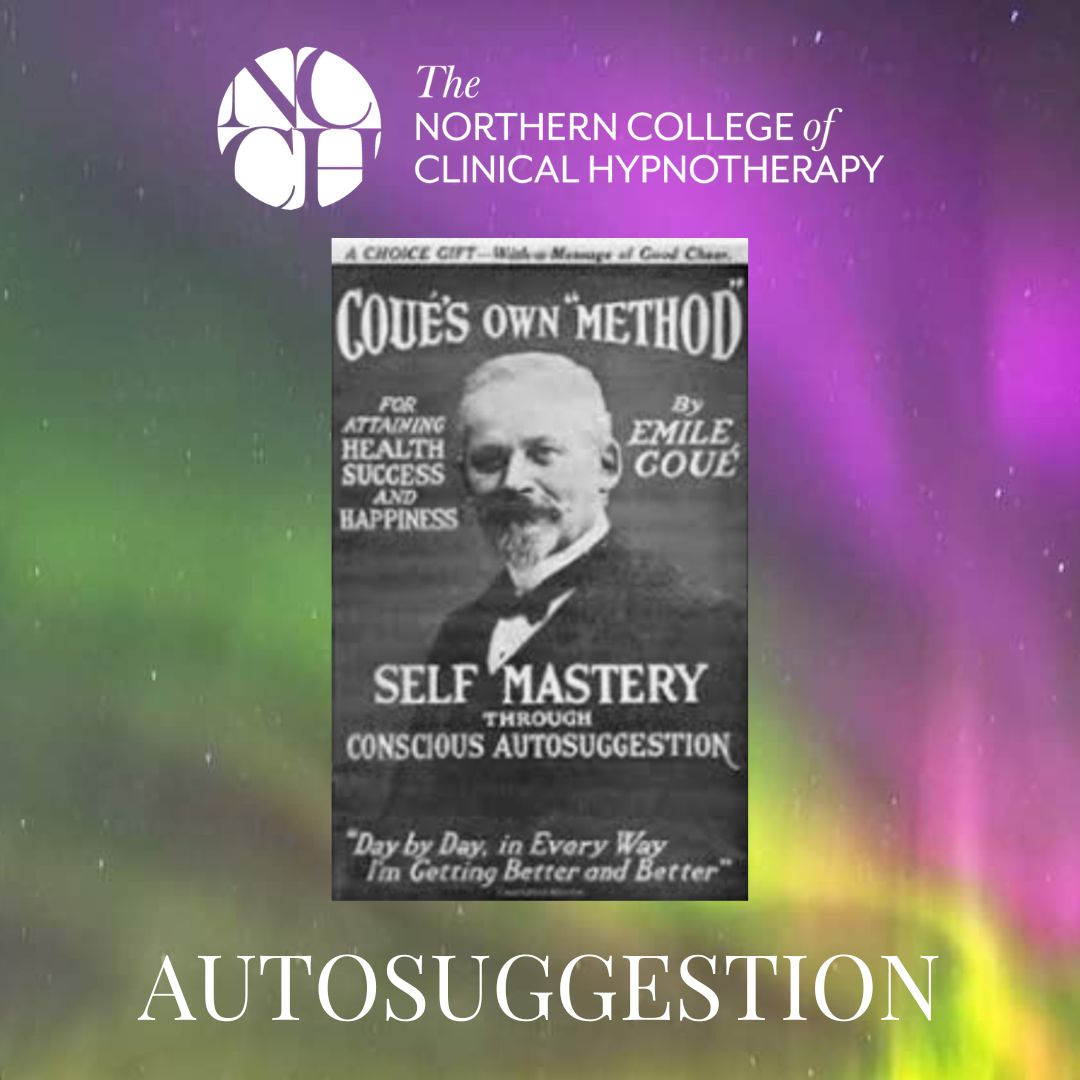
VMware vSAN: Management and Operations [V7]
By Nexus Human
Duration 3 Days 18 CPD hours This course is intended for Storage and virtual infrastructure administrators who are responsible for production support and administration of VMware vSAN 7. Overview By the end of the course, you should be able to meet the following objectives: Define the tasks involved in vSAN node management Updating and upgrading vSAN using VMware vSphere Lifecycle Manager⢠Explain vSAN resilience and data availability features Reconfigure vSAN storage policies and observe the cluster-wide impact Perform vSAN cluster scale-out and scale-up operations Describe common vSAN cluster maintenance operations Control vSAN resync operations Configure vSAN storage efficiency and reclamation features Use VMware Skyline⢠Health to monitor cluster health, performance, and storage capacity Describe vSAN security operations Configure vSAN Direct for cloud native applications Configure remote vSAN datastore and vSAN native file services Manage two-node cluster and stretched cluster advance operations In this three-day course, you learn about managing and operating VMware vSAN? 7. This course focuses on building the required skills for common Day-2 vSAN administrator tasks such as, vSAN node management, cluster maintenance, security operations and advanced vSAN cluster operations. You also gain practical experience through the completion of instructor-led activities and hands-on lab exercises. Course Introduction Introductions and course logistics Course objectives vSAN Node Management Recognize the importance of hardware compatibility Ensure the compatibility of driver and firmware versioning Use tools to automate driver validation and installation Apply host hardware settings for optimum performance Use vSphere Lifecycle Manager to perform upgrades vSAN Resilience and Data Availability Operations Describe vSAN storage policies Recognize the impact of a vSAN storage policy change Describe and configure the Object Repair Timer advanced option Plan disk replacement in a vSAN cluster Plan maintenance tasks to avoid vSAN object failures Recognize the importance of managing snapshot utilization in a vSAN cluster Configure the vSAN fault domains vSAN Cluster Maintenance Perform typical vSAN maintenance operations Describe vSAN maintenance modes and data evacuation options Assess the impact on cluster objects of entering maintenance mode Determine the specific data actions required after exiting maintenance mode Define the steps to shut down and reboot hosts and vSAN clusters Use best practices for boot devices Replace vSAN nodes vSAN Storage Space Efficiency Discuss deduplication and compression techniques Understand deduplication and compression overhead Discuss compression only mode Configure erasure coding Configure swap object thin provisioning Discuss reclaiming storage space with SCSI UNMAP Configure TRIM/UNMAP vSAN Cluster Performance Monitoring Describe how the Customer Experience Improvement Program (CEIP) enables VMware to improve products and services Use vSphere Skyline Health for monitoring vSAN cluster health Manage alerts, alarms, and notifications related to vSAN in VMware vSphere© Client? Create and configure custom alarms to trigger vSAN health issues Use IO Insight metrics for monitoring vSAN performance Analyse vsantop performance metrics Use a vSAN proactive test to detect and diagnose cluster issues vSAN Security Operations Identify differences between VM encryption and vSAN encryption Perform ongoing operations to maintain data security Describe the workflow of data-in transit encryption Identify the steps involved in replacing Key Management Server (KMS) vSAN Direct Discuss the use cases for vSAN Direct Understand the overall architecture of vSAN Direct Describe the workflow of vSAN Direct datastore creation Explore how vSAN Direct works with storage policy tagging Remote vSAN Discuss the use cases for remote vSAN Understand the high-level architecture Describe remote datastore operations Discuss the network requirement Interoperability between remote vSAN and VMware vSphere© High Availability vSAN Native File Service Discuss the use cases for vSAN file service Understand the high-level architecture of vSAN file service Discuss the authentication model Configure file shares Monitor file share health and capacity utilization Manage Advanced vSAN Cluster Operations Describe the architecture for stretched clusters and two-node clusters Understand the importance of witness node Describe how stretched cluster storage policies affect vSAN objects Create and apply a vSAN stretched cluster policy to meet specific needs Discuss stretched cluster failure scenarios and responses Additional course details:Notes Delivery by TDSynex, Exit Certified and New Horizons an VMware Authorised Training Centre (VATC) Nexus Humans VMware vSAN: Management and Operations [V7] training program is a workshop that presents an invigorating mix of sessions, lessons, and masterclasses meticulously crafted to propel your learning expedition forward. This immersive bootcamp-style experience boasts interactive lectures, hands-on labs, and collaborative hackathons, all strategically designed to fortify fundamental concepts. Guided by seasoned coaches, each session offers priceless insights and practical skills crucial for honing your expertise. Whether you're stepping into the realm of professional skills or a seasoned professional, this comprehensive course ensures you're equipped with the knowledge and prowess necessary for success. While we feel this is the best course for the VMware vSAN: Management and Operations [V7] course and one of our Top 10 we encourage you to read the course outline to make sure it is the right content for you. Additionally, private sessions, closed classes or dedicated events are available both live online and at our training centres in Dublin and London, as well as at your offices anywhere in the UK, Ireland or across EMEA.
![VMware vSAN: Management and Operations [V7]](https://cademy-images-io.b-cdn.net/9dd9d42b-e7b9-4598-8d01-a30d0144ae51/4c81f130-71bf-4635-b7c6-375aff235529/original.png?width=3840)
Oracle 19c Database Administration I (DBA I) (TTOR20519)
By Nexus Human
Duration 5 Days 30 CPD hours This course is intended for This hands-on course is geared for experienced DBAs new to Oracle 19c, who can work in Linux and have basic experience with SQL scripting. Overview This course combines expert lecture, real-world demonstrations and group discussions with machine-based practical labs and exercises. Working in a hands-on learning environment led by our Oracle Certified expert facilitator, students will learn how to: How to use tools to access an Oracle Database Generate database creation scripts by using DBCA How to create a container database (CDB) by using the CREATE DATABASE command Learn about Startup and shut down Oracle databases Initialization parameter files and initialization parameters Tools that are used to administer Oracle Net Services How to use the Oracle Connection Manager Control utility to administer Oracle Connection Manager How to create a new PDB from the PDB seed. Logical and physical storage structures in an Oracle database Usage of Oracle Database features that save space Explanation of DML and undo data generation Learn about general architecture of Oracle Data Pump and SQL*Loader How to use SQL*Loader to load data from a non-Oracle database (or user files) Bonus Content / Time Permitting: Explanation of maintenance windows Bonus Content / Time Permitting: Employ basic monitoring procedures and manage performance Oracle 19C Database Administration I (Oracle DBA I) is a comprehensive, hands-on course provides concrete information on the design of an Oracle Database instance and database, allowing you to manage your database investment. In this class, you will learn how to create database storage structures that align with your requirements and business models. You will also learn how to create users and administer databases as well as harden the databases to meet your business requirements. This is the foundational course for learning about Oracle Database and it does not assume prior knowledge or Oracle technologies, however you should have incoming experience working with SQL, and be comfortable with Linux and working from the command line. This training is NOT Official Oracle University training. This is independent, adjustable content that aligns with current topics, skills and tools that participants need to excel in these areas. Introduction to Oracle Database Oracle Multitenant Container Database Oracle Database Instance Configurations Database Sharding Oracle Database Server Accessing an Oracle Database Oracle Database Tools Database Tool Choices SQL Developer Enterprise Manager Database Express Creating an Oracle Database by Using DBCA Planning the Database Choosing a Database Template Configuration Assistant Creating an Oracle Database by Using a SQL Command Creating a Container Database Enable Pluggable Database Starting Up and Shutting Down a Database Instance Starting the Oracle Database Instance Shutting Down an Oracle Database Instance Opening and Closing PDBs Managing Database Instances Investigating Initialization Parameter Files Viewing Initialization Parameters by Using SQL*Plus Modifying Initialization Parameters by Using SQL*Plus Viewing Diagnostic Information Oracle Net Services Overview Oracle Net Services Components Oracle Net Listener Configuring Naming Methods Configuring the Oracle Network to Access a Database Creating a Net Service Name for a PDB Configuring and Administering the Listener Exploring the Default Listener Creating a Second Listener Connecting to a Database Service Using the New Listener Configuring a Shared Server Architecture Configuring Shared Server Mode Configuring Clients to Use a Shared Server Configuring Oracle Connection Manager for Multiplexing and Access Control Oracle Connection Manager Processes Filtering Rules Session Multiplexing Creating PDBs Creating a New PDB from the PDB Seed Cloning Remote PDBs in Hot Mode Relocating PDBs Managing PDBs Renaming a PDB Setting Parameter Values for PDBs Database Storage Overview Logical and Physical Database Structures Tablespaces and Data Files Types of Segments Monitoring Tablespace Space Usage Creating and Managing Tablespaces Viewing Tablespace Information Creating a Tablespace Managing Temporary and Permanent Tablespaces Improving Space Usage Managing Space in Tablespaces Using Compression Enabling the Resumable Space Allocation Feature Creating and Managing User Accounts Creating Common and Local Users Creating a Local User for an Application Exploring OS and Password File Authentication Configuring Privilege and Role Authorization Granting a Local Role (DBA) to PDBADMIN Using SQL*Developer to Create Local Roles Configuring User Resource Limits Using SQL*Developer to Create a Local Profile & Users Configuring a Default Role for a User Implementing Oracle Database Auditing Enabling Unified Auditing Creating Audit Users Creating an Audit Policy Introduction to Loading and Transporting Data General Architecture Oracle Data Pump SQL Loader Loading Data into a PDB from an External File Moving Data from One PDB to Another PDB Transporting a Tablespace Using External Tables to Load and Transport Data Querying External Tables Unloading External Tables Automated Maintenance Tasks Overview Automated Maintenance Tasks Maintenance Windows Predefined Maintenance Windows Bonus: Managing Tasks and Windows Enabling and Disabling Automated Maintenance Tasks Modifying the Duration of a Maintenance Window Bonus: Database Monitoring and Performance Tuning Overview Performance Planning Considerations Automatic Workload Repository (AWR) Advisory Framework Bonus: Monitoring Database Performance & Processes Server-Generated Alerts Setting Metric Thresholds Performance Monitoring Examining the Database Background Processes Bonus: Tuning Database Memory Viewing Memory Configurations Bonus: Analyzing SQL and Optimizing Access Paths Using the Optimizer Statistics Advisor

QuickStart to Prompt Engineering for Everyday Business Users (TTAI2009)
By Nexus Human
Duration 1 Days 6 CPD hours This course is intended for This course is designed for a non-technical audience and doesn't require any prior coding or technical experience. The handson exercises will be done using pre-built OpenAI tools and interfaces that are user-friendly and easy to use. Overview Working in an interactive learning environment, led by our engaging expert, you will: Get comfortable with the basics of prompt engineering and discover how it can make a difference in various business tasks, such as enhancing customer support, creating content, and fine-tuning sales pitches. Develop the knack for crafting, refining, and perfecting prompts suited to specific business situations by understanding context, user intent, and what makes a prompt great. Learn how to smoothly incorporate prompt engineering solutions into your existing business workflows, including pinpointing the right processes, integrating with your current software, and keeping data privacy and security in check. Become proficient in advanced techniques and best practices in prompt engineering, like making use of APIs, customizing language models, and collaborating with your teammates across different departments. Keep up with the latest developments in prompt engineering and be ready to adapt to changing business needs and trends, ensuring that you stay relevant and continue to grow in the dynamic business world. Prompt engineering is the process of designing and refining input prompts to get desired output from advanced language models, such as OpenAI Codex or GPT-4. It involves creating effective questions or statements that guide the AI model to generate useful responses for a specific task or purpose, like enhancing customer support, generating content, and fine-tuning sales pitches, making it an essential skill set for a wide range of business applications. Quick Start to Prompt Engineering for Everyday Business Users is a one-day, workshop style hands-on course that where you'll learn how to create effective prompts, integrate prompt engineering solutions into existing workflows, and uncover advanced techniques and best practices. Guided by our engaging, expert instructor, you?ll experiment with innovative tools and develop practical skills that can be immediately applied to a variety of projects. Whether you're aiming to enhance customer interactions, simplify content creation, or refine internal communication, this immersive learning experience will equip you with the knowledge to make a meaningful impact on your organization. Introduction to Prompt Engineering Understand the fundamentals of prompt engineering and its applications in the business world. What is prompt engineering? Importance of prompt engineering in business Key concepts and terminology Examples of prompt engineering in business scenarios Overview of popular prompt engineering tools (e.g., OpenAI Codex, GPT-4) Activity: Hands-on exploration of prompt engineering tools: Participants will engage in a fun scavenger hunt activity, where they will experiment with different prompt engineering tools to answer a set of questions. Developing Effective Prompts Learn how to create and refine prompts for a variety of business applications. Anatomy of a good prompt Understanding context and user intent Techniques for prompt iteration and optimization Generating specific and creative responses Handling sensitive information and biases Activity: Prompt development workshop: Participants will practice developing and refining prompts in a collaborative, game-like environment, where they will compete to create the most effective prompts for given business scenarios. Integrating Prompt Engineering into Business Processes Discover how to incorporate prompt engineering solutions into existing workflows. Identifying business processes that can benefit from prompt engineering Integrating prompt engineering with existing software and tools Evaluating the success and impact of prompt engineering solutions Ensuring data privacy and security Scaling prompt engineering solutions across an organization Activity: Business process integration simulation: Participants will work in teams to create a plan for integrating a prompt engineering solution into a simulated business process, with a focus on creativity and practicality. Advanced Techniques and Best Practices Gain insights into advanced techniques and best practices for prompt engineering in a business context. Leveraging APIs for prompt engineering Customizing and fine-tuning language models Adapting to changing business requirements and trends Collaborating with cross-functional teams Staying up-to-date with prompt engineering advancements Activity: Advanced prompt engineering challenge: Participants will take part in a friendly competition, using advanced techniques to solve complex business-related prompt engineering challenges. Additional course details: Nexus Humans QuickStart to Prompt Engineering for Everyday Business Users (TTAI2009) training program is a workshop that presents an invigorating mix of sessions, lessons, and masterclasses meticulously crafted to propel your learning expedition forward. This immersive bootcamp-style experience boasts interactive lectures, hands-on labs, and collaborative hackathons, all strategically designed to fortify fundamental concepts. Guided by seasoned coaches, each session offers priceless insights and practical skills crucial for honing your expertise. Whether you're stepping into the realm of professional skills or a seasoned professional, this comprehensive course ensures you're equipped with the knowledge and prowess necessary for success. While we feel this is the best course for the QuickStart to Prompt Engineering for Everyday Business Users (TTAI2009) course and one of our Top 10 we encourage you to read the course outline to make sure it is the right content for you. Additionally, private sessions, closed classes or dedicated events are available both live online and at our training centres in Dublin and London, as well as at your offices anywhere in the UK, Ireland or across EMEA.

Looker Bootcamp: Analyzing and Visualizing Data with Looker (TTDVLK02)
By Nexus Human
Duration 2 Days 12 CPD hours This course is intended for The audience for this course includes professionals who are new to Looker who are interested in leveraging Looker for data analysis, visualization, and reporting. The course is designed for individuals seeking to gain a comprehensive understanding of Looker's functionalities and apply these skills in their organizations to drive data-driven decision-making. Overview This course combines expert lecture, real-world demonstrations and group discussions with machine-based practical labs and exercises. Working in a hands-on learning environment led by our expert facilitator, you'll explore and gain: Comprehensive understanding of Looker's platform: Gain a solid foundation in Looker's key features, functionality, and interface, enabling you to navigate and utilize the platform effectively for your data analysis and visualization needs. Mastery of LookML and data modeling: Develop proficiency in Looker's unique data modeling language, LookML, to create customized and efficient data models that cater to your organization's specific requirements. Expertise in creating insightful Explores: Learn to build, customize, and save Explores with dimensions, measures, filters, and calculated fields, empowering you to analyze your data and uncover valuable insights. Proficiency in dashboard design and sharing: Acquire the skills to design visually appealing and informative dashboards, share them with different user roles, and schedule exports to keep stakeholders informed and up-to-date. Enhanced content organization with folders and boards: Understand how to effectively use folders and boards to organize, manage, and discover content within Looker, making it easily accessible for you and your team. Optional: Advanced visualization techniques for impactful storytelling: Master advanced visualization techniques, including customizations with HTML, CSS, and JavaScript, and interactive visualizations using Looker's API, to create compelling data stories that resonate with your audience. Discover the power of data analytics and visualization with our hands-on, two-day introductory course Looker Bootcamp: Analyzing and Visualizing Data with Looker. Designed for professionals who want to unlock valuable insights from their data, this immersive training experience will guide you through Looker's cutting-edge features and provide you with the essential skills to create engaging, interactive, and insightful reports and dashboards. Our experienced trainers will take you on a journey from the fundamentals of Looker and its unique data modeling language, LookML, to advanced visualization techniques and content organization strategies, ensuring you leave the course equipped to make data-driven decisions with confidence. Throughout the course, you will have the opportunity to participate in practical exercises and workshops that will help you apply the concepts and techniques learned in real-world scenarios. You will explore the potential of Looker's Explores, dive into LookML's capabilities, and master the art of dashboard design and sharing. Learn how to organize and manage your content with folders and boards and harness the power of advanced visualization techniques to make your data come alive. Getting Started with Looker Overview of Looker and its key features Navigating the Looker interface Looker terminology and basic concepts Connecting to Data Sources Setting up and managing data connections Exploring database schemas Understanding LookML: Looker's data modeling language Creating and Customizing Explores Building and customizing Explores Adding dimensions, measures, and filters Creating calculated fields Saving and organizing Explores Data Visualization Creating visualizations using Looker's visualization library Customizing chart types, colors, and labels Displaying visualizations in dashboards Introduction to Looker's API for custom visualizations Advanced Explores and LookML LookML refresher and best practices Creating derived tables and data transformations Managing access controls and data permissions Organizing and Sharing Content with Folders and Boards Introduction to folders and boards in Looker Creating and managing folders for organizing content Setting up boards for easy content discovery Sharing folders and boards with different user roles and permissions Dashboard Design and Sharing Best practices for dashboard design Adding, arranging, and resizing visualizations Scheduling and exporting dashboard data Advanced Visualization Techniques Customizing visualizations with HTML, CSS, and JavaScript Creating interactive visualizations using Looker's API Integrating Looker visualizations with other tools Hands-on Workshop and Project Participants work on a guided project to apply the skills learned Trainer provides individual support and guidance Project Presentations, Q&A, and Training Wrap-up Additional course details: Nexus Humans Looker Bootcamp: Analyzing and Visualizing Data with Looker (TTDVLK02) training program is a workshop that presents an invigorating mix of sessions, lessons, and masterclasses meticulously crafted to propel your learning expedition forward. This immersive bootcamp-style experience boasts interactive lectures, hands-on labs, and collaborative hackathons, all strategically designed to fortify fundamental concepts. Guided by seasoned coaches, each session offers priceless insights and practical skills crucial for honing your expertise. Whether you're stepping into the realm of professional skills or a seasoned professional, this comprehensive course ensures you're equipped with the knowledge and prowess necessary for success. While we feel this is the best course for the Looker Bootcamp: Analyzing and Visualizing Data with Looker (TTDVLK02) course and one of our Top 10 we encourage you to read the course outline to make sure it is the right content for you. Additionally, private sessions, closed classes or dedicated events are available both live online and at our training centres in Dublin and London, as well as at your offices anywhere in the UK, Ireland or across EMEA.

Transport & Town Planning 20-in-1 Premium Online Courses Bundle
By Compete High
Ready to break into the high-impact world of transport systems and urban planning? The Transport & Town Planning 20-in-1 Premium Bundle is your gateway to becoming job-ready for a wide range of roles in government, consultancy, logistics, and infrastructure development. Description As cities grow and transport networks expand, there's increasing demand for professionals who understand how to manage movement, compliance, and development simultaneously. This bundle brings together key components of transportation, procurement, safety, and planning in one strategic package. Ideal for those pursuing careers in transport planning, supply chain management, and urban development, the bundle gives you a well-rounded foundation across critical fields like quantity surveying, operations, electrical safety, and environmental compliance. It’s the kind of holistic training that puts your CV in front of the right hiring managers. Job markets move quickly—especially in public infrastructure and smart mobility. This bundle gives you 20 professionally aligned subjects for less than what others pay for one. FAQ Q: Who should take this course bundle? A: Town planners, logistics professionals, civil engineering assistants, procurement officers, and infrastructure consultants. Q: Will this help me get hired in urban planning or transport? A: Yes. It’s crafted to align with current employer needs in transport and urban development roles. Q: Does this support career growth in the public sector? A: Absolutely. Many topics are highly relevant to government-led infrastructure and planning projects. Q: Do I need a planning or engineering background to benefit? A: Not necessarily. The bundle is designed to be accessible for career starters and upskillers alike. Q: What makes this different from other training options? A: It's a rare mix of technical, regulatory, and operational training—all bundled for exceptional value. Q: Should I enrol now? A: Yes—once the bundle expires, the cost and opportunity increase. Don’t miss your advantage.

Carpentry & Joinery: Woodwork Training: 20-in-1 Premium Online Courses Bundle
By Compete High
The construction and renovation industries are booming, and skilled tradespeople are in high demand. The Carpentry & Joinery: Woodwork Training: 20-in-1 Premium Online Courses Bundle is your shortcut to becoming a job-ready candidate with multi-sector relevance—from domestic building to commercial joinery and sustainable site management. With 20 strategic credentials in one career-boosting package, this is your opportunity to show employers you’re more than just hands-on—you’re hireable. Description Whether you’re stepping into site work, improving your workshop portfolio, or aiming to move from labourer to leadership, this bundle helps bridge that gap. Employers increasingly look for versatile, regulation-savvy workers—and this 20-in-1 course lineup offers the edge needed to compete. It’s not just carpentry—it’s about understanding compliance, safety, procurement, and quality assurance across the wider construction sector. This bundle appeals directly to contractors, site managers, building firms, and even design-led organisations looking for hybrid talent. Don’t get left behind in one of the UK’s most competitive trades. Enrol now, upskill fast, and step into opportunities others are still training for. FAQ Which industries does this bundle support? Construction, carpentry, joinery, interior design, project management, and site safety. Is this bundle only for experienced tradespeople? No—it’s ideal for beginners, apprentices, or tradespeople wanting to upskill. Are the courses online? Yes, fully online and accessible 24/7 from any device. What kind of roles does this help with? Joiner, site assistant, carpenter, fit-out technician, or project supervisor. Do I get proof of completion? Yes, each course awards a certificate for your job applications or trade portfolio. Is this available indefinitely? No—enrolment is open for a limited time only. Act before it closes.

Netgear switches training course description A hands on course covering the product specifics of Netgear switches. Installation, configuration, maintenance and troubleshooting are all covered in a practical oriented way. What will you learn Install Netgear switches. Use the command line interface and the web based interface to manage Netgear switches. Configure and troubleshoot Netgear switches. Perform software upgrades. Netgear switches training course details Who will benefit: Anyone working with Netgear switches. Particularly aimed at engineers and technicians supporting Netgear switches. Prerequisites: None. Duration 2 days Netgear switches training course content Introduction How Ethernet works with hubs, How Ethernet works with switches. Installing Netgear switches. Hands on Building a network with a hub, building a network with a Netgear switch. Basic troubleshooting The Netgear switch range, LEDs, cabling issues, factory resets, default settings. Hands on Building a network with multiple Netgear switches. Configuration methods Managed vs. unmanaged switches, Console port access, telnet, web based access, SNMP, saving configurations, NVRAM, switch stacks, stacking ports. Hands on Accessing the switch using the console, IP address configuration, telnet. Console interface Password protection, the menus, menu options. Hands on Setting a password, displaying the switch configuration. Web based interface Getting started, basic format. Hands on Configuring the switch using the web interface. Port configuration Common port configuration tasks, port trunking. Hands on Configuring ports. STP configuration What is STP? Configuring STP. Hands on Enabling and disabling STP, configuring STP VLAN configuration What are VLANS? 802.1Q, tagged/untagged, creating VLANS, applying VLANS. Hands on Setting up VLANS, setting up 802.1Q, Inter VLAN traffic. Housekeeping TFTP, upgrades Hands on Boot from net. SNMP SNMP configuration, NMS's. Hands on Using SNMP to manage a Netgear switch, putting it all together: troubleshooting.

PMP Study Guide
By OnlinePMCourses
Project Management Template Kit and Checklists
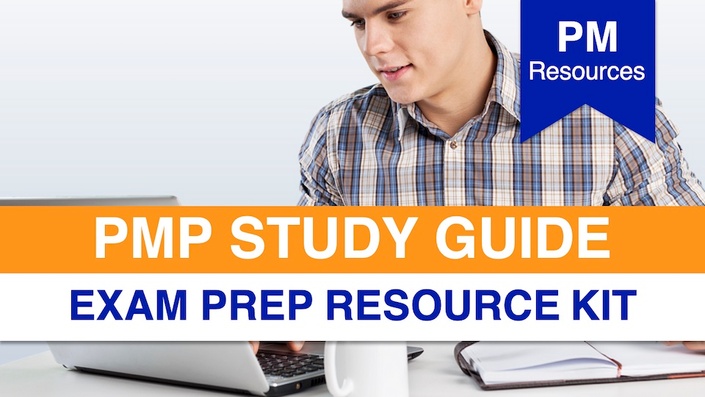
Wave goodbye to stress and say hello to a healthy body, mind and soul with the Complete Online Pilates Mat Course. This pilates training course is the ultimate instructor-led program for mastering the practice of pilates online. In this course, you will be taught a wide range of pilates mat exercises, with instruction on how to position your body to achieve the correct form and improve your flexibility. This course is for learners of all levels and includes practical video tutorials to guide you every step of the way. Whether you're a beginner with no experience, want to improve your technique, or wish to become a certified Pilates instructor, our comprehensive course is your stepping stone to a healthier, stronger you. Your Learning Goals: Improve your posture, flexibility and balance with our step-by-step training guide Strengthen your core and tone up in no time with effective pilate workout techniques Learn a wide range of beginner to advanced pilates exercises for learners of all levels Get step-by-step guidance on how to perform pilates poses correctly for maximum effect Elevate your mind body and soul through calming breathing exercises Take steps to become a fully certified Pilates instructor Understand the mental and physical health benefits of Pilates exercises Modify each pose to tailor each routine to your physical capabilities Improve your overall wellbeing and start your fitness journey today! Who is this Course for? Complete Online Pilates Mat Course is perfect for anyone trying to learn potential professional skills. As there is no experience and qualification required for this course, it is available for all students from any academic background. Entry Requirement: This course is available to all learners, of all academic backgrounds. Learners should be aged 16 or over to undertake the qualification. Good understanding of English language, numeracy and ICT are required to attend this course. CPD Certificate from Course Gate At the successful completion of the course, you can obtain your CPD certificate from us. You can order the PDF certificate for £9 and the hard copy for £15. Also, you can order both PDF and hardcopy certificates for £22. Career path This course opens a new door for you to enter the relevant job market and also gives you the opportunity to acquire extensive knowledge along with required skills to become successful. You will be able to add our qualification to your CV/resume which will help you to stand out in the competitive job industry. Course Curriculum Introduction Introduction 00:03:00 The history of Pilates 00:04:00 The principles of Pilates 00:04:00 Before Starting to your course Safety Guidelines 00:02:00 Body Positions in Pilates 00:08:00 Pelvic Stability Exercises 00:12:00 Neutral Position 00:02:00 Alignment 00:03:00 Breathing 00:03:00 Pre-Pilates exercises 00:19:00 Beginner Level Course Beginner Lesson 1 - Hundred, Roll up, Rolling like a ball 00:19:00 Beginner Lesson 2 - Spine stretch forward, Spine stretch side, Saw 00:12:00 Beginner Lesson 3 - Spine stretch forward, Spine stretch side, Saw 00:11:00 Beginner Lesson 4 - Swan, Single leg kick, Side leg lift, Side leg circle 00:12:00 Beginner Lesson 5 - Push ups 00:08:00 Release work and stretching 00:09:00 Beginner Level - complete workout 00:40:00 Intermediate Level Course Intermediate Lesson 1 - Double leg stretch, Single/Double straight leg stretch 00:25:00 Intermediate Lesson 2 - Criss cross, Open leg rocker, Spine twist 00:13:00 Intermediate Lesson 3 - Swimming, Double leg kick 00:11:00 Intermediate Lesson 4 - Side leg kick, Banana, Teaser(preparation) 00:11:00 Intermediate Lesson 5 - Corkscrew(modified), Leg pull down, Shoulder bridge 00:10:00 Intermediate level - complete workout 00:42:00 Advanced Level Course Advanced Level Lesson 1 - Teaser1, Teaser2, Teaser3 00:13:00 Advanced Level Lesson 2 - Hip circles, Roll over, Corkscrew 00:16:00 Advanced Level Lesson 3 - Leg pull up, Jackknife, Kneeling side kicks 00:15:00 Advanced Level Lesson 4 - Seated twist, Side bend twist, Side bend mermaid 00:12:00 Advanced Level Lesson 5 - Scissors, Bicycle, Boomerang 00:14:00 Advanced Level - complete workout 00:39:00 How to create your own work out? Self practice guide 00:02:00 Certificate and Transcript Order Your Certificates or Transcripts 00:00:00
