- Professional Development
- Medicine & Nursing
- Arts & Crafts
- Health & Wellbeing
- Personal Development
13733 Courses delivered Online
Python Diploma
By Study Plex
Highlights of the Course Course Type: Online Learning Duration: 19 Hours 57 Minutes Tutor Support: Tutor support is included Customer Support: 24/7 customer support is available Quality Training: The course is designed by an industry expert Recognised Credential: Recognised and Valuable Certification Completion Certificate: Free Course Completion Certificate Included Instalment: 3 Installment Plan on checkout What you will learn from this course? Gain comprehensive knowledge about python Understand the core competencies and principles of python Explore the various areas of python Know how to apply the skills you acquired from this course in a real-life context Become a confident and expert python developer Python Masterclass Course Master the skills you need to propel your career forward in python. This course will equip you with the essential knowledge and skillset that will make you a confident python developer and take your career to the next level. This comprehensive Python masterclass course is designed to help you surpass your professional goals. The skills and knowledge that you will gain through studying this Python masterclass course will help you get one step closer to your professional aspirations and develop your skills for a rewarding career. This comprehensive course will teach you the theory of effective python practice and equip you with the essential skills, confidence and competence to assist you in the python industry. You'll gain a solid understanding of the core competencies required to drive a successful career in python. This course is designed by industry experts, so you'll gain knowledge and skills based on the latest expertise and best practices. This extensive course is designed for python developer or for people who are aspiring to specialise in python. Enrol in this Python masterclass course today and take the next step towards your personal and professional goals. Earn industry-recognised credentials to demonstrate your new skills and add extra value to your CV that will help you outshine other candidates. Who is this Course for? This comprehensive Python masterclass course is ideal for anyone wishing to boost their career profile or advance their career in this field by gaining a thorough understanding of the subject. Anyone willing to gain extensive knowledge on this python can also take this course. Whether you are a complete beginner or an aspiring professional, this course will provide you with the necessary skills and professional competence, and open your doors to a wide number of professions within your chosen sector. Entry Requirements This Python masterclass course has no academic prerequisites and is open to students from all academic disciplines. You will, however, need a laptop, desktop, tablet, or smartphone, as well as a reliable internet connection. Assessment This Python masterclass course assesses learners through multiple-choice questions (MCQs). Upon successful completion of the modules, learners must answer MCQs to complete the assessment procedure. Through the MCQs, it is measured how much a learner could grasp from each section. In the assessment pass mark is 60%. Advance Your Career This Python masterclass course will provide you with a fresh opportunity to enter the relevant job market and choose your desired career path. Additionally, you will be able to advance your career, increase your level of competition in your chosen field, and highlight these skills on your resume. Recognised Accreditation This course is accredited by continuing professional development (CPD). CPD UK is globally recognised by employers, professional organisations, and academic institutions, thus a certificate from CPD Certification Service creates value towards your professional goal and achievement. The Quality Licence Scheme is a brand of the Skills and Education Group, a leading national awarding organisation for providing high-quality vocational qualifications across a wide range of industries. What is CPD? Employers, professional organisations, and academic institutions all recognise CPD, therefore a credential from CPD Certification Service adds value to your professional goals and achievements. Benefits of CPD Improve your employment prospects Boost your job satisfaction Promotes career advancement Enhances your CV Provides you with a competitive edge in the job market Demonstrate your dedication Showcases your professional capabilities What is IPHM? The IPHM is an Accreditation Board that provides Training Providers with international and global accreditation. The Practitioners of Holistic Medicine (IPHM) accreditation is a guarantee of quality and skill. Benefits of IPHM It will help you establish a positive reputation in your chosen field You can join a network and community of successful therapists that are dedicated to providing excellent care to their client You can flaunt this accreditation in your CV It is a worldwide recognised accreditation What is Quality Licence Scheme? This course is endorsed by the Quality Licence Scheme for its high-quality, non-regulated provision and training programmes. The Quality Licence Scheme is a brand of the Skills and Education Group, a leading national awarding organisation for providing high-quality vocational qualifications across a wide range of industries. Benefits of Quality License Scheme Certificate is valuable Provides a competitive edge in your career It will make your CV stand out Course Curriculum Python Basics What Is Python Installation And First Execution 00:09:00 Variables, Creating And Running External Script, Interactive Shell 00:14:00 Comments 00:03:00 Types Of Variables 00:09:00 Math Operators 00:10:00 Exercise: Adding VAT To Products 00:08:00 Semicolon and ENTER - Assigning Multiple Values To Variables At Once 00:04:00 Assignment Operators 00:02:00 Playing With Strings (Slicing, Adding And Having Fun) 00:10:00 Functions and Libraries Basics Importing Libraries, What Are Functions - Basics 00:11:00 ATTENTION - Important Lecture About Common Mistake Regarding Functions 00:05:00 Taking Data From User And Type Conversion (Casting) 00:12:00 Conditional statements Comparison (Relational) Operators 00:05:00 Instruction 'If' Why INDENTATION Is IMPORTANT In Python | DO NOT SKIP! 00:11:00 EXERCISE: Simple Calculator 00:11:00 Values Different Than 0 00:03:00 Logical Operators 00:10:00 Loops Loop While 00:06:00 EXERCISE: Adding Numbers Taken From The User 00:08:00 Loop For 00:06:00 Instruction Break And Continue 00:11:00 EXERCISE: Guess The Number 00:09:00 Lists What Are Lists Basic Operations On Lists 00:10:00 Checking If Element Is 'In' Or 'Not In' The List 00:03:00 Operating On Lists With Functions Bn 00:14:00 Advanced Types Tuples - What Does Immutable Mean 00:05:00 Dictionaries 00:10:00 Sets 00:07:00 Operations On Sets 00:08:00 Nested Types 00:13:00 Processing Nested Types Using Loops 00:03:00 Dictionary Inside Dictionary, Dictionary Inside List - When To Choose Which 00:09:00 Extracting (Lterating Through) Values From Nested Dictionaries 00:20:00 EXERCISE: Dynamic Dictionary With Definitions 00:12:00 Transformations List Comprehensions 00:10:00 Generator Expressions 00:11:00 Dictionary Comprehensions 00:14:00 Set Comprehension 00:03:00 EXERCISE: Finding Numbers That Are Divisible By 7, But Are Not Divisible By 5 00:10:00 Functions - Basics What Are Functions How To Create A Function Why Should We Use Functions 00:10:00 Multiple Parameters In Function (Passing More Arguments) 00:05:00 Returning Values From Function 00:12:00 Functions - Advanced Multi Module Application | How To Import Your Own Module 00:10:00 enum - What It Is And Why You Should Use It 00:13:00 EXERCISE: Sum Of All Numbers Up To The One Entered By User | IMPORTANT Lecture 00:14:00 Measuring PERFORMANCE Of Code | How well (Fast) Some Part Of Code Work | Time 00:15:00 Function As Argument Of Another Function | How To Measure Performance Of Func 00:07:00 Default Arguments 00:07:00 Named (keyword) And Unnamed (Positional) Arguments 00:09:00 EXERCISE - Checking If Value Is In Container 00:07:00 Variable Length Argument (Multiple Arguments Sent And Saved In Single Parameter) 00:12:00 Local vs Global Variables - Scope - Lifetime Of Variables 00:09:00 Mutable vs Immutable Objects 00:21:00 Shallow vs Deep Copy Of Object 00:14:00 Lambda | Anonymous functions - What Are They When Should You Use Them 00:12:00 Random Numbers Drawing Random Numbers - Creating A Program That Checks If You Hit The Monster 00:15:00 Random Events - Choice vs Choices Function 00:09:00 Shuffle - Shuffling Cards In 'War' Game 00:03:00 EXERCISE: Drawing Elements Without REPETITION - Lottery Game - 6 Numbers From 49 00:13:00 EXERCISE | GAME | Drawing Random Chests Colours With Random Rewards 00:25:00 EXERCISE | GAME | Drawing Approximate Value To A Certain Value 00:08:00 Working With Files in Python and Exceptions What Is A File How To Create It Why Do We Need To CLOSE It How To Save Data 00:10:00 Exceptions, Try, Finally Block 00:04:00 Opening The File Using: With⦠Asâ¦: 00:03:00 Reading The Content Of File - Read vs Readlines, Splitting Lines, Encoding 00:07:00 Seek And Tell - Changing And Reading The Position Of Last Operation In File 00:05:00 Append - Adding Text At The End Of File 00:02:00 A+, R+, W+ - Two Function File Opening Modes 00:07:00 Keyword Except - Catching Exceptions - EXERCISE - Loading Names And Surnames 00:12:00 JSON What Is JSON Why Do We Use It What Problems Does JSON Solve 00:06:00 Creating And Saving Data From Python In JSON Format To File And String 00:10:00 Loading Data From JSON File To Python 00:04:00 Pretty Printer - Loading/Saving Pretty And Sorted JSON 00:08:00 pip and PyPi - using External Packages What Is Pip And PyPi Installing And Playing With External Package - Request 00:11:00 Loading Data From Server From JSON File - Preface To Next EXERCISE 00:10:00 Processing JSON Data | Extracting Top Values From List Of Dictionaries 00:18:00 SOLUTION 1: Retrieving A Few Users From Server At The Same Time 00:07:00 SOLUTION 2: Retrieving A Few Users From Server At The Same Time 00:05:00 SOLUTION 3: Retrieving A Few Users From Server At The Same Time 00:12:00 Defaultdict Supplying Missing Values Of Dictionary When Accessing Empty Element 00:06:00 API What Is Public API Where To Find Them. stackoverflow API 00:13:00 Getting JSON From Stackoverflow.com -> Getting Top Questions From Last Week 00:10:00 Opening Websites From Python Code - Webbrowser Module 00:05:00 Getting Records From Last Week - Datetime Module 00:10:00 EXERCISE: Cat Facts 00:06:00 EXERCISE: Random CAT Images By Breed 00:03:00 Authorization - Log In Using API Key - Getting Holiday Calendar 00:12:00 API - header authorization - POST % DELETE Authorization Through Header - Settings 00:06:00 EXERCISE: CAT System - Introduction 00:13:00 POST - Adding A Cat To Favourite List 00:07:00 DELETE - Removing A Cat From Favourite List 00:15:00 Visual Studio Code - Installation and Setting VSC - Downloading And Installing 00:03:00 Setting Up The Workspace In VSC And Installing Basic Extensions 00:08:00 Linter - What Is Linting - How To Use It, Settings In .Vscode 00:10:00 Code Runner | Custom Shortcuts | Shortcuts From Other Editors, Interactive Shell 00:11:00 Auto Save - Making Sure Your File Is Saved After Each Change 00:01:00 Snippets And Pass Keyword 00:06:00 Automatic Code Formatting 00:03:00 Debugging Mode - How To Professionally Debug Your Code 00:16:00 Ligatures - Custom Font Created Especially For Programmers - Fira Code 00:07:00 Visual Studio Code - Useful Extensions Icons Theme 00:02:00 Bracket Pair Colorizer - Improving Readability Of Your Code 00:02:00 Python Preview - Watching The Code Execution While Writing It 00:07:00 Python Quick Print 00:01:00 Code Spell Checker 00:03:00 What Is Object Oriented Programming 00:04:00 OOP - Object Oriented Programming What Are Objects And Classes How To Create A Simple Object And Class. 00:14:00 Creating Your First Method - What Is âSelfâ 00:15:00 __Init__ - Sending Arguments To Class For Initialization 00:08:00 EXERCISE: Create Rockets That Can Move Up 00:11:00 Document String - Docstring 00:06:00 __Str__ - Dunder Method Representing Text Of Object 00:05:00 EXERCISE: Organizing More Than One Class - Rocket Board 00:10:00 __Getitem__, __Setitem__ - Setting And Getting Values Using Dunder Methods 00:10:00 EXERCISE: Counting Distance Between Rockets 00:21:00 Is It Important To Understand Math That Was Used In The Last Lecture 00:06:00 Static Methods 00:12:00 Setting Type For Variables Using Annotations - Pyright Extension 00:12:00 __Len__ 00:05:00 Class / Static Variables - Creating USER With Unique Ids 00:11:00 EXERCISE: Bank Account - Withdraw/Deposit Money 00:07:00 How To Properly Handle Returned Values From Methods 00:16:00 Inheritance And Method Overriding - Super 00:19:00 EXERCISE: Inheritance On Practical Example - Result 00:08:00 EXERCISE: Playing With Cube, Square And Rectangle 00:09:00 Inheritance Vs Association - When To Use Which 00:16:00 Generator functions Generator Functions - Yield Keyword 00:13:00 EXERCISE: Generate Infinite Amount Of Numbers Multiplied By Themselves 00:06:00 Send Method - How To Send A Value Into A Generator 00:12:00 Assessment Assessment - Python Diploma 00:10:00 Obtain Your Certificate Order Your Certificate of Achievement 00:00:00 Get Your Insurance Now Get Your Insurance Now 00:00:00 Feedback Feedback 00:00:00

Microsoft Excel Diploma
By Study Plex
Highlights of the Course Course Type: Online Learning Duration: 4 hours 13 minutes Tutor Support: Tutor support is included Customer Support: 24/7 customer support is available Quality Training: The course is designed by an industry expert Recognised Credential: Recognised and Valuable Certification Completion Certificate: Free Course Completion Certificate Included Instalment: 3 Installment Plan on checkout What you will learn from this course? Gain comprehensive knowledge about microsoft excel Understand the core competencies and principles of microsoft excel Explore the various areas of microsoft excel Know how to apply the skills you acquired from this course in a real-life context Become a confident and expert office admin Microsoft Excel Online Training Course Master the skills you need to propel your career forward in Microsoft excel. This course will equip you with the essential knowledge and skillset that will make you a confident office admin and take your career to the next level. This comprehensive Microsoft Excel course is designed to help you surpass your professional goals. The skills and knowledge that you will gain through studying this Microsoft Excel course will help you get one step closer to your professional aspirations and develop your skills for a rewarding career. This comprehensive course will teach you the theory of effective Microsoft excel practice and equip you with the essential skills, confidence and competence to assist you in the Microsoft excel industry. You'll gain a solid understanding of the core competencies required to drive a successful career in Microsoft excel. This course is designed by industry experts, so you'll gain knowledge and skills based on the latest expertise and best practices. This extensive course is designed for office admin or for people who are aspiring to specialise in Microsoft excel. Enrol in this Microsoft Excel course today and take the next step towards your personal and professional goals. Earn industry-recognised credentials to demonstrate your new skills and add extra value to your CV that will help you outshine other candidates. Who is this Course for? This comprehensive Microsoft Excel course is ideal for anyone wishing to boost their career profile or advance their career in this field by gaining a thorough understanding of the subject. Anyone willing to gain extensive knowledge on this Microsoft Excel can also take this course. Whether you are a complete beginner or an aspiring professional, this course will provide you with the necessary skills and professional competence, and open your doors to a wide number of professions within your chosen sector. Entry Requirements This Microsoft Excel course has no academic prerequisites and is open to students from all academic disciplines. You will, however, need a laptop, desktop, tablet, or smartphone, as well as a reliable internet connection. Assessment This Microsoft Excel course assesses learners through multiple-choice questions (MCQs). Upon successful completion of the modules, learners must answer MCQs to complete the assessment procedure. Through the MCQs, it is measured how much a learner could grasp from each section. In the assessment pass mark is 60%. Advance Your Career This Microsoft Excel course will provide you with a fresh opportunity to enter the relevant job market and choose your desired career path. Additionally, you will be able to advance your career, increase your level of competition in your chosen field, and highlight these skills on your resume. Recognised Accreditation This course is accredited by continuing professional development (CPD). CPD UK is globally recognised by employers, professional organisations, and academic institutions, thus a certificate from CPD Certification Service creates value towards your professional goal and achievement. The Quality Licence Scheme is a brand of the Skills and Education Group, a leading national awarding organisation for providing high-quality vocational qualifications across a wide range of industries. What is CPD? Employers, professional organisations, and academic institutions all recognise CPD, therefore a credential from CPD Certification Service adds value to your professional goals and achievements. Benefits of CPD Improve your employment prospects Boost your job satisfaction Promotes career advancement Enhances your CV Provides you with a competitive edge in the job market Demonstrate your dedication Showcases your professional capabilities What is IPHM? The IPHM is an Accreditation Board that provides Training Providers with international and global accreditation. The Practitioners of Holistic Medicine (IPHM) accreditation is a guarantee of quality and skill. Benefits of IPHM It will help you establish a positive reputation in your chosen field You can join a network and community of successful therapists that are dedicated to providing excellent care to their client You can flaunt this accreditation in your CV It is a worldwide recognised accreditation What is Quality Licence Scheme? This course is endorsed by the Quality Licence Scheme for its high-quality, non-regulated provision and training programmes. The Quality Licence Scheme is a brand of the Skills and Education Group, a leading national awarding organisation for providing high-quality vocational qualifications across a wide range of industries. Benefits of Quality License Scheme Certificate is valuable Provides a competitive edge in your career It will make your CV stand out Course Curriculum Microsoft Excel: Basic Level Introduction to Microsoft Excel 0101 Touring the interface 00:03:00 0102 Enter data & saving workbook 00:04:00 0103 Applying Formulas 00:03:00 0104 Changing a worksheet's structure 00:04:00 0105 Find, Replace & Spell Check 00:03:00 0106 Applying fonts, background colors, and borders 00:05:00 0107 Formatting numbers and dates 00:04:00 0108 Making the pieces fit 00:04:00 0109 Inserting headers & footers and Repeating Rows 00:02:00 0110 Managing Large Workbooks 00:05:00 Microsoft Excel: Intermediate Level Excel Essentials 0201 Formula Writing (Don't Miss This) 00:08:00 Ex 0201 Formula Writing (Don't Miss This) 00:02:00 Sum Count Average Functionality - With Conditions 0301 SumIf & SumIfs 00:24:00 Ex 0301 SumIf & SumIfs 00:08:00 0302 Count Functions 00:08:00 Ex 0302 Count Functions 00:02:00 0303 AverageIf & AverageIfs 00:03:00 Ex 0303 AverageIf & AverageIfs 00:03:00 Text Functions - Manipulating Text 0401 Change Case (Upper, Lower, Proper) 00:04:00 Ex 0401 Change Case (Upper, Lower, Proper) 00:03:00 0402 Separating Text on Symmetrical Data 00:06:00 Ex 0402 Separating Text on Symmetrical Data 00:06:00 0403 Separating Text on Non-Symmetrical Data 00:08:00 Ex 0403 Separating Text on Non-Symmetrical Data 00:05:00 Logical Functions - Working With Conditions 0501 If Functionality 00:04:00 Ex 0501 IF Functionality 00:03:00 0502 If with AND 00:05:00 Ex 0502 If with AND 00:03:00 0503 If with OR 00:03:00 Ex 0503 If with OR 00:03:00 0504 If with âANDâ & âORâ / IF with Countif 00:08:00 Ex 0504 If with âANDâ & âORâ / IF with Countif 00:04:00 0505 Nested IF (A Genie with 3 wishes) 00:13:00 Ex 0505 Nested IF (A Genie with 3 wishes) 00:05:00 Lookup Functionality - Burn Simple Find Technique 0601 Vlookup (Exact Match) # 1 00:23:00 Ex 0601 Vlookup (Exact Match) # 1 00:04:00 0602 Type of References (Use of $ sign) 00:11:00 0603 Vlookup (Exact Match) # 2 00:04:00 Ex 0603 Vlookup (Exact Match) # 2 00:06:00 0604 Double Vlookup 00:11:00 Ex 0604 Double Vlookup 00:10:00 0605 Vlookup on Duplicate Values 00:10:00 Ex 0605 Vlookup on Duplicate Values 00:05:00 0606 Vlookup (Approximate Match) 00:08:00 Ex 0606 Vlookup (Approximate Match) 00:02:00 0607 Vlookup with If (Conditional Vlookup) 00:05:00 Ex 0607 Vlookup with If (Conditional Vlookup) 00:02:00 0608 Hlookup (Exact Match) 00:03:00 Ex 0608 Hlookup (Exact Match) 00:03:00 0609 Hlookup (Approximate Match) 00:02:00 Ex 0609 Hlookup (Approximate Match) 00:02:00 0610 Lookup (Don't use this !) 00:05:00 Ex 0610 Lookup (Don't use this !) 00:02:00 0611 Vlookup with Match (Create Magical Vlookup) 00:14:00 Ex 0611 Vlookup with Match (Create Magical Vlookup) 00:05:00 0612 Match (Gives us Column/Row Index #) 00:03:00 Ex 0612 Match (Gives us Column/Row Index #) 00:03:00 0613 Index & Match (Made for Each Other) 00:11:00 Ex 0613 (1) Index & Match (Made for Each Other) 00:05:00 Ex 0613 (2) Index & Match (Made for Each Other) 00:03:00 Date & Time Function - A Tricky Game 0701 How Excel Records Date & Time 00:02:00 0702 Now, Today & Autofill 00:02:00 0703 DateValue & TimeValue 00:02:00 0704 Calculate WorkingDays 00:03:00 0705 DatedIf 00:05:00 Financial Functions 0801 Loan Calculation (PMT, PPMT, IPMT etc.) 00:12:00 Ex 0801 Loan Calculation (PMT, PPMT, IPMT etc.) 00:07:00 0802 Creating a Loan Table 00:09:00 Ex 0802 Creating a Loan Table 00:06:00 0803 Calculate Depriciation 00:02:00 Ex 0803 Calculate Depriciation 00:02:00 Sort & Filter 0901 Basic Sorting & Shortcut keys 00:16:00 Ex 0901 Basic Sorting & Shortcut keys 00:06:00 0902 Sorting Using Custom List 00:08:00 Ex 0902 Sorting Using Custom List 00:02:00 0903 Horizontal Sorting 00:01:00 Ex 0903 Horizontal Sorting 00:01:00 0904 Basic Filter & Shortcut Keys 00:09:00 Ex 0904 Basic Filter & Shortcut Keys 00:05:00 0905 Filter Problem # 1 (Copy Filtered Data without hidden rows) 00:06:00 Ex 0905 Filter Problem # 1 (Copy Filtered Data without hidden rows) 00:03:00 0906 Filter Problem # 2 (Pasting Values on Filtered Data) 00:07:00 Ex 0906 Filter Problem # 2 (Pasting Values on Filtered Data) 00:02:00 0907 Filter Problem # 3 (Performing Calculation on Filtered Data) 00:07:00 Ex 0907 Filter Problem # 3 (Performing Calculation on Filtered Data) 00:01:00 0908 Advanced Filter (Applying Complex Criteria's) 00:13:00 Ex 0908 Advanced Filter (Applying Complex Criteria's) 00:05:00 Microsoft Excel: Advanced Level Excel Charts - Visual Presentation 1001 How to create a chart 00:06:00 1002 Format Axis 00:02:00 1003 Plot Values on Secondary Axis 00:04:00 1004 Life of Pie (Charts) 00:03:00 1005 How to Show Axis Title 00:03:00 1006 How to Show Data Label 00:02:00 1007 Show data with chart in Data Table 00:02:00 1008 Column Chart 00:02:00 1009 Bar Chart 00:02:00 1010 Line Chart 1 00:03:00 1011 Line Chart 2 00:03:00 1012 Area Chart 00:01:00 1013 Pie Chart 00:03:00 1014 Pie of Pie or Bar of Pie 00:03:00 1015 Line Chart with Log Scale 00:02:00 1016 Bubble Chart 00:01:00 1017 Selecting Chart Elements 00:05:00 1018 Use of Format Dialog box 00:03:00 1019 Modifying Chart & Plot Area 00:04:00 1020 Modifying Data Series 00:02:00 1021 How to handle Missing Data 00:04:00 1022 Modifying 3-D Charts 00:03:00 1023 Creating Combination of upto 5 Different Charts 00:03:00 1025 Creating Picture Charts 00:02:00 Data Consolidation - Multiple Workbooks Worksheets Consolidate Data using Excel Inbuilt Function 00:06:00 Ex Consolidate Data using Excel Inbuilt Function 00:03:00 Data Validation 1201 Applying Data Validation 00:13:00 Ex 1201 Applying Data Validation 00:05:00 1202 Dependent Dropdown List 00:07:00 Ex1202 Dependent Dropdown List 00:05:00 Using Data Validation with Vlookup & Match 00:05:00 Other Data Validation Examples 00:10:00 Protection of Worksheet Workbook 1301 Worksheet Level Protection 00:01:00 Ex 1301 Worksheet Level Protection 00:01:00 1302 Cell Level Protection 00:05:00 Ex 1302 Cell Level Protection 00:02:00 1303 Hiding Formulas from Formula Bar 00:03:00 Ex 1303 Hiding Formulas from Formula Bar 00:02:00 1304 Protecting Workbook Structure 00:01:00 Ex 1304 Protecting Workbook Structure 00:01:00 1305 Workbook Level Protection 00:02:00 Ex 1305 Workbook Level Protection 00:01:00 Pivot Table & Techniques 1401 Understanding pivot Table 00:12:00 1402 Using Pivot Table in Real Scenario 00:10:00 Ex 1402 Using Pivot Table in Real Scenario 00:09:00 1403 Grouping in Pivot Table 00:04:00 Ex 1403 Grouping in Pivot Table 00:01:00 1404 Using Slicers (A Visually attractive Filter) 00:03:00 Ex 1404 Using Slicers (A Visually attractive Filter) 00:01:00 What-If Analysis & Solver Add-In 1501 Goal Seek (A Reverse Approach) 00:04:00 Ex 1501 Goal Seek (A Reverse Approach) 00:02:00 1502 One Way Data Table 00:03:00 1503 Two Way Data Table 00:02:00 1504 Scenario Manager 00:04:00 1505 Solver Add-In 00:07:00 Automation in Excel - Macros 1601 Record your first Macro 00:15:00 1602 Record Another Macro 00:02:00 1603 Assigning macro to a Shape, Button, Picture etc 00:02:00 1604 Editing or Deleting a Macro 00:03:00 1605 Security Settings of a Macro 00:02:00 Supplementary Resources Supplementary Resources - Microsoft Excel Diploma 00:00:00 Assessment Assessment - Microsoft Excel Diploma 00:10:00 Obtain Your Certificate Order Your Certificate of Achievement 00:00:00 Get Your Insurance Now Get Your Insurance Now 00:00:00 Feedback Feedback 00:00:00

WM156G IBM MQ V9.1 System Administration (using Windows for labs)
By Nexus Human
Duration 5 Days 30 CPD hours This course is intended for This course is designed for technical professionals who require the skills to administer IBM MQ. Overview After completing this course, you should be able to: Describe the IBM MQ deployment options Create and manage queue managers, queues, and channels Use the IBM MQ sample programs and utilities to test the IBM MQ network Configure distributed queuing Configure MQ client connections to a queue manager Define and administer a queue manager cluster Administer Java Message Service (JMS) in MQ Implement basic queue manager restart and recovery procedures Use IBM MQ troubleshooting tools to identify the cause of a problem in the IBM MQ network Manage IBM MQ security Monitor the activities and performance of an IBM MQ system This course is also available as self-paced virtual (e-learning) course IBM MQ V9.1 System Administration (ZM156G). This option does not require any travel.This course teaches you how to customize, operate, administer, and monitor IBM MQ on-premises on distributed operating systems. The course covers configuration, day-to-day administration, problem recovery, security management, and performance monitoring. In addition to the instructor-led lectures, the hands-on exercises provide practical experience with distributed queuing, working with MQ clients, and implementing clusters, publish/subscribe messaging. You also learn how to implement authorization, authentication, and encryption, and you learn how to monitor performance. Introducing IBM MQ Exercise Getting started with IBM MQ Working with IBM MQ administration tools Exercise Working with IBM MQ administration tools Configuring distributed queuing Exercise Implementing distributed queuing Managing clients and client connections Exercise Connecting an IBM MQ client Advanced IBM MQ client features Working with queue manager clusters Exercise Implementing a basic cluster Publish/subscribe messaging Exercise Configuring publish/subscribe message queuing Implementing basic security in IBM MQ Exercise Controlling access to IBM MQ Securing IBM MQ channels with TLS Exercise Securing channels with TLS Authenticating channels and connections Exercise Implementing connection authentication Supporting JMS with IBM MQ Diagnosing problems Running an IBM MQ trace Backing up and restoring IBM MQ messages and object definitions Using a media image to restore a queue Backing up and restoring IBM MQ object definitions High availability Monitoring and configuring IBM MQ for performance Monitoring IBM MQ for performance Monitoring resources with the IBM MQ Console Additional course details: Nexus Humans WM156G IBM MQ V9.1 System Administration (using Windows for labs) training program is a workshop that presents an invigorating mix of sessions, lessons, and masterclasses meticulously crafted to propel your learning expedition forward. This immersive bootcamp-style experience boasts interactive lectures, hands-on labs, and collaborative hackathons, all strategically designed to fortify fundamental concepts. Guided by seasoned coaches, each session offers priceless insights and practical skills crucial for honing your expertise. Whether you're stepping into the realm of professional skills or a seasoned professional, this comprehensive course ensures you're equipped with the knowledge and prowess necessary for success. While we feel this is the best course for the WM156G IBM MQ V9.1 System Administration (using Windows for labs) course and one of our Top 10 we encourage you to read the course outline to make sure it is the right content for you. Additionally, private sessions, closed classes or dedicated events are available both live online and at our training centres in Dublin and London, as well as at your offices anywhere in the UK, Ireland or across EMEA.

Microsoft Server 2012 R2 - Hands-on Training for Beginners
By Lead Academy
Microsoft Server 2012 R2 - Hands-on Training for Beginners Course Overview Are you looking to begin your Microsoft Server 2012 R2 career or want to develop more advanced skills in Microsoft Server 2012 R2? Then this Microsoft Server 2012 R2 - hands-on training for beginners course will set you up with a solid foundation to become a confident Windows Server 2012 administrator and help you to develop your expertise in Microsoft Server 2012 R2. This Microsoft Server 2012 R2 - hands-on training for beginners course is accredited by the CPD UK & IPHM. CPD is globally recognised by employers, professional organisations and academic intuitions, thus a certificate from CPD Certification Service creates value towards your professional goal and achievement. CPD certified certificates are accepted by thousands of professional bodies and government regulators here in the UK and around the world. Whether you are self-taught and you want to fill in the gaps for better efficiency and productivity, this Microsoft Server 2012 R2 - hands-on training for beginners course will set you up with a solid foundation to become a confident Windows Server 2012 administrator and develop more advanced skills. Gain the essential skills and knowledge you need to propel your career forward as a Windows Server 2012 administrator. The Microsoft Server 2012 R2 - hands-on training for beginners course will set you up with the appropriate skills and experience needed for the job and is ideal for both beginners and those currently working as a Windows Server 2012 administrator. This comprehensive Microsoft Server 2012 R2 - hands-on training for beginners course is the perfect way to kickstart your career in the field of Microsoft Server 2012 R2. This Microsoft Server 2012 R2 - hands-on training for beginners course will give you a competitive advantage in your career, making you stand out from all other applicants and employees. If you're interested in working as a Windows Server 2012 administrator or want to learn more skills on Microsoft Server 2012 R2 but unsure of where to start, then this Microsoft Server 2012 R2 - hands-on training for beginners course will set you up with a solid foundation to become a confident Windows Server 2012 administrator and develop more advanced skills. As one of the leading course providers and most renowned e-learning specialists online, we're dedicated to giving you the best educational experience possible. This Microsoft Server 2012 R2 - hands-on training for beginners course is crafted by industry expert, to enable you to learn quickly and efficiently, and at your own pace and convenience. Who is this Microsoft Server 2012 R2 - hands-on training for beginners course for? This comprehensive Microsoft Server 2012 R2 - hands-on training for beginners course is suitable for anyone looking to improve their job prospects or aspiring to accelerate their career in this sector and want to gain in-depth knowledge of Microsoft Server 2012 R2. Entry Requirement There are no academic entry requirements for this Microsoft Server 2012 R2 - hands-on training for beginners course, and it is open to students of all academic backgrounds. As long as you are aged seventeen or over and have a basic grasp of English, numeracy and ICT, you will be eligible to enrol. Assessment Method This Microsoft server 2012 r2 - hands-on training for beginners course assesses learners through multiple-choice questions (MCQs). Upon successful completion of the modules, learners must answer MCQs to complete the assessment procedure. Through the MCQs, it is measured how much a learner can grasp from each section. In the assessment pass mark is 60%. Course Curriculum Course Overview Movie - Course Overview Building Your Virtual Lab Environment Video - Downloading ISO and OVA Fles for VirtualBox Video and Lab - Creating Virtual Install of Server 2012r2 Video and Lab - Creating Virtual Install of Windows 10 Pro Using VirtualBox Video - Taking a Snapshot Of Your Current Configuration Installing and Configuring Active Directory Preparing Your Network for Active Directory Video and Lab - Preparing Server 2012 r2 for Promotion to a Domain Controller Video and Lab - Join Server 2012 R2 Core to an Existing Domain Video and Lab - Join a Windows 10 Workstation to a Microsoft Domain Video and Lab - Promote Server Core to a Domain Controller Video and Lab- Creating a Server 2012 r2 RODC Domain Naming System (DNS) Video - Create a secondary or backup DNS server Video and Lab - Create a DNS Reverse Lookup Zone Video and Lab - Create a GlobalNames zone * (Requires ADDS being present) Video - Create a New DNS Host Record Video - Create a host Record for a New Website in Microsoft DNS Video - Creating a DNS MX record Dynamic Host Configuration Protocol (DHCP) Video and Lab - Install and Configure DHCP on Server 2012 Video - Install the DHCP Role Using PowerShell Video - How to authorize/Unauthorize a DHCP server Video - How to Edit the Default Gateway Settings in DHCP Video - Edit DNS Server List In DHCP Video and Lab - Configuring a DHCP SuperScope Video and Lab - Manage DHCP Failover in Server 2012 R2 Video - Edit a DHCP Scope Video - Backup and restore the DHCP database Group Policy Video - Creating a Group Policy Object Video and Lab - Fine-Grained Password Policy in Windows Server 2012 Video and Lab - Configure Folder Redirection in Window Server 2012 R2 Video and Lab - Creating a Mapped Drive Using Group Policy Video and Lab - Managing User Desktops Using Group Policy Video - Prevent automatic logoff due to inactivity Video - How to Edit Group Policy Objects to Affect a User ideo - How to Edit a Group Policy Object to Affect a Computer Video - Backup and restore Group Policy objects in Active Directory Video - Force Screensaver and Timeouts Using Group Policy Video - Change Users Desktop Background Using Group Policy Disk Management Video - How to shrink or extend a volume in Windows Server 2012 Video - How to format a volume with ReFS in Windows Server 2019 Video - How to Format a Volume With FAT32 in Windows Server 2019 626 Print Services Video - TCP/IP Printing Overview Video and Lab - Installing Print Services on Server 2012 R2 Video and Lab - Installing a Network Printer onto a Windows Client Video and Lab - Adding a Printer to the Network Using TCP/IP Video - Printer Pooling Active Directory Maintenance Video and Lab - Creating a Custom Microsoft Management Console (MMC) Video and Lab - Creating and Managing Objects in Active Directory Video and Lab - Performing a Full Backup and Recovery of Server 2012 R2 Video - Rearm the 180-day Evaluation Period for Wondows Server Video - Rearm the 30-day Evaluation for Windows 10 Video and Lab - Disable the Internet Explorer Enhanced Security Video and Lab - Performing an Offline Defragmentation of the Directory Database Video - Creating a mapped drive in Server 2012r2 Video - Create a Heads-up Display Using BgInfo Troubleshooting Video - Allow PING Packets through for Server 2012, 2016 and 2019 Video and Lab - Troubleshooting Internet Connectivity Video - NSLookup Video - Windows Reliability Monitor (RELI) Video - Overview of Windows Sysinternal Tools Order Your Certificate Now Order Your Certificate Now Feedback Feedback Recognised Accreditation CPD Certification Service This course is accredited by continuing professional development (CPD). CPD UK is globally recognised by employers, professional organisations, and academic institutions, thus a certificate from CPD Certification Service creates value towards your professional goal and achievement. CPD certificates are accepted by thousands of professional bodies and government regulators here in the UK and around the world. Many organisations look for employees with CPD requirements, which means, that by doing this course, you would be a potential candidate in your respective field. Certificate of Achievement Certificate of Achievement from Lead Academy After successfully passing the MCQ exam you will be eligible to order your certificate of achievement as proof of your new skill. The certificate of achievement is an official credential that confirms that you successfully finished a course with Lead Academy. Certificate can be obtained in PDF version at a cost of £12, and there is an additional fee to obtain a printed copy certificate which is £35. Overview Microsoft Server 2012 R2 - Hands-on Training for Beginners Course Overview Are you looking to begin your Microsoft Server 2012 R2 career or want to develop more advanced skills in Microsoft Server 2012 R2? Then this Microsoft Server 2012 R2 - hands-on training for beginners course will set you up with a solid foundation to become a confident Windows Server 2012 administrator and help you to develop your expertise in Microsoft Server 2012 R2. This Microsoft Server 2012 R2 - hands-on training for beginners course is accredited by the CPD UK & IPHM. CPD is globally recognised by employers, professional organisations and academic intuitions, thus a certificate from CPD Certification Service creates value towards your professional goal and achievement. CPD certified certificates are accepted by thousands of professional bodies and government regulators here in the UK and around the world. Whether you are self-taught and you want to fill in the gaps for better efficiency and productivity, this Microsoft Server 2012 R2 - hands-on training for beginners course will set you up with a solid foundation to become a confident Windows Server 2012 administrator and develop more advanced skills. Gain the essential skills and knowledge you need to propel your career forward as a Windows Server 2012 administrator. The Microsoft Server 2012 R2 - hands-on training for beginners course will set you up with the appropriate skills and experience needed for the job and is ideal for both beginners and those currently working as a Windows Server 2012 administrator. This comprehensive Microsoft Server 2012 R2 - hands-on training for beginners course is the perfect way to kickstart your career in the field of Microsoft Server 2012 R2. This Microsoft Server 2012 R2 - hands-on training for beginners course will give you a competitive advantage in your career, making you stand out from all other applicants and employees. If you're interested in working as a Windows Server 2012 administrator or want to learn more skills on Microsoft Server 2012 R2 but unsure of where to start, then this Microsoft Server 2012 R2 - hands-on training for beginners course will set you up with a solid foundation to become a confident Windows Server 2012 administrator and develop more advanced skills. As one of the leading course providers and most renowned e-learning specialists online, we're dedicated to giving you the best educational experience possible. This Microsoft Server 2012 R2 - hands-on training for beginners course is crafted by industry expert, to enable you to learn quickly and efficiently, and at your own pace and convenience. Who is this Microsoft Server 2012 R2 - hands-on training for beginners course for? This comprehensive Microsoft Server 2012 R2 - hands-on training for beginners course is suitable for anyone looking to improve their job prospects or aspiring to accelerate their career in this sector and want to gain in-depth knowledge of Microsoft Server 2012 R2. Entry Requirement There are no academic entry requirements for this Microsoft Server 2012 R2 - hands-on training for beginners course, and it is open to students of all academic backgrounds. As long as you are aged seventeen or over and have a basic grasp of English, numeracy and ICT, you will be eligible to enrol. Assessment Method This Microsoft server 2012 r2 - hands-on training for beginners course assesses learners through multiple-choice questions (MCQs). Upon successful completion of the modules, learners must answer MCQs to complete the assessment procedure. Through the MCQs, it is measured how much a learner can grasp from each section. In the assessment pass mark is 60%. Course Curriculum Course Overview Movie - Course Overview Building Your Virtual Lab Environment Video - Downloading ISO and OVA Fles for VirtualBox Video and Lab - Creating Virtual Install of Server 2012r2 Video and Lab - Creating Virtual Install of Windows 10 Pro Using VirtualBox Video - Taking a Snapshot Of Your Current Configuration Installing and Configuring Active Directory Preparing Your Network for Active Directory Video and Lab - Preparing Server 2012 r2 for Promotion to a Domain Controller Video and Lab - Join Server 2012 R2 Core to an Existing Domain Video and Lab - Join a Windows 10 Workstation to a Microsoft Domain Video and Lab - Promote Server Core to a Domain Controller Video and Lab- Creating a Server 2012 r2 RODC Domain Naming System (DNS) Video - Create a secondary or backup DNS server Video and Lab - Create a DNS Reverse Lookup Zone Video and Lab - Create a GlobalNames zone * (Requires ADDS being present) Video - Create a New DNS Host Record Video - Create a host Record for a New Website in Microsoft DNS Video - Creating a DNS MX record Dynamic Host Configuration Protocol (DHCP) Video and Lab - Install and Configure DHCP on Server 2012 Video - Install the DHCP Role Using PowerShell Video - How to authorize/Unauthorize a DHCP server Video - How to Edit the Default Gateway Settings in DHCP Video - Edit DNS Server List In DHCP Video and Lab - Configuring a DHCP SuperScope Video and Lab - Manage DHCP Failover in Server 2012 R2 Video - Edit a DHCP Scope Video - Backup and restore the DHCP database Group Policy Video - Creating a Group Policy Object Video and Lab - Fine-Grained Password Policy in Windows Server 2012 Video and Lab - Configure Folder Redirection in Window Server 2012 R2 Video and Lab - Creating a Mapped Drive Using Group Policy Video and Lab - Managing User Desktops Using Group Policy Video - Prevent automatic logoff due to inactivity Video - How to Edit Group Policy Objects to Affect a User ideo - How to Edit a Group Policy Object to Affect a Computer Video - Backup and restore Group Policy objects in Active Directory Video - Force Screensaver and Timeouts Using Group Policy Video - Change Users Desktop Background Using Group Policy Disk Management Video - How to shrink or extend a volume in Windows Server 2012 Video - How to format a volume with ReFS in Windows Server 2019 Video - How to Format a Volume With FAT32 in Windows Server 2019 626 Print Services Video - TCP/IP Printing Overview Video and Lab - Installing Print Services on Server 2012 R2 Video and Lab - Installing a Network Printer onto a Windows Client Video and Lab - Adding a Printer to the Network Using TCP/IP Video - Printer Pooling Active Directory Maintenance Video and Lab - Creating a Custom Microsoft Management Console (MMC) Video and Lab - Creating and Managing Objects in Active Directory Video and Lab - Performing a Full Backup and Recovery of Server 2012 R2 Video - Rearm the 180-day Evaluation Period for Wondows Server Video - Rearm the 30-day Evaluation for Windows 10 Video and Lab - Disable the Internet Explorer Enhanced Security Video and Lab - Performing an Offline Defragmentation of the Directory Database Video - Creating a mapped drive in Server 2012r2 Video - Create a Heads-up Display Using BgInfo Troubleshooting Video - Allow PING Packets through for Server 2012, 2016 and 2019 Video and Lab - Troubleshooting Internet Connectivity Video - NSLookup Video - Windows Reliability Monitor (RELI) Video - Overview of Windows Sysinternal Tools Order Your Certificate Now Order Your Certificate Now Feedback Feedback Recognised Accreditation CPD Certification Service This course is accredited by continuing professional development (CPD). CPD UK is globally recognised by employers, professional organisations, and academic institutions, thus a certificate from CPD Certification Service creates value towards your professional goal and achievement. CPD certificates are accepted by thousands of professional bodies and government regulators here in the UK and around the world. Many organisations look for employees with CPD requirements, which means, that by doing this course, you would be a potential candidate in your respective field. Certificate of Achievement Certificate of Achievement from Lead Academy After successfully passing the MCQ exam you will be eligible to order your certificate of achievement as proof of your new skill. The certificate of achievement is an official credential that confirms that you successfully finished a course with Lead Academy. Certificate can be obtained in PDF version at a cost of £12, and there is an additional fee to obtain a printed copy certificate which is £35. FAQ Is CPD a recognised qualification in the UK? CPD is globally recognised by employers, professional organisations and academic intuitions, thus a certificate from CPD Certification Service creates value towards your professional goal and achievement. CPD-certified certificates are accepted by thousands of professional bodies and government regulators here in the UK and around the world. Are QLS courses recognised? Although QLS courses are not subject to Ofqual regulation, they must adhere to an extremely high level that is set and regulated independently across the globe. A course that has been approved by the Quality Licence Scheme simply indicates that it has been examined and evaluated in terms of quality and fulfils the predetermined quality standards. When will I receive my certificate? For CPD accredited PDF certificate it will take 24 hours, however for the hardcopy CPD certificate takes 5-7 business days and for the Quality License Scheme certificate it will take 7-9 business days. Can I pay by invoice? Yes, you can pay via Invoice or Purchase Order, please contact us at info@lead-academy.org for invoice payment. Can I pay via instalment? Yes, you can pay via instalments at checkout. How to take online classes from home? Our platform provides easy and comfortable access for all learners; all you need is a stable internet connection and a device such as a laptop, desktop PC, tablet, or mobile phone. The learning site is accessible 24/7, allowing you to take the course at your own pace while relaxing in the privacy of your home or workplace. Does age matter in online learning? No, there is no age limit for online learning. Online learning is accessible to people of all ages and requires no age-specific criteria to pursue a course of interest. As opposed to degrees pursued at university, online courses are designed to break the barriers of age limitation that aim to limit the learner's ability to learn new things, diversify their skills, and expand their horizons. Course Fee £25 £125 80% OFF ð CPD UK Accredited PDF Certificate Included 4 interest-free payments of £6.25 Microsoft Server 2012 R2 - Hands-on Training for Beginners quantity ENROL NOW Duration: * Hours Instant Access Get In Touch Today Live CHAT WITH US CALL ON - 0300 124 5585 Certificate of Achievement Certificate of Achievement from Lead Academy After successfully passing the MCQ exam you will be eligible to order your certificate of achievement as proof of your new skill. The certificate of achievement is an official credential that confirms that you successfully finished a course with Lead Academy. Certificate can be obtained in PDF version at a cost of £12, and there is an additional fee to obtain a printed copy certificate which is £35.

Tableau Desktop - A Step-by-Step Guide for Beginners
By Packt
With this course, you'll learn how to connect to the data source in Tableau and use Tableau for data visualization. Along the process, you'll get to grips with Tableau dashboards, explore storytelling with Tableau, and perform actions to share data with others.
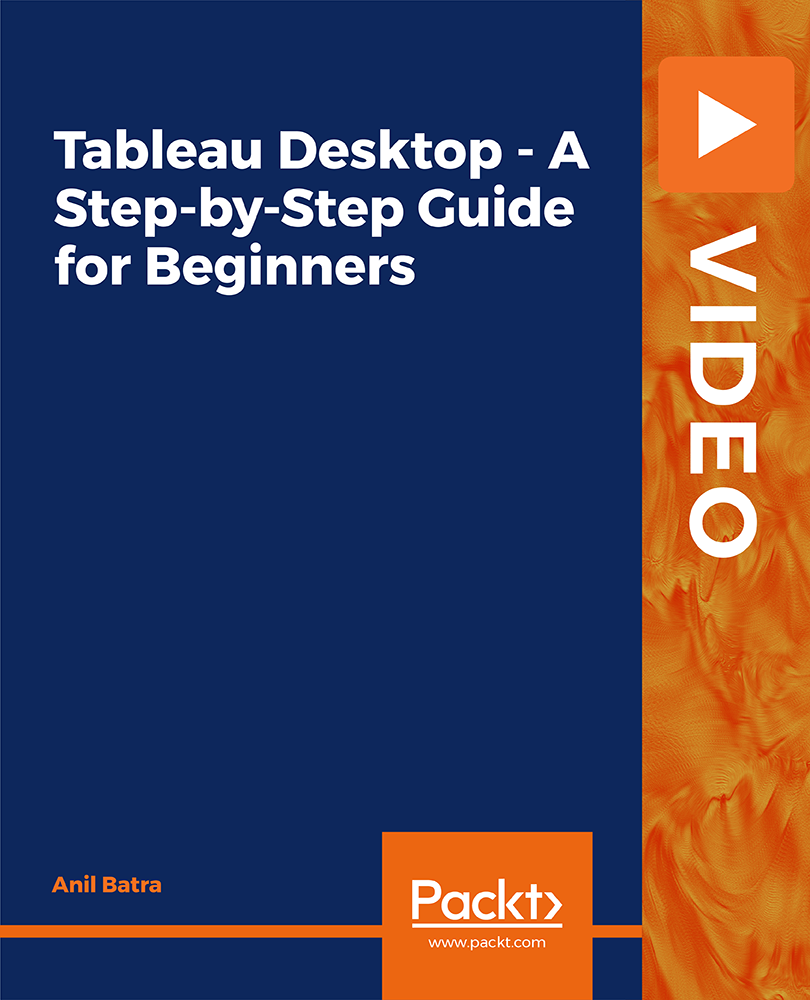
Care Certificate Standards (1 to 15) with Adult Nursing, and Health & Social Care Level 5
By Compliance Central
QLS Endoresd and CPD Certified Care Certificate Standards (1 to 15) & Health & Social Care Course This Special Care Certificate Standards & Health & Social Care Buindle also inclucdes: 5 Gift Courses 6 Free CPD E-Certificates According to recent studies, over 1.6 million people work in adult social care in the UK, with a projected growth of 18% by 2035. Our comprehensive online course, "Care Certificate Standards (1 to 15) with Adult Nursing and Health & Social Care Level 5," is designed to equip you with essential skills and knowledge in this rapidly expanding field. The Care Certificate Standards encompass 15 fundamental topics, including safeguarding, health and safety, communication, and health social care. This Care Certificate with Health Social Care course not only covers these crucial standards but also delves into advanced topics relevant to QLS Level 5 in Health & Social Care. You will explore complex aspects of adult nursing, leadership in care settings, and advanced health and social care practices. Our expertly designed modules provide knowledge, ensuring a well-rounded education. The Care Certificate Standards (1 to 15) with Health & Social Care, Adult Nursing course is ideal for aspiring senior care workers, nursing assistants, and health and social care professionals aiming for career advancement. Enrol today to join the future leaders in adult social care, and gain the qualifications needed to make a meaningful impact in the lives of those you care for. Recently, it was reported that the UK's health social care sector faces unprecedented challenges, including staffing shortages and increasing demand for specialised care services. This current situation highlights the critical need for well-trained health social care professionals in the field. Are you thinking of kick-starting your career as a Care worker, Nurse, Healthcare Assistant, Support Worker, Child and Adolescent Psychologist or Health Social Care Worker? The Care Certificate Standards (1 to 15) with Health & Social Care, Adult Nursing course is the perfect way to get started. This comprehensive course covers all 15 standards of the Care Certificate, which are the minimum requirements for all non-regulated workers in health and social care. Gifts with the Care Certificate with Health & Social Care Course: Course 01: Adult Nursing, Health and Social Care Course 02: End-of-Life Care Course 03: Clinical Observations Skills Course 04: Mental Health Nursing Course 05: Care Planning and Record Keeping Learning Outcomes of Care Certificate with Health Social Care Course: Understand Care Standards: Master the 15 essential care standards with Health Social Care, enhancing your ability to provide high-quality care. Improve Communication: Develop superior communication skills for effective interactions within health and social care settings. Legal and Ethical Proficiency: Gain in-depth knowledge of the legal and ethical frameworks governing health social care practices. Specialised Dementia Care Skills: Acquire targeted skills for caring for individuals with dementia, focusing on compassion and efficacy with this care certificate health & social care course. Risk Management: Learn strategies for risk assessment in Health Social Careand management to ensure safety in care environments. Leadership Development: Prepare for leadership with skills in managing teams, services, and finances in health social care. Completing this Care Certificate & Health and Social Care course will equip you with the knowledge and skills needed for managerial roles and health and social care jobs. You will develop a strong foundation in the field's theoretical and practical aspects. This comprehensive training ensures you are well-prepared to meet the demands and challenges of a health and social care career. Course Curriculum Of Care Certificate & Health Social Care Bundle: Course 01: Care Certificate (Standards 1 to 15) Standard 01: Understand your role Standard 02: Your personal development Standard 03: Duty of care Standard 04: Equality and diversity Standard 05: Work in a person-centred way Standard 06: Communication Standard 07: Privacy and dignity Standard 08: Fluids and nutrition Standard 09: Awareness of mental health, dementia and learning disabilities Standard 10: Safeguarding adults Standard 11: Safeguarding children Standard 12: Basic life support Standard 13: Health and safety Standard 14: Handling information Standard 15: Infection prevention and control Course 02: Health and Social Care Module 1: Introduction to Health and Social Care Module 02: Communication and its Relevance in Health Social Care Module 03: Rights and Responsibilities as a Health and Social Care Worker Module 04: Role as A Caregiver and Healthcare Professional Module 05: Working in Health and Social Care; Promoting Equality, Diversity and Rights Module 06: Important Principles and Policies in Health and Social Care Work Module 07: Safeguarding Vulnerable Individuals in Health Social Care Module 08: Health and Safety Responsibilities inHealth Social Care Module 09: Risk Management in Health Social Care Course 02: Adult Nursing Module1: Introduction to Nursing Module 2: Working in Different Healthcare Settings Module 3: Understanding legal, professional standards of practice and ethical aspects of health care- Part 1 Module 4: Understanding legal, professional standards of practice and ethical aspects of health care- Part 2 Module 5: Effective Communication in Nursing Module 6: Health and Safety in Nursing Module 7: Hygiene in Nursing & Health Social Care Module 8: Infection Control in Health Social Care Environment Module 9: Asepsis in Nursing Module 10: Medication Administration in Nursing Course 03: End of Life Care Module 01: Introduction to End of Life Care Module 02: Availability of Services Module 03: Advance Care Planning Module 04: Goals of Care Module 05: Physical Illness Module 06: Neurological Illness Module 07: Quality Care at the End of Life Module 08: Communication During the End of Life Module 09: Palliative Care Holistic Assessment Module 10: Spiritual and Psychosocial Care Module 11: Care after Death Module 12: Further Support, Training and Development Module 13: Legal Aspects Course 04: Clinical Observations Skills Module 01: Introduction to Clinical Observation and Clinical Carer Module 02: Legal Standards and Professional Aspects of Ethical Practice Module 03: Patient's Condition Observation in health social care Module 04: Clinical Management Observation Module 05: Technical Clinical Method Observation Module 06: Medicine and Dispensaries Observation Module 07: Health Safety and Hygiene Course 05: Mental Health Nursing Module 01: Introduction to Mental Health Nursing Module 02: Mental Health over Life Span and Society Module 03: Child Mental Health Module 04: Adolescent Mental Health Module 05: Adult Mental Health Module 06: Planning and Implementation Module 07: Mental Health Nursing Models Module 08: Mental Health in the Digital Age-Part 1 Module 09: Mental Health in the Digital Age-Part 2 Module 10: Common Mental Disorders-Part 1 Module 11: Common Mental Disorders-Part 2 Module 12: Legislations Related to Mental Health in the UK Course 06: Care Planning and Record Keeping Module 01: Introduction to the Care Planning Process Module 02: Planning Care With the Individual in Need Module 03: Concept Care Mapping in Health Social Care Module 04: Implementing and Evaluating the Care Plan Module 05: Maintaining Medical Records in health social care Module 06: Care Planning Policy in the UK Module 07: Confidentiality and Record-Keeping Module 08: Safeguarding Children, Young People and Their Families Enrol in the care certificate & Health Social Care course now and start your journey to a rewarding and fulfilling career. Quality Licence Scheme Endorsed Certificate of Achievement: Upon successful completion of the care certificate & Health Social Care coursecourse, you will be eligible to order an original hardcopy certificate of achievement. This prestigious certificate, endorsed by the Quality Licence Scheme, will be titled Diploma in Health and Social Care at QLS Level 5 Hard copy certificate - £109 Certificate in Care Certificate Preparation at QLS Level 2 Hard copy certificate - £69 Your certificate will be delivered directly to your home. Please note that delivery within the UK is free of charge. CPD 70 CPD hours / points Accredited by CPD Quality Standards Who is this course for? The Care Certificate Standards (1 to 15) with Health & Social Care, Adult Nursing course is for anyone who is new to working in health and social care, or who is already working in the sector. The Care Certificate & Health Social Care course is suitable for a wide range of roles, including: Health Social Care Worker Health care assistants Care support workers Adult social workers Home care workers Domiciliary care staff The Care Certificate Standards 1 to 15 with Adult Nursing, Health & Social Care course is a valuable investment for anyone who wants to work in the health and social care sector. Please Note: Our Care Certificate & Health Social Care Course is a knowledge-based course. If You want to get qualified, you may consider the following options: RQF health and social care level 3 level 3 nvq health and social care Certificate Level 3 Diploma in Health and Social Care Certificate level 3 nvq health and social care Level 4 NVQ Health and social care Certificate level 5 nvq health and social care Certificate level 2 nvq health and social care Certificate level 3 nvq health and social care a level health social care Certificate RQF health and social care level 3 level 3 nvq health and social care QCF level 2 health and social care Certificate QCF level 3 health and social care Certificate Mental Health Care Worker level 3 nvq health and social care rqf health and social care Certificate Level 3 Diploma in Health and Social Care Certificate Level 3 Diploma in Adult Care (RQF) level 3 nvq health and social care level 2 rqf Health and social care Certificate Level 5 nvq Health and Social Care Management Mental Health Care Worker level 3 nvq health and social care level 2 nvq health and social care Certificate Certificate in Management for Level 5 nvq health and social care or qcf Mental Health Care Worker NCFE CACHE Level 2 Certificate in Understanding Mental Health First Aid and Mental Health Advocacy in the Workplace level 3 nvq health and social care NVQ Level 3 Mental Health Care Certificate level 2 nvq health and social care Certificate level 3 nvq health and social care level 2 diploma in health and social care ncfe cache level 2 extended diploma in health and social care Nursing: Level 3 Certificate in Understanding Mental Health (RQF) level 3 nvq health and social care Nursing: Level 2 Certificate in Mental Health Awareness (RQF) CMI Level 7 Award in Strategic Approaches to Mental Health and Wellbeing level 3 nvq health and social care NCFE CACHE Level 2 Certificate in Understanding Mental Health First Aid and Mental Health Advocacy in the Workplace NVQ Level 3 Mental Health level 3 nvq health and social care Level 3 Award in Health and Social Care (VRQ) Level 3 Certificate in Health and Social Care (VRQ) Level 3 National Foundation Diploma in Health and Social Care NCFE CACHE Level 3 Extended Diploma in Health and Social Care NCFE CACHE Level 2 Certificate in Health and Social Care Level 2 Certificate in Working with Customers in Health and Social Care (RQF) nvq level 2 What Will Make You Stand Out with this Course? QLS Endorsed Care Certificate & Health Social Care Course. CPD Certified Care Certificate & Health Social Care Course. Free CPD Care Certificate & Health Social Care PDF Certificates. Instance Access to the Care Certificate & Health Social Care Course. Lifetime Access to the Care Certificate & Health Social Care course. 24/7 Full Tutor Support with the Care Certificate & Health Social Care Cour. Self-paced Care Certificate & Health Social Care Learning. This Care Certificate & Health Social Care Course is Compatible with Any Device. Requirements There are no requirement to enrol in this Care Certificate & Health Social Care course.To enrol in this Care Certificate & Health Social Care course, all you need is a basic understanding of the English Language and an internet connection. Career path Here are some careers you may explore that are current and in demand related to the Care Certificate & Health Social Care Course sector. Care Worker Support Worker Health Care Assistant Care Assistant Home Care Worker Residential Care Worker Community Care Worker Nurse Aide Personal Care Assistant Caregiver Certificates 6 CPD Accredited PDF Certificate Digital certificate - Included

Easily learn the skills and knowledge you desire in MS Office with our Microsoft Office for Admin, you get an unparalleled learning experience with us and you get a digital certificate, transcript and a student ID card all included with the course price. What makes us the go to choice for people who want to learn about MS Office is our dedication and commitment to providing you with the best service possible. You will get unlimited access to the Microsoft Office for Admin, no matter where you are in the world you will be able to access your Microsoft Office for Admin any time you want. Should you have any questions while studying this Microsoft Office for Admin, our experienced tutors and mentors will answer them via email and live chat. With the original certificate you get after completing your Microsoft Office for Admin you will gain the CPD qualifications that will help you succeed out in the world and in your career. With our Student ID card you will get discounts on things like music, food, travel and clothes etc. Enrol in our Microsoft Office for Admin today and start learning. Why buy this Microsoft Office for Admin? Digital Certificate, Transcript, student ID all included in the price Absolutely no hidden fees Directly receive CPD accredited qualifications after course completion Receive one to one assistance on every weekday from professionals Immediately receive the PDF certificate after passing Receive the original copies of your certificate and transcript on the next working day Easily learn the skills and knowledge from the comfort of your home Certification After studying the course materials of the Microsoft Office for Admin you will be able to take the MCQ test that will assess your knowledge. After successfully passing the test you will be able to claim the pdf certificate for £5.99. Original Hard Copy certificates need to be ordered at an additional cost of £9.60. Who is this course for? This Microsoft Office for Admin does not require you to have any prior qualifications or experience. You can just enrol and start learning. Prerequisites This Microsoft Office for Admin was made by professionals and it is compatible with all PC's, Mac's, tablets and smartphones. You will be able to access the course from anywhere at any time as long as you have a good enough internet connection. Career path As this course comes with multiple courses included as bonus, you will be able to pursue multiple occupations. This Microsoft Office for Admin is a great way for you to gain multiple skills from the comfort of your home. Course Curriculum Microsoft Word 2016 Modify User Information 00:15:00 Share a Document 00:30:00 Work with Comments 00:15:00 Compare Document Changes 00:15:00 Review a Document 00:15:00 Merge Document Changes 00:15:00 Coauthor Documents 00:15:00 Add Captions 00:15:00 Add Cross-References 00:15:00 Add Bookmarks 00:15:00 Add Hyperlinks 00:15:00 Insert Footnotes and Endnotes 00:15:00 Add Citations 00:30:00 Insert a Bibliography 00:15:00 Insert Blank and Cover Pages 00:15:00 Insert an Index 00:30:00 Insert a Table of Contents 00:30:00 Insert an Ancillary Table 00:15:00 Manage Outlines 00:30:00 Create a Master Document 00:30:00 Suppress Information 00:30:00 Set Editing Restrictions 00:30:00 Add a Digital Signature to a Document 00:15:00 Restrict Document Access 00:15:00 Create Forms 00:30:00 Manipulate Forms 00:15:00 Form Data Conversion 00:15:00 Create a New Document Version 00:30:00 Compare Document Versions 00:15:00 Merge Document Versions 00:15:00 Activities - Microsoft Word 2016 Advanced 00:00:00 Microsoft Excel 2016 Update Workbook Properties 00:15:00 Activity-Update Workbook Properties 00:05:00 Create and Edit a Macro 00:15:00 Activity-Create and Edit a Macro 00:05:00 Apply Conditional Formatting 00:30:00 Activity-Apply Conditional Formatting 00:05:00 Add Data Validation Criteria 00:15:00 Activity-Add Data Validation Criteriaty 00:05:00 Trace Cells 00:15:00 Activity-Trace Cells 00:05:00 Troubleshoot Invalid Data and Formula Errors 00:15:00 Activity-Troubleshoot Invalid Data and Formula Errors 00:05:00 Watch and Evaluate Formulas 00:15:00 Activity-Watch and Evaluate Formulas 00:05:00 Create a Data List Outline 00:15:00 Activity-Create a Data List Outline1 00:05:00 Create Sparklines 00:15:00 Activity_Create Sparklines 00:05:00 Create Scenarios 00:15:00 Activity-Create Scenarios 00:05:00 Perform a What-If Analysis 00:15:00 Activity-Perform a What-If Analysis 00:05:00 Perform a Statistical Analysis with the Analysis ToolPak 00:15:00 Activity-Perform a Statistical Analysis with the Analysis ToolPak 00:05:00 Create Interactive Data with Power View 00:15:00 Activity-Create Interactive Data with Power View1 00:05:00 Consolidate Data 00:15:00 Activity-Consolidate Data 00:05:00 Link Cells in Different Workbooks 00:15:00 Activity-Link Cells in Different Workbooks 00:05:00 Merge Workbooks 00:15:00 Activity-Merge Workbooks 00:05:00 Export Excel Data 00:15:00 Activity-Export Excel Data 00:05:00 Import a Delimited Text File 00:14:00 Activity- Import a Delimited Text File 00:05:00 Integrate Excel Data with the Web 00:15:00 Activity-Integrate Excel Data with the Web 00:05:00 Create a Web Query 00:15:00 Activity-Create a Web Query 00:05:00 Import and Export XML Data 00:15:00 Activity-Import and Export XML Data 00:05:00 Activities - Microsoft Excel 2016 Advanced 00:00:00 Microsoft PowerPoint 2016 Customize the User Interface 01:30:00 Set PowerPoint 2016 Options 00:45:00 Create and Manage Sections 01:00:00 Modify Slide Masters and Slide Layouts 01:15:00 Add Headers and Footers 00:30:00 Modify the Notes Master and the Handout Master 00:45:00 Create SmartArt 00:45:00 Modify SmartArt 01:00:00 Add Audio to a Presentation 00:45:00 Add Video to a Presentatio 01:00:00 Customize Animations and Transitions 01:00:00 Add Comments to a Presentation 00:45:00 Review a Presentation 00:45:00 Store and Share Presentations on the Web 01:30:00 Annotate a Presentation 00:45:00 Set Up a Slide Show 00:45:00 Create a Custom Slide Show 00:30:00 Add Hyperlinks and Action Buttons 00:45:00 Record a Presentation 00:15:00 Secure a Presentation 01:30:00 Present a Slide Show Online 01:00:00 Create a Video or a CD 00:45:00 Activities - Microsoft PowerPoint 2016 Advanced 00:00:00 Microsoft Outlook 2016 Insert Advanced Characters and Objects 01:30:00 Modify Message Settings, Properties, and Options 01:30:00 Use Automatic Replies 01:30:00 Sort Messages 00:45:00 Filter Messages 01:00:00 Organize Messages 02:00:00 Search Messages 01:30:00 Manage Junk Mail 01:00:00 Manage Your Mailbox 02:00:00 Manage Advanced Calendar Options1 00:45:00 Manage Additional Calendars 01:00:00 Manage Meeting Responses 00:45:00 Assign and Manage Tasks 01:00:00 Edit an Electronic Business Card 01:00:00 Manage Advanced Contact Options 01:30:00 Forward Contacts 00:30:00 Export Contacts 01:00:00 Delegate Access to Mail Folders 01:00:00 Share Your Calendar 00:30:00 Share Your Contacts 00:15:00 Back Up Outlook Items 00:45:00 Change Data File Settings 00:45:00 Configure E-mail Message Security Settings 00:30:00 Activities - Microsoft Outlook 2016 Advanced 00:00:00 Microsoft Access 2016 Add Controls to Forms 01:00:00 Set Form Controls 01:00:00 Create Subforms 00:30:00 Organize Information with Tab Pages 00:30:00 Enhance Navigation with Forms 00:30:00 Format a Form 01:00:00 Apply Conditional Formatting 00:30:00 Field Validation 00:30:00 Form and Record Validation 00:30:00 Create a Macro 01:00:00 Restrict Records Using a Condition 00:30:00 Validate Data Using a Macro 00:30:00 Automate Data Entry Using a Macro 00:30:00 Convert a Macro to VBA 00:30:00 Link Tables to External Data Sources 00:30:00 Manage a Database 00:30:00 Determine Object Dependency 00:30:00 Document a Database 00:30:00 Analyze the Performance of a Database1 00:30:00 Split a Database for Multiple User Access 00:30:00 Implement Security 00:30:00 Set Passwords 00:30:00 Convert an Access Database to an ACCDE File 00:30:00 Package a Database with a Digital Signature 00:30:00 Create a Database Switchboard 01:00:00 Modify a Database Switchboard 00:30:00 Set Startup Options 00:30:00 Activities - Microsoft Access 2016 Advanced 00:00:00

Overview Uplift Your Career & Skill Up to Your Dream Job - Learning Simplified From Home! Kickstart your career & boost your employability by helping you discover your skills, talents and interests with our special British Sign Language (BSL) Course. You'll create a pathway to your ideal job as this course is designed to uplift your career in the relevant industry. It provides professional training that employers are looking for in today's workplaces. The British Sign Language (BSL) Course is one of the most prestigious training offered at StudyHub and is highly valued by employers for good reason. This British Sign Language (BSL) Course has been designed by industry experts to provide our learners with the best learning experience possible to increase their understanding of their chosen field. This British Sign Language (BSL) Course, like every one of Study Hub's courses, is meticulously developed and well researched. Every one of the topics is divided into elementary modules, allowing our students to grasp each lesson quickly. At StudyHub, we don't just offer courses; we also provide a valuable teaching process. When you buy a course from StudyHub, you get unlimited Lifetime access with 24/7 dedicated tutor support. Why buy this British Sign Language (BSL) Course? Unlimited access to the course for forever Digital Certificate, Transcript, student ID all included in the price Absolutely no hidden fees Directly receive CPD accredited qualifications after course completion Receive one to one assistance on every weekday from professionals Immediately receive the PDF certificate after passing Receive the original copies of your certificate and transcript on the next working day Easily learn the skills and knowledge from the comfort of your home Certification After studying the course materials of the British Sign Language (BSL) Course there will be a written assignment test which you can take either during or at the end of the course. After successfully passing the test you will be able to claim the pdf certificate for £5.99. Original Hard Copy certificates need to be ordered at an additional cost of £9.60. Who is this course for? This British Sign Language (BSL) Course is ideal for Students Recent graduates Job Seekers Anyone interested in this topic People already working in the relevant fields and want to polish their knowledge and skill. Prerequisites This British Sign Language (BSL) Course does not require you to have any prior qualifications or experience. You can just enrol and start learning.This British Sign Language (BSL) Course was made by professionals and it is compatible with all PC's, Mac's, tablets and smartphones. You will be able to access the course from anywhere at any time as long as you have a good enough internet connection. Career path As this course comes with multiple courses included as bonus, you will be able to pursue multiple occupations. This British Sign Language (BSL) Course is a great way for you to gain multiple skills from the comfort of your home. Course Curriculum British Sign Language Level 1 What is British Sign Language? 00:01:00 Introduction to BSL and Fingerspelling Fingerspelling A-Z with Subtitles 00:02:00 Fingerspelling A-Z without Subtitles 00:01:00 Fingerspelling A-Z 00:00:00 Fingerspelling Right or Left Handed 00:01:00 A to Z Cards 00:10:00 1st Name A to Z in 3 parts - Fingerspelling 00:07:00 1st Name A to Z Fingerspelling 00:00:00 Fingerspelling - Fill in the Blanks 00:10:00 Fingerspelling - Fill in the Blanks - PDF 00:10:00 What is my name and Live, Where? (UK) 00:03:00 Who am I and Live Where in UK 00:10:00 Exchanging Personal Information Meeting People and Introduction with Subtitles 00:02:00 Meeting People and Introduction without Subtitles DONE 00:02:00 Questions on Directions Signs without Subtitles 00:01:00 Family sentences Homework 00:04:00 Meeting People 00:10:00 Families Families 00:10:00 Families Sign Part 1 with Subtitles 00:01:00 Families Sign Part 2 with Subtitles 00:02:00 Families Sign Part 1 without Subtitles DONE 00:01:00 Families Sign Part 2 without Subtitles 00:02:00 Numbers (Time, Calendar and Money) Number 0 to 100 00:05:00 Numbers 00:10:00 Numbers 00:02:00 Numbers 00:10:00 Bingo Numbers Games (4) 00:04:00 BINGO 4 Games 00:10:00 Phone Numbers 00:10:00 Time and Calendar Signs with Subtitles 00:01:00 Time and Calendar without Subtitles 00:01:00 Calendars 00:10:00 Calendars Birthday Ages and Names 00:10:00 What is the Time? With Subtitles 00:01:00 What is the Time? Without Subtitles 00:01:00 What is the time 00:10:00 Calendar Signs with Subtitles 00:05:00 Calendar Signs without Subtitles 00:05:00 Birthday, When? 00:02:00 Birthday When 00:10:00 Colours 00:10:00 Colour Signs with Subtitles 00:01:00 Colour Signs without Subtitles 00:01:00 Colours Games 00:03:00 Draw a colour Elephant 00:02:00 HNADOUT ANSWER Draw a colour Elephant 00:00:00 Colours Colours 00:04:00 Transports Transports 00:10:00 Transports sign without Subtitles 00:01:00 Transports sign without Subtitles 00:01:00 Transport and Time Signs with Subtitles 00:01:00 Transport and Time Signs without Subtitles 00:01:00 Weather Weather Signs with Subtitles 00:01:00 Weather Signs without Subtitles 00:01:00 Weather 00:10:00 Weather and Questions 00:01:00 Directions Directions Signs with Subtitles 00:02:00 Directions Signs without Subtitles 00:02:00 Directions 00:06:00 Questions for Directions Signs with Subtitles 00:01:00 Questions on Directions Signs without Subtitles 00:01:00 Non-Manual Features (NMF) in BSL 00:10:00 Affirmative & Negative Signs with Subtitles 00:01:00 Affirmative & Negative Signs without Subtitles 00:01:00 Affirmative and Negative 00:10:00 Activities/Hobbies and Sports Activities Interests and Sports Handouts 00:10:00 Information about different clubs 00:10:00 Interests and Hobbies with Subtitles 00:03:00 Interests and Hobbies without Subtitles 00:01:00 Sports Signs with Subtitles 00:03:00 Sports Signs without Subtitles 00:03:00 Hobbies/Interests Questions with Subtitles 00:01:00 Hobbies/Interests Questions without Subtitles 00:01:00 Sports Clubs 00:01:00 Description of A Person and Clothes Description of a Person with Subtitles 00:04:00 Description of a Person without Subtitles 00:04:00 Describing a Person 00:13:00 Describing Clothes with Subtitles 00:02:00 Describing Clothes without Subtitles 00:02:00 Wearing Clothes 00:13:00 Animals A -Z of Animals with Subtitles 00:02:00 A -Z of Animals without Subtitles 00:02:00 Animal A to Z 00:22:00 Questions about Pets with Subtitles 00:01:00 Questions about Pets without Subtitles 00:01:00 STUDY About Pets 00:02:00 STUDY ANSWERS About Pets 00:01:00 Numbers (Money) Money Signs (Part 1) with Subtitles 00:01:00 Money Signs (Part 1) without Subtitles 00:01:00 Money Signs (Part 2) without Subtitles 00:01:00 Money Signs (Part 2) without Subtitles 00:01:00 How Much is it? 00:01:00 How much is it 00:01:00 Foods and Drinks Foods and Drinks with Subtitles 00:09:00 Foods and Drinks without Subtitles 00:09:00 Food and Drinks 00:12:00 Hurley's Food and Drink Menu with Images 00:09:00 Hurley's Food and Drink Menu without Images 00:09:00 HANDOUT Top Eat Menu 00:02:00 Hurley' s Food and Drink Menu 00:10:00 STUDY At the Restaurant 00:10:00 STUDY HANDOUT ANSWERS At the Restaurant 00:02:00 Exam STUDY: BSL LEVEL 1 EXAM 00:04:00 STUDY ANSWERS : BSL LEVEL 1 EXAM 00:01:00 British Sign Language Level 2 Asking Questions about the Jobs without Subtitles 00:02:00 Asking Questions about the Jobs without Subtitles 00:02:00 STUDY What is My Job 00:05:00 Job Vocabulary with Subtitles 00:06:00 Job Vocabulary without Subtitles 00:06:00 Jobs Signs with Images 00:02:00 Jobs Signs without Images 00:02:00 Type of Buildings with Subtitles 00:03:00 Type of Buildings without Subtitles 00:03:00 At Home (Room) with subtitles 00:03:00 At Home (Room) without Subtitles 00:01:00 At Home - What is in each room with subtitles 00:05:00 At Home - What is in each room without Subtitles 00:05:00 How to describe each room with Subtitles 00:12:00 Day to Day Routine with Images 00:02:00 Day to Day Routine without images 00:02:00 Emotional Signs with Subtitles 00:02:00 Emotional Signs without Subtitles 00:02:00 Emotional Signs 00:02:00 Emotional Stories Study 00:05:00 Countries and Flags 00:04:00 L2 Itemising_Listings inc 4 Stories 00:09:00 L2 Multi-Channels Sign with Subtitles 00:03:00 L2 Multi-Channels Sign without Subtitles 00:03:00 Transport HOMEWORK 00:03:00 Resources Resources - British Sign Language Level 2 00:00:00 Assignment Assignment - British Sign Language (BSL) Course 06:40:00

Welcome to the captivating 'British Sign Language Interpreter Course.' Embark on a transformative journey as you explore the rich world of British Sign Language (BSL) and the art of interpretation. This course is your gateway to becoming a proficient BSL interpreter, and it's designed to immerse you in the language, culture, and nuances of communication for the deaf and hard of hearing community. In Level 1, you'll lay the foundation by delving into the basics of BSL, including fingerspelling and exchanging personal information. You'll progress to more complex topics such as describing people, discussing activities, and even handling financial conversations. Upon successful completion, you'll move to Level 2, where you'll further hone your skills and explore additional resources that enhance your proficiency in BSL interpretation. Whether you aspire to become an interpreter or simply wish to connect with the deaf community, this course is your key to a world of inclusive communication. Learning Outcomes Master the fundamentals of British Sign Language. Gain proficiency in fingerspelling and numbers. Communicate personal information fluently in BSL. Describe people, clothing, animals, and more. Handle financial conversations and navigate real-world scenarios. Why choose this British Sign Language Interpreter Course? Unlimited access to the course for a lifetime. Opportunity to earn a certificate accredited by the CPD Quality Standards and CIQ after completing this course. Structured lesson planning in line with industry standards. Immerse yourself in innovative and captivating course materials and activities. Assessments designed to evaluate advanced cognitive abilities and skill proficiency. Flexibility to complete the Course at your own pace, on your own schedule. Receive full tutor support throughout the week, from Monday to Friday, to enhance your learning experience. Unlock career resources for CV improvement, interview readiness, and job success. Who is this British Sign Language Interpreter Course for? Individuals passionate about learning British Sign Language. Aspiring sign language interpreters. Professionals seeking to enhance communication with the deaf community. Students interested in inclusive language and culture. Anyone dedicated to breaking down communication barriers . Career path Sign Language Interpreter: £20,000 - £45,000 Educational Interpreter: £20,000 - £40,000 Community Interpreter: £20,000 - £40,000 Deaf Support Worker: £18,000 - £30,000 Language Instructor: £22,000 - £40,000 Language Access Coordinator: £25,000 - £50,000 Prerequisites This British Sign Language Interpreter Course does not require you to have any prior qualifications or experience. You can just enrol and start learning. This course was made by professionals and it is compatible with all PC's, Mac's, tablets and smartphones. You will be able to access the course from anywhere at any time as long as you have a good enough internet connection. Certification After studying the course materials, there will be a written assignment test which you can take at the end of the course. After successfully passing the test you will be able to claim the pdf certificate for £4.99 Original Hard Copy certificates need to be ordered at an additional cost of £8. Course Curriculum British Sign Language Level 1 What is British Sign Language? 00:01:00 Introduction to BSL and Fingerspelling Fingerspelling A-Z with Subtitles 00:02:00 Fingerspelling A-Z without Subtitles 00:01:00 Fingerspelling A-Z 00:00:00 Fingerspelling Right or Left Handed 00:01:00 A to Z Cards 00:10:00 1st Name A to Z in 3 parts - Fingerspelling 00:07:00 1st Name A to Z Fingerspelling 00:00:00 Fingerspelling - Fill in the Blanks 00:10:00 Fingerspelling - Fill in the Blanks - PDF 00:10:00 What is my name and Live, Where? (UK) 00:03:00 Who am I and Live Where in UK 00:10:00 Exchanging Personal Information Meeting People and Introduction with Subtitles 00:02:00 Meeting People and Introduction without Subtitles DONE 00:02:00 Questions on Directions Signs without Subtitles 00:01:00 Family sentences Homework 00:04:00 Meeting People 00:10:00 Families Families 00:10:00 Families Sign Part 1 with Subtitles 00:01:00 Families Sign Part 2 with Subtitles 00:02:00 Families Sign Part 1 without Subtitles DONE 00:01:00 Families Sign Part 2 without Subtitles 00:02:00 Numbers (Time, Calendar and Money) Number 0 to 100 00:05:00 Numbers 00:10:00 Numbers 00:02:00 Numbers 00:10:00 Bingo Numbers Games (4) 00:04:00 BINGO 4 Games 00:10:00 Phone Numbers 00:10:00 Time and Calendar Signs with Subtitles 00:01:00 Time and Calendar without Subtitles 00:01:00 Calendars 00:10:00 Calendars Birthday Ages and Names 00:10:00 What is the Time? With Subtitles 00:01:00 What is the Time? Without Subtitles 00:01:00 What is the time 00:10:00 Calendar Signs with Subtitles 00:05:00 Calendar Signs without Subtitles 00:05:00 Birthday, When? 00:02:00 Birthday When 00:10:00 Colours 00:10:00 Colour Signs with Subtitles 00:01:00 Colour Signs without Subtitles 00:01:00 Colours Games 00:03:00 Draw a colour Elephant 00:02:00 HNADOUT ANSWER Draw a colour Elephant 00:00:00 Colours Colours 00:04:00 Transports Transports 00:10:00 Transports sign without Subtitles 00:01:00 Transports sign without Subtitles 00:01:00 Transport and Time Signs with Subtitles 00:01:00 Transport and Time Signs without Subtitles 00:01:00 Weather Weather Signs with Subtitles 00:01:00 Weather Signs without Subtitles 00:01:00 Weather 00:10:00 Weather and Questions 00:01:00 Directions Directions Signs with Subtitles 00:02:00 Directions Signs without Subtitles 00:02:00 Directions 00:06:00 Questions for Directions Signs with Subtitles 00:01:00 Questions on Directions Signs without Subtitles 00:01:00 Non-Manual Features (NMF) in BSL 00:10:00 Affirmative & Negative Signs with Subtitles 00:01:00 Affirmative & Negative Signs without Subtitles 00:01:00 Affirmative and Negative 00:10:00 Activities/Hobbies and Sports Activities Interests and Sports Handouts 00:10:00 Information about different clubs 00:10:00 Interests and Hobbies with Subtitles 00:03:00 Interests and Hobbies without Subtitles 00:01:00 Sports Signs with Subtitles 00:03:00 Sports Signs without Subtitles 00:03:00 Hobbies/Interests Questions with Subtitles 00:01:00 Hobbies/Interests Questions without Subtitles 00:01:00 Sports Clubs 00:01:00 Description of A Person and Clothes Description of a Person with Subtitles 00:04:00 Description of a Person without Subtitles 00:04:00 Describing a Person 00:13:00 Describing Clothes with Subtitles 00:02:00 Describing Clothes without Subtitles 00:02:00 Wearing Clothes 00:13:00 Animals A -Z of Animals with Subtitles 00:02:00 A -Z of Animals without Subtitles 00:02:00 Animal A to Z 00:22:00 Questions about Pets with Subtitles 00:01:00 Questions about Pets without Subtitles 00:01:00 STUDY About Pets 00:02:00 STUDY ANSWERS About Pets 00:01:00 Numbers (Money) Money Signs (Part 1) with Subtitles 00:01:00 Money Signs (Part 1) without Subtitles 00:01:00 Money Signs (Part 2) without Subtitles 00:01:00 Money Signs (Part 2) without Subtitles 00:01:00 How Much is it? 00:01:00 How much is it 00:01:00 Foods and Drinks Foods and Drinks with Subtitles 00:09:00 Foods and Drinks without Subtitles 00:09:00 Food and Drinks 00:12:00 Hurley's Food and Drink Menu with Images 00:09:00 Hurley's Food and Drink Menu without Images 00:09:00 HANDOUT Top Eat Menu 00:02:00 Hurley' s Food and Drink Menu 00:10:00 STUDY At the Restaurant 00:10:00 STUDY HANDOUT ANSWERS At the Restaurant 00:02:00 Exam STUDY: BSL LEVEL 1 EXAM 00:04:00 STUDY ANSWERS : BSL LEVEL 1 EXAM 00:01:00 British Sign Language Level 2 Asking Questions about the Jobs without Subtitles 00:02:00 Asking Questions about the Jobs without Subtitles 00:02:00 STUDY What is My Job 00:05:00 Job Vocabulary with Subtitles 00:06:00 Job Vocabulary without Subtitles 00:06:00 Jobs Signs with Images 00:02:00 Jobs Signs without Images 00:02:00 Type of Buildings with Subtitles 00:03:00 Type of Buildings without Subtitles 00:03:00 At Home (Room) with subtitles 00:03:00 At Home (Room) without Subtitles 00:01:00 At Home - What is in each room with subtitles 00:05:00 At Home - What is in each room without Subtitles 00:05:00 How to describe each room with Subtitles 00:12:00 Day to Day Routine with Images 00:02:00 Day to Day Routine without images 00:02:00 Emotional Signs with Subtitles 00:02:00 Emotional Signs without Subtitles 00:02:00 Emotional Signs 00:02:00 Emotional Stories Study 00:05:00 Countries and Flags 00:04:00 L2 Itemising_Listings inc 4 Stories 00:09:00 L2 Multi-Channels Sign with Subtitles 00:03:00 L2 Multi-Channels Sign without Subtitles 00:03:00 Transport HOMEWORK 00:03:00 Resources Resources - British Sign Language Level 2 00:00:00 Assignment Assignment - British Sign Language Interpreter Course 06:40:00

Instagram Content Marketing Strategies Complete Course Online
By Study Plex
What you will learn from this course? Gain comprehensive knowledge about Instagram marketing Understand the core competencies and principles of Instagram marketing Explore the various areas of Instagram marketing Know how to apply the skills you acquired from this course in a real-life context Become a confident and expert digital media marketer Course Highlights Course Type: Self-paced online course Duration: 13 hours 16 minute Tutor Support: Full tutor support is included Customer Support: 24/7 customer support is available Instagram Content Marketing Strategies Complete Course Online Master the skills you need to propel your career forward in Instagram marketing. This course will equip you with the essential knowledge and skillset that will make you a confident digital media marketer and take your career to the next level. This comprehensive Instagram content marketing strategies complete course online is designed to help you surpass your professional goals. The skills and knowledge that you will gain through studying this Instagram content marketing strategies complete course online will help you get one step closer to your professional aspirations and develop your skills for a rewarding career. This comprehensive course will teach you the theory of effective Instagram marketing practice and equip you with the essential skills, confidence and competence to assist you in the Instagram marketing industry. You'll gain a solid understanding of the core competencies required to drive a successful career in JavaScript. This course is designed by industry experts, so you'll gain knowledge and skills based on the latest expertise and best practices. This extensive course is designed for digital media marketer or for people who are aspiring to specialize in JavaScript. Enroll in this Instagram content marketing strategies complete course online today and take the next step towards your personal and professional goals. Earn industry-recognized credentials to demonstrate your new skills and add extra value to your CV that will help you outshine other candidates. Who is this Course for? This comprehensive Instagram content marketing strategies complete course online is ideal for anyone wishing to boost their career profile or advance their career in this field by gaining a thorough understanding of the subject. Anyone willing to gain extensive knowledge on this Instagram content marketing strategies complete course online can also take this course. Whether you are a complete beginner or an aspiring professional, this course will provide you with the necessary skills and professional competence, and open your doors to a wide number of professions within your chosen sector. Entry Requirements This Instagram content marketing strategies complete course online has no academic prerequisites and is open to students from all academic disciplines. You will, however, need a laptop, desktop, tablet, or smartphone, as well as a reliable internet connection. Assessment This Instagram content marketing strategies complete course online assesses learners through multiple-choice questions (MCQs). Upon successful completion of the modules, learners must answer MCQs to complete the assessment procedure. Through the MCQs, it is measured how much a learner could grasp from each section. In the assessment pass mark is 60%. Advance Your Career This Instagram content marketing strategies complete course online will provide you with a fresh opportunity to enter the relevant job market and choose your desired career path. Additionally, you will be able to advance your career, increase your level of competition in your chosen field, and highlight these skills on your resume. Study Plex Subscription Study plex also provides a subscription option that allows you unlimited access to more than 700+ CPD courses for learning. You only need to spend £79 to take advantage of this fantastic offer, and you'll get an unlimited subscription for a full year. Additionally, you can cancel your membership from your account at any time by getting in touch with our friendly and devoted customer care team. Visit our subscriptions page for more details if you're interested. Why you should train with Study Plex? At Study Plex, you will have the chance to build social, technical and personal skills through a combination of extensive subjects tailored according to your interest. Along with receiving comprehensive knowledge and transferable skills, there are even more reasons o be involved with us, which include: Incredible Customer Support: We offer active customer service in the form of live chat, which you can access 24/7 Expert Tutor Support: You'll have access to our devoted and dedicated tutor support with all of our courses whenever you need it. Price Justified by Quality: We ensure that you will have the best experience possible for the price you are paying for the course. Money-back Guarantee: We provide a money-back guarantee if you are not satisfied with the course's quality. There is a 14-day time limit on this option (according to the terms and conditions). Instalment Facility: If your course costs more than £50, you can pay in three instalments using the instalment option. Satisfaction Guarantee: Our courses are designed to meet your demands and expectations by all means. Recognised Accreditation This course is accredited by continuing professional development (CPD). CPD UK is globally recognised by employers, professional organisations, and academic institutions, thus a certificate from CPD Certification Service creates value towards your professional goal and achievement. The Quality Licence Scheme is a brand of the Skills and Education Group, a leading national awarding organisation for providing high-quality vocational qualifications across a wide range of industries. What is CPD? Employers, professional organisations, and academic institutions all recognise CPD, therefore a credential from CPD Certification Service adds value to your professional goals and achievements. Benefits of CPD Improve your employment prospects Boost your job satisfaction Promotes career advancement Enhances your CV Provides you with a competitive edge in the job market Demonstrate your dedication Showcases your professional capabilities What is IPHM? The IPHM is an Accreditation Board that provides Training Providers with international and global accreditation. The Practitioners of Holistic Medicine (IPHM) accreditation is a guarantee of quality and skill. Benefits of IPHM It will help you establish a positive reputation in your chosen field You can join a network and community of successful therapists that are dedicated to providing excellent care to their client You can flaunt this accreditation in your CV It is a worldwide recognised accreditation What is Quality Licence Scheme? This course is endorsed by the Quality Licence Scheme for its high-quality, non-regulated provision and training programmes. The Quality Licence Scheme is a brand of the Skills and Education Group, a leading national awarding organisation for providing high-quality vocational qualifications across a wide range of industries. Benefits of Quality License Scheme Certificate is valuable Provides a competitive edge in your career It will make your CV stand out Course Curriculum Instagram Profile Setup and Orientation Tour the Instagram user interface1.1 00:06:00 Convert to an Instagram professional account1.2 00:04:00 Optimizing your professional Instagram profile1.3 00:04:00 Optimizing uploads of photos and videos1.4 00:05:00 Modify Instagram settings1.5.mov 00:04:00 Using Instagram on a computer 00:02:00 Get Started With Marketing On Instagram Explore models of business success2.1 00:04:00 Built-in tools for marketing2.2 00:04:00 Interact with the community to build trust2.3 00:05:00 Develop a Marketing Strategy for Instagram Content ideas and strategies for Instagram3.1 00:05:00 Create a unique style on Instagram 3.2 00:04:00 Research your competition on Instagram 3.3 00:04:00 Utilize hashtags with a posting schedule3.4 00:05:00 Implement your Instagram Marketing campaign Marketing with Instagram Stories 4.1 00:04:00 Marketing with Instagram Reels 4.2 00:04:00 Marketing with IGTV4.3 00:05:00 Marketing with live video on Instagram4.4 00:05:00 Using Instagram Shopping posts4.5 00:04:00 Content marketing with Instagram Guides4.6 00:04:00 Leveraging Instagram paid ads4.7.mov 00:05:00 Optimize your Marketing Strategy on Instagram Review Instagram Insights to optimize marketing strategy5.1 00:05:00 Run polls and ask questions on Instagram5.2 00:05:00 Saving Instagram Stories as Story Highlights5.3 00:04:00 Embedding Instagram photos into websites5.4 00:02:00 Useful Instagram enhancement platforms5.5 00:05:00 Additional resources5.6 00:02:00 Welcome to the world of marketing where short video is king Modern digital marketing strategies1.1 00:05:00 The role of short-form video in social media marketing1.2 00:08:00 Techniques to create strong short-form video1.3 00:08:00 Digging deeper TikTok1.4 00:08:00 Digging deeper Instagram Reels1.5.mov 00:05:00 Effective marketing strategies for TikTok videos Top strategies for creating effective TikToks2.1.mov 00:10:00 Understanding the TikTok algorithm2.2 00:08:00 Using hashtags effectively2.3 00:08:00 Using hashtags effectively2.3 00:08:00 Leveraging influencers2.5. 00:08:00 Creating ads2.6 .mov 00:07:00 Using other TikTok tools and techniques2.7.mov 00:07:00 Effective marketing strategies for TikTok videos Connections between Reels and TikTok strategies3.1.mov 00:07:00 Understanding the unique selling points of Instagram Reels.3.2 00:07:00 Implementing your social strategy for TikTok and Reels3.3 00:03:00 Live video Styles Live educational videos 1.1 00:04:00 Live interview videos 1.2 00:04:00 Live demo videos 1.3 00:04:00 Live video tours 1.4 00:04:00 Creating Live video Content When to create live video 2.1 00:04:00 Different live video platforms 2.2 00:04:00 Preparing for your live video 2.3 00:03:00 Introductions and conclusions in your live video2.4 00:05:00 Creating engagement during live videos 2.5 00:03:00 Promoting Your Live Video Building your live video audience 3.1 00:05:00 Sharing your live video 3.2 00:05:00 Repurposing your live video 3.3 00:04:00 Launching Live Video Tools for live video 4.1 00:04:00 Visuals for live video 4.2 00:04:00 Start creating live videos 4.3 00:01:00 Good understanding of content Content means too much.1.1 00:03:00 Content is more than all blogs and articles 1.2 00:02:00 Content is more than a cost understanding 1.3 00:02:00 Understand content marketing Understand content marketing 2.1 00:04:00 Where did this content marketing come from 2.2 00:07:00 What is the main purpose of content marketing 2.3 00:04:00 Advanced goals of content marketing 2.4 00:04:00 Details for successful content marketing How to grow the niche content audience 3.1 00:04:00 Understanding a different brand perspective 3.2 00:04:00 Presenting content experiments 3.3 00:05:00 Actively understanding content 3.4 00:03:00 Developing a successful content marketing strategy Forget what you know 4.1 00:04:00 Choosing the right audience 4.2 00:04:00 Our competitive analysis priority 4.3 00:04:00 understand your right to win 4.4 00:03:00 How we can create and source effective content Creating content on the customer journey 5.1 00:05:00 Choosing content marketing formats and channels 5.2 00:04:00 Source from anywhere 5.3 00:04:00 Making content very effective 5.4 00:04:00 Grow content operations Choosing a content calendar 6.1 00:04:00 Understand content processes 6.2 00:04:00 Clarifying roles and responsibilities 6.3 00:05:00 Content operations that come to life 6.4 00:03:00 create advanced intelligence for content Selecting content KPIs 7.1 00:05:00 Monitoring content KPI data 7.2 00:05:00 Optimizing content performance regularly 7.3 00:06:00 Using content technology by constantly renewing it Finding content technology 8.1 00:03:00 Considering advanced content technology 8.2 00:04:00 Developing strategy for content technology 8.3 00:03:00 Seize content marketing opportunities Scaling Content Marketing 9.1 00:03:00 Succeeding as a Small Business 9.2 00:03:00 Succeed as a Large or Corporate Business 9.3 00:03:00 How to create tribes on social media Understanding Community Management 1.1 00:03:00 Why Should We Build Our Own Community 1.2 00:07:00 Create online tribes How to Create your Great Strategy 2.1 00:10:00 Using social media to build your community.2.2 00:07:00 Best Practices for Community Building 2.3 00:07:00 Growing your tribes on social media Creating content keeps your tribes alive.3.1 00:10:00 How to increase active participation in your communities.3.2 00:07:00 How to find brand ambassadors and influencers.3.3 00:07:00 How to promote your community.3.4 00:08:00 Measuring their success and performance How to scale your community.4.1mov 00:08:00 How to measure the growth of your fans.4.2 00:07:00 Demonstrate your influence in communities as a leader.4.3 00:05:00 Tools for managing audiences and communities Very good use of tools for community management.5.1mov 00:04:00 Creating a social media roadmap Set your goals.1.1 00:05:00 Define Your Target Audience.1.2 00:05:00 choosing the most successful social network Invest in smart channels.2.1 00:05:00 The most successful social networks.2.2 00:05:00 Social networks for message and chat.2.3 00:05:00 Very important niche social networks.2.4 00:05:00 Great social media posting models How we can create great messages.3.1 00:05:00 Manage by setting a great calendar.3.2 00:05:00 Managing ads on social media.3.3 00:05:00 Effective sustainable communication with customers Achieve success with the masses by Building communities.4.1 00:05:00 Importance of customer service in social media.4.2 00:05:00 How can we turn social media into sales Strengthen sales by directly supporting.5.1 00:07:00 Developing business by partnering with Influencers.5.2 00:04:00 Measuring social media in the most efficient way Connecting social networks with goals.6.1 00:05:00 Constantly making the best improvements to social media More than being active.7.1 00:05:00 Bring Great Apps to Life 7.2 00:05:00 Story Basics How Stories Connect 1.1 00:06:00 Story Types to Grow 1.2 00:07:00 Good Story Qualities 1.3 00:07:00 Building a Story Finding Your Story 2.1 00:05:00 Your Audience 2.2 00:04:00 Call to Action 2.3 00:06:00 Telling a story Story Structure 3.1 00:06:00 Grabbing Attention 3.2 00:05:00 Deep engagement 3 3 00:08:00 Growing Community 3.4 00:04:00 Interactive Stories 3.5 00:05:00 More More Material 4.1 00:03:00 Interview 4.2 00:03:00 Core Values 4.3 00:03:00 Connect Before Convincing 4.4 00:03:00 Crowdfunding 4.5 00:03:00 How to Start Your Story 4.6 00:03:00 Tell Stories in Person 4.7 00:03:00 Obtain Your Certificate Order Your Certificate of Achievement 00:00:00
