- Professional Development
- Medicine & Nursing
- Arts & Crafts
- Health & Wellbeing
- Personal Development
Courses delivered Online
We couldn't find any listings for your search. Explore our online options and related educators below to see if they help you.
Know someone teaching this? Help them become an Educator on Cademy.
Online Options
Show all 1111Award in Bookkeeping
By Course Cloud
Are you looking to kickstart a career in bookkeeping or financial advising? The Award in Bookkeeping is designed for those who are new to bookkeeping and accounting. It covers the basics of bookkeeping, from double-entry accounting systems to best practices for recording transactions. You'll also explore the accounting equation in detail and the fundamentals of financial accounting. Gain all the relevant skills and knowledge you need to fast track your career by enrolling in this complete training course today. This introductory course is open to part-time and full-time and covers up-to-date bookkeeping knowledge, taught by industry experts. This best selling Award in Bookkeeping has been developed by industry professionals and has already been completed by hundreds of satisfied students. This in-depth Award in Bookkeeping is suitable for anyone who wants to build their professional skill set and improve their expert knowledge. The Award in Bookkeeping is CPD-accredited, so you can be confident you're completing a quality training course will boost your CV and enhance your career potential. The Award in Bookkeeping is made up of several information-packed modules which break down each topic into bite-sized chunks to ensure you understand and retain everything you learn. After successfully completing the Award in Bookkeeping, you will be awarded a certificate of completion as proof of your new skills. If you are looking to pursue a new career and want to build your professional skills to excel in your chosen field, the certificate of completion from the Award in Bookkeeping will help you stand out from the crowd. You can also validate your certification on our website. We know that you are busy and that time is precious, so we have designed the Award in Bookkeeping to be completed at your own pace, whether that's part-time or full-time. Get full course access upon registration and access the course materials from anywhere in the world, at any time, from any internet-enabled device. Our experienced tutors are here to support you through the entire learning process and answer any queries you may have via email.

24 Hours Left! Don't Let Year-End Deals Slip Away - Enrol Now! Unlock the power of financial knowledge with our Accounting & Bookkeeping bundle! Dive into the world of finance with this comprehensive collection of 11 courses designed to equip you with the tools and expertise necessary to thrive in the financial industry. The bundle includes the QLS-endorsed Accounting & Bookkeeping Course, which comes with a QLS hardcopy certificate - a valuable addition to any financial professional's portfolio. But that's not all! You'll also get access to 10 other relevant courses, all CPD-QS accredited, covering everything from introductory accounting principles to advanced financial analysis techniques. With our bundle, you'll gain an in-depth understanding of accounting and bookkeeping, as well as the ability to manage payroll, use Xero Accounting software, and work with Sage 50. You'll also learn about tax accounting, financial investigation, and anti-money laundering and fraud management - all crucial skills for any financial professional. This bundle is perfect for anyone looking to start a career in finance or for professionals looking to expand their knowledge and take their career to the next level. With our expertly crafted courses and accessible learning materials, you'll be on your way to mastering the world of finance in no time! So why wait? Enrol in the bundle right now! This Accounting & Bookkeeping Course Bundle Package includes: Course 01: Advanced Diploma in Xero Accounting And Bookkeeping at QLS Level 7 10 Premium Additional CPD QS Accredited Courses - Course 01: Introduction to Accounting Course 02: Accountancy Course 03: Xero Accounting - Complete Training Course 04: Payroll: Payroll Management Course 05: Sage 50 Diploma Course 06: Managerial Accounting Course 07: Tax Accounting Diploma Course 08: Financial Analysis Course Course 09: Financial Investigator Course 10: Anti Money Laundering and Fraud Management Why Prefer This Accounting & Bookkeeping Course Bundle? You will receive a completely free certificate from the Quality Licence Scheme Option to purchase 10 additional certificates accredited by CPD Get a free Student ID Card - (£10 postal charges will be applicable for international delivery) Free assessments and immediate success results 24/7 Tutor Support After taking this Accounting & Bookkeeping Course bundle courses, you will be able to learn: Gain an understanding of accounting and bookkeeping principles and practices. Learn how to use Xero Accounting software and Sage 50. Master payroll management techniques. Develop an understanding of tax accounting and financial analysis. Learn how to conduct financial investigations and manage fraud. Understand anti-money laundering regulations. Earn a QLS-endorsed Accounting & Bookkeeping Course certificate. ***Curriculum breakdown of Accounting & Bookkeeping*** Introduction Getting Started Invoices and Sales Bills and Purchases Bank Accounts Products and Services Fixed Assets Payroll VAT Returns How is the Accounting & Bookkeeping Course Bundle Assessment Process? You have to complete the assignment questions given at the end of the course and score a minimum of 60% to pass each exam. Our expert trainers will assess your assignment and give you feedback after you submit the assignment. You will be entitled to claim a certificate endorsed by the Quality Licence Scheme after you successfully pass the exams. CPD 280 CPD hours / points Accredited by CPD Quality Standards Who is this course for? Anyone looking to start a career in finance. Professionals looking to expand their knowledge of finance. Individuals interested in payroll management and tax accounting. Anyone seeking a QLS-endorsed certificate in Accounting & Bookkeeping. Career path Our course bundle will prepare you for a range of careers, including: Junior Accountant (£18,000-£25,000) Payroll Administrator (£18,000-£25,000) Financial Analyst (£25,000-£50,000) Tax Accountant (£25,000-£60,000) Fraud Investigator (£25,000-£50,000) Anti-Money Laundering Analyst (£25,000-£40,000) Certificates Advanced Diploma in Xero Accounting And Bookkeeping at QLS Level 7 Hard copy certificate - Included CPD QS Accredited Certificate Digital certificate - Included Upon successfully completing the Bundle, you will need to place an order to receive a PDF Certificate for each course within the bundle. These certificates serve as proof of your newly acquired skills, accredited by CPD QS. Also, the certificates are recognised throughout the UK and internationally. CPD QS Accredited Certificate Hard copy certificate - Included International students are subject to a £10 delivery fee for their orders, based on their location.

Bookkeeping: Accounting and Bookkeeping Training
By Training Tale
Bookkeeping: Bookkeeping Online Training Are you willing to wait for a course which offers a foundational understanding of financial record-keeping? Then, our Bookkeeping for Personal and Business Accounting course is a perfect match for you! Our Bookkeeping: Bookkeeping for Personal and Business Accounting participants can learn principles of double-entry bookkeeping and recording transactions. The Bookkeeping: Bookkeeping for Personal and Business Accounting course covers personal and business accounting practices, including budgeting, expense tracking, and tax considerations. Bookkeeping for Personal and Business Accounting mainly emphasises using accounting software effectively for accurate and efficient financial management. Bookkeeping for Personal and Business Accounting participants gain practical skills in maintaining financial records, financial decisions, and ensuring compliance with accounting standards. Enrol the Bookkeeping: Bookkeeping for Personal and Business Accounting course to get knowledge on personal financial literacy and establish sound financial practices for your businesses! Course Included Main Course: Bookkeeping for Personal and Business Accounting Free Courses Course 01: Sage 50 Course 02: Payroll Management Course Special Offers of this Bookkeeping: Bookkeeping Course This Bookkeeping: Bookkeeping Course includes a FREE PDF Certificate. Lifetime access to this Bookkeeping: Bookkeeping Course Instant access to this Bookkeeping: Bookkeeping Course Get FREE Tutor Support from Monday to Friday in this Bookkeeping: Bookkeeping Course [ Note: Free PDF certificate as soon as completing the Bookkeeping: Bookkeeping course] Bookkeeping: Bookkeeping Online Training Course Curriculum of Accounting and Bookkeeping Module 1: Introduction to Bookkeeping Module 2: Proper Bookkeeping Module 3: Beginning Accounting Module 4: Types of Accounting Module 5: Making Sense of Your Accounts Module 6: Keeping Inventory and Tracking Sales Module 7: Controlling and Managing Expenses Module 8: Avoiding illegal accounting Module 9: Handling an audit Assessment Method of Bookkeeping: Bookkeeping After completing each module of Bookkeeping: Bookkeeping, you will find automated MCQ quizzes. To unlock the next module, you must complete the quiz task and get at least 60% marks. Certification of Bookkeeping: Bookkeeping After completing the MCQ/Assignment assessment for the Bookkeeping: Bookkeeping course, you will be entitled to a Certificate of Completion from Training Tale. Who is this course for? Bookkeeping: Bookkeeping Online Training For individuals who wish to work in accounting or finance, this is the Bookkeeping: Bookkeeping course for them. Requirements Bookkeeping: Bookkeeping Online Training Students who intend to enrol in this Bookkeeping: Bookkeeping course must meet the following requirements: Bookkeeping: Good command of the English language Bookkeeping: Must be vivacious and self-driven Bookkeeping: Basic computer knowledge Bookkeeping: A minimum of 16 years of age is required Career path Bookkeeping: Bookkeeping Online Training You might pursue a Bookkeeping: Bookkeeping after completing this Bookkeeping for Personal and Business Accounting course. Certificates Certificate of completion Digital certificate - Included

24-Hour Knowledge Knockdown! Prices Reduced Like Never Before In the UK, the accounting and bookkeeping industry is booming, with a projected growth rate of 8% by 2026. As businesses become increasingly complex, the demand for skilled professionals in this field is skyrocketing. According to a report by the Association of Chartered Certified Accountants (ACCA), nearly 80% of small businesses in the UK outsource their accounting and bookkeeping tasks. Are you ready to take this chance and pursue a fulfilling career? This Accounting & Bookkeeping bundle offers a combination of introductory and advanced courses, taking you from the fundamentals of accounting principles to specialised areas like financial analysis, tax accounting, and anti-money laundering. You'll master industry-standard software like Xero and Sage 50, gain a deep understanding of payroll management, and develop the critical thinking skills necessary to become a financial investigator. With a single payment, you will gain access to Accounting & Bookkeeping Bundle, including 10 premium courses, a QLS Endorsed Hardcopy certificate (for the title course) and 11 PDF certificates for Absolutely free. This Accounting & Bookkeeping Course Bundle Package includes: Main Course: Advanced Diploma in Xero Accounting And Bookkeeping at QLS Level 7 10 Premium Additional CPD QS Accredited Courses - Course 01: Introduction to Accounting Course 02: Accountancy Course 03: Xero Accounting - Complete Training Course 04: Payroll: Payroll Management Course 05: Sage 50 Diploma Course 06: Managerial Accounting Course 07: Tax Accounting Diploma Course 08: Financial Analysis Course Course 09: Financial Investigator Course 10: Anti Money Laundering and Fraud Management Whether you're looking to launch a new career or enhance your existing qualifications in accounting, this bundle provides a roadmap to success. Enrol today and take control of your financial future! Learning Outcomes of accounting & bookkeeping Learn to navigate popular accounting software like Xero and Sage. Gain expertise in preparing financial statements and analysing financial data. Master the intricacies of payroll management and tax accounting regulations. Develop skills in identifying and preventing financial fraud and money laundering. Understand the principles of managerial accounting for effective decision-making. Acquire knowledge in conducting comprehensive financial investigations and audits. Why Choose Us? Get a Free CPD Accredited Certificate upon completion of accounting & bookkeeping Get a free student ID card with accounting & bookkeeping Training program (£10 postal charge will be applicable for international delivery) The accounting & bookkeeping is affordable and simple to understand This course is entirely online, interactive lesson with voiceover audio Get Lifetime access to the accounting & bookkeeping course materials The accounting & bookkeeping comes with 24/7 tutor support Take a step toward a brighter future! *** Course Curriculum *** Main Course: Advanced Diploma in Xero Accounting And Bookkeeping at QLS Level 7 Module 01: Introduction Module 02: Getting Started Module 03: Invoices and Sales Module 04: Bills and Purchases Module 05: Bank Accounts Module 06: Products and Services Module 07: Fixed Assets Module 08: Payroll Module 09: Vat Returns Course 01: Introduction to Accounting Section 01: Accounting Fundamental Lecture-1.What is Financial Accounting Lecture-2. Accounting Double Entry System and Fundamental Accounting Rules Lecture-3.Financial Accounting Process and Financial Statements Generates Lecture-4.Basic Accounting Equation and Four Financial Statements Lecture-5.Define Chart of Accounts and Classify the accounts Lecture-6. External and Internal Transactions with companies Lecture-7.Short Exercise to Confirm what we learned in this section Section 02: Accounting Policies Lecture-8.What are Major Accounting Policies need to be decided by companies Lecture-9.Depreciation Policies Lecture-10.Operational Fixed Asset Controls Lecture-11.Inventory Accounting and Controls Lecture-12.Revenue Accounting and Controls Lecture-13.Expenses Accounting and Working Capital Course 02: Accountancy Module 01: Introduction To Accounting Module 02: The Role Of An Accountant Module 03: Accounting Concepts And Standards Module 04: Double-Entry Bookkeeping Module 05: Balance Sheet Module 06: Income Statement Module 07: Financial Statements Module 08: Cash Flow Statements Module 09: Understanding Profit And Loss Statement Module 10: Financial Budgeting And Planning Module 11: Auditing =========>>>>> And 8 More Courses <<<<<========= How will I get my Certificate? After successfully completing the course, you will be able to order your Certificates as proof of your achievement. PDF Certificate: Free (Previously it was £12.99*11 = £143) QLS Endorsed Hard Copy Certificate: Free (For The Title Course: Previously it was £139) CPD 285 CPD hours / points Accredited by CPD Quality Standards Who is this course for? Anyone interested in learning more about the topic is advised to take this bundle. This Accounting & Bookkeeping bundle is open to everybody. Bookkeeping Beginners Accounting Enthusiasts Career Changers Business Owners Finance Professionals Requirements You will not need any prior background or expertise to enrol in this Accounting & Bookkeeping bundle. Career path After completing this Accounting & Bookkeeping bundle, you are to start your career or begin the next phase of your career. Bookkeeper Accountant Tax Advisor Financial Analyst Auditor Fraud Investigator Certificates Advanced Diploma in Xero Accounting and Bookkeeping at QLS Level 7 Hard copy certificate - Included Please note that International students have to pay an additional £10 as a shipment fee. CPD Accredited Digital Certificate Digital certificate - Included Upon passing the Course, you need to order a Digital Certificate for each of the courses inside this bundle as proof of your new skills that are accredited by CPD QS for Free.

***24 Hour Limited Time Flash Sale*** Xero Accounting, Bookkeeping & Sage 50- QLS Endorsed Admission Gifts FREE PDF & Hard Copy Certificate| PDF Transcripts| FREE Student ID| Assessment| Lifetime Access| Enrolment Letter Embark on an exciting career path in finance with our comprehensive 'Xero Accounting, Bookkeeping & Sage 50- QLS Endorsed' course bundle. Consisting of 8 courses, this bundle offers a meticulous approach to understanding and mastering crucial accounting platforms and concepts. Start with our 3 QLS-endorsed courses, gaining an in-depth understanding of Xero Accounting, Bookkeeping, and Sage 50, all the while securing tangible, hardcopy certificates upon completion. But the journey doesn't stop there. Our bundle further includes 5 CPD QS accredited courses, covering essential aspects such as Digital Marketing, Management Accounting Tools, QuickBooks Online Bookkeeping, and Excel for Bookkeeping. You will also become proficient in the Bookkeeping tool: Google Sheets. Key Features of the Xero Accounting, Bookkeeping & Sage 50- QLS Endorsed Bundle: 3 QLS-Endorsed Courses: We proudly offer 3 QLS-endorsed courses within our Xero Accounting, Bookkeeping & Sage 50- QLS Endorsed bundle, providing you with industry-recognized qualifications. Plus, you'll receive a free hardcopy certificate for each of these courses. QLS Course 01: Xero Accounting and Bookkeeping Online QLS Course 02: Sage 50 Accounting & Payroll QLS Course 03: Professional Bookkeeping Course 5 CPD QS Accredited Courses: Additionally, our bundle includes 5 relevant CPD QS accredited courses, ensuring that you stay up-to-date with the latest industry standards and practices. Course 01: Digital Marketing for Beginners to Advanced Course 02: Management Accounting Tools Course 03: QuickBooks Online Bookkeeping Diploma Course 04: Excel for Bookkeeping Course 05: Bookkeeping Tool: Google Sheets In Addition, you'll get Five Career Boosting Courses absolutely FREE with this Bundle. Course 01: Professional CV Writing Course 02: Job Search Skills Course 03: Self-Esteem & Confidence Building Course 04: Professional Diploma in Stress Management Course 05: Complete Communication Skills Master Class Convenient Online Learning: Our Xero Accounting, Bookkeeping & Sage 50- QLS Endorsed courses are accessible online, allowing you to learn at your own pace and from the comfort of your own home. With our Xero Accounting, Bookkeeping & Sage 50 bundle, your financial skills will reach new heights, opening doors to countless career opportunities in the accounting world. Dive into our 'Xero Accounting, Bookkeeping & Sage 50- QLS Endorsed' course bundle and experience the transformation firsthand. Learning Outcomes of Xero Accounting, Bookkeeping & Sage 50: Understand and navigate the Xero Accounting and Bookkeeping platform. Gain knowledge about Sage 50 Accounting & Payroll. Become proficient in professional bookkeeping practices. Acquire skills in digital marketing for a holistic career approach. Understand and use various management accounting tools. Learn to use QuickBooks Online for bookkeeping tasks. Master Excel and Google Sheets for bookkeeping. Why Choose Us? Get 3 Free QLS Endorsed Certificate upon completion of Xero Accounting, Bookkeeping & Sage 50 Get a free student ID card with Xero Accounting, Bookkeeping & Sage 50 Training program (£10 postal charge will be applicable for international delivery) The Xero Accounting, Bookkeeping & Sage 50 is affordable and simple to understand This course is entirely online, interactive lesson with voiceover audio Get Lifetime access to the Xero Accounting, Bookkeeping & Sage 50 course materials The Xero Accounting, Bookkeeping & Sage 50 comes with 24/7 tutor support This comprehensive 'Xero Accounting, Bookkeeping & Sage 50- QLS Endorsed' bundle provides a unique blend of 8 courses, crafted to give learners an in-depth understanding of contemporary accounting platforms and tools. From mastering the art of professional bookkeeping to becoming proficient in using Sage 50 for payroll tasks, you will gain theoretical knowledge that is crucial for excelling in the financial sector. Our Xero Accounting, Bookkeeping & Sage 50 bundle also equips you with essential skills such as using QuickBooks for online bookkeeping, leveraging Excel and Google Sheets for financial tasks, and understanding the application of digital marketing in the world of finance. With such a diverse set of skills, you will be ready to tackle a wide range of career opportunities in the accounting sector. *** Course Curriculum *** QLS Course 01: Xero Accounting and Bookkeeping Online Introduction Getting Started Invoices and Sales Bills and Purchases Bank Accounts Products and Services Fixed Assets Payroll VAT Returns =========>>>>> And 12 More Courses <<<<<========= How will I get my Certificate? After successfully completing the Xero Accounting, Bookkeeping & Sage 50 course, you will be able to order your Certificates as proof of your achievement. PDF Certificate: Free (Previously it was £12.99*13 = £168) QLS Endorsed Hard Copy Certificate: Free (For The 3 QLS Course: Previously it was £119*3 =357) CPD 450 CPD hours / points Accredited by CPD Quality Standards Who is this course for? Anyone interested in learning more about the topic is advised to take this Xero Accounting, Bookkeeping & Sage 50 bundle. This bundle is ideal for: Aspiring professionals interested in becoming proficient in Xero Accounting, Bookkeeping, and Sage 50. Existing financial professionals looking to update their skills with the latest platforms and tools. Individuals interested in learning about management accounting tools. Those looking to gain an understanding of how digital marketing applies to the finance sector. Requirements You will not need any prior background or expertise to enrol in this Xero Accounting, Bookkeeping & Sage 50 course. Career path After completing this Xero Accounting, Bookkeeping & Sage 50 bundle, you are to start your career or begin the next phase of your career. Xero Accountant: (£25,000 - £45,000) Sage 50 Payroll Specialist: (£22,000 - £40,000) Professional Bookkeeper: (£20,000 - £35,000) Management Accountant: (£32,000 - £55,000) QuickBooks Online Bookkeeper: (£20,000 - £40,000) Digital Marketing Specialist in Finance: (£26,000 - £50,000) Certificates Digital certificate Digital certificate - Included Hard copy certificate Hard copy certificate - Included

Overview Learn about Accounting & Bookkeeping from industry experts and boost your professional skill. This Accounting & Bookkeeping course will enhance your skill and make you ready for the job market. You'll get expert opinions about the best practices and problems of Accounting & Bookkeeping. You'll also gain the skills of Accounting & Bookkeeping to excel in your job and tips to master professional skills in no time. You'll be connected with the community of Accounting & Bookkeeping professionals and gain first-hand experience of Accounting & Bookkeeping problem-solving. The Accounting & Bookkeeping is self-paced. You can complete your course and submit the written assignment in your suitable schedule. After completing the Accounting & Bookkeeping, you'll be provided with a CPD accredited certificate which will boost your CV and help you get your dream job. This Accounting & Bookkeeping will provide you with the latest information and updates of Accounting & Bookkeeping. It will keep you one step ahead of others and increase your chances of growth. Why buy this Accounting & Bookkeeping? Unlimited access to the course for forever Digital Certificate, Transcript, student ID all included in the price Absolutely no hidden fees Directly receive CPD accredited qualifications after course completion Receive one to one assistance on every weekday from professionals Immediately receive the PDF certificate after passing Receive the original copies of your certificate and transcript on the next working day Easily learn the skills and knowledge from the comfort of your home Certification After studying the course materials of the Accounting & Bookkeeping there will be a written assignment test which you can take either during or at the end of the course. After successfully passing the test you will be able to claim the pdf certificate for £5.99. Original Hard Copy certificates need to be ordered at an additional cost of £9.60. Who is this course for? This Accounting & Bookkeeping course is ideal for Students Recent graduates Job Seekers Anyone interested in this topic People already working in the relevant fields and want to polish their knowledge and skill. Prerequisites This Accounting & Bookkeeping does not require you to have any prior qualifications or experience. You can just enrol and start learning.This Accounting & Bookkeeping was made by professionals and it is compatible with all PC's, Mac's, tablets and smartphones. You will be able to access the course from anywhere at any time as long as you have a good enough internet connection. Career path As this course comes with multiple courses included as bonus, you will be able to pursue multiple occupations. This Accounting & Bookkeeping is a great way for you to gain multiple skills from the comfort of your home. Course Curriculum Introduction to the course Introduction 00:02:00 Introduction to Bookkeeping Introduction to Bookkeeping 00:15:00 Bookkeeping systems Manual System 00:08:00 Computerised Systems 00:11:00 How it Fits Together 00:08:00 Basics of Bookkeeping Bookkeeping Basics 00:30:00 The functionality of bookkeeping Ledgers 00:10:00 Trial Balance and Coding 00:11:00 PNL Account and Balance Sheet 00:05:00 On a personal note AILE Personal 00:06:00 Accounting Skills Course Overview 00:05:00 Getting the Facts Straight 00:30:00 The Accounting Cycle 00:30:00 The Key Reports 00:30:00 A Review of Financial Terms 00:30:00 Understanding Debits and Credits 00:15:00 Your Financial Analysis Toolbox 00:30:00 Identifying High and Low Risk Companies 00:30:00 The Basics of Budgeting 00:30:00 Working Smarter 00:10:00

Do you want to become a bookkeeper and work in any business sector you like? No experience but eager to learn? Well then this is the qualification for you. This qualification will give you the skills to become a bookkeeper, and you’ll gain an industry-recognised qualification. Plus, with Eagle you’ll have the option to move onto the full AAT qualification when you finish at no extra cost. The course is made up of two units: Introduction to Bookkeeping (ITBK) and Principles of Bookkeeping Controls (POBC). Recommended study time: 6 to 8 hours per week Estimated completion time: 3 to 5 months About AAT Level 2 Certificate in Bookkeeping Entry requirementsYou don’t need any previous accounting experience or qualifications to start studying AAT bookkeeping, just a willingness to learn. It’s ideal if you’re a school or university leaver, or thinking of changing career.Syllabus By the end of the AAT Level 2 Bookkeeping course, you will be able to confidently process daily business transactions in a manual and computerised bookkeeping system. This course provides comprehensive coverage of the traditional double-entry bookkeeping system which underpins accounting processes world-wide. It usually takes 3-5 months to complete if you spend 6-8 hours a week studying. Topics covered:Introduction to Bookkeeping (ITBK) How to set up bookkeeping systems How to process customer transactions How to process supplier transactions How to process receipts and payments How to process transactions into the ledger accounts Principles of Bookkeeping Controls (POBC) How to use control accounts How to reconcile a bank statement with the cash book How to use the journal How to produce trial balances How is this course assessed? The course is assessed by two exams – one for each unit. Unit assessment A unit assessment only tests knowledge and skills taught in that unit. For Bookkeeping they are: Available on demand Scheduled by and sat at AAT approved assessment venues Marked by the computer Getting your results Assessment results are available in your MyAAT account within 24 hours after you have sat your assessment. AAT approved venuesYou can search for your nearest venue via the AAT websitelaunch.What’s included, and what support will I get? Partnering with the best, you’ll always have access to market leading tutor led online learning modules and content developed by Kaplan and Osborne books. All day, every day for as long as you subscribe Unlimited access to the AAT Level 2 content with the use of all other levels. Empowering you to progress when you’re ready at no extra cost Instant access to our unique comprehensive Study Buddy learning guide Access to Consolidation and Progress Tests and computer and self marked Mock Exams You’re fully supported with access to expert tutors, seven days a week, responding via email within four working hours You’ll be assigned a mentor to help and guide you through the order of subjects to study in, and check that the level you’re starting at is right for you Your subscription includes all the online content you need to succeed, but if you want to supplement your learning with books, Eagle students get 50% off hard copy study materials What could I do next? You could start work as an entry-level bookkeeper. Alternatively, if you want to continue studying, your Eagle subscription gives you unlimited access to all AAT levels, meaning you can continue your studies and move onto the AAT Level 3 Certificate in Bookkeeping at no extra cost. Additional costs If you would like to, you can become a member of the Association of Accounting Technicians (AAT) launch. Fees associated with admission and exam fees are in addition to the cost of the course. Admission and membership fees are payable directly to AAT. Exam fees are paid to the exam centre. AAT one-off Level 2 Certificate in Bookkeeping Registration Fee: £65 AAT Assessment Fees: £70 to £80 per unit Please be aware that these are subject to change.
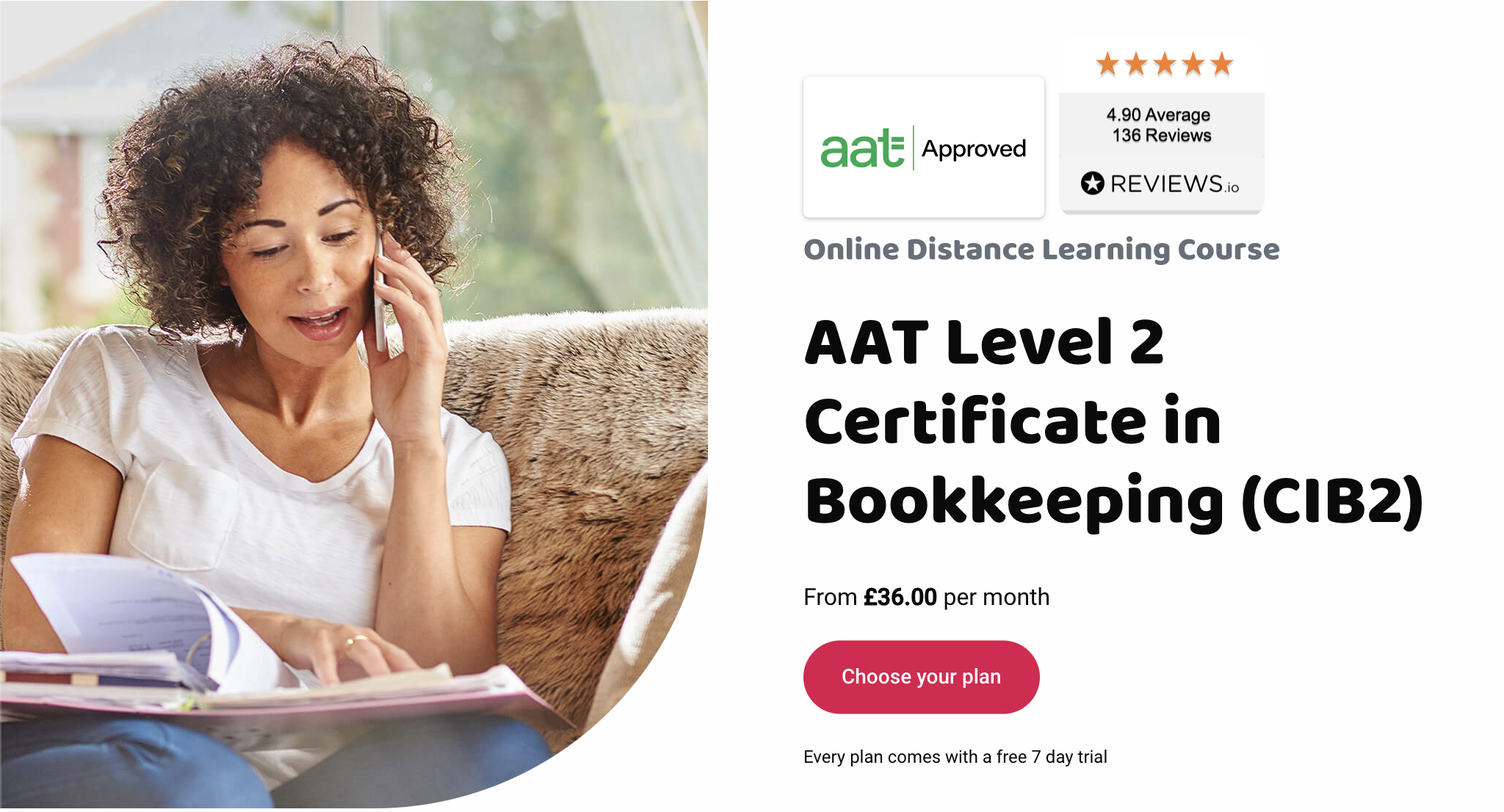
Discover the essential principles and practices of bookkeeping and financial accounting. Learn key concepts, techniques, and best practices for managing financial records and making informed business decisions. Explore the foundations of financial management in this comprehensive guide.


