- Professional Development
- Medicine & Nursing
- Arts & Crafts
- Health & Wellbeing
- Personal Development
Learn Carb Cycling
By Course Cloud
Course Overview Carb cycling is an effective dietary approach that involves alternating carb intake on a daily, weekly, or monthly basis. In the Learn Carb Cycling, you will explore the full benefits of carb cycling, the science behind carb cycling, and how it aids in weight loss. It will teach you the types of foods that can be eaten when carb cycling, and will introduce some example carb cycling programs to get you started. Whether you are pursuing a career in the field of nutrition, or want to lose weight long term, this course is open to anyone who wants to learn more about carb cycling and how it works. By the end of this course, you will be able to put together an ideal carb cycling schedule and diet plan that works for you. You will have an excellent understanding of the basic principles of carb cycling to implement it into your daily life effectively. This best selling Learn Carb Cycling has been developed by industry professionals and has already been completed by hundreds of satisfied students. This in-depth Learn Carb Cycling is suitable for anyone who wants to build their professional skill set and improve their expert knowledge. The Learn Carb Cycling is CPD-accredited, so you can be confident you're completing a quality training course will boost your CV and enhance your career potential. The Learn Carb Cycling is made up of several information-packed modules which break down each topic into bite-sized chunks to ensure you understand and retain everything you learn. After successfully completing the Learn Carb Cycling, you will be awarded a certificate of completion as proof of your new skills. If you are looking to pursue a new career and want to build your professional skills to excel in your chosen field, the certificate of completion from the Learn Carb Cycling will help you stand out from the crowd. You can also validate your certification on our website. We know that you are busy and that time is precious, so we have designed the Learn Carb Cycling to be completed at your own pace, whether that's part-time or full-time. Get full course access upon registration and access the course materials from anywhere in the world, at any time, from any internet-enabled device. Our experienced tutors are here to support you through the entire learning process and answer any queries you may have via email.

Trading Psychology: 5 Bad Habits of Losing Traders
By Course Cloud
Course Overview Avoid these common trading mistakes and gain advanced technical analysis skills, in this best-selling course. The Trading Psychology: 5 Bad Habits of Losing Traders course will take you through the biggest mistakes in trading and how to fix them, as well as the five habits of losing traders to help you make smarter trading decisions. It will deepen your knowledge of trading psychology and teach you how to put together a solid risk management system that can be implemented into your trading strategy. This course will also guide you through the steps of setting up a solid trading system and what to do to overcome revenge trading and recover from a previous loss in no time. This best selling Trading Psychology: 5 Bad Habits of Losing Traders has been developed by industry professionals and has already been completed by hundreds of satisfied students. This in-depth Trading Psychology: 5 Bad Habits of Losing Traders is suitable for anyone who wants to build their professional skill set and improve their expert knowledge. The Trading Psychology: 5 Bad Habits of Losing Traders is CPD-accredited, so you can be confident you're completing a quality training course will boost your CV and enhance your career potential. The Trading Psychology: 5 Bad Habits of Losing Traders is made up of several information-packed modules which break down each topic into bite-sized chunks to ensure you understand and retain everything you learn. After successfully completing the Trading Psychology: 5 Bad Habits of Losing Traders, you will be awarded a certificate of completion as proof of your new skills. If you are looking to pursue a new career and want to build your professional skills to excel in your chosen field, the certificate of completion from the Trading Psychology: 5 Bad Habits of Losing Traders will help you stand out from the crowd. You can also validate your certification on our website. We know that you are busy and that time is precious, so we have designed the Trading Psychology: 5 Bad Habits of Losing Traders to be completed at your own pace, whether that's part-time or full-time. Get full course access upon registration and access the course materials from anywhere in the world, at any time, from any internet-enabled device. Our experienced tutors are here to support you through the entire learning process and answer any queries you may have via email.

Business Administrations, Business Development & Project Management with Entrepreneurship
By Compliance Central
Feeling Stuck in Your Career? The Business Administrations, Business Development & Project Management with Entrepreneurship Bundle is Your Skill-Building Solution. This exceptional collection of 30 premium courses is designed to encourage growth and improve your career opportunities. Suited to meet different interests and goals, the Business Administration, Business Development & Project Management bundle provides an engaging learning experience, helping you learn skills across various disciplines. With Business Administrations, Business Development & Project Management with Entrepreneurship Bundle, you'll have a personalised journey that aligns with your career goals and interests. This comprehensive package helps you confidently tackle new challenges, whether entering a new field or enhancing your existing knowledge. The Business Administration, Business Development & Project Management bundle is your gateway to expanding your career options, increasing job demand, and enhancing your skill set. By enrolling in this bundle, you'll receive complimentary PDF certificates for all courses, adding value to your resume at no extra cost. Develop key skills and achieve important progress in your career and personal development. Start your journey today and experience the transformative impact of the Business Administrations, Business Development & Project Management with Entrepreneurship bundle on your job life and career growth! This Business Administrations, Business Development & Project Management with Entrepreneurship Bundle Comprises the Following CPD Accredited Courses: Course 01: Strategic Business Management - Online Diploma Course Course 02: Business Plan Course 03: Fundamentals of Business Analysis Course 04: Business Development Fundementals: Lean Strategies for Business Course 05: Business Law 2021 Course 06: Project Management Course 07: Operations Management Course 08: Organisation & People Management Course 09: Change Managemen Course 10: Performance Management Level 3 Course 11: Entrepreneurship: Startup your New Venture Course 12: Corporate Risk And Crisis Management - Online Course Course 13: Learn to Identify and Solve Business Problems Course 14: Product Management Course 15: Retail Associate Certificate Course 16: Retail Management Course 17: Strategic Planning and Analysis for Marketing Course 18: Marketing Strategies for Business Course 19: Marketing & Advertising Complete Course Course 20: Sales & Negotiation Skills Course 21: Making Budget & Forecast Course 22: Investment Course 23: Corporate Finance: Profitability in a Financial Downturn Course 24: Financial Ratio Analysis for Business Decisions Course 25: Managerial Accounting Masterclass Course 26: Learn to Make a Fresh Start in Your Life Course 27: Motivation - Motivating Yourself & Others Course 28: Excel: Top 50 Microsoft Excel Formulas in 50 Minutes! Course 29: Decision-Making and Critical Thinking Course 30: Time Management Training - Online Course What will make you stand out? Upon completion of this online Business Administrations, Business Development & Project Management with Entrepreneurship Bundle, you will gain the following: CPD QS Accredited Proficiency with this Business Administrations, Business Development & Project Management Bundle After successfully completing the Business Administrations, Business Development & Project Management bundle, you will receive a FREE PDF Certificate from REED as evidence of your newly acquired abilities. Lifetime access to the whole collection of learning materials of this Business Administrations, Business Development & Project Management Bundle The online test with immediate results You can study and complete the Business Administrations, Business Development & Project Management bundle at your own pace. Study for the Business Administrations, Business Development & Project Management bundle using any internet-connected device, such as a computer, tablet, or mobile device. The Business Administrations, Business Development & Project Management with Entrepreneurship bundle is a premier learning resource, with each course module holding respected CPD accreditation, symbolising exceptional quality. The content is packed with knowledge and is regularly updated to ensure it remains relevant. This bundle offers not just education but a constantly improving learning experience designed to enrich both your personal and professional development. Advance the future of learning with the Business Administrations, Business Development & Project Management bundle, a comprehensive, complete collection of 30 courses. Each course in the Business Administrations, Business Development & Project Management bundle has been handpicked by our experts to provide a broad range of learning opportunities. Together, these modules form an important and well-rounded learning experience. Our mission is to deliver high-quality, accessible education for everyone. Whether you are starting your career, switching industries, or enhancing your professional skills, the Business Administration, Business Development & Project Management bundle offers the flexibility and convenience to learn at your own pace. Make the Business Administration, Business Development & Project Management package your trusted partner in your lifelong learning journey. CPD 300 CPD hours / points Accredited by CPD Quality Standards Who is this course for? The Business Administrations, Business Development & Project Management with Entrepreneurship is perfect for: Expand your knowledge and skillset for a fulfilling career with the Business Administrations, Business Development & Project Management bundle. Become a more valuable professional by earning CPD certification and mastering in-demand skills with the Business Administrations, Business Development & Project Management bundle. Discover your passion or explore new career options with the diverse learning opportunities in the Business Administration, Business Development & Project Management bundle. Learn on your schedule, in the comfort of your home - the Business Administration, Business Development & Project Management bundle offers ultimate flexibility for busy individuals. Requirements You are warmly invited to register for this bundle. Please be aware that no formal entry requirements or qualifications are necessary. This curriculum has been crafted to be open to everyone, regardless of previous experience or educational attainment. Career path Gain a wide range of skills across various fields, improve your problem-solving capabilities, and keep current with industry trends. Perfect for those aiming for career advancement, exploring a new professional direction, or pursuing personal growth. Begin your journey with the Business Administrations, Business Development & Project Management bundle. Certificates CPD Certificates Digital certificate - Included
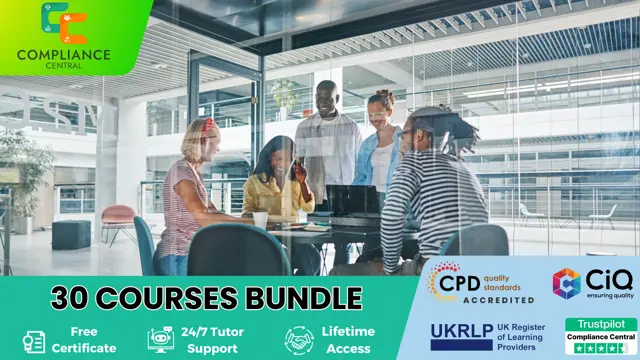
Business Analysis, Business Finance with Data Analysis for Business & Data Analyst
By Compliance Central
Feeling Stuck in Your Career? The Business Analysis, Business Finance with Data Analysis for Business & Data Analyst Bundle is Your Skill-Building Solution. This exceptional collection of 30 premium courses is designed to encourage growth and improve your career opportunities. Suited to meet different interests and goals, the Business Analysis bundle provides an engaging learning experience, helping you learn skills across various disciplines. With the Business Analysis, Business Finance with Data Analysis for Business & Data Analyst bundle, you'll have a personalised journey that aligns with your career goals and interests. This comprehensive package helps you confidently tackle new challenges, whether entering a new field or enhancing your existing knowledge. The Business Analysis bundle is your gateway to expanding your career options, increasing job demand, and enhancing your skill set. By enrolling in this bundle, you'll receive complimentary PDF certificates for all courses, adding value to your resume at no extra cost. Develop key skills and achieve important progress in your career and personal development. Start your journey today and experience the transformative impact of the Business Analysis bundle on your job life and career growth! This Business Analysis, Business Finance with Data Analysis for Business & Data Analyst Bundle Comprises the Following CPD Accredited Courses: Course 01: Diploma in Business Analysis Course 02: Business Management Course 03: Business Intelligence Analyst Course Course 04: Financial Ratio Analysis for Business Decisions Course 05: Business Model Canvas for Business Plan Course 06: Financial Analysis Course 07: Data Analytics Course 08: Learn to Create Growth Projections for Your Business Course 09: PMI Agile Certified Practitioner (PMI-ACP) Exam Preparation Course Course 10: Business Law Course 11: Business Plan Course 12: Entrepreneurship Training Course 13: Investment Course 14: Business Performance Management Course 15: Developing Strategic Executive Management Course 16: GDPR Course 17: Compliance & Business Risk Management Course 18: Business Accounting Training Course 19: Cost Control & Project Scheduling Course 20: Dealing With Uncertainty: Make Budgets and Forecasts Course 21: Decision-Making and Critical Thinking Course 22: Effective Communication Skills Course 23: Career Development Plan Fundamentals Course 24: CV Writing and Job Searching Course 25: Learn to Level Up Your Leadership Course 26: Networking Skills for Personal Success Course 27: Ace Your Presentations: Public Speaking Masterclass Course 28: Learn to Make a Fresh Start in Your Life Course 29: Motivation - Motivating Yourself & Others Course 30: Excel: Top 50 Microsoft Excel Formulas in 50 Minutes! What will make you stand out? Upon completion of this online Business Analysis, Business Finance with Data Analysis for Business & Data Analystbundle, you will gain the following: CPD QS Accredited Proficiency with this Business Analysis bundle After successfully completing the Business Analysis bundle, you will receive a FREE PDF Certificate from REED as evidence of your newly acquired abilities. Lifetime access to the whole collection of learning materials of this Business Analysis bundle The online test with immediate results You can study and complete the Business Analysis bundle at your own pace. Study for the Business Analysis bundle using any internet-connected device, such as a computer, tablet, or mobile device. TheBusiness Analysis, Business Finance with Data Analysis for Business & Data Analyst bundle is a premier learning resource, with each course module holding respected CPD accreditation, symbolising exceptional quality. The content is packed with knowledge and is regularly updated to ensure it remains relevant. This bundle offers not just education but a constantly improving learning experience designed to enrich both your personal and professional development. Advance the future of learning with the Business Analysis bundle, a comprehensive complete collection of 30 courses. Each course in the Business Analysis bundle has been handpicked by our experts to provide a broad range of learning opportunities. Together, these modules form an important and well-rounded learning experience. Our mission is to deliver high-quality, accessible education for everyone. Whether you are starting your career, switching industries, or enhancing your professional skills, the Business Analysis bundle offers the flexibility and convenience to learn at your own pace. Make the Business Analysis package your trusted partner in your lifelong learning journey. CPD 300 CPD hours / points Accredited by CPD Quality Standards Who is this course for? The Business Analysis, Business Finance with Data Analysis for Business & Data Analyst bundle is perfect for: Expand your knowledge and skillset for a fulfilling career with the Business Analysis bundle. Become a more valuable professional by earning CPD certification and mastering in-demand skills with the Business Analysis bundle. Discover your passion or explore new career options with the diverse learning opportunities in the Business Analysis bundle. Learn on your schedule, in the comfort of your home - the Business Analysis bundle offers ultimate flexibility for busy individuals. Requirements You are warmly invited to register for this bundle. Please be aware that no formal entry requirements or qualifications are necessary. This curriculum has been crafted to be open to everyone, regardless of previous experience or educational attainment. Career path Gain a wide range of skills across various fields, improve your problem-solving capabilities, and keep current with industry trends. Perfect for those aiming for career advancement, exploring a new professional direction, or pursuing personal growth. Begin your journey with the Business Analysis, Business Finance with Data Analysis for Business & Data Analystbundle. Certificates CPD Certificates Digital certificate - Included

Web Application Penetration Testing - 30 Courses
By Compliance Central
Feeling Stuck in Your Career? TheWeb Application Penetration Testing - 30 CoursesBundle is Your Skill-Building Solution. This exceptional collection of 30 premium courses is designed to encourage growth and improve your career opportunities. Suited to meet different interests and goals, the Web Application Penetration Testing bundle provides an engaging learning experience, helping you learn skills across various disciplines. With the Web Application Penetration Testing - 30 CoursesBundle, you'll have a personalised journey that aligns with your career goals and interests. This comprehensive package helps you confidently tackle new challenges, whether entering a new field or enhancing your existing knowledge. The Web Application Penetration Testing bundle is your gateway to expanding your career options, increasing job demand, and enhancing your skill set. By enrolling in this bundle, you'll receive complimentary PDF certificates for all courses, adding value to your resume at no extra cost. Develop key skills and achieve important progress in your career and personal development. Start your journey today and experience the transformative impact of the Web Application Penetration Testing bundle on your job life and career growth! This Web Application Penetration Testing - 30 CoursesBundle Comprises the Following CPD Accredited Courses: Course 01: Web Application Penetration Testing Course Course 02: Penetration Testing with OWASP ZAP: Mastery course Course 03: CompTIA PenTest+ (Ethical Hacking) Course 04: Secure Programming of Web Applications - Developers and TPMs Course 05: IT Administration and Networking Course 06: CPTE - Certified Penetration Testing Engineer Course 07: Mile2 Certified Network Forensics Examiner (CNFE) Course 08: Computer Networks Security from Scratch to Advanced Course 09: CompTIA Security+ (SY0-601) Course 10: CompTIA CySA+ Cybersecurity Analyst (CS0-002) Course 11: CompTIA Network+ Certification (N10-007) Course 12: Learn Ethical Hacking From A-Z: Beginner To Expert Course 13: The Complete Python 3 Course: Beginner to Advanced! Course 14: Deep Learning & Neural Networks Python - Keras Course 15: Machine Learning with Python Course Course 16: Azure Machine Learning Course 17: JavaScript Basics Course 18: Building Web Applications with Django and PostgreSQL Course 19: Cyber Security Awareness Training Course 20: Cyber Security Incident Handling and Incident Response Course 21: Career Development Plan Fundamentals Course 22: CV Writing and Job Searching Course 23: Learn to Level Up Your Leadership Course 24: Networking Skills for Personal Success Course 25: Ace Your Presentations: Public Speaking Masterclass Course 26: Learn to Make a Fresh Start in Your Life Course 27: Motivation - Motivating Yourself & Others Course 28: Excel: Top 50 Microsoft Excel Formulas in 50 Minutes! Course 29: Decision-Making and Critical Thinking Course 30: Time Management Training - Online Course What will make you stand out? Upon completion of this online Application Penetration Testing - 30 Courses Bundle, you will gain the following: CPD QS Accredited Proficiency with this web Application Penetration Testing Bundle After successfully completing the Web Application Penetration Testing bundle, you will receive a FREE PDF Certificate from REED as evidence of your newly acquired abilities. Lifetime access to the whole collection of learning materials of this Web Application Penetration Testing Bundle The online test with immediate results You can study and complete the Web Application Penetration Testing bundle at your own pace. Study for the Web Application Penetration Testing bundle using any internet-connected device, such as a computer, tablet, or mobile device. The Web Application Penetration Testing - 30 Coursesbundle is a premier learning resource, with each course module holding respected CPD accreditation, symbolising exceptional quality. The content is packed with knowledge and is regularly updated to ensure it remains relevant. This bundle offers not just education but a constantly improving learning experience designed to enrich both your personal and professional development. Advance the future of learning with the Web Application Penetration Testing bundle, a comprehensive, complete collection of 30 courses. Each course in the Web Application Penetration Testing bundle has been handpicked by our experts to provide a broad range of learning opportunities. Together, these modules form an important and well-rounded learning experience. Our mission is to deliver high-quality, accessible education for everyone. Whether you are starting your career, switching industries, or enhancing your professional skills, the Web Application Penetration Testing bundle offers the flexibility and convenience to learn at your own pace. Make the Counselling, Psychology & Art Therapy package your trusted partner in your lifelong learning journey. CPD 300 CPD hours / points Accredited by CPD Quality Standards Who is this course for? The Web Application Penetration Testing - 30 Courses bundle is perfect for: Expand your knowledge and skillset for a fulfilling career with the Web Application Penetration Testing bundle. Become a more valuable professional by earning CPD certification and mastering in-demand skills with the Web Application Penetration Testing bundle. Discover your passion or explore new career options with the diverse learning opportunities in the Web Application Penetration Testing bundle. Learn on your schedule, in the comfort of your home - the Web Application Penetration Testing bundle offers ultimate flexibility for busy individuals. Requirements You are warmly invited to register for this bundle. Please be aware that no formal entry requirements or qualifications are necessary. This curriculum has been crafted to be open to everyone, regardless of previous experience or educational attainment. Career path Gain a wide range of skills across various fields, improve your problem-solving capabilities, and keep current with industry trends. Perfect for those aiming for career advancement, exploring a new professional direction, or pursuing personal growth. Begin your journey with the Web Application Penetration Testing - 30 Courses bundle. Certificates CPD Certificates Digital certificate - Included
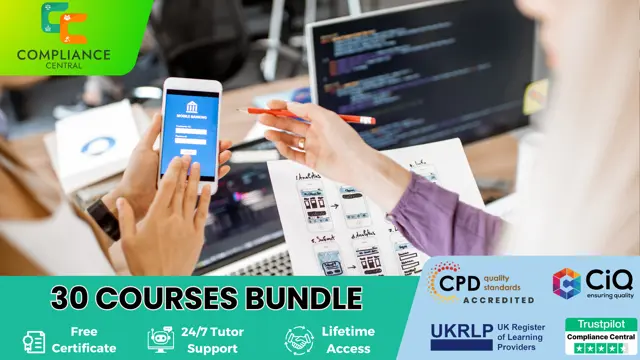
Travel and Tourism: Travel Agent & Tour Guide
By Compliance Central
Feeling Stuck in Your Career? The Travel and Tourism: Travel Agent & Tour Guide Bundle is Your Skill-Building Solution. This exceptional collection of 30 premium courses is designed to encourage growth and improve your career opportunities. Suited to meet different interests and goals, the Travel and Tourism: Travel Agent bundle provides an engaging learning experience, helping you learn skills across various disciplines. With Travel and Tourism: Travel Agent & Tour Guide Bundle, you'll have a personalised journey that aligns with your career goals and interests. This comprehensive package helps you confidently tackle new challenges, whether entering a new field or enhancing your existing knowledge. The Travel and Tourism: Travel Agent bundle is your gateway to expanding your career options, increasing job demand, and enhancing your skill set. By enrolling in this bundle, you'll receive complimentary PDF certificates for all courses, adding value to your resume at no extra cost. Develop key skills and achieve important progress in your career and personal development. Start your journey today and experience the transformative impact of the Travel and Tourism: Travel Agent & Tour Guide bundle on your job life and career growth! This Travel and Tourism: Travel Agent & Tour Guide Bundle Comprises the Following CPD Accredited Courses: Course 01: Travel and Tourism Management Diploma Course 02: Travel Administrator Course 03: Travel Blogger Course 04: Tour Guide Training Course 05: Leisure Management Course 06: Hospitality Management Level 2 Course 07: Hospitality - Concierge Course 08: Communicate and Work With People From Other Cultures Course 09: Restaurant Management Course 10: Catering - Catering Management Course 11: Event Planner Course 12: Digital Photography Diploma Course 13: Facilities Management Diploma Course 14: Airport Management Course Course 15: PR: Public Relations Course 16: Social Media Influencer Course 17: Sales: Psychology of Customers Course 18: Diploma in Customer Relationship Management (CRM) Course 19: Marketing Communication Course 20: Effective Communication with Better Email Course 21: Master Yourself in Talking with Strangers Course 22: Public Speaking Training Course 23: Career Development Plan Fundamentals Course 24: CV Writing and Job Searching Course 25: Learn to Level Up Your Leadership Course 26: Networking Skills for Personal Success Course 27: Ace Your Presentations: Public Speaking Masterclass Course 28: Learn to Make a Fresh Start in Your Life Course 29: Motivation - Motivating Yourself & Others Course 30: Excel: Top 50 Microsoft Excel Formulas in 50 Minutes! What will make you stand out? Upon completion of this online Travel and Tourism: Travel Agent & Tour Guide Bundle, you will gain the following: CPD QS Accredited Proficiency with this Travel and Tourism: Travel Agent Bundle After successfully completing the Travel and Tourism: Travel Agent bundle, you will receive a FREE PDF Certificate from REED as evidence of your newly acquired abilities. Lifetime access to the whole collection of learning materials of this Travel and Tourism: Travel Agent Bundle The online test with immediate results You can study and complete the Travel and Tourism: Travel Agent bundle at your own pace. Study for the Travel and Tourism: Travel Agent bundle using any internet-connected device, such as a computer, tablet, or mobile device. The Travel and Tourism: Travel Agent & Tour Guide bundle is a premier learning resource, with each course module holding respected CPD accreditation, symbolising exceptional quality. The content is packed with knowledge and is regularly updated to ensure it remains relevant. This bundle offers not just education but a constantly improving learning experience designed to enrich both your personal and professional development. Advance the future of learning with the Travel and Tourism: Travel Agent bundle, a comprehensive, complete collection of 30 courses. Each course in the Travel and Tourism: Travel Agent bundle has been handpicked by our experts to provide a broad range of learning opportunities. Together, these modules form an important and well-rounded learning experience. Our mission is to deliver high-quality, accessible education for everyone. Whether you are starting your career, switching industries, or enhancing your professional skills, the Travel and Tourism: Travel Agent bundle offers the flexibility and convenience to learn at your own pace. Make the Travel and Tourism: Travel Agent package your trusted partner in your lifelong learning journey. CPD 300 CPD hours / points Accredited by CPD Quality Standards Who is this course for? The Travel and Tourism: Travel Agent & Tour Guide is perfect for: Expand your knowledge and skillset for a fulfilling career with the Travel and Tourism: Travel Agent bundle. Become a more valuable professional by earning CPD certification and mastering in-demand skills with the Travel and Tourism: Travel Agent bundle. Discover your passion or explore new career options with the diverse learning opportunities in the Travel and Tourism: Travel Agent bundle. Learn on your schedule, in the comfort of your home - the Travel and Tourism: Travel Agent bundle offers ultimate flexibility for busy individuals. Requirements You are warmly invited to register for this bundle. Please be aware that no formal entry requirements or qualifications are necessary. This curriculum has been crafted to be open to everyone, regardless of previous experience or educational attainment. Career path Gain a wide range of skills across various fields, improve your problem-solving capabilities, and keep current with industry trends. Perfect for those aiming for career advancement, exploring a new professional direction, or pursuing personal growth. Begin your journey with the Travel and Tourism: Travel Agent bundle. Certificates CPD Certificates Digital certificate - Included

Ecommerce, Digital Marketing, SEO & Advertising
By Compliance Central
Feeling Stuck in Your Career? The E-commerce, Digital Marketing, SEO & Advertising Bundle is Your Skill-Building Solution. This exceptional collection of 30 premium courses is designed to encourage growth and improve your career opportunities. Suited to meet different interests and goals, the Ecommerce, Digital Marketing, SEO & Advertisingbundle provides an engaging learning experience, helping you learn skills across various disciplines. With Ecommerce, Digital Marketing, SEO & Advertising Bundle, you'll have a personalised journey that aligns with your career goals and interests. This comprehensive package helps you confidently tackle new challenges, whether entering a new field or enhancing your existing knowledge. The Ecommerce, Digital Marketing, SEO & Advertisingbundle is your gateway to expanding your career options, increasing job demand, and enhancing your skill set. By enrolling in this bundle, you'll receive complimentary PDF certificates for all courses, adding value to your resume at no extra cost. Develop key skills and achieve important progress in your career and personal development. Start your journey today and experience the transformative impact of the Ecommerce, Digital Marketing, SEO & Advertisingbundle on your job life and career growth! This E-commerce, Digital Marketing, SEO & Advertising Bundle Comprises the Following CPD Accredited Courses: Course 01: E-commerce Management Beginner to Advanced Course 02: Building E-Commerce Applications with Express Course 03: Digital Marketing Starting an Online E-Commerce Store Course 04: E-Commerce: Complete Guide to Income Mastery Course 05: Crash Course on E-commerce Security Course 06: Use Pinterest To Promote Your eCommerce Store Course 07: Digital Marketing for Beginners to Advanced Course 08: Digital Marketing - Growth Hacking Techniques - Online Course Course 09: Social Media and Advertising Course 10: Complete Online Marketing & Advertising Course Course 11: Video Marketing Strategy Course 12: TikTok Marketing for Business Course 13: LinkedIn Marketing for Business Course 14: Youtube Marketing Strategy Course 15: Facebook Marketing Strategy for Business Course 16: SEO - Search Engine Optimisation Course 17: Introduction to Data Analytics with Tableau Course 18: Affiliate Marketing Business Essentials Course 19: SAP Controlling (CO) - Product Costing S4HANA Course 20: Quality Management Course 21: Customer Service - Representative Course 22: Business Development & Sales Course 23: Sales & Selling Management Course Course 24: Consumer Rights Awareness Course 25: Business English and Communication Course 26: Learn to Make a Fresh Start in Your Life Course 27: Motivation - Motivating Yourself & Others Course 28: Excel: Top 50 Microsoft Excel Formulas in 50 Minutes! Course 29: Decision-Making and Critical Thinking Course 30: Time Management Training - Online Course What will make you stand out? Upon completion of this online Ecommerce, Digital Marketing, SEO & AdvertisingBundle, you will gain the following: CPD QS Accredited Proficiency with this E-commerce, Digital Marketing, SEO & Advertising Bundle After successfully completing the Ecommerce, Digital Marketing, SEO & Advertising bundle, you will receive a FREE PDF Certificate from REED as evidence of your newly acquired abilities. Lifetime access to the whole collection of learning materials of this Ecommerce, Digital Marketing, SEO & Advertising Bundle The online test with immediate results You can study and complete the Ecommerce, Digital Marketing, SEO & Advertising bundle at your own pace. Study for the Ecommerce, Digital Marketing, SEO & Advertising bundle using any internet-connected device, such as a computer, tablet, or mobile device. The Ecommerce, Digital Marketing, SEO & Advertising bundle is a premier learning resource, with each course module holding respected CPD accreditation, symbolising exceptional quality. The content is packed with knowledge and is regularly updated to ensure it remains relevant. This bundle offers not just education but a constantly improving learning experience designed to enrich both your personal and professional development. Advance the future of learning with the Ecommerce, Digital Marketing, SEO & Advertising bundle, a comprehensive, complete collection of 30 courses. Each course in the Ecommerce, Digital Marketing, SEO & Advertisingbundle has been handpicked by our experts to provide a broad range of learning opportunities. Together, these modules form an important and well-rounded learning experience. Our mission is to deliver high-quality, accessible education for everyone. Whether you are starting your career, switching industries, or enhancing your professional skills, the Ecommerce, Digital Marketing, SEO & Advertising bundle offers the flexibility and convenience to learn at your own pace. Make the Ecommerce, Digital Marketing, SEO & Advertising package your trusted partner in your lifelong learning journey. CPD 300 CPD hours / points Accredited by CPD Quality Standards Who is this course for? The E-commerce, Digital Marketing, SEO & Advertising is perfect for: Expand your knowledge and skillset for a fulfilling career with the Ecommerce, Digital Marketing, SEO & Advertising bundle. Become a more valuable professional by earning CPD certification and mastering in-demand skills with the Ecommerce, Digital Marketing, SEO & Advertising bundle. Discover your passion or explore new career options with the diverse learning opportunities in the e-commerce, Digital Marketing, SEO & Advertising bundle. Learn on your schedule, in the comfort of your home - the Ecommerce, Digital Marketing, SEO & Advertising bundle offers ultimate flexibility for busy individuals. Requirements You are warmly invited to register for this bundle. Please be aware that no formal entry requirements or qualifications are necessary. This curriculum has been crafted to be open to everyone, regardless of previous experience or educational attainment. Career path Gain a wide range of skills across various fields, improve your problem-solving capabilities, and keep current with industry trends. Perfect for those aiming for career advancement, exploring a new professional direction, or pursuing personal growth. Begin your journey with the Ecommerce, Digital Marketing, SEO & Advertising bundle. Certificates CPD Certificates Digital certificate - Included

Network Security Engineer - 30 CPD Certified Courses!
By Compliance Central
Feeling Stuck in Your Career? The Network Security Engineer - 30 CPD Certified Courses! Bundle is Your Skill-Building Solution. This exceptional collection of 30 premium courses is designed to encourage growth and improve your career opportunities. Suited to meet different interests and goals, the Network Security Engineer bundle provides an engaging learning experience, helping you learn skills across various disciplines. With the Network Security Engineer - 30 CPD Certified Courses! Bundle, you'll have a personalised journey that aligns with your career goals and interests. This comprehensive package helps you confidently tackle new challenges, whether entering a new field or enhancing your existing knowledge. The Network Security Engineer bundle is your gateway to expanding your career options, increasing job demand, and enhancing your skill set. By enrolling in this bundle, you'll receive complimentary PDF certificates for all courses, adding value to your resume at no extra cost. Develop key skills and achieve important progress in your career and personal development. Start your journey today and experience the transformative impact of the Network Security Engineer bundle on your job life and career growth! This Network Security Engineer - 30 CPD Certified Courses! Bundle Comprises the Following CPD Accredited Courses: Course 01: Computer Networks Security from Scratch to Advanced Course 02: CompTIA Network+ Certification (N10-007) Course 03: IT Administration and Networking Course 04: Mile2 Certified Network Forensics Examiner (CNFE) Course 05: Cyber Security Awareness Training Course 06: Python Programming Bible | Networking, GUI, Email, XML, CGI Course 07: CompTIA Security+ (SY0-601) Course 08: CompTIA PenTest+ (Ethical Hacking) Course 09: Web Application Penetration Testing Course "Course 10:Cyber Law Online Course" Course 11: Cyber Security Incident Handling and Incident Response Course 12: GDPR Course 13: Data Center Training Essentials: General Introduction Course 14: Internet of Things Course 15: SQL Database Basics for Everyone Course 16: Cloud Computing / CompTIA Cloud+ (CV0-002) Course 17: CompTIA IT Fundamentals ITF+ (FCO-U61) Course 18: Information Management Course 19: Learn Ethical Hacking From A-Z: Beginner To Expert Course 20: Quick Data Science Approach from Scratch Course 21: Deep Learning Neural Network with R Course 22: Deep Learning & Neural Networks Python - Keras Course 23: IT Helpdesk Administrator Training Course 24: CV Writing and Job Searching Course 25: Learn to Level Up Your Leadership Course 26: Networking Skills for Personal Success Course 27: Ace Your Presentations: Public Speaking Masterclass Course 28: Learn to Make a Fresh Start in Your Life Course 29: Motivation - Motivating Yourself & Others Course 30: Excel: Top 50 Microsoft Excel Formulas in 50 Minutes! What will make you stand out? Upon completion of this online Network Security Engineer - 30 CPD Certified Courses! Bundle, you will gain the following: CPD QS Accredited Proficiency with this Network Security Engineer bundle After successfully completing the Network Security Engineer bundle, you will receive a FREE PDF Certificate from REED as evidence of your newly acquired abilities. Lifetime access to the whole collection of learning materials of this Network Security Engineer bundle The online test with immediate results You can study and complete the Network Security Engineer bundle at your own pace. Study for the Network Security Engineer bundle using any internet-connected device, such as a computer, tablet, or The Network Security Engineer - 30 CPD Certified Courses! bundle is a premier learning resource, with each course module holding respected CPD accreditation, symbolising exceptional quality. The content is packed with knowledge and is regularly updated to ensure it remains relevant. This bundle offers not just education but a constantly improving learning experience, designed to enrich both your personal and professional development. Advance the future of learning with the Network Security Engineer bundle, a comprehensive, complete collection of 30 courses. Each course in the Network Security Engineer bundle has been handpicked by our experts to provide a broad range of learning opportunities. Together, these modules form an important and well-rounded learning experience. Our mission is to deliver high-quality, accessible education for everyone. Whether you are starting your career, switching industries, or enhancing your professional skills, the Network Security Engineer bundle offers the flexibility and convenience to learn at your own pace. Make the Network Security Engineer package your trusted partner in your lifelong learning journey. CPD 300 CPD hours / points Accredited by CPD Quality Standards Who is this course for? The Network Security Engineer - 30 CPD Certified Courses! bundle is perfect for: Expand your knowledge and skillset for a fulfilling career with the Network Security Engineer bundle. Become a more valuable professional by earning CPD certification and mastering in-demand skills with the Network Security Engineer bundle. Discover your passion or explore new career options with the diverse learning opportunities in the Network Security Engineer bundle. Learn on your schedule, in the comfort of your home - the Network Security Engineer bundle offers ultimate flexibility for busy individuals. Requirements You are warmly invited to register for this bundle. Please be aware that no formal entry requirements or qualifications are necessary. This curriculum has been crafted to be open to everyone, regardless of previous experience or educational attainment. Career path Gain a wide range of skills across various fields, improve your problem-solving capabilities, and keep current with industry trends. Perfect for those aiming for career advancement, exploring a new professional direction, or pursuing personal growth. Begin your journey with the Network Security Engineer - 30 CPD Certified Courses! Bundle. Certificates CPD Certificates Digital certificate - Included
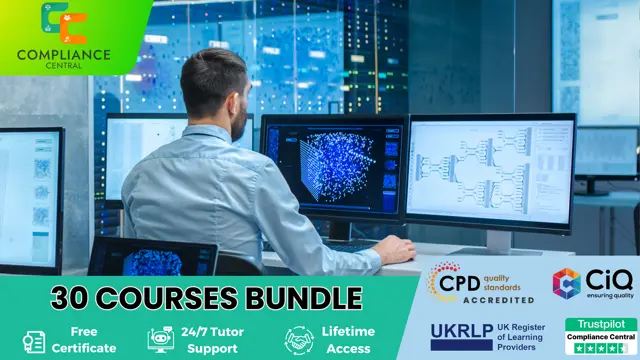
Adult Safeguarding & Care Planning for Care Worker
By Compliance Central
Feeling Stuck in Your Career? The Adult Safeguarding & Care Planning for Care Worker Bundle is Your Skill-Building Solution. This exceptional collection of 30 premium courses is designed to encourage growth and improve your career opportunities. Suited to meet different interests and goals, the Adult Safeguarding & Care Worker bundle provides an engaging learning experience, helping you learn skills across various disciplines. With Adult Safeguarding & Care Planning for Care Worker Bundle, you'll have a personalised journey that aligns with your career goals and interests. This comprehensive package helps you confidently tackle new challenges, whether entering a new field or enhancing your existing knowledge. The Adult Safeguarding & Care Worker bundle is your gateway to expanding your career options, increasing job demand, and enhancing your skill set. By enrolling in this bundle, you'll receive complimentary PDF certificates for all courses, adding value to your resume at no extra cost. Develop key skills and achieve important progress in your career and personal development. Start your journey today and experience the transformative impact of the Adult Safeguarding & Care Planning for Care Worker bundle on your job life and career growth! This Adult Safeguarding & Care Planning for Care Worker Bundle Comprises the Following CPD Accredited Courses: Course 01: Safeguarding Vulnerable Adults Training (Level 1) Course 02: Domiciliary Care Support Worker Course 03: End of Life Care Course Course 04: Basic Principles of Health Care Delivery Course 05: Dementia Awareness Course 06: Diabetes Awareness Course 07: Disability Assessor Training Course 08: Basic Cardiac (Heart) Care Course 09: Verification of Death Course 10: The Care Certificate Preparation Course 11: Emergency Care Worker Course 12: Observation Skills for Carers Course 13: Care Planning and Record Keeping Course 14: Medical & Clinical Administration Diploma Course 15: Duty of Care & Safety Responsibilities Course 16: Anaphylaxis & BLS Course 17: Personal Hygiene Course 18: Infection Control Course 19: Immunity Boosting Food Course 20: Control and Administration of Medicines Online Training Course Course 21: Mental Health Nursing Course 22: Consent Training in Healthcare Course Course 23: Anaesthetist Training Course 24: Communication & Information Handling in Care Course 25: Medical Terminology Training Course 26: Learn to Make a Fresh Start in Your Life Course 27: Motivation - Motivating Yourself & Others Course 28: Excel: Top 50 Microsoft Excel Formulas in 50 Minutes! Course 29: Decision-Making and Critical Thinking Course 30: Time Management Training - Online Course What will make you stand out? Upon completion of this online Adult Safeguarding & Care Planning for Care Worker Bundle, you will gain the following: CPD QS Accredited Proficiency with this Adult Safeguarding & Care Worker Bundle After successfully completing the Adult Safeguarding & Care Worker bundle, you will receive a FREE PDF Certificate from REED as evidence of your newly acquired abilities. Lifetime access to the whole collection of learning materials of this Adult Safeguarding & Care Worker Bundle The online test with immediate results You can study and complete the Adult Safeguarding & Care Worker bundle at your own pace. Study for the Adult Safeguarding & Care Worker bundle using any internet-connected device, such as a computer, tablet, or mobile device. The Adult Safeguarding & Care Planning for Care Worker bundle is a premier learning resource, with each course module holding respected CPD accreditation, symbolising exceptional quality. The content is packed with knowledge and is regularly updated to ensure it remains relevant. This bundle offers not just education but a constantly improving learning experience designed to enrich both your personal and professional development. Advance the future of learning with the Adult Safeguarding & Care Worker bundle, a comprehensive, complete collection of 30 courses. Each course in the Adult Safeguarding & Care Worker bundle has been handpicked by our experts to provide a broad range of learning opportunities. Together, these modules form an important and well-rounded learning experience. Our mission is to deliver high-quality, accessible education for everyone. Whether you are starting your career, switching industries, or enhancing your professional skills, the Adult Safeguarding & Care Worker bundle offers the flexibility and convenience to learn at your own pace. Make the Adult Safeguarding & Care Worker package your trusted partner in your lifelong learning journey. CPD 300 CPD hours / points Accredited by CPD Quality Standards Who is this course for? The Adult Safeguarding & Care Planning for Care Worker is perfect for: Expand your knowledge and skillset for a fulfilling career with the Adult Safeguarding & Care Worker bundle. Become a more valuable professional by earning CPD certification and mastering in-demand skills with the Adult Safeguarding & Care Worker bundle. Discover your passion or explore new career options with the diverse learning opportunities in the Adult Safeguarding & Care Worker bundle. Learn on your schedule, in the comfort of your home - the Adult Safeguarding & Care Worker bundle offers ultimate flexibility for busy individuals. Requirements You are warmly invited to register for this bundle. Please be aware that no formal entry requirements or qualifications are necessary. This curriculum has been crafted to be open to everyone, regardless of previous experience or educational attainment. Career path Gain a wide range of skills across various fields, improve your problem-solving capabilities, and keep current with industry trends. Perfect for those aiming for career advancement, exploring a new professional direction, or pursuing personal growth. Begin your journey with the Adult Safeguarding & Care Worker bundle. Certificates CPD Certificates Digital certificate - Included

Train the Trainer - Certificate in Corporate Training
By Compliance Central
Feeling Stuck in Your Career? The Train the Trainer - Certificate in Corporate Training Bundle is Your Skill-Building Solution. This exceptional collection of 30 premium courses is designed to encourage growth and improve your career opportunities. Suited to meet different interests and goals, the Train the Trainer bundle provides an engaging learning experience, helping you learn skills across various disciplines. With the Train the Trainer - Certificate in Corporate Training Bundle, you'll have a personalised journey that aligns with your career goals and interests. This comprehensive package helps you confidently tackle new challenges, whether entering a new field or enhancing your existing knowledge. The Train the Trainer bundle is your gateway to expanding your career options, increasing job demand, and enhancing your skill set. By enrolling in this bundle, you'll receive complimentary PDF certificates for all courses, adding value to your resume at no extra cost. Develop key skills and achieve important progress in your career and personal development. Start your journey today and experience the transformative impact of the Train the Trainer bundle on your job life and career growth! This Train the Trainer - Certificate in Corporate Training Bundle Comprises the Following CPD Accredited Courses: Course 01: Train the Trainer Course 02: Engineering Mechanics Course for Beginners Course 03: Automotive Engineering: Onboard Diagnostics Course 04: Diploma in Supercharger Automobile Engineering Course 05: Automotive Design Course 06: Crack Your Mechanical Engineer Interview Course 07: Energy Engineer Course Course 08: Hybrid Vehicle Expert Training Course 09: Large Goods Vehicle (LGV) Course 10: Engine Lubrication Systems Online Course Course 11: Car Mechanic Interactive Online Training Course 12: Bicycle Maintenance Course Course 13: Motorbike Maintenance Course Course 14: Certificate Course In Two Wheeler Servicing Course 15: Electric Vehicle Battery Management System Course 16: Power Electronics for Electrical Engineering Course 17: A complete course on Turbocharging Course 18: Energy Saving in Electric Motors Course 19: Engineering Management Course 20: Heating Ventilation and AirConditioning (HVAC) Technician Course 21: MET Technician Course 22: Workshop Technology: Machine Shop Theory Course 23: Workplace First Aid Online Training Course Course 24: CV Writing and Job Searching Course 25: Learn to Level Up Your Leadership Course 26: Networking Skills for Personal Success Course 27: Ace Your Presentations: Public Speaking Masterclass Course 28: Learn to Make a Fresh Start in Your Life Course 29: Motivation - Motivating Yourself & Others Course 30: Excel: Top 50 Microsoft Excel Formulas in 50 Minutes! What will make you stand out? Upon completion of this online Train the Trainer - Certificate in Corporate Training Bundle, you will gain the following: CPD QS Accredited Proficiency with this Train the Trainer bundle After successfully completing the Train the Trainer bundle, you will receive a FREE PDF Certificate from REED as evidence of your newly acquired abilities. Lifetime access to the whole collection of learning materials of this Train the Trainer bundle The online test with immediate results You can study and complete the Train the Trainer bundle at your own pace. Study for the Train the Trainer bundle using any internet-connected device, such as a computer, tablet, or mobile device. TheTrain the Trainer - Certificate in Corporate Training bundle is a premier learning resource, with each course module holding respected CPD accreditation, symbolising exceptional quality. The content is packed with knowledge and is regularly updated to ensure it remains relevant. This bundle offers not just education but a constantly improving learning experience, designed to enrich both your personal and professional development. Advance the future of learning with the Train the Trainer bundle, a comprehensive complete collection of 30 courses. Each course in the Train the Trainer bundle has been handpicked by our experts to provide a broad range of learning opportunities. Together, these modules form an important and well-rounded learning experience. Our mission is to deliver high-quality, accessible education for everyone. Whether you are starting your career, switching industries, or enhancing your professional skills, the Train the Trainer bundle offers the flexibility and convenience to learn at your own pace. Make the Train the Trainer package your trusted partner in your lifelong learning journey. CPD 300 CPD hours / points Accredited by CPD Quality Standards Who is this course for? The Train the Trainer - Certificate in Corporate Training the bundle is perfect for: Expand your knowledge and skillset for a fulfilling career with the Train the Trainer bundle. Become a more valuable professional by earning CPD certification and mastering in-demand skills with the Train the Trainer bundle. Discover your passion or explore new career options with the diverse learning opportunities in the Train the Trainer bundle. Learn on your schedule, in the comfort of your home - the Train the Trainer bundle offers ultimate flexibility for busy individuals. Requirements You are warmly invited to register for this bundle. Please be aware that no formal entry requirements or qualifications are necessary. This curriculum has been crafted to be open to everyone, regardless of previous experience or educational attainment. Career path Gain a wide range of skills across various fields, improve your problem-solving capabilities, and keep current with industry trends. Perfect for those aiming for career advancement, exploring a new professional direction, or pursuing personal growth. Begin your journey with the Train the Trainer - Certificate in Corporate Training bundle. Certificates CPD Certificates Digital certificate - Included
