- Professional Development
- Medicine & Nursing
- Arts & Crafts
- Health & Wellbeing
- Personal Development
Front-End Web Development with Modern HTML, CSS, and JavaScript
By Packt
Learn all the core fundamentals of modern web design, covering all the commonly used syntax for HTML, CSS, JavaScript, and JavaScript DOM with the help of this beginner-friendly course. Go from a static web page to an interactive one with JavaScript. This course is designed to get you started quickly and easily with creating web pages.

Master in Microsoft Power BI Desktop and Service
By Packt
This Microsoft Power BI course will help you become a Power BI expert. It'll enhance your skills by offering you comprehensive knowledge on Power BI Desktop and Power BI Online, and unleash the capabilities of Power BI to perform a comprehensive analysis of data from multiple sources and present the data using the perfect visualization.

Turn Your Idea into a Stunning Marketing Video in minutes!
By Study Plex
Videos are critical for your marketing. A short promotional video can increase your sales by 200% according report. How to create engaging video or Promotion video for your course, your social media? Learn to create marketing videos for Instagram stories, Facebook videos, Whatsapp videos, etc. to promote your business, Take the cost, time etc. into consideration, here are the best we know for you! Turn Your Idea into a Stunning Video in minutes! - Keep your Free Thought Soar high! The Flexible, easy way to make Video Organize your idea Write the Key points: Using text-to-video conversion template Choose the video clip you like Then Share your video to different platforms As a content-creator, you may offer your customers short videos to promote your content like white papers, eBooks, or online video. InVideo text-to-video conversion is the best online application I like to use. It is easy, flexible to use. Just write down the key points, choose a template you like, then the other jobs is easy. You can choose royalty free video, music clip to illustrate your idea or upload your own video or pictures with ready animation function to choose. How to create video? No need to ask such question, almost everyone can do it using smartphone. How to create a professional eye-catching videos that grab people's potential like a PRO? That's another story! In this course, we will teach you how to enhance the video quality, how to get started with video marketing without spending too much time and effort. You will: Learn simple, effective techniques to create beautiful marketing videos easily under 15 minutes Learn how to create marketing videos for your business easily Transform your content into great videos easily in under under 15 minutes Helps anyone quickly transform content into great videos. Leverage video for marketing Entrepreneurs and business owners that want to create attention-grabbing videos - FAST! To control over video marketing with little time How to use video as a powerful corporate training tool to maximize company productivity and minimize the corporate training cost. Recognised Accreditation This course is accredited by continuing professional development (CPD). CPD UK is globally recognised by employers, professional organisations, and academic institutions, thus a certificate from CPD Certification Service creates value towards your professional goal and achievement. Course Curriculum Introduction 2021 Updates, View more amazing courses and Publications 88 00:04:00 Let We Begin 1 Write down quickly your flashing idea 00:02:00 2 Choose the Templates in InVideo 00:13:00 3 Edit the Scene using InVideo online Clips Collections- Royalty Free 00:25:00 4 Do corrections and Updates 00:08:00 4A Happy New Year 2021! Our Story, We did, We do, We plan P1 What We have done 00:04:00 5 Upload to YouTube to compress, Using camtasia to change background music 00:14:00 6 Try design a new video using InVideo Blank Canvas (Start from scratch) 00:16:00 More Simple Videos Using This Easy Way For Professional Videos-Ideas for You Taiwan Annual representative words 00:04:00 Decoding Chinese Secrets by Radicals-The Roots of Chinese Civilizations 00:02:00 Easy Tai Chi Postures to improve your Balance 00:04:00 What we will do in 2021 00:02:00 Top 10 Words defined Our Life in 2020 00:03:00 Supplementary Resources Supplementary Resources - Turn Your Idea into a Stunning Marketing Video in minutes! 00:00:00 Obtain Your Certificate Order Your Certificate of Achievement 00:00:00 Get Your Insurance Now Get Your Insurance Now 00:00:00 Feedback Feedback 00:00:00

This full day workshop is designed to follow on and build on the learning from the 1-hour webinar to provide an embedded learning experience leading to acceptance and change of culture around neurodiversity. We understand the pressure managers can experience working within a neurodiverse team, this training is designed with managers in mind.

Game Designing Training Course 3ds Max and Unity 3D (Live Online Only)
By London Design Training Courses
Why Learn Game Designing Training Course 3ds Max and Unity 3D? Click for more info Learn Game Designing with 3ds Max and Unity 3D for industry demand, 3d and 2d skills, game design, AR/VR projects, game programming, and 3d visualization. Enhance your career in the thriving gaming and interactive media industry. Duration: 40 hrs. Method: 1-on-1 & Tailored content. Schedule: Tailor your own schedule by pre-booking a convenient hour of your choice, available from Mon to Sat 9 am and 7 pm. Explore the World of Unity 3D with Our Training Courses Unity is a robust cross-platform game development engine, responsible for creating a significant portion of the world's games. Learn ultimate game development platform to build top-notch 3D & 2D games, deployable on mobile, desktop, VR/AR, consoles, or the Web. The opportunities are limitless. Led by certified and experienced Unity instructors, our training courses are filled with practical, real-world exercises. 40-hour Game Designing Training Course with 3ds Max and Unity 3D: Course Overview: Module 1: Introduction to 3ds Max and Unity 3D (4 hours) Get acquainted with 3ds Max and Unity 3D interfaces and workflows Efficiently set up and manage projects Master importing and handling assets Module 2: 3D Modeling with 3ds Max (8 hours) Dive into 3D modeling techniques Create stunning 3D models using 3ds Max Explore polygonal, spline, and NURBS modeling Enhance models with textures and materials Module 3: Animation and Rigging with 3ds Max (8 hours) Understand animation techniques in 3ds Max Rig 3D models for smooth animations Bring creations to life with keyframe animation Employ procedural animation methods Export animations for Unity 3D integration Module 4: Game Design with Unity 3D (8 hours) Learn the Unity 3D game engine Grasp essential game mechanics and concepts Create and manage game scenes and levels Master control of game objects and components Utilize physics and collision detection for immersive experiences Module 5: Scripting and Programming with Unity 3D (8 hours) Introduce Unity 3D scripting with C# Understand variables, data types, and functions in C# Control game objects and components using C# Explore game loops and events for interactive gameplay Module 6: User Interfaces and Audio with Unity 3D (4 hours) Design captivating user interfaces within Unity 3D Implement interactive buttons, sliders, and input fields Elevate games with audio import and editing Control sound effects and background music Module 7: Optimization and Deployment (4 hours) Master game optimization in Unity 3D Enhance game performance through scripting techniques Build and test games for various platforms Publish games on the web or app stores Game Designing Training Course 3ds Max and Unity 3D (Live Online Only): Explore advanced 3ds Max techniques for modeling, lighting, and cameras Dive into character animation for lifelike characters Enhance Unity 3D skills with real-time development and game authoring settings Unity - Real-time 3D Development Platform: Unlock Your Creativity https://www.unity.com/ Create 3D, 2D, VR & AR Experiences For Any Industry: Games, Auto, AEC, Film, And More. Complete Solution To Develop Better, Iterate Faster, And Grow Your Business. Amazing Games. Immersive Experiences. Multi-Platform Support. 3ds Max Free Trial | Autodesk Download a free 30-day trial of 3ds Max, 3D modeling, and rendering software for design visualization, games, and animation.

Smartsheet Tutorial for Beginners
By Packt
Learning Smartsheet doesn't need any prior coding experience. This complete hands-on course helps you get familiar with the concepts of working on a Smartsheet from scratch. You will be able to manage projects and track progress in an organized manner. This course is specifically designed for beginners.
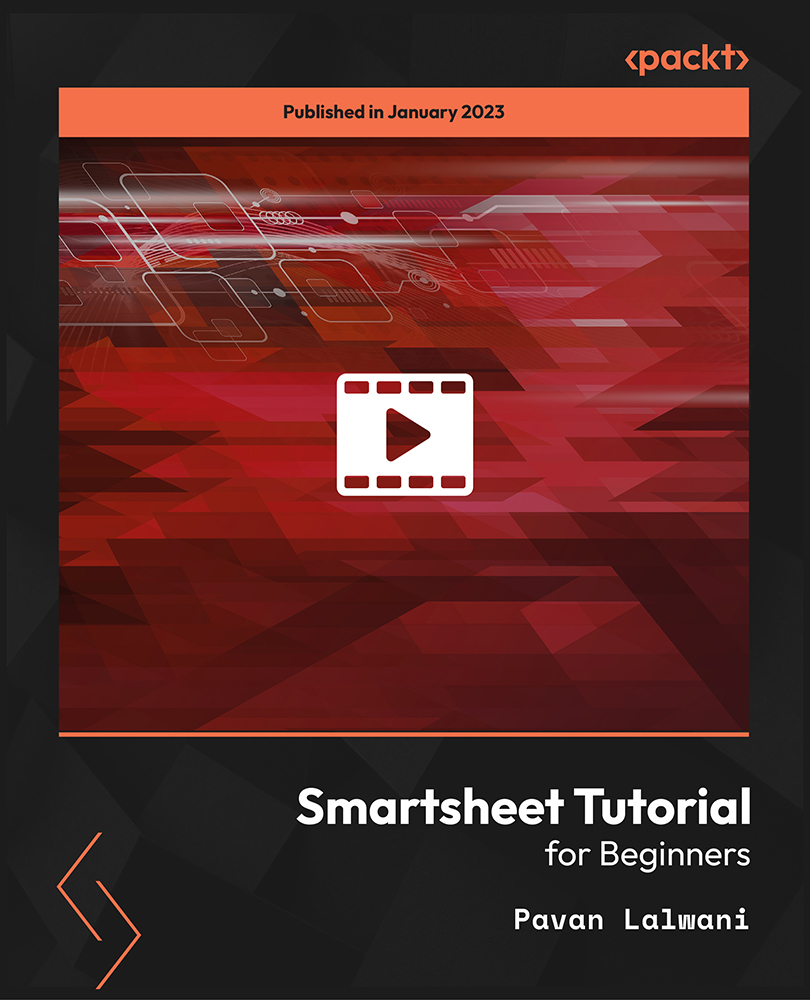
Adobe Captivate 2019 - Beyond The Essentials
By Nexus Human
Duration 2 Days 12 CPD hours Overview - You will learn advanced Adobe Captivate concepts. - You will learn to create highly interactive software simulation and to control the text that appears in the recording?s text captions by editing Captivates text capture templates. - You will create responsive lessons (using Fluid Boxes and Breakpoints) that automatically reflow to fit just about any kind of display including desktops, laptops, tablets, and smart phones. - Learn new features that Captivate now supports; such as, Virtual Reality with 360-degree images and videos along with interactive videos. - Fine-tune your Captivate production skills by leveraging object styles, master slides, themes, and advanced actions. - Engage your learners by adding variables, widgets, and learner interactions (including drag and drop) to your eLearning. - Learn to create object styles, apply them globally, and import and export them. Knock large projects down to size by learning to create branch groups. - Create branching scenarios that allow learners to plot their own path through your course. - You will also learn to create templates. - Ensure your eLearning can be used by people with disabilities by adding such 508-compliant features as accessibility text, keyboard shortcuts, and closed captions. - Enable Captivates reporting features and, along the way, learn about Learning Management Systems, SCORM, SCOs, Manifests, and content packages. A course that teaches the higher-end, more advanced functionality of Adobe Captivate 2019. 1 - INTERACTIVE SOFTWARE SIMULATIONS AND CAPTION PRE-EDITING Rehearse a Script Set Recording Preferences Record a Simulation Edit a Text Capture Template 2 - OBJECT STYLES, PROJECT SHARING, AND BRANCHING Create a New Style Apply an Object Style Globally Export and Import an Object Style Name a Slide Copy/Paste Project Assets Use Buttons to Create a Branch Explore the Branching View Create a Branch Group 3 - VARIABLES AND WIDGETS Add Project Information Insert a System Variable Edit a System Variable Create a User Variable Use a Variable to Gather Learner Data Insert and Format a Widget 4 - INTERACTIVE VIDEOS AND VIRTUAL REALITY Insert an Interactive Video Add Bookmarks Add Slide Overlays Create a Virtual Reality Project Add a Text Hotspot Add an Audio Hotspot Add a Quiz to a Virtual Reality Project 5 - INTERACTIONS Insert a Process Circle Create a Basic Drag and Drop Interaction Manage Drag and Drop Buttons and Write Captions Create a ?Trick? Retry Slide Explore an Advanced Drag and Drop Project Create an Advanced Drag and Drop Interaction Change the States of a Smart Shape Use States to Swap Images 6 - ACCESSIBLE ELEARNING Set Document Information Enable Accessibility Add Accessibility Text to Slides Import Slide Audio Add Shortcut Keys Add Closed Captions Set a Tab Order 7 - ADVANCED ACTIONS Use a Completed Action Name Objects Create a Mask Control Object Visibility Create a Standard Advanced Action, Attach an Action to a Button Group Timeline Objects Create a Variable Create a Conditional Action Create Decision Blocks 8 - PROJECT TEMPLATES AND MASTER SLIDES Work with the Main Master Slide Work with Content Masters Apply a Master to Filmstrip Slides Edit a Master Apply a Theme Create a Custom Theme Review a Template Create a Project Based on a Template Create a Project Template 9 - RESPONSIVE PROJECTS Customize Breakpoints Save a Standard Project As Responsive Insert and Name Fluid Boxes Resize Fluid Boxes Add Content to Fluid Boxes Switch Modes Use the Position Inspector Modify a Single Breakpoint Exclude from View Add a New Breakpoint Position and Link Objects Edit Breakpoint Object Styles 10 - REPORTING RESULTS Set Quiz Reporting Options Create a Manifest File Report a Button Interaction Adjust Slide Object Interaction Preview in SCORM Cloud Publish a Content Package Create an Inquisiq LMS Account Create an LMS Course Attach a Lesson to a Course Test an eLearning Course Additional course details: Nexus Humans Adobe Captivate 2019 - Beyond The Essentials training program is a workshop that presents an invigorating mix of sessions, lessons, and masterclasses meticulously crafted to propel your learning expedition forward. This immersive bootcamp-style experience boasts interactive lectures, hands-on labs, and collaborative hackathons, all strategically designed to fortify fundamental concepts. Guided by seasoned coaches, each session offers priceless insights and practical skills crucial for honing your expertise. Whether you're stepping into the realm of professional skills or a seasoned professional, this comprehensive course ensures you're equipped with the knowledge and prowess necessary for success. While we feel this is the best course for the Adobe Captivate 2019 - Beyond The Essentials course and one of our Top 10 we encourage you to read the course outline to make sure it is the right content for you. Additionally, private sessions, closed classes or dedicated events are available both live online and at our training centres in Dublin and London, as well as at your offices anywhere in the UK, Ireland or across EMEA.

Mobile App Marketing (ASO)
By OnlineCoursesLearning.com
Portable App Marketing (ASO) Certification Hoping to build up a cool portable application for your business? Versatile applications are utilized by billions of clients from one side of the planet to the other and are an incredible method to contact your intended interest group. Versatile applications are fun and simple to utilize, while giving schooling or data simultaneously. The extension for business showcasing utilizing portable applications is incredible. In any case, creating and advertising your very own portable application is more difficult than one might expect. The video seminar on creating portable applications covers various significantly important subjects, from composing your own code to tips on the most proficient method to draw in clients and how to get clients to adore your application. What's Covered in the Course? A portion of the helpful things that you'll learn in this video course include: The best techniques for the individuals who wish to build up their own application and highlight it on Apple App Store or Google Play Store for download; The best stages that you ought to consider highlighting your application on; Solid approaches to dispatch your application and how to recognize issues; The contrasts between dispatching your application on iOS or Google Play; The most effective method to acquire income through promotions, and how to settle on free and paid choices; Various approaches to adapt your application, including adverts and the whale adaptation system; The most effective method to distinguish watchwords for higher traffic and rank profoundly on application stores; The most effective method to build client commitment and hold clients back from uninstalling the application; The most effective method to help keep clients from uninstalling the application; The most effective method to utilize Mobile Action instrument to streamline your application, gain clients and dissect download assessments; The most effective method to accomplish great surveys and increment meeting lengths, by adding recordings, text content, adverts, visit, and so on The most effective method to get clients to continue to utilize your application routinely, and how to get your application to turn into a web sensation. This video course offers the accompanying advantages The advantages of the course include: Quicker and better client commitment; Knowledge of showcasing apparatuses like Mobile Action; Demonstrated and viable showcasing and positioning techniques for your application.

Course Overview: Research shows that 82% of businesses have reported significant boosts in productivity due to the deployment of Virtual Assistants (VA). As content remains king online, mastering the art of efficiently curating, creating, and editing content is indispensable. "Hiring Virtual Assistance for Content Creation" serves as a beacon, guiding you through the nuances of outsourcing content creation to VAs. This course delves deep, from understanding the value of your time and providing price insights on outsourcing to training a VA to utilise tools like WordPress and Camtasia. Moreover, we delve into the depths of platforms like Fiverr, Text Broker, UpWork, and iWriter. The journey doesn't end there. We discuss vital components like feedback mechanisms, the art of making referrals and managing a team of writers efficiently. After all, understanding potential pitfalls, as exemplified in the section on lessons learned from ineffective VAs, can save invaluable time and resources. Enrol today and begin your journey in mastering the world of virtual assistance in content creation. Key Features of the Course: Comprehensive CPD certificate upon course completion. 24/7 Learning Assistance is available to guide you at every step. Engaging learning materials crafted to maximise understanding and retention. Who is This Course For? This Hiring Virtual Assistance for Content Creation course is tailor-made for business owners, content creators, managers, and anyone looking to optimise content creation using Virtual Assistants. Learning Outcome Comprehend the importance of hiring a VA in the content creation realm. Recognise the monetary and temporal value of outsourcing. Navigate top platforms to find the suitable VA. Master training techniques, including the use of recording software. Manage content editing and publishing effectively. Understand the art of feedback and the power of positive reinforcement. Learn to manage a team of writers effectively. Gain insights from past mistakes when working with VAs. Why Enrol in This Course: Stay ahead in the content game. This top-reviewed and recently updated Hiring Virtual Assistance for Content Creation course equips you with skills essential to leverage the power of VAs, ensuring that you remain at the forefront of content creation and management. Requirements: To enrol in this Hiring Virtual Assistance for Content Creation course, Basic understanding of content creation, management, and access to a computer and stable internet. Career Path: Upon Hiring Virtual Assistance for Content Creation course completion, various avenues open up, including: Content Manager: £40,000 annually Digital Project Manager: £45,000 annually Virtual Assistant Coordinator: £35,000 annually Content Strategist: £50,000 annually Outsourcing Specialist: £42,000 annually VA Training Specialist: £38,000 annually Content Creation Analyst: £41,000 annually Certification: On successful course completion, learners will receive a recognised CPD certificate, boosting their professional standing and prowess in content creation using VAs. Course Curriculum 6 sections • 18 lectures • 00:59:00 total length •What to expect from this course: 00:01:00 •Why You Should Hire a VA: 00:01:00 •Your Time Is Valuable: 00:02:00 •Price Insights on Outsourcing Content Writing: 00:03:00 •Training Your VA To Publish on WordPress Sites: 00:03:00 •Using Recording Software Such as Camtasia: 00:01:00 •Example Training Video: 00:13:00 •Editing Content: 00:03:00 •Finding The Right People To Work With: 00:03:00 •Fiverr: 00:04:00 •Text Broker: 00:05:00 •UpWork: 00:07:00 •iWriter: 00:02:00 •Leaving Positive Feedback: 00:01:00 •Making Referrals: 00:02:00 •Hiring a Content Manager to Manage a Team of Writers: 00:04:00 •Lessons Learned From Working With Ineffective VA's: 00:03:00 •Conclusion To The Course: 00:01:00

