- Professional Development
- Medicine & Nursing
- Arts & Crafts
- Health & Wellbeing
- Personal Development
Optimizing Email Delivery with SendGrid Mastery
By Compete High
ð Supercharge Your Email Delivery with SendGrid Mastery! ð Are you tired of your emails getting lost in the digital abyss? Is your important message ending up in the dreaded spam folder instead of your recipient's inbox? Say goodbye to email delivery woes and hello to a seamless, high-impact communication strategy with our exclusive online course: ð Optimizing Email Delivery with SendGrid Mastery ð ⨠What's Inside? ð Master the Art of Deliverability: Dive deep into the world of email deliverability and learn how to ensure your messages reach the right audience every time. Say farewell to the spam folder and boost your sender reputation. ð SendGrid Unleashed: Unlock the full potential of SendGrid, the industry-leading email delivery platform. Navigate its powerful features with ease and harness its capabilities to skyrocket your email performance. ð¡ Proven Strategies for Inbox Success: Discover insider tips and tricks from industry experts on crafting compelling content, optimizing subject lines, and structuring emails for maximum impact. Watch your open rates soar! ð Course Highlights: Comprehensive SendGrid Training: From setup to advanced features, become a SendGrid maestro in no time. Deliverability Deep Dive: Uncover the secrets to landing in the inbox consistently. Hands-On Exercises: Apply your knowledge with practical exercises for real-world success. Troubleshooting Tactics: Learn how to diagnose and fix delivery issues like a seasoned pro. Exclusive Q&A Sessions: Get your burning questions answered by our expert instructorsð¥ Why Choose Our Course?ð Accessible Anytime, Anywhere: Learn at your own pace from the comfort of your home or office. ð Expert Instructors: Benefit from the wisdom of seasoned professionals with hands-on experience in email marketing and deliverability. ð Immediate Impact: Put your newfound knowledge into action and watch your email metrics transform. ð Enroll Today and Get Exclusive Bonuses: Email Marketing Toolkit: A curated collection of resources to enhance your email marketing efforts. Certificate of Completion: Showcase your mastery of SendGrid and email deliverability. ð¨ Don't let your messages go unnoticed! Take control of your email destiny and elevate your communication game. Enroll now in the 'Optimizing Email Delivery with SendGrid Mastery' course and witness the transformation of your email campaigns. ð§â¨ Course Curriculum Basic SendGrid Course Overview 00:00 Pricing and Billing 00:00 Account Details and Settings 00:00 Sendgrid for Transactions 00:00 Creating Transactional Templates 00:00 Whitelabeling 00:00 Custom Footers 00:00 Event Notification 00:00 Other Mail Settings 00:00 Sendgrid For Marketing 00:00 Unsubscribe Groups 00:00 Sender Identities 00:00 Contacts 00:00 Campaigns 00:00 Templates 00:00 Authentication 00:00 Tracking and Reputation 00:00 Supressions and Reputation 00:00 Research 00:00 Conclusion and Statistics 00:00 Advanced Advanced Overview 00:00 WordPress E-Mail and Spam 00:00 WordPress Memberships and Systems 00:00 WP Sendgrid Plugin 00:00 WP Swift Mailer Plugin for SMTP 00:00 Creating A Second SendGrid Account 00:00 Adding New a SendGrid Account to WordPress 00:00 Transactional Template Set Up 00:00 Whitelabel Domain Walk Through 00:00 Whiteabeling E-Mail Walk Through 00:00 WP Marketing E-Mail Widget 00:00 Uploading And Exporting Contacts 00:00 Whitelabel Domain Walk Through 00:00 Split Testing Campaigns 00:00 Split Testing Campaigns - E-Mail-Content 00:00 Integrations and Zapier 00:00 Paypal and SendGrid Integration Through Zapier 00:00 Survey Monkey Connections With SendGrid Through 00:00 Shopify Connection with SendGrid 00:00 Advanced Conclusion 00:00

Presentation Skills Training
By Compete High
ð¤ Presentation Skills Training Course Overview: Master the Art of Impactful Communication Are you ready to captivate your audience, leave a lasting impression, and confidently deliver powerful presentations? Welcome to our 'Presentation Skills Training' course, a transformative journey designed to enhance your communication prowess and elevate your public speaking abilities. Unleash your potential and become a dynamic presenter with our comprehensive training. ð Module 1: Fundamentals of Effective Presentation Skills Build a strong foundation in presentation skills with an exploration of key principles. Understand the psychology of effective communication, non-verbal cues, and the importance of connecting with your audience to create a memorable and impactful presentation. ð Module 2: Planning and Preparing Your Presentation Unlock the secrets to crafting compelling presentations. Learn effective strategies for structuring your content, creating engaging narratives, and tailoring your message to resonate with your audience. Master the art of planning and preparation to ensure a seamless and well-organized presentation. ð¼ï¸ Module 3: Using Visual Aids to Enhance Your Presentation Enhance your presentations with visually engaging elements. Explore the effective use of slides, graphics, and multimedia to reinforce your message. Learn to strike the right balance between visual aids and verbal delivery for an impactful and memorable presentation. ð£ï¸ Module 4: Delivering Your Presentation with Confidence and Clarity Boost your confidence and develop a commanding presence as a speaker. Explore techniques for managing nervousness, perfecting your vocal delivery, and utilizing body language to convey confidence and clarity. Master the art of engaging your audience and maintaining their attention throughout your presentation. â Module 5: Handling Questions and Feedback Effectively Navigate the Q&A session with finesse. Learn strategies for handling questions confidently and providing thoughtful responses. Discover techniques for incorporating feedback into your presentations, fostering continuous improvement and refinement of your communication skills. ð Why Choose Our Presentation Skills Training Course? Practical Application: Hands-on exercises and simulated presentations for real-world experience. Expert Coaching: Learn from seasoned communication professionals with a wealth of experience. Interactive Learning: Engage in activities designed to enhance your presentation skills dynamically. Career Advancement: Open doors to diverse opportunities where effective communication is paramount. ð Enroll Now and Transform Your Presentation Skills! Don't miss the opportunity to become a charismatic and impactful presenter. Our Presentation Skills Training course is your gateway to mastering the art of effective communication. Enroll now and unlock the keys to confidently delivering presentations that leave a lasting mark! Course Curriculum Module 1_ Fundamentals of Effective Presentation Skills. Fundamentals of Effective Presentation Skills. 00:00 Module 2_ Planning and Preparing Your Presentation. Planning and Preparing Your Presentation. 00:00 Module 3_ Using Visual Aids to Enhance Your Presentation. Using Visual Aids to Enhance Your Presentation. 00:00 Module 4_ Delivering Your Presentation with Confidence and Clarity. Delivering Your Presentation with Confidence and Clarity. 00:00 Module 5_ Handling Questions and Feedback Effectively. Handling Questions and Feedback Effectively. 00:00

Business Marketing Training
By Compete High
Unleash Your Business Potential with Business Marketing Training! ð Are you ready to take your business to the next level? Introducing Business Marketing Training, your gateway to mastering the art and science of effective marketing strategies! Whether you're a seasoned entrepreneur or just starting your journey in the world of business, this course is your key to unlocking unparalleled success. Why Business Marketing Training? ð¯ In today's fiercely competitive marketplace, having a solid understanding of marketing principles is non-negotiable. ð Business Marketing Training empowers you with the knowledge, skills, and strategies you need to thrive in the dynamic world of modern commerce. 1. Stay Ahead of the Curve: In the ever-evolving landscape of business, staying stagnant is not an option. Business Marketing Training equips you with the latest trends, techniques, and insights to keep you steps ahead of your competitors. 2. Maximize Your Reach: Effective marketing is all about reaching the right audience at the right time. With Business Marketing Training, you'll learn how to identify your target market, craft compelling messages, and leverage various channels to maximize your reach and impact. 3. Drive Revenue Growth: At the end of the day, successful marketing boils down to one thing: driving revenue. Whether you're looking to boost sales, increase brand awareness, or expand your customer base, Business Marketing Training provides you with the tools and strategies to achieve your business goals. 4. Build Stronger Connections: In today's digital age, building meaningful connections with your audience is more important than ever. Business Marketing Training teaches you how to foster authentic relationships with your customers, driving loyalty and advocacy for your brand. Who is this for? ð¤ Entrepreneurs: Whether you're launching a startup or managing a well-established enterprise, Business Marketing Training equips you with the skills you need to navigate the complexities of modern marketing. Marketing Professionals: Are you looking to take your marketing career to the next level? Business Marketing Training provides you with the advanced knowledge and expertise you need to stand out in a crowded job market. Small Business Owners: Running a small business comes with its own unique set of challenges. Business Marketing Training gives you the tools and strategies you need to compete with larger competitors and thrive in your industry. Students and Aspiring Marketers: Just starting your journey in the world of marketing? Business Marketing Training provides you with a solid foundation in marketing principles, setting you up for success in your future endeavors. Career Path ð£ï¸ Upon completing Business Marketing Training, you'll be well-equipped to pursue a variety of exciting career paths, including: 1. Marketing Manager: Lead marketing initiatives, develop strategies, and drive growth for organizations across industries. 2. Digital Marketing Specialist: Master the intricacies of online marketing, including SEO, social media, email marketing, and more. 3. Brand Strategist: Craft compelling brand stories, establish brand identities, and create memorable experiences for consumers. 4. Marketing Consultant: Provide expert guidance and support to businesses seeking to enhance their marketing efforts and achieve their goals. Frequently Asked Questions (FAQ) â Q: Is Business Marketing Training suitable for beginners? A: Absolutely! Business Marketing Training is designed to cater to individuals of all experience levels, from beginners to seasoned professionals. Q: How long does it take to complete the course? A: The duration of Business Marketing Training varies depending on the format and intensity of the program. However, most courses offer flexible scheduling options to accommodate your busy lifestyle. Q: Will I receive a certification upon completion? A: Yes, upon successfully completing Business Marketing Training, you'll receive a certification that demonstrates your proficiency in marketing principles and strategies. Q: Are there any prerequisites for enrolling in the course? A: While there are no strict prerequisites for enrolling in Business Marketing Training, having a basic understanding of business principles and a passion for marketing can be beneficial. Q: Can I access the course materials online? A: Many Business Marketing Training programs offer online access to course materials, allowing you to learn at your own pace from the comfort of your home or office. Enroll Today and Ignite Your Marketing Success! ð¥ Don't let your competitors steal the spotlight. Take charge of your business's future with Business Marketing Training. Enroll today and embark on a transformative journey towards marketing excellence! Course Curriculum Module 1_ Introduction to Business Marketing. Introduction to Business Marketing. 00:00 Module 2_ Market Research and Analysis. Market Research and Analysis. 00:00 Module 3_ Product Development and Positioning. Product Development and Positioning. 00:00 Module 4_ Pricing Strategies. Pricing Strategies. 00:00 Module 5_ Promotion and Advertising. Promotion and Advertising. 00:00

Digital Presence Mastery: Strategic Social Engagement
By Compete High
ð Unlock Your Digital Potential with 'Digital Presence Mastery: Strategic Social Engagement' ð Are you ready to elevate your online presence and take control of your digital narrative? Introducing our groundbreaking online course: 'Digital Presence Mastery: Strategic Social Engagement.' This comprehensive program is designed to empower you with the skills and strategies needed to dominate the digital landscape. ð Course Overview: Introduction: Dive into the world of digital presence and understand the key components that contribute to a successful online brand. Module 1: Social Media Marketing: Master the art of leveraging social media platforms to amplify your brand and connect with your target audience. Module 2: Marketing On Facebook & Instagram: Unlock the secrets of Facebook and Instagram marketing, harnessing the power of these social giants to grow your influence. Module 3: Marketing On Twitter & Youtube: Discover the unique strategies for effective marketing on Twitter and YouTube, maximizing your reach and engagement. Module 4: Introduction To Pinterest Marketing: Explore the potential of Pinterest and learn how to integrate it into your digital marketing strategy. Modules 5-7: Pinterest Marketing - Part 1, Part 2, Part 3: Delve deeper into Pinterest marketing, covering advanced tactics and techniques to boost your visibility on this visual platform. Module 8: Linkedin Marketing Intro: Leverage the professional networking platform, LinkedIn, to build authority and establish a strong professional presence. Modules 9-11: Linkedin Marketing - Part 1, Part 2, Part 3: Unlock the full potential of LinkedIn with in-depth insights into advanced marketing strategies for this unique platform. Module 12: Introduction To Split Testing: Understand the importance of split testing and how it can optimize your digital marketing efforts. Modules 13-15: Split Testing - Part 1, Part 2, Part 3: Master the art of split testing with practical applications and real-world examples to refine your campaigns for maximum impact. Module 16: Introduction To Funnel Building: Learn the fundamentals of creating effective sales funnels to guide your audience seamlessly through the buyer's journey. Modules 17-19: Funnel Building - Part 1, Part 2, Part 3: Unlock the secrets of successful funnel building, from capturing leads to driving conversions, ensuring a seamless and effective customer journey. ð Why Choose 'Digital Presence Mastery'? Expert-Led Curriculum: Taught by industry experts with a proven track record in digital marketing. Hands-On Learning: Practical, real-world applications to ensure you can implement what you learn immediately. Comprehensive Approach: From social media to split testing and funnel building, this course covers it all. Lifetime Access: Enjoy ongoing access to course materials, ensuring you stay ahead of the ever-evolving digital landscape. ð Transform Your Digital Presence Today! Don't let the digital world pass you by. Enroll in 'Digital Presence Mastery' now and unlock the strategies to propel your brand to new heights. Take charge of your online narrative and thrive in the competitive digital landscape. ð Embark your path to 'Digital Presence Mastery: Strategic Social Engagement.'ð Course Curriculum Module 1: Social Media Marketing Social Media Marketing 00:47 Module 2: Marketing On Facebook & Instagram Marketing on Facebook & Instagram 19:18 Module 3: Marketing On Twitter & Youtube Marketing On Twitter & Youtube 13:49 Module 4: Introduction To Pintrest Marketing Introduction To Pintrest Marketing 00:46 Module 5: Pintrest Marketing - Part 1 Pintrest Marketing - Part 1 07:29 Module 6: Pintrest Marketing - Part 2 Pintrest Marketing - Part 2 15:39 Module 7: Pintrest Marketing - Part 3 Pintrest Marketing - Part 3 10:36 Module 8: Linkedin Marketing Introduction Linkedin Marketing Introduction 00:46 Module 9: Linkedin Marketing - Part 1 Linkedin Marketing - Part 1 06:13 Module 10: Linkedin Marketing - Part 2 Linkedin Marketing - Part 2 07:06 Module 11: Linkedin Marketing - Part 3 Linkedin Marketing - Part 3 05:04 Module 12: Introduction To Split Testing Introduction To Split Testing 00:48 Module 13: Split Testing - Part 1 Split Testing - Part 1 09:32 Module 14: Split Testing - Part 2 Split Testing - Part 2 05:01 Module 15: Split Testing - Part 3 Split Testing - Part 3 08:43 Module 16: Introduction To Funnel Building Introduction To Funnel Building 00:48 Module 17: Funnel Building - Part 1 Funnel Building - Part 1 04:14 Module 18: Funnel Building - Part 2 Funnel Building - Part 2 06:56 Module 19: Funnel Building - Part 3 Funnel Building - Part 3 08:56

Optimizing Outcomes Through GetResponse Mastery
By Compete High
ð Unlock Your Business Potential with 'Optimizing Outcomes Through GetResponse Mastery' ð Are you tired of struggling to connect with your audience effectively? Do you find yourself lost in the sea of online marketing tools, unsure of how to navigate the complexities of email campaigns and automation? Introducing our game-changing online course: 'Optimizing Outcomes Through GetResponse Mastery'! ð What You'll Gain: 1ï¸â£ Master the Power of GetResponse: Dive deep into the world of GetResponse and harness its full potential. From building eye-catching landing pages to creating irresistible email campaigns, become a GetResponse wizard and elevate your marketing game. 2ï¸â£ Automate Your Success: Discover the art of automation and let your business run on autopilot. Say goodbye to repetitive tasks and hello to more time for what truly matters-building meaningful connections with your audience. 3ï¸â£ Increase Engagement and Conversion Rates: Learn the secrets of crafting compelling content that captivates your audience. From subject lines that demand attention to copy that converts, transform your messages into revenue-driving machines. 4ï¸â£ Advanced Analytics Insights: Unlock the mysteries of data with our in-depth analytics training. Turn numbers into actionable strategies, allowing you to make informed decisions and optimize your campaigns for maximum results. 5ï¸â£ Exclusive Bonuses and Resources: Gain access to a treasure trove of bonus materials, templates, and insider tips that will give you an edge in the competitive world of digital marketing. ð¡ Who Is This Course For? Small Business Owners Marketing Professionals Entrepreneurs Anyone Looking to Skyrocket Their Online Presence ð¥ Why Choose 'Optimizing Outcomes Through GetResponse Mastery'? ð Proven Strategies: Developed by industry experts with a track record of success. ð Comprehensive Learning: From beginner to advanced, we've got you covered. ð» Practical Implementation: Hands-on exercises ensure you can apply what you learn immediately. ð Results-Driven: Witness real changes in your engagement and conversion rates. ð Don't miss this opportunity to transform your online presence and drive unprecedented success. Join 'Optimizing Outcomes Through GetResponse Mastery' now and take the first step toward a future where your business thrives! ð Enroll Today and Optimize Your Future with GetResponse Mastery! ð ð 100% Satisfaction Guarantee - If you don't see results within 30 days, we'll refund your investment, no questions asked. Don't let your competitors get ahead-seize this opportunity and unlock the full potential of your business with GetResponse Mastery! ð Course Curriculum Basic Overview 00:00 Pricing And Account Opening 00:00 Account Settings 00:00 Creating Lists 00:00 Creating Lists - Part 2 00:00 Creating Sign Up Forms 00:00 Creating Sign Up Forms - Part 2 00:00 Importing and Adding Contacts 00:00 Managing Lists 00:00 Suppression Lists 00:00 Creating Broadcast Newsletters 00:00 Creating Autoresponder Follow Ups 00:00 Creating Landing Pages - Part 1 00:00 Creating Landing Pages - Part 2 00:00 Create and Deploy Surveys - Part 1 00:00 Create and Deploy Surveys - Part 2 00:00 Pre-Loading Messages 00:00 Analytics 00:00 Getresponse Integrations 00:00 Webinars 00:00 Conclusion 00:00 Advanced Overview 00:00 Templates for Automation 00:00 Workflow Automation From Scratch 00:00 Starting the Automation Process - Basic Triggers 00:00 Starting the Automation Process - Tag Based Triggers 00:00 Starting the Automation Process - E-Commerce Triggers 00:00 Customizing Conditions-or-Triggers 00:00 Basic Actions 00:00 Tagging Based Actions 00:00 Customizing Actions 00:00 Customizing Filters 00:00 Customizing Filters 00:00 Live Example Setting A Trigger 00:00 Live Example - Setting An Action 00:00 Live Example Creating Filters 00:00 Live Example - Tagging 00:00 Live Example - Setting a Tag Based Campaign Trigger 00:00 LIve Example - Setting Tag Based Campaign Actions 00:00 Live Example - Setting Tag Based Campaign Filters 00:00 Conclusion 00:00
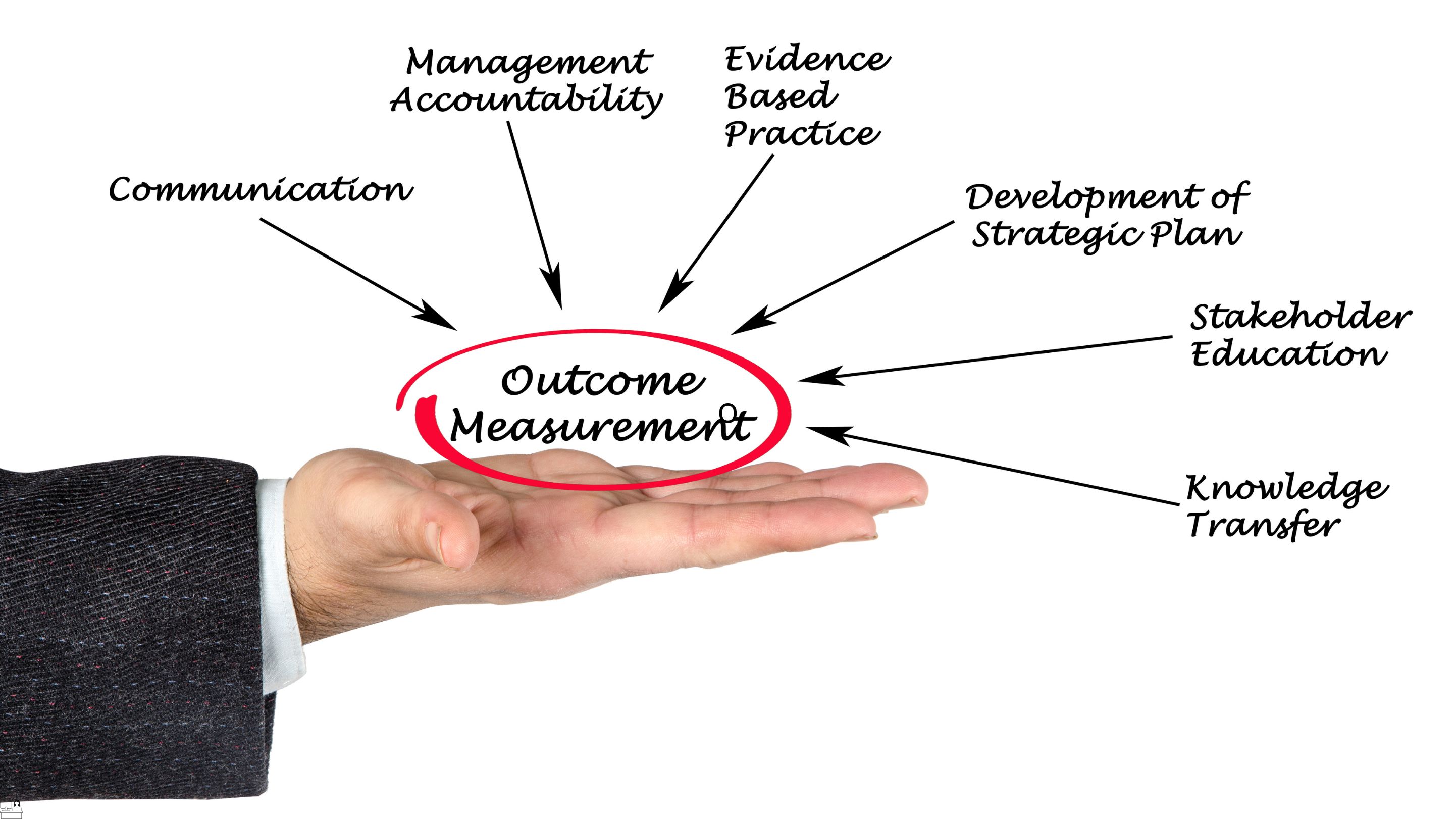
Effortless Email Interaction: Aweber Automation Mastery
By Compete High
ð Unleash the Power of Effortless Email Interaction with 'Aweber Automation Mastery' ð Are you tired of spending countless hours manually managing your email marketing campaigns? Do you wish there was a way to streamline your email interactions and engage your audience with minimal effort? Look no further - we present to you the ultimate solution: 'Effortless Email Interaction: Aweber Automation Mastery'! ð Why Choose Aweber Automation Mastery? ð ⨠Revolutionize Your Email Marketing: Say goodbye to mundane, time-consuming tasks. Aweber Automation Mastery empowers you to automate your email campaigns effortlessly, allowing you to focus on what truly matters - connecting with your audience. ⨠Boost Engagement: Discover the secrets to crafting personalized, targeted messages that resonate with your subscribers. With Aweber Automation Mastery, you'll learn how to captivate your audience, nurture leads, and turn casual readers into dedicated customers. ⨠Save Time and Resources: Time is money, and we understand the value of both. Learn how to set up automated workflows that work for you, allowing you to maximize efficiency and minimize manual labor. Say farewell to tedious email management tasks! ⨠Master Aweber Like a Pro: Whether you're a seasoned marketer or just starting, our course caters to all skill levels. From the basics to advanced strategies, Aweber Automation Mastery will transform you into an Aweber expert, ready to conquer the email marketing landscape. ð What You'll Learn: ð ð Introduction to Aweber Automation: Understand the fundamentals and unlock the potential of Aweber's automation features. ð Creating High-Converting Campaigns: Craft compelling campaigns that drive engagement and conversions effortlessly. ð Segmentation Strategies: Learn how to segment your audience for targeted communication that speaks directly to their needs. ð Advanced Automation Techniques: Dive into the advanced features of Aweber, from conditional actions to dynamic content, taking your automation game to the next level. ð Optimizing for Success: Fine-tune your strategies based on analytics and feedback to ensure continuous improvement and results. ð Exclusive Bonuses: Enroll now and receive valuable templates, checklists, and access to a community of like-minded marketers. Plus, get the chance to participate in live Q&A sessions with industry experts. ð¡ Why Wait? Your Effortless Email Journey Starts Now! ð¡ Join 'Effortless Email Interaction: Aweber Automation Mastery' and transform the way you approach email marketing. Embrace the power of automation and watch your engagement soar while your workload diminishes. Don't miss out on this opportunity to revolutionize your email marketing game. Enroll now and embark on a journey towards effortless email interaction! ðï¸ Course Curriculum Basic Overview 00:00 List Creation and Settings 00:00 List Creation and Settings - Part 2 00:00 Importing Subscribers 00:00 Forms 00:00 Sending Broadcasts - Part 1 00:00 Sending Broadcasts - Part 2 00:00 Follow Ups 00:00 Blog Broadcasts 00:00 Basic Automation 00:00 Tracking 00:00 Reports 00:00 Parsing and Integrations 00:00 Introduction to Campaigns 00:00 Creating Campaign Messeges 00:00 Creating a Trigger and Using The Canvas 00:00 Choosing Actions 00:00 Customize the Action 00:00 Activation and Editing 00:00 Conclusion and Wait Time 00:00 Advanced Overview of Campaign Segmentation (1) 00:00 Overview of Campaign Segmentation (2) 00:00 Tagging Through Forms 00:00 Manually Tagging Existing Subscribers 00:00 Bulk Tagging Existing Subscribers 00:00 Moving-Copying Subscribers From One Campaign To Another 00:00 Trigger Campaigns with Tags 00:00 Broadcasting To a Tag Segment 00:00 Adding Previously Sent Broadcasts To A Campaign 00:00 Customers Resinging Up For Your List 00:00 Taging Customers Through An API 00:00 Live Example - New Subscriber Campaign 00:00 Live Example - Message Creation 00:00 Live Example - Campaign Creation - Trigger 00:00 Campaign Trigger Customization 00:00 Live Example - Message Send and Selection 00:00 Live Example - Wait Time 00:00 Live Example - Applying Tags and Saving Campaign 00:00 Live Example - Sending A Broadcast After The Campaign 00:00 Conclusion 00:00

Maximizing Your Impact Through Hubspot
By Compete High
ð Unlock Your Potential: Maximizing Your Impact Through HubSpot ð Are you ready to revolutionize the way you connect, engage, and succeed in the digital landscape? Welcome to 'Maximizing Your Impact Through HubSpot' - the ultimate online course designed to elevate your skills and amplify your influence in the business world. ð¥ Why HubSpot? HubSpot isn't just a tool; it's a powerhouse that can transform the way you approach marketing, sales, and customer service. With its integrated features, HubSpot empowers businesses to streamline processes, drive growth, and foster meaningful relationships with their audience. This course is your key to unlocking the full potential of HubSpot and leveraging it to skyrocket your impact. ð What You'll Learn: Mastering HubSpot's Core Features: Dive deep into the essentials, from CRM setup to automation mastery. Uncover the secrets to creating seamless workflows that save time and boost efficiency. Inbound Marketing Mastery: Learn the art of attracting, engaging, and delighting customers through inbound marketing strategies. From content creation to lead nurturing, discover how to turn strangers into loyal advocates. Sales Enablement Strategies: Supercharge your sales process with HubSpot's sales tools. Uncover tactics to close deals faster, automate outreach, and create a sales pipeline that consistently delivers results. Customer Success with HubSpot: Explore the customer service capabilities of HubSpot and discover how to turn satisfied customers into brand evangelists. Delve into customer feedback, support ticket management, and more. Advanced Reporting and Analytics: Harness the power of data to make informed decisions. Unlock the secrets of HubSpot's reporting tools and analytics to track your success and continuously optimize your strategies. ð¡ Why Choose This Course? Expert-Led Content: Our instructors are HubSpot certified experts with years of hands-on experience. Practical Applications: Gain real-world insights and practical skills you can implement immediately. Interactive Learning: Engage with quizzes, case studies, and discussions to solidify your understanding. Lifetime Access: Enjoy lifetime access to course materials and updates, ensuring you stay ahead in the ever-evolving digital landscape. ð Who Is This Course For? Marketing Professionals Sales Representatives Business Owners Entrepreneurs Anyone looking to maximize their impact through HubSpot ð¨ Limited Time Offer: Enroll Now and Transform Your Digital Presence! Don't miss this opportunity to elevate your skills, boost your career, and make a lasting impact in the digital world. Enroll now in 'Maximizing Your Impact Through HubSpot' and become a master of the HubSpot universe! Course Curriculum Basic Overview 00:00 Account Plans and Pricing 00:00 Courses and Certifications 00:00 Account Opening 00:00 Importing Contacts 00:00 Managing Contacts and Companies 00:00 Connecting Teams 00:00 Manaing Your Hubspot Inbox 00:00 Creating a Chatflow for Messenger 00:00 Creating a Chatflow for Messenger - Part 2 00:00 Creating Snippets 00:00 Creating Templates 00:00 Broadcast E-Mail and Tracking 00:00 Connect Ad Accounts 00:00 Creating Lead Capture Forms 00:00 Managing Client Deals 00:00 Managing Team Activities 00:00 Engage Your Hubspot Contacts 00:00 Reports and Analytics 00:00 Conclusion 00:00 Advanced Overview 00:00 Team Meeting Tracker 00:00 Team Support Tracker 00:00 Hubspot WordPress Plugin 00:00 Hubspot Internal Integration 00:00 E-mail Integrations 00:00 YouTube Video Tracking Integration 00:00 Webinar Integrations 00:00 Zapier Integration 00:00 Social Integration - LinkedIn 00:00 Social Integration - Twitter 00:00 Event Integration - Eventbrite 00:00 Team Integration - Slack 00:00 Social Integration - Facebook 00:00 Zapier Connection to Payment Processors 00:00 Zapier Connection to Autoresponders 00:00 Direct Connection to Autoresponders 00:00 Live Example Segmentation and E-Mail 00:00 E-Mail Performance Analysis 00:00 Conclusion 00:00
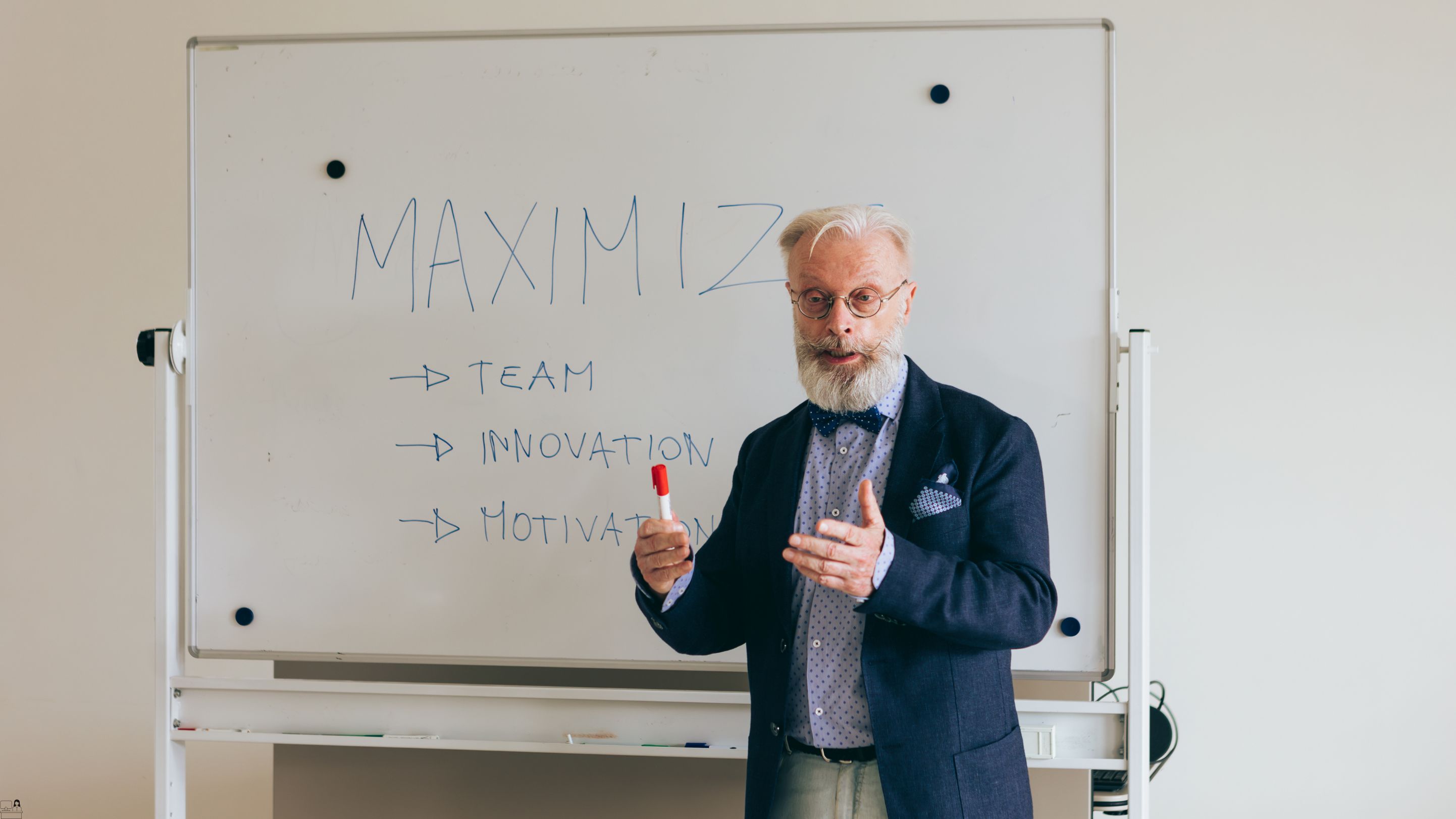
Essential Career Soft Skills
By Compete High
ð Unlock Your Career Potential with Essential Career Soft Skills Course! ð Are you ready to take your career to the next level? Do you want to stand out in today's competitive job market? Look no further! Our Essential Career Soft Skills course is here to empower you with the essential tools and techniques needed to thrive in any professional environment. ð What are Soft Skills? Soft skills are the backbone of successful careers. Unlike technical skills, which are job-specific and can be taught through formal education or training, soft skills are the interpersonal attributes that enable individuals to effectively navigate their professional lives. From communication and teamwork to problem-solving and adaptability, soft skills play a pivotal role in shaping one's career trajectory. ð¼ Why are Soft Skills Essential for Career Success? In today's dynamic workplace, employers increasingly prioritize soft skills when making hiring and promotion decisions. While technical proficiency is undoubtedly important, it is often soft skills that set exceptional candidates apart from the rest. Employers value individuals who can communicate effectively, collaborate seamlessly with colleagues, and adapt to new challenges with ease. By honing your soft skills, you not only enhance your professional credibility but also open doors to new opportunities for career advancement. Whether you're aiming for a leadership role, seeking to switch industries, or striving to excel in your current position, mastering essential soft skills is key to unlocking your full potential. ð¯ What Will You Learn? Our Essential Career Soft Skills course is designed to equip you with the practical knowledge and expertise needed to excel in today's fast-paced work environment. Through a series of interactive lessons, case studies, and real-world scenarios, you'll develop proficiency in the following areas: Communication: Learn how to articulate your ideas clearly, listen actively, and convey information effectively in various professional contexts. Teamwork: Discover strategies for building and leading high-performing teams, fostering collaboration, and resolving conflicts constructively. Adaptability: Cultivate resilience and flexibility to navigate change, embrace innovation, and thrive in dynamic work environments. Problem-Solving: Develop critical thinking skills, identify root causes of complex problems, and implement strategic solutions. Time Management: Master techniques for prioritizing tasks, managing deadlines, and optimizing productivity to achieve your professional goals. Who is This For? Our Essential Career Soft Skills course is suitable for professionals at all stages of their careers, from entry-level employees to seasoned executives. Whether you're a recent graduate entering the workforce for the first time or a seasoned professional looking to sharpen your skill set, this course offers valuable insights and practical strategies to help you succeed. Career Path Upon completing the Essential Career Soft Skills course, you'll be equipped with the foundational skills and knowledge needed to excel in a wide range of professional roles and industries. Whether you aspire to climb the corporate ladder, launch your own business venture, or pursue a career in academia, the soft skills you acquire in this course will serve as a solid foundation for your future success. FAQs Q: Is this course suitable for beginners? A: Absolutely! Our Essential Career Soft Skills course is designed to accommodate learners of all levels, from beginners to seasoned professionals. Whether you're just starting your career journey or looking to enhance your existing skill set, you'll find valuable insights and practical strategies to help you succeed. Q: How long does it take to complete the course? A: The duration of the course varies depending on your individual pace and learning preferences. On average, most participants complete the course within [insert estimated duration]. However, you're free to progress through the material at your own pace and revisit lessons as needed. Q: Will I receive a certificate upon completion of the course? A: Yes, upon successfully completing the Essential Career Soft Skills course, you'll receive a certificate of completion to showcase your newfound expertise and commitment to professional development. This certificate can be shared with employers, included on your resume, or displayed on professional networking platforms to enhance your credibility and marketability. Q: Is there any prerequisite knowledge required to enroll in the course? A: No prior experience or prerequisite knowledge is required to enroll in the Essential Career Soft Skills course. Our curriculum is designed to be accessible to learners of all backgrounds and experience levels, ensuring that everyone can benefit from the valuable insights and practical strategies offered in the course. Don't miss this opportunity to invest in yourself and take your career to new heights! Enroll in our Essential Career Soft Skills course today and embark on a journey toward professional excellence. Unlock your potential and seize the opportunities that await you in the dynamic world of work! ð Course Curriculum Module 1 Communication Skills and Productivity. Communication Skills and Productivity. 00:00 Module 2 Teamwork and Problem Solving. Teamwork and Problem Solving. 00:00 Module 3 Adaptability and Interpersonal Skills. Adaptability and Interpersonal Skills. 00:00 Module 4 Innovation and Conflict Resolution. Innovation and Conflict Resolution. 00:00 Module 5 Financial Literacy and Professional Etiquette. Financial Literacy and Professional Etiquette. 00:00
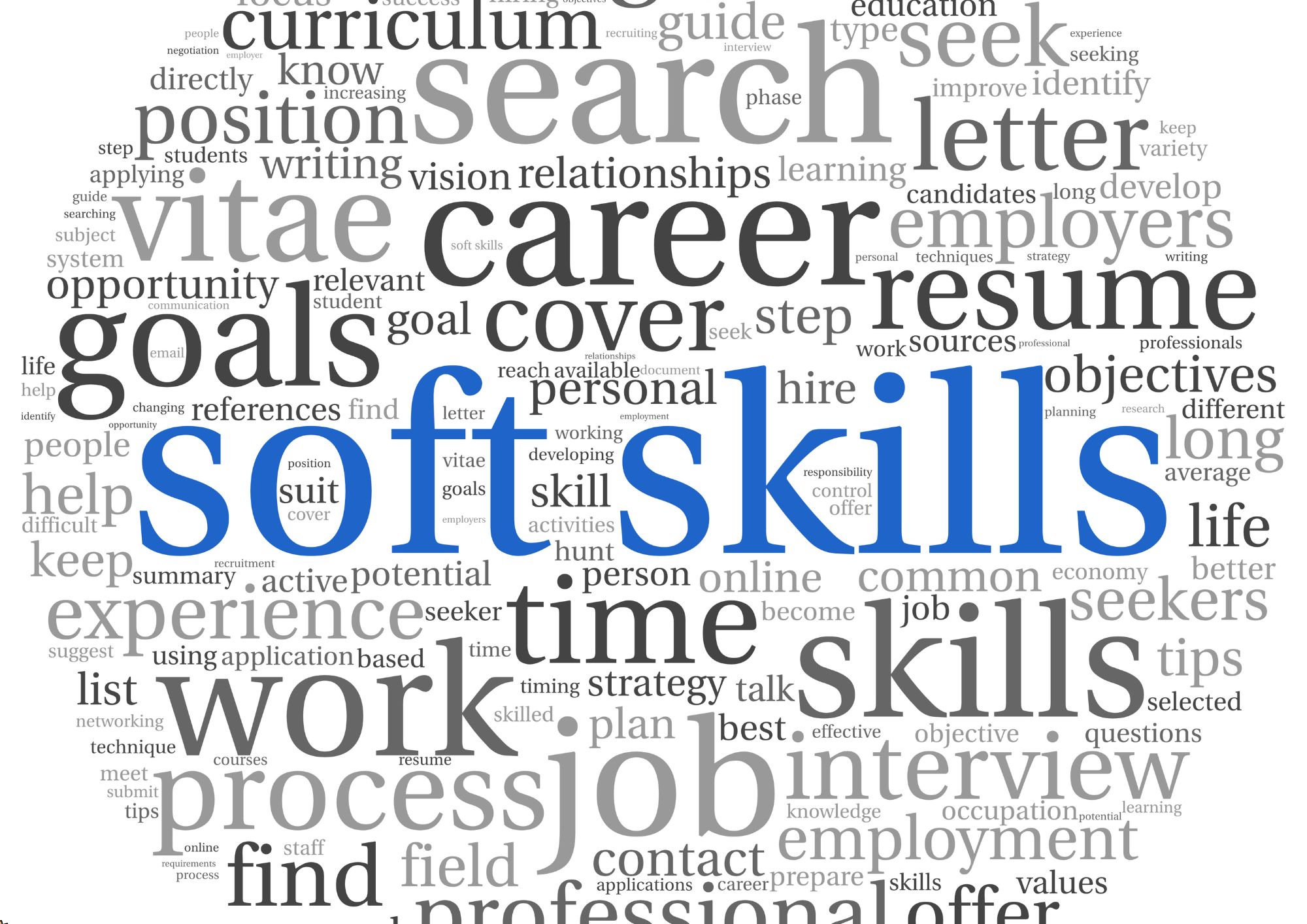
Ancient Cookery
By Compete High
ð² Unlock the Secrets of Flavor with Ancient Cookery Course! ð² Unleash your inner culinary adventurer with our immersive Ancient Cookery course! Delve into the rich tapestry of flavors, techniques, and cultural traditions that have shaped the art of cooking throughout history. ð Why Ancient Cookery? Embark on a tantalizing journey through time, exploring the culinary wonders of ancient civilizations. From the fragrant spice routes of the Silk Road to the rustic kitchens of medieval Europe, our course will transport you to distant lands and bygone eras. ð What Will You Learn? ðª Discover age-old cooking techniques passed down through generations. ð¿ Uncover the secrets of ancient ingredients and their medicinal properties. ð©âð³ Master the art of recreating authentic recipes from antiquity. ð¶ Explore the cultural significance of food in different societies. ð¥ Experiment with innovative ways to adapt ancient recipes for modern palates. Benefits of Taking Our Course ð§ Cultural Enrichment: Gain a deeper understanding of the diverse culinary traditions that have shaped human civilization. ð©âð³ Enhanced Culinary Skills: Expand your culinary repertoire with ancient techniques and flavors that will impress even the most discerning food enthusiasts. ð± Healthy Living: Learn about the nutritional benefits of ancient ingredients and how to incorporate them into your diet for optimal health. ð Global Perspective: Develop a broader perspective on food and its role in shaping societies and fostering cultural exchange. ð¤ Community Engagement: Connect with fellow foodies and history buffs in a supportive and engaging learning environment. Who is This For? ð¨âð³ Amateur Cooks: Whether you're a novice in the kitchen or a seasoned home chef, our Ancient Cookery course offers something for everyone. ð History Buffs: If you have a passion for history and a love of food, this course will satisfy your intellectual curiosity while tantalizing your taste buds. ð Students of Culinary Arts: Enhance your culinary education with a deeper understanding of the historical and cultural contexts that underpin modern cooking techniques. ð©âð§âð¦ Families: Bring the whole family together for a fun and educational culinary adventure that will create lasting memories. ð Global Citizens: For those who crave cultural immersion and enjoy exploring the rich tapestry of human civilization through its gastronomic delights. Career Path ð½ï¸ Professional Chef: Impress diners with your extensive knowledge of ancient cooking techniques and flavors, setting you apart in a competitive culinary landscape. ð Food Historian: Dive deeper into the study of culinary history, sharing your expertise through writing, teaching, and consulting. ðº Media Personality: Host your own cooking show or YouTube channel, showcasing ancient recipes and culinary adventures to a global audience. ð Cultural Ambassador: Bridge cultural divides through food diplomacy, promoting cross-cultural understanding and appreciation. Don't miss out on this unique opportunity to journey through time and taste the flavors of antiquity! Enroll in our Ancient Cookery course today and embark on a culinary odyssey like no other. ðð´ #AncientCookery #CulinaryAdventure #FoodHistory FAQ (Frequently Asked Questions) - Ancient Cookery Q1: What is Ancient Cookery? Ancient Cookery refers to the culinary practices, recipes, and food culture of civilizations from antiquity, spanning various regions and time periods. It encompasses the cooking methods, ingredients, utensils, and social customs related to food preparation and consumption in ancient societies. Q2: What civilizations are typically included in the study of Ancient Cookery? The study of Ancient Cookery encompasses a wide range of civilizations from around the world, including but not limited to Ancient Egypt, Mesopotamia, Greece, Rome, China, India, Mesoamerica, and the Inca Empire. Each of these civilizations had unique culinary traditions and contributed distinct flavors and techniques to the history of cooking. Q3: Why is Ancient Cookery important to study? Studying Ancient Cookery offers insights into the daily lives, cultural practices, and technological advancements of ancient civilizations. It provides a deeper understanding of how people sourced, prepared, and consumed food in the past, shedding light on social hierarchies, trade networks, agricultural practices, and gastronomic preferences of bygone eras. Q4: What resources are available for learning about Ancient Cookery? There are various resources available for learning about Ancient Cookery, including historical texts, archaeological findings, culinary artifacts, and modern research publications. Additionally, museums, academic institutions, and online platforms often offer courses, lectures, and workshops dedicated to the study of ancient foodways. Q5: How can I incorporate Ancient Cookery into modern cooking practices? Incorporating Ancient Cookery into modern cooking practices involves experimenting with ancient recipes, ingredients, and techniques while adapting them to contemporary tastes and dietary preferences. This may involve sourcing ancient grains, spices, and cooking utensils, as well as studying historical texts and culinary reconstructions to recreate authentic flavors and dishes from antiquity. Additionally, understanding the cultural and historical context of ancient cuisines can inspire creativity and innovation in the kitchen. Course Curriculum Module 1 Early Food Early Food 00:00 Module 2 Royal Feasts Royal Feasts 00:00 Module 3 Cookery Books Cookery Books 00:00 Module 4 Cookery Books Continued Cookery Books Continued 00:00

Food Hygiene and Safety Level 1,2 & 3
By Compete High
Overview Food Hygiene and Safety Level 1,2 & 3 Training for Catering Professionals | Achieve 5-Star Food Hygiene Rating | The Food Hygiene and Safety Level 1,2 & 3 Course is tailored to equip senior-level professionals in the catering and hospitality sector with the necessary skills and practical knowledge to maintain high food safety and hygiene standards in compliance with the Food Safety Act 1990. This comprehensive Food Hygiene and Food Safety Level 3 training course is ideal for catering professionals seeking to gain a solid understanding of food hygiene best practices and achieve a five-star outstanding national hygiene food rating. Through this course, learners will gain in-depth knowledge of food safety management systems, including how to supervise food safety, train staff effectively, and monitor the implementation of best practices to minimise food hazards and contamination risks. The course also covers the importance of maintaining exceptional personal hygiene standards, among other critical topics, including HACCP Food Safety Standards in the UK. By enrolling in the Food Hygiene and Safety Level 1,2 & 3 Course, catering professionals can develop the necessary skills and expertise to excel in their roles and maintain high food safety standards in the workplace. Sign up for this course today to gain a competitive edge in the catering and hospitality industry. Who is this course for? This Food Hygiene and Safety Level 1,2 & 3 course serves as an excellent opportunity for those seeking to advance their expertise and understanding of food hygiene and safety practices. Our course is suitable anyone operating in the food, catering, and hospitality industries, restaurants and hotels and food and beverage services. This in-depth level 3 food safety and hygiene for catering certificate training course is a must for: Chef Food Handler Card Food Safety Officer/Health & Safety Advisor Restaurant Manager Food retailers Catering Manager Restaurant and Café owners Kitchen Managers Catering Manager Course Progression: Food Critic Food Safety Level 4 Level 1 Award in Food Safety in Catering (RQF) Level 2 Award in Food Safety for Catering (RQF) Level 3 Award in Food Safety for Catering (RQF) Level 3 Award in HACCP for Catering (RQF) Level 2 Award in Food Safety for Retail (RQF) Level 2 Award in Food Allergen Awareness and Control in Catering (RQF) Accreditation This Food Hygiene and Safety Level 3 course is CPD IQ Accredited that ensure a high quality course content and approved in the UK. Certification After completing this Food Hygiene and Safety Level 1,2 & 3 course, you will receive a Free PDF Certificate to showcase your achievement. Career Path Sous chef UK: £20,000 per annum Food Safety Officer: £25,000 Catering Manager: £20,000 Food and Beverage Manager: £25,000 Kitchen Manager: £25,000 Course Curriculum Module 01 - Introduction to Food Hygiene Introduction to Food Hygiene 00:00 Module 02 - Origin and Nature of Food Risk Origin and Nature of Food Risk 00:00 Module 03 - Technologies and Food Safety Technologies and Food Safety 00:00 Module 04 - Preservation of Fruits and Vegetables Preservation of Fruits and Vegetables 00:00 Module 05 - Establishing Food Safety Management _System(FSMS) in a company Establishing Food Safety Management _System(FSMS) in a company 00:00 Module 06 - Hazard Analysis and Critical Control_Point System (HACCP) Hazard Analysis and Critical Control_Point System (HACCP) 00:00 Module 07 - Management of Chemical _Contaminants for food safety Management of Chemical _Contaminants for food safety 00:00 Module 08 - Sustainability and food safety Sustainability and food safety 00:00 Module 09 - Food Safety -An Introduction Food Safety -An Introduction 00:00 Module 10 - Food Safety Challenges in the Global Supply Chain Food Safety Challenges in the Global Supply Chain 00:00 Module 11 - Recognising Food Safety Hazards Recognising Food Safety Hazards 00:00 Module 12 - Designing Safety into a Food Product Designing Safety into a Food Product 00:00 Module 13 - Designing a Safe Food Process Designing a Safe Food Process 00:00 Module 14 - Maintaining and Improving a Food Safety Programme Maintaining and Improving a Food Safety Programme 00:00 Module 15 - Food Safety in Foodservice Operations Food Safety in Foodservice Operations 00:00 Module 16 - Personal Hygiene Personal Hygiene 00:00
