- Professional Development
- Medicine & Nursing
- Arts & Crafts
- Health & Wellbeing
- Personal Development
13072 Courses delivered Online
In the digital age, where data is as precious as gold, our 'GDPR UK Training' course stands as a beacon of knowledge and empowerment. Imagine navigating the intricate maze of data protection with ease and confidence. The first module introduces you to the heart of the UK GDPR - its purpose and principles. Here, you embark on a quest to understand the foundations that keep personal data safe in a world teeming with information. As you delve into the Legal Foundations of GDPR in the second module, you are armed with the knowledge to decipher complex legal jargon, transforming you into a champion of data protection law. The journey continues as you explore the Governance of GDPR, a module that turns you into a custodian of data governance, understanding the nuances of compliance and oversight. Protecting Personal Data is not just a module; it's your shield in the battle against data breaches. As you progress, you'll uncover the mysteries behind Exemptions to GDPR, understanding the delicate balance between data protection and practical necessity. The course culminates with a deep dive into International Transactions and National Security, equipping you with the acumen to navigate the global challenges of data protection. This course is not just a learning experience; it's your initiation into the elite circle of GDPR connoisseurs. Learning Outcomes Grasp the core objectives and regulations of the UK GDPR. Understand the legal framework underpinning GDPR and its applications. Acquire skills in managing and governing GDPR within organizations. Learn strategies to safeguard personal data effectively. Navigate the complexities of international data transactions and national security issues under GDPR. Why choose this GDPR UK Training? Unlimited access to the course for a lifetime. Opportunity to earn a certificate accredited by the CPD Quality Standards and CIQ after completing this course. Structured lesson planning in line with industry standards. Immerse yourself in innovative and captivating course materials and activities. Assessments designed to evaluate advanced cognitive abilities and skill proficiency. Flexibility to complete the Course at your own pace, on your own schedule. Receive full tutor support throughout the week, from Monday to Friday, to enhance your learning experience. Unlock career resources for CV improvement, interview readiness, and job success. Who is this GDPR UK Training for? Data Protection Officers and Compliance Managers. Business owners and managers handling personal data. Legal professionals seeking specialization in data protection law. IT professionals responsible for data security and compliance. Policy makers and advisors in the field of data protection and privacy. Career path Data Protection Officer: £35,000 - £65,000 Compliance Manager: £30,000 - £60,000 Legal Advisor (Data Protection): £40,000 - £70,000 IT Security Consultant: £35,000 - £60,000 Privacy Analyst: £30,000 - £55,000 Policy Advisor: £32,000 - £50,000 Prerequisites This GDPR UK Training does not require you to have any prior qualifications or experience. You can just enrol and start learning.This GDPR UK Training was made by professionals and it is compatible with all PC's, Mac's, tablets and smartphones. You will be able to access the course from anywhere at any time as long as you have a good enough internet connection. Certification After studying the course materials, there will be a written assignment test which you can take at the end of the course. After successfully passing the test you will be able to claim the pdf certificate for £4.99 Original Hard Copy certificates need to be ordered at an additional cost of £8. Course Curriculum Module 01: The Purpose and Principles of the UK GDPR The Purpose and Principles of the UK GDPR 00:11:00 Module 02: The Legal Foundations of GDPR The Legal Foundations of GDPR 00:12:00 Module 03: The Governance of GDPR The Governance of GDPR 00:12:00 Module 04: Protecting Personal Data Protecting Personal Data 00:13:00 Module 05: Exemptions to GDPR Exemptions to GDPR 00:12:00 Module 06: International Transactions and National Security International Transactions and National Security 00:12:00

Dive into the realm of emergency response tailored for our most vulnerable: children. The 'Paediatric First Aid and Medical Emergency Training' is a meticulously designed course that serves as a beacon for those willing to learn the nitty-gritty of paediatric emergencies. From mastering CPR techniques to handling grave conditions such as poisoning, this course ensures that you're equipped to deal with any unforeseen circumstances involving a child. Remember, knowledge in paediatric first aid isn't just a skill; it's a lifeline that can transform a tragic situation into a story of hope. Learning Outcomes Understand the fundamental principles and aims of first aid for children. Master the techniques of cardiopulmonary resuscitation (CPR) tailored for paediatrics. Evaluate and respond to various injuries including head trauma, fractures, and burns. Recognise and manage secondary conditions and reactions arising post-incident. Deal efficiently with critical medical emergencies such as choking, poisoning, and more. Why choose this Paediatric First Aid and Medical Emergency Training? Unlimited access to the course for a lifetime. Opportunity to earn a certificate accredited by the CPD Quality Standards after completing this course. Structured lesson planning in line with industry standards. Immerse yourself in innovative and captivating course materials and activities. Assessments are designed to evaluate advanced cognitive abilities and skill proficiency. Flexibility to complete the Paediatric First Aid and Medical Emergency Training Course at your own pace, on your own schedule. Receive full tutor support throughout the week, from Monday to Friday, to enhance your learning experience. Who is this Paediatric First Aid and Medical Emergency Training for? Aspiring medical professionals focusing on paediatrics. School teachers and childcare providers seeking to enhance child safety. Parents eager to arm themselves with knowledge for their child's safety. Sports coaches and trainers working with young athletes. Individuals looking to broaden their skill set or contemplating a career in child caregiving. Career path Paediatric Nurse - £24,000 - £35,000 Childcare Centre Manager - £20,000 - £30,000 School Health Assistant - £18,000 - £28,000 Paediatric First Aid Trainer - £25,000 - £40,000 Child Safety Officer - £23,000 - £34,000 Paediatric Emergency Responder - £27,000 - £38,000 Prerequisites This Paediatric First Aid and Medical Emergency Training does not require you to have any prior qualifications or experience. You can just enrol and start learning.This Paediatric First Aid and Medical Emergency Training was made by professionals and it is compatible with all PC's, Mac's, tablets and smartphones. You will be able to access the course from anywhere at any time as long as you have a good enough internet connection. Certification After studying the course materials, there will be a written assignment test which you can take at the end of the course. After successfully passing the test you will be able to claim the pdf certificate for £4.99 Original Hard Copy certificates need to be ordered at an additional cost of £8. Course Curriculum Module 01: Aim of First Aid and the First Steps Aim of First Aid and the First Steps 00:35:00 Module 02: Resuscitation (CPR) Resuscitation (CPR) 00:35:00 Module 03: Secondary Assessment, The Recovery Position And Shock Secondary Assessment, The Recovery Position And Shock 00:33:00 Module 04: Head and Eye Injuries, Fractures, and Amputation Head and Eye Injuries, Fractures, and Amputation 00:40:00 Module 05: Choking, Wounds, Bleeding & Burns Choking, Wounds, Bleeding & Burns 00:35:00 Module 06: Secondary Conditions and Reactions I Secondary Conditions and Reactions I 00:30:00 Module 07: Secondary Conditions and Reactions II Secondary Conditions and Reactions II 00:33:00 Module 08: Chronic Conditions Chronic Conditions 00:40:00 Module 09: Medical Emergencies - Poisoning, Smoke inhalation, Hypothermia, Elect Medical Emergencies - Poisoning, Smoke inhalation, Hypothermia, Elect 00:30:00 Mock Exam Mock Exam - Paediatric First Aid and Medical Emergency Training 00:20:00 Final Exam Final Exam - Paediatric First Aid and Medical Emergency Training 00:20:00

Venturing into the dynamic world of design? Dive deep into the 'Solidworks Foundation Training' course and uncover the nuances of cutting-edge 3D design software. From understanding the basics in the introductory unit to mastering the art of animation, this course ensures a comprehensive grasp on design essentials. By the time you complete the final project, you'll be adept at rendering, adding decals and text, and showcasing your work in the best light and scene, ready to revolutionise the design landscape. Learning Outcomes Understand the foundational concepts of Solidworks and its application in design. Gain proficiency in enhancing designs with appropriate material, appearance, and scenes. Develop skills to effectively utilise lights, cameras, and animations in design projects. Master the techniques of adding decals, text, and rendering to designs. Successfully complete a project demonstrating holistic knowledge and application of the course content. Why buy this Solidworks Foundation Training? Unlimited access to the course for forever Digital Certificate, Transcript, student ID all included in the price Absolutely no hidden fees Directly receive CPD accredited qualifications after course completion Receive one to one assistance on every weekday from professionals Immediately receive the PDF certificate after passing Receive the original copies of your certificate and transcript on the next working day Easily learn the skills and knowledge from the comfort of your home Certification After studying the course materials of the Solidworks Foundation Training there will be a written assignment test which you can take either during or at the end of the course. After successfully passing the test you will be able to claim the pdf certificate for £5.99. Original Hard Copy certificates need to be ordered at an additional cost of £9.60. Who is this Solidworks Foundation Training for? Beginners eager to embark on a design journey using Solidworks. Design enthusiasts keen to upgrade their digital design toolkit. Individuals transitioning from traditional design platforms to advanced 3D software. Professionals in the design sector aiming to upskill. Students pursuing design and looking for an industry-relevant course. Prerequisites This Solidworks Foundation Training does not require you to have any prior qualifications or experience. You can just enrol and start learning.This Solidworks Foundation Training was made by professionals and it is compatible with all PC's, Mac's, tablets and smartphones. You will be able to access the course from anywhere at any time as long as you have a good enough internet connection. Career path Solidworks Designer: £30,000 - £40,000 Product Designer: £35,000 - £45,000 CAD Engineer: £33,000 - £43,000 3D Visualiser: £28,000 - £38,000 Design Engineer: £34,000 - £44,000 Animator: £25,000 - £35,000 Course Curriculum Unit 01: Introduction 1.1 About the Course 00:01:00 Unit 02: Material, Appearance and Scene 2.1.Overview 00:03:00 2.2. Applying Material 00:08:00 2.3. Appearance 00:05:00 2.4. Working with Woods 00:05:00 2.5. Working with Glass 00:04:00 2.6. Scene 00:04:00 Unit 03: Lights and Camera 3.1. Lights 00:07:00 3.2. Camera 00:04:00 Unit 04: Decals and Text 4.1. Decals 00:07:00 4.2. Text 00:05:00 Unit 05: Rendering 5.1. Options 00:04:00 5.2. Rendering Panel 00:03:00 5.3. Schedule Rendering 00:02:00 Unit 06: Animation 6.1. Creating Motion Study 00:02:00 6.2. Animation Wizard 00:08:00 6.3. Applying Motors 00:04:00 6.4. Changing Appearance and Camera Position 00:07:00 6.5. Walkthrough 1 00:09:00 6.6. Walkthrough 2 00:06:00 Unit 07: Project 7.1. Task 1 00:00:00 7.2. Task 2 00:00:00 7.3. Task 3 00:00:00 Supporting Materials 00:00:00 Assignment Assignment - Solidworks Foundation Training 00:00:00
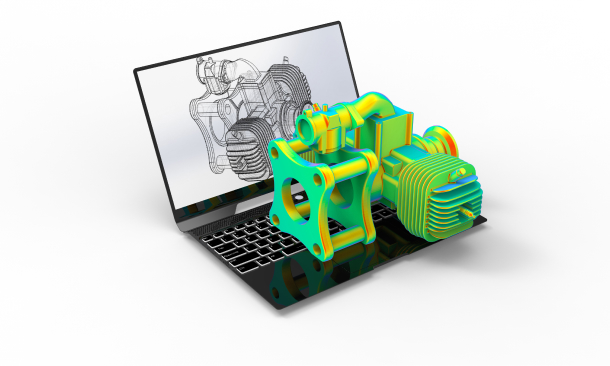
Dive into the realm of workplace safety with our 'Loading Dock Safety Mastery Training' course. Picture a scenario where every movement and action at the loading dock is a testament to safety and efficiency - this is the objective our training aims to achieve. Beginning with an initial overview of essential safety measures at the loading docks, the course steadily progresses into detailed exploration of machinery and equipment handling. Each session is meticulously structured to guide participants from fundamental safety practices to advanced precautions, transforming them into advocates for a safe working environment. Progress through the curriculum to uncover the nuances of safe loading and unloading practices, a critical aspect of dock operations. Address common workplace hazards such as slips, trips, and falls with authoritative strategies, and delve into the vital topic of ensuring safety for both pedestrians and vehicles in the dock area. The training goes beyond practical skills, enlightening you on the management of hazardous substances and the crucial elements of the Control of Substances Hazardous to Health (COSHH) regulations. Concluding with a module on health and safety policies, this training equips you with the acumen to foster and sustain a safe, productive loading dock operation. Learning Outcomes Master fundamental safety protocols specific to loading docks. Acquire proficiency in the operation of dock-related machinery and tools. Implement effective techniques for safe cargo handling. Address and manage workplace risks, particularly slips, trips, and falls. Expertise in hazardous materials management and compliance with safety regulations. Why choose this Loading Dock Safety Mastery Training? Unlimited access to the course for a lifetime. Opportunity to earn a certificate accredited by the CPD Quality Standards and CIQ after completing this course. Structured lesson planning in line with industry standards. Immerse yourself in innovative and captivating course materials and activities. Assessments designed to evaluate advanced cognitive abilities and skill proficiency. Flexibility to complete the Course at your own pace, on your own schedule. Receive full tutor support throughout the week, from Monday to Friday, to enhance your learning experience. Unlock career resources for CV improvement, interview readiness, and job success. Who is this Loading Dock Safety Mastery Training for? Employees in logistics and warehouse settings focusing on safety. Supervisors managing freight and cargo operations. Safety officers in distribution and transport sectors. Professionals seeking roles in warehouse operations management. Staff responsible for hazardous substances management. Career path Logistics Manager: £26,000 - £46,000 Safety Compliance Officer: £23,000 - £41,000 Operations Coordinator (Logistics): £21,000 - £36,000 Cargo Supervisor: £25,000 - £42,000 Loading Dock Foreman: £24,000 - £39,000 Chemical Handler: £22,000 - £35,000 Prerequisites This Loading Dock Safety Mastery Training does not require you to have any prior qualifications or experience. You can just enrol and start learning.This Loading Dock Safety Mastery Training was made by professionals and it is compatible with all PC's, Mac's, tablets and smartphones. You will be able to access the course from anywhere at any time as long as you have a good enough internet connection. Certification After studying the course materials, there will be a written assignment test which you can take at the end of the course. After successfully passing the test you will be able to claim the pdf certificate for £4.99 Original Hard Copy certificates need to be ordered at an additional cost of £8. Course Curriculum Module 01: Introduction to Loading Dock Safety Introduction to Loading Dock Safety 00:05:00 Module 02: Dock Equipment and Machinery Dock Equipment and Machinery 00:05:00 Module 03: Loading and Unloading Procedures Loading and Unloading Procedures 00:06:00 Module 04: Slips, Trips, and Falls Slips, Trips, and Falls 00:08:00 Module 05: Pedestrian and Vehicle Safety Pedestrian and Vehicle Safety 00:06:00 Module 06: Hazardous Materials Handling Hazardous Materials Handling 00:07:00 Module 07: Control of Substances Hazardous to Health - COSHH Control of Substances Hazardous to Health - COSHH 00:09:00 Module 08: Health and Safety Policies Health and Safety Policies 00:06:00

Asbestos Online Training - CPD Accredited
By Training Tale
Asbestos: Asbestos Course Online Are you keen to educate others on the dangers of asbestos and the proper way to handle it? Our specialized Asbestos: Asbestos Course can help increase workplace security in general. The eight modules in this Asbestos: Asbestos Course convey the knowledge, advice, and training needed for asbestos. How to identify asbestos, UK rules, and asbestos risks are all covered by asbestos awareness. You will also learn how to register asbestos from Asbestos Awareness. When asbestos awareness is over, you'll be aware of how to dispose of waste that contains asbestos (ACW). So don't delay to enrol in our comprehensive Asbestos: Asbestos Course! Special Offers of this Asbestos: Asbestos Course This Asbestos: Asbestos Course includes a FREE PDF Certificate. Lifetime access to this Asbestos: Asbestos Course Instant access to this Asbestos: Asbestos Course Get FREE Tutor Support from Monday to Friday in this Asbestos: Asbestos Course Main Course: Asbestos Awareness Course Courses are included in this Asbestos: Asbestos Course Course 01: Working in Confined Spaces Course 02: Level 2 Award in the Prevention and Control of Infection [ Note: Free PDF certificate as soon as completing the Asbestos: Asbestos Training course] Asbestos: Asbestos Course Online Industry Experts Designed this Asbestos: Asbestos course into 8 detailed modules. Detailed Course Curriculum of the Asbestos Course: Module 01: Introduction Module 02: Identified Asbestos Containing Materials (ACMs) Module 03: The UK Asbestos Regulations Module 04: The Health Hazards Module 05: Risk Assessment Module 06: Asbestos Register Module 07: Disposal of Asbestos Containing Waste (ACW) Module 08: The Knowledge, Guidance and Training That are Required for Asbestos Assessment Method of Asbestos After completing each module of Asbestos: Asbestos Course, you will find automated MCQ quizzes. To unlock the next module, you need to complete the quiz task and get at least 60% marks. Certification of Asbestos After completing the MCQ/Assignment assessment for this Asbestos: Asbestos course, you will be entitled to a Certificate of Completion from Training Tale. Who is this course for? Asbestos: Asbestos Course Online This Asbestos: Asbestos Course is ideal for anyone who may contact asbestos in their work. Builders, plumbers, electricians, carpenters, and other building-related and maintenance trades are often included. Requirements Asbestos: Asbestos Course Online There are no specific requirements for Asbestos: Asbestos Course because it does not require any advanced knowledge or skills. Career path Asbestos: Asbestos Course Online Enrollment in this Asbestos: Asbestos Course requires no prior experience or qualifications. It is open to all students from all academic backgrounds. Certificates Certificate of completion Digital certificate - Included

Mechanic Training: Car Maintenance Car Detailing & Car Restoration
By Training Tale
Mechanic Car Mechanic Training Online Do you love cars and want to learn how to fix them? Do you dream of becoming a skilled car mechanic, with the ability to diagnose and fix any problem that comes your way? Then look no further than our Car Mechanic & Repairing course! Our Car Mechanic & Repairing course is designed for individuals who are passionate about cars and want to develop the skills and knowledge necessary to become successful car mechanics. You'll learn about the different components of a car, how they work together, and how to fix common problems. Special Offers of this Mechanic: Car Mechanic Course This Mechanic: Car Mechanic Course includes a FREE PDF Certificate. Lifetime access to this Mechanic: Car Mechanic Course Instant access to this Mechanic: Car Mechanic Course Get FREE Tutor Support from Monday to Friday in this Mechanic: Car Mechanic Course Main Course : Car Mechanic Training Free Courses including this Car Mechanic Course Course 01: Bicycle Maintenance Course 02: Motorcycle Mechanic [ Note: Free PDF certificate as soon as completing the Car Mechanic Training course] Mechanic: Car Mechanic Course Curriculum of Car Mechanic Industry Experts Designed this Mechanic: Car Mechanic course into 18 detailed modules. Module 01: Workshop Bench Skills Module 02: Valeting Module 03: Engine Mechanical Module 04: Engine Lubrication Module 05: Engine Cooling Module 06: Air Supply, Exhaust and Emissions Module 07: Ignition Module 08: Fuel Systems Module 09: Electrical and Electronic Principles Module 10: Engine Electrical Module 11: Lighting and Indicators Module 12: Heating, Ventilation and Air Conditioning Module 13: Steering Module 14: Brakes Module 15: Wheels and Tyres Module 16: Manual Transmission Clutch Module 17: Manual Transmission Gearbox Module 18: Transmission Driveline Assessment Method of Mechanic After completing each module of the Mechanic: Car Mechanic Course, you will find automated MCQ quizzes. To unlock the next module, you need to complete the quiz task and get at least 60% marks. Certification of Mechanic After completing the MCQ/Assignment assessment for this Mechanic: Car Mechanic Course, you will be entitled to a Certificate of Completion from Training Tale. Who is this course for? Mechanic: Car Mechanic This Car Mechanic course is open to anybody who is interested in Car Mechanic. Requirements Mechanic: Car Mechanic Students who intend to enrol in this Mechanic: Car Mechanic course must meet the following requirements: Mechanic: Good command of the English language Mechanic: Must be vivacious and self-driven Mechanic: Basic computer knowledge Mechanic: A minimum of 16 years of age is required Career path Mechanic: Car Mechanic Certificates Certificate of completion Digital certificate - Included

Teaching and Child Care - Course
By Training Tale
Teaching and Child Care Online Training If you want to work as an Early Years Foundation Stage teacher or want to learn more about the subject but do not know where to begin, then you have come to the right place. This Teaching and Child Care course will provide you with a solid foundation to help you become an expert Early Years Foundation Stage teacher. This thorough Teaching and Child Care course will provide you with all of the necessary skills and a great insight into the early years foundation stage to help you advance your career in this profession. When working as an early years foundation stage teacher, there are always new skills to master and new knowledge to gather. This Teaching and Child Care course will thoroughly prepare you to grasp all of this profession's key skills and knowledge. Experts have designed this Teaching and Child Care course to help you learn quickly and efficiently at your own speed. Enroll Teaching and Child Care today and take the next step towards your personal and professional goals. Teaching and Child Care Training Course Curriculum Module 1: An Overview of EYFS Module 2: Significance of Early Years in Development Module 3: Teaching Techniques Focusing EYFS Module 4: Curriculum for EYFS Teaching Module 5: EYFS Teaching Career Module 6: Fostering Learning and Development Module 7: Children Having Special Education Needs or Disabilities Module 8: Guiding Parents to the Early Years Foundation Stage Module 9: Safety Requirements Module 10: The EYFS Educational Philosophies and Privileges Module 11: The Process of Registration, Inspection, and Quality Improvement Module 12: EYFS Framework in 2021 Module 13: Finding Work as an EYFS Teacher Assessment Method of Teaching and Child Care After completing each module of the Teaching and Child Care Course, you will find automated MCQ quizzes. To unlock the next module, you need to complete the quiz task and get at least 60% marks. Certification of Teaching and Child Care After completing the MCQ/Assignment assessment for this Teaching and Child Care Course, you will be entitled to a Certificate of Completion from Training Tale. Who is this course for? Teaching and Child Care Students Fresh graduates Job Seekers Anyone interested in this topic People who are already working in this field and want to polish their knowledge and skill. Requirements Teaching and Child Care There are no specific requirements for the Teaching and Child Care course because it does not require any advanced knowledge or skills. Career path Teaching and Child Care

Veterinary Support Assistant
By Training Tale
Veterinary Support Assistant online If you want to learn about Veterinary Support Assistant and become an expert in the field, you have arrived at the right place. Industry experts designed this Veterinary Support Assistant course to enable you to learn quickly and efficiently and at your own pace and convenience. Discover a fulfilling career as a Veterinary Nurse with Training Tale online course. Taught by experienced professionals, you'll receive hands-on training in anatomy, physiology, nursing care, and more. Whether you're starting out or enhancing your skills, our course offer practical knowledge and experience. You will Gain a nationally recognized qualification and take the first step towards a successful career in the animal care industry. Enroll now and start your journey to becoming a Veterinary Nurse today! Veterinary Support Assistant Course Bundle Additional Courses Course 01: Level 2 Certificate For Animal Nursing Assistants Course 02: Dog First Aid Course 03: Dog Training Course 04: level 5 Animal Care [ Note: Free PDF certificate as soon as completing the Veterinary Support Assistant course ] Course Curriculum of Veterinary Support Assistant Module 01: Introduction to Animal Anatomy and Physiology Module 02: Provide Basic Nursing Treatments to Animals Module 03: Principles of Infection and Control for Animal Nursing Assistants Module 04: Maintain Animal Accommodation Module 05: Provide Nutrition to Animals Module 06: Handling and Restraint of Animals Module 07: Provide Opportunities for Animals to Exercise Module 08: Principles of Companion Animal Anaesthesia and Fluid Therapy Assessment Method of Veterinary Support Assistant After completing each module of the Veterinary Support Assistant Course, you will find automated MCQ quizzes. To unlock the next module, you need to complete the quiz task and get at least 60% marks. Certification of Veterinary Support Assistant After completing the MCQ/Assignment assessment for this Veterinary Support Assistant course, you will be entitled to a Certificate of Completion from Training Tale. Who is this course for? This Level 2 Certificate For Veterinary Support Assistant course is ideal for: Beginners interested in becoming animal nursing assistant Those with an interest in animal care or veterinary practice Those training to be animal nursing assistant looking to test their knowledge or brush up Requirements Veterinary Support Assistant There are no specific requirements for this Veterinary Support Assistant course because it does not require any advanced knowledge or skills. Career path Veterinary Support Assistant This Veterinary Support Assistant course will broaden your knowledge and boost your confidence in exploring opportunities in various sectors related to animal nursing.

Food Safety in Catering
By Training Tale
Food Safety in Catering Online Training Are you interested in learning the proper methods for preparing or storing food? With the help of this extensive Food Safety course, you are given the skills you need to become a skilled professional in the industry. Our food safety course is divided into various topics, such as fundamentals of food safety, food microbiology, and risk management. Also, our food safety training covers topics including personal cleanliness and the avoidance of foodborne infections. The curriculum for this Food Safety course offers a comprehensive understanding of important topics. After completing the Food Safety course, participants will be able to implement the learned gold-standard concepts with ease and theoretical understanding. Don't wait any longer. Participate in our Food Safety course to improve your expertise in this area. Other courses are included with Food Safety in Catering UK Course 01: Level 3 Supervising Food Safety in Catering Course 02: Level 2 Food Hygiene and Safety Course 03: Level 2 Food Hygiene and Safety For Catering Course 04: Food Allergen Awareness Training Online [ Note: Free PDF certificate as soon as completing the Level 3 Supervising Food Safety in Catering course ] Level 3 Supervising Food Safety in Catering Training Course curriculum of Level 3 Supervising Food Safety in Catering Industry Experts Designed this Level 3 Supervising Food Safety in Catering course into 17 detailed modules. Assessment Method of Food Food Hygiene and Safety Level 3 After completing each module of the Level 3 Supervising Food Safety in Catering Course, you will find automated MCQ quizzes. To unlock the next module, you need to complete the quiz task and get at least 60% marks. Certification of Food Food Hygiene and Safety Level 3 After completing the MCQ/Assignment assessment for this Level 3 Supervising Food Safety in Catering course, you will be entitled to a Certificate of Completion from Training Tale. Who is this course for? Level 3 Supervising Food Safety in Catering Online Training This Level 3 Supervising Food Safety in Catering course is ideal for managers and supervisors in all types of catering establishments, including restaurants, hotels, cafes, bars, fast-food outlets, takeaways, mobile food trucks, kitchens, hospitals, schools and colleges. Requirements Level 3 Supervising Food Safety in Catering Online Training There are no specific requirements for Level 3 Supervising Food Safety in Catering course because it does not require any advanced knowledge or skills. Career path Level 3 Supervising Food Safety in Catering Training Certificates Certificate of completion Digital certificate - Included

Level 7 Diploma in Leadership & Management
By Training Tale
Level 7 Diploma in Leadership & Management Online Training This Level 7 Diploma in Leadership & Management course will help you advance your career by providing you with the most up-to-date Leadership & Management information. The Level 7 Diploma in Leadership & Management course requires no prior knowledge or experience, as candidates are introduced to the characteristics and qualities of an effective leader. The term 'leader' refers to someone who is followed by others, while 'manager' refers to someone who has people working for them. To guide his or her team to achieve organizational goals, a successful business owner must be both an influential leader and an active manager. Whether you are a novice or a seasoned pro, this Training Tale course will help you develop the leader within you. By the end of the Level 7 Diploma in Leadership & Management course, you will have a solid understanding of what makes a great leader and how to put the strategies you have learned into practice to advance your career. Enrol in this Level 7 Diploma in Leadership & Management course to learn how to improve your Leadership & Management skills. Main Course: Leadership and Management Course Free Courses: Course 01: Level 7 Business Management Course 02: Level 5 Negotiation Skills Level 7 Diploma in Leadership & Management Training Course Curriculum Level 7 Diploma in Leadership & Management Module 01: Understanding Management and Leadership Module 02: Leadership over Yourself Module 03: Creativity and Innovation Module 04: Leadership and Teambuilding Module 05: Motivation and People Management Module 06: Communication and Leadership Module 07: Presentation, One-to-one Interview and Meeting Management Module 08: Talent Management Module 09: Strategic Leadership Module 10: Stress Management Assessment Method of Level 7 Diploma in Leadership & Management After completing each module of the Level 7 Diploma in Leadership & Management Course, you will find automated MCQ quizzes. To unlock the next module, you need to complete the quiz task and get at least 60% marks. Certification of Level 7 Diploma in Leadership & Management After completing the MCQ/Assignment assessment for this Level 7 Diploma in Leadership & Management course, you will be entitled to a Certificate of Completion from Training Tale. Who is this course for? Level 7 Diploma in Leadership & Management Online Training This Level 7 Diploma in Leadership & Management course is for anyone serious about their professional development. Requirements Level 7 Diploma in Leadership & Management Online Training There are no specific requirements for this Level 7 Diploma in Leadership & Management course because it does not require any advanced knowledge or skills. Career path Level 7 Diploma in Leadership & Management Online Training Certificates Certificate of completion Digital certificate - Included
