- Professional Development
- Medicine & Nursing
- Arts & Crafts
- Health & Wellbeing
- Personal Development
Functional Skills Maths & English Level 2 Course & Exam
By Study Plex
Level 2 Maths & English Course Highlights: This qualification is equivalent to GCSE grade C or 4 Take the Exam from Home – Guaranteed Fast Track Results Exam Booking within 2 Working Days of Enrolment Remote Exam Online or Paper based both options available Course Duration: 110 hours Unlimited Access to Course Materials Get Free Mock Tests & Free Past Papers Extra 25% Time for people with Learning Difficulties NCFE, Pearson Edexcel & Open Awards all are OFQUAL-regulated and nationally recognised Exam slots are available 24*7 from Monday to Sunday. If you are in a rush and would like to book your exam sooner, then you can book your remote online exam within 3 working days for Open Awards, 2 working days of enrolment for NCFE and within 7 working days for Pearson Edexcel. Please note the exam price advertised on the website for the Open Awards remote invigilation exam is applicable for weekdays (Monday to Friday between 9 am to 5 pm). If you would like to book the Open Awards remote invigilation exam at the weekend then there is an additional £25+Vat applicable. The new assessment and result dates by NCFE is- Delivery mode: Paper-based Assessment date to and from: 17/06/2024 – 19/07/2024 Results release: 26/07/2024 Delivery mode: On-screen and RI Assessment date to and from: 20/05/2024 – 27/06/2024 Results release: 04/07/2024 (Note that this only applies to the mentioned exam type and if you book the exam during the dates mentioned above. Also, this will not affect the schedule of the other exam types and results.) Why is this course right for you? Our expert-designed Functional Skills Maths & English Level 2 Course has smart learning options that provide the necessary numeracy knowledge and skills to excel in Functional Skills Maths and English. Our course is tailored to meet your specific needs and help you achieve your academic and career goals from the comfort of your home. You also get the opportunity to book Live 1:1 tutor support via Zoom. Course Details for Functional Skills Math & English Level 2 You can decide the exam date and place according to your convenience. Functional Skills Maths Level 2 You can decide the exam date and place according to your convenience. Awarding Body Paper-Based Exam in Centre On-Screen Exam in Centre Remote Online Exam - From Home Results Edexcel Book within 15 days Book within 24 Hours Book within 7 working days Get results in 20 working days NCFE Book within 10 working days Book within 24 Hours Book within 2 working days Get results in only 7 days Open Awards N/A N/A Book within 2 working days Get results in only 16 to 32 working days Functional Skills English Level 2 You can decide the exam date and place according to your convenience. Awarding Body Paper-Based Exam in Centre On-Screen Exam in Centre Remote Online Exam - From Home Results Edexcel Book within 15 days Book within 24 Hours Book within 7 working days Get results in 20 working days NCFE Book within 10 working days Book within 24 Hours Book within 2 working days Get results in only 7 days Open Awards N/A N/A Book within 2 working days Get results in only 16 to 32 working days *Offline examinations will be held at our Swindon and London centres. Please contact us for more information. How This Course Will Work? This Level 2 Functional Skills Maths and English course will help you build a solid foundation in mathematics. Throughout the course, it will provide you with various learning materials and activities to enhance your understanding of these subjects. Initial Assessment: To identify the current level of a student's abilities and recommend the appropriate course to enrol in upon completion. Diagnostic Assessment: Identifies skill gaps and produces an individual learning plan Learning Resources: Comprehensive video tutorials, practice quizzes & topic-based tests Progress Tracker: To record your progress in the course Free Mock Test: Access our free mock test facility for professional feedback and to prepare for the final exam. You can also check out our GCSE courses. We offer Pearson Edexcel and AQA-accredited GCSE online courses that are widely accepted by universities across the globe. Entry Requirement This level 2 Maths and English qualification is available to all students of all academic backgrounds; no experience or previous qualifications are required. However, you will require a laptop/desktop computer and a good internet connection. Exam Structure Functional Skills Maths Level 2 The Functional Skills NCFE, Pearson Edexcel and Open Awards Qualification in Mathematics Level 2 consist of one externally assessed assessment that comprises two sections- a non-calculator section (calculator prohibited) and a calculator section (calculator permitted). The assessments are available as paper-based and onscreen, on-demand assessments. Section A (Non-calculator) Awarding Body Exam Duration Total Marks Questions Cover Edexcel 25 minutes 16 25% NCFE / Open Awards 30 minutes 15 25% Section B (Calculator) Awarding Body Exam Duration Total Marks Questions Cover Edexcel 1 hour 30 minutes 48 75% NCFE / Open Awards 1 hour 30 minutes 45 75% Pass Mark (NCFE): Learners are required to achieve an overall (from sections A and B) (57% – 62%) mark to pass the exam. Please note, that the marks varies for individual exam papers so for all the exam papers the pass marks are not fixed for the NCFE exam. Pass Mark (Open Awards): Pass Marks for Level 2 Maths assessments vary per assessment version and are set following standardisation and awarding activities. Each Maths assessment is designed to enable a minimally competent learner to achieve a pass mark of 36 out of 60. However, the awarding process will determine specifically where the pass mark sits for each assessment version. Therefore, the pass mark may vary between assessments. Functional Skills English Level 2 The Pearson Edexcel, NCFE and Open Awards Functional Skills Qualification in English at Level 2 consist of 3 exams, these are Reading, Writing and Speaking, Listening and Communicating. Speaking, Listening and Communicating (SLC) Exam Awarding Body Duration Number of Marks Pearson Edexcel / NCFE / Open Awards Up to 25 minutes Pass/Fail SLS Exam Pearson Edexcel / NCFE: Speaking, listening and communicating are assessed through one 5-minute presentation and linked question and answer session in groups of three to five and one 15-minute formal discussion together in groups of three to five learners. This exam will be conducted via Microsoft Teams. SLS Exam Open Awards: Speaking, listening and communicating are assessed through one 10-minute presentation and linked question and answer session in groups of three to four and one 10-minute formal discussion together in groups of three to five learners. This exam will be conducted via Microsoft Teams. Reading Exam Awarding Body Duration Number of Marks Pass Mark Pearson Edexcel 75 minutes 35 65% NCFE 60 minutes 30 53% – 57% Open Awards 60 minutes 30 18 out of 30 Reading is assessed through a test consisting of multiple-choice, short open-response and medium open-response questions. Writing Exam Awarding Body Duration Number of Marks Pass Mark Pearson Edexcel 60 minutes 36 63% NCFE 60 minutes 44 57% – 61% Open Awards 60 minutes 60 36 out of 60. Reading/Writing Exam Pass Mark: Learners are required to achieve an overall percentage of marks mentioned in the above table to pass the English reading exam. However, the awarding process will determine specifically where the pass mark sits for each assessment version. Therefore, the pass mark may vary between assessments. Recognised Accreditation This Functional Skills English Level 2 has been independently accredited by Pearson Edexcel, NCFE and Open Awards also regulated by Ofqual. The Office of Qualifications and Examinations Regulation (Ofqual) is responsible for regulating qualifications, assessments, and examinations in England. Pearson Edexcel is the most prestigious awarding body, for an academic and vocational qualifications. Pearson Edexcel qualifications are regulated by Ofqual and recognised by universities and employers across the world. NCFE is a charity and awarding organisation that provides qualifications in England, Wales, and Northern Ireland. It is regulated by Ofqual in England and recognised in Wales and Northern Ireland. Open Awards is an awarding organisation that offers a wide range of qualifications across various sectors, including education, health and social care, and business. Their qualifications are regulated by Ofqual and are designed to meet the needs of learners and employers. Open Awards also works closely with educational institutions and employers to ensure their qualifications are relevant and up-to-date. Difference between NCFE and Pearson Edexcel and Open Awards NCFE, Pearson Edexcel and Open Awards are OFQUAL-regulated and nationally recognised; however, the only difference lies in the exam booking and result turn-around time. You can book your remote online exam within 2 working days of enrolment for NCFE, within 7 working days for Pearson Edexcel and within 3 working days for Open Awards. You can get your NCFE results in 7 days, your Edexcel results in 20 working days and your Open Awards results within 16 to 32 working days. All of the awarding bodies are accepted by universities and apprenticeships. This distinction allows learners to choose the awarding body that aligns best with their educational and career goals. Additional Features Access to On-Demand Classes Opportunity to Book 1:1 Live Tutor Support via Zoom Enrol in Our Course and Prepare for the Exam from Home Get a Free Mock Test with Professional Feedback Course Curriculum English Level 2: Unit 1 - Speaking and Listening The speaking and listening section entails comprehensive learning and activities, including presenting and narrating skills, argument presentation techniques, and more. Math Level 2: Unit 1: Number Lesson 1.1: Numbers and the Number System The number system gives you a general insight into the mathematical operations regarding the given numbers. You will also acquire skills in division, multiplication, addition and subtraction, which require steps in real-life contexts. Lesson 1.2: Fractions and Decimals You will be learning many types of fractions, including improper fractions, proper fractions, equivalent fractions and more. Along with this, you will learn Ordering Decimal Numbers, Subtracting Decimals, multiplying and dividing decimals and more, which enables you to apply real-world problem-solving. Lesson 1.3: Percentages You will learn to calculate the Percentage and how to express a Number as a Percentage of Another. Interpreting the Original Value, Calculating Percent Increase and Decrease, and so on. This learning you can easily apply in real-life counting issues along with increasing your rational thinking. Lesson 1.4: Ratio and Proportion You will be learning to calculate the Total Amounts using Ratios, direct Proportion, Inverse Proportion and many more things, which help you in doing comparisons, learning science and engineering and more. Lesson 1.5: Formula You will learn the definition of formulas Formula Using Words, Multi-Step Formulas, Formula Using Letters and so on. Learning formulas has a large impact on real life as these formulas are used extensively in measuring, building infrastructure and more. English Level 2: Unit 2: Reading Learn to read a text with the help of scanning, skimming, and detailed reading, and also, learn how to find organisational features’ purpose from the text. Maths Level 2: Unit 2: Measures, Shapes and Space Lesson 2.1: Money Math You will be mastering Solving Money Related Questions, including percentage-based discounts, discounts Related to Fractions, Profit and Percentage, etc. This money math learning will also help you to understand money-earning and saving-related issues that you face in daily activities. Lesson 2.2: Units You will learn units and Types of Units, Units of Weight, Units of Length, Units of Capacity, etc. Also, you will gain knowledge about steps to convert between Metric Units, Imperial to Imperial Conversions, and Other Unit Conversions will help pursue a higher university degree. Lesson 2.3: Speed and Density You will be clearing the concept of speed, calculations to find out distance and time, density, and Relation between Density, Weight and Volume. Lesson 2.4: Perimeter You will learn to find the perimeter and area, Circle, perimeter of a triangle etc. which require in measurement, design planning and so on. Lesson 2.5: Area and Shapes You will gain skills in formulas for calculating area, finding areas of complex shapes, applying area calculations in complex questions, different Types of 3D Shapes, surface area, finding the surface area of complex 3D Shapes, using nets, plans and elevations, etc. Learning about areas and shapes will certainly help you in building your dream home and more. Lesson 2.6: Volume In the volume classes, you will learn Formulas for calculating volume, Questions based on volumes of different 3D Shapes, finding the Scale in a Diagram, Making Scale Drawings, which are required in building critical thinking skills and more. Lesson 2.7: Coordinates & Angles You will be learning necessary things about the coordinate Grid, How to Read Coordinates on a Grid? Plotting Points on a Grid and more which is extensively required in making video games, medical imaging, physics and more. English Level 2: Unit 3: Writing The writing part will cover English grammar, including punctuation, spelling, syntax, etc. enabling you to avoid all the writing errors and mistakes. Maths Level 2: Unit 3: Handling Data and Information Lesson 3.1: Median and Mode You will be learning about median and mode, which is one of the most interesting mathematical chapters. As you will know how to find the median and mode from the sets of numbers, you can easily implement such learning in household work and other places as well. Lesson 3.2: Mean and Range You will be able to find the mean, median and mode. Knowing how to find these is highly important in all aspects of life. Lesson 3.3: Probability You will learn Probability: Definition and Meaning, Calculating Probabilities, Probability of Something Happening and Something Not Happening, etc. Once you know how to find probability, you can easily detect business profit loss and implement other parts of your life. FAQs What is a functional skills level 2 equivalent to? It is a recognised alternative qualification to GCSEs, and achieving it is equivalent to obtaining a GCSE grade C or level 4. It's often used as a prerequisite for higher education, apprenticeships, and employment in England, Wales, and Northern Ireland. What is the difference between a Functional skills course and a GCSE course? Both the functional course and GCSE course provide the same skills, but one of the differences is that functional classes are developed for the learner who wants to acquire the skills quickly. Still, GCSE is a lengthy process, and it takes time to end as you have to sit for the test that will be held on an official day. Do Universities Approve the Functional Courses Certificate? Yes, many universities accept the functional course certificate, but it is better to check whether your desired university approves the functional certificate. The University of Sheffield, the University of Brighton, and the University of East Anglia approved the functional skills Level 2 certificate in the past. So, stay updated with current information. Why should I get into this combined English and Math course? You should get into this course if you want to learn English and math side by side. You can learn both at a low price. English and math both courses are required at every step of your life. Thus, learn these through the functional skills course quickly and at an affordable price. How will I purchase this course? First, select your desired course plan among the multiple existing course plans on the right side of your screen, then select the payment type, and once you made the payment, you can access the course any time you want. I made my payment. How will I get access to the Functional course? A confirmation email will be sent to your registered email after payment. Hereafter anytime, you can start your learning journey with StudyPlex. I am from outside the UK. Will I get access to the Course? Yes, you can. Since it is an e-learning course, anyone from anywhere can enrol in our courses. What is an Edexcel-accredited course? Exdexcel is a British multinational education and examination body. If any functional skills training providers claim the course is Edexcel accredited, that means the course has been approved by the governor body of Edexcel. Their certificates have been valued in the UK and worldwide. Will I get a Job after doing the functional course? Yes, any not. You always need fundamental English, Math and ICT skills wherever you go. These skills are as crucial as your basic needs like food and more. The company wants its employees to have these skills before joining any organization. English is my second language. Can I learn it through a Functional English skill course? Yes, you can. Whether English is your first language or second language, both types of learners can start their learning journey in the Functional Skills Level 1 course. This course is designed so that every kind of learner can learn. How safe is it to purchase a course over the Internet? StudyPlex has been providing courses over the internet for years, and all our learners' info is safe with us. We have implemented robust security measures to protect our learners' personal and financial information. Additionally, we use secure payment gateways to ensure safe transactions for course purchases. What are the system requirements for remote exam? For Pearson Edexcel and NCFE: To sit your assessment, you’ll need: A laptop/desktop with webcam and microphone; you can’t sit the assessment on a tablet or smartphone a good Wi-Fi connection – recommended minimum 1Mbit/s Upload, minimum 10Mbit/s Download. You MUST use google chrome browser for the exam, as this is recommended by the awarding body. A smartphone or tablet (Apple iOS 8.0 / Android 4.1 or higher) - this will be used to record you taking the assessment. A suitable environment - quiet room with no distractions The link for the assessment sent to your email; remember to check your spam/junk folder. You must activate Airplane mode on your smartphone however you need to be connected to Wi-Fi, so turn on Airplane mode then reactivate your Wi-Fi. Please familiarise yourself with the potential violations as these can potentially lead to the assessment being voided. Ensure ALL equipment is plugged in (including phone for the recording of sessions). Loss of power at any point could lead to the assessment being voided. You must brief other members of your household/workplace that you’re sitting an assessment, and they must not enter the room at any point. There is a 24-hour live chat function within the assessment software for technical support should you need it at any time. For Open Awards: In order to take your exam, you need to have the following equipment: A good quality laptop or PC with a minimum screen size of approx. 14” and minimum resolution of 1024 x 768. A stable internet connection with at least 3mbps. An integrated (i.e., fixed) webcam on your PC/ laptop or a portable webcam. If using a PC/ laptop with an integrated webcam, a reflective surface (e.g., a mirror) must be available. This will be used to show the invigilator the space immediately surrounding your screen and keyboard. A basic (non-scientific) calculator for maths assessments. You will have access to an on-screen calculator but may feel more comfortable using a separate calculator. Please note that all workings need to be added to the assessment platform if you use a separate calculator so that your workings can be marked. Plain paper. You will need to show this to your invigilator at the beginning of the exam to assure them that you do not have access to notes. A dictionary (where allowed). Supported Browsers Chrome: 34.0.1847 or above Microsoft Edge: Version 88.0.705.81 or newer Firefox: 31.0 or above Safari: 6.2 or above Safe Exam Browser 2.0.2 or above Please note: Chromebooks are not compatible with the Safe Exam Browser Browser settings Popups must be allowed. Guidance on how to do this below: Chrome Edge Firefox Safari
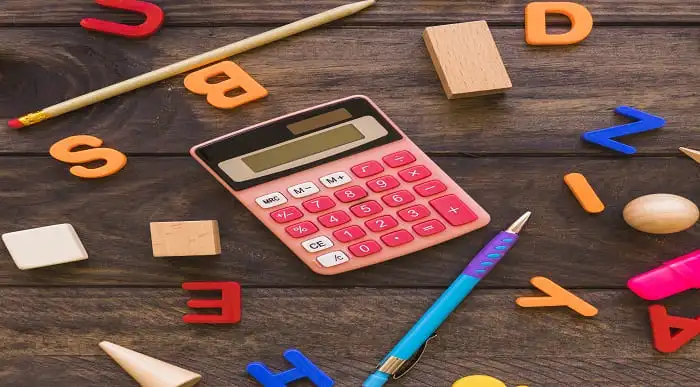
Advanced 3ds Max and After Effects Masterclass (Live Online)
By ATL Autocad Training London
Who is this course for? Advanced 3ds Max and After Effects Masterclass. This course is designed for 3D artists, animators, and visual effects artists seeking comprehensive training in 3ds Max and After Effects. Whether you're a beginner or an intermediate learner, this course provides skills and techniques for creating stunning 3D models and captivating visual effects. Check our Website Duration: 10 hours Training Approach: 1-on-1 Sessions and Tailored Content. When: Book anyday Mon to Sat between 9 am and 7 pm. Course Title: Motion Graphics Mastery: 3ds Max and After Effects Duration: 10 hours Course Highlights: Introduction to 3ds Max: Get acquainted with the 3ds Max interface Create captivating 3D objects and scenes Explore cameras, lighting, materials, and textures Basic Animation Principles in 3ds Max: Grasp keyframes and interpolation techniques Craft seamless animation cycles for 3D objects Apply animation principles with precision using the graph editor Advanced Animation Techniques in 3ds Max: Master custom controllers and expressions for intricate animations Utilize inverse kinematics for lifelike motion Create dynamic particle systems and simulations for realistic effects Exporting 3D Scenes to After Effects: Prepare 3D scenes for seamless export Effortlessly import 3D scenes into After Effects Explore 3D layer properties for depth and realism Basic Compositing in After Effects: Navigate the After Effects interface with confidence Utilize keyframes and animation curves for smooth transitions Blend 2D and 3D elements seamlessly Apply a variety of effects and filters for added visual impact Advanced Compositing Techniques in After Effects: Employ masks and mattes for precision and creative effects Harness the power of 3D camera tracking for realistic integration Work with green screen footage for professional compositions Create breathtaking special effects that captivate the audience Integrating 3D and Live-Action Footage in After Effects: Match camera angles and movements seamlessly Incorporate 3D camera data for dynamic compositions Add shadows and reflections to enhance realism Rendering and Outputting Animations: Efficiently render 3D scenes from 3ds Max Utilize the After Effects render queue for optimized output Export animations in various formats tailored to specific needs Motion Graphics Projects: Craft a fundamental motion graphics sequence Design a captivating animated logo Create an engaging animated title sequence that captures attention Course Requirements: Computer with 3ds Max and After Effects software installed Basic understanding of computer operations Enthusiasm for exploring the world of motion graphics and animation Upon completing the Motion Graphics Mastery: 3ds Max and After Effects course, participants will: Master 3D Animation: Gain expertise in creating intricate 3D objects, scenes, and animations in 3ds Max, applying advanced animation principles and techniques. Seamless Integration: Learn to seamlessly export 3D scenes from 3ds Max to After Effects, effectively blending 2D and 3D elements for dynamic compositions. Advanced Compositing: Acquire advanced compositing skills, including the use of masks, mattes, 3D camera tracking, and green screen techniques to create professional-grade visual effects. Professional Rendering: Understand the process of rendering 3D scenes and animations, ensuring optimal quality for various output formats. Motion Graphics Projects: Develop practical motion graphics projects, including motion sequences, animated logos, and title sequences, showcasing creativity and technical proficiency. Creative Problem-Solving: Enhance problem-solving skills through hands-on projects, allowing participants to tackle real-world motion graphics challenges effectively. Industry-Standard Tools: Gain proficiency in using industry-standard software tools - 3ds Max and After Effects - essential for careers in animation, visual effects, and motion graphics. Professional Portfolio: Create a compelling portfolio of motion graphics work, showcasing diverse skills and creativity, essential for professional opportunities in the field. Effective Collaboration: Develop teamwork and communication skills by collaborating on motion graphics projects, fostering a collaborative and creative working environment. Confidence and Expertise: Build confidence in applying animation principles, compositing techniques, and visual effects skills, enabling participants to approach complex projects with confidence and creativity. Download Adobe After Effects. Download Autodesk 3ds max. Skills Acquired: Advanced 3D Modeling: Master the intricacies of 3D object creation and manipulation in 3ds Max. Visual Effects Creation: Learn the art of crafting compelling visual effects using After Effects. Texturing and Lighting: Understand texturing techniques and lighting principles for realistic 3D scenes. Animation Techniques: Develop skills in animating 3D models and adding dynamic motion to visual effects. Job Opportunities: 3D Modeler: Create detailed and realistic 3D models for various industries. Visual Effects Artist: Work in film, TV, or advertising, creating stunning visual effects sequences. Motion Graphics Designer: Design animated graphics and visual elements for videos and multimedia projects. Game Designer: Contribute to game development by creating 3D assets and visual effects. Video Editor: Enhance videos with professional visual effects and animations. Step into Personalized Learning! Why Us? Discover the Advantages: Tailored One-on-One Training: Experience individualized coaching from skilled architects and designers, either in-person at (SW96DE) or through live online sessions, available Monday to Saturday, 9 am to 7 pm. Customized Tutorials: Take home exclusive video tutorials crafted to elevate your learning experience. Comprehensive Learning Resources: Access a digital reference book for thorough revision, ensuring a deep understanding of every concept. Free Ongoing Support: Enjoy continuous post-course assistance via phone or email, ensuring your success even after class completion. Flexible Syllabus: We tailor the syllabus and projects to your specific needs, ensuring focused learning on what matters most to you. Official Certificate: Certificate upon course completion. Why Us? Individualized Learning Support: Our courses, ranging from 10 to 120 hours, offer unwavering assistance at every stage. With personalized homework assignments and free post-course support, we guide you toward mastering software with unmatched expertise. Personal Attention, No Crowded Classrooms: Bid farewell to overcrowded classrooms. Experience the intimacy of one-on-one learning, ensuring you receive the undivided attention you deserve in a confident and comfortable environment. Financial Flexibility: Embarking on your educational journey shouldn't strain your finances. We offer diverse payment plans tailored to your needs. Explore available options and begin your learning adventure today. Expert Instructors, Real-world Experience: Our instructors, chosen for their industry expertise and passion for teaching, are dedicated to imparting invaluable skills to eager learners.

3ds Max and Vray Training 1-2-1 Live Online or Face-to-Face, Evening and Weekend
By Real Animation Works
3ds Max and Vray Training 1-2-1

3ds max One Day Bespoke training course 1-2-1
By Real Animation Works
Face to face training customised and bespoke. Online or Face to Face

Level 1 Award in Motor Vehicle Studies - OFQUAL Accredited (RQF)
By Evo Education and Training Centre
The Level 1 Award in Motor Vehicle Studies is designed to encourage and enable learners who have an interest in this area of study to acquire knowledge and skills to aid progression to further study or employment.

Vectorworks 2d | 3d and Spotlight training
By London Design Training Courses
Why Learn Vectorworks 2d | 3d and Spotlight training Course? Course info Led by experts, this comprehensive program equips you with skills in 2D drafting, immersive 3D modeling, and dynamic lighting design. Master Vectorworks' powerful features, including the Spotlight module tailored for entertainment and events. Duration: 16 hrs Method: 1-on-1, Personalized attention. Schedule: Tailor your own hours, available from Mon to Sat between 9 am and 7 pm. Or Call 02077202581 or WhatsApp 07970325184. Course Details: Format: 1-on-1 Training Schedule: Flexible, Any Day, Anytime (Monday to Saturday), 9 AM to 7 PM Duration: Customizable to Individual Learning Pace Content: Comprehensive training in Vectorworks, focusing on 2D Drafting, Immersive 3D Modeling, and Dynamic Lighting Design. Specialization: Spotlight Module for Entertainment and Events Instructors: Expert-led sessions ensuring personalized attention and effective learning. Outcome: Mastery of Vectorworks' Powerful Features, Proficiency in 2D and 3D Design, and Expertise in Dynamic Lighting Design for Entertainment Purposes. Note: Schedule and course duration are flexible to accommodate individual preferences and learning needs. Course Details: Format: 1-on-1 Training Schedule: Flexible, Any Day, Anytime (Monday to Saturday), 9 AM to 7 PM Duration: Customizable to Individual Learning Pace Content: Comprehensive training in Vectorworks, focusing on 2D Drafting, Immersive 3D Modeling, and Dynamic Lighting Design. Specialization: Spotlight Module for Entertainment and Events Instructors: Expert-led sessions ensuring personalized attention and effective learning. Outcome: Mastery of Vectorworks' Powerful Features, Proficiency in 2D and 3D Design, and Expertise in Dynamic Lighting Design for Entertainment Purposes. Note: Schedule and course duration are flexible to accommodate individual preferences and learning needs. Vectorworks 2D | 3D and Spotlight Training Course Course Duration: 16 hours Course Description: I. Introduction to Vectorworks (1 hour) Overview of Vectorworks software and its applications Familiarization with the user interface and navigation Customizing preferences and settings for optimal workflow II. 2D Drawing Tools (2 hours) Using basic drawing tools for creating lines, rectangles, circles, and polygons Utilizing text and dimension tools for annotations Applying modify tools for editing and transforming objects Organizing elements with layers and classes III. 3D Modeling Tools (3 hours) Introduction to extrude, revolve, sweep, and loft tools for 3D modeling Creating 3D objects from 2D shapes for spatial representation Modifying and refining 3D models Exploring the 3D modeling environment IV. Advanced 3D Modeling Tools (2 hours) Utilizing solid modeling tools for complex geometry creation Performing Boolean operations to combine or subtract shapes Creating and utilizing symbols for efficient workflow V. Introduction to Spotlight (1 hour) Overview of the Spotlight workspace and its features Adding and configuring lighting devices for stage and event design Creating and modifying lighting positions for accurate placement VI. Spotlight Tools and Techniques (3 hours) Creating and editing lighting instruments for customized setups Using visualization tools for lighting simulations Creating and applying labels and legends for documentation Generating worksheets and reports for lighting analysis VII. Advanced Spotlight Techniques (2 hours) Utilizing video and projection tools for multimedia presentations Incorporating audio and sound systems for immersive experiences Understanding rigging and hoisting for stage setup Managing paperwork and documentation for effective planning VIII. Integration with Other Software (1 hour) Importing and exporting files to collaborate with other software Utilizing Vectorworks in CAD and BIM workflows for interoperability Exploring plugins and add-ons for expanded functionality IX. Project-based Exercises (1 hour) Applying learned techniques to real-world scenarios Creating a lighting plan for a concert or theater production Designing a 3D model of a building or interior space Free 30-day, BIM & CAD Software Trial Request | Vectorworks https://www.vectorworks.net/trial Vectorworks Trial Version Request. Please fill out the following form. We will provide you with an evaluation serial number to activate your trial copy. Learning Outcomes of Vectorworks 2D | 3D and Spotlight Training Course: Master Vectorworks with 2D and 3D design skills. Create precise 2D drawings and detailed 3D models. Learn specialized tools for lighting and event planning in Spotlight. Optimize workflows and improve project coordination. Produce realistic renderings and visualizations. Apply skills to real-world projects in architecture and events.

Unreal Engine Courses London
By Real Animation Works
Face to Face training customised and bespoke. One to One Online or Face to Face

AutoCAD One to One Training Course
By Real Animation Works
Autocad face to face training customised and bespoke Online or Face to Face

Weight Management Consultancy Diploma
By Plaskett International
LEARN HOW TO BECOME A WEIGHT MANAGEMENT CONSULTANT WITH THE CLIENT'S HEALTH & WELLBEING AT THE CORE. A MESSAGE FROM THE AUTHOR As you enter into this study, I want you to be fully aware of what lies before you. If you save people from overweight, you will also increase life-expectancy and/or prevent the onset of serious debilitating diseases. There will also be those clients whose life has been long limited in a psychological sense and you will be able to help them to restore their sense of verve and vitality so they can again live life to the fullest extent. This will be done through learning special expertise both technically and in person-to-person relations. With these words of encouragement, I warmly welcome you to this course of study where the amount of potential job satisfaction is incalculable. DR. LAWRENCE PLASKETT Course Duration 12 months Study Hours 200 hours Course Content 13 sections Course Fee £475 Course Overview The Plaskett Weight Management Consultancy course will provide you with a detailed, systematic and scientifically-based training, fuller than any other we know of in the field. It will enable you to practise as a well-informed Weight Management Consultant and most importantly, you will be able to help and support individuals in their quest to lose weight whilst maintaining health and well-being. Learn the Basic Elements of Nutrition You will gain an understanding of the basic elements of nutrition with a focus on the key nutrients in order to avoid deficiencies when working with weight loss clients. Create Individualised Weight Loss Programmes You will develop the confidence to be able to make informed choices from a wide span of weight loss options and avoid the use of rigidly fixed methods, thereby delivering programmes best suited to individual needs. Become a Skilled Adviser You will learn the skills to be able to counsel on a one-to-one basis, we believe that this favours the resolution of individual circumstances and problems. You will receive the training to see your clients through every stage of the process, thereby maximising their chances of success. Expand Practice of Current Health Professionals In addition to those wanting to set up practice as a Weight Management Consultant, this course is ideally suited to current health & fitness professionals looking to enhance their practice. BREAKDOWN OF THE COURSE SECTIONS The Weight Management Consultancy Diploma includes the following 13 sections: SECTION 1 BASIC SCIENCE SUPPORT Whilst our main concern will be with weight loss, we need to understand some of the basic aspects of nutrition. These deal with the key nutrients that we have to control to reduce weight. They will also help us to understand how to lose weight without developing deficiencies. In Section 1, we begin the study of nutrients and foods by looking at the main bulk nutrients that our diets contain: protein, carbohydrate and fat. Before one can consider individual vitamins and minerals, one has to know about the nutrients that make up most of our diets, namely the bulk nutrients. These are the suppliers of food energy and ultimately help to decide an individual's size. You will need to understand these so as to manipulate them with skill. Areas Covered What are the bulk nutrients? Chemical elements contained in the bulk nutrients Proteins Carbohydrates Fibre Fats The energy reserve role of fat The lipoproteins of the blood SECTION 2 UNDERSTANDING THE FIELD & NATURE OF THE PROBLEM This section introduces the basic ideas of the training. The purpose of this course of training is to enable the student to help others who are overweight or obese to lose weight, and to do so in a professional manner. At the same time, it aims to motivate you and empower you to set up a practice as a ‘Weight Management Consultant’ that will lead to your gaining a good reputation in this field, developing a panel of satisfied clients and bringing you both status and income. Since losing weight is not easy, one has to be aware of all the different methods and ramifications that are a part of this intriguing subject. The professionalism comes from knowing a number of different “ways in” to help the clients and also from being able to develop awareness of the individuality of each client. This will put you in a position to find the best and most successful route to weight loss for each person who consults you. This will mean giving individual advice, not just the same advice to everyone. By recognising individuality we earn the client’s trust and appreciation and we also increase the chances of achieving the fullest possible success by being in a position to find individual solutions to each client’s problem. Areas Covered The aims of the work The clients’ motives The clients themselves The clients’ knowledge of nutrition The place of psychology The arithmetical equation of body weight Ways of working Getting fat is all too easy – we review how it happens Definition and classification: criteria for weight normality SECTION 3 THE THEORY OF THE CAUSES OF OVERWEIGHT & OBESITY In this section we explore 'The Theory of what Causes Overweight and Obesity'. We look at the underlying reasons for this current epidemic scale of the problem in developed societies throughout the world. Understanding this will give you an insight into what needs to be done. The Weight Management Consultant clearly needs to understand as fully as possible the causes of obesity in order to be able to formulate good advice. It is necessary to understand that, although the ultimate cause is always eating more than the body requires, that factor is modified by many subsidiary factors. One, that always interests clients, is whether or not one may be predisposed by one’s inheritance to put on and retain weight, so we deal with this question. Areas covered Relative effect of genetics and environment Hormonal disturbance in obesity Slower than normal rates of energy expenditure The role of fat cells Role of the enzyme lipoprotein lipase SECTION 4 THE HEALTH CONSEQUENCES OF EXCESS WEIGHT It is well known that being overweight or obese increases the chances of contracting chronic illnesses. This section examines the types of illnesses involved and the way that their incidence is affected by body weight. From the standpoint of a Weight Management Consultant, the use of this information is to present clearly the vital benefits that your work can bring to your clients in terms of freedom from illness. This knowledge can augment your job satisfaction, especially when you can see the client’s health condition improving as weight comes down. That can be expected to happen sometimes, but of course not always. So, potentially this information can serve to inform your clients about the degree to which slimming down from an overweight or obese condition can help them to avoid very negative health consequences. By passing on parts of this data to some carefully selected clients, you may perhaps either improve their flagging motivation, or increase their satisfaction level with their early results or with the efforts they are making. Areas covered The connection between overweight and ill health The risk of early death Illness and death from cardiovascular disease Illness and death from diabetes mellitus Illness and death from hypertension Illness and death from respiratory problems Illness and death from gallbladder disease Illness and immobility from arthritis Illness from gout Illness and death from cancer SECTION 5 FIRST PRINCIPLES OF CORRECTING EXCESS WEIGHT In this section we approach the practical side of the Weight Management Consultant’s job. The greatest skill required of the Consultant is that of formulating the advice in a way that combines efficacy with client acceptability. The mistake most often made in the approach to weight reduction is to employ only one method yet in pursuing reduction in a person’s weight, it is best to come at the problem from multiple angles simultaneously. The person’s diet may well have to be the first and foremost approach however, the main alternative approaches involve several different ways of preventing excess food materials from being stored, leading to overweight. If control of the diet is the only method one employs, then so much depends upon strict dietary control that the will and the motivation of the client may be too severely tested. However, an approach in which dietary control takes pride of place, but is supported by a number of other approaches, is more likely to find client acceptability and is therefore more likely, ultimately, to be successful. In this section we list these “prevention of storage” approaches before dealing more fully with the diet. Areas covered Strategy of weight control Reduction of food intake The use of balanced hypocaloric diets Strategies for reducing food intake in practice Using foods intended to increase metabolic rate Mixtures of the various strategies SECTION 6 REDUCING WEIGHT THROUGH DIET & DIETARY COMPOSITION The principal purpose of this section is to understand the scope that we have to reduce food calories in the diet without necessarily reducing the total weight of food consumed. It looks closely at understanding and measuring food energy. Working in this way with diet is kindest to the clients and makes fewer demands upon their efforts and their will to succeed. Areas covered Understanding food energy The make-up of daily diets What does the body have to do with tis energy? Water content of foods The differing energy contents of food dry matter Substituting low-calorie for high-calorie foods The first stage of calorie reduction Combining diet with exercise A further stage of calorie reduction SECTION 7 SELECTING INDIVIDUAL FOODS The previous section talks mainly about the first principles of reducing calorie intake while keeping the weight of daily food dry matter level. This is done mainly by varying the extent to which each food class contributes to the overall diet; we simply reduce the proportions of those food classes with the higher calorie content. This section now looks within food classes to pick out those foods that, individually, have lower calorie content than the average for foods within the class concerned and make the best contribution to an individual client’s diet. This is a further step to calorie reduction without loss of food bulk. Areas covered Different foods within any given class have different calorific values Choosing foods within food classes for calorie reduction Specific recommendations for individual foods within each class Care needed in using the information Calorie contents of the “more suitable foods” Dietary results from substituting individual foods The necessary provision of dietary fat The quality of dietary protein The quantity of dietary protein Choosing foods for overall dietary suitability SECTION 8 BUILDING YOUR KNOWLEDGE OF FOODS INTO DIETS In the Sections that have gone before, we have noted several key strategies aimed at reducing the client’s intake of calories. This section gets down to the key job of building and structuring a diet to help each particular client - the aim now is to address the actual prescribing of diets to enable you to build upon the principles already learned and to give the client a workable diet that can achieve his or her aims. Areas Covered The adjusting and re-balancing of the food classes Calculating the food replacements Targeting individual foods SECTION 9 FIRST LOOK AT CONDUCTING CONSULTATIONS This section takes you through managing the consultation, helping you to structure the activity to provide a satisfactory experience for your clients. This is the basis for a good approach to weight reduction. The section culminates in the provision of example diet sheets with guidelines according to food classes and guidelines according to mealtimes and considers the benefits of both. Areas Covered The consultant’s surroundings and manner Direction of the early conversation Collection of the dietary data Weight-loss ideas come to you during the data collection Identifying the largest food contributions to overweight Balancing the food classes Writing down the guidelines Substitution of individual foods Reduction in the food bulk eaten Integrating the entire diet Example diet sheets SECTION 10 COUNTING CALORIES. BENEFITS OF EXERCISE. THE KETO DIET. In section 10 we cover the method of calculating the calories in everyday life. We look at the benefits of exercise for suitable clients and discuss more specific diets such as the ketogenic diet. Areas Covered Calculating the calories The benefits of exercise The ketogenic diet SECTION 11 PROMOTING GOOD HEALTH. UNDERSTANDING DRUG TREATMENTS. FOLLOW-UP GUIDELINES. Brings us to the section where we set about designing slimming programmes that are not only effective at weight loss, but also promote good health. To give you an insight into the potential problems, we also look at the drug treatments given for overweight by doctors. We also take you through the guidelines for follow-ups after the first consultation. Areas Covered Slimming programmes to promote good health Understanding drug treatments for overweight Follow-up guidelines SECTION 12 USE OF SUPPLEMENTS TO PROMOTE LOSS OF WEIGHT This section deals with non-food substances, or supplements that with help with weight loss. It looks at how they actually achieve this and discuss their effectiveness and safety implications for the individual. These include some micronutrients, herbs, enzyme inhibitors and sequestering agents. Areas Covered Inhibition of fat absorption Changing body composition Substances encouraging increased thermogenesis Appetite suppressants Enzyme inhibition Prevention of fat synthesis Nutrients that may accelerate metabolism Appendix 1 – some abstracts of key articles Appendix 2 – summary of modes of action SECTION 13 MANAGING This rather substantial last section deals with a fuller and final part on “Managing the Consultations”. This further develops your consultation skills and objective setting in weight management practice. It also addresses the tricky question of compliance and weight regain and how to avoid it. Finally, it looks at “Running your Practice as a Business” to ensure that you have a grasp of the business principles that you will need. Areas Covered Managing the consultations – basic methodology Note on progressive reduction in energy needs Construction of the overall prescription – different components Running your practice as a business Appendix (more about why the slimming process slows down) TESTIMONIALS Here's what students have to say about the course Mrs E. Marriott UK “The Plaskett course in Weight Management Consultancy has been a really good introduction into the importance of nutrition and balancing food groups to make up a healthy diet plan for those who are obese and wishing to lose weight. It would be good if you want to do it for your own understanding or if you are looking for a step into a professional qualification or practicing yourself. The tutors communicate with you and give you detailed feedback on assignments and the work is achievable within a year, quicker if your apply yourself. There is a lot of information in the course surrounding basic nutrients, composition of foods and on how to set up and run your own practice”.

Vectorworks One to One training course for interior designers
By Real Animation Works
Vectorworks Evening Course face to face One to one
