- Professional Development
- Medicine & Nursing
- Arts & Crafts
- Health & Wellbeing
- Personal Development
13733 Courses delivered Online
Have you ever dreamed of transforming scruffy pups into pawsome pooches? Do you possess a passion for animals and an eye for detail? Then our Diploma in Dog Grooming at QLS Level 5 is the perfect springboard for your dream career! This comprehensive course equips you with the theoretical knowledge and understanding to excel in the world of dog grooming. We'll delve into the fascinating science behind dog anatomy and various breeds, ensuring you can cater to each canine's unique needs. Deepen your understanding of canine health and safety, from recognizing potential health concerns to administering basic first aid. Learn about different coat types, master the art of bathing and drying techniques, and unveil the myths surrounding proper dog care. Whether you aspire to launch your own dog grooming business or join a bustling salon, this course empowers you with the confidence and knowledge to thrive. So, ditch the ordinary and embark on a fulfilling journey where pampering pups becomes your expertise! Learning Outcomes Gain a comprehensive understanding of dog anatomy and various breeds. Master theoretical dog grooming techniques, including bathing, drying, and basic styling. Develop a strong foundation in canine health and safety protocols. Learn to identify signs of potential health concerns in dogs. Explore the legalities and safety regulations surrounding the dog grooming industry. Discover effective business practices for aspiring dog groomers. Why choose this Diploma in Dog Grooming at QLS Level 5 course? Unlimited access to the course for a lifetime. Opportunity to earn a certificate accredited by the CPD Quality Standards and CIQ after completing this course. Structured lesson planning in line with industry standards. Immerse yourself in innovative and captivating course materials and activities. Assessments designed to evaluate advanced cognitive abilities and skill proficiency. Flexibility to complete the course at your own pace, on your own schedule. Receive full tutor support throughout the week, from Monday to Friday, to enhance your learning experience. Unlock career resources for CV improvement, interview readiness, and job success. Who is this Diploma in Dog Grooming at QLS Level 5 course for? Animal lovers with a passion for dog care Individuals seeking a career change in the pet industry Aspiring dog grooming business owners Dog owners who want to learn professional grooming techniques Those interested in the science behind dog breeds and coat types Anyone seeking a rewarding and in-demand professional skill Career path Professional Dog Groomer: £18,000 to £25,000 per year Dog Grooming Salon Manager: £20,000 to £30,000 per year Pet Care Business Owner: £25,000 to £40,000 per year Mobile Dog Grooming Operator: £20,000 to £30,000 per year Pet Supply Store Manager: £18,000 to £25,000 per year Dog Grooming Instructor/Trainer: £20,000 to £35,000 per year Prerequisites This Diploma in Dog Grooming at QLS Level 5 does not require you to have any prior qualifications or experience. You can just enrol and start learning. This course was made by professionals and it is compatible with all PC's, Mac's, tablets and smartphones. You will be able to access the course from anywhere at any time as long as you have a good enough internet connection. Certification After studying the course materials, there will be a written assignment test which you can take at the end of the course. After successfully passing the test you will be able to claim the pdf certificate for £4.99 Original Hard Copy certificates need to be ordered at an additional cost of £8. Endorsed Certificate of Achievement from the Quality Licence Scheme Learners will be able to achieve an endorsed certificate after completing the course as proof of their achievement. You can order the endorsed certificate for only £115 to be delivered to your home by post. For international students, there is an additional postage charge of £10. Endorsement The Quality Licence Scheme (QLS) has endorsed this course for its high-quality, non-regulated provision and training programmes. The QLS is a UK-based organisation that sets standards for non-regulated training and learning. This endorsement means that the course has been reviewed and approved by the QLS and meets the highest quality standards. Please Note: Studyhub is a Compliance Central approved resale partner for Quality Licence Scheme Endorsed courses. Course Curriculum Unit 01: Purpose of Dog Grooming Module 01: Introduction to Dog Grooming 00:03:00 Module 02: History and Purpose of Dog Grooming 00:07:00 Unit 02: Dog Anatomy and Different Dog Breeds Module 03: Understanding Basic Dog Anatomy 00:12:00 Module 04: Toy Group and Working Group 00:11:00 Module 05: Herding Group and Hound Group 00:14:00 Module 06: Terrier Group and Sporting Group 00:14:00 Module 07: Non-Sporting Group and Mixed Breeds 00:13:00 Unit 03: Dog's Health and Safety Module 08: Food and Nutrition Requirements for Dogs 00:13:00 Module 09: Food Habit and Healthy Diet 00:10:00 Module 10: Dog Vaccination 00:12:00 Module 11: Neutering Your Dog 00:07:00 Unit 04: Regular Care and Check-ups for Dogs Module 12: Keeping Your Dog Healthy and Clean 00:08:00 Module 13: Importance of Regular Check-up 00:10:00 Unit 05: Coat Types, Skin Disorders and Parasites Module 14: Different Coat Types of Dogs 00:09:00 Module 15: Infections and Other Skin Conditions 00:12:00 Module 16: Fleas, Ticks and Other External Parasites 00:15:00 Module 17: Internal Parasites 00:06:00 Unit 06: Preparation for Grooming Module 18: Pre-Grooming Health Assessment 00:06:00 Module 19: Prepping the Grooming Area 00:07:00 Unit 07: Basics of Grooming, Tools and Equipment Module 20: Required Tools and Equipment for Grooming 00:15:00 Module 21: Basic Grooming Techniques 00:10:00 Module 22: Eyes, Ears, Teeth and Nail Care 00:16:00 Unit 08: Bathing and Drying Process Module 23: General Considerations of Bathing and Dying 00:11:00 Module 24: Getting Your Dog to Love Bath Time 00:05:00 Module 25: Bathing Process 00:12:00 Module 26: Drying Your Dog 00:05:00 Module 27: Basics of Clipping and Scissoring 00:11:00 Module 28: Cleaning and Disinfecting the Grooming Area and Equipment 00:12:00 Unit 09: First Aid and Emergencies Module 29: Grooming Emergencies 00:08:00 Module 30: Dog First Aid 00:14:00 Unit 10: Starting Your Own Dog Grooming Business Module 31: Deciding Whether Professional Grooming Is Right for You 00:08:00 Module 32: Getting Down to Business 00:11:00 Unit 11: Unearthing the Myths Module 33: Popular Myths about Dog Care and Grooming 00:08:00 Unit 12: Regulations and Workplace Safety Module 34: Regulations and Workplace Safety 00:09:00 Order your QLS Endorsed Certificate Order your QLS Endorsed Certificate 00:00:00

Overview Uplift Your Career & Skill Up to Your Dream Job - Learning Simplified From Home! Kickstart your career & boost your employability by helping you discover your skills, talents and interests with our special Organic Cleaning Products For A Clean Green Home Course. You'll create a pathway to your ideal job as this course is designed to uplift your career in the relevant industry. It provides professional training that employers are looking for in today's workplaces. The Organic Cleaning Products For A Clean Green Home Course is one of the most prestigious training offered at StudyHub and is highly valued by employers for good reason. This Organic Cleaning Products For A Clean Green Home Course has been designed by industry experts to provide our learners with the best learning experience possible to increase their understanding of their chosen field. This Organic Cleaning Products For A Clean Green Home Course, like every one of Study Hub's courses, is meticulously developed and well researched. Every one of the topics is divided into elementary modules, allowing our students to grasp each lesson quickly. At StudyHub, we don't just offer courses; we also provide a valuable teaching process. When you buy a course from StudyHub, you get unlimited Lifetime access with 24/7 dedicated tutor support. Why buy this Organic Cleaning Products For A Clean Green Home? Unlimited access to the course for forever Digital Certificate, Transcript, student ID all included in the price Absolutely no hidden fees Directly receive CPD accredited qualifications after course completion Receive one to one assistance on every weekday from professionals Immediately receive the PDF certificate after passing Receive the original copies of your certificate and transcript on the next working day Easily learn the skills and knowledge from the comfort of your home Certification After studying the course materials of the Organic Cleaning Products For A Clean Green Home there will be a written assignment test which you can take either during or at the end of the course. After successfully passing the test you will be able to claim the pdf certificate for free. Original Hard Copy certificates need to be ordered at an additional cost of £8. Who is this course for? This Organic Cleaning Products For A Clean Green Home course is ideal for Students Recent graduates Job Seekers Anyone interested in this topic People already working in the relevant fields and want to polish their knowledge and skill. Prerequisites This Organic Cleaning Products For A Clean Green Home does not require you to have any prior qualifications or experience. You can just enrol and start learning.This Organic Cleaning Products For A Clean Green Home was made by professionals and it is compatible with all PC's, Mac's, tablets and smartphones. You will be able to access the course from anywhere at any time as long as you have a good enough internet connection. Career path As this course comes with multiple courses included as bonus, you will be able to pursue multiple occupations. This Organic Cleaning Products For A Clean Green Home is a great way for you to gain multiple skills from the comfort of your home. Course Curriculum Introduction Introduction 00:04:00 What products you are going to need 00:06:00 Let's have some fun and make toilet bowl fizzies! 00:04:00 The great microfiber cloth challenge! 00:06:00 A quick exercise to do before we get rolling 00:04:00 Here are some of the best essential oils for cleaning 00:02:00 The Four Thieves Essential Oil Recipe 00:03:00 How To Store Your Essential Oils 00:02:00 3 combinations that we will not be using together 00:04:00 Cleaning your clothes naturally A website that you should check out! 00:04:00 Laundry liquid soap and fabric softener 00:04:00 Powdered Laundry Soap 00:03:00 The easiest possible laundry detergent possible, possibly 00:01:00 Which is the best whitener for those yellow sheets and pillowcases-Tested 00:06:00 The great dawn stain remover-this is it! Tested! 00:04:00 A stain remover for white clothes 00:03:00 The World's easiest and cheapest fabric softener! 00:01:00 Brian's baking soda dilemma solved! 00:06:00 Cleaning The Kitchen Naturally Garbage Can Tablets 00:05:00 Great ways to clean your wooden cutting board 00:03:00 The All purpose cleaner that works brilliantly 00:03:00 Disinfecting spray 00:03:00 Steven's Hydrogen Peroxide Dilemma Solved! 00:02:00 The great kitchen sink unclogging challenge 00:03:00 How to clean your dishwasher 00:02:00 Cynthia's Vinegar Problem Solved! 00:02:00 Fruit and Vegetable Cleaners 00:03:00 Oven cleaner that works a charm! 00:02:00 World's easiest Stainless steel appliance cleaner 00:01:00 Stainless steel polish 00:02:00 Scouring pastes 00:04:00 Homemade scouring powder 00:01:00 Powerful Degreasing Stovetop cleaner 00:04:00 Refrigerator and microwave cleaner( and countertops etc) 00:02:00 Air freshener in a pot on the stove 00:01:00 All Natural Cleaning wipes 00:02:00 Cleaning The Living room Naturally The secret to cleaning floors-keep it simple! 00:03:00 The Magical Silver Cleaner Trick 00:01:00 The computer/flat screen cleaner- never buy store bought cleaner again! 00:01:00 Wood cleaner/polish 00:03:00 Air fresheners 00:06:00 Cleaning The Bathroom Naturally The magical shower and tub spray 00:03:00 The best tile grout cleaners, tested 00:03:00 Foaming hand soap-It's child's play 00:02:00 Shower head cleaner 00:01:00 The only Window and mirror cleaner you will ever need 00:01:00 Cleaning other areas of the house Sticker remover 00:04:00 The great rust remover challenge 00:13:00 Granite cleaner 00:02:00 The great BBQ grill clean-off challenge 00:07:00 Back to the BBQ grill 00:03:00 The differences between Sal suds and Castile soap 00:04:00

The 'Fiverr: Seller Profile Creation, Voiceover Gigs & Sales Tips' course is designed to guide individuals in establishing a successful presence on Fiverr, specifically focusing on voiceover gigs. From setting up a professional studio to creating and producing voiceover gigs, the course covers advanced tips for using Audacity and recording audio books for Audible. Additionally, learners will gain insights into the Fiverr sales process and receive valuable tips for maximizing their success on the platform. Learning Outcomes: Understand the fundamentals of Fiverr and create an effective seller profile. Identify suitable voiceover gigs to offer on the platform based on personal skills and preferences. Set up a professional studio and equip it with the necessary tools for high-quality recordings. Create compelling voiceover gigs on Fiverr, attracting potential buyers with enticing offers. Utilize Audacity efficiently, mastering advanced tips and techniques for optimal audio production. Comply with Audible and ACX standards while recording audio books for professional quality. Learn how to use Audacity macros for voice effects that can be offered as unique voiceover gigs. Acquire essential knowledge of the Fiverr sales process, maximizing opportunities for successful sales. Summarize and apply the learned concepts to create a strong foundation for a successful Fiverr career. Why buy this Fiverr: Seller Profile Creation, Voiceover Gigs & Sales Tips? Unlimited access to the course for forever Digital Certificate, Transcript, student ID all included in the price Absolutely no hidden fees Directly receive CPD accredited qualifications after course completion Receive one to one assistance on every weekday from professionals Immediately receive the PDF certificate after passing Receive the original copies of your certificate and transcript on the next working day Easily learn the skills and knowledge from the comfort of your home Certification After studying the course materials of the Fiverr: Seller Profile Creation, Voiceover Gigs & Sales Tips there will be a written assignment test which you can take either during or at the end of the course. After successfully passing the test you will be able to claim the pdf certificate for £5.99. Original Hard Copy certificates need to be ordered at an additional cost of £9.60. Who is this course for? This Fiverr: Seller Profile Creation, Voiceover Gigs & Sales Tips course is ideal for Students Recent graduates Job Seekers Anyone interested in this topic People already working in the relevant fields and want to polish their knowledge and skill. Prerequisites This Fiverr: Seller Profile Creation, Voiceover Gigs & Sales Tips does not require you to have any prior qualifications or experience. You can just enrol and start learning.This Fiverr: Seller Profile Creation, Voiceover Gigs & Sales Tips was made by professionals and it is compatible with all PC's, Mac's, tablets and smartphones. You will be able to access the course from anywhere at any time as long as you have a good enough internet connection. Career path As this course comes with multiple courses included as bonus, you will be able to pursue multiple occupations. This Fiverr: Seller Profile Creation, Voiceover Gigs & Sales Tips is a great way for you to gain multiple skills from the comfort of your home. Course Curriculum Section 01: Introduction to the Course and to Fiverr Course Introduction 00:03:00 Why Should You Get Started on Fiverr? 00:11:00 Three Bonus Sections Added 00:04:00 Accountability Action List 00:05:00 Creating a Seller Profile on Fiverr 00:05:00 Section 02: Which Voiceover Gigs Are You Going to Sell? What Types of Voiceover Gigs do you think you can do? 00:07:00 Selecting Voice Gigs to match your Delivery Styles 00:07:00 Voice Delivery - Understanding the importance of Variety 00:07:00 Section 03: Setting Up Your Studio and Equipment Do I need to spend a lot of money? 00:05:00 How to Insulate Your Microphone For Free 00:06:00 Section 04: What Types of Voice over Gigs should you Offer Voiceover Gigs - Lets Create Your Shortlist of Gigs 00:07:00 Understanding Fiverr Levels and what to do when you are Promoted 00:04:00 Section 05: Voiceover Gig Creation on Fiverr Creating Your Gig - Basics 00:06:00 Creating Your Gig - Pricing 00:04:00 Creating Your Gig - Description, FAQs and Requirements 00:06:00 Creating Your Gig - Image and Video 00:05:00 Creating Your Gig - Publishing 00:03:00 Make Sure That You Have Created Your First Gig 00:02:00 Section 06: Recording and Producing Your Voiceover Gigs Download Audacity For Free 00:02:00 Recording Your Voiceover Track in Audacity 00:04:00 Audacity Production: Noise Reduction 00:03:00 Audacity Production: Equalisation 00:03:00 Audacity Production - De-Breathing 00:03:00 Audacity Production: Exporting 00:02:00 Practice Recording and Producing 00:01:00 Section 07: Advanced Audacity Tips and Techniques Moving and Mixing Multiple Tracks in Audacity 00:04:00 Making Small Edits to a Voiceover Recording 00:02:00 Setting Up Audacity Macros to save time and create consistency 00:04:00 Section 08: How to Record Audio Books for Audible to ACX Standards Recording AudioBooks to ACX Standards 00:08:00 ACX - Installing Custom Tools - ACX Check and RMS-Normalise 00:04:00 ACX Optimising your Recording 00:05:00 Create Your ACX Macro 00:05:00 Section 09: Audacity Macros for Voice Effects You Can Sell as Voiceover Gigs Darth Vader Voice Effect 00:04:00 Deep Voice Effect 00:05:00 Radio Voice Effect 00:04:00 Scary Voice 00:03:00 Movie Trailer Voice Effect 00:04:00 1930s BBC Vintage Voice - with Static - Effect 00:06:00 Section 10: The Fiverr Sale Process The Fiver Sale Process - Step by Step 00:12:00 Fiverr Custom Orders 00:05:00 What if my Buyer wants a Modification? 00:03:00 How to Avoid Negative Feedback 00:03:00 Responding to Buyer Requests 00:06:00 How To Get More Tips 00:04:00 Withdrawing Your Funds from Fiverr 00:02:00 Section 11: Course Summary and Wrap Up Course Summary and Wrap Up 00:04:00 Section 12: Additional File Additional File 00:00:00 Assignment Assignment - Fiverr; Seller Profile Creation; Voiceover Gigs & Sales Tips 00:00:00

The 'Feline Behaviour and Psychology Diploma Level 3' course provides a comprehensive understanding of domesticated and feral cats' behavior and psychology. Participants will explore various aspects, including communication, stress, sleeping habits, hunting instincts, reproduction, and common feline behaviors. Additionally, the course covers topics like cat emotions, body language, multi-cat households, and essential care guidelines. Learning Outcomes: Understand the domestication of cats and the origins of their behaviors. Recognize feline body language and communication cues to interpret their emotions and needs. Identify common feline behaviors and understand the reasons behind behaviors like purring, scratching, and hissing. Learn about feline needs, including feeding, reproduction, and controlling obesity. Gain insights into managing cat behavior, preventing conflicts in multi-cat households, and ensuring the safety of feline companions. Explore the care of pregnant cats and kittens, as well as considerations for neutering and family planning for felines. Acquire knowledge about cat law and essential guidelines for bringing a new cat home. Develop an understanding of when to seek professional help and make difficult decisions in managing feline behavior and health. Why buy this Feline Behaviour and Psychology Diploma Level 3? Unlimited access to the course for forever Digital Certificate, Transcript, student ID all included in the price Absolutely no hidden fees Directly receive CPD accredited qualifications after course completion Receive one to one assistance on every weekday from professionals Immediately receive the PDF certificate after passing Receive the original copies of your certificate and transcript on the next working day Easily learn the skills and knowledge from the comfort of your home Certification After studying the course materials of the Feline Behaviour and Psychology Diploma Level 3 there will be a written assignment test which you can take either during or at the end of the course. After successfully passing the test you will be able to claim the pdf certificate for £5.99. Original Hard Copy certificates need to be ordered at an additional cost of £9.60. Who is this course for? This Feline Behaviour and Psychology Diploma Level 3 course is ideal for Students Recent graduates Job Seekers Anyone interested in this topic People already working in the relevant fields and want to polish their knowledge and skill. Prerequisites This Feline Behaviour and Psychology Diploma Level 3 does not require you to have any prior qualifications or experience. You can just enrol and start learning.This Feline Behaviour and Psychology Diploma Level 3 was made by professionals and it is compatible with all PC's, Mac's, tablets and smartphones. You will be able to access the course from anywhere at any time as long as you have a good enough internet connection. Career path As this course comes with multiple courses included as bonus, you will be able to pursue multiple occupations. This Feline Behaviour and Psychology Diploma Level 3 is a great way for you to gain multiple skills from the comfort of your home. Course Curriculum Module 01: Domestication of Cats Domestication of Cats 00:10:00 Module 02: Communication & Stress According to Origin Communication & Stress According to Origin 00:08:00 Module 03: Sleeping & Toileting According to Origin Sleeping & Toileting According to Origin 00:07:00 Module 04: Hunting & Drinking Water According to Origin Hunting & Drinking Water According to Origin 00:06:00 Module 05: Reproduction & Disease According to Origin Reproduction & Disease According to Origin 00:06:00 Module 06: Another Type of Cats - Feral Cats Another Type of Cats - Feral Cats 00:09:00 Module 07: Understanding Feline Body Language Understanding Feline Body Language 00:17:00 Module 08: Understanding Common Behaviour Understanding Common Behaviour 00:21:00 Module 09: Understanding Cat Communication Understanding Cat Communication 00:20:00 Module 10: Types of Feline Need Types of Feline Need 00:11:00 Module 11: Do Cats Feel Love and Other Human Emotions? Do Cats Feel Love and Other Human Emotions 00:13:00 Module 12: How Smart Are Cats? How Smart Are Cats 00:09:00 Module 13: Why Do Cats Hiss? Why Do Cats Hiss 00:03:00 Module 14: Why Do Cats Purr? Why Do Cats Purr 00:07:00 Module 15: Why Do Cats Rub Against Things? Why Do Cats Rub Against Things 00:07:00 Module 16: Why Do Cats Scratch Things? Why Do Cats Scratch Things 00:06:00 Module 17: Why Do Cats Play with Their Prey? Why Do Cats Play with Their Prey 00:05:00 Module 18: Why Do Some Cats Become Anxious or Phobic? Why Do Some Cats Become Anxious or Phobic? 00:10:00 Module 19: Why Do Cats Roll on Their Backs to Greet People? Why Do Cats Roll on Their Backs to Greet People 00:03:00 Module 20: Why Do Cats 'Sulk'? Why Do Cats 'Sulk' 00:04:00 Module 21: Why Do Cats Knead or Paddle with Their Paws? Why Do Cats Knead or Paddle with Their Paws 00:03:00 Module 22: Why Does a Male Cat Bite a Female's Neck While Mating? Why Does a Male Cat Bite a Female's Neck While Mating 00:03:00 Module 23: Why Do Mother Cats Move Kittens? Why Do Mother Cats Move Kittens 00:06:00 Module 24: Why Do Some Cats Howl, Especially at Night? Why Do Some Cats Howl, Especially at Night 00:10:00 Module 25: Cats and the Law Cats and the Law 00:08:00 Module 26: Bringing Your New Cat Home Bringing Your New Cat Home 00:19:00 Module 27: Feeding and Controlling Obesity Feeding and Controlling Obesity 00:27:00 Module 28: Managing Your Cat's Behaviour Managing Your Cat's Behaviour 00:40:00 Module 29: Keeping Your Cat Safe Keeping Your Cat Safe 00:34:00 Module 30: Neutering - Family Planning for Felines Neutering - Family Planning for Felines 00:15:00 Module 31: Pregnant Cats, Birth and Care of Young Kittens Pregnant Cats, Birth and Care of Young Kittens 00:40:00 Module 32: Cats Living Together Cats Living Together 00:18:00 Module 33: How to Prevent Cat Conflicts in Multi-cat Households How to Prevent Cat Conflicts in Multi-cat Households 00:10:00 Module 34: When to Let Go When to Let Go 00:11:00 Assignment Assignment - Feline Behaviour and Psychology Diploma Level 3 00:00:00

The Complete IELTS Speaking Online Course provides comprehensive training to enhance speaking skills and achieve high scores in the IELTS speaking test. The course covers four essential ingredients for success, including fluency and coherence, lexical resource, grammatical range and accuracy, and pronunciation. Learners will also receive detailed guidance on how to think fast, extend their answers, and effectively respond to different sections of the speaking test. Learning Outcomes: Understand the fundamentals of the IELTS speaking test and the structure of the course. Develop fluency and coherence in speech to communicate effectively during the test. Acquire a wide range of lexical resources, including useful phrases, idioms, and topic-related vocabulary. Master grammatical concepts such as tenses, articles, passive voice, and conditional sentences. Improve pronunciation and differentiate between challenging sounds and syllables. Enhance sentence stress, intonation, and speed to convey information confidently. Learn strategies to quickly think and extend answers during different parts of the speaking test. Familiarize with the interview (Part 1), 'The Long Turn' (Part 2), and discussion (Part 3) sections of the test. Receive live examples of Band 8.5 and Band 9 performance in speaking tests for better understanding. Practice with model answers and live examples to apply learned techniques effectively. Develop a structured and effective approach to tackle the IELTS speaking test with confidence. Gain valuable tips and tricks to avoid common mistakes and improve overall speaking performance in the IELTS test. Why buy this Complete IELTS Speaking - Online Course? Unlimited access to the course for forever Digital Certificate, Transcript, student ID all included in the price Absolutely no hidden fees Directly receive CPD accredited qualifications after course completion Receive one to one assistance on every weekday from professionals Immediately receive the PDF certificate after passing Receive the original copies of your certificate and transcript on the next working day Easily learn the skills and knowledge from the comfort of your home Certification After studying the course materials of the Complete IELTS Speaking - Online Course there will be a written assignment test which you can take either during or at the end of the course. After successfully passing the test you will be able to claim the pdf certificate for £5.99. Original Hard Copy certificates need to be ordered at an additional cost of £9.60. Who is this course for? This Complete IELTS Speaking - Online Course course is ideal for Students Recent graduates Job Seekers Anyone interested in this topic People already working in the relevant fields and want to polish their knowledge and skill. Prerequisites This Complete IELTS Speaking - Online Course does not require you to have any prior qualifications or experience. You can just enrol and start learning.This Complete IELTS Speaking - Online Course was made by professionals and it is compatible with all PC's, Mac's, tablets and smartphones. You will be able to access the course from anywhere at any time as long as you have a good enough internet connection. Career path As this course comes with multiple courses included as bonus, you will be able to pursue multiple occupations. This Complete IELTS Speaking - Online Course is a great way for you to gain multiple skills from the comfort of your home. Course Curriculum Unit 01: Introduction Welcome Abroad 00:21:00 Fundamentals of IELTS Speaking 00:21:00 How to Get a High Score 00:15:00 How This Course is Structured 00:04:00 Unit 02: Ingredients First Ingredient: Fluently and Coherence 00:29:00 Second Ingredient : Lexical Resource (Basics) 00:07:00 Lexical Resource - Useful Phrases 00:13:00 Lexical Resource - Paraphrasing 00:11:00 Lexical Resource - Topic Related Vocabulary 00:12:00 Lexical Resource - Idioms 00:09:00 Third Ingredient: Grammatical Range and Accuracy (Basics) 00:04:00 Grammar - Tenses 00:22:00 Grammar - Articles and Agreement 00:09:00 Grammar - Active vs. Passive Voice 00:07:00 Grammar - Simple and Compound Sentences 00:15:00 Grammar - Complex Sentences 00:09:00 Grammar - Correlative Conjunctions 00:09:00 Grammar - Relative Clauses 00:11:00 Grammar - Conditional Sentences 00:11:00 Grammar - Combining Elements 00:06:00 Fourth Ingredient: Pronunciation (Basics) 00:10:00 Pronunciation - /th/(θ) vs. /th/(ð) 00:14:00 Pronunciation - /t/ vs. /d/ 00:17:00 Pronunciation - /r/ vs. /l/ 00:13:00 Pronunciation - /i/ vs. /Ä/ 00:10:00 Pronunciation - /v/ vs. /w/ 00:16:00 Pronunciation - /p/ vs. /b/ 00:15:00 Pronunciation - /s/ vs. /z/ vs. /sh/ 00:19:00 Pronunciation - /j/ vs. /zh/ 00:11:00 Pronunciation - /Å/ vs. /o/ vs. /É/ 00:20:00 Pronunciation - Diphthongs & Silent Letters 00:11:00 Pronunciation - Syllables 00:34:00 Pronunciation - Sentence Stress 00:08:00 Pronunciation - Intonation 00:29:00 Pronunciation - 45 Commonly Mispronounced Words 00:34:00 Pronunciation - Speed 00:03:00 Unit 03: The Recipe How to Think Fast 00:14:00 How to Extend Your Answers and Avoid Bad Starts 00:24:00 The Basics of Speaking Part 1 (Interview) 00:14:00 How to Answer Questions in Part 1 00:30:00 Live Example: Part 1 (Band 8.5) 00:05:00 The Basics of Speaking Part 2 ('The Long Turn') 00:09:00 How to Answer Part 2 (Method #1) 00:20:00 How to Answer Part 2 (Method #2) 00:21:00 The Basics of Speaking Part 3 (Discussion) 00:08:00 How to Answer Questions in Part 3 00:34:00 Live Example: Part 3 (Band 9) 00:06:00 Unit 04: Cooking -Putting It All Together Cooking- The Right Approach 00:12:00 Practice Test 1 (Band 9 Model Answer) 00:14:00 Practice Test 2 (Band 9 Model Answer) 00:13:00 Live Example: Full Speaking Test (Band 7) 00:14:00 Live Example: Full Speaking Test (Band 8.5) 00:12:00 Live Example: Full Speaking Test (Band 8.5) 00:15:00 Live Example: Full Speaking Test (Band 9) 00:13:00 Assignment Assignment - Complete IELTS Speaking - Online Course 00:00:00

Embark on an exhilarating journey into game development with our cutting-edge course: 'Coroutines in Unity 3D Masterclass.' Delve into the intricate world of Unity 3D as we unravel the mysteries behind coroutines, a powerful tool in game development. We'll guide you through each section through a fusion of theoretical understanding and hands-on practice, transforming you from a novice into a proficient game developer. In the opening chapters, we lay the groundwork with a comprehensive introduction, setting the stage for your immersive learning experience. From there, we seamlessly transition into mastering the basics, ensuring you have a solid foundation to build upon. As you progress, you'll witness the magic of coroutines come to life, from creating captivating UI animations to constructing an enthralling idle clicker game. We don't stop there; our bonus section provides a tantalising glimpse into state machine examples, further enhancing your expertise. Learning Outcomes: Acquire a deep understanding of coroutines in Unity 3D. Master the basics of game development within the Unity environment. Build dynamic UI animations and enhance game menus with finesse. Construct a fully functional idle clicker game showcasing your newfound skills. Expand your knowledge with bonus state machine examples, elevating your game development prowess. Why buy this Coroutines in Unity 3D Masterclass? Unlimited access to the course for a lifetime. Opportunity to earn a certificate accredited by the CPD Quality Standards and CIQ after completing this course. Structured lesson planning in line with industry standards. Immerse yourself in innovative and captivating course materials and activities. Assessments designed to evaluate advanced cognitive abilities and skill proficiency. Flexibility to complete the Course at your own pace, on your own schedule. Receive full tutor support throughout the week, from Monday to Friday, to enhance your learning experience. Unlock career resources for CV improvement, interview readiness, and job success. Certification After studying the course materials of the Coroutines in Unity 3D Masterclass there will be a written assignment test which you can take either during or at the end of the course. After successfully passing the test you will be able to claim the pdf certificate for free. Original Hard Copy certificates need to be ordered at an additional cost of £8. Who is this course for? Aspiring game developers eager to enhance their Unity skills. Students with a passion for immersive, interactive experiences. Professionals seeking to augment their game development toolkit. Enthusiasts interested in exploring the intricacies of coroutines in Unity 3D. Individuals keen on mastering UI animation and game menu design. Prerequisites This Coroutines in Unity 3D Masterclass does not require you to have any prior qualifications or experience. You can just enrol and start learning.This Coroutines in Unity 3D Masterclass was made by professionals and it is compatible with all PC's, Mac's, tablets and smartphones. You will be able to access the course from anywhere at any time as long as you have a good enough internet connection. Career path Game Developer: £25,000 - £45,000 Per Annum Unity Developer: £30,000 - £50,000 Per Annum UI/UX Designer (with Unity proficiency): £25,000 - £40,000 Per Annum Indie Game Developer: £20,000 - £60,000 Per Annum Game Programmer: £25,000 - £50,000 Per Annum Software Engineer (specialising in gaming): £30,000 - £55,000 Per Annum Course Curriculum Section 01: Introduction Lecture 01: Course Trailer 00:01:00 Lecture 02: Course Overview 00:03:00 Lecture 03: Useful Visual Studio Extension 00:02:00 Section 02: Basics Lecture 04: Coroutines Introduction 00:09:00 Lecture 05: Yield Instructions 00:03:00 Lecture 06: How To Start And Stop Coroutines 00:07:00 Section 03: Building UI Animator Lecture 07: Driver Introduction 00:04:00 Lecture 08: Driver Playback Direction 00:03:00 Lecture 09: Driver Progress 00:04:00 Lecture 10: Driver Looping 00:05:00 Lecture 11: Driver Callbacks 00:03:00 Lecture 12: Driver Custom Wait Time 00:03:00 Lecture 13: Driver Autostart, Pre-Start and Post-Reset 00:06:00 Lecture 14: Driver Refactoring 00:04:00 Lecture 15: Transform Controller Introduction 00:06:00 Lecture 16: Controller Auto Connect To Driver 00:03:00 Lecture 17: Controller Animate From Value To Value 00:03:00 Lecture 18: Controller Animate In Specific Axes 00:04:00 Lecture 19: Controller Animation Curve Easing 00:06:00 Lecture 20: Controller Refactoring To Abstract Class 00:05:00 Lecture 21: Image Controller 00:04:00 Lecture 22: Canvas Group Controller 00:02:00 Lecture 23: Controller Preview Animation In Editor 00:11:00 Lecture 24: Controller Remote Driver Access 00:11:00 Lecture 25: List Player Part 01 00:14:00 Lecture 26: List Player Part 02 00:11:00 Lecture 27: UI Animator Refactoring And Export 00:04:00 Section 04: Animating Game Menu With UI Animator Lecture 28: Animating Game Menu Part 01 00:12:00 Lecture 29: Animating Game Menu Part 02 00:09:00 Section 05: Building Idle Clicker Game Lecture 30: Game Manager Part 01 00:06:00 Lecture 31: Game Manager Part 02 00:05:00 Lecture 32: Creating Item Data And Item Manager 00:12:00 Lecture 33: On Click Process 00:07:00 Lecture 34: Creating Item Animations 00:05:00 Lecture 35: Item Available Logic 00:06:00 Lecture 36: Item Can Buy Logic 00:08:00 Lecture 37: Item Can Buy Manager Logic 00:07:00 Lecture 38: Finishing Item Prefabs 00:09:00 Lecture 39: Robot Animations 00:10:00 Lecture 40: Cook Progress Manager Part 01 00:08:00 Lecture 41: Cook Progress Manager Part 02 00:05:00 Lecture 42: Start Game Animation 00:06:00 Section 06: Bonus State Machine Example Lecture 43: Project Overview 00:06:00 Lecture 44: Basic State Machine Part 01 00:10:00 Lecture 45: Basic State Machine Part 02 00:07:00 Lecture 46: Adding Animations With Variations 00:10:00 Lecture 47: Optimizing Slow Methods 00:04:00 Resources Resources - Coroutines in Unity 3D Masterclass 00:00:00
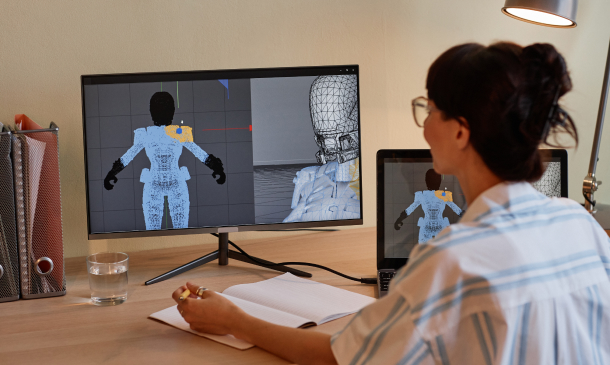
Extended Diploma in Office Administration
By iStudy UK
The simple yet rewarding career in Office Administration Are you always the 'organised one' in your family or at work? Do you enjoy sorting out and organizing every aspect of your daily life? Then consider having a career as an Administrator. Administrative side of a company is also essential for a company to run smoothly. Filing, making travel arrangements, taking bookings, looking after visitors... Every office needs an efficient administrator who can ensure that everything behind the scenes of a successful company is running efficiently. Without one, things quickly start to fall apart. This is a great job for those who like to dabble in a variety of tasks and can multitask with ease. As an Office Administrator you'll be expected to turn your hand to jobs such as sorting out the post, answering the phones, ordering office stationery supplies, greeting clients, typing, filing, managing diaries. During this course you will about both on how to be a capable and efficient Office Administrator. If you are a team player and an organized person with the desire to take initiative then take this course choose a career as an Office Administrator. Course Highlights Extended Diploma in Office Administration is an award winning and the best selling course that has been given the CPD Certification & IAO accreditation. It is the most suitable course anyone looking to work in this or relevant sector. It is considered one of the perfect courses in the UK that can help students/learners to get familiar with the topic and gain necessary skills to perform well in this field. We have packed Extended Diploma in Office Administration into several modules for teaching you everything you need to become successful in this profession. To provide you ease of access, this course is designed for both part-time and full-time students. You can become accredited in just 20/30 hours and it is also possible to study at your own pace. We have experienced tutors who will help you throughout the comprehensive syllabus of this course and answer all your queries through email. For further clarification, you will be able to recognize your qualification by checking the validity from our dedicated website. Why You Should Choose Extended Diploma in Office Administration Lifetime access to the course No hidden fees or exam charges CPD Accredited certification on successful completion Full Tutor support on weekdays (Monday - Friday) Efficient exam system, assessment and instant results Download Printable PDF certificate immediately after completion Obtain the original print copy of your certificate, dispatch the next working day for as little as £9. Improve your chance of gaining professional skills and better earning potential. Who is this Course for? Extended Diploma in Office Administration is CPD certified and IAO accredited. This makes it perfect for anyone trying to learn potential professional skills. As there is no experience and qualification required for this course, it is available for all students from any academic backgrounds. Requirements Our Extended Diploma in Office Administration is fully compatible with any kind of device. Whether you are using Windows computer, Mac, smartphones or tablets, you will get the same experience while learning. Besides that, you will be able to access the course with any kind of internet connection from anywhere at any time without any kind of limitation. Career Path You will be ready to enter the relevant job market after completing this course. You will be able to gain necessary knowledge and skills required to succeed in this sector. All our Diplomas' are CPD and IAO accredited so you will be able to stand out in the crowd by adding our qualifications to your CV and Resume. Extended Diploma in Office Administration - Updated Version Module 01: Introduction to Office Administration 00:14:00 Module 02: Skills of an Effective Administrator 00:15:00 Module 03: Business Writing Skills 00:40:00 Module 04: Communication Skills 00:13:00 Module 5: Managing Meetings and Giving Feedback 01:29:00 Module 6: Organisational Skills 01:18:00 Module 7: Telephone Etiquette 01:09:00 Module 8: Negotiation Techniques 00:18:00 Module 9: Conflict Management 00:16:00 Module 10: Stress Management 00:18:00 Module 11: Time Management 00:39:00 Extended Diploma in Office Administration - Old Version Administrative Management Module One - Getting Started FREE 01:00:00 Module Two - Why Your Office Needs Administrative Procedures FREE 01:00:00 Module Three - Gathering the Right Tools 01:00:00 Module Four - Identifying Procedures to Include 01:00:00 Module Five - Top Five Procedures to Record 01:00:00 Module Six - What to Include in Your Binder (I) 01:00:00 Module Seven - What to Include in Your Binder (II) 01:00:00 Module Eight - Organizing Your Binder 01:00:00 Module Nine - What Not to Include in the Procedure Guide 01:00:00 Module Ten - Share Office Procedure Guide 01:00:00 Module Eleven - Successfully Executing the Guide 01:00:00 Module Twelve - Wrapping Up 01:00:00 Business Writing Module One - Getting Started FREE 00:30:00 Module Two - Working with Words FREE 01:00:00 Module Three - Constructing Sentences 01:00:00 Module Four - Creating Paragraphs 01:00:00 Module Five - Writing Meeting Agendas 01:00:00 Module Six - Writing E-mails 01:00:00 Module Seven - Writing Business Letters 01:00:00 Module Eight - Writing Proposals 01:00:00 Module Nine - Writing Reports 01:00:00 Module Ten - Other Types of Documents 01:00:00 Module Eleven - Proofreading and Finishing 01:00:00 Module Twelve - Wrapping Up 00:30:00 Office Management Building Your Management Team 01:00:00 Building A Successful Brand 01:00:00 Achieving Quality Through Teamwork 00:30:00 Keys To Staying Motivated 00:30:00 Improve Your Marketing 01:00:00 Provide Top Customer Service 00:30:00 Wrapping Up 00:30:00 Bookkeeping Module One - Introduction FREE 00:30:00 Module Two - Basic Terminology FREE 01:00:00 Module Three - Basic Terminology (II) 01:00:00 Module Four - Accounting Methods 01:00:00 Module Five - Keeping Track of Your Business 01:00:00 Module Six - Understanding the Balance Sheet 01:00:00 Module Seven - Other Financial Statements 01:00:00 Module Eight - Payroll Accounting Terminology 01:00:00 Module Nine - End of Period Procedures 01:00:00 Module Ten - Financial Planning, Budgeting and Control 01:00:00 Module Eleven - Auditing Corporate Behavior 01:00:00 Module Twelve - Wrapping Up 00:30:00 Microsoft Office Word Module One - Getting Started FREE 00:30:00 Module Two - Opening Word FREE 01:00:00 Module Three - Working with the Interface 01:00:00 Module Four - Your First Document 01:00:00 Module Five - Basic Editing Tasks 01:00:00 Module Six - Basic Formatting Tasks 01:00:00 Module Seven - Formatting Paragraphs 01:00:00 Module Eight - Advanced Formatting Tasks 01:00:00 Module Nine - Working with Styles 01:00:00 Module Ten - Formatting the Page 01:00:00 Module Eleven - Sharing Your Document 01:00:00 Module Twelve - Wrapping Up 00:30:00 Activities- Microsoft Word for Beginners Accredited Course 00:00:00 Microsoft Office Powerpoint Module One - Getting Started FREE 00:30:00 Module Two - Opening PowerPoint FREE 01:00:00 Module Three - Working with the Interface 01:00:00 Module Four - Your First Presentation 01:00:00 Module Five - Working with Text 01:00:00 Module Six - Formatting Text and Paragraphs 01:00:00 Module Seven - Adding Pictures 01:00:00 Module Eight - Advanced Formatting Tasks 01:00:00 Module Nine - Working with Transitions and Animations 01:00:00 Module Ten - Setting Up Your Slide Show 01:00:00 Module Eleven - Showtime! 01:00:00 Module Twelve - Wrapping Up 00:30:00 Certified Microsoft PowerPoint for Beginners - Activities 00:00:00 Microsoft Office Excel Module One - Getting Started FREE 00:30:00 Module Two - Opening Excel FREE 01:00:00 Module Three - Working with the Interface 01:00:00 Module Four - Your First Worksheet 01:00:00 Module Five - Viewing Excel Data 01:00:00 Module Six - Building Formulas 01:00:00 Module Seven - Using Excel Functions 01:00:00 Module Eight - Using Quick Analysis 01:00:00 Module Nine - Formatting Your Data 01:00:00 Module Ten - Using Styles, Themes, and Effects 01:00:00 Module Eleven - Printing and Sharing Your Workbook 01:00:00 Module Twelve - Wrapping Up 01:00:00 Mock Exam Mock Exam- Extended Diploma in Office Administration 00:30:00 Final Exam Final Exam- Extended Diploma in Office Administration 00:30:00

Advanced Accounting Diploma
By iStudy UK
Accounting won't be a problem after you are done with this course Are you good with numbers? Does keeping track of everyday transaction sound intriguing to you? Then you should definitely have a career in Accounting. Accountants whose work is of a high standard can quickly progress to positions of responsibility. And accountancy roles often attract high salaries. Accountants are in demand in a variety of sectors and organisations. You could work in business or finance, the public sector, the charity sector or public practice. You could choose to work for anyone from a large international accountancy firm to a small local business. And you can work in general practice or specialise in areas. Far from being all about number crunching, a career in accountancy will give you the opportunity to use a variety of skills including leadership, problem-solving, team-working and communication skills. This course will teach you all these attributes and everything you need to know about accounting. Course Highlights Advanced Accounting Diploma is an award-winning and the best selling course that has been given the CPD Certification & IAO accreditation. It is the most suitable course anyone looking to work in this or relevant sector. It is considered one of the perfect courses in the UK that can help students/learners to get familiar with the topic and gain necessary skills to perform well in this field. We have packed Advanced Accounting Diploma into 96 modules for teaching you everything you need to become successful in this profession. To provide you ease of access, this course is designed for both part-time and full-time students. You can become accredited in just 2 days, 20 hours and it is also possible to study at your own pace. We have experienced tutors who will help you throughout the comprehensive syllabus of this course and answer all your queries through email. For further clarification, you will be able to recognize your qualification by checking the validity from our dedicated website. Why You Should Choose Advanced Accounting Diploma Lifetime access to the course No hidden fees or exam charges CPD Accredited certification on successful completion Full Tutor support on weekdays (Monday - Friday) Efficient exam system, assessment and instant results Download Printable PDF certificate immediately after completion Obtain the original print copy of your certificate, dispatch the next working day for as little as £9. Improve your chance of gaining professional skills and better earning potential. Who is this Course for? Advanced Accounting Diploma is CPD certified and IAO accredited. This makes it perfect for anyone trying to learn potential professional skills. As there is no experience and qualification required for this course, it is available for all students from any academic backgrounds. Requirements Our Advanced Accounting Diploma is fully compatible with any kind of device. Whether you are using Windows computer, Mac, smartphones or tablets, you will get the same experience while learning. Besides that, you will be able to access the course with any kind of internet connection from anywhere at any time without any kind of limitation. Career Path You will be ready to enter the relevant job market after completing this course. You will be able to gain necessary knowledge and skills required to succeed in this sector. All our Diplomas' are CPD and IAO accredited so you will be able to stand out in the crowd by adding our qualifications to your CV and Resume. Accounting Course Overview FREE 00:05:00 Getting the Facts Straight FREE 00:30:00 The Accounting Cycle 00:30:00 The Key Reports 00:30:00 A Review of Financial Terms 00:30:00 Understanding Debits and Credits 00:15:00 Your Financial Analysis Toolbox 00:30:00 Identifying High and Low Risk Companies 00:30:00 The Basics of Budgeting 00:30:00 Working Smarter 00:10:00 Bookkeeping Module One - Introduction FREE 00:30:00 Module Two - Basic Terminology FREE 01:00:00 Module Three - Basic Terminology (II) 01:00:00 Module Four - Accounting Methods 01:00:00 Module Five - Keeping Track of Your Business 01:00:00 Module Six - Understanding the Balance Sheet 01:00:00 Module Seven - Other Financial Statements 01:00:00 Module Eight - Payroll Accounting Terminology 01:00:00 Module Nine - End of Period Procedures 01:00:00 Module Ten - Financial Planning, Budgeting and Control 01:00:00 Module Eleven - Auditing 01:00:00 Module Twelve - Wrapping Up 00:30:00 Payroll Management What Is Payroll? FREE 01:00:00 Principles Of Payroll Systems FREE 01:00:00 Confidentiality And Security Of Information 00:30:00 Effective Payroll Processing 01:00:00 Increasing Payroll Efficiency 01:00:00 Risk Management in Payroll 00:30:00 Time Management 00:30:00 Personnel Filing 01:00:00 When Workers Leave Employment 01:00:00 Hiring Employees 01:00:00 Paye and Payroll for Employers 01:00:00 Tell HMRC about a New Employee 01:00:00 Net And Gross Pay 01:00:00 Statutory Sick Pay 00:30:00 Minimum Wage for Different types of Work 01:00:00 Tax System in the UK Tax System in the UK 01:00:00 Tax Management USA Individual Tax Saving Ideas 01:00:00 Tax Saving Measures For Business 01:00:00 The Tax Audit 01:00:00 The Ins And Outs Of Federal Payroll Taxes 02:00:00 Why People File Taxes Online 00:30:00 What Are Your County Property Taxes Used For? 00:30:00 Offering Personal Financial Advice -Ameriprise Financial Services 01:00:00 Using Free Tax Preparation Software 00:30:00 Consulting Tax Attorneys - Tax Law Specialists 00:30:00 Delinquent Property Taxes- Three Steps To Deal With Your Delinquent Property Taxes 01:00:00 Federal Income Taxes - How To Deal With Federal Income Taxes? 01:00:00 File State Taxes- E-File System Is The Best Way To File Your State Taxes 00:30:00 Filing Income Taxes- How To File Income Taxes? 01:00:00 Financial Planning Software- Nine Benefits Of Financial Planning Software 01:00:00 Free Taxes- Benefits Of Filing Free Taxes Online 00:30:00 Income Tax Forms- Three Must To Follow If You Desire To Fill Your Income Tax Forms Yourself 00:30:00 LLC Tax Savings- How To Avail LLC Tax Savings 00:30:00 Benefits Of Online Tax Forms Over Traditional Methods 00:30:00 Save On Taxes By Refinancing Your Mortgage 00:30:00 Save On Taxes By Spending Less On Credit 00:30:00 Save On Taxes By Investing In Life Insurance 00:30:00 Save On Taxes: Hot Tips 01:00:00 Save On Taxes With Tax Deductions 01:00:00 Federal Tax Law 2005 For Nonprofit Organizations 00:30:00 Understanding California State Taxes 00:30:00 Make Your Personal Finances Work for You 01:00:00 The Importance of Acquiring a Financial Planning Certificate 00:30:00 Social Development and Financial Planning 01:00:00 An Overview Of Hennepin County Property Taxes 00:30:00 Kentucky State Taxes 01:00:00 Maryland State Taxes 01:00:00 Ohio State Taxes 00:30:00 UBS Financial Services For Small And Large Business 00:30:00 What Is A VP Financial Planner? 00:15:00 Accounting Career Basics A Career in Accounting: Tips on How You Can be Successful 00:30:00 Accountancy Auditing Careers 00:30:00 Accountancy Career Change 00:30:00 Accountancy Career: The Reasons Why You Should Choose Accounting 01:00:00 Accounting/Accountancy Career: Steps to Success 00:30:00 Accounting Auditing Careers 00:30:00 Accounting Careers in Pontypridd 00:30:00 Accounting Careers: Promising Opportunities and Tips 00:30:00 Accounting Dictionary 00:30:00 Accounting Principles and Tulsa 00:30:00 Accounting Software for Small Businesses 00:30:00 Accounting Terms - Profit, Loss and Other Terms 00:30:00 Accounting Career Fundamentals Accounting 00:30:00 Advanced Accounting Career Training 00:30:00 Careers in Accountancy 01:00:00 Church Accounting Software 00:30:00 Finding an Accounting Job 00:30:00 Forensic Accounting 00:30:00 Free Accounting Software 00:30:00 List of Accounting Careers 00:30:00 Services in Financial Accounting 00:30:00 Successful Career in Accounting Even if You're Hit Forty! 00:30:00 The Benefits of an Accountancy Career 00:30:00 Types of Accountancy Career 00:30:00 Mock Exam Mock Exam- Advanced Accounting Diploma 00:30:00 Final Exam Final Exam- Advanced Accounting Diploma 00:30:00

Chainsaw Safety Training
By Compete High
ð²ð ï¸ Master the Art of Safe Chainsaw Handling: Chainsaw Safety Training Course! ð²ð ï¸ Are you ready to unlock the secrets of safe and efficient chainsaw operation? Look no further than our Chainsaw Safety Training Course! Whether you're a seasoned professional or a beginner looking to hone your skills, this comprehensive course is your ticket to mastering the art of chainsaw safety. Join us on a journey where precision meets protection, and safety is paramount in every cut. ð Why Chainsaw Safety Training Matters? Chainsaws are powerful tools that require careful handling to ensure both personal safety and optimal performance. Without proper training, users risk accidents, injuries, and damage to property. Our Chainsaw Safety Training Course equips you with the knowledge and skills needed to operate chainsaws safely and confidently, reducing the risk of accidents and promoting a culture of safety in every cutting task. ð§ What You'll Learn: Proper chainsaw handling techniques Safety precautions and hazard identification Maintenance and troubleshooting tips Emergency procedures and first aid protocols Legal and regulatory requirements ð Benefits of Taking Our Course: Safety First: Prioritize safety in every cutting task, reducing the risk of accidents and injuries. Efficiency: Master efficient chainsaw operation techniques, maximizing productivity and minimizing downtime. Confidence: Gain the confidence to tackle challenging cutting tasks with precision and ease. Compliance: Stay up-to-date with legal and regulatory requirements, ensuring compliance with industry standards. Career Advancement: Enhance your employability and career prospects with certified chainsaw safety training. Peace of Mind: Enjoy peace of mind knowing that you have the knowledge and skills to operate chainsaws safely in any situation. ð·âï¸ Who is this for? Landscapers and arborists Forestry professionals Construction workers Homeowners and DIY enthusiasts Anyone who uses chainsaws in their work or recreational activities ð¤ï¸ Career Path: Arborist Forestry Technician Landscaping Supervisor Tree Care Specialist Equipment Operator ð FAQs (Frequently Asked Questions): Q: Is this course suitable for beginners? A: Absolutely! Our Chainsaw Safety Training Course caters to individuals of all skill levels, from beginners to experienced professionals. Our comprehensive curriculum covers everything you need to know to operate chainsaws safely and confidently. Q: How long does the course take to complete? A: The duration of the course may vary depending on your learning pace and schedule. Typically, the course can be completed within a few hours to a few days, depending on the depth of the material and your level of engagement. Q: Will I receive a certification upon completion of the course? A: Yes! Upon successful completion of the Chainsaw Safety Training Course, you will receive a certificate of completion, validating your knowledge and skills in chainsaw safety. This certification can enhance your employability and career prospects in various industries. Q: Are there any prerequisites for taking this course? A: There are no specific prerequisites for taking our Chainsaw Safety Training Course. However, a basic understanding of chainsaw operation and safety concepts may be beneficial. Q: Is the course content available online? A: Yes! Our Chainsaw Safety Training Course is delivered entirely online, allowing you to access course materials and resources from anywhere with an internet connection. This flexibility enables you to learn at your own pace and convenience. ð²ð Secure Your Safety, Master Your Chainsaw Skills! ðð² Don't let the risks of chainsaw operation hold you back! Enroll now in our Chainsaw Safety Training Course and unlock the skills needed to operate chainsaws safely and confidently. Whether you're a professional arborist or a weekend warrior, our course has everything you need to succeed in the world of chainsaw operation. Your safety is our priority! ðð ï¸ Course Curriculum Module 1_ Introduction to Chainsaw Safety. Introduction to Chainsaw Safety. 00:00 Module 2_ Chainsaw Mechanics and Operation. Module 2_ Chainsaw Mechanics and Operation. 00:00 Module 3_ Chainsaw Safety Techniques. Chainsaw Safety Techniques. 00:00 Module 4_ Advanced Chainsaw Operation and Techniques. Advanced Chainsaw Operation and Techniques. 00:00 Module 5_ Chainsaw Safety in Specific Environments. Chainsaw Safety in Specific Environments. 00:00 Module 6_ Emergency Response and First Aid. Emergency Response and First Aid. 00:00

Humanities Training
By Compete High
Unveil the Depths of Human Thought with Humanities Training! ð Welcome to the realm of Humanities Training, where the vibrant tapestry of human expression and thought unfolds before your eyes! ð¨ð Delve into the diverse disciplines that shape our understanding of society, culture, art, literature, history, and philosophy. This transformative course invites you to explore the profound questions that have fascinated humanity for centuries. ð⨠What is Humanities Training? ð¤ Humanities Training is an immersive journey into the heart of human creativity, intellect, and emotion. Through a multidisciplinary approach, you will gain insights into the complexities of human existence, society, and the world around us. ð¡ð Benefits of Humanities Training ð« Broadened Perspective: Explore different cultures, historical periods, and philosophical ideas, fostering a deeper understanding and appreciation of diversity. Critical Thinking: Hone your analytical skills as you examine complex texts, artworks, and historical events, learning to question, evaluate, and interpret information. Effective Communication: Develop strong written and verbal communication skills essential for success in various fields, including academia, business, and public service. Cultural Awareness: Gain insights into the intricacies of human behavior, belief systems, and social structures, enhancing your ability to navigate diverse environments with sensitivity and empathy. Personal Enrichment: Experience intellectual fulfillment and personal growth as you engage with timeless works of literature, art, and philosophy, deepening your connection to the human experience. Who is this for? ð Students: Enhance your academic journey by gaining a holistic understanding of human civilization and its myriad expressions. Professionals: Expand your skill set and perspective, unlocking new opportunities for career advancement and personal fulfillment. Lifelong Learners: Satiate your curiosity and passion for knowledge with an enriching exploration of the humanities. Career Path ð A foundation in the humanities opens doors to a wide range of career paths across diverse industries, including: Education: Pursue opportunities as a teacher, professor, or educational administrator, inspiring future generations through the power of knowledge. Media and Communications: Excel in roles such as journalist, editor, content creator, or public relations specialist, leveraging your strong communication skills and cultural insights. Arts and Culture: Explore careers in museums, galleries, theaters, and cultural institutions, promoting and preserving the richness of human creativity and heritage. Public Service: Make a difference in government, nonprofit organizations, and advocacy groups, advocating for social justice, equality, and human rights. Business and Entrepreneurship: Apply your critical thinking, problem-solving, and communication skills in roles ranging from marketing and advertising to management and consulting. Frequently Asked Questions (FAQs) â Q: Can I take Humanities Training if I have no background in the humanities? A: Absolutely! Humanities Training is designed to accommodate learners of all levels, from beginners to advanced enthusiasts. Our instructors provide comprehensive support and guidance to help you thrive. Q: Will Humanities Training help me in my current profession? A: Definitely! The skills acquired in Humanities Training, including critical thinking, communication, and cultural awareness, are highly transferable and applicable across various industries and professions. Q: How much time should I dedicate to the course each week? A: The time commitment may vary depending on your schedule and learning pace. We recommend dedicating a few hours each week to lectures, readings, and assignments to fully engage with the course material and maximize your learning experience. Q: Is there any prerequisite knowledge required to enroll in Humanities Training? A: No prior knowledge or specific prerequisites are necessary to enroll in Humanities Training. All you need is a curious mind and a passion for exploring the depths of human thought and creativity. Embark on Your Journey Today! ð Humanities Training is more than just a course; it's a gateway to a deeper understanding of ourselves and the world we inhabit. Join us on this extraordinary voyage of discovery and enlightenment. Enroll now and unlock the limitless possibilities of the human imagination! ðð Course Curriculum Module 1 Introduction to Humanities. Introduction to Humanities. 00:00 Module 2 Culture and Identity. Culture and Identity. 00:00 Module 3 Aesthetics and Representation. Aesthetics and Representation. 00:00 Module 4 Ethics and Humanism. Ethics and Humanism. 00:00 Module 5 History and Memory. History and Memory. 00:00
