- Professional Development
- Medicine & Nursing
- Arts & Crafts
- Health & Wellbeing
- Personal Development
12203 Courses delivered Online
Interested in learning more about the industry standard equipment and facilities we have at Central Film School? Get ready for a Q&A session with Ben Hampton, the Production Manager here at CFS. Ben will be talking through some of the exciting new developments at the school, including our motion capture technology and virtual production facilities, arriving in August.See firsthand our state-of-the-art cameras, lighting, and sound equipment that you'll be using throughout your degree and ask any questions you have! When: Thursday, June 13th, from 12-1pm. Where: This will be an online event, meaning you can join us from anywhere you like!
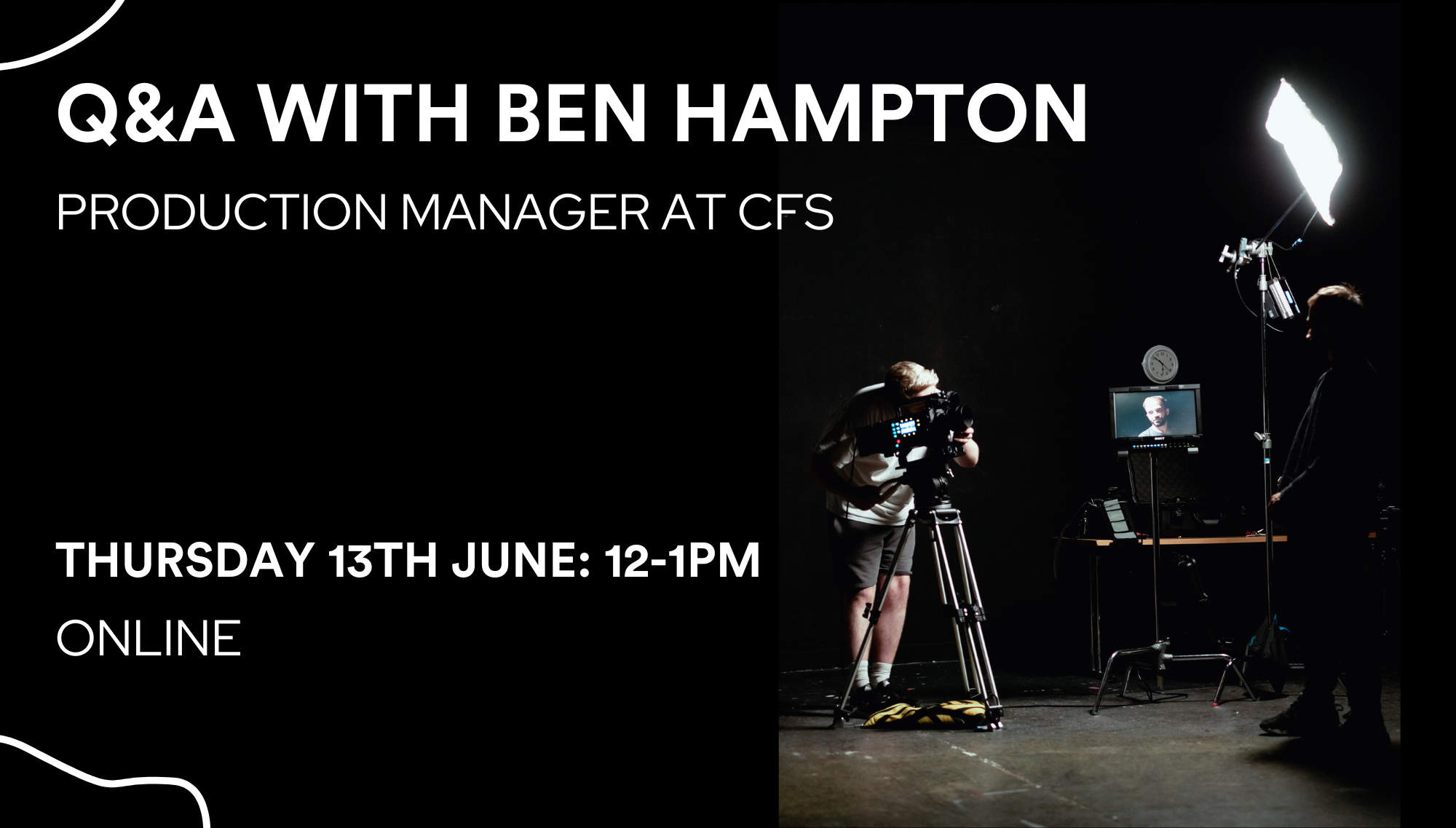
Bring your questions about our BA Filmmaking and BA Screenwriting courses to our exclusive, Ask Me Anything Undergraduate Event! We will be sitting down with BA Course Leaders, James Davis and Mike Peel to have your specific questions answered about the undergraduate courses, student life, and numerous opportunities available at Central Film School.

Are you interested in studying a postgraduate degree with Central Film School? This event is aimed to help you learn more about Central Film School and the postgraduate courses we offer. We’ll also be providing you with some useful tips and guidance for applying to Central Film School.

Are you interested in studying an undergraduate degree with Central Film School? This event is aimed to help you learn more about Central Film School and the undergraduate courses we offer. We’ll also be providing you with some useful tips and guidance for applying to Central Film School.

Are you interested in studying a short course with Central Film School? This event is aimed to help you learn more about Central Film School and the short courses we offer. We’ll also be providing you with some useful tips and guidance for applying to Central Film School.

BSc (Hons) Early Childhood Studies Top-Up - Inclusive of Level 4 and 5 Pathway Diploma
By School of Business and Technology London
Getting Started The BSc in Early Childhood Studies programme provides a comprehensive education on child development, education, and care. It equips students with the knowledge and skills necessary to work effectively with young children and their families in various educational and childcare settings. This programme establishes a strong foundation for early childhood education and advocacy careers. The BSc (Hons) Early Childhood Studies programme delivers a dynamic educational experience for students aspiring to engage in early childhood education and development. This undergraduate degree programme strongly emphasises comprehending the critical stages of early childhood, spanning from infancy to primary school age. It delves into the multitude of factors that influence a child's growth and learning. Throughout the programme, students are exposed to a wide array of topics, including child psychology, early education pedagogy, child health and well-being, and the socio-cultural influences on early childhood development. The curriculum is thoughtfully crafted to nurture a deep understanding of the unique needs and challenges faced by young children and their families, equipping graduates with the knowledge and skills necessary to impact the field positively. Anglia Ruskin University's BSc (Hons) Early Childhood Studies programme offers a supportive learning environment with experienced faculty and access to cutting-edge research. Graduates from this programme are well-prepared for a diverse range of career opportunities in early childhood education, social services, child advocacy, and more. It serves as a solid foundation for individuals passionate about nurturing and shaping the future of our youngest learners. The programme comprises two phases; the first is the Qualifi Level 4 and 5 Diploma in Early Learning and Childcare, awarded by Qualifi and delivered by the School of Business and Technology London. The second phase is the BSc (Hons) in Early Childhood Studies Top Up, awarded and delivered 100% online by Anglia Ruskin University. At Anglia Ruskin University, you will study through Canvas, a world-class online Learning Management System (LMS), accessed from your phone, pc or tablet at home or on the move. Canvas provides instant access to study materials, forums, and support from tutors and classmates, as well as enabling easy submission of your assignments. After successfully completing your studies, you'll be invited to attend a graduation ceremony on campus at Anglia Ruskin University. If attending the ceremony in person is not possible, we'll arrange to send your certificate to you. School of Business and Technology London partners with Chestnut Education Group to promote this programme. About Awarding Body Anglia Ruskin University began in 1858 as the Cambridge School of Art founded by William Beaumont. It was then merged with the Cambridge shire College of Arts and Technology and the Essex Institute of Higher Education and was renamed Anglia Polytechnic. It was then given university status in 1992 and renamed Anglia Ruskin University in 2005. The university has campuses in the UK (Cambridge, Chelmsford, London and Peterborough), as well as they are partnered with institutions around the world including Berlin, Budapest, Trinidad, Singapore and Kuala Lumpur. Assessment Assignments and Project No examinations Entry Requirements A Level or Equivalent Minimum 1 Year of experience in Early Learning and Childcare. Further, candidates are also required to demonstrate their English language proficiency. Learners must request before enrolment to interchange unit(s) other than the preselected units shown in the SBTL website because we need to make sure the availability of learning materials for the requested unit(s). SBTL will reject an application if the learning materials for the requested interchange unit(s) are unavailable. Learners are not allowed to make any request to interchange unit(s) once enrolment is complete. Structure Phase 1 - Qualifi Level 4 and 5 Diploma in Early Learning and Childcare Programme structure Level 4 The Qualifi Level 4 Diploma in Early Learning and Childcare comprises 9 units. To obtain the Diploma, learners must complete all mandatory units, earning 34 credits. Additionally, they should select at least 6 credits from the optional units. A total of 40 credits is necessary for Diploma completion, along with at least 30 hours of teaching practice. Mandatory units: Child development and enabling children to learn Reference No: J/650/0974 Credit: 9 || TQT: 90 This unit aims to equip learners with a comprehensive understanding of diverse early years pedagogical approaches influencing holistic learning in babies and children aged from birth to five years. It delves into local statutory planning and monitoring requisites. Learners will also explore leadership, mentoring, and managerial skills. The unit emphasises comprehending how babies and young children learn and translating theory into practical application. Additionally, it examines developmental disparities, the potential for developmental delays, the impacts of transitions, and how children learn in various environments. It empowers learners with proficiency in utilising observation, Assessment, and planning to foster children's development. To demonstrate their assimilated knowledge, learners must integrate it into their day-to-day responsibilities with children aged from birth to five years and document practice modifications in their setting via a portfolio. Physical activity and nutrition co-ordination (PANCo) in early years Reference No: K/650/0975 Credit: 6 || TQT: 60 In this unit, learners will grasp the advantages of physical activity and the significance of a balanced diet for the health and well-being of babies, children, and their families. They should consider statutory framework mandates and national, local, and international initiatives, advice, and perspectives relevant to health and well-being. Supporting children with additional needs Reference No: J/650/0992 Credit: 4 || TQT: 40 This unit endeavours to enhance the leadership and management capabilities of the Special Educational Needs Coordinator (SENCO) in effectively guiding best practices for children with Special Educational Needs and Disabilities (SEND) and their families. Partnership working in early years settings Reference No: L/650/0976 Credit: 6 || TQT: 60 This unit seeks to assist learners in comprehending the legal obligations associated with collaborating with families. It emphasises the positive impact of effective partnerships with other professionals on the well-being and development of babies and children. Learners will also delve into the varied needs of families and strategise ways to surmount potential obstacles to successful partnership working. Implementing and evaluating change through a research project Reference No: M/650/0977 Credit: 6 || TQT: 60 This unit mandates learners to devise, execute, and assess change about a chosen theme, accomplished through a modest research endeavour. Learners will also grasp the ethical considerations integral to research. The chosen theme, subject to agreement with the assessor, enables learners to introspect on their practices, employ current research to propose enhancements within their setting, put these proposals into action, and report on their outcomes. Legal requirements in Childcare Reference No: R/650/0978 Credit: 3 || TQT: 30 This unit encompasses the necessary knowledge and understanding regarding health and safety, equality and inclusion, the Welfare Requirements of the Early Years Foundation Stage, Employment Rights, and Special Educational Needs, including Looked Children. It also addresses the preparations for Ofsted inspections, the formulation of policies and procedures, and the utilisation of information to oversee the quality of the setting's practices. Optional Units Assessing and planning for children's changing developmental needs Reference No: T/650/0979 Credit: 6 || TQT: 60 This unit's objective is to equip learners with the knowledge, comprehension, and skills required to conduct observations for assessing and planning for children's evolving developmental needs over an extended duration, commonly referred to as a longitudinal study. The study is to be conducted over six months. Caring for babies Reference No: D/650/0980 Credit: 6 || TQT: 60 This unit fosters the knowledge, understanding, and skills necessary to care for infants aged 0-18 months. Caring for children through play out of school Reference No: F/650/0981 Credit: 6 || TQT: 60 This unit aims to cultivate the knowledge, understanding, and skills required to provide care for children and young people outside of regular school hours and during school holidays. Level 5 The Qualifi Level 5 Diploma in Early Learning and Childcare comprises 10 units. To attain the diploma, learners must finish all mandatory units for 96 credits. Additionally, they must select a minimum of 24 credits from optional units. In total, a minimum of 120 credits must be achieved, along with 100 hours of teaching practice. Mandatory units: Management of children's care Reference No: H/650/0982 Credit: 20 || TQT: 200 This unit aims to provide learners comprehensive knowledge and comprehension of theories, principles, and models pertinent to early learning and childcare. Learners will apply these concepts, deepening their grasp of communication and Assessment in this context. The unit will additionally encompass the utilisation of theories and models for specialised curriculum development and the application of theories and models for reflective practice. Children's well-being and resilience Reference No: J/650/0983 Credit: 26 || TQT: 260 This unit strives to equip learners with the knowledge, understanding, and skills essential for comprehending and nurturing children's well-being and resilience. This encompasses appreciating each child as an individual and ensuring inclusive treatment for all. Positive behaviour in early years Reference No: K/650/0984 Credit: 20 || TQT: 200 This unit's objective is to give learners the necessary knowledge, understanding, and skills for formulating and executing strategies and policies to promote positive behaviour in children. Child development and communication skills in early years Reference No: L/650/0985 Credit: 30 || TQT: 300 This unit aims to enhance learners' comprehension of the anticipated trajectory of children's development and the factors that impact it. Specifically, it seeks to deepen learners' understanding of how children's communication skills progress from birth to 7 years old. OPTIONAL UNITS Managing children's holistic development in early years Reference No: M/650/0986 Credit: 16 || TQT: 160 The goal of this unit is to enable learners to effectively strategise and oversee the comprehensive development of children, tailored to their specific requirements. Learners will assess strategies for enhancing literacy and numeracy and implement theoretical approaches in their professional practice. Developing children's literacy skills Reference No: R/650/0987 Credit: 16 || TQT: 160 This unit aims to empower learners to foster children's literacy skills. Developing children's mathematical skills Reference No: T/650/0988 Credit: 8 || TQT: 80 This unit aims to enable learners to enhance children's mathematical skills. Safeguarding in early years Reference No: Y/650/0989 Credit: 16 || TQT: 160 This unit aims to cultivate learners' comprehension of the role and extent of safeguarding in early years education and the policies and procedures for enacting safeguarding protocols. Health and safety in the early years Reference No: F/650/0990 Credit: 8 || TQT: 80 This unit aims to foster learners' knowledge and comprehension of the early years education's pertinent health and safety prerequisites. It further aims to equip them with the capability to implement policies and processes related to health and safety. Special Educational Needs and Disability (SEND) in early years Reference No: H/650/0991 Credit: 8 || TQT: 80 This unit seeks to enhance the learner's knowledge and comprehension of the legislation about children with Special Educational Needs and Disabilities (SEND) and the measures in place to address additional needs in early years education. Phase 2 - BSc (Hons) in Early Childhood Studies Programme structure Early Childhood Leadership and Management Children's Rights Interdisciplinary Perspectives Leading Change in Early Childhood Contexts Early Childhood Graduate Competencies Undergraduate Major Project Delivery Methods The programme comprises two phases; the first is the Qualifi Level 4 and 5 Diploma in Early Learning and Childcare, awarded by Qualifi and delivered by the School of Business and Technology London. The School of Business and Technology London offers flexible learning methods, including online and blended learning, allowing students to choose the mode of study that suits their preferences and schedules. The programme is self-paced and facilitated through an advanced Learning Management System. Students can easily interact with tutors through the SBTL Support Desk Portal System for course material discussions, guidance, assistance, and assessment feedback on assignments. School of Business and Technology London provides exceptional support and infrastructure for online and blended learning. Students benefit from dedicated tutors who guide and support them throughout their learning journey, ensuring a high level of assistance. The second phase is the BSc (Hons) in Early Childhood Studies Top Up, awarded and delivered 100% online by Anglia Ruskin University. At Anglia Ruskin University, you will study through Canvas, a world-class online Learning Management System (LMS), accessed from your phone, pc or tablet at home or on the move. Canvas provides instant access to study materials, forums, and support from tutors and classmates, as well as enabling easy submission of your assignments. After successfully completing your studies, you'll be invited to attend a graduation ceremony on campus at Anglia Ruskin University. If attending the ceremony in person is not possible, we'll arrange to send your certificate to you. School of Business and Technology London partners with Chestnut Education Group to promote this programme. Resources and Support School of Business & Technology London is dedicated to offering excellent support on every step of your learning journey. School of Business & Technology London occupies a centralised tutor support desk portal. Our support team liaises with both tutors and learners to provide guidance, assessment feedback, and any other study support adequately and promptly. Once a learner raises a support request through the support desk portal (Be it for guidance, assessment feedback or any additional assistance), one of the support team members assign the relevant to request to an allocated tutor. As soon as the support receives a response from the allocated tutor, it will be made available to the learner in the portal. The support desk system is in place to assist the learners adequately and streamline all the support processes efficiently. Quality learning materials made by industry experts is a significant competitive edge of the School of Business & Technology London. Quality learning materials comprised of structured lecture notes, study guides, practical applications which includes real-world examples, and case studies that will enable you to apply your knowledge. Learning materials are provided in one of the three formats, such as PDF, PowerPoint, or Interactive Text Content on the learning portal. How does the Online Learning work at SBTL? We at SBTL follow a unique approach which differentiates us from other institutions. Indeed, we have taken distance education to a new phase where the support level is incredibly high.Now a days, convenience, flexibility and user-friendliness outweigh demands. Today, the transition from traditional classroom-based learning to online platforms is a significant result of these specifications. In this context, a crucial role played by online learning by leveraging the opportunities for convenience and easier access. It benefits the people who want to enhance their career, life and education in parallel streams. SBTL's simplified online learning facilitates an individual to progress towards the accomplishment of higher career growth without stress and dilemmas. How will you study online? With the School of Business & Technology London, you can study wherever you are. You finish your program with the utmost flexibility. You will be provided with comprehensive tutor support online through SBTL Support Desk portal. How will I get tutor support online? School of Business & Technology London occupies a centralised tutor support desk portal, through which our support team liaise with both tutors and learners to provide guidance, assessment feedback, and any other study support adequately and promptly. Once a learner raises a support request through the support desk portal (Be it for guidance, assessment feedback or any additional assistance), one of the support team members assign the relevant to request to an allocated tutor. As soon as the support receive a response from the allocated tutor, it will be made available to the learner in the portal. The support desk system is in place to assist the learners adequately and to streamline all the support process efficiently. Learners should expect to receive a response on queries like guidance and assistance within 1 - 2 working days. However, if the support request is for assessment feedback, learners will receive the reply with feedback as per the time frame outlined in the Assessment Feedback Policy.

BSc (Hons) Early Childhood Studies Top-Up
By School of Business and Technology London
Getting Started The BSc in Early Childhood Studies Top-Up programme provides a comprehensive education on child development, education, and care. It equips students with the knowledge and skills necessary to work effectively with young children and their families in various educational and childcare settings. This programme establishes a strong foundation for early childhood education and advocacy careers. The BSc Early Childhood Studies Top-Up is designed for individuals with Qualifi Level 4 Diploma in Early Learning and Childcare and Qualifi Level 5 Diploma in Early Learning and Childcare or equivalent qualifications. The BSc (Hons) Early Childhood Studies programme delivers a dynamic educational experience for students aspiring to engage in early childhood education and development. This undergraduate degree programme strongly emphasises comprehending the critical stages of early childhood, spanning from infancy to primary school age. It delves into the multitude of factors that influence a child's growth and learning. Throughout the programme, students are exposed to a wide array of topics, including child psychology, early education pedagogy, child health and well-being, and the socio-cultural influences on early childhood development. The curriculum is thoughtfully crafted to nurture a deep understanding of the unique needs and challenges faced by young children and their families, equipping graduates with the knowledge and skills necessary to impact the field positively. Anglia Ruskin University's BSc (Hons) Early Childhood Studies programme offers a supportive learning environment with experienced faculty and access to cutting-edge research. Graduates from this programme are well-prepared for a diverse range of career opportunities in early childhood education, social services, child advocacy, and more. It serves as a solid foundation for individuals passionate about nurturing and shaping the future of our youngest learners. The BSc (Hons) in Early Childhood Studies Top Up, awarded and delivered 100% online by Anglia Ruskin University. At Anglia Ruskin University, you will study through Canvas, a world-class online Learning Management System (LMS), accessed from your phone, pc or tablet at home or on the move. Canvas provides instant access to study materials, forums, and support from tutors and classmates, as well as enabling easy submission of your assignments. After successfully completing your studies, you'll be invited to attend a graduation ceremony on campus at Anglia Ruskin University. If attending the ceremony in person is not possible, we'll arrange to send your certificate to you. School of Business and Technology London partners with Chestnut Education Group to promote this programme. About Awarding Body Anglia Ruskin University began in 1858 as the Cambridge School of Art founded by William Beaumont. It was then merged with the Cambridge shire College of Arts and Technology and the Essex Institute of Higher Education and was renamed Anglia Polytechnic. It was then given university status in 1992 and renamed Anglia Ruskin University in 2005. The university has campuses in the UK (Cambridge, Chelmsford, London and Peterborough), as well as they are partnered with institutions around the world including Berlin, Budapest, Trinidad, Singapore and Kuala Lumpur. Assessment Assignments and Project No examinations Entry Requirements Qualifi Level 4 Diploma in Early Learning and Childcare and Qualifi Level 5 Diploma in Early Learning and Childcare or equivalent qualifications. A Level or Equivalent Minimum 1 Year of experience in Early Learning and Childcare. Further, candidates are also required to demonstrate their English language proficiency. Learners must request before enrolment to interchange unit(s) other than the preselected units shown in the SBTL website because we need to make sure the availability of learning materials for the requested unit(s). SBTL will reject an application if the learning materials for the requested interchange unit(s) are unavailable. Learners are not allowed to make any request to interchange unit(s) once enrolment is complete. Structure BSc (Hons) in Early Childhood Studies Programme structure Early Childhood Leadership and Management Children's Rights Interdisciplinary Perspectives Leading Change in Early Childhood Contexts Early Childhood Graduate Competencies Undergraduate Major Project Delivery Methods The BSc (Hons) in Early Childhood Studies Top Up, awarded and delivered 100% online by Anglia Ruskin University. At Anglia Ruskin University, you will study through Canvas, a world-class online Learning Management System (LMS), accessed from your phone, pc or tablet at home or on the move. Canvas provides instant access to study materials, forums, and support from tutors and classmates, as well as enabling easy submission of your assignments. After successfully completing your studies, you'll be invited to attend a graduation ceremony on campus at Anglia Ruskin University. If attending the ceremony in person is not possible, we'll arrange to send your certificate to you. School of Business and Technology London partners with Chestnut Education Group to promote this programme. Resources and Support School of Business & Technology London is dedicated to offering excellent support on every step of your learning journey. School of Business & Technology London occupies a centralised tutor support desk portal. Our support team liaises with both tutors and learners to provide guidance, assessment feedback, and any other study support adequately and promptly. Once a learner raises a support request through the support desk portal (Be it for guidance, assessment feedback or any additional assistance), one of the support team members assign the relevant to request to an allocated tutor. As soon as the support receives a response from the allocated tutor, it will be made available to the learner in the portal. The support desk system is in place to assist the learners adequately and streamline all the support processes efficiently. Quality learning materials made by industry experts is a significant competitive edge of the School of Business & Technology London. Quality learning materials comprised of structured lecture notes, study guides, practical applications which includes real-world examples, and case studies that will enable you to apply your knowledge. Learning materials are provided in one of the three formats, such as PDF, PowerPoint, or Interactive Text Content on the learning portal. How does the Online Learning work at SBTL? We at SBTL follow a unique approach which differentiates us from other institutions. Indeed, we have taken distance education to a new phase where the support level is incredibly high.Now a days, convenience, flexibility and user-friendliness outweigh demands. Today, the transition from traditional classroom-based learning to online platforms is a significant result of these specifications. In this context, a crucial role played by online learning by leveraging the opportunities for convenience and easier access. It benefits the people who want to enhance their career, life and education in parallel streams. SBTL's simplified online learning facilitates an individual to progress towards the accomplishment of higher career growth without stress and dilemmas. How will you study online? With the School of Business & Technology London, you can study wherever you are. You finish your program with the utmost flexibility. You will be provided with comprehensive tutor support online through SBTL Support Desk portal. How will I get tutor support online? School of Business & Technology London occupies a centralised tutor support desk portal, through which our support team liaise with both tutors and learners to provide guidance, assessment feedback, and any other study support adequately and promptly. Once a learner raises a support request through the support desk portal (Be it for guidance, assessment feedback or any additional assistance), one of the support team members assign the relevant to request to an allocated tutor. As soon as the support receive a response from the allocated tutor, it will be made available to the learner in the portal. The support desk system is in place to assist the learners adequately and to streamline all the support process efficiently. Learners should expect to receive a response on queries like guidance and assistance within 1 - 2 working days. However, if the support request is for assessment feedback, learners will receive the reply with feedback as per the time frame outlined in the Assessment Feedback Policy.

SEN Teaching Assistant Diploma with Autism, ADHD, Dyslexia & Dysphagia Awareness
5.0(1)By Empower UK Employment Training
SEN Teaching Assistant Diploma with Autism, ADHD, Dyslexia & Dysphagia Awareness Empower your teaching career with our comprehensive SEN Teaching Assistant Diploma. Specialize in supporting students with Autism, ADHD, Dyslexia, and Dysphagia. Become an expert SEN Teaching Assistant and champion inclusive education. Learning Outcomes: Comprehend the intricacies of SEND as an SEN Teaching Assistant. Apply the SEND Code of Practice as an SEN Teaching Assistant. Utilise effective classroom strategies as an SEN Teaching Assistant. Implement educational psychology in teaching as an SEN Teaching Assistant. Understand Autism Spectrum Disorder (ASD) to support as an SEN Teaching Assistant. More Benefits: LIFETIME access Device Compatibility Free Workplace Management Toolkit Key Modules from SEN Teaching Assistant Diploma: Understanding SEND: Delve into the foundations of special educational needs and disabilities crucial for an SEN Teaching Assistant. SEND Code of Practice - 0 to 25 Years: Explore the legal and practical frameworks guiding SEN Teaching Assistants. An Overview of Teaching Assistant: Review the general role and responsibilities expected of a Teaching Assistant with a focus on SEN. Working in The Classroom: Gain practical strategies for effective classroom management as an SEN Teaching Assistant. Educational Psychology: Apply principles of educational psychology to support diverse learning needs as an SEN Teaching Assistant. Phonics Teaching: Develop phonics teaching skills to enhance reading development, particularly useful for SEN Teaching Assistants. Learn about Autism Spectrum Disorder (ASD): Acquire foundational knowledge about ASD for a nuanced approach to support as an SEN Teaching Assistant. Types of Autism: Identify the various manifestations of autism to tailor support as an SEN Teaching Assistant. Symptoms of Autism: Recognise symptoms of autism to provide timely interventions as an SEN Teaching Assistant. Autism Awareness: Promote understanding and best practices in autism support as an SEN Teaching Assistant. Fundamentals of ADHD: Understand the core concepts of ADHD and its impact on learning for an SEN Teaching Assistant. ADHD Management Strategies: Implement effective management strategies for ADHD in the classroom as an SEN Teaching Assistant. Identification of Dyslexia: Learn how to identify signs of dyslexia for targeted teaching support as an SEN Teaching Assistant. Treatment of Dyslexia: Explore treatment and support strategies for dyslexic students as an SEN Teaching Assistant. Teaching Dyslexics: Adapt teaching methods to meet the needs of dyslexic learners as an SEN Teaching Assistant. Speech & Language Therapist: Understand the role of speech and language therapy in supporting communication as an SEN Teaching Assistant. Speech Language Pathologist: Learn about the interventions used by speech-language pathologists that an SEN Teaching Assistant can apply in educational settings.

GCSE & IGCSE tuition
By Wessex Tutors & Exam Centre
GCSE & IGCSE one-to-one tuition

Sales skills for selling products (In-House)
By The In House Training Company
Bad news - people don't buy your product. Better news - they don't buy anyone else's product either. Best news - they do buy what a product gives them, whether it be removing 'pain' or giving 'pleasure'. So what a challenge it is that every single person buys your product for a slightly different reason! What's the secret to selling in that sort of sales environment? This programme provides a great roadmap. This course will help participants: Build rapport with authenticity Use open questions, listening and summary to properly understand the prospect Use 'impact' questions to 'stack the pain' of remaining with the status quo Convert features into personalised benefits that reflect stated needs Handle objections with calm confidence Identify buying signals Close effectively Convey credible urgency centred on the prospect's - not the salesperson's - interests 1 What makes a customer buy any product? Moving towards 'pleasure' Moving away from 'pain' Robert Cialdini's Psychology of Influence - buying motives Understanding what your product does for customers Why there is never a 'one size fits all' approach What are the real 'unique selling points' and why the salesperson is the real 'USP' At what point does the customer emotionally buy your product? 2 Getting past gatekeepers What gatekeepers' motivations are How to make them your friend rather than your enemy How to make your call harder to block than to put through How to control the gatekeeper with questions, not answers Using Cialdini's 'reciprocity' law to get put through more often Practical exercise in which the trainer poses as gatekeeper 3 Questioning and listening skills How to use open questions to get the customer talking What questions to avoid and why How to 'stack the pain' of the status quo with 'impact questions' Practical 'pain stacking' exercise in pairs What listening is and what it isn't Question funnelling - how to earn deeper disclosure through probing Practical funnelling exercise in pairs The power of summary 4 How to create tailored benefits and not 'dive into solution' What is 'diving into solution'? Examples and analogies Why it is to be avoided Practical exercise in pairs - how it feels to have solutions offered up too early How to avoid 'feature-dumping' What is 'value selling'? How to create tailored benefits How to convert product features into benefits How to deal with the prospect's competitor allegiance 5 Handling objections and testing the water How to overcome the price objection by selling value Common objections the participants encounter and answers that work The objections salespeople carry in their own heads The 'A-C-E' objection-handling model How to uncover objections When - and when not - to trial close 6 Closing skills Why salespeople often close too early How to identify buying signals How to use urgency with skill and effectiveness Four killer closing techniques that work How to avoid buying the product back by careless post-sale talk How to ask for referrals for your product How to 'farm' the account for future opportunities 7 Wrap-up Key learnings from each participant Individual action planning - steps that can and will be implemented in the workplace
