- Professional Development
- Medicine & Nursing
- Arts & Crafts
- Health & Wellbeing
- Personal Development
12621 Courses delivered Online
Sustainability & Climate Change in Textiles Education (Online On-Demand)
5.0(3)By Textiles Skills Centre
An online course for understand and implementing climate change and sustainability in textiles education.

Logo Design for Startups Building Strong Brand Identities
By Compete High
Overview: Logo Design for Startups Building Strong Brand Identities Welcome to our comprehensive Logo Design course tailored specifically for startups aiming to establish a powerful brand identity. In this program, we delve deep into the intricacies of logo creation, equipping you with the knowledge and skills necessary to craft a memorable and impactful emblem for your brand. Let's take a look at the modules included in this course: Module 1: Introduction to Logo Design In this foundational module, we introduce you to the fundamental concepts of logo design. You'll learn about the importance of logos in branding, the key elements that make up a successful logo, and the various types of logos commonly used by businesses. Module 2: Research and Concept Development Effective logo design begins with thorough research and concept development. In this module, we guide you through the process of conducting market research, understanding your target audience, and generating creative concepts that align with your brand's identity and values. Module 3: Typography in Logo Design Typography plays a crucial role in logo design, conveying the personality and tone of your brand. In this module, you'll explore different types of fonts, learn about the principles of typography, and discover how to select and customize fonts to create a visually appealing and cohesive logo. Module 4: Color Psychology and Logo Design Color has a profound impact on human emotions and perceptions, making it a powerful tool in logo design. In this module, we delve into the psychology of color, explore the meanings and associations of different colors, and teach you how to use color effectively to evoke the desired response from your audience. Module 5: Shape, Symbolism, and Visual Elements Shapes and symbols can convey powerful messages and meanings in a logo. In this module, you'll learn about the significance of shapes and symbols in logo design, explore different visual elements such as icons and illustrations, and discover how to use them creatively to enhance your logo's impact. Module 6: Composition and Layout The composition and layout of a logo are critical factors that contribute to its overall effectiveness. In this final module, we cover the principles of composition and layout, teach you how to create balanced and harmonious designs, and provide practical tips for optimizing your logo for various applications and platforms. By completing this course, you'll not only gain a deep understanding of logo design principles and techniques but also acquire the practical skills needed to create a standout logo that reflects the essence of your startup and helps you build a strong brand identity in the competitive marketplace. Enroll now and take the first step towards crafting a compelling visual identity for your business! Course Curriculum Module 1_ Introduction to Logo Design Introduction to Logo Design 00:00 Module 2_ Research and Concept Development Research and Concept Development 00:00 Module 3_ Typography in Logo Design Typography in Logo Design 00:00 Module 4_ Color Psychology and Logo Design Color Psychology and Logo Design 00:00 Module 5_ Shape, Symbolism and Visual Elements Shape, Symbolism and Visual Elements 00:00 Module 6_ Composition and Layout Composition and Layout 00:00

Maternity Care
By Compete High
Overview With the ever-increasing demand for Maternity Care in personal & professional settings, this online training aims at educating, nurturing, and upskilling individuals to stay ahead of the curve - whatever their level of expertise in Maternity Care may be. Learning about Maternity Care or keeping up to date on it can be confusing at times, and maybe even daunting! But that's not the case with this course from Compete High. We understand the different requirements coming with a wide variety of demographics looking to get skilled in Maternity Care . That's why we've developed this online training in a way that caters to learners with different goals in mind. The course materials are prepared with consultation from the experts of this field and all the information on Maternity Care is kept up to date on a regular basis so that learners don't get left behind on the current trends/updates. The self-paced online learning methodology by compete high in this Maternity Care course helps you learn whenever or however you wish, keeping in mind the busy schedule or possible inconveniences that come with physical classes. The easy-to-grasp, bite-sized lessons are proven to be most effective in memorising and learning the lessons by heart. On top of that, you have the opportunity to receive a certificate after successfully completing the course! Instead of searching for hours, enrol right away on this Maternity Care course from Compete High and accelerate your career in the right path with expert-outlined lessons and a guarantee of success in the long run. Who is this course for? While we refrain from discouraging anyone wanting to do this Maternity Care course or impose any sort of restrictions on doing this online training, people meeting any of the following criteria will benefit the most from it: Anyone looking for the basics of Maternity Care , Jobseekers in the relevant domains, Anyone with a ground knowledge/intermediate expertise in Maternity Care , Anyone looking for a certificate of completion on doing an online training on this topic, Students of Maternity Care , or anyone with an academic knowledge gap to bridge, Anyone with a general interest/curiosity Career Path This Maternity Care course smoothens the way up your career ladder with all the relevant information, skills, and online certificate of achievements. After successfully completing the course, you can expect to move one significant step closer to achieving your professional goals - whether it's securing that job you desire, getting the promotion you deserve, or setting up that business of your dreams. Course Curriculum Maternity Care Module 1- Introduction to midwifery and maternity care Introduction to midwifery and maternity care 00:00 Maternity Care Module 2- Midwifery Maintenance and Culture Midwifery Maintenance and Culture 00:00 Maternity Care Module 3- Midwifery Support in Labour Midwifery Support in Labour 00:00 Maternity Care Module 4- Postnatal Care Postnatal Care 00:00 Maternity Care Module 5- Nurture and Nature Nurture and Nature 00:00

Packaging Design for Retail Standing Out on Shelves
By Compete High
Overview: Packaging Design for Retail - Standing Out on Shelves In today's competitive retail landscape, the significance of packaging design cannot be overstated. It serves as the face of your brand, capturing attention, conveying brand identity, and influencing purchasing decisions. Our comprehensive course, 'Packaging Design for Retail - Standing Out on Shelves,' is meticulously crafted to equip you with the knowledge and skills necessary to excel in this critical aspect of retail marketing. Module 1: The Importance of Packaging Design in Retail Discover why packaging design is a cornerstone of successful retail marketing strategies. Learn how effective packaging can enhance brand recognition, communicate brand values, and create memorable consumer experiences. Module 2: Researching and Understanding the Market Gain insights into consumer behavior, market trends, and competitor analysis. Learn how to conduct thorough research to understand your target audience's preferences and anticipate market demands, enabling you to create packaging designs that resonate with consumers. Module 3: The Creative Process: Ideation and Conceptualization Unlock your creativity as you delve into the creative process of packaging design. Explore techniques for generating innovative ideas, refining concepts, and translating them into compelling visual representations that capture the essence of your brand and resonate with consumers. Module 4: Technical Aspects of Packaging Design Master the technical aspects of packaging design, including materials, printing techniques, and structural considerations. Gain practical knowledge that enables you to optimize your designs for production efficiency, cost-effectiveness, and environmental sustainability. Module 5: Typography, Imagery, and Graphic Elements in Packaging Design Explore the role of typography, imagery, and graphic elements in creating impactful packaging designs. Learn how to use color, typography, imagery, and other visual elements strategically to evoke emotions, convey messaging, and differentiate your product on the retail shelf. Module 6: Storytelling and Narratives in Packaging Design Unleash the power of storytelling in packaging design to forge emotional connections with consumers. Explore how narrative elements, brand storytelling, and experiential design can transform packaging into a vehicle for conveying brand stories, engaging consumers, and building brand loyalty. Enroll in 'Packaging Design for Retail - Standing Out on Shelves' today and elevate your packaging design skills to drive sales, enhance brand perception, and leave a lasting impression on consumers. Stand out on the shelves and make your brand the top choice for consumers in a crowded retail landscape. Course Curriculum Module 1_ The Importance of Packaging Design in Retail The Importance of Packaging Design in Retail 00:00 Module 2_ Researching and Understanding the Market Researching and Understanding the Market 00:00 Module 3_ The Creative Process_ Ideation and Conceptualization The Creative Process_ Ideation and Conceptualization 00:00 Module 4_ Technical Aspects of Packaging Design Technical Aspects of Packaging Design 00:00 Module 5_ Typography, Imagery, and Graphic Elements in Packaging Design Typography, Imagery, and Graphic Elements in Packaging Design 00:00 Module 6_ Storytelling and Narratives in Packaging Design Storytelling and Narratives in Packaging Design 00:00

Activating Audience Engagement: Strategies for Actionable Impact
By Compete High
ð Unlock the Power of Audience Engagement! ð Ready to captivate and empower your audience like never before? Introducing our groundbreaking online course: 'Activating Audience Engagement: Strategies for Actionable Impact.' In today's digital landscape, audience engagement is the heartbeat of success. Whether you're a marketer, educator, entrepreneur, or content creator, this comprehensive course is your key to mastering the art of engaging your audience effectively. What you'll gain: ð¯ Proven Strategies: Dive deep into actionable techniques that resonate with your audience across various platforms and channels. ð Boosted Impact: Transform passive viewers into active participants, driving higher conversions, interactions, and loyalty. ð¡ Creative Insights: Uncover innovative methods to craft compelling content, fostering genuine connections that last. ð Practical Guidance: Learn from industry experts, real-life case studies, and interactive modules designed for immediate implementation. Course Highlights: ð Module 1: Understanding Audience Psychology ð Module 2: Crafting Compelling Content ð Module 3: Leveraging Social Media for Engagement ð Module 4: Interactive Strategies and Tools ð Module 5: Measuring and Optimizing Engagement Join a community of like-minded professionals committed to elevating their audience engagement game. With our expert-led course, you'll gain the skills and confidence to create impactful, meaningful connections that drive results. Enroll now to take your audience engagement to the next level! Limited seats available. Don't miss this opportunity to revolutionize your approach and leave a lasting impression. Start your journey toward actionable impact today! Sign up for 'Activating Audience Engagement: Strategies for Actionable Impact' and unleash the potential of your audience relationships. ðð¯â¨ Course Curriculum INTRODUCTION Introduction 00:00 STRATEGIES TO MOVE YOUR AUDIENCE Lesson #1 - Audience Participation 00:00 Lesson #2 - Camera Ready Position 00:00 Lesson #3 - Trust and Rapport 00:00 Lesson #4 - Invitation 00:00 Lesson #5 - Over deliver without overwhelming 00:00 Lesson #6 - Naked Authenticity 00:00 Lesson #7 - Sell with Stories 00:00 Review 00:00

Maximizing Your Impact Through Hubspot
By Compete High
ð Unlock Your Potential: Maximizing Your Impact Through HubSpot ð Are you ready to revolutionize the way you connect, engage, and succeed in the digital landscape? Welcome to 'Maximizing Your Impact Through HubSpot' - the ultimate online course designed to elevate your skills and amplify your influence in the business world. ð¥ Why HubSpot? HubSpot isn't just a tool; it's a powerhouse that can transform the way you approach marketing, sales, and customer service. With its integrated features, HubSpot empowers businesses to streamline processes, drive growth, and foster meaningful relationships with their audience. This course is your key to unlocking the full potential of HubSpot and leveraging it to skyrocket your impact. ð What You'll Learn: Mastering HubSpot's Core Features: Dive deep into the essentials, from CRM setup to automation mastery. Uncover the secrets to creating seamless workflows that save time and boost efficiency. Inbound Marketing Mastery: Learn the art of attracting, engaging, and delighting customers through inbound marketing strategies. From content creation to lead nurturing, discover how to turn strangers into loyal advocates. Sales Enablement Strategies: Supercharge your sales process with HubSpot's sales tools. Uncover tactics to close deals faster, automate outreach, and create a sales pipeline that consistently delivers results. Customer Success with HubSpot: Explore the customer service capabilities of HubSpot and discover how to turn satisfied customers into brand evangelists. Delve into customer feedback, support ticket management, and more. Advanced Reporting and Analytics: Harness the power of data to make informed decisions. Unlock the secrets of HubSpot's reporting tools and analytics to track your success and continuously optimize your strategies. ð¡ Why Choose This Course? Expert-Led Content: Our instructors are HubSpot certified experts with years of hands-on experience. Practical Applications: Gain real-world insights and practical skills you can implement immediately. Interactive Learning: Engage with quizzes, case studies, and discussions to solidify your understanding. Lifetime Access: Enjoy lifetime access to course materials and updates, ensuring you stay ahead in the ever-evolving digital landscape. ð Who Is This Course For? Marketing Professionals Sales Representatives Business Owners Entrepreneurs Anyone looking to maximize their impact through HubSpot ð¨ Limited Time Offer: Enroll Now and Transform Your Digital Presence! Don't miss this opportunity to elevate your skills, boost your career, and make a lasting impact in the digital world. Enroll now in 'Maximizing Your Impact Through HubSpot' and become a master of the HubSpot universe! Course Curriculum Basic Overview 00:00 Account Plans and Pricing 00:00 Courses and Certifications 00:00 Account Opening 00:00 Importing Contacts 00:00 Managing Contacts and Companies 00:00 Connecting Teams 00:00 Manaing Your Hubspot Inbox 00:00 Creating a Chatflow for Messenger 00:00 Creating a Chatflow for Messenger - Part 2 00:00 Creating Snippets 00:00 Creating Templates 00:00 Broadcast E-Mail and Tracking 00:00 Connect Ad Accounts 00:00 Creating Lead Capture Forms 00:00 Managing Client Deals 00:00 Managing Team Activities 00:00 Engage Your Hubspot Contacts 00:00 Reports and Analytics 00:00 Conclusion 00:00 Advanced Overview 00:00 Team Meeting Tracker 00:00 Team Support Tracker 00:00 Hubspot WordPress Plugin 00:00 Hubspot Internal Integration 00:00 E-mail Integrations 00:00 YouTube Video Tracking Integration 00:00 Webinar Integrations 00:00 Zapier Integration 00:00 Social Integration - LinkedIn 00:00 Social Integration - Twitter 00:00 Event Integration - Eventbrite 00:00 Team Integration - Slack 00:00 Social Integration - Facebook 00:00 Zapier Connection to Payment Processors 00:00 Zapier Connection to Autoresponders 00:00 Direct Connection to Autoresponders 00:00 Live Example Segmentation and E-Mail 00:00 E-Mail Performance Analysis 00:00 Conclusion 00:00
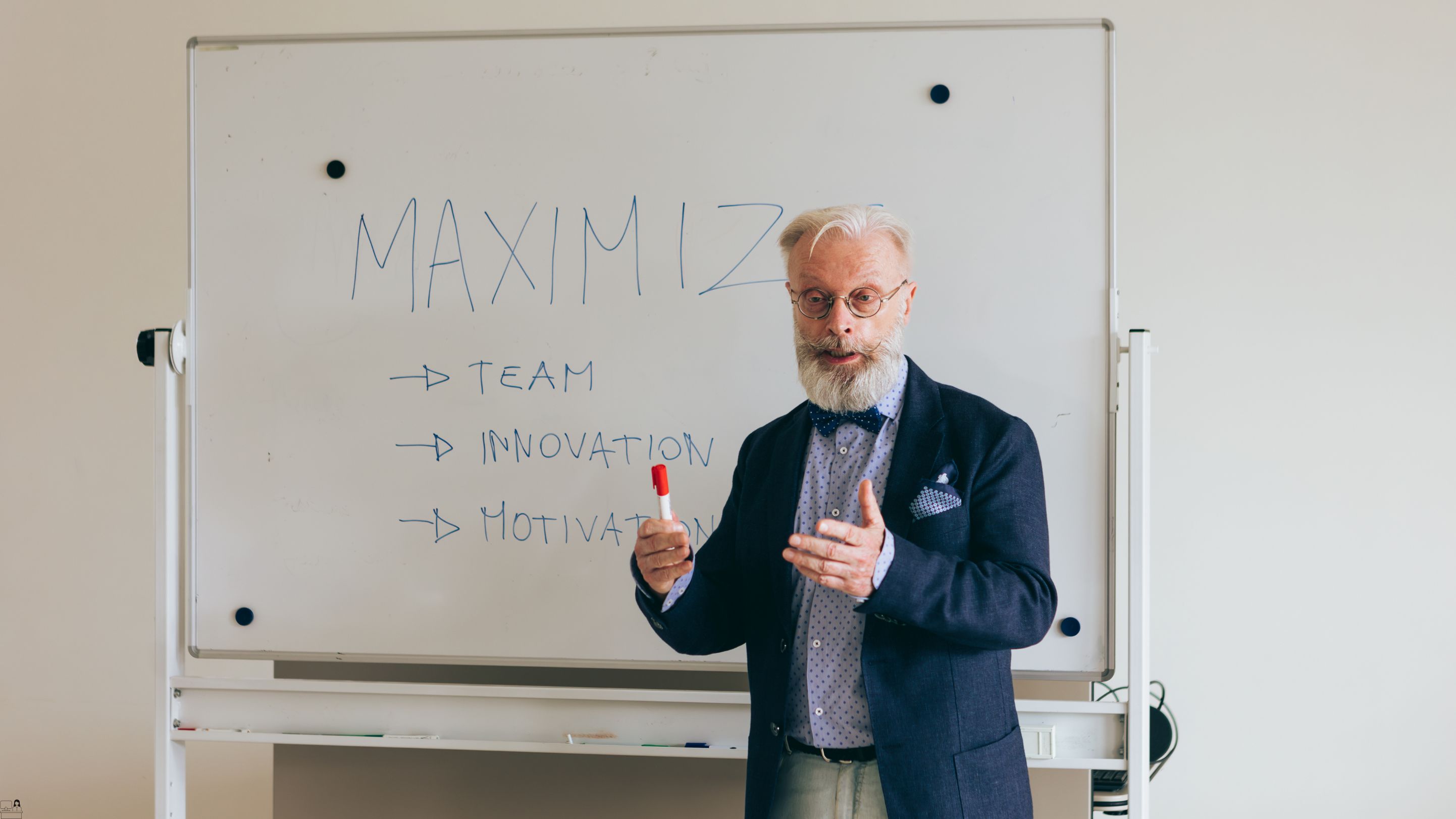
Customer Service Level 2
By Compete High
Customer Service Level 2: In today's competitive landscape, customer service isn't just a nice-to-have; it's a critical component of business success. The ability to provide exceptional customer service can be the difference between thriving and merely surviving in the market. Building upon the foundational principles covered in Customer Service Level 1, our comprehensive Customer Service Level 2 course delves deeper into advanced strategies and techniques to elevate your customer experience to new heights. Module 1: Introduction to Customer Service The foundation of exceptional customer service begins with a thorough understanding of its principles and importance. In this module, participants will gain insights into the fundamental concepts of customer service, including its role in business success, the impact of positive customer experiences, and the psychology of customer satisfaction. Through interactive lessons and case studies, learners will develop a solid understanding of why customer service excellence is crucial for organizations across industries. Module 2: Customer Needs Assessment and Problem Solving Anticipating and addressing customer needs effectively is a cornerstone of outstanding customer service. This module equips participants with the skills to assess customer requirements accurately and proactively identify potential issues before they escalate. Through role-playing exercises and real-world scenarios, learners will hone their problem-solving abilities and learn how to tailor solutions to meet the unique needs of each customer. Module 3: Effective Customer Engagement and Relationship Management Building strong and lasting relationships with customers is essential for fostering loyalty and driving repeat business. In this module, participants will discover strategies for engaging customers effectively across various touchpoints, including in-person interactions, phone calls, emails, and social media platforms. Through practical tips and best practices, learners will learn how to cultivate trust, empathy, and rapport with customers, leading to enhanced satisfaction and loyalty. Module 4: Handling Complaints and Service Recovery Even the best organizations encounter challenges and complaints from customers. However, it's how these issues are addressed and resolved that truly sets companies apart. In this module, participants will learn proven techniques for managing customer complaints with professionalism and empathy. From active listening and de-escalation strategies to offering appropriate solutions and service recovery, learners will gain the confidence and skills needed to turn negative experiences into opportunities for customer delight. Module 5: Multi-Channel and Global Customer Service In today's interconnected world, customers expect seamless service experiences across multiple channels and geographic locations. This module explores the complexities of providing customer service in a global, multi-channel environment. Participants will learn how to leverage technology effectively to streamline communication and support processes, while also respecting cultural nuances and preferences. Through case studies and practical exercises, learners will gain insights into best practices for delivering exceptional customer service in diverse settings. Course Features: Interactive Learning: Engaging multimedia content, including videos, quizzes, and simulations, keeps participants actively involved throughout the course. Expert Instruction: Our experienced instructors bring a wealth of knowledge and real-world experience to guide learners through each module. Practical Applications: From role-playing exercises to case studies, participants will have ample opportunities to apply their newfound knowledge in realistic scenarios. Flexible Learning: Access the course anytime, anywhere, via our user-friendly online platform, allowing participants to learn at their own pace and convenience. Certification: Upon successful completion of the course, participants will receive a certificate, recognizing their commitment to excellence in customer service. Conclusion: Customer Service Level 2 is designed for professionals who are committed to delivering exceptional customer experiences and driving business success. Through a comprehensive curriculum covering advanced topics such as needs assessment, problem-solving, relationship management, complaint handling, and global service delivery, participants will emerge with the skills and confidence needed to excel in today's competitive marketplace. Join us on this transformative journey and elevate your customer service to the next level. Course Curriculum Module 1 Introduction to Customer Service Introduction to Customer Service 00:00 Module 2 Customer Needs Assessment and Problem Solving Customer Needs Assessment and Problem Solving 00:00 Module 3 Effective Customer Engagement and Relationship Management Effective Customer Engagement and Relationship Management 00:00 Module 4 Handling Complaints and Service Recovery Handling Complaints and Service Recovery 00:00 Module 5 Multi-Channel and Global Customer Service Multi-Channel and Global Customer Service 00:00

Youth Work Training
By Compete High
Overview With the ever-increasing demand for Youth Work in personal & professional settings, this online training aims at educating, nurturing, and upskilling individuals to stay ahead of the curve - whatever their level of expertise in Youth Work may be. Learning about Youth Work or keeping up to date on it can be confusing at times, and maybe even daunting! But that's not the case with this course from Compete High. We understand the different requirements coming with a wide variety of demographics looking to get skilled in Youth Work. That's why we've developed this online training in a way that caters to learners with different goals in mind. The course materials are prepared with consultation from the experts of this field and all the information on Youth Work is kept up to date on a regular basis so that learners don't get left behind on the current trends/updates. The self-paced online learning methodology by Compete High in this Importance of Youth Work course helps you learn whenever or however you wish, keeping in mind the busy schedule or possible inconveniences that come with physical classes. The easy-to-grasp, bite-sized lessons are proven to be most effective in memorising and learning the lessons by heart. On top of that, you have the opportunity to receive a certificate after successfully completing the course! Instead of searching for hours, enrol right away on this Importance of Youth Work course from Compete High and accelerate your career in the right path with expert-outlined lessons and a guarantee of success in the long run. Who is this course for? While we refrain from discouraging anyone wanting to do this Importance of Youth Work course or impose any sort of restrictions on doing this online training, people meeting any of the following criteria will benefit the most from it: Anyone looking for the basics of Youth Work, Jobseekers in the relevant domains, Anyone with a ground knowledge/intermediate expertise in Youth Work, Anyone looking for a certificate of completion on doing an online training on this topic, Students of Youth Work, or anyone with an academic knowledge gap to bridge, Anyone with a general interest/curiosity Career Path This Importance of Youth Work course smoothens the way up your career ladder with all the relevant information, skills, and online certificate of achievements. After successfully completing the course, you can expect to move one significant step closer to achieving your professional goals - whether it's securing that job you desire, getting the promotion you deserve, or setting up that business of your dreams. Course Curriculum Module 01 Introduction to youth work Introduction to youth work 00:00 Module 02 Youth Work and Group Work Youth Work and Group Work 00:00 Module 03 Youth Work and Social Care Youth Work and Social Care 00:00 Module 04 Youth work and Mental Health Youth work and Mental Health 00:00 Module 05 Youth Work and Responsibilities Youth Work and Responsibilities 00:00 Module 06 Youth Work and Safeguarding Youth Work and Safeguarding 00:00 Module 07 Youth Work and Internet Safety Youth Work and Internet Safety 00:00 Module 08 Youth Work and Importance of Communication Youth Work and Importance of Communication 00:00

Monetized Messaging Mastery
By Compete High
ð Unlock Your Potential with Monetized Messaging Mastery! ð Are you ready to revolutionize your communication skills and transform your messages into lucrative opportunities? Introducing Monetized Messaging Mastery, the ultimate online course designed to elevate your communication prowess and boost your success! In this comprehensive course, you'll learn the art of crafting compelling messages that captivate your audience and drive real results. Whether you're an entrepreneur, marketer, sales professional, or aspiring influencer, this course is your gateway to mastering the power of impactful messaging. Here's a glimpse of what awaits you: âï¸ Strategic Messaging Techniques: Discover the secrets behind creating messages that resonate deeply with your audience, compelling them to take action. âï¸ Persuasive Communication Strategies: Learn how to influence and persuade through your words, making every message count toward your goals. âï¸ Crafting Irresistible Content: Uncover the formula for crafting content that engages, converts, and retains your audience's attention. âï¸ Monetization Roadmap: Turn your newfound messaging skills into revenue streams, whether through sales, partnerships, or personal branding. What sets Monetized Messaging Mastery apart? ⨠Expert Guidance: Learn from industry experts who have mastered the art of messaging and achieved remarkable success. ⨠Actionable Insights: Practical exercises and real-life examples will empower you to apply your knowledge effectively. ⨠Lifetime Access: Enjoy unlimited access to course materials, allowing you to revisit and reinforce your learning whenever you want. Join countless others who have transformed their careers and businesses through the power of effective messaging. Elevate your communication game and unlock new opportunities like never before! Enroll in Monetized Messaging Mastery today and start crafting messages that not only inspire but also generate incredible results. Your success story begins here! Sign up now to secure your spot and embark on a journey toward messaging mastery and monetization! [Enroll Now] ðð© #MonetizedMessagingMastery Course Curriculum

Unshakable Assurance
By Compete High
ð Unlock Unshakable Assurance: A Confidence-Boosting Journey ð Are you ready to transform your life and embrace a newfound sense of self-assurance? Introducing our exclusive online course: 'Unshakable Assurance.' Dive deep into the world of confidence with a meticulously crafted curriculum designed to empower you, uplift your self-esteem, and help you radiate a magnetic confidence in every aspect of your life. ð Course Highlights: Module 1: Introduction & First Concepts ð Lay the foundation for unshakable assurance by understanding the core principles that govern confidence. ð Explore the psychological aspects that contribute to self-doubt and learn strategies to overcome them. ð Embark on your confidence journey with a clear roadmap and a positive mindset. Module 2: Keys To Self-Confidence ðï¸ Uncover the secrets to unlocking your inner potential and building authentic self-confidence. ðª Develop practical skills to boost your self-esteem and project confidence in both personal and professional settings. ð Cultivate a positive self-image that aligns with your true self, fostering lasting confidence. Module 3: More Confidence Skills & Concepts ð¯ Dive deeper into advanced confidence-building techniques and strategies. ð£ï¸ Enhance your communication skills, body language, and emotional intelligence. ð Develop resilience and the ability to navigate challenges with poise and confidence. Module 4: Final Thoughts & Tips ð Cement your unshakable assurance with concluding thoughts and valuable tips. ð¤ï¸ Create a personalized action plan to continue your confidence journey beyond the course. ð¡ Gain insights from real-life success stories and apply lessons to your unique circumstances. ð Why Unshakable Assurance? ⨠Holistic Approach: This course addresses confidence from multiple angles, ensuring a comprehensive understanding and sustainable growth. ð¤ Interactive Learning: Engage in practical exercises, discussions, and real-world applications for a hands-on learning experience. ð Results-Driven Curriculum: Witness tangible improvements in your confidence levels as you progress through each module. ð¥ Supportive Community: Connect with like-minded individuals, share experiences, and celebrate victories in our exclusive community forums. ð Bonuses & Extras: Enjoy additional resources, expert interviews, and surprise bonuses to enhance your learning journey. ð Invest in Yourself Today! Don't let self-doubt hold you back any longer. Embrace the power of Unshakable Assurance and watch as your confidence soars to new heights. Enroll now and step into a future where you radiate confidence, conquer challenges, and live life on your terms! Secure your spot now and embark on the path to Unshakable Assurance! Course Curriculum Introduction & First Concepts Introduction 00:00 Keys To Self-Confidence 3 Pillars Of Unshakeable Confidence 00:00 Importance Of Having Confidence 00:00 Secret Language Of Confident People 00:00 Step To Building Unshakeable Confidence 00:00 Step To Building Unshakeable Confidence 00:00 More Confidence Skills & Concepts Sticking Up For Yourself 00:00 How To Bounce Back From Failure 00:00 Tips & Practices For Unshakeable Confidence 00:00 Friends & Self-Confidence 00:00 Final Thoughts & Tips Final Thoughts & Suggestions 00:00
